Whirlpool 4KAED4475TQ, 4KWED5790VW Owner's Manual
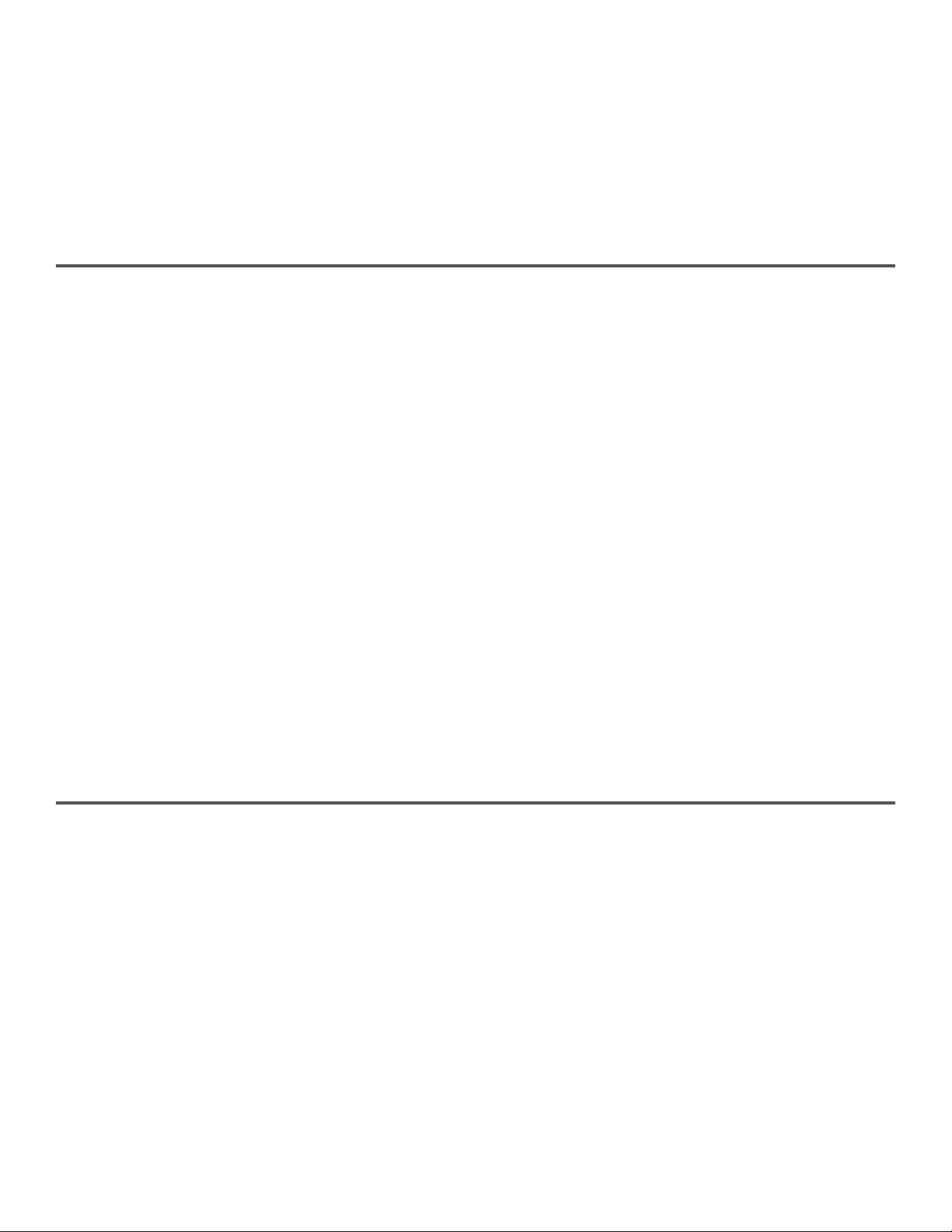
ELECTRIC DRYER
USE AND CARE GUIDE
29" WIDE MODELS
Table of Contents
OPERATING INSTRUCTION’S
DRYER SAFETY .........................................................................2
CHECK YOUR VENT SYSTEM FOR GOOD AIR FLOW ........... 4
CONTROL PANEL AND FEATURES .........................................5
CYCLE GUIDE ............................................................................ 7
USING YOUR DRYER ................................................................ 8
DRYER CARE ........................................................................... 10
INSTALLATION INSTRUCTIONS
INSTALLATION REQUIREMENTS ........................................... 12
Tools and Parts ................................................................ 12
Location Requirements ................................................... 12
Electrical Requirements.................................................. 13
Install Leveling Legs ........................................................ 14
Electrical Connection ...................................................... 15
VENTING ................................................................................... 19
Venting Requirements .....................................................19
Plan Vent System ............................................................. 20
Install Vent System .......................................................... 21
Connect Vent ...................................................................22
Level Dryer ....................................................................... 22
COMPLETE INSTALLATION CHECKLIST .............................. 22
REVERSE DOOR SWING (OPTIONAL) ................................... 23
TROUBLESHOOTING .............................................................. 27
W10097091A
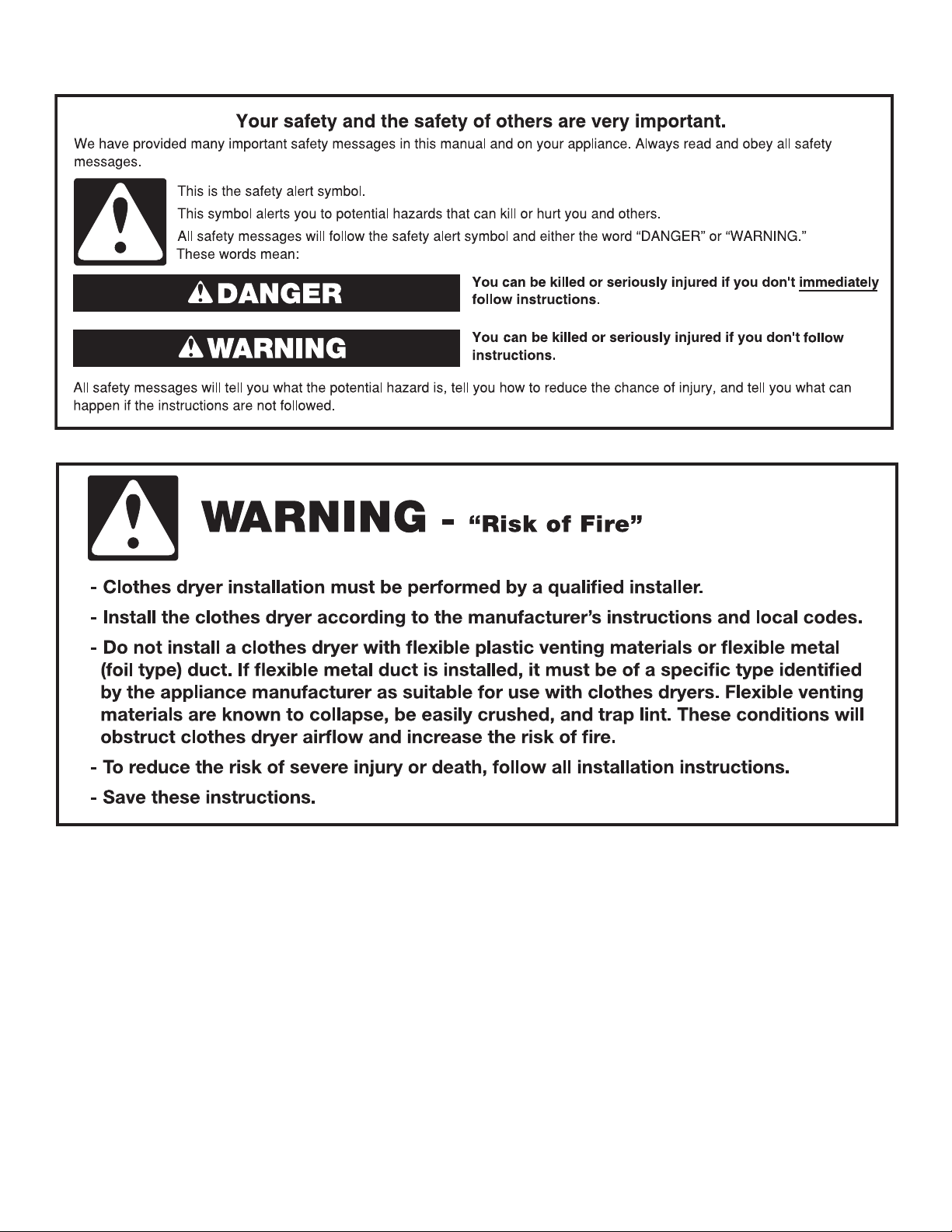
DRYER SAFETY
2
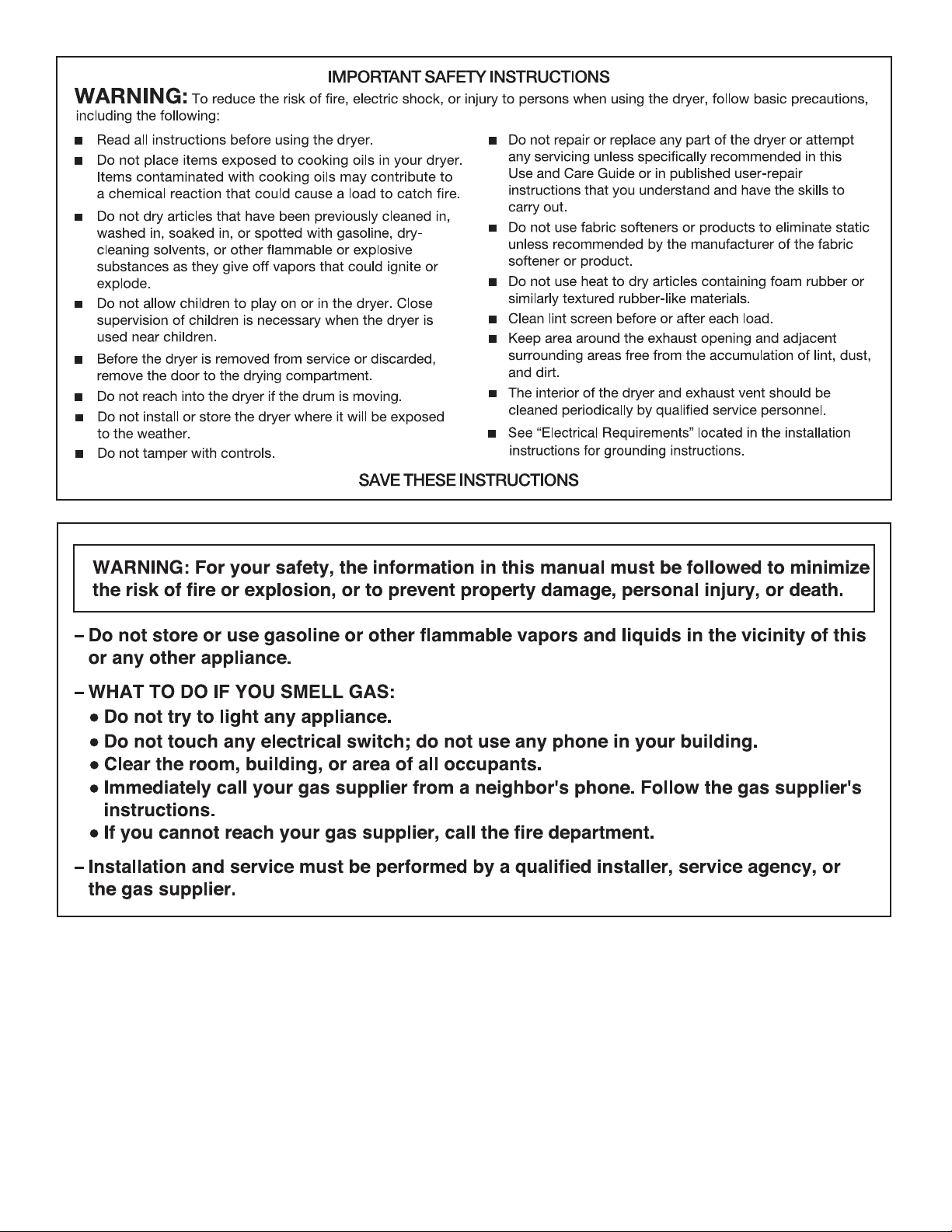
3
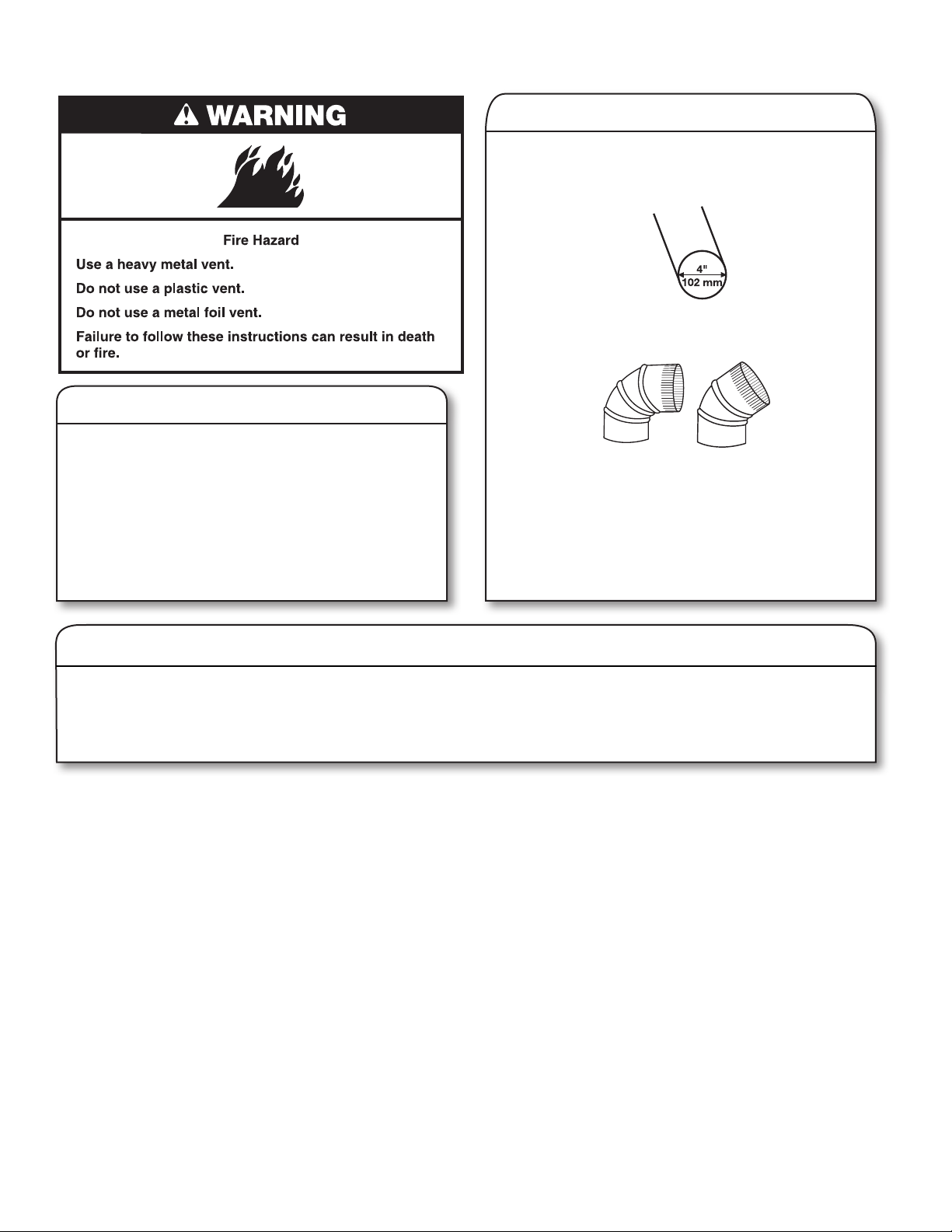
CHECK YOUR VENT SYSTEM FOR GOOD AIR FLOW
Maintain good air ow by:
■ Cleaning your lint screen before each load.
■ Replace plastic or foil vent material with 4" (102 mm)
diameter heavy, rigid vent material.
■ Use the shortest length of vent possible.
■ Use no more than four 90° elbows in a vent system;
each bend and curve reduces air ow.
Good air ow
Along with heat, dryers require good air ow to efciently
dry laundry. Proper venting will reduce your drying
times and improve your energy savings. See “Installation
Instructions”.
The venting system attached to the dryer plays a big role
in good air ow.
Service calls caused by improper venting are not covered
by the warranty and will be paid by the customer,
regardless of who installed the dryer.
Good Better
■ Remove lint and debris from the exhaust hood.
■ Remove lint from the entire length of the vent system
at least every 2 years. When cleaning is complete, be
sure to follow the Installation Instructions supplied
with your dryer for nal product check.
■ Clear away items from the front the dryer.
Use Automatic Dry/Auto Sense Dry for better fabric care and energy savings
Use the Automatic Dry/Auto Sense Dry cycles to provide the most energy savings and enhanced fabric care from the dryer.
During Automatic Dry/Auto Sense Dry, drying air temperature and moisture level are sensed in the load. This sensing occurs
throughout the drying cycle and the dryer shuts off when the load reaches the selected dryness. With Timed Dry, the dryer
runs the amount of time set and sometimes results in shrinkage, wrinkling, and static due to over-drying. Use Timed Dry for the
occasional damp load that needs a little more drying time or when using the drying rack.
4
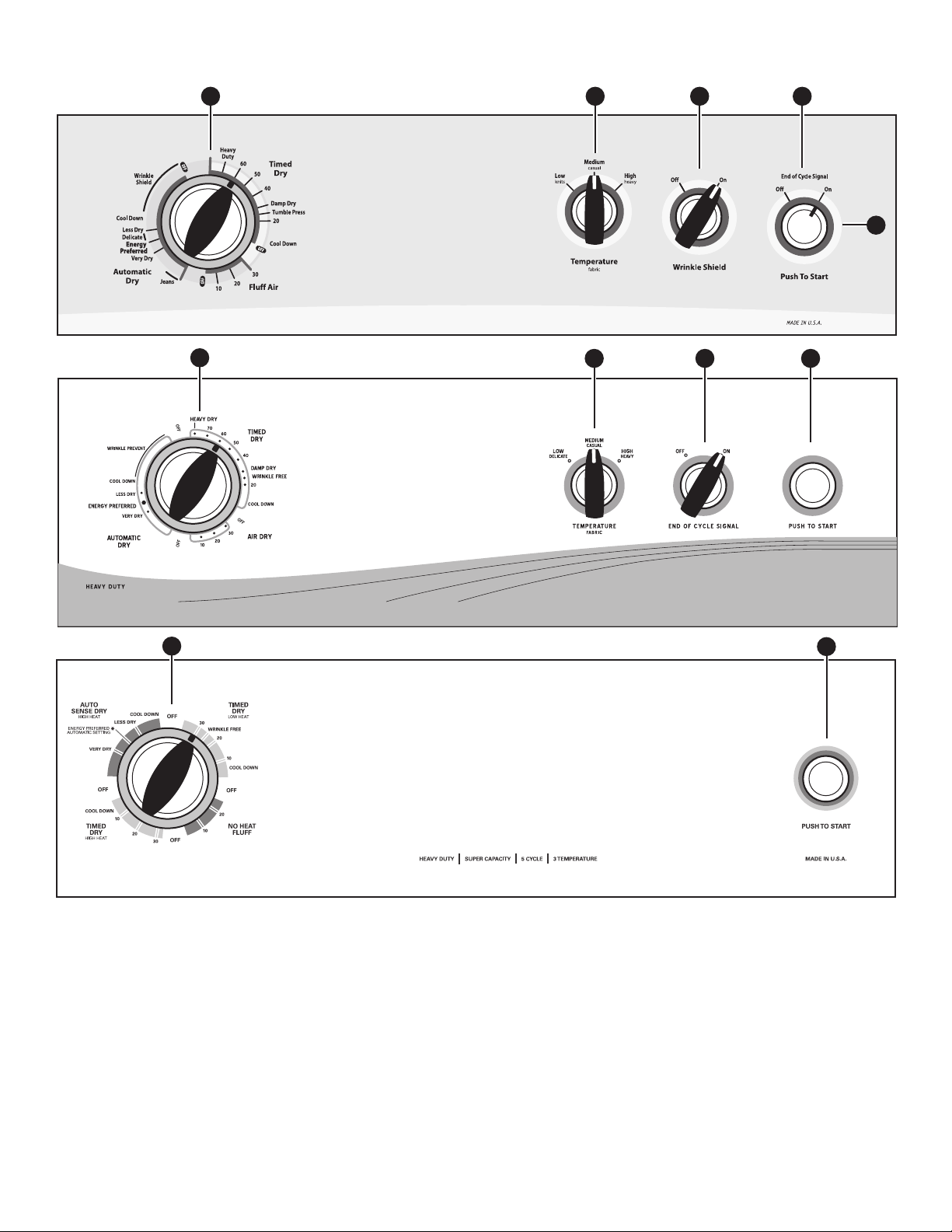
CONTROL PANEL & FEATURES
1
2 3 4
5
1
1
2 4 5
5
Not all features and options are available on all models.
Appearance may vary.
5
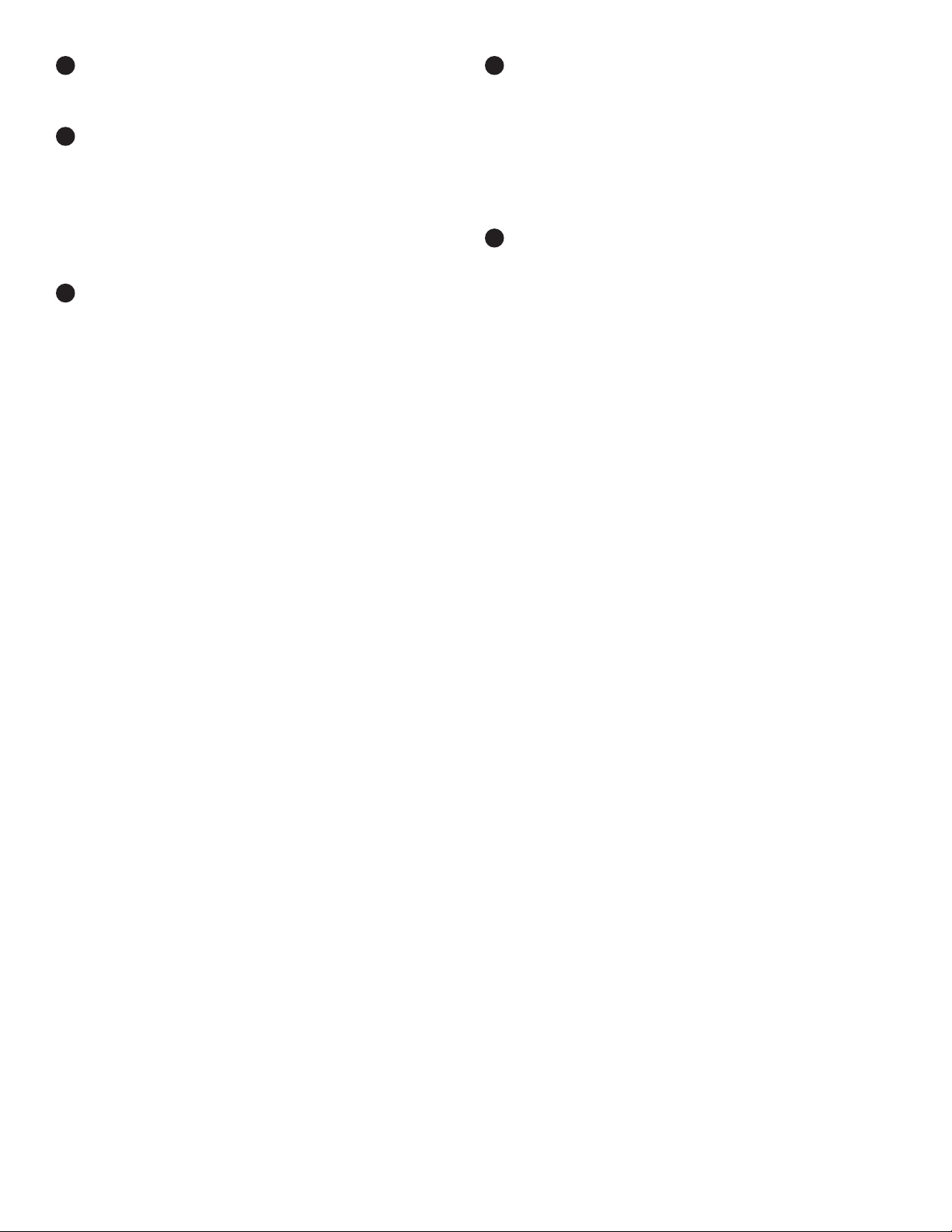
DRYER CYCLE KNOB
1
Use your Dry Cycle Knob to select available cycles on your
dryer. Turn the knob to select a cycle for your laundry load.
See “Cycle Guide” for detailed descriptions of cycles.
2
TEMPERATURE FABRIC (for use with
Manual Cycles only)
Select a drying temperature based on the fabrics in your
load. If you are unsure of the temperature to select for a
load, select the lower setting rather than the higher setting.
NOTE: The Air Dry Temp/Fluff Air/No Heat Fluff Feature
is not available on the Automatic Cycles (depending on
model).
WRINKLE SHIELD™
3
When you are unable to remove a load of clothes from the
dryer as soon as it stops, wrinkles can form. The WRINKLE
SHIELD™ option periodically tumbles, rearranges, and
uffs the load to help keep wrinkles from forming.
Automatic
Activates at the end of the cycle if you do not open the
dryer door within a few minutes. This feature periodically
starts and stops the dryer, tumbling the load without heat
up to 30 or 40 minutes, depending on model.
Option
Set the WRINKLE SHIELD™ selector knob to ON or OFF
at any time before the cycle has ended. Get up to 30
to 40minutes (depending on model) heat-free, periodic
tumbling at the end of a cycle.
End of Cycle Signal
4
The End of Cycle Signal sounds when the drying cycle is
nished. On some models the End of Cycle signal is xed.
On others the End of Cycle Signal is selectable and the
signal will sound only if set to On.
NOTE: When the Wrinkle Shield™ setting is selected
and the End of Cycle Signal is On, the signal sounds every
fewminutes. The signal stops when you open the door or
turn the Cycle Control knob to Off.
START/PAUSE BUTTON
5
Press to start a cycle, or press once while a cycle is in
process to pause it.
6
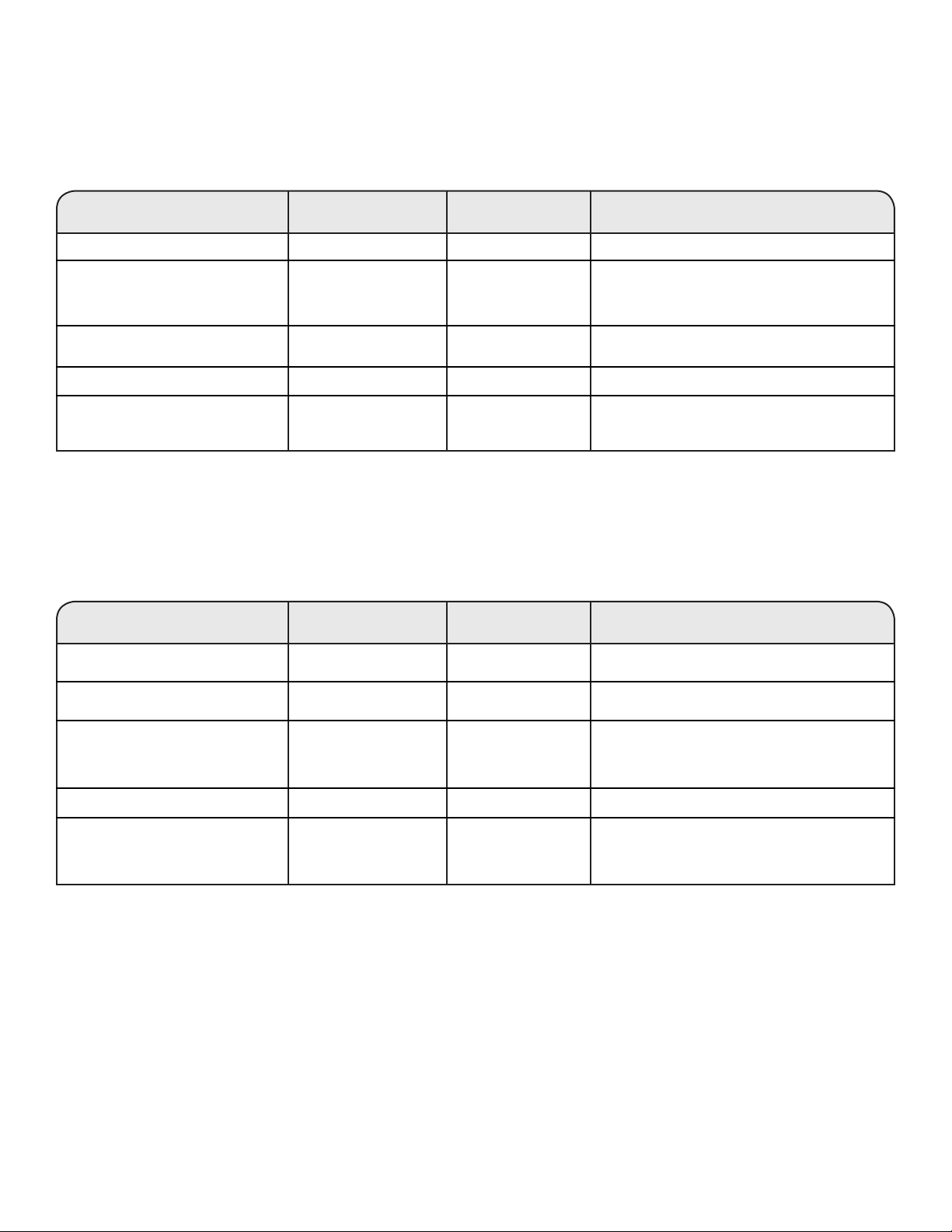
CYCLE GUIDE — AUTOMATIC DRY/AUTO SENSE DRY CYCLES
Not all cycles and settings are available on all models.
AUTOMATIC DRY/AUTO SENSE DRY - Senses moisture in the load or air temperature and shuts off when the load reaches
the selected dryness level. Gives the best drying in the shortest time. Drying time varies based on fabric type, load size, and
dryness setting.
Depending on model, temperature may be selected on cycle knob or be a separate control.
Load Type Cycle: Drying
Cycle Details:
Temperature:
Denim Jeans
No-iron fabrics, cottons, perm press,
linens, synthetics
Small loads,
lightweight items
All loads
Any load
Energy Preferred/
Energy Preferred
Automatic Setting*
(depending on model)
Delicate
Cool Down
Wrinkle Shield™/
Wrinkle Prevent
(depending on model)
Medium or High
Any
Low
No heat
No heat
NOTE: If loads do not seem as dry as you would like, select Very Dry next time you dry a similar load.
Thoroughly dries denim.
Automatic Dry senses the temperature of the load.
Auto Sense Dry senses the moisture level in load.
These cycles automatically shut off when load
reaches the selected dryness
Gently dries delicate items.
Cools the load to make it easier to handle.
Periodically starts and stops dryer, tumbling the
load to avoid wrinkling.
CYCLE GUIDE — TIMED DRY CYCLES
Not all cycles and settings are available on all models. Settings and options shown in bold are default settings for that cycle.
TIMED DRY - Will run the dryer for the specied time on the control. Depending on model, temperature may be selected on cycle
knob or be a separate control.
Load Type Cycle: Drying
Large or heavy items such as thick
towels or robes
Any load
Any load
Heavy Duty
Damp Dry
Tumble Press®/
Wrinkle Free
(depending on model)
Temperature:
High
Any
Low or Medium
heat depending on
fabrics in load
Evenly dries large or heavy loads.
Dries items to a damp level or for items that do not
require an entire drying cycle.
Helps to smooth out wrinkles, such as those found
in clothes packed in a suitcase or in items wrinkled
from being left in the dryer too long.
Cycle Details:
Any load
fabrics
Cool Down
Fluff Air/
Air Dry/
No Heat Fluff
(depending on model)
Setting the Drying Temperature
Select a drying temperature based on the fabrics in your
load. If you are unsure of the temperature to select for a load,
select the lower setting rather than the higher setting.
Temperature Tips
If your dryer has multiple heat settings:
■ A High heat setting may be used for drying heavyweight
items such as towels and work clothes.
■ A Medium heat setting may be used for drying medium-
weight items such as sheets, blouses, dresses,
underwear, permanent press fabrics, and some knits.
No heat
No heat
■ A Low heat setting may be used for drying light-weight
Cools the load to make it easier to handle.
No-heat drying.Rubber, plastic, heat-sensitive
items such as lingerie.
■ Use a No heat (Fluff Air/Air Dry/No Heat Fluff) setting for
foam, rubber, plastic, or heat-sensitive fabrics.
■ Line dry bonded or laminated fabrics.
NOTE: If you have questions about drying temperatures for
various loads, refer to the care label directions.
7
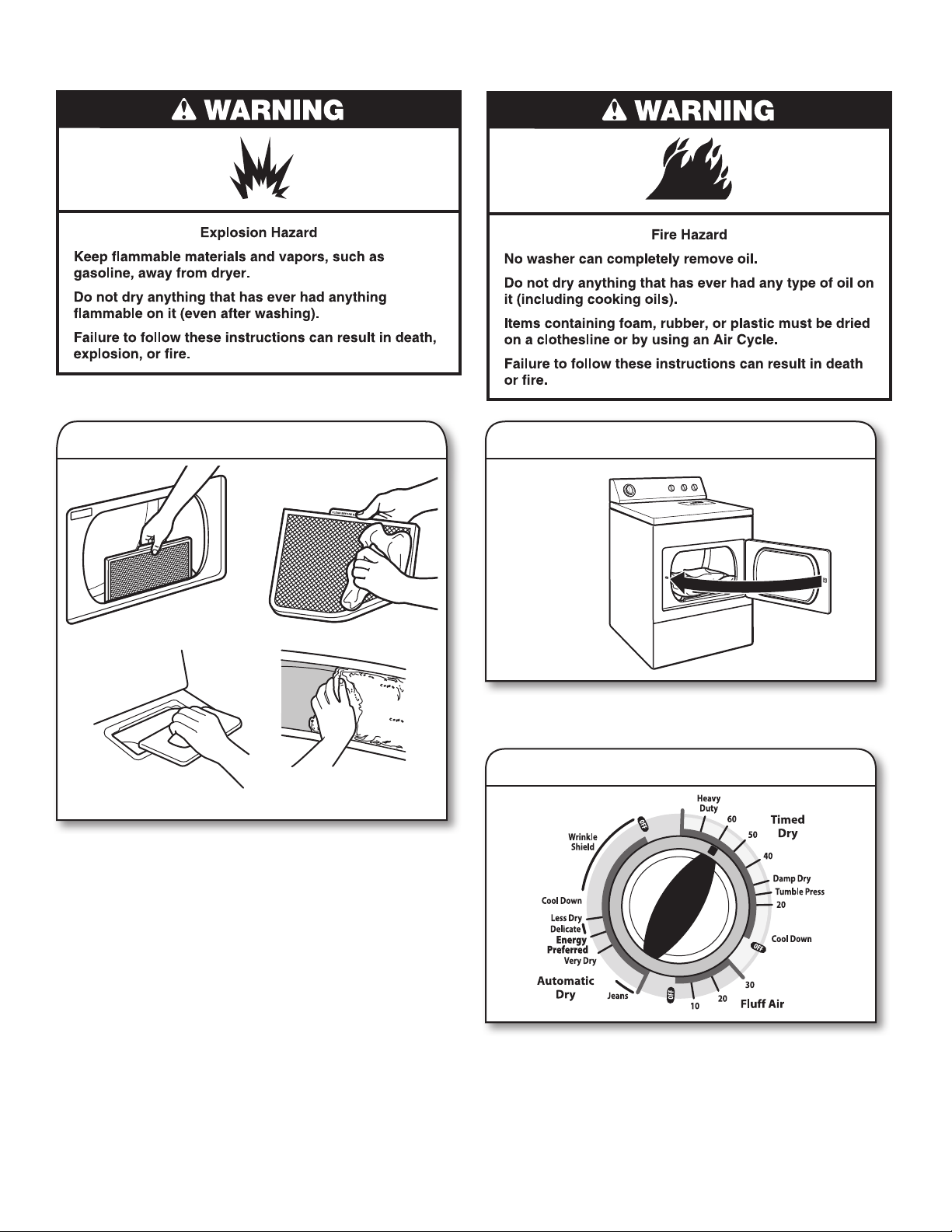
USING YOUR DRYER
Clean the lint screen
1.
or
Depending on model.
Clean the lint screen before each load. Pull the lint screen
straight up. Roll lint off the screen with your ngers. Do not
rinse or wash screen to remove lint. Push the lint screen
rmly back into place.
For additional cleaning information, see Dryer Care.
Load the dryer
2.
Place laundry in the dryer. Close the door. Do not tightly
pack the dryer; clothes should be able to tumble freely.
Select the desired cycle
3.
Select the desired cycle for your load. See the Cycle Guide
or the display for more information about each cycle.
8
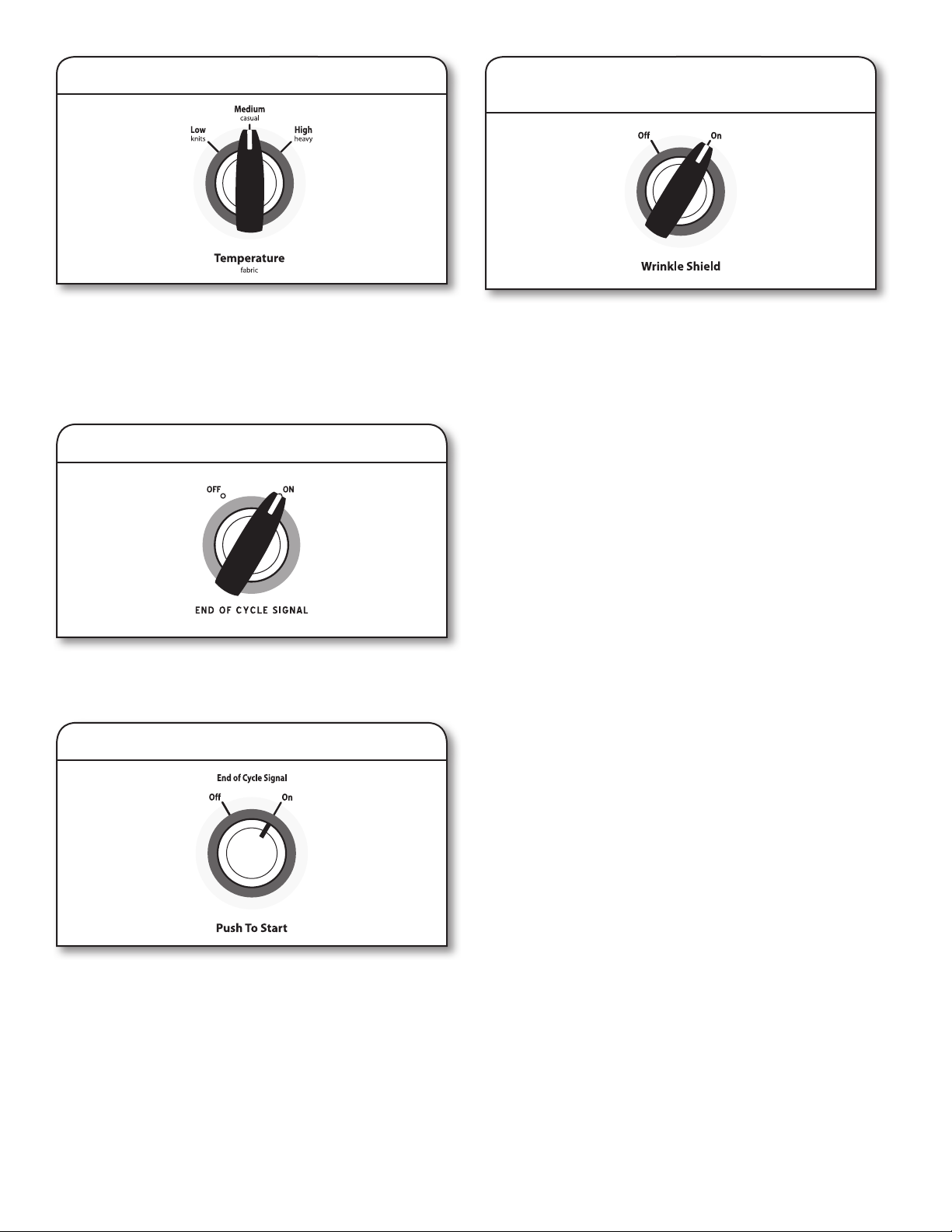
Set Temperature Fabric
4.
Remove garments promptly after
7.
cycle is nished
Set the Temperature selector to the recommended cycle for
the type of fabric being dried. See Cycle Guide for temperature
suggestions. On some models, temperature is included in the
cycle selections.
NOTE: Not all options and settings are available with all cycles
and/or models.
5.
Select cycle options (if desired)
Add additional options by turning the knob.
NOTE: Not all options and settings are available with all
cycles and/or models.
Press Push to Start to begin cycle
6.
Promptly remove garments after cycle has completed to
reduce wrinkling. If you will be unable to remove the load
promptly, turn the Wrinkle Shield button to ON at any time
before the cycle has ended.
Wrinkle Shield™
■ Automatic activates at the end of the cycle if you do not
open the dryer door within a few minutes. This feature
periodically starts and stops the dryer, tumbling the load
without heat up to 30 or 40 minutes, depending on the
model, to help avoid wrinkling.
■ You may set the WRINKLE SHIELD™ selector knob to On.
Dryer will periodically start and stop, tumbling the load
without heat for up to 30 or 40 minutes, depending on your
model, to help avoid wrinkling.
NOTE: A signal will sound periodically when the WRINKLE
SHIELD™ setting is selected, but only if the End of Cycle
signal knob is On.
Press the Push to Start button to begin the cycle.
9
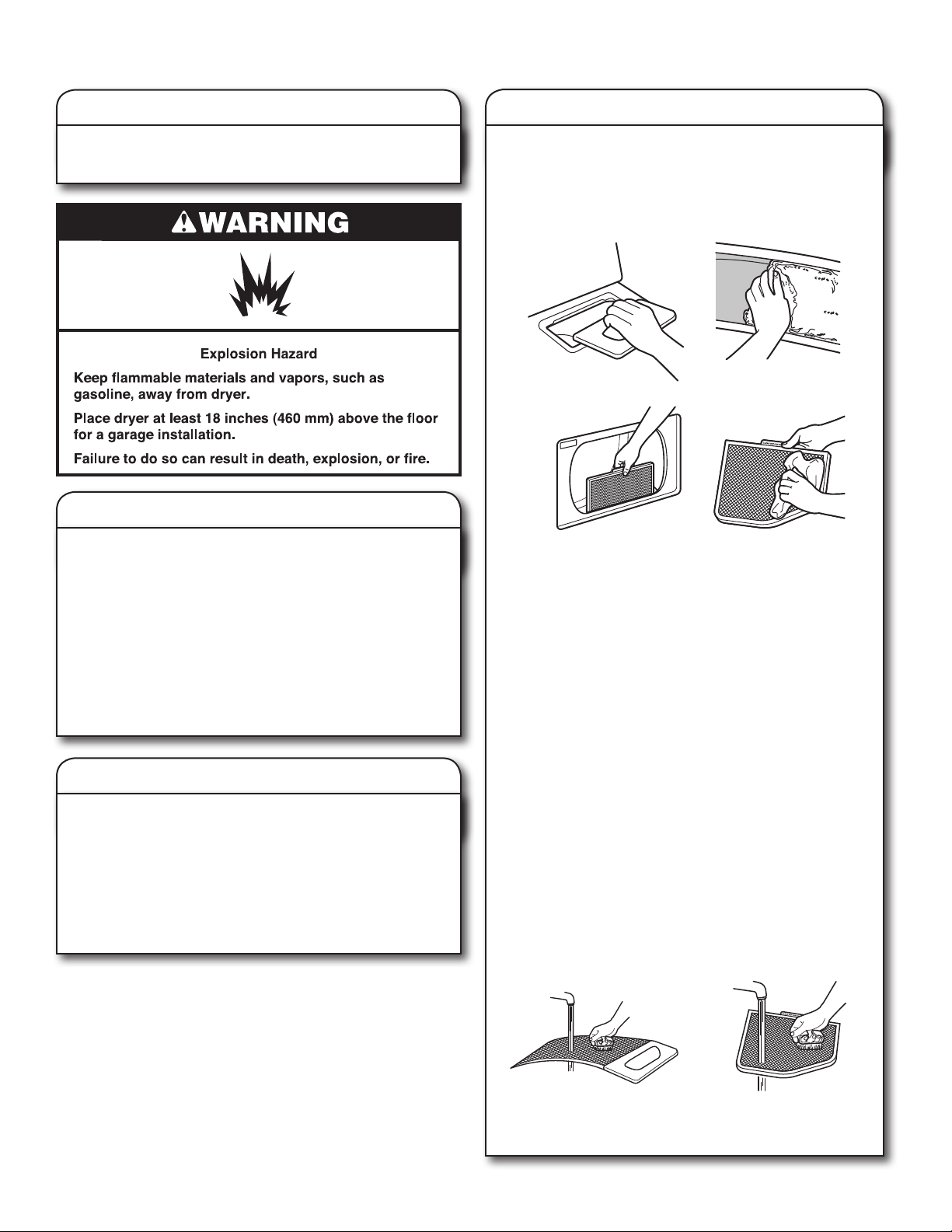
DRYER CARE
Cleaning the dryer location
Keep dryer area clear and free from items that would
block the air ow for proper dryer operation. This includes
clearing piles of laundry in front of the dryer.
Cleaning the dryer interior
To clean dryer drum
1. Apply a liquid, nonammable household cleaner to the
stained area of the drum and rub with a soft cloth until
stain is removed.
2. Wipe drum thoroughly with a damp cloth.
3. Tumble a load of clean cloths or towels to dry the drum.
NOTE: Garments that contain loose dyes, such as denim
jeans or brightly colored cotton items, may discolor the
dryer interior. These stains are not harmful to your dryer and
will not stain future loads of clothes. Dry these items inside
out to avoid drum staining.
Removing accumulated lint
From Inside the Dryer Cabinet
Lint should be removed every 2 years, or more often,
depending on dryer usage. Cleaning should be done
by a qualied servicer.
From the Exhaust Vent
Lint should be removed every 2 years, or more often,
depending on dryer usage.
Cleaning the lint screen
Every load cleaning
The lint screen is located on the top of the dryer or in the
door opening. A screen blocked by lint can increase drying
time.
To clean (depending on model):
1. Pull the lint screen toward you.
or
1. Pull the lint screen straight up.
2. Roll lint off the screen with your ngers. Do not rinse or
wash screen to remove lint.
3. Push the lint screen rmly back into place.
IMPORTANT:
■
Do not run the dryer with the lint screen loose,
damaged, blocked, or missing. Doing so can cause
overheating and damage to both the dryer and fabrics.
■
If lint falls off the screen into the dryer during removal,
check the exhaust hood and remove the lint. See
“Venting Requirements.”
As needed cleaning
Laundry detergent and fabric softener residue can build
up on the lint screen. This buildup can cause longer drying
times for your clothes, or cause the dryer to stop before
your load is completely dry. The screen is probably clogged
if lint falls off while the screen is in the dryer.
Clean the lint screen with a nylon brush every 6 months,
or more frequently, if it becomes clogged due to a residue
buildup.
To wash:
1. Roll lint off the screen with your ngers.
2. Wet both sides of lint screen with hot water.
3. Wet a nylon brush with hot water and liquid detergent.
Scrub lint screen with the brush to remove residue
buildup.
10
or
4. Rinse screen with hot water.
5. Thoroughly dry lint screen with a clean towel.
Reinstall screen in dryer.
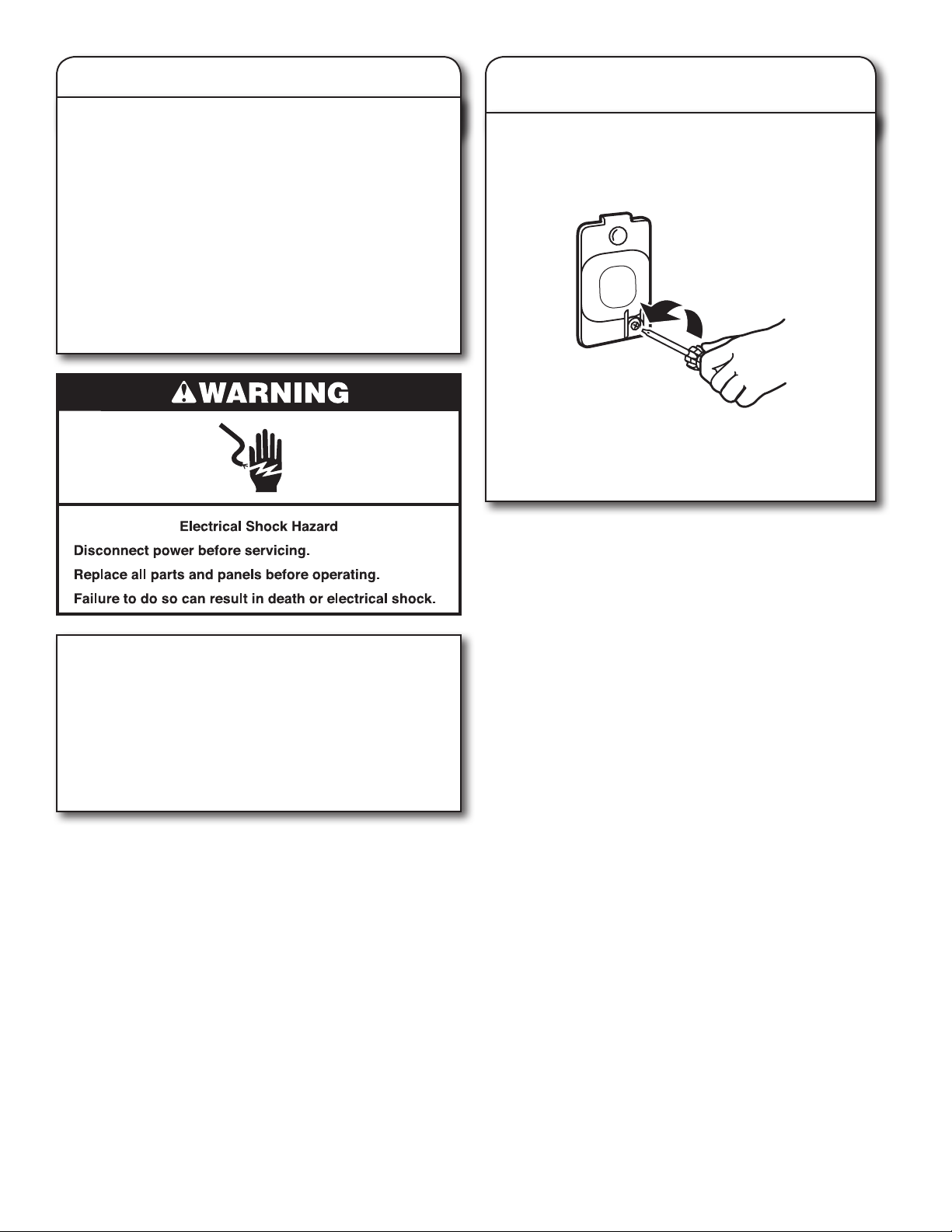
Vacation, storage, and moving care
Vacation or Storage Care
Operate your dryer only when you are at home. If you will
be on vacation or not using your dryer for an extended
period of time, you should:
1. Unplug dryer or disconnect power.
2. Clean lint screen. See “Cleaning the Lint Screen.”
Moving Care
For power supply cord-connected dryers:
1. Unplug the power supply cord.
2. Make sure leveling legs are secure in dryer base.
3. Use tape to secure dryer door.
Changing the drum light
(on some models)
1. Unplug dryer or disconnect power.
2. Open the dryer door. Locate the light bulb cover on
the back wall of the dryer. Using a Phillips head screw
driver, remove the screw located in the lower right-hand
corner of the cover. Remove the cover.
3. Turn bulb counterclockwise. Replace the bulb with
a 10-watt appliance bulb only. Replace the cover and
secure with the screw.
4. Plug in dryer or reconnect power.
For direct-wired dryers:
1. Disconnect power.
2. Disconnect wiring.
3. Make sure leveling legs are secure in dryer base.
4. Use tape to secure dryer door.
Reinstalling the Dryer
Follow the “Installation Instructions” to locate, level,
and connect the dryer.
11
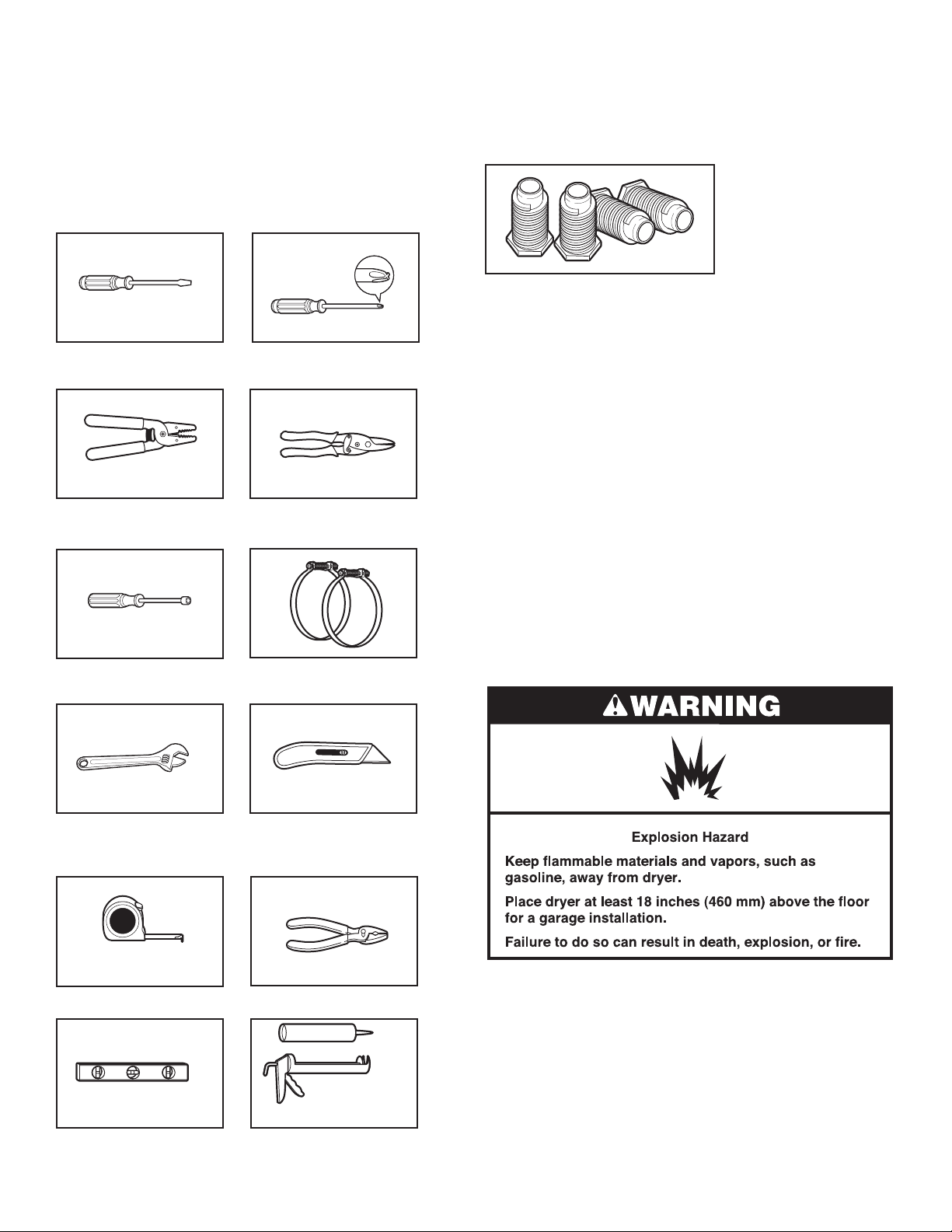
INSTALLATION INSTRUCTIONS
INSTALLATION REQUIREMENTS
Tools and Parts
Gather the required tools and parts before starting installation. Read
and follow the instructions provided with any tools listed here.
Tools needed:
Flat-blade or magnetized
screwdriver
Wire stripper
(direct wire installations)
#2 Phillips screwdriver
Tin snips
(new vent installations)
Parts supplied (all models):
Leveling legs (4)
Parts package is located in dryer drum. Check that all parts
are included.
Parts needed:
Check local codes. Check existing electrical supply and venting,
and read “Electrical Requirements” and “Venting Requirements”
before purchasing parts.
Mobile home installations require metal exhaust system
hardware, available for purchase from the dealer from whom
you purchased your dryer.
If using a power supply cord:
Use a UL listed power supply cord kit marked for use with
clothes dryers. The kit should contain:
■ A UL listed 30-amp power supply cord, rated 220 volt
minimum. The cord should be type SRD or SRDT and be
at least 4 ft. (1.22 m) long. The wires that connect to the
dryer must end in ring terminals or spade terminals with
upturned ends.
■ A UL listed strain relief.
1/4" nut driver
(recommended)
Adjustable wrench that
opens to 1" (25 mm) or
hex-head socket wrench
Tape measure
Vent clamps
Utility knife
Pliers
Location Requirements
You will need:
■ A location allowing for proper exhaust installation.
See “Venting Requirements.”
■ A separate 30 amp circuit.
■ If you are using power supply cord, a grounded electrical
outlet located within 2 ft. (610 mm) of either side of dryer.
See “Electrical Requirements.”
Level
12
Caulking gun and
compound (for installing
new exhaust vent)
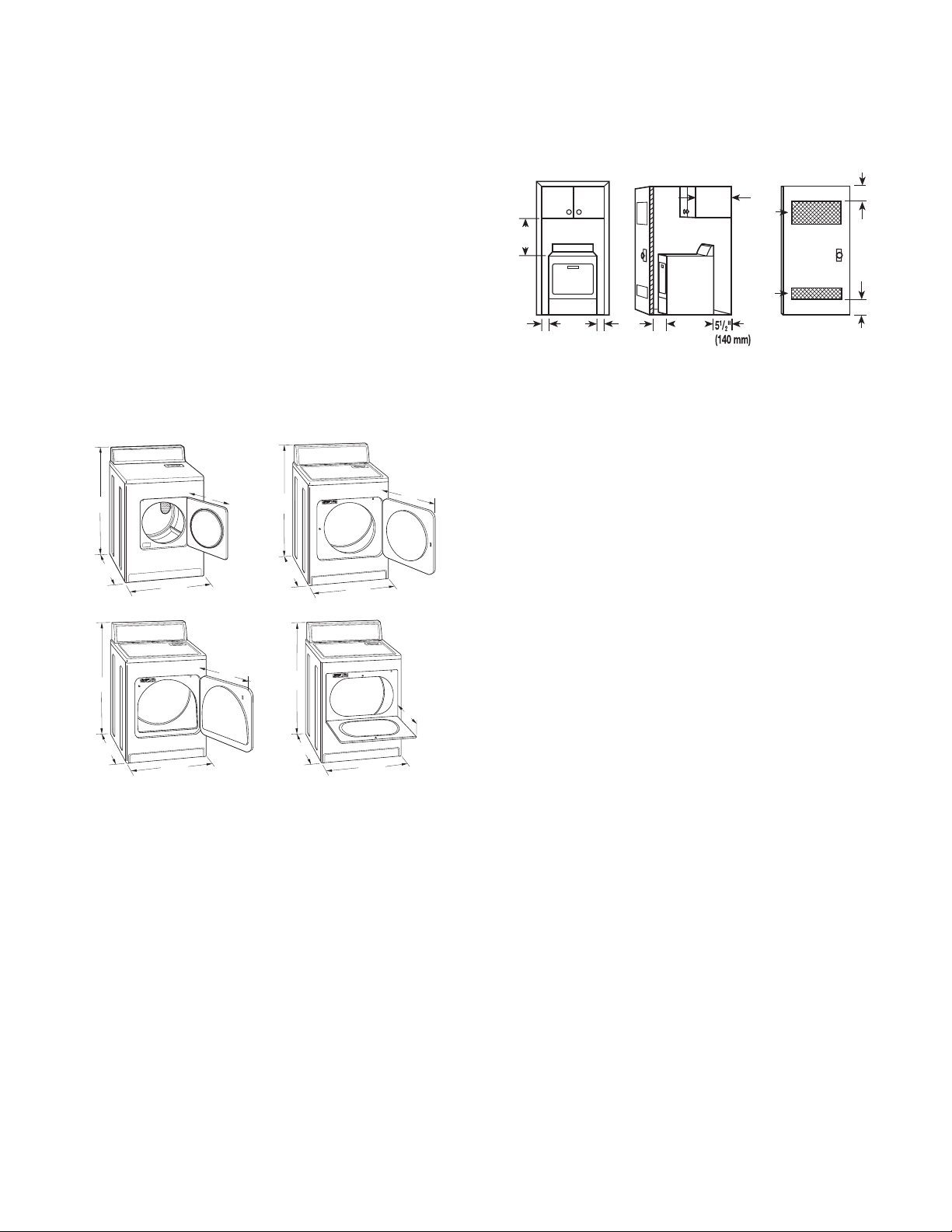
■ A sturdy oor to support the total weight (dryer and load)
3"*
of 200 lbs. (90.7 kg). The combined weight of a companion
appliance should also be considered.
■ Level oor with maximum slope of 1" (25 mm) under entire
dryer. (If slope is greater than 1" [25 mm], install Extended
Dryer Feet Kit, Part Number 279810.) Clothes may not tumble
properly and models with automatic sensor cycles may
not operate correctly if dryer is not level.
Do not operate your dryer at temperatures below 45°F (7°C). At
lower temperatures, the dryer might not shut off at the end of an
automatic cycle. Drying times can be extended.
The dryer must not be installed or stored in an area where it will
be exposed to water and/or weather.
Check code requirements. Some codes limit, or do not permit,
installation of the dryer in garages, closets, mobile homes, or
sleeping quarters. Contact your local building inspector.
Installation clearances:
The location must be large enough to allow the dryer door to
open fully.
Dryer Dimensions
15¼"
433/8"
(1102 mm)
*26"
(660 mm)
433/8"
(1102 mm)
*27¾"
(705 mm)
(737 mm)
(737 mm)
(387 mm)
29"
A
29"
C
(1102 mm)
*27¾"
22¾"
(578 mm)
433/8"
(705 mm)
3
43
(1102 mm)
*27¾"
(705 mm)
29"
(737 mm)
B
/
"
8
(737 mm)
29"
D
A. Small opening side-swing door
B. Large opening side-swing door
C. Wide opening side-swing door
D. Wide opening hamper door
*Most installations require a minimum 5½" (140 mm) clearance
behind the dryer for the exhaust vent with elbow. See “Venting
Requirements.”
22¾"
(578 mm)
13¾"
(349 mm)
Minimum spacing for recessed area or closet
installation
The dimensions shown following are for the minimum spacing
allowed.
■ Additional spacing should be considered for ease of
installation and servicing.
■ Additional clearances might be required for wall, door, and
oor moldings.
■ Additional spacing of 1" (25 mm) on all sides of the dryer
is recommended to reduce noise transfer.
■ For closet installation, with a door, minimum ventilation
openings in the top and bottom of the door are required.
Louvered doors with equivalent ventilation openings
are acceptable.
■ Companion appliance spacing should also be considered.
Minimum Required Spacing
(76 mm)
3"*
(76 mm)
18"*
(457 mm)
1"
(25 mm)
29"
(737 mm)
1"*
1"
(25 mm)
(25 mm)
27¾"
(705 mm)
A
A. Recessed area
B. Side view - closet or conned area
C. Closet door with vents
*Additional spacing recommended
14" max.*
(356 mm)
B
2
48 in.
(310 cm )
24 in.
(155 cm )
*
2
2
*
2
C
Mobile home - Additional installation requirements
This dryer is suitable for mobile home installations. The
installation must conform to the Manufactured Home
Construction and Safety Standard, Title 24 CFR, Part 3280
(formerly the Federal Standard for Mobile Home Construction
and Safety, Title 24, HUD Part 280).
■ Metal exhaust system hardware, which is available for
purchase from your dealer.
■ Special provisions must be made in mobile homes to
introduce outside air into the dryer. The opening (such
as a nearby window) should be at least twice as large
as the dryer exhaust opening.
Electrical Requirements
It is your responsibility:
■ To contact a qualied electrical installer.
■ To be sure that the electrical connection is adequate and in
conformance with all local codes and ordinances.
■ To supply the required 3 wire, single phase, 220 volt, 60 Hz,
AC only electrical supply on a separate 30-amp circuit, fused
on both sides of the line. A time-delay fuse or circuit breaker
is recommended. Connect to an individual branch circuit. Do
not have a fuse in the neutral or grounding circuit.
■ Do not use an extension cord.
■ If codes permit and a separate ground wire is used, it is
recommended that a qualied electrician determine that the
ground path is adequate.
Electrical Connection
To properly install your dryer, you must determine the type of
electrical connection you will be using and follow the instructions
provided for it here.
If using a power supply cord:
Use a UL listed power supply cord kit marked for use with
clothes dryers. The kit should contain:
13
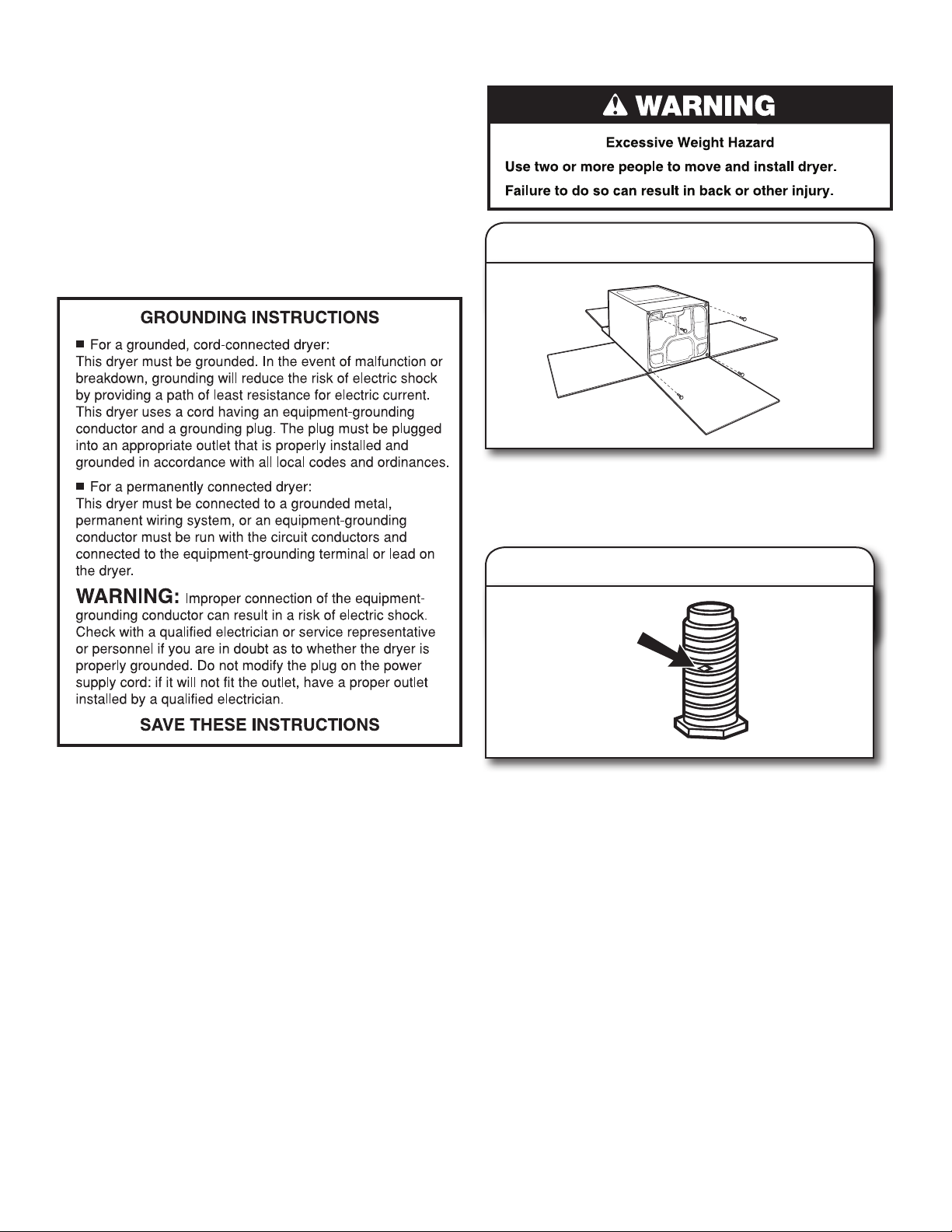
■ A UL listed 30-amp power supply cord, rated 220 volt
minimum. The cord should be type SRD or SRDT and be
at least 4 ft. (1.22 m) long. The wires that connect to the
dryer must end in ring terminals or spade terminals with
upturned ends.
■ A UL listed strain relief.
If connecting by direct wire:
Power supply cable must match power supply and be:
■ Flexible armored cable or nonmetallic sheathed copper cable
(with ground wire), covered with exible metallic conduit. All
current-carrying wires must be insulated.
■ 10-gauge solid copper wire (do not use aluminum).
■ At least 5 ft. (1.52 m) long.
Install Leveling Legs
1.
Prepare dryer for leveling legs
To avoid damaging oor, use a large at piece of cardboard
from dryer carton; place under entire back edge of dryer.
Firmly grasp dryer body (not console panel) and gently lay
dryer down on cardboard.
2.
Screw in leveling legs
diamond
marking
Examine leveling legs, nd diamond marking. Screw legs into
leg holes by hand, use a wrench to nish turning legs until
diamond marking is no longer visible.
Now stand the dryer on its feet. Slide the dryer until it is
close to its nal location. Leave enough room for electrical
connection and to connect the exhaust vent.
14
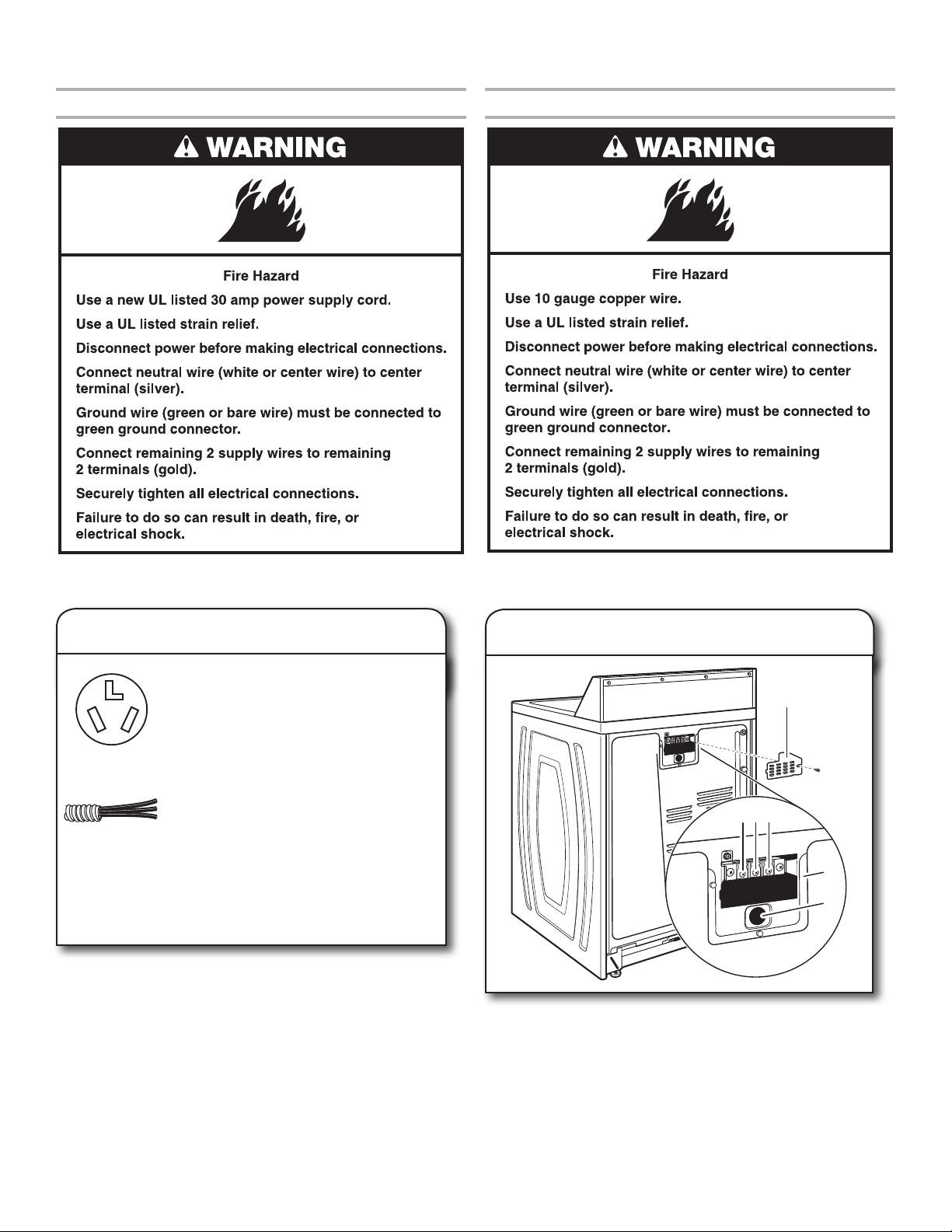
Electrical Connection
Power Supply Cord Direct Wire
Electrical Connection Options
1. Electrical connection type
Power supply cord (NEMA Type 10-30R):
Go to steps 1-2 on page 16 for power
supply cord strain relief: then steps 3-5 for
Power Supply Cord Connection section.
Then go to Venting Requirements.
Direct wire connection: Go to steps 1-2
on page 16 for direct wire strain relief: then
steps 3-7 for Direct Wire Connection
section. Then go to Venting Requirements.
NOTE: If local codes do not permit connection of a
cabinet-ground conductor to neutral wire, go to “Direct
Wire Connection” section. This connection may be
used with either a power supply cord or a direct wire
connection.
2. Remove terminal block cover
A
BCD
E
F
Before you start, disconnect power. Remove hold-down
screw (D) and terminal block cover (A).
A. Terminal block cover
B. External ground conductor screw
C. Center, silver-colored terminal block screw
D. Hold-down screw
E. Neutral ground wire
F. Hole below terminal block cover
15
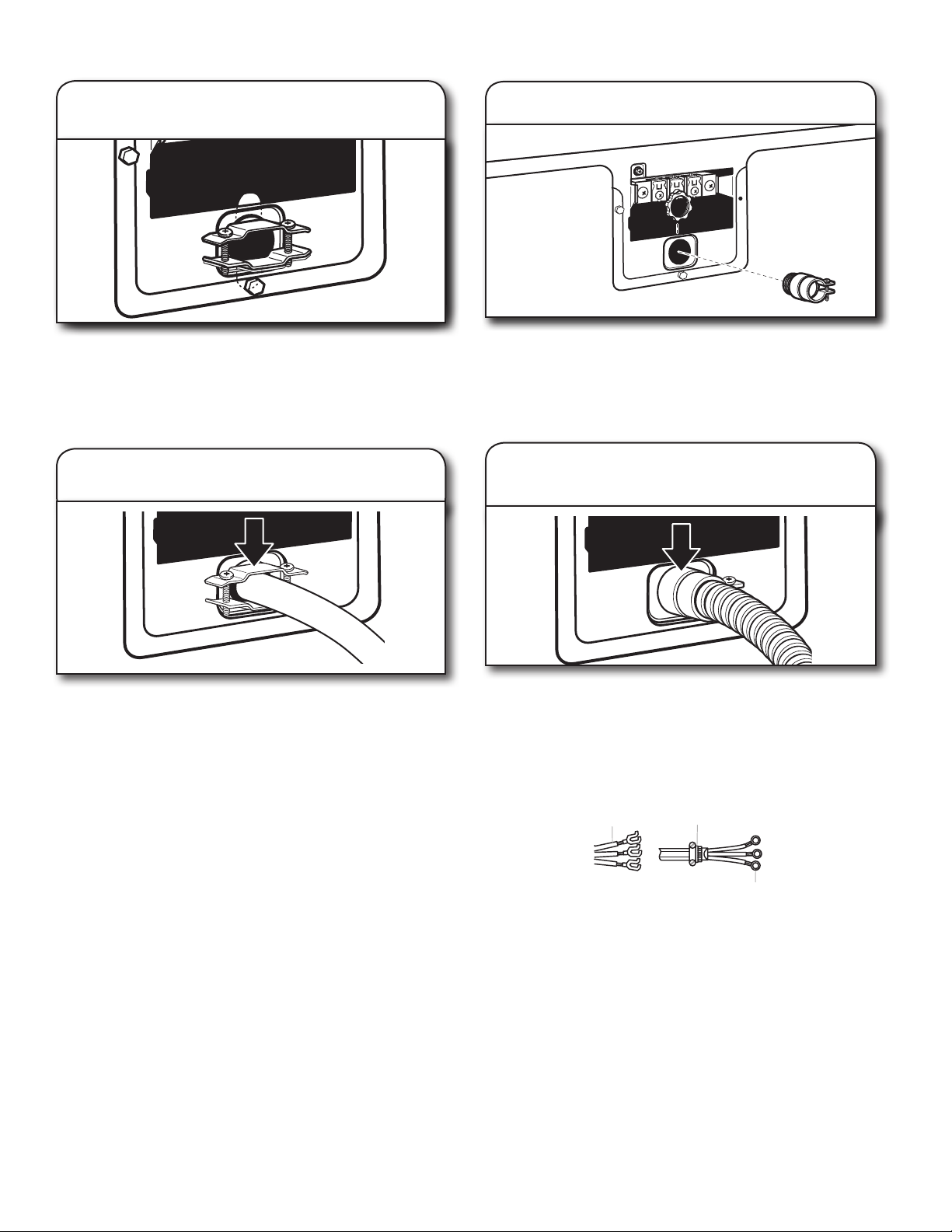
Power supply cord strain relief
Direct wire strain relief
Attach power supply cord
1.
strain relief
Remove the screws from a 3/4" (19 mm) UL listed strain relief
(UL marking on strain relief). Put the tabs of the two clamp
sections (C) into the hole (B) below the terminal block opening
so that one tab is pointing up (A) and the other is pointing
down (D), and hold in place. Tighten strain relief screws just
enough to hold the two clamp sections (C) together.
Attach power supply cord
2.
to strain relief
1. Attach direct wire strain relief
Unscrew the removable conduit connector (A) and any screws
from a 3/4" (19 mm) UL listed strain relief (UL marking on strain
relief). Put the threaded section of the strain relief through the
hole (B) below the terminal block opening. Reaching inside
the terminal block opening, screw the removable conduit
connector onto the strain relief threads (C).
2. Attach direct wire cable
to strain relief
Put power supply cord through the strain relief. Be sure that
the wire insulation on the power supply cord is inside the
strain relief. The strain relief should have a tight t with the
dryer cabinet and be in a horizontal position. Do not further
tighten strain relief screws at this point.
Put direct wire cable through the strain relief. The strain relief
should have a tight t with the dryer cabinet and be in a
horizontal position. Tighten strain relief screws.
Power Supply Cord Connection
Use where local codes permit connecting cabinet-ground
conductor to neutral wire:
A
A. Spade terminal with up turned ends
B. 3/4" (19 mm) UL listed strain relief
C. Ring terminals
B
C
16
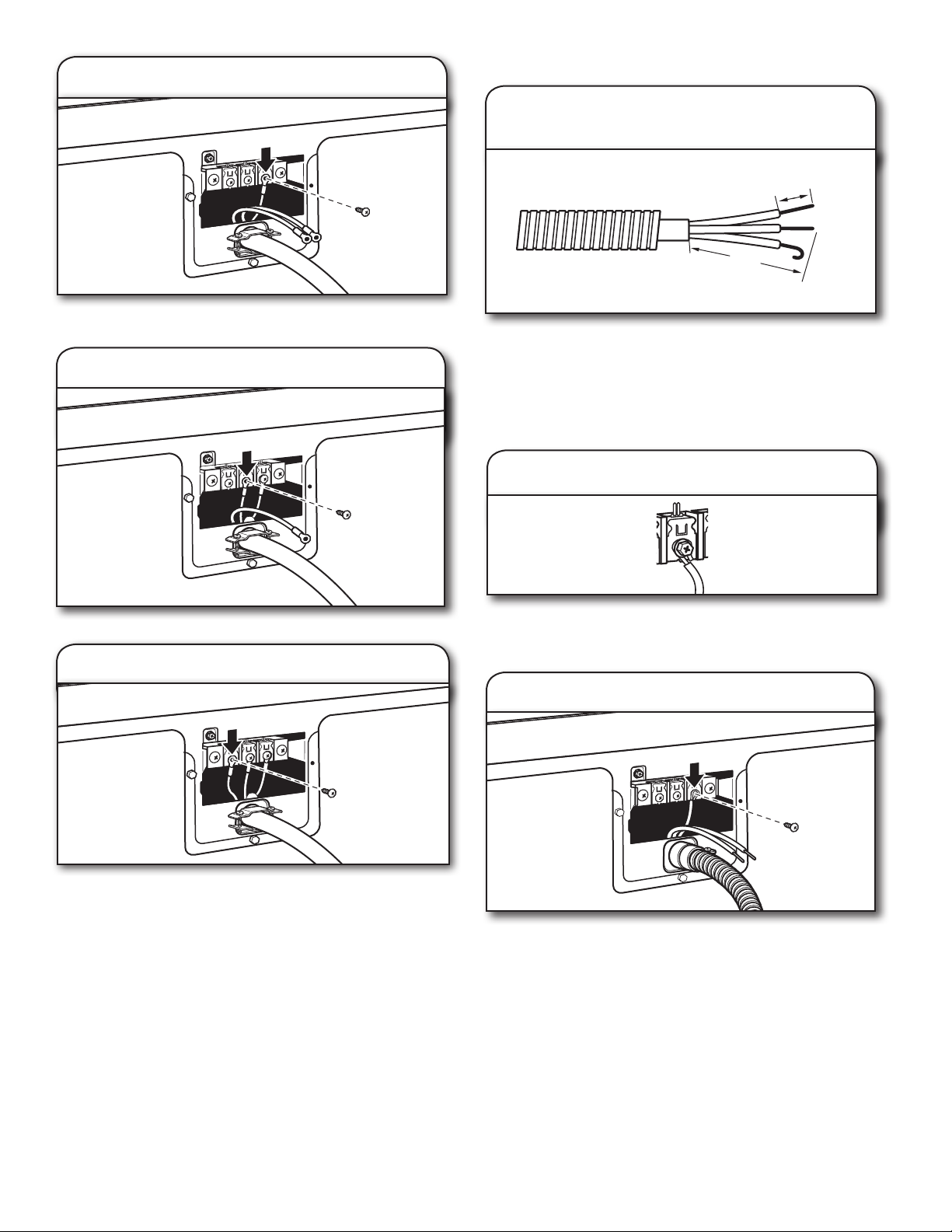
3. Connect neutral wire
Connect neutral wire (blue) of power supply cord to the right
terminal screw of the terminal block. Tighten screw.
4.
Connect ground wire
Direct Wire Connection
3. Prepare your 3-wire cable for
direct connection
1"
(25 mm)
3½"
(89 mm)
Direct wire cable must have 5 ft. (1.52 m) of extra length so
dryer may be moved if needed.
Strip 31/2" (89 mm) of outer covering from end of cable. Strip
insulation back 1" (25 mm). If using 3-wire cable with ground
wire, cut bare wire even with outer covering. Shape wire ends
into hooks.
4. Connect wires to terminal block
Connect ground wire to the center terminal. Tighten screw.
5. Connect active wire
Connect active wire (brown) to the left terminal. Tighten screw
and strain relief screws.
Finally, reinsert tab of terminal block cover into slot of dryer
rear panel. Secure cover with hold-down screw. Now, go to
Venting Requirements.
To connect wires to terminal block, place hooked end of wire
under terminal block screw, facing to the right, squeeze
hooked end together and tighten screw.
5. Connect neutral wire
Place hooked end of neutral wire (blue) of power supply
cable under the right screw of terminal block (hook facing
right). Squeeze hooked end together. Tighten screw.
17
