Page 1

QUICK REFERENCE GUIDE
System Setup
1. Connect the probe cable to the top of the OAE Hearing
Screener box.
2. Align the pins in the end of the cable with the holes in the jack.
• The arrow on the connector shows the correct orientation
of the probe connector to the OAE Hearing Screener.
3. Select appropriate ear tip.
4. Slide probe tip all the way onto the probe body.
• Verify that no hard surfaces are exposed at the end of the
ear tip that will be inserted into the ear canal.
• The tips are designed to extend beyond the plastic tip by
approximately 1/16th inch.
• Dispose of probe tip after each patient.
Data Collection
1. Press the ON button on the OAE Hearing Screener.
2. When the Welch Allyn DPOAE software message appears
in the display area:
• Press the DX SELECT button to continue.
3. When message “PERFORM DPOAE” appears in the display area:
• Press DX SELECT to initiate test.
4. When message “TEST R EAR” appears in the display area:
• Record unique test number assigned to the test, if necessary.
5. If the ear to be tested is the left ear:
• Press the DOWN arrow to display the message “TEST L EAR.”
6. When the correct ear is displayed:
• Press the DX SELECT button to initiate the automated
check fit, calibration and test.
• Test continues until completion.
• When the test is complete, the test number and “PASS”
or “REFER” result appears on the display
along with the message “SEE DETAILS.”
7. To see test results for individual frequencies:
Press DX SELECT.
8. Use the DOWN and UP arrows to move
through the test frequencies.
9. To print test results, use the UP or DOWN
arrow until “PRINT” appears on the display.
Press DX SELECT to print.
Data Review
1. Press the ON button on the OAE Hearing Screener.
2. When the Welch Allyn DPOAE software message appears
in the display area:
• Press the DX SELECT button to continue.
3. When message “PERFORM DPOAE” appears in the
display area:
• Press DOWN arrow:
• The message changes to “VIEW DPOAE RESULTS.”
Press DX SELECT.
• The last test performed appears on the display.
4. Use the UP and DOWN arrow buttons to move through the
tests that are stored in the OAE Hearing Screener memory.
5. When the desired test number appears on the display:
• Press the DX SELECT button to review the details of
this test.
6. To print the results or view another test:
7. Press the DX SELECT button.
8. Use the UP and DOWN arrows to move through the tests
that are stored in the OAE Hearing Screener memory.
Testing Hints for Newborns
1. Do not screen patient more than three times per ear.
Overscreening can result in a false negative result.
2. Swaddle baby and position on side for best access to ear.
3. Test at least 11 hours after birth, if possible, to prevent false
positives due to vernix.
4. If infant fails, re-test at least one more time before discharge.
5. If one ear fails, try to have baby lay so that the failed ear is
facing up for a while to clear vernix before retesting.
6. If infant is fussy or crying, offer pacifier.
7. OK to test while infant is nursing.
Welch Allyn OAE Hearing Screener
MC 3337 OAE Quick Vertical_FINAL 4/7/06 1:54 PM Page 1
Page 2
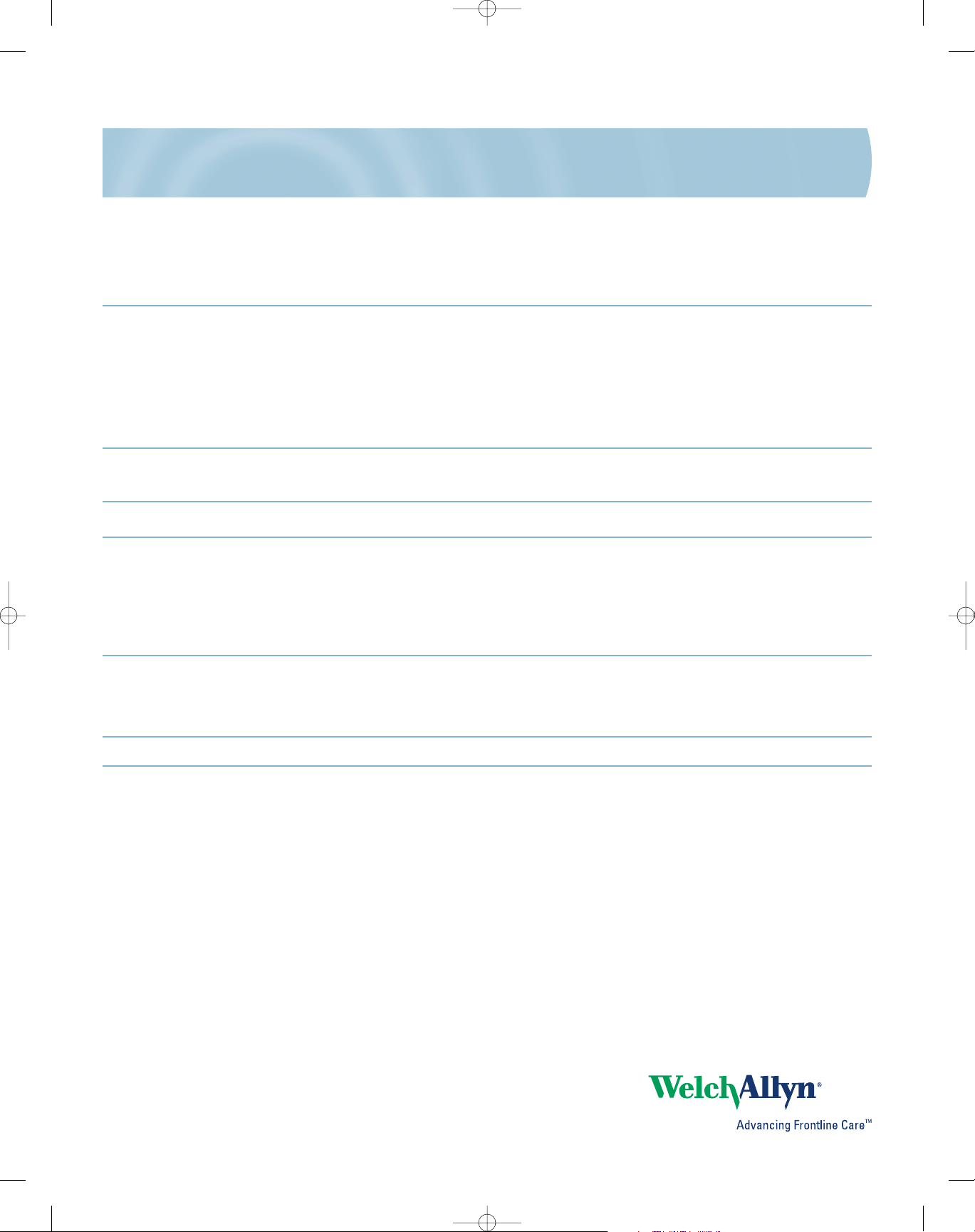
TROUBLESHOOTING GUIDE
Troubleshooting the Probe (29402 Semidisposable probe only)
Error Messages/Problem
Probe in Ear? Refit and Retry Or Occluded Probe 1. Clean probe and make sure ear tip is properly placed.
2. Verify secure connections of all cables.
3. Verify that no pins are bent or broken on the probe cable connector.
4. Verify that there is no damage to probe connection on OAE Hearing
Screener box.
5. Reconnect probe cable into OAE Hearing Screener box.
Empty Database 1. When a new software version is uploaded from a computer to
OAE Hearing Screener, the database of tests is erased from memory.
Reset Date/Time 1. Use WA OAE Load program.
Memory Error Reload Software or No Loader 1. Detach printer cable or USB cable.
Reload Software or Error 000## 2. Allow OAE Hearing Screener to power down. Then press
ON button and initiate internal software installation.
3. If the above does not work, use WA OAE Load program to
reinstall software.
Turn Printer On Try Again 1. Verify that printer power is on.
2. Verify secure cable connection from printer to OAE Hearing Screener.
3. Reload paper in printer, if needed.
Printer Skipping Labels 1. Reload paper in printer.
Using the Test Cavity
1. Place a Tree Tip on the probe.
2. Insert the probe securely into the test cavity.
3. Perform test on OAE Hearing Screener as usual.
4. Test results should show a “REFER.”
5. If error messages are obtained, follow the troubleshooting suggestions above.
6. A “PASS” result may be observed at individual test frequencies in a DPOAE test due to the
resonance properties of a hard-walled cavity. But the overall test result should be a “REFER.”
4341 State Street Road, PO Box 220, Skaneateles Falls, NY 13153-0220 USA
(p) 800.535.6663 (f) 315.685.2174 www.welchallyn.com
© 2006 Welch Allyn Rev
Welch Allyn OAE Hearing Screener
MC 3337 OAE Quick Vertical_FINAL 4/7/06 1:54 PM Page 2
7 5342 C0
