Page 1
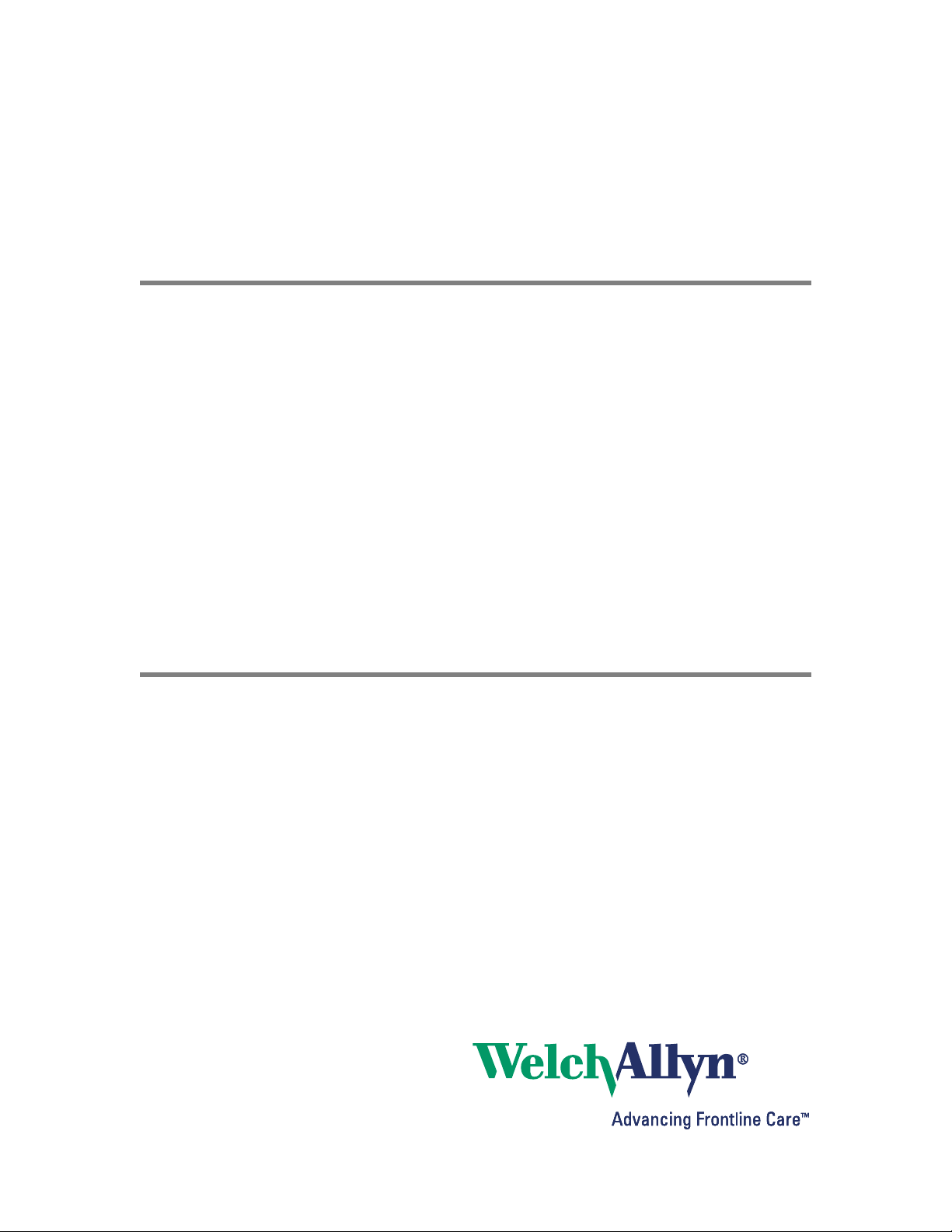
Welch Allyn Connex
Network installation
®
HP best practices addendum
Page 2
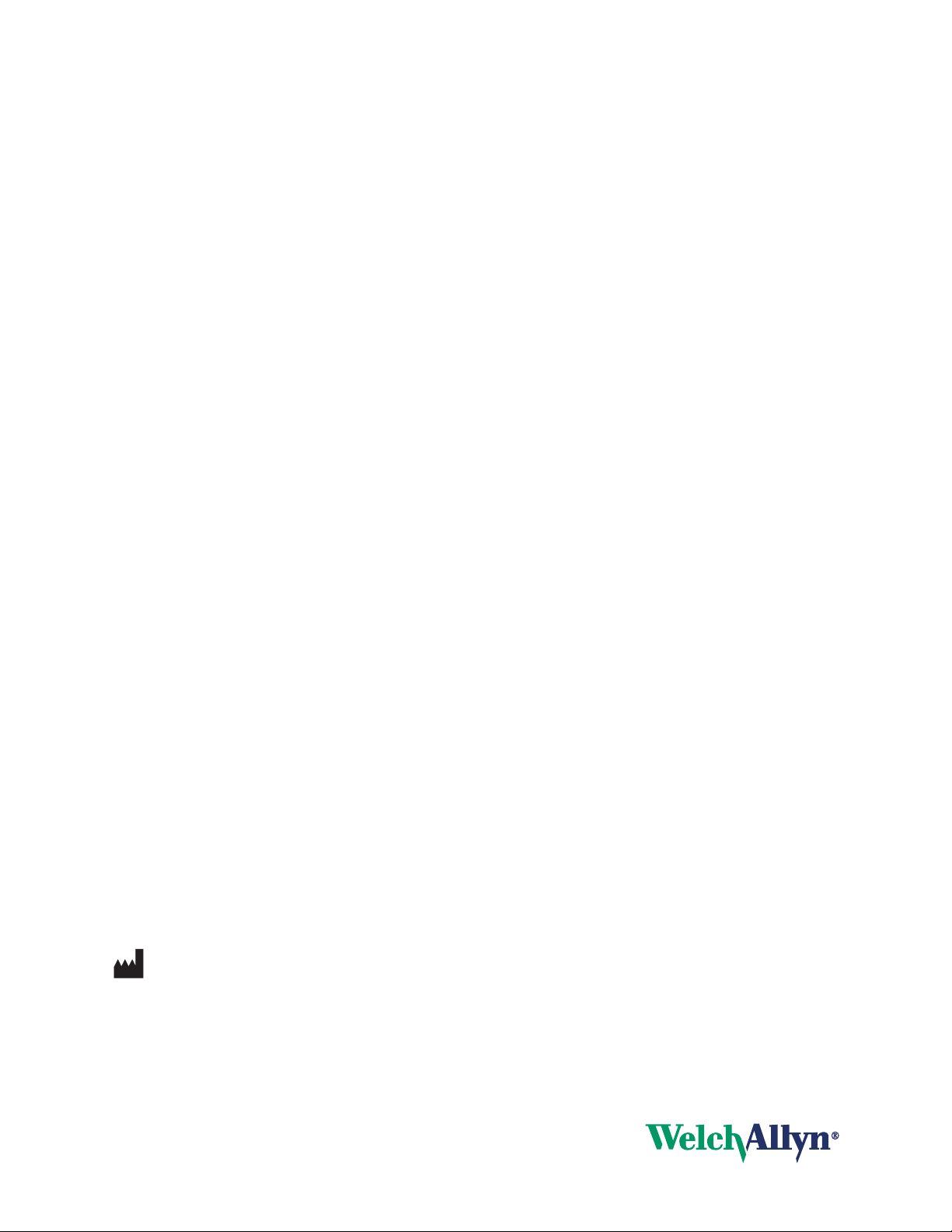
ii Welch Allyn Network installation - HP
2014 Welch Allyn. All rights are reserved. To support the intended use of the product described in this publication, the purchaser of
the product is permitted to copy this publication, for internal distribution only, from the media provided by Welch Allyn. No other use,
reproduction, or distribution of this publication, or any part of it, is permitted without written permission from Welch Allyn
Welch Allyn assumes no responsibility for any injury to anyone, or for any illegal or improper use of the product, that may result from
failure to use this product in accordance with the instructions, cautions, warnings, or statement of intended use published in this
manual.
For patent information, please visit www.welchallyn.com/patents.
For information about any Welch Allyn product, or to contact your nearest Welch Allyn representative, go to
www.welchallyn.com/about/company/locations.htm.
Manual DIR 80018452 Ver B
Welch Allyn Protocol, Inc.
8500 SW Creekside Place
Beaverton, OR 97008-7101 USA
www.welchallyn.com
Page 3
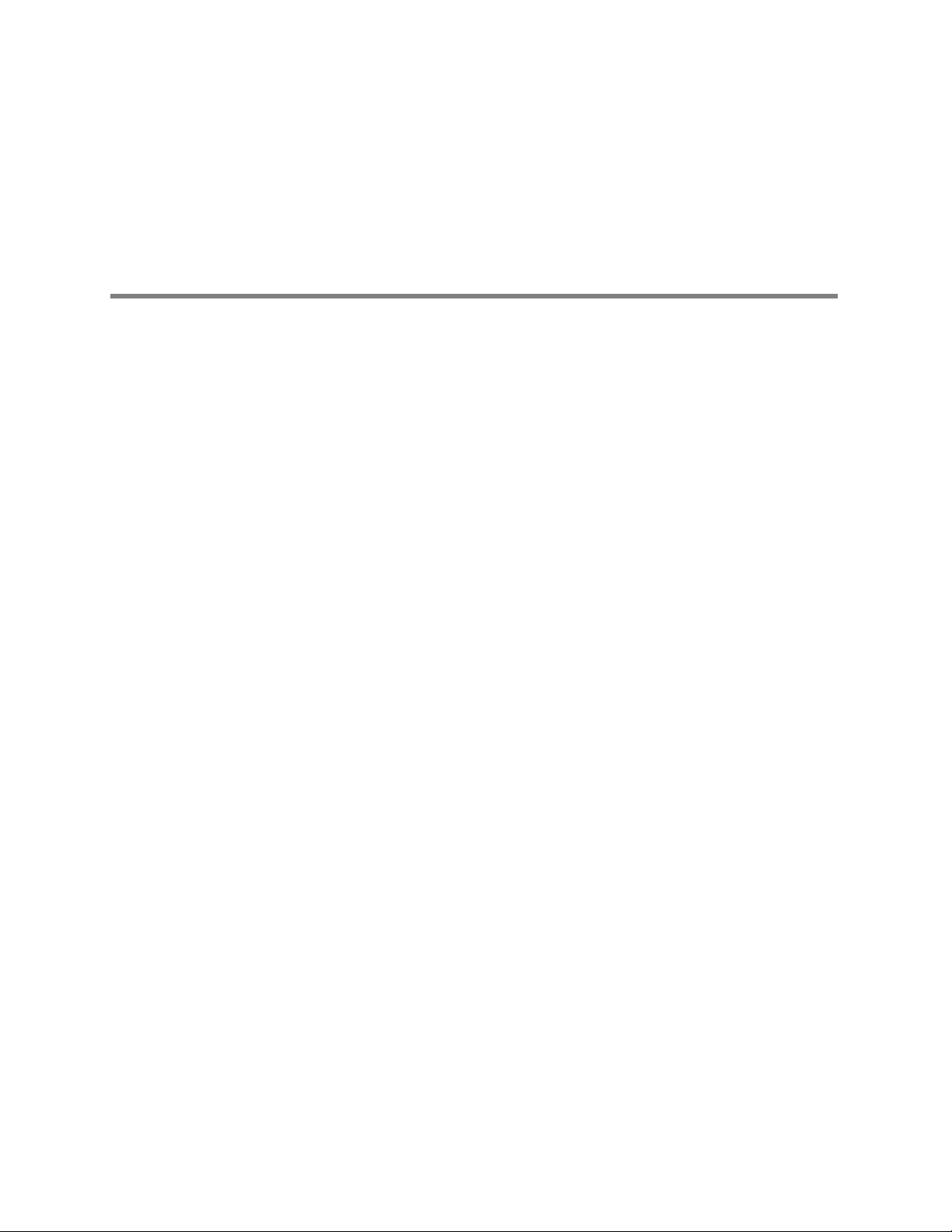
Contents
1 - Introduction .............................................1
2 - Best practices............................................3
iii
About this document ..............................................1
Systems overview ................................................1
Required network settings and configurations ...........................3
Recommended network best practices ................................4
Page 4

iv Contents Welch Allyn Network installation - HP
Page 5

1
Introduction
About this document
This document lists required, recommended, and basic settings and configurations for HP
Networks using Welch Allyn medical devices and systems.
Note
The best practices described in this document extend or amend the general best
practices described in Welch Allyn Connex®, VitalsLink by Cerner, and Connex CSK
Network installation. To view that document, go to
http://www.welchallyn.com/networkbestpractices, and click on the “Welch Allyn Connex
Network Installation Best Practices Overview” link.
Do not use Welch Allyn Connex®RMS or CCSS on an HP wireless network. This
configuration is not supported.
Page 6

2 Introduction Welch Allyn Network installation - HP
Page 7

2
Best practices
Recommended network best practices
The best practices and configuration settings listed in the following table are specific to
this vendor, and are recommended for the best performance. Increased data packet loss
or occasional disconnects are likely if these recommendations are not followed.
Note
Best practice Affected types Without best practice
Firmware version Use Welch-Allyn validated versions of the HP
Controller firmware
• V5.7.1.0
Hardware supported
Controllers
• E-MSM720
APs
• MSM310
• MSM320
• E-MSM460
Do not use Welch Allyn Connex®RMS or CCSS on an HP wireless network. This
configuration is not supported.
Wireless Using a non-validated version of firmware might cause
data loss.
Wireless Using non-supported hardware might cause data loss.
Page 8

4 Best practices Welch Allyn Network installation - HP
