Page 1
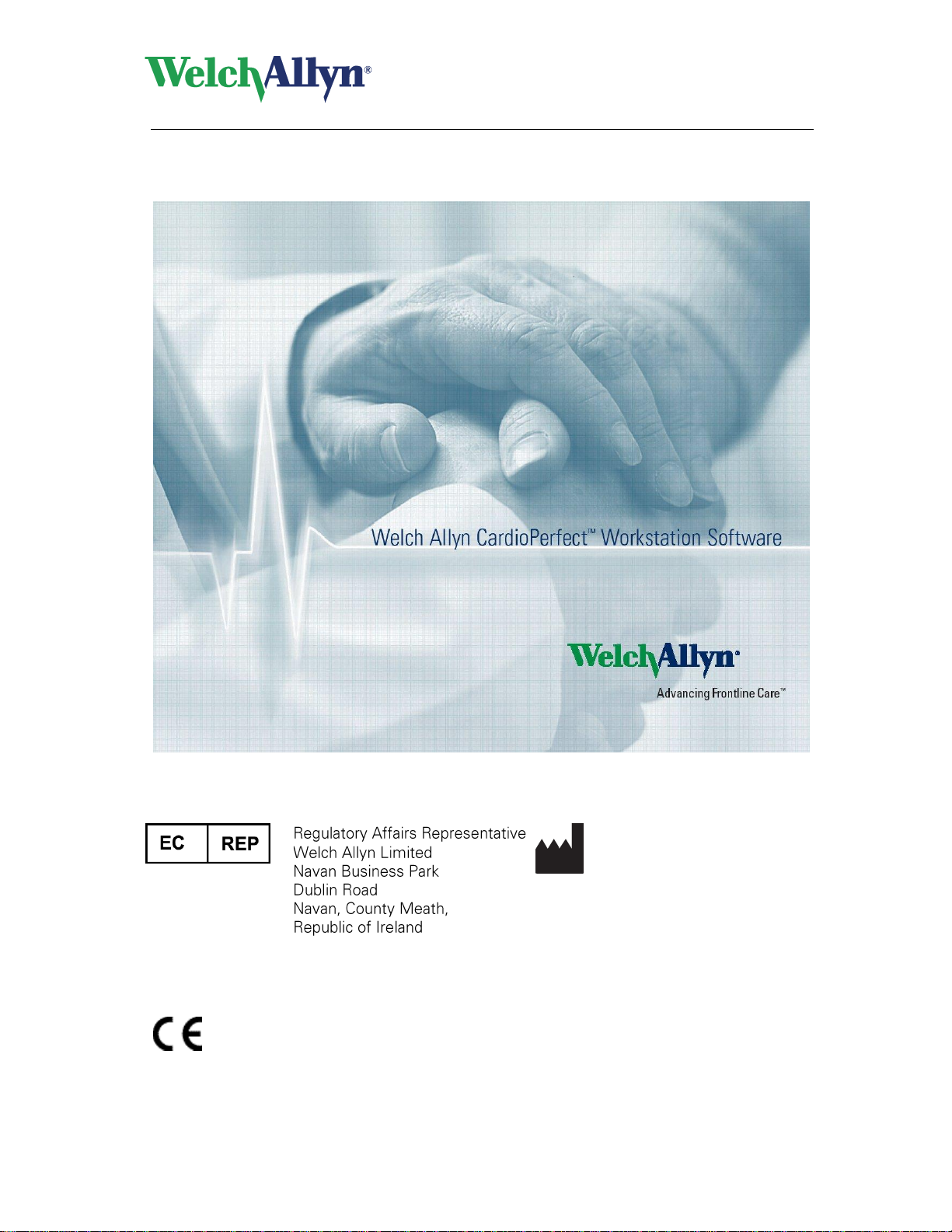
CardioPerfect Workstation
Resting ECG Module - User Manual
Welch Allyn
4341 State Street Road
Skaneateles Falls, NY
13153-0220 USA
www.welchallyn.com
DIR 80012333 Ver. E
0297
Page 2
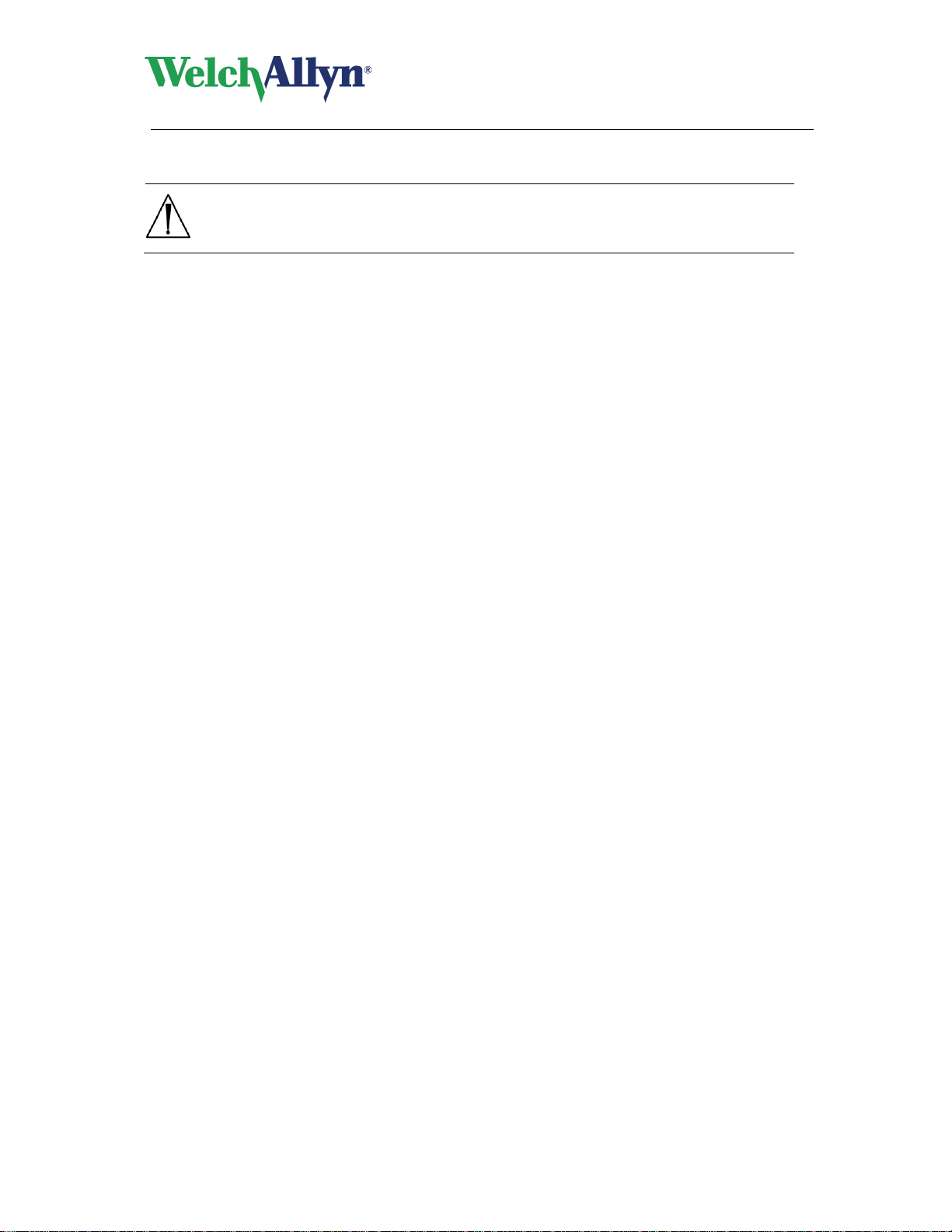
CardioPerfect Workstation
Resting ECG Module - User Manual
Caution
US Federal law restricts this device to sale by or on the
order of a physician.
Copyright
© Copyright 2012, Welch Allyn. All rights are reserved. To support the intended use of the
product described in this publication, the purchaser of the product is permitted to copy this
publication, for internal distribution only, from the media provided by Welch Allyn. No other use,
reproduction, or distribution of this publication, or any part of it, is permitted without written
permission from Welch Allyn. Welch Allyn assumes no responsibility for any injury to anyone, or
for any illegal or improper use of the product, that may result from failure to use this product in
accordance with the instructions, cautions, warnings, or statement of intended use published in
this manual. Unauthorized copying of this publication may not only infringe copyright but also
reduce the ability of Welch Allyn to provide accurate and up-to-date information to users and
operators alike.
Welch Allyn®, CardioPerfect® Workstation and SpiroPerfect® are registered trademarks of Welch
Allyn.
Software in this product is Copyright 2012, Welch Allyn. All rights are reserved. The software is
protected by United States of America copyright laws and international treaty provisions
applicable worldwide. Under such laws, the licensee is entitled to use the copy of the software
provided on the original distribution medium. The software may not be copied, decompiled,
reverse-engineered, disassembled or otherwise reduced to human-perceivable form. This is not
a sale of the software or any copy of the software; all right, title and ownership of the software
remains with Welch Allyn.
The information contained in this manual is subject to change without notice.
All changes will be in compliance with regulations governing manufacture of medical equipment.
User responsibility
This product is designed to perform in conformity with the description thereof contained in this
manual and accompanying labels and inserts, when assembled, operated, maintained and
repaired in accordance with the instructions provided. A defective product should not be used.
Parts that are broken, plainly worn, missing or incomplete, distorted or contaminated should be
replaced immediately. Should any repair or replacement become necessary, we recommend that
service be performed at the nearest approved service center. The user of the product shall have
the sole responsibility for any malfunction, which results from improper use, faulty maintenance,
improper repair, damage or alteration by anyone other than Welch Allyn or their authorized
service personnel.
Accessories
The Welch Allyn warranty can only be honored if you use Welch Allyn approved accessories and
replacement parts.
DIR 80012333 Ver. E 2 / 54
Page 3
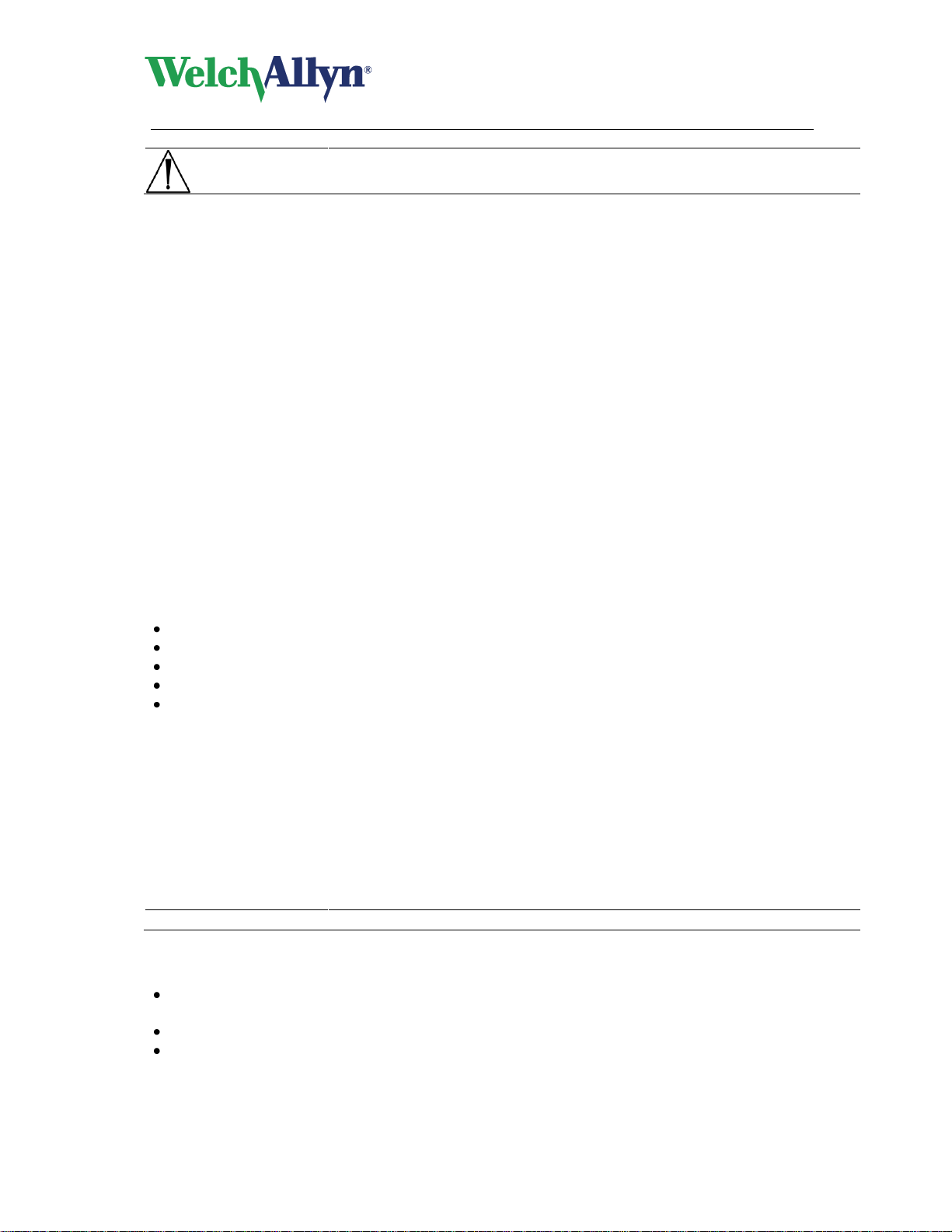
CardioPerfect Workstation
Resting ECG Module - User Manual
Caution
Use of accessories other than those recommended by Welch Allyn may
compromise product performance.
USA
1-800-535-6663
Canada
1-800-561-8797
Latin America
(+1) 305-669-9003
South Africa
(+27) 11-777-7555
European Call Center
(+353) 46-90-67790
Australia
(+61) 2-9638-3000
United Kingdom
(+44) 207-365-6780
Singapore
(+65) 6419-8100
France
(+33) 1-55-69-58-49
Japan
(+81) 42-703-6084
Germany
(+49) 695-098-5132
China
(+86) 21-6327-9631
Netherlands
(+31) 202-061-360
Sweden
(+46) 85-853-65-51
Note
Welch Allyn does not accept returned products without an RMA.
Warranty, Service, and Spare Parts
Warranty
All repairs on products under warranty must be performed or approved by Welch Allyn.
Unauthorized repairs will void the warranty. In addition, whether or not covered under warranty,
any product repair shall exclusively be performed by Welch Allyn certified service personnel.
Assistance and Parts
If the product fails to function properly or if assistance, service, or spare parts are required,
contact the nearest Welch Allyn Technical Support Center.
Before contacting Welch Allyn it is helpful to attempt to duplicate the problem and to check all
accessories to ensure that they are not the cause of the problem.
When calling, please be prepared to provide:
Product name and model number and complete description of the problem
The serial number of your product (if applicable)
The complete name, address and phone number of your facility
For out-of-warranty repairs or spare parts orders, a purchase order (or credit card) number
For parts order, the required spare or replacement part number(s)
Repairs
If your product requires warranty, extended warranty, or non-warranty repair service, please call
first the nearest Welch Allyn Technical Support Center. A representative will assist you
troubleshooting the problem and will make every effort to solve it over the phone, avoiding
potential unnecessary return.
In case the return cannot be avoided, the representative will record all necessary information and
will provide a Return Material Authorization (RMA) number, as well as the appropriate return
address. A Return Material Authorization (RMA) number must be obtained prior to any return.
Packing Instructions
If you have to return goods for service, follow these recommended packing instructions:
Remove all hoses, cables, sensors, power cords, and ancillary products (as appropriate)
before packing, unless you suspect they are associated with the problem.
Wherever possible use the original shipping carton and packing materials.
Include a packing list and the Welch Allyn Return Material Authorization (RMA) number.
It is recommended that all returned goods be insured. Claims for loss or damage to the product
must be initiated by the sender.
DIR 80012333 Ver. E 3 / 54
Page 4
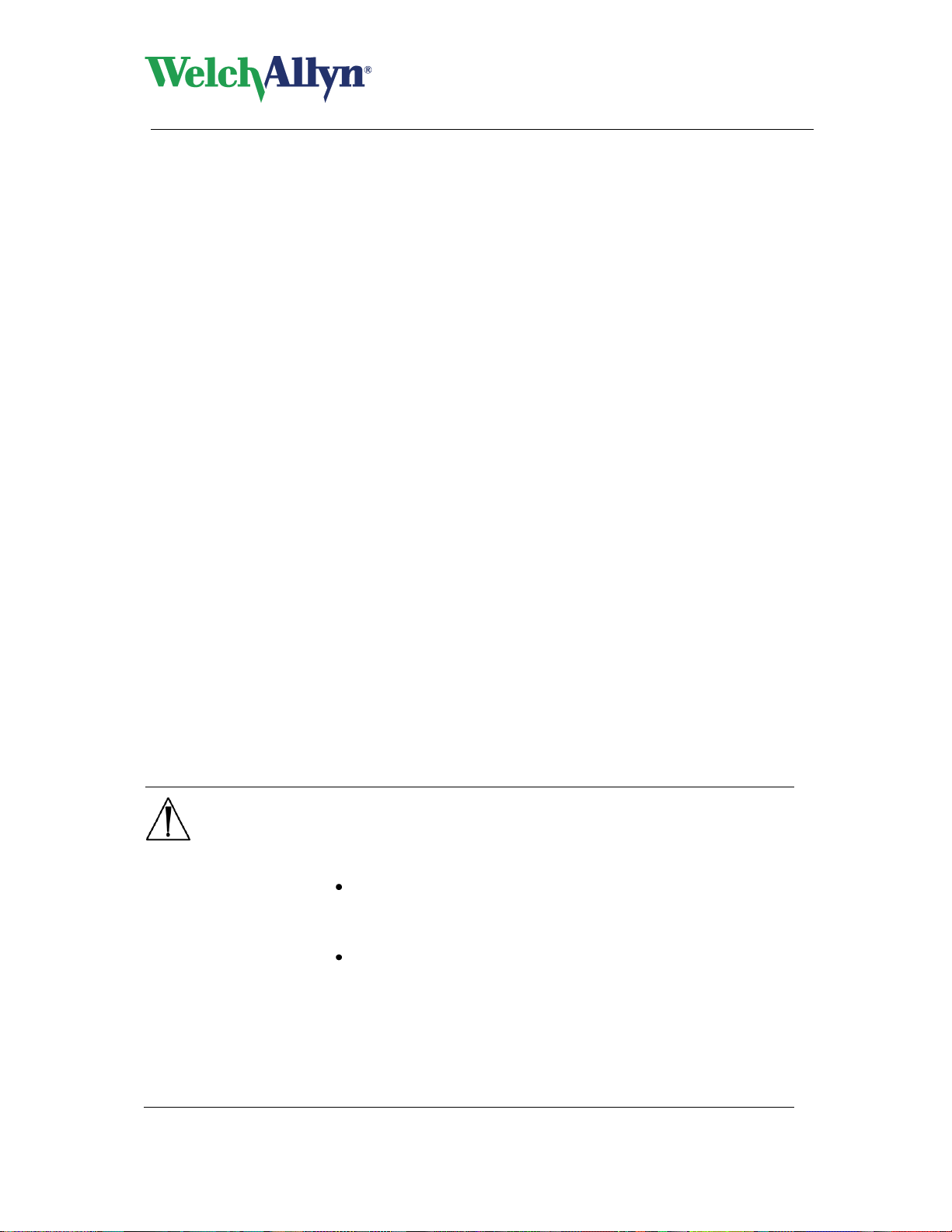
CardioPerfect Workstation
Resting ECG Module - User Manual
WARNING
The CardioPerfect devices are an integral part of a personal
computer based diagnostic system. The user shall adhere to
warnings in order to ensure safe and reliable performance of the
system.
The personal computer (non-medical electrical equipment)
shall be situated outside the patient environment (reference
IEC 60601-1-1).
The personal computer used should be approved to the
appropriate safety standard for non-medical electrical
equipment (IEC 60950, or its national variants), and use of an
isolation transformer is recommended.
If there is a requirement for the personal computer to be situated
within the patient environment it is the responsibility of the user to
ensure the system provides a level of safety that ensures
compliance with IEC 60601-1.
Limited Warranty Statement
Welch Allyn, Inc. warrants that the Welch Allyn CardioPerfect Workstation computer based
product you have purchased meets the labeled specifications of the Product and will be free from
defects in materials and workmanship that occur within 1 year after the date of purchase.
Accessories used with the Product are warranted for 90 days after the date of purchase.
The date of purchase is: 1) the date specified in our records, if you purchased the Product directly
from us, 2) the date specified in the warranty registration card that we ask you to send to us, or 3)
if you don‟t return the warranty registration card, 120 days after the date on which the Product
was sold to the dealer from whom you bought the Product, as documented in our records.
This warranty does not cover damage caused by: 1) handling during shipping, 2) use or
maintenance contrary to labeled instructions, 3) alteration or repair by anyone not authorized by
Welch Allyn, and 4) accidents.
You assume all responsibility for use of the Product with any hardware or software that does not
meet the system requirements described in the Product documentation.
If a Product or accessory covered by this warranty is determined to be defective because of
defective materials, components, or workmanship, and the warranty claim is made within the
warranty period described above, Welch Allyn will, at its discretion, repair or replace the defective
Product or accessory free of charge.
You must obtain a return authorization from Welch Allyn to return your Product before you send it
to Welch Allyn‟s designated service center for repair.
THIS WARRANTY IS IN LIEU OF ALL OTHER WARRANTIES, EXPRESS OR IMPLIED,
INCLUDING BUT NOT LIMITED TO THE IMPLIED WARRANTIES OF MERCHANTABILITY
AND FITNESS FOR A PARTICULAR PURPOSE. WELCH ALLYN'S OBLIGATION UNDER
THIS WARRANTY IS LIMITED TO REPAIR OR REPLACEMENT OF PRODUCTS
CONTAINING A DEFECT. WELCH ALLYN IS NOT RESPONSIBLE FOR ANY INDIRECT OR
CONSEQUENTIAL DAMAGES RESULTING FROM A PRODUCT DEFECT COVERED BY THE
WARRANTY.
DIR 80012333 Ver. E 4 / 54
Page 5

CardioPerfect Workstation
Resting ECG Module - User Manual
Table of Contents
1. GETTING STARTED .................................................................................. 8
1.1. The Welch Allyn CardioPerfect resting ECG window ......................................... 8
2. RECORDING ECGS ................................................................................. 10
2.1. Record an ECG ............................................................................................... 10
2.2. Place electrodes on the patient ........................................................................ 10
2.3. Create a new ECG ........................................................................................... 12
2.4. Select how you want to view leads ................................................................... 13
2.5. Set a rhythm strip ............................................................................................. 13
2.6. Turn pacemaker on and off .............................................................................. 13
2.7. Apply an AC filter ............................................................................................. 13
2.8. Apply a muscle noise filter ............................................................................... 14
2.9. Record an ECG ............................................................................................... 14
2.10. Recording rhythm ECGs .................................................................................. 14
2.11. Cancel a recording ........................................................................................... 15
2.12. Pacemaker pulse detection ................................ .............................................. 15
2.13. Signal quality indication ................................................................................... 16
3. RECORDING ECGS FOR PEDIATRIC PATIENTS .................................. 18
4. VIEWING ECGS ........................................................................................ 20
4.1. View and edit ECG information ........................................................................ 20
4.2. Views ............................................................................................................... 21
4.3. Parameters ...................................................................................................... 24
4.4. QTc .................................................................................................................. 24
4.5. QT dispersion (optional) ................................................................................... 25
4.6. Working with views .......................................................................................... 26
4.7. Zoom in and out on an ECG ............................................................................ 26
4.8. Set chart speed and sensitivity ........................................................................ 27
4.9. View one single complex or loop ...................................................................... 27
4.10. Turn pacemaker on and off .............................................................................. 27
4.11. Apply muscle noise filter .................................................................................. 27
4.12. Apply AC filter .................................................................................................. 28
4.13. Apply baseline filter ................................................................ .......................... 28
4.14. Apply anti-aliasing ............................................................................................ 28
4.15. Make measurements ....................................................................................... 29
4.16. Compare ECGs ............................................................................................... 29
4.17. Display markers ............................................................................................... 30
5. INTERPRETING ECGS............................................................................. 31
5.1. About MEANS and PEDMEANS interpretation software .................................. 31
5.2. Edit and confirm an interpretation .................................................................... 31
5.3. View interpretation history ................................................................................ 33
5.4. Reanalyze an ECG .......................................................................................... 33
6. PRINTING ECGS ...................................................................................... 34
6.1. Print an ECG ................................................................................................... 34
DIR 80012333 Ver. E 5 / 54
Page 6

CardioPerfect Workstation
Resting ECG Module - User Manual
6.2. Automatically print an ECG .............................................................................. 34
7. MAINTAINING THE RECORDER ............................................................. 35
7.1. Cleaning the Patient cables and PC interface cables ....................................... 35
7.2. Replace the battery of the recorder ................................ .................................. 35
8. CUSTOMIZING THE RESTING ECG SOFTWARE .................................. 39
8.1. General tab ...................................................................................................... 39
8.2. Viewing tab ...................................................................................................... 40
8.3. Printing tab ...................................................................................................... 40
8.4. QT dispersion tab ............................................................................................ 41
8.5. Recorder Tab ................................................................................................... 42
8.6. Customize ecg.txt ............................................................................................ 42
9. TROUBLESHOOTING .............................................................................. 43
10. FUNCTION KEYS ..................................................................................... 45
11. BEFORE INSTALLING THE RESTING ECG SOFTWARE ...................... 46
11.1. Structure .......................................................................................................... 46
12. INSTALLING THE RESTING ECG MODULE ........................................... 47
12.1. Connecting the RS232 interface ...................................................................... 47
12.2. Connecting the USB interface .......................................................................... 47
12.3. Install the PCI CPCOM card ............................................................................ 48
12.4. Install the PCMCIA CPCOM Card .................................................................... 49
13. SAFETY AND PRECAUTIONS ................................................................ 50
DIR 80012333 Ver. E 6 / 54
Page 7

CardioPerfect Workstation
Resting ECG Module - User Manual
Welcome
Welcome to Welch Allyn CardioPerfect Resting ECG, a module of Welch Allyn CardioPerfect
Workstation.
With the Welch Allyn CardioPerfect Resting ECG Module, you can record, view and interpret
resting ECGs. You can also use it to print ECGs in various formats.
This manual contains specific information about the Resting ECG Module of Welch Allyn
CardioPerfect Workstation. For all general information about the workstation software please
refer to the Workstation manual, this includes:
- Creating and editing Patient cards
- General information about printing
For further information on installation and configuration please refer to the Installation manual.
Detailed information on servicing is described in the Service and Advanced Installation manual.
Intended use
Using the optional ECG module and associated accessories, the user can acquire, view, store,
and print ECG waveforms. The ECG module also provides optional algorithms (MEANS) to
generate measurements, data presentations, graphical presentations, and interpretive
statements on an advisory basis. These are presented for review and interpretation by the
clinician.
Indications
Indications for electrocardiography range from routine screening of cardiac health in the
physician office environment to directed diagnostic differentiation in a hospital cardiology
department.
Contraindications
There are no known contraindications for the recording of a resting ECG.
Due to summation of leakage currents, it is possibly hazardous to connect several devices to the
patient simultaneously.
Important: A computer generated interpretation cannot replace sound medical
reasoning by a trained professional. Therefore, a physician should always review
the interpretation.
DIR 80012333 Ver. E 7 / 54
Page 8
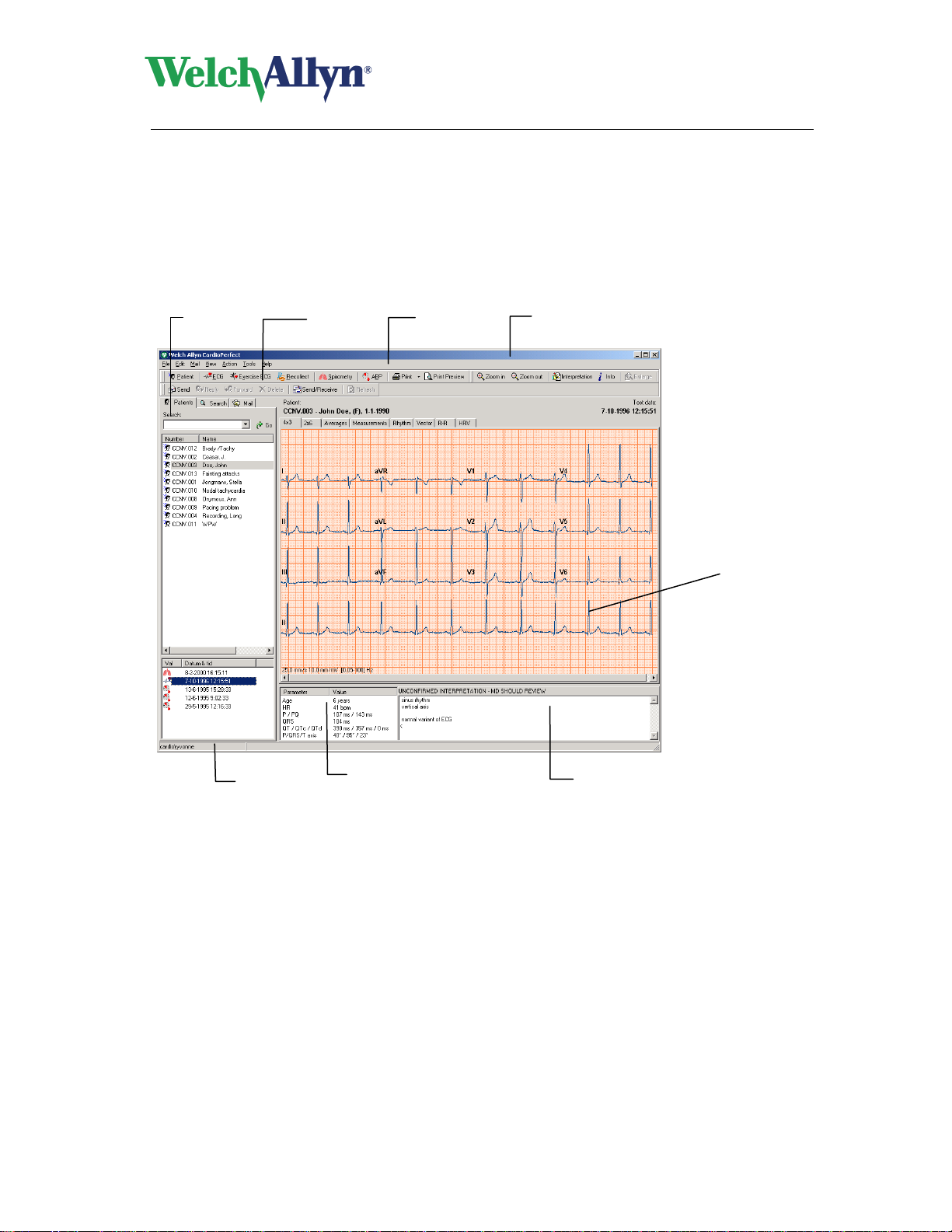
CardioPerfect Workstation
Resting ECG Module - User Manual
Title bar
Search
area
Parameters
area
Interpretation
area
Workspace
1. Getting started
1.1. The Welch Allyn CardioPerfect resting ECG window
This section will guide you around the various parts of Welch Allyn CardioPerfect Resting ECG
module.
DIR 80012333 Ver. E 8 / 54
Page 9

CardioPerfect Workstation
Resting ECG Module - User Manual
Title bar
The title bar displays the name of the program. The title bar contains three buttons
that you can use to maximize, minimize and close the Workstation window.
Menu bar
Each menu in the menu bar contains a number of tasks that you can perform with
Welch Allyn CardioPerfect. Sometimes, menus are gray. This means that you
cannot access that functionality at that particular point, either because it is not
available, or because you are not authorized to use it. Each module has its own
menu bar.
Tool bar
The tool bar contains buttons that give you easy access to the most common tasks
in Welch Allyn CardioPerfect.
Search area
The search area contains search and display functionality that lets you easily
retrieve patients and tests. In the search area, you can find a patient, see which
tests were recorded for that patient and see the kind of tests that were recorded.
You can also create search patterns, an easy way of finding information that you
need frequently.
Workspace
The workspace is the core part of Welch Allyn CardioPerfect. It displays the ECG
in various formats. These formats, also called views, are each displayed on a
separate tab. The workspace is the place where you view, compare and measure
ECGs.
Parameters
area
The parameters area contains some details of the ECG, such as the age and the
heart rate of the patient, and the global measurements for the ECG (P duration,
QRS duration, PQ duration, QT duration, corrected QT duration, P-axis,
QRS-axis, T-axis and QTd or JTd duration).
Interpretation
area
The Interpretation area contains the interpretation (either entered by the physician
or generated by MEANS software). It displays the interpretation text and whether
the interpretation has been confirmed.
Shortcut
menu
In the workspace, you can use shortcut menus to access the most common tasks.
You can access these by clicking on the workspace with your right mouse button.
Status bar
The status bar displays the name of the user that is currently logged on to Welch
Allyn CardioPerfect.
DIR 80012333 Ver. E 9 / 54
Page 10

CardioPerfect Workstation
Resting ECG Module - User Manual
2. Recording ECGs
2.1. Record an ECG
Welch Allyn CardioPerfect records ECGs fast, easily and reliably. The only thing you have to do is
make sure the electrodes are placed correctly and switch on the recorder. Welch Allyn
CardioPerfect takes care of recording, making a number of measurements and calculations,
saving the recording and providing a first interpretation.
To record an ECG, you need to follow these global steps. Each step is explained in more detail
on the following pages.
1. Place electrodes on the patient.
2. Select or create a patient.
3. Create a new ECG. The Real-time monitor is displayed.
4. Switch on the recorder. If a PRO recorder with USB cable is used no message will
appear, the recorder will be switched on automatically. The Real-time monitor displays
the ECG traces.
5. Select how you want to see leads and set a rhythm strip.
6. If necessary, apply an AC filter to remove possible noise that is due to AC mains
interference.
7. In the Real-time monitor, wait until the signal is stabilized and click the Record button to
start recording. The progress of the recording is shown in the gauge at the bottom of the
window.
8. When the recording is finished, Welch Allyn CardioPerfect will ask you to switch off the
recorder. If a Pro recorder with USB connection is used the recorder will be switched off
automatically, no message appears. Welch Allyn CardioPerfect automatically saves the
ECG and calculates the averaged complexes.
9. Disconnect the patient. The recorded ECG is automatically displayed.
2.2. Place electrodes on the patient
Important: Because Welch Allyn CardioPerfect is a 12 lead electrocardiograph all electrodes
must be connected! Proper skin preparation (abrasion if necessary) and proper electrodes are
very important for a good signal quality.
Important: When you connect the electrodes to the patient, make sure that the electrodes and
their connectors (also the RL/N electrode) do not contact other conducting parts (including earth).
Extremity electrodes
The electrodes may be placed on any part of the arms or the legs as long as they are below the
shoulders in the former and below the inguinal fold anteriorly and the gluteal fold posteriorly in the
latter. Any other placement necessary by deformed or missing extremities must be noted on the
record.
DIR 80012333 Ver. E 10 / 54
Page 11
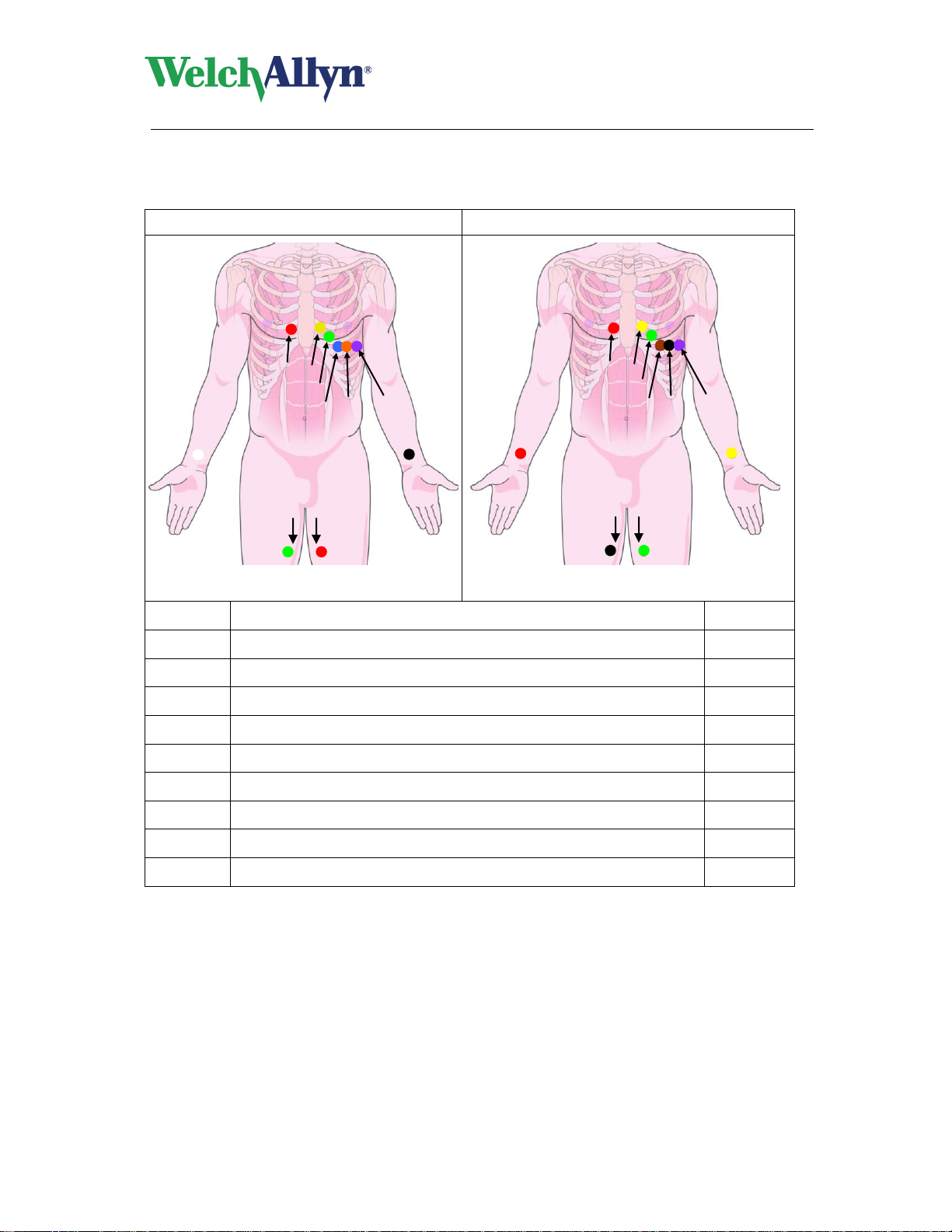
CardioPerfect Workstation
Resting ECG Module - User Manual
AHA
IEC
V1
Fourth intercostal space at the right border of the sternum.
C1
V2
Fourth intercostal space at the left border of the sternum.
C2
V3
Midway between locations V2 and V4.
C3
V4
At the mid-clavicular line in the fifth intercostal space.
C4
V5
At the anterior axillary line on the same horizontal level as V4.
C5
V6
At the midaxillary line on the same horizontal level as V4 and V5.
C6
RA
Right arm
R
LA
Left arm
L
RL
Right leg
N
LL
Left leg
F
LL
V1 V2
V3
V4 V5 V6
RA
LA
RL
N
F
C1 C2
C3
C4 C5 C6
R
L
Precordial electrodes
Connect the precordial electrodes in the following positions:
Reusable Electrodes
Each electrode must be attached securely. The electrode paste, gel, or cream must cover an
area the size of the electrode, but must not extend beyond it, especially on the chest.
DIR 80012333 Ver. E 11 / 54
Page 12

CardioPerfect Workstation
Resting ECG Module - User Manual
Caution
Never mix reusable and disposable electrodes on the same patient.
Disposable Tab Electrodes
Disposable electrodes have conductive material on the adhesive side only.
The electrode tab must be placed between (clip) or on (banana or pushbutton) the electrode
adapter, and remain flat. Do not attempt to place the electrode adapter so close to the circular
part of the electrode that the tab of the electrode is bent, or contact is made with the conductive
gel. Gently tug on the electrode adapter to ensure that the electrode adapter is properly placed on
the electrode. Good and accurate placement of each electrode on the first attempt is important.
Each time an electrode is lifted off the skin and reattached, the adhesive gel becomes less
effective.
2.3. Create a new ECG
To create a new test:
1. Select the patient. See the CPWS Workstation manual for details.
2. In the File menu, point to New and click ECG. The New ECG dialog box is displayed.
3. In the New ECG dialog box, select the Name and the Specialty of the Referring physician
and/or the name of the Ordering physician, and select the lead set that you want to use for
the ECG.
4. Click the OK button. The Real-time monitor is displayed. Here you can adjust your view
settings and start recording the test.
DIR 80012333 Ver. E 12 / 54
Page 13
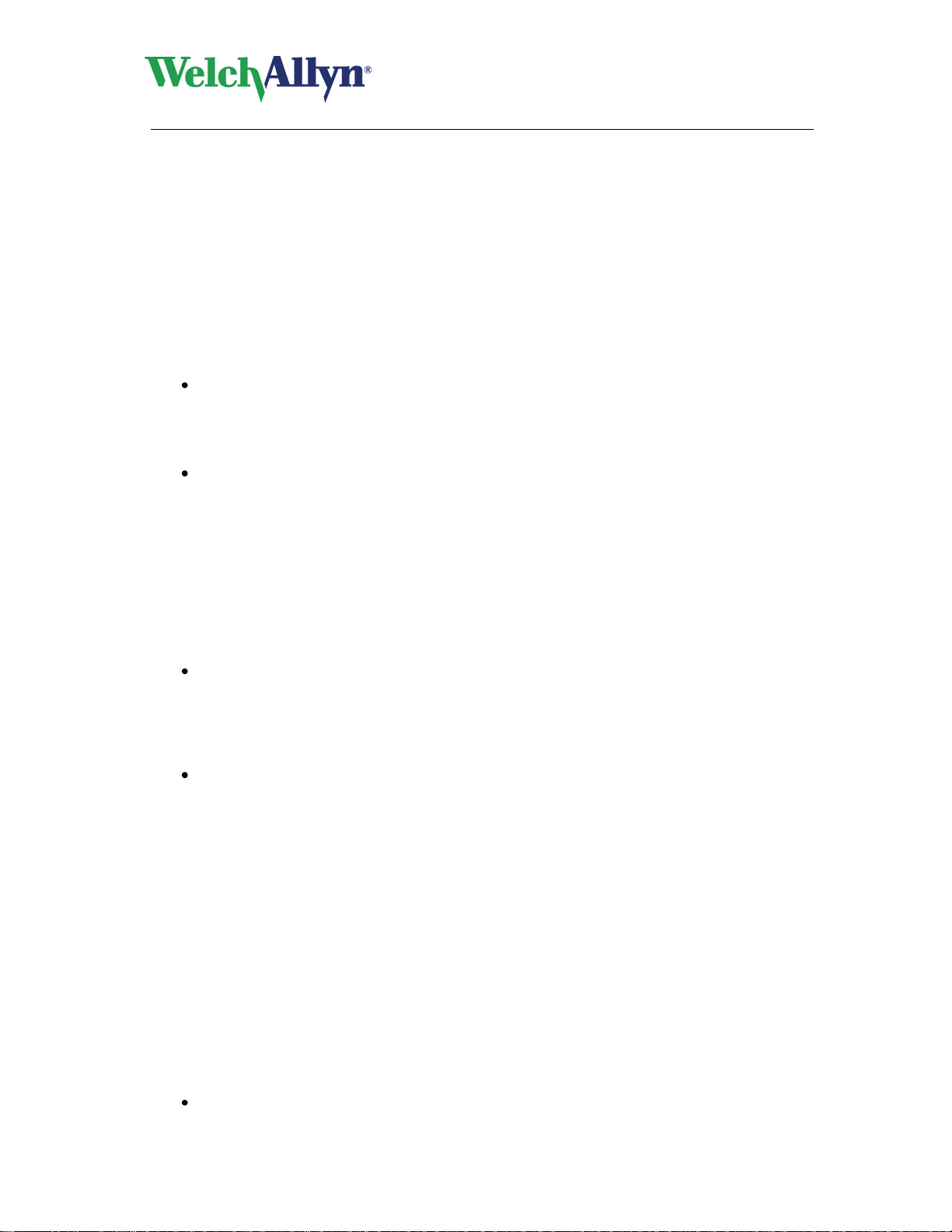
CardioPerfect Workstation
Resting ECG Module - User Manual
5. When you are prompted to do so, switch on the recorder. The Pro recorder is switched on
automatically. The Real-time monitor displays the ECG traces.
2.4. Select how you want to view leads
Once you have created a new ECG, the Real-time monitor displays the ECG traces. Before you
start the actual recording, you can select how you want to view the traces. Welch Allyn
CardioPerfect offers three different views: 1x12, 2x6 and 4x3. In addition, you can set different
chart speeds and different sensitivities.
To select a different view:
In the Real-time monitor, select a view from the list. The new view is immediately
displayed.
To select a different chart speed or sensitivity for the view:
In the Real-time monitor, select a chart speed or sensitivity from the list. The speed and
sensitivity are immediately displayed.
2.5. Set a rhythm strip
As a default, Welch Allyn CardioPerfect uses lead II as a rhythm strip, but you can set any lead as
a rhythm strip.
To set another lead as a rhythm strip:
In the Rhythm strip pane, select a lead from the list. The new lead is immediately used as
a rhythm strip.
To set the speed and the sensitivity of the rhythm strip:
In the Rhythm strip pane, select a speed and sensitivity. The new speed and sensitivity
are immediately used.
2.6. Turn pacemaker on and off
ECG traces can contain artificial pacemaker signal indicators. You can remove this artificial pacer
indicator by disabling the "Show Pacer" selection. To learn how, see Customizing the Resting
ECG software on 39.
2.7. Apply an AC filter
ECG traces can contain noise that is due to AC mains interference. This makes the traces harder
to read. You can filter out noise by applying an AC filter. When you apply a filter, the original ECG
signal is not permanently changed. You only change the way it is displayed on the monitor. You
can always restore the original signal.
To apply an AC filter:
At the top of the Real-time monitor, click AC filter. Click again to switch the filter off.
DIR 80012333 Ver. E 13 / 54
Page 14
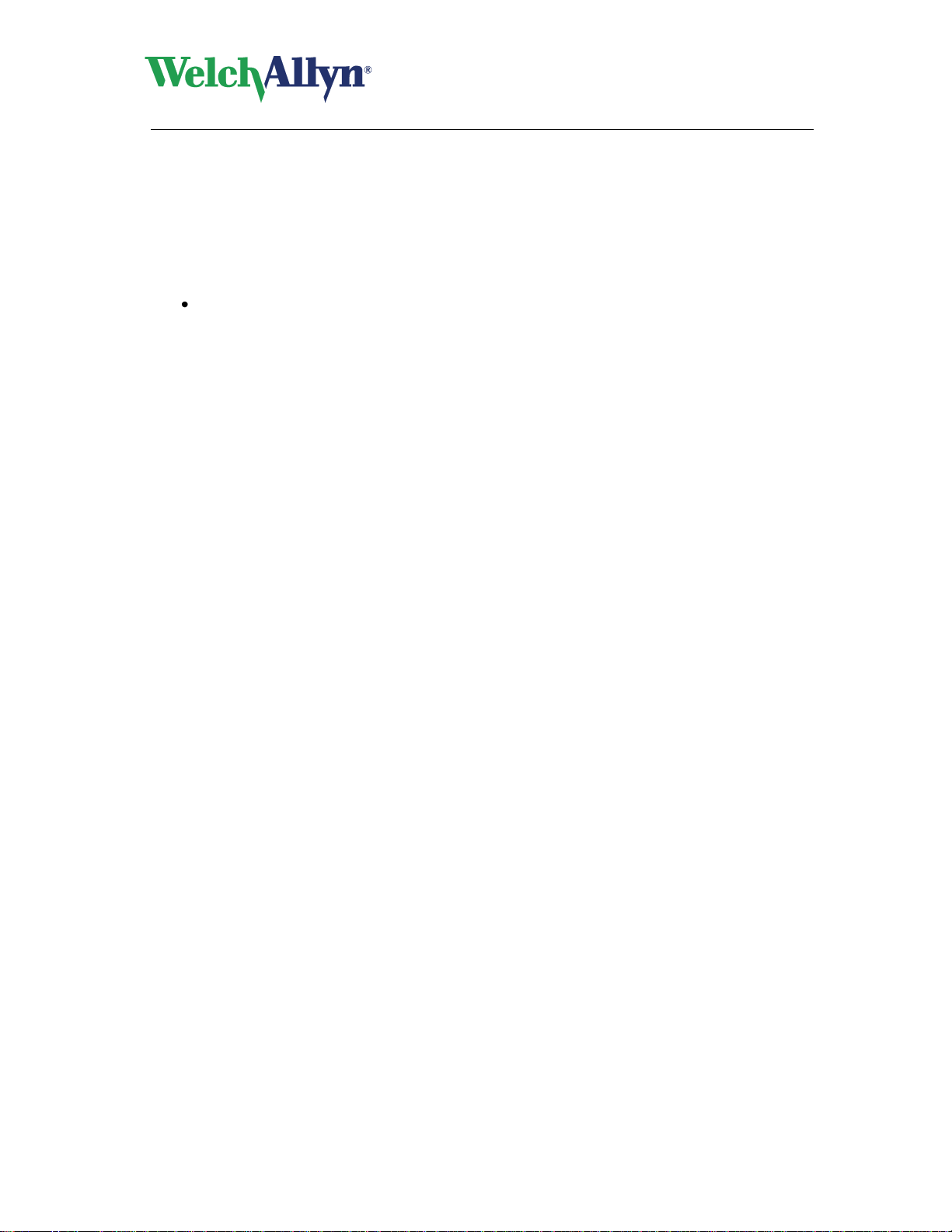
CardioPerfect Workstation
Resting ECG Module - User Manual
2.8. Apply a muscle noise filter
Muscle noise in an ECG signal hides low amplitude signals that may be important for the
interpretation of an ECG. You can remove this noise with a muscle noise filter.
To apply a muscle noise filter:
At the top of the Real-time monitor, click Muscle filter. Click again to switch the filter off.
2.9. Record an ECG
You are now ready to record the ECG.
To record an ECG:
1. In the Real-time monitor wait until the signal is stabilized and click the Record button to
start recording. The progress of the recording is shown in the gauge at the bottom of the
window.
2. Next see §2.1follow steps 8-9.
Create a pretriggered recording
When you want to catch a particular event, such as arrhythmia, without having to record an entire
ECG, you can use a pretriggered recording. When you start a pretriggered recording, it includes
the five seconds before and after you clicked on the Record button. This means that when you
see an event and click the Record button, your recording includes the event, five seconds before
the event, and five seconds after the event.
The pretriggered option is also convenient when you have difficulties recording an ECG with
clean traces, for example because the patient has muscle spasms. The pretrigger option helps
defining the 10 seconds of recording by already saving 5 seconds of possibly clean traces.
To create a pretriggered recording:
1. Create a new test and switch on the MD or Portable recorder, the Pro is switched on
automatically. The Real-time monitor is displayed.
2. In the Real-time monitor, click the Pretrigger option.
3. Wait until you see the event that you want to record.
4. As soon as you see the event, click the Record button. Welch Allyn CardioPerfect will
continue recording for five more seconds.
5. Next see §2.1 follow steps 8-9.
6. The recorded ECG is automatically displayed, including the event that you wanted to
capture.
2.10. Recording rhythm ECGs
The procedures for recording a rhythm ECG are almost identical to those for recording a regular
ECG. If you need any detailed help with the steps that follow, please refer to section 2.1.
To record a rhythm ECG:
1. In the Real-time monitor wait until the signal is stabilized and click the Rhythm button to
start recording. The progress of the recording is shown in the gauge at the bottom of the
DIR 80012333 Ver. E 14 / 54
Page 15

CardioPerfect Workstation
Resting ECG Module - User Manual
window.
2. Next see §2.1 follow steps 8-9.
Capture an event
When you notice an event, like arrhythmia, during recording, you can capture this in the ECG.
When you do this, a small exclamation mark is inserted at the place where the event occurred.
To capture an event, click the Event button.
2.11. Cancel a recording
You can cancel a recording at any time in the recording process.
To cancel a recording:
Click the Cancel button in the Real-time monitor. The recording is cancelled and you
are asked to switch off the recorder. The test is not saved.
Tips for canceling a recording:
When you have not yet recorded 10 seconds of regular ECG, you can also cancel the
recording by clicking the Record button.
You can choose to record a regular ECG or a rhythm ECG without leaving the real-time
monitor.
2.12. Pacemaker pulse detection
The Welch Allyn CardioPerfect software is able to display pacemaker pulse spikes detected by
the hardware. These spikes are marked with a symbol in the Real time monitor, in Review mode
and on printouts.
When the Pacemaker pulse detection is on, the detected spikes are marked on the trace, as
shown here. To learn how to disable this function to remove artificial pacemaker signal indicators,
see Customizing the Resting ECG software on 39.
Pacemaker markers
DIR 80012333 Ver. E 15 / 54
Page 16
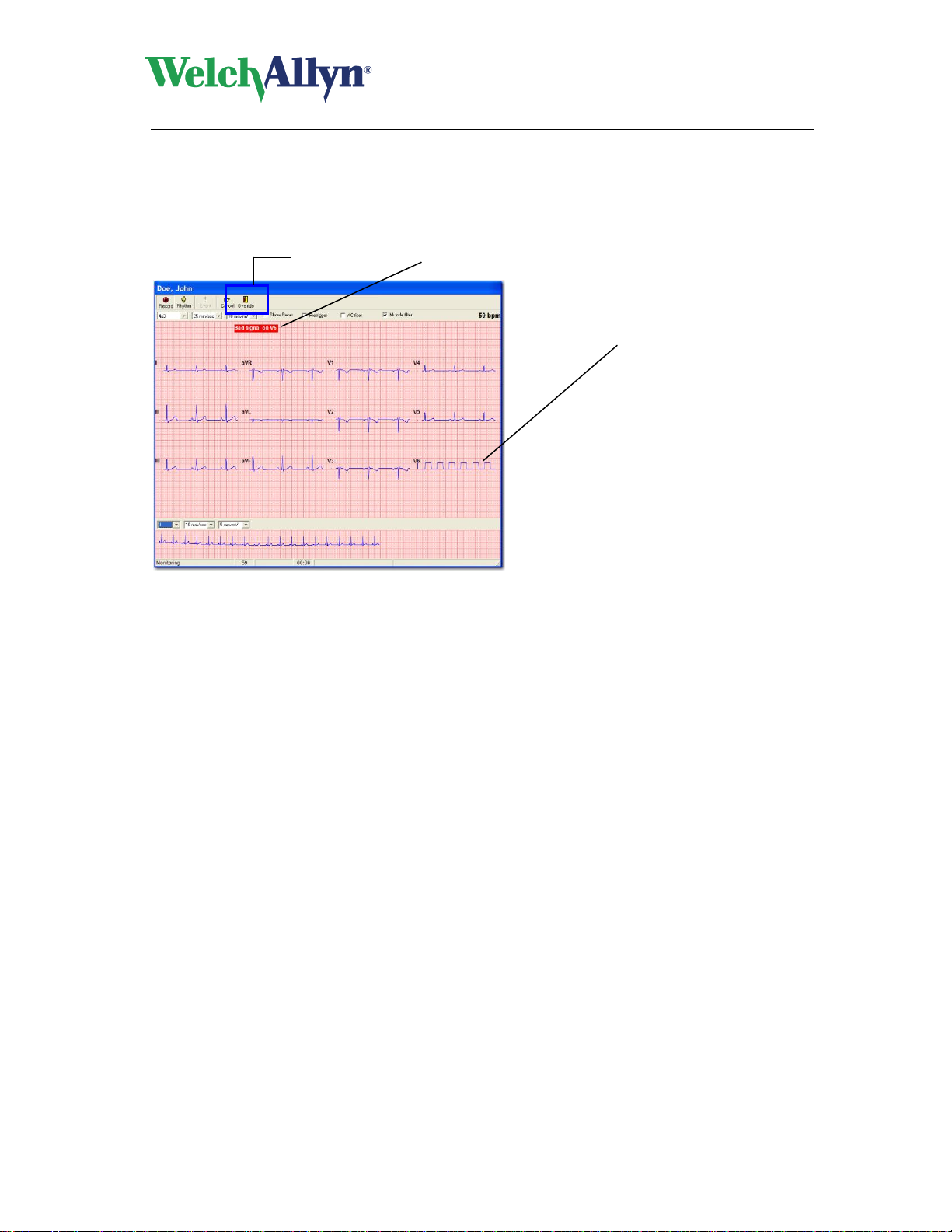
CardioPerfect Workstation
Resting ECG Module - User Manual
Square waves
Warning in red
Override
2.13. Signal quality indication
If Welch Allyn CardioPerfect Workstation finds the signal from one of the channels to be
erroneous, for example caused by a disconnected electrode, the monitor will display “Bad signal
on…”. The trace shows square waves, see example below.
Please check the indicated electrodes/channels immediately!
The status information is saved with the test. Erroneous leads will show square waves on both
the Review and the printout. Depending on the duration of the erroneous signal no interpretation
or measurement will be possible and therefore will not be shown.
In the few moments between a lead being disconnected and that event being detected by the
software, pacemaker spikes may be erroneously detected. As a result, a group of pacemaker
markers may be shown on the trace just before the square waves are shown. The pacemaker
pulse detection will be suppressed as soon as the square waves are shown, and will continue to
be suppressed until the erroneous signal is corrected.
DIR 80012333 Ver. E 16 / 54
Page 17

CardioPerfect Workstation
Resting ECG Module - User Manual
Leadoff, Framing Errors and DCOffset conditions:
If the application detects a Lead-off, DC offset, or Framing error within 10 seconds after you have
started an ECG recording, the recording automatically restarts. In the case of a Leadoff condition,
the ECG recording will not start until the signal is stabilized. The progress bar of the recording will
remain at 0 until all the signals are of acceptable quality.
You can use the override button to disable the automatic restart.
DCOffSet The DCOFFSET DETECTED! message displays in the progress bar when
battery power is interrupted or when there is a spike in voltage.
Framing Errors Framing errors display in the progress bar and can occur in CPWS
configurations when the Pro recorder is connected via a serial cable and the
packets of information are delayed.
Leadoff The Leadoff message displays in the workspace when an electrode is
disconnected. The real-time monitor will display “Bad signal on…”. The trace
shows square waves until the signal is stabilized.
DIR 80012333 Ver. E 17 / 54
Page 18

CardioPerfect Workstation
Resting ECG Module - User Manual
AHA
IEC
V1
Fourth intercostal space at the right border of the sternum (V3R).
C1
V2
Fourth intercostal space, at the right sternal margin (V1).
C2
V3
Fourth intercostal space, at the left sternal margin (V2).
C3
V4
Fifth intercostal space, on the left mid-clavicular line (V4).
C4
V5
Left midaxillary line, at the horizontal level of V4 (V6).
C5
V6
Left posterior axillary line, at the horizontal level of V4 (V7).
C6
RA
Right arm
R
LA
Left arm
L
RL
Right leg
N
LL
Left leg
F
3. Recording ECGs for pediatric patients
Pediatric Electrode Placement
CardioPerfect supports two lead sets for the recording and interpretation of pediatric
electrocardiograms. Where anatomically feasible, the standard electrode placement described
on page 10 may be used. For very small children, an alternative arrangement is described below,
in which leads V3R and V7 replace V3 and V5.
Extremity electrodes
The electrodes may be placed on any part of the arms or the legs as long as they are below the
shoulders in the former and below the inguinal fold anteriorly and the gluteal fold posteriorly in the
latter. Any other placement necessary by deformed or missing extremities must be noted on the
record.
Pediatric Precordial electrodes
Place the electrodes on the anatomical positions V3R, V1, V2, V4, V6 and V7, then attach
precordial lead wires 1 through 6 from left to right.
Connect the precordial electrodes in the following positions:
To select the pediatric lead set:
1. Place electrodes on the patient.
2. In Welch Allyn CardioPerfect, select or create a patient.
DIR 80012333 Ver. E 18 / 54
Page 19

CardioPerfect Workstation
Resting ECG Module - User Manual
3. In the File menu, point to New and click ECG. The New ECG dialog box is displayed.
4. From the Lead set list, select Pediatric and click OK.
5. Follow the steps on page 14 to finish recording the ECG.
DIR 80012333 Ver. E 19 / 54
Page 20

CardioPerfect Workstation
Resting ECG Module - User Manual
Patient list
Test list
View
Parameters
Interpretation
4. Viewing ECGs
To view an ECG:
1. Select a patient. The tests that have been recorded for that patient are listed in the test
list
2. From the test list, click the ECG that you want to see. ECGs are indicated with a sign.
Welch Allyn CardioPerfect is started automatically, and the test is displayed in the
workspace.
4.1. View and edit ECG information
The Information window gives you all kinds of information about the ECG that you are currently
viewing. You can see the name of the referring physician, the name of the technician that
recorded the ECG and any comments that were entered. If you wish, you can add some
comments.
To view ECG information:
In the Tools menu, click Information. The Information window is displayed.
DIR 80012333 Ver. E 20 / 54
Page 21

CardioPerfect Workstation
Resting ECG Module - User Manual
4x3 view
The 4x3 view displays a 12 lead-ECG strip of
2.5 seconds long. The leads are shown in a 4x3
configuration with a rhythm strip at the bottom
of the view.
View can be simultaneous or sequential.
2x6 view
The 2x6 view displays a 12 lead-ECG strip of 5
seconds long. The leads are shown in a 2x6
configuration. On the left, leads I through aVF
are displayed; on the right, leads V1 till V6 are
displayed.
View can be simultaneous or sequential.
Averages view
The Averages view displays the averages of
the dominant complexes for all 12 leads. You
can also view a single average complex,
display markers and compare complexes of
other ECGs.
To add your comments:
1. Type your comments in the Information window.
2. Click OK to save your comments.
4.2. Views
Welch Allyn CardioPerfect offers various views on an ECG. Each view highlights a different
aspect of the ECG. Each view is presented on a different tab in the workspace and has different
functionality.
You can view at all twelve leads in two different formats (the traditional 4x3 format, and a
convenient 2x6 format). But you can also view the measurements that Welch Allyn CardioPerfect
calculated, or display one single average complex. If you recorded a rhythm ECG, you can
examine the entire recording.
DIR 80012333 Ver. E 21 / 54
Page 22

CardioPerfect Workstation
Resting ECG Module - User Manual
Measurements view
The Measurements view displays the
measurements that were taken by the
computer. These measurements include the
values for several common parameters, such
as Q, R and S amplitude and ST values. The
amplitudes are expressed in microvolts. The
durations are expressed in milliseconds.
The measurements cannot be edited.
Rhythm view
When you have recorded a rhythm ECG, you
can view the entire ECG in the Rhythm view.
You can use the scroll bar to move through the
ECG.
The Rhythm view displays leads in different
groupings, so that you can easily switch
between the most common groups.
Old rhythm strip
The Old rhythm strip view is only available for
ECGs that were recorded with older versions of
the Workstation software (software from before
2000). It displays the original II V2 rhythm strip.
DIR 80012333 Ver. E 22 / 54
Page 23

CardioPerfect Workstation
Resting ECG Module - User Manual
Vector view (optional)
The Vector view is only available if the
vectorcardiogram option is enabled. It displays
the results of an ECG in a vectorcardiogram.
The left hand pane displays the reconstructed
orthogonal x, y and z leads. The right hand side
of the Vector view is divided into three windows.
Window 1 displays the following loops:
F: complete frontal loop
H: complete horizontal loop
R: complete right sagittal loop
Window 2 displays the following loops:
Ft: frontal plane of the T wave
Ht: horizontal plane of the T wave
Rt: right sagittal plane of the T wave
Window 3 displays the following loops:
Fp: frontal plane of the P wave
Hp: Horizontal plane of the P wave
Rp: Right sagittal plane of the P wave
R-R view (optional)
R-R is the interval between two subsequent
QRS complexes. The R-R view gives an
overview of the heart rate variability. This view
lists the number of intervals, the minimum,
maximum and average number, and the
standard deviation.
The Trend graph displays the duration
of the subsequent intervals. The x-axis
lists the interval numbers. The y-axis
displays the duration.
The Histogram graph displays the
distribution of the intervals. The x-axis
lists the duration (in ms, divided into
bins of 8ms). The y-axis lists the
number of intervals that falls in a
particular bin.
F, H, R
Ft, Ht, Rt
Fp, Hp, Rp
DIR 80012333 Ver. E 23 / 54
Page 24

CardioPerfect Workstation
Resting ECG Module - User Manual
HRV view (optional)
This tab shows the heart rate variability.
Additional information is available upon
request.
Note: HRV option not sold in the US.
60
60
HR
QT
HR
QT
RR
QT
QTc
B
3
3
3
60
60
HR
QT
HR
QT
RR
QT
QTc
F
)60(*75.1 HRQTQTc
H
The view in the workspace can be used in for example a Word document. Right-click in the
Workspace and select copy from the pop-up menu; paste the view in a document.
4.3. Parameters
The lower part of the workspace contains the Parameters pane. The Parameters pane contains
global parameters that are determined from all leads. These parameters are:
Patient age and heart rate
P and PQ duration
QRS duration
QT, QTc and QTd duration
P, QRS and T axis
4.4. QTc
The QT interval in an ECG is a good indicator of the repolarization. However, the QT depends
heavily on the heart rate. To make a useful measurement, the QT is usually corrected.
Welch Allyn CardioPerfect offers three correction methods that can be used to derive the QTc
parameter:
Bazett:
Fridericia:
Hodges:
DIR 80012333 Ver. E 24 / 54
Page 25

CardioPerfect Workstation
Resting ECG Module - User Manual
To select the QTc correction method:
1. In the File menu, click Settings. The Settings dialog box is displayed.
2. Click ECG and click on the Viewing tab.
3. Under QTc method, click the method that you want to use.
4. Click OK to save your changes.
4.5. QT dispersion (optional)
Note: QT dispersion option not sold in the US.
QT dispersion (QTd) is defined as the difference in duration between the longest QT interval and
the shortest QT interval in any lead.
There are several ways of calculating the QT dispersion. These ways depend on:
The reference point in the QRS complex from which the measurement should be started
Whether the marker that indicates the reference point should be local or global. A local
marker is one that is taken for each lead, and therefore differs for each lead. A global
marker is one that is used for all leads, and therefore is the same for all leads.
The number of leads that is used for calculation.
The QTd duration is calculated and displayed in the Parameters area of the view. You can specify
a number of options that affect the calculation of the QTd duration.
To set QTd options:
1. In the File menu, click Settings. The Settings window is displayed.
2. Click ECG and click on the QT dispersion tab.
3. In the QT dispersion tab, select which reference point you want to use, and whether it
should be local or global.
4. Select the number of leads you want to use, see section 8.1 for details.
5. Click OK to save your changes.
DIR 80012333 Ver. E 25 / 54
Page 26

CardioPerfect Workstation
Resting ECG Module - User Manual
Action
Function
Available in
Adjusting scales and
magnitude of the view
Zoom in and out
4x3, 2x6, Averages,
Rhythm, Old rhythm
strip, Vector
Reset zoom
4x3, 2x6, Averages,
Rhythm, Old rhythm
strip, Vector, R-R
Set chart speed
4x3, 2x6, Averages,
Rhythm, Old rhythm
strip, Vector
Set sensitivity
4x3, 2x6, Averages,
Rhythm, Old rhythm
strip, Vector
View one single average or
loop
Enlarge
Averages, Vector
Autosize
Vector
Improving signal quality
Apply muscle noise filter
4x3, 2x6, Averages,
Rhythm, Vector
Apply AC filter
4x3, 2x6, Averages,
Rhythm, Vector
Apply anti-aliasing
4x3, 2x6, Averages,
Rhythm, Vector
Studying the ECG
Make measurements
4x3, 2x6, Averages,
Rhythm, Vector
Compare ECGs
Averages
Display markers
Averages, Vector
4.6. Working with views
There are a number of things you can do in a view. They fall apart in the following groups of
actions:
On the next pages, each action is described in detail. Most of these actions are also available
from the right-click menu.
4.7. Zoom in and out on an ECG
If you want to get a closer look at the traces, you can adjust the size of the leads with by zooming
in and out of the ECG.
To see leads in more detail:
In the View menu, click Zoom in.
To see a larger part of the ECG:
In the View menu, click Zoom out.
To reset the zoom function and return to the standard lead size:
In the View menu, click Reset zoom.
DIR 80012333 Ver. E 26 / 54
Page 27

CardioPerfect Workstation
Resting ECG Module - User Manual
4.8. Set chart speed and sensitivity
Welch Allyn CardioPerfect offers a wide range of speed and sensitivity. You can adjust the scale
of the ECG by adjusting the chart speed and the sensitivity.
To set the chart speed:
In the View menu, point to Chart speed and select a value. The higher the chart speed,
the more lead signal will be visible.
To set the sensitivity:
In the View menu, point to Sensitivity and select a value. The lower the value, the lower
the peaks in the lead signal will be.
4.9. View one single complex or loop
In the Averages view and the Vector view, you can view one single complex or loop.
To view a single complex or loop:
1. In the Action menu, click Enlarge. The first lead in an ECG (or the first loop in an VCG)
is enlarged. With the autosize function, available from the right-click menu the selected
loop will be shown as large as possible in the available space.
2. To enlarge another lead or loop, select it from the drop down in the upper left corner of
the workspace.
3. To switch off the enlarge function, click Enlarge from the Action menu once more.
4.10. Turn pacemaker on and off
ECG traces can contain artificial pacemaker signal indicators. You can remove this artificial pacer
indicator by disabling the "Show Pacer" selection. To learn how, see Customizing the Resting
ECG software on page 39.
4.11. Apply muscle noise filter
Muscle noise in an ECG signal hides low amplitude signals that may be important for the
interpretation of an ECG. You can remove this noise with a muscle noise filter.
DIR 80012333 Ver. E 27 / 54
Page 28

CardioPerfect Workstation
Resting ECG Module - User Manual
To apply a muscle noise filter:
In the Action menu, click Muscle noise filter.
4.12. Apply AC filter
ECG traces can contain noise that is due to AC mains interference. This makes the traces harder
to read. You can filter out noise by applying an AC filter. When you apply a filter, you do not
change the actual ECG signal. You only change the way it is displayed on the monitor. The ECG
signal always keeps its original form.
To apply an AC filter while you view an ECG:
In the Action menu, click AC filter.
4.13. Apply baseline filter
ECG traces can contain some baseline wander caused by movement. You can reduce this
wander of the baseline by applying a baseline filter. When you apply the baseline filter you only
change the display of the traces. The actual signal remains unchanged.
To apply a baseline filter while you view an ECG:
In the Action menu, click baseline filter.
If accurate ST segment contours are required for ECGs, do not use the 0.5 Hz baseline wander
filter. This filter suppresses baseline wander to the extent that it may alter the ST segment.
Instead, configure your cardiograph to operate without the baseline wander filter. Regardless of
the filter used, the rhythm characteristics of the ECG are accurately recorded and the filter
settings do not affect the interpretation algorithm.
4.14. Apply anti-aliasing
When you view an ECG on a monitor, the signal can look ragged, especially when you zoom in on
a complex. You can use anti-aliasing to make the signal look smoother. Anti-aliasing does not
change the signal itself. It only affects how the signal is displayed on the monitor.
Before anti-aliasing After anti-aliasing
DIR 80012333 Ver. E 28 / 54
Page 29

CardioPerfect Workstation
Resting ECG Module - User Manual
To apply anti-aliasing:
In the View menu, click Anti-aliasing.
4.15. Make measurements
In each view that displays leads, complexes or vectors, you can make measurements between
two points.
To make a measurement between two points:
1. Move the crosshair pointer to the starting point of your measurement.
2. Double click on the starting point. Welch Allyn CardioPerfect inserts a mark.
3. Move the crosshair pointer to the end point of your measurement.
4. Double click on the end point. Welch Allyn CardioPerfect draws a line between the two
points and displays the measured values.
To clear all measurements:
In the Action menu, click Refresh.
4.16. Compare ECGs
If a patient has had several ECGs, Welch Allyn CardioPerfect can make a serial comparison of
the average complexes of these ECGs. In such a comparison, the curves are superimposed in
such a way that the starting points of the QRS complexes coincide. Serial comparison is only
possible in the Averages tab.
To compare ECGs:
1. In the Tools menu, click comparison. The Comparison dialog box is displayed. This
dialog box contains all other ECGs that have been recorded for this patient.
2. In the Comparison dialog box, select one or more ECGs to which you want to compare
your ECG.
3. Click OK. The selected ECGs are now displayed.
DIR 80012333 Ver. E 29 / 54
Page 30

CardioPerfect Workstation
Resting ECG Module - User Manual
4.17. Display markers
Markers are convenient reference points that mark global points in an average complex or vector.
You can use a marker as a starting point for your observations or measurements. You can only
view markers in the Average and Vector tabs.
Welch Allyn CardioPerfect inserts markers at the following points:
Start P wave
End P wave
Start QRS complex
End QRS complex
End T wave
To display markers:
In the View menu, click Markers. The markers are displayed.
Tips for displaying markers:
You can set the color of the markers in the ECG settings.
You can also use your right mouse menu for displaying markers.
DIR 80012333 Ver. E 30 / 54
Page 31

CardioPerfect Workstation
Resting ECG Module - User Manual
Interpretation
5. Interpreting ECGs
When you view an ECG, the interpretation is shown in the lower right corner of the workspace. If
you have the optional MEANS software installed on your computer, this software makes an initial
interpretation for you. If not, this is where you can enter your own interpretation.
5.1. About MEANS and PEDMEANS interpretation software
MEANS is short for Modular ECG Analysis System. PEDMEANS is short for Pediatric Modular
ECG Analysis System. They are ECG interpretation programs developed by the University of
Rotterdam in the Netherlands, and can be used to interpret ECGs that were recorded with Welch
Allyn CardioPerfect.
MEANS and PEDMEANS use an algorithm that consists of signal processing, measurements,
rhythm and contour classification. The adult algorithm is applicable to patient ages 18 and higher.
The pediatric algorithm is applicable for ages 1 day through 17 years.
MEANS and PEDMEANS interpretations consist of
A number of statements in different categories
Reasoning supporting the statement
A conclusion
An indication of the severity of the ECG
Missing information
The MEANS algorithm uses the gender and the age of a patient to make a reliable interpretation.
If this information is not present in the patient card, the following assumptions are made:
The patient is male
The patient is 35 years old
If these values are used, this is mentioned at the top of the interpretation.
Important: A computer-generated interpretation cannot replace sound medical reasoning by a
trained professional. Therefore, a physician should always review the interpretation.
5.2. Edit and confirm an interpretation
You can edit an interpretation in the Interpretation editor. In this editor, you can enter your own
DIR 80012333 Ver. E 31 / 54
Page 32

CardioPerfect Workstation
Resting ECG Module - User Manual
Interpretation
display
Statement tree
texts. Alternatively, you can use the statement tree to select and enter common interpretation
statements. Until confirmed, the test will be labeled as „Unconfirmed Interpretation‟.
To edit and confirm an interpretation manually:
1. In the Tools menu, click Interpretation. The Interpretation editor is displayed.
2. In the Interpretation display, at the pointer, start typing.
3. Click the Confirm button to save your comments and to return to the ECG.
To edit and confirm an interpretation with the statement tree:
1. In the Tools menu, click Interpretation. The Interpretation editor is displayed.
2. From the statement tree, click on one of the categories to display all possible statements
for that category.
3. From a category, click on the statement that you want to include in the interpretation. The
statement is added.
4. To delete a statement from the interpretation, select the statement text and press
BACKSPACE to delete it.
5. Click the Confirm button to save your comments and to return to the ECG.
Tips for editing and confirming an interpretation:
You can automatically insert the current date and time by clicking the Date/time button.
You can clear the interpretation editor by clicking the Clear button.
When you return to the ECG after confirming an interpretation, the interpretation header
shows the date and time of confirmation and the name of the person that confirmed it.
The statement tree can be changed. Please consult your system administrator or local
dealer for new or changed statements.
DIR 80012333 Ver. E 32 / 54
Page 33

CardioPerfect Workstation
Resting ECG Module - User Manual
Interpretation dates
Interpretation
Date and editor
of the
interpretation
5.3. View interpretation history
When you change something in an interpretation, Welch Allyn CardioPerfect does not change the
original interpretation, but creates a new one. This way, you never lose any information. A copy of
all interpretations is kept in the interpretation history.
To view the interpretation history:
1. In the Tools menu, click History. The Interpretation history window is displayed. The
left hand pane displays the interpretations sorted by date. The right hand pane shows the
content of each interpretation, plus the interpretation date, time and editor.
2. Click on a date to view an interpretation.
5.4. Reanalyze an ECG
When you have overwritten a MEANS interpretation with a manual interpretation, you can always
get the MEANS interpretation back. To do this, you need to reanalyze the ECG.
To reanalyze an ECG:
In the Tools menu, click Reanalyze. The original MEANS interpretation is placed back in
the interpretation window.
DIR 80012333 Ver. E 33 / 54
Page 34

CardioPerfect Workstation
Resting ECG Module - User Manual
6. Printing ECGs
6.1. Print an ECG
You can make a printout of each view in the ECG at any time between recording and
interpretation. There are two ways of manually printing an ECG:
One view: Welch Allyn CardioPerfect prints one view in the way it is displayed on the
monitor.
Selected formats: Welch Allyn CardioPerfect prints a number of views simultaneously.
Print formats
The resting ECG Module can print the following reports:
12 averages + 6 rhythm leads
2x6, all pages
2x6, two pages 50 mm/s
2x6
4x3, 25 mm/s
4x3, 50 mm/s
4x3 5 mm/mV
4x3 20 mm/mV
Averages
Large averaged complex
Measurements
OldRhythm
Rhythm
R-R
Vectors
HRV
Each report contains the view and a header that displays additional information.
Please refer to the Workstation manual for further information on printing ECGs.
6.2. Automatically print an ECG
Welch Allyn CardioPerfect can automatically print an ECG directly after recording and after
confirming the interpretation. To automatically print an ECG, you need to enable automatic
printing and select the ECG formats to be printed.
To enable automatic printing:
1. In the File menu, click Settings. The Settings dialog box is displayed.
2. Click ECG and click on the Printing tab.
3. In the Printing tab, click Print after recording and/or Print after interpretation confirmed.
4. Click OK to confirm.
DIR 80012333 Ver. E 34 / 54
Page 35

CardioPerfect Workstation
Resting ECG Module - User Manual
Caution
For proper care of the PROlink and patient cables, do not wrap the
cables around the PRO recorder during storage.
Caution
Do not: Clean the patient or PC interface cables with pure alcohol.
Alcohol can cause the plastic to become brittle and may cause
the cable to fail prematurely.
Do not: Autoclave the cables or use ultrasonic cleaners.
Do not: Immerse the patient or PC interface cables.
Do not: Wet the connectors.
7. Maintaining the recorder
To keep your Welch Allyn CardioPerfect recorder in good working condition, please observe the
following:
Remove the battery when you do not use the recorder for a longer period of time.
Do not expose the recorder to temperatures lower than -15° C or higher than 45° C, at a
maximum non-condensing humidity of 95%.
Clean the cables regularly.
Replace the battery of the recorder when the power indicator light is red.
Keep the USB connector attached to the PC USB port to protect the PROlink cable‟s
USB connector. If your workflow requires repeatedly disconnecting the PC from the
PROlink cable, use a USB extension cable to connect the PROLink cable to the PC.
Disconnect the extension cable from the PC USB connector to protect the PROlink cable
connector.
7.1. Cleaning the Patient cables and PC interface cables
When you use electrodes that need electrode gel, make sure that the cables and the
non-disposable electrodes are cleaned regularly. Otherwise, the gel may build up on the wires.
Clean the non-disposable electrodes with a soft cloth moistened with a recommended
disinfectant or cleaning agent.
Cleaning cables: patient cables, plugs and power cords should be kept clean using lukewarm
soapy water or a neutral cleaner.
Disinfecting the cables: use chemical disinfectants containing ethanol (70%-80%), propanol
(70%-80%) or aldehydes (2%-4%).
7.2. Replace the battery of the recorder
Note: After you have replaced or charged the batteries, let the Welch Allyn Cardio Perfect
software run in Monitor mode for a few seconds. This verifies that the recorder functions
properly and the optical cable is undamaged.
DIR 80012333 Ver. E 35 / 54
Page 36

CardioPerfect Workstation
Resting ECG Module - User Manual
Warning
It is strictly forbidden to use a non-medical approved 9V AC mains
adapter, because of patient safety.
Caution
Please observe the following:
We advise you not to use rechargeable batteries, because their voltage
can drop steeply without warning. This can stop the ECG monitoring
during a test.
Welch Allyn CardioPerfect Portable or MD recorders
Welch Allyn CardioPerfect Portable or MD recorders get their power from a 9V alkaline battery or
optionally from an AC mains adapter. You need to replace the battery when the power indicator
light becomes red instead of green. Do not use the recorder when the power indicator LED is red.
To replace the battery of Welch Allyn CardioPerfect MD models:
The battery compartment is located at the bottom of the unit.
1. Place your fingers in the two recesses of the battery compartment.
2. Remove the lid by squeezing it.
3. Unfasten and remove the battery.
4. Insert a new 9V alkaline battery.
5. Click the lid back into place.
To replace the battery of Welch Allyn CardioPerfect portable models:
The battery compartment is located at the bottom of the unit.
1. Remove the battery lid with a pair of tweezers.
DIR 80012333 Ver. E 36 / 54
Page 37

CardioPerfect Workstation
Resting ECG Module - User Manual
Caution
Please observe the following:
We advise you not to use rechargeable batteries, because their voltage
can drop steeply without warning. This can stop the ECG monitoring
during a test.
Caution
If the recorder is powered from the USB port, but also has a battery
pack, this battery will be drained slowly as well and if the recorder
detects an empty battery it will not function until the battery is recharged
or removed.
2. Remove the battery.
3. Insert a new 9V alkaline battery.
4. Click the lid back into place.
The Welch Allyn CardioPerfect Pro recorders
The Welch Allyn CardioPerfect Pro recorders get their power either via a USB connection or via a
rechargeable battery. If a USB-Prolink is used, the Welch Allyn CardioPerfect Pro recorder gets
it‟s power from the USB port of the computer, the battery pack supplied with the recorder is then
a so-called dummy.
If the recorder is connected to the computer by means of an RS232 Prolink, the power is supplied
by a battery-pack in the bottom of the recorder, this battery pack needs to be recharged (charger
is supplied with the system) when the indicator turns red.
After you have replaced or charged (Pro) the batteries, let the Welch Allyn Cardio Perfect
software run in Monitor mode for a few seconds. This verifies that the recorder functions properly
and the optical cable is undamaged.
To charge the battery of the Welch Allyn Pro Recorder:
The battery compartment is located at the bottom of the unit.
1. Pull the battery compartment from the recorder by holding the Welch Allyn Cardio Perfect
Pro recorder with one hand and pressing on both sides off the battery compartment with
DIR 80012333 Ver. E 37 / 54
Page 38

CardioPerfect Workstation
Resting ECG Module - User Manual
your other hand.
2. Connect the power adapter to an electrical outlet, insert the charger cable into the top of
the battery pack. Recharge your battery.
3. Click the battery compartment back into place when the battery has been recharged.
DIR 80012333 Ver. E 38 / 54
Page 39

CardioPerfect Workstation
Resting ECG Module - User Manual
8. Customizing the Resting ECG software
You can customize the Welch Allyn CardioPerfect software to your own preferences. The
features that you can customize are located in the ECG settings (File > Settings).
8.1. General tab
In the General tab, you can configure a number of common options that are used by Welch Allyn
CardioPerfect.
The General tab contains the following options:
Default chart speed From this list, you can select the default monitoring chart speed.
Possible values are 5, 10, 12.5, 25, 50,100 mm/sec.
Default sensitivity From this list, you can select the default monitoring sensitivity.
Possible values are 5, 10 or 20 mm/mV.
Extremity lead order With this option you can choose from two different lead orders:
Standard (aVL, I, -aVR, II, aVF, III) and Cabrera (I, II, III, aVR,
aVL, aVF).
Maximum recording length The maximum number of seconds for a rhythm recording.
Anti-alias monitor If this option is selected, your monitor is anti-aliased, so that the
curves of the ECG signal appear smoother.
Show new ECG dialog If this option is selected, the New ECG dialog box is displayed
when you start a new ECG. Otherwise, you are taken straight to
the Real-time monitor to start recording. See page 12 for more
details.
Ask for lead set on pediatric patients
If this option is selected and you select a pediatric patient, Welch
Allyn CardioPerfect will ask you whether you want to use a
pediatric lead set.
Show Pacer By disabling this setting, you can remove artificial pacemaker
signal indicators. For example, see Pacemaker pulse detection on
page 15.
Amplitude unit The unit in which the amplitude is displayed. This can be either
micro volts or millimeters.
Muscle filter frequency This setting will affect the high cutoff frequency that is used by the
muscle filter.
DIR 80012333 Ver. E 39 / 54
Page 40

CardioPerfect Workstation
Resting ECG Module - User Manual
QTc method (Bazett,
Hodges, Fridericia)
With this option you can set the method that should be used to
correct the measured QT.
8.2. Viewing tab
In the Viewing tab you can configure the settings that determine how the ECGs will be displayed
on the screen.
The Viewing tab contains the following options:
AC filter mode With this option you can set the mode of the AC mains filter.
Appearance Here, you can specify individual colors for the background, grid
lines, grid dots, trace, begin and end of the QRS complex, the
markers, the T wave and the font that is used in the ECG.
Color schemes This list lets you choose from a number of predefined color
formats.
Grid style From this list you can select the style of the grid in which the ECG
is displayed. You can either leave out the grid, use lines to
represent the grid, or display a full grid.
8.3. Printing tab
In the Printing tab, you can configure automatic printing and selected formats. The Printing tab
contains the following options:
Default report templates From this list of templates, you can select the formats that are
printed when automatic printing is enabled. These formats are
also printed when you click Print selected formats in the ECG
window.
Grid From this list, you can select the grid style in which the selected
formats should be printed.
Print after recording If this option is selected, the ECG is automatically printed when
the recording has finished. Welch Allyn CardioPerfect prints the
formats that you selected in the Default report templates area.
Print after interpretation is confirmed
If this option is selected, the ECG is automatically printed when
the interpretation of the ECG has been confirmed. Welch Allyn
CardioPerfect prints the formats that you selected in the Default
report templates area.
Print calibration pulse If this option is selected, the calibration pulse will be printed.
DIR 80012333 Ver. E 40 / 54
Page 41

CardioPerfect Workstation
Resting ECG Module - User Manual
If you select…
Then…
Local Q
Reference point is local Q point.
Local J
Reference point is local J point.
Global Q
Reference point is global Q point.
Global J
Reference point is global J point.
If you select...
The leads that are used are...
6
6 precordial leads
8
The shortest peripheral lead
The mean of all other peripheral leads
10
6 precordial leads
All peripheral leads except the shortest and the longest one.
12
All 12 leads.
8.4. QT dispersion tab
The QT dispersion tab is only visible when you have purchased the QT dispersion software. Use
the QT dispersion tab to set your preferences for the calculation of the QT dispersion.
Note: QT dispersion option not sold in the US.
The QT dispersion tab contains the following options:
Reference point In the Reference point area, you can specify from which reference
point in the QRS complex the measurement should be started,
and whether that reference point should be the same for all leads
(global), or whether it should be set for each lead (local).
Leads In the Leads area, you can specify the number of leads you want
to use in calculating the QT dispersion.
Reference point
Leads
DIR 80012333 Ver. E 41 / 54
Page 42

CardioPerfect Workstation
Resting ECG Module - User Manual
8.5. Recorder Tab
In the Recorder tab, you can configure your Welch Allyn CardioPerfect recorder. You can only
access this tab when you have administrator rights or when the software security is switched off.
The Recorder tab contains the following options:
Model The recorder model that is used. Use the MDX4 option for a MD or
portable, use the MDXN1 for a Pro recorder.
Frequency The sampling frequency of the recorder (either 300, 600 or 1200
Hz).
Port The communication port of the PC to which the recorder is
connected. This can be a standard serial port, a CPCOM ISA, a
CPCOM PCI card, a CPCOM PCMCIA card, or a USB port.
When operating in a thin-client environment, the application
displays an additional option, called PerfectLink™. This option
allows the use of the PRO recorder with a USB cable in thin client
environments. This only works with the PRO recorder; therefore,
the recorder type is automatically set as well.
Address If you use a CPCOM ISA card, enter the address here.
IRQ If you use a CPCOM ISA card, enter the IRQ here.
AC filter (Hz) The frequency that is filtered by the AC mains filter. This can be
either 50 or 60 Hz.
Recorder options
Display switch off message This option disables the display of the message “Switch recorder
off” after a test has been completed. If a Welch Allyn
CardioPerfect Pro recorder with USB connection is used this
option should be off/unchecked. Make sure this option is checked
if a RS232 connection is used.
Battery options
Enable low battery warning This option is only available for the PRO (MDXN1) recorder. With
this option you can enable or disable the displaying of a low
battery warning in the monitor.
Warn at In this field you can specify the remaining battery time at which the
monitor should display the low battery warning.
8.6. Customize ecg.txt
You can customize the statements that are used in the Comment editor according to your own
preferences. Please refer to the Workstation manual for further instructions.
DIR 80012333 Ver. E 42 / 54
Page 43

CardioPerfect Workstation
Resting ECG Module - User Manual
9. Troubleshooting
In this chapter, some known problems and possible solutions are described.
The program does not respond when the recorder is switched on
Check the battery and replace or charge it when necessary. Make sure that the optical
fiber is properly connected.
When you work with a Unilink, check whether you have configured the software to use
the correct COM port.
When you use an ISA-CPCOM card, make sure that the address on the card matches
the setting for the address in the Recorder tab. Also make sure that the IRQ you are
using is not used by another device.
When you start a recording you do not see the ECG traces on the screen and you receive a number of errors
Make sure that the setting for the sampling frequency in the Recorder tab of the ECG
settings matches the sampling frequency of your recorder. The sampling frequency can
be either 300, 600 or 1200 Hz.
Some buttons or menu entries are inactive
This is probably caused by the fact that your user role does not allow you to perform the
actions of those buttons or menu entries.
Test recovery
To recover a test after the database connection has been lost:
If during the test the connection to the database is lost, for example because of a loose network
cable, the test will be saved in a file called “Emergency saved resting ECG #x.MDW” (x stands for
a number, which is automatically generated) in the database folder named in the error message.
After the database connection has been restored, this file can be imported into the database by
using the import function in the Workstation (File – Import, browse to the folder and select the
correct file).
Technical Support
If you have a technical question that you cannot answer with the provided tools, please contact
our Installation & Support department or contact your local distributor.
When you contact the Installation & Support department via phone, e-mail or fax, please provide
the following information:
Your name, company name, address, phone number, fax number and e-mail address.
Product serial number.
Exact product name and version number.
Type of operating system.
Type of installation (network or standalone).
A copy of the Technical Support Form.
Complete description of the problem and the steps to reproduce it. If applicable we would
DIR 80012333 Ver. E 43 / 54
Page 44

CardioPerfect Workstation
Resting ECG Module - User Manual
also like to have the exact error message.
To print the Technical support form:
1. In the Help menu, click Information.
2. Click on the Registration tab.
3. Click on the Support... button. The Welch Allyn CardioPerfect support form is now
printed and saved as file MDW.txt in the MDW installation directory. You can fax the
printout or e-mail the file.
DIR 80012333 Ver. E 44 / 54
Page 45

CardioPerfect Workstation
Resting ECG Module - User Manual
Viewing
Key
Function
[SHIFT]+[CTRL]+[E]
Starts a new Resting ECG recording.
[CTRL]+[I]
Opens the Interpretation window
[CTRL]+[H]
Opens the Interpretation History
[CTRL]+[DOWN]
Zooms out.
[CTRL]+[UP]
Zooms in.
[CTRL]+[E]
Enlarge average complex or vector loop.
[CTRL]+[M]
Activates the markers (only active in the „Averages‟ and „Vector‟ tab).
[CTRL]+[R]
Activates the refresh functionality, which clears all user made
measurements.
Real time monitor
Key
Function
F2
Start/stop test
[Esc]
Exit the recording.
F12
Starts a long recording (In Real Time Monitor).
[INS]
Inserts an event in the recording (Real-time monitor only)
10. Function keys
The Welch Allyn CardioPerfect module is, just like all Windows applications, designed for working
with the mouse. However, there might be situations in which working with the keyboard can be
quicker. Therefore a number of functions within the Welch Allyn CardioPerfect module can also
be selected directly using the keyboard. Here is a list of all available keyboard shortcuts in this
module, for a more general function key description please refer to the Workstation manual:
DIR 80012333 Ver. E 45 / 54
Page 46

CardioPerfect Workstation
Resting ECG Module - User Manual
11. Before installing the Resting ECG software
In this chapter, you will find information about the structure of the Welch Allyn CardioPerfect
resting ECG software.
11.1. Structure
The workstation consists of two elements:
Hardware: the recorder and the interface to the computer.
Software: the Resting ECG module that runs in the Welch Allyn CardioPerfect
Workstation.
The recorder must be connected to the computer that runs the module.
Software
The resting ECG module is automatically installed with Welch Allyn CardioPerfect Workstation.
For instructions on how to install and configure Welch Allyn CardioPerfect Workstation, please
refer to the Installation manual.
Hardware
Three different types of recorders are available, the Portable recorder, the MD recorder and the
Pro recorder. The recorder with a patient cable, with which you record the ECG, is connected to
the PC through an interface; different types of interfaces are available:
The Portable- or MD recorder communicates with the computer through an optical fiber
which is connected to a so-called Unilink (USB or RS232) or to a so-called CPCOM card.
The Pro recorder uses a Prolink USB or Prolink RS232 to communicate with the
computer.
Install Unilink or CPCOM?
A Unilink is a small optical to electrical interface. There are two versions of the Unilink: the serial
or RS232 Unilink and the USB Unilink.
The Welch Allyn CardioPerfect ECG recording system can optionally be supplied with a CPCOM
card. This is an expansion card which plugs into a PCI expansion slot. This card essentially takes
over the function of the Unilink but, compared to the RS232 version, it has an additional capability
to buffer the incoming data.
DIR 80012333 Ver. E 46 / 54
Page 47

CardioPerfect Workstation
Resting ECG Module - User Manual
12. Installing the Resting ECG Module
Before you can start recording ECGs, you need to
Install the hardware
Install the correct drivers (when you use a CPCOM card or USB Unilink)
Configure the software
The installation procedures of the CPCOM cards depend on the operating system of your
computer. Therefore, all sets of instructions include explanations for each operating system.
12.1. Connecting the RS232 interface
(Unilink for Portable- or MD- or Prolink for Pro recorder)
The RS232 Interface can be used with all versions of MS Windows. To use a RS232 Interface,
you need a free serial port on your computer.
To set up your computer for use of the RS232 Interface:
1. Connect the RS232 Interface to one of the serial ports of the computer.
2. If a Pro-recorder is used, connect the other end of the interface directly to the
recorder.
If a Portable or MD recorder is used, insert one end of the optical fiber into the optical output
receptacle at the back of the recorder and insert the other end into the respectable on the
interface.
After you have connected the Interface you need to configure Welch Allyn CardioPerfect
Workstation so that it uses the correct port.
To configure Welch Allyn CardioPerfect Workstation:
1. Start Welch Allyn CardioPerfect Workstation and log in as Administrator.
2. In the File menu, click Settings, click ECG, and click on the Recorder tab.
3. From the Port list, select the COM port to which the Interface is connected. Most often
this is either COM1 or COM2.
12.2. Connecting the USB interface
(Unilink for Portable- or MD- or Prolink for Pro-recorder)
The USB Interface cannot be used with MS Windows 95 or MS Windows NT4. To use an USB
Interface, you need a free USB port on your computer.
On the Installer menu of the Welch Allyn CardioPerfect Workstation you will find an item called
“Install Unilink USB / CardioPerfect Pro Drivers.”
Please run this install prior to inserting the USB-Interface into a USB socket of your
computer.
The installation wizard will prompt you to select whether the USB-Unilink drivers or the
Prolink-USB drivers should be installed
To set up your computer for use of the USB Interface:
1. Connect the USB Interface to the USB port of the computer.
2. If a Pro-recorder is used, connect the other end of the interface directly to the
DIR 80012333 Ver. E 47 / 54
Page 48

CardioPerfect Workstation
Resting ECG Module - User Manual
For Windows:
Install the driver by running the setup program that is
located on the Workstation CD, in the directory:
2000 / XP
R:\Drivers\CPCOM-PCI\Win2000\
recorder.
3. If a Portable or MD recorder is used, insert one end of the optical fiber into the optical
output receptacle at the back of the recorder and insert the other end into the
receptacle on the interface.
When you connect the USB Interface to a USB port for the first time, the system will tell you that
it has found new hardware and it is trying to locate the drivers for it, provided that you have
executed the installation of the drivers from the installer menu, the drivers will be detected
automatically and correctly setup (this may take a few minutes).
If, at a certain moment the USB interface is inserted into another USB port, the driver setup will be
repeated automatically
To configure Welch Allyn CardioPerfect Workstation:
1. Start Welch Allyn CardioPerfect Workstation and log in as Administrator.
2. In the File menu, click Settings, click ECG, and click on the Recorder tab.
3. From the Port list, select Unilink USB (This is the default setting after a new installation)
Note: In the Drivers\USB directory on the installation CD, you will also find a subdirectory called
Legacy. Inside you will find a previous version of the Unilink USB driver setup. This version has
been placed on the CD for the following purpose; on some systems you will receive a port error 1
during the recording. This happens when the drivers do not get enough time from the system to
transfer the information from the recorder to the software. Down grading to these drivers will solve
your problem. For the instructions on how to down grade your drivers please refer the readme.txt
file, which you can find on the Drivers\USB\Legacy subdirectory on your installation CD.
12.3. Install the PCI CPCOM card
(Portable or MD recorder only)
When you want to use a PCI CPCOM card you need to have a free PCI slot on your computer.
The installation of the PCI CPCOM card is relatively easy and can be done by following the
instructions below:
1. Open the computer.
2. Insert the PCI CPCOM Card in an empty PCI slot and close the computer.
3. Start the computer. The system will ask you for a driver when logging on to the computer
for the first time after you installed the card.
"R" stands for the drive letter of your CD_ROM drive.
4. Restart the computer.
DIR 80012333 Ver. E 48 / 54
Page 49

CardioPerfect Workstation
Resting ECG Module - User Manual
For Windows:
Select the driver file that is located on the Welch Allyn
CardioPerfect Workstation CD in the:
2000 / XP
R:\Drivers\ CPCOM-PCMCIA\Win2000\
Configuring the Software
After you have installed the PCI CPCOM card you need to configure the Workstation software in
order to allow communication between the program and the PCI-CPCOM card.
To configure Welch Allyn CardioPerfect Workstation:
1. Start Welch Allyn CardioPerfect Workstation and log in as Administrator
2. In the File menu, click Settings, click ECG and click on the Recorder tab.
3. Set the Port setting to CPCOM-PCI.
4. Click OK to save your settings.
12.4. Install the PCMCIA CPCOM Card
(Portable or MD recorder only)
The use of a PCMCIA CPCOM card requires a free type II PCMCIA slot and is not supported on
Windows NT 4.
The installation of the PCI CPCOM card is relatively easy and can be done by following the
instructions below:
1. Insert the Card into the PC.
2. The operating system will ask you for a driver upon insertion of the card into one of the
PCMCIA slots.
"R" stands for the drive letter of your CD_ROM drive.
Configuring the Software
After installing the card you need to configure the Workstation software in order to allow
communication between the program and the card.
To configure Welch Allyn CardioPerfect Workstation:
1. Start Welch Allyn CardioPerfect Workstation and log in as Administrator.
2. In the File menu, click Settings, click ECG and click on the Recorder tab.
3. Set the Port setting to CPCOM-PCMCIA.
4. Click on OK to save your settings.
DIR 80012333 Ver. E 49 / 54
Page 50

CardioPerfect Workstation
Resting ECG Module - User Manual
WARNING -
Warning statements describe conditions or actions that can result
in personal injury or loss of life.
CAUTION -
Caution statements describe conditions or actions that can result
in damage to the equipment or software.
NOTE -
Notes contain additional information on cardiograph usage.
Attention (Caution, Warning, Danger, Important, Note, Refer to
Accompanying Documentation)
Ingress Protection (ordinary)
Serial Number
Reference Number
Type BF Equipment, defibrillation protected
Manufacture Date
CE Mark (according to MDD 93/42/EEC)
Temperature Range
13. Safety and precautions
Conventions
DIR 80012333 Ver. E 50 / 54
Page 51

CardioPerfect Workstation
Resting ECG Module - User Manual
Direct Current
Caution
Radio Frequency (RF) interference between the cardiograph and any
existing RF transmitting or receiving equipment at the installation site,
including electrosurgical equipment, in close proximity to the
cardiograph should be evaluated before the equipment is operated as
they may seriously degrade performance.
The Cardio Perfect Cardiograph is susceptible to interference from RF
energy sources (lowered RF immunity) which exceed the IEC
60601-1-2 limits, such as power line bursts, other medical devices,
cellular products, information technology equipment and
radio/television transmission.
To reduce EMC interference the cardiograph shall be separated from
the emitting source as much as possible. If assistance is needed, call
your local Welch Allyn service representative.
Artifact on the ECG caused by electromagnetic interference should be
evaluated by a physician or physician authorized personnel to
determine if it will negatively impact patient diagnosis or treatment.
Like all electronic devices, this cardiograph is susceptible to
electrostatic discharge (ESD). Electrostatic discharge typically occurs
when electrostatic energy is transferred to the patient, the electrodes, or
the cardiograph. ESD may result in ECG artifact that may appear as
narrow spikes on the cardiograph display or on the printed report. When
ESD occurs, the cardiograph‟s ECG interpretation may be inconsistent
with the physician‟s interpretation.
Welch Allyn assumes no liability for failures resulting from RF
interference between Welch Allyn medical electronics and any radio
frequency generating equipment when these levels exceed those
established by applicable standards.
Electromagnetic Compatibility
When using the Cardio Perfect Pro cardiograph, electromagnetic compatibility with surrounding
devices should be considered and evaluated. The Cardio Perfect Pro cardiograph complies with
IEC 60601-1-2 limits for EMC.
General Safety and Precautions tips
DIR 80012333 Ver. E 51 / 54
Page 52

CardioPerfect Workstation
Resting ECG Module - User Manual
Caution
The patient cable supplied with the CardioPerfect cardiograph is an
integral part of the cardiograph‟s safety features. Using any other
patient cable may compromise defibrillation protection as well as
cardiograph performance. The patient cable should be routed away
from power cords and any other electrical equipment. Failure to do so
can result in AC power line frequency interference on the ECG trace.
Warning
Do not touch the patient, patient cable, PC interface cable (Prolink) or
cardiograph during defibrillation. Death or injury may occur from the
electrical shock delivered by the defibrillator. It is recommended to
check the patient cable and PC interface cable (Prolink) for damage
prior to the use of the system. If damage exists do not use the cable,
contact your local Welch Allyn Sales Office or your authorized Welch
Allyn dealer or distributor to have the cable replaced.
Patient and Operational Safety
The cardiograph isolates all connections to the patient from electrical ground and all other
conductive circuits in the cardiograph. This reduces the possibility of hazardous currents passing
from the cardiograph through the patient‟s heart to ground. To ensure the patient‟s safety and
your own please observe the following:
Any system components (e.g. treadmill, personal computer, ergo meter) that require to be
connected to an outlet socket shall use only grounded power cords (three-wire power cords with
grounded plugs). Also make sure the outlet accepts the plug and is grounded. Never adapt a
grounded plug to fit an ungrounded outlet by removing the ground prong or ground clip.
Multiple portable outlet sockets shall not be placed on the floor. Multiple portable outlet sockets or
extension cord shall not be connected to the system. Do not connect items which are not part of
the system. The use of multiple (non-) medical electrical equipment connected to the same
patient may pose a safety hazard due to the summation of leakage currents from each
instrument. Any combination of (non-) medical electrical equipment should be evaluated by local
safety personnel before put into service. Multiple portable outlet sockets use without an isolation
transformer is disapproved unless casual access for additional equipment is impeded or
prevented.
Patient cable and Interface cable
DIR 80012333 Ver. E 52 / 54
Page 53

CardioPerfect Workstation
Resting ECG Module - User Manual
Index
12 lead-ECG ......................................... 21
2x6 view ................................................ 21
4x3 view ................................................ 21
AC filter ............................................. 9, 28
Apply ................................................. 28
AC mains interference .......... 9, 13, 14, 28
Action menu .................. 13, 14, 27, 28, 29
Anti-aliased ..................................... 28, 39
Apply AC filter ................................. 13, 28
Apply anti-aliasing ................................ 28
Ask for leadset ...................................... 39
Automatically print an ECG .................. 34
Averages .................................. 27, 29, 30
Averages view ...................................... 21
AVF ....................................................... 21
Bazett.............................................. 24, 40
Cables................................................... 35
Cabrera ................................................. 39
Calculating ...................................... 25, 41
QT ............................................... 25, 41
Cancel recording .................................. 15
Capture an event .................................. 15
Chart speed .......................................... 27
Clean .................................................... 35
Clean cables ......................................... 35
Compare ECGs .................................... 29
Comparison dialog ................................ 29
Complex ............................................... 27
Confirm button ...................................... 31
Confirm interpretation ........................... 31
Connect
USB Unilink ....................................... 47
CPCOM ................................................ 42
CPCOM PCI ......................................... 42
Create ................................................... 14
Pre-triggered recording ..................... 14
Create a new patient ............................ 12
Curves .................................................. 39
Customize Cardio Perfect..................... 39
Date/time button ................................... 31
Default report template ......................... 40
Delete measurements .......................... 29
Display ECG traces .............................. 13
Display markers .................................... 30
Drivers .................................................. 48
ECG .......................... 9, 27, 28, 31, 33, 34
Automatical print ............................... 34
Compare ........................................... 29
Interpreting ........................................ 31
Open ........................................... 26, 34
Reanalyze ......................................... 33
Record .......................................... 9, 13
Record rhythm .................................. 14
View .................................................. 28
ECG settings ........................................ 39
General tab ....................................... 39
Printing tab ........................................ 40
QT dispersion tab ............................. 41
Recorder tab ..................................... 42
Viewing tab ....................................... 40
Ecg.txt .................................................. 42
Edit ECG information............................ 20
Electrode placement............................. 10
End ....................................................... 30
P… .................................................... 30
QRS .................................................. 30
Enlarge ................................................. 27
Enter IRQ ............................................. 42
Event .................................................... 15
Capture ............................................. 15
Events button ................................... 9, 14
Extremity leadorder .............................. 39
File menu .............................................. 24
Filter........................................................ 9
Fridericia ......................................... 24, 40
General settings ................................... 39
Global J ................................................ 41
Global Q ............................................... 41
History .................................................. 33
Hodges ........................................... 24, 40
Information ........................................... 20
Information window .............................. 20
Install
PCI CPCOM card ............................. 48
PCMCIA CPCOM Card..................... 49
Interpretation .................................. 31, 33
Interpreting ECGs ................................. 31
IRQ ....................................................... 42
J… ........................................................ 41
Leads .................................................... 41
Leadset ................................................. 39
Local J .................................................. 41
Local Q ................................................. 41
Loop...................................................... 27
Maintaining recorder............................. 35
Make measurements ............................ 29
Manually print ....................................... 34
Markers ................................................ 30
MEANS ................................................. 31
MEANS Interpretation software ............ 33
Measurements ...................................... 29
Measurements view ............................. 22
Muscle noise filter ........................... 14, 27
Old rhythm strip view ............................ 22
Open ............................................... 26, 34
ECG ............................................ 26, 34
P…........................................................ 30
End.................................................... 30
Start .................................................. 30
pacemaker signal indicators13, 15, 27, 39
DIR 80012333 Ver. E
Page 54

CardioPerfect Workstation
Resting ECG Module - User Manual
Parameters ..................................... 24, 25
Patient................................................... 12
Create new ........................................ 12
PCI CPCOM card
Install ................................................. 48
PCMCIA CPCOM Card
Install ................................................. 49
Place electrodes ................................... 10
Plane..................................................... 23
Precordial leads .................................... 25
Pre-triggered recording......................... 14
Pre-triggered recording......................... 14
Print ...................................................... 34
ECG .................................................. 34
Print settings ......................................... 40
Printing ................................................. 34
Q… ....................................................... 41
QRS .................................... 25, 30, 40, 41
Complex ............................................ 41
End .................................................... 30
Start................................................... 30
QT ............................................. 24, 25, 41
Calculating .................................. 25, 41
Dispersion settings ............................ 41
QT dispersion .................................... 25
QTc correction method ..................... 24
QTd ................................................... 25
QTd options ...................................... 25
QT dispersion settings .......................... 25
Real-time monitor ........... 9, 13, 14, 15, 39
Reanalyze ECG .................................... 33
Record ........................................ 9, 13, 14
ECG ........................................ 9, 13, 14
Record button ................................. 14, 15
Recorder maintenance ......................... 35
Recorder settings ................................. 42
Reference point .................................... 41
Refresh ................................................. 29
Remove measurements ....................... 29
Repolarization ....................................... 24
Reset zoom .......................................... 26
Rhythm ................................................. 14
Rhythm button ...................................... 14
Rhythm ECG ........................................ 14
Rhythm strip ......................................... 13
Rhythm view ......................................... 22
Right sagittal plane ............................... 23
R-R view ............................................... 23
RS232 Unilink ....................................... 46
Sagittal plane ........................................ 23
Select ................................................... 24
QTc correction method ..................... 24
Sensitivity ............................................. 27
Set ........................................................ 13
Chart speed ...................................... 27
Rhythm strip ...................................... 13
Sensitivity .......................................... 27
Set QTd options ................................... 25
Shortcut keys ........................................ 45
Show Pacer .......................................... 39
Start ...................................................... 30
P… .................................................... 30
QRS .................................................. 30
Tools menu ............................... 20, 31, 33
Traces .................................................. 13
Troubleshooting .................................... 43
Unilink
RS232 ............................................... 46
USB................................................... 46
USB ...................................................... 42
USB Unilink .......................................... 46
Connect ............................................ 47
V1 ......................................................... 21
V6 ......................................................... 21
Vector ............................................. 27, 30
Vector view ........................................... 23
View ........................ 13, 20, 27, 28, 31, 33
2x6 .................................................... 21
4x3 .................................................... 21
Avarages ........................................... 21
Complex ............................................ 27
ECG ...................................... 13, 28, 31
ECG information ............................... 20
Interpretation history ......................... 33
Leads ................................................ 13
Loop .................................................. 27
Measurements .................................. 22
Old rhythm strip ................................ 22
Rhythm ............................................. 22
R-R.................................................... 23
Vector ............................................... 23
View menu ...................................... 27, 30
View settings ........................................ 40
Zoom .................................................... 26
DIR 80012333 Ver. E 54 / 54
