Page 1
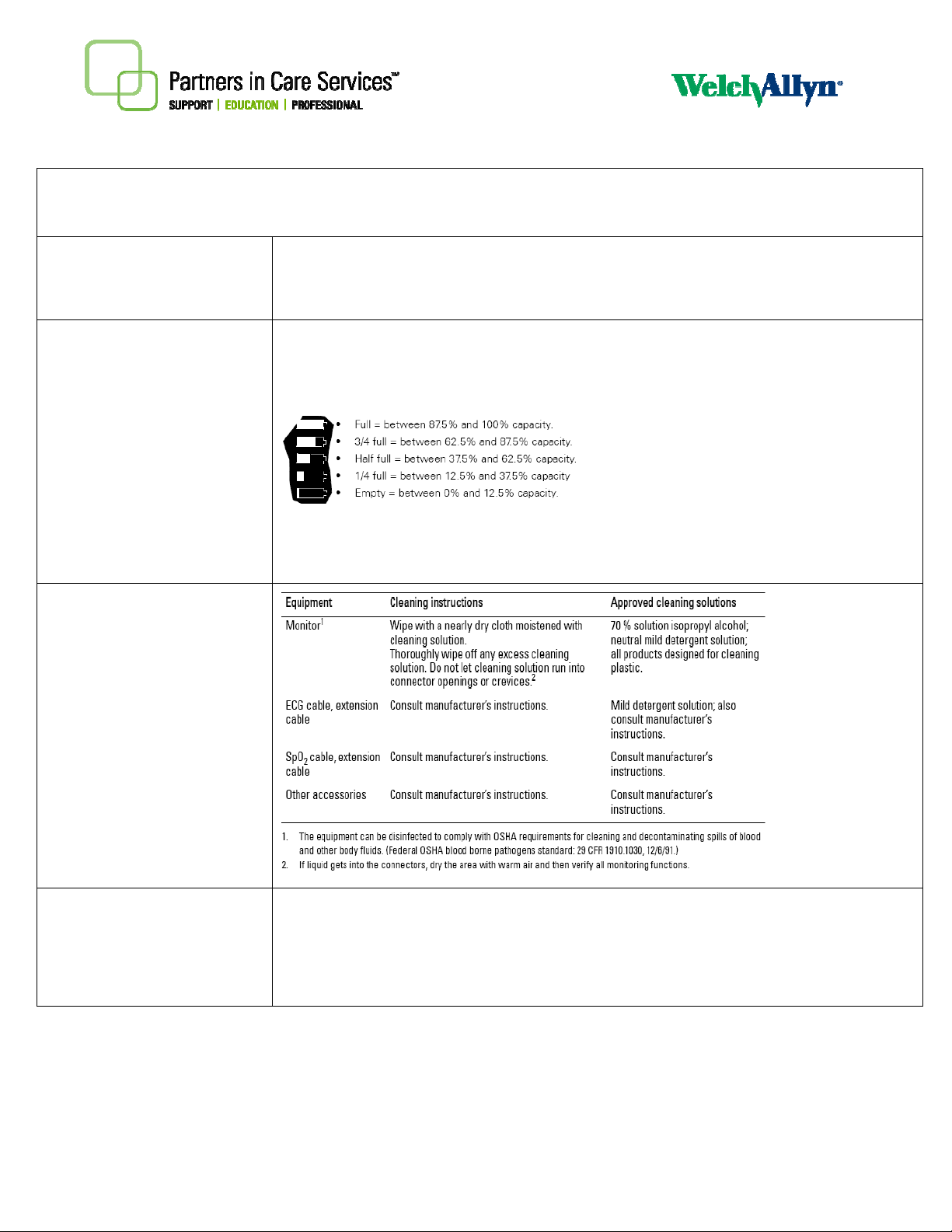
r
The ABC’s of the Welch Allyn 1500 Patient Monitor
Neonatal: Birth through 28 days.
Pediatric: Between 29 days and 12 years.
A Age Ranges
Adult: 13 years and older.
B Battery Info
C Cleaning
1. Two batteries are available for the monitor:
2. When running on battery power the battery symbol is displayed next to the time. The battery indicator gives an approximate guide to the
3. Battery charge time for totally discharged batteries:
Lithium-Ion battery: Provides power for approximately two hours when fully charged.
Lead acid battery: Provides power for approximately one hour when fully charged.
capacity of the battery:
Lead acid battery: 80% capacity—2.8 hours, 100% capacity—3.5 hours
Li-Ion battery: 80% capacity—2.5 hours, 100% capacity—6.5 hours
D Defaults
1500 Monitor FAQ 1
MC8193 09/2011
Setup Menu > Administrato
Administrator sub-menus can only be accessed with a password. The passwords are divided into clinical, service and factory passwords,
and only clinical settings are available for the user. The other options on this menu are for Welch Allyn service personnel.
Options are enabled in the service menu; please contact Welch Allyn. The passwords for the alarms and system sub-menus are as follows:
• Setup > Administrator > Alarms: 49, 48, 46 (Clinical Password).
• Setup > Administrator > System: 49, 48, 46 (Clinical Password).
• No password is needed to view the Configuration. Other sub-menus are intended for service personnel only.
Page 2
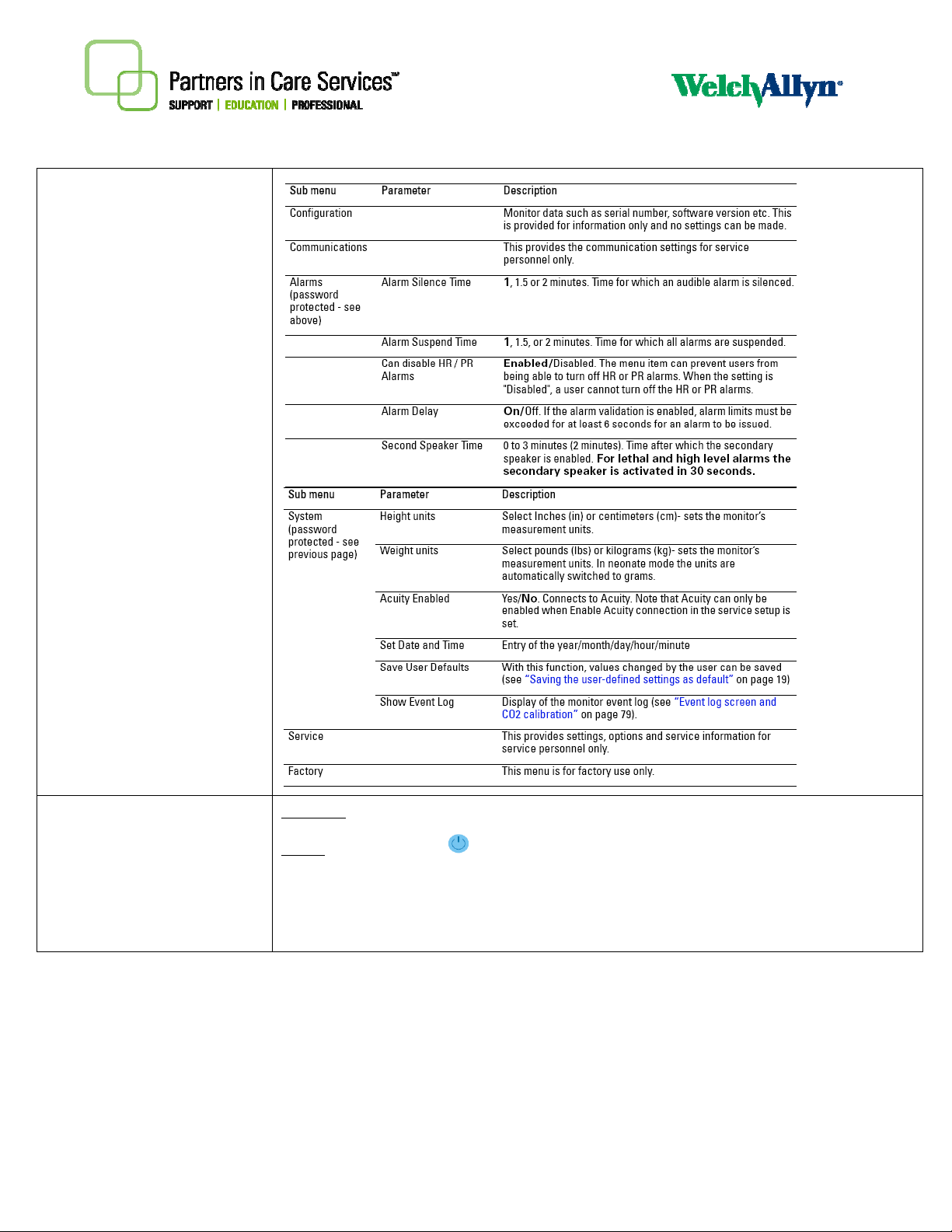
E End
Monitoring
Power Down: To turn the monitor off, press the On/Off button for approximately four seconds. A “Monitoring is shutting down, Pleas Wait”
message will appear
Standby: When the Standby button
In standby mode, vital signs data and alarms are no longer displayed or collected.
When monitoring is resumed, user is prompted to confirm the same patient. If no is selected, patient data is
deleted.
is pressed, a black screen with “Standby Mode Press any key to resume monitoring” is displayed.
1500 Monitor FAQ 2
MC8193 09/2011
