Page 1
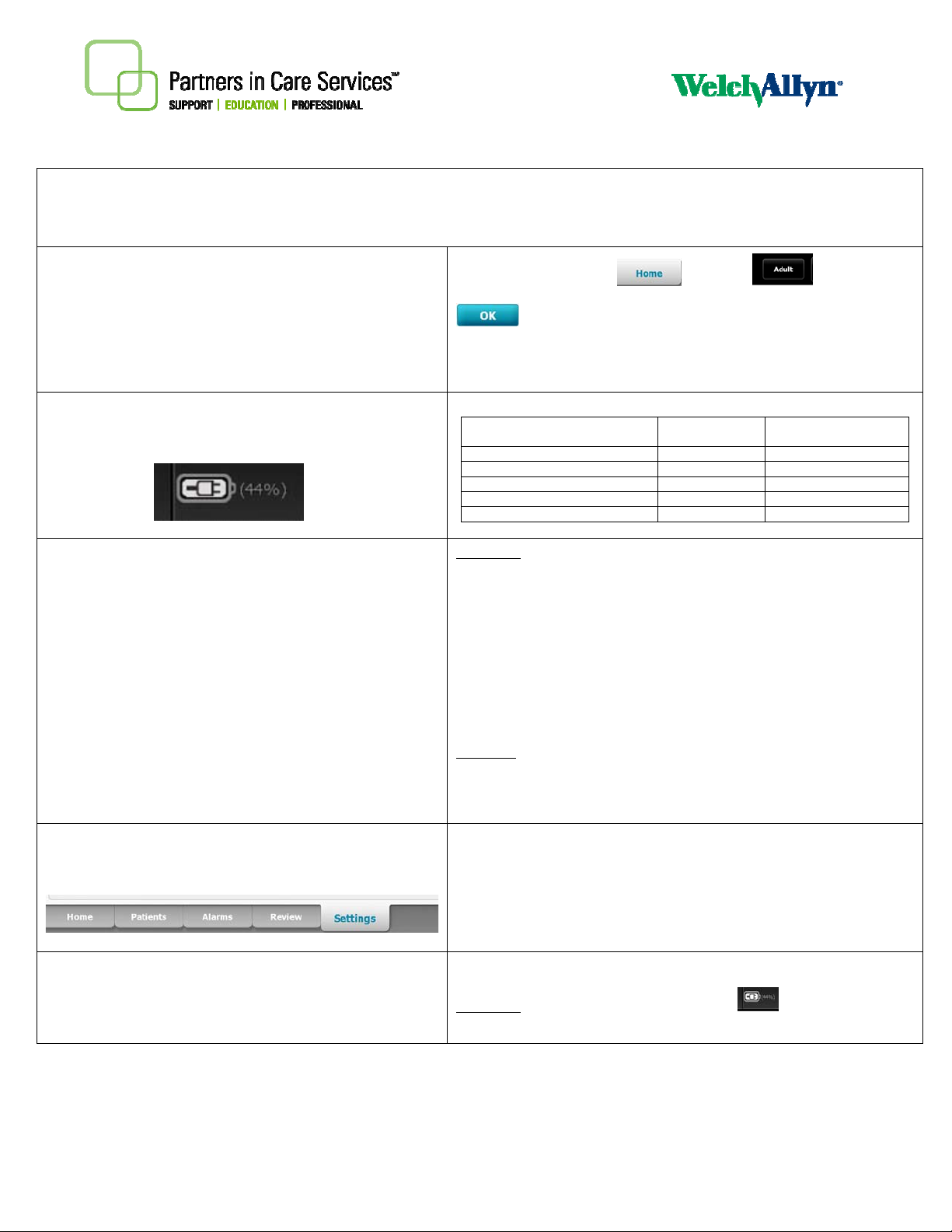
A
A
The ABC’s of CVSM 6000
To change patient modes, from the screen, touch in bottom left-hand
A Age Ranges
B Battery Info
C Cleaning
corner. Touch Type on right side of screen. Choose between Adult, Pediatric, or Neonate. Touch
to save and go back to Home screen. Age ranges are as follows:
• Neonate: 28 days or less if born at term (37 weeks), otherwise up to 44 weeks gestational
age
• Pediatric: 29 days through 12 years
• Adult: > 13 years
pproximate hours of use: 7–8 hours
Device/Stand
The following agents are compatible with the monitor:
Apply solution to cloth and wipe down monitor; never spray solution directly on monitor.
Allow monitor to dry 10 minutes before use.
Rinse off bleach with a cloth dampened with water.
Note: Disinfect according to your facility’s protocols and standards or local regulations.
Accessories
NIBP hose/reusable cuffs: Wipe down with mild detergent solution.
Sensor: Wipe with cloth dampened with 70% isopropyl alcohol or 10% chlorine bleach solution.
SpO
2
Temperature probe: Wipe with cloth dampened with alcohol, warm water, or an appropriately diluted,
non-staining disinfectant solution.
Composition
Charge time to 80%
Charge time to 100%
Patient exams per charge
ge to 70% capacity
• Disconnect from AC power before cleaning.
• Do not submerge or autoclave monitor or accessories.
• CaviWipes™
• Sani-Cloth
• 70% isopropyl alcohol
• 10% chlorine bleach
®
Plus
6-Cell
Lithium ion Lithium ion
2 hr 7 min 2 hr 25 min
1
2
3 hr 4 hr
26 47
300 cycles 300 cycles
9-Cell
D Defaults
E End Monitoring
1
A patient exam includes NIBP, Temperature, and SpO2 measurements at the rate of one patient every 10 minutes with a two-minute display timeout setting and a new battery.
2
After this many full charge and discharge cycles, the battery has aged to where its total capacity has been reduced to 70% of its rating.
To change the default power on settings:
1. Enter or adjust desired settings. (Note: The new settings appear as they are completed but
are temporary until they are saved.)
2. Touch the Settings tab.
3. Touch the Device tab.
4. Enter or adjust settings you want to add or change. Touch Save as Default.
5. Touch OK to confirm you want to overwrite your previous settings and replace them with
your current settings, or touch Cancel to retain the previous settings.
Power Down: From the Home screen, touch the battery icon.
. Touch Power Down.
CVSM 6000 FAQ
MC7719 09/2011
