Page 1

LED HD
COLOR MONITOR
0E-27LED
0E-32LEDMON
Page 2

1
Contents
Contents ............................................................................................................. 1
Safety ................................................................................................................ 1
Cautions ............................................................................................................. 2
FCC RF Interference Statement .................................................................................. 3
Features ............................................................................................................. 4
Controls & Menu Operation ....................................................................................... 5
Mounting Guide ................................................................................................... 10
Accessories ........................................................................................................ 10
Power Indicator / Modes of Operation ........................................................................ 11
Care ................................................................................................................ 11
Dimensions ........................................................................................................ 12
Specifications ..................................................................................................... 13
Limited Warranty ................................................................................................ 14
Safety
1. To use the product safely, correctly and to keep users from suffering hurt or property loss,
please observe the following safety precautions when installing, using and maintaining.
2. Please read this handbook before operating the product and keep the handbook for future
reference.
3. Notice and observe all the warnings and illustration.
4. Do not adjust, maintain or modify if you don’t have corresponding qualifications.
5. Do not open or remove the rear cover, box or cover board of the product. Please contact the
dealer or after-sales service center when needing internal checking, adjustment and
maintaining.
6. Do not place article on the product. The product might be damaged if foreign matters enter
the internal unit.
7. Do not tread or squeeze the power line, especially the plug, outlet or the place where the
cable extends out of the product.
Page 3
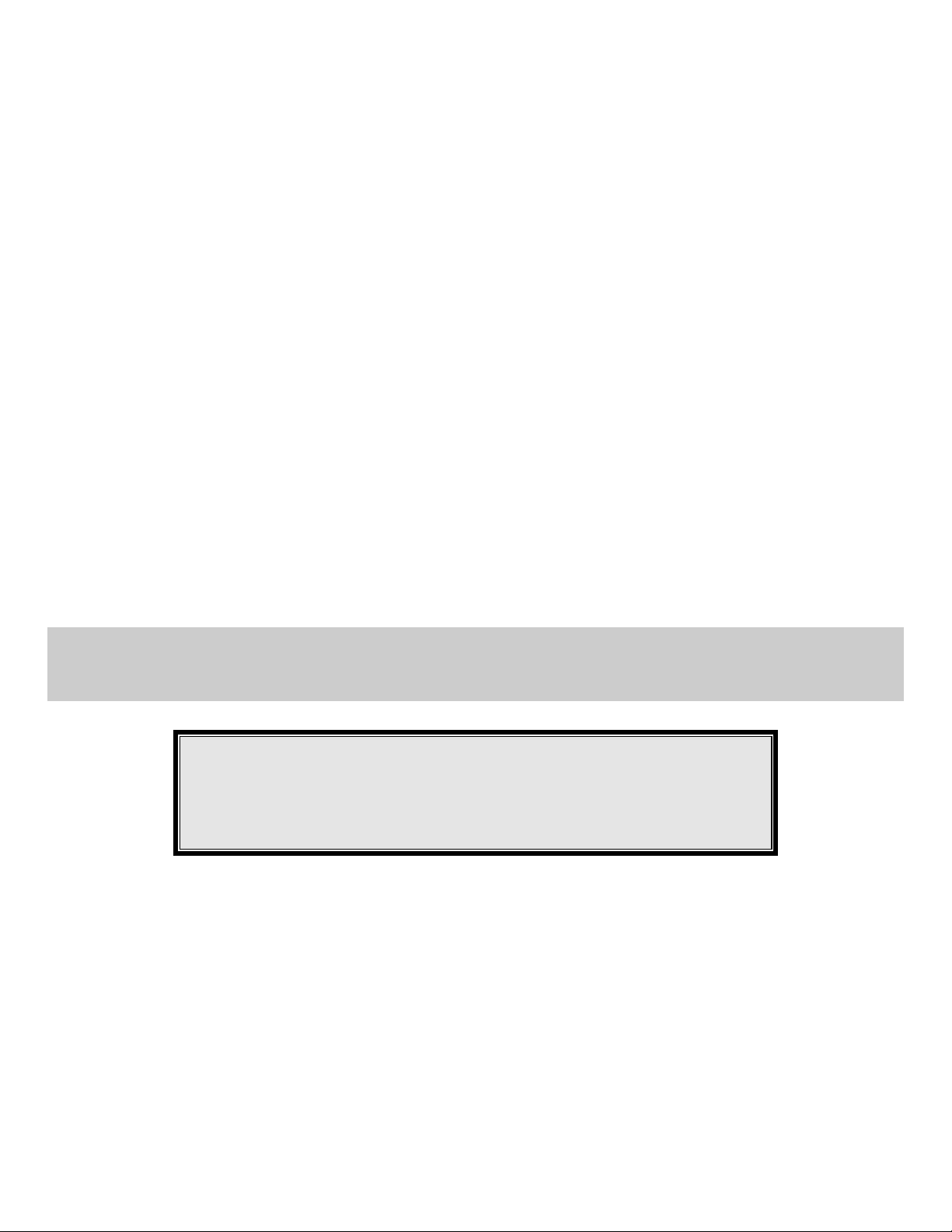
2
8. Do not put the product in flammable or corrosive gaseous environment, which might cause fire
or damage the product. Putting the product in flammable gas can easily cause a dangerous
explosion.
9. Please cut off power or remove the connecting line immediately if there is smoking, off-odor or
abnormal noise. Contact the after-sales service center after affirming there is no more smoking
or off-flavor. Without proper maintenance, fire can occur.
10. Only qualified servicemen can maintain. If the product gets any kind of damage, such as
damage to the plug, splash or foreign matter into the facility, exposed to rain or humidity, not
able to function or dropped, please fix it immediately.
11. Do not expose the product to the rain or chemicals. If the product is moist, please dry it before
turn on the power.
12. Turn off the power when cleaning the product.
13. Installment in an unsuitable location might cause failure of the product or other accidents.
Fasten the screw of every component when installing.
14. Do not touch the fixed component inside the product, otherwise it might cause damage to
people or to the facility.
15. Be careful when maintaining inner body even if the power is cut off. Some facilities are
equipped with UPS, and they can continue to supply power that is dangerous to people after
the power is cut off.
Cautions
CAUTION TO SERVICE PERSONNEL
POWER SUPPLY CORD IS USED AS MAIN POWER DISCONNECT DEVICE
IN THIS PRODUCT. UNPLUG THIS PRODUCT FROM THE WALL OUTLET
BEFORE REMOVING THE BACK COVER AND SERVICING.
1. Please put the product in flat, stable and dry location. Avoid direct sunlight, high temperature,
humidity, dust, and corrosive gases.
2. If the product is installed on the wall, please make sure the wall’s load bearing is enough. To
avoid falling and injury to persons, install according to the illustration.
3. The LCD might experience degraded performance when the temperature variation is big, which
will cause image distortion or decay of color. Wait for a moment (with power on) and the
normal performance will resume.
4. Do not block the ventilation opening. Install the product according to this handbook.
5. Do not install the product near any heat source such as radiator, heat register or stove.
6. Do not use unqualified connecting lines, which might cause equipment failure.
Page 4

3
7. Do not press, stretch or heat the connecting line, which might cause damage to it.
8. Please firmly grasp the plug of the connecting line when inserting and drawing. Pulling the
connecting line emphatically might cause damage to it.
9. Cut off power and the connecting line immediately and contact the after-sales service center if
the product or the connecting line is damaged for some reason. Continuing using without
maintaining might cause smoking or off-odor.
10. Do not hang on the product, which might cause the product to fall or injure persons. Take
caution with children near the product.
11. Please cut off power for safety if not using the product for a prolonged period.
12. Do not let the connecting line get squeezed by the wall or buckle, pull or twine the connecting
line.
13. Make sure the power and the connecting line are cut off when moving the product.
14. Keep the product from collisions, which might cause equipment failure.
FCC RF Interference Statement
This equipment has been tested and found to comply with the limits for a Class B
digital device, pursuant to Part 15 of the FCC Rules. These limits are designed to
provide reasonable protection against harmful interference in a residential
installation.
This equipment generates, uses, and can radiate radio frequency energy and, if not
installed and used in accordance with the instructions, may cause harmful interference to radio
communications. However, there is no guarantee that interference will not occur in a particular
installation.
If this equipment causes harmful interference to radio or television reception, which can be
determined by turning the equipment off and on, the user is encouraged to try to correct the
interference by one or more of the following measures.
o Reorient or relocate the receiving antenna.
o Increase the space between the equipment and receiver.
o Connect the equipment into an outlet on a circuit different from that to which the receiver
is connected.
o Only a shielded interface cable should be used.
Finally, any changes or modifications to the equipment by the user not expressly approved by the
grantee or manufacturer could void the user's authority to operate such equipment.
Page 5
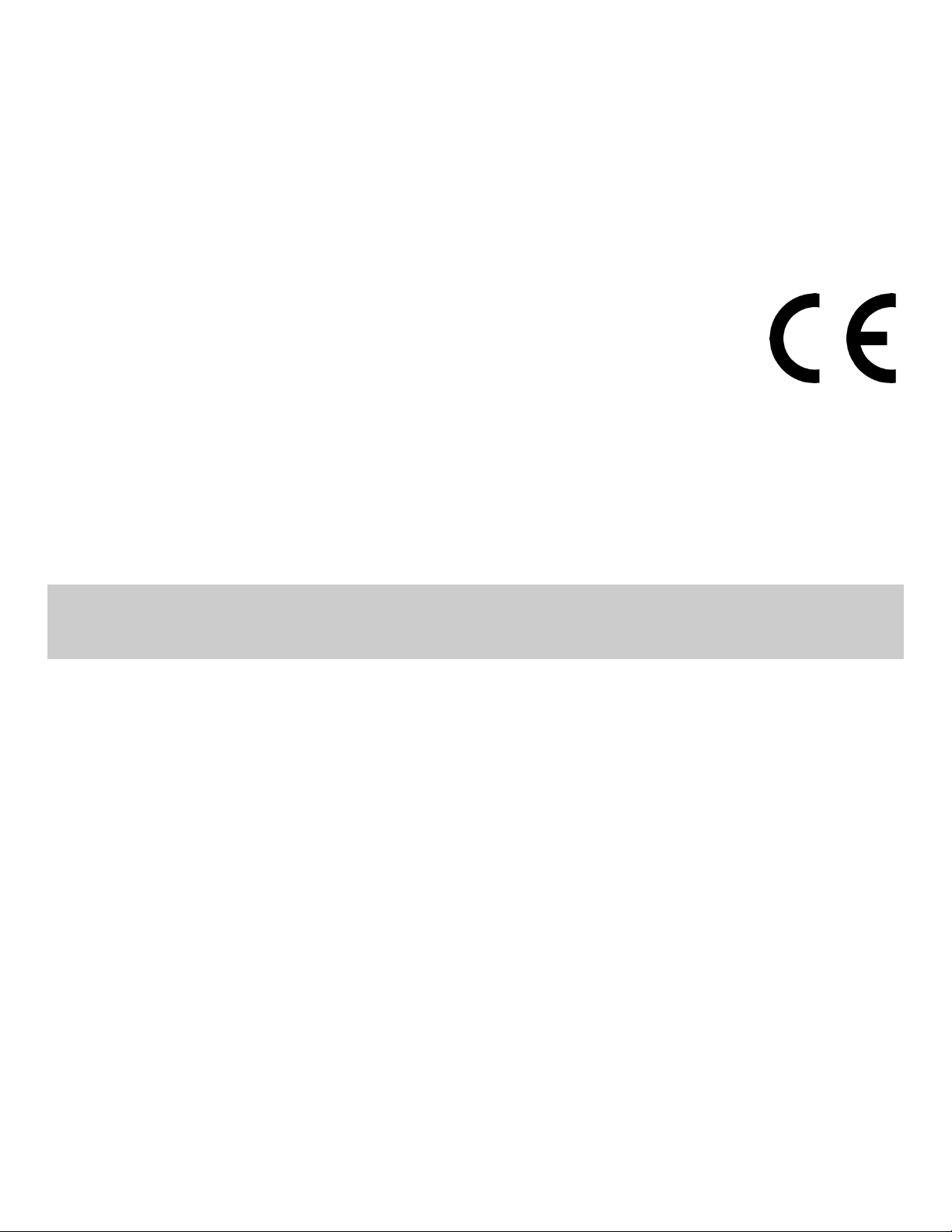
4
Doc Compliance Notice
This digital apparatus does not exceed the Class A limit for radio noise emissions from digital
apparatus set out in the radio interference regulation of Canadian Department of Communications.
CE Compliance
This monitor complies with the basic protection requirements of the
Electromagnetic Compatibility (EMC) Directive 2004/108/EC for electrical and
electronic equipment imported into the European Union (EU):
The electromagnetic disturbance generated by the apparatus does not exceed the
level specified in the harmonized EMC Standards for this type of apparatus. It has a level of
immunity to the electromagnetic disturbance to be expected in its intended use, and should
operate without unacceptable degradation of its specified performance.
Features
• Ultrathin and lightweight.
• High contrast ratio and high luminance. Greatly enhances layering and detail presentation.
• Automatic elimination of ghosting, protecting the LCD panel for long-term use.
• Rapid response, no trailing.
• High reliability and excellent expansion capability.
• Multilevel menu display function.
• Internal power supply, low energy consumption, long service life.
• Auto image adjustment function in VGA state.
High performance LCD panels utilizing a top ranking video processing chip that enhances the
display of high-definition images. Low power consumption, dust prevention, moisture protection
and shock resistance effectively lengthen the service life of the CCTV Display.
Page 6
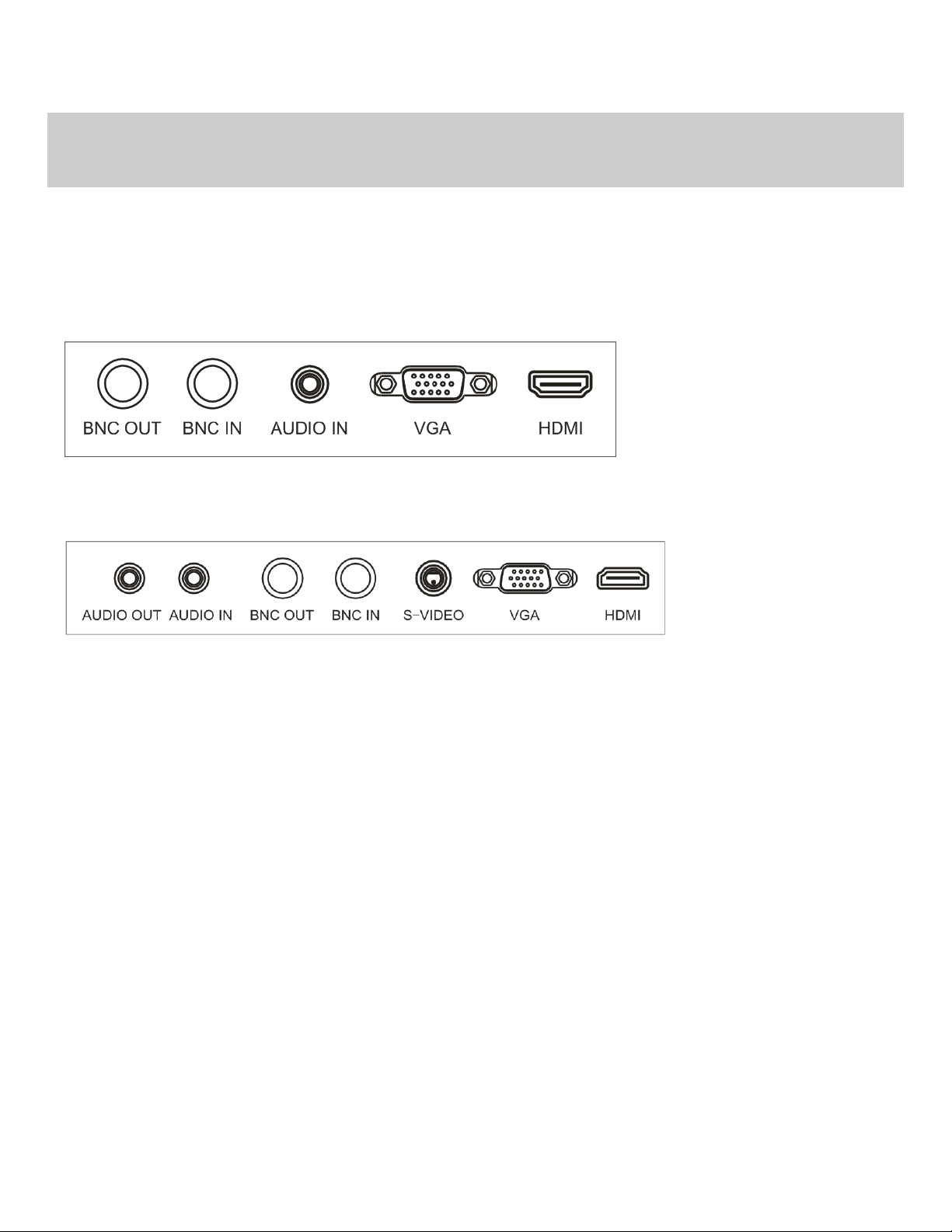
5
Controls & Menu Operation
Please connect the monitor to external devices according to the following I/O interface list, and
choose the corresponding incoming signal channel.
0E-27LED
0E-32LED
Main Menu
Press the menu buttons on the bottom right side of the screen which allows the main menu to be
displayed on the screen. Depending upon the model, the submenus of the main menu: Picture
menu (VGA), Picture menu(HDMI), Audio menu, OSD menu, Function menu(HDMI)and Geometry
menu(VGA).
Press the menu button to choose the submenus. The menu chosen will show a wireframe, and
press▲▼button to move among the secondary menus of the submenu.
Page 7

6
A B C D E
A.“SOURCE” button
Press the button to display all the signal channel menus.
When Main MENU display as confirmation key during the OSD operation
B. “Down” button
Pressthe button to scroll the cursor to desired function.
Press the button to decrease the value of selected function in sub OSD menu.
Press the button to display aspect ratio and quickly change the aspect ratio.
C. “Up” button
Press the button to scrolling the cursor to desired function.
Press the button to increase the value of selected function in sub OSD menu.
Press the button to quickly display volume and change volume.
D. “MENU” button
Press the button to show the OSD main menu.
Press the button to exit OSD menu.
E. “Power” button
Press the button to turn ON or turn OFF the monitor.
Picture menu (VGA)
Picture menu can set contrast, brightness, color temp and scale. Press Down/Up buttons to adjust, press menu
button to exit.
Page 8

7
Picture menu (HDMI)
Picture menu can set contrast, brightness, hue, saturation, sharpness, color temp, scale, overscan and picture
mode. Press Down/Up buttons to adjust, press menu button to exit.
Audio menu
Audio menu can set bass, treble, balance. Press Down/Up buttons to adjust, press menu button to
exit.
Page 9

8
OSD menu
OSD menu can set language, H-position, V-position, duration, halftone,USB UPGRADE, reset
defaults and version. Press Down/Up buttons to adjust, press menu button to exit.
Function menu (HDMI)
Function menu can set DLC. Press Down/Up buttons to adjust, press menu button to exit.
Page 10

9
Geometry menu (VGA)
Geometry menu can set H-position, V-position, clock, phase and auto adjust. Press Down/Up
buttons to adjust, press menu button to exit.
Channel Selection
“Source” menu can select the input channel. The options include VGA, HDMI, BNC, or S-video (0E32LED). Press Down/Up buttons to adjust, press menu button to select input channel.
Page 11

10
Mounting Guide
Wall or Other Mounting with VESA Standard
CAUTION The wall mount must bear a minimum of five times the
monitor’s net weight. To mount your MONITOR to the wall or
another surface, you need to purchase a VESA wall mount. Use four
M4 x 8mm screws (the base attachment screws removed in step 1
below are M4 x 8mm) to attach the mount. The monitor mount
VESA hole pattern is 0E-27LED (75mm x 75mm) or 0E-32LEDMON
(200mm x 100mm).
Note: Metric (M4 x 9 mm) is the type screw that should be used (do not use longer screws or the
monitor may be damaged). In the VESA holes at the back of the monitor are screws than can be
used to mount the monitor. Also included are four spacers if the mount in use requires them.
1. Before mounting the monitor, remove the base riser (vertical portion of the base) by removing
the four screws near the top with a screwdriver. Then the base and the riser can be removed.
In order to prevent losing these screws, we suggest replacing the screws in their original holes.
2. Attach the VESA mount, 0E-27LED (75mm x 75mm) or 0E-32LEDMON (200mm x 100mm), plate
to the rear of the monitor using the provided screws and spacers. Follow all of the instructions
provided with the mount to complete the mounting process.
Accessories
Power Cable
HDMI Cable
VGA Cable
Audio Cable
Remote*
* Remote included with 0E-32LEDMON only
Page 12

11
Power Indicator / Modes of Operation
LED Indicator
LED is off when power is off; LED glows green when power is on. The power management feature of
the monitor is designed for security surveillance applications. When there is no video, the monitor
remains ON to be instantly ready to display video when the source is changed or if a PC changes
state from sleep/standby to active mode. A floating “No Signal” box moves slowly across the
screen until video is restored.
Care
Please wipe dust and other particles with clean dustless cloth.
If it is still not clean, please use a neutral cleaner along with the clean soft towel. Wipe dryafter
cleaning it.
Rubbing or scrapping the housing with fingernails or other hard objects might scratch thehousing.
Page 13

12
Dimensions
Page 14

13
Specifications
Model
0E-27LED
0E-32LEDMON
Screen diagonal
dimension (in)
27
32
Viewable area W x H
(inches)
23.54*13.24mm
27.50*15.47mm
Led Type
LED
Pixel Pitch (mm)
0.3114
0.36
Screen Maximum
Resolution
1920x1080
Supported Panel
Display Resolutions
720x400; 640x480; 800x600; 1024x768; 1280x1024; 1920x1080;
Supported Input
Resolutions
720x400; 640x480; 800x600; 1024x768; 1280x1024; 1920x1080;
Refresh Rate
60, 70, 75 Hz depending on resolution
Color Space/Gamut
Deep Color
Color Depth
16.7M
Brightness
250 CD/m2
300 CD/m2
Auto Adjust
Yes
Monitor Aspect Ratio
16:09
Display Aspect Ratio
OSD selectable 16:9 or 4:3
Horizontal TV Lines
1080
Contrast Ratio
1000:1
3000:01:00
Response Time (ms) 8 6.5
View Angle H/V
(degrees)
178/178
Digital Video Inputs
HDMI up to 1920x1080
Analog Video In/Out
VGA up to 1920x1080
Audio inputs (stereo)
1x 3.5mm mini-jack
Speakers
Two – built in 2”
Stand-by
<0.5watts
Power Consumption
≤35W
<55W
Monitor Body
Dimensions
24.52*14.46*1.92
29.30*17.45*2.31
(W x L x D)
Max Dimensions
Monitor + Stand (in)
24.52*17.78*6.95
29.30*20.26*13.75
Panel Surface
Front bezel, high glossy; back cover, matte
finish; base high glossy
Front bezel, matte finish; back cover, matte
finish; base matte finish
Case & Stand Material
Plastic
Page 15

14
VESA Mounting
Pattern
75x75;
200x100;
VESA Mounting
Accessories
Four M4*9mm Screws / Four Φ5*Φ17*2.0mm Plastic Spacers
Base/Stand included
Yes
Base Tilt Angle
+15°~-10°
Weight Cabinet only
(lb.)
12.3
19.4
Weight Cabinet +
Base Stand (lb)
14.8
23.8
Power Supply
(internal)
AC 100-240V~50/60Hz 2A
Operating
Temperature
0ºC ~ 50ºC
Storage Temperature
-20ºC ~ 50ºC
Operating Humidity
10 ~ 90%
Accessories
VGA cable/Audio cable/User manual/Power cable/HDMI cable/*Remote
Certifications
UL/CE/FCC/ROHS/HDMI
Warranty
30 months
* Remote included with 0E-32LEDMON only
Limited Warranty
1. Limited Warranty
a. General
Subject to the terms and conditions of this Limited Warranty, from the date of sale through the
period of time for product categories specified in Section 1(b), ADI warrants its W Box
Technologies products to be free from defects in materials and workmanship under normal use
and service, normal wear and tear excepted. Except as required by law, this Limited Warranty
is only made to Buyer and may not be transferred to any third party.
ADI shall have no obligation under this Limited Warranty or otherwise if:
(i) The product is improperly installed, applied or maintained;
(ii) The product is installed outside of stated operating parameters, altered, or improperly
services or repaired;
(iii) Damage is caused by outside natural occurrences, such as lightning, power surges,
fire, floods, acts of nature, or the like.
(iv) Defects resulting from unauthorized modification, misuse, vandalism, or other causes
Page 16

15
unrelated to defective materials or workmanship, or failures related to batteries of any type
used in connection with the products sold hereunder.
ADI only warrants those products branded as W Box Technologies products and sold by ADI. Any
other products branded by third parties are warranted by the third party manufacturer for a
period as defined by the third party manufacturer, and ADI assigns to Buyer those warranties
and only those warranties extended by such third party manufacturers or vendors for non-ADI
branded products. ADI does not itself warrant any non-ADI branded product and sells only on an
as is basis in accordance with ADI’s terms and conditions of sale.
b. Specific Warranties for product categories are as follows:
Product Categories
Warranty Period
Walk Through Metal Detectors
12 months
Intrusion Wireless Communication Accessories
12 months
Analog Cameras
24 months
Hand Held Metal Detectors
24 months
Televisions
24 months
CCTV Power Supplies
24 months
In Ceiling Speakers
24 months
Amplifiers
24 months
Magnetic Locks
24 months
Request to Exit Devices
24 months
Surge Protection
24 months
UPS (uninterruptible power supplies)
24 months
Volume Controls
24 months
HDMI Distribution
24 months
6 Outlet Surge Protection
24 Months
Intrusion Audio Devices
30 months
Monitors
30 months
Power and Relays
30 months
Hold-up Buttons
30 months
Video Baluns
30 months
HD Analog Cameras
36 Months
HD Video Recorders
36 Months
Smoke Detectors
36 months
DVR's, NVR's
60 Months
Page 17

16
IP Cameras
60 Months
Racks
60 months
TV Mounts
60 months
PIR’s
60 months
Analog Cables
Limited Lifetime
B Connectors
Limited Lifetime
Bus Terminals
Limited Lifetime
Extension Cords
Limited Lifetime
HDMI Cables
Limited Lifetime
Jacks, Cords and Intrusion Communication Accessories
Limited Lifetime
Patch Cables
Limited Lifetime
Patch Panels
Limited Lifetime
Raceway Conduit
Limited Lifetime
Wire Ties
Limited Lifetime
Magnetic Contacts
Limited Lifetime
2. EXCLUSION OF WARRANTIES, LIMITATION OF LIABILITY
THERE ARE NO WARRANTIES OR CONDITIONS, EXPRESS OR IMPLIED, OF MERCHANTABILITY, OR
FITNESS FOR A PARTICULAR PURPOSE OR OTHERWISE, WHICH EXTEND BEYOND THE DESCRIPTION
ON THE FACE HEREOF. TO THE FULLEST EXTENT PERMITTED BY LAW, IN NO CASE SHALL ADI BE
LIABLE TO ANYONE FOR ANY (I) CONSEQUENTIAL, INCIDENTAL, INDIRECT, SPECIAL, OR PUNITIVE
DAMAGES ARISING OUT OF OR RELATING IN ANY WAY TO THE PRODUCT AND.OR FOR BREACH OF
THIS OR ANY OTHER WARRANTY OR CONDITION, EXPRESS OR IMPLIED, OR UPON ANY OTHER
BASIS OF LIABILITY WHATSOEVER, EVEN IF THE LOSS OR DAMAGE IS CAUSED BY ADI’S OWN
NEGLIGENCE OR FAULT AND EVEN IF ADI HAS BEEN ADVISED OF THE POSSIBILITY OF SUCH LOSSES
OR DAMAGES. Any product description (whether in writing or made orally by ADI or ADI’s
agents), specifications, samples, models, bulletin, drawings, diagrams, engineering sheets, or
similar materials used in connection with the Buyer’s order are for the sole purpose of
identifying ADI’s products and shall not be construed as an express warranty or condition. Any
suggestions by ADI or ADI’s agents regarding use, applications or suitability of the products shall
not be construed as an express warranty or condition unless confirmed to be such in writing by
ADI. ADI does not represent that the products it sells may not be compromised or
circumvented; that the products will prevent any personal injury or property loss by burglary,
robbery, fire or otherwise, or that the products will in all cases provide adequate warning or
protection. Buyer understands and will cause its customer to understand that a properly
installed and maintained product is not insurance or guarantee that such will not cause or lead
to personal injury or property loss. CONSEQUENTLY ADI SHALL HAVE NO LIABILITY FOR ANY
PERSONAL INJURY, PROPERTY DAMAGE OR OTHER LOSS BASED ON ANY CLAIM AT ALL INCLUDING
A CLAIM THAT THE PRODUCT FAILED TO GIVE WARNING. However, if ADI is held liable whether
directly or indirectly for any loss or damage with respect to the products it sells, regardless of
cause or origin, its maximum liability shall not in any case exceed the purchase price of the
Page 18

17
product, which shall be fixed as liquidated damages and not as a penalty and shall be the
complete and exclusive remedy against ADI.
3. Limitation on Liability to Buyer’s Customers.
Buyer agrees to limit liability to its customers to the fullest extent permitted by law. Buyer
acknowledges that ADI shall only be deemed to give consumers of its products such statutory
warranties as may be required by law and at no time shall Buyer represent to its customers
and/or users of ADI products that ADI provides any additional warranties. By accepting the
products, to the fullest extent permitted by law, Buyer assumes all liability for, and agrees to
indemnity and hold ADI harmless against and defend ADI from, any and all suits, claims,
demands, causes of action and judgments relating to damages, whether for personal injury or to
personal property, suffered by any person, firm, corporation or business association, including
but not limited to, Buyer’s customers and/or users of the products because of any failure of the
products to detect and/or warn of the danger for which the goods were designed or any other
failure of the products whether or not such damages are caused or contributed to by the sold or
joint concurring negligence or fault of ADI.
4. Returns
Subject to the terms and conditions listed below, during the applicable warranty period, ADI
will replace Product or provide a credit at purchase at its sole option free of charge any
defective products returned prepaid. Any obligations of ADI to replace Limited Lifetime
warranty products pursuant to this warranty which result from defect are limited to the
availability of replacement product. ADI reserves the right to replace any such products with
the then currently available products, or provide a credit in its sole discretion. In the event
Buyer has a problem with any ADI product, please call your local ADI branch for return
instructions:
For US call 1-800-233-6261
For Canada call 877-234-7378
For Puerto Rico call 787-793-8830
Be sure to have the model number and the nature of the problem available. In the event of
replacement, the return product will be credited to Buyer’s account and a new invoice issued
for the replacement item. ADI reserves the right to issue a credit only in lieu of replacement.
If any W Box Technologies product is found to be in good working order or such product’s
inability to function properly is a result of user damage or abuse, the product will be returned
to Buyer in the same condition as received and Buyer shall be responsible for any return freight
changes.
Page 19

18
5. Governing Law
The laws of State of New York apply to this Limited Warranty.
6. Miscellaneous
Where any term of this Limited Warranty is prohibited by such laws, it shall be null and void,
but the remainder of the Limited Warranty shall remain in full force and effect.
Page 20

LED HD LCD COLOR
MONITOR 27”/32”
Viewing Size; HDMI, VGA,
BNC; Includes HDMI, VGA,
and Audio cables, Remote
CAUTION: DO NOT
EXCEED MAXIUM LISTED
WEIGHT CAPACITY,
SERIOUS INJURY OR
PROPERTY DAMAGE CAN
OCCUR.
