Page 1

WAVES
OneKnob PUMPER
USER GUIDE
Page 2

2
TABLE OF CONTENTS
CHAPTER 1: INTRODUCTION ......................................................................................... 3
1.1 Welcome .................................................................................................................... 3
1.2 Product Overview ...................................................................................................... 3
1.3 Concepts and Terminology........................................................................................ 4
CHAPTER 2: INTERFACE AND CONTROLS .................................................................. 5
CHAPTER 3: THE WAVESYSTEM ................................................................................... 6
3.1 The WaveSystem Toolbar ......................................................................................... 6
3.2 Preset Handling ......................................................................................................... 6
3.3 Interface Controls ...................................................................................................... 9
3.4 Waves Preferences (Pro Tools Only)...................................................................... 11
Waves OneKnob Series
User Guide
Page 3

3
Chapter 1: Introduction
1.1 Welcome
Thank you for choosing Waves. In order to get the most out of your Waves processor,
please take the time to read through this manual.
In conjunction, we also suggest that you become familiar with www.wavesupport.net.
There you will find an extensive Answer Base, the latest Tech Specs, detailed
Installation guides, new Software Updates, and current information on Authorization
and Registration.
By signing up at www.wavesupport.net, you will receive personalized information on
your registered products, reminders when updates are available, and information on
your authorization status.
1.2 Product Overview
The Waves One Knob Series is a set of eight plugins, each delivering a certain sound
and a single knob to control getting more or less of that sound. Simple and easy to use,
these plugins are nevertheless not light on CPU power or sound quality. On the contrary,
our mission is to provide the best-sounding process and results, coupled with the easiest
usage and operation. We hope you will enjoy using these plugins and will put them to
good use.
The OneKnob Series includes:
1. OneKnob Brighter: mono and stereo
2. OneKnob Phatter: mono and stereo
3. OneKnob Filter: mono and stereo
4. OneKnob Pressure: mono and stereo
5. OneKnob Louder: mono and stereo
6. OneKnob Driver: mono and stereo
7. OneKnob Wetter: mono, stereo, and mono-to-stereo (m>s)
8. OneKnob Pumper: mono and stereo
Waves OneKnob Series
User Guide
Page 4

4
1.3 Concepts and Terminology
The OneKnob Series plugins are designed to be inserted on Digital Audio Workstation
track inserts. They are not designed to work in auxiliary send/return setups, but can be
inserted in any plugin insert slot.
The basic concept of the OneKnob Series is that all plugins have one knob that allows
doing more or less of what the plugin's name suggests.
The plugin’s initial or default state is usually neutral, leaving the input signal unchanged.
The default value is usually 0, or the minimal control setting. The one exception is
OneKnob Filter, where 10 (the maximum control value) is the default setting.
These plugins are about fun and ease of use, not necessarily about precision or expert
processing. Since the plugins are all Native processors, they may sometimes output a
hot signal that goes over the full scale (0 dBFS), in which case they will clip at the D/A
converter. You can either use the tools in your DAW to reduce the output level and
eliminate the clipping, or trust what you hear and go with whatever sounds best, even if it
lights the little red LED at the top of your DAW meter.
Waves OneKnob Series
User Guide
Page 5

5
Chapter 2: Interface and Controls
OneKnob Pumper is a gain reduction processor modulated by an internal LFO. Its main
function is to create the “pumping” effect that is usually achieved by feeding a bass drum
into the sidechain of a mix bus or an individual channel’s compressor. By using a
synchronized automatic triggering mechanism (the LFO), OneKnob Pumper saves you
the need to manually route the bass drum into the compressor sidechain. This makes
OneKnob Pumper a more immediate and user-friendly solution.
Using the Rate menu, you can synchronize the internal LFO at various intervals, not only
at the usual quarter-bar interval. This makes OneKnob Pumper a tool with further
creative possibilities, such as rapid gating effects.
The Offset menu lets you set the start phase of the LFO between -180 and 180 degrees.
Waves OneKnob Series
User Guide
Page 6
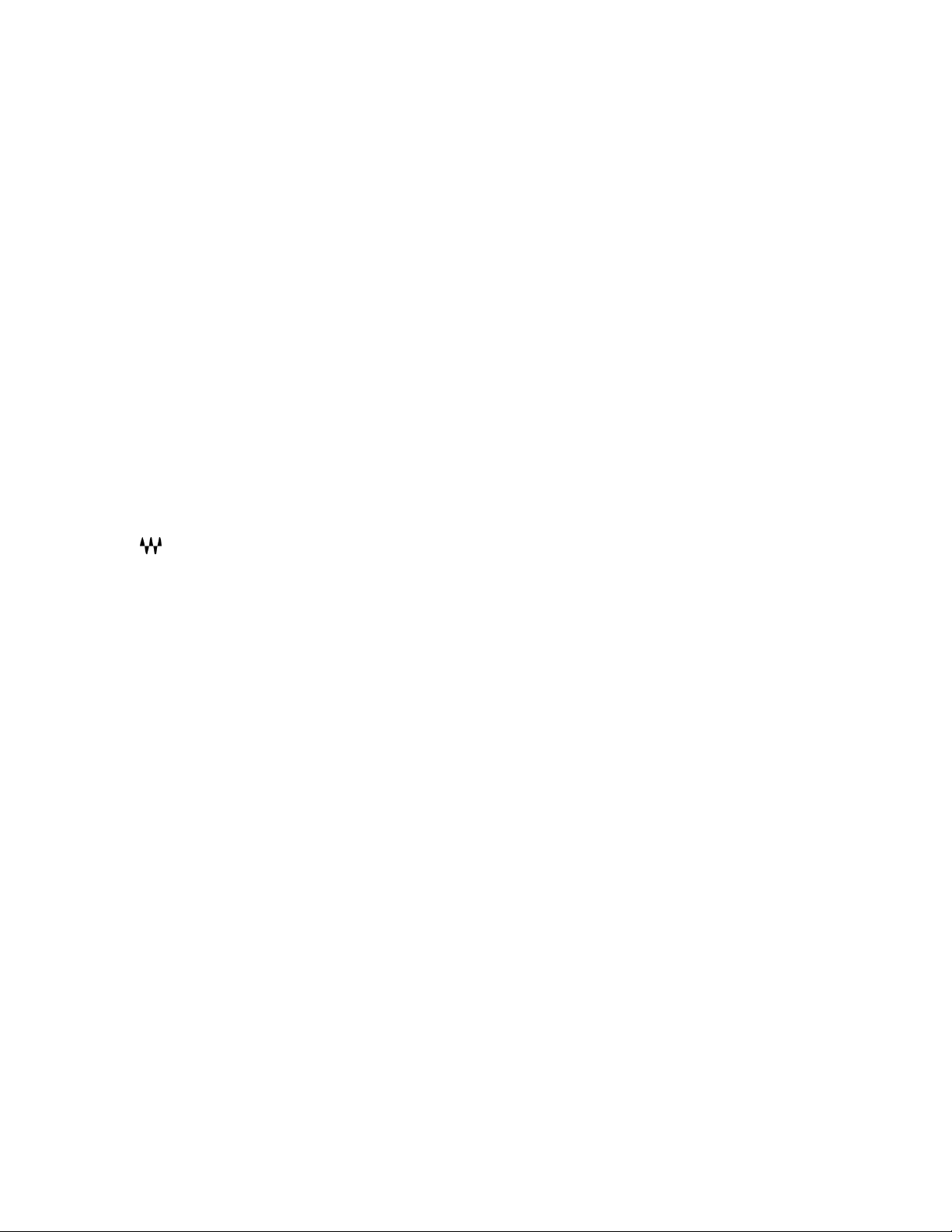
6
Chapter 3: The WaveSystem
3.1 The WaveSystem Toolbar
All Waves plugins feature the WaveSystem toolbar, which takes care of most
administrative functions you will encounter while working with your Waves software. On
the OneKnob Series, the features of the WaveSystem toolbar are somewhat scaled
down compared with the standard WaveSystem toolbar found on most other Waves
plugins. Specifically, due to the limited amount of controls, we figured that 32 levels of
Undo/Redo may be a little extensive.
Toolbar Functions
Opens the plugin About box
Setup A/B Toggles between two presets, useful for comparison of parameter
settings
Load Recalls presets from file
Save Saves presets in the Waves file formats
? Opens the PDF manual for the plugin you are using
3.2 Preset Handling
Preset Types
Factory Presets are permanent presets in the Load menu. Factory presets cannot be
overwritten or deleted. When applicable, different plugin components may have different
factory presets.
User Presets are your favorite settings of the plugin, saved in the Load menu under
‘User Presets’. User presets can be overwritten or deleted.
Waves OneKnob Series
User Guide
Page 7

7
Setup Files may contain more than one preset. For example, a single file may contain
all the presets for a session. When you open a setup file, all its setups become part of
your Load pop-up menu for fast access. This can be particularly useful with multiple
instances of a plugin in a single session. By saving all the settings you create into a
single setup file, they can all be quickly available for every instance of that plugin.
Loading Presets and Setups
Click on the Load button to see the Load pop-up menu. The menu is divided into four
sections. If a section is not currently available, it will not appear in the Load pop-up
menu.
Open Preset File… Select to open any setup or preset file, whether from the
Library or your own creations.
‘Filename.xps’: Displays any currently loaded setup file and its presets.
Factory Presets: Displays the default factory presets.
User Presets: Displays any loaded user presets.
Saving Presets and Setups
Click on the Save button to see the Save pop-up menu. Four options are available. If an
option is not currently available it will be grayed out and inaccessible.
Save to New File… Select this to start a new setup file. There are
two prompts – first for the setup filename, then
for the preset name. You must provide a name
for both the setup file and the preset. Click OK
Waves OneKnob Series
User Guide
Page 8

8
(ENTER) to complete the save. It is a good idea
to create a folder in which to save several setup
files for a project.
Save ‘File Name’ – “Preset Name” Overwrites the settings of the loaded preset
(whether a user preset or a preset from a setup
file) with the current settings. If a setup file is
currently loaded, its name will be displayed,
followed by the name of the preset itself. If a
user preset is loaded, its name will be
displayed.
Save to ‘File Name’ As… Saves the current settings as a new preset into
whichever setup file is open (if no setup file is
open, the option will be grayed out). You will be
prompted to give the preset a name.
Put into Preset Menu As… Saves the current settings into a user preset
that will remain in your Load menu until deleted.
You will be prompted to give this preset a
name. User presets are stored in the plugin’s
preference file.
Please note: Preset names may not include special characters such as !, @, #, %, ^, etc.
Deleting Presets
may delete user presets and presets within a setup file. Factory presets and Setup
Library files cannot be deleted or overwritten.
1. Hold down the Command (Mac)/Control (PC) key.
2. Click-and-hold the Load button to see the pop-up menu.
3. While still holding the Command/Control key, select the preset or setup to delete.
4. A confirmation box will appear, allowing you to Cancel or OK the deletion.
Waves OneKnob Series
User Guide
Page 9

9
A/B Comparison and Copying
The Setup A/Setup B button may be clicked to compare two settings. If you load a preset
in the Setup B position, this will not affect the preset loaded into the Setup A position,
and vice versa.
If you want to slightly modify the settings in Setup A, you can copy them to Setup B by
clicking on the “Copy to B” button, then alter Setup A and compare with the original
Setup B.
The name of the current setup will be shown in the title bar (on platforms that support
this feature), and will switch as you change from Setup A to Setup B.
Note: An asterisk will be added to the preset name when a change is made to the
preset.
3.3 Interface Controls
Controls can be in one of three states:
Not Selected, where the control is not the target of any user entry
Selected, where the control is the target of mouse control entry only
Selected and Active, where the control is the target for both mouse and
keyboard entry
Waves OneKnob Series
User Guide
Page 10

10
Toggle Buttons
Toggle buttons display the state of a control and allow switching between two or more
states. Single-click to change the control’s state. Some toggle buttons have a text
display that updates with the current setting, while others (bypass, solo, and monitoring
toggles) illuminate when the control is active.
Some plugins have link buttons between a pair of toggle buttons, allowing click-and-
drag adjustment while retaining the offset between the controls.
Value Window Buttons
Value windows display the value of a control and allow click-and-drag adjustment, or
direct control via the keyboard.
Using the mouse, click-and-drag on the value window to adjust. Some value
windows support left/right, some up/down (as you hover over a button, arrows
will appear to let you know which direction of movement that button supports).
You may also use your mouse wheel to adjust parameter values.
Using the arrow keys, click once with mouse to select the button, then use
up/down or left/right (depending on the direction supported by that button) to
move in the smallest incremental steps across the button’s range (holding down
the arrow keys will move faster through the range).
Using key entry, double-click on the button to open the value window, and
directly enter the value from your keyboard. If you enter an out-of-range number,
the button stays selected but remains at the current setting.
Some plugins have link buttons between a pair of value windows, allowing click-and-
drag adjustment while retaining the offset between the controls.
Waves OneKnob Series
User Guide
Page 11

11
Sliders
Click or scroll the mouse wheel on the slider itself or anywhere within the slider track.
The numerical value of the slider settings is displayed in a hover window above the
slider path.
Hover Box
Hover boxes appear and display the control value when you hover with the mouse over
the control.
3.4 Waves Preferences (Pro Tools Only)
When launching Pro Tools, hold Shift to view the plugin’s Preferences window. The
following options are available:
Don't use AudioSuite plugins
Don’t use RTAS plugins
Rescan all plugins
HUI control surface support (low resolution)
Enable single-click text entry
Waves OneKnob Series
User Guide
