Warner Electric EP-250 User Manual
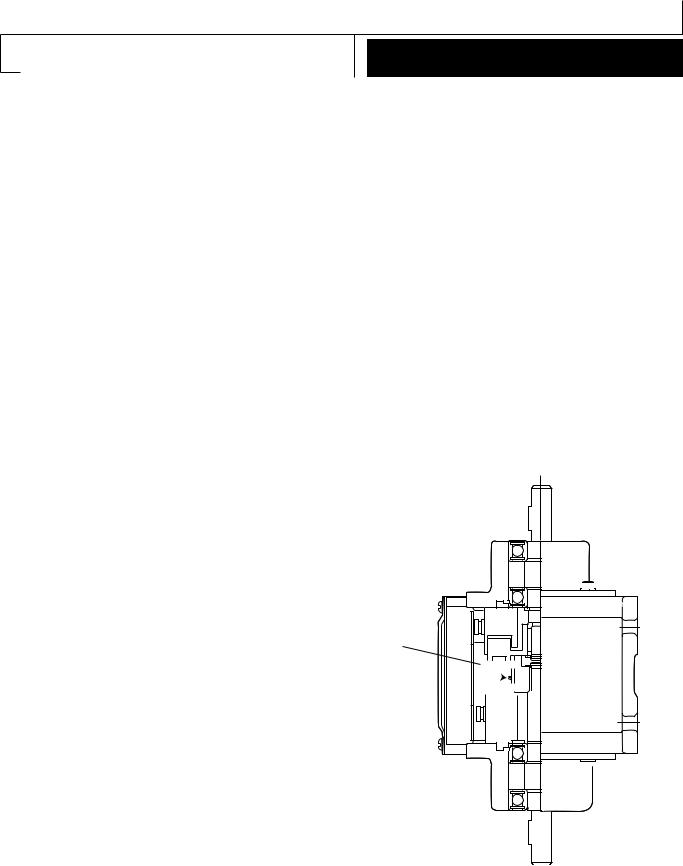
Electro-Pack Vertical Mounting EP-250
P-1388 819-0136
Installation Instructions
The 5103-101-006 spring kit is used for converting a standard horizontal mounted EP-250 to a vertical mounted* EP-250. The conversion consists of removing the standard Autogap™ components from the armature assemblies and replacing them with the spring included in the 5103-101-006 kit. Proceed with the conversion as follows:
1.Remove cover "A" by removing the four retaining screws at the top of the unit.
2.Remove the four socket head capscrews "B" from the output endbell (brake end).
3.Remove the output endbell assembly, and then remove armatures "C" and "D" from the splined hub on the output shaft.
4.Remove the three Phillips head screws and the Autogap™ components from the back side of armatures "C" and "D".
5.Place armature "D" onto the splined hub with the friction face oriented toward the brake magnet face.
6.Place spring "E" (included with the kit) over the splined hub and against the back of armature "D".
7.Place armature "C" onto the splined hub and against spring "E" with the friction face oriented away from spring "E".
8.Reinstall the output endbell assembly into the main housing and secure the assembly with the four socket head cap screws tightened to 46 in.lbs. torque.
9.Once assembled, the armatures should be positioned against the respective clutch and brake faces. Check input and output shafts for freedom of rotation. A small amount of drag is normal after the spring has been installed.
10.Replace cover "A" and the four retaining screws.
The Electro-Pack is now ready for vertical installation.
*Note: Vertically mounted Electro-Packs may be positioned with the input shaft up or down. The spring included in this accessory kit will hold the armatures in position.
C
E 



D 


A

 B
B
Warner Electric |
800-825-9050 |
