Page 1
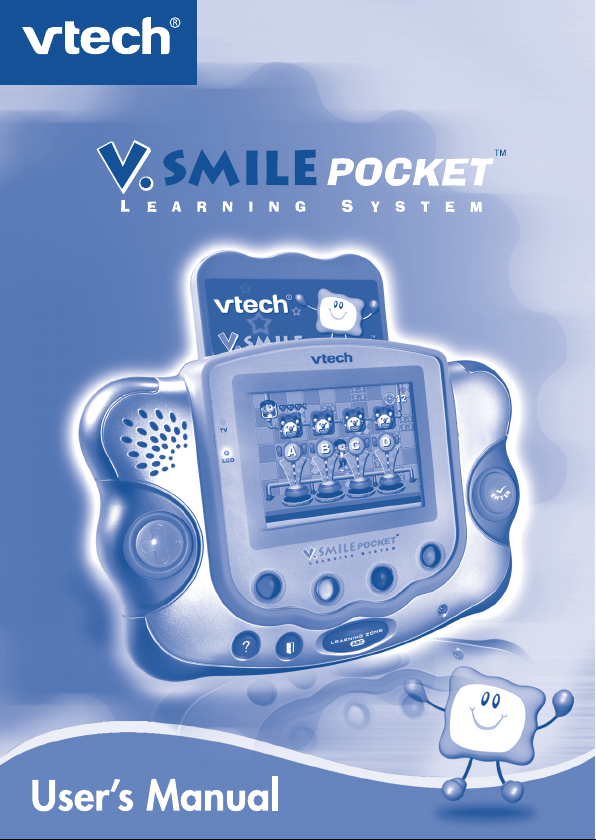
Page 2
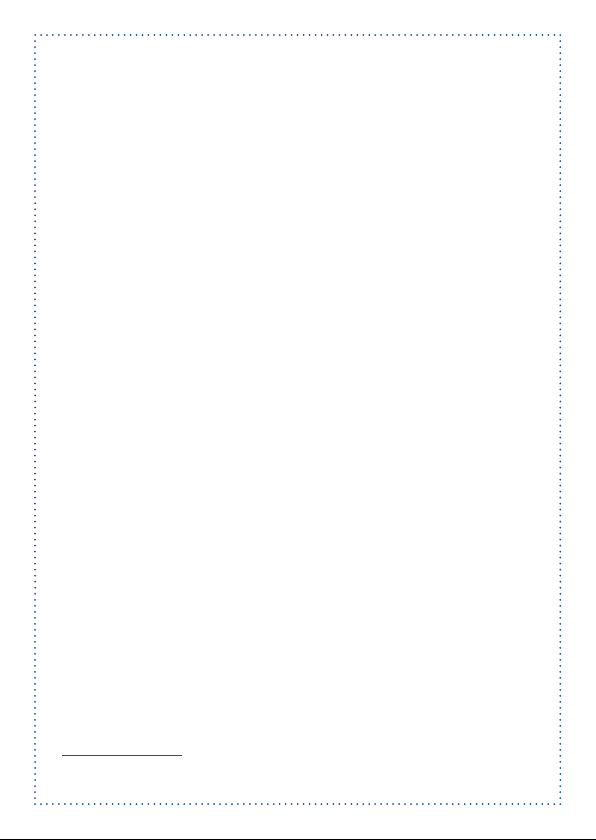
Dear Parent,
®
VTech
, with the introduction of our V.SMILE POCKET™, offers parents a
fun, healthy alternative to the world of hand-held video games. We know that
children enjoy the “big kid” feeling that comes with owning one’s very own
hand-held system, and we also understand parents’ reluctance to put these
toys into their children’s hands. Children want more independent play as they
get older, and parents want to feel comfortable that this play is providing
healthy, fun and educational benefits to their children.
With V.SMILE POCKET™ – an educational hand-held video game system
designed for 5-8 year-olds –
unique and fun alternatives to the existing video game systems. The V.SMILE
POCKET™ combines age-appropriate educational content with high-tech
graphics and fun game play to provide a state-of-the-art experience that kids
and parents will both love. Also, V.SMILE POCKET™ can be played both
on-the-go as a hand-held unit, or plugged directly into your TV for a shared,
at-home game play experience.
Both the V.SMILE POCKET™ and the V.SMILE™ TV Learning System
work with the full library of
children’s characters that engage and encourage your child to play while
learning. The library continues to grow, as
with an almost endless selection of wholesome video games that meet the
individual needs and likes of their children.
®
At
VTech
video game dilemma, as well as another innovative way for your child to learn
while having fun. We thank you for trusting
helping your child explore a new world of learning!
Sincerely,
Your Friends at
To learn more about the V.SMILE POCKET™ and other
www.vtechkids.com
we are proud to provide you with a much-needed solution to the
®
VTech
®
VTech
continues its tradition of providing
®
VTech
Smartridges™, each based on popular
®
VTech
seeks to provide parents
®
VTech
, with the important job of
VTech
®
toys, visit
Page 3
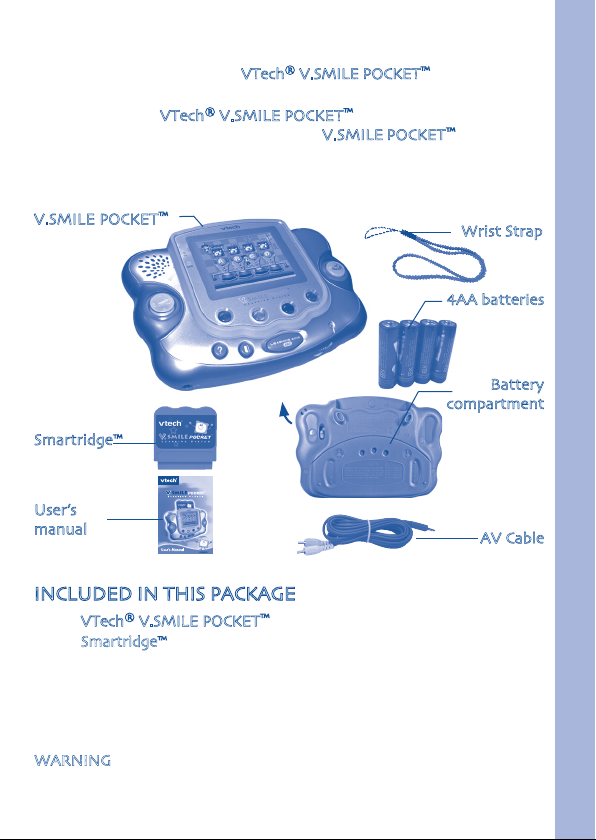
INTRODUCTION
Thank you for purchasing the VTech® V.SMILE POCKET™!
This unique handheld video game device was created especially for young
players. With the VTech® V.SMILE POCKET™, children can play exciting,
educational games on the go, or plug the V.SMILE POCKET™ directly into
a TV for great at-home play. Either way, children will enjoy the fun and
rewards of great educational video game play, all the while playing along
on adventures with the characters that they love best.
V.SMILE POCKET
Smartridge™
User’s
manual
INCLUDED IN THIS PACKAGE
• One VTech® V.SMILE POCKET
• One
Smartridge™
• One AV Cable
• One Wrist Strap
• One User’s Manual
• 4 “AA” heavy duty batteries included. Alkaline batteries are recommended
for longer life and optimum performance.
WARNING: All packing materials such as tape, plastic sheets, wire ties,
™
™
vacuum form and tags are not part of this toy and should be
discarded for your child’s safety.
Wrist Strap
4
AA batteries
Battery
compartment
AV Cable
INTRODUCTION
2
Page 4
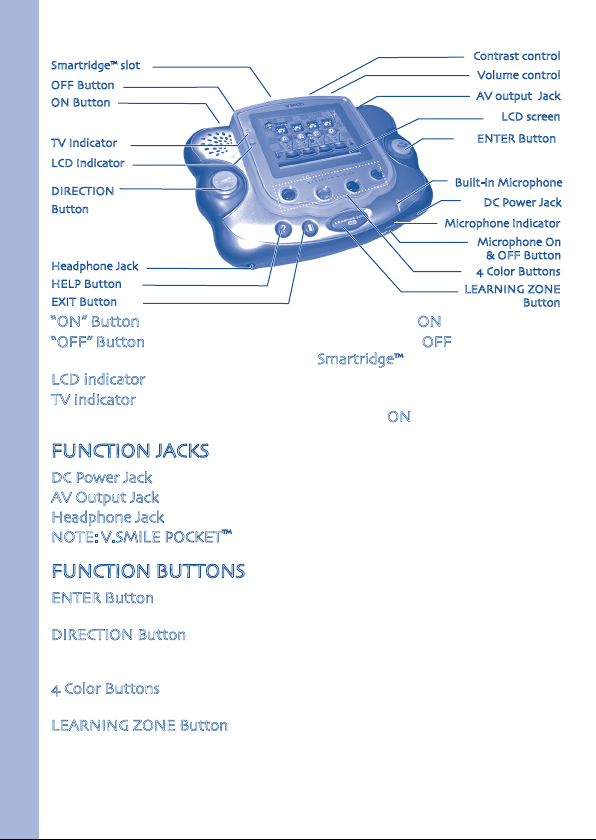
PRODUCT FEATURES
Smartridge™ slot
OFF Button
ON Button
TV Indicator
LCD Indicator
DIRECTION
Button
Headphone Jack
HELP Button
EXIT Button
Contrast control
Volume control
AV output Jack
LCD screen
ENTER Button
Built-in Microphone
DC Power Jack
Microphone Indicator
Microphone On
& OFF Button
4 Color Buttons
LEARNING ZONE
“ON” Button Press this button to turn the unit ON.
“OFF” Button Press this button to turn the unit OFF. Always do this
before removing a Smartridge™.
LCD indicator Light flashes on when the unit is turned on.
TV indicator Light appears when the unit is connected to the TV
screen and the unit is turned ON.
FUNCTION JACKS
DC Power Jack Use this to connect to an adaptor.
AV Output Jack Use this to connect the unit to a TV.
Headphone Jack Use this to connect to headphones.
NOTE: V.SMILE POCKET™ supports one-player mode only.
FUNCTION BUTTONS
PRODUCT FEATURES
ENTER Button Press this button to make a choice or to perform
DIRECTION Button Press left, right, up, or down to direct the on-
4 Color Buttons Use these buttons to choose answers in certain
LEARNING ZONE Button Push this button to enter the Learning Zone play
certain game actions.
screen cursor, or game character, to the location
you wish.
activities, or to perform certain game actions.
mode.
Button
3
Page 5
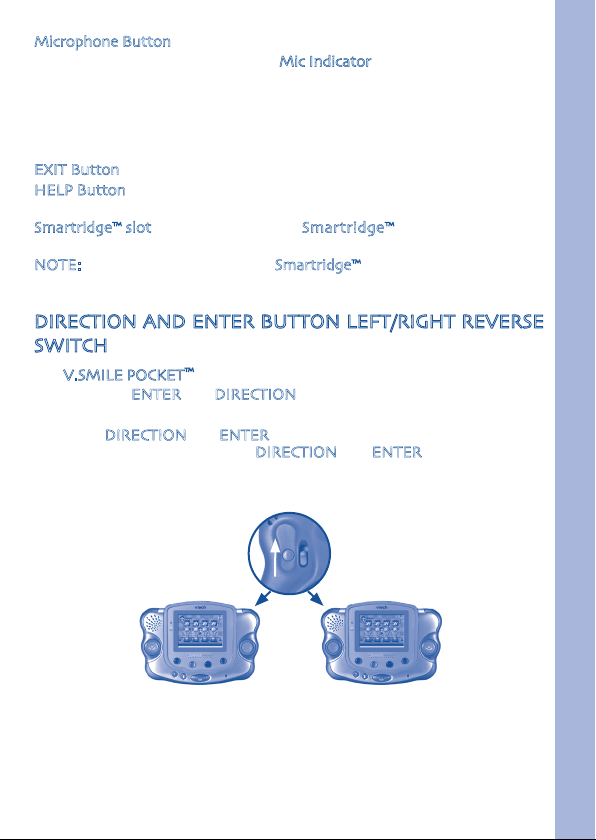
Microphone Button Press the microphone button to turn the mic
on. The
If you connect the unit to a TV and hear feedback
EXIT Button Press this button to exit or pause a game.
HELP Button Press this button to hear helpful hints in
Smartridge™ slot Slide in a Smartridge™ here for game and
NOTE: Do not hold the unit by the Smartridge™ as it may cause the unit to
become disconnected.
Mic Indicator lights up to indicate that
you can now use the built-in Microphone for any
sing along or microphone-related activities.
when using the microphone, try lowering the
volume setting on the TV.
certain games.
activity play.
DIRECTION AND ENTER BUTTON LEFT/RIGHT REVERSE
SWITCH
The V.SMILE POCKET™ accommodates both right and left-handed players.
To switch the ENTER and DIRECTION buttons from one side to the other:
• Slide up the switch on the back of the unit as shown in the diagram.
• Roll the
• To return the buttons to their original positions, perform this same
DIRECTION and ENTER buttons from up to down until you hear
and feel a locking sound. The DIRECTION and ENTER buttons will now
appear on opposite sides from where you started.
maneuver again.
PRODUCT FEATURES
4
Page 6

HOW TO ATTACH WRIST STRAP TO THE
V.SMILE POCKET
GETTING STARTED
BATTERY INSTALLATION
• Make sure the unit is turned OFF.
• Locate the battery cover on the back of the
unit.
• Locate and remove the battery cover on the
back of the unit as indicated in the diagram.
• Insert 4 “AA” batteries as indicated in the
diagram.
• Make sure to replace the battery cover.
FIx HANDSTRAP / GETTOMG STARTED
BATTERY NOTICE
• Do not try to recharge non-rechargeable batteries.
• Rechargeable batteries are only to be charged under adult supervision.
• Do not mix different types of batteries. Do not mix new and used
batteries.
• Only use batteries of the recommended or equivalent type.
• Always insert batteries properly matching the plus (+) and minus (-)
signs.
5
Page 7

• Batteries that have run out of energy must be removed from the toy.
• Do not short-circuit the supply terminals.
• Do not use more batteries than recommended.
• Remove batteries from the toy if it will not be used for an extended period
of time.
NOTE: When the V.SMILE POCKET™ is running on batteries, you may see
this icon appear on the screen . This indicates that battery
power is low, and you should replace the batteries soon. Battery
time remaining once the icon first appears is approximately 10-30
minutes, depending on the type of batteries in use. After that, the
handheld will show the screen below for 5 seconds, and then will
turn OFF automatically.
AC ADAPTOR
• Use a standard 9V
use of a VTech® 9V AC/DC adaptor.
• Make sure the unit is turned
• Plug the power jack into the 9V socket at the lower part of the
handheld.
• Plug the AC adaptor into a wall socket.
NOTE: The use of an adaptor will override the batteries. When the toy is
not going to be in use for an extended period of time, unplug the
adaptor.
300mA
AC/DC adaptor. We recommend the
OFF.
GETTING STARTED
STANDARD GUIDELINES FOR ADAPTOR TOYS
• The toy is not intended for use by children under 3 years old.
• Only use the recommended adaptor with the toy.
• The transformer is not a toy.
• Never clean a plugged-in toy with liquid.
• Never use more than one adaptor.
• Do not leave the toy plugged-in for extended periods of time.
6
Page 8

CONNECTING TO A TV
• Make sure the handheld and TV are turned OFF.
• Slide a
• Connect the purple AV cable plug to the TV jack on the handheld.
yellow white
• Turn on the TV.
• Set your TV mode to accept input from the port in which your
• Turn the
• When the handheld is properly connected, the TV indicator light will come on
Smartridge™ firmly down into the slot located on the back of the
unit, matching the label on the Smartridge™ with LCD screen facing out,
to assure that it is inserted correctly as shown in the diagram.
- Connect the yellow plug on the
the yellow video input terminal on your TV.
- Connect the white plug on the
the white audio input terminal on your TV.
POCKET™ is connected. In some cases this will involve setting the TV to
“video” mode. However, since all TVs vary, please refer to your TV manual
for further details.
V.SMILE POCKET™ on by pressing the “ON” button.
V.SMILE POCKET™ cable to
V.SMILE POCKET™ cable to
TO BEGIN PLAY
When the V.SMILE POCKET is not connected to a TV
• Make sure the handheld is turned OFF.
GETTING STARTED
• Make sure the TV cable is disconnected from the handheld.
• Slide a
• Turn the
• When the handheld is operating properly, the LCD indicator light comes on
Smartridge™ firmly down into the slot located on the back of the
handheld, matching the label on the Smartridge™ with LCD screen facing
out, to assure that it is inserted correctly as shown in the diagram.
V.SMILE POCKET™ on by pressing the “ON” button.
V.SMILE
.
.
7
Page 9

CARE & MAINTENANCE
1. Keep your V.SMILE POCKET™ clean by wiping it with a slightly damp cloth.
Never use solvents or abrasives.
2. Keep it out of direct sunlight and away from direct sources of heat.
3. Remove the batteries when not using it for an extended period of time.
4. Avoid dropping it. Never try to dismantle it.
5. Always keep the
V.SMILE POCKET™ away from water.
WARNING
A very small percentage of the public, due to an existing condition, may
experience epileptic seizures or momentary loss of consciousness when
viewing certain types of ashing colors or patterns, especially on television.
While the V.SMILE POCKET™ does not contribute to any additional risks, we
do recommend that parents supervise their children while they play video
games. If your child experiences dizziness, altered vision, disorientation, or
convulsions, discontinue use immediately and consult your physician.
Please note that focusing on a television and LCD screen at close range
and handling joystick controls for a prolonged period of time may cause
fatigue or discomfort. We recommend that children take a 15 minute break
for every hour of play.
TROUbLESHOOTING
Problem Possible Reason Solution
No LCD display but
can hear sound
LCD display but with
no sound
No LCD or sound but
TV indicator light
is ON
TV indicator ON but
no picture on TV
After some time,
the LCD will turn
o
Volume is turned
down
The Headphone is
connected
Cable is plugged
into AV jack
Incorrect TV
connection
Incorrect TV mode
selected
Press any key and the LCD should display again.
Adjust the volume control.
Unplug headphones from the headphone jack.
Unplug the AV cable from the AV output jack.
Make sure that the yellow plug of the AV cable
is connected to the Video IN terminal (Usually
yellow) of the TV.
Make sure that the TV is set to “Video” mode.
Some TVs have several video inputs – please
make sure you selected the video input that
matches the video port connected to the V.SMILE
POCKET™ unit.
CARE & MAINTENANCE / WARNING / TROUbLESHOOTING
8
Page 10

TV or LCD display
turns ON and OFF
immediately
The LCD or TV
light on the unit is
ON, but there is no
picture (or incorrect
picture) on the TV
or LCD, and pressing
the OFF Button has
no eect.
The picture on LCD
is correct but the
pictture on TV is
black and white
There is a picture on
the TV, but no sound.
TROUbLESHOOTING
No sound coming
through Microphone
Battery power low Replace battery.
Program needs to
be reset
Non-matching
color system
Cable connection
problem
TV setting Raise the volume of the TV, and make sure it is
Cable connection
problem
Program needs to
be reset
The microphone is
turned OFF
Disconnect all power supplies (batteries and
adaptor), then reconnect all power supplies.
Press the ON Button.
If the problem persists, remove the Smartridge.
Inspect the inside of the Smartridge by pushing
up the protective sleeve on the bottom of the
Smartridge. Clean the inside piece with a dry, soft
cloth. Then, re-insert the Smartridge and press the
ON Button.
Make sure that the TV is set to the correct TV
system (e.g. NTSC or Auto).
Make sure that the video cable is rmly connected
to the video input of the TV and video setup of
V.SMILE POCKET™
not set to “Mute.”
Make sure that the white and/or red plug is rmly
connected to the audio input of the TV.
Disconnect all power supplies (batteries and
adaptor), then reconnect all power supplies.
Press the ON Button.
If the problem persists, remove the Smartridge.
Inspect the inside of the Smartridge by pushing
up the protective sleeve on the bottom of the
Smartridge. Clean the inside piece with a dry, soft
cloth. Then, re-insert the Smartridge and press the
ON Button.
Press the microphone ON/OFF Button to turn the
microphone ON. The sound from the microphone
can only be heard when the V.SMILE POCKET™ is
connected to either A. a TV or B. earphones. The
microphone sound will not be heard through the
speakers of the V.SMILE POCKET™.
.
9
Page 11

TECHNICAL SUPPORT
If you have a problem that cannot be solved by using this manual, we
encourage you to visit us online or contact our Consumer Services
Department with any problems and/or suggestions that you might have. A
support representative will be happy to assist you. Before requesting support,
please be ready to provide or include the information below:
• The name of your product or model number (the model number is typically
located on the back or bottom of your product).
• The actual problem you are experiencing.
• The actions you took right before the problem occurred.
Internet : www.vtechkids.com
Phone : 1-800-521-2010 in the U.S. or 1-877-352-8697 in Canada
OTHER INFO
DISCLAIMER AND LIMITATION OF LIABILITY
VTech® Electronics North America, L.L.C. and its suppliers assume no
responsibility for any damage or loss resulting from the use of this handbook.
VTech® Electronics North America, L.L.C. and its suppliers assume no
responsibility for any loss or claims by third parties that may arise through
the use of this software. VTech® Electronics North America, L.L.C. and
its suppliers assume no responsibility for any damage or loss caused by
deletion of data as a result of malfunction, dead battery, or repairs. Be
sure to make backup copies of important data on other media to protect
against data loss.
Company:
Address:
Phone : 1-800-521-2010 in the U.S. or 1-877-352-8697 in Canada
VTech® Electronics North America, L.L.C.
1155 West Dundee Rd., Suite 130, Arlington Heights, IL 60004 USA
TECHNICAL SUPPORT / OTHERS INFO
10
Page 12

NOTICE: This equipment has been tested and found to comply with the
limits for a Class B digital device, pursuant to Part 15 of the FCC Rules.
These limits are designed to provide reasonable protection against harmful
interference in a residential installation. This equipment generates, uses
and can radiate radio frequency energy and, if not installed and used in
accordance with the instructions, may cause harmful interference to radio
communications. However, there is no guarantee that interference will
not occur in a particular installation. If this equipment does cause harmful
interference to radio or television reception, which can be determined by
turning the equipment o and on, the user is encouraged to try to correct
the interference by one or more of the following measures:
-- Reorient or relocate the receiving antenna.
-- Increase the separation between the equipment and receiver.
-- Connect the equipment into an outlet on a circuit different from that to
which the receiver is connected.
-- Consult the dealer or an experienced radio/TV technician for help.
Caution : changes or modications not expressly approved by the party
responsible for compliance could void the user’s authority to operate the
equipment.
OTHERS INFO
11
Page 13

DEVELOPMENTAL BENEFITS
Language Development &
Phonics –
Introduces the alphabet and
letter sounds.
Word Building –
Expands vocabulary through
age-appropriate words.
Basic Math Skills –
Enhances basic math skills,
including counting, number
identication and arithmetic.
Discovery & Exploration –
Two dierent learning
modes heighten curiosity and
encourage exploration at a
child’s own pace.
Independent Play –
Interactive games and
instructional voice prompts
allow children to control the
pace and diculty of play.
Letter Names & Sounds –
Teaches letters and their
sounds, the building blocks of
reading.
Visualization & Memory –
Engaging graphics and
visualization activities help
build memory skills.
Problem Solving –
Develops logic skills and
strategic thinking through
various gaming situations.
Spelling & Advanced Phonics –
Introduces age-appropriate
spelling words to enhance reading
readiness.
Cognitive Development –
Stimulates critical thinking skills
through challenging memory and
logic games.
Science Facts –
Introduces early science concepts
through exploration of various
environments and associated
vocabulary.
Social Studies –
Introduces concepts of community,
safety, geography and cultures.
Cooperative Play –
Encourages sharing and
cooperation through “take-turn”
activities.
Motor Skills –
Interactive right- and left-handed
joystick controls help strengthen
ne motor skills.
Imaginative Play –
Stimulates imagination and
exploration through interaction
with popular children’s characters.
Musical Creativity –
Enhances music skills and creativity
with music and sound activities.
DEVELOPMENTAL bENEFITS
12
Page 14

2007 © VTech
Printed in China
91-02238-000
