 Loading...
Loading...L
M
- M 20120510
- Madagascar 3
- MAGI FUSEE
- MAGI LIVRE INTERACTIF BABAR
- MAGI LIVRE INTERACTIF BAMBI
- MAGI LIVRE INTERACTIF DISNEY-CENDRILLON
- MAGI LIVRE INTERACTIF DISNEY-LE LIVRE DE LA JUNGLE
- MAGI LIVRE INTERACTIF DISNEY PIXAR-LE MONDE DE NEMO
- MAGI LIVRE INTERACTIF DORA
- MAGILIVRE INTERACTIF LA MAISON DE MICKEY
- MAGI LIVRE INTERACTIF WINNIE LOURSON
- MA MAISON PARLANTE 1 2 3
- MA PETITE MAISON PARLANTE
- MA PREMIERE FERME PARLANTE
- Ma Premiere Télécommande Parlante
- MARINE MA TORTUE A COMPTINES
- MA TABLE DACTIVITES PARLANTE
- MA TABLE D EVEIL PARLANTE
- Ma Tablette Magique
- MA VILLE ALPHABET
- MAXI-COFFRET GARE PARLANTE + CIRCUIT TRAIN ABC
- MAXI TABLEAU D EVEIL PARLANT
- MAXI TRAIN DES DECOUVERTES
- MELI-MELODIES
- MELODY MEADOW
- MI6870
- MI6879
- mi6890
- mi6897
- MICRO RIGOLO
- MINI WIZARD
- Mirage A100
- MIXEUR DES FORMES
- MobiGo Bubble Guppies
- MobiGo Cartridge - Chuggington CLEARANCE
- MobiGo Cartridge - Dinosaur Train
- MobiGo Cartridge - Disney Minnie
- MobiGo Cartridge - Elmo CLEARANCE
- MobiGo Cartridge - Madagascar 3
- MobiGo Cartridge - NASCAR
- MobiGo Cartridge - Penguins of Madagascar
- MobiGo Cartridge - Scooby-Doo
- MobiGo Cartridge - Tangled
- MobiGo Cartridge - Team Umizoomi
- MobiGo Cartridge - Toy Story 3
- MobiGo Doc McStuffins
- MOBIGO DORA LEXPLORATRICE
- MOBIGO LES MONSIEUR MADAME
- MobiGo Monsters University
- MobiGo Touch Learning System
- MobiGo Turbo
- MON ABEILLE A MERVEILLES
- MON AUTO ECOLE
- MON CHIEN C LIN
- MON CLOWN DES DECOUVERTES
- MON COPAIN MALIN
- MON CUBE ENCHANTE
- MON JARDIN D EVEIL CALIN
- MON JARDIN TOUDOUX
- MON LIVRE TOUDOUX
- MON LUMI MOBILE PARLANT
- MON MIROIR ENCHANTE
- MON MIROIR MAGIQUE
- MON NOUVEAU PREMIER GLOBE
- MON OURSON MALIN
- MON PETIT ORDI PARLANT WINNIE L OURSON
- MON PONEY DES DECOUVERTES
- MON POT DE MIEL ABC
- MON POT DE MIEL SURPRISE
- MON PTIT FAUTEUIL INTERACTIF
- Mon Smartphone Enchanté
- MONSTER FUN
- MON TABLEAU D EVEIL PARLANT
- MON TELEPHONE EDUCATIF
- MON TELEPHONE REPONDEUR
- MON TOUTOU
- MON TROTTEUR PARLANT 2 EN 1
- MON VIDEOPHONE INTERACTIF DE DORA
- MOOOVE-N-COUNT COW
- Motorized Toy Car 91-002899-004
- Mousekadoer Laptop
- MOUSELAND LAPTOP
- MOUSE PLAY
- MOUSE PLAY DELUXE
- MOVE AND CRAWL BALL
- MUTTZARTS SYMPHONY SOUNDS
- MY BEARY FIRST STEPS
- MY SILLY MIX N MATCH PAGES
 Loading...
Loading... Loading...
Loading...Nothing found
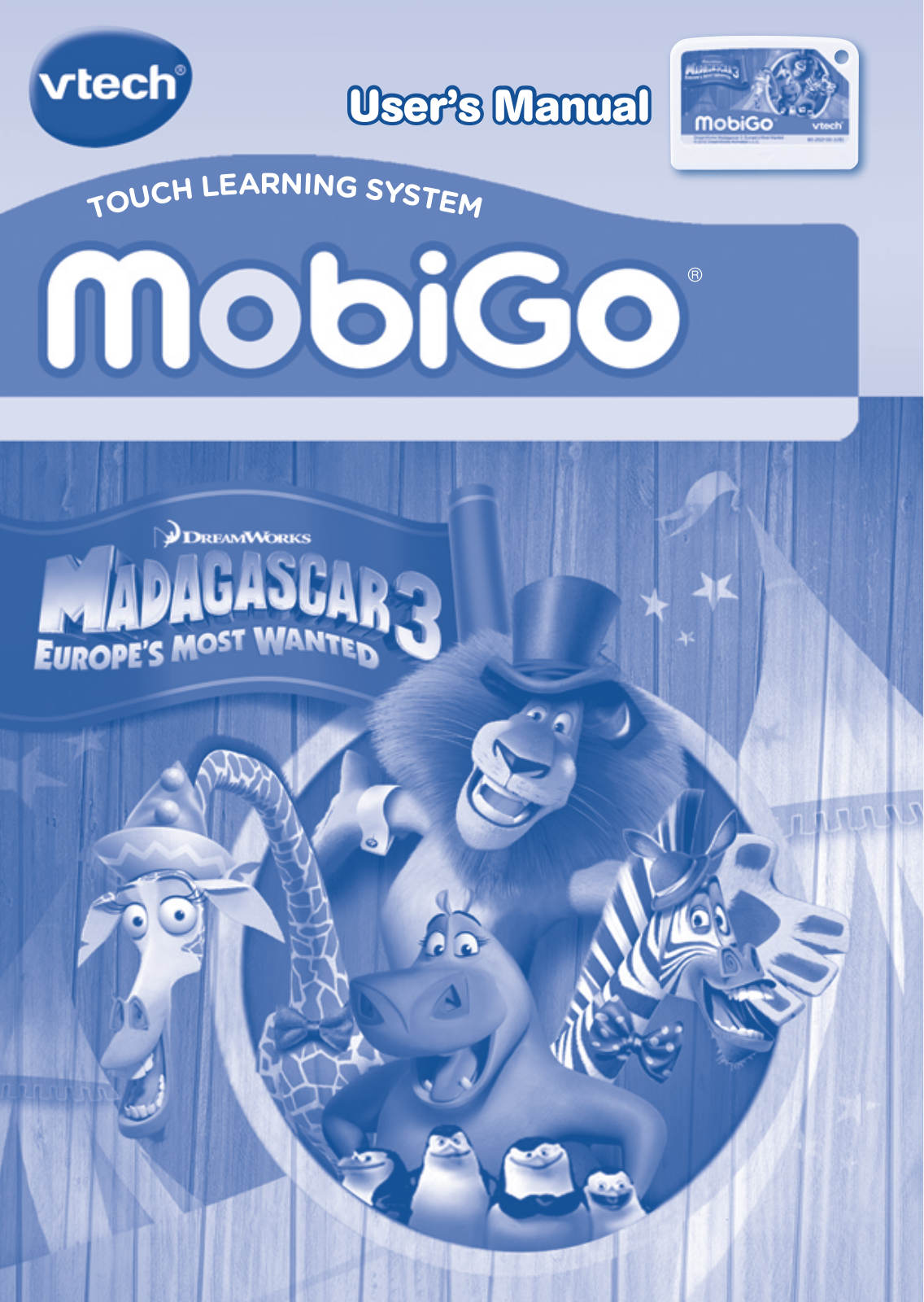
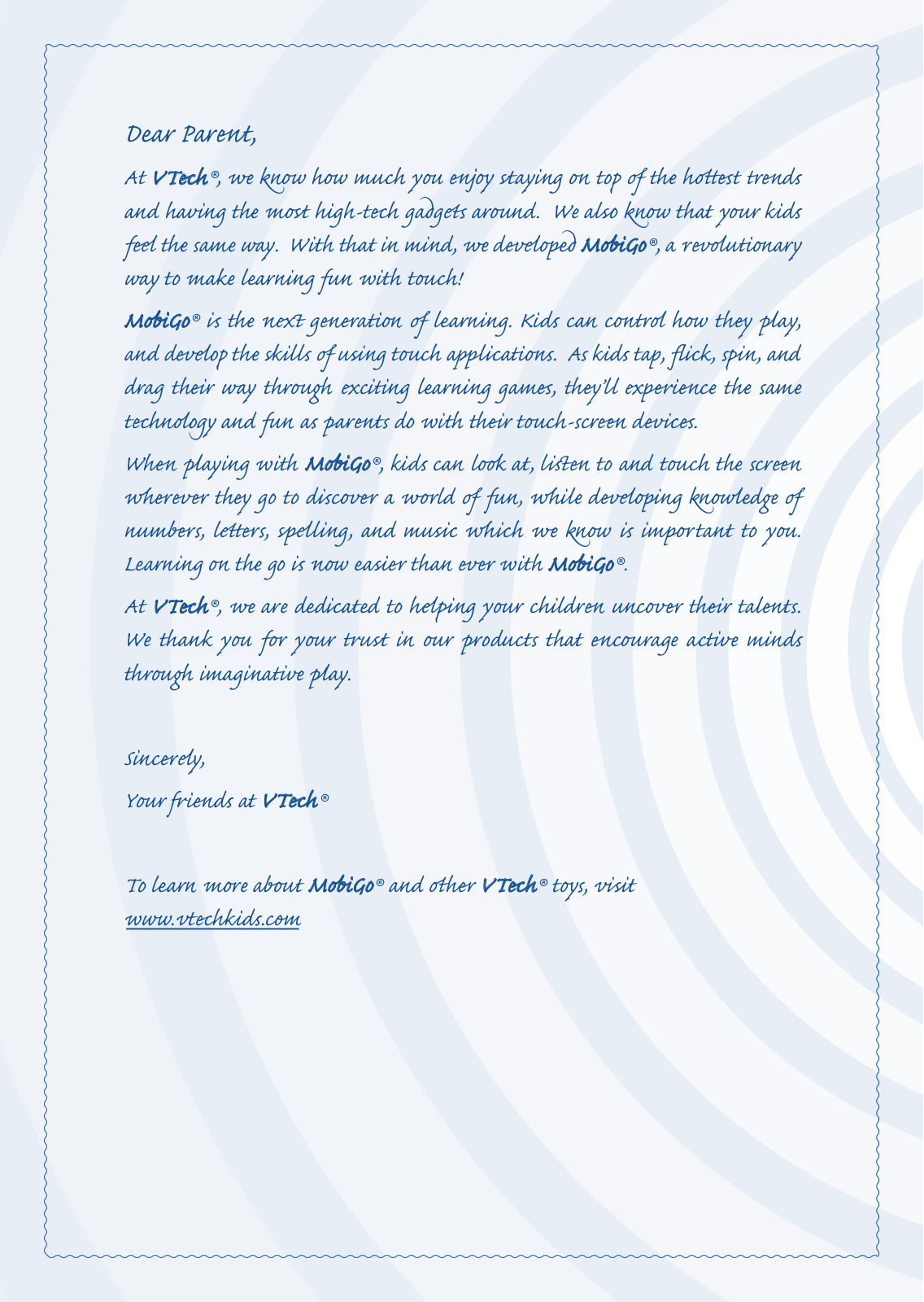
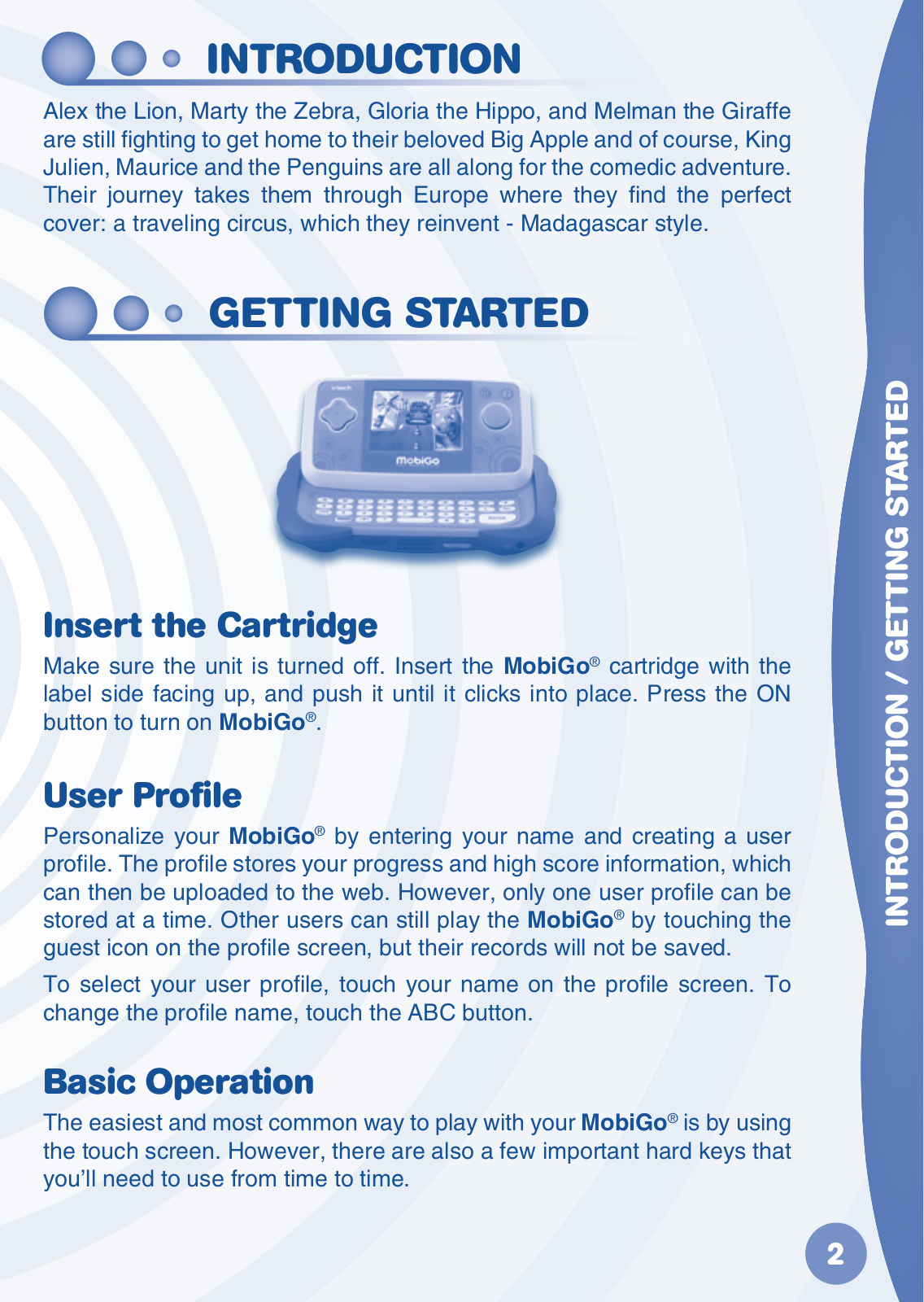
 Loading...
Loading...+ 7 hidden pages
