Page 1
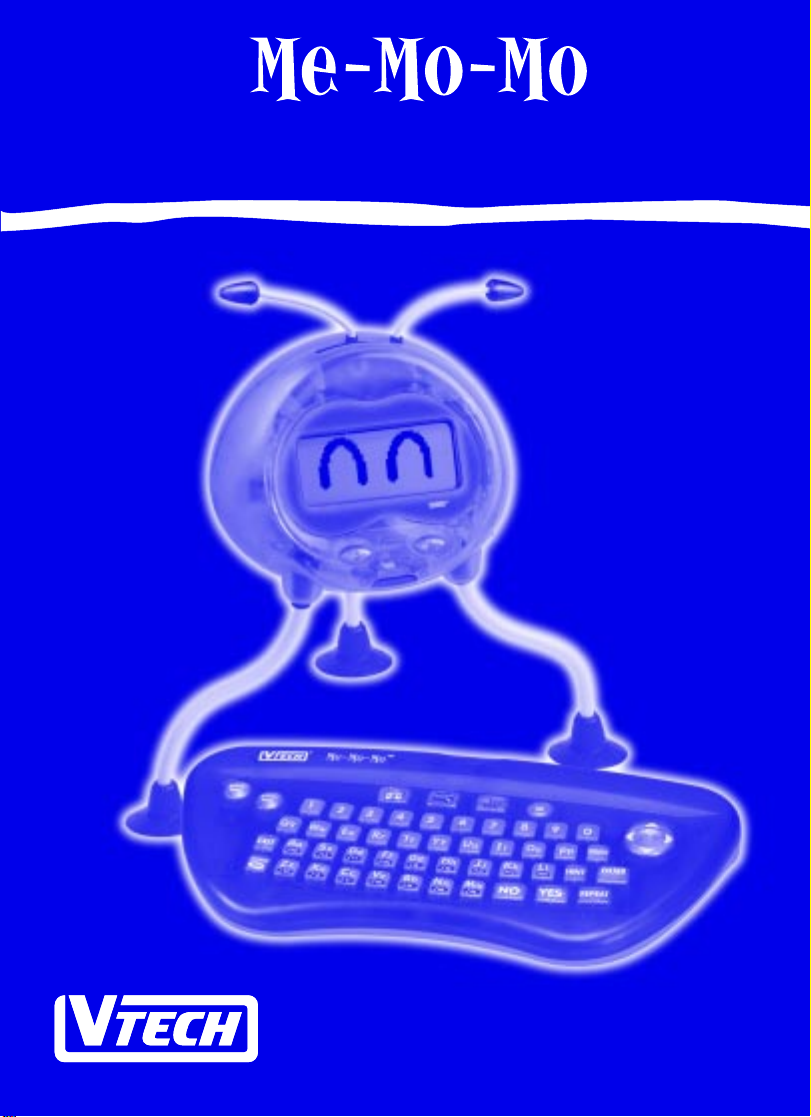
USER’S MANUAL
TM
®
Page 2
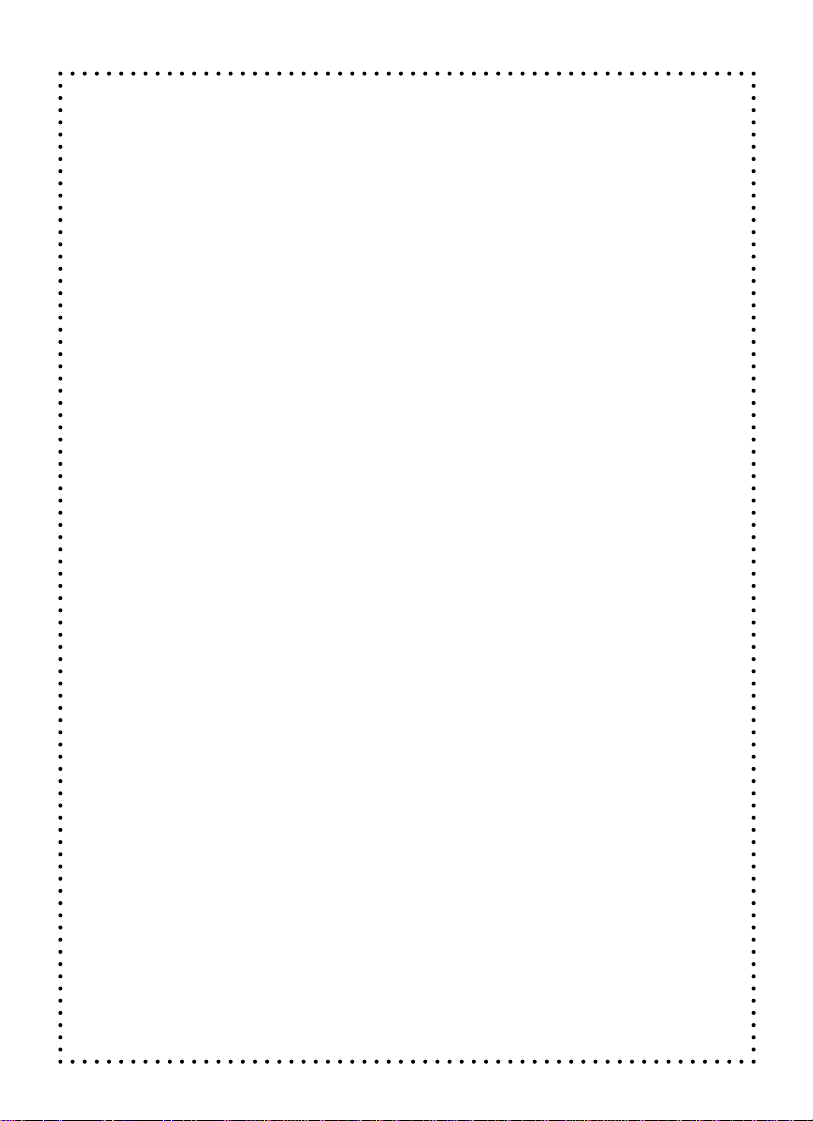
Dear Parents:
At VTECH® we know that a child has the ability to do great
things. That’s why all of our electronic learning products are
uniquely designed to develop a child’s mind and allow them
to learn to the best of their ability. Whether it’s learning about
letters, numbers, geography or algebra, all VTECH® learn-
ing products incorporate advanced technologies and exten-
sive curriculum to encourage children of all ages to reach
their potential.
When it comes to providing interactive products that en-
lighten, entertain and develop minds, at VTECH® we see the
potential in every child.
Page 3

Table of Contents
INTRODUCTION ......................................................... 1
SETUP ........................................................................ 2
POWER SOURCE .................................................... 2-4
MAIN UNIT BATTERY INSTALLATION ................................................ 2
MAIN UNIT AC ADAPTOR CONNECTION ........................................... 2
BACKUP BATTERY INSTALLATION ..................................................... 3
KEYBOARD BATTERY INSTALLATION ................................................ 3
BATTERY NOTICE ................................................................................. 3
IF YOUR UNIT DOESN’T TURN ON OR STOPS RESPONDING ...... 3
STILL HAVING PROBLEMS? ................................................................ 4
MAIN UNIT BUTTONS ........................................... 4-5
INFRARED KEYBOARD .......................................... 5-8
MODE DESCRIPTION ................................................ 9
DESCRIPTION OF ACTIVITIES............................ 9-14
ALARM CLOCK ................................................... 14-15
CARE AND MAINTENANCE .................................... 16
Page 4
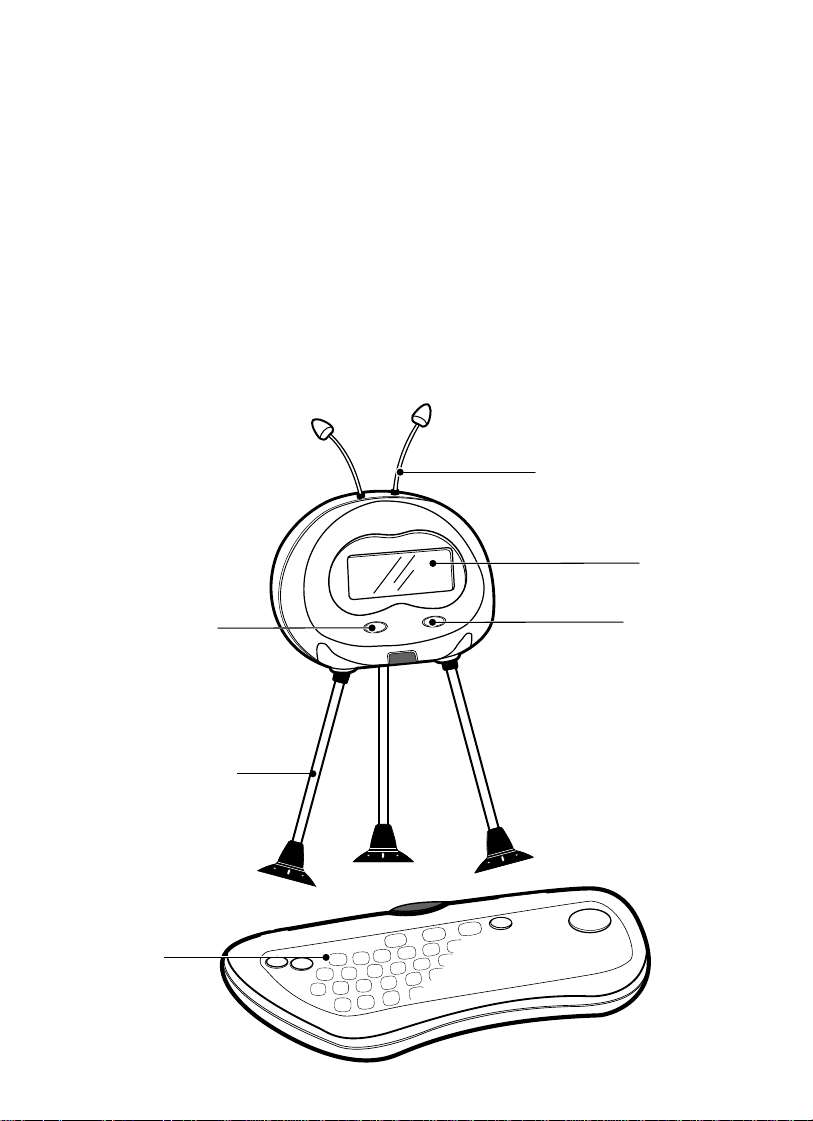
INTRODUCTION
Hello! It’s nice to meet you! I am VTECH®’s Me-Mo-Mo™. I have come to Earth
to learn about your world, language and people – I am so happy to meet a good
friend like you! At first, I may have trouble speaking English, but the more you play
with me, the more I will learn! I also want to learn the alphabet and numbers –
will you help me?
You can see that I am happy when I shake and when my antennae blink. But
sometimes, I get sleepy, fall asleep and dream. Don’t tell anyone that I snore! That
will be our secret.
I know 25 learning activities and games to play with you. Sometimes, I really want
to show you something I am learning, and I will guide you through the questions
in Me-Mo-Mo™ Mode (that’s me!). But if you want to show me how much you
are learning, just press the Activity Mode button and you can select the activities.
I just can’t wait to play with you!
LIGHT-UP, SHAKING ANTENNAE
LCD SCREEN
BACKLIGHT BUTTON
POSEABLE LEGS WITH
SUCTION CUP FEET
INFRARED
KEYBOARD
POWER BUTTON
1
Page 5
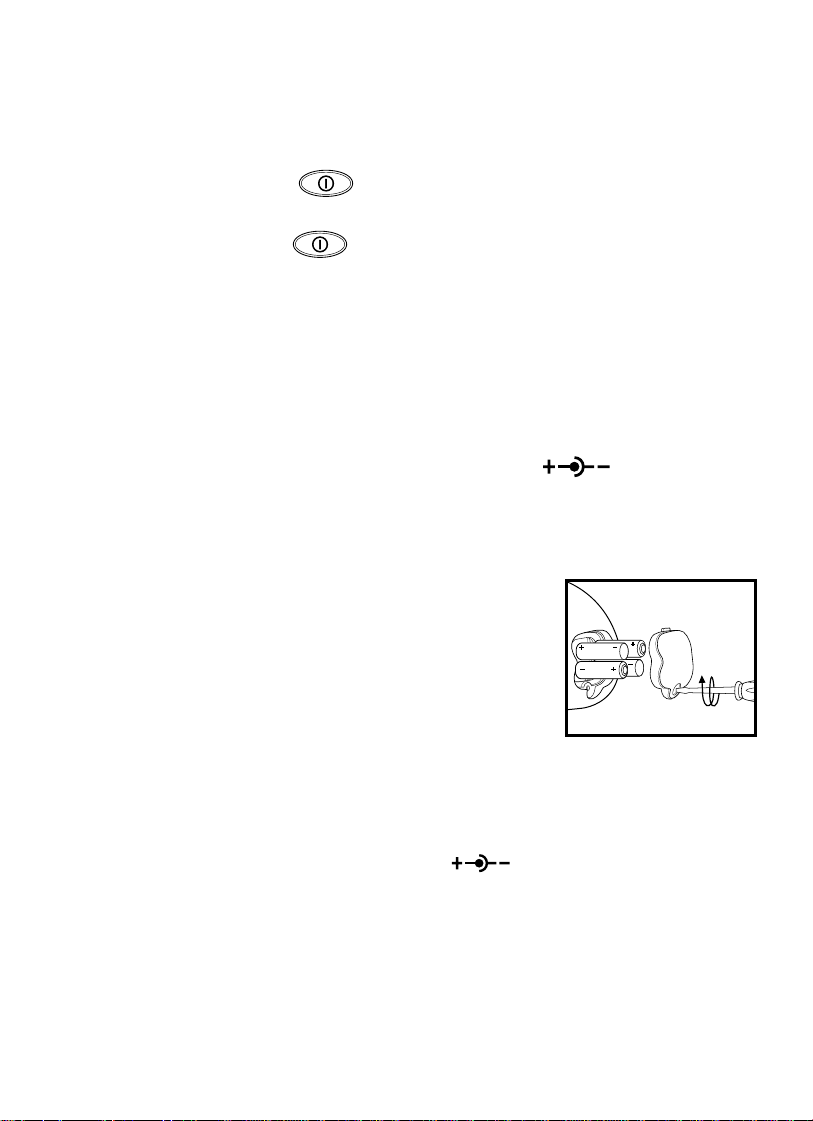
SETUP
1. For first time setup of Me-Mo-Mo™, please insert 2 AA batteries in the keyboard.
(2 AA batteries are not included for the keyboard).
2. Press the Power button
any key on the keyboard to exit the demo mode.
3. Press the Power button
set the clock by following the directions in the "SETTING THE TIME" section of
this manual.
and watch Me-Mo-Mo™ spring to life! Press
again and the clock mode will appear. You can
POWER SOURCE
Me-Mo-Mo™ operates on a total of 6 AA (UM-3/LR6) batteries and 1 CR2032
backup battery.
It will also operate using a 9V 300mA AC center-positive (sold separately)
with 2 AA (UM-3/LR6) batteries and 1 CR2032 backup battery.
MAIN UNIT BATTERY INSTALLATION
(4 AA batteries come installed in the unit.)
1. Make sure the unit is turned OFF. The screen will be blank
or will show the clock mode.
2. Locate the battery cover on the back of Me-Mo-Mo™
and open it.
3. Insert 4 new AA (UM-3/LR6) batteries, as illustrated.
(The use of alkaline batteries is recommended for
maximum performance.)
4. Close the battery cover.
MAIN UNIT AC ADAPTOR CONNECTION
Use a standard 9V 300mA AC center-positive adaptor instead of the 4 AA
batteries in the main unit. The power adaptor is sold separately.
1. Make sure the unit is OFF or in the clock mode.
2. Locate the adaptor jack at the bottom of Me-Mo-Mo™.
3. Plug the adaptor into the unit’s adaptor jack.
4. Plug the adaptor into a wall outlet.
NOTE: Do not leave the adaptor plugged in for long periods of time if the unit is
not in use.
2
Page 6
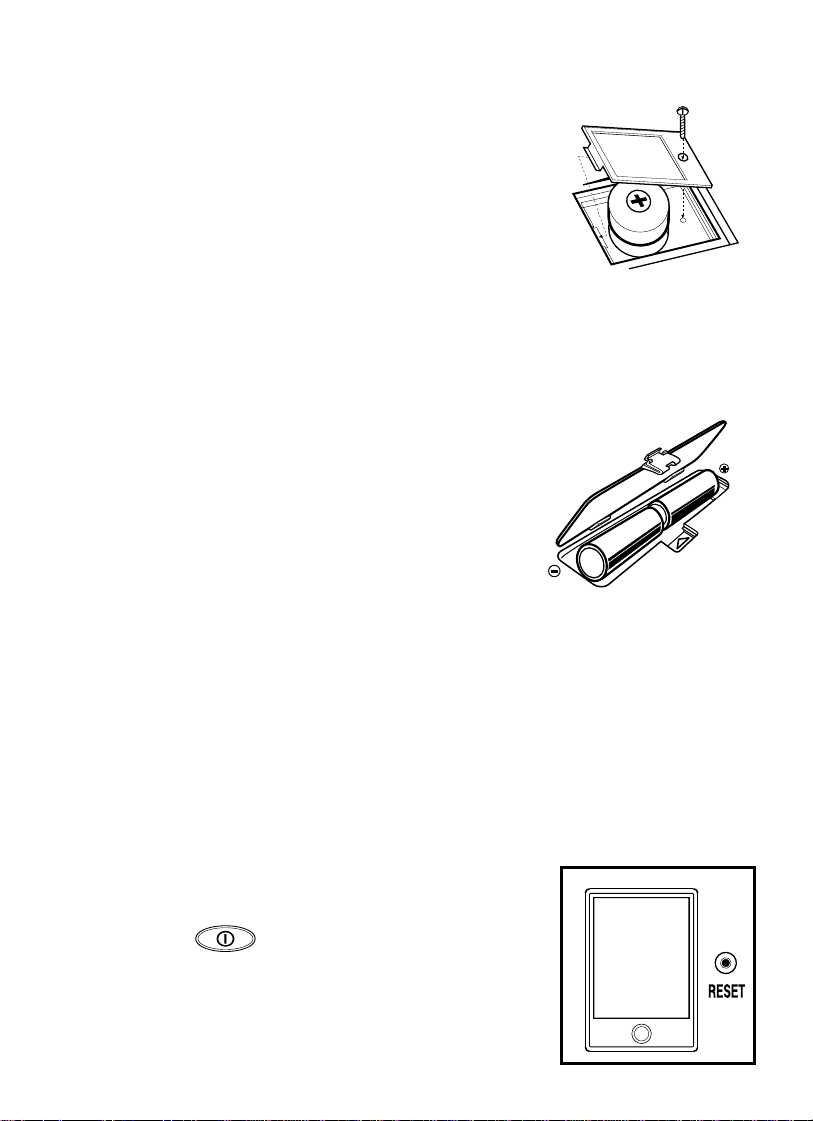
BACKUP BATTERY INSTALLATION
(1 backup battery comes installed in the unit)
1. Make sure the unit is turned OFF. The screen will
be blank or show the clock mode.
2. Locate the backup battery cover at the bottom
of Me-Mo-Mo™ and open it.
3. Insert 1 CR2032 battery, as illustrated. When replacing
the backup battery, make sure the main batteries are
already installed or AC adaptor is plugged in.
4. Close the battery cover.
NOTE : Recommend to replace the backup battery at least once a year.
KEYBOARD BATTERY INSTALLATION
(2 ‘AA’ batteries for the keyboard and sold separately.)
1. Locate the battery cover at the bottom of the
keyboard and open it.
2. Insert 2 new AA (UM-3/LR6) batteries, as illustrated.
3. Close the battery cover.
BATTERY NOTICE
• Install batteries correctly observing the polarity signs (+,–) to avoid leakage.
• Do not use rechargeable batteries.
• Do not mix old and new batteries.
• Do not use batteries of different types.
• Remove batteries from equipment when the unit will not be in use for a long time.
• Do not dispose of batteries in fire.
• Do not attempt to recharge ordinary batteries.
• The supply terminals are not to be short-circuited.
IF YOUR UNIT DOESN’T TURN ON OR STOPS RESPONDING
If the unit does not respond when pressing the
POWER button
responding, the batteries may need to be replaced
or the unit may need to be reset. Before inserting
new batteries, press and hold the RESET button on
the bottom of the unit. Use a small blunt object to
gently press the RESET button.
, or if the unit suddenly stops
3
Page 7

STILL HAVING PROBLEMS?
If the problem persists, please call our Consumer Services Department at 1-800-5212010 in the U.S. or 1-800-267-7377 in Canada and a service representative will be
happy to help you.
MAIN UNIT BUTTONS
POWER BUTTON
Press this button to turn the unit ON or OFF.
When the unit is OFF, the alarm clock will be displayed.
AUTOMATIC SHUT-OFF
If there is no input into the VTECH® Me-Mo-Mo™ for a few minutes, the unit will automatically
shut off to save power. Press the POWER button
BACKLIGHT BUTTON
Press this button to light up the LCD screen.
again to restart the unit.
VOLUME SWITCH
Adjust the volume by
sliding the VOLUME
VOLUME
switch left to lower
the volume, and right
to raise the volume.
CONTRAST BUTTON
Press this button to
CONTRAST
adjust the brightness
of the screen.
ALARM BUTTON
Press this button to
ALARM
view and activate/
deactivate the alarm clock.
TIME
SELECT
HOUR SET
MIN. SET
CONTRASTVOLUME
ALARM
4
Page 8

TIME SELECT BUTTON
TIME
SELECT
Press this button to change the time and the alarm in the clock.
HOUR SET/MIN. SET BUTTON
HOUR SET
MIN. SET
Press this button to set the time.
INFRARED KEYBOARD
VTECH® Me-Mo-Mo™ has an infrared QWERTY keyboard with 50 keys and a four
directional Cursor key. The keyboard works within six feet of the main unit.
ME-MO-MO™ MODE BUTTON
Press this button to enter Me-Mo-Mo™ Mode and let Me-Mo-Mo™
lead the way!
ACTIVITY MODE BUTTON
Press this button to enter Activity Mode and select your own
destinations and activities.
5
Page 9

HOME KEY
Press this key to go “Home”. In Activity Mode, select any of the
Logic & Games activities at this location.
SCHOOL KEY
Press this key to go to “School”. In Activity Mode, select any of
the Language Arts & Music activities at this location.
PARK KEY
Press this key to go to the “Park”. In Activity Mode, select any
of the Math & Logic Puzzles at this location.
DEMO KEY
Press this key to see a short demonstration and fun animations of
Me-Mo-Mo™.
CURSOR KEY
Use the four-directional Cursor key to move the on-screen cursor up,
down, left, right.
NUMBER KEYS
These number keys are for all the math-related activities, as well as Music Library
and Big Buyer activities.
6
Page 10

LETTER KEYS
Use these keys to input answers for word-related activities.
DELETE KEY
Use this key to delete the last letter or number typed.
EXIT KEY
Use this key to exit the current activity.
HINT KEY
This HINT key will give you a hint. The applicable activities are:
Beginning Letter; Missing Letter; Spelling; Addition; Subtraction;
Big Buyer.
ENTER KEY
Press this ENTER key to confirm your answer.
ANSWER/NEW KEY
Press this key to see the correct answer. For Move the Blocks
and Face It! activities, press this key to start a new question.
7
Page 11

YES KEY
Press this key when a true/false question is correct.
NO KEY
Press this key when a true/false question is incorrect.
REPEAT KEY
This key will repeat the last question.
MUSICAL
Use these keys to create your own melodies in Melody Maker.
PAUSE KEY
PLAY KEY
RESET KEY
KEYS
Press this key to add a pause or rest into the music you are creating
in Melody Maker.
Press this key to hear the music you composed in Melody Maker.
Press this key to erase the music you’ve created in Melody Maker.
8
Page 12

MODE DESCRIPTION
There are two modes of play to choose from: Me-Mo-Mo™ Mode and Activity Mode.
When Me-Mo-Mo™ is powered ON, it will automatically be in Me-Mo-Mo™ Mode.
ME-MO-MO™ MODE
In this mode, Me-Mo-Mo™ guides the player to activities and questions that MeMo-Mo™ wants to play. The player can press the HOME / SCHOOL / PARK keys
to send Me-Mo-Mo™ to a different location, but Me-Mo-Mo™ will choose the activity.
ACTIVITY MODE
In Activity Mode, the player can choose their favorite activities.
DESCRIPTION OF ACTIVITIES
HOME
SHADOW MATCH
Me-Mo-Mo™ or his friends will appear on the left side of the
screen, use the Cursor key to select the matching shadow. Press
the ENTER key to confirm your answer.
MATCH THE EYES
A pair of unmatching eyes will appear on screen. The left eye
will stay unchanged, but the right eye will show different expressions. When the matching eye appears, press the ENTER key
and win the game!
PICTURE PARTS
The left half of a picture will appear on screen. Use the Cursor
key to find the matching right half of the picture. Press the ENTER
key to confirm your answer and see an animation of the picture!
9
Page 13

FOLLOW MY EYES
This activity tests your memory and computer skills. You will see
Me-Mo-Mo™ look in different directions (up, down, left, right).
Watch closely and remember the pattern. When it is your turn,
use the Cursor key to repeat the pattern.
CRAZY MIRROR
This is a fun activity that lets you change Me-Mo-Mo™’s reflection
in a funhouse mirror. Use the Cursor key to bend the mirror and
change Me-Mo-Mo™’s look!
FACE IT!
In this activity, you can see Me-Mo-Mo™’s friends from all his
travels. On the left side of the screen you will see a face. Use
the Cursor key to change the face on the right, and find the exact
match.
SCHOOL
MUSIC LIBRARY
Me-Mo-Mo™ loves to listen to music! For your musical enjoyment,
we have included 8 of his favorite songs. Press a number between
1 and 8 to hear them.
They are: 1. Comet Tail
2. Asteroids
3. Moon Dance
4. Planets
5. Space Waltz
6. Sunshine
7. Me-Mo-Mo™’s Anthem
8. Me-Mo-Mo™’s Dance
MELODY MAKER
In Melody Maker, you can compose your own melodies. Use
the musical keys to create and play your music. If you want to
hear Me-Mo-Mo™’s song, don't press any key for one minute,
and he will start to sing!
10
Page 14

LETTER LEARNING
There are 2 versions of this activity described below.
1) LETTER TYPING
In Me-Mo-Mo™ Mode, this version can appear. The 26 letters
of the alphabet will pop out on screen. You must find that letter
and type it in correctly. When Me-Mo-Mo™ has learned all 26
letters, this game will not play again, until the unit is reset.
2) FIND THE COMMON LETTER:
This activity appears in both Me-Mo-Mo™ Mode and Activity
Mode. Three words appear on screen with only one common
letter in all the words. Find the common letter and type it in.
LETTER ORDER
Two types of questions will randomly appear in this activity.
1) LETTER ORDER:
On screen, letters in alphabetic sequence appear. If the order is correct,
press the YES key. If the order is incorrect, press the NO key.
2) MISSING LETTER:
A sequence of letters appears on screen with one letter missing.
Type in the missing letter to make the sequence in order.
BEGINNING LETTER
A picture will appear on screen followed by a word with the
beginning letter missing. Using the keyboard, find the correct letter
and type it in.
MISSING LETTER
A picture of a word will appear, followed by its spelling. One
letter will be missing from the word. Using the keyboard, type
the missing letter.
11
Page 15

WORD MATCH
A word will appear on screen, followed by several pictures. Using
the Cursor key, choose the picture that matches the word and
press the ENTER key to confirm your answer.
SPELLING
A picture will appear on screen, followed by a screen with blanks
for letters. Fill in the blanks by typing in the correct spelling of
the picture shown. Press the ENTER key to confirm your answer.
PARK
LOOKS LIKE NUMBERS
An object will appear on screen. Look carefully, because that
object will have the shape of a number 1 through 28. Type
in the number that resembles that object, and press the ENTER
key to confirm your answer.
COUNTING
A number of objects will appear on screen. Count the objects and
type in the number. Press the ENTER key to confirm your answer.
NUMBER ORDER
Two types of questions will randomly appear in this activity.
1) NUMBER ORDER:
A sequence of numbers will appear on screen. If the numbers
are in the correct order, press YES. If the numbers are not in
the correct order, press NO.
2) MISSING NUMBER:
A sequence of numbers will appear on screen with one number
missing. Type the missing number and press the ENTER key
to confirm your answer.
12
Page 16

MORE & LESS
ADDITION
SUBTRACTION
BIG BUYER
You will see two groups of objects, one set on the left and one
set on the right. Me-Mo-Mo™ will ask you a question (either
“Which side has more?” or “Which side has less?”). Use the
Cursor key to choose the correct side, and press the ENTER key
to confirm your answer.
An addition problem will appear on screen. Type in the answer
and press the ENTER key to confirm.
A subtraction problem will appear on screen. Type in the answer
and press the ENTER key to confirm.
Can you help Me-Mo-Mo™ buy a snack? First choose a snack
from the 3 pictures on screen by using the Cursor key and the
ENTER key. You will see the price of the snack on the left side
of the screen and some coins on the right side. Type the number
of the coin you want to use, until you have reached the correct
price and press the ENTER key when you have entered the correct
amount.
HIDE & SEEK
There are 3 trees that Me-Mo-Mo™ will use as a hiding place.
Use the Cursor key and the ENTER key to select the tree you
think he is behind!
LEAF COLLECTOR
Me-Mo-Mo™ is very curious about the plants on Planet Earth.
On the right side of the screen you will see the kind of leaf
Me-Mo-Mo™ is trying to collect. There are 3 columns where
leaves of different types will be falling. Use the Cursor key to
move the hand at the bottom of the screen to catch the matching
leaves while avoiding all the other leaves. Try to collect 3
matching leaves to win the game!
13
Page 17

MOVE THE BLOCKS
Me-Mo-Mo™ needs your help to escape the block maze! There
is an exit on the right side of the screen but there are heavy
blocks ( ) and light blocks ( ) in his way. Use the Cursor key
to push the light blocks out of the way and clear a path to the
exit. Remember, Me-Mo-Mo™ is not strong enough to move any
heavy blocks or 2 light blocks at the same time!
RECYCLE IT
There are 2 garbage bins showing on the screen, one for
recyclable( ) and one for non-recyclable( ). Use the Cursor
key to move the bin to the right place to catch the correct kind
of garbage.
RECYCLABLE OBJECTS
NON-RECYCLABLE OBJECTS
ALARM CLOCK
Me-Mo-Mo™ also doubles as an alarm clock. When Me-Mo-Mo™ is powered OFF,
the clock will be displayed.
Alarm on
HOUR SET
ALARM
hour field minute field
14
TIME
SELECT
MIN. SET
CONTRASTVOLUME
Page 18

SETTING THE TIME
The time can be set by using the buttons on the back of the unit or the keyboard.
1. Press the POWER button
2. To begin setting the clock, press the TIME SELECT button. The hour field should
be flashing.
3. Press the TIME SELECT button again (or the up/down Cursor key) until the desired
hour appears.
4. Press HOUR SET/MIN. SET button (or press the left/right Cursor key) to confirm
the hour and to change into minute field. The minute field should now be flashing.
5. Press the TIME SELECT button (or the up/down Cursor key) again until the desired
minute appears.
6. Press HOUR SET/MIN. SET button (or the ENTER key) to confirm the minutes
and return to the clock.
so that the time appears on the screen.
SETTING THE ALARM
The alarm time can be set by using the buttons on the back of the unit or the keyboard.
1. Press the POWER button
2. Press the ALARM button, if the bell icon appears, the alarm is set to sound.
If the bell icon does not appear, the alarm will not sound. Press the ALARM
button again to check or change the alarm time.
3. To change the alarm time, press the TIME SELECT button. The hour field should
be flashing.
4. Press the TIME SELECT button again (or the up/down Cursor key) until the desired
hour appears.
5. Press HOUR SET/MIN. SET button (or press the left/right Cursor key) to confirm
the hour and to change into minute field. The minute field should now be flashing.
6. Press the TIME SELECT button (or the up/down Cursor key) again until the desired
minute appears.
7. Press HOUR SET/MIN. SET button (or the ENTER key) to confirm the minutes
and return to the clock.
8. Your alarm should now be set to ring.
When the alarm rings, you can press any key on the keyboard, or the main unit
to turn it off.
so that the time appears on the screen.
15
Page 19

CARE AND MAINTENANCE
1. Keep the unit clean by wiping it with a slightly damp cloth.
2. Keep the unit out of direct sunlight and away from direct sources of heat.
3. Remove batteries when the unit will not be in use for a long period of time.
4. Do not drop the unit on hard surfaces.
5. Do not expose the unit to moisture or water.
6. Suction cups for use on tabletops or floors only.
7. Handle with extra care when removing Me-Mo-Mo™
from any flat surface. Release all the suction cups
on the feet as shown before pulling it up.
IMPORTANT NOTE:
Creating and developing electronic learning aids is accompanied by a
responsibility that we at VTECH® take very seriously. We make every effort
to ensure the accuracy of the information that forms the value of our products.
However, errors sometimes can occur. It is important for you to know that
we stand behind our products and encourage you to call our Consumer
Services Department at 1-800-521-2010 in the U.S. or 1-800-267-7377 in
Canada with any problems and/or suggestions that you might have. A service
representative will be happy to help you.
FCC NOTICE:
This equipment uses and generates radio frequency energy and if installed and used
improperly, that is, not in strict accordance with the manufacturer’s instructions, it may
cause interference to radio and television reception. It has been typically tested and
found to comply within the limits for a Class B computing device in accordance with
the specifications in Subpart J of Part 15 FCC Rules, which are designed to provide
reasonable protection against such interference in a residential installation. However,
there is no guarantee that interference will not occur in a particular installation. If
this equipment does cause interference to radio or television reception, which can
be determined by turning the equipment off and on, the user is encouraged to try
to correct the interference by one or more of the following measures:
• reorient the receiving antenna
• relocate this product with respect to the receiver
• move this product away from the receiver
16
