Volvo XC90 2016 User Manual

WEB EDITION
OWNER'S MANUAL

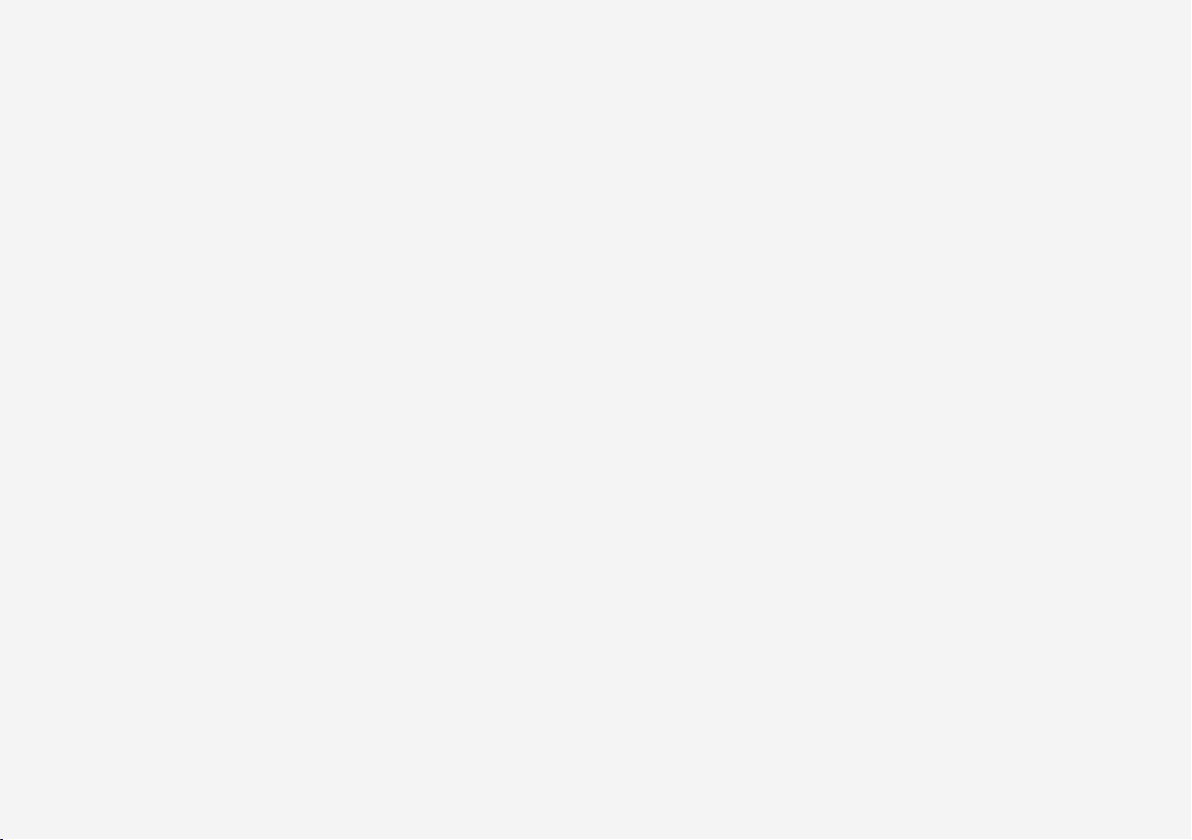
VÄLKOMMEN!
We trust that you will enjoy many years of safe driving in your Volvo, an
automobile designed with your safety and comfort in mind. We encourage you to familiarize yourself with the equipment descriptions and operating instructions in this manual.
We also urge you and your passengers to wear seat belts at all times in
this (or any other) vehicle. And, of course, please do not operate a vehi-
cle if you may be affected by alcohol, medication or any impairment that
could hinder your ability to drive.
Your Volvo is designed to meet all applicable federal safety and emission standards. If you have any questions regarding your vehicle, please
contact your Volvo retailer or see the article "Contacting Volvo" for information on getting in touch with Volvo in the United States and Canada.
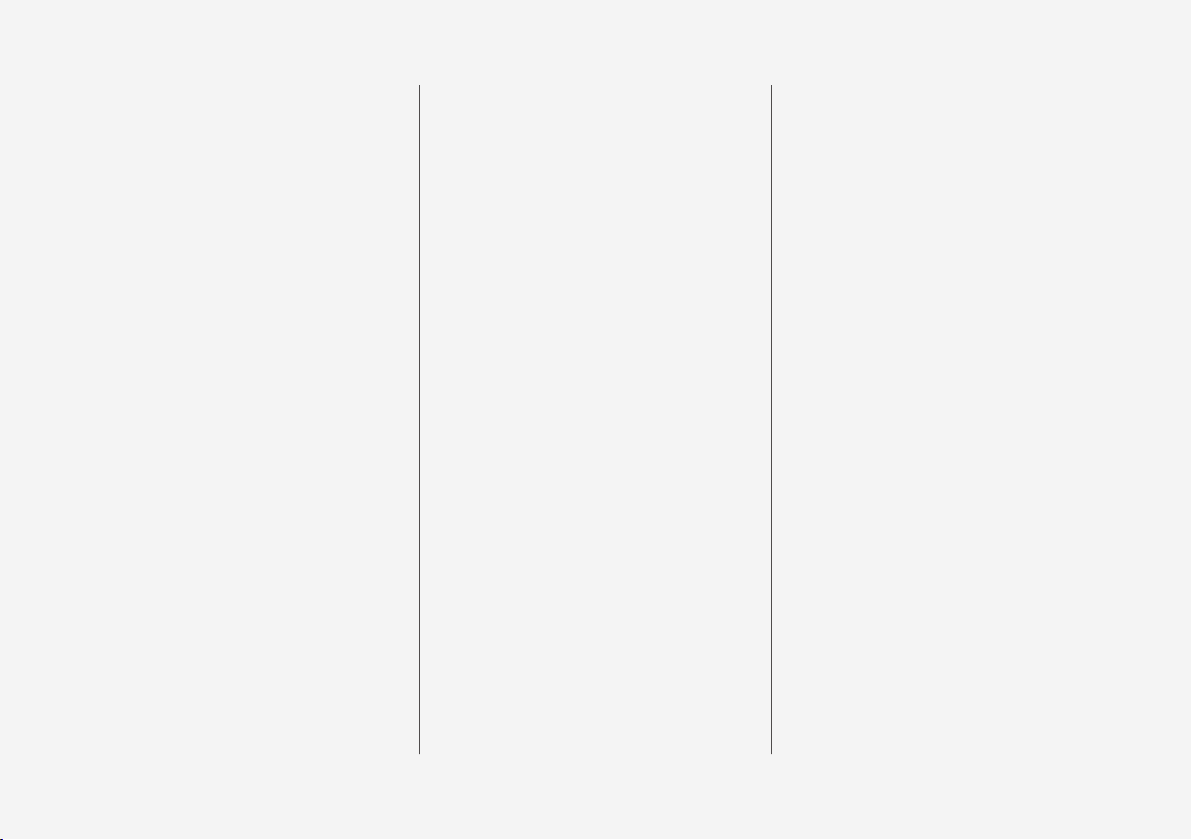
CONTENTS
INTRODUCTION
Contacting Volvo
Volvo On Call Roadside Assistance
Additional information about your vehicle
Volvo and the environment
Owner's manual and the environment
IntelliSafe—driver support
Sensus
Owner's manual in mobile devices
Options, accessories and the Onboard Diagnostic (OBDII) socket
Owner's information
Driver distraction
Volvo Structural Parts Statement
Crash event data
Volvo ID
Center display overview
Changing center display settings
Using the center display keyboard
Function view buttons
Navigating in the center display's views
Symbols in the center display status bar
Changing settings in different types
of apps
Using the center display
Using the owner's manual
On-board digital owner's manual
14
Navigating in the digital owner's manual
14
Glass
14
Technician certification
15
16
16
17
20
21
22
23
24
25
26
28
30
31
36
38
43
44
45
49
SAFETY
General safety information
51
Occupant safety
52
Reporting safety defects
53
Recall information
53
Safety during pregnancy
Whiplash protection system
Seat belts
Seat belt pretensioners
Buckling and unbuckling seat belts
Door and seat belt reminders
Child safety
Child restraints
Infant seats
Convertible seats
Booster cushions
ISOFIX/LATCH lower anchors
Lower child seat attachment points
Top tether anchors
Integrated booster cushion*
Raising the integrated booster cushion*
Stowing the integrated booster cushion*
Occupant weight sensor
Safety mode
56
56
57
58
58
59
60
61
61
63
64
66
68
70
73
74
75
76
77
78
79
80
83
2
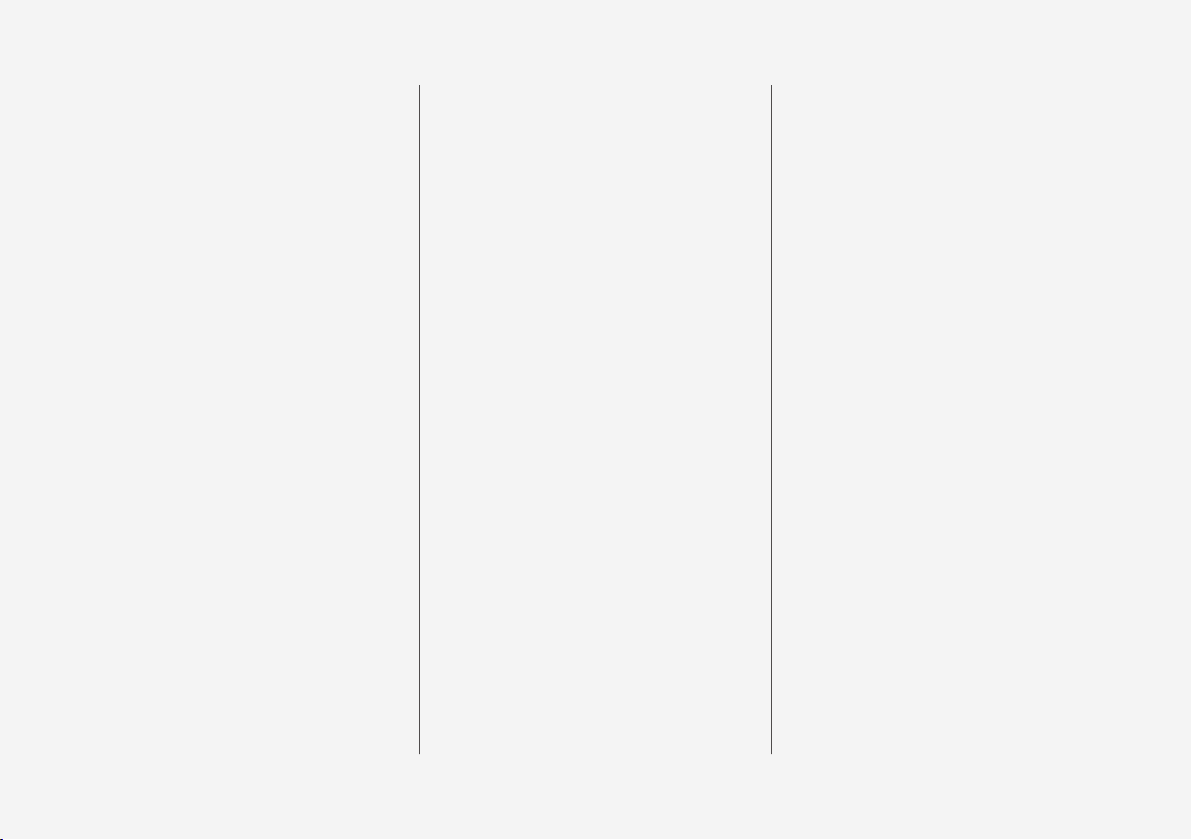
Starting or moving a vehicle in safety
mode
Airbag system
Driver/passenger side airbags
Inflatable curtains
Side impact airbags
INSTRUMENTS AND CONTROLS
Trip computer
84
Displaying trip computer information
84
Displaying trip statistics
85
HomeLink® Wireless Control System*
88
Programming the HomeLink® Wire-
89
less Control System*
Instruments and controls
Adjusting the power door mirrors
Laminated panoramic roof*
Operating the laminated panoramic roof*
Power windows
Operating the power windows
Rearview mirror
Using sun shades
Settings view
Categories in Settings view
Changing system settings in Settings view
Changing settings in apps
Resetting the settings view
Resetting user data when the vehicle
changes owners
Ambient temperature sensor
Clock
Head-up display (HUD)*
92
93
94
95
96
98
100
102
102
104
105
106
107
107
108
110
111
111
112
112
113
113
Voice control
Using voice commands
Voice control for cell phones
Voice control for radio and media
Climate system voice commands
Navigation system voice commands
Voice control settings
Indicator symbols in the instrument panel
Instrument panel
Instrument panel App menu
Instrument panel licenses
Warning symbols in the instrument panel
Compass
Calibrating the compass
Lighting panel and controls
Low beam headlights
Daytime Running Lights (DRL)
High and low beam headlights
Active Bending Lights*
Front fog lights*
Brake lights
Rear fog lights
Hazard warning flashers
Parking lights
116
117
118
118
119
120
121
121
123
126
126
131
133
134
135
136
137
137
139
140
140
141
141
142
3
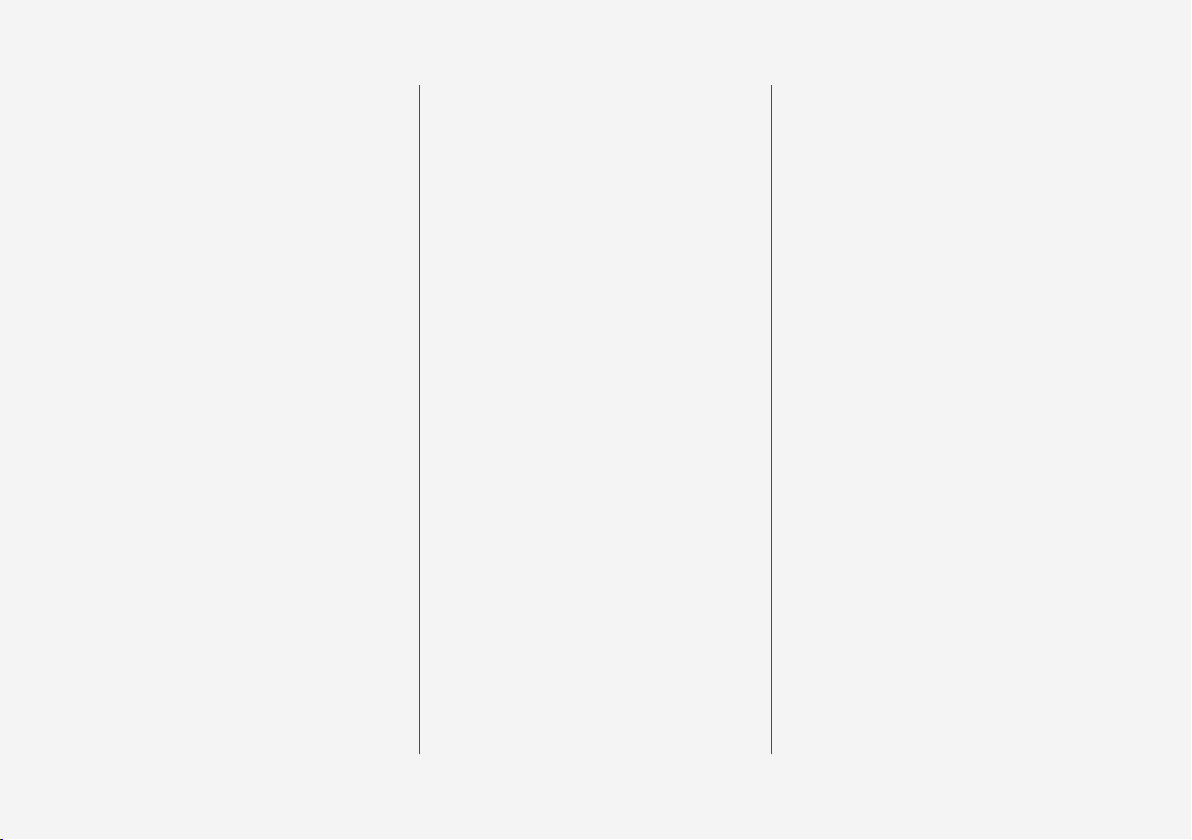
Approach lighting
Home safe lighting
Passenger compartment lighting
Using turn signals
Messages in the instrument panel
and center display
Handling messages in the instrument panel and center display
Handling messages stored from the
instrument panel and center display
Using the instrument panel App menu
Using the windshield wipers
Activating/deactivating the rain sensor
Windshield and headlight washers
Tailgate window wiper and washer
Steering wheel
Adjusting the steering wheel
Seats
Manually operated front seats
Power front seats*
Adjusting power front seats*
Adjusting the passenger's seat from
the driver's seat*
Using the power seat memory function*
Multifunctional front seats*
142
143
143
145
146
148
150
151
152
153
154
155
155
157
157
158
159
159
160
160
161
Adjusting function settings in the
multifunctional front seats*
Rear seats
Easy access to and from the driver seat
Adjusting the second row head restraints
Adjusting the second row backrest tilt
Folding the second row backrests
Moving the second row seats forward/rearward
Getting into and out of the third row
of seats
Folding the third row* backrests
162
165
165
166
167
168
170
170
171
CLIMATE
Climate control system
Perceived temperature
Climate system sensors
Air quality
Clean Zone Interior Package (CZIP)*
Interior Air Quality System (IAQS)*
Passenger compartment air filter
Automatic climate control
Climate system controls
Climate system controls in the center
display
Rear climate system controls on the
tunnel console*
Setting the blower speed
Setting the temperature
Turning recirculation on and off
Defrosting windows and mirrors
Turning steering wheel heating* on
and off
Air conditioning
Turning seat heating* on and off
Turning front seat ventilation* on and off
Air distribution
Opening/closing/directing air vents
Adjusting air distribution
174
174
175
175
176
176
177
177
178
178
180
181
183
185
186
188
189
190
192
193
193
194
4
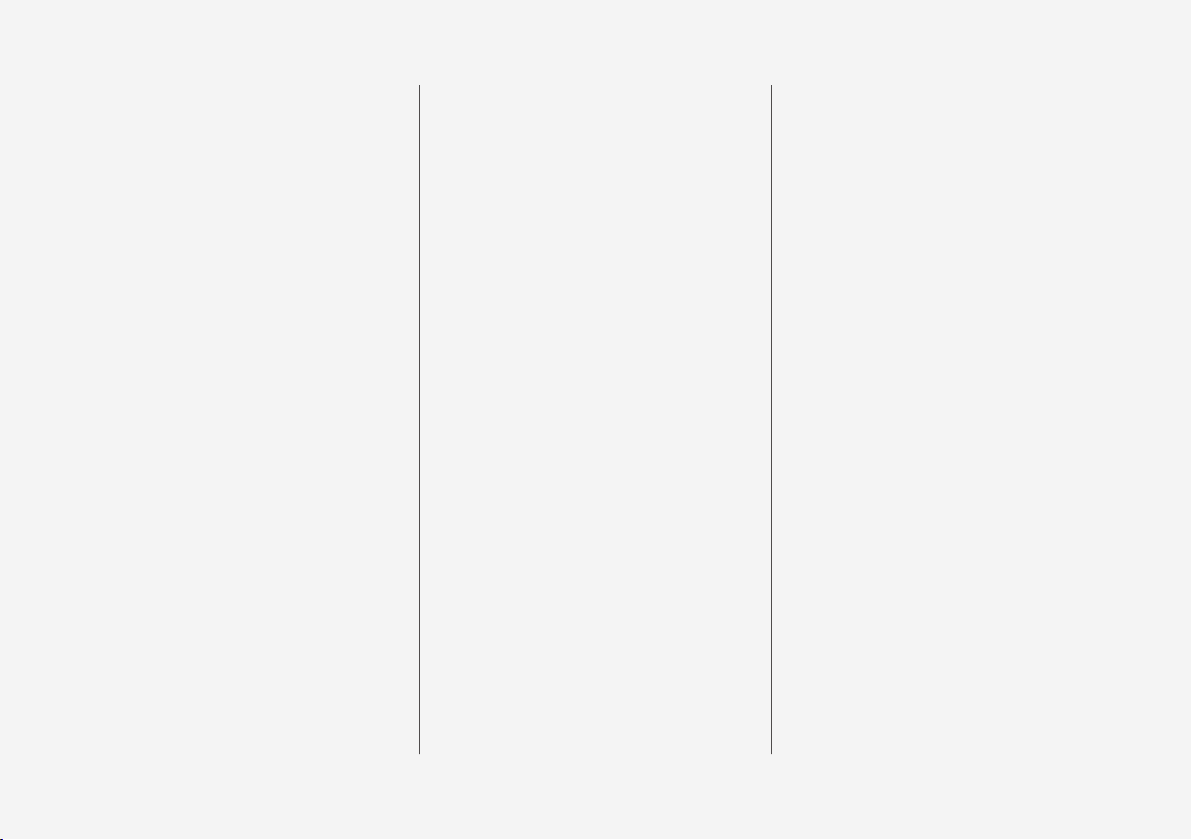
Air distribution table
195
LOADING AND STORAGE
Cargo space
Passenger compartment storage spaces
Using the glove compartment
Tunnel console
Sun visors
Electrical sockets
Loading
Grocery bag holder
Cargo net
Steel cargo grid*
Load anchoring eyelets
Cargo compartment cover*
198
198
199
200
201
202
205
207
207
209
210
211
LOCKS AND ALARM
Locks and remote keys
Alarm
Automatically arming/disarming the
alarm
Deactivating the alarm without a
functioning remote key
Child safety locks
Antenna locations for the start and
lock system
Start and lock system type designations
Immobilizer
Changing the remote key's battery
Remote key's range
Remote key
Detachable key blade
Foot movement tailgate operation*
Locking and unlocking confirmation
Locking/unlocking from inside the
vehicle
Locking/unlocking from outside the
vehicle
Locking/unlocking the tailgate
Power tailgate*
Locking/unlocking with the detachable key blade
216
216
218
218
218
220
220
221
222
225
225
227
228
230
232
233
235
236
238
5

DRIVER SUPPORT
Driver support systems
Driver support system camera
Camera limitations
Driver support system radar unit
Radar sensor limitations
Cruise Control (CC)
Starting and activating Cruise Control
Changing Cruise Control speed
Deactivating/resuming Cruise
Control (CC)
Turning Cruise Control off
Switching between Cruise Control
(CC) and Adaptive Cruise Control (ACC)*
Adaptive Cruise Control (ACC)*
Starting and activating Adaptive
Cruise Control (ACC)
Deactivating/resuming Adaptive
Cruise Control (ACC)
Changing Adaptive Cruise Control
(ACC) speed
Setting an Adaptive Cruise Control
time interval
Pilot Assist*
Starting and activating Pilot Assist
Deactivating/resuming Pilot Assist
Setting a Pilot Assist time interval
242
242
244
247
248
251
251
252
253
254
255
256
258
259
261
262
263
266
267
268
Pilot Assist auto-hold brake function
Pilot Assist limitations
Other Adaptive Cruise Control (ACC)
functions
Radar sensor
Radar sensor - type approval
Adaptive cruise control passing
assistance
Adaptive Cruise Control (ACC) - fault
tracing
Adaptive Cruise Control (ACC) symbols and messages
City Safety™
City Safety warning level settings
Detecting cyclists and pedestrians
with City Safety
City Safety in crossing traffic
Rear Collision Warning (RCW)
City Safety limitations
City Safety™ troubleshooting
City Safety symbols and messages
Speed limiter (SL)*
Starting and activating the Speed
Limiter (SL)*
Changing a Speed Limiter (SL)*
maximum speed
Automatic Speed Limiter (ASL)*
269
270
272
273
274
274
275
276
277
279
280
281
282
283
285
287
288
289
289
290
Activating/deactivating the
Automatic Speed Limiter (ASL)*
Changing tolerance for the
Automatic Speed Limiter
Deactivating/reactivating the Speed
Limiter*
Turning the Speed Limiter* off
Road Sign Information (RSI)*
Road Sign Assistance (RSI)* operation
Road Sign Assistance (RSI)* limitations
Park Assist*
Activating/deactivating Park Assist
Park Assist limitations
Park assist symbols and messages
Park Assist Camera (PAC)*
Park Assist Camera (PAC)* trajectory
lines and fields
Starting the Park Assist Camera (PAC)*
Park Assist Camera (PAC)* limitations
Park Assist Pilot (PAP)*
Using Park Assist Pilot (PAP)*
Park Assist Pilot (PAP)* limitations
Park Assist Pilot (PAP)* symbols and
messages
Adjustable steering force*
Electronic Stability Control (ESC)
291
292
293
294
294
295
296
296
298
298
300
301
303
305
306
306
308
310
312
313
313
6

Electronic Stability Control (ESC)
sport mode
Electronic Stability Control (ESC)
symbols and messages
Roll stability control (RSC)
Driver Alert Control (DAC)
Driver Alert Control limitations
Using Driver Alert Control (DAC)
Distance Alert*
Using Distance Alert*
Distance Alert* limitations
Blind Spot Information (BLIS)*
Blind Spot Information (BLIS)* On/Off
Blind Spot Information (BLIS)* limitations
Cross Traffic Alert (CTA)*
Activating/deactivating Cross Traffic
Alert (CTA)*
Cross Traffic Alert (CTA)* limitations
Blind Spot Information (BLIS)* with
Cross Traffic Alert (CTA)* symbols
and messages
Driving lane assistance
Activating/deactivating Lane
Departure Warning (LDW)
Activating/deactivating Lane
Keeping Aid (LKA)*
314
315
317
317
318
318
319
319
320
320
322
322
323
324
325
327
328
330
330
Driving lane assistance symbols and
messages
332
STARTING AND DRIVING
Starting and driving
Brakes
Brake functions
Auto-hold brake function
Brake assist system
Braking effect after a collision
Emergency brake lights
Hill Descent Control (HDC)
Hill Start Assist
Parking brake
Using the parking brake
Parking brake malfunctions
Before a long distance trip
Driving economically
Driving through standing water
Overheating the engine and transmission
Winter driving
Towing eyelet
Towing recommendations
Fuel
Octane rating
Opening/closing the fuel filler door
Emission controls
Jump starting
336
336
338
338
339
339
340
340
341
341
342
344
345
345
346
347
348
348
349
352
353
354
355
355
7
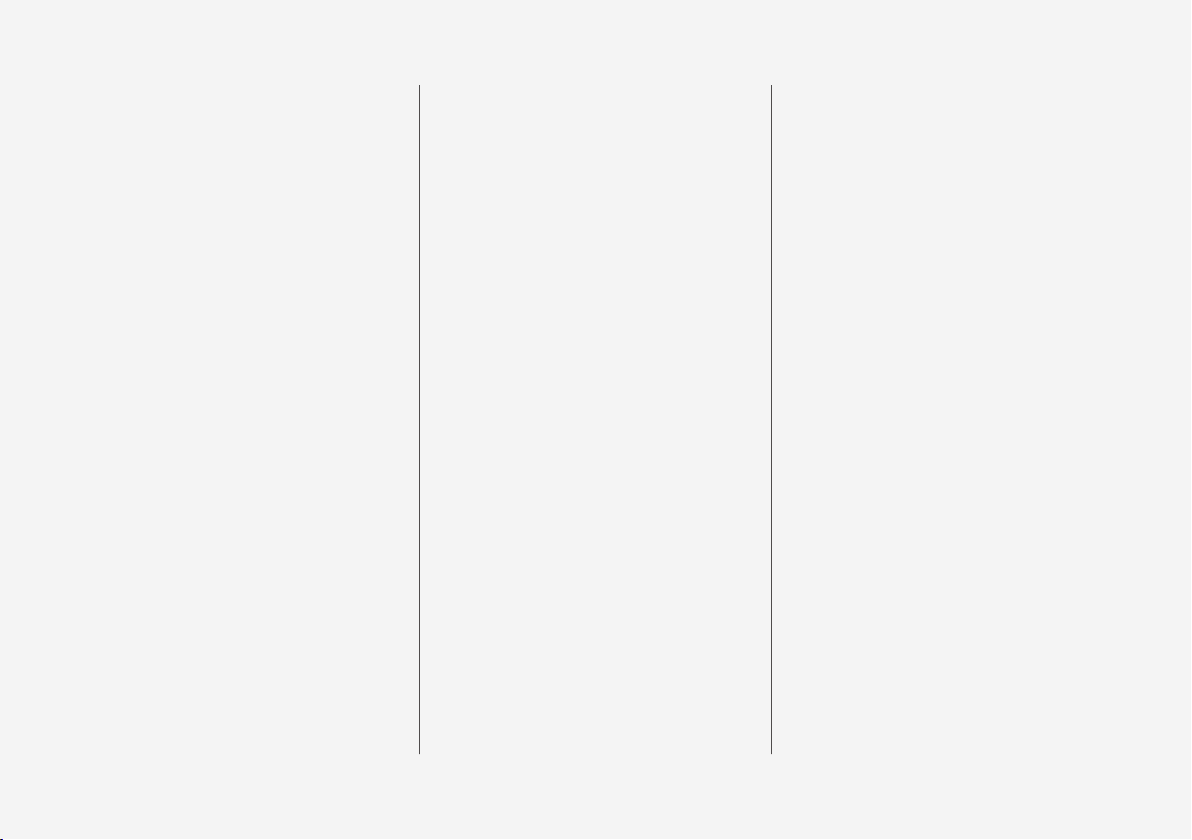
Driving with a trailer
Detachable trailer hitch
Trailer Stability Assist (TSA)
Ignition modes
Battery drain
Starting the engine
Turning the engine off
Drive modes*
ECO drive mode
Start/Stop
Using the Start/Stop function
Conditions for Start/Stop
Automatic transmission
Shiftlock
Gear shift indicator
Gear selector positions
Steering wheel paddles*
Low Speed Control (LSC)
All Wheel Drive (AWD)
Suspension and leveling control*
357
358
359
360
362
362
364
365
367
370
370
372
373
374
375
375
377
378
378
379
INFOTAINMENT
The infotainment system
Sound settings
Radio
Radio settings
RBDS radio
Changing and searching for radio
stations
HD Radio™reception
Switching HD Radio on and off
HD Radio sub-channels
HD Radio limitations
SiriusXM® Satellite radio*
Using SiriusXM® Satellite radio radio*
SiriusXM® Satellite radio* settings
Phone
Pairing a cell phone
Connecting/disconnecting a cell phone
Handling phone calls
Handling text messages
Phone settings
Text message settings
Connecting a Bluetooth® device
Connecting a device via the
AUX/USB socket
Media player
382
382
383
383
384
384
386
387
388
388
389
390
391
393
393
395
396
397
398
398
399
399
399
Apple CarPlay
Apple CarPlay settings
CD (media) player*
Playing media
Media searches
Playing media through the
AUX/USB sockets
Streaming media through a Bluetooth connection
Media sound settings
Gracenote
Video
Media player technical data
Internet connected vehicle
Connecting to the Internet
Apps (applications)
Bluetooth settings
Downloading, updating and uninstalling apps
Internet connection troubleshooting
Tethering (Wi-Fi sharing)
Deleting Wi-Fi networks
Wi-Fi technology and security
Vehicle modem settings
Infotainment system license information
400
402
403
403
405
406
406
406
407
408
408
409
410
411
412
413
414
414
415
415
415
416
8
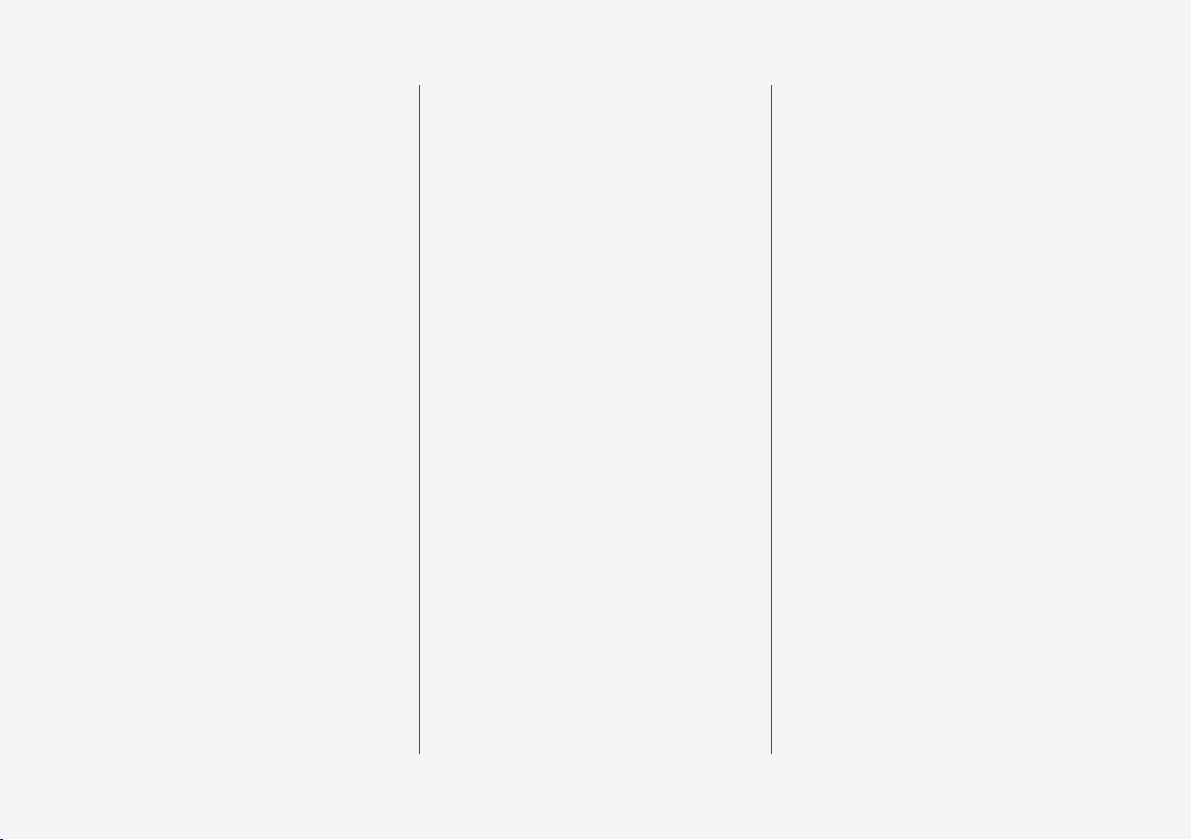
Terms, conditions and confidentiality
420
VOLVO ON CALL WITH SENSUS
CONNECT *
Volvo On Call (VOC)*
Using Volvo On Call
Volvo On Call (VOC) functions
Volvo On Call convenience services
Volvo On Call mobile app
Volvo On Call PIN code
Service center phone number
Personal information
Volvo On Call availability
Changing ownership of a vehicle with
Volvo On Call
Volvo On Call manual safety service
Volvo On Call safety services
Volvo On Call roadside assistance
Volvo On Call security services
Unlocking the vehicle from the customer service center
422
422
423
424
424
426
427
428
430
432
432
432
433
433
434
NAVIGATION*
Sensus Navigation
Buttons and information on the map
Common navigation system features
Getting started with Sensus Navigation
Quick guidance to a destination
Navigation displays and controls
Entering a destination
Setting a destination by tapping the map
Setting a destination by entering the
text of your choice
Setting a destination using Recent/
Favorites/Library
Using a point of interest (POI) as a
destination
Setting a destination by entering an
address
Saving a destination with Send to Car
Viewing the itinerary and alternate routes
Guidance points in the itinerary
POIs along the route
Traffic problems along the route
Information cards on the map
Choosing a detour
Traffic information
Enhanced traffic information (RTTI)
Navigation in the instrument panel
436
436
437
440
441
441
443
444
444
446
448
449
450
451
452
453
453
454
455
456
456
457
9
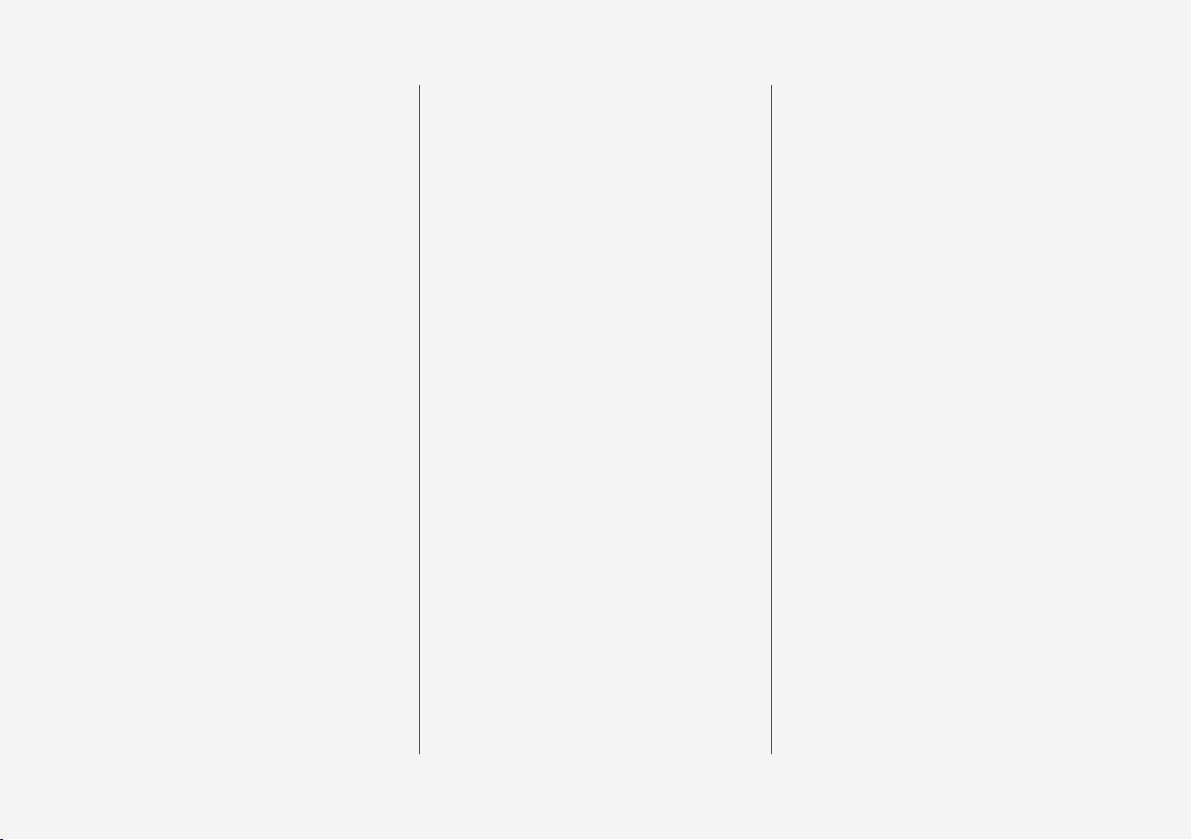
Sensus Navigation settings
Map settings
Route settings
Traffic information settings
Guidance settings
System settings
Map updates with MapCare
Remote map updates
Map updates from a computer with a
USB flash drive
Navigation license agreements
Copyright
Sensus Navigation troubleshooting
458
459
461
463
464
464
465
466
467
469
471
471
WHEELS AND TIRES
Tires
Tire sidewall designations
Wheel (rim) designations
Tire terminology
Tire direction of rotation
Tread wear indicator
Loading specifications
Uniform Tire Quality Grading
Snow tires and chains
Checking tire inflation pressure
Changing tires
Tools in the cargo compartment
Jack
Spare tire
Wheel bolts
Removing a wheel
Installing a wheel
Tire Pressure Monitoring System (TPMS)
Checking inflation pressure
Reinflating tires equipped with the
Tire Pressure Monitoring System (TPMS)
Calibrating the Tire Pressure
Monitoring System (TPMS)
Tire Pressure Monitoring System
type approval
474
475
477
477
478
479
479
480
481
481
483
483
484
484
485
486
487
488
490
491
492
492
Refilling coolant
493
10
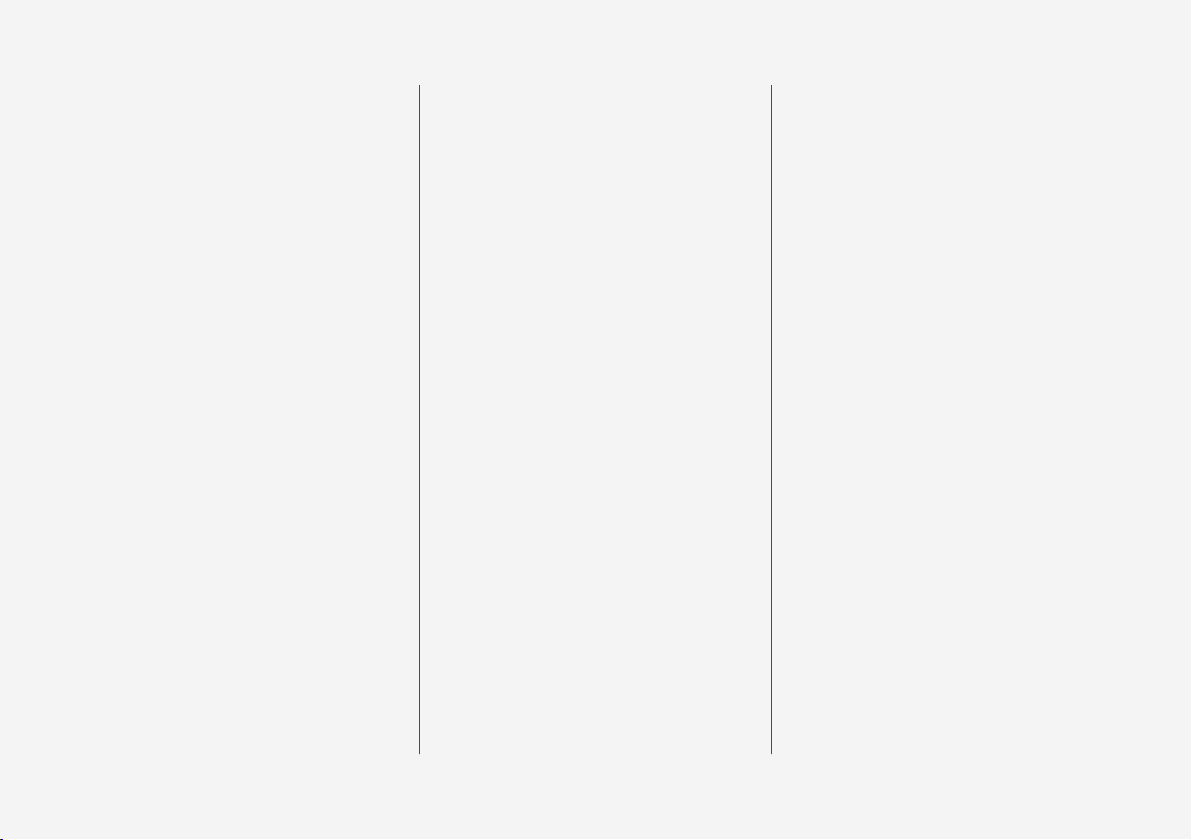
MAINTENANCE AND SERVICING
Volvo's service program
System updates
Remote updates
Vehicle status
Booking service and repairs
Wi-Fi connection to a workshop
Climate system service
Start battery
Support battery
Battery symbols
Fuses
Replacing fuses
Fuses in the engine compartment
Fuses in the passenger compartment
Fuses in the cargo compartment
Replacing bulbs
Removing the rectangular headlight
cover
Replacing low beam headlight bulbs
Replacing High Beam headlight bulbs
Replacing parking light bulbs
Replacing front turn signal bulbs
Bulb specifications
Hoisting the vehicle
Opening and closing the hood
496
498
499
499
499
502
503
503
506
507
508
508
509
513
517
520
522
522
523
524
524
525
526
528
Engine compartment overview
Engine oil
Checking and refilling engine oil
Windshield wipers in the service position
Replacing wiper blades
Refilling the windshield washer fluid
reservoir
Cleaning the exterior
Cleaning the interior
Cleaning the center display
Corrosion protection
Paint damage
Touching up paint damage
Polishing and waxing
529
530
531
532
533
534
535
537
539
540
540
541
542
SPECIFICATIONS
Label information
Dimensions
Weights
Air conditioning refrigerant
Brake fluid specification and volume
Coolant specifications and volumes
Engine specifications
Engine oil specifications and volume
Fuel tank volume
Tire inflation pressure table
Transmission fluid specification and
volume
544
547
549
552
552
553
554
556
556
557
558
11

HOTSPOTS
Centerdisplay – App view
Centerdisplay – Car functions view
Instrument panel
Driver's door panel
Engine compartment
Exterior
Center display and tunnel consol
Interior rearview mirror
Interior
Remote key
Trunk
560
560
560
561
561
561
563
564
564
566
566
INDEX
Index 567
12
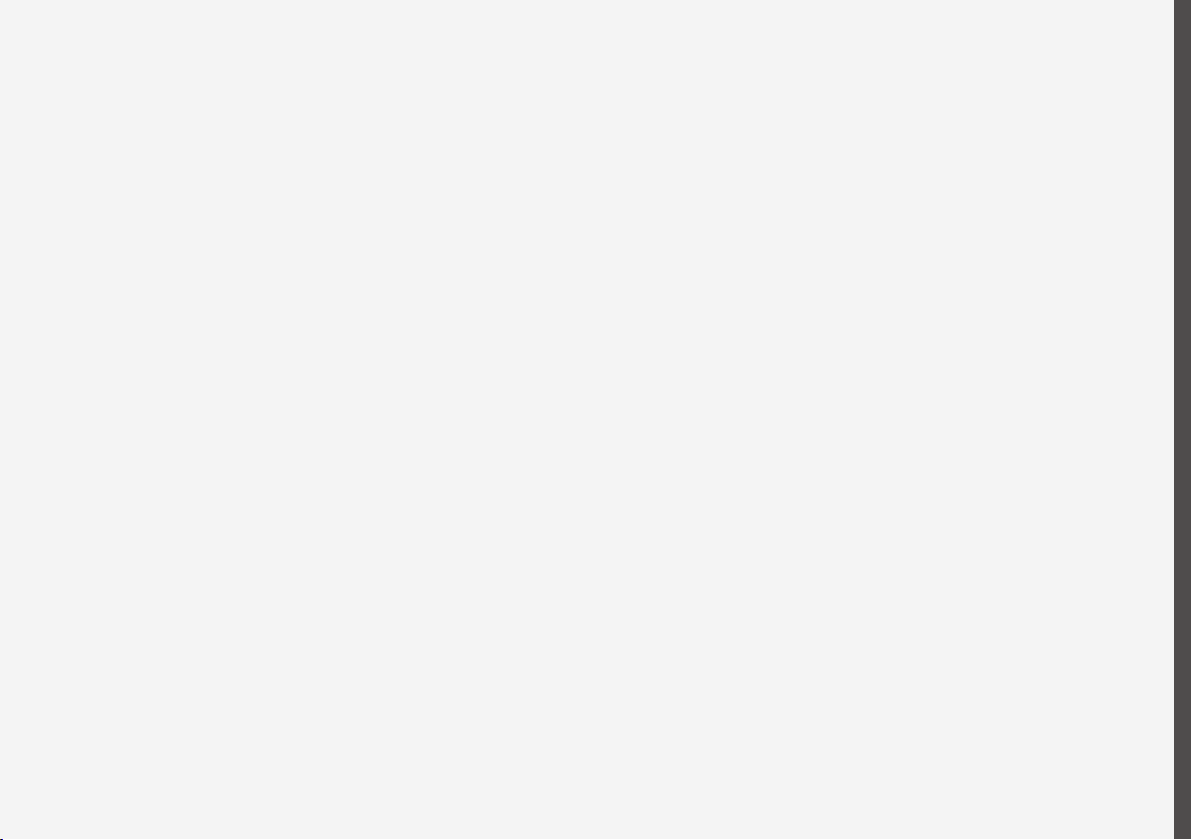
INTRODUCTION
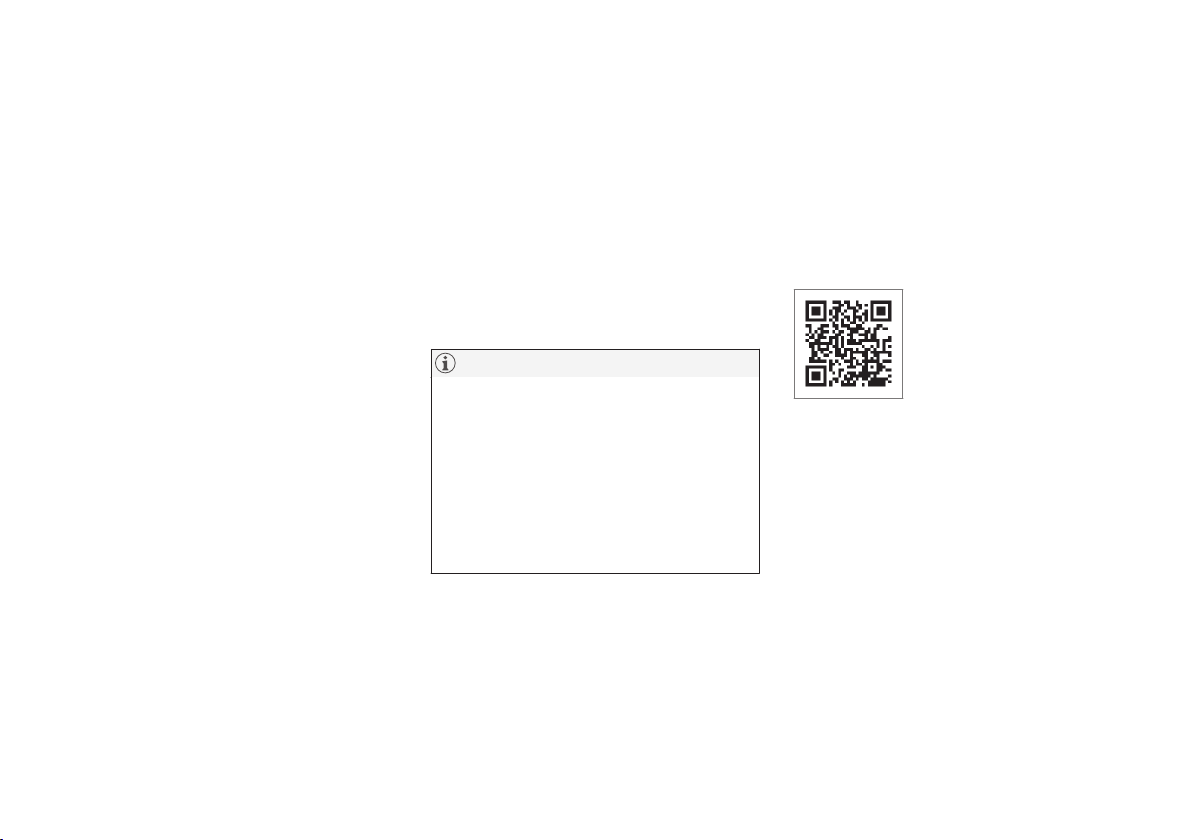
INTRODUCTION
Contacting Volvo
Use the following contact information if you
would like to get in touch with Volvo in the United States or Canada.
In the USA:
Volvo Cars of North America, LLC
Customer Care Center
1 Volvo Drive,
P.O. Box 914
Rockleigh, New Jersey 07647
1-800-458-1552
www.volvocars.com/us
In Canada:
Volvo Cars of Canada
National Customer Service
9130 Leslie Street, Suite 101
Richmond Hill, Ontario L4B 0B9
1-800-663-8255
www.volvocars.com/ca
Volvo On Call Roadside Assistance
Your new Volvo comes with a four year ON
CALL roadside assistance.
Additional information, features, and benefits of
this program are described in a separate information package in your glove compartment.
If you require assistance, dial:
In the U.S. 1-800-638-6586 (1-800-63-
VOLVO)
In Canada 1-800-263-0475
NOTE
Some vehicles may be equipped with
Volvo On Call with Sensus Connect, which
will allow access to the call center and additional features directly from the vehicle. This
is in addition to the Volvo On Call Roadside
Assistance program mentioned above.
Volvo On Call with Sensus Connect will be
a customer pay subscription offer after an initial complimentary trial period.
Additional information about your vehicle
Volvo Cars' website and support site provide
additional information about your vehicle.
Support on the Internet
Go to support.volvocars.com or use the QR code
below to visit the site, which is available in most
markets.
QR code to the support site
The information on the support site is searchable
and is grouped into different categories. It
includes support for e.g., Internet-based services
and functions, Volvo On Call (VOC), the navigation system and apps. Video and step-by-step
instructions explain various procedures such as
how to connect the vehicle to the Internet via a
cell phone.
Downloadable information
Maps
Sensus Navigation system maps can be downloaded from the support site.
14

INTRODUCTION
Mobile apps
For certain model year 2014 and 2015 Volvos,
the owner's manual is available in the form of an
app. The VOC app can also be found here.
Owner's manuals for earlier model Volvos
Owner's manuals for earlier model Volvos are
available in PDF format. Quick Guides and supplements can also be found on the support site.
Select a model and a model year and download
the desired information.
Contact
Contact information for customer support and the
nearest Volvo retailer are available on the site.
Related information
Using the owner's manual (p. 49)
•
On-board digital owner's manual (p. 51)
•
Volvo ID (p. 26)
•
Volvo and the environment
Volvo is committed to the well-being of its customers. As a natural part of this commitment, we
care about the environment in which we all live.
Concern for the environment means an everyday
involvement in reducing our environmental
impact.
Volvo's environmental activities are based on a
holistic view, which means we consider the overall environmental impact of a product throughout
its complete life cycle. In this context, design, production, product use, and recycling are all important considerations. In production, Volvo has
partly or completely phased out several chemicals
including CFCs, lead chromates, asbestos, and
cadmium; and reduced the number of chemicals
used in our plants 50% since 1991.
Volvo was the first in the world to introduce into
production a three-way catalytic converter with a
Lambda sond, now called the heated oxygen sensor, in 1976. The current version of this highly
efficient system reduces emissions of harmful
substances (CO, HC, NOx) from the exhaust pipe
by approximately 95 – 99% and the search to
eliminate the remaining emissions continues.
Volvo is the only automobile manufacturer to
offer CFC-free retrofit kits for the air conditioning
system of all models as far back as the 1975
model 240. Advanced electronic engine controls
and cleaner fuels are bringing us closer to our
goal. In addition to continuous environmental
refinement of conventional gasoline-powered
internal combustion engines, Volvo is actively
looking at advanced technology alternative-fuel
vehicles.
When you drive a Volvo, you become our partner
in the work to lessen the car's impact on the
environment. To reduce your vehicle's environmental impact, you can:
Maintain proper air pressure in your tires.
•
Tests have shown decreased fuel economy
with improperly inflated tires.
Follow the recommended maintenance
•
schedule in your Warranty and Service
Records Information booklet.
Drive at a constant speed whenever possible.
•
See a trained and qualified Volvo service
•
technician as soon as possible for inspection
if the check engine (malfunction indicator)
light illuminates, or stays on after the vehicle
has started.
Properly dispose of any vehicle-related waste
•
such as used motor oil, used batteries, brake
pads, etc.
When cleaning your vehicle, please use gen-
•
uine Volvo car care products. All Volvo car
care products are formulated to be environmentally friendly.
Related information
Driving economically (p. 345)
•
15
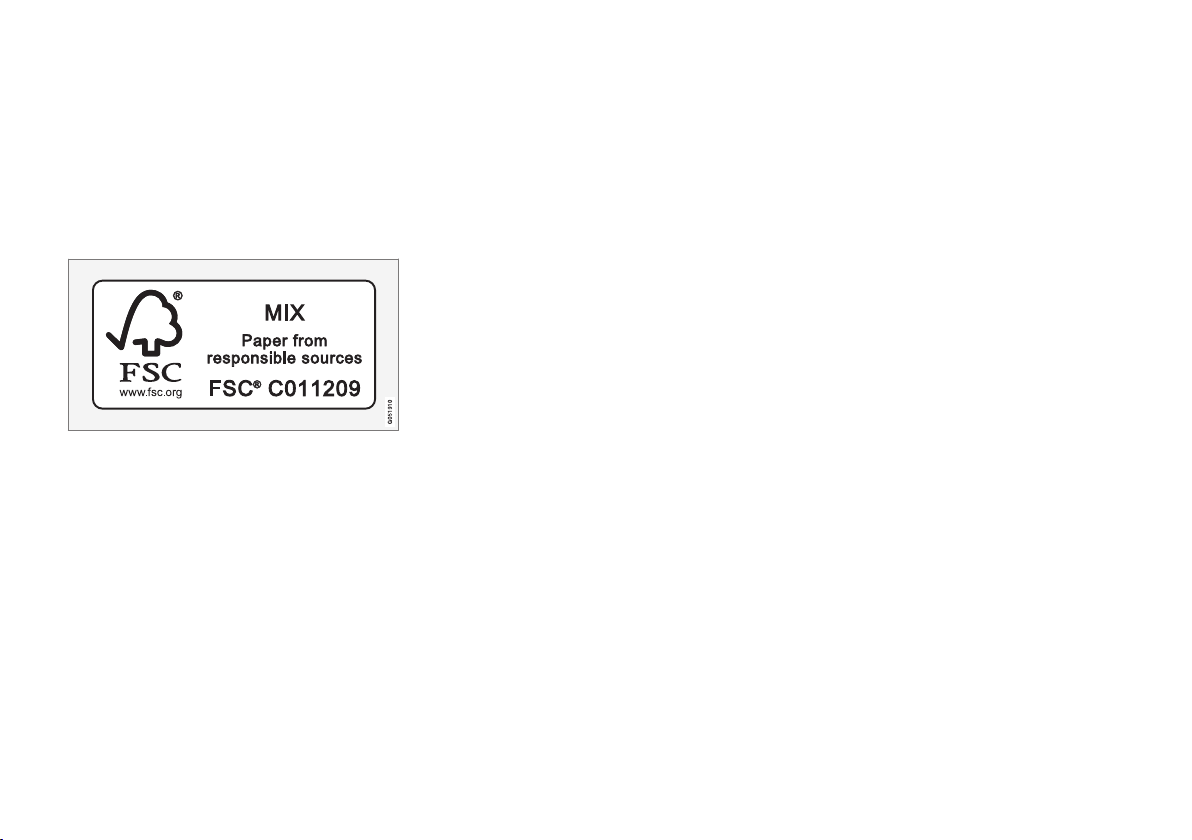
INTRODUCTION
Owner's manual and the environment
The wood pulp in Volvo's printed owner's information comes from FSC® (Forest Stewardship
Council®) certified forests and other responsible
sources.
®
FSC
The symbol above indicates that the wood pulp is
FSC® certified.
Related information
Volvo and the environment (p. 15)
•
IntelliSafe—driver support
IntelliSafe is Volvo's philosophy regarding vehicle safety. It encompasses a number of systems,
both standard and optional, that are designed to
help make driving and traveling in a Volvo safer.
Support
Systems that help make driving safer are an integral part of IntelliSafe. These include optional
features such as Adaptive Cruise Control* that
helps maintain a set distance to a vehicle ahead,
Park Assist Pilot*, which assists in parking the
vehicle, Cross Traffic Alert*, Blind Spot
Information*, etc.
Accident prevention
Systems such as City Safety are designed to
automatically apply the brakes in situations in
which the driver does not have time to react.
Lane Keeping Aid* alerts the drive if the vehicle
inadvertently crosses a lane's/road's side marker
line.
Protection
The vehicle is equipped with e.g., seat belt pretensioners that pull the seat belts taut in critical
situations when there is a collision risk and
numerous airbags designed to help provide cushioning if certain types of collisions should occur.
Related information
Adaptive Cruise Control (ACC)* (p. 256)
•
Park Assist Pilot (PAP)* (p. 306)
•
High and low beam headlights (p. 137)
•
Cross Traffic Alert (CTA)* (p. 323)
•
Blind Spot Information (BLIS)* (p. 320)
•
City Safety™ (p. 277)
•
Driving lane assistance (p. 328)
•
Airbag system (p. 84)
•
Roll stability control (RSC) (p. 317)
•
Seat belts (p. 60)
•
General safety information (p. 56)
•
16
* Option/accessory, for more information, see Introduction.
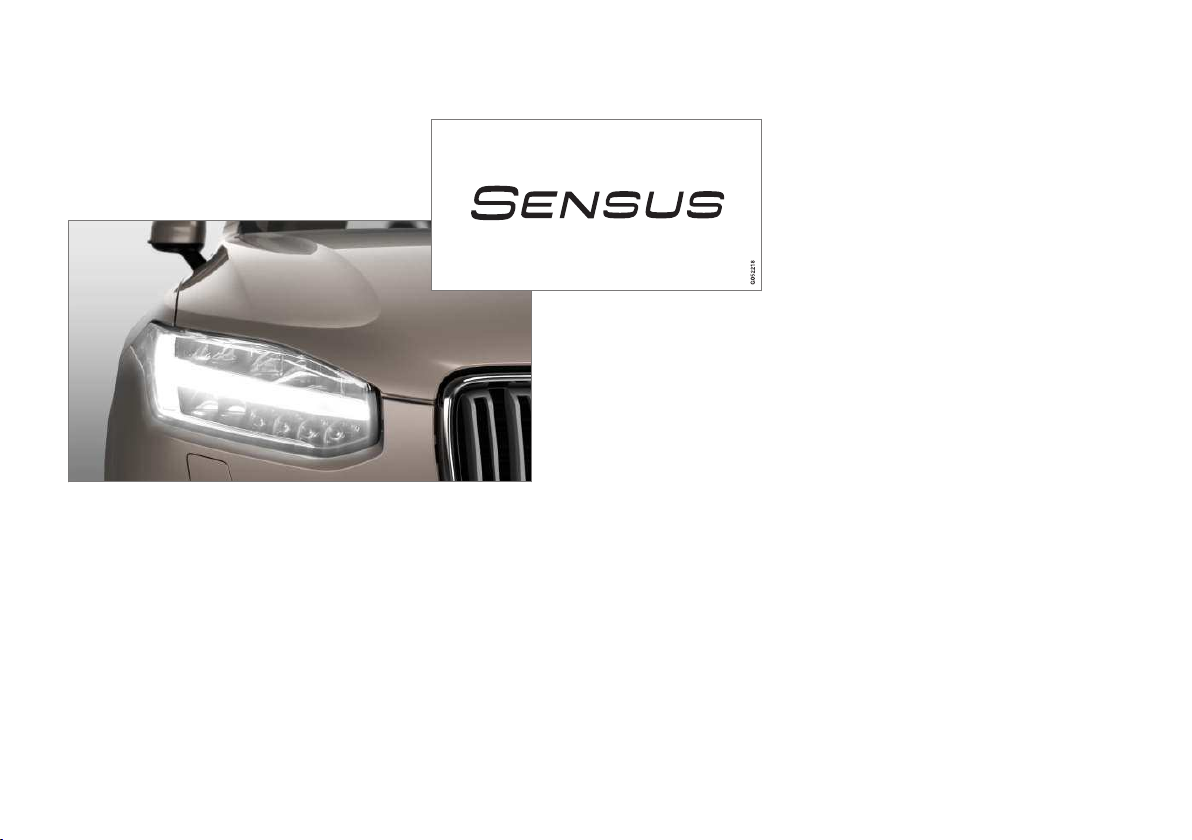
INTRODUCTION
Sensus
Sensus is the core of your personal Volvo experience and provides information, entertainment
and features that make owning your vehicle easier.
This is Sensus
Sensus provides an intelligent interface and
Internet-connected service with an intuitive navigation structure that offers access to relevant
information when it is needed, with minimal distractions.
Sensus also includes all of your vehicle's solutions relating to entertainment, connecting to the
Internet, navigation and the user interface
between the driver and the vehicle. Sensus
makes communication between you, the vehicle
and the digital world around you possible.
}}
17
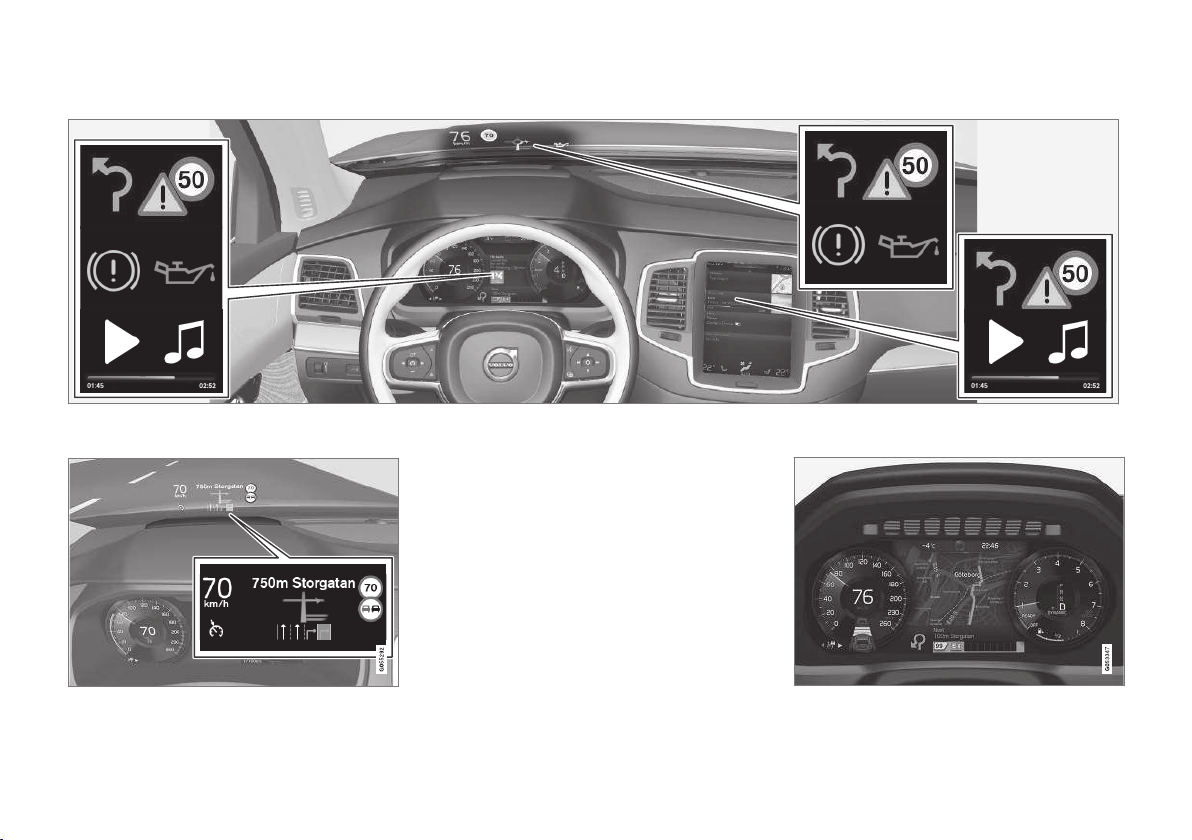
INTRODUCTION
||
Information when it's needed, where it's needed
Information is presented in different displays depending on how it should be prioritized (generic illustration)
Head-up-display*
ately, such as traffic warnings, speed information
and navigation. Road sign information and incoming phone calls are also displayed here. The
head-up display is controlled from the right-side
steering wheel keypad and the center display.
Instrument panel
The head up-display presents types of information that the driver should be aware of immedi-
18
12" instrument panel
* Option/accessory, for more information, see Introduction.
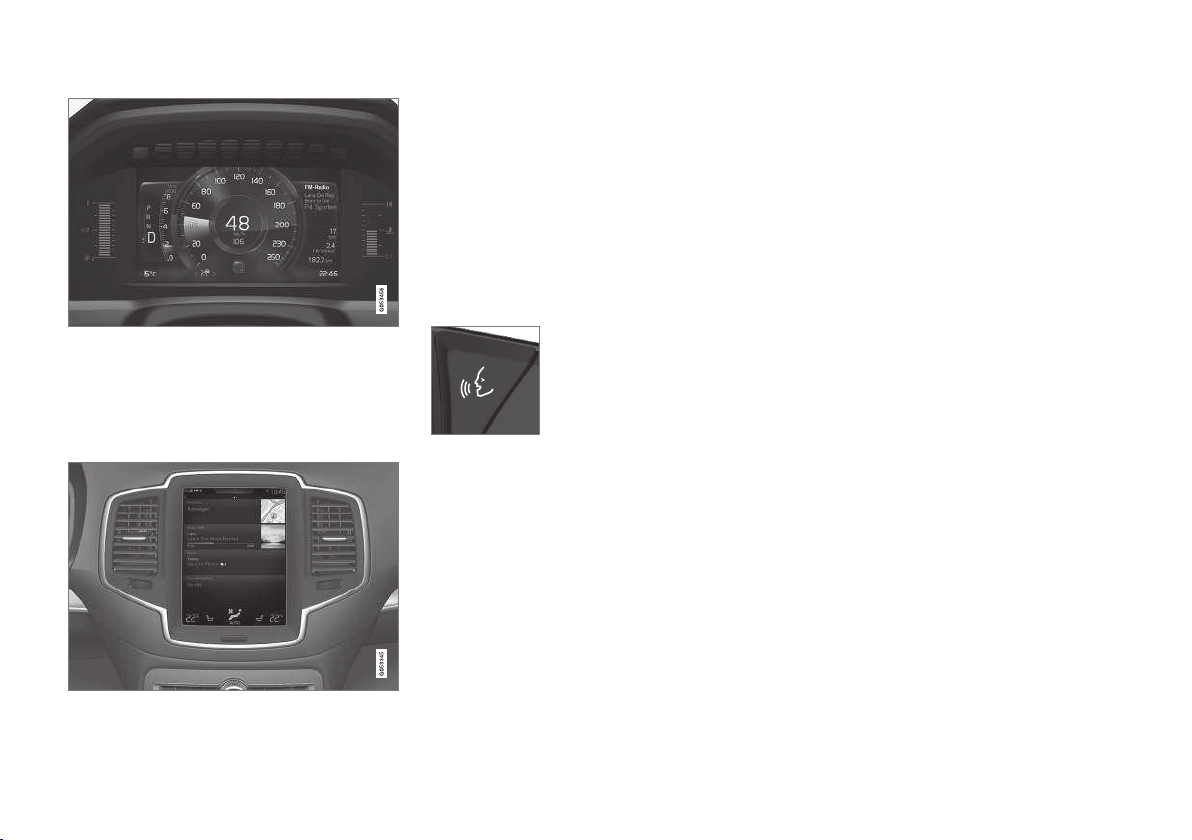
INTRODUCTION
8" instrument panel
The instrument panel displays information such
as speed, an incoming phone call or the track
that is currently playing. It is controlled using both
steering wheel keypads.
Center display
Many of the vehicle's main functions are controlled from the center display, a touchscreen that
reacts to taps or other gestures. The number of
physical buttons is thereby minimized. The screen
can be operated with or without gloves.
The center display is used to control e.g., the climate and infotainment systems and to adjust the
power seats*. The information shown here can be
dealt with by the driver or the front seat passenger.
Voice control system
The voice control system enables the driver to operate certain vehicle functions without
removing his/her hands from
the steering wheel and it
understands natural speech.
play a track on the infotainment system, make a
phone call, raise the passenger compartment
temperature or to read a text message.
For additional information about all of the functions/system, see the respective articles in the
on-board owner's manual or the printed supplement.
Use voice commands to e.g.,
Related information
Using the center display (p. 45)
•
Center display overview (p. 28)
•
Navigating in the center display's views
•
(p. 38)
Head-up display (HUD)* (p. 113)
•
Instrument panel (p. 123)
•
Voice control (p. 116)
•
* Option/accessory, for more information, see Introduction.
19

INTRODUCTION
Owner's manual in mobile devices
Owner's information mobile app1 can be downloaded from the App Store and Google Play and
is adapted for both cell phones and tablets.
These apps also contain videos and interior/
exterior hotspot views of the vehicle that you can
click on for additional information.
This QR code will take you
directly to the app or you can
search for "Volvo manual" in
the App Store or Google Play.
The app contains videos and exterior/interior
views of the vehicle with certain components/
functions highlighted in hotspots, which lead
directly to related information. It is easy to navigate between the various categories and articles
and the contents are searchable.
The mobile app is available at the App Store and Google
Play
Related information
Using the owner's manual (p. 49)
•
Additional information about your vehicle
•
(p. 14)
1
Certain models and mobile devices
20
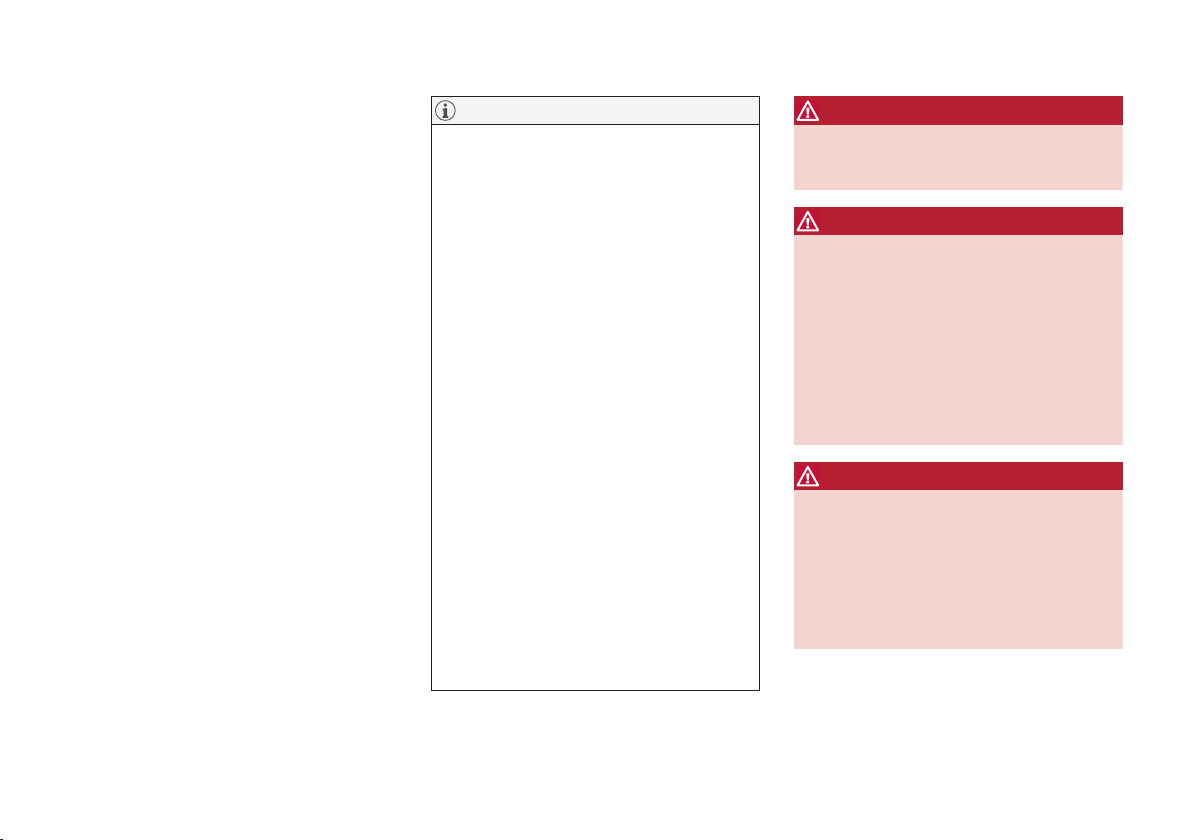
INTRODUCTION
Options, accessories and the Onboard Diagnostic (OBDII) socket
We strongly recommend that Volvo owners
install only genuine, Volvo-approved accessories, and that accessory installations be performed only by a trained and qualified Volvo
service technician.
Optional or accessory equipment described in
this manual is indicated by an asterisk.
Optional or accessory equipment may not be
available in all countries or markets. Please note
that some vehicles may be equipped differently,
depending on special legal requirements.
Contact your Volvo retailer for additional information.
NOTE
Do not export your Volvo to another
•
country before investigating that country's applicable safety and exhaust emission requirements. In some cases it may
be difficult or impossible to comply with
these requirements. Modifications to the
emission control system(s) may render
your Volvo not certifiable for legal operation in the U.S., Canada and other countries.
All information, illustrations and specifica-
•
tions contained in this manual are based
on the latest product information available at the time of publication. Please note
that some vehicles may be equipped differently, depending on market-specific
adaptations or special legal requirements.
Optional equipment described in this
manual may not be available in all markets.
Some of the illustrations shown are
•
generic and are intended as examples
only, and may not depict the exact model
for which this owner's information is
intended.
Volvo reserves the right to make model
•
and product changes at any time, or to
change specifications or design without
notice and without incurring obligation.
WARNING
If your vehicle is involved in an accident,
unseen damage may affect its drivability and
safety.
WARNING
CALIFORNIA proposition 65
Engine exhaust, some of its constituents, and
certain vehicle components contain or emit
chemicals known to the state of California to
cause cancer, and birth defects or other
reproductive harm. In addition, certain fluids
contained in vehicles and certain products of
component wear contain or emit chemicals
known to the State of California to cause cancer, and birth defects or other reproductive
harm.
WARNING
Certain components of this vehicle such as air
bag modules, seat belt pretensioners, adaptive steering columns, and button cell batteries may contain Perchlorate material. Special
handling may apply for service or vehicle end
of life disposal.
See www.dtsc.ca.gov/hazardouswaste/
perchlorate.
Genuine Volvo accessories are tested to
•
ensure compatibility with the performance,
safety, and emission systems in your vehicle.
Additionally, a trained and qualified Volvo
}}
21

INTRODUCTION
||
service technician knows where accessories
may and may not be safely installed in your
Volvo. In all cases, please consult a trained
and qualified Volvo service technician before
installing any accessory in or on your vehicle.
Accessories that have not been approved by
•
Volvo may or may not be specifically tested
for compatibility with your vehicle. Additionally, an inexperienced installer may not be
familiar with some of your car's systems.
Any of your car's performance and safety
•
systems could be adversely affected if you
install accessories that Volvo has not tested,
or if you allow accessories to be installed by
someone unfamiliar with your vehicle.
Damage caused by unapproved or improperly
•
installed accessories may not be covered by
your new vehicle warranty. See your Warranty
and Service Records Information booklet for
more warranty information. Volvo assumes no
responsibility for death, injury, or expenses
that may result from the installation of nongenuine accessories.
Connecting equipment to the On-board Diagnostic (OBDII) socket
WARNING
Volvo Cars takes no responsibility for the consequences of connecting non-authorized
equipment to the On-board Diagnostic
(OBDII) socket. This socket should only be
used by a trained and qualified Volvo service
technician.
The diagnostic socket OBDII under the dashboard on
the driver's side
Owner's information
Complete on-board digital owner's information is
available on the center display, as a mobile app
and on Volvo's support website.
The printed owner's manual in the glove compartment is an excerpt from the digital information
and contains important texts, the latest updates
and instructions that can be useful in situations
where it is not practical to read the information
on the screen.
Changing the language used for the on-board
information could mean that some of the information displayed may not comply with national or
local statutes and regulations.
If the content of the on-board digital information and the printed manual differ, the printed
information always has precedence.
WARNING
The driver is always responsible for operating
the vehicle in a safe manner and adhering to
current laws and traffic regulations.
It is also important that the vehicle be operated, maintained and serviced according to
Volvo's recommendations/instructions in the
owner's manual.
22

INTRODUCTION
Related information
Owner's manual in mobile devices (p. 20)
•
Navigating in the digital owner's manual
•
(p. 52)
On-board digital owner's manual (p. 51)
•
Driver distraction
Please keep the following warnings in mind
when operating/servicing your vehicle.
A driver has a responsibility to do everything possible to ensure his or her own safety and the
safety of passengers in the vehicle and others
sharing the roadway. Avoiding distractions is part
of that responsibility.
Driver distraction results from driver activities that
are not directly related to controlling the vehicle
in the driving environment. Your new Volvo is, or
can be, equipped with many feature-rich entertainment and communication systems. These
include hands-free cellular telephones, navigation
systems, and multipurpose audio systems. You
may also own other portable electronic devices
for your own convenience. When used properly
and safely, they enrich the driving experience.
Improperly used, any of these could cause a distraction.
For all of these systems, we want to provide the
following warning that reflects the strong Volvo
concern for your safety. Never use these devices
or any feature of your vehicle in a way that distracts you from the task of driving safely. Distraction can lead to a serious accident. In addition to
this general warning, we offer the following guidance regarding specific newer features that may
be found in your vehicle:
WARNING
Never use a hand-held cellular telephone
•
while driving. Some jurisdictions prohibit
cellular telephone use by a driver while
the vehicle is moving.
If your vehicle is equipped with a naviga-
•
tion system, set and make changes to
your travel itinerary only with the vehicle
parked.
Never program your audio system while
•
the vehicle is moving. Program radio presets with the vehicle parked, and use your
programmed presets to make radio use
quicker and simpler.
Never use portable computers or per-
•
sonal digital assistants while the vehicle
is moving.
Accessory installation
We strongly recommend that Volvo owners
•
install only genuine, Volvo-approved accessories, and that accessory installations be
performed only by a trained and qualified
Volvo service technician.
Genuine Volvo accessories are tested to
•
ensure compatibility with the performance,
safety, and emission systems in your vehicle.
Additionally, a trained and qualified Volvo
service technician knows where accessories
may and may not be safely installed in your
Volvo. In all cases, please consult a trained
}}
23

INTRODUCTION
||
and qualified Volvo service technician before
installing any accessory in or on your vehicle.
Accessories that have not been approved by
•
Volvo may or may not be specifically tested
for compatibility with your vehicle. Additionally, an inexperienced installer may not be
familiar with some of your car's systems.
Any of your car's performance and safety
•
systems could be adversely affected if you
install accessories that Volvo has not tested,
or if you allow accessories to be installed by
someone unfamiliar with your vehicle.
Damage caused by unapproved or improperly
•
installed accessories may not be covered by
your new vehicle warranty. See your Warranty
and Service Records Information booklet for
more warranty information. Volvo assumes no
responsibility for death, injury, or expenses
that may result from the installation of nongenuine accessories.
WARNING
The driver is always responsible for operating
the vehicle in a safe manner and for complying with current statutes and regulations.
It is also essential to maintain and service the
vehicle according to Volvo's recommendations
as stated in the owner's information and the
service and warranty booklet.
If the on-board information differs from the
printed owner's manual, the printed information always takes precedence.
Related information
Volvo Structural Parts Statement (p. 24)
•
Volvo Structural Parts Statement
Volvo has always been and continues to be a
leader in automotive safety.
Volvo engineers and manufactures vehicles
designed to help protect vehicle occupants in the
event of a collision.
Volvos are designed to absorb the impact of a
collision. This energy absorption system including,
but not limited to, structural components such as
bumper reinforcement bars, bumper energy
absorbers, frames, rails, fender aprons, A-pillars,
B-pillars and body panels must work together to
maintain cabin integrity and protect the vehicle
occupants.
The supplemental restraint system including but
not limited to air bags, side curtain air bags, and
deployment sensors work together with the
above components to provide proper timing for
air bag deployment.
Due to the above, Volvo Cars of North America
does not support the use of aftermarket, alternative or anything other than original Volvo parts for
collision repair.
In addition Volvo does not support the use or reuse of structural components from an existing
vehicle that has been previously damaged.
Although these parts may appear equivalent, it is
difficult to tell if the parts have been previously
replaced with non-OE parts or if the part has
been damaged as a result of a prior collision. The
24

INTRODUCTION
quality of these used parts may also have been
affected due to environmental exposure.
Related information
Crash event data (p. 25)
•
Contacting Volvo (p. 14)
•
Crash event data
This vehicle is equipped with an event data
recorder (EDR). The main purpose of an EDR is
to record, in certain crash or near crash-like situations, such as an air bag deployment or hitting
a road obstacle, data that will assist in understanding how a vehicle's systems performed.
The EDR is designed to record data related to
vehicle dynamics and safety systems for a short
period of time, typically 30 seconds or less. The
EDR in this vehicle is designed to record such
data as:
How various systems in your vehicle were
•
operating;
Whether or not the driver and passenger
•
safety belts were buckled/fastened;
How far (if at all) the driver was depressing
•
the accelerator and/or brake pedal; and,
How fast the vehicle was traveling.
•
These data can help provide a better understanding of the circumstances in which crashes and
injuries occur.
EDR data are recorded by your vehicle only if a
non-trivial crash situation occurs; no data are
recorded by the EDR under normal driving conditions and the EDR never registers who is driving
the vehicle or the location of a crash or a near
crash-like situation. However, other parties, such
as law enforcement, could combine the EDR data
with the type of personally identifying data rou-
tinely acquired during a crash investigation. To
read data recorded by an EDR, special equipment
is required, and access to the vehicle or the EDR
is needed.
Furthermore, your vehicle is equipped with a
number of computers whose task is to continuously control and monitor the vehicle’s operation.
They can also register some of this information
during normal driving conditions, most importantly
if they detect a fault relating to the vehicle’s operation and functionality or upon activation of the
vehicle’s active safety systems (e.g. City Safety
and the auto-brake function). Some of the registered information is required by technicians when
carrying out service and maintenance to enable
them to diagnose and rectify any faults that have
occurred in the vehicle and to enable Volvo to fulfill legal and other regulatory requirements. Information thus registered in the vehicle is registered
in the vehicle’s computers until the vehicle is
serviced or repaired. In addition to the above, the
registered information may – on an aggregated
basis – be used for research and product development purposes in order to continuously
improve the safety and quality of Volvo vehicles.
For additional information, contact:
In the United States
Volvo Cars of North America, LLC
Customer Care Center
1 Volvo Drive, P.O. box 914
}}
25
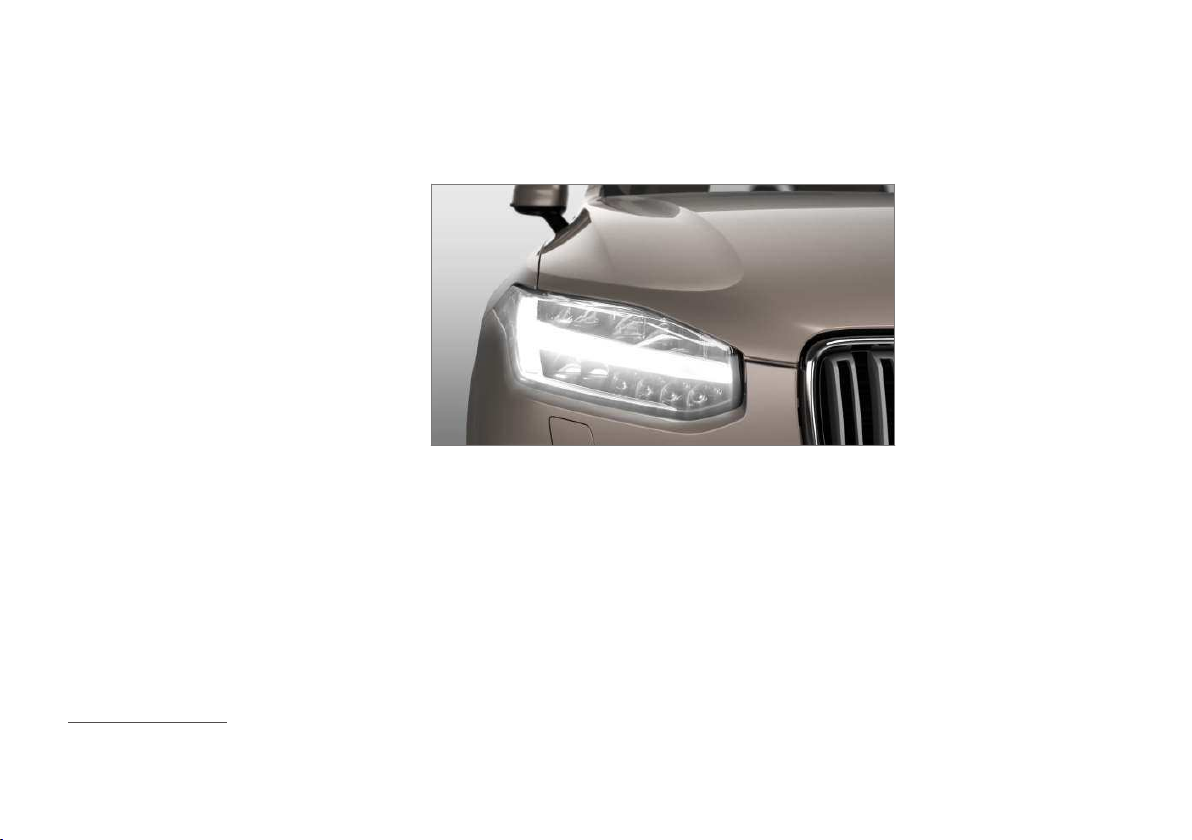
INTRODUCTION
Rockleigh, New Jersey 07647
1-800-458-1552
www.volvocars.com/us
In Canada
Volvo Cars of Canada
National Customer Service
9130 Leslie Street
Richmond Hill, Ontario L4B 0B9
1-800-663-8255
www.volvocars.com/ca
Volvo ID
A Volvo ID can be used to access a number of
on-line services
Creating a Volvo ID
A Volvo ID can be created in two ways:
Using the Volvo ID app
1. If you have not already done so, download
the Volvo ID app from the
service.
2. Start the app and register a personal email
address.
2
Remote update
3. Follow the instructions that will be sent automatically to this email address.
> A Volvo ID has now been created and has
been automatically registered to the vehicle. The Volvo ID services available can
now be used.
Using the Volvo On Call (VOC) app
1. Download the latest version of the VOC app
to your cell phone from e.g., the App Store,
Windows Phone or Google Play.
2. Start the app and create a Volvo ID on the
start page.
3. Register a personal email address and then
follow the instructions that will be sent automatically to this address.
Registering your Volvo ID to the vehicle
If your Volvo ID was created using the Volvo On
Call mobile app, the ID has to be registered to
the vehicle:
1. With the vehicle connected to the Internet,
download the Volvo ID app from the
update service in the center display's App
view. See also the article "Downloading,
updating and uninstalling apps."
2. Start the app and enter your Volvo ID.
Remote
2
These services vary and may be subject to change. Consult your Volvo retailer.
26

3. Follow the instructions that will be sent automatically to the email address linked to your
Volvo ID.
> Your Volvo ID is now registered to the
vehicle and the Volvo ID services available
can be used.
Advantages of having a Volvo ID
Only one user name and password are
•
required to access online services.
If you change a user name or password for
•
one of the online service (e.g., VOC), it/they
will also be automatically changed for the
other services.
Related information
Downloading, updating and uninstalling apps
•
(p. 413)
Connecting to the Internet (p. 410)
•
INTRODUCTION
27

INTRODUCTION
Center display overview
Many of the vehicle's functions are controlled
from the center display.
Three of the center display's basic views. Swipe to the right/left to access the Function/App view (generic illustration)
28
