Volvo V60 2016 Owner's Manual

W E B E D I T I O N
O W N E R ' S M A N U A L

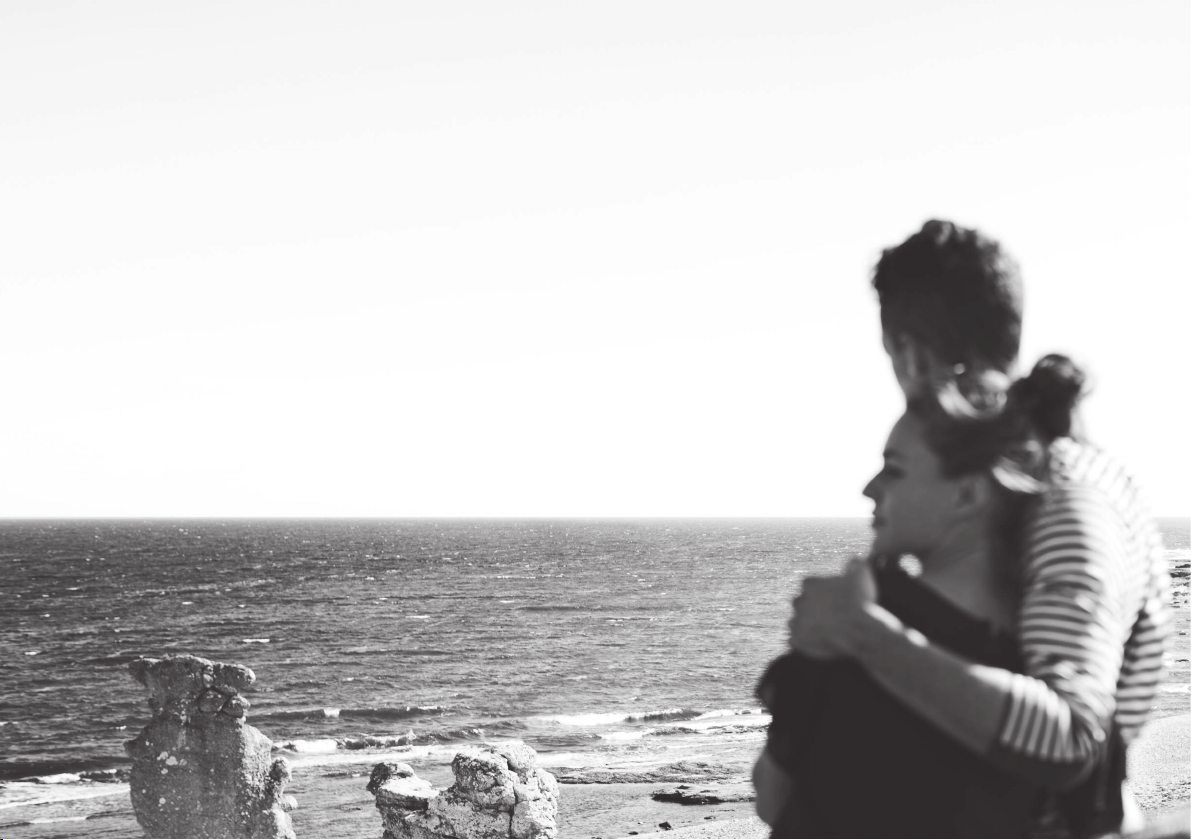
DEAR VOLVO OWNER
THANK YOU FOR CHOOSING VOLVO
We hope you will enjoy many years of driving
pleasure in your Volvo. The car has been
designed for the safety and comfort of you and
your passengers. Volvo is one of the safest cars in
the world. Your Volvo has also been designed to
satisfy all current safety and environmental
requirements.
In order to increase your enjoyment of the car, we
recommend that you familiarise yourself with the
equipment, instructions and maintenance information contained in this owner's manual.
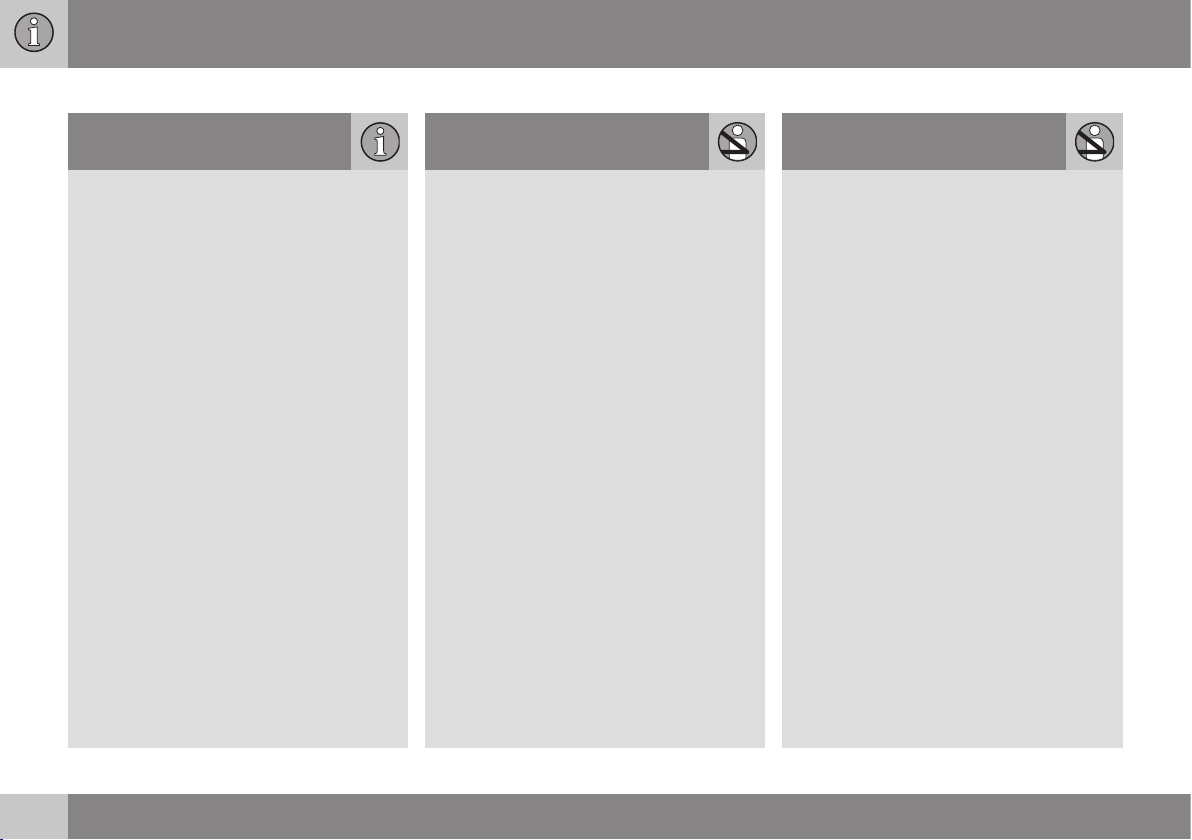
Table of contents
2
* Option/accessory, for more information, see Introduction.
01
01 Introduction
Owner's Manual in the car's screen......... 13
Reading the owner's manual.................... 13
Digital owner's manual in the car.............. 16
Recording data......................................... 18
Accessories and extra equipment............ 19
Support and information about the car on
the Internet................................................ 20
Volvo ID..................................................... 21
Environmental philosophy......................... 22
The owner's manual and the environ-
ment.......................................................... 24
Laminated glass........................................ 24
Bi-Fuel* - introduction to vehicle gas........ 24
02
02 Safety
General information on seatbelts.............. 27
Seatbelt - putting on................................. 28
Seatbelt - loosening.................................. 29
Seatbelt - pregnancy................................ 29
Seatbelt reminder...................................... 30
Seatbelt tensioner..................................... 30
Safety - warning symbol........................... 31
Airbag system........................................... 32
Driver airbag.............................................. 33
Passenger airbag...................................... 33
Passenger airbag - activating/deactivat-
ing*............................................................ 34
Side airbag (SIPS)..................................... 36
Side airbag (SIPS) - child seat/booster
cushion..................................................... 37
Inflatable Curtain (IC)................................ 37
General information on WHIPS (whiplash
protection)................................................. 38
WHIPS - child seats.................................. 39
WHIPS - seating position.......................... 39
When the systems deploy......................... 40
General information on safety mode......... 41
Safety mode - attempting to start the
car............................................................. 42
Safety mode - moving the car.................. 43
02
General information on child safety.......... 43
Child seats................................................ 45
Child seats - location................................ 49
Child seat - two-stage booster seat*........ 50
Two-stage booster seat* - raising............. 51
Two-stage booster seat* - lowering.......... 52
Child seat - ISOFIX................................... 53
ISOFIX - size classes................................ 53
ISOFIX - types of child seat...................... 55
Child seats - upper mounting points........ 57
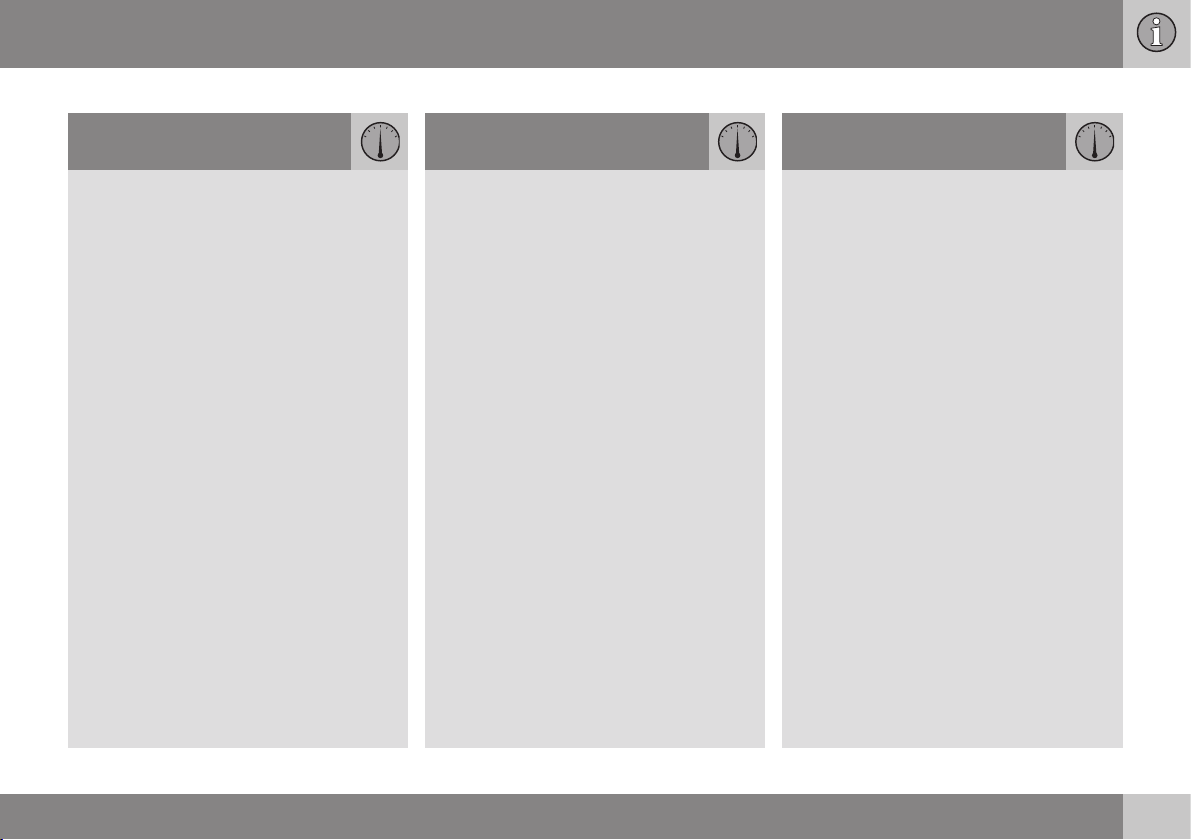
Table of contents
* Option/accessory, for more information, see Introduction.
3
03
03 Instruments and controls
Instruments and controls, left-hand drive
car - overview........................................... 59
Instruments and controls, right-hand
drive car - overview................................... 62
Combined instrument panel...................... 65
Analogue combined instrument panel -
overview.................................................... 65
Digital combined instrument panel -
overview.................................................... 66
Eco guide & Power guide*........................ 69
Combined instrument panel - meaning of
indicator symbols...................................... 70
Combined instrument cluster - meaning
of warning symbols................................... 72
Outside temperature gauge...................... 74
Trip meter.................................................. 74
Clock......................................................... 75
Fuel gauge for vehicle gas*....................... 75
Combined instrument panel - license
agreement................................................. 76
Symbols in the display.............................. 76
Volvo Sensus............................................ 79
Key positions............................................ 80
Key positions - functions at different lev-
els.............................................................. 81
Seats, front................................................ 82
03
Seats, front - electrically operated*.......... 83
Seats, rear................................................. 84
Steering wheel.......................................... 87
Heating* of the steering wheel.................. 88
Light switches........................................... 89
Position/parking lamps............................. 91
Daytime running lights.............................. 91
Tunnel detection*...................................... 92
Main/dipped beam.................................... 92
Active main beam*.................................... 93
Active Xenon headlamps*......................... 96
Rear fog lamp........................................... 97
Brake lights............................................... 97
Hazard warning flashers........................... 98
direction indicators................................... 98
Interior lighting.......................................... 99
Home safe light duration......................... 100
Approach lighting.................................... 101
Headlamps - adjusting headlamp pat-
tern.......................................................... 101
Wipers and washers............................... 101
Power windows....................................... 104
Door mirrors............................................ 105
03
Windows and rearview and door mirrors
- heating.................................................. 106
Rearview mirror - interior........................ 107
Compass*............................................... 108
Sunroof*.................................................. 109
Menu navigation - combined instrument
panel....................................................... 111
Menu overview - combined instrument
panel....................................................... 112
Messages................................................ 112
Messages - handling............................... 113
MY CAR.................................................. 114
Trip computer......................................... 115
Trip computer - analogue combined
instrument panel..................................... 116
Trip computer - digital combined instru-
ment panel.............................................. 120
Trip computer - supplementary informa-
tion.......................................................... 124
Trip computer - trip statistics*................ 125
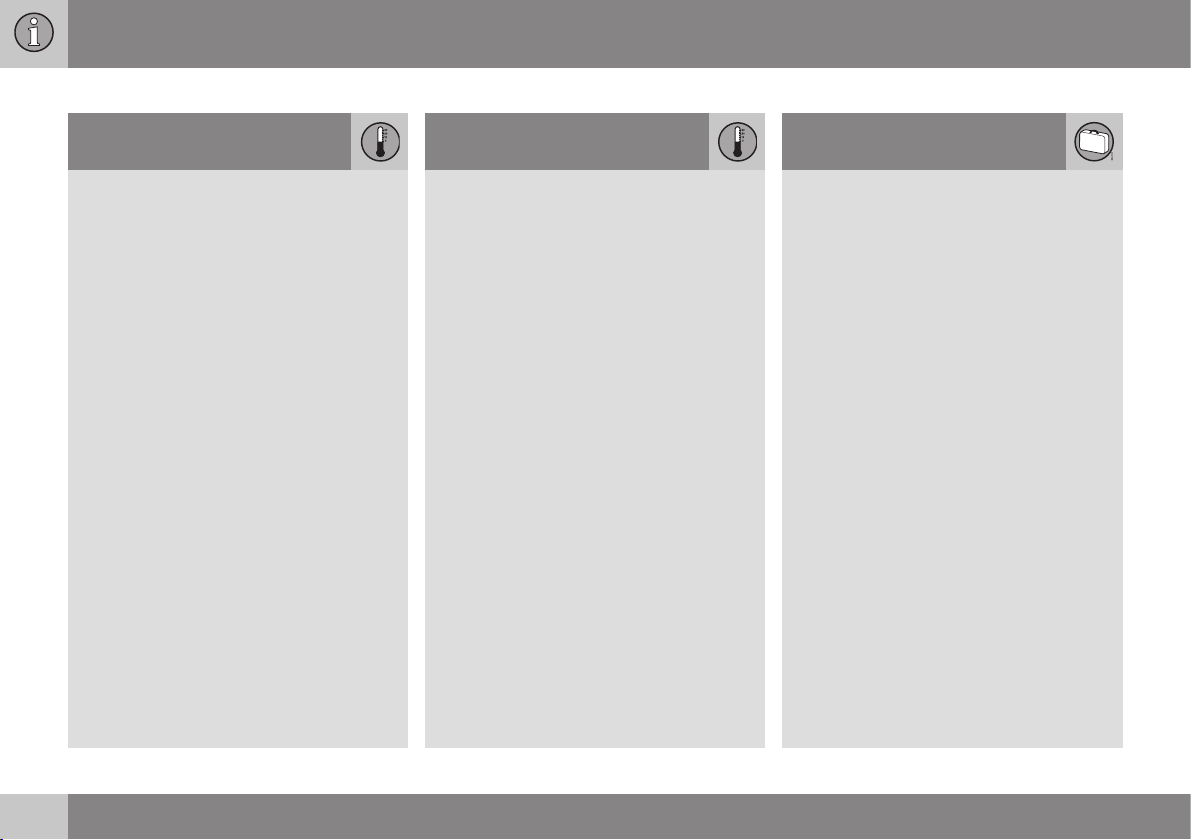
Table of contents
4
* Option/accessory, for more information, see Introduction.
04
04 Climate control
General information on climate control... 127
Actual temperature................................. 128
Sensors - climate control........................ 128
Air quality................................................ 128
Air quality - passenger compartment fil-
ter............................................................ 129
Air quality - Clean Zone Interior Package
(CZIP)*..................................................... 129
Air quality - IAQS*................................... 130
Air quality - material................................ 130
Menu settings - climate control.............. 130
Air distribution in the passenger com-
partment.................................................. 131
Electronic climate control - ECC............. 133
Heated front seats*................................. 134
Heated rear seat*.................................... 134
Fan.......................................................... 135
Auto-regulation....................................... 135
Temperature control in the passenger
compartment.......................................... 136
Air conditioning....................................... 136
Demisting and defrosting the wind-
screen..................................................... 137
Air distribution - recirculation.................. 138
Air distribution - table............................. 139
04
Engine block heater and passenger com-
partment heater*..................................... 141
Engine block heater and passenger com-
partment heater* - direct start................ 142
Engine block heater and passenger com-
partment heater* - immediate stop......... 143
Engine block heater and passenger com-
partment heater* - timer.......................... 143
Engine block heater and passenger com-
partment heater* - messages................. 145
Additional heater*.................................... 147
Fuel-driven additional heater*................. 147
Electric additional heater*....................... 148
05
05 Loading and storage
Storage spaces....................................... 150
Tunnel console........................................ 152
Tunnel console - cigarette lighter and
ashtray*................................................... 152
Glovebox................................................. 152
Inlay mats*.............................................. 153
Vanity mirror............................................ 153
Tunnel console - 12 V-sockets............... 153
Loading................................................... 154
Loading - long load................................. 155
Roof load................................................. 156
Load retaining eyelets............................. 156
Loading - bag holder*............................. 156
12 V electrical socket - cargo area*........ 157
Safety net*............................................... 157
Safety net* combined with cargo cover.. 159
Safety grille............................................. 159
Cargo cover............................................ 160
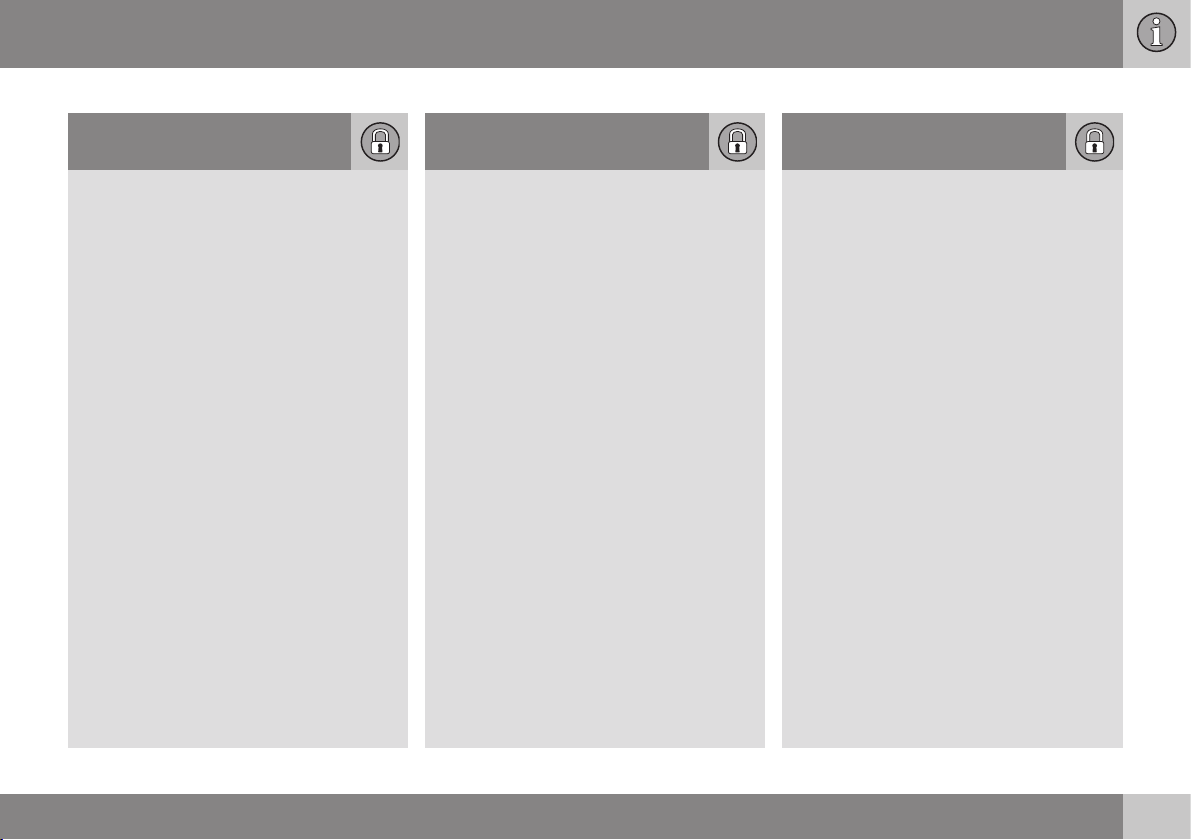
Table of contents
* Option/accessory, for more information, see Introduction.
5
06
06 Locks and alarm
Remote control key................................. 162
Remote control key - losing ................... 162
Remote control key - personalisation*.... 163
Locking/unlocking - indicator................. 164
Lock indicator......................................... 164
Immobiliser.............................................. 165
Remote-controlled immobiliser with
tracking system*..................................... 165
Remote control key - functions............... 166
Remote control key - range.................... 167
Remote control key with PCC* - unique
functions................................................. 168
Remote control key with PCC* - range... 169
Detachable key blade............................. 169
Detachable key blade - detaching/
attaching................................................. 170
Detachable key blade - unlocking doors 170
Privacy locking*....................................... 171
Remote control key - replacing the bat-
tery.......................................................... 172
Keyless drive*.......................................... 173
Keyless Drive* - remote control key
range....................................................... 174
Keyless drive* - secure handling of the
remote control key.................................. 174
06
Keyless drive* - interference to remote
control key function................................ 175
Keyless drive* - locking........................... 175
Keyless drive* - unlocking....................... 176
Keyless drive* - unlocking with the key
blade ...................................................... 176
Keyless Drive* - lock settings................. 177
Keyless Drive* - antenna location........... 177
Locking/unlocking - from the outside..... 178
Manual locking of the door..................... 178
Locking/unlocking - from the inside....... 179
Global opening........................................ 180
Locking/unlocking - glovebox................. 180
Locking/unlocking - tailgate.................... 181
Deadlocks*.............................................. 182
Child safety locks - manual activation.... 183
Child safety locks - electrical activation* 184
Alarm....................................................... 185
Alarm indicator........................................ 186
Alarm - automatic re-arming................... 186
Alarm - remote control key not working. 186
Alarm signals........................................... 187
Reduced alarm level............................... 187
06
Type approval - remote control key sys-
tem.......................................................... 187
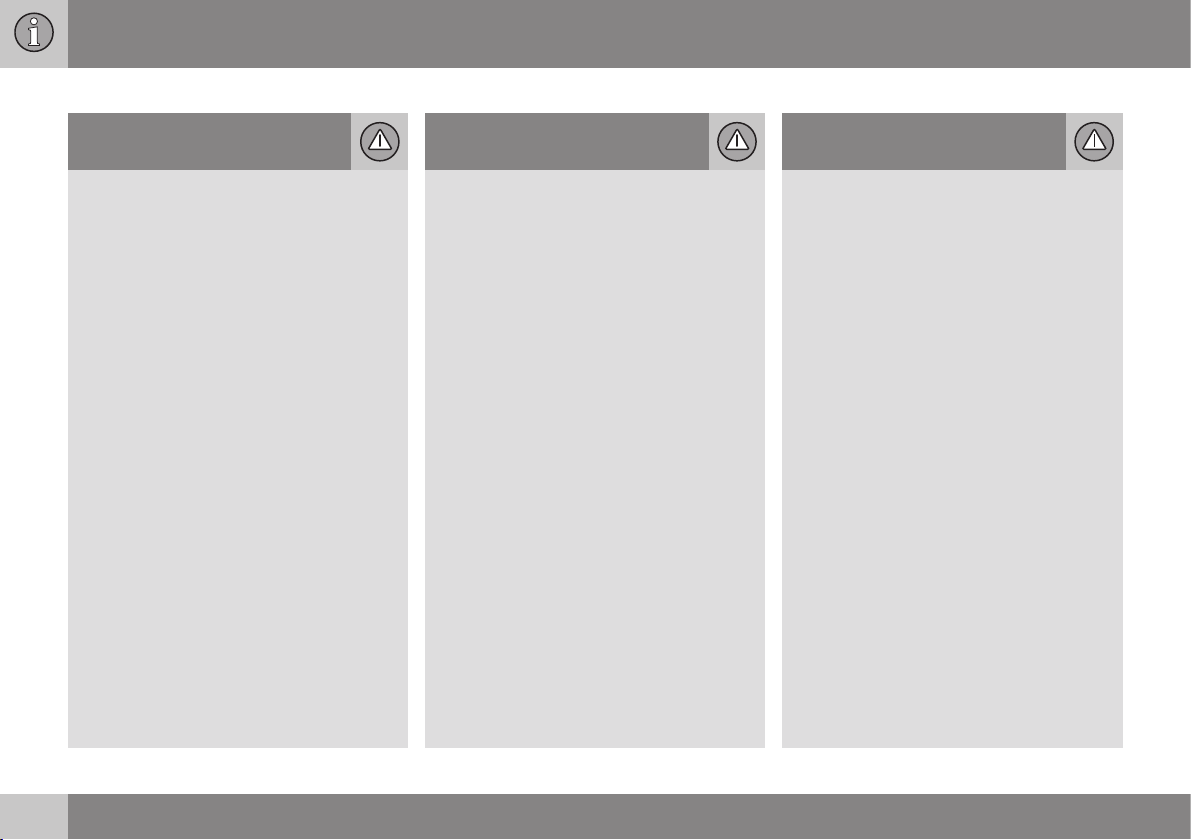
Table of contents
6
* Option/accessory, for more information, see Introduction.
07
07 Driver support
Active chassis - Four C*.......................... 190
Adjustable steering force*....................... 190
Electronic stability control (ESC) - gen-
eral.......................................................... 191
Electronic stability control (ESC) - opera-
tion.......................................................... 192
Electronic stability control (ESC) - sym-
bols and messages................................. 193
Road Sign Information (RSI)*.................. 195
Road sign information (RSI)* - operation 195
Road sign information (RSI)* - limitations 197
Speed limiter*.......................................... 198
Speed limiter* - getting started............... 198
Speed limiter* - changing speed............. 199
Speed limiter* - temporary deactivation
and standby mode.................................. 199
Speed limiter* - alarm for speed excee-
ded.......................................................... 200
Speed limiter* - deactivation................... 200
Cruise control*........................................ 201
Cruise control* - managing speed.......... 202
Cruise control* temporary deactivation
and standby mode.................................. 202
Cruise control* - resume set speed........ 203
Cruise control* - deactivate.................... 204
07
Adaptive cruise control - ACC*............... 204
Adaptive cruise control* - function......... 205
Adaptive cruise control* - overview........ 207
Adaptive cruise control* - managing
speed...................................................... 208
Adaptive cruise control* - set time inter-
val............................................................ 209
Adaptive cruise control* - temporary
deactivation, and standby mode............ 209
Adaptive cruise control* - overtaking
another vehicle........................................ 210
Adaptive cruise control* - deactivate...... 211
Adaptive Cruise Control* - queue assis-
tance....................................................... 211
Adaptive cruise control* - switch cruise
control functionality................................ 213
Radar sensor........................................... 213
Radar sensor - limitations....................... 214
Adaptive cruise control* - fault tracing
and action............................................... 216
Adaptive cruise control* - symbols and
messages................................................ 217
Distance Warning*.................................. 219
Distance Warning* - limitations............... 220
Distance Warning* - symbols and mes-
sages....................................................... 221
07
City Safety™........................................... 222
City Safety™ - function........................... 222
City Safety™ - operation........................ 223
City Safety™ - limitations....................... 224
City Safety™ - laser sensor.................... 226
City Safety™ - symbols and messages.. 228
Collision warning system*....................... 229
Collision warning system* - function...... 230
Collision warning system* - detection of
cyclists.................................................... 231
Collision warning system* - detection of
pedestrians............................................. 232
Collision warning system* - operation.... 233
Collision warning system* - limitations... 234
Collision warning system* - camera sen-
sor limitations.......................................... 235
Collision warning system* - symbols and
messages................................................ 237
Driver Alert System*................................ 239
Driver Alert Control (DAC)*...................... 239
Driver Alert Control (DAC)* - operation... 240
Driver Alert Control (DAC)* - symbols and
messages................................................ 241
Lane Departure Warning (LDW)*............. 242
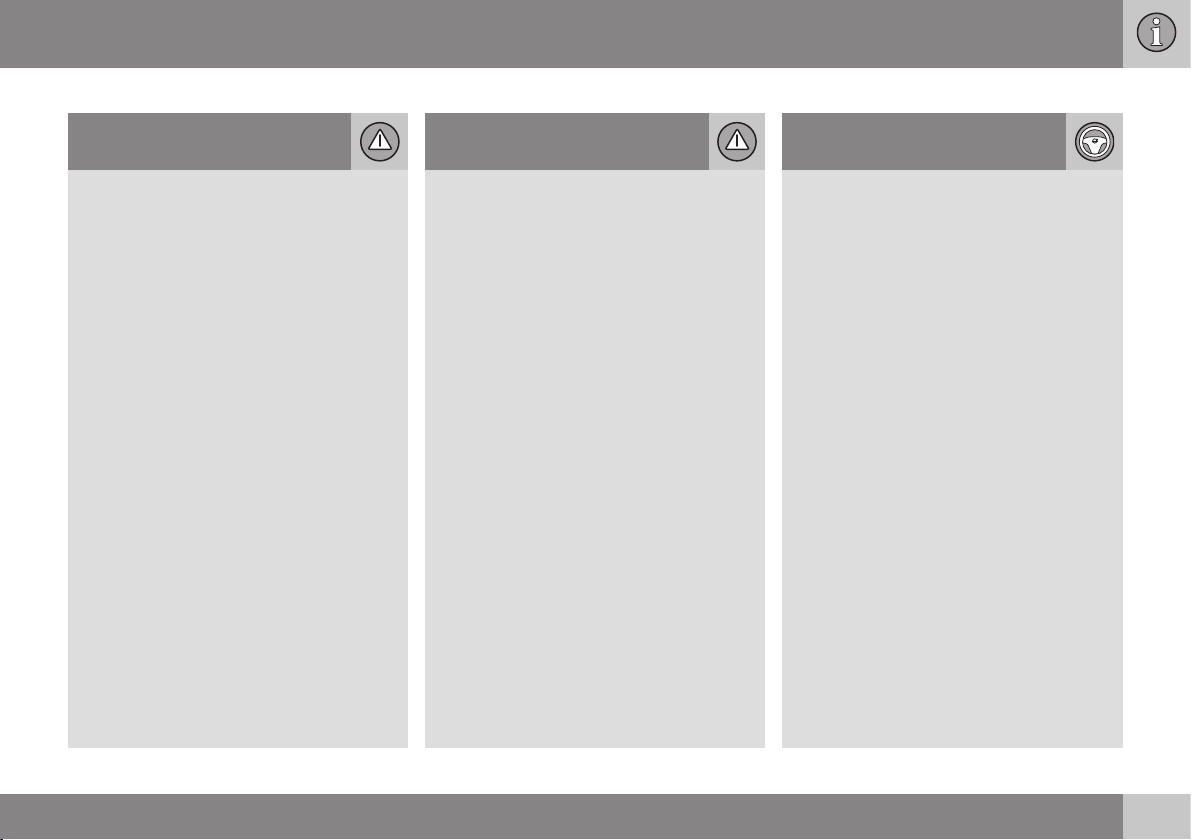
Table of contents
* Option/accessory, for more information, see Introduction.
7
07
Lane Departure Warning (LDW) - func-
tion.......................................................... 243
Lane Departure Warning (LDW) - opera-
tion.......................................................... 244
Lane Departure Warning (LDW) - limita-
tions........................................................ 244
Lane Departure Warning (LDW) - sym-
bols and messages................................. 245
Lane Keeping Aid (LKA)*......................... 246
Lane Keeping Aid (LKA) - function.......... 247
Lane Keeping Aid (LKA) - operation....... 248
Lane Keeping Aid (LKA) - limitations...... 249
Lane Keeping Aid (LKA) - symbols and
messages................................................ 250
Park Assist*............................................. 251
Park assist syst* - function..................... 251
Park assist syst* - backward.................. 252
Park assist syst* - forward...................... 253
Park assist syst* - fault indication........... 254
Park assist syst* - cleaning the sensors. 254
Park assist camera*................................ 255
Park assist camera - settings................. 257
Park assist camera - limitations.............. 258
Park Assist Pilot (PAP)*........................... 258
Park Assist Pilot (PAP)* - function.......... 259
07
Park Assist Pilot (PAP)* - operation........ 260
Park Assist Pilot (PAP)* - limitations....... 261
Park Assist Pilot (PAP)* - symbols and
messages................................................ 263
BLIS*....................................................... 263
BLIS* - operation.................................... 264
CTA* ....................................................... 266
BLIS - symbols and messages............... 268
Type approval - radar system................. 268
08
08 Starting and driving
Alcohol lock*........................................... 270
Alcohol lock* - functions and operation.. 270
Alcohol lock* - storage............................ 271
Alcohol lock* - before starting the engine 271
Alcohol lock* - to bear in mind................ 273
Alcohol lock* - symbols and text mes-
sages....................................................... 274
Starting the engine.................................. 275
Switching off the engine......................... 276
Steering lock........................................... 276
Remote start (ERS)*................................ 277
Remote start (ERS) - operation............... 277
Remote start (ERS) - symbols and mes-
sages....................................................... 279
Jump starting with battery...................... 280
Gearboxes............................................... 281
Manual gearbox...................................... 281
Gear shift indicator*................................ 282
Automatic gearbox -- Geartronic*........... 283
Automatic gearbox -- Powershift*.......... 286
Gear selector inhibitor............................. 288
Hill start assist (HSA)*............................. 289
All-wheel drive - (AWD)*.......................... 289
Hill Descent Control (HDC)*.................... 290
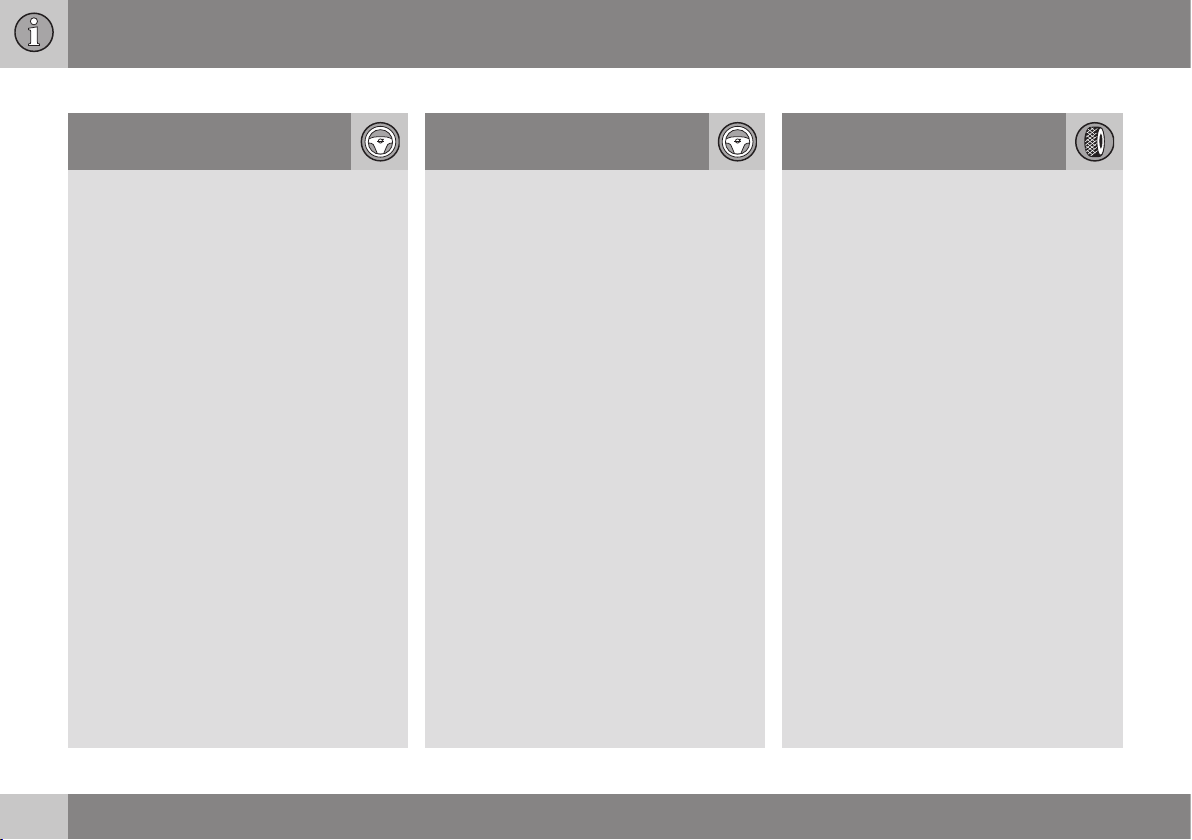
Table of contents
8
* Option/accessory, for more information, see Introduction.
08
Start/Stop*.............................................. 291
Start/Stop* - function and operation....... 292
Start/Stop* - the engine does not stop... 293
Start/Stop* - the engine auto-starts........ 294
Start/Stop* - the engine does not auto-
start......................................................... 295
Start/Stop* - involuntary stop manual
gearbox................................................... 296
Start/Stop* - settings.............................. 296
Start/Stop* - symbols and messages..... 298
ECO*....................................................... 300
Foot brake............................................... 302
Foot brake - anti-lock braking system.... 303
Foot brake - emergency brake lights and
automatic hazard warning flashers......... 304
Foot brake - emergency brake assis-
tance....................................................... 304
Parking brake.......................................... 305
Driving in water....................................... 309
Overheating............................................. 309
Driving with open tailgate/boot lid.......... 310
Overload - starter battery........................ 310
Before a long journey.............................. 311
Winter driving.......................................... 311
Fuel filler flap - Opening/closing............. 312
08
Fuel filler flap - manual opening.............. 312
Filling up with fuel................................... 312
Fuel - handling........................................ 313
Fuel - petrol............................................. 314
Fuel - diesel............................................. 314
Diesel particle filter (DPF)........................ 316
Filling vehicle gas*................................... 316
Switch for gas operation*........................ 317
Catalytic converters................................ 318
Economical driving.................................. 318
Driving with a trailer*............................... 319
Driving with a trailer* - manual gearbox.. 321
Driving with a trailer* - automatic gear-
box.......................................................... 321
Towing bracket/Towbar*......................... 322
Detachable towbar* - storage................. 322
Detachable towbar* - specifications....... 323
Detachable towbar* - attachment/
removal................................................... 323
Trailer Stability Assist - TSA.................... 326
Towing.................................................... 327
Towing eye.............................................. 328
Recovery................................................. 329
09
09 Wheels and tyres
Tyres - maintenance............................... 332
Tyres - direction of rotation.................... 333
Tyres - tread wear indicators.................. 334
Tyres - air pressure................................. 334
Wheel and wheel rim dimensions........... 336
Tyres - dimensions.................................. 336
Tyres - load index................................... 337
Tyres - speed ratings.............................. 337
Wheel bolts............................................. 338
Winter tyres............................................. 338
Changing wheels - removing wheels...... 339
Changing wheels - fitting........................ 341
Warning triangle...................................... 342
Tools....................................................... 343
Jack*....................................................... 344
First aid kit*............................................. 345
Tyre pressure monitoring*....................... 345
Tyre pressure monitoring system
(TPMS)* - general.................................... 346
Tyre pressure monitoring (TPMS)* -
adjust (recalibration)................................ 347
Tyre pressure monitoring system
(TPMS)* - status...................................... 348
Tyre pressure monitoring (TPMS)* - acti-
vate/deactivate....................................... 349
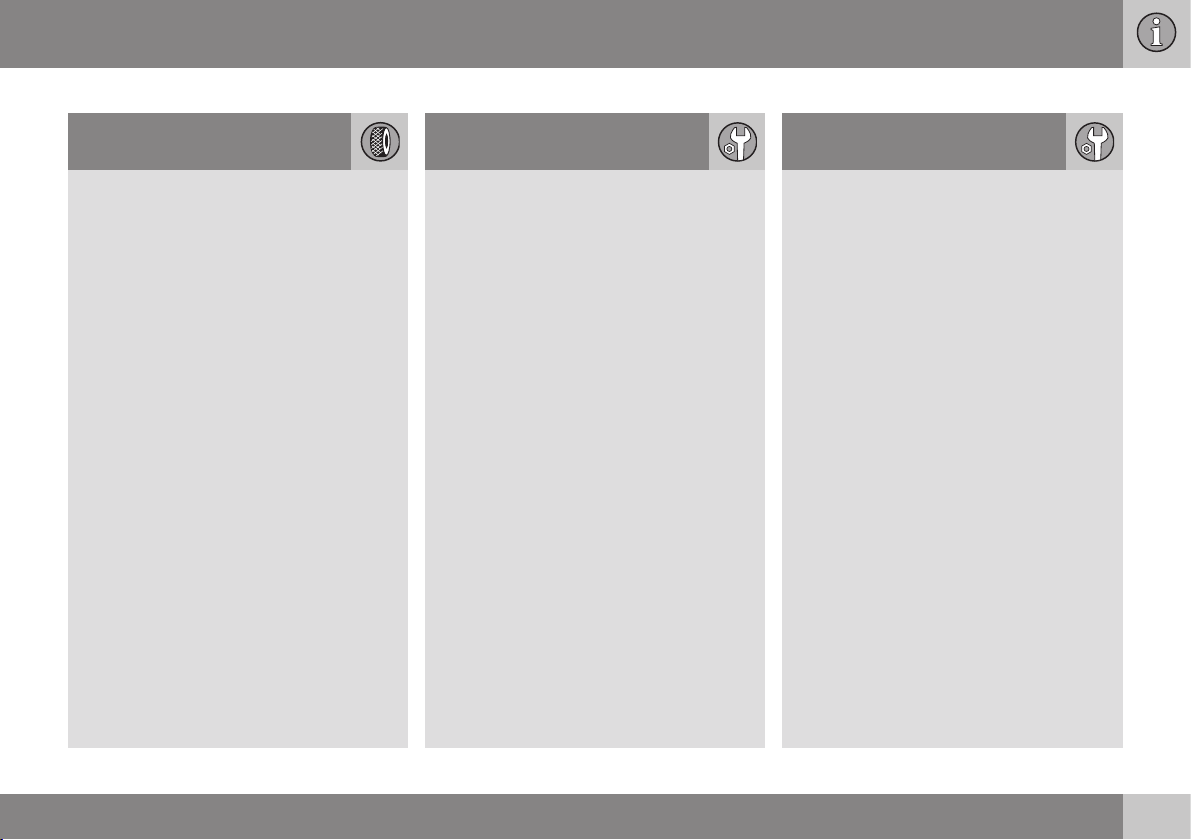
Table of contents
* Option/accessory, for more information, see Introduction.
9
09
Tyre pressure monitoring (TPMS)* - rec-
ommendations........................................ 349
Tyre pressure monitoring (TPMS)* - recti-
fying low tyre pressure............................ 350
Tyre pressure monitoring (TM)*............... 350
Emergency puncture repair.................... 352
Emergency puncture repair kit - location 353
Emergency puncture repair kit - over-
view......................................................... 354
Emergency puncture repair - operation.. 354
Emergency puncture repair - rechecking 356
Emergency puncture repair kit - inflating
the tyres.................................................. 357
Emergency puncture repair kit - sealant. 358
Type approval - tyre pressure monitoring
(TPMS).................................................... 359
10
10 Maintenance and service
Volvo service programme....................... 366
Book service and repair*......................... 366
Inspection and service of the system for
vehicle gas*............................................. 368
Raising the car........................................ 369
Bonnet - opening and closing................. 371
Engine compartment - overview............. 371
Engine compartment - checking............. 372
Engine oil - general................................. 373
Engine oil - checking and filling.............. 374
Coolant - level......................................... 378
Brake and clutch fluid - level.................. 379
Power steering fluid - level...................... 379
Climate control system - fault tracing and
repair....................................................... 380
Lamp replacement - general................... 380
Lamp replacement - headlamps............. 381
Lamp replacement - cover for main/
dipped beam bulbs................................. 382
Lamp replacement - dipped beam......... 383
Lamp replacement - main beam............. 383
Lamp replacement - extra main beam.... 384
Lamp replacement - direction indicators
front......................................................... 384
Lamp replacement - rear lamp............... 384
10
Lamp replacement - location of rear
lamps...................................................... 385
Lamp replacement - number plate light-
ing........................................................... 385
Lamp replacement - lighting in cargo
area......................................................... 386
Lamp replacement - vanity mirror light-
ing........................................................... 386
Lamps - specifications ........................... 387
Wiper blades........................................... 387
Washer fluid - filling................................ 389
Starter battery - general.......................... 390
Battery - symbols.................................... 392
Starter battery - replacement.................. 392
Battery - Start/Stop................................. 394
Electrical system..................................... 397
Fuses - general....................................... 397
Fuses - in engine compartment.............. 399
Fuses - under glovebox.......................... 403
Fuses - in the control module under the
glovebox................................................. 405
Fuses - in cargo area.............................. 407
Fuses - in the engine compartment's
cold zone................................................ 408
Car wash................................................. 410
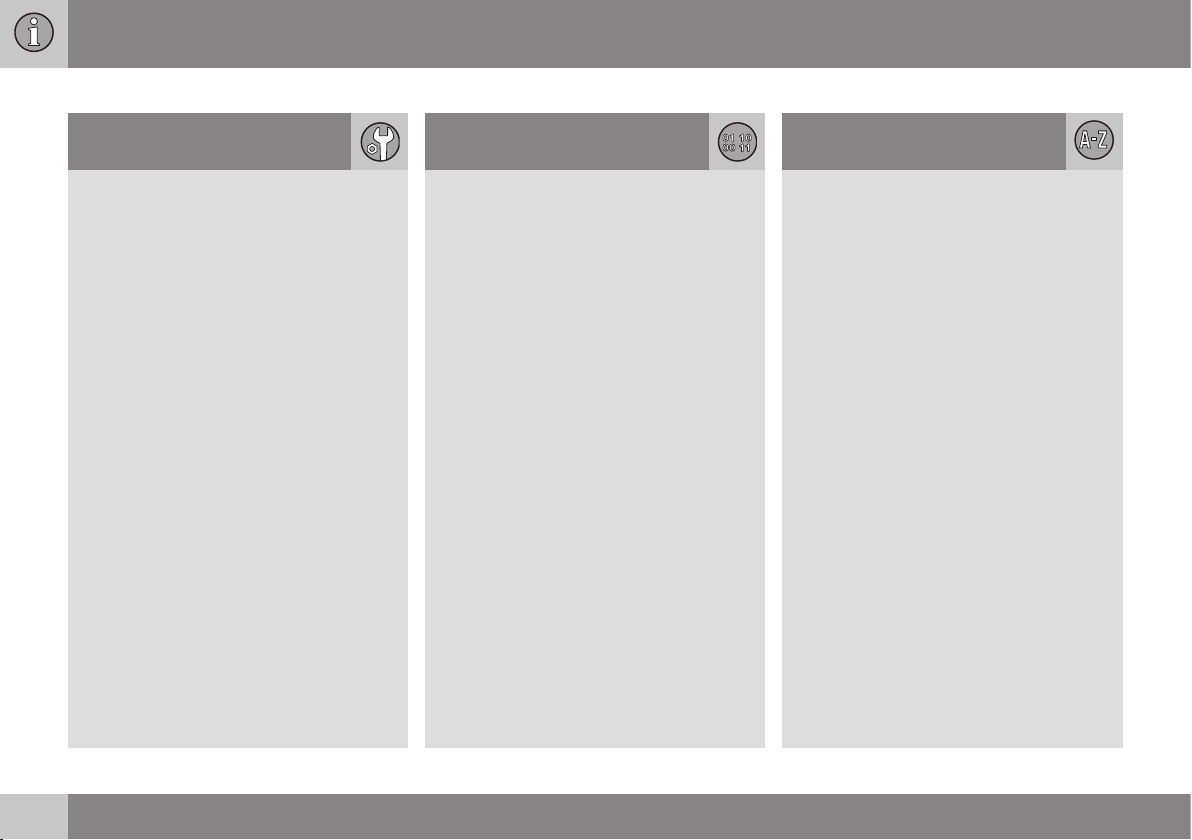
Table of contents
10
10
Polishing and waxing.............................. 411
Water and dirt-repellent coating............. 412
Rustproofing........................................... 413
Cleaning the interior................................ 413
Paint damage.......................................... 414
11
11 Specifications
Type designations................................... 417
Dimensions............................................. 420
Weights................................................... 421
Towing capacity and towball load.......... 422
Engine specifications.............................. 424
Engine oil - adverse driving conditions... 426
Engine oil - grade and volume................ 427
Coolant - grade and volume................... 429
Transmission fluid - grade and volume... 430
Brake fluid - grade and volume............... 432
Power steering fluid - grade.................... 432
Fuel tank - volume.................................. 433
Specifications for air conditioning.......... 434
Fuel consumption and CO2 emissions... 435
Tyres - approved tyre pressures............. 439
12
12 Alphabetical Index
Alphabetical Index.................................. 442
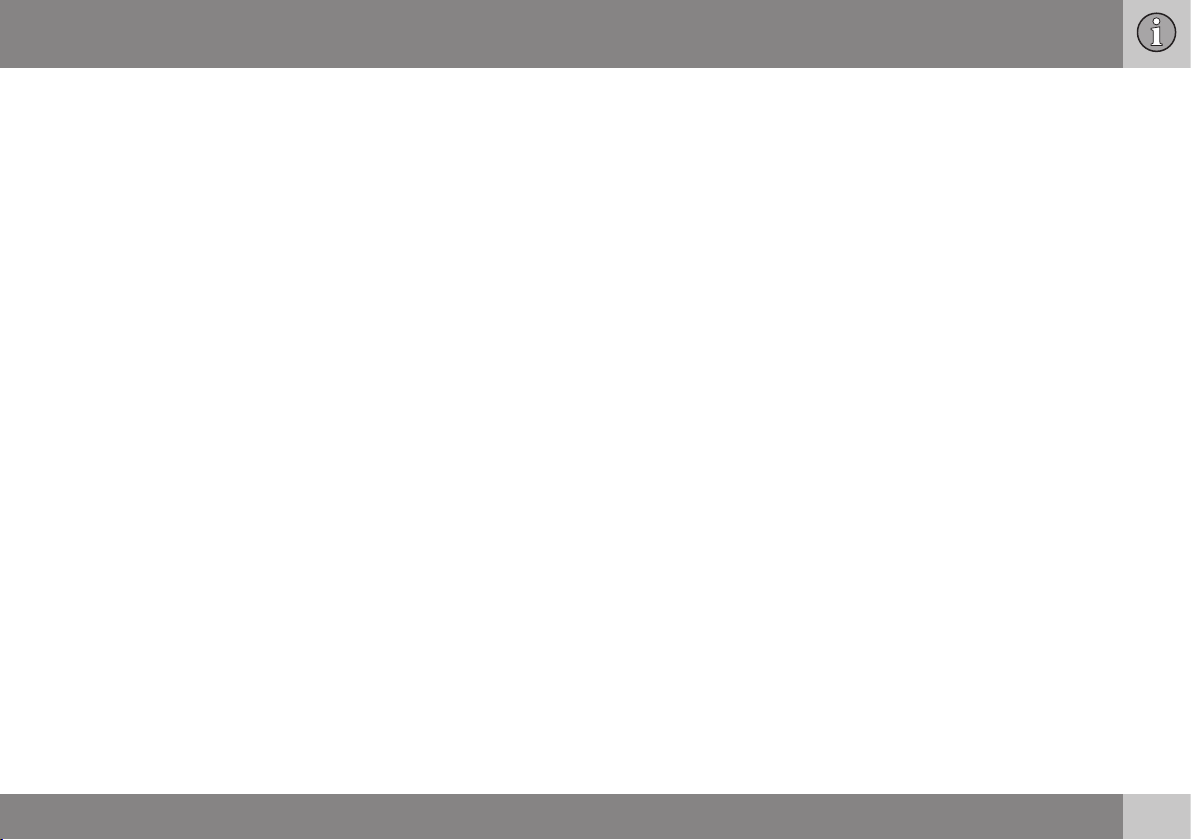
Table of contents
11
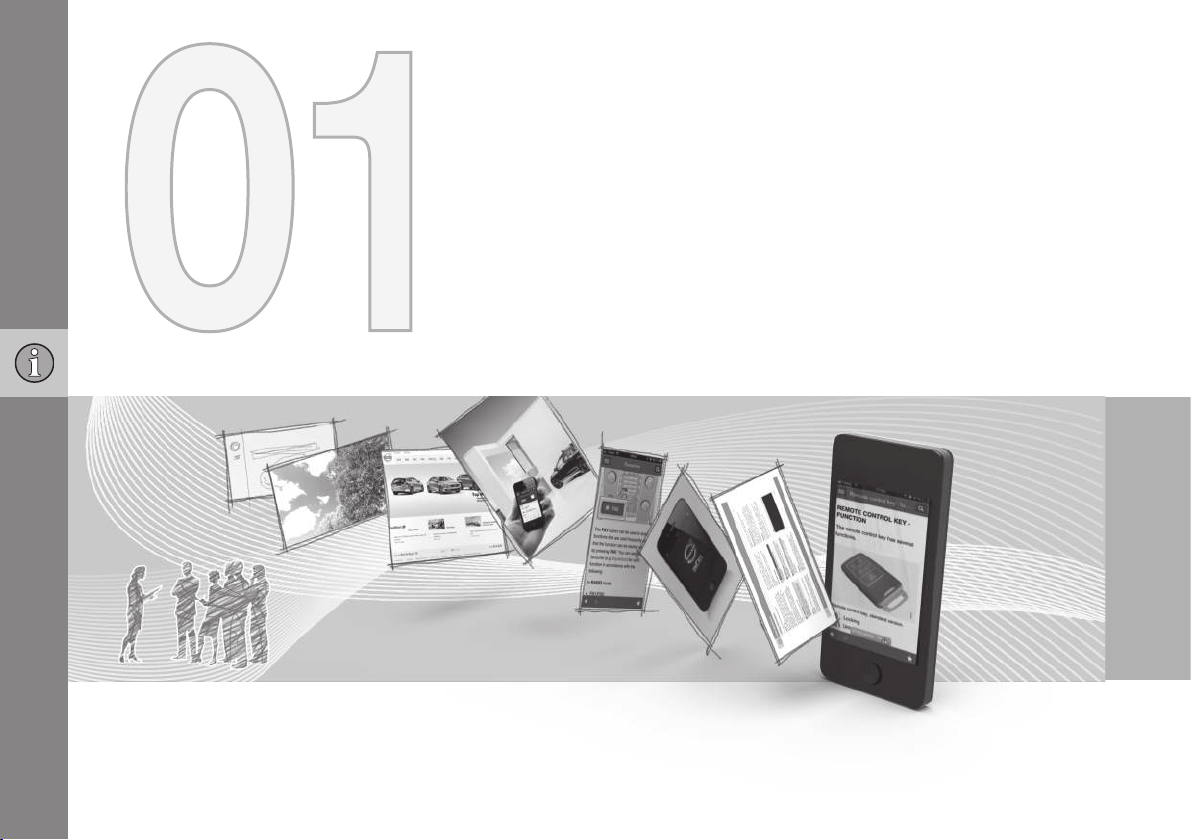
INTRODUC T I O N
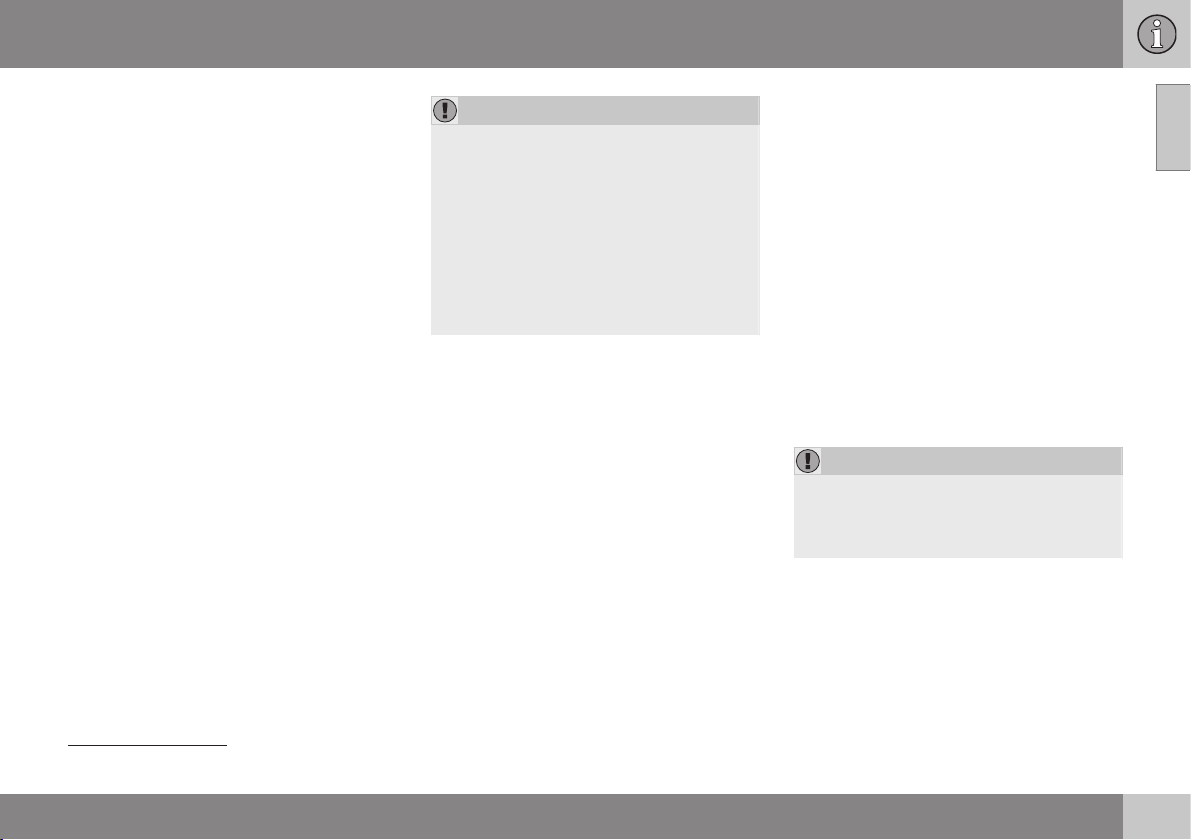
01 Introduction
01
}}
13
Owner's Manual in the car's screen
A digital version of the owner's manual is
available1 on the car's screen. The owner's
manual provides information about how the
car works.
For cars with owner information in the screen,
the printed owner's manual is a supplement
and contains important text, the latest
updates, as well as instructions that can be
useful when, for practical reasons, it is not
possible to read the information on the
screen.
The owner's manual is also available on Volvo's support page and can be downloaded as
a mobile app.
Changing the screen's language may mean
that certain information is no longer in
accordance with national or local laws and
regulations.
IMPORTANT
The driver is always responsible that the
vehicle is driven safely in traffic and that
applicable laws and regulations are followed. It is also important that the car is
maintained and handled in accordance
with Volvo's recommendations in the
owner's information.
If there should be a difference between the
information on the screen and in the printed manual then it is always the printed
information that applies.
Reading the owner's manual
A good way of getting to know your new car
is to read the owner's manual, ideally before
your first journey.
Reading the owner's manual is a good way to
become familiar with new functions, get
advice on how best to handle the car in different situations and learn how to make the best
use of all the car's features. Please pay attention to the safety instructions contained in the
owner's manual.
The specifications, design features and illustrations in the owner's manual are not binding. We reserve the right to make modifications without prior notice.
© Volvo Car Corporation
IMPORTANT
Do not remove this manual from the car should a problem arise then the information required about where and how to seek
professional help would be missing.
1
Applies to certain car models.
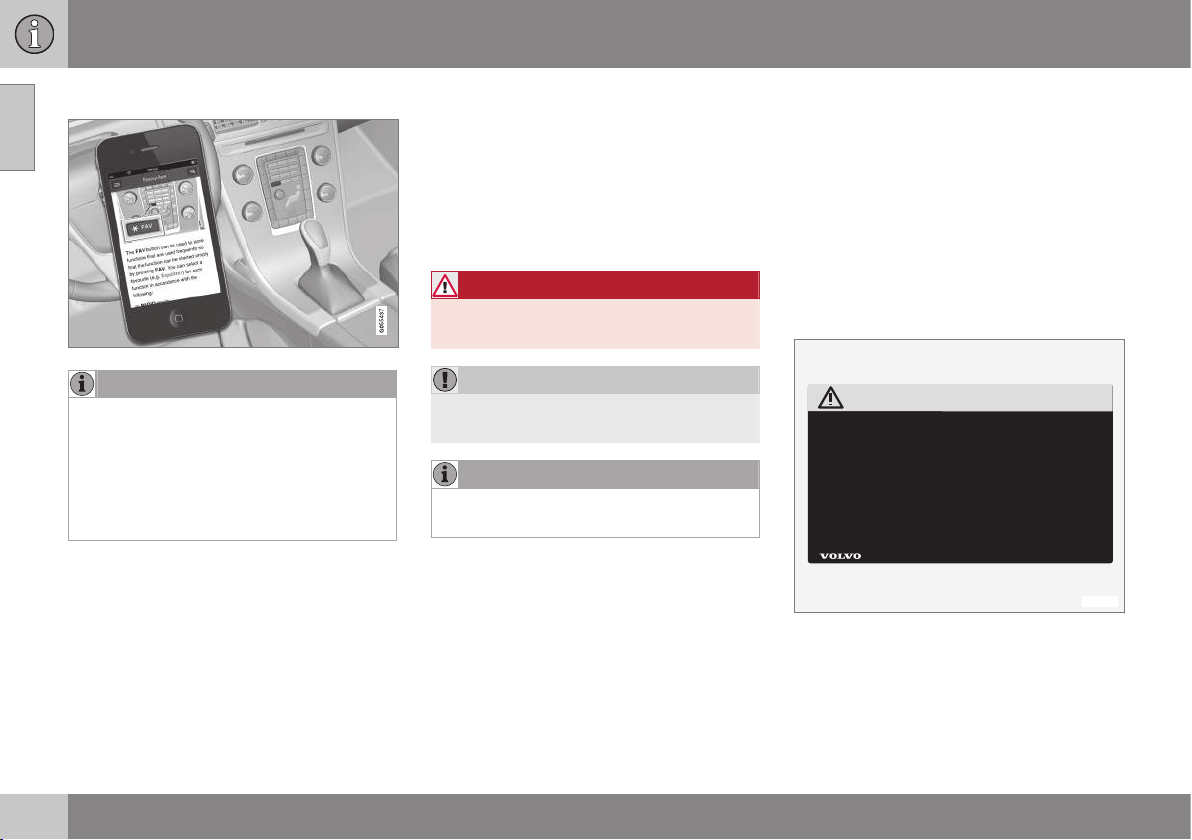
||
01 Introduction
01
14
* Option/accessory, for more information, see Introduction.
Owner's Manual in mobile devices
NOTE
The Owner's manual is available for download as a mobile application (applies for
certain car models and mobile devices),
see www.volvocars.com.
The mobile application also includes video
and searchable content and easy navigation between different sections.
Options/accessories
All types of option/accessory are marked with
an asterisk*.
In addition to standard equipment, the
owner's manual also describes options (factory fitted equipment) and certain accessories
(retrofitted extra equipment).
The equipment described in the owner's
manual is not available in all cars - they have
different equipment depending on adaptations for the needs of different markets and
national or local laws and regulations.
In the event of uncertainty over what is standard or an option/accessory, contact a Volvo
dealer.
Special texts
WARNING
Warning texts appear if there is a risk of
injury.
IMPORTANT
"Important" texts appear if there is a risk of
damage.
NOTE
NOTE texts give advice or tips that facilitate the use of e.g. features and functions.
Footnote
There is footnote information in the owner's
manual that is located at the bottom of the
page. This information is an addition to the
text that it refers to via a number. If the footnote refers to text in a table then letters are
used instead of numbers for referral.
Message texts
In the car there are displays that show menu
texts and message texts. In the owner's man-
ual the appearance of these texts differs from
the normal text. Examples of menu texts and
message texts:
Media, Sending location.
Decals
The car contains different types of decal
which are designed to convey important
information in a simple and clear manner. The
decals in the car have the following descending degree of importance for the warning/
information.
Warning for personal injury
G031590
Black ISO symbols on yellow warning field,
white text/image on black message field.
Used to indicate the presence of danger
which, if the warning is ignored, may result in
serious personal injury or fatality.
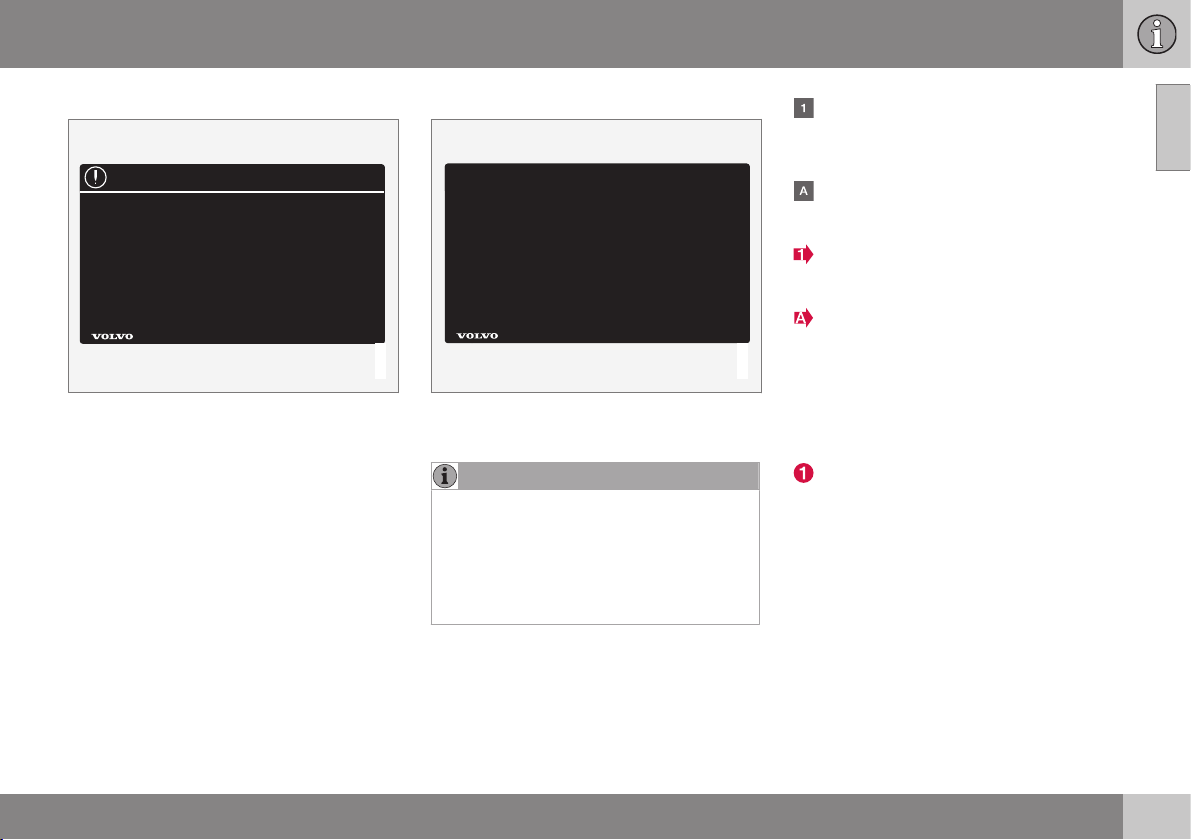
01 Introduction
01
}}
15
Risk of property damage
G031592
White ISO symbols and white text/image on
black or blue warning field and message field.
Used to indicate the presence of danger
which, if the warning is ignored, may result in
damage to property.
Information
G031593
White ISO symbols and white text/image on
black message field.
NOTE
It is not intended that the decals illustrated
in the owner's manual should be exact
replicas of those in the car. They are
included to show their approximate
appearance and location in the car. The
information that applies to your particular
car can be found on the decal on the car.
Procedure lists
Procedures where action must be taken in a
certain sequence are numbered in the
owner's manual.
When there is a series of illustrations for
step-by-step instructions each step is
numbered in the same way as the corresponding illustration.
Lists of letters appear adjacent to the series of illustrations where the order of the
instructions is not significant.
Arrows appear numbered and unnumbered and are used to illustrate a movement.
Arrows with letters are used to clarify a
movement when the reciprocal order is of
no relevance.
If there is no series of illustrations for step-bystep instructions then the different steps are
numbered with normal numbers.
Position lists
Red circles containing a number are used
in overview images where different components are pointed out. The number
recurs in the position list featured in connection with the illustration that describes
the item.
Bulleted lists
A bulleted list is used when there is a list of
points in the owner's manual.
Example:
•
Coolant
•
Engine oil
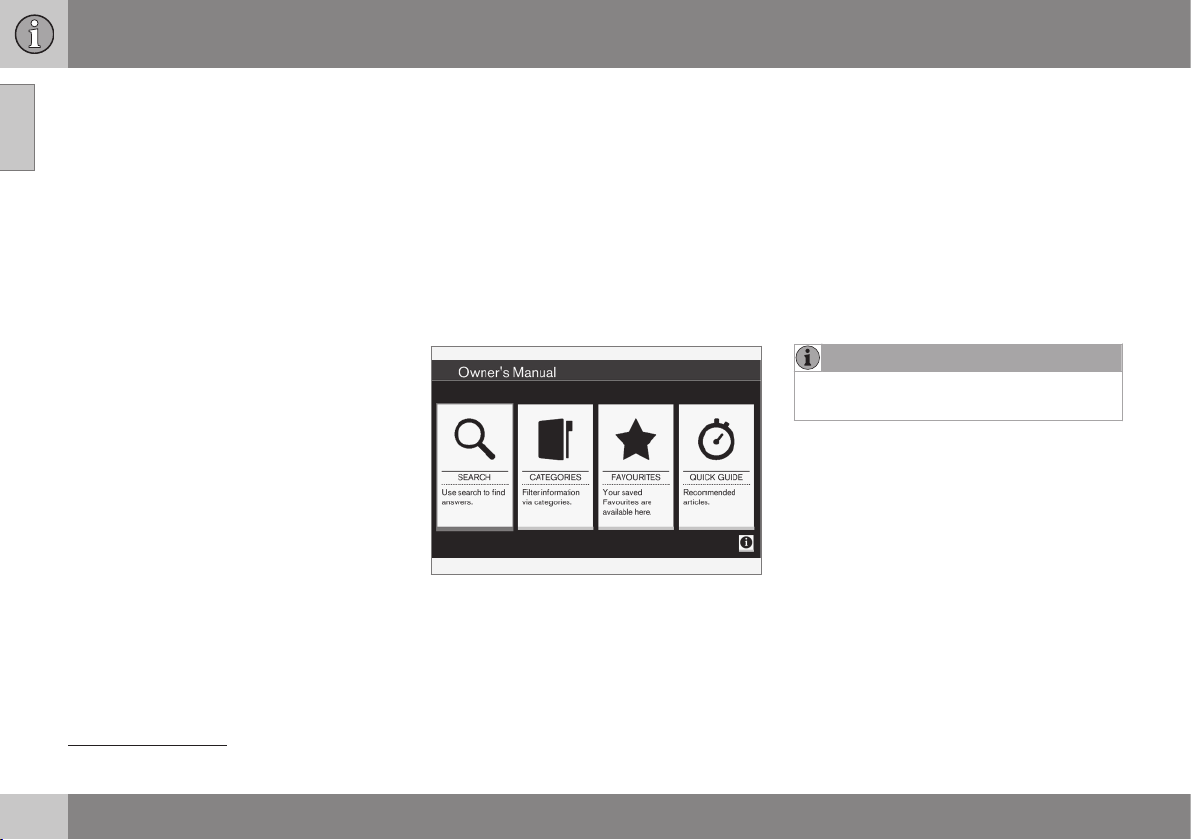
||
01 Introduction
01
16
Related information
Related information refers to other articles
containing closely-associated information.
Images
The manual's images are sometimes schematic and may deviate from the car's appearance depending on equipment level and market.
To be continued
}} This symbol is located furthest down to
the right when an article continues on the following page.
Continued from previous page
|| This symbol is located furthest up to the
left when an article continues from the previous page.
Related information
•
The owner's manual and the environment
(p. 24)
•
Support and information about the car on
the Internet (p. 20)
Digital owner's manual in the car
The owner's manual can be read on the
screen in the car2. The content is searchable
and it is easy to navigate between different
sections.
Open the digital owner's manual - press the
MY CAR button in the centre console, press
OK/MENU and select
Owner's manual.
For basic navigation, see Operating the system. See below for a more detailed description.
Owner's manual, start page.
There are four options for finding information
in the digital owner's manual:
•
Search - Search function for finding an
article.
•
Categories - All articles sorted into cate-
gories.
•
Favourites - Quick access to favourite-
bookmarked articles.
•
Quick Guide - A selection of articles for
common functions.
Select the information symbol in the lower
right-hand corner in order to obtain information about the digital owner's manual.
NOTE
The digital owner's manual is not available
while driving.
2
Applies to certain car models.
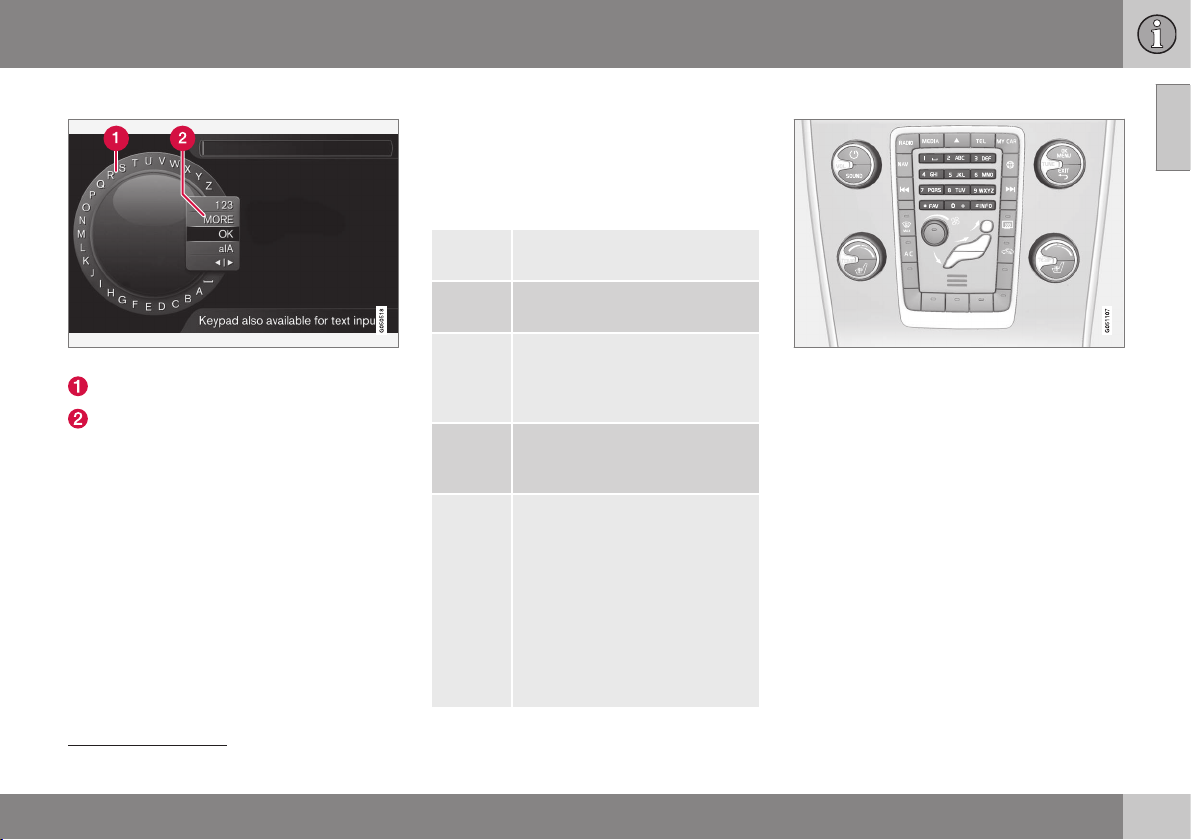
01 Introduction
01
}}
17
Search
Searching using the character wheel.
Character list.
Changing the input mode (see following
table).
Use the character wheel to enter a search
term, e.g. "seatbelt".
1. Turn TUNE to the desired letter, press
OK/MENU to confirm. The number and
letter buttons on the control panel in the
centre console can also be used.
2. Continue with the next letter and so on.
3. To change the input mode to numbers or
special characters, or to perform a
search, turn TUNE to one of the options
(see explanation in the following table) in
the list for changing the input mode (2),
press OK/MENU.
123/AB
C
Change between letters and
numbers with OK/MENU.
MORE
Change to special characters
with OK/MENU.
OK
Perform the search. Turn TUNE
to select a search result article,
press OK/MENU to go to the
article.
a|A
Changes between lowercase
and uppercase letters with OK/
MENU.
| | }
Changes from the character
wheel to the search field. Move
the cursor with TUNE. Delete
any misspelling with EXIT. To
return to the character wheel,
press OK/MENU.
Note that the digit and letter
buttons on the control panel
can be used for editing in the
search field.
Enter with the numerical keyboard
Numerical keyboard.
Another way of entering characters is to use
the centre console's buttons 0-9, * and #.
When e.g. 9 is pressed, a bar appears with all
characters3 under the button, e.g.
W, x, y, z
and 9. Quick presses on the button move the
cursor through these characters.
•
Stop with the cursor on the desired character in order to select it - the character is
shown on the enter line.
•
Delete/undo using EXIT.
To enter a number, hold in the corresponding
number key.
Categories
The articles in the owner's manual are structured into main categories and subcategories.
3
The character for each button may vary depending on market/country/language.
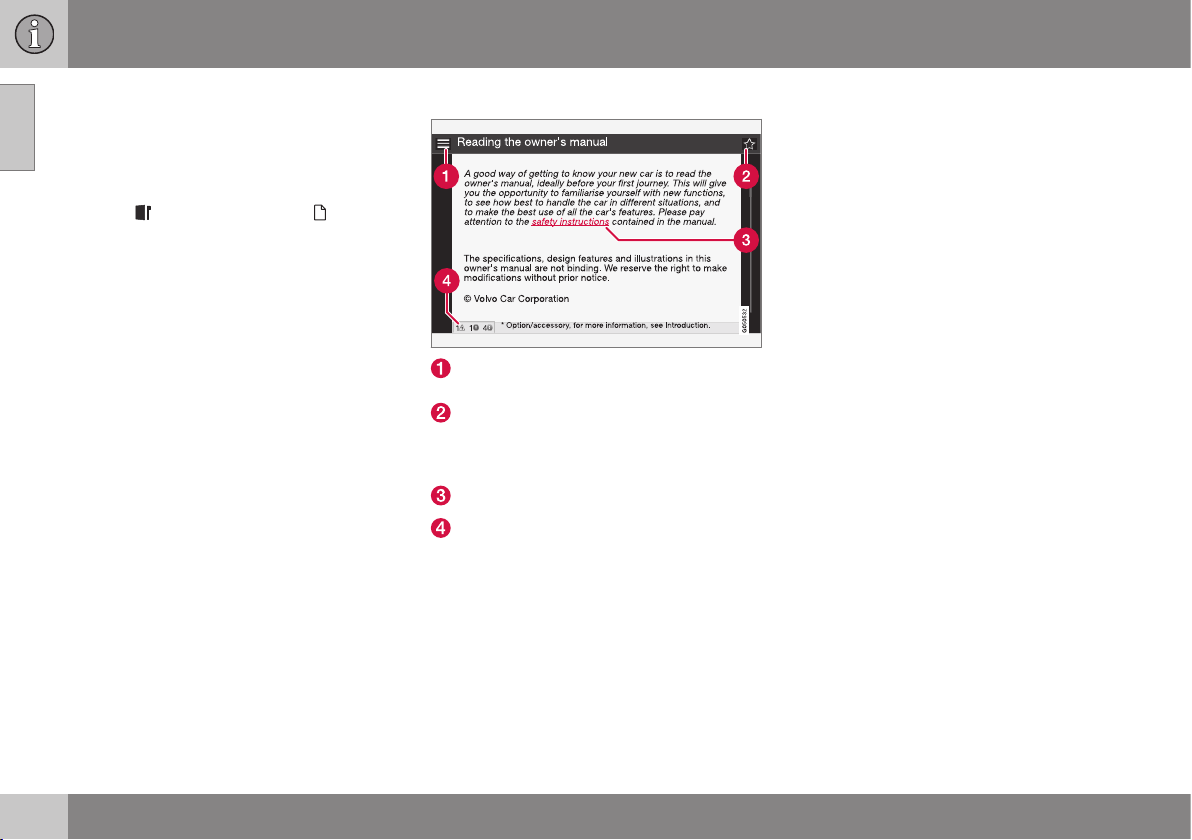
||
01 Introduction
01
18
The same article can be in several appropriate categories in order to be found more
easily.
Turn TUNE to navigate in the category tree
and press OK/MENU to open a category -
selected
- or article - selected . Press
EXIT to go back to the previous view.
Favourites
Located here are the articles that are saved
as favourites. To select an article as a favourite, see the heading "Navigating in an article"
below.
Turn TUNE to navigate in the favourite list
and press OK/MENU to open an article.
Press EXIT to go back to the previous view.
Quick Guide
Located here is a selection of articles for getting to know the car's most common functions. The articles can also be accessed via
categories, but are collected here for quick
access.
Turn TUNE to navigate in the Quick Guide
and press OK/MENU to open an article.
Press EXIT to go back to the previous view.
Navigating in an article
Home - leads to the start page for the
owner's manual.
Favourite - adds/removes an article as a
favourite. You can also press the FAV
button in the centre console to add/
remove an article as a favourite.
Highlighted link - leads to linked article.
Special texts - if the article contains
warnings, important or note texts then an
associated symbol is shown here as well
as the number of such texts in the article.
Turn TUNE to navigate between the links or
scroll in an article. When the screen has
scrolled to the start/end of an article the
home and favourite options are accessed by
scrolling a further step up/down. Press OK/
MENU to activate the selection/highlighted
link. Press EXIT to go back to the previous
view.
Recording data
Certain information about the vehicle's operation and functionality, and any incidents, are
recorded in the car.
Your vehicle contains a number of computers
whose function is to continuously check and
monitor the vehicle's operation and functionality. Some of the computers can record
information during normal driving if they
detect an error. In addition, information is
recorded in the event of a collision or incident. Parts of the recorded information are
required so that technicians can diagnose
and rectify faults in the vehicle during servicing and maintenance and so that Volvo can
fulfil legal requirements and other regulations.
In addition to this, the information is used for
research purposes by Volvo in order to continually develop quality and safety, as the
information can contribute to a better understanding of the factors that cause accidents
and injuries.
The information includes details of the status
and functionality of various systems and
modules in the vehicle with regard to engine,
throttle, steering and brake systems, amongst
other things. This information may include
details regarding the way the driver drives the
vehicle, such as vehicle speed, brake and
accelerator pedal use, steering wheel movement and whether or not the driver and passengers have used their seatbelts. For the
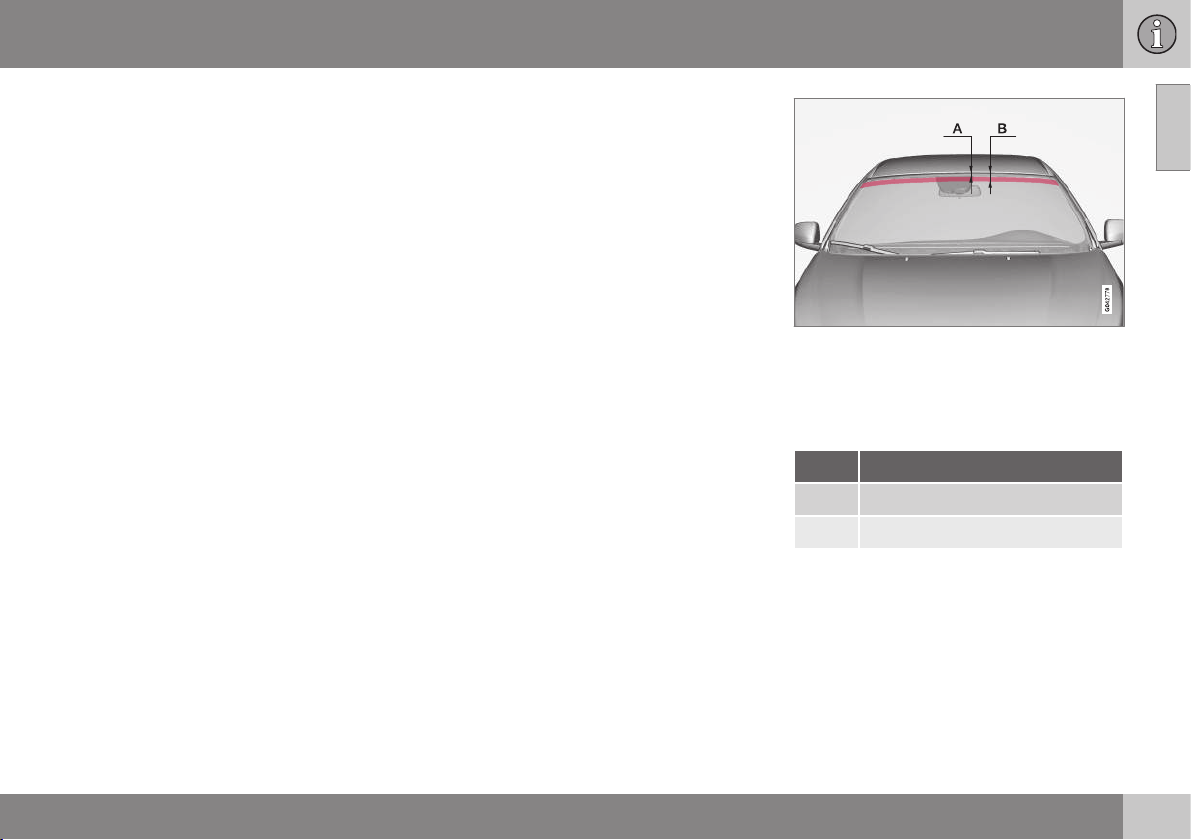
01 Introduction
01
* Option/accessory, for more information, see Introduction.
19
reasons given this information may be stored
in the vehicle's computers for a certain length
of time, but also as a result of a collision or
incident. This information may be stored by
Volvo as long as it can help to further develop
and further enhance safety and quality and as
long as there are legal requirements and
other regulations that Volvo needs to consider.
Volvo will not contribute to the above-described information being disclosed to third parties without the vehicle owner's consent.
However, due to national legislation and regulations Volvo may be required to disclose
such information to authorities such as police
authorities, or others who may assert a legal
right to have access to it.
To be able to read and interpret the information recorded by the computers in the vehicle
requires special technical equipment that
Volvo, and workshops that have entered into
agreements with Volvo, have access to. Volvo
is responsible that the information, which is
transferred to Volvo during servicing and
maintenance, is stored and handled in a
secure manner and that the handling complies with applicable legal requirements. For
further information - contact a Volvo dealer.
Accessories and extra equipment
The incorrect connection and installation of
accessories and extra equipment can negatively affect the car's electronic system.
Certain accessories only function when associated software is installed in the car's computer system. Volvo therefore recommends
that you always contact an authorised Volvo
workshop before installing accessories or
extra equipment which are connected to or
affect the electrical system.
Heat-reflecting windscreen*
The windscreen is equipped with a heatreflecting film (IR) that reduces the solar heat
radiation into the passenger compartment.
The positioning of electronic equipment, such
as a transponder, behind a glass surface with
heat-reflecting film may affect its function and
performance.
For the optimal function of electronic equipment, it should be positioned on the part of
the windscreen with no heat-reflecting film
(see the highlighted area in the illustration).
Areas where IR film is not applied.
A is the distance from the top edge of the
windscreen down to the start of the field. B is
the distance from the top edge of the windscreen down to the end of the field.
Dimensions
A 40 mm
B 80 mm
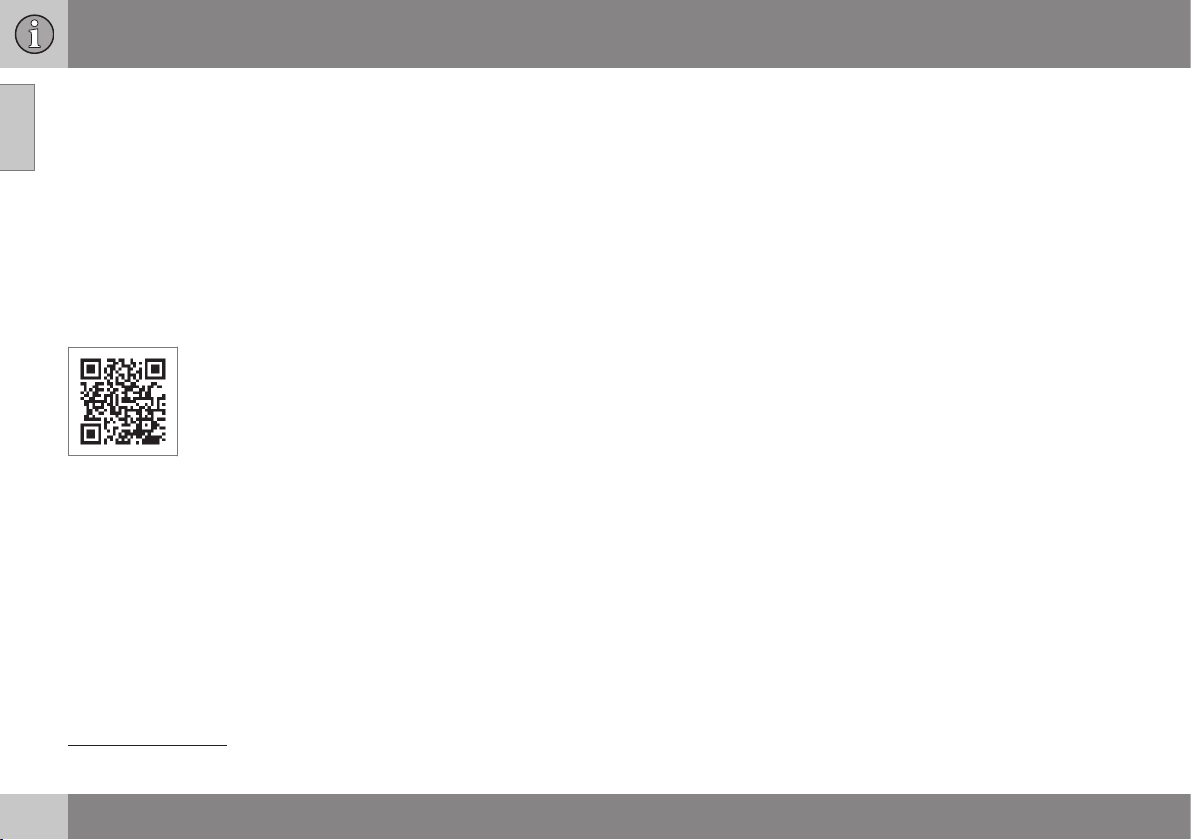
01 Introduction
01
20
* Option/accessory, for more information, see Introduction.
Support and information about the car on the Internet
There is additional information regarding your
car on the Volvo Cars website and support
page. From the website, it is also possible to
navigate through to My Volvo, a personal web
page for you and your car.
Support on the Internet
Go to support.volvocars.com or use the QR
code below to visit the page. The support
page is available for most markets.
QR code that leads to the support page.
The information on the support page is
searchable and can also be subdivided into
different categories. Available here is support
for options related to e.g. Internet connected
services and functions, Volvo On Call (VOC)*,
the navigation system* and apps. Video and
step-by-step instructions explain different
procedures, e.g. how the car is connected to
the Internet via a mobile phone.
Downloadable information from the support page
Maps
For cars equipped with Sensus Navigation*,
there is the facility to download maps from
the support page.
Mobile apps
For selected Volvo models from model year
2014 and 2015, the owner's manual is available in the form of an app. The VOC* app can
also be accessed from here.
Owner's manuals from previous model years
Owner's manuals from previous model years
are available here in PDF format. The Quick
Guide and supplement can also be accessed
from the support page. Select car model and
model year in order to download the publication required.
Contact
On the support page there is contact information for customer support and the nearest
Volvo dealer.
My Volvo on the Internet
4
From www.volvocars.com it is possible to
navigate through to My Volvo Web which is a
personal Web page for you and your car.
Create a personal Volvo ID, log in to My Volvo
Web and get an overview of service, agree-
ments and warranties, amongst other things.
At My Volvo Web there is also information
about accessories and software adapted for
your car model.
Related information
•
Volvo ID (p. 21)
4
Applies to certain markets.
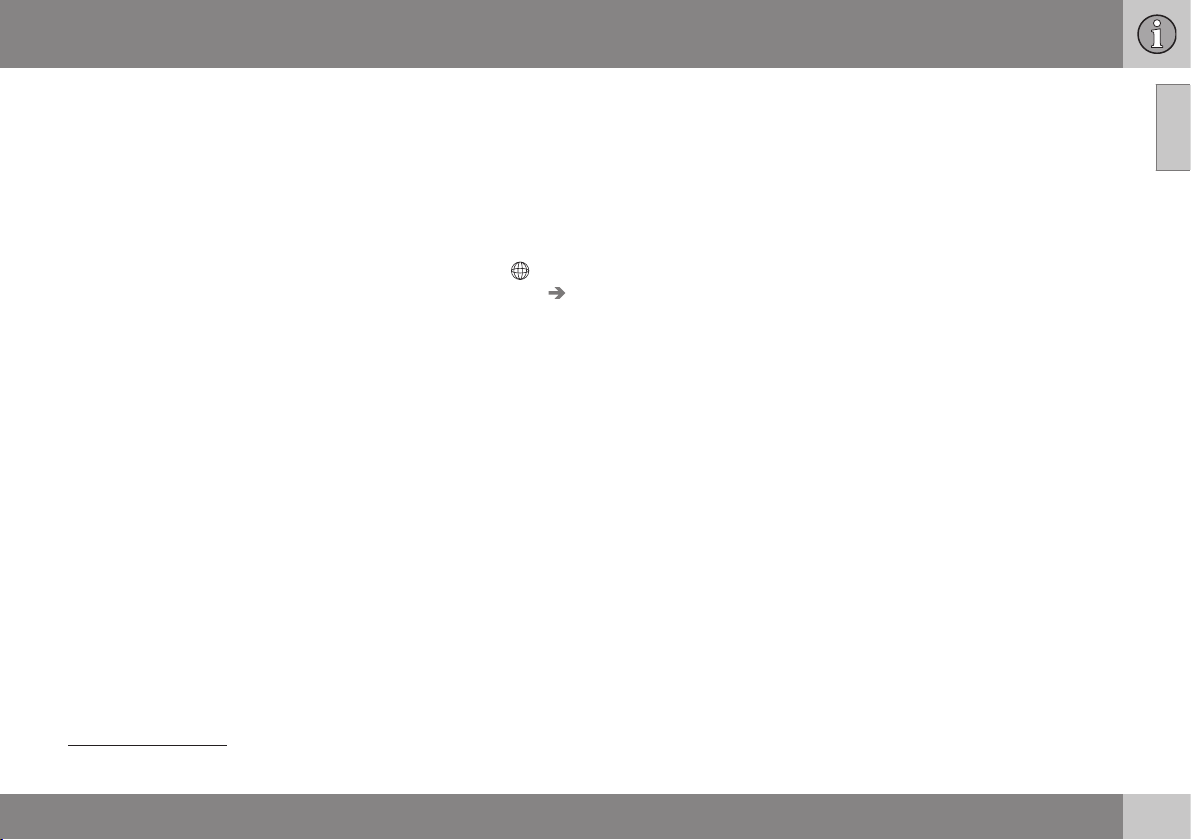
01 Introduction
01
* Option/accessory, for more information, see Introduction.
21
Volvo ID
Volvo ID is your personal ID that provides
access to various services5.
Examples of services:
•
My Volvo - Your personal web page for
you and your car.
•
In an Internet-connected car* - Certain
functions and services require that you
have registered your car to a personal
Volvo ID, for example to be able to send a
new address from a map service on the
Internet directly to the car.
•
Volvo On Call, VOC* - Volvo ID is used
when logging in to the Volvo On Call
mobile app.
Advantages of Volvo ID
•
One user name and one password to
access online services, i.e. only one username and one password to remember.
•
When changing the username/password
for a service (e.g. VOC) it will also be
changed automatically for other services
(e.g. My Volvo)
Create a Volvo ID
To create a Volvo ID you need to enter a personal e-mail address. Then follow the instructions in the e-mail message that is automatically sent to the specified address in order to
complete the registration. It is possible to cre-
ate a Volvo ID via one of the following services:
•
My Volvo - Enter your e-mail address and
follow the instructions.
•
For an Internet-connected car* - Enter
your e-mail address in the app that
requires Volvo ID and follow the instructions. Alternatively, press the Connect
button
in the centre console twice and
select
Apps Settings and follow the
instructions.
•
Volvo On Call, VOC* - Download the latest version of the VOC app. Choose to
create a Volvo ID from the start page,
enter e-mail address and follow the
instructions.
Related information
•
Support and information about the car on
the Internet (p. 20)
5
The services available may vary over time and vary depending on equipment level and market.
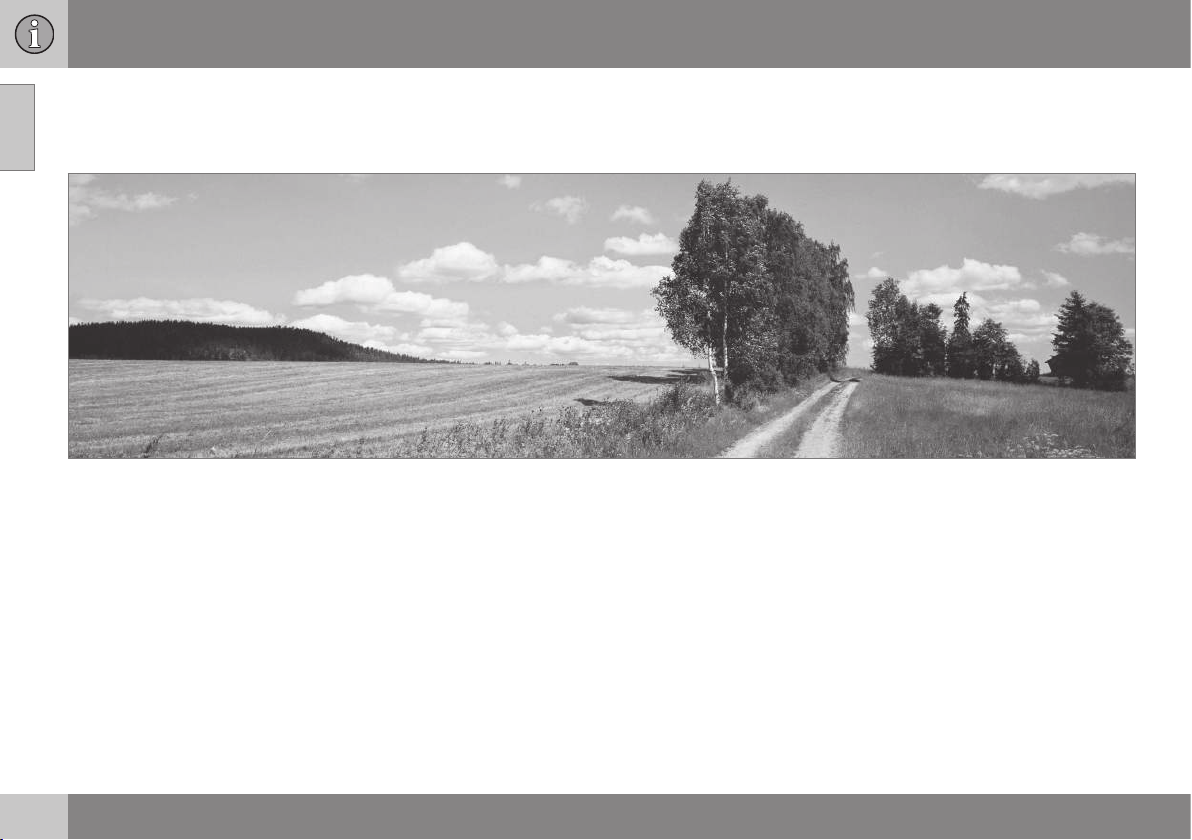
01 Introduction
01
22
* Option/accessory, for more information, see Introduction.
Environmental philosophy
Your Volvo complies with strict international
environmental standards and is also manufac-
tured in one of the cleanest and most
resource-efficient plants in the world. Volvo
Car Corporation is constantly working on the
development of safer and more efficient products and solutions in order to reduce the negative impact on the environment.
Environmental care is one of Volvo Cars' core
values, which influence all operations. We
also believe that our customers share our
consideration for the environment.
Volvo Cars has global ISO certification, which
includes the environmental standard ISO
14001 covering all factories and several of
our other units. We also set requirements for
our partners so that they work systematically
with environmental issues.
Fuel consumption
Volvo cars have competitive fuel consumption in each of their respective classes. Lower
fuel consumption generally results in lower
emission of the greenhouse gas, carbon dioxide.
It is possible for the driver to influence fuel
consumption. For more information, read
under the heading "Contributing to a better
environment".
Efficient emission control
Your Volvo is manufactured following the
concept "Clean inside and out" – a concept
that encompasses a clean interior environment as well as highly efficient emission control. In many cases the exhaust emissions are
well below the applicable standards.
Clean air in the passenger compartment
A passenger compartment filter prevents dust
and pollen from entering the passenger compartment via the air intake.
A sophisticated air quality system Interior Air
Quality System* (IAQS) ensures that the
incoming air is cleaner than the air in the traffic outside.
The system consists of an electronic sensor
and a carbon filter. The incoming air is monitored continuously and if there is an increase
in the level of certain unhealthy gases, such

01 Introduction
01
* Option/accessory, for more information, see Introduction.
23
as carbon monoxide, then the air intake is
closed. Such a situation may arise in heavy
traffic, queues and tunnels for example.
The entry of nitrous oxides, ground-level
ozone and hydrocarbons is prevented by the
carbon filter.
Interior
The interior of a Volvo is designed to be pleasant and comfortable, even for people with
contact allergies and for asthma sufferers.
Extreme attention has been given to choosing
environmentally-compatible materials.
Volvo workshops and the environment
Regular maintenance creates the conditions
for a long service life and low fuel consumption for your car. In this way you contribute to
a cleaner environment. When Volvo's workshops are entrusted with the service and
maintenance of your car it becomes part of
our system. Volvo makes clear demands
regarding the way in which our workshops
are designed in order to prevent spills and
discharges into the environment. Our workshop staff have the knowledge and the tools
required to guarantee good environmental
care.
Contributing to a better environment
It is easy to contribute to a better environment - here are a few tips:
•
Avoid letting the engine idle - switch off
the engine when stationary for longer
periods. Pay attention to local regulations.
•
Drive economically - think ahead.
•
Perform service and maintenance in
accordance with the instructions in the
owner's manual - follow the Service and
Warranty Booklet's recommended intervals.
•
If the car is equipped with an engine
block heater*, use it before starting from
cold - it improves starting capacity and
reduces wear in cold weather and the
engine reaches normal operating temperature more quickly, which lowers consumption and reduces emissions.
•
High speed increases consumption considerably due to increased wind resistance - a doubling of speed increases
wind resistance 4 times.
•
Always dispose of environmentally hazardous waste, such as batteries and oils, in
an environmentally safe manner. Consult
a workshop in the event of uncertainty
about how this type of waste should be
discarded - an authorised Volvo workshop is recommended.
Following this advice can save money, the
planet's resources are saved, and the car's
durability is extended. For more information
and further advice see Eco guide (p. 69),
Economical driving (p. 318) and Fuel consumption (p. 435).
Recycling
As a part of Volvo's environmental work, it is
important that the car is recycled in an environmentally sound manner. Almost all of the
car can be recycled. The last owner of the car
is therefore requested to contact a dealer for
referral to a certified/approved recycling
facility.
Related information
•
The owner's manual and the environment
(p. 24)
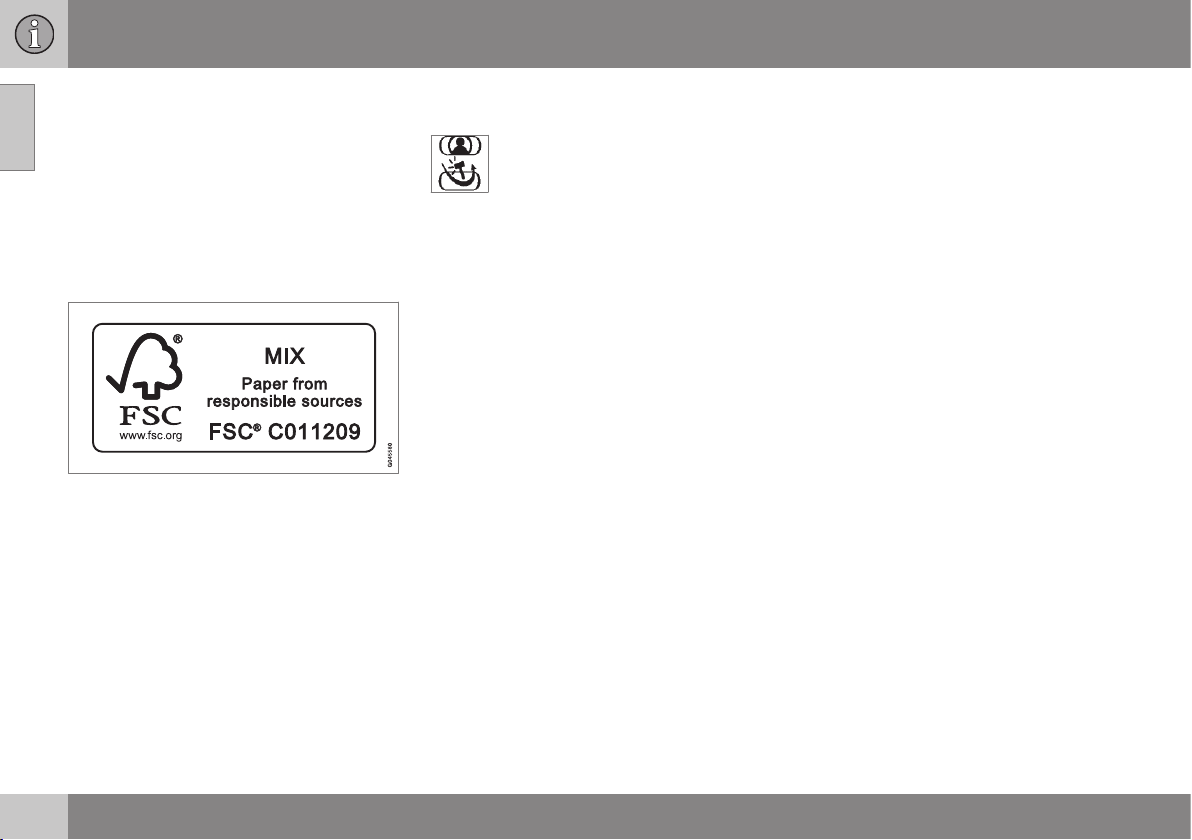
01 Introduction
01
24
* Option/accessory, for more information, see Introduction.
The owner's manual and the environment
The paper pulp in a printed owner's manual
comes from Forest Stewardship Council
®
cer-
tified forests or other controlled sources.
The FSC® symbol shows that the paper pulp
in a printed owner's manual comes from
FSC® certified forests or other controlled
sources.
Related information
•
Environmental philosophy (p. 22)
Laminated glass
The glass is reinforced which provides better protection against
break-ins and improved sound insu-
lation in the passenger compartment. The windscreen and other windows*
have laminated glass.
Bi-Fuel* - introduction to vehicle gas
Cars with Bi-Fuel engines can be driven on
either vehicle gas or petrol. Vehicle gas can
be biogas or natural gas. Vehicle gas is also
called CNG (Compressed Natural Gas).
Methane is the main component in vehicle
gas. In natural gas, the methane content varies between 85% and 98%. In biogas, the
content is almost 100%.
The tanks for vehicle gas are mounted under
the floor in the cargo area and do not affect
the normal petrol tank.
The system is tested in the same way as for
petrol cars. The system is closed which
means that leaks are avoided during filling,
for example. The gas tanks are protected and
are made to withstand a collision. The gas is
lighter than air, non-toxic and has a higher
ignition temperature than petrol and diesel.
The risk of fire or explosions in the event of
traffic accidents is therefore lower than with
petrol and diesel.
The tank is equipped with a safety valve that
allows the gas to evacuate from the tank in
the event of abnormally high pressures. This
valve ensures that the tank cannot explode.

01 Introduction
01
* Option/accessory, for more information, see Introduction.
25
WARNING
In the event of an accident, the vehicle
must be inspected and approved by an
authorised Volvo workshop before it may
be used again. Always notify the emergency services on site that the vehicle is
equipped with a CNG-system.
WARNING
Smoking and naked flames are prohibited
during refuelling, service and repair work.
In the event of a possible fire, leave the
vehicle immediately and stand a safe distance away.
Do not under any circumstances disassemble or adjust the system or its component parts yourself. Carrying out such acts
entails risk of serious personal injury. All
service and repair work must therefore, for
safety reasons, only be carried out by a
trained mechanic - an authorized Volvo
workshop is recommended.
WARNING
If you smell gas in or around the vehicle,
switch over to petrol immediately and have
the vehicle checked by the nearest trained
mechanics.
If the car is placed in a spray/paint curing
booth with a drying temperature higher
than 60 °C the system pressure must not
exceed 50 bar, check that the CNG tank is
almost empty for this.
Related information
•
Filling vehicle gas* (p. 316)
•
Switch for gas operation* (p. 317)
•
Inspection and service of the system for
vehicle gas* (p. 368)

SAFETY

02 Safety
02
27
General information on seatbelts
Heavy braking can have serious consequences if the seatbelts are not used. Ensure that
all passengers are using their seatbelts during
the journey.
Tension the hip strap over the lap by pulling the
diagonal shoulder belt up towards the shoulder.
The hip strap must be positioned low down (not
over the abdomen).
It is important that the seatbelt lies against
the body so it can provide maximum protection. Do not lean the backrest too far back.
The seatbelt is designed to protect in a normal seating position.
Unbelted occupants will be reminded to fasten their (p. 28) seatbelt by means of an
audio and visual reminder (p. 30).
Remember
•
Do not use clips or anything else that can
prevent the seatbelt from fitting properly.
•
The seatbelt must not be twisted or
caught on anything.
WARNING
The seatbelts and airbags interact. If a
seatbelt is not used or is used incorrectly,
this may diminish the protection provided
by the airbag in the event of a collision.
WARNING
Each seatbelt is designed for only one person.
WARNING
Never modify or repair the seatbelts yourself. Volvo recommends that you contact
an authorised Volvo workshop.
If a seatbelt has been subjected to a major
load, such as in conjunction with a collision, the entire seatbelt must be replaced.
Some of the protective characteristics of
the seatbelt may have been lost, even if it
appears to be undamaged. In addition,
replace the seatbelt if the belt is worn or
damaged. The new seatbelt must be typeapproved and intended for installation in
the same position as the replaced seatbelt.
Related information
•
Seatbelt - pregnancy (p. 29)
•
Seatbelt - loosening (p. 29)
•
Seatbelt tensioner (p. 30)
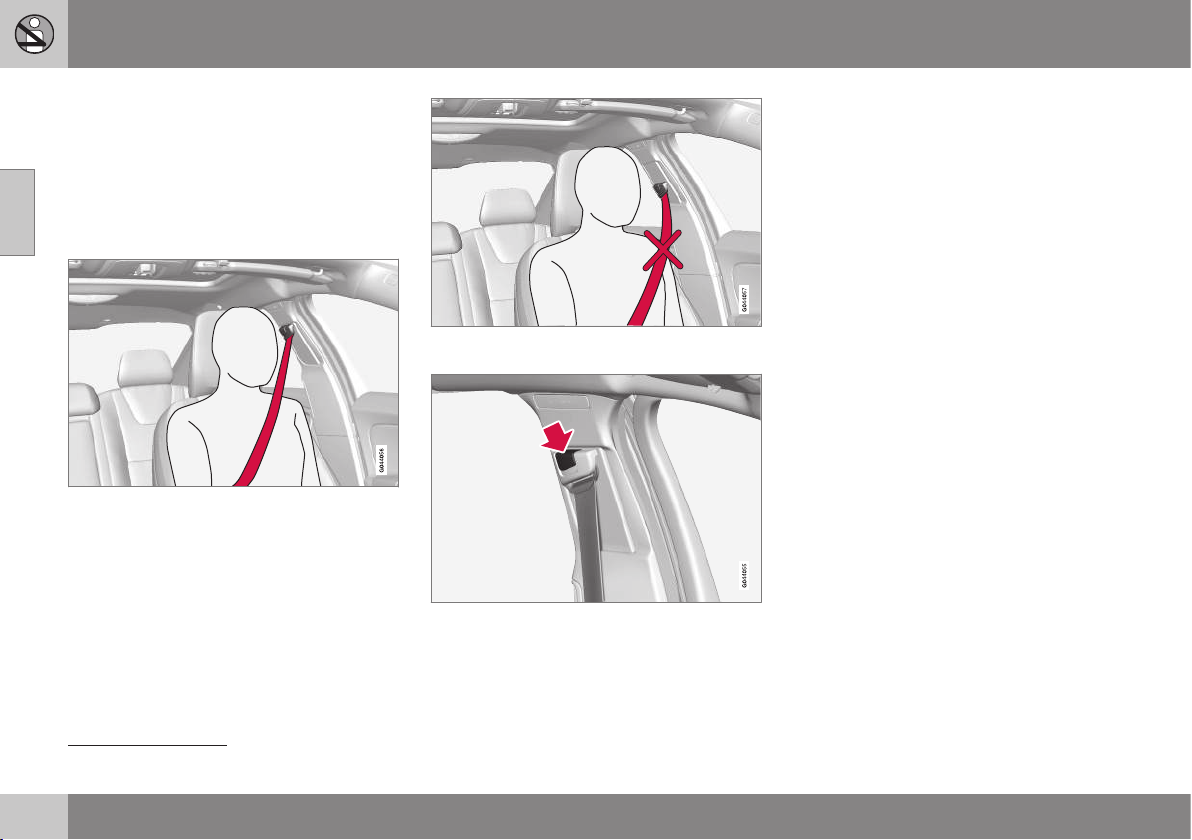
02 Safety
02
28
Seatbelt - putting on
Put on the seatbelt (p. 27) before driving
starts.
Pull the belt out slowly and secure it by
pressing its locking tab into the seatbelt
buckle. A loud "click" indicates that the belt
has locked.
Correctly fitted seatbelt.
Incorrectly fitted seatbelt. The belt must rest on
the shoulder.
Seatbelt height adjustment. Press the button and
move the belt vertically. Position the belt as high
as possible without it chafing against your throat.
The buckles only fit the intended lock in the
rear seat1.
Remember
The seatbelt locks and cannot be withdrawn:
•
if it is pulled out too quickly
•
during braking and acceleration
•
if the car leans heavily.
Related information
•
Seatbelt - pregnancy (p. 29)
•
Seatbelt - loosening (p. 29)
•
Seatbelt tensioner (p. 30)
•
Seatbelt reminder (p. 30)
1
Certain markets.
