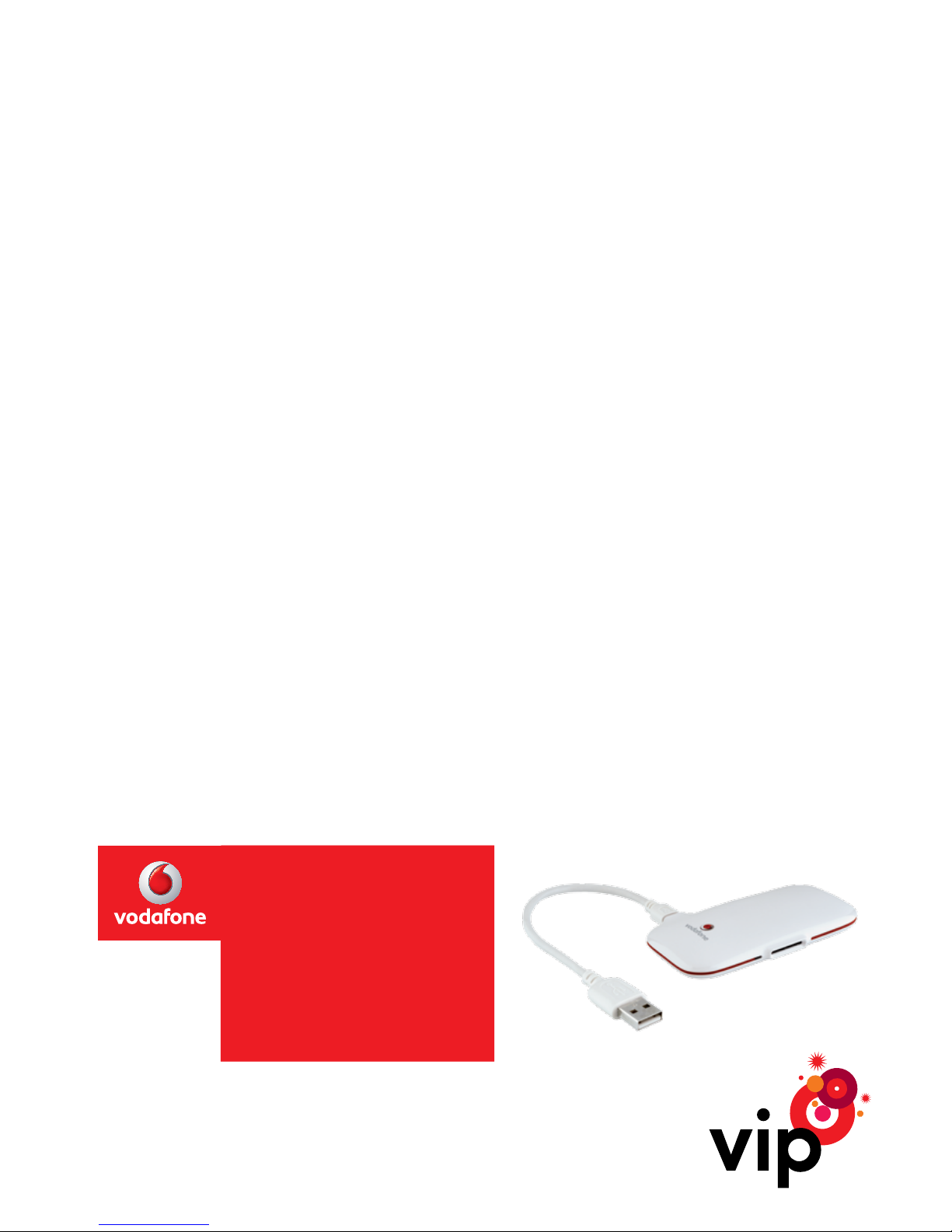
Vodafone
Mobile
Connect USB
Modem
Instructions for use
,QWHUQHW
RQWKH
PRYH
9RGDIRQH0RELOH&RQQHFW

2
Welcome to the world of mobile internet 3
Connection speed and coverage 3
Installing the modem 4
Inserting the SIM card 4
Connecting the modem and computer with the USB cable 4
Installation of the modem and the Vodafone Mobile Connect Lite program 5
Connecting to the internet 6
Program settings for Vodafone Mobile Connect Lite 6
Sending SMS messages 7
Monitoring the quantity of data transmitted 7
Other settings 8
Meanings of the LED colors on the modem 8
Help and support 9
Contents

3
Congratulations on your choice of the Vodafone Mobile Connect USB Modem for your wireless, mobile connection
to the internet.
Just a few moments separates you from wireless access to the internet and e-mail and sending and receiving SMS
messages.
The Vodafone Mobile Connect USB Modem is simply, quickly and automatically installed, as soon as you connect
the USB cable to the computer. The modem supports all advanced network technologies on the Vip wireless network
-- HSDPA, UMTS, EDGE and GPRS -- which means you can be sure of connecting to the internet via the best available
network, and with the best available speed, throughout Croatia as well as in foreign countries on networks with which
Vip has roaming contracts.
In this short handbook you will find instructions on how to connect to the internet via the Vodafone Mobile Connect USB
Modem. You will be satisfied, especially with its speed and simplicity!
You will find additional information at vmc.vipnet.hr, or call Customer Service at 091 77 22.
Welcome to the world of mobile internet
The Vodafone Mobile Connect USB Modem supports all technologies of the Vip wireless network. The technology
your device uses to connect to the internet depends on the coverage in the area in which you are located.
HSDPA and UMTS networks are available in cities, EDGE and GPRS are available throughout Croatia. You will find
additional information on coverage at www.vipnet.hr
The highest possible speeds in the Vip network for individual mobile technologies are:
HSDPA - up to 7,2 Mbit/s for downloads, up to 384 kbit/s for uploads
UMTS - up to 384 kbit/s for downloads, up to 64 kbit/s for uploads
EDGE - up to 220 kbit/s for downloads, up to 110 kbit/s for uploads
GPRS - up to 80 kbit/s for downloads, up to 80 kbit/s for uploads
Connection speed and coverage
