Page 1
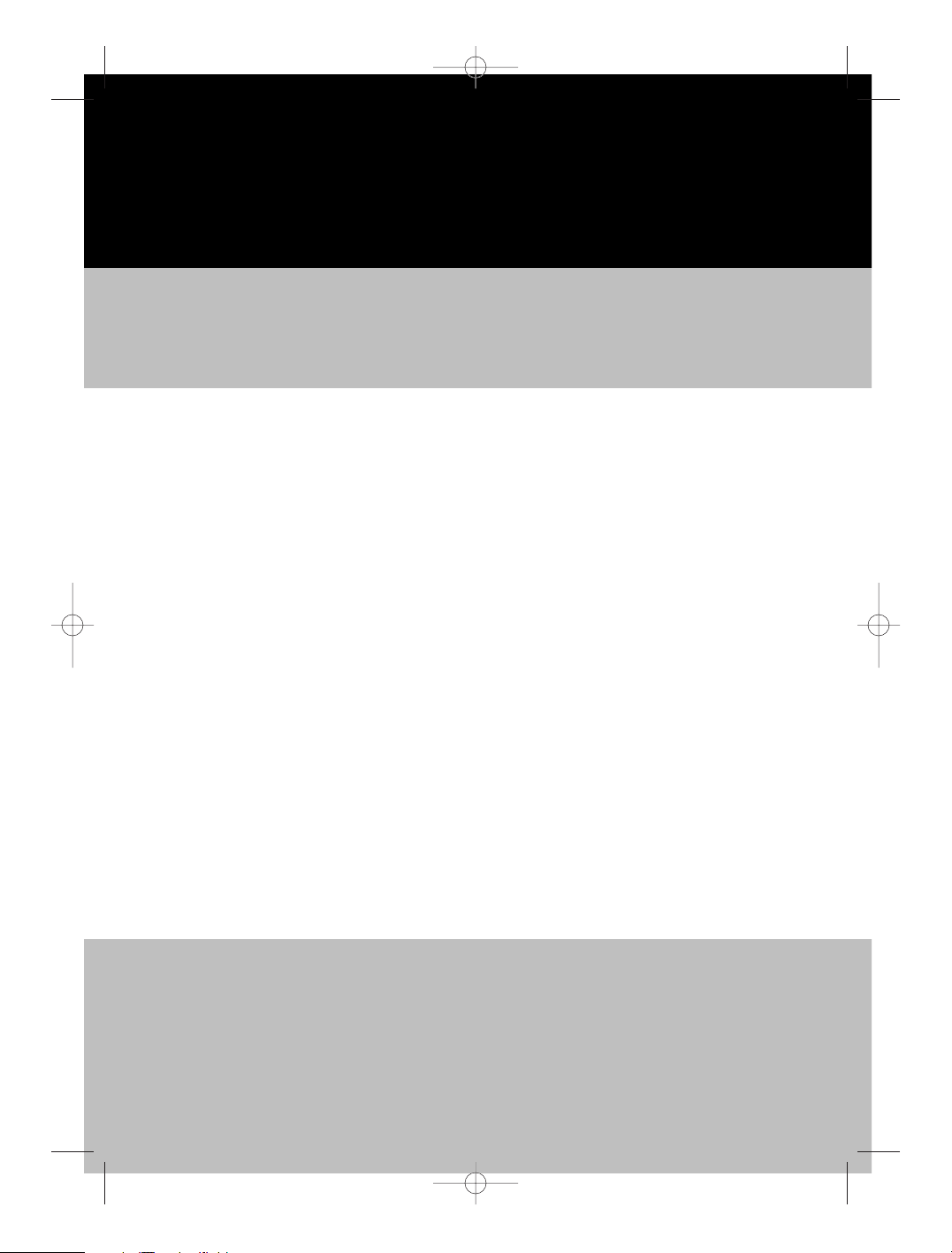
3483.qxd 30.12.2004 9:55 Page 2
Page 2
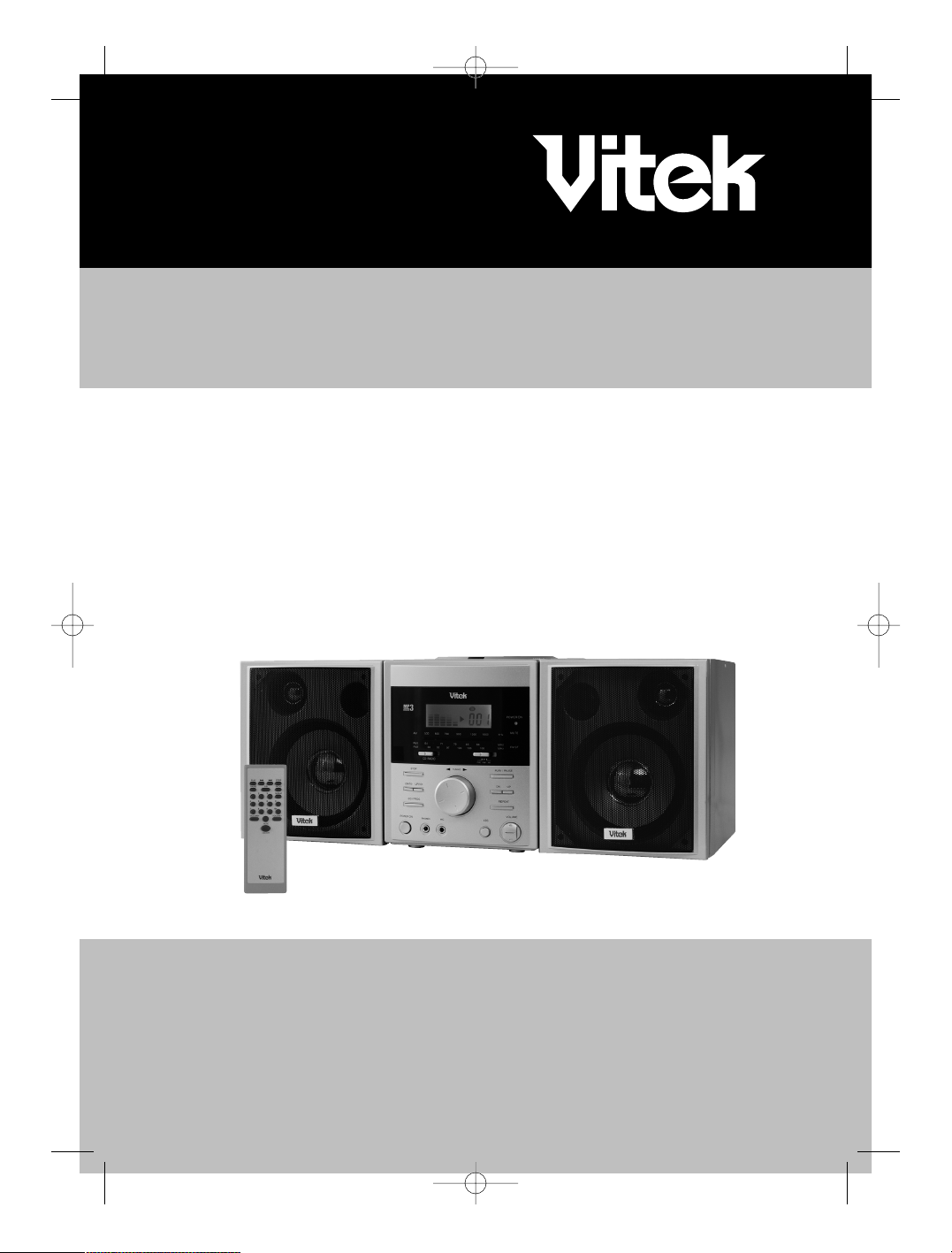
MANUAL INSTRUCTION
ИНСТРУКЦИЯ ПО ЭКСПЛУАТАЦИИ
MINI-SYSTEM WITH CD/MP3 PLAYER
МИНИСИСТЕМА С CD/MP3 ПРОИГРЫВАТЕЛЕМ
МОДЕЛЬ VT-3483
3483.qxd 30.12.2004 9:55 Page 3
Page 3
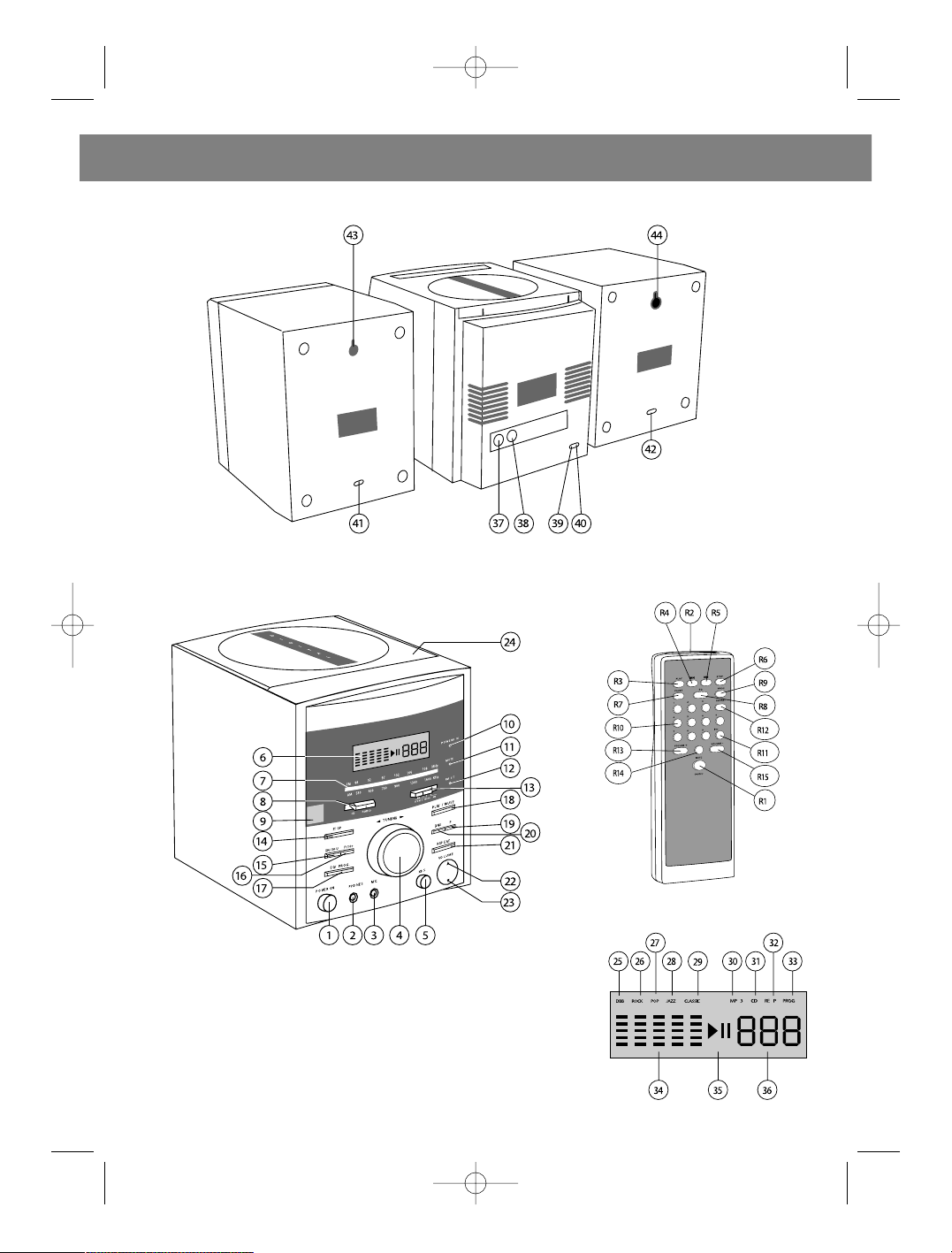
2
ENGLISH
LCD DISPLAY
REMOTE CONTROL UNITFRONT VIEW
REAR VIEW
3483.qxd 30.12.2004 9:55 Page 2
Page 4
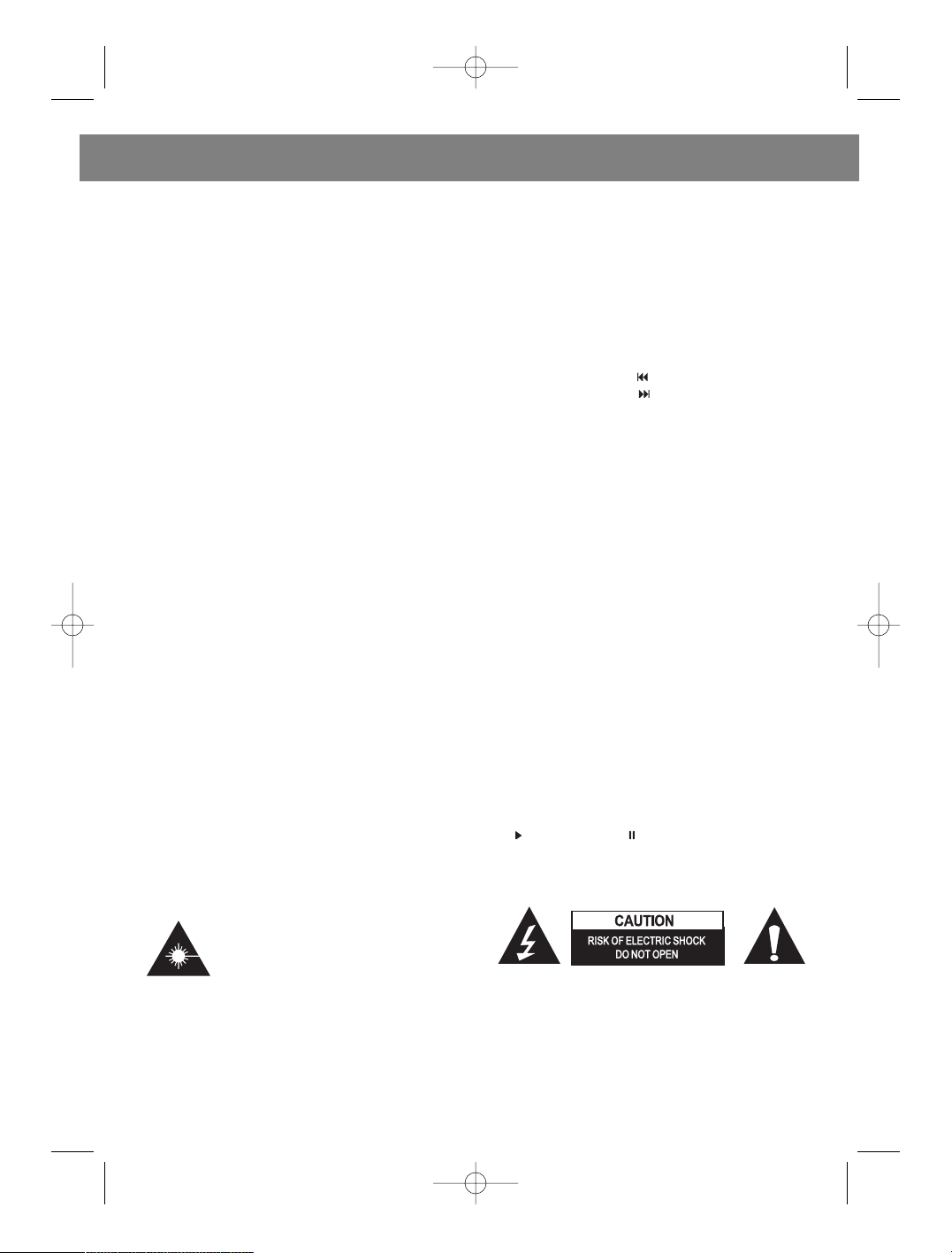
LOCATION OF OPERATING BUTTONS
Front view:
1. POWER ON / OFF BUTTON
2. HEADPHONES JACK
3. MICROPHONE JACK
4. FREQUENCY SELECTION KNOB
5. XBS SYSTEM ON /OFF BUTTON
6. LCD DISPLAY
7. RADIO FREQUENCY SCALE
8. FUNCTION SWITCH (CD/RADIO)
9. REMOTE CONTROL RECEIVER
10.POWER ON INDICATOR
11.MUTE INDICATOR
12.FM STEREO INDICATOR
13.BAND SELECTOR (FM / FM ST/ AM)
14.STOP BUTTON
15.UP BUTTON/10 -
16.DOWN BUTTON/10 +
17.EQUALIZER/PROGRAM BUTTON
18.PLAY/PAUSE BUTTON
19.FAST FORWARD BUTTON
20.REWIND BUTTON
21.REPEAT BUTTON
22.VOLUME + BUTTON
23.VOLUME - BUTTON
24.CD COMPARTMENT LID
Rear view:
37.RIGHT SPEAKER JACK - R
38.LEFT SPEAKER JACK - L
39.FM ANTENNA WIRE
40.POWER CORD
Rear speaker view:
41.RIGHT SPEAKER WIRE
42.LEFT SPEAKER WIRE
43.RIGHT SPEAKER OPENING FOR WALL
INSTALLATION
44.LEFT SPEAKER OPENING FOR WALL
INSTALLATION
Remote control unit:
R1.POWER ON / OFF BUTTON
(To operate this function with the remote
control, the power switch on the rear panel of
the main system block must be switched "ON")
R2.INFRARED SIGNAL TRANSMITTER
R3.PLAY BUTTON
R4.REVERSE BUTTON
R5.FORWARD BUTTON
R6.STOP BUTTON
R7.PAUSE BUTTON
R8.EQUALIZER BUTTON
R9.PROGRAM BUTTON
R10.NUMBER BUTTONS
R11.10 + BUTTON
R12.REPEAT BUTTON
R13.VOLUME + BUTTON
R14.MUTE BUTTON
R15.VOLUME - BUTTON
LCD DISPLAY
25."DBB" (equalizer mode)
26."ROCK" (equalizer mode)
27."POP" (equalizer mode)
28."JAZZ" (equalizer mode)
29."CLASSIC" (equalizer mode)
30."MP3" (shows the format of the current disc)
31."CD" (shows the format of the current disc)
32."REP" lights when repeating 1 track
(REPEAT 1) / when repeating all tracks
(REPEAT ALL)
33."PROG" lights when programming tracks
34.Signal Level Bar (shows changes in the sound
level)
35." " (play mode), " " (pause mode)
36. Number of tracks played
3
ENGLISH
DANGER: there is a possibility of
exposure to invisible laser radiation if
the system is opened, also the possibility of breakdown or malfunction of
the blocking function. Avoid direct
contact with the laser head.
ATTENTION: exposure to radiation caused by
breakdown or malfunction of the blocking function
is harmful to your health.
In order to avoid the risk of electric shock,
do not allow the device to come into contact
with drops or sprays of water.
3483.qxd 30.12.2004 9:55 Page 3
Page 5
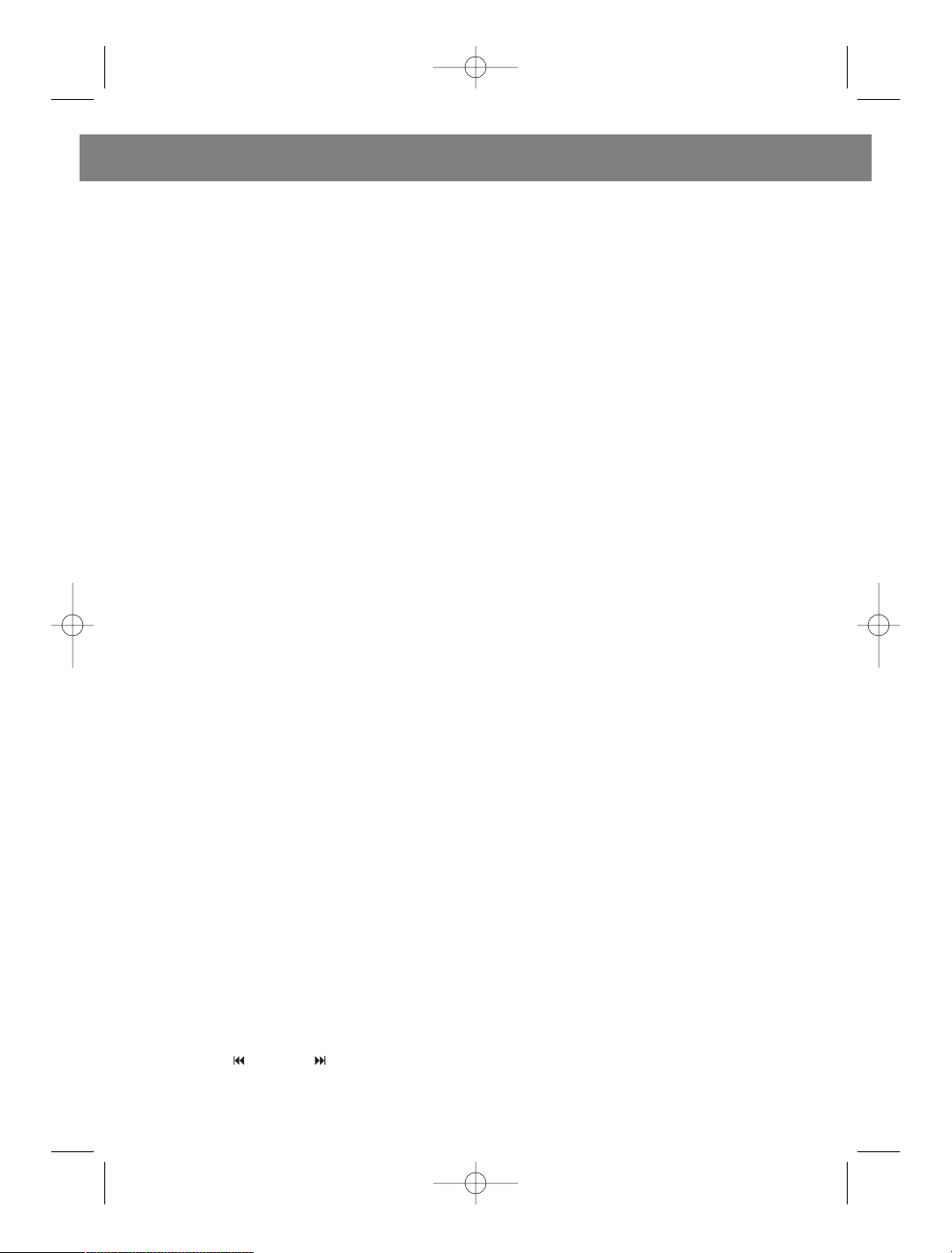
TURNING ON
CONNECTING THE SPEAKERS
Connect the RIGHT SPEAKER WIRE (41) TO THE RIGHT SPEAKER JACK (37).
Connect the LEFT SPEAKER WIRE (41) TO THE LEFT SPEAKER JACK (37).
INSTALLING THE SPEAKERS ON THE WALL
Use the OPENING FOR WALL INSTALLATIONS (43) & (44) to install the speakers on a wall.
INSTALLING THE BATTERIES IN THE REMOTE CONTROL UNIT
Install 2 "AAA" batteries as indicated into the battery compartment.
INFORMATION ABOUT THE ANTENNA
AM Band - the magnetic antenna is located inside the device body. Turn the unit body to find the best
signal reception.
FM Band - extend the FM ANTENNA (39) to its full length in order to achieve the best signal reception.
STEREO HEADPHONES JACK
For individual listening, insert the stereo headphones (not included) plug into the jack for STEREO
HEADPHONES (2) and set the desired volume using the VOLUME BUTTONS (22) & (23). Sound from
the speakers is automatically turned off when headphones are connected.
TURNING THE DEVICE ON / OFF
• Press the POWER ON/OFF button (1). The POWER ON INDICATOR (10) will light.
• Press the POWER ON/OFF button (1) again to turn off the device.
XBS BASS BOOST SYSTEM
Turn the bass boost function on and off using the XBS SYSTEM ON/OFF button (5).
ADJUSTING THE VOLUME
To adjust the sound level, press and hold the VOLUME button (22) or (23), (R13) or (R15) on the remote
control unit.
EQUALIZER (CHOICE OF SOUND EFFECT)
• When in CD / MP3 play mode, press the EQUALIZER button (17) or (R8) on the remote control unit
to turn on various sound effects.
• Press 1 time - turns on the DBB effect (the LCD display indicates "DBB" (25)).
• Press 2 times - turns on the ROCK effect (the LCD display indicates "ROCK" (26)).
• Press 3 times - turns on the POP effect (the LCD display indicates "POP" (27)).
• Press 4 times - turns on the JAZZ effect (the LCD display indicates "JAZZ" (28)).
• Press 5 times - turns on the CLASSIC effect (the LCD display indicates "CLASSIC" (29)).
• Press 6 times - turns off all sound effects.
REMOTE CONTROL UNIT
To operate the device using the remote control unit, the power switch must be in the "ON" position (on
the rear panel of the device).
The INFRARED SIGNAL TRANSMITTER (R2) on the remote control unit must be pointed towards the
REMOTE CONTROL RECEIVER (9), located on the front panel of the device.
• Press the POWER ON (R1) button to turn the device on or off.
• Press the PLAY button (R3) to start playback of the compact disc.
• Press the " " (R4) or " " (R5) button to search for tracks.
• Press the STOP (R6) button to stop playing the disc.
• Press the PAUSE (R7) during playback to temporarily stop playback of the compact disc.
4
ENGLISH
3483.qxd 30.12.2004 9:55 Page 4
Page 6

• Press the EQ button (R8) to change the sound effect.
• Press the PROGRAM (R9) button for programmed playback of the disc (see PROGRAMMING
PLAYBACK OF TRACKS).
• Press the NUMBER BUTTONS (R10) to select the desired track.
• Press the 10+ button (R11) to skip 10 tracks ahead.
• Press the REPEAT button (R12) to repeat one track/all tracks on the disc.
• Press the VOLUME + button (R13) or the VOLUME - button (R15) to adjust the sound level.
• Press the MUTE (R14) button to temporarily turn the sound off.
ANTI-SHOCK PROTECTION SYSTEM (ESP)
The anti-shock protection system only works during playback of MP3 discs. During playback, if the
device experiences mechanical interference or shock for more than 20 seconds, the ESP system turns
off.
STARTING PLAYBACK OF COMPACT DISCS/MP3
• Press the PLAY/PAUSE button (18) once to begin playback of the compact disk or MP3 disc.
• Playback of the first track begins and the play symbol, " ", is shown on the display.
• During playback mode, the LCD display will show the order number of the track being played.
• The equalizer may be used when playing back compact discs and MP3 discs.
STOPPING DISC PLAYBACK
• Press the STOP button (14) once to stop playback of the disc. The playback symbol will disappear
from the LCD display.
PAUSING DISC PLAYBACK
• Press the PLAY/PAUSE button (18) once during playback to temporarily pause playback. The disc
stops at the track currently being played. In pause mode, the LCD display shows the pause symbol,
" ".
• Press the PLAY/PAUSE button (18) again to resume playback.
SEARCHING FOR TRACKS IN STOP MODE
• Press the FORWARD SEARCH (19) button or the REVERSE SEARCH (20) button to select the desired
track in stop mode, then press the PLAY/PAUSE (18) button to begin playback of the selected track.
SEARCHING FORWARD FOR TRACKS DURING PLAYBACK
• Press the FORWARD SEARCH (19) button to forward search for the needed track.
• When pressing the FORWARD SEARCH (19) button several times in a row, playback of the compact
disc skips forward to the next track.
5
ENGLISH
PLAYBACK OF COMPACT DISCS
• Set the FUNCTION SELECTOR (8) to the CD position.
• Upon turning on the player, the LCD display will show the symbol "----" as
shown in PIC. 1.
• If there is no disk in the device, the display will show the symbol "NO" as
shown in PIC. 2.
• Open the lid to the compact disk compartment (24).
• Place a compact disc in the compact disc compartment and close the lid.
The "CD" symbol will appear on the LCD display. The device will enter stop
mode.
• In stop mode, the LCD display will show the total number of tracks on the
compact disc (PIC. 3).
[PIC. 1]
[PIC. 2]
[PIC. 3]
Total amount of tracks
3483.qxd 30.12.2004 9:55 Page 5
Page 7

SEARCHING FORWARD 10 TRACKS IN PLAYBACK MODE
• Press the FORWARD SEARCH /10+ (19) button once to skip forward 10 tracks.
• When pressing the FORWARD SEARCH/10+ (19) button, playback of the compact disc skips ahead
10 tracks.
SEARCHING BACKWARD FOR TRACKS DURING PLAYBACK
• Press the REVERSE SEARCH (20) button to reverse search for the needed track.
• When pressing the REVERSE SEARCH (20) button several times in a row, playback of the compact
disc skips back to the next track.
SEARCHING BACKWARD 10 TRACKS IN PLAYBACK MODE
• Press the REVERSE SEARCH /10+ (19) button once to skip back 10 tracks.
• When pressing the REVERSE SEARCH/10+ (19) button, playback of the compact disc skips back 10
tracks.
REPEAT PLAYBACK OF ONE TRACK
• Press the REPEAT (21) button once during playback for repeated playback of one track. The LCD
display will show the "REP" symbol.
• Repeated playback will continue until the STOP (14) button is pressed.
• To cancel the repeat function, press the REPEAT (21) button.
REPEAT PLAYBACK OF ALL TRACKS
• Press the REPEAT (21) button twice during playback to repeat all of the tracks on the compact disc.
The LCD display will show the "REP" symbol.
• Repeat playback begins at the end of the disc.
• Repeated playback will continue until the STOP (14) button is pressed.
• To cancel the compact disc repeat function, press the REPEAT (21) button.
PROGRAMMING TRACK PLAYBACK
THIS FUNCTION IS NOT ALLOWED DURING PLAYBACK OF A DISC. PRESS THE STOP BUTTON (14)
AND DO THE FOLLOWING:
• Press the PROGRAM (17) button. The LCD display will show the symbol "PROG" and "000" as shown
in PIC. 4.
Stored position The track to store
Savings tracks into memory
• Press the FORWARD SEARCH (19) button or the REVERSE SEARCH (20) button to select track to be
saved into the program memory.
• Press the PROGRAM (17) button to save the selected track into memory. The display will show the
order number of the track in memory as shown in PIC. 4.
• Repeat the input of tracks into memory (maximum number of programmable tracks - 20).
• If you attempt to input a 21st track, it will be saved as number 20.
• When finished programming, press the PLAY/PAUSE (18) button to begin program playback.
• Press the STOP (14) button to delete the programmed tracks.
REPEATING PLAYBACK OF PROGRAMMED TRACKS
• Use the procedure explained in the "REPEAT PLAYBACK OF ONE TRACK" section in order to repeat
playback of one programmed track.
• Use the procedure explained in the "REPEAT PLAYBACK OF ALL TRACKS" section in order to repeat
playback of all programmed tracks.
6
ENGLISH
[PIC. 4]
3483.qxd 30.12.2004 9:55 Page 6
Page 8

TO LISTEN TO THE RADIO
• Press the POWER ON/OFF button (1) to turn on the device and move the FUNCTION SELECTOR (8)
to the RADIO position. Choose the desired band - FM/FM STEREO/AM - using the BAND SELECTOR
(13).
• Set the desired volume using the VOLUME ADJUSTMENT buttons (22) & (23).
• Use the FREQUENCY SELECTION KNOB (4) to choose the desired radio station.
The RADIO FREQUENCY SCALE (7) shows the frequency at which the station is broadcasting.
• When finished listening, press the POWER ON/OFF button (1) to turn off the device.
DEVICE CHARACTERISTICS
RADIO FREQUENCIES: FM1 64 - 88 MHz
FM2 88 - 108 MHz
AM 520 - 1600 KHz
COMPACT DISC FORMATS: CD, CDR/RW, MP3*
SPEAKERS: Low frequency speaker - 4" 4 Ohms x 2
High frequency speaker - 2" 4 Ohms x 2
POWER SOURCE: Alternating current 230V~50Hz
POWER USAGE: 12 Watts
*The device can play CD-R/RW formatted discs, but the success of this function cannot be
guaranteed as the recording quality can vary significantly.
CARE AND SERVICE
• Do not allow anything to drip or spray on this device; do not play objects filled with water
(vases, etc.) on the device.
• To ensure normal ventilation of the system, do not block it with curtains or other objects.
Overheating of the system can lead to malfunction and shorten service life.
• Do not block the system's ventilation openings with newspapers, table cloths, curtains, etc.
• Do not place the system near sources of open flames, like lit candles, etc.
• To clean the front panel of dust and fingerprints, wipe it with a soft cloth, lightly soaked
in soapy water. Never use abrasive or polishing materials, because they can damage
the outer surface of the device's body.
IN ORDER TO DELIVER THE BEST QUALITY, THE SPECIFICATION OF THE UNIT MIGHT CHANGE
WITHOUT SUBJECT OF NOTICE
SERVICE LIFE OF THE UNIT NOT LESS 5 YEARS
7
ENGLISH
3483.qxd 30.12.2004 9:55 Page 7
Page 9

8
РУССКИЙ
ЖК-ДИСПЛЕЙ
ПУЛЬТ ДУВИД СПЕРЕДИ
ВИД СЗАДИ
3483.qxd 30.12.2004 9:55 Page 8
Page 10

РАСПОЛОЖЕНИЕ КНОПОК
УПРАВЛЕНИЯ
ВИД СПЕРЕДИ:
1. КНОПКА ВКЛЮЧЕНИЯ / ВЫКЛЮЧЕНИЯ
ПИТАНИЯ
2. РАЗЪЕМ ДЛЯ НАУШНИКОВ
3. РАЗЪЕМ ДЛЯ МИКРОФОНА
4. РУЧКА НАСТРОЙКИ РАДИО
5. ВКЛЮЧЕНИЕ / ВЫКЛЮЧЕНИЕ СИСТЕМЫ
XBS
6. ЖК-ДИСПЛЕЙ
7. ШКАЛА НАСТРОЙКИ РАДИО
8. ПЕРЕКЛЮЧАТЕЛЬ ФУНКЦИЙ (CD/РАДИО)
9. ДАТЧИК ДИСТАНЦИОННГО УПРАВЛЕНИЯ
10.ИНДИКАТОР ВКЛЮЧЕНИЯ ПИТАНИЯ
11.ИНДИКАТОР ВЫКЛЮЧЕНИЯ ЗВУКА
12.ИНДИКАТОР СТЕРЕО FM
13.ПЕРЕКЛЮЧАТЕЛЬ ДИАПАЗОНОВ (FM / FM
ST/ AM)
14.КНОПКА СТОП
15.КНОПКА ВНИЗ/10 -
16.КНОПКА ВВЕРХ/10 +
17.КНОПКА ЭКВАЛАЙЗЕР/ПРОГРАММА
18.КНОПКА ВОСПРОИЗВЕДЕНИЕ/ ПАУЗА
19.КНОПКА ПОИСК ВПЕРЕД
20.КНОПКА ПОИСК НАЗАД
21.КНОПКА ПОВТОР
22.КНОПКА ГРОМКОСТЬ +
23.КНОПКА ГРОМКОСТЬ -
24.КРЫШКА ОТСЕКА CD
ЖК-ДИСПЛЕЙ
25."DBB" (режим эквалайзера)
26."ROCK" (режим эквалайзера)
27."POP" (режим эквалайзера)
28."JAZZ" (режим эквалайзера)
29."CLASSIC" (режим эквалайзера)
30."MP3" (показывает формат
проигрываемого диска)
31."CD" (показывает формат проигрываемого
диска)
32."REP" высвечивается при повторе 1 трека
(REPEAT 1) / повторе всех треков (REPEAT
ALL)
33."PROG" высвечивается во время
программирования треков
34.Индикатор Уровня Сигнала (Signal Level Bar)
показывает изменение уровня звука
35." " (режим воспроизведения), " " (режим
паузы воспроизведения)
36.Количество воспроизводимых треков
ВИД СЗАДИ:
37.РАЗЪЕМ ПРАВОЙ КОЛОНКИ - R
38.РАЗЪЕМ ЛЕВОЙ КЛОНКИ - L
39.ПРОВОД АНТЕННЫ FM
40.СЕТЕВОЙ ШНУР
ЗАДНИЙ ВИД КОЛОНКИ:
41.ПРОВОД ПРАВОЙ КОЛОНКИ
42.ПРОВОД ЛЕВОЙ КОЛОНКИ
43.ОТВЕРСТИЕ НА ПРАВОЙ КОЛОНКЕ ДЛЯ
УСТАНОВКИ НА СТЕНЕ
44.ОТВЕРСТИЕ НА ЛЕВОЙ КОЛОНКЕ ДЛЯ
УСТАНОВКИ НА СТЕНЕ
ПУЛЬТ ДИСТАНЦИОННОГО УПРАВЛЕНИЯ:
R1.КНОПКА ВКЛЮЧЕНИЯ/ВЫКЛЮЧЕНИЯ
ПИТАНИЯ
(Для управления через пульт
дистанционного управления на задней
панели главного блока сетевой выключатель
должно быть в положении "ON")
R2.ПЕТЕДАТЧИК ИНФРАКРАСНЫХ СИГНАЛОВ
R3.КНОПКА ВОСПРОИЗВЕДЕНИЯ
R4.КНОПКА НАЗАД
R5.КНОПКА ВПЕРЕД
R6.КНОПКА СТОП
R7.КНОПКА ПАУЗА
R8.КНОПКА ЭКВАЛАЙЗЕР
R9.КНОПКА ПРОГРАММЫ
R10.КНОПКИ С ЦИФРАМИ
R11.КНОПКА 10 +
R12.КНОПКА ПОВТОР
R13.КНОПКА ГРОМКОСТИ +
R14.КНОПКА ОТКЛЮЧЕНИЯ ЗВУКА
R15. КНОПКА ГРОМКОСТИ -
9
РУССКИЙ
ОПАСНО: ВОЗМОЖНО ОБЛУЧЕНИЕ
НЕВИДИМЫМ ЛАЗЕРНЫМ
ИЗЛУЧЕНИЕМ В СЛУЧАЕ
ОТКРЫТИЯ СИСТЕМЫ ИЛИ
ПОЛОМКИ ИЛИ СБОЯ ДЕЙСТВИЯ
БЛОКИРОВКИ. ИЗБЕГАЙТЕ
НЕПОСРЕДСТВЕННОГО КОНТАКТА
С ЛАЗЕРНЫМ ЛУЧОМ.
ВНИМАНИЕ: ОПАСНОЕ ДЛЯ ЗДОРОВЬЯ
ИЗЛУЧЕНИЕ В СЛУЧАЕ ОТКРЫТИЯ СИСТЕМЫ
И ПОЛОМКИ ИЛИ СБОЯ ДЕЙСТВИЯ
БЛОКИРОВКИ.
Во избежание поражения электрическим
током, не подвергайте данное устройство
воздействию капель или брызг воды.
3483.qxd 30.12.2004 9:55 Page 9
Page 11

ВКЛЮЧЕНИЕ УСТРОЙСТВА
ПОДКЛЮЧЕНИЕ КОЛОНОК
Подключите ПРОВОД ПРАВОЙ КОЛОНКИ (41) К РАЗЪЕМУ ПРАВОЙ КОЛОНКИ (37).
Подключите ПРОВОД ЛЕВОЙ КОЛОНКИ (41) К РАЗЪЕМУ ЛЕВОЙ КОЛОНКИ (37).
УСТАНОВКА КОЛОНОК НА СТЕНЕ
Для установки колонок на стене используйте ОТВЕРСТИЯ ДЛЯ УСТАНОВКИ НА СТЕНЕ (43) и
(44).
УСТАНОВКА БАТАРЕЕК В ПУЛЬТ ДИСТАНЦИОННОГО УПРАВЛЕНИЯ
Соблюдая полярность, установите 2 батарейки размера "AAA" в отсек для батареек.
ИНФОРМАЦИЯ ОБ АНТЕННЕ
Диапазон AM - магнитная антенна находится внутри корпуса устройства. Путем поворота
корпуса устройства можно добиться более уверенного приема.
Диапазон FM - для уверенного приема радиостанций диапазона FM, вытяните АНТЕННУ FM (39)
на ее полную длину.
РАЗЪЕМ ДЛЯ СТЕРЕО НАУШНИКОВ
Для индивидуального прослушивания вставьте штекер стерео наушников (не входят в комплект)
в разъем для СТЕРЕО НАУШНИКОВ (2) и установите желаемую громкость с помощью КНОПОК
ГРОМКОСТИ (22) или (23). При подключении наушников звук в колонках автоматически
отключается.
ВКЛЮЧЕНИЕ/ВЫКЛЮЧЕНИЕ УСТРОЙСТВА
• Нажмите кнопку ВКЛЮЧЕНИЕ/ВЫКЛЮЧЕНИЕ ПИТАНИЯ (1). Загорится ИНДИКАТОР
ВКЛЮЧЕНИЯ ПИТАНИЯ (10).
• Еще раз нажмите кнопку ВКЛЮЧЕНИЯ/ВЫКЛЮЧЕНИЯ ПИТАНИЯ (1) для выключения
устройства.
СИСТЕМА УСИЛЕНИЯ БАСОВ XBS
Включите или выключите функцию усиления басов с помощью кнопки
ВКЛЮЧЕНИЯ/ВЫКЛЮЧЕНИЯ СИСТЕМЫ XBS (5).
РЕГУЛИРОВКА ГРОМКОСТИ
Для регулировки уровня звука нажмите и удерживайте кнопку ГРОМКОСТЬ (22) или (23), (R13)
или (R15) на пульте дистанционного управления.
ЭКВАЛАЙЗЕР (ВЫБОР ЭФФЕКТА ЗВУЧАНИЯ)
• В режиме воспроизведения CD / MP3 нажмите кнопку ЭКВАЛАЙЗЕР (17) или (R8) на пульте
дистанционного управления для включения различных эффектов звучания.
• Нажмите 1 раз - включится эффект DBB (на ЖК-дисплее появится символ "DBB" (25)).
• Нажмите 2 раза - включится эффект ROCK (на ЖК-дисплее появится символ "ROCK" (26)).
• Нажмите 3 раза - включится эффект POP (на ЖК-дисплее появится символ "POP" (27)).
• Нажмите 4 раза - включится эффект JAZZ (на ЖК-дисплее появится символ "JAZZ" (28)).
• Нажмите 5 раз - включится эффект CLASSIC (на ЖК-дисплее появится символ "CLASSIC"
(29)).
• Нажмите 6 раз - эффект звучания отключится.
ПУЛЬТ ДИСТАНЦИОННОГО УПРАВЛЕНИЯ
Для управления через пульт дистанционного управления сетевой выключатель должно быть в
положении "ON" (на задней панели устройства).
ПЕРЕДАТЧИК ИНФРАКРАСНЫХ СИГНАЛОВ (R2) на пульте дистанционного управления должен
10
РУССКИЙ
3483.qxd 30.12.2004 9:55 Page 10
Page 12

быть направлен на ДАТЧИК ДИСТАНЦИОННОГО УПРАВЛЕНИЯ (9), расположенный на передней
панели устройства.
• Нажмите кнопку ВКЛЮЧЕНИЯ ПИТАНИЯ (R1) для включения или выключения устройства.
• Нажмите кнопку ВОСПРОИЗВЕДЕНИЕ (R3) для начала воспроизведения компакт-диска.
• Нажмите кнопку " " (R4) èëè " " (R5) для поиска треков.
• Нажмите кнопку ОСТАНОВКА (R6) для остановки воспроизведения диска.
• Нажмите кнопку ПАУЗА (R7) в режиме воспроизведения для временной остановки
воспроизведения компакт-диска.
• Нажмите кнопку EQ (R8) для изменения звукового эффекта.
• Нажмите кнопку ПРОГРАММА (R9) для программированного воспроизведения диска
(смотрите ПРОГРАММИРОВАНИЕ ВОСПРОИЗВЕДЕНИЯ ТРЕКОВ).
• Нажмите кнопку КНОПКА С ЦИФРАМИ (R10) для выбора желаемого трека.
• Нажмите кнопку 10+ (R11) для перехода на 10 треков вперед.
• Нажмите кнопку ПОВТОР (R12) для повтора одного трека/всех треков диска.
• Нажмите кнопку ГРОМКОСТЬ + (R13) или ГРОМКОСТЬ - (R15) для установки уровня звука.
• Нажмите кнопку ВЫКЛЮЧЕНИЕ ЗВУКА (R14) для временного выключения звука.
ФУНКЦИЯ ЗАЩИТЫ ВОСПРОИЗВЕДЕНИЯ ОТ ПРЕРЫВАНИЙ (ESP)
Функция защиты воспроизведения от прерываний работает только при воспроизведении MP3
дисков. Во время воспроизведения, если устройство подвергается механическим
воздействиям/толчкам в течение более 20 секунд, функция ESP отключается.
ВОСПРОИЗВЕДЕНИЕ КОМПАКТ-ДИСКОВ
• Установите ПЕРЕКЛЮЧАТЕЛЬ ФУНКЦИЙ (8) в положение CD.
• При включении проигрывателя на ЖК-дисплее появится символ "---- " ,
как показано на РИС. 1.
• Если в устройстве нет диска, на дисплее появится символ "NO" , как
показано на РИС. 2.
• Откройте крышку отсека для компакт-дисков (24).
• Установите компакт-диск в отсек для компакт-дисков и закройте крышку.
На ЖК-дисплее появится символ "CD". Устройство перейдет в режиме
остановки.
• В режиме остановки на ЖК-дисплее будет показано общее количество
треков записанных на компакт-диске (Рис. 3).
НАЧАЛО ПРОСЛУШИВАНИЯ КОМПАКТ-ДИСКОВ /MP3
• Нажмите один раз кнопку ВОСПРОИЗВЕДЕНИЕ/ПАУЗА (18) для начала воспроизведения
компакт-диска или диска МР3.
• Начнется воспроизведение первого трека диска, на ЖК-дисплее появится символ режима
воспроизведения " ".
• В режиме воспроизведения ЖК-дисплей будет показывать порядковый номер
воспроизводимого трека.
• В режиме воспроизведения компакт-диска/MP3 возможно использование эквалайзера.
ОСТАНОВКА ВОСПРОИЗВЕДЕНИЯ ДИСКА
• Нажмите один раз кнопку ОСТАНОВКА (14) для остановки воспроизведения диска. Символ
режима воспроизведение исчезнет с ЖК-дисплея.
ПАУЗА ВОСПРОИЗВЕДЕНИЯ ДИСКА
• Нажмите один раз кнопку ВОСПРОИЗВЕДЕНИЕ/ПАУЗА (18) в режиме воспроизведения для
временной паузы воспроизведения. Диск остановится на месте текущего воспроизведения
трека. В режиме паузы на ЖК-дисплее появится символ режима паузы " ".
11
РУССКИЙ
[ÐÈÑ. 1]
[ÐÈÑ. 2]
[ÐÈÑ.3]
Общее количество треков
3483.qxd 30.12.2004 9:55 Page 11
Page 13

• Еще раз нажмите кнопку ВОСПРОИЗВЕДЕНИЕ/ПАУЗА (18) для возобновления
воспроизведения.
ПОИСК ТРЕКОВ В РЕЖИМЕ ОСТАНОВКИ
• Нажмите кнопку ПОИСК ВПЕРЕД (19) или ПОИСК НАЗАД (20) для выбора нужного трека в
режиме остановки, после чего нажмите кнопку ВОСПРОИЗВЕДЕНИЕ/ПАУЗА (18) для начала
воспроизведения выбранного трека.
ПОИСК ТРЕКОВ ВПЕРЕД В РЕЖИМЕ ВОСПРОИЗВЕДЕНИЯ
• Нажмите один раз кнопку ПОИСК ВПЕРЕД (19) для поиска нужного трека вперед.
• При очередном нажатии кнопки ПОИСК ВПЕРЕД (19) воспроизведение компакт-дисков
перейдет вперед к следующему треку.
ПОИСК ВПЕРЕД 10 ТРЕКОВ В РЕЖИМЕ ВОСПРОИЗВЕДЕНИЯ
• Нажмите один раз кнопку ПОИСК ВПЕРЕД/10+ (19) для пропуска вперед десяти треков.
• При очередном нажатии кнопки ПОИСК ВПЕРЕД/+ (19) воспроизведение компакт-дисков
перейдет на 10 треков вперед.
ПОИСК ТРЕКОВ НАЗАД В РЕЖИМЕ ВОСПРОИЗВЕДЕНИЯ
• Нажмите один раз кнопку ПОИСК НАЗАД (20) для перехода на предыдущий трек.
• При очередном нажатии кнопки ПОИСК НАЗАД (20) воспроизведение компакт-дисков
перейдет назад к предыдущему треку.
ПОИСК НАЗАД 10 ТРЕКОВ В РЕЖИМЕ ВОСПРОИЗВЕДЕНИЯ
• Нажмите один раз кнопку ПОИСК НАЗАД /10- (15) для перехода на 10 треков назад.
• При очередном нажатии кнопки ПОИСК НАЗАД/10-(15) воспроизведение компакт-дисков
перейдет на 10 треков назад.
ПОВТОР ВОСПРОИЗВЕДЕНИЯ ОДНОГО ТРЕКА
• Нажмите один раз кнопку ПОВТОР (21) в режиме воспроизведения для повторного
воспроизведения одного трека. На ЖК-дисплее появится символ "REP".
• Повторное воспроизведение будет продолжаться до тех пор, пока не будет нажата кнопка
ÑÒÎÏ (14).
• Для отмены функции повтора трека два раза нажмите кнопку ПОВТОР (21).
ПОВТОР ВОСПРОИЗВЕДЕНИЯ ВСЕХ ТРЕКОВ
• Нажмите два раза кнопку ПОВТОР (21) в режиме воспроизведения для повтора всех треков
компакт-диска. На ЖК-дисплее появится символ " REP ".
• По окончании диска начнется его повторное воспроизведение.
• Повторное воспроизведение диска будет продолжаться до тех пор, пока не будет нажата
кнопка СТОП (14).
• Нажмите один раз кнопку ПОВТОР (21) для отмены повтора воспроизведения компакт-диска.
12
РУССКИЙ
3483.qxd 30.12.2004 9:55 Page 12
Page 14

ПРОГРАММИРОВАНИЕ ВОСПРОИЗВЕДЕНИЯ ТРЕКОВ
ДАННАЯ ФУНКЦИЯ НЕВОЗМОЖНА ВО ВРЕМЯ ВОСПРОИЗВЕДЕНИЯ ДИСКА. НАЖМИТЕ КНОПКУ
СТОП (14) И ВЫПОЛНИТЕ СЛЕДУЮЩИЕ ДЕЙСТВИЯ:
• Нажмите кнопку ПРОГРАММА (17). На ЖК-дисплее появятся символы "PROG" и " 000 ", как
показано на рис. 4.
Сохранение Трек для сохранения в памяти
• Нажмите кнопку ПОИСК ВПЕРЕД (19) или ПОИСК НАЗАД (20) для выбора трека перед
сохранением его в памяти программы.
• Нажмите кнопку ПРОГРАММА (17) для сохранения выбранного трека в памяти. На дисплее
отобразится порядковый номер трека в программе, как приведено на рис. 4.
• Повторите ввод треков в память (максимальное число треков в программе - 20).
• При попытке введения в память 21-го трека, трек будет сохранен под номером 20.
• По окончании программирования нажмите кнопку ВОСПРОИЗВЕДЕНИЕ/ПАУЗА (18) для
начала воспроизведения программы.
• Нажмите кнопку СТОП (14) для удаления программы воспроизведения треков.
ПОВТОР ВОСПРОИЗВЕДЕНИЯ ЗАПРОГРАММИРОВАННЫХ ТРЕКОВ
• Для повторного воспроизведение одного запрограммированного трека пользуйтесь
действиями, описанными в разделе "ПОВТОР ВОСПРОИЗВЕДЕНИЯ ОДНОГО ТРЕКА".
• Для повторного воспроизведение всех запрограммированных треков пользуйтесь
действиями, описанными в разделе "ПОВТОР ВОСПРОИЗВЕДЕНИЯ ВСЕХ ТРЕКОВ".
ПРОСЛУШИВАНИЕ РАДИО
• Нажмите кнопку ВКЛЮЧЕНИЕ/ВЫКЛЮЧЕНИЕ ПИТАНИЯ (1) для включения устройства и
установите ПЕРЕКЛЮЧАТЕЛЬ ФУНКЦИЙ (8) в положение РАДИО (RADIO). Выберите нужный
диапазон FM/FM STEREO/AM с помощью ПЕРЕКЛЮЧАТЕЛЯ ДИАПАЗОНОВ (13).
• Нажатием КНОПОК ГРОМКОСТИ (22) или (23) установите желаемый уровень звука.
• С помощью РУЧКИ НАСТРОЙКИ РАДИО (4) выберите желаемую радиостанцию. ШКАЛА
НАСТРОЙКИ РАДИО (7) отображает частоту, на которой вещает радиостанция.
• По окончании прослушивания нажмите кнопку ВКЛЮЧЕНИЕ/ВЫКЛЮЧЕНИЕ ПИТАНИЯ (1) для
выключения устройства.
13
РУССКИЙ
[PIC. 4]
3483.qxd 30.12.2004 9:55 Page 13
Page 15

ХАРАКТЕРИСТИКИ УСТРОЙСТВА
ЧАСТОТА РАДИО: FM1 64 - 88 ÌÃö
FM2 88 - 108 MÃö
AM 520 - 1600 кГц
ФОРМАТЫ КОМПАКТ-ДИСКОВ: CD, CDR/RW, MP3*
КОЛОНКИ: Динамик НЧ - 4" 4 Ом x 2
Динамик ВЧ - 2" 4 Ом x 2
ИСТОЧНИК ПИТАНИЯ: Переменный ток 230 В~50 Гц
ПОТРЕБЛЯЕМАЯ МОЩНОСТЬ: 12 Âàòò
*Устройство способно проигрывать диски форматов CD-R/RW, однако выполнение
данных функций не может гарантироваться, так как качество записи дисков может
существенно различаться.
УХОД И ОБСЛУЖИВАНИЕ
• Не допускайте попадания на данное устройство капель или брызг, не устанавливайте на него
предметы, наполненные водой (вазы и др.).
• Для обеспечения нормальной вентиляции системы не закрывайте ее шторами или другими
предметами. Перегрев системы может привести к нарушению ее работы и сокращению срока
службы.
• Не следует закрывать вентиляционные отверстия системы газетами, скатертями,
занавесками и др.
• Не размещайте систему вблизи источников открытого огня, такие как зажженные свечи и др.
• Для очистки передней панели управления от пыли и отпечатков пальцев протрите ее мягкой
тканью, слегка смоченной в мыльной воде. Никогда не используйте абразивных материалов
или средств для полировки, так как это может повредить наружные поверхности корпуса
устройства.
В ПРОЦЕССЕ ПОСТОЯННОГО УСОВЕРШЕНСТВОВАНИЯ ПРОДУКЦИИ, ПРОИЗВОДИТЕЛЬ
ОСТАВЛЯЕТ ЗА СОБОЙ ПРАВО ВНОСИТЬ ИЗМЕНЕНИЯ В ТЕХНИЧЕСКИЕ ХАРАКТЕРИСТИКИ
УСТРОЙСТВА БЕЗ ПРЕДВАРИТЕЛЬНОГО УВЕДОМЛЕНИЯ ПОТРЕБИТЕЛЕЙ
СРОК СЛУЖБЫ ПРИБОРА НЕ МЕНЕЕ 5 ЛЕТ
14
РУССКИЙ
3483.qxd 30.12.2004 9:55 Page 14
Page 16

3483.qxd 30.12.2004 9:55 Page 15
