Page 1
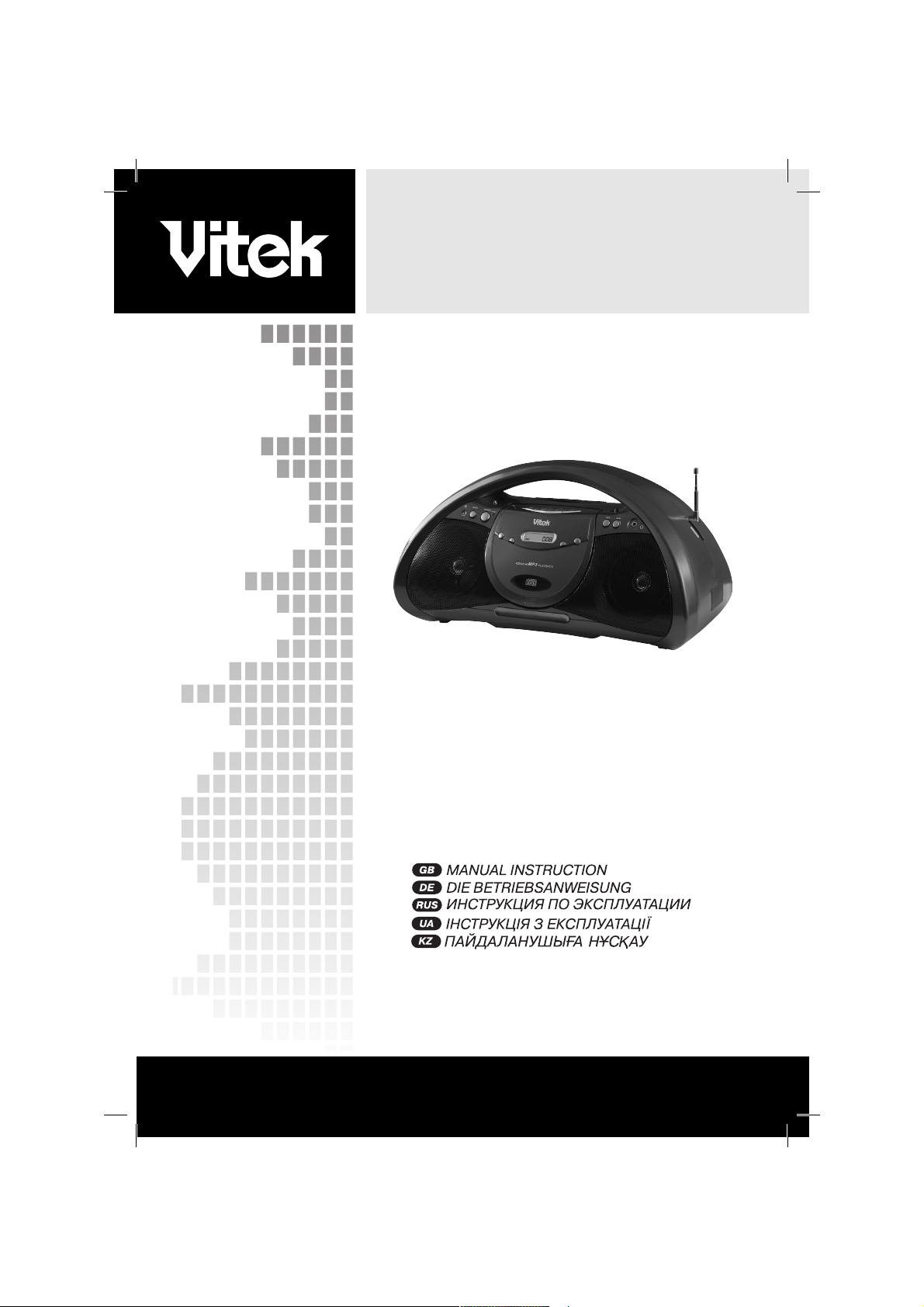
Radio cassette recorder
with CD/MP3 player
ENGLISH
MODEL VT-3479 R/BK
INSTRUCTION MANUAL
4
10
17
24
31
www.vitek-aus.com
3479.indd 13479.indd 1 11.04.2006 16:35:5111.04.2006 16:35:51
1
Page 2
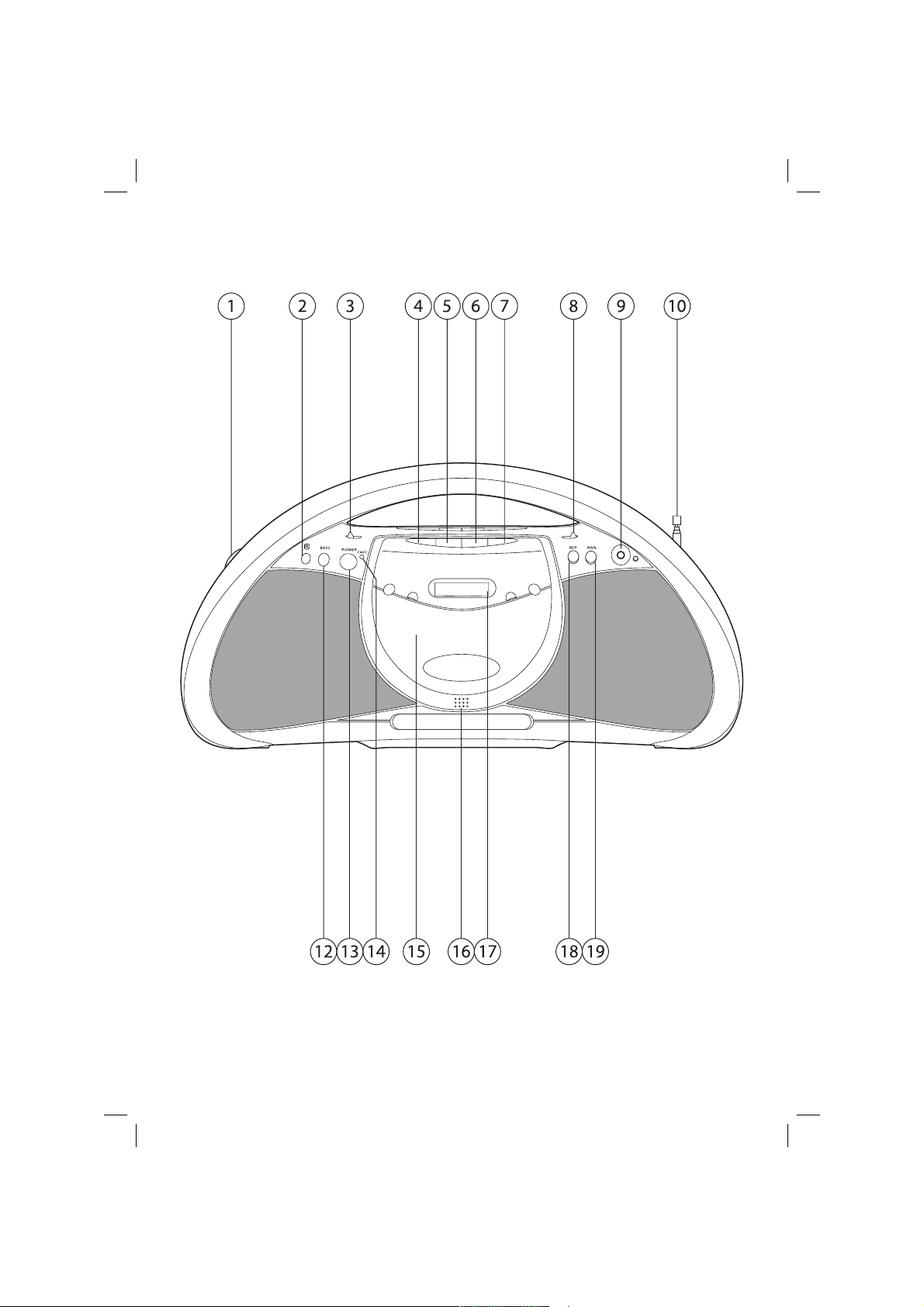
2
3479.indd 23479.indd 2 11.04.2006 16:36:1211.04.2006 16:36:12
Page 3
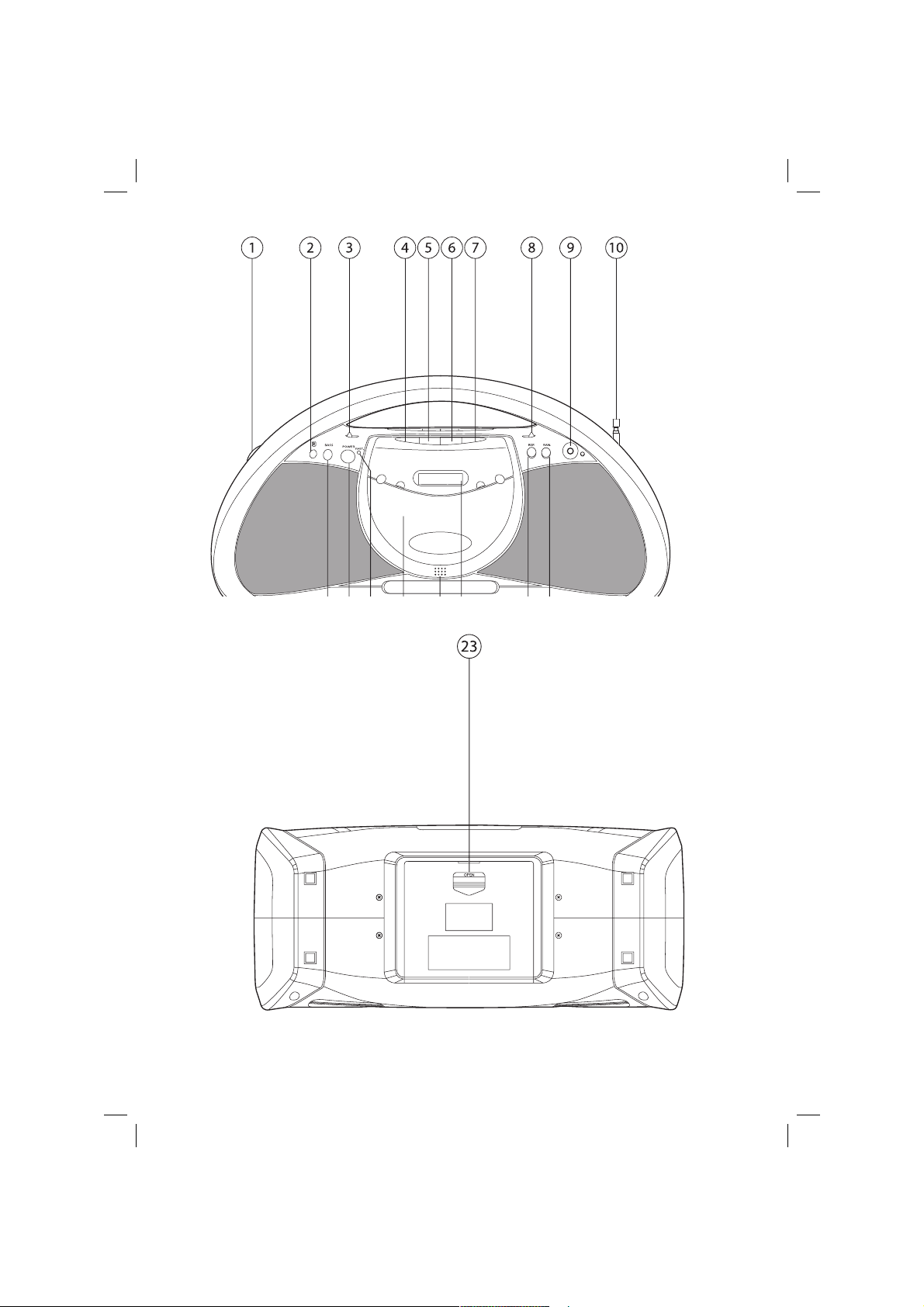
3
3479.indd 33479.indd 3 11.04.2006 16:36:1311.04.2006 16:36:13
Page 4
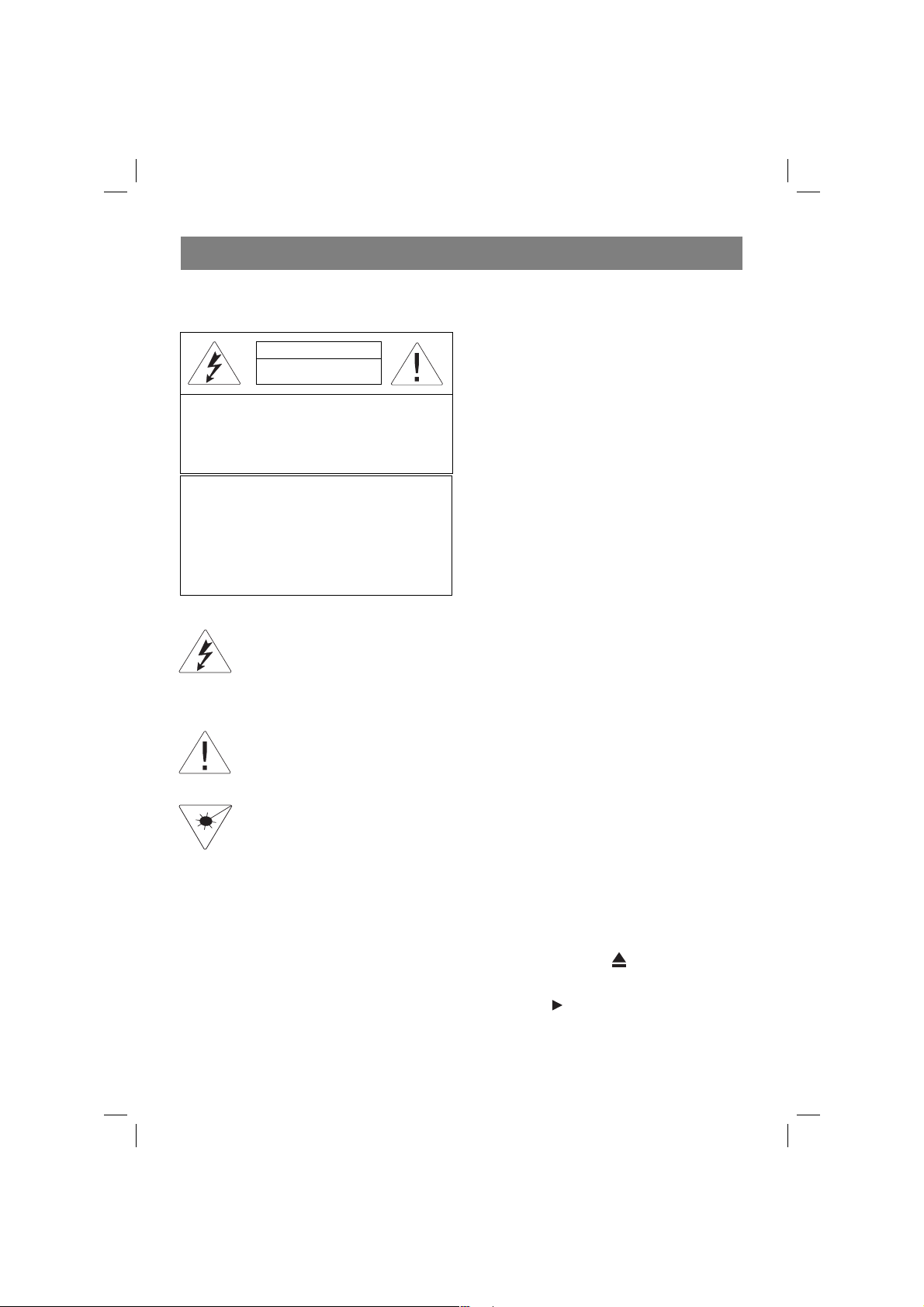
ENGLISH
Warning and inportance
Please do not expose the unit to rain or moist
environment in case of fire or electric shock
CAUTION
RISK OF ELECTRIC SHOCK
DO NOT OPEN
WARNING : TO REDUCE THE RISK OF ELECTRIC
SHOCK, DO NOT REMOVE COVER (OR BACK).
NO USER - SERVICEABLE PARTS INSIDE. REFER
SERVICING TO QUALIFIED SERVICE PERSONNEL.
LASER SAFETY: This unit employs a laser. Only
qualified service personnel should attempt to
service this device due to possible eye injury.
CAUTION: USE OF CONTROLS,
ADJUSTMENTS OR PERFORMANCE,
PROCEDURE HEREIN MAY RESULT IN
HAZARDOUS RADIAT ION EXPOSURE.
DANGEROUS VOLTAGE
The lightning flash with arrowhead symbol,
within an equilateral tri angle is intended
to alert the user to the presence of
uninsulated dangerous voltage within the
product s enclosure that may be of
sufficie nt magnitude to constitute a risk of
electri c shock to persons.
ATTENTION
The exclamation point within an equilateral
Triangle is intended to alert the used to
the Presence of important operating and
maintenance (servicing) instructions in the
literature accompanying the appliance.
Danger:
Invisible and hazardous laser radiation
when Open and interlock failed or
defeated. Avoid direct exposure to beam.
Dripping warning:
Ventilation warning use.
The product shall not be exposed to dripping or
splashing and that no
objects filled with liquids, such as vases, shall
be placed on the product.
The normal ventilation of the product shall not
be impeded for intended
Notice:
Please read through this manual before
using the unit
The unit can only be used with the power
source the manual and the unit itself
specified
Make sure to hold the isolated terminal of
the plug to operate when connecting or
pulling out the power cord.
Turn off the power if you don’t use the unit,
Make sure to pull out the power plug if the
unit is not used for a long time or when
thundering or lightening.
Do not place the unit in high-temperatur
e,vibrating,stuffy,environment or directly
expose to sunlight. Do not put this unit
together with high-power electric appliance
to ensure good ventilation.
Make sure the unit is far away from
fire,heating source and magnetic source.
Do not use alcohol, gasoline or any other
chemical solvent to clean the unit.
Don’t spray any liquid or insert any object
into the unit,Don’t disassembly the unit.
Don’t use the unit in watery place or put
heavy objects on it.
Take out the disk before moving the unit.
Make sure to turn off the power and pull out
the plug when there is smoke or unusual
smell and make it serviced by professional
person.
1. VOLUME CONTROL
2. REMOTE SENSOR
3. FUNCTION SWITCH
4. CD BACK BUTTON
5. PLAY/PAUSE BUTTON
6. STOP BUTTON
7. CD NEXT BUTTON
8. BAND SWITCH
9. PHONES
10. TELESCOPIC ANTENNA
11. TUNING BUTTON
12. BASS BUTTON
13. POWER BUTTON
14. FM STEREO INDICATOR
15. CD DOOR
16. CD DOOR OPEN BUTTON
17. LCD DISPLAY
18. REPEAT BUTTON
19. RANDOM BUTTON
20. CASSETTE RECORDER KEYS
PAUSE KEY ( )
STOP/EJECT KEY( )
F. FWD KEY()
F. REWKEY()
PLAY KEY( )
RECORDER()
21. CASSETTE DOOR
22. AC MAINS
23. BATTERIES DOOR
4
3479.indd 43479.indd 4 11.04.2006 16:36:1311.04.2006 16:36:13
Page 5
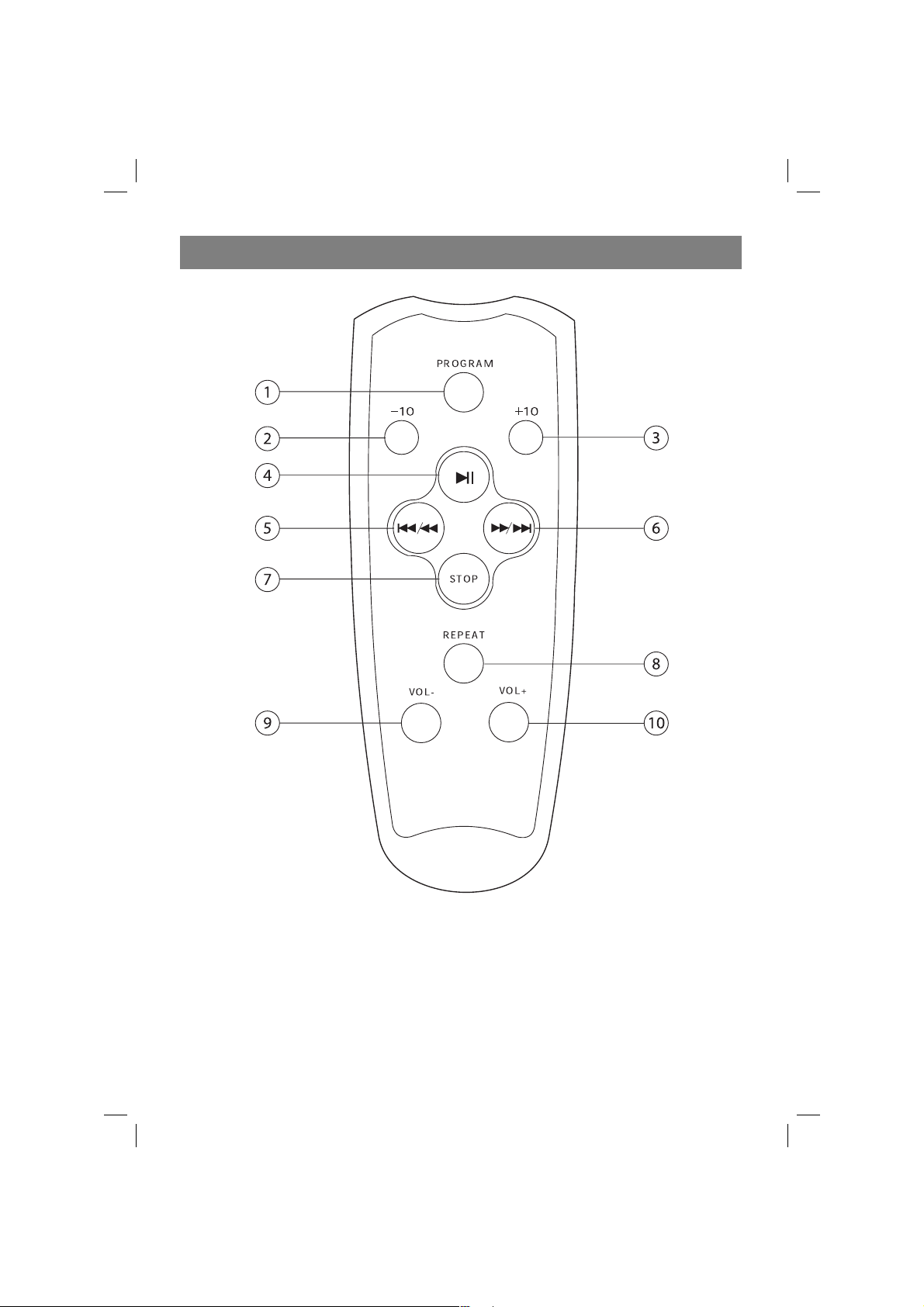
REMOTE CONTROL
ENGLISH
1. PROGRAM-program and review programmed track numbers.
2-10.The remote control button s function is the same as the button of CD/MP3 section. Select the
CD tracks by (+10)/(-10) button.
INSTALL BATTERY
1. Open the battery cover to remote it.
2. Insert two (AAA) battery (not included) correctly so that the + and - polarities match the polarity
diagrams inside the battery compartment.
5
3479.indd 53479.indd 5 11.04.2006 16:36:1311.04.2006 16:36:13
Page 6

ENGLISH
Top and front panels
1. VOLUME
- adjust volume level.
2. REMOTE SENSOR
-remote control signal sensor
3. FUNCTION SELECT
- select source of sound MP3/CD,
TAPE or RADIO, also the power off switch.
4. CD BACK ()
CD: - Skip track backwards.
5. PLAY/PAUSE BUTTON ()
- start or pause MP3/CD play
6. STOP BUTTON
- stop CD playback; erase a CD program.
CD NEXT()
7.
CD: - Skip track forwards.
8. BAND SELECTOR (AM FM FM ST.)
- select AM/FM/FM ST. Waveband.
9. STEREO HEADPHONE JACK
- 3.5 mm stereo headphone jack.
10. TELESCOPIC ANTENNA
- to improve FM reception
11. TUNING CONTROL
- select AM/FM/FM ST. Stations.
12. BASS BUTTON
- enhances bass response
13. POWER BUTTON
- Switch the system on or to standby mode.
14. FM STEREO INDICATOR
- show the FM stereo indicator
15. CD DOOR
16. CD DOOR OPEN BUTTON
- press here to open/close the CD door.
17. LCD DISPLAY
- show the AM/FM dial frequency
- show the number of tracks
18. REPEAT BUTTON
- repeat a track CD/MP3 program
19. RANDOM BUTTON
CD: - play CD tracks in random order
20. CASSETTE RECORDER KEYS
PAUSE KEY(- interrupt recording or STOP/
EJECT KEYC - stop the tape - open
the cassette compartment
F. FWD KEY (-ativance the tape toward the
end).
F. REW KEY (-Rewind the tape toward the
beginning.
PLAYKEY ( ) -start playback
RECORDER () - start recording
21. CASSETTE COMPARTMENT
-put into the cassette
22. AC MAINS
-inlet for power cord
23. BATTERY DOOR
-to open battery compartment.
Power Supply
Using AC Power
1. Check if the power voltage, as shown on the
type plate located on the bottom of the set,
corresponds to your local AC power supply.
If it does not, consult your dealer or service
centre.
2. Connect the power cord to the AC MAINS
inlet and the wall outlet. The power supply
is now connected and ready for use.
3. To switch off completely, unplug the power
cord from the wall outlet.
• Unplug the power cord from the wall
outlet to protect your set during heavy
thunderstorms.
Batteries (not included)
Open the battery compartment and insert
eight batteries, type R-14, UM-2 or C-cells,
(preferably Alkaline) with the correct polarity
as indicated by the + a,,nd - s,,ymbols
inside the compartment.
Batteries contains chemical substances, so
they should be disposed of properly.
Incorrect use of batteries can cause electrolyte
leakage and will corrode the compartment
or cause the batteries to burst. Therefore:
• Do not mix battery types: e.g. alkaline with
carbon Zinc. Only use batteries of the same
type for the set.
• When inserting new batteries, do not try to
mix old batteries with new ones.
• Remove the batteries if the set is not be
used for a long time.
BASIC FUNCTION
RADIO
Switching power on/off: Save energy Whether
you are using mains or battery supply, to avoid
unnecessary energy consumption always adjust
the source selector to off.
For FM, pull out the telescopic antenna. Incline
and turn the antenna. Reduce its length if the
signal is too strong (very close to a transmitter).
For AM, the set is provided with a built-in
antenna so the telescopic antenna is not
needed. Direct the antenna by turning the whole
set.
6
3479.indd 63479.indd 6 11.04.2006 16:36:1311.04.2006 16:36:13
Page 7
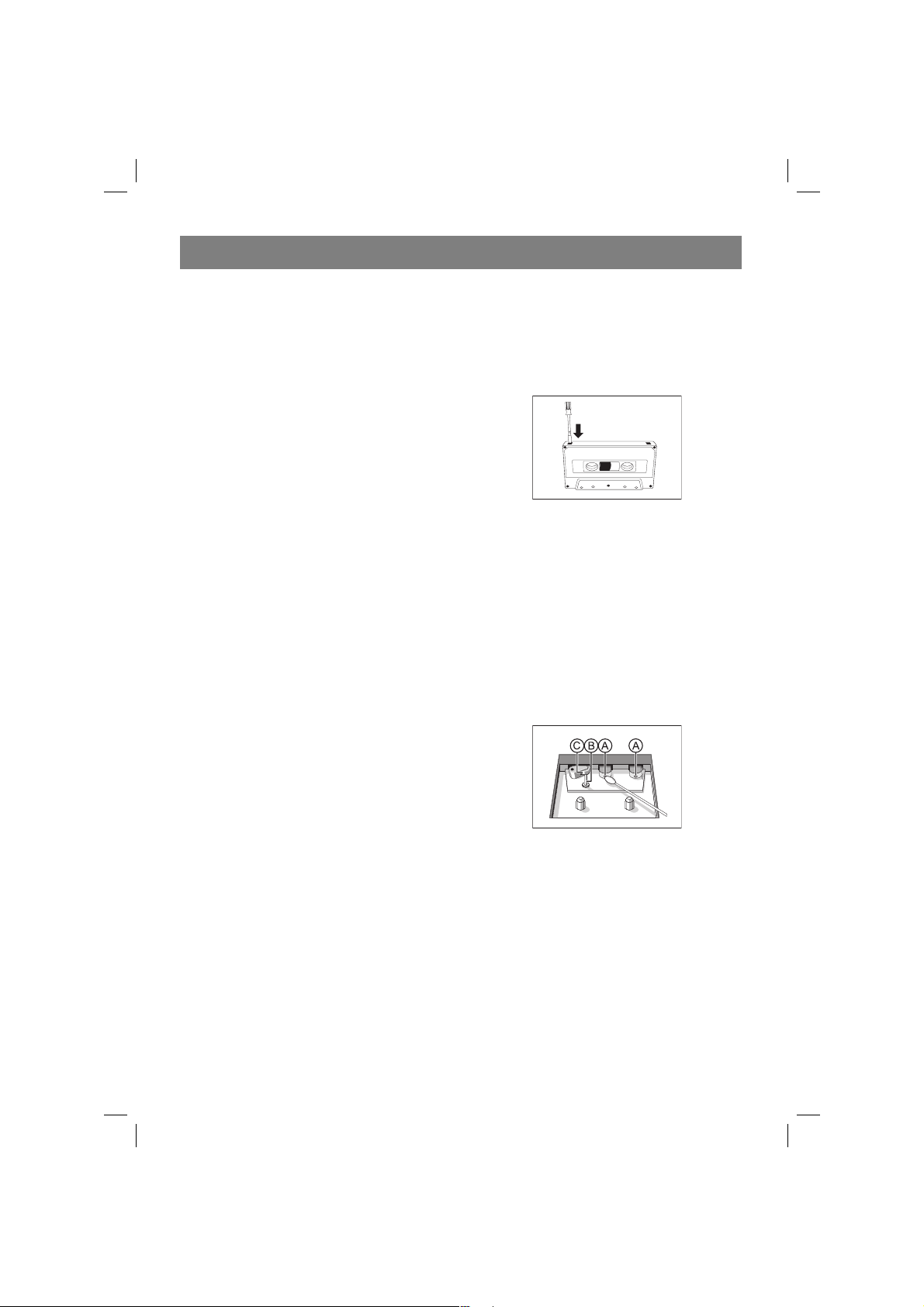
ENGLISH
General operation
1. To select your sound source adjust the
source to MP3/CD/TAPE/RADIO.
2. Adjust the sound with the VOLUME.
3. To switch off the set, adjust the source
selector to TAPE/off position.
RADIO
Radio reception
1. Slide the FUNCTION selector to RADIO.
2. Slide the BAND selector to a desired
setting - FM STEREO, FM, AM.
3. Rotate the TUNING control to find the
desired stations.
NOTE: If the BAND selector is set to the FM
stereo position and you have tuned to an FM
stereo station, the FM stereo LED indicator
will light.
4. When you have finished listening, slide the
FUNCTION selector to the OFF position to
shut the power off.
PLAYING A CASSETTE
1. Select TAPE source.
2. Press STOP/EJECT to open the cassette
door.
3 Insert a recorded cassette and close the
cassette door.
4 Press PLAY to start playback.
5 To interrupt playback, press PAUSE. To
resume, press the key again.
5. By pressing m or on the set, fast
winding of the tape is possible in both
directions.
7. To stop the tape, press STOP/EJECT.
- The keys are automatically released at the
end of the tape, except if PAUSE has been
activated.
GENERAL INFORMATION ON RECORDING
• Recording is permissible in so far as
copyright or other rights of third parties are
not infringed.
• This deck is not suitable for recording on
CHROME (IEC II) orMETAL (IEC IV) type
cassettes. For recording, use NORMAL type
cassettes (IEC I) on which the tabs have not
been broken.
• The best recording level is set automatically.
Altering the VOLUME controls will not affect
the recording in progress.
• At the very beginning and end of the tape,
no recording willtake place during the 7
seconds, when the leader tape passes the
recorder heads.
• To protect a tape from accidental erasure,
have the tape in front of you and break out
the left tab.
Recording on this side is no longer possible.
To record over this side again, cover the
tabs with a piece of adhesive tape.
Recording from the radio
I. Tune to the desired radio station (See
TUNING TO RADIOSTATIONS).
2. Press STOP/EJECT to open the cassette
door.
3. Insert a suitable cassette into the cassette
deck and close the cassette door.
4. Press RECORD to start recording.
5. For brief interruptions, press PAUSE. To
resume recording, press PAUSE again.
6. To stop recording, press STOP/EJECT.
MAINTENANCE
Tape deck maintenance
To ensure quality recording and playback of
the tape deck, clean parts A ,B andC shown in
the diagram below, after approx. 50 hours of
operation, or on average once a month. Use a
cotton bud slightly moistened with alcohol or a
special head cleaning fluid to clean the deck.
I. Open the cassette door by pressing STOP/
EJECT.
2. Press PLAY and clean the rubber pressure
rollers C .
3. Press PAUSE and clean the magnetic heads
A and also the CapstanB.
4. After cleaning, press STOP/EJECT.
Note: Cleaning of the heads can also be done
by playing a cleaning cassette through once.
7
3479.indd 73479.indd 7 11.04.2006 16:36:1311.04.2006 16:36:13
Page 8

ENGLISH
CD/MP3 PLAYER
CD/MP3 Player Playing a CD/MP3
ThisCD-playercan play Audio Discs,MP3 CD-R.
Do not try to play CD-Rewritables,CD-ROM,
CDi,VCD,DVD orcomputerCD.
1. Adjust the source selector to CD.
Display: shows - - Briefly.
2. To open the CD door, press CD OPEN
button.
3. Insert a CD or CD-R with the printed
side facing up and press CD Door
gently to close.
4. To pause playback press . To resume,
press again.
5. To stop CD playback, press STOP .
Note:CD/MP3 play will also stop when:
- you open the CD compartment;
- you select RADIO sound source;
-the CD/MP3 has reached to the end.
Selecting a different track
During playback you can use or to select a
particular track.
• If you have selected a track number in the
stop or pause position, press to start
playback.
• Press once briefly for the next track, or
press repeatedly until the desired track
number appears in the display.
• Press once briefly to return to the
back track
Finding a passage within a track
1. Press and hold down or
• The CD is played at high speed and low volume.
2. When you recognize the passage you want
release or .
Normal playback resumes.
Playing tracks in random order After press
the random button, the tracks will be played
in random order
CD REPEAT
You can play one track or all tracks on the
disc repeatedly. To Repeat a single Track1.
Press REPEAT button once in play, CD REPEAT indicator on the display will be flashing
in the display.
The current track will be played over and
over again till you press STOP button.
2. To cancel repeat play, press REPEAT button
twice, CD REPEAT indicator goes off.
To Repeat All the Tracks
1. Press REPEAT button twice in play, CD REPEAT indicator on the display will be steady
on in the display, all tracks on the disc will
be played over and over again till you press
STOP button.
2. To cancel repeat play, press REPEAT button
once, CD REPEAT indicator goes off. Note:
Repeat function also can be done in stop
mode.
MAINTENANCE & SAFETY
Precautions & General Maintenance
• Place the set on a hard and flat surface so
that the system does not tilt.
• Do not expose the set, batteries or CDs to
humidity, rain, sand or excessive heat
caused by heating equipment or direct
sunlight.
• Do not cover the set. Adequate ventilation
with a minimum gap of 6 inches between the
ventilation holes and surrounding surfaces
is necessary to prevent heat build-up.
• The mechanical parts of the set contain selflubricating bearings and must not be oiled
or lubricated.
• To clean the set, use a soft dry cloth. Do not
use any cleaning agents containing alcohol,
ammonia, benzene or abrasives as these
may harm the housing.
CD player and CD handling
• The lens of the CD player should never be
touched!
• Sudden changes in the surrounding temperature can cause condensation to form
and the lens
of your CD player to cloud over. Playing a
CD is then not possible. Do not attempt to
clean the lens but leave the set in a warm
environment until the moisture evaporates.
• Always close the CD door to keep the CD
compartment dust-free. To clean, dust the
compartment with a soft dry cloth.
• To clean the CD, wipe in a straight line from
the centre towards the edge using a soft,
lint-free cloth. Do not use cleaning agents
as they may damage the disc.
• Never write on a CD or attach any stickers to
8
3479.indd 83479.indd 8 11.04.2006 16:36:1311.04.2006 16:36:13
Page 9
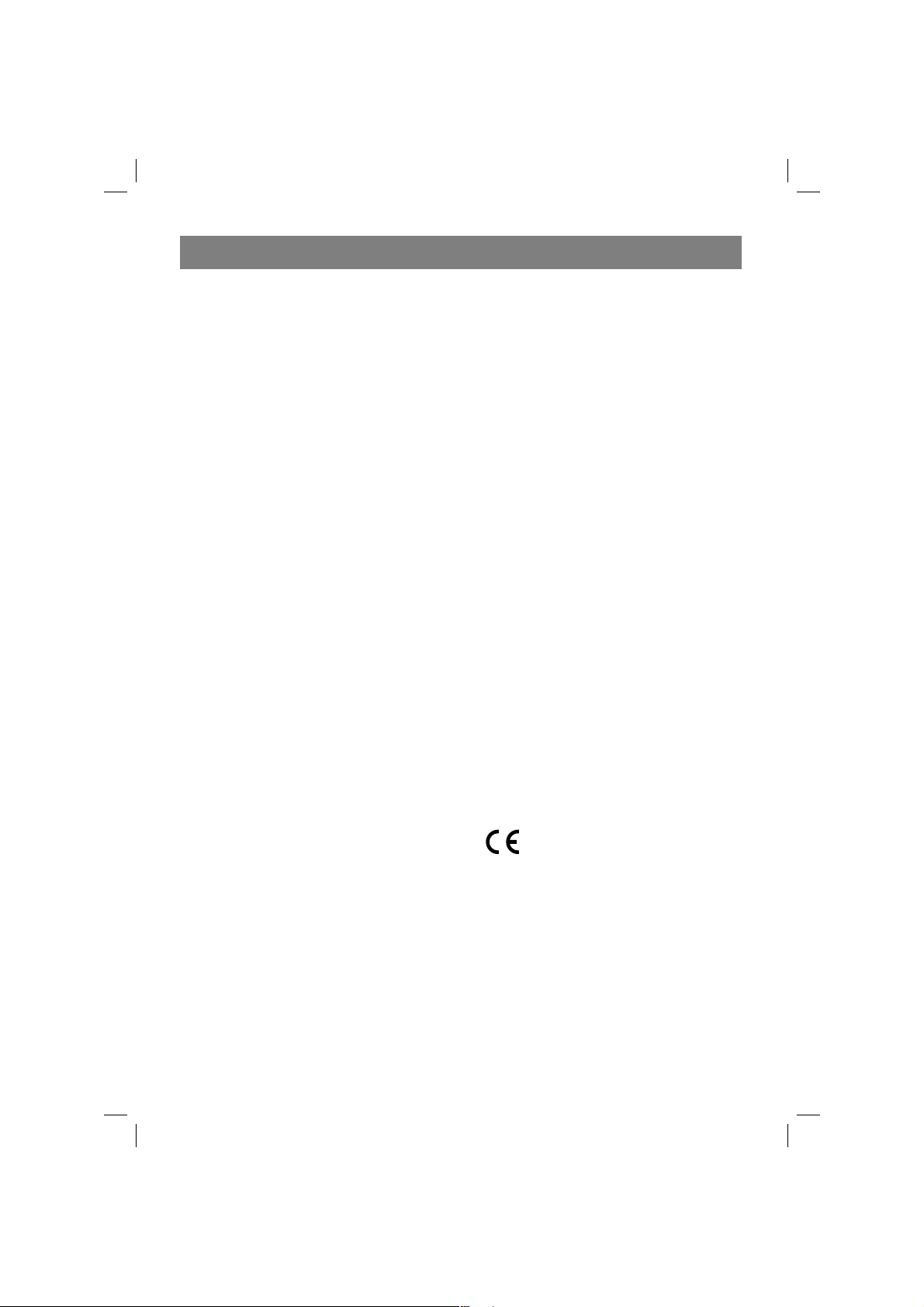
ENGLISH
TROUBLESHOOTING
If a fault occurs, first check the points listed below before taking the set for repair.
Do not open the set as there is a risk of electric
shock.
If you are unable to remedy a problem by following these hints, consult your dealer or service
center.
WARNING: Under no circumstances should you
try to repair the set yourself, as this will invalidate the warranty.
-No sound /power
- Volume not adjusted
• Adjust the VOLUME
- power cord not securely connected
• Connect the AC power cord properly
- Batteries dead/ incorrectly inserted
• Insert (fresh) batteries correctly
Display does not function properly / No re-
action to operation of any of the controls
- Electrostatic discharge
• Switch off and unplug the set. Reconnect
after a few seconds
Poor cassette sound quality
- Dust and dirt on the heads, etc.
• Clean deck parts etc., see Maintenance
- Use of incompatible cassette types (METAL
or CHROME)
• Only use NORMAL (IEC I) for recording
Recording does not work
- Cassette tab(s) may be broken
• Apply a piece of adhesive tape over the
missing tab space
no disc indication
- No CD/MP3 inserted
• Insert a CD,MP3, CD-R.
- CD badly scratched or dirty
• Replace/ clean CD, see Maintenance
- Laser lens steamed up
• Wait until lens has cleared
- CD-R is blank or the disc is not finalized
• Use a finalized CD-R
- Laser lens steamed up
• Wait until lens has adjusted to room
temperature
The CD/MP3 skips tracks
- CD/MP3 damaged or dirty
• Replace or clean CD/MP3
- Program is active
• Quit Program mode(s)
Environmental information
We have done our best to reduce the packaging
and make it easy to separate into 3 materials:
cardboard, paper pulp and expandable polyethylene.
Your set consists of materials which can be
recycled if disassembled by a specialized
company. Please observe the local regulations
regarding the disposal of packaging, dead batteries and old equipment..
The manufacturer reserves the right to make
changes to the characteristics of the device
without prior notice.
The service life of the device is no less
than five years.
Guarantee
Details regarding guarantee conditions can
be obtained from the dealer from whom the
appliance was purchased. The bill of sale or
receipt must be produced when making any
claim under the terms of this guarantee.
This product conforms to the EMC Requirements as laid down by the
Council Directive 89/336/EEC and
to the Low Voltage Regulation
(23/73 EEC)
CD/MP3 playback does not work
CD/MP3 badly scratched/dirty
• Replace/clean CD/MP3 (see maintenance)
9
3479.indd 93479.indd 9 11.04.2006 16:36:1411.04.2006 16:36:14
Page 10
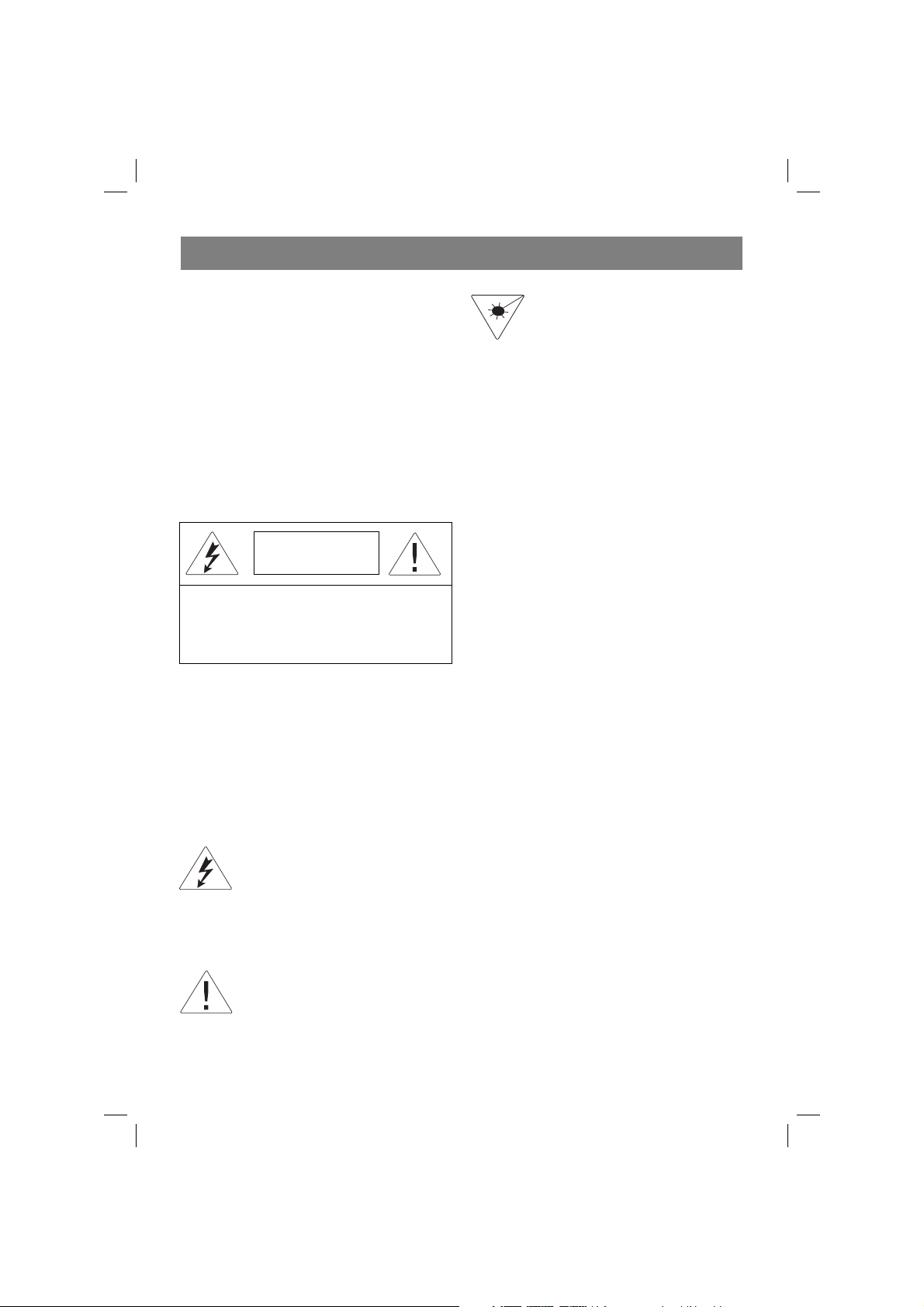
DEUTSCH
Wir danken Ihnen für den Erwerb dieses CD/
MP3-Spielers. Sie haben eine richtige und
sinnvolle Wahl getroffen. Wir werden Ihnen auch
weiterhin Produkte von bester Qualität und
ausgezeichneten Nachkaufservice anbieten.
Damit Sie Ihr Gerät mit voller Leistung benutzen
können, lesen Sie bitte diese Anleitung
aufmerksam durch, bevor Sie die Arbeit mit dem
Gerät beginnen. Bewahren Sie die Anleitung für
weitere Benutzung auf.
Warnungen und wichtige Informationen
Setzen Sie das Gerät keiner Einwirkung von
Wasser oder von hoher Feuchtigkeit aus, um
eine Entzündung bzw. einen Stromschlag zu
vermeiden.
Achtung
Stromschlaggefahr
Nicht öffnen
Vorsicht: Um die Stromschlaggefahr zu minimieren,
nehmen Sie den Deckel (bzw. die Rückwand) nicht
ab. Im Geräteinneren befinden sich keine Teile, die
vom Benutzer bedient werden können. Beauftragen
Sie qualifizierte Fachleute mit den Reparaturarbeiten.
Laserstrahlung: In diesem Gerät wird ein Laser
verwendet. Das Gerät soll nur von qualifizierten
Fachleuten repariert werden, da sonst Gefahr
der Augenschädigung entsteht.
Achtung: Durchführung von in der vorliegenden
Anleitung beschriebenen Steuerungs-,
Einstellungs- und Bedienungsoperationen kann
zur Schädigung durch gefährliche Strahlung
führen.
Gefährliche Spannung
Das Blitzsymbol im gleichseitigen
Dreieck warnt den Benutzer vor dem
Vorhandensein von nichtisolierten
Teilen im Geräteinneren, die unter
der gefährlichen Spannung stehen,
die ihrerseits Personengefahr durch
Stromschlag darstellen kann.
Achtung
Das Ausrufezeichen im gleichseitigen
Dreieck weist den Benutzer
auf wichtige Betriebs- und
Bedienungsvorschriften hin, die in
der mitgelieferten Dokumentation
enthalten sind.
Gefahr:
Es kann zum Auftreten der gefährlichen
unsichtbaren Laserstrahlung kommen, falls
am offenen Gerät die Sperrvorrichtungen
nicht angesprochen haben bzw.
abgeschaltet wurden. Meiden Sie die
direkte Strahleinwirkung.
Gefahr des Flussigkeitseindringen:
Es dürfen keine Flüssigkeiten auf das Gerät
verschüttet werden bzw. auf das Gerät tropfen.
Stellen Sie darauf keine Wasserbehälter, z.B.
Blumenvasen.
Informationen zur Lüftung:
Hindern Sie die normale Lüftung des Gerätes
während des Betriebs nicht.
Zur Kenntnisnahme:
- Lesen Sie die vorliegende
Bedienungsanleitung bis zum Ende durch,
bevor Sie mit dem Benutzen des Gerätes
beginnen.
- Das Gerät soll an so eine Speisequelle
angeschlossen werden, deren Kennwerte
in der Bedienungsanleitung oder am Gerät
angegeben sind.
- Beim Stecken oder Ausziehen des
Netzsteckers aus der Steckdose fassen Sie
ihn an der isolierten Fläche an.
- Schalten Sie die Speisung ab, falls das
Gerät für eine längere Zeit nicht benutzt
wird. - Ziehen Sie den Netzstecker aus
der Steckdose aus, falls das Gerät für eine
längere Zeit nicht benutzt wird oder während
eines Gewitters.
- Setzen Sie das Gerät keinen Einwirkungen
von hohen Temperaturen, von Vibrationen,
Staub oder direkter Sonneneinstrahlung
aus. Stellen Sie dieses Gerät neben keinen
elektrischen Hochleistungsgeräten ab, um
eine Überhitzung zu vermeiden.
- Halten Sie das Gerät fern von Feuer-
und Wärmequellen und von Quellen der
elektromagnetischen Strahlung. Benutzen
Sie keinen Alkohol, kein Benzin und keine
anderen Lösungsmittel zur Reinigung des
Gerätes.
- Verschütten Sie keine Flüssigkeiten
auf das Gerät und stecken Sie keine
Fremdgegenstände darin. Nehmen Sie das
Gerät nicht auseinander.
- Benutzen Sie das Gerät nicht in feuchten
10
3479.indd 103479.indd 10 11.04.2006 16:36:1411.04.2006 16:36:14
Page 11
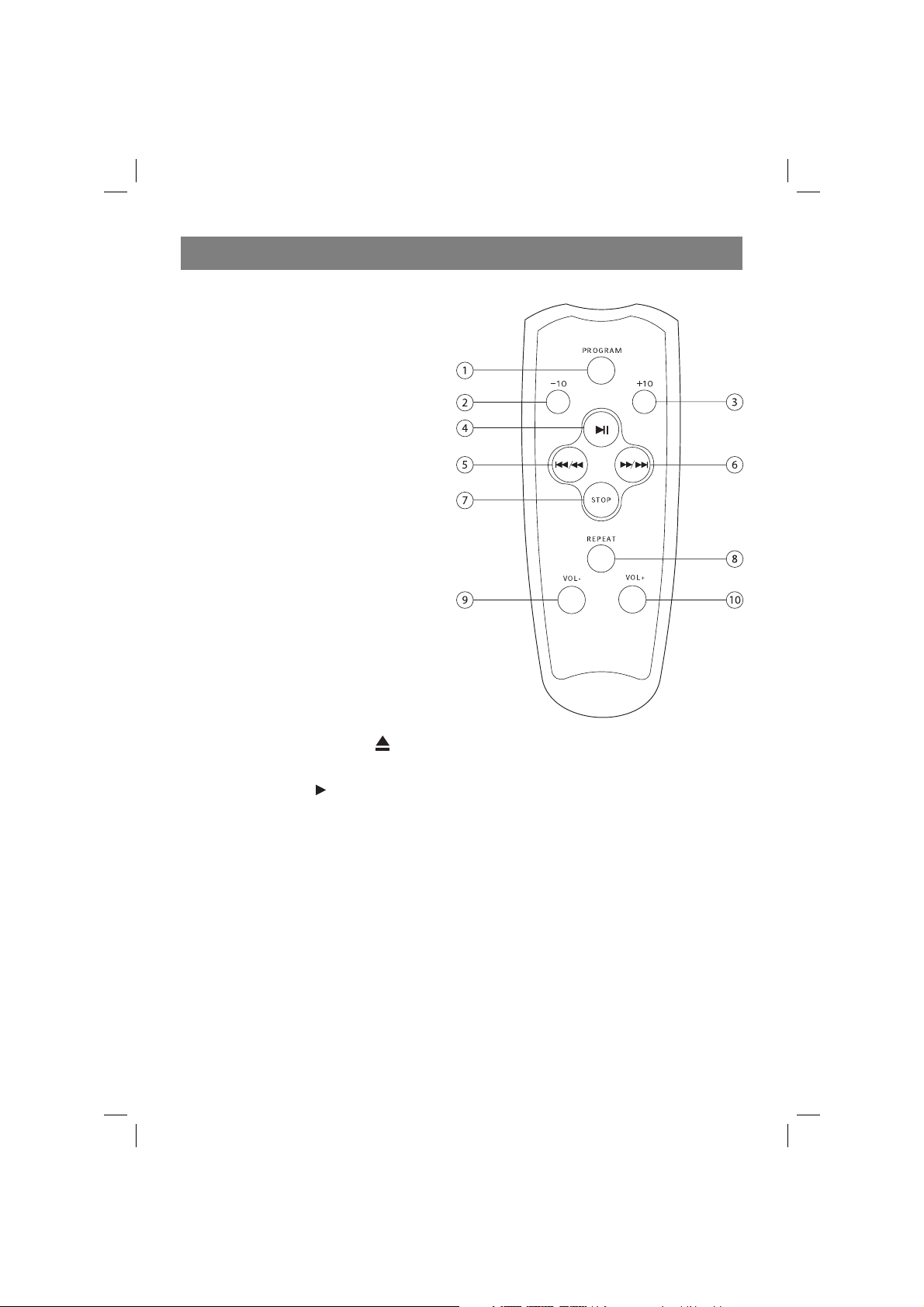
DEUTSCH
Orten und stellen Sie keine schweren
Gegenstände darauf.
- Bevor Sie das Gerät auf eine andere Stelle
bringen, nehmen Sie die CD aus.
- Falls Rauch oder ungewöhnliche Gerüche
aus dem Gerät auftreten, ziehen Sie
den Netzstecker aus der Steckdose aus
und übergeben Sie das Gerät an einen
Fachmann zur Reparatur.
1. LAUTSTÄRKENREGELUNG
2. FERNBEDIENUNGSPULT
3. FUNKTIONSUMSCHALTUNG
4. TASTE CD-BACK
5. TASTE PLAY/PAUSE
6. TASTE STOP
7. TASTE CD-NEXT
8. UMSCHALTEN DER BANDBEREICHE
9. KOPFHÖRER
10. AUSZIEHBARE ANTENNE
11. ABSTIMMUNGSTASTE
12. TASTE BASS
13. TASTE POWER
14. FM STEREOSENDUNG INDIKATOR
15. CD-FACH
16. TASTE CD DOOR OPEN
17. LCD-DISPLAY
18. TASTE REPEAT
19. TASTE RANDOM
20. TASTEN DER KASSETTENTHEKE
. TASTE PAUSE
. TASTE STOP/EJECT
. TASTE FFWD
. TASTE FREW
. TASTE PLAY
. TASTE RECORD
21. KASSETTENFACHTÜR
22. WECHSELSTROMNETZ
23. BATTERIEFACHDECKEL
FERNBEDIENUNGSPULT
(1) PROGRAM
- Programmieren und Übersicht der
vorprogrammierten Tracknummern.
(2)-(10)
Die Funktionen der Tasten auf der
Fernbedienung sind dieselben, wie die
Funktionen auf dem CD/MP3 Radiorecorder.
Wählen Sie den gewünschten CD-Track mit
der Taste (+10)/(-10).
Einlegen der Batterien
1. Öffnen Sie den Batteriefachdeckel.
2. Legen Sie zwei AAA Batterien ein (nicht
im Lieferumfang enthalten), beachten
Sie dabei die Polarität (siehe Schema im
Inneren des Batteriefachs).
11
3479.indd 113479.indd 11 11.04.2006 16:36:1411.04.2006 16:36:14
Page 12
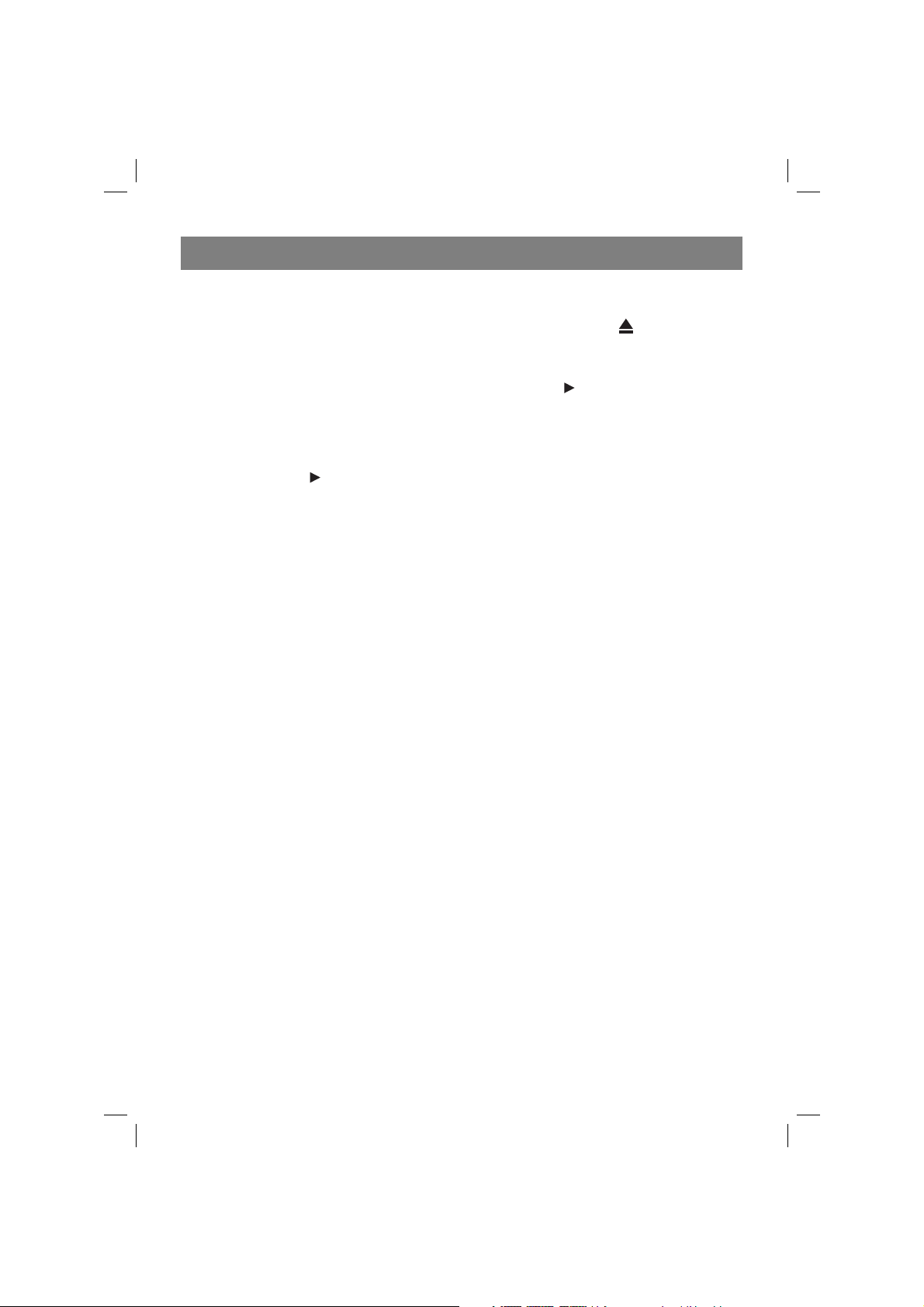
DEUTSCH
Obere und untere Fronttafel (siehe (1))
(1) VOLUME
- Regelung der Lautstärke
(2) SENSOR DES FERNBEDIENUNGSPULTS
- Sensor für den Signalempfang vom
Fernbedienungspult
(3) FUNKTIONSWAHL
- Wahl der Tonsignalquelle – MP3/CD,
Kassette oder Radio, sowie Einschalten der
Speisung
(4) CD-BACK
CD: - Übergang zum vorangegangenen
Track.
(5) Taste PLAY/PAUSE
- MP3/CD Wiedergabe beginnen oder
anhalten
(6) Taste STOP
- Wiedergabe stoppen; CD-Programm
löschen.
(7) CD-NEXT
CD: - Übergang zum nächsten Track.
(8) BANDBEREICHUMSCHALTER (AM, FM,
FMST.)
- Bandbereichwahl AM/FM/FM Stereo.
(9) STEREOKOPFHÖRER
- 3,5 mm Büchse für Stereokopfhörer.
(10) AUSZIEHBARE ANTENNE
- für den besseren Empfang des FMRadiosignals
(11) TUNER
- Wahl der Radiosender im Bereich AM/FM/
FMST.
(12) TASTE BASS
- Wiedergabe der Tieffrequenzen verstärken
(13) TASTE POWER
- System EIN/AUS
(14) STEREOSENDUNGSINDIKATOR MIT
FREQUENZAUSSTEUERUNG
- zeigt den Empfangsbetrieb FM-Stereo an
(15) CD-Fach
(16) Taste CD DOOR OPEN
- pressen Sie diese Taste, um das CD-Fach
zu öffnen/zu schließen.
(17) LCD-Display
- zeigt die Frequenz des AM/FMRadiosenders an
- zeigt die Tracknummer an
(18) Taste REPEAT
- Wiederholung eines Tracks oder eines
CD/MP3 Programms
(19) taste RANDOM
CD: Wiedergabe von CD-Tracks in zufälliger
Reihenfolge
(20) TASTEN DES KASSETTENRECORDERS
- TASTE PAUSE – Aufnahme oder
Wiedergabe anhalten
Taste STOP/EJECT
- Kassettenfach öffnen
- Taste FFWD – vorwärts spulen
- Taste FREW – rückwärts spulen
- Taste PLAY
- RECORD – Aufnahme beginnen
(21) KASSETTENFACH
- legen Sie hier die Kassette ein
(22) WECHSELSTROMNETZ
- Netzschnurbüchse
(23) BATTERIEFACH
- Batteriefach öffnen
Speisequelle
Wechselstromnetz
1. Prüfen Sie, ob die
Wechselstromnetzspannung der Spannung
entspricht, die auf der Unterseite des
Kassettenrecorders angegeben ist. Wenn
die Spannungen nicht gleich sind, wenden
Sie sich an den Händler oder an das
Service-Center.
2. Schließen Sie die Netzschnur an
eine Wechselstromsteckdose und
an die entsprechende Büchse am
Kassettenrecorder an. Jetzt ist die Speisung
angeschlossen, der Kassettenrecorder ist
betriebsbereit.
3. Um den Kassettenrecorder vollständig
abzuschalten, nehmen Sie das Speisekabel
aus der Steckdose.
• Nehmen Sie das Speisekabel aus der
Steckdose, um die Sicherheit des
Kassettenrecorders bei Gewitter zu
gewährleisten.
Speiseelemente (nicht im Lieferumfang
enthalten)
Öffnen Sie das Batteriefach und legen Sie
acht Batterien Typ R-14, UM-2 oder C ein
(vorzugsweise Alkalibatterien), beachten Sie
dabei die Polarität, wie sie mit „+“ und „-“ im
Inneren des Batteriefachs angegeben ist.
Die Speiseelemente enthalten Chemikalien,
deshalb müssen sie entsprechend entsorgt
werden.
Bei falscher Anwendung der Speiseelemente
kann Elektrolyt auslaufen und eine Korrosion im
Inneren des Batteriefachs entstehen. Deshalb:
• Benutzen Sie keine Speiseelemente
– Wiedergabe beginnen
– Kassette stoppen
12
3479.indd 123479.indd 12 11.04.2006 16:36:1411.04.2006 16:36:14
Page 13

DEUTSCH
verschiedenen Typs: z.B., Salzbatterien
zusammen mit Alkalibatterien. Verwenden Sie
Speiseelemente gleichen Typs.
- Legen Sie keine neuen Batterien zusammen
mit alten ein.
- Nehmen Sie die Batterien aus dem
Batteriefach, wenn das Gerät innerhalb von
einer längeren Zeitspanne nicht benutzt
wird.
HAUPTFUNKTIONEN
RADIO
Speisung Ein/Aus: Sparen Sie Strom.
Schalten Sie den Kassettenrecorder immer aus,
um Strom zu sparen, unabhängig davon, ob
er an das Stromnetz angeschlossen oder von
Batterien gespeist wird.
Allgemeine Hinweise zur Anwendung
1. Wählen Sie die Tonsignalquelle mit dem
MP3/CD/TAPE/RADIO Umschalter.
2. Regeln Sie die Lautstärke mit dem Regler
VOLUME.
3. Um den Kassettenrecorder einzuschalten,
schalten Sie den Tonquellenumschalter in
die Position TAPE/OFF.
Um das FM-Radiosignal zu empfangen, ziehen
Sie die Antenne aus. Heben Sie sie an und
drehen Sie sie. Verkürzen Sie die Antenne, wenn
das zu empfangende Signal zu stark ist (wenn
der Sender sich zu nah befindet).
Um das AM-Radiosignal zu empfangen, ist
der Kassettenrecorder mit einer eingebauten
Antenne ausgestattet, deshalb braucht man in
diesem Fall sie ausziehbare Antenne nicht. Um
die eingebaute Antenne zu wenden, muss das
Gerät selbst gewendet werden.
RADIO
Radiosignalempfang
1. Stellen Sie den Schalter FUNCTION in die
Position RADIO.
2. Stellen Sie den Schalter BAND in die
gewünschte Position - FM STEREO, FM,
AM.
3. Drehen Sie den Griff TUNING, um den
gewünschten Sender einzustellen.
Anmerkung: Wenn der Schalter BAND
in der Position FM stereo steht, und der
Radioempfänger auf einen Stereosender
im Bereich FM eingestellt ist, wird auf
dem Display der entsprechende Indikator
aufleuchten.
4. Nach dem Anhören stellen Sie den Schalter
FUNCTION in die Position OFF, um den
Radioempfänger auszuschalten.
KASSETTENWIEDERGABE
1. Wählen Sie die Tonsignalquelle TAPE.
2. Pressen Sie die Taste STOP/EJECT, um das
Kassettenfach zu öffnen.
3. Legen Sie eine Kassette mit Aufnahmen ein
und schließen Sie das Kassettenfach.
4. Pressen Sie die Taste PLAY, um die
Wiedergabe zu beginnen.
5. pressen Sie die Taste PAUSE, um
die Wiedergabe anzuhalten. Um in
den normalen Wiedergabebetrieb
zurückzuschalten, pressen Sie diese Taste
noch einmal.
6. Pressen Sie die Taste oder , um die
Kassette schnell vorwärts oder rückwärts zu
spulen.
7. Um die Kassette zu stoppen, pressen Sie
die Taste STOP/EJECT. Die Taste schalten
sich am Ende des Tonbands automatisch
aus, wenn die Taste PAUSE nicht gepresst
ist.
AUFNAHME
ALLGEMEINE INFORMATIONEN ÜBER DIE
AUFNAHME
- Aufnahmen können dann gemacht werden,
wenn dadurch keine Autorenrechte oder
sonstige Rechte dritter Personen verletzt
werden.
- Dieser Kassettenrecorder ist nicht für
Aufnahmen auf Kassetten Tap CHROME
(IEC II) oder METAL (IEC IV) bestimmt.
Benutzen Sie für Aufnahmen gewöhnliche
Kassetten Tap NORMAL (IEC I). Die
Laschen auf den Kassetten dürfen nicht
abgebrochen sein.
- Der Aufnahmepegel stellt sich automatisch
ein. Die Änderung der Lautstärke mit dem
Regler VOLUME wirkt sich nicht auf den
Aufnahmeprozess aus.
- An Anfang und am Ende der Kassette wird
innerhalb von 7 Sekunden keine Aufnahme
erfolgen, da sich an diesen Stellen ein
technischer Abschnitt des Tonbands
befindet.
- Um die Kassette nicht zufällig zu löschen,
brechen Sie die Lasche ab (sie befindet sich
13
3479.indd 133479.indd 13 11.04.2006 16:36:1411.04.2006 16:36:14
Page 14

DEUTSCH
auf der linken Kassettenseite).
Eine Aufnahme auf der Seite der Kassette,
auf der die linke Lasche abgebrochen
wurde, ist unmöglich. Um eine Aufnahme
auf diese Kassettenseite zu machen,
müssen Sie die Stelle, an der die Lasche
abgebrochen wurde, mit einem Klebeband
zukleben.
Aufnahme eines Radiosignals
1. Stellen Sie den Radioempfänger auf den
gewünschten Radiosender ein (siehe
„Einstellen der Radiosender“).
2. Pressen Sie die Taste STOP/EJECT, um das
Kassettenfach zu öffnen.
3. Legen Sie die passende Kassette ein und
schließen Sie das Kassettenfach.
4. Pressen Sie die Taste RECORD, um die
Aufnahme zu beginnen.
5. Pressen Sie die Taste PAUSE, um die
Aufnahme anzuhalten. Um die Aufnahme
fortzusetzen, pressen Sie wiederholt die
Taste PAUSE.
6. Um die Aufnahme abzubrechen, pressen Sie
die Taste STOP/EJECT.
WARTUNG
Wartung der Kassettentheke des
Radiorecorders
Damit die Aufnahme- und die
Wiedergabequalität des Kassettenrecorders
stets hoch bleibt, müssen etwa alle 50
Arbeitsstunden oder einmal im Monat die Teile
(A), (B) und (C) gereinigt werden, die auf dem
Diagramm unten gezeigt sind. Zum Reinigen
der Teile benutzen Sie ein Wattestäbchen,
die in Alkohol oder in einer speziellen
Reinigungsflüssigkeit für die Reinigung von
Tonbandköpfen angefeuchtet wurden.
1. Pressen Sie die Taste STOP/EJECT, um das
Kassettenfach zu öffnen.
2. Pressen Sie die Taste PLAY, um die
Andrückrollen aus Gummi zu reinigen (C).
3. Pressen Sie die Taste PAUSE und
reinigen Sie die Magnetköpfe (A) und den
Tonbandmechanismus (B).
4. Pressen Sie nach der Reinigung die Taste
STOP/EJECT.
Anmerkung: Die Tonbandköpfe
können auch gereinigt werden, indem
Sie zur Wiedergabe eine spezielle
Reinigungskassette einlegen.
CD/MP3 SPIELER
CD/MP3 Wiedergabe
Dieser Spieler Audio-Disks, Disks mit Musik im
Format MP3 oder CD-R-Disks wiedergeben.
Versuchen Sie nicht Disks in den Formaten CDRW, CD-ROM, CDi, VCD, DVD oder ComputerCDs wiederzugeben.
1. Stellen Sie den Umschalter der
Tonsignalquelle in die Position CD.
- Auf dem Display erscheint für kurze Zeit
die Aufschrift --
2. Pressen Sie die Taste CD OPEN, um das
CD-Fach zu öffnen /zu schließen.
3. Legen Sie eine CD oder eine CD-R mit der
Arbeitsfläche nach unten ein und schließen
Sie das CD-Fach, indem Sie leicht darauf
pressen.
4. Pressen Sie die Taste , um
die Wiedergabe anzuhalten. Um in
den normalen Wiedergabebetrieb
zurückzuschalten, pressen Sie wiederholt
die Taste .
5. Pressen Sie die Taste STOP, um die
Wiedergabe der CD zu stoppen.
Anmerkung: Die Wiedergabe einer CD/MP3
Disk kann in dem Fall abgestellt werden,
wenn:
- das CD-Fach geöffnet wird;
- der Radiorecorder auf RADIO
umgeschaltet wird;
- die CD/MP3 Disk zu Ende gespielt wurde.
Wahl eines anderen Tracks
Benutzen Sie während der Wiedergabe die
Tasten oder für die Wahl des gewünschten
Tracks.
- Wenn die Tracknummer bei ausgeschalteter
14
3479.indd 143479.indd 14 11.04.2006 16:36:1411.04.2006 16:36:14
Page 15

DEUTSCH
oder angehaltener Wiedergabefunktion gewählt
wurde, muss die taste Play gepresst
werden, um die Wiedergabe zu starten.
- Pressen Sie einmal kurz die Taste , um zum
nächsten Track umzuschalten, oder pressen Sie
diese taste mehrmals, bis auf dem Display die
gewünschte Tracknummer erscheint.
- Pressen Sie einmal kurz die Taste , um zum
vorangegangenen Track zurückzuschalten.
Suche einer bestimmten Stelle innerhalb
eines Tracks
1. Pressen und halten Sie die Taste oder
- Die CD wird in hoher Geschwindigkeit und
bei niedriger Lautstärke wiedergegeben.
2. Wenn die Disk die gewünschte Stelle des
Tracks erreicht hat, lassen Sie die Taste
der los.
– Der Radiorecorder schaltet in den
normalen Wiedergabebetrieb zurück.
Wiedergabe der Tracks in zufälliger Reihenfolge
Damit die Tracks in zufälliger Reihenfolge
wiedergegeben werden, pressen Sie die Taste
RANDOM.
Wiederholte CD-Wiedergabe
Ein Track oder alle Tracks der Disk können
wiederholt wiedergegeben werden.
Wiederholte Wiedergabe eines Tracks
1. Pressen Sie während der Wiedergabe
einmal die Taste REPEAT. Auf dem Display
leuchtet und blinkt der Indikator CD REPEAT.
Der laufende Track wird solange wiederholt
wiedergegeben, bis die Taste STOP
gepresst wird.
2. Um den wiederholten Wiedergabebetrieb
zu verlassen, pressen Sie zweimal die Taste
REPEAT. Der Indikator CD REPEAT erlischt.
Wiederholte Wiedergabe aller Tracks
1. Pressen Sie während der Wiedergabe
zweimal die Taste REPEAT. Auf dem Display
leuchtet der Indikator CD REPEAT auf.
Alle Tracks werden solange wiederholt
wiedergegeben, bis die Taste STOP
gepresst wird.
2. Um den wiederholten Wiedergabebetrieb
zu verlassen, pressen Sie einmal die Taste
REPEAT. Der Indikator CD REPEAT erlischt.
Anmerkung: Die Funktion der wiederholten
Wiedergabe ist auch bei abgestellter
Wiedergabe zugänglich.
WARTUNG UND
SICHERHEITSVORSCHRIFTEN
Vorsichtsmaßnahmen und allgemeine Wartung
- Stellen Sie den Radiorecorder auf einer
feste Oberfläche auf, damit er nicht gekippt
wird.
- Schützen Sie den Radiorecorder, die
Speiseelemente und die CDs vor der
Einwirkung von Feuchtigkeit, Regen,
Sand oder zu hohen Temperaturen
von Heizgeräten oder durch direkte
Sonneneinstrahlung.
- Decken Sie den Radiorecorder nicht
zu. Damit sich der Radiorecorder nicht
überhitzt, muss sich zwischen den
Lüftungsöffnungen des Radiorecorders und
den Nebenoberflächen ein Freiraum von
mindestens 6 Zoll (15 cm) befinden.
- Die mechanischen Teile des Radiorecorders
enthalten Lager mit automatischer
Schmierung; sie müssen nicht geschmiert
werden.
- Zum Reinigen des Radiorecorders benutzen
Sie ein trockenes weiches Stofftuch.
Benutzen Sie keine Reinigungsmittel,
die Alkohol, Ammoniak, Benzin oder
Schleifteilchen enthalten, da sie das
Gehäuse des Radiorecorders beschädigen
können.
CD-Spieler und Aufbewahrung von CD-Disks
- Berühren Sie nicht die Linse des CDSpielers!
- Bei abruptem Wechsel der
Umgebungstemperatur kann sich auf der
Linse des CD-Spielers Kondensat bilden.
Die Diskwiedergabe wird dabei unmöglich
sein. Versuchen Sie nicht die Linse zu
reinigen. Lassen Sie den Radiorecorder
in einem warmen Raum stehen, bis die
Feuchtigkeit verdunstet.
- Schließen Sie immer das CD-Fach, damit
kein Staub hineingelangt. Um das CDFach zu reinigen, wischen Sie es mit einem
trockenen weichen Stofftuch ab.
- Um eine CD zu reinigen, wischen Sie sie
von der Mitte zum Rand hin mit einem
weichen faserlosen Stofftuch ab. Benutzen
Sie keine Reinigungsmittel, da sie die Disk
beschädigen können.
- Beschriften Sie niemals die CDs und kleben
Sie keine Sticker darauf.
15
3479.indd 153479.indd 15 11.04.2006 16:36:1411.04.2006 16:36:14
Page 16

DEUTSCH
STÖRUNGSBEHEBUNG
Beseitigung von Störungen
Beim Auftreten von Störungen lesen Sie zuerst
die unten angeführten Punkte durch, bevor Sie
Ihren Radiorecorder in Reparatur aufgeben.
Öffnen Sie den Radiorecorder nicht –
Stromschlaggefahr.
Wenn sich der Fehler nicht selbstständig
beheben lässt, indem Sie die angeführten
Anweisungen befolgen, wenden Sie sich an den
Händler oder an das Service-Center.
WARNUNG: Versuchen Sie keinesfalls den
Radiorecorder selbstständig zu reparieren – in
diesem Fall wird die Garantie ungültig.
Kein Ton/Keine Speisung
- Lautstärke nicht eingestellt
• regeln Sie die Lautstärke mit der Taste
VOLUME
- Netzschnur nicht bis zum Ende eingesteckt
• Schließen Sie die Netzschnur korrekt an
- Batterien leer/falsch eingesetzt
• Legen Sie die (neuen) Batterien korrekt ein
Display funktioniert fehlerhaft/reagiert
nicht auf Tastendruck
- Elektrostatische Ladung
• Schalten Sie den Radiorecorder aus
und schalten Sie ihn vom Stromnetz ab.
Schließen Sie ihn nach einigen Sekunden
wieder an
Schlechte Qualität der
Kassettenwiedergabe
- Tonköpfe verschmutzt
• Reinigen Sie die Elemente der
Kassettentheke. Siehe Abschnitt „Wartung“
- Falscher Kassettentyp (METAL oder
CHROME)
• Benutzen Sie für Aufnahmen nur Kassetten
Typ NORMAL (IEC I)
Aufnahme funktioniert nicht
Aufnahmeschutzlaschen abgebrochen
• Kleben Sie diese Stellen mit Klebeband zu
Es wird keine Information über die Disk
angezeigt
- Keine CD/MP3 Disk eingelegt
• Legen Sie eine CD, MP3, CD-R Disk in den
Radiorecorder ein.
- CD stark zerkratzt oder verschmutzt
• CD reinigen/auswechseln, siehe Abschnitt
„Wartung“
- Laserlinse angelaufen
• Abwarten, bis die Feuchtigkeit von der Linse
verdunstet
- CD-R Disk ohne Aufnahme oder nicht
abgeschlossen
• Abgeschlossene CD-R Disk verwenden.
CD/MP3 Diskwiedergabe funktioniert nicht
- CD/MP3-Disk stark zerkratzt oder
verschmutzt
• CD/MP3 Disk auswechseln/reinigen, siehe
Abschnitt „Wartung“
- Laserlinse angelaufen
• Warten Sie, bis die Linse die
Raumtemperatur erreicht hat
Ausgelassene Stellen bei der Wiedergabe
von CD/MP3 Disks
- CD/MP3-Disk beschädigt oder verschmutzt
• CD/MP3 Disk auswechseln/reinigen
- Ein Programm läuft
• Programmbetrieb verlassen
Umweltinformationen
Wir haben es versucht das Verpackungsmaterial
maximal zu vermindern und Trennung auf drei
Materialarten zu vereinfachen: Karton, Zellulose
und schäumendes Polyäthylen.
Ihr Radiorecorder enthält Materiale, die
bei einer Zerlegung in einer spezialisierten
Werkstatt entsorgt werden können. Halten
Sie die örtlichen regeln zur Entsorgung
von Verpackungsmaterialen, leeren
Speiseelementen und alten Geräten ein.
Der Hersteller behält sich das Recht vor die technischen Charakteristiken des Gerätes ohne Vorbescheid
an den Kunden zu ändern.
DIE LEBENSDAUER DES GERÄTES BETRÄGT
NICHT WENIGER ALS 5 JAHRE
Gewährleistung
Ausführliche Bedingungen der Gewährleistung kann
man beim Dealer, der diese Geräte verkauft hat,
bekommen. Bei beliebiger Anspruchserhebung soll
man während der Laufzeit der vorliegenden Gewährleistung den Check oder die Quittung über den Ankauf
vorzulegen.
Das vorliegende Produkt entspricht den
Forderungen der elektromagnetischen
Verträglichkeit, die in 89/336/EWG Richtlinie des Rates und den Vorschriften
23/73/EWG über die Niederspannungsge
räte vorgesehen sind.
16
3479.indd 163479.indd 16 11.04.2006 16:36:1411.04.2006 16:36:14
Page 17
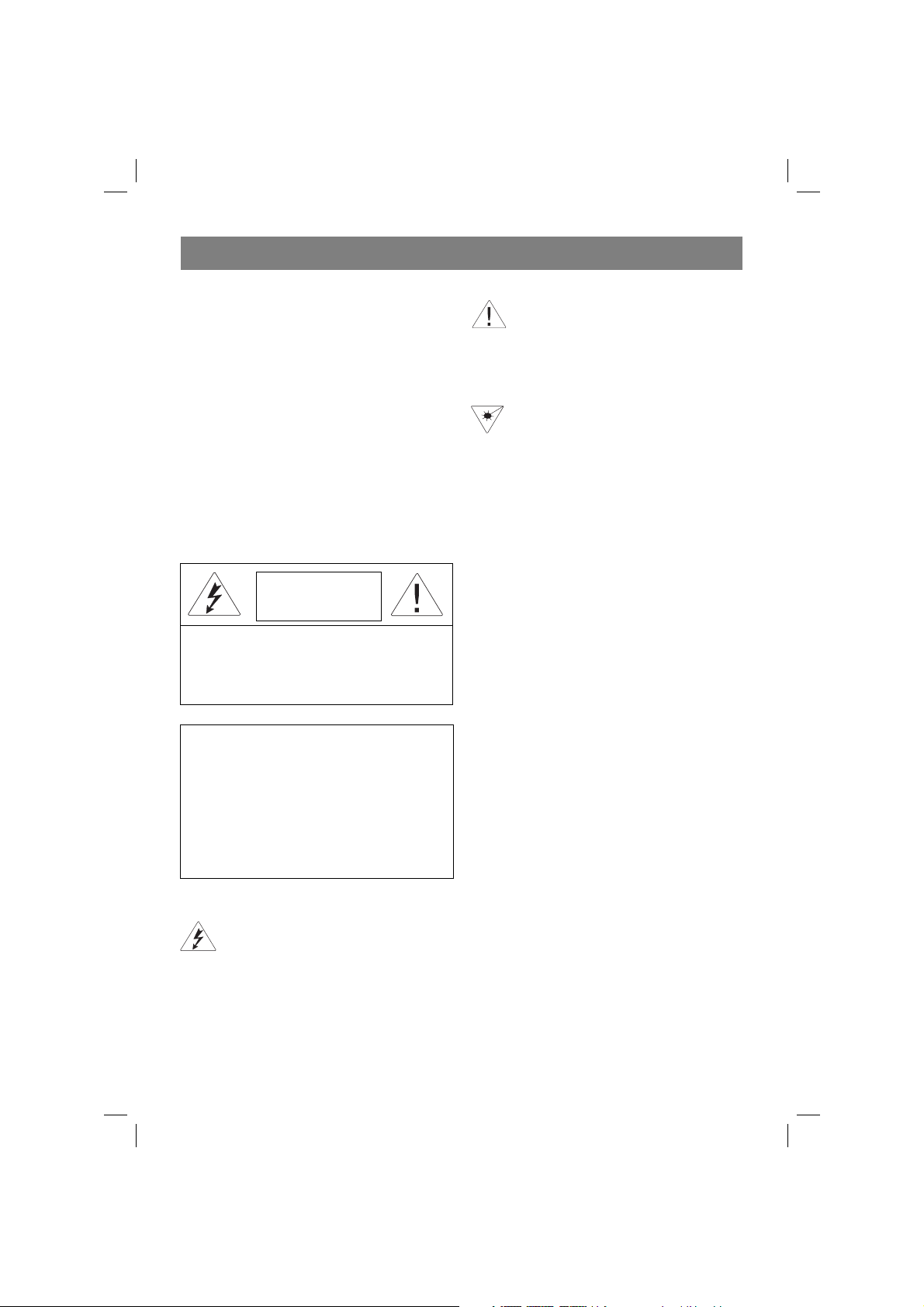
РУССКИЙ
Руководство по эксплуатации
Благодарим Вас за приобретение нашей
магнитолы с CD/MP3 плеером. Вы сделали
правильный и разумный выбор. Мы и
в дальнейшем будем предлагать Вам
продукцию наивысшего качества с отличным
послепродажным обслуживанием. Для того
чтобы максимально полно использовать
устройство, внимательно прочитайте данное
руководство перед началом работы с ним.
Сохраните руководство для дальнейшего
использования.
Предупреждения и важная информация
Не подвергайте устройство воздействию
воды или высокой влажности, чтобы
избежать возгорания или поражения
электрическим током.
Внимание
Опасность поражения
электрическим током
Не открывать
Осторожно: Чтобы снизить опасность поражения
электрическим током, не снимайте крышку (или
заднюю стенку). Внутри нет частей, которые
могут обслуживаться пользователем. Поручите
ремонт квалифицированному персоналу.
Лазерное излучение: В данном устройстве
используется лазер. Из-за опасности
повреждения глаз это устройство должны
ремонтировать только квалифицированные
специалисты.
Внимание: Выполнение операций по
управлению, настройке или эксплуатации,
описанных в данном руководстве, может
привести к поражению опасным излучением.
Опасное напряжение
Символ молнии в равностороннем
треугольнике предупреждает пользователя
о наличии внутри корпуса устройства
неизолированных частей, находящихся
под опасным напряжением, которое может
представлять угрозу для человека при
поражении его электрическим током.
Внимание
Восклицательный знак в равностороннем
треугольнике привлекает внимание
пользователя к важным инструкциям
по эксплуатации и обслуживанию,
содержащимся в документации,
сопровождающей устройство.
Опасность:
Появление невидимого опасного лазерного
излучения возможно, если на открытом
устройстве не сработали или были
отключены блокирующие устройства.
Избегайте прямого воздействия луча.
Опасность попадания жидкости:
На устройство не должна капать или
разливаться жидкость, поэтому на него
запрещается ставить предметы с водой,
такие как вазы.
Информация о вентиляции:
Запрещается препятствовать нормальной
вентиляции устройства во время его работы.
К сведению:
Прочитайте данное руководство до
конца перед началом использования
устройства.
Данное устройство должно быть
подключено к источнику питания,
параметры которого указаны в
руководстве или на самом устройстве.
Держитесь за изолированную часть вилки
провода питания при вставлении или
извлечении ее из розетки.
Выключайте питание, если устройство
не используется в течение длительного
времени.
Выключайте вилку из розетки, если
устройство не используется в течение
длительного времени или во время
грозы.
Запрещается подвергать устройство
воздействию высокой температуры,
вибраций, пыли или прямого солнечного
света. Не устанавливайте данное
устройство рядом с электроприборами
высокой мощности, чтобы избежать
перегрева.
Держите устройство вдалеке
от источников огня, тепла и
электромагнитного излучения. Не
используйте для очистки устройства
17
3479.indd 173479.indd 17 11.04.2006 16:36:1511.04.2006 16:36:15
Page 18
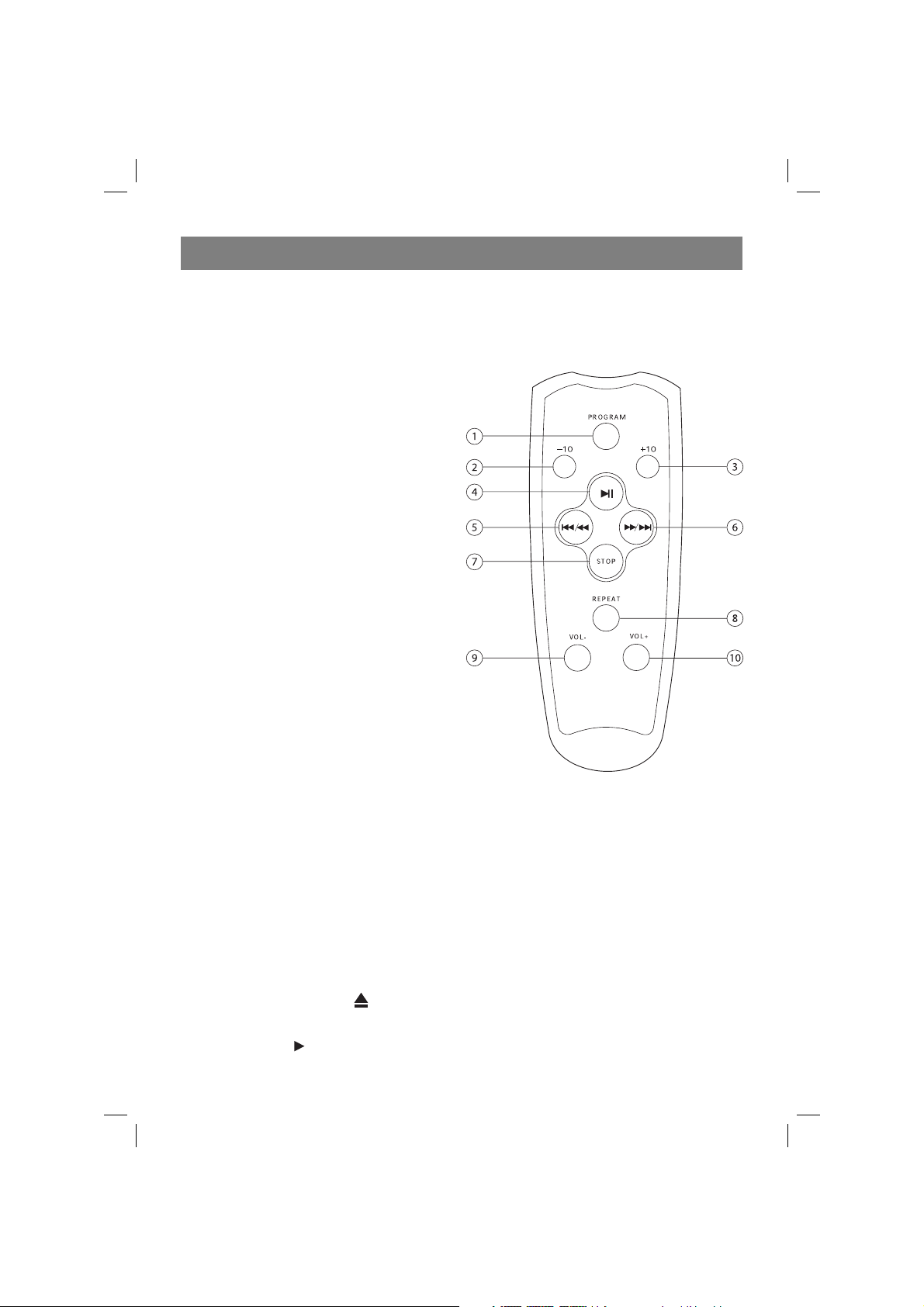
РУССКИЙ
спирт, бензин или другие растворители.
Не разливайте жидкость на устройство
и не вставляйте в него посторонние
предметы. Не разбирайте устройство.
Не используйте устройство во влажных
местах и не ставьте на него тяжелые
предметы.
Вынимайте диск перед тем, как
перемещать устройство.
При появлении дыма или необычного
запаха из устройства отключите питание,
выньте вилку из розетки и предоставьте
прибор для ремонта специалисту.
Подготовка к использованию
Распакуйте все части и удалите весь
защитный материал.
Вставьте батарейки в пульт
дистанционного управления.
Не подключайте устройство к сети, не
проверив ее напряжение и не выполнив
все остальные соединения.
Не закрывайте вентиляционные
отверстия и оставьте свободное
пространство размером несколько
сантиметров вокруг прибора для
вентиляции.
1. Регулировка громкости
2. ПУЛЬТ ДУ
3. ПЕРЕКЛЮЧЕНИЕ ФУНКЦИЙ
4. КНОПКА CD-BACK
5. КНОПКА PLAY/PAUSE
6. КНОПКА STOP
7. КНОПКА CD-NEXT
8. ПЕРЕКЛЮЧЕНИЕ ДИАПАЗОНОВ ЧАСТОТ
9. НАУШНИКИ
10. ВЫДВИЖНАЯ АНТЕННА
11. КНОПКА НАСТРОЙКИ
12. КНОПКА BASS
13. Кнопка POWER
14. ИНДИКАТОР FM СТЕРЕОВЕЩАНИЯ
15. ЛОТОК ДЛЯ CD-ДИСКА
16. КНОПКА CD DOOR OPEN
17. ЖК-ДИСПЛЕЙ
18. Кнопка REPEAT
19. Кнопка RANDOM
20. КНОПКИ КАССЕТНОЙ ДЕКИ:
- КНОПКА PAUSE
- КНОПКА STOP/EJECT
- КНОПКА FFWD
- КНОПКА FREW
- КНОПКА PLAY
- КНОПКА RECORD
21. ДВЕРЦА КАССЕТНОГО ОТСЕКА
22. СЕТЬ ПЕРЕМЕННОГО ТОКА
23. КРЫШКА ОТСЕКА ДЛЯ ЭЛЕМЕНТОВ
ПИТАНИЯ
ПУЛЬТ ДУ
(1) PROGRAM
Программирование и просмотр
запрограммированных номеров треков.
(2)-(10)
Функции кнопок на пульте ДУ такие же,
как и функции на самом магнитофоне
CD/MP3. Выберите нужный CD-трек с
помощью кнопки (+10)/(-10).
Установка аккумуляторов
1. Откройте крышку отсека для элементов
питания.
2. Вставьте две батарейки ААА (в комплект
поставки не входят), соблюдая
полярность (см. схему внутри отсека для
элементов питания).
18
3479.indd 183479.indd 18 11.04.2006 16:36:1511.04.2006 16:36:15
Page 19

РУССКИЙ
Верхняя и передняя панели
(1) VOLUME
- регулировка уровня громкости.
(2) ДАТЧИК ПУЛЬТА ДИСТАНЦИОННОГО
УПРАВЛЕНИЯ
- датчик для приема сигнала с пульта
дистанционного управления (ДУ).
(3) ВЫБОР ФУНКЦИИ
- выбор источника звукового сигнала
– MP3/CD, кассета или радио, а также
выключение питания.
(4) CD-BACK
CD: переход на предыдущий трек.
(5) Кнопка PLAY/PAUSE
- начать или приостановить
воспроизведение MP3/CD.
(6) Кнопка STOP
- остановить воспроизведение; стереть
CD-программу.
(7) CD-NEXT
CD: переход на следующий трек.
(8) ПЕРКЛЮЧАТЕЛЬ ДИАПАЗОНОВ (AM, FM,
FMST)
- выбор диапазона AM/FM/FM-стерео.
(9) СТЕРЕОФОНИЧЕСКИЕ НАУШНИКИ
- гнездо 3,5 мм для стереофонических
наушников.
(10) ВЫДВИЖНАЯ АНТЕННА
- для улучшенного приема
FM-радиосигнала.
(11) РЕГУЛЯТОР НАСТРОЙКИ
- выбор радиостанций в диапазоне AM/
FM/FMST.
(12) КНОПКА BASS
- усилить воспроизведение низких
частот.
(13) Кнопка POWER
- вкл./выкл. систему.
(14) ИНДИКАТОР СТЕРЕОВЕЩАНИЯ С
ЧАТОТНОЙ МОДУЛЯЦИЕЙ
- показывает режим приема FM-стерео.
(15) Лоток для диска СD
(16) КНОПКА CD DOOR OPEN
- нажмите эту кнопку, чтобы открыть/
закрыть лоток для диска CD.
(17) ЖК-дисплей:
- показывает частоту AM/FMрадиостанции,
- показывает номер трека.
(18) Кнопка REPEAT
- повтор трека или программы CD/MP3.
(19) Кнопка RANDOM
CD: воспроизведение CD-треков в
произвольном порядке.
(20) КНОПКИ КАССЕТНОГО МАГНИТОФОНА
- кнопка PAUSE – приостановить запись
или воспроизведение,
- кнопка STOP/EJECT
кассету, открыть отделение для кассеты,
- кнопка FFWD – перемотка вперед,
- кнопка FREW – перемотка назад,
- кнопка PLAY
воспроизведение,
- RECORD – начать запись.
(21) ОТДЕЛЕНИЕ ДЛЯ КАССЕТЫ
- вставьте сюда кассету.
(22) СЕТЬ ПЕРЕМЕННОГО ТОКА
- разъем для сетевого шнура.
(23) ОТСЕК ДЛЯ АККУМУЛЯТОРОВ
- открыть отсек для элементов питания.
ИСТОЧНИК ПИТАНИЯ
Сеть переменного тока
1. Проверьте, соответствует ли напряжение
сети переменного тока напряжению,
указанному на нижней стороне
магнитофона. Если напряжения не
совпадают, обратитесь к продавцу
магнитофона или в сервисный центр.
2. Подключите сетевой шнур к розетке сети
переменного тока и к соответствующему
разъему на магнитофоне. Теперь
электропитание подключено, магнитофон
готов к работе.
3. Чтобы полностью отключить магнитофон,
выньте сетевой шнур из розетки.
• Вынимайте сетевой шнур из розетки,
чтобы обезопасить магнитофон во время
грозы.
Элементы питания
(в комплект поставки не входят).
Откройте отсек для элементов питания
и вставьте восемь батареек типа R-14,
UM-2 или C (желательно алкалиновых),
соблюдая полярность (см. символы “+” и
“-” внутри отсека).
Элементы питания содержат
химические вещества, поэтому,
когда придет время, их необходимо
утилизировать соответствующим
образом.
При неправильном использовании
элементов питания может произойти
утечка электролита и, в связи с этим,
коррозия отсека. Поэтому:
- Не используйте элементы питания
19
– начать
– остановить
3479.indd 193479.indd 19 11.04.2006 16:36:1511.04.2006 16:36:15
Page 20

РУССКИЙ
разных типов: например, солевые вместе
с алкалиновыми. Используйте элементы
питания только одного типа.
- Не устанавливайте новые элементы
питания вместе со старыми.
- Вынимайте элементы питания из отсека,
если устройство не будет использоваться
в течение длительного периода времени.
ОСНОВНЫЕ ФУНКЦИИ
РАДИО
Вкл./выкл. питание: экономьте
электроэнергию.
Всегда выключайте магнитофон, чтобы
не тратить лишнюю электроэнергию, вне
зависимости от того, подключен ли он к
электросети или питается от батареек.
Общие указания по эксплуатации
1. Выберите источник звукового сигнала с
помощью переключателя MP3/CD/TAPE/
RADIO.
2. Отрегулируйте уровень громкости с
помощью регулятора VOLUME.
3. Чтобы включить магнитофон, переведите
переключатель источника звукового
сигнала в положение TAPE/OFF.
Чтобы принимать FM-радиосигнал,
выдвиньте антенну. Поднимите ее и
поверните. Уменьшите длину антенны, если
принимаемый сигнал слишком сильный
(если радиопередатчик находится слишком
близко).
Чтобы принимать АМ-радиосигнал,
магнитофон оснащен встроенной антенной,
поэтому в данном случае выдвижная антенна
не нужна. Чтобы повернуть встроенную
антенну, необходимо повернуть сам
магнитофон.
Прием радиосигнала
1. Переведите переключатель FUNCTION в
положение RADIO.
2. Переведите переключатель BAND в
нужное положение - FM STEREO, FM, AM.
3. Поверните ручку TUNING, чтобы
настроиться на нужную радиостанцию.
Примечание: если переключатель
BAND установлен в положение FM
stereo, а радиоприемник настроен на
стереорадиостанцию в диапазоне FM, то
на дисплее загорится соответствующий
индикатор.
4. По окончании прослушивания
переведите переключатель FUNCTION
в положение OFF, чтобы выключить
радиоприемник.
ВОСПРОИЗВЕДЕНИЕ КАССЕТЫ
1. Выберите источник звукового сигнала
TAPE.
2. Нажмите кнопку STOP/EJECT, чтобы
открыть отделение для кассеты.
3. Вставьте кассету с записью и закройте
дверцу отделения для кассеты.
4. Нажмите кнопку PLAY, чтобы начать
воспроизведение.
5. Нажмите кнопку PAUSE, чтобы
приостановить воспроизведение.
Чтобы вернуться в обычный режим
воспроизведения, еще раз нажмите эту
кнопку.
6. Нажмите кнопку или , чтобы быстро
перемотать кассету назад или вперед.
7. Чтобы остановить кассету, нажмите
кнопку STOP/EJECT. Кнопки
автоматически отключаются в конце
кассеты, если не нажата кнопка PAUSE.
ЗАПИСЬ
ОБЩАЯ ИНФОРМАЦИЯ ПО ЗАПИСИ
- Запись можно осуществлять, если это
не нарушает авторские или другие права
третьей стороны.
- Данный магнитофон не подходит для
записи на кассеты типа CHROME (IEC
II) или METAL (IEC IV). Используйте для
записи обычные кассеты типа NORMAL
(IEC I). Язычки на кассетах не должны
быть сломаны.
- Уровень записи выставляется
автоматически. Изменение уровня
громкости регулятором VOLUME не
влияет на процесс записи.
- В самом начале и самом конце кассеты
запись производиться не будет в течение
7 секунд, т.к. в этом месте находится
технический участок ленты.
- Чтобы не стереть случайно кассету,
отломите язычок (он находится на левой
стороне кассеты).
Запись на стороне кассеты, левый язычок
которой отломан, невозможна. Чтобы
снова записать на эту стороны кассеты,
заклейте место, где был отломан язычок,
клейкой лентой.
20
3479.indd 203479.indd 20 11.04.2006 16:36:1511.04.2006 16:36:15
Page 21

Запись радиосигнала
1. Настройте радиоприемник на нужную
радиостанцию (см. “Настройка
радиостанций”).
2. Нажмите кнопку STOP/EJECT, чтобы
открыть отделение для кассеты.
3. Вставьте подходящую кассету в
магнитофон и закройте дверцу отделения
для кассеты.
4. Нажмите кнопку RECORD, чтобы начать
запись.
5. Нажмите кнопку PAUSE, чтобы
приостановить запись. Чтобы
возобновить запись, еще раз нажмите
кнопку PAUSE.
6. Чтобы прекратить процесс записи,
нажмите кнопку STOP/EJECT.
ОБСЛУЖИВАНИЕ
Обслуживание кассетной деки
магнитофона
Чтобы качество записи и воспроизведения
кассетного магнитофона всегда было
высоким, необходимо через каждые
примерно 50 часов работы или раз в месяц
очищать части (А), (В) и (С), показанные
на диаграмме ниже. Для очистки деталей
магнитофона и магнитофонной головки
используйте ватную палочку, смоченную в
спирте или специальной жидкости.
1. Нажмите кнопку STOP/EJECT, чтобы
открыть отделение для кассеты.
2. Нажмите кнопку PLAY, чтобы очистить
резиновые прижимные ролики (С).
3. Нажмите кнопку PAUSE и очистите
магнитные головки (А) и лентопротяжный
механизм (В).
РУССКИЙ
4. После очистки нажмите кнопку STOP/
EJECT.
Примечание: головки также можно
очистить, поставив на воспроизведение
специальную очищающую кассету.
ПРОИГРЫВАТЕЛЬ CD/MP3
Воспроизведение CD/MP3
Данный проигрыватель может
воспроизводить аудиодиски, диски с
музыкой в формате MP3 или диски CD-R. Не
пытайтесь воспроизводить диски CD-RW,
CD-ROM, CDi, VCD, DVD или компьютерные
CD.
1. Переведите переключатель источника
звукового сигнала в положение CD. На
дисплее на короткое время появится
надпись --.
2. Нажмите кнопку CD OPEN, чтобы
открыть/закрыть лоток для диска CD.
3. Вставьте диск CD или CD-R рабочей
стороной вниз и закройте лоток для
диска, слегка нажав на него.
4. Нажмите кнопку
приостановить воспроизведение.
Чтобы вернуться в обычный режим
воспроизведения, еще раз нажмите
кнопку .
5. Нажмите кнопку STOP, чтобы прекратить
воспроизведение диска CD.
Примечание: воспроизведение диска
CD/MP3 также прекратится в следующем
случае:
- если открыть лоток для CD;
- если переключить магнитофон на RADIO;
- если диск CD/MP3 был воспроизведен до
конца.
Выбор другого трека
Во время воспроизведения используйте
кнопки или для выбора нужного трека.
- Если был выбран номер трека при
выключенном или приостановленном
воспроизведении, необходимо
нажать кнопку Play, чтобы начать
воспроизведение.
- Нажмите один раз коротко кнопку ,
чтобы перейти на следующий трек, либо
нажмите эту кнопку несколько раз, пока
на дисплее не появится нужный номер
трека.
- Нажмите один раз коротко кнопку ,
чтобы вернуться к предыдущему треку.
21
, чтобы
3479.indd 213479.indd 21 11.04.2006 16:36:1511.04.2006 16:36:15
Page 22

РУССКИЙ
Поиск нужного места в пределах одного
трека
1. Нажмите и удерживайте кнопку или
. Диск CD будет воспроизводиться на
повышенной скорости и уменьшенной
громкости.
2. Когда диск достигнет нужного места
в треке, отпустите кнопку или .
Магнитофон вернется в обычный режим
воспроизведения.
Воспроизведение треков в произвольном
порядке
Чтобы треки воспроизводились в
произвольном порядке, нажмите кнопку
RANDOM.
Повторное воспроизведение CD
Можно повторно воспроизвести один трек
или все треки на диске.
Повторное воспроизведение одного
трека
1. Во время воспроизведения нажмите
один раз кнопку REPEAT. На дисплее
загорится и будет мигать индикатор CD
REPEAT. Текущий трек будет повторно
воспроизводиться до тех пор, пока не
будет нажата кнопка STOP.
2. Чтобы выйти из режима повторного
воспроизведения, нажмите дважды
кнопку REPEAT. Индикатор CD REPEAT
погаснет.
Повторное воспроизведение всех треков
1. Во время воспроизведения нажмите
дважды кнопку REPEAT. На дисплее
загорится индикатор CD REPEAT. Все
треки будут повторно воспроизводиться
до тех пор, пока не будет нажата кнопка
STOP.
2. Чтобы выйти из режима повторного
воспроизведения, нажмите один раз
кнопку REPEAT. Индикатор CD REPEAT
погаснет.
Примечание: функция повторного
воспроизведения также доступна при
остановленном воспроизведении.
ОБСЛУЖИВАНИЕ И ПРАВИЛА
БЕЗОПАСНОСТИ
Меры предосторожности и общее
обслуживание
- Установите магнитофон на ровную
твердую поверхность, чтобы он не был
наклонен.
- Не подвергайте магнитофон, элементы
питания или CD-диски воздействию
влаги, дождя, песка или слишком
высокой температуры от обогревателей
или из-за попадания прямого солнечного
света.
- Не накрывайте магнитофон во время
его работы. Чтобы магнитофон не
перегревался, между вентиляционными
отверстиями в магнитофоне и соседними
поверхностями должно быть свободное
пространство не менее 6 дюймов (15 см).
- Механические части магнитофона
содержат подшипники с автоматической
смазкой; их не надо смазывать.
- Для очистки магнитофона используйте
мягкую сухую ткань. Не используйте
очищающие средства, содержащие
спирт, аммиак, бензин или абразивные
частицы, т.к. они могут повредить корпус
магнитофона.
CD-проигрыватель и хранение CD-дисков
- Не касайтесь линзы CD-проигрывателя!
- При резком перепаде температуры
окружающего воздуха на линзе CDпроигрывателя может образоваться
конденсат. Воспроизведение диска при
этом станет невозможным. Не пытайтесь
очистить линзу. Оставьте магнитофон
в теплом помещении, пока влага не
испарится.
- Всегда закрывайте лоток для CD-дисков,
чтобы в отделение для диска не попадала
пыль. Чтобы очистить отделение для
диска, протрите его мягкой сухой тканью.
- Чтобы очистить CD-диск, протрите
его по прямой линии от центра к краю
мягкой тканью без ворса. Не используйте
чистящие средства, т.к. они могут
повредить диск.
- Никогда не пишите на CD-диске и не
прикрепляйте к нему никаких наклеек.
22
3479.indd 223479.indd 22 11.04.2006 16:36:1611.04.2006 16:36:16
Page 23

РУССКИЙ
УСТРАНЕНИЕ НЕИСПРАВНОСТЕЙ
Устранение неисправностей
• При наличии неисправности сначала
прочитайте перечисленные ниже пункты,
прежде чем отдавать ваш магнитофон в
ремонт.
• Не открывайте магнитофон – имеется
опасность поражения электрически
током.
• Если самостоятельно не удается
устранить неполадку, следуя данным
рекомендациям, обратитесь к продавцу
или в сервисный центр.
ПРЕДУПРЕЖДЕНИЕ: не пытайтесь
самостоятельно ремонтировать
магнитофон, иначе вы не сможете
воспользоваться гарантией, т.к. она не
будет действительна.
Нет звука/питания
- - уровень громкости не отрегулирован
• - отрегулируйте уровень громкости с
помощью кнопки VOLUME
- сетевой шнур вставлен не до конца
• Подключите надлежащим образом
сетевой шнур
- Элементы питания разрядились/
неправильно вставлены
• Вставьте (новые) элементы питания
надлежащим образом
Дисплей неисправен/не реагирует при
нажатии элементов управления
- Электростатический разряд
• Выключите магнитофон и отключите его
от электросети. Через несколько секунд
снова подключите магнитофон
Низкое качество воспроизведения
кассеты
- Головки загрязнены
• Очистите элементы кассетной деки. См.
раздел “Обслуживание”
- Используются неподходящие типы
кассет (METAL или CHROME)
• Используйте для записи только кассеты
типа NORMAL (IEC I)
Запись не работает
Язычки защиты от записи сломаны
• Наклейте на место от язычка кусок
клейкой ленты
Не отображается информация о диске
- В проигрыватель не вставлен диск CD/
MP3
• Вставьте в проигрыватель диск CD, MP3,
CD-R
- CD-диск сильно поцарапан или загрязнен
• Замените/очистите CD-диск, см. раздел
“Обслуживание”
- Линза лазера запотела
• Подождите, пока влага испарится с
линзы
- Диск CD-R не записан или не закрыт
• Используйте закрытый диск CD-R
Воспроизведение диска CD/MP3 не
работает
- CD/MP3-диск сильно поцарапан или
загрязнен
• Замените/очистите диск CD/MP3, см.
раздел “Обслуживание”
- Линза лазера запотела
• Подождите, пока линза не нагреется до
комнатной температуры
Пропуски при воспроизведении CD/MP3диска
- CD/MP3-диск поврежден или загрязнен
• Замените/очистите диск CD/MP3
- Работает программа
• Выйдите из режима программы
Экологическая информация
Мы старались максимально уменьшить
количество упаковочного материала
и упростить его разделение на три
вида материала: картон, целлюлозу и
вспенивающийся полиэтилен.
Ваш магнитофон содержит материалы,
которые можно утилизировать при разборке
в специализированной мастерской.
Соблюдайте местные правила по утилизации
упаковочных материалов, разряженных
элементов питания и старого оборудования.
Производитель оставляет за собой право
изменять характеристики прибора без
предварительного уведомления.
Срок службы прибора не менее 5-ти лет.
Данное изделие соответствует всем
требуемым европейским и российским
стандартам безопасности и гигиены.
Производитель:
АНДЕР ПРОДАКТС ГмбХ, Австрия
Нойбаугюртель, 38/7А 1070, Вена,
Австрия
23
3479.indd 233479.indd 23 11.04.2006 16:36:1611.04.2006 16:36:16
Page 24

УКРАЇНЬСКИЙ
Керівництво з експлуатації
Дякуємо Вас за придбання нашого CD/
MP3 програвача. Ви зробили правильний
і розумний вибір. Ми і надалі будемо
пропонувати Вам продукцію найвищої
якості з відмінним післяпродажним
обслуговуванням. Для того, щоб
максимально повно використовувати
пристрій, уважно прочитайте дане
керівництво перед початком роботи з ним.
Збережіть керівництво для подальшого
використання.
Попередження і важлива інформація
Не піддавайте пристрій впливу води або
високої вологості, щоб уникнути загоряння
або поразки електричним струмом.
Увага
Небезпека поразки
електричним струмом
Не відкривати
Обережно: Щоб знизити небезпеку поразки
електричним струмом, не знімайте кришку
(або задню стінку). Усередині немає частин,
що можуть обслуговуватися користувачем.
Доручіть ремонт кваліфікованому персоналу.
Лазерне випромінювання: У даному
пристрої використовується лазер. Через
небезпеку ушкодження очей цей пристрій
повинні ремонтувати тільки кваліфіковані
спеціалісти.
Увага: Виконання операцій по керуванню,
настроюванню або експлуатації, описаних
у даному керівництві, може призвести до
поразки небезпечним випромінюванням.
Увага
Знак оклику в рівносторонньому
трикутнику привертає увагу
користувача до важливих інструкцій
з експлуатації і обслуговування, що
міститься в документації до пристрою.
24
Небезпечна напруга
Символ блискавки в рівносторонньому
трикутнику попереджає користувача
про наявність усередині корпуса
пристрою неізольованих частин,
що знаходяться під небезпечною
напругою, що може являти загрозу для
людини при поразці її електричним
струмом.
Небезпека:
Поява невидимого небезпечного
лазерного випромінювання можлива,
якщо на відкритому пристрої не
спрацювали або були відключені
пристрої, що блокують. Уникайте
прямого впливу променями.
Небезпека влучення рідини:
На пристрій не повинна капати або
розливатися рідина, тому на нього
забороняється ставити предмети з водою,
такі як вази.
Інформація про вентиляцію:
Забороняється перешкоджати нормальній
вентиляції пристрою під час його роботи.
До відома:
- Прочитайте дане керівництво до кінця
перед початком використання пристрою.
- Даний пристрій повинний бути
підключений до джерела живлення,
параметри якого зазначені в керівництві
або на самому пристрої.
- Тримайтеся за ізольовану частину вилки
проводу живлення при вставлянні або
витяганні її з розетки.
- Виключайте живлення, якщо пристрій не
використовується протягом тривалого
часу.
- Виключайте вилку з розетки, якщо
пристрій не використовується протягом
тривалого часу або під час грози.
- Забороняється піддавати пристрій
впливу високої температури, вібрацій,
пилу або прямого сонячного світла. Не
встановлюйте даний пристрій поруч з
електроприладами високої потужності,
щоб уникнути перегріву.
- Тримайте пристрій подалі від джерел
вогню, тепла і електромагнітного
випромінювання. Не використовуйте для
очищення пристрою спирт, бензин або
3479.indd 243479.indd 24 11.04.2006 16:36:1611.04.2006 16:36:16
Page 25

УКРАЇНЬСКИЙ
інші розчинники.
- Не розливайте рідину на пристрій і не
вставляйте в нього сторонні предмети. Не
розбирайте пристрій.
- Не використовуйте пристрій у вологих
місцях і не ставте на нього важкі
предмети.
- Виймайте диск перед тим, як переміщати
пристрій.
- З появою диму або незвичайного запаху
з пристрою відключіть живлення, вийміть
вилку з розетки і зверніться для ремонту
до спеціалісту.
Підготовка до використання
- Розпакуйте всі частини і видаліть весь
захисний матеріал.
- Вставте батарейки в пульт дистанційного
керування.
- Не підключайте пристрій до мережі, не
перевіривши її напругу і не виконавши всі
інші з’єднання.
- Не закривайте вентиляційні отвори
і залиште вільний простір розміром
кілька сантиметрів навколо приладу для
вентиляції.
1. РЕГУЛЮВАННЯ ГОЛОСНОСТІ
2. ПУЛЬТ ДК
3. ПЕРЕКЛЮЧЕННЯ ФУНКЦІЙ
4. КНОПКА CD-BACK
5. КНОПКА PLAY/PAUSE
6. КНОПКА STOP
7. КНОПКА CD-NEXT
8. ПЕРЕКЛЮЧЕННЯ ДІАПАЗОНІВ ЧАСТОТ
9. НАВУШНИКИ
10. ВИСУВНА АНТЕНА
11. КНОПКА НАСТРОЮВАННЯ
12. КНОПКА BASS
13. КНОПКА POWER
14. ІНДИКАТОР FM СТЕРЕОВІЩАННЯ
15. ЛОТОК ДЛЯ CD-ДИСКА
16. КНОПКА CD DOOR OPEN
17. РК-ДИСПЛЕЙ
18. КНОПКА REPEAT
19. КНОПКА RANDOM
20. КНОПКИ КАСЕТНОЇ ДЕКИ
- КНОПКА PAUSE
- КНОПКА STOP/EJECT
- КНОПКА FFWD
- КНОПКА FREW
- КНОПКА PLAY
- КНОПКА RECORD
21. ДВЕРЦЯТА КАСЕТНОГО ВІДСІКУ
22. МЕРЕЖА ПЕРЕМІННОГО ТОКУ
23. КРИШКА ВІДСІКУ ДЛЯ ЕЛЕМЕНТІВ
ЖИВЛЕННЯ
ПУЛЬТ ДК
(1) PROGRAM
- програмування і перегляд
запрограмованих номерів треків.
(2)-(10)
Функції кнопок на пульті ДК такі ж, як
і функції на самому магнітофоні CD/
MP3. Виберіть потрібний CD-трек за
допомогою кнопки (+10)/(-10).
Установка акумуляторів
1. Відкрийте кришку відсіку для елементів
живлення.
2. Вставте дві батарейки ААА (у комплект
постачання не входять), дотримуючи
полярності (див. схему усередині відсіку
для елементів живлення).
25
3479.indd 253479.indd 25 11.04.2006 16:36:1611.04.2006 16:36:16
Page 26

УКРАЇНЬСКИЙ
Верхня і передня панелі
(1) VOLUME
- регулювання рівня голосності
(2) ДАТЧИК ПУЛЬТА ДИСТАНЦІЙНОГО
КЕРУВАННЯ
- датчик для прийому сигналу з пульта
дистанційного керування (ДК)
(3) ВИБІР ФУНКЦІЇ
- вибір джерела звукового сигналу - MP3/
CD, касета або радіо, а також вимикання
живлення
(4) CD-BACK
CD: - Перехід на попередній трек.
(5) Кнопка PLAY/PAUSE
- почати або призупинити відтворення
MP3/CD
(6) Кнопка STOP
- зупинити відтворення; стерти CDпрограму.
(7) CD-NEXT
CD: - Перехід на наступний трек.
(8) ПЕРЕМИКАЧ ДІАПАЗОНІВ (AM, FM,
FMST.)
- вибір діапазону AM/FM/FM Стерео.
(9) СТЕРЕОФОНІЧНІ НАВУШНИКИ
- гніздо 3,5 мм для стереофонічних
навушників.
(10) ВИСУВНА АНТЕНА
- для поліпшеного прийому FMрадіосигналу
(11) РЕГУЛЯТОР НАСТРОЮВАННЯ
- вибір радіостанцій у діапазоні AM/FM/
FMST.
(12) КНОПКА BASS
- підсилити відтворення низьких частот
(13) Кнопка POWER
- ВКЛ/ВИКЛ систему
(14) ІНДИКАТОР СТЕРЕОВІЩАННЯ З
ЧАСТОТНОЮ МОДУЛЯЦІЄЮ
- показує режим прийому FM-стерео
(15) Лоток для диска СD
(16) КНОПКА CD DOOR OPEN
- натисніть цю кнопку, щоб відкрити/
закрити лоток для диска CD.
(17) РК-дисплей
- показує частоту AM/FM-радіостанції
- показує номер треку
(18) КНОПКА REPEAT
- повтор треку або програми CD/MP3
(19) КНОПКА RANDOM
CD: відтворення CD-треків у довільному
порядку
(20) КНОПКИ КАСЕТНОГО МАГНІТОФОНА
- КНОПКА PAUSE - призупинити запис
або відтворення
кнопка STOP/EJECT - зупинити
касету
- відкрити відділення для касети
- кнопка FFWD - перемотування вперед
- кнопка FREW - перемотування назад
- кнопка PLAY
- RECORD - почати запис
(21) ВІДДІЛЕННЯ ДЛЯ КАСЕТИ
- вставте сюди касету
(22) МЕРЕЖА ПЕРЕМІННОГО ТОКУ
- рознімання для мережного шнура
(23) ВІДСІК ДЛЯ АКУМУЛЯТОРІВ
- відкрити відсік для елементів живлення
Джерело живлення
Мережа перемінного струму
1. Перевірте, чи відповідає напруга мережі
перемінного струму напрузі, зазначеній
на нижньому боці магнітофона. Якщо
напруги не збігаються, зверніться до
продавця магнітофона або в сервісний
центр.
2. Підключіть мережний шнур до розетки
мережі перемінного струму і до
відповідного рознімання на магнітофоні.
Тепер електроживлення підключене,
магнітофон готовий до роботи.
3. Щоб повністю відключити магнітофон,
вийміть мережний шнур з розетки.
• Виймайте мережний шнур з розетки, щоб
убезпечити магнітофон під час грози.
Елементи живлення (у комплект
постачання не входять)
Відкрийте відсік для елементів живлення
і вставте вісім батарейок типу R-14, UM2 або C (бажано лужних) дотримуючи
полярності, як зазначено символами “+” і
“-” усередині відсіку.
Елементи живлення містять хімічні
речовини, тому їх необхідно
утилізувати відповідним чином.
При неправильному використанні
елементів живлення може виникнути
витік електроліту і корозія відсіку. Тому:
• Не використовуйте елементи живлення
різних типів: наприклад, сольові разом
з лужними. Використовуйте елементи
живлення тільки одного типу.
• Не встановлюйте нові елементи живлення
разом зі старими.
- почати відтворення
26
3479.indd 263479.indd 26 11.04.2006 16:36:1611.04.2006 16:36:16
Page 27

УКРАЇНЬСКИЙ
• Виймайте елементи живлення з відсіку,
якщо пристрій не буде використовуватися
протягом довгого періоду часу.
ОСНОВНІ ФУНКЦІЇ
РАДІО
Вкл/викл. живлення: Бережіть
електроенергію. Завжди виключайте
магнітофон, щоб не витрачати зайву
електроенергію, незалежно від того, чи
підключений він до електромережі або
живиться від батарейок.
Загальні вказівки по експлуатації
1. Виберіть джерело звукового сигналу за
допомогою перемикача MP3/CD/TAPE/
RADІO.
2. Відрегулюйте рівень голосності за
допомогою регулятора VOLUME.
3. Щоб уключити магнітофон, переведіть
перемикач джерела звукового сигналу в
положення TAPE/OFF.
Щоб приймати FM-радіосигнал, висуньте
антену. Підніміть її і поверніть. Зменште
довжину антени, якщо прийнятий сигнал
занадто сильний (якщо радіопередавач
знаходиться занадто близько).
Щоб приймати АМ-радіосигнал,
магнітофон оснащений убудованою
антеною, тому в даному випадку висувна
антена не потрібна. Щоб повернути
убудовану антену, необхідно повернути
сам магнітофон.
Прийом радіосигналу
1. Переведіть перемикач FUNCTІON у
положення RADІO.
2. Переведіть перемикач BAND у потрібне
положення - FM STEREO, FM, AM.
3. Поверніть ручку TUNІNG, щоб настроїтися
на потрібну радіостанцію.
Примітка: Якщо перемикач BAND
встановлений у положення FM stereo,
а радіоприймач настроєний на стерео
радіостанцію в діапазоні FM, на дисплеї
загориться відповідний індикатор.
4. По закінченні прослуховування
переведіть перемикач FUNCTІON
у положення OFF, щоб виключити
радіоприймач.
ВІДТВОРЕННЯ КАСЕТИ
1. Виберіть джерело звукового сигналу
TAPE.
2. Натисніть кнопку STOP/EJECT, щоб
відкрити відділення для касети.
3. Вставте касету з записом і закрийте
дверцята відділення для касети.
4. Натисніть кнопку PLAY, щоб почати
відтворення.
5. Натисніть кнопку PAUSE, щоб
призупинити відтворення. Щоб
повернутися в звичайний режим
відтворення, ще раз натисніть цю кнопку.
6. Натисніть кнопку або , щоб швидко
перемотати касету назад або вперед.
7. Щоб зупинити касету, натисніть кнопку
STOP/EJECT. Кнопки автоматично
відключаються наприкінці касети, якщо
не натиснута кнопка PAUSE.
ЗАПИС
ЗАГАЛЬНА ІНФОРМАЦІЯ З ЗАПИСУ
- Запис можна здійснювати, якщо це не
порушує авторські або інші права третьої
сторони.
- Даний магнітофон не підходить для
запису на касети типу CHROME (ІEC ІІ)
або METAL (ІEC ІV). Використовуйте для
запису звичайні касети типу NORMAL
(ІEC І). Язички на касетах не повинні бути
зламані.
- Рівень запису виставляється
автоматично. Зміна рівня голосності
регулятором VOLUME не впливає на
процес запису.
- На самому початку і самому кінці
касети запис здійснюватися не буде
протягом 7 секунд, тому що в цьому місці
знаходиться технічна ділянка стрічки.
- Щоб не стерти випадково касету,
відламайте язичок (він знаходиться на
лівій стороні касети).
Запис на стороні касети, лівий язичок
якої відламаний, неможлива. Щоб знову
записати на цю сторони касети, заклейте
місце, де був відламаний язичок, клейкою
стрічкою.
27
3479.indd 273479.indd 27 11.04.2006 16:36:1611.04.2006 16:36:16
Page 28

УКРАЇНЬСКИЙ
Запис радіосигналу
1. Настройте радіоприймач на потрібну
радіостанцію (див. “Настроювання
радіостанцій”).
2. Натисніть кнопку STOP/EJECT, щоб
відкрити відділення для касети.
3. Вставте касету в магнітофон і закрийте
дверцята відділення для касети.
4. Натисніть кнопку RECORD, щоб почати
запис.
5. Натисніть кнопку PAUSE, щоб
призупинити запис. Щоб відновити
запис, ще раз натисніть кнопку PAUSE.
6. Щоб припинити процес запису, натисніть
кнопку STOP/EJECT.
ОБСЛУГОВУВАННЯ
Обслуговування касетної деки магнітофона
Щоб якість запису і відтворення касетного
магнітофона завжди була високою, необхідно
через кожні приблизно 50 годин роботи або
раз на місяць очищати частини (А), (В) і (С),
показані на діаграмі нижче. Для очищення
деталей магнітофона використовуйте ватяну
паличку, змочену в спирті або спеціальній
рідині для очищення магнітофонної голівки.
1. Натисніть кнопку STOP/EJECT, щоб
відкрити відділення для касети.
2. Натисніть кнопку PLAY, щоб очистити
гумові притискні ролики (С).
3. Натисніть кнопку PAUSE і очистіть магнітні
голівки (А) і стрічкопротягувальний
механізм (В).
4. Після очищення натисніть кнопку STOP/
EJECT.
Примітка: Голівки також можна очистити,
поставивши на відтворення спеціальну
касету, що очищає.
ПРОГРАВАЧ CD/MP3
Відтворення CD/MP3
Даний програвач може відтворювати аудіодиски, диски з музикою у форматі MP3 або
диски CD-R. Не намагайтеся відтворювати
диски CD-RW, CD-ROM, CDі, VCD, DVD або
комп’ютерні CD.
1. Переведіть перемикач джерела звукового
сигналу в положення CD.
- На дисплеї на короткий час з’явиться
напис --
2. Натисніть кнопку CD OPEN, щоб відкрити/
закрити лоток для диска CD.
3. Вставте диск CD або CD-R робочою
стороною вниз і закрийте лоток для
диска, злегка натиснувши на нього.
4. Натисніть кнопку
відтворення. Щоб повернутися в
звичайний режим відтворення, ще раз
натисніть кнопку .
5. Натисніть кнопку STOP, щоб припинити
відтворення диска CD.
Примітка: Відтворення диска CD/MP3
також припиниться в наступному випадку:
- якщо відкрити лоток для CD;
- якщо переключити магнітофон на
RADІO;
- якщо диск CD/MP3 був відтворений до
кінця.
Вибір іншого треку
Під час відтворення використовуйте кнопки
або для вибору потрібного треку.
- Якщо був обраний номер треку при
виключеному або припиненому
відтворенні, необхідно натиснути кнопку
Play, щоб почати відтворення.
- Натисніть один раз коротко кнопку ,
щоб перейти на наступний трек, або
натисніть цю кнопку кілька разів, поки на
дисплеї не з’явиться потрібний номер
треку.
- Натисніть один раз коротко кнопку ,
щоб повернутися до попереднього треку.
Пошук потрібного місця в межах одного
треку
1. Натисніть і утримуйте натиснутою кнопку
або
- Диск CD буде відтворюватися на
підвищеній швидкості і зменшеній
голосності.
2. Коли диск досягне потрібного місця в
треку, відпустіть кнопку або .
- Магнітофон повернеться в звичайний
режим відтворення.
Відтворення треків у довільному порядку
Щоб треки відтворювалися в довільному
порядку, натисніть кнопку RANDOM.
, щоб призупинити
28
3479.indd 283479.indd 28 11.04.2006 16:36:1711.04.2006 16:36:17
Page 29

УКРАЇНЬСКИЙ
Повторне відтворення CD
Можна повторно відтворити один трек або всі
треки на диску.
Повторне відтворення одного треку
1. Під час відтворення натисніть один
раз кнопку REPEAT. На дисплеї
загориться і буде мигати індикатор CD
REPEAT. Поточний трек буде повторно
відтворюватися доти, поки не буде
натиснута кнопка STOP.
2. Щоб вийти з режиму повторного
відтворення, натисніть двічі кнопку
REPEAT. Індикатор CD REPEAT згасне.
Повторне відтворення всіх треків
1. Під час відтворення натисніть двічі кнопку
REPEAT. На дисплеї загориться індикатор
CD REPEAT. Всі треки будуть повторно
відтворюватися доти, поки не буде
натиснута кнопка STOP.
2. Щоб вийти з режиму повторного
відтворення, натисніть один раз кнопку
REPEAT. Індикатор CD REPEAT згасне.
Примітка: Функція повторного
відтворення також доступна при
зупиненому відтворенні.
ОБСЛУГОВУВАННЯ І ПРАВИЛА БЕЗПЕКИ
Запобіжні заходи і загальне обслуговування
- Установіть магнітофон на рівну тверду
поверхню, щоб він не був нахилений.
- Не піддавайте магнітофон, елементи
живлення або CD диски впливу вологи,
дощу, піску або занадто високої
температури від обігрівачів або через
улучення прямого сонячного світла.
- Не накривайте магнітофон. Щоб
магнітофон не перегрівався, між
вентиляційними отворами в магнітофоні і
сусідніх поверхнях повинний бути вільний
простір не менш 6 дюймів (15 см).
- Механічні частини магнітофона містять
підшипники з автоматичним мастилом; їх
не треба змазувати.
- Для очищення магнітофона
використовуйте м’яку суху тканину. Не
використовуйте засоби, що очищають,
що утримують спирт, аміак, бензин або
абразивні частки, тому що вони можуть
зашкодити корпусу магнітофона.
CD-програвач і зберігання CD-дисків
- Не торкайтеся лінзи CD-програвача!
- При різкому перепаді температури
навколишнього повітря на лінзі CDпрогравача може утворитися конденсат.
Відтворення диска при цьому стане
неможливим. Не намагайтеся очистити
лінзу. Залиште магнітофон у теплому
приміщенні, поки волога не випарується.
- Завжди закривайте лоток для CD-дисків,
щоб у відділення для диска не потрапляв
пил. Щоб очистити відділення для диска,
протріть його м’якою сухою тканиною.
- Щоб очистити CD-диск, протріть його
по прямій лінії від центра до краю
м’якою безворсовою тканиною. Не
використовуйте засоби, що чистять, тому
що вони можуть зашкодити диску.
- Ніколи не пишіть на CD-диску і не
прикріплюйте до нього ніяких наклейок.
УСУНЕННЯ НЕСПРАВНОСТЕЙ
Усунення несправностей
При наявності несправності спочатку
прочитайте наведені нижче пункти, перш ніж
віддавати ваш магнітофон у ремонт.
Не відкривайте магнітофон - є небезпека
поразки електричним струмом.
Якщо самостійно не вдається усунути
неполадку, дотримуючись даних
рекомендацій, зверніться до продавця або в
сервісний центр.
ПОПЕРЕДЖЕННЯ: Ні при яких умовах не
намагайтеся самостійно ремонтувати
магнітофон - у цьому випадку гарантія
перестане бути дійсна.
Немає звуку/живлення
- - рівень голосності не відрегульований
• - відрегулюйте рівень голосності за
допомогою кнопки VOLUME
- мережний шнур уставлений не до кінця
• Підключіть належним чином мережний
шнур
- Елементи живлення розрядилися/
неправильно вставлені
• Вставте (нові) елементи живлення
належним чином
29
3479.indd 293479.indd 29 11.04.2006 16:36:1711.04.2006 16:36:17
Page 30

УКРАЇНЬСКИЙ
Дисплей несправний/не реагує при
натисканні елементів керування
- Електростатичний розряд
• Виключіть магнітофон і відключіть його
від електромережі. Снову підключіть
магнітофон через кілька секунд.
Низька якість відтворення касети
- Голівки забруднені
• Очистіть елементи касетної деки. Див.
розділ “Обслуговування”
- Використовуються невідповідні типи
касет (METAL або CHROME)
• Використовуйте для запису тільки касети
типу NORMAL (ІEC І)
Запис не працює
Язички захисту від запису зламані
• Наклейте на місце від язичка шматок
клейкої стрічки
Не відображається інформація про диск
- У програвач не вставлений диск CD/MP3
• Вставте в програвач диск CD, MP3, CD-R.
- CD-диск сильно подряпаний або брудний
• Замініть/очистіть CD-диск, див. розділ
“Обслуговування”
- Лінза лазера запотіла
• Почекайте, поки волога випарується з
лінзи
- Диск CD-R не записаний або не закритий
• Використовуйте закритий диск CD-R.
Відтворення диска CD/MP3 не працює
- CD/MP3-диск сильно подряпаний або
брудний
• Замініть/очистіть диск CD/MP3, див.
розділ “Обслуговування”
- Лінза лазера запотіла
• Почекайте, поки лінза не нагріється до
кімнатної температури
Пропуски при відтворенні CD/MP3 диска
- CD/MP3-диск ушкоджений або брудний
• Замініть/очистіть диск CD/MP3
- Працює програма
• Вийдіть з режиму програми
Виробник залишає за собою право
змінювати характеристики приладу без
попереднього повідомлення.
Строк служби приладу не менше 5-ти
років.
Гарантія
Докладні умови гарантії можна отримати
в дилера, що продав дану апаратуру. При
пред’явленні будь-якої претензії протягом
терміну дії даної гарантії варто пред’явити
чек або квитанцію про покупку.
Даний виріб відповідає вимогам до
електромагнітної сумісності, що
пред’являються директивою
89/336/ЄЕС Ради Європи й
розпорядженням 23/73
ЄЕС по низьковольтних апаратурах.
Екологічна інформація
Ми максимально намагалися зменшити
кількість пакувального матеріалу і спростити
його поділ на три види матеріалу: картон,
целюлозу і поліетилен, що спінюється.
Ваш магнітофон містить матеріали, які можна
утилізувати при розбиранні в спеціалізованій
майстерні. Дотримуйте місцевих правил
по утилізації пакувальних матеріалів,
виряджених елементів живлення і старого
устаткування.
30
3479.indd 303479.indd 30 11.04.2006 16:36:1711.04.2006 16:36:17
Page 31
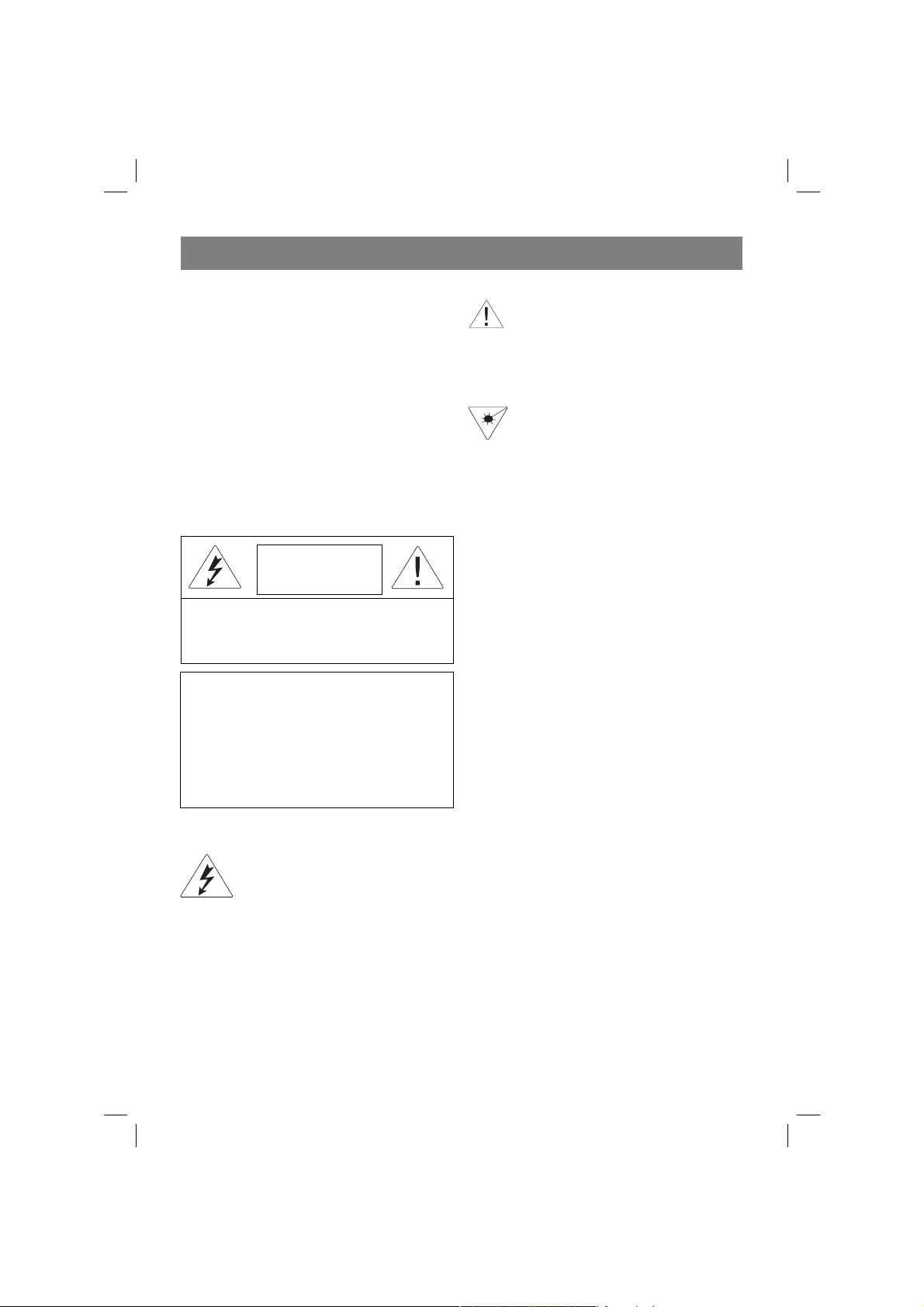
ҚАЗАҚ
Пайдалану нұсқау
Біздің CD/MP3-ойынғышты сатып алған ұшін
Сізге алғыс айтамыз. Сіз дұрыс жəне ақылды
таңдауды жасадыңыз.Біз былайғы уақытта
Сізге өте жоғары сапамен өнімді сатылғаннан
кейін жақсы күтімімен ұсынамыз. Жабдықпен
ең барынша толық пайдалану ұшін, онымен
жұмыс істеу алдында осы нұсқауды назар
салып оқыңыз. Осы нұсқауды келесі пайдалуға
дейін сақтаңыз.
Ескертпелер жəне маңызды хабарлама
Жабыдықты судын немесе жоғары
дымқылдың əсеріне жеткізбеңіз, жаңғыштықты
немесе электр токпен соғуды шеттеу ұшін.
Назар салыңыз
Электр токпен соғу қауіпы
Ашуға болмайды
Ақырын: Электр токпен соғу қауіпын төмендету ұшін,
қақпақты шешпеңіз (немесе артқы жағын). Ішінде
пайдаланушымен күтім жасайтын бөлшектер жоқ.
Жөндеуді квалификациялық қызметшылерге тапсырыңыз.
Лазер саулелену: Осы жабдықта лазер
пайдаланады. Көздерді зақымдалу қауіптан
осы жабдықты тек қана квалификациялық
қызметшылер жөндеу керек.
Назар салыңыз: Басқару, икемдеу
немесе қолдану операцияларды
жасауы осы нұсқауда жазылған, қауіпты
саулелену соғуына келтіру мүмкін.
Қауіпты кернеу
Найзағай тілелі жақты бірдей
ұшбұрыштың ішінде орнатылған
пайдаланушыға ескертуді мағынады
жекеленбеген «қауіпті кернеу» аспап
корпустың ішінде бар екенін, ол өте
қауіпті болу мүмкін жəне ол электр
токпен соғу мүмкін.
Сұйықтықтың тию қауіптілігі:
Жабдықтың үстіне тамшыламау керек немесе
сұйықтық төгілмеу керек, сол себепті оның
үстіне су бар заттарды қоюға болмайды,
мысалы вазаларды.
Желдету тұралы хабарлама:
Жабдық жұмыс істеп жатқан кезінде қалыпты
желдетуге бөгет салуға рұқсат етілмейді.
Мəліметке:
- Жабдықпен пайдалану алдын ала осы
- Осы жабдық қуат алу көзге қосылған
- Розеткаға кіргізгенде немесе шығарғанда
- Қуат алудан сөндіріңіз, егер жабдықпен
- Жабдықты жоғары температурамен,
- Жабдықты өрт көздерінен, жылудан,
- Жадбықтың үстіне сұйықтықтарды
- Ылғалықты жерлерде жабдықты
31
Назар салыңыз
Леп белгісі жақты бірдей ұшбұрыштың
ішінде орнатылған пайдаланушыға
ескертуді мағынады маңызды
нұсқаулар бар екенін пайдалану жəне
күту жəне күтім документтеменің
ішінде, аспапқа қосымша салынады.
Қауіптілік:
Көрінбейтін қауіпты саулеленудің
болуы мүмкін, егер ашық жабдықта
шектеу жабдықтар жұмыс істемесе
немесе өшірілген болса. Тік нұрдың
əсерінен шеттеліңіз.
нұсқауды басынан аяғына дейін оқыңыз.
болу керек, олар нұсқауда немесе өз
жабдықтың үстінде көрсетілген.
қуат алу сымның тежеу жағынан ұстаңыз.
ұзақ уақыт пайдаланбаса. – Розеткадан
айырғыны шығарыңыз, егер жабдықпен
ұзақ уақыт пайдаланбаса немесе
найзағай болып жатқан кезде.
вибрациямен, шаңмен немесе тік күн
жарығымен əсер етуге рұқсат етілмейді.
Осы жабдықты жоғары қуаттылығымен
электр аспаптармен жақын орнатуға
болмайды, қызып кетуден құтылу ұшін.
электр магниттік саулеленуден алыста
ұстау керек. Жабдықты тазалау ұшін
спиртпен, бензинмен немесе басқа
еріткіштермен пайдаланбаңыз.
төкпеңіз жəне бөтен заттарды оның ішіне
салмаңыз. Жабдықты жіліктемеңіз.
3479.indd 313479.indd 31 11.04.2006 16:36:1711.04.2006 16:36:17
Page 32

ҚАЗАҚ
пайдаланбаңыз жəне оның үстіне ауыр
заттарды қоймаңыз.
- Жабдықты жылжыту алдын ала дискты
ішінен шығарып алыңыз.
- Жабдықтан тұтын немесе ерекше иіс
шақса қуат алудан сөндіріңіз, розеткадан
айырғыны шығарып алыңыз жəне аспапты
жөндеу ұшін маманға апарыңыз.
Пайдалануға дайындық
- Бəрі бөліктердің орауын шешіңіз жəне
қорғау материалдарын жойыңыз.
- Арақатыстық басқару пульттің ішіне
батареяларды салыңыз.
- Жабдықты электр токқа қоспаңыз, оның
кернеуін тексермей жəне бəрі қалған
қосуларды жасамай.
- Желдеткіш тесіктерді жаппаңыз жəне
аспаптың айналасында желдету ұшін
бірнеше сантиметр өлшемімен бос кендік
қалдырыңыз.
1. ДАУСТЫ РЕТТЕУ
2. АБ ПУЛЬТІ
3. ФУНКЦИЯЛАРДЫ АУДАРУ
4. CD-BACK ТҮЙМЕСІ
5. PLAY/PAUSE ТҮЙМЕСІ
6. STOP ТҮЙМЕСІ
7. CD-NEXT ТҮЙМЕСІ
8. ЖИІЛІТІҢ ДИАПАЗОНДАРЫН АУДАРУ
9. ҚҰЛАҚҚАПТАР
10. ЖЫЛЖЫМАЛЫ АНТЕННА
11. ИКЕМДЕУ ТҮЙМЕСІ
12. BASS ТҮЙМЕСІ
13. POWER ТҮЙМЕСІ
14. FM СТЕРЕОХАБАР ТАРАТУДЫҢ
ИНДИКАТОРЫ
15. CD-ДИСК ҰШІН ЖАЙМА
16. CD DOOR OPEN ТҮЙМЕСІ
17. ЖК-ДИСПЛЕЙІ
18. REPEAT ТҮЙМЕСІ
19. RANDOM ТҮЙМЕСІ
20. КАССЕТТІК ДЕКАНЫҢ ТҮЙМЕЛЕРІ
- PAUSE ТҮЙМЕСІ
- STOP/EJECT
- FFWD ТҮЙМЕСІ
- FREW ТҮЙМЕСІ
- PLAY ТҮЙМЕСІ
- RECORD ТҮЙМЕСІ
21. КАССЕТТІК ОТСЕКТІҢ ЕСІГІ
22. АЙНЫМАЛЫ ТОКТЫҢ ЖЕЛІСІ
23. ҚУАТ АЛУ ЭЛЕМЕНТТЕРГЕ АРНАЛҒАН
ОТСЕКТІҢ ҚАҚПАҒЫ
ТҮЙМЕСІ
АБ ПУЛЬТІ
(1) PROGRAM
- программированиесі жəне тректердің
запрограммированиялған нөмірлерін көруі.
(2)-(10)
АБ пульттегі түймелер функциялары өз
CD/MP3 магнитофондағы функциялармен
бірдей. Керек CD-трек таңдаңыз (+10)/(-10)
түйме арқылы.
Аккумуляторларды орнату
1. Қуат алу элементтерге арналған отсектің
қақпағын ашыңыз.
2. Екі бараеяны ААА салыңыз (жеткізу
жинақтың ішіне кірмейді), өрістеріне қарай
(Қуат алу элементтерге арналған отсектің
ішіндегі схемаға қара).
32
3479.indd 323479.indd 32 11.04.2006 16:36:1711.04.2006 16:36:17
Page 33

ҚАЗАҚ
Жоғарғы жəне алдынңы панелдері
(1) VOLUME
- дауыстың дəрежесін реттеу
(2) АРАҚАТЫСТЫҚ БАСҚАРУ ПУЛЬТТІҢ
ДАТЧИГІ
- Арақатыстық басқару пульттан (АБ)
белгіні қабылдау ұшін арналған датчигі
(3) ФУНКЦИЯЛАРДЫ ТАҢДАУ
- дыбыс белгінің көзін таңдау – MP3/CD,
кассета немесе радио, жəне қуат алуды
сөндіру
(4) CD-BACK
CD: - Алдынғы треке өту.
(5) PLAY/PAUSE
- MP3/CD қайта шығармалауды бастау
немесе уақытша тоқтату
(6) STOP Түймесі
- қайта шығармалауды тоқтатады; CDпрограмманы өшіру.
(7) CD-NEXT
CD: - Келесі треке өту.
(8) ДИАПАЗОНДАРДЫҢ АЙЫРЫП-
ҚОСҚЫШЫ (AM, FM, FMST.)
- AM/FM/FM Стерео диапазонды таңдау.
(9) СТЕРЕОФОНИКАЛЫҚ ҚҰЛАҚҚАПТАР
- 3,5 мм ұйя стереофоникалық құлаққаптар
ұшін арналған.
(10) ЖЫЛЖЫМАЛЫ АНТЕННА
- FM-радиобелгіні түзелген қабылдау ұшін
(11) ИКЕМДЕУ РЕТТЕУШІ
- AM/FM/FMST диапазондағы
радиостанцияларды таңдау.
(12) BASS ТҮЙМЕСІ
- төменгі жиіліктерді жаңғыртуын күшейту
ұшін
(13) POWER ТҮЙМЕСІ
- системаны Қосу/Сөндіру
(14) ЖИІЛІКТІК МОДУЛЯЦИЯМЕН
СТЕРЕОХАБАРДЫ ТАРАТУ ИНДИКАТОРЫ
- FM-стерео қабылдау тəртіпті көрсетеді
(15) СD диск ұшін жайма
(16) CD DOOR OPEN ТҮЙМЕСІ
- осы түймеге басыңыз, СD диск ұшін
жайманы ашу/жабу ұшін.
(17) ЖК-дисплейі
- AM/FM-радиостанциялардың жиілігін
көрсетеді
- тректің нөмірін көрсетеді
(18) REPEAT ТҮЙМЕСІ
- тректі немесе CD/MP3 программаны
қайталау
(19) RANDOM ТҮЙМЕСІ
CD: CD-тректерді кез келген ретте
Түймесі
жаңғырту
(20) КАССЕТТІК МАГНИТОФОННЫҢ
ТҮЙМЕЛЕРІ
- PAUSE ТҮЙМЕСІ – жазуды немесе
жаңғыртуды ауқытша тоқтату
STOP/EJECT
тоқтату
- кассета ұшін бөлімін ашу
- FFWD түймесі – алға қайтадан орау
- FREWтүймесі – артқа қайтадан орау
- PLAY түймесі – жаңғыртуды бастау
- RECORD – жазуды бастау
(21) КАССЕТА ҰШІН БӨЛІМ
- осында кассетаны салыңыз
(22) АЙНЫМАЛЫ ТОҚТЫҢ ЖЕЛІСІ
- желісті шнур ұшін айырғыш
(23) АККУМУЛЯТОРЛАР ҰШІН АРНАЛҒАН
ОТСЕГІ
- қуат алу элементтерге арналған отсекті
ашыңыз
Айнымалы токтың желісі
1. Тексеріңіз, айнымалы ток желістің кернеуі
магнитофондағы төменгі жағында
көрсетілген кернеуіне сəйкес келедікеніне.
Егер кернеулер сəйкес болмаса,
магнитофонды сатқан адамға немесе
сервис орталығына хабарлаңыз.
2. Электр шнурды айнымалы ток желісті
розеткаға қосыңыз жəне могнитофондағы
сəйкес айырғышқа қосыңыз. Енді электр
қуат алуы қосылды, магнитофон жұмыс
істеуге дайын.
3. Магнитофонды толық сөндіру ұшін, электр
шнурды розеткадан шығарып алыңыз.
• Электр шнурды розеткадан шыығарып
алыңыз, найзағай болы жатқан кезде
магнитофонды қауіпсіздендіру ұшін.
Қуат алу элементтері ( жеткізу жинақтың
ішіне кірмейді)
Қуат алу элементтерге арналған отсекті
ашыңыз жəне соның ішіне R-14, UM-2
немесе C (алкалинды лазым ) түрду сегіз
батареяларды салыңыз өрістеріне қарай,
отсектің ішінде “+” жəне “-” белгілермен
көрсетілген.
Қуат алу элементтерде химиялық заттардар
бар, сонымен оларды сəйкес жұмысымен жою
керек.
Қуат алу элементтермен дұрыс емес
пайдаланса электролиті ағып кету жəне
отсектің тат басып кетуі мүмкін. Сондықтан:
33
түймесі– кассетаны
3479.indd 333479.indd 33 11.04.2006 16:36:1811.04.2006 16:36:18
Page 34

ҚАЗАҚ
• Əр түрлі қуат алу элементерді бірге
пайдаланбаңыз: мысалы, тұзды
алкалиндармен бірге. Тек қана бір түрді
қуат алу элементтерді қолданыңыз.
- Жаңа қуат алу элементтерді ескілермен
бірге орнатпаңыз.
- Отсектен қуат алу элементтерді шығарып
алыңыз, егер олармен ұзақ ауқыт
пайдаланбасаңыз.
НЕГІЗГІ ФУНКЦИЯЛАР
Қуат алуды қосу/сөндіру: Электроэнергияны
үнемдеңіз
Əрқашан магнитофонды сөндіріңіз, артық
электроэнергияны жаратпау ұшін, тəуелдігіне
қарамай, электр токқа магнитофон қосылғанба
немесе ол батареялардан қуат аладыма.
Пайдалану бойынша жалпы ескертулер
1. MP3/CD/TAPE/RADIO айырып-қосқыш
көмегімен арқылы дыбыс белгінің көзін
таңдаңыз.
2. VOLUME реттеуші арқылы дауыстың
дəрежесін реттеп алыңыз .
3. Магнитофонды сөндіру ұшін, дыбыс белгі
көзінің айырып-қосқышын TAPE/OFF
жайға орнатыңыз.
FM-радиобелгіні қабылдау ұшін, антеннаны
жылжытыңыз. Оны көтеріңіз жəне бұраңыз.
Антенаның ұзындығын азайтыңыз, егер
қабылдайтын белгісі өте қатты болса (егер
радиохабарлағаш өте жақын болса).
АМ-радиобелгіні қабылдау ұшін,
магнитофонда ішінеқұрыстырылған антенна
бар, сондықтан осы жағдайда жылжымалы
антеннасы керек жоқ. Ішінеқұрыстырылған
антеннаны бұрау ұшін, өз магнитофонды
бұрау керек.
РА ДИ О
Радиобелгіні қабылдау
1. FUNCTION айырып-қосқышты RADIO
жайға аударыңыз.
2. BAND айырып-қосқышты - FM STEREO,
FM, AM керек жайға аударыңыз.
3. TUNING тұтқаны бұраңыз, керек
радиостанцияға икемдеу ұшін.
Ескерту: Егер BAND айырып-қосқышы
FM stereo жайға орнатылған болса,
радиоқабылдағыш стерео радиостанцияға
FM диапазондағы икемделген болса,
сонда дисплейде сəйкес индикаторы
жанады.
4. Тындап болғаннан кейіния FUNCTION
айырып-қосқышты OFF жайға аударыңыз,
радиоқабылдағышты сөндіру ұшін.
КАССЕТАНЫ ЖАҢҒЫРТУ
1. TAPE дыбыс белгінің көзін таңдаңыз.
2. STOP/EJECT түймеге басыңыз, кассета
ұшін бөлімді ашу ұшін.
3. Жазу бар кассетаны салыңыз жəне
кассета ұшін бөлімнің есігін жабыңыз.
4. PLAY түймеге басыңыз, жаңғыртуды
бастау ұшін.
5. PAUSE түймеге басыңыз, жаңғыртуды
ауқытша тоқтату ұшін. Жаңғыртудың
кəдімгі тəртібіне келу ұшін, тағыда осы
түймені басыңыз.
6. немесе түймеге басыңыз, кассетаны
артқы немесе алға қайтадан орау ұшін.
7. Кассетаны тоқтату ұшін, STOP/EJECT
түймеге басыңыз. Кассетаның соңында
түймелер автоматша сөнеді, егер PAUSE
түймесі басылған болмаса.
ЖАЗУ
ЖАЗУ ТҰРАЛЫ ЖАЛПЫ ХАБАРЛАМА
- Жазуды жасауға болады, егер бұл
авторлық немесе басқа ұшінші беттердің
құқықтарын бұзбаса.
- Осы магнитофон CHROME (IEC II) немесе
METAL (IEC IV)түрді кассеталарға жазу
ұшін жарамайды . Жазу ұшін кəдімгі
NORMAL (IEC I)түрді кассеталарды
пайдаланыңыз. Кассетадағы тіллдер
бұзылған болмасын.
- Жазу дəрежесі автоматша орнатылады.
Дауыс дəрежесін өзгертуі VOLUME
реттеушімен жазу процессіне ешқандай
əсер етпейді.
- Кассетаның басында жəне соңында 7
секунд бойы жазу жасалмайды, себебі
осы жерде таспаның техникалық жері бар.
- Кассетаны кездейсоқ өшірмеу ұшін, тілін
бөліңіз (ол кассетаның сол жанында
орнатылған).
Кассетаның бетінде жазуы болмайды,
егер сол жанында тіл бөліген болса.
34
3479.indd 343479.indd 34 11.04.2006 16:36:1811.04.2006 16:36:18
Page 35

ҚАЗАҚ
Кассетаның осы бетінде жазуды қайтадан
бастау ұшін, тіл бөлінген жерде жасыпқақ
таспамен жабыстырыңыз.
Радиобелгіні жазу
1. Радиоқабылдағышты керек
радиостанцияға икемдеңіз( қара
“Радиостанцияларды икемдеу”).
2. STOP/EJECT түймеге басыңыз, кассета
ұшін бөлімді ашу ұшін.
3. Сəйкес кассетаны магнитофонға салыңыз
жəне кассета ұшін бөлімнің есігін
жабыңыз.
4. RECORD түймеге басыңыз, жазуды бастау
ұшін.
5. PAUSE түймеге басыңыз, жазуды уақытша
тоқтату ұшін. Жазуды қайтадан бастау
ұшін, PAUSE түймеге тағыда басыңыз.
6. Жазу процессін доғару ұшін, STOP/EJECT
түймеге басыңыз.
ҚЫЗМЕТ ЕТУ
Магнитофонның кассетік декасын қызмет
ету
Кассетік магнитофонның жазу жəне қайта
шығармалау сапасы жоғарғы болу ұшін,
шамасында 50 сағат жұмыс істеп болғаннан
кейін немесе айына бір рет (А), (В) жəне
(С) бөлімдерді тазалау керек, олар төменгі
диаграммада көрсетілген. Магнитофонның
бөлшектерін тазалау ұшін мақта таяқтарды
пайдаланыңыз, спирте немесе магнитофондық
бастарды арнайы тазалау ұшін сұйықтықта
суланған.
1. STOP/EJECT түймеге басыңыз, кассета
ұшін бөлімді ашу ұшін.
2. PLAY түймеге басыңыз, резеңке жапыру
дөңгелектерді(С) тазалау ұшін.
3. PAUSE түймеге басыңыз жəне магнит
бастарды (А) жəне таспааралықты
механизмды (В) тазалаңыз.
4. Тазалағаннан кейін STOP/EJECT түймеге
басыңыз.
Ескерту: Бастарды тағыда тазалауға
болады, егер жаңғыртуға арнайы
тазалайтын кассетаны қойса.
CD/MP3 ОЙЫНҒЫШ
CD/MP3 Жаңғырту
Осы ойынғыш аудио-дисктарды, МРЗ
форматтағы музыкамен дисктарды немесе
CD-R дисктарды елестетеді. CD-RW, CDROM, CDi, VCD, DVD немесе компьютерлі CD
дисктарды елестетуге тырыспаңыз.
1. Дыбыс белгі көздің айырып-қосқышын CD
жайға аударыңыз.
- Дисплейде қысқа уақытқа жазу көрінеді --
2. CD OPEN түймеге басыңыз, CD дисктар
ұшін жайманы ашу/жабу ұшін.
3. CD немесе CD-R дискті кіргізіңіз жұмыс
бетімен төмен жəне диск ұшін жайманы
жабыңыз, оған жəй басып.
түймеге басыңыз, жаңғыртуды
4.
уақытша тоқтату ұшін. Жаңғырту тəртібін
қайта қалыпына келтіру ұшін, түймеге
тағыда басыңыз.
5. STOP түймеге басыңыз, CD дисктің
жаңғыртуын тоқтату ұшін.
Ескерту: CD/MP3 дискті жаңғыртуы тағы
тоқтайды келесі жағдайда:
- егер CD ұшін жайманы ашса;
- егер магнитофонды RADIOға аударса;
- егер CD/MP3 дискі соңыда дейін
жаңғыртылмаса.
Басқа тректі таңдау
Жаңғырту болып жатқан кезде немесе
түймелермен пайдаланыңыз керек тректі
таңдау ұшін.
- Егер тректің нөмірі жаңғырту тоқталу
немесе уақытша тоқтату қалыпында
таңдалса, Play түймеге басу керек,
жаңғыртуды бастау ұшін.
- түймеге тағы да қысқа басыңыз, келесі
треке өті ұшін, немесе осы түймені бір
неше рет басыңыз, дисплейде тректің
керек нөмірі көрінгеше.
- түймеге тағы да бір рет қысқа басыңыз
, алдынғы треке қайтадан келу ұшін.
Керек орында іздеу бір тректің бойынша
1. Басыңыз жəне басып тұрыңыз осы түймені
немесе
- CD дискі жоғары жылдамдылықта жəне
төменгі дауыста елестетеді.
2. Қашан диск тректің ішінде керек орынға
дейін жеткенде, тұймені жиберіңіз
немесе .
– Магнитофон жаңғыртудың қалыпы
тəртібіне қайтадан келеді.
35
3479.indd 353479.indd 35 11.04.2006 16:36:1811.04.2006 16:36:18
Page 36

ҚАЗАҚ
Тректерді кез келген ретте жаңғырту
Тректерді кез келген ретте елестету ұшін, RANDOM түймеге басыңыз.
CD қайтадан жаңғырту
Дисктағы бір тректі немесе бəрі тректерді қайтадан елестетуге мүмкін.
Бір тректі қайтадан жаңғырту
1. Жаңғырту болып жатқан кезде REPEAT түймеге бір рет басыңыз. Дисплейде CD REPEAT
индикаторы жанады жəне жыпылықтап тұрады. Кəзіргі трек қайтадан елестетеді STOP
түйменің басуы болғанша.
2. Қайтадан жаңғырту тəртіптен шығу ұшін, REPEAT түймені екі рет басыңыз.
CD REPEAT индикаторы сөнеді.
Бəрі тректерді қайтадан жаңғырту
1. Жаңғырту болып жатқан кезде REPEAT түймеге екі рет басыңыз. Дисплейде CD REPEAT
индикаторы жанады. Бəрі тректер қайтадан елестетеді STOP түйменің басуы болғанша.
2. Қайтадан жаңғырту тəртіптен шығу ұшін, REPEAT түймені бір рет басыңыз.
CD REPEAT индикаторы сөнеді.
Ескерту: Қайтадан жаңғырту функциясы жетімді жаңғыртуы уақытша тоқталу болсада.
ҚЫЗМЕТ ЕТУ ЖƏНЕ ҚАУІПСІЗДІК ЕРЕЖЕЛЕРІ
Сақтандырушылықтың шаралары жəне жалпы қызмет етуі
- Магнитофонды тегіс қатты бетке орнатыңыз, ол еңкеуілген болмасын.
- Магнитофонды, қуат алу элементтерді немесе CD дисктарды ылғалықтың, жамбырдың,
күмның немесе жылытқыштардың өте жоғары температурасының немесе тік күн нұрлардың
əсерінен сақтаңыз.
- Магнитофонды ішнəрсемен жаппаңыз. Магнитофон қызып кетпеу ұшін магнитофонның
ішіндегі желдетпі тесіктердің арасында жəне көрші беттердің арасында ккең кеңістік 6
дюймнан (15 см) аз емес болу керек.
- Магнитофооның механикалық бөлшектерде подшипниктар автоматшы май жағумен бар;
оларды жағңға керек емес.
- Магнитофонды тазалау ұшін жұмсақ құрғақ матаны қолданыңыз. Тазалайтын құралдармен
ішінде спирт, аммиак, бензин немесе абразивтік бөлшектер бар пайдаланбаңыз, себебі олар
магнитофонның корпусын бұзу мүмкін.
CD-ойынғыш жəне CD-дисктарды сақтау
- CD-ойынғыштың линзаларын тимеңіз!
- Қоршаған ауаның температураның қатты күркемеде CD-ойынғыштың линзасында конденсат
болу мүмкін. Сол жағдайда дисктің жаңғыртуы болу мүмкін емес. Линзаны тазалауға
тырыспаңыз. Магнитофонды жылы үй жайда қалдырыңыз, ылғалдылық буланғанша.
- CD-дисктар ұшін жайманы əрқашан жабыңыз, дисктар ұшін бөлімге шаң түспеу ұшін.
Дисктар ұшін бөлімді тазалау ұшін, оны жұмсақ құрғақ матамен сүртіңіз.
- CD-дискті тазалау ұшін, оны центрден шеттерге дейін тік сызықтармен жұмсақ түкті емес
матамен сүртіңіз. Тазалайтын қщұұралдармен пайдаланбаңыз, себебі олар дискті бұзу
мүмкін.
- CD-дисктың үстінде ешқашан жазбаңыз жəне оның үстіне ешқандай жапсырмаларды
жабыстырмаңыз.
36
3479.indd 363479.indd 36 11.04.2006 16:36:1811.04.2006 16:36:18
Page 37

ҚАЗАҚ
БҰЗЫЛҒАНДЫҚТАРДЫ ЖОЮ
Бұзылғандықтарды жою
• Бұзылғандықтар болса бірінші төменде көрсетілген пунктарды оқыңыз, Сіздің
магнитофоныңызды жөндеуге беру алдын ала.
• Магнитофонды ашпаңыз – электр токпен соғу қауіпы бар.
• Егер өз бетіңізбен олқылықты жоюға болмай жатса, ұсыныс бойынша, сатушыға немесе
сервис орталыққа хабарлаңыз.
ЕСКЕРТПЕ: Ешқандай жағдайларда магнитофонды өз бітіңізбен жөндемеңіз – осы
жағдайда гарантиясы істемейді.
Дыбыс/қуат алу жоқ
- - даустың дəрежесі реттелмеген
• - даустың дəрежесін VOLUME түйм арқылы реттеңіз
- электр шнуры соңына дейін тығылмаған
• Электр шнурды тиісті қосыңыз
- Қуат алу элементтері разрядталды/қате кіргізілген
• (Жаңа) қуат алу элементтерді тиісті кіргізіңіз
Дисплей бұзылған/басқару элементтерді басқанда сезбейді
- Электростаттық разряды
• Магнитофонды сөндіріңіз жəне оны электр токтан шығарып алыңыз. Магнитофонды тағыда
қосыңыз бірнеше секундтан кейін
Кассетаны жаңғыртудың төмен сапасы
- Бастар кірлеген
• Кассеттік деканың элементтерін тазалаңыз. Бөлімді қара “Қызмет ету”
- Кассеталардың жарамсыз түрлері пайдаланады (METAL немесе CHROME)
• Жазу ұшін тек қана кассеталарды түрді NORMAL (IEC I) пайдаланыңыз
Жазу жұмыс істемейді
Жазудан қорғау тілдері бөлінген
• Тілдің орына жабыстыратын таспанның тілімін жабыстырыңыз
Диск тұралы хабарлама көрінбейді
- Ойынғыштың ішіне CD/MP3 дискі салынбаған
• Ойынғыштың ішіне CD, MP3, CD-R дискті салыңыз.
- CD-дискі өте қатты тырланған немесе кірленген
• CD-дискті ауыстырыңыз/тазалаңыз, бөлімді қара “Қызмет ету”
- Лазердің линзасы буланған
• Күтіңіз,линзадан ылғалық буланғанша
- CD-R дискі жазылмаған немесе жабылмаған
• Жабылған CD-R дискті пайдаланыңыз.
CD/MP3 дисктің жаңғыртуы жұмыс істемейді
- CD/MP3-дискі бұзылған немесе кірленген
• CD/MP3 дискті ауыстырыңыз/тазалаңыз, бөлімді қара “Қызмет ету”
- Лазердің линзасы буланған
• Күтіңіз, линза бөлмелі температураға дейін жылынбағанша
- CD/MP3-дискі бұзылған немесе кірленген
• CD/MP3 дискті ауыстырыңыз/тазалаңыз
- Программа жұмыс істеп тұр
• Программа тəртіптен шығыңыз
37
3479.indd 373479.indd 37 11.04.2006 16:36:1811.04.2006 16:36:18
Page 38

ҚАЗАҚ
Экологиялық хабарлама
Біз максималды орама материалдардың санасын азайтуға тырыстық жəне оны ұш түрлі
материалдарға бөлуді оңайлаттық: картонға, целлюлозаға жəне көпіршілінген полиэтиленге.
Сіздіңң магнитофоныңызда матриалдар бар, олрады арнаулы шеберханада утилизироватьетуге
болады.Орама материалдарды, разрядталған қуат алу элементтерді жəне ескі жабдықтарды
утилизацияны жергілікті ережелер бойынша сақтаңыз.
Өндіруші өз артынан құқықты қалдырады аспаптың сипаттмаларды өзгертуге алдына
ескертпесіз.
Аспаптың жұмыс мерзімі 5 жылдан кем емес.
Гарантиялық мiндеттiлiгi
Гарантиялық жағдайдағы қаралып жатқан бөлшектер дилерден тек сатып алынған адамға
ғана берiледi. Осы гарантиялық мiндеттiлiгiндегi шағымдалған жағдайда төлеген чек немесе
квитанциясын көрсетуi қажет.
Бұл тауар ЕМС – жағдайларға сəйкес келедi негiзгi Мiндеттемелер 89/336/EEC
Дерективаның ережелерiне енгiзiлген Төменгi Ережелердiң Реттелуi (73/23 EEC)
38
3479.indd 383479.indd 38 11.04.2006 16:36:1811.04.2006 16:36:18
Page 39

3479.indd 393479.indd 39 11.04.2006 16:36:1811.04.2006 16:36:18
Page 40

3479.indd 403479.indd 40 11.04.2006 16:36:1811.04.2006 16:36:18
