Page 1
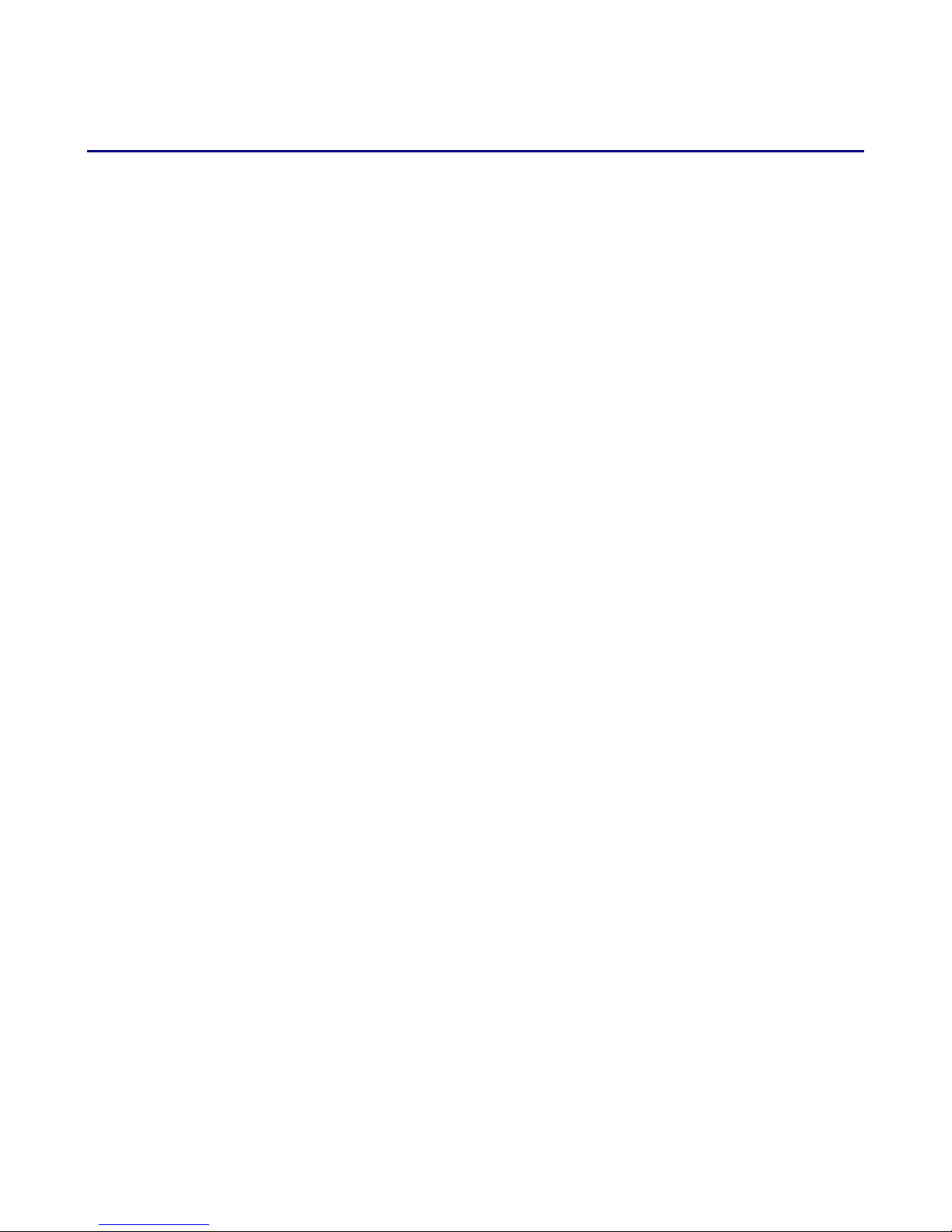
PC770 Card Product User Guide
1
Welcome
Congratulations on purchasing the Verizon Wireless 2-in-1 PC770 PC Card and ExpressCard® for Mobile
Broadband service!
Before installing the PC770 Card‘s VZAccess Manager software and drivers, review this manual, which
outlines the features of the PC770 Card hardware.
This dual-band PC Card modem operates over the high-speed Mobile Broadband networks in the 800/1900
bands enabling you to connect at high speeds to the Internet, your corporate Intranet, and your email while
you're away from the office.
Page 2
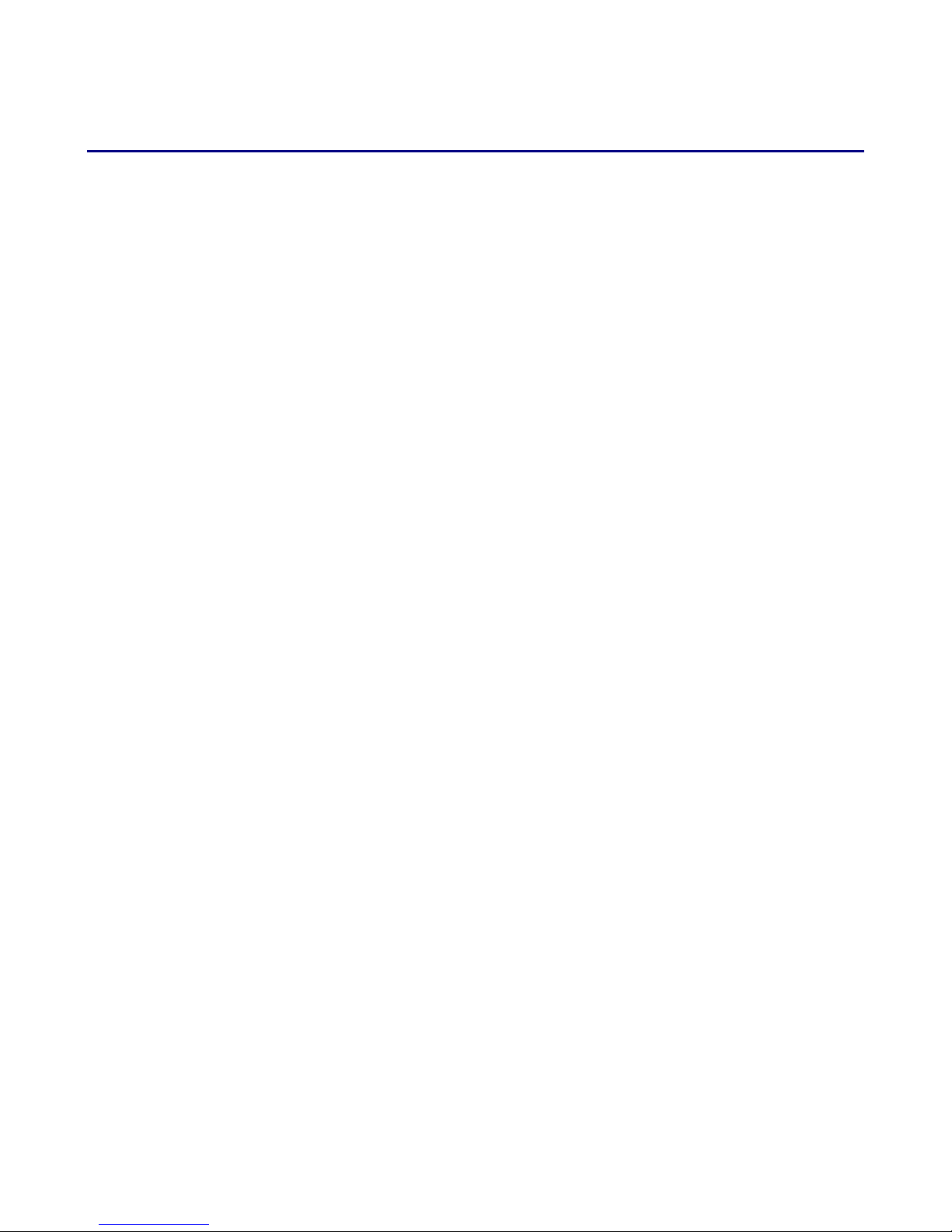
PC770 Card Product User Guide
2
Wireless communications
IMPORTANT Notice
Due to the transmission and reception properties of wireless communications, data can occasionally be lost
or delayed. This can be due to the variation in radio signal strength that results from changes in the
characteristics of the radio transmission path. Although data loss is rare, the environment where you
operate the modem may adversely affect communications.
Variations in radio signal strength are referred to as fading. Fading is caused by several different factors
including signal reflection, the ionosphere, and interference from other radio channels.
Verizon Wireless or its partners will not be held responsible for damages of any kind resulting from the
delays or errors in data transmitted or received with the PC770 Card, or failure of the PC770 Card to transmit
or receive such data.
Safety hazards
Do not operate the PC770 Card in an environment that may be susceptible to radio interference resulting in
danger specifically;
Areas where prohibited by the law
o Follow any special rules and regulations and obey all signs and notices. Always turn off the host
device and remove the modem from the card slot when instructed to do so, or when you suspect
that it may cause interference or danger.
Where explosive atmospheres may be present
o Do not operate your modem in any area where a potentially explosive atmosphere may exist.
Sparks in such areas could cause an explosion or fire resulting in bodily injury or even death. Be
aware and comply with all signs and instructions.
o Users are advised not to operate the modem while at a refueling point or service station. Users
are reminded to observe restrictions on the use of radio equipment in fuel depots (fuel storage
and distribution areas), chemical plants or where blasting operations are in progress.
o Areas with a potentially explosive atmosphere are often but not always clearly marked. Potential
locations can include gas stations, below deck on boats, chemical transfer or storage facilities,
vehicles using liquefied petroleum gas (such as propane or butane), areas where the air contains
chemicals or particles, such as grain, dust or metal powders, and any other area where you
would normally be advised to turn off your vehicle engine.
Near Medical and life support equipment
o Do not operate your modem in any area where medical equipment, life support equipment, or
near any equipment that may be susceptible to any form of radio interference. In such areas, the
host communications device must be turned off. The modem may transmit signals that could
interfere with this equipment.
On an aircraft, either on the ground or airborne
o In addition to FAA requirements, many airline regulations state that you must suspend wireless
operations before boarding an airplane. Please ensure that the host device is turned off and your
modem is removed from the card slot prior to boarding aircraft in order to comply with these
regulations. The modem can transmit signals that could interfere with various onboard systems
and controls.
Page 3

PC770 Card Product User Guide
3
While operating a vehicle
o The driver or operator of any vehicle should not operate a wireless data device while in control of
a vehicle. Doing so will detract from the driver or operator's control and operation of that
vehicle. In some countries, operating such communications devices while in control of a vehicle
is an offense.
Limitation of liability
The information contained in this document is subject to change without notice and should not be
construed as a commitment by Verizon Wireless Inc.
Copyright
©2009 Verizon Wireless, Inc.
Patents and licenses
Licensed by QUALCOMM Incorporated under one or more of the following Patents:
4,901,307 5,490,165 5,056,109 5,504,773 5,101,501
5,506,865 5,109,390 5,511,073 5,228,054 5,535,239
5,267,261 5,544,196 5,267,262 5,568,483 5,337,338
5,600,754 5,414,796 5,657,420 5,416,797 5,659,569
5,710,784 5,778,338
Software Drivers License
Proprietary Rights Provisions:
The software drivers provided with this product are copyrighted by Verizon Wireless and/or Verizon Wireless’
suppliers. And although copyrighted, the software drivers are unpublished and embody valuable trade
secrets proprietary to Verizon Wireless and/or Verizon Wireless’ suppliers. The disassembly, decompilation,
and/or Reverse Engineering of the software drivers for any purpose is strictly prohibited by international law.
The copying of the software drivers, except for a reasonable number of back-up copies is strictly prohibited
by international law. It is forbidden by international law to provide access to the software drivers to any
person for any purpose other than processing the internal data for the intended use of the software drivers.
U.S. Government Restricted Rights Clause:
The software drivers are classified as "Commercial Computing device Software" and the U.S. Government is
acquiring only "Restricted Rights" in the software drivers and their Documentation.
U.S. Government Export Administration Act Compliance Clause:
It is forbidden by US law to export, license or otherwise transfer the software drivers or Derivative Works to
any country where such transfer is prohibited by the United States Export Administration Act, or any
successor legislation, or in violation of the laws of any other country.
Page 4
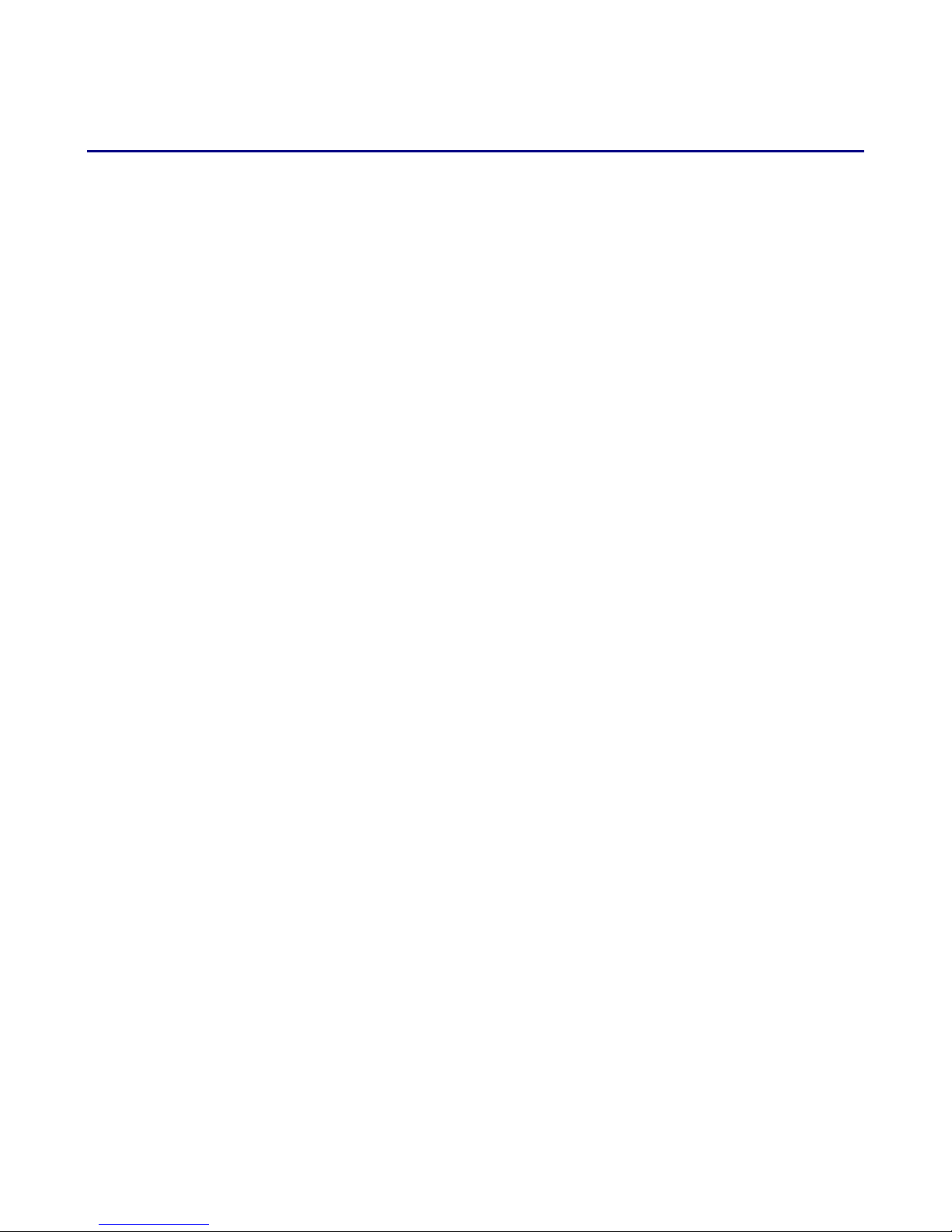
PC770 Card Product User Guide
10
How to Use Your PC770 Card
Basics
The Quick Reference Guide that was included in the box when you purchased your product and the
VZAccess Manager Software User Guide details the installation and configuration of your PC770 Card with
the VZAccess Software.
Using the Device for the First Time
Follow these steps to begin using your PC770 Card :
IMPORTANT: Installation must be performed within a Mobile Broadband coverage area.
IMPORTANT: Before installing your new software, delete or uninstall any previously existing modem or dialer
software from your computing system.
Windows
1. Turn on your computing device and close all applications.
2. Insert the PC770 Card into your computer’s PC Card or ExpressCard slot and wait a few moments for
the drivers to install. (See Page 12, Inserting the device into a PC Card or ExpressCard slot.)
3. Choose “Install VZAccess Manager” to begin the installation process. The VZAccess Manager
installation program opens. Click “Next” and follow the onscreen instructions.
4. Launch VZAccess Manager. The first time you launch VZAccess Manager, the VZAccess Manager
Setup Wizard appears. Following the on-screen instructions to configure the device*.
5. If your device was activated prior to installation of VZAccess Manager and you are in a Mobile
Broadband coverage area, you will be connected to the Verizon Wireless network. If your device
was not activated prior to installation of VZAccess Manager, the software will connect to the
Verizon Wireless activation website. Follow the on-screen instructions to complete activation.
Note: Refer to the VZAccess Manager User Guide for more detailed instructions. (See page XX for
instructions on accessing the User Guides).
Mac OS X
1. Turn on your computing device and close all applications.
2. Insert the PC770 Card into your computer’s PC Card or ExpressCard slot and wait a few moments for
the drivers to install. (See Page 12, Inserting the device into a PC Card or ExpressCard slot.)
3. The VZAccess Manager CD icon appears. Click to open and select VZAccess Manager to launch the
installer. Follow the onscreen instructions to install the software and drivers.
4. Launch VZAccess Manager. The first time you launch VZAccess Manager the VZAccess Manager
Setup Wizard appears. Following the on-screen instructions to configure the device.
5. If your device was activated prior to installation of VZAccess Manager and you are in a broadband
coverage area, you will be connected to the Verizon Wireless network. If your device was not
activated prior to installation of VZAccess Manager, the software will connect to the Verizon
Wireless activation website. Follow the on-screen instructions to complete the activation.
Note: Refer to the VZAccess Manager User Guide for more detailed instructions. (See page 11 for
instructions on accessing the User Guides).
Page 5

PC770 Card Product User Guide
11
Accessing the User Guides
The User Guides may be easily accessed after VZAccess Manager has been installed. Your device includes
two User Guides:
• VZAccess Manager Software User Guide – Details the functions of VZAccess Manager
• PC770 Card Product User Guide – Details the PC770 Card ’s hardware features
To access the User Guides:
Windows
1. Insert the device into your computer’s PC Card or ExpressCard slot.
2. Go to My Computer > Devices with Removable Storage.
3.
Right-click the VZAccess Manager icon in the Devices with Removable Storage list. A menu appears.
4.
Select Explore and a window pops up. Click to open the Docs folder and the User Guides are visible.
Mac OS X
1. Insert the device into your computer’s ExpressCard slot.
2. Go to Finder and click to open the VZAccess Manager CD icon.
3.
The VZAccess Manager folder includes the User Guides.
Page 6

PC770 Card Product User Guide
12
Inserting the PC770 Card in a PC Card or ExpressCard Slot
Inserting and Connecting the PC770 Card
The PC770 Card may be used in computers equipped with a Type II PCMCIA (PC Card) slot or an ExpressCard
slot.
When you connect the PC770 Card , the following should occur once VZAccess Manager has been
installed:
• The label of the PC770 Card should be facing up.
• The PC770 Card is powered as soon as you insert it into a PC Card or ExpressCard slot of your
notebook computer. Although the modem is powered, it does not automatically connect to the
Internet.
• The LED indicator on the device lights up.
• If sound effects are enabled, the computing device may beep.
• The VZAccess Manager Software starts (unless the auto-launch feature has been disabled).
To properly insert the PC770 Card in a PC Card slot
To use the device in a Type II PCMCIA (PC Card) slot, use the integrated adapter as follows.
1. Insert the device, with the integrated adapter attached, into your computer’s PC Card slot, Verizon
Wireless label facing up. (Do not forcefully insert the device, as this may damage it.)
2. The Hardware Icon appears in the system tray (Windows) or on the Desktop (Mac).
To properly insert the PC770 Card in an ExpressCard slot
To use the device in an ExpressCard slot, you must remove the integrated adapter as follows:
1. Locate the locking mechanism on the bottom of the adapter.
IMPORTANT: When inserting or removing the device, always grip it by its sides, as this prevents damage to the
piece.
Page 7

PC770 Card Product User Guide
13
2. Push the lock slightly out.
3. Pull the device out of the adapter.
4. Insert the device into your computer’s ExpressCard slot, Verizon Wireless label facing up. (Do not
forcefully insert the device, as this may damage it.)
NOTE: If you are experiencing trouble inserting the device into you computer’s card slot:
1. Verify that you are inserting the device the proper way.
2. Verify that you are connecting the card into a Type II PCMCIA (PC Card slot) with the integrated adapter securely
locked in place.
3. Verify that you are connecting the card into an ExpressCard slot with the integrated adapter removed from the
card.
Page 8

PC770 Card Product User Guide
14
To properly reconnect the PC770 Card ExpressCard portion with the integrated adapter:
1. Locate the locking mechanism on the bottom of the adapter and push the lock slightly out.
2. Slide the PC770 Card ExpressCard portion back into the integrated adapter.
3. Push the lock until secure.
Page 9

PC770 Card Product User Guide
15
Removing the PC770 Card from Your Computer
To remove the PC770 Card from your computer, first terminate your Internet connection session and exit
VZAccess Manager. Alternatively the PC770 Card may be removed after the computing device is shutdown
or turned off.
It is recommended that when removing the device from your computer, you follow the safely Unplug/Eject
Hardware remove steps specific to your operating system.
Windows
To remove the card, follow these steps:
1. Terminate your Internet connection.
2. Exit VZAccess Manager
3. After VZAccess Manager has been exited, left-click the Unplug/Eject Hardware icon in the system
tray.
Windows XP Windows 2000
4. A message appears notifying you it is safe to remove the card.
5. Simply grip the device on both sides and pull straight out to avoid damaging the card.
Windows 2000: Once the Safe to Remove Hardware message appears,
click OK and use the ejector button (located on most notebooks next to
the ExpressCard slot and PC Card slot) to remove the card.
Windows XP: Once the Safe to Remove Hardware message appears in the
system tray, use the ejector button (located on most notebooks next to
the ExpressCard slot and PC Card slot) to remove the card.
NOTE: Once you have connected the PC770 Card , avoid removing it before your Internet connection is terminated,
as some operating systems may be unable to respond to the sudden change in operation, causing automatic
shutdowns or screen freeze issues.
IMPORTANT: When inserting or removing the device, always grip it by its sides, as this prevents damage to the
piece.
Page 10

PC770 Card Product User Guide
16
Mac
1. End your Mobile Broadband session by selecting “Disconnect” from VZAccess Manager and exit
VZAccess Manager to ensure that the PC770 Card is powered off. Or, disconnect your session from
Internet Connect.
2. Right-Click (Option-Right Click) the VZAccess Manager desktop icon and select Eject.
3. Gently grip the device on both sides and pull straight out to avoid damaging the PC Card or
ExpressCard connectors.
Page 11

PC770 Card Product User Guide
17
PC770 Card External Antenna Connector
External Antenna Connector
This device is equipped with an external antenna connector.
NOTE: External antenna sold separately.
To access the External Antenna Connector:
1. Locate the External Antenna Connector on the side of the device.
2. Remove the rubber protector to expose the External Antenna Connector. (Keep the rubber protector
in a safe place for future use in order to protect the External Antenna Connector from debris when
not in use).
Important: This device is only authorized for use in notebook computers that are identical or substantially
similar to those in its grant application. At least 8 inches (20 centimeters) of separation between the device
with an attached external antenna and the user’s body must be maintained at all times. In order to comply
with FCC/IC regulations limiting both maximum RF output power, and human exposure to RF radiation, the
maximum antenna gain must not exceed 3dBi in the Cellular or PCS bands of operation. If this device is
intended for use in a mobile device, you (the user) are responsible for separate approval to satisfy the SAR
requirements of FCC Part 2.1093 and IC RSS-102/Safety Code 6.
Page 12

PC770 Card Product User Guide
20
Product Specification
Technical Specifications
TABLE 1
TABLE 2
Technology:
CDMA Rev A, Rev 0, 1XRTT
Band Designation:
800/1900 MHz
Transmit Band:
824.7-848.31MHz/1851.25-1908.75MHz
Receive Band:
869.7-893.31MHz/1931.25-1988.75MHz
TABLE 3
Operating Temperature
0° C to +55° C
(32°F to 131° F)
Storage Temperature
-20° C to +65° C
(-4° F to 149° F)
Relative Humidity
5% to 90% over operating temperature
Drop
1 meter drop, no damage – fully operational
Vibration Stability
5 Hz to 500 Hz, 0.1 octave/second
Name:
Verizon Wireless PC770 Card
Model:
PC770 Card
Approvals:
FCC (North America);CDG,
Weight
47 g / 1.65 oz
Dimensions:
120 mm x 54 mm x 19 mm
4.7 in x 2.1 in x 0.75 in
Wireless Network – Dual
Mode:
CDMA 1X/EV-DO
Chip Set
QUALCOMM™ QSC6085
Interface Type:
PCMCIA or ExpressCard
Page 13

PC770 Card Product User Guide
21
Regulatory Notices
Federal Communications Commission Notice (FCC -- United States)
Electronic devices, including computers and wireless modems, generate RF energy
incidental to their intended function and are therefore subject to FCC rules and
regulations.
This equipment has been tested to, and found to be within the acceptable limits for a
Class B digital device, pursuant to part 15 of the FCC Rules and Industry Canada ICES-003. These limits are
designed to provide reasonable protection against harmful interference when the equipment is operated in
a residential environment. This equipment generates radio frequency energy and is designed for use in
accordance with the manufacturer’s user manual. However, there is no guarantee that interference will not
occur in any particular installation. If this equipment causes harmful interference to radio or television
reception, which can be determined by turning the equipment off and on, you are encouraged to try to
correct the interference by one or more of the following measures:
Reorient or relocate the receiving antenna
Increase the separation between the equipment and the receiver
Connect the equipment into an outlet on a circuit different from that to which the receiver is
connected
Consult the dealer or an experienced radio/television technician for help
This device complies with Part 15 of the Federal Communications Commission (FCC) Rules. Operation is
subject to the following two conditions:
1. This device may not cause harmful interference.
2. This device must accept any interference received, including interference that may cause
undesired operation.
WARNING: DO NOT ATTEMPT TO SERVICE THE WIRELESS COMMUNICATION DEVICE YOURSELF. SUCH
ACTION MAY VOID THE WARRANTY. THE PC770 CARD IS FACTORY TUNED. NO CUSTOMER
CALIBRATION OR TUNING IS REQUIRED. CONTACT VERIZON WIRELESS TECHNICAL SUPPORT FOR
INFORMATION ABOUT SERVICING YOUR WIRELESS COMMUNICATION DEVICE.
FCC CAUTION: Any changes or modification not expressly approved by the party responsible for
compliance could void the user’s authority to operate this equipment.
MODIFICATIONS: The FCC requires that you be notified that any changes or modifications made to this
device that are not expressly approved by Verizon Wireless, Inc. may void your authority to operate the
equipment.
This device is approved for use in normal size notebook computers only (typically with 12” or larger
display screens). To comply with FCC RF exposure requirements, this modem should not be used in
configurations that cannot maintain at least 1 cm (approximately 0.393” or 10 mm) from users and
bystanders; for example, in certain notebook and tablet computers and configurations where the
connectors are unable to provide or ensure the necessary separation is available between the modem
and its users to satisfy RF exposure compliance requirements.
Page 14

PC770 Card Product User Guide
22
RF Exposure/Specific Absorption Rate (SAR) Information
This product has been evaluated for SAR and meets the FCC Guidelines for exposure to radio waves.
FCC Equipment Authorization ID: PKRNVWCC760
Your wireless modem is a radio transmitter and receiver. It is designed and manufactured not to exceed the
exposure limits for radio frequency (RF) energy set by the Federal Communications Commission (FCC) of the
U.S. Government. These limits are part of comprehensive guidelines and establish permitted levels of RF
energy for the general population. The guidelines are based on standards that were developed by
independent scientific organizations through periodic and thorough evaluation of scientific studies. The
standards include a substantial safety margin designed to assure the safety of all persons, regardless of age
and health.
The exposure standard for wireless devices including mobile wireless modems uses a unit of measurement
known as the Specific Absorption Rate, or SAR. Tests for SAR are conducted using standard operating
positions reviewed by the FCC with the device under test transmitting at its highest certified power level in
all frequency bands. Although the SAR is determined at the highest certified power level, the actual SAR
level of the device while operating can be well below the maximum value. This is because the device is
designed to operate at multiple power levels so as to use only the power required to reach the network. In
general, the closer you are to a wireless base station antenna, the lower the power output.
Before this device is made available for sale to the public, it must be tested and certified to the FCC RF
exposure limit. The tests are performed in positions and locations (for example, at the ear or worn on the
body) as required by the FCC for each model.
THE FCC HAS GRANTED AN EQUIPMENT AUTHORIZATION FOR THIS WIRELESS MODEM WITH ALL REPORTED
SAR LEVELS EVALUATED AS IN COMPLIANCE WITH THE FCC RF EXPOSURE GUIDELINES. THE HIGHEST SAR
VALUE FOR THIS MODEM WHEN TESTED FOR COMPLIANCE AGAINST FCC STANDARDS WAS 1.179 W/KG
USER-LAP POSITION.
Page 15

PC770 Card Product User Guide
24
Glossary
1xRTT
Short for single carrier (1x) Radio Transmission Technology. A high speed wireless technology based on the CDMA
platform. 1xRTT has the capability of providing broadband-like speeds of up to 144 Kbps. 1xRTT is also referred to as
CDMA2000.
1xEVDO
Part of a family of CDMA2000 1x digital wireless standards. 1xEVDO is a "3G" standard. EVDO stands for "EVolution,
Data-Optimized." 1xEVDO is based on a technology initially known as "HDR" (High Data Rate) or "HRPD" (High Rate
Packet Data), developed by Qualcomm. The international standard is known as IS-856. 1xEVDO has the capability of
providing broadband-like speeds of average speeds of 400-700 kbps.
bps
Bits per second – rate of data flow.
Broadband
High-capacity high-speed, transmission channel with a wider bandwidth than conventional modem lines. Broadband
channels can carry video, voice, and data simultaneously.
Computing Device
Personal Computing device (notebook, desktop computer, tablet PC, PDA, etc).
Hot-Swappable
The ability to remove and replace the microSD Card from the PC770 Cardwhile it is still connected to the computer and
online without damaging the device.
Kbps
Kilobits per second – rate of data flow
LAN
Local Area Network. A data network confined to limited area with moderate to high data rates. Does not use common
carrier circuits, although may have gateways or bridges to other public or private networks.
Mbps
Megabits per second
Rev A
CDMA EV-DO Rev. A is a leading-edge wireless technology with higher data rates and higher system capacity. It is a fully
backward compatible standard and remains interoperable with deployed EV-DO networks and devices around the
world. The increased data rates on Rev. A's physical layer enable richer applications and services.
For more information, visit www.cdg.org
.
Page 16

PC770 Card Product User Guide
25
SMS
Short Messaging Service. Short text messages of generally no more than 140-160 characters sent and received by
wireless devices.
VPN
Virtual Private Network. A way to communicate through a dedicated server securely to a corporate network over the
Internet.
WAN
Wide Area Network (WAN). A computer network covering a broad geographical area. WANs are used to connect local
area networks (LANs) together, so that users and computers in one location can communicate with users and
computers in other locations.
WWAN
Wireless Wide Area Network (WWAN). Also called "wireless broadband" or "broadband wireless," wireless WANs
(WWANs) use cellular towers to transmit a wireless signal over a range of several miles to a mobile device compared to
wireless Wi-Fi LANs (WLANs), which span only a few hundred feet and generally to only stationary devices.
