Verbatim WIRELESS DESKTOP MOUSE User Manual
Wireless Desktop Mouse
User Manual
Product Features
1.Radio frequency 27MHz wireless transmission
2.Use of 256 ID codes to prevent interference between several wireless mice being used simultaneously
3.Automatic power sleep function to extend battery life
4.Rechargeable batteries can be recharged by connecting the mouse to the computer USB port using the supplied USB cable
System Compatibility
Win 95/98/Me/2000/XP
Macintosh 9.x, 10.x
Initial Set up
1.Turn the computer power on and log in
2.Connect wireless mouse receiver to USB port
3.Ensure batteries are installed in the mouse and mouse power is turned on (See instructions below).
4.Hold mouse close to the receiver
5.Click the ID button at the end of the receiver once, (See Figure 1 below). The red light will start to flash
6.Next, click the ID button on the underside of the mouse as indicated in Figure 1
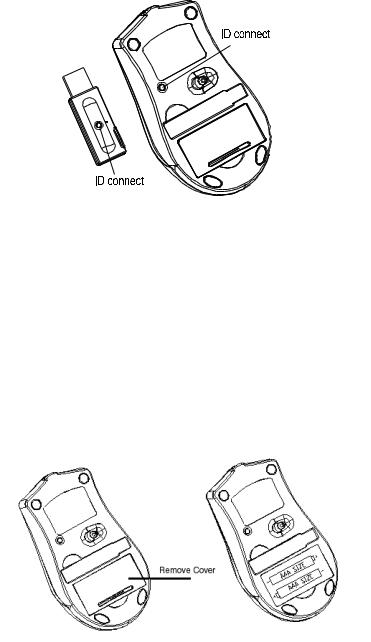
Figure 1
7.The red light on the receiver will flash rapidly for a few seconds then stop flashing
8.Now the mouse is ready for use
Battery Installation
1.See Figure 2 below.
2.Remove the battery cover from the underside of the mouse. See Figure 2 below.
Figure 2
3.Insert 2 x AAA batteries as indicated
4.Replace the mouse cover over the batteries
5.To turn the mouse power on push the ID button, as indicated by Figure 3 below, for 3 seconds or more until the light comes on
