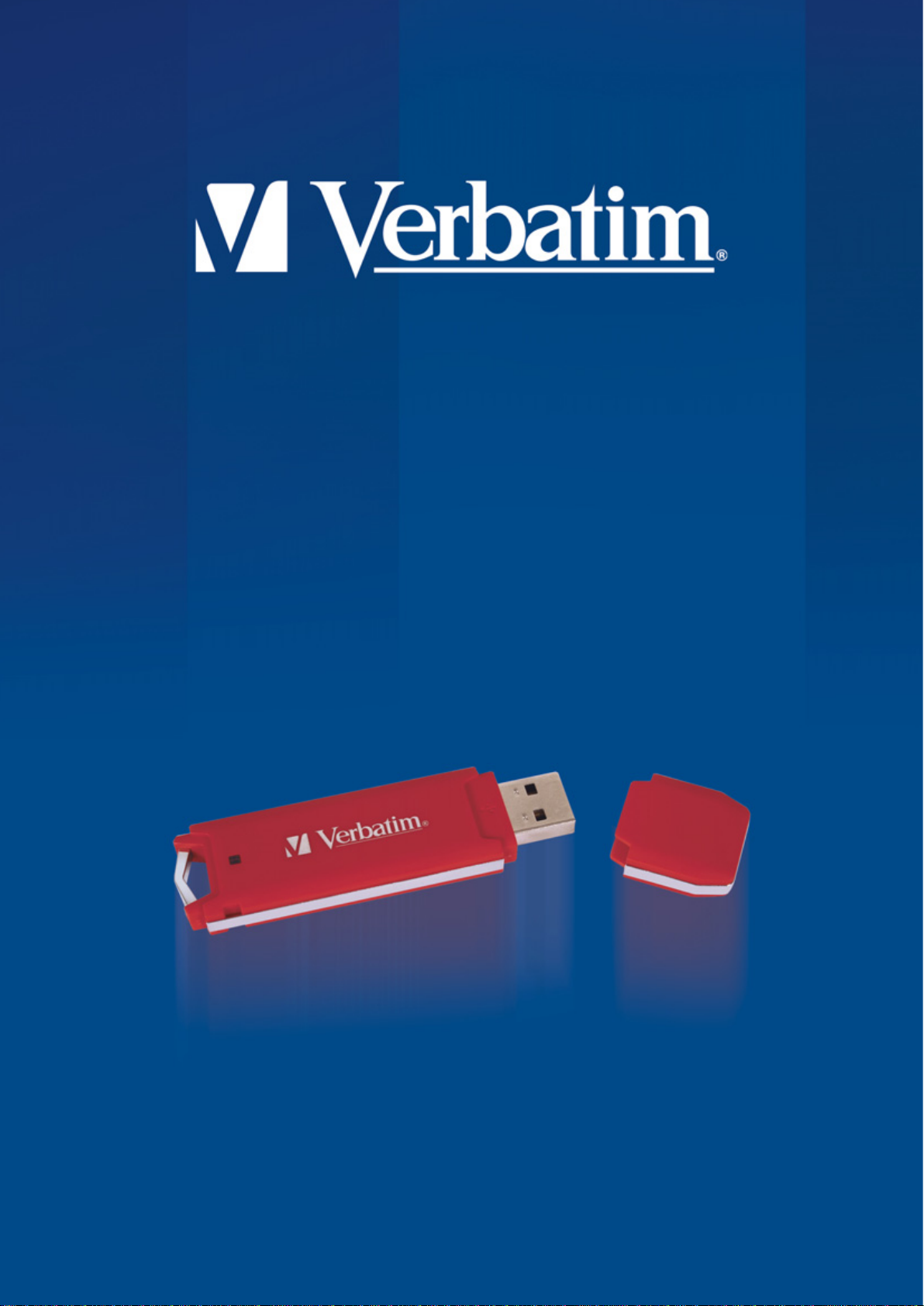
ENGLISH
Verbatim Store ‘n’ Go™
USB Flash Drive
Quick Guide

Verbatim Store ‘n’ Go™ USB Flash Drive
Quick Guide
Verbatim Store ‘n’ Go USB Flash Drives are a convenient way of storing, sharing and transporting
your data, photos, music, and video clips. Please familiarize yourself with the following
instructions before using your Store ‘n’ Go.
Windows 98 SE Users:
You must install a Windows 98 SE driver file prior to using Store ‘n’ Go for the first time. This file can be downloaded from
www.verbatim.com or www.verbatim-europe.com. After installing the driver file, you can begin using the device as detailed in the
Getting Started section below. Note: Earlier versions of Windows including Windows 95, do not support USB Mass Storage Devices
or are not compatible with this product.
Getting Started (Windows Operating Systems):
Remove cap and plug device in USB port. Windows will automatically recognize a new removable drive. Click on My Computer and
locate the new removable drive. You may now use Store ‘n’ Go just like any other drive to store, copy, move, or delete files. Note:
It is recommended to copy the V-Safe 100 manual and program files from the removable drive to your desktop for future reference.
You may delete these files from the drive if desired to maximize storage space. These files can also be downloaded from
www.verbatim.com or www. verbatim-europe.com
To Remove Store ‘n’ Go:
Left click the "Safely Remove Hardware" icon on the system tray at the bottom right hand side. Click on the device you wish to
remove. When the "Safe to Remove Hardware" screen appears, you can now safely remove Store ‘n’ Go. If you receive a
message indicating the device cannot be removed right now, please close any file or application that may be open on the device and
try again. Windows 98 SE users: There is no "Safely Remove Hardware" icon on the system tray. Simply confirm the LED Status
indicator is flashing slowly before removing device or right click on drive in explorer and select eject. A rapidly blinking LED indicates
that the device is being accessed. Note: Removing your Store ‘n’ Go while the LED status indicator is blinking rapidly may cause
data to be corrupted or lost.
Getting Started for Mac OS 9.0 or higher systems:
Store ‘n’ Go will automatically be recognized by your system. Insert the drive and click on the "Untitled" drive icon.
To Remove Store ‘n’ Go: Drag the Store ‘n’ Go icon to the recycling bin, then remove Store ‘n’ Go after confirming that the LED
indicator is flashing slowly or off.
Getting Started for Linux Kernel Version 2.6.x or higher:
Your Store ‘n’ Go will be automatically recognized upon insertion. Tested on Red Hat, Suse and Turbo Linux versions.
Using V-Safe 100 Security Application
(Windows 98SE, 2000, XP Operating Systems only):
V-Safe 100 Security Application enables you to setup a password to secure sensitive data from unauthorized access.
The V-Safe 100 Security Application has been pre-loaded on your Store ‘n’ Go for your convenience. Locate the "V-Safe 100.exe" file
on the drive and double click it to launch. Follow the on-screen prompts to set up your password, password hint and select the size
of your privacy zone. Note: Formatting or resizing the privacy zone on your Store ‘n’ Go will erase all data. Copy any files you do not
wish to erase to another drive before formatting or resizing the privacy partition. Enter your password to access the privacy zone.
To logout, double click the "Logout Privacy Zone" icon placed on your Store ‘n’ Go. To login again, double click the V-Safe icon placed
on your Store ‘n’ Go. Please retain your password in a secure area for safe keeping. A detailed user guide has been stored on your
Store ‘n’ Go or can be downloaded from www.verbatim.com or www.verbatim-europe.com
ENGLISH
2

LED Status Indicator:
Store ‘n’ Go’s LED status indicator provides the following information:
LED Flashing Slowly: Device connected and ready for use.
LED Blinking: Device in use. (Data is being accessed or transferred.)
Note: Do not remove the device while the LED is blinking, as data may be corrupted or lost.
LED Off: Device is in low power suspended mode
Carrying Store ‘n’ Go:
You can put Store ‘n’ Go in your pocket, purse, on your key ring or attach it to the carry lanyard. Avoid temperature extremes, shock,
and moisture. If your Store ‘n’ Go is accidentally exposed to water, allow it to dry thoroughly before using. Keep the protective cap in
place when not using Store ‘n’ Go.
User Write On Labels:
A set of write on labels is included which may be used to personalize your Store ‘n’ Go or identify the contents.
After writing on the label, place the label in the recessed label area.
Specifications:
Interface: USB 2.0 (also compatible with USB 1.1 ports)
Power Supply: USB bus powered (No external power required)
Operating Temperature: 0 degrees C to 60 degrees C
Storage Temperature: -20 degrees C to 70 degrees C
Environment: Relative Humidity: 5% to 90% RH
Altitude: Operating: 6,096m (20,000 feet)
Storage: 12,192m (40,000 feet)
Vibration: 5G RMS, 10 to 2,000Hz, 0.5 Oct/min sweep rate
Shock: Non operating 55G, 11ms, half-sine
Certifications: FCC, CE, VCCI, WHQL
VERBATIM LIMITED LIFETIME WARRANTY
Verbatim Corporation warrants this product to be free from defects in material and workmanship. If this product is found to be
defective, it will be replaced at no cost to you. You may return it with your original cash register receipt to the place of purchase or
contact Verbatim. In the following European countries, Austria, Belgium, Denmark, Finland, France, Germany, Greece, Hungary, Italy,
Luxembourg, Monaco, Netherlands, Norway, Poland, Portugal, Republic of Ireland, Spain, Sweden, Switzerland, call 00 800 3883 2222.
All other European countries call +353 61 226586. You can e-mail drivesupport@verbatim-europe.com
In the U.S. and Canada, call 800-538-8589 or email techsupport@verbatim.com
Product replacement is your sole remedy under this warranty, and this warranty does not apply to normal wear or to damage or
to damage resulting from abnormal use, misuse, abuse, neglect or accident, or to any incompatibility or poor performance due
to the specific computer software or hardware used. VERBATIM WILL NOT BE LIABLE FOR DATA LOSS OR ANY INCIDENTAL,
CONSEQUENTIAL OR SPECIAL DAMAGES, HOWEVER CAUSED, FOR BREACH OF WARRANTIES OR OTHERWISE.
This warranty gives you specific legal rights and you may also have other rights which vary from state to state or country to country.
Note: Verbatim Corporation may at any time revise the content of this user guide without further notice.
ENGLISH
3

ESPAÑOL
Guía rápida
de la unidad flash USB de
Verbatim Store ‘n’ Go™

Guía rápida
de la unidad flash USB de Verbatim Store ‘n’ Go™
Las unidades flash USB Store‘n’Go de Verbatim son una práctica forma de almacenar, compartir y
transportar datos, presentaciones, fotos, música y videoclips. Antes de utilizar Store‘n’Go,
familiarícese con las siguientes instrucciones.
Usuarios de Windows 98 SE:
Antes de utilizar por primera vez Store ‘n’ Go, debe instalar los archivos del controlador para Windows 98 SE. Puede descargar
el archivo desde www.verbatim.com o www.verbatim-europe.com. Después de instalar el archivo del controlador, puede comenzar
a utilizar el dispositivo tal como se indica en la sección "Introducción" más adelante. Nota: las primeras versiones de Windows,
incluida la versión Windows 95, no son compatibles con los dispositivos de almacenamiento masivo USB y son incompatibles
con este producto.
Introducción (sistemas operativos Windows):
Retire la tapa y conecte el dispositivo al puerto USB. Windows reconocerá automáticamente una nueva unidad extraíble. Haga clic
en Mi PC y ubique la nueva unidad extraíble. Ya puede utilizar Store‘n’Go como si se tratara de cualquier otra unidad para
almacenar, copiar, mover o eliminar archivos. Nota: se recomienda copiar el manual de V-Safe 100 y los archivos de programa de la
unidad extraíble al equipo de sobremesa para poder consultarlos en el futuro. Puede borrar esos archivos de la unidad si lo desea
para maximizar el espacio de almacenamiento. Asimismo, estos archivos pueden descargarse desde www.verbatim.com o www.
verbatim-europe.com
Extracción de Store‘n’Go:
Haga clic en el icono "Quitar hardware con seguridad" de la bandeja del sistema que se encuentra en la parte inferior derecha.
Haga clic en el dispositivo que desea extraer. Cuando aparezca la pantalla "Es seguro quitar el hardware", puede extraer con
seguridad Store ‘n’ Go. Si el sistema muestra un mensaje que indica que el dispositivo no puede extraerse en este momento, cierre
todos los archivos o las aplicaciones que pueden estar abiertos desde el dispositivo y vuelva a intentarlo.
Usuarios de Windows 98 SE: En la bandeja del sistema no existe ningún icono "Quitar hardware con seguridad". Antes de retirar el
dispositivo, compruebe que el LED de estado parpadea lentamente o haga clic en la unidad en el explorador y seleccione el objeto.
Si el LED parpadea rápidamente, se está accediendo al archivo. Nota: si retira Store ‘n’ Go mientras el LED de estado parpadea
rápidamente, se pueden dañar o perder los datos.
Introducción para Mac OS 9.0 o sistemas superiores:
El sistema reconocerá automáticamente el dispositivo Store‘n’Go. Introduzca la unidad y haga clic en el icono de la unidad
"Sin título". Extracción de Store‘n’Go: Arrastre el icono de Store ‘n’ Go a la papelera. A continuación, confirme que el LED parpadea
lentamente o que está apagado y extraiga Store ‘n’ Go.
Introducción para Linux Kernel Version 2.6.x o superior:
Al insertar Store ‘n’ Go, el sistema lo reconocerá automáticamente. Ha sido probado en versiones Red Had, Suse y Turbo Linux.
Utilización de la aplicación de seguridad V-Safe 100
(sólo para sistemas operativos Windows 98 SE, 2000 y XP):
La aplicación de seguridad V-Safe 100 le permite configurar una contraseña para proteger los datos sensibles contra accesos no
autorizados. La aplicación de seguridad V-Safe 100 viene instalada en Store ‘n’ Go, para que le resulte más práctico. Localice el
archivo "V-Safe 100.exe" en la unidad y haga doble clic para iniciarlo. Siga las instrucciones que aparecen en pantalla para
configurar la contraseña, la pista para la contraseña y seleccione el tamaño de su zona de privacidad. Nota: si formatea o cambia el
tamaño de la zona de privacidad en Store ‘n’ Go, se borrarán datos. Copie los archivos que no desee borrar en otra unidad antes de
formatear o cambiar el tamaño de la partición de privacidad. Para acceder a la zona de privacidad, escriba la contraseña.
Para desconectar, haga doble clic en el icono "Desconexión de la zona de privacidad" situado en Store ‘n’ Go. Para volver a
conectar, haga doble clic en el icono de V-Safe situado en Store ‘n’ Go. Conserve la contraseña en un lugar seguro por cuestiones
de seguridad. Store ‘n’ Go incorpora un detallado manual de usuario que también puede descargar de www.verbatim.com o
www.verbatim-europe.com.
ESPAÑOL
5

LED de estado:
El LED de estado de Store ‘n’ Go proporciona la información siguiente:
Parpadeo lento del LED: dispositivo conectado y listo para usar.
Parpadeo del LED: dispositivo en uso. (Se está accediendo a los datos o se están
transmitiendo datos.) Nota: no extraiga el dispositivo mientras parpadea el LED, ya que se pueden dañar o perder los datos.
LED apagado: el dispositivo está en modo de suspensión de energía
Transporte de Store‘n’Go:
El dispositivo Store‘n’Go puede llevarlo en el bolsillo, en la cartera, en un llavero o incluso colgado del cuello. No lo exponga
a temperaturas extremas, a golpes ni a humedad. Si, por accidente, Store‘n’Go entra en contacto con el agua, déjelo secar
completamente antes de volver a utilizarlo. Cuando no lo utilice, deje puesta la tapa protectora.
Etiquetas para escritura para el usuario:
Se incluye un juego de etiquetas para escritura que se puede utilizar para personalizar Store ‘n’ Go o para identificar los contenidos.
Tras escribir en la etiqueta, colóquela en la zona destinada a tal efecto.
Sistemas operativos compatibles:
Hardware: Windows 98SE, ME, 2000, XP, Macintosh OS 9.x
o 10.x, Linux Kernel 2.6.x o superior (probado en
RedHat, Suse y Turbo Linux)
Aplicación V-Safe 100: Windows 98SE, 2000 y XP
Especificaciones:
Interfaz: USB 2.0 (también compatible con puertos USB 1.1)
Alimentación: por el bus USB (no se necesita alimentación externa)
Temperatura de funcionamiento: de 0ºC a 60ºC
Temperatura de almacenamiento: de -20ºC a 70ºC
Entorno: Humedad relativa: de 5% a 90% de HR
Altitud: Funcionamiento: 6.096 m (20.000 pies)
Almacenamiento: 12.192 m (40.000 pies)
Vibración: 5 G RMS, de 10 a 2.000 Hz, 0,5 oct/min velocidad de barrido
Choque: deja de funcionar a 55 G, 11 ms, medio seno
Certificaciones: FCC, CE, VCCI, WHQL
GARANTIA LIMITADA DE POR VIDA VERBATIM
Verbatim Corporation garantiza que este producto esta libre de defectos de material o fabricación. Si se comprueba que el producto
es defectuoso, le será reemplazado sin coste alguno. Puede devolverlo acompañado del comprobamte de compra original al
lugar dónde lo compró o contactar a Verbatim. Para los siguientes países europeos: Austria, Bélgica, Dinamarca, Finlandia, Francia,
Alemania, Grecia, Hungría, Italia, Luxemburgo, Mónaco, Holanda, Noruega, Polonia, Portugal, Irlanda, España, Suecia y Suiza,
el teléfono de contacto es el 00 800 3883 2222. Para los demás países europeos, el teléfono de contacto es el + 353 61 226586.
También puede enviar un e-mail a: drivesupport@verbatim-europe.com. Desde Estados Unidos o Canadá puede llamar al 800 538 8589.
El reemplazo del producto es la única solución que le da esta garantía. Esta garantía no cubre el uso normal o los daños resultantes
de un uso abusivo, mal uso, negligencia o accidente, o alguna incompatibilidad o mal rendimiento causado por un software o
hardware específico utilizado. VERBATIM NO SE HARA RESPONSABLE DE LA PERDIDA DE DATOS NI DE DAÑOS ACCIDENTALES,
INDIRECTOS O A COMSECUENCIA DE SEA CUAL SEA LA CAUSA ASI COMO INCUMPLIMIENTO DE CUALQUIER GARANTIA
IMPLICITA, INCLUYENDO LA COMERCIABILIDAD O ADAPTACION PARA UNA FINALIDAD PARTICULAR.Esta garantía le da unos
derechos específicos y puede darle también otros que varían de un Estado a otro. Algunos Estados no permiten la imposición de
límites sobre daños consecuenciales, por tanto, esas limitaciones no se le pueden aplicar.
Nota: Verbatim Corporation puede modificar el contenido del presente manual de usuario cuando lo considere oportuno,
sin obligación de notificarlo previamente.Le unità flash USB Verbatim Store‘n’Go consentono di memorizzare, condividere e
trasferire dati, fotografie, musica e clip video. Prima di utilizzare il dispositivo
ESPAÑOL
6

ITALIANO
Unità flash USB Verbatim
Store 'n' Go™
Guida rapida

Unità flash USB Verbatim Store 'n' Go™
Guida rapida
Le unità flash USB Verbatim Store‘n’Go consentono di memorizzare, condividere e trasferire dati, fotografie,
musica e clip video. Prima di utilizzare il dispositivo Store’n’Go, è consigliabile acquisire dimestichezza
con le seguenti istruzioni.
Utenti Windows 98 SE
Prima di utilizzare il dispositivo Store ‘n’ Go è necessario installare un driver per Windows 98 SE. Il file può essere scaricato dal sito
www.verbatim.com o www.verbatim-europe.com. Dopo l'installazione del driver, è possibile iniziare a usare il dispositivo come
descritto dettagliatamente nella sezione Guida introduttiva riportata di seguito. Nota: le versioni precedenti di Windows, incluso
Windows 95, non supportano i dispositivi di memorizzazione di massa USB oppure non sono compatibili con questo prodotto.
Guida introduttiva per sistemi operativi Windows
Rimuovere il cappuccio e collegare il dispositivo a una porta USB. L'unità rimovibile verrà riconosciuta automaticamente da Windows.
Fare clic su Risorse del computer e individuare la nuova unità rimovibile. A questo punto è possibile utilizzare Store’n’Go come
qualsiasi altra unità per memorizzare, copiare, spostare, modificare o cancellare i file. Nota: è consigliabile copiare i file di programma
e il manuale V-Safe 100 dall'unità rimovibile sul desktop per poterli utilizzare in futuro. Eliminare questi file dall'unità per
aumentare la capacità massima di memorizzazione. Questi file possono anche essere scaricati dal sito www.verbatim.com
o www. verbatim-europe.com
Rimozione di Store’n’Go:
fare clic sull'icona "Rimozione sicura dell'hardware" nella barra delle applicazioni situata sul lato inferiore destro. Selezionare il
dispositivo che si desidera rimuovere. Quando viene visualizzata la schermata "È possibile rimuovere l'hardware", l'unità Store ‘n’ Go
può essere rimossa in tutta sicurezza. Se si riceve un messaggio che indica l'impossibilità di rimuovere il dispositivo, chiudere i file o
le applicazione aperti sul dispositivo e riprovare. Utenti Windows 98 SE: l'icona "Rimozione sicura dell'hardware" nella barra delle
applicazioni non esiste. Verificare semplicemente che il LED di stato stia lampeggiando lentamente prima di rimuovere il dispositivo
oppure fare clic con il pulsante destro del mouse sull'unità in Esplora risorse e selezionare Rimuovi. Il LED comincia a lampeggiare
velocemente a indicare che sul dispositivo è stato eseguito un accesso. Nota: la rimozione dell'unità Store ‘n’ Go mentre il LED di stato
lampeggia velocemente potrebbe causare la perdita o il danneggiamento dei dati.
Guida introduttiva per sistemi operativi Mac OS 9.0 o superiore
Store’n’Go viene riconosciuto automaticamente dal sistema. Inserire l'unità e fare clic sull'icona dell'unità "Senza nome". Rimozione di
Store’n’Go: trascinare l'icona Store ‘n’ Go nel cestino, quindi rimuovere l'unità Store ‘n’ Go dopo aver verificato che il LED di stato
lampeggia lentamente o è spento.
Guida introduttiva per sistemi Linux versione Kernel 2.6.x o superiore
L'unità Store ‘n’ Go sarà riconosciuta automatica al collegamento. Collaudata sulle versioni di Linux seguenti: Red Hat, Suse e Turbo
Linux. Utilizzo dell'applicazione di sicurezza V-Safe 100 (solo Windows 98SE, 2000, XP) L'applicazione di sicurezza V-Safe 100 consente
di impostare una password per proteggere dati riservati da un accesso non autorizzato ed è già precaricata nell'unità Store ‘n’ Go.
Per avviare l'applicazione, fare doppio clic sul file "V-Safe 100.exe" che si trova nell'unità. Seguire la procedura guidata per impostare
la password e il suggerimento (in caso venga dimenticata), quindi selezionare la dimensione dell'area riservata. Nota: la formattazione
o la modifica delle dimensioni dell'area riservata nell'unità Store ‘n’ Go cancellerà tutti i dati. Copiare i file che non si desidera
cancellare su un'altra unità prima di formattare o modificare le dimensioni della partizione riservata. Immettere la password per
accedere all'area riservata. Per uscire, fare doppio clic sull'icona "Logout Privacy Zone" (Chiudi area riservata) nell'unità Store
‘n’ Go. Per accedere di nuovo, fare doppio clic sull'icona V-Safe nell'unità Store ‘n’ Go. Conservare la password in un luogo sicuro.
La guida dell'utente è disponibile nell'unità Store ‘n’ Go oppure può essere scaricata dal sito www.verbatim.com o
www.verbatim-europe.com
LED di stato
Il LED di stato dell'unità Store ‘n’ Go’s fornisce le seguenti informazioni:
Il LED lampeggia lentamente quando il dispositivo è connesso e pronto per l'uso.
Il LED lampeggia quando il dispositivo è in uso (è stato eseguito un accesso ai dati
oppure è in corso il trasferimento). Nota: non rimuovere il dispositivo mentre il LED
lampeggia in quanto i dati potrebbero essere persi o danneggiati.
Il LED è spento quando il dispositivo è in modalità sospesa (basso consumo
energetico).
ITALIANO
8

Trasporto di Store’n’Go
Store’n’Go può essere trasportato in tasca, in borsa, agganciato al portachiavi oppure con l’apposito cordoncino. Evitare l’esposizione
a temperature estreme, urti e umidità. Se Store’n’Go viene accidentalmente a contatto con acqua, lasciarlo asciugare completamente
prima di utilizzarlo. Lasciare inserito il cappuccio protettivo quando non si utilizza Store’n’Go.
Etichette scrivibili
Il dispositivo viene fornito con un set di etichette scrivibili che può essere utilizzato dall'utente per personalizzare l'unità Store ‘n’ Go o
identificarne il contenuto. Dopo aver scritto le informazioni sull'etichetta, posizionarla nell'apposita area.
Sistemi operativi supportati
Hardware: Windows 98SE, ME, 2000, XP, Macintosh OS 9.x
o 10.x, Linux Kernel 2.6.x o superiore
(collaudato su RedHat, Suse e Turbo Linux)
Applicazione di sicurezza V-Safe 100: Windows 98SE, 2000 e XP
Caratteristiche tecniche:
Interfaccia: USB 2.0 (compatibile anche con porte USB 1.1)
Alimentazione: Bus USB (alimentazione esterna non necessaria)
Temperatura di funzionamento: da 0° C a 60° C
Temperatura di conservazione: da -20° C a 70° C
Ambiente: Umidità relativa: da 5% a 90%
Altitudine: Operativo: 6.096 m
Archiviazione: 12.192 m
Tolleranza alle vibrazioni: 5G RMS, da 10 a 2.000Hz, velocità di sweep 0,5 oct/min
Resistenza agli urti: 55G, 11ms, semi-sinusoidale (non operativo)
Certificazioni: FCC, CE, VCCI, WHQL
GARANZIA LIMITATA VERBATIM
Verbatim Corporation garantisce che questo prodotto non presenta difetti di materiale o di fabbricazione. Se il prodotto dovesse
risultare difettoso, verrà sostituito senza addebito al cliente. Basta riportarlo al rivenditore con lo scontrino originale oppure
rivolgersi a Verbatim. Nei seguenti paesi europei: Austria, Belgio, Danimarca, Finlandia, Francia, Germania, Grecia, Ungheria, Italia,
Lussemburgo, Monaco, Paesi Bassi, Norvegia, Polonia, Repubblica d'Irlanda, Spagna, Svezia e Svizzera chiamare il numero 00 800
3883 2222. Tutti gli altri paesi europei potranno invece chiamare il numero 00353 61 226586. È inoltre possibile inviare un messaggio
di posta elettronica a drivesupport@verbatim-europe.com. Negli Stati Uniti e in Canada, chiamare il numero 800-538-8589 dalle ore
10.00 alle ore 16.00, dal lunedì al venerdì, oppure inviare un messaggio di posta elettronica a techsupport@verbatim.com
La sostituzione del prodotto è l'unico rimedio previsto dalla presente garanzia che non copre la normale usura o danni derivanti da
cattivo uso, abuso, negligenza o incidenti oppure da incompatibilità o scarso rendimento dovuti all'utilizzo di hardware e software
specifici del computer. VERBATIM NON SI ASSUME ALCUNA RESPONSABILITÀ PER DANNI ACCIDENTALI, DIRETTI O INDIRETTI,
DOVUTI A QUALUNQUE CAUSA, PER VIOLAZIONE DELLA GARANZIA O ALTRO.Questa garanzia fornisce specifici diritti legali e il
cliente può disporre di altri diritti che possono variare da stato a stato o da paese a paese.
Nota: Verbatim Corporation ha la facoltà di modificare, in qualsiasi momento e senza darne preavviso, il contenuto di questa Guida
utente.
ITALIANO
9

Store ‘n’ Go™ da V erbatim
Unidade Flash USB
Manual de Consulta Rápida
PORTUGUÊS

Store ‘n’ Go™ da Verbatim Unidade Flash USB
Manual de Consulta Rápida
As unidades Flash USB Store ‘n’ Go da Verbatim constituem uma forma cómoda de armazenar, partilhar e transportar
dados, fotos, música e imagens. Antes de utilizar a Store ‘n’ Go, familiarize-se com as instruções a seguir
apresentadas.
Utilizador do Windows 98 SE:
Antes de utilizar a Store ‘n’ Go pela primeira vez, deve instalar um ficheiro de controladores do Windows 98 SE. O ficheiro pode ser
transferido a partir de www.verbatim.com ou www.verbatim-europe.com. Após a instalação do ficheiro de controladores, é possível
utilizar o dispositivo tal como descrito na secção Como Começar a seguir apresentada. Nota: as versões anteriores do Windows,
incluindo o Windows 95, não suportam dispositivos USB de armazenamento em massa ou não são compatíveis com este produto.
Como Começar (sistemas operativos Windows): Retire a tampa e ligue o dispositivo à porta USB. O Windows irá reconhecer
automaticamente a nova unidade amovível. Clique em O Meu Computador e localize a nova unidade amovível. Agora já pode utilizar
a Store ‘n’ Go como qualquer outra unidade para armazenar, copiar, mover ou eliminar ficheiros. Nota: recomenda-se a cópia do
manual V-Safe 100 e dos ficheiros de programa da unidade amovível para o computador de secretária, para consulta futura. Pode
eliminar estes ficheiros da unidade se desejar optimizar o espaço de armazenamento. Também é possível transferir estes ficheiros a
partir de www.verbatim.com ou www. verbatim-europe.com.
Para retirar a Store ‘n’ Go:
Clique com o botão esquerdo do rato no ícone "Remover o Hardware com Segurança" do tabuleiro do sistema na parte inferior
direita. Clique no dispositivo que pretende remover. Quando o ecrã "Remover o Hardware com Segurança" for apresentado, é
possível retirar a Store ‘n’ Go com segurança. Se receber uma mensagem a indicar que o dispositivo não pode ser retirado nesse
momento, feche todos os ficheiros ou aplicações que possam estar abertos no dispositivo e volte a tentar.
Utilizador do Windows 98 SE: não existe o ícone "Remover o Hardware com Segurança" no tabuleiro do sistema. Antes de retirar o
dispositivo, confirme se o indicador LED de estado está a piscar lentamente, ou então clique com o botão direito do rato na unidade,
no Explorador, e seleccione Ejectar. O LED intermitente com ritmo rápido indica que o dispositivo está a ser utilizado. Nota: se retirar
a Store ‘n’ Go enquanto o indicador LED de estado estiver intermitente com ritmo rápido, pode provocar danos ou perda de dados.
Como Começar num sistema Mac OS 9.0 ou superior:
A Store ‘n’ Go será reconhecida automaticamente por este sistema. Insira a unidade e clique no ícone da unidade "Untitled" (Sem
título). Para retirar a Store ‘n’ Go: arraste o ícone Store ‘n’ Go para a reciclagem e retire a Store ‘n’ Go depois de confirmar se o
indicador LED está a piscar lentamente ou está inactivo.
Como Começar num sistema Linux Kernel Version 2.6.x ou superior:
A Store ‘n’ Go será reconhecida automaticamente logo após a inserção. Testes efectuados nas versões do Linux Red Hat, Suse e
Turbo. Utilização da aplicação de segurança V-Safe 100 (apenas sistemas operativos Windows 98 SE, 2000 e XP):
A aplicação de segurança V-Safe 100 permite a configuração de uma palavra-passe para garantir a segurança de dados
importantes perante acesso não autorizado. A aplicação de segurança V-Safe 100 foi previamente incluída na Store ‘n’ Go, para
comodidade do utilizador. Localize o ficheiro "V-Safe 100.exe" na unidade e faça duplo clique para o executar. Siga as instruções no
ecrã para configurar a palavra-passe e a sugestão de palavra-passe, e seleccione o tamanho para a sua zona de privacidade.
Nota: a formatação ou o redimensionamento da zona de privacidade na Store ‘n’ Go apagarão todos os dados. Antes de formatar ou
redimensionar a partição de privacidade, copie para outra unidade todos os ficheiros que não pretende apagar.Introduza a
palavra-passe para aceder à zona de privacidade. Para terminar sessão, faça duplo clique no ícone "Logout Privacy Zone" (Sair da
zona de privacidade) na Store ‘n’ Go. Para voltar a iniciar sessão, faça duplo clique no ícone V-Safe na Store ‘n’ Go. Guarde a
palavra-passe num local seguro. A Store ‘n’ Go contém um manual do utilizador detalhado que também pode ser transferido a partir
de www.verbatim.com ou www.verbatim-europe.com.
Indicador LED de estado:
• indicador LED de estado da Store ‘n’ Go fornece as seguintes informações:
LED a piscar lentamente: dispositivo ligado e preparado para utilização.
LED intermitente: dispositivo em utilização. (Os dados estão a ser utilizados ou transferidos.)
Nota: não retire o dispositivo enquanto o LED estiver intermitente, uma vez que pode provocar danos ou perda de dados.
LED inactivo: o dispositivo está no modo de suspensão para economia de energia.
PORTUGUÊS
11

Transporte da Store ‘n’ Go:
A Store ‘n’ Go pode ser transportada no bolso, na carteira, no porta-chaves ou na fita de transporte. Evite temperaturas extremas,
choque e humidade. Se a sua Store ‘n’ Go for acidentalmente exposta a água, deixe-a secar muito bem antes de a utilizar. Quando
não estiver a utilizar a Store ‘n’ Go, mantenha a tampa de protecção colocada.
Etiquetas para preenchimento:
É incluído um conjunto de etiquetas para preenchimento que pode ser utilizado para personalizar a Store ‘n’ Go ou para identificar o
respectivo conteúdo. Depois de escrever na etiqueta, coloque-a na área própria que apresenta uma reentrância.
Sistemas operativos suportados:
Hardware: Windows 98 SE, ME, 2000, XP, Macintosh OS 9.x ou 10.x, Linux
Kernel 2.6.x ou superior (testes efectuados nas versões do
Linux Red Hat, Suse e Turbo)
Aplicação V-Safe 100: Windows 98 SE, 2000 e XP
Especificações:
Interface: USB 2.0 (também compatível com portas USB 1.1)
Fonte de alimentação: Alimentada através da porta USB (não é necessária alimentação externa)
Temp. funcionamento: 0 a 60 graus celsius
Temp. armazenamento: -20 a 70 graus celsius
Ambiente: Humidade relativa: 5% a 90% RH
Altitude: Em funcionamento: 6,096 m (20.000 pés)
Em armazenamento: 12,192 m (40.000 pés)
Vibração: 5 G RMS, 10 a 2000 Hz, taxa de varrimento de 0,5 Oct/min
Choque: Sem estar em funcionamento 55 G, 11 ms, semi-sinosoidal
Certificações: FCC, CE, VCCI e WHQL
GARANTIA VITALÍCIA LIMITADA DA VERBATIM
A Verbatim Corporation garante que este produto está livre de defeitos de material e de fabrico. Se este produto apresentar defeitos,
será substituído sem qualquer custo para o consumidor. Poderá devolvê-lo com o recibo original para o local de compra, ou
contactar a Verbatim. Poderá utilizar o número 00 800 3883 2222 se estiver num destes países: Alemanha, Áustria, Bélgica,
Dinamarca, Espanha, Finlândia, França, Grécia, Hungria, Irlanda, Itália, Luxemburgo, Mónaco, Noruega, Países Baixos, Polónia,
Portugal, Suécia e Suíça. A partir de qualquer um dos outros países europeus utilize o número +353 61 226586. Pode enviar uma
mensagem de correio electrónico para drivesupport@verbatim-europe.com. A partir dos Estados Unidos da América e do Canadá,
utilize o número 800-538-8589 entre as 10:00 e as 16:00 GMT, de segunda a sexta-feira, ou envie uma mensagem de correio
electrónico para techsupport@verbatim.com. Nos termos desta garantia, o único recurso é a substituição do produto. Esta garantia
não se aplica ao desgaste normal ou aos danos resultantes de utilização incorrecta ou indevida, abuso, negligência ou acidente, ou
a qualquer incompatibilidade ou mau desempenho devido à utilização de determinado software ou hardware. A VERBATIM NÃO
SERÁ RESPONSÁVEL PELA PERDA DE DADOS NEM POR QUAISQUER DANOS IMPREVISTOS, INDIRECTOS OU ESPECIAIS,
INDEPENDENTEMENTE DA CAUSA, NEM POR QUALQUER TIPO DE VIOLAÇÃO DE GARANTIAS. Esta garantia
atribui ao consumidor direitos jurídicos específicos, podendo também conceder outros direitos, que variam de estado para estado ou
de país para país.
Nota: em qualquer momento e sem aviso prévio, a Verbatim Corporation pode rever o conteúdo deste manual do utilizador.
PORTUGUÊS
12

Verbatim Store ‘n’ Go™
USB Flash Drive
Guide de présentation rapide
FRANCAIS

Verbatim Store ‘n’ Go™ USB Flash Drive
Guide de présentation rapide
Verbatim Store ‘n’ Go USB Flash Drives constituent un moyen pratique de stocker, de partager et de transporter
vos données, photos, musique et clips vidéo. Avant d'utiliser votre Store ‘n’ Go, lisez attentivement les instructions
ci-dessous.
Utilisateurs Windows 98 SE :
Avant d’utiliser Store ‘n’ Go pour la première fois, il convient d’installer un fichier pilote Windows 98 SE. Ce fichier peut être
téléchargé aux adresses suivantes: www.verbatim.com ou www.verbatim-europe.com. Après l’installation, vous pouvez
commencer l’utilisation du périphérique comme décrit dans la section « Démarrage » ci-dessous. Remarque: les versions antérieures
de Windows, y compris Windows 95, ne supportent pas les périphériques de stockage USB haute capacité ou ne sont pas
compatibles avec ce produit.
Démarrage (Systèmes d’Exploitation Windows):
Otez le capuchon et branchez le périphérique dans le port USB. Windows reconnaîtra automatiquement un nouveau lecteur
amovible. Cliquez sur « Poste de travail » et localisez le nouveau lecteur amovible. Vous pouvez maintenant utiliser Store ‘n’ Go
comme tout autre lecteur pour stocker, copier, déplacer ou supprimer des fichiers. Remarque: il est recommandé de copier le manuel
V-Safe 100 et les fichiers programmes du lecteur amovible sur votre bureau pour référence ultérieure. Vous pouvez supprimer ces
fichiers du lecteur si vous le souhaitez afin de maximiser votre espace de stockage. Ces fichiers peuvent être téléchargés aux
adresses suivantes : www.verbatim.com ou www.verbatim-europe.com.
Pour supprimer Store ‘n’ Go :
cliquez sur l’icône « Supprimer le matériel en toute sécurité » dans la barre d’état du système en bas à droite. Cliquez sur le
périphérique que vous souhaitez supprimer. Lorsque l’écran « Vous pouvez supprimer le matériel » apparaît, vous pouvez alors retirer
Store ‘n’ Go en toute sécurité. Si un message indiquant que le périphérique ne peut être retiré de suite apparaît, veuillez fermer tous
les fichiers ou applications du périphérique éventuellement ouverts et essayez à nouveau.
Utilisateurs Windows 98 SE: il n’y a pas d’icône « Supprimer le matériel en toute sécurité » dans la barre d’état du système. Assurezvous simplement que l’indicateur lumineux de fonctionnement clignote lentement avant de débrancher le périphérique ou cliquezdroit sur le lecteur dans l’explorateur et sélectionnez « Ejecter ». Si l’indicateur clignote rapidement, cela signifie que le périphérique
est utilisé. Remarque: retirer Store ‘n’ Go quand le témoin lumineux clignote rapidement pourrait corrompre vos données ou les faire
disparaître.
Démarrage pour les systèmes d’exploitation Mac version 9.0 ou supérieure:
Le système reconnaît automatiquement Store ‘n’ Go. Insérez le lecteur et cliquez sur l’icône du lecteur « Sans Titre ».
Pour supprimer Store ‘n’ Go: Faites glisser l’icône Store ‘n’ Go et déposez-la dans la poubelle. Ensuite, enlevez Store ‘n’ Go après
vous être assuré que l’indicateur lumineux clignote lentement ou est éteint.
Démarrage pour Linux Kernel version 2.6.x ou supérieure:
Le système reconnaît automatiquement votre Store ‘n’ Go dès son insertion. Testé sur les versions Red Hat, Suse et Turbo Linux.
Utiliser l’application de sécurité V-Safe 100 (pour les systèmes d’exploitation
Windows 98 SE, 2000 et XP uniquement):
L’application de sécurité V-Safe 100 vous permet d’introduire un mot de passe pour protéger les données confidentielles de tout
accès non autorisé. L’application de sécurité V-Safe 100 a été pré-chargée sur votre Store ‘n’ Go pour votre facilité. Localisez
le fichier « V-Safe 100.exe » sur le lecteur et double-cliquez dessus pour le lancer. Suivez les invites d’écran pour introduire votre mot
de passe, un indice de mot de passe et sélectionnez la taille de votre zone d’accès restreint. Remarque : Le formatage et la
redéfinition de la zone d’accès restreint de votre Store ‘n’ Go effacera toutes les données. Copiez tous les fichiers que vous
souhaitez conserver sur un autre lecteur avant de formater ou de redéfinir la zone d’accès restreint. Insérez votre mot
de passe pour accéder à la zone d’accès restreint. Pour vous déconnecter, double-cliquez sur l’icône « Déconnexion de la zone
d’accès restreint » sur votre Store ‘n’ Go. Pour vous reconnecter, double-cliquez sur l’icône V-Safe sur votre Store ‘n’ Go.
Veuillez conserver votre mot de passe dans un endroit sûr par sécurité. Un guide de l’utilisateur détaillé a été placé sur votre Store
‘n’ Go ou peut être téléchargé des sites suivants : www.verbatim.com ou www.verbatim-europe.com.
FRANCAIS
14

Indicateur lumineux de fonctionnement
L’indicateur lumineux de Store ‘n’ Go vous informe de la manière suivante :
Indicateur lumineux clignotant lentement : périphérique connecté et prêt à l’emploi.
Indicateur lumineux clignotant rapidement : périphérique en cours d’utilisation. (Des données sont consultées ou transférées.)
Remarque: ne pas retirer le périphérique si l’indicateur clignote rapidement ; cela pourrait corrompre des données ou les faire
disparaître. Indicateur lumineux éteint : le périphérique est en mode suspendu basse consommation.
Emporter Store ‘n’ Go:
Vous pouvez transporter Store ‘n’ Go dans votre poche, votre sac à main, accroché à votre porte-clés ou le fixer à la dragonne.
Évitez les températures extrêmes, les chocs et l’humidité. Si votre périphérique Store’n’Go est exposé à l'eau par inadvertance,
laissez-le bien sécher avant de l'utiliser. Placez le capuchon de protection lorsque vous n'utilisez pas Store’n’Go.
Set d’étiquetage:
Un set d’étiquetage est inclus. Il vous permet de personnaliser votre Store ‘n’ Go ou d’en identifier son contenu. Après avoir écrit sur
l’étiquette, collez-la dans la petite cavité prévue à cet effet.
Systèmes d’exploitation supportés:
Matériel : Windows 98 SE, ME, 2000, XP, Macintosh OS 9.x ou 10.x, Linux Kernel 2.6.x ou supérieur (testé sur
RedHat, Suse et Turbo Linux)
Application V-Safe 100 : Windows 98SE, 2000 et XP
Caractéristiques techniques:
Interface : USB 2.0 (également compatible avec les ports USB 1.1)
Alimentation : Auto-alimenté par le bus USB (aucune alimentation extérieure requise)
Température d’exploitation :De 0 à 60 degrés Celsius
Température de stockage : De -20 à 70 degrés Celsius
Environnement : Humidité relative : De 5 à 90 % Hr.
Altitude : Exploitation : 6 096 m (20 000 pieds)
Stockage : 12 192 m (40 000 pieds)
Vibration : 5G RMS, de 10 à 2 000Hz, 0,5 Oct/min (vitesse de balayage)
Choc : Inactif 55 G, 11 ms, _ sinus
Certifications : FCC, CE, VCCI, WHQL
GARANTIE A VIE LIMITEE DE VERBATIM
Verbatim garantit que ce produit est exempt de défauts de matériel ou de fabrication. Si ce produit s’avère défectueux, il sera
remplacé sans frais de votre part. Vous pouvez le retourner, accompagné de votre reçu de caisse original, à l’endroit où vous l’avez
acheté ou contactez Verbatim.
Si vous vous trouvez dans l'un des pays européens suivants : Allemagne, Autriche, Belgique, Danemark, Espagne, Finlande, France,
Grèce, Hongrie, Italie, Luxembourg, Monaco, Norvège, Pays-Bas, Pologne, Portugal, République d'Irlande, Suède, Suisse,
contactez-nous au 00 800 3883 2222. Pour tous les autres pays européens, appelez le +353 61 226 586 ou contactez-nous par e-mail :
drivesupport@verbatim.europe.com.
Aux États-Unis et au Canada, contactez-nous au 800-538-8589 entre 10 heures et 16 heures ET, du lundi au vendredi, ou par e-mail :
techsupport@verbatim.com.
Le remplacement du produit est votre seul recours aux termes de la présente garantie, et ladite garantie ne s’applique pas à une
usure normale ou aux dommages résultant d’utilisation abusive, mauvais usage, négligence ou accident ni à toute incompatibilité ou
mauvais rendement causé par un logiciel ou par du matériel informatique spécifique. VERBATIM NE POURRA ETRE TENUE
RESPONSABLE DE LA PERTE DE DONNEES OU DE TOUT DOMMAGE FORTUIT, CONSEQUENT OU ACCIDENTEL, QUELLE QU’EN SOIT
LA CAUSE, POUR RUPTURE DE LA GARANTIE OU AUTRE. Cette garantie vous donne des droits juridiques spécifiques et vous pouvez
en outre avoir d'autres droits pouvant varier selon l'état ou le pays où vous résidez.
Remarque: Verbatim se réserve le droit de modifier à tout moment le contenu de ce guide de l'utilisateur sans préavis.
FRANCAIS
15

Verbatim Store 'n' Go™
USB-Flash-Laufwerk
Kurzanleitung
DEUTSCH

Verbatim Store 'n' Go™ USB-Flash-Laufwerk
Kurzanleitung
Verbatim Store 'n' Go USB-Flash-Laufwerke stellen eine bequeme Möglichkeit zur Speicherung, zur gemeinsamen
Nutzung und zum Transport Ihrer Daten, Fotos, Musik und Videoclips dar. Bitte lesen Sie die folgenden Anweisungen,
bevor Sie Store 'n' Go zum ersten Mal verwenden.
Windows 98 SE-Benutzer:
Vor der ersten Verwendung von Store 'n' Go ist die Installation einer Windows 98 SE-Treiberdatei erforderlich. Sie können diese
Datei bei www.verbatim.com oder www.verbatim-europe.com herunterladen. Nach der Installation der Treiberdatei können Sie das
Gerät wie unten im Abschnitt „Erste Schritte" gezeigt verwenden. Hinweis: Frühere Versionen von Windows einschließlich Windows
95 unterstützen keine USB-Massenspeichergeräte oder sind nicht mit diesem Produkt kompatibel.
Erste Schritte (Windows-Betriebssysteme):
Entfernen Sie die Schutzkappe, und stecken Sie das Gerät in den USB-Anschluss. Windows erkennt automatisch ein neues
austauschbares Laufwerk. Klicken Sie auf „Arbeitsplatz", und suchen Sie das neue austauschbare Laufwerk. Jetzt können Sie
Store 'n' Go wie ein herkömmliches Laufwerk zum Speichern, Kopieren, Verschieben und Löschen von Dateien verwenden.
Hinweis: Es empfiehlt sich, die V-Safe 100-Handbuch- und Programmdateien zur späteren Referenz vom austauschbaren Laufwerk
zum Desktop zu kopieren. Anschließend können Sie diese Dateien vom Laufwerk löschen, um den Speicherplatz zu erhöhen. Diese
Dateien stehen unter www.verbatim.com oder www.verbatim-europe.com zum Download bereit.
So entfernen Sie Store 'n' Go:
Klicken Sie rechts unten in der Taskleiste mit der linken Maustaste auf das Symbol „Hardware sicher entfernen". Klicken Sie auf das
Gerät, das Sie entfernen möchten. Wenn der Bildschirm „Hardware kann jetzt entfernt werden" angezeigt wird, können Sie Store 'n'
Go sicher entfernen. Wenn eine Meldung mit dem Inhalt angezeigt wird, dass das Gerät zur Zeit nicht entfernt werden kann,
schließen Sie Dateien oder Anwendungen, die unter Umständen auf dem Gerät geöffnet sind, und versuchen Sie es danach erneut.
Windows 98 SE-Benutzer: In der Taskleiste befindet sich kein Symbol zur sicheren Hardwareentfernung. Stellen Sie vor dem
Entfernen des Geräts einfach sicher, dass die LED-Anzeige langsam blinkt. Sie können auch im Explorer mit der rechten Maustaste
auf das Laufwerk klicken und „Auswerfen" wählen. Eine schnell blinkende LED-Anzeige bedeutet, dass gerade auf das Gerät
zugegriffen wird. Hinweis: Das Entfernen des Store 'n' Go bei schnell blinkender LED-Anzeige kann zu Beschädigung oder Verlust
von Daten führen.
Erste Schritte bei Mac OS 9.0 oder höheren Systemen:
Store 'n' Go wird von Ihrem System automatisch erkannt. Stecken Sie das Laufwerk in den USB-Anschluss, und klicken Sie auf das
Laufwerksymbol „Ohne Namen". So entfernen Sie Store 'n' Go: Ziehen Sie mit der Maus das Store 'n' Go-Symbol auf den
Papierkorb. Entfernen Sie anschließend Store 'n' Go, nachdem Sie sich überzeugt haben, dass die LED-Anzeige langsam blinkt
oder aus ist.
Erste Schritte bei Linux Kernel Version 2.6.x oder höher:
Store 'n' Go wird automatisch beim Einstecken erkannt. Getestet unter Red Hat, Suse und Turbo Linux.
Arbeiten mit der Sicherheitsanwendung V-Safe 100 (nur Windows 98SE, 2000, XP):
Die Sicherheitsanwendung V-Safe 100 ermöglicht Ihnen das Einrichten eines Passworts, um vertrauliche Daten vor unbefugtem
Zugriff zu schützen. Zu Ihrer Erleichterung wurde die Anwendung bereits auf Ihrem Store 'n' Go geladen. Suchen Sie die Datei „VSafe 100.exe" auf dem Laufwerk, und doppelklicken Sie zum Starten darauf. Folgen Sie den Bildschirmanweisungen, um Ihr Passwort
und einen Passworthinweis einzurichten und um die Größe des geschützten Bereichs zu wählen. Hinweis: Wenn Sie den
geschützten Bereich auf dem Store 'n' Go formatieren oder dessen Größe anpassen, werden alle Daten gelöscht. Kopieren Sie
Dateien, die nicht gelöscht werden sollen, vor einer Größenanpassung oder dem Formatieren des geschützten Bereichs auf ein
anderes Laufwerk. Geben Sie Ihr Passwort ein, um auf den geschützten Bereich zugreifen zu können. Zum Abmelden klicken Sie auf
das Symbol „Aus geschützten Bereich abmelden" auf dem Store 'n' Go. Zum erneuten Anmelden klicken Sie auf das V-Safe-Symbol
auf dem Store 'n' Go. Bewahren Sie Ihr Passwort an einem sicheren Ort auf. Ein detailliertes Benutzerhandbuch ist auf Ihrem Store
'n' Go gespeichert und kann auch von www.verbatim.com oder www.verbatim-europe.com heruntergeladen werden.
DEUTSCH
17

LED-Anzeige:
Die LED-Anzeige des Store 'n' Go liefert die folgenden Informationen:
LED blinkt langsam: Gerät ist angeschlossen und einsatzbereit.
LED blinkt: Gerät ist in Gebrauch (Datenzugriff oder -übertragung). Hinweis: Entfernen Sie das Gerät nicht, während die LED blinkt,
da dies zu Beschädigung oder Verlust von Daten führen kann.
LED aus: Das Gerät befindet sich im Stromsparmodus.
Store 'n' Go transportieren:
Store 'n' Go lässt sich einfach transportieren: In der Hosentasche oder im Portemonnaie, am Schlüsselring oder mit der
mitgelieferten Trageschlaufe. Setzen Sie das Gerät keinen extremen Temperaturen, Erschütterungen oder Feuchtigkeit aus. Sollte Ihr
Store 'n' Go versehentlich mit Wasser in Berührung kommen, lassen Sie es vor erneuter Inbetriebnahme vollständig trocknen.
Lassen Sie die Schutzkappe aufgesteckt, wenn Sie das Store 'n' Go nicht verwenden.
Beschriftbare Etiketten:
Im Lieferumfang sind beschriftbare Etiketten enthalten, mit denen Sie Ihr Store 'n' Go personalisieren oder dessen Inhalt aufführen
können. Nachdem Sie das Etikett beschriftet haben, setzen Sie es in den dafür ausgesparten Bereich ein.
Unterstützte Betriebssysteme:
Hardware: Windows 98SE, ME, 2000, XP, Macintosh OS 9.x oder 10.x,
Linux Kernel 2.6.x oder höher (auf RedHat, Suse und Turbo Linux getestet)
Anwendung V-Safe 100: Windows 98SE, 2000 und XP
Technische Daten:
Schnittstelle: USB 2.0 (auch kompatibel mit USB 1.1-Anschlüssen)
Stromversorgung: wird über USB-Bus mit Strom versorgt (keine externe Stromquelle erforderlich)
Betriebstemperatur: 0 °C bis 60 °C
Lagertemperatur: -20 °C bis 70 °C
Umgebung: Relative Luftfeuchtigkeit: 5 % bis 90 %
Höhe: Betrieb: 6.096 m
Lagerung: 12.192 m
Vibration: 5 G effektiv, 10 bis 2.000 Hz, Frequenzänderung von 0,5 Oktaven pro Minute
Stoßbelastung: Halbsinus-Impuls mit 55 G für 11 ms bei Lagerung
Konformitätserklärungen: FCC, CE, VCCI, WHQL
VERBATIM BESCHRÄNKTE LEBENSLANGE GARANTIE
Verbatim Corporation garantiert, dass das Produkt hinsichtlich Material und Verarbeitung in fehlerfreiem Zustand ist. Sollte sich
das Produkt im Laufe der Zeit als fehlerhaft hinsichtlich Material und Verarbeitung erweisen, wird es kostenlos ersetzt. Zur
Inanspruchnahme der Garantieleistungen müssen Sie das Produkt zusammen mit dem Kaufnachweis an den Händler, bei dem Sie
den Kauf getätigt haben, zurückgeben. Alternativ können Sie sich auch mit Verbatim in Verbindung setzen. In Belgien, Dänemark,
Deutschland, Finnland, Frankreich, Griechenland, Irland, Italien, Luxemburg, Monaco, den Niederlanden, Norwegen, Österreich,
Polen, Portugal, Spanien, Schweden, der Schweiz und Ungarn wählen Sie die Nummer 00 800 3883 2222. Aus allen anderen
europäischen Ländern wählen Sie die Nummer +353 61 226586, oder schreiben Sie eine E-Mail an drivesupport@verbatimeurope.com. In den USA und Kanada steht Ihnen bei Fragen von Montag bis Freitag zwischen 10 und 16 Uhr Eastern Time die
Nummer 800-538-8589 zur Verfügung, oder schicken Sie eine E-Mail an techsupport@verbatim.com. Ihr ausschließlicher Anspruch im
Rahmen dieser beschränkten Gewährleistung ist das Ersetzen des Produkts. Diese Gewährleistung gilt nicht für normalen Verschleiß
oder für Schäden, die durch unsachgemäßen Gebrauch, durch Nichtbeachten der Gebrauchsvorschriften, Unachtsamkeit oder
durch einen Unfall entstanden sind. Auch Schäden durch Inkompatibilität oder schwache Leistung aufgrund der benutzten
Computer-Hardware oder -Software sind von dieser Garantie ausgeschlossen. VERBATIM HAFTET NICHT FÜR JEGLICHE
UNMITTELBARE ODER MITTELBARE SCHÄDEN UND FOLGESCHÄDEN, EINSCHLIESSLICH DATENVERLUST, OB DURCH
GARANTIEVERLETZUNG ODER ANDERWEITIG. Diese Garantie gibt Ihnen bestimmte Rechte. Je nach Land besitzen Sie
gegebenenfalls weitere Rechte.
Hinweis: Die Verbatim Corporation kann den Inhalt dieses Benutzerhandbuchs jederzeit ohne Ankündigung ändern.
DEUTSCH
18
