Venstar T1050 User Manual

residential
THERMOSTAT
Digital T1050
Thermostat
|
5+2 Day |
|
PROGRAMMABLE |
||
|
up to 2-heat |
|
|
& 2-cool |
|
|
HEAT |
HEAT |
|
COOL |
|
|
PUMP |
|
|
|
|
|
Back-Lit display |
|
|
One For All Works with |
|
|
Virtually All Equipment |
|
|
5 minute Built-In |
|
Control up to 2 heat & 2 Cool Stages |
Compressor Protection |
|
Non-Volatile memory |
||
4 Settings Per Day |
Dual setpoint with |
|
Self-prompting programming |
adjustable deadband |
|
Auto changeover |
Keypad lockout |
|
Separate weekday, Saturday |
‘O’ or ‘B’ Terminal |
|
& Sunday programming |
Display either F or C |
|
 Use with most Air Conditioning & Heating Systems including: 1 or 2 Stage Electric Cooling & 2 Stage Gas Heating, Heat Pump, Electric or Hydronic Heat.
Use with most Air Conditioning & Heating Systems including: 1 or 2 Stage Electric Cooling & 2 Stage Gas Heating, Heat Pump, Electric or Hydronic Heat.
OWNER’S
MANUAL
 Venstar Inc. 08/07
Venstar Inc. 08/07

Table Of Contents
FRONT PANEL |
2 |
DISPLAY |
3 |
QUICK START Set the clock and go |
5 |
SELECTING THE HEAT |
6 |
OR COOL MODE |
|
BASIC OPERATION |
7 |
PROGRAMMING A DAILY |
8 |
SCHEDULE |
|
ADVANCED SETUP |
11 |
ABOUT ADVANCED FEATURES |
15 |
& OPERATION |
|
WARRANTY |
19 |
CAUTION Follow Installation Instructions carefully.
DISCONNECT POWER TO THE HEATER -
AIR CONDITIONER BEFORE REMOVING
THE OLD THERMOSTAT AND INSTALLING WARNING THE NEW THERMOSTAT.
 Venstar Inc. 08/07
Venstar Inc. 08/07
P/N T1050
Page 1

Front Panel
I2:00 Am |
74 |
Mo |
|
72 |
COOL |
AUTO |
|
70HEAT |
Liquid Crystal Display
with Thermoglow
Up/Down Buttons
Mode Button
Fan Button
Heat or Cool Indicator
Red = Heat, Green = Cool
Page 2

Display
 I8:88PmAm Night 88
I8:88PmAm Night 88 
SuMoTuWeThFrSa Setup
o COOL
AUTO
|
Locked |
|
ONOFF |
|
ProgramOn |
|
HEAT |
Morning Day Evening |
88 |
Fan On |
 Mode Indicators - Page 6
Mode Indicators - Page 6
Selects the operational mode of the equipment. HEAT - Indicates the heating mode.
COOL - Indicates the air conditioning mode. AUTO - Indicates the system will automatically
changeover between heat and cool modes as the temperature varies.
PROGRAM ON - Indicates the time period program is enabled to run.
OFF - Indicates heating and cooling are turned off.
 Clock with Day of the Week - Page 5
Clock with Day of the Week - Page 5
Indicates the current time and day. This clock is also used to program the time period schedules.
 Room Temperature Display
Room Temperature Display
Indicates current room temperature.
 Desired Set Temperature - Page 7
Desired Set Temperature - Page 7
Indicates desired room temperature(s).
Page 3
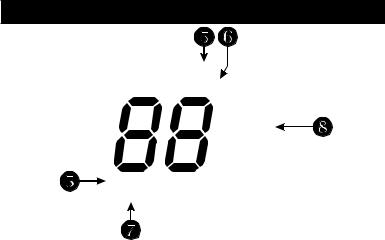
Display
I8:88PmAm Night 88
SuMoTuWeThFrSa Setup
o COOL
AUTO
|
Locked |
|
ONOFF |
|
ProgramOn |
|
HEAT |
Morning Day Evening |
88 |
Fan On |
 Morning, Day, Evening & Night icons - Pages 8-10
Morning, Day, Evening & Night icons - Pages 8-10
Indicates the day part of the time period program.
 Setup icon - Pages 11-13
Setup icon - Pages 11-13
Indicates the thermostat is in the setup mode.
 Fan On icon - Page 7
Fan On icon - Page 7
Indicates constant, continuous fan operation. When Fan On is not lit - indicates the fan will only operate when necessary to heat or to cool.
 Locked icon - Page 18
Locked icon - Page 18
Indicates the keypad has been locked.
Page 4
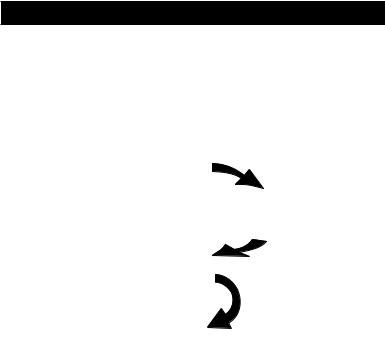
Quick Start Set the Clock and Go
Press the MODE and FAN buttons at the same time
MODE |
FAN |
for two seconds to enter |
|
|
Setup screens. |
Setting the Clock
I2:00 Am
Setup
Tip: To change hours quickly, press and hold the FAN button and press the UP or DOWN buttons.
Setting the Day
Mo |
Setup |
During Setup & Programming:
Pressing the UP or DOWN butt ons will modify th e flashing selection.
To adjust the
Clock or Day use
Press
MODE
buttons.
Press the MODE |
|
and FAN buttons MODE |
FAN |
at the same time |
|
t o r e t u r n t o |
|
normal operation. |
|
The thermostat is preprogrammed from the factory to operate one or two stage equipment* without the need for further programming. To optimize the installation of this thermostat, follow the instructions in the Advanced Setup section.
*The thermostat is not preprogrammed from the factory to operate electric heat or heat pump systems. To control these systems, follow the steps in the Advanced Setup section, pages 11 & 12.
Page 5
