Venstar T1010 User Manual

Digital
Thermostat
HEAT
COOL HEAT
PUMP
residential
THERMOSTAT
T1010
Single Day
PROGRAMMABLE
up to 2-heat
& 2-cool
 Control up to 2 Heat & 2 Cool Stages
Control up to 2 Heat & 2 Cool Stages
 HP Stages: 2 Heat, 2 cool
HP Stages: 2 Heat, 2 cool
 Single Day Programmable
Single Day Programmable
 4 Settings Per Day
4 Settings Per Day
 Auto Changeover
Auto Changeover
 5 min. Built-In Compressor Protection
5 min. Built-In Compressor Protection
 Back-Lit Display
Back-Lit Display
 One For All
One For All Works with
Works with
 Virtually All Equipment
Virtually All Equipment
 ‘O’ or ‘B’ Terminal
‘O’ or ‘B’ Terminal
 Non-Volatile Memory
Non-Volatile Memory
 Keypad Lockout
Keypad Lockout  Display Either F
Display Either F or C
or C
 Use with most Air Conditioning & Heating Systems including: 1 or 2 Stage Electric Cooling & 2 Stage Gas Heating, Heat Pump, Electric or Hydronic Heat.
Use with most Air Conditioning & Heating Systems including: 1 or 2 Stage Electric Cooling & 2 Stage Gas Heating, Heat Pump, Electric or Hydronic Heat.
OWNER’S
MANUAL
 Venstar Inc. 08/07
Venstar Inc. 08/07

Table Of Contents
FRONT PANEL |
2 |
DISPLAY |
3 |
QUICK START Set the clock and go |
4 |
SELECTING THE HEAT |
5 |
OR COOL MODE |
|
BASIC OPERATION |
6 |
PROGRAMMING A DAILY |
7 |
SCHEDULE |
|
ADVANCED SETUP |
10 |
ABOUT ADVANCED FEATURES |
14 |
& OPERATION |
|
WARRANTY |
18 |
CAUTION Follow Installation Instructions carefully.
DISCONNECT POWER TO THE HEATER -
AIR CONDITIONER BEFORE REMOVING
THE OLD THERMOSTAT AND INSTALLING WARNING THE NEW THERMOSTAT.
 Venstar Inc. 08/07
Venstar Inc. 08/07
P/N T1010
Page 1

Front Panel
AUTO 76COOL
68HEAT
Liquid Crystal Display
with Thermoglow
Up/Down Buttons
Mode Button
Fan Button
Heat or Cool Indicator
Red = Heat, Green = Cool
Page 2
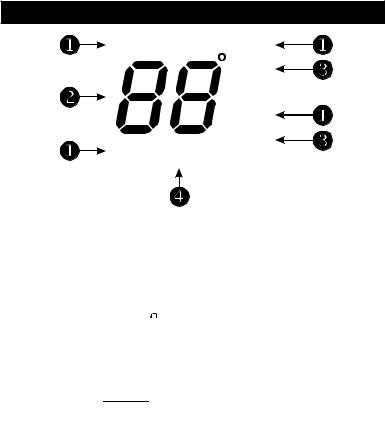
Display
AUTO 88COOL
OFF Fan On 88HEAT
 Mode Indicators - Page 5
Mode Indicators - Page 5
Selects the operational mode of the equipment. HEAT - Indicates the heating mode.
COOL - Indicates the air conditioning mode. AUTO - Indicates the system will automatically
changeover between heat and cool modes as the temperature varies.
AUTO (Program) - When program mode is entered the letters (
 ) appear for two seconds and the Auto icon blinks continuously to indicate the time period program is enabled to run.
) appear for two seconds and the Auto icon blinks continuously to indicate the time period program is enabled to run.
OFF - Indicates heating and cooling are turned off.
 Room Temperature Display
Room Temperature Display
Indicates current room temperature.
 Desired Set Temperature - Page 6
Desired Set Temperature - Page 6
Indicates desired room temperature(s).
 Fan On icon - Page 6
Fan On icon - Page 6
Indicates constant, continuous fan operation. When Fan On is not lit - indicates the fan will only operate when necessary to heat or to cool.
Page 3

Quick Start Set the Clock and Go
MODE |
Press the MODE and FAN buttons |
|
at the same time for two seconds |
FAN |
to enter Setup screens. |
Setting the Clock
During Setup & Programming:
Pressing the UP or DOWN butt ons will modify th e flashing selection.
Hours i2 00a am/pm
Tip: To change hours quickly, press and hold the FAN button and press the UP or DOWN buttons.
Press the MODE and FAN buttons at the same time to return to normal operation.
Minutes
To adjust the Clock use
MODE
FAN
buttons.
The thermostat is preprogrammed from the factory to operate one or two stage equipment* without the need for further programming. To optimize the installation of this thermostat, follow the instructions in the Advanced Setup section.
*The thermostat is not preprogrammed from the factory to operate electric heat or heat pump systems. To control these systems, follow the steps in the Advanced Setup section, page 11.
Page 4
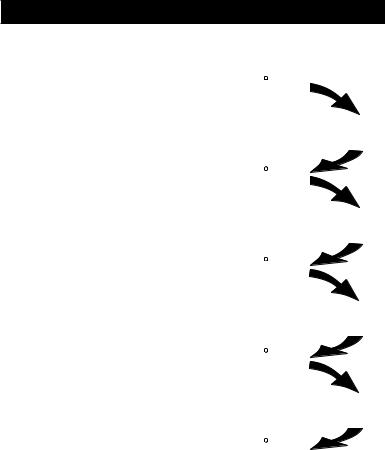
Selecting the Heat or Cool Mode
Select Mode by Pressing the MODE Button
Heating Only
The HEAT setting indicates the |
72 |
|
|
temperature the room has to |
HEAT |
|
|
reach before the furnace will |
|
||
turn on to heat the room. |
74 |
Press |
|
|
|
|
MODE |
Cooling Only |
72 |
COOL |
|
72 |
|
||
The COOL setting indicates the |
|
||
temperature the room has to |
|
|
|
reach before the air conditioner |
|
|
|
will turn on to cool the room. |
|
Press |
|
|
|
|
MODE |
Heating or Cooling |
AUTO |
COOL |
|
|
74 |
|
|
AUTO will automatically select |
|
|
|
heat or cool based on room |
72 72HEAT |
|
|
temperature demand. |
Press |
||
MODE
Time Schedule for Heating or Cooling
The Auto (
 ) setting will activate the time period programming for the cooling or heating setpoint ONLY (Morning, Day, Evening & Night Periods). The Auto icon will blink to indicate that the thermostat is in the Program mode.
) setting will activate the time period programming for the cooling or heating setpoint ONLY (Morning, Day, Evening & Night Periods). The Auto icon will blink to indicate that the thermostat is in the Program mode.
Off
OFF indicates both heating and air conditioning systems are turned off.
AUTO |
74 |
|
COOL |
|
|
72 |
72HEAT |
Press |
MODE
72
OFF
Page 5
