Page 1

VTLD100
HIGH PRECISION LASER DISTANCE METER
LASER-AFSTANDSMETER / HOGE PRECISIE
TÉLÉM ÈTRE À LASER HA U TE PRÉCISION
MEDIDOR DE DISTANCIA CON LÁSER DE ALTA PRECISIÓN
LASER-ABSTANDSMESSGERÄT MIT HOHER PRÄZISION
USER MANUAL 4
GEBRUIKERSHANDLEIDING 12
MODE D'EMPLOI 20
MANUAL DEL USUARIO 28
BEDIENUNGSANLEITUNG 36
Page 2
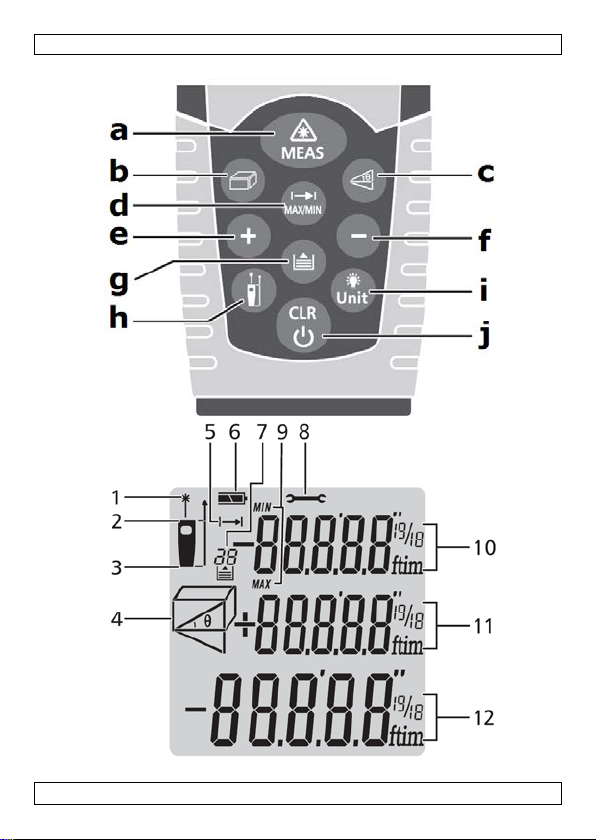
VTLD100
V. 02 – 26/11/2013 2 ©Velleman nv
Page 3
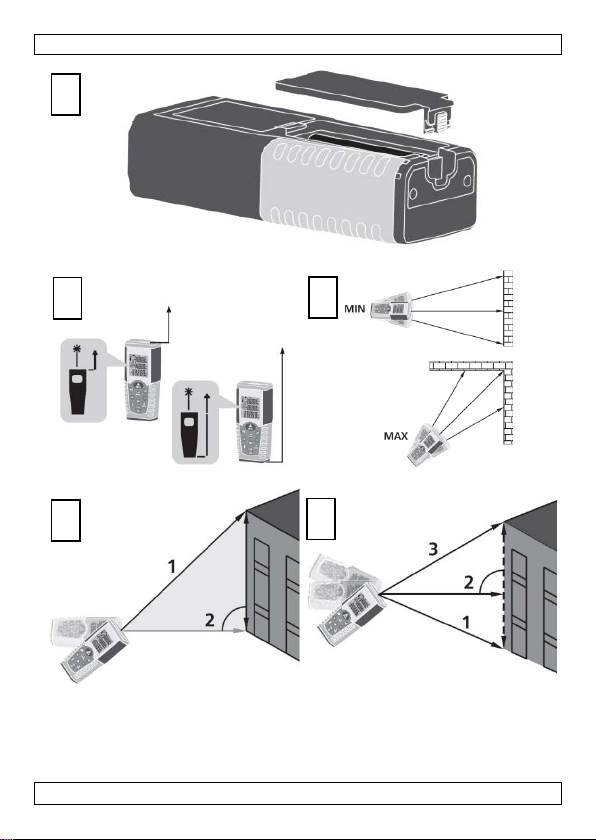
VTLD100
B
C
D
E
A
V. 02 – 26/11/2013 3 ©Velleman nv
Page 4
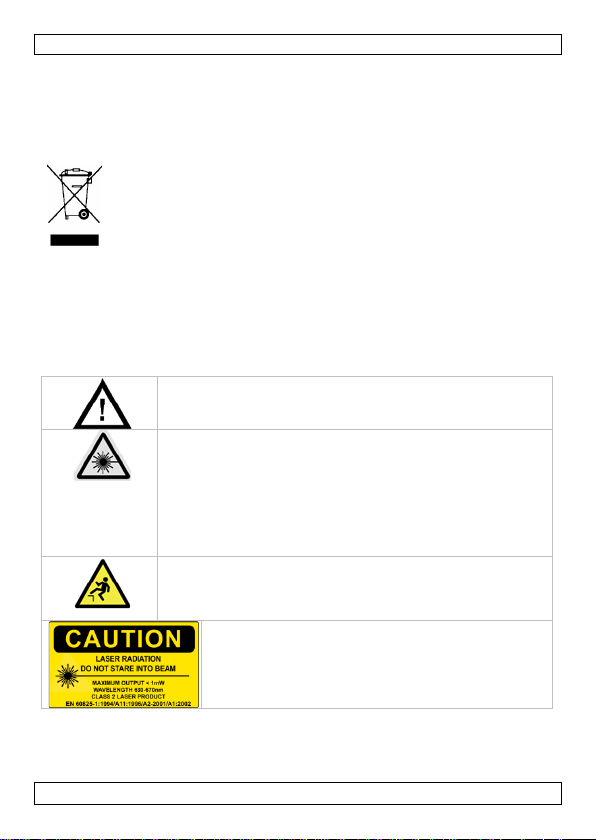
VTLD100
Use extreme caution when the laser beam is turned on.
the device is us ed (e.g. road works, construction site …).
USER MANUAL
1. Introduction
To all reside nts o f the Euro pea n U nion
Important environmental information about this product
If in do ubt, contact your loca l waste disposal a uthor ities.
Thank you for choosing Velleman! Please read the manual thoroughly b efore
bringing this d evice into se rvice. If the device was damag ed in transit, don't
install or use it and contact your dealer.
2. Safety Instructions
This s ymbol on the device or the package indicates that disposal of
the device after its lifecycle could harm the environment. Do not
dispo se of the unit ( or batteries) as unsorted municipal waste; it
should be taken to a specialized company for recycling. This device
should be returned to your distributor or to a local recycling
service. Respect the local environm ent al rules.
Keep this device away from children and unauthoriz ed
users.
When device is in use, do NOT look d irectly o r indirect ly
(reflectan c e) into the laser beam. NEVER point th e laser
beam directly or via a reflecting surface to wards other
people’s or animals’ eyes. Permanent eye damage will
result.
Do no t point th e laser beam towards highly explo sive
gasses.
Be careful when using t he device while standing on a
scaffold, ladder… Ke ep your b alance at all times.
Follow all safety prec autions applicable at the site where
Visible laser radiation. Do not stare into the beam
as eye damag e may occur. This device contains a
cla ss 2 l a se r .
Output power does not exceed 1 mW, wavelength
630 - 670nm.
V. 02 – 26/11/2013 4 ©Velleman nv
Page 5
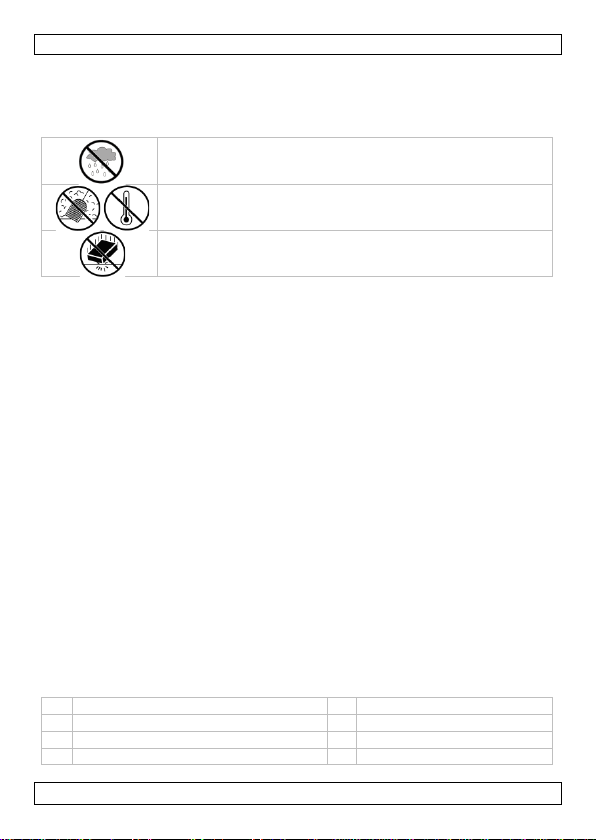
VTLD100
a
ON/measuring button
f
decrease/subtract button
b
area/volume button
g
memory button
c
indirect measu rement button
h
reference button
d
measuring mode (single/continuous)
i
backlight/unit button
3. General Guidel ines
Refer to the Ve lleman® Service and Quality Warranty on the last pages
of this manua l .
Indoor use only. Keep this device away form rain,
moisture, splashing and dripping liquids.
Keep this device away from dust and extreme
temperatures.
Protect this device from shocks and abuse. Avoid brute
force when operating the device.
• Fam iliarise yourself with the functions of the de vice befo re a ctually
using it.
• All m odif ications of the device are forb idden for safety reasons. Damage
caus ed by us er modifications to th e device is not cover ed by the
warranty.
• Only use the device fo r its intended purpose. Using the device in an
unauthorised way will void the warranty.
• Da mag e caused by disregard of certain guidelines in this manual is not
covered by the warranty and the dealer will not accept responsibility for
any ensuing defects or problems.
• Keep this man ual for future reference.
4. Features
• large LCD with backlight
• choose between metric and imperial units
• calculate surface and volume
• indirect measurements using 2 or 3 measur ing points
• add up and subtract functions
• last 20 measurements are retained in memory
• very large meas uring range (50m) and very high precision (±1.5mm)
• automatic / manual switch-off
5. Overview
Refer to t he illustrations on page 2 of thi s ma nua l .
Control panel
V. 02 – 26/11/2013 5 ©Velleman nv
Page 6
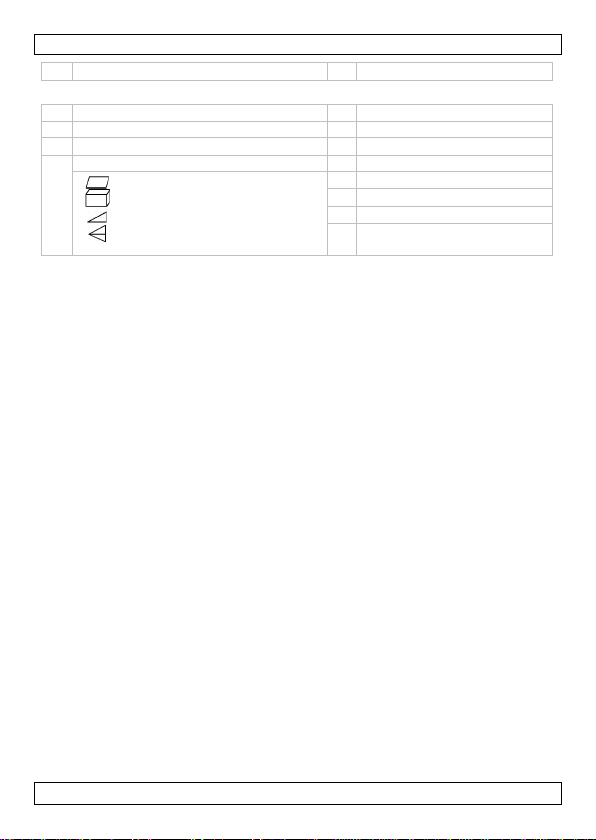
VTLD100
e
increase/ add button
j
clear/OFF button
1
laser ON
5
single mode
2
reference level top
6
battery status
3
reference level bottom
7
memory address
4
measuring function
8
device error
area 9 max./min. indication
volume
10
first value + unit
1st indirect measurement
11
second value + unit
2nd indirect measurement
12
last measurement or
LCD
calculation result
6. First use
Before using the device, you need to stick the laser warning (included in the
package) on the device:
• Refer to the safety instructions above before using the device.
• Make sure the device does not contain any batteries.
• The sticker is available in various languag es. Put the sticker in yo ur
language on the device.
• When done, insert batteries (see section B attery below).
7. Measuring conditions
Measuri ng ra nge
• The measuring r ange is limited to 50m.
• In dark environments or at night this range may increase.
• In very light environments or when a surface has very poor reflective
properties, use a target plate.
T arget s urfaces
• Measuring errors will oc cur when pointing at colourless liquids (e.g.
water) or glass, Styrofoam or similar semi-transparent surfaces.
• Aim ing at very sh iny objects will deflect the laser beam which will lea d
t o errors.
• Measuring towards non-reflective dark surfaces may increase the
measuring time.
• Do not aim the meter directly into the sun or other bright light source.
8. General functions
Refer to t he illustrations on pages 2 and 3 of this manual.
• Make sure batteries are present inside the device (see section Battery
below).
V. 02 – 26/11/2013 6 ©Velleman nv
Page 7

VTLD100
Switching ON/OFF
• Press the ON/measuring button [a] to switch the device and laser on.
• Press and hold the clear/OFF button [j] to switch the device off.
• Note: the laser will au tomatically switch of after 30s, th e device will
switch off after 3 minutes of inactivity.
Clear button
Press the clear/OFF button [j] to cancel the last action.
Referenc e level
• Press the reference button [h] to switch the reference level between top
[2] and bottom [3] (refer to illustration B). The device produces a
warning beep when the setting is changed.
o [2] me a su r i n g s ta rt s at th e to p of th e m eter
o [3] measurement includes length of meter (default)
Backlight
• Sh or tly pres s the ba c k l i g ht/ u n i t butt on [i] to switc h the ba c k l ight on or
off.
Units of measurement
• Press and hold the backlight/unit button [i] to change the units between
m (meter), inch (in), feet (ft) and fractional ft+in (x/16).
Addition/subtraction
• Press the increase/add button [e] to add the next measurement to the
previous.
• Pr es s the d ec r e ase/ s ubtra ct butt o n [f] to subtra ct the next
measurement from the last.
Memory recall
• Press the memory button [g] to display memory content (reverse order,
last stored value is shown first.
• Press the increase/add button [e] to display th e next memory location,
press the decrease/subtract button [f] to display the previous memory
location.
• Press the clear/OFF [j] and s tore [g] buttons simultaneously to clear all
data stored in memory.
9. Measuring
Refer to t he illustrations on pages 2 and 3 of this manual.
Single direct measurement
• Press the ON/measuring button [a] to switch the laser on.
• Point the laser, hold the meter still and press the ON/measuring button
[a] agai n. The dis tance is sh own o n the di spla y
V. 02 – 26/11/2013 7 ©Velleman nv
Page 8
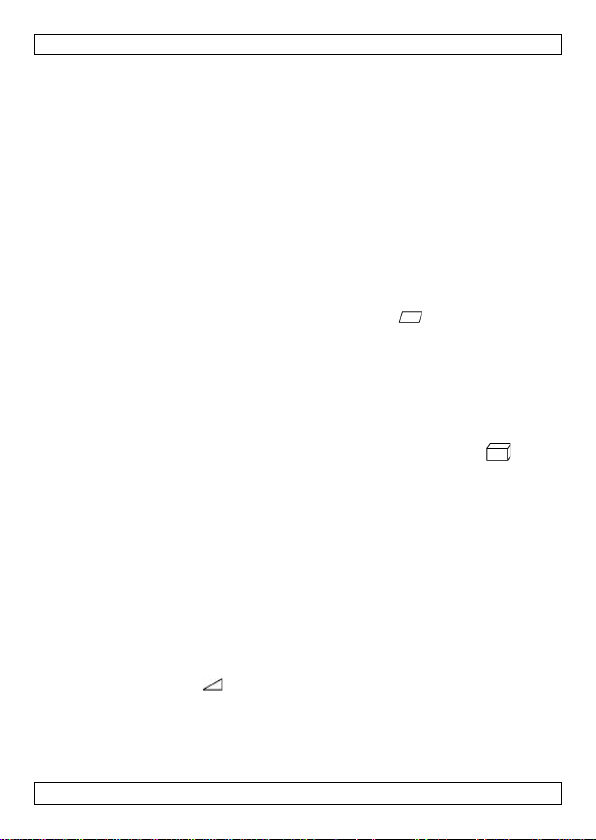
VTLD100
Continuous measurement/max. & min. measurement [C]
• In continuous mode the meter will meas ure the distance every 0.5s
while displaying min imum and maximum measu red values [9].
• The minimum measured value is shown on the first line of the d isplay
[10], the maximum value on the second line [11]. The last measured
value is indicated on the bottom line [12].
• To st art continuous measurement, press the measuring mode button
[d] until the max./min. indications [9] are shown. Measurem ent starts
immediately.
• Slowly move the laser beam over the surface tor determi ne the
minim um and maximum distance towards it (see illustration C).
• To stop measuring, press the ON/measuring button [a] or clear/OFF
button [j]. Note: measuring will automatically stop after 100
measurements.
Area measurement
• Press the area/volume button [b]. The area icon app e ars [4].
• Press the ON/measuring button [a] to measure the first side of the
surface. The value appears in the first line [10].
• Press the ON/measuring button [a] again to swi tch on the la ser. Pre s s
again to measure the second side of the surface. The value appears in
the second line [11].
• The resulting area is calculated and displayed on the third line [12].
Volume measurement
• Press the area/volume button [b] two times. The volume icon
appe ars [4].
• Press the ON/measuring button [a] to measure the first side. The value
appe ars in the first line [10].
• Press the ON/measuring button [a] again to swi tch on the la ser. Pre s s
again to measure the second side. The value appears in the second line
[11].
• The a rea is calcula te d and displaye d on t he t hird line [12 ].
• Press the ON/measuring button [a] again to swi tch on the la ser. Pre s s
again to measure the third side. The value appears in th e second line
[1 1], th e previous value moves t o the first line [10].
• The volum e is calc ulated and displayed on the t hird line [12].
Ind irect measurement – 2 measurements [D]
• Press the indirect measurement button [c]. The 1st indirect
measurement icon app e ars [4].
• Press the ON/measuring button [a] to measure the first dist ance
(h ighest point, s ee illustratio n D). Th e value appears in the first line
[10].
• Press the ON/measuring button [a] again to swi tc h on the laser. Press
again to me as ure the sec o nd dis tance . The val ue appears in the seco nd
V. 02 – 26/11/2013 8 ©Velleman nv
Page 9
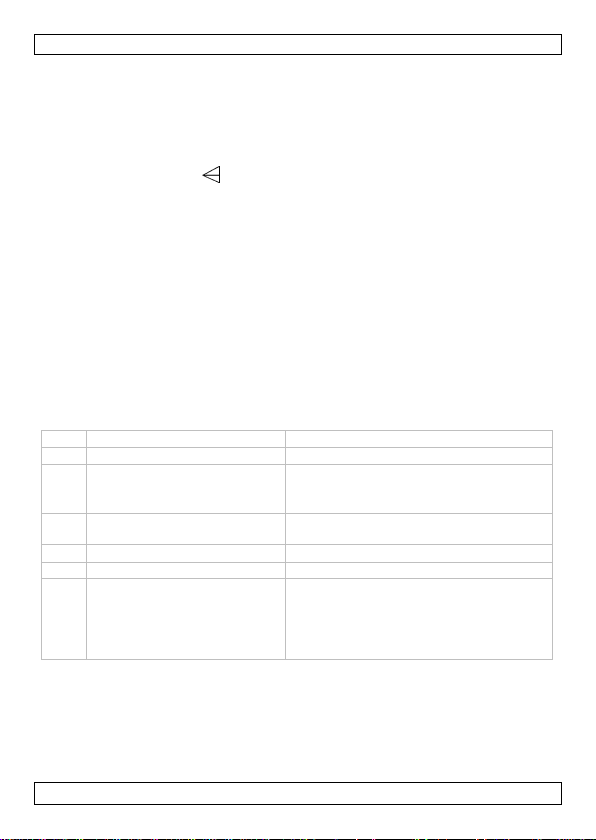
VTLD100
204
calculation error
repeat procedure
208
received signal too weak
use target plate
209
received sign al too strong
(ta rg et to o re fle ctiv e)
use target plate
252
temperature too high
let the device cool down
253
temperature too low
(gently) heat up the device
255
hardware error
Switch the device ON/OFF a couple of
line [11]. Keep the reference point (top or botto m of the meter ) as
close as possible to the original po sition.
• The distance between the 2 measuring points is calculated and
displayed on the third line [12].
Ind irect measurement – 3 measurements [E]
• Press the indirect measurement button [c] 2 times. The 2nd indirect
measurement icon app ears [4].
• Press the ON/measuring button [a] to measure the first dist ance
(bottom, see illustration E). The v alue appears in the fir st line [10].
• Press the ON/measuring button [a] again to swi tch on the la ser. Pre s s
again to me as ure the sec o nd dis tance . The val ue appears in the seco nd
line [11]. Keep the meter horizontally and the ref erence point (top or
bo ttom of the meter) as close as poss ible to the original position.
• Press the ON/measuring button [a] again to swi tch on the la ser. Pre s s
again to measure the third distance. The value appears in the second
line [11], the previous value moves to the first line [10].
• The distance between the bottom and top measuring points is
calculated and displa yed on the third lin e [12].
10. Troubleshooting
When an error occurs, an error code is displayed on the LCD. Refer to the
table b elow for an overview of thes e codes .
code cause solution
measurement time to o long
distance > 50m
split up and add measurements
times, remove and re-insert th e
batteries.
Co ntact your local dealer if the error
remains.
11. Maintenance
• Do not immer se the device in any liquid.
• Wip e the dev ice regu larly with a m oist, lint-free cloth. Do not use
alcohol or solvents.
• Keep the lens clean at all times to obtain best performance.
V. 02 – 26/11/2013 9 ©Velleman nv
Page 10
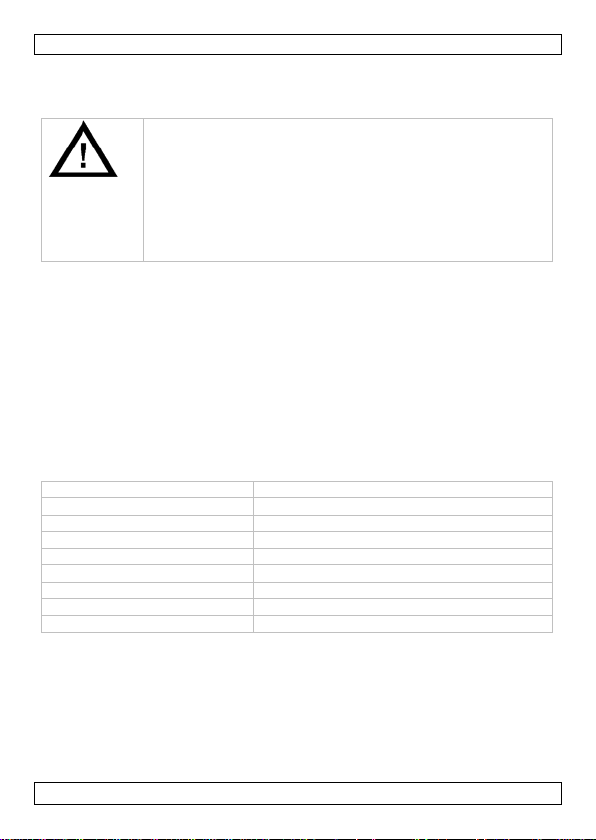
VTLD100
WARNING
range
0.05 - 50m (0.16 ft - 164 ft)
accuracy
± 1.5 mm (± 0.06")
laser
<1 mW class 2
wav el e ngth: 635 nm
op erating temperature
0°C - 40°C (32°F - 104°F)
IP rating
54
power suppl y
2 x 1.5V AAA bat teri e s LR03 C (inc l .)
dimensions
115 x 48 x 28 mm
weight
135 g
• Contact your dealer for spare parts if necessary.
12. Battery
• Malfunction may occur if the power is on when the
battery is replaced.
• Keep batteries away from children.
• Do not punc ture batteri es or throw them in fi re as they
may explode.
• Do no t a ttempt to rech a rge non-rechargeab le b atteries
(alkaline).
A flas hing battery indicato r [6] indicates that battery power is low and
batteries must be replaced.
1. Switch the device off [10].
2. Open the battery cover at the back of the meter (see illustration A)
and take out the old batteries.
3. Insert two new 1.5V AAA batteries (LR03C) in accordance with the
polarity markings inside the battery compartm ent .
4. Close the battery compartment.
5. If the device is not used for a longer period of time, remove the
batteries to avoid leaka ge and risk of corrosion.
13. Technical Specificatio ns
• Dispose of batter ies in accordance with local re gulations.
Use this device with origina l accessories on ly. Ve lleman nv cannot
be held responsible in the event of damage or in j ury resulting from
(incorrect) use of this device.
For more inf o conc erning this product an d the lates t version of t his
manual, plea se visit our web site www.velleman. eu.
The information in this manual is subject to change without prior
notice.
V. 02 – 26/11/2013 10 ©Velleman nv
Page 11
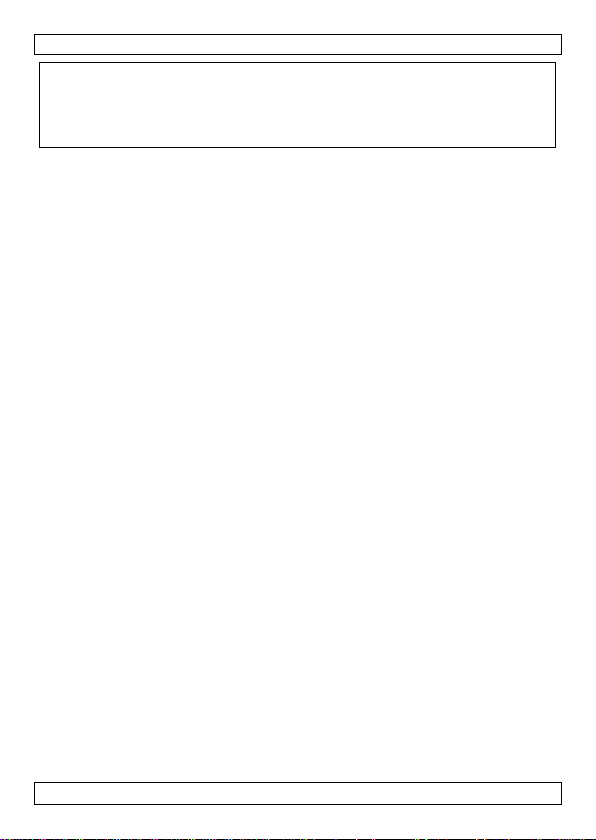
VTLD100
© COPYRIGH T NOTICE
The copy right to this manual is owned by V elleman nv . All
worldwi de rights res erved. No part of this manual may be copied,
reproduced, tran slated or reduced to any electronic medium or otherwise
without the prior written consent of the copyright holder.
V. 02 – 26/11/2013 11 ©Velleman nv
Page 12
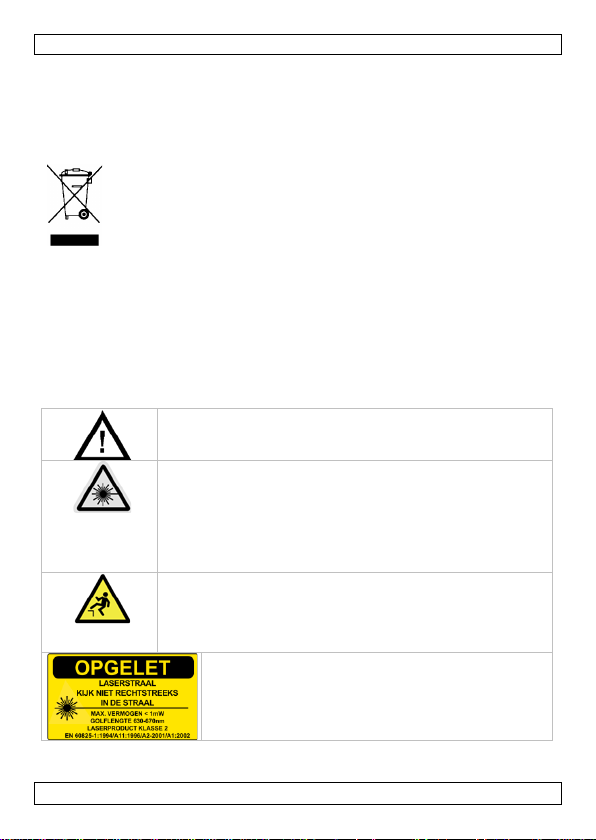
VTLD100
Gebruik een ing es chakelde laserprojector met de groo tste
Wees voorzichtig wanneer u deze afstandsmeter gebruikt
GEBRUIKERSHANDLEIDING
1. Inleiding
Aan alle ingezetenen van de Europese Unie
Belangrijke milieu-informatie betreffende dit product
brengen. Respecteer de plaatselijke milieuwetgeving.
Hebt u vragen, contacteer dan de plaatselijke autoriteiten
betreffende de verwijdering.
Dank u voor uw aankoop! Lees deze handleiding grondig voor u het toestel
in gebruik neemt. Werd het toestel beschadigd tijdens he t tra n s po rt,
installeer het dan niet en raadpleeg uw dealer.
2. Veiligheidsinstructies
V. 02 – 26/11/2013 12 ©Velleman nv
Dit symbool op het toestel of de verpakking geeft aan dat, als het
na zijn levenscyclus wordt weggeworpen, dit toestel schade kan
toebrengen aan het milieu. G ooi dit to estel (en event uele
batterijen) niet bij het g ewone huishoudelijke afval; het moet bij
een gespecialiseerd bedrijf terechtkomen voor recyclage. U moet
dit toestel naar uw verdeler of naar een lokaal recyclagepunt
Houd dit toestel buiten het bereik van kinderen en
onbevoegden.
voorzichtigheid.
Kijk niet rechtstreeks in de laserstraal tijdens het gebruik
van dit toestel. Richt de laserstraal N OOIT rechtstreeks o f
via een reflecterend oppervlak op mensen of dieren. Dit
kan leiden tot permanente oogletsels.
Richt de las erstraal nooit naar explosieve gassen.
terw ijl u staat op een stelling , lader, ...B eho ud uw
evenwicht.
Volg a lle veiligheidsinstructies, die op de bo uwwerf van
toepassing zijn (bijv. wegenwerken, bouwterrein, ...).
Zicht bare laserstraal. Kijk niet in de laserstraal om
oogletsels te voorkomen. Dit toestel is een
laserproduct klasse 2.
Het uitgangsvermogen mag niet hoger zijn dan
1 mW, golflengte 630 - 670 nm.
Page 13
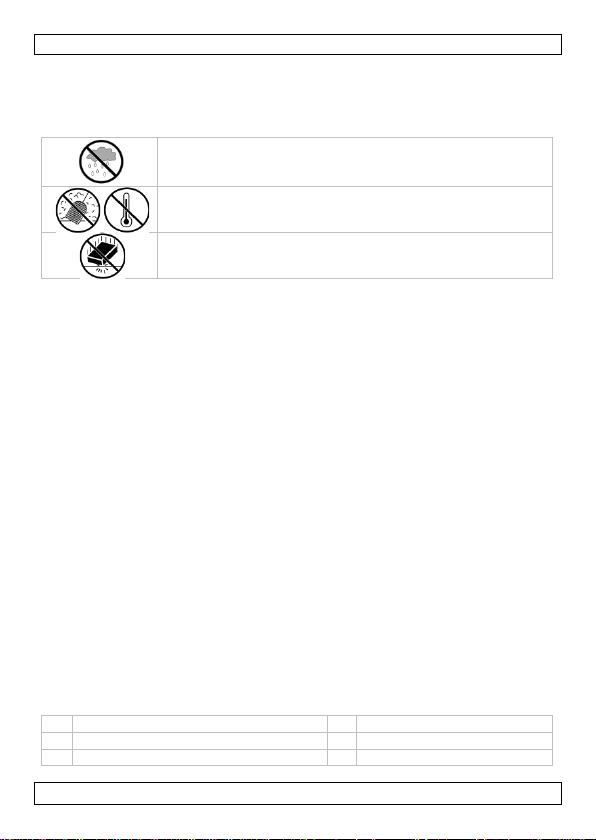
VTLD100
Gebruik het toestel enkel binnenshuis. Bescherm het
a
inschakeling/meting
f
verminderen/aftrekken
b
meting oppervlakte/volume
g
geheugenknop
c
indirecte me ting
h
referentie
3. Algemene ri ch tlijn en
Raa dpl ee g de Velleman® se rvice- en kwaliteitsg arantie ac hteraan deze
handleiding.
toestel tegen regen, vochtigheid en opspattende
vloeistoffen.
Bescherm dit toestel tegen stof en extreme temperaturen.
Bescherm tegen schokken. Vermijd brute kracht tijdens de
bediening.
• Leer eerst de functies van het toestel kennen voor u het gaat
gebruiken.
• Om veiligheidsredenen mag u geen wijzigingen aanbrengen. Schade
door wijzigingen die de gebruiker heeft aangebracht aan het toestel valt
niet onder de garantie.
• Gebruik het toestel enkel waarvoor het gemaakt is. De garantie vervalt
au tomatis ch bij ongeoorloofd gebruik.
• De gar antie geldt niet voor schade door het negeren van bepaalde
ric htlijnen in deze handleiding en uw dealer zal de verantwoor delijkheid
afwijzen voor defecten of problemen die hier rechtstreeks verband mee
houden.
• Bewaar deze handleiding voor verdere raadpleging.
4. Eigenschappen
• zeer groot lcd-scherm met achtergro ndverlichtin g
• keuze tussen metrische / Brits-Amerikaanse maateenheden
• berekenen van oppervlakte, volume
• indirecte metingen aan de hand van 2 of 3 meetpunten
• optel- en aft rek functies
• de laatste 20 metingen blijven bewaard in het g eheugen
• zeer groot bereik (50 m) en zeer grote precisie (± 1,5 mm)
• automatische / manuele uitschakeling
5. Omschrijving
Raadpleeg de afbeeldingen op pagina 2 van deze handleiding.
Controlepaneel
V. 02 – 26/11/2013 13 ©Velleman nv
Page 14
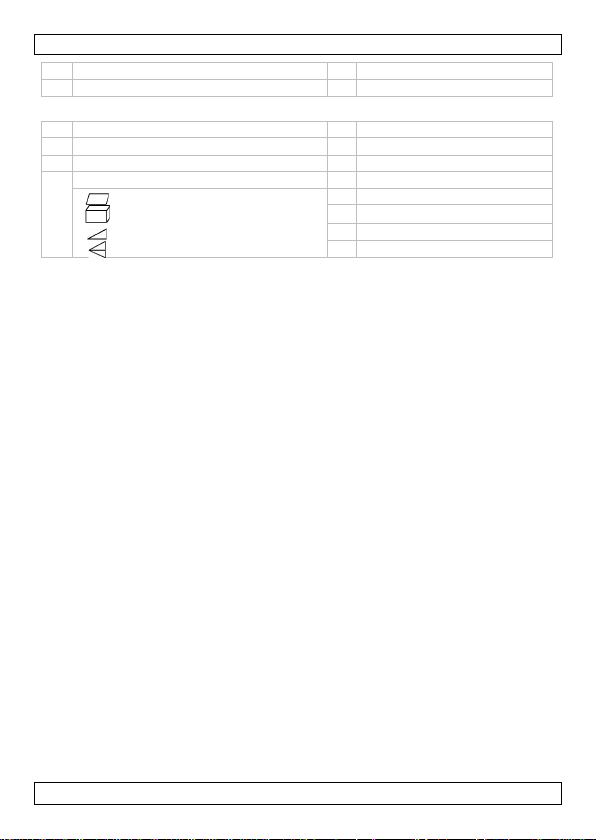
VTLD100
d
meetfu nctie (enkel/continu)
i
verlichting/eenheid
e
vermeerderen/optellen
j
wissen/uitschakeling
1
inschakelin g laser
5
single mode
2
boven ste referentieniveau
6
batterijniveau
3
onderste r eferentieniveau
7
geheugenadres
4
meetfunctie
8
foutmelding
oppervlakte
9
max./min. aanduiding
volume
10
eerste waarde + eenheid
1
ste
indirecte meting
11
tweede waarde + eenheid
12
lcd-scherm
2de indirecte meting
laatste meting of resultaat
6. Eerst e gebruik
Breng een waarschuwingssticker voor de laser (meegelev.) aan, voor u het
toestel gebruikt:
• Raadpleeg de veiligheidsinstructies voor u het toestel gebruikt.
• Controleer of er geen batterijen in het toestel zitten.
• De sticker is beschikbaar in meerdere talen. Breng de st icker in uw taal
aan op het toestel.
• Wanneer u klaar bent, plaa ts dan d e batterijen (zie 'Batterij').
7. Meetvoorwaarden
Meetbereik
• Het meetbereik bedraagt maximaal 50 m.
• Dit b ereik kan vermeerderen in een donkere omgeving.
• Gebruik een richtmerk in een sterk belichte omgeving of bij een
opper vlak met weinig reflecterende eigenschappen.
Doeloppervlakken
• Bij gebr uik op e en kleurloze vloeistof zoals water, glas, poly styreen of
gelijkaardige halftransparante oppervlakken kunnen meetfouten
ontstaan.
• Bij gebruik op hoogreflecterende oppervlakken zal de laserstraal
afwijken en kunnen er meetfouten ontstaan.
• Bij gebruik op donkere, niet-reflecterende oppervlakken kan de
bereken ingstijd verhogen.
• Richt de met er niet naar de zon of een andere lichtbron .
8. Algemene functies
Raadpleeg de afbeeldingen op pagina 2 en 3 van deze handleiding.
• Plaats de batterijen in het toestel (z ie 'Batterij').
V. 02 – 26/11/2013 14 ©Velleman nv
Page 15

VTLD100
In- en uitschakeling
• Druk op MEAS [a] om het toestel en de las er in t e schakelen.
• Houd CLR [j] ingedrukt om het toestel uit te schakelen.
• Opmerking: De laser schakelt automatisch uit na 30 seconden; het
toestel schakelt automatisch uit na 3 minuten inactiviteit.
De wisk nop
Druk op CLR [j] om de laatste handeling te wissen.
Het referentieniveau
• Druk op de refer entieknop [h] om te schakelen tussen bovenste [2] en
het onderst e [3] referentieniveau (zie afbeelding B). Het toestel piept
wanneer u de instelling wijzigt.
o [2] de meting start bovenaan de meter
o [3] de meting start onderaan de meter (standaard)
Achtergrondverlichting
• Druk kort op UNIT [i] om de achterg rondverlichting in of uit te
schakelen.
Meeteenheden
• Houd UNIT [i] inged rukt om te schakelen tussen m (meter), inch (in),
feet (ft ) en gebroken ft+in (x/16).
Optellen/aftrekken
• Druk op + [e] om de volgende metingen aan de vorige toe te voegen.
• Druk op ? [f] om de volgende metingen van de laatst e af te trekken.
Geheugen
• Druk o p de gehe u ge nk n o p [g] om de op ge sl a gen inh ou d we er te ge ve n
(omgekeerde volgorde, laatst opgeslagen waarde wordt eerst
weergegeven).
• Druk op + [e] / ? [f] om de volgende/vorige waarde weer te geven.
• Druk gelijktijdig CLR [j] en de geheugenknop [g] in om alle opgeslagen
gegevens te wissen.
9. Meting
Raadpleeg de afbeeldingen op pagina 2 en 3 van deze handleiding.
Enkele, directe meting
• Druk op MEAS [a] om het toestel in te schakelen.
• Richt de las er, houd de meter stil en druk opnieuw op MEAS [a]. De
afstand wordt op het lcd-scherm weergegeven.
Continue meting/meting van maximum- en minimumafstand [C]
• In continue meetmodus wordt de afstand elke 0,5 s gemeten en de
minimum- en maximumafstand [9] weergegeven.
V. 02 – 26/11/2013 15 ©Velleman nv
Page 16

VTLD100
• De minimumwaarde wordt op de eerste r egel van het lcd-scherm [10]
weergeg even, de maximumwaarde op de tweede regel [11]. De laatst
opgemeten waarde staat onderaan [12] weergegeven.
• Om de continue meetmodus te starten, druk op de meetfunctieknop [d]
tot de minimum- en maximumwaard e [9] worden weergegeven. De
meting wordt onmiddellijk gestart.
• Verplaats de laser traag over het oppervlak om de minimum- en
maximumafstand weer te geven (zie afbeelding C).
• Beëindig de meting met een druk op MEAS [a] of op CLR [j ].
Opmerking:
Berekening va n opp ervlak te
• Druk op de oppervlaktemeetknop [b]. Het symbool verschijnt [4].
• Druk op MEAS [a] om de eerste zijde van het oppervlak t e meten. De
waarde verschijnt op de eerste regel [10].
• Druk opnieuw op MEAS [a] om de laser in te schake l en. Druk o pni euw
om de tweede zijde van het oppervlak te meten. De waarde verschijnt
op de tweede regel [11].
• Het oppervlak wordt berekend en de waarde wordt op de derde regel
weergeg even [12].
Berekening va n volume
• Druk tweemaal op de oppervlaktemeetknop [b]. Het symbool
verschijnt [4] .
• Druk op MEAS [a] om de eerste zijde te meten. De waarde verschijnt op
de eerste regel [10].
• Druk opni e uw op MEA S [a] om de laser in te scha ke l en. Druk o pni euw
om de tweede zijde van het oppervlak te meten. De waarde verschijnt
op de tweede regel [11].
• Het oppervlak wordt berekend en de waarde wordt op de derde regel
weergeg even [12].
• Druk opni e uw op MEA S [a] om de laser in te scha ke l en. Druk o pni euw
om de derde zijde van het opperv lak te met en. De waarde verschijnt op
de t weede regel [11], de vorige waarde verschuift nu naar de eerste
regel [10].
• Het volume wordt berekend en weergegeven op de derde regel [12].
Ind irecte meting – 2 metingen [D]
• Druk op de knop voor indirecte meting [c]. H et symbool voor de
1ste indirecte meting verschijnt [4].
• Druk op MEAS [a] om de eerste afstand t e meten (hoogste punt, zie
afbeelding D). De waarde verschijnt op de eerste regel [10].
• Druk opni e uw op MEA S [a] om de laser in te scha ke l en. Druk o pni euw
om de tweede afstand te meten. De waarde verschijnt op de tweede
regel [11]. Houd het referentiepunt (boven- o f onderkant van de meter)
zo stabiel mogelijk.
V. 02 – 26/11/2013 16 ©Velleman nv
Page 17

VTLD100
code
oorzaak
mogelijke o plossing
204
berekeningsfout
herhaal berekening
afstand > 50 m
209
ontvangstsignaal te sterk
gebruik rich tmerk
252
temperatuur te hoog
laat to es te l afkoelen
255
hardwarefout
Schakel toestel enkele keren in en uit,
zich blijft voordoen.
• De afstand tussen twee meetpunten wordt berekend en weergegeven
op de derde regel [12].
Ind irecte meting – 3 metingen [E]
• Druk tweemaal op de knop voor indirecte met ing [c]. Het symboo l
voor de 2de indirecte meting verschijnt [4].
• Druk op MEAS [a] om de eerste afstand t e meten (laagste punt , zie
afbeelding E). De waarde verschijnt op de eerste regel [10].
• Druk opni e uw op MEA S [a] om de laser in te schakelen. Druk opnieuw
om de tweede afstand te meten. De waarde verschijnt op de tweede
regel [11]. Houd de meter horizontaal en het ref erentiepunt (boven- of
onderkant van de meter) zo stabiel mogelijk.
• Druk opnieuw op MEAS [a] om de laser in te schakel e n. Druk opni e uw
om de derde afstand te meten. De waarde verschijnt op de tweede
regel [11], de vorige waarde verschuift nu naar de eerste regel [10].
• De afstand tussen hoogste en laagste punt wordt berekend en
weergeg even op de d erde regel [12].
10. Problemen en oplossingen
Bij een fout vers c hijnt een code op het lcd-scherm. Raadpleeg de tabel met
de codes hieronder.
208 zwak ontvangstsignaal
berekeningstijd te lang
(do el reflecteert te ster k)
253 temperatuur te laag laat toestel (traag) opwarmen
gebruik rich tmerk
splits berekeningen en tel waarden op
verwijder en plaats de batterijen
opnieuw in het toestel.
Contacteer uw verdeler indien de fout
11. Onderhoud
• Dompel het toestel niet onder.
• Maak het toestel geregeld schoon met een vochtige, niet pluizende
doek. Gebruik geen alcohol of oplosmidd elen.
• Hou d de lens schoon voor de beste meetresultat en.
• Bestel eventuele reserveonderdelen bij uw plaatselijke verdeler.
V. 02 – 26/11/2013 17 ©Velleman nv
Page 18

VTLD100
WAARSCHUWING
U mag batterijen nooit doorboren of in het vuur gooien
bereik
0.05 - 50 m (0.16 ft - 164 ft)
nauwkeurigheid
± 1.5 mm (± 0.06")
laser
< 1 mW klasse 2
golflengte: 635 nm
IP-norm
54
voeding
2x 1,5 V AAA-batterij LR03C (meegelev.)
afmetingen
115 x 48 x 28 mm
gewicht
135 g
12. Batterij
• Bij vervanging van de batterijen op een ingeschakeld
toestel kunnen fo ute n op tre de n.
• Houd batterijen uit het bereik van kinderen.
•
(explosiegevaar).
• Herlaad geen alkalinebatterijen.
• Gooi batterijen weg volgens de plaatselijke
Vervang de batterijen van zodra de aanduiding voor zwakke batterijen [6]
knippert.
1. Sc hakel het toestel uit [10].
2. Open het batterijvak achteraan het toestel (zie afbeelding A) en
verwijder de oude batterijen.
3. Plaats twee nieuwe 1.5 V AAA-batterijen (LR03C). Respecteer de
polariteit.
4. Sluit het batterijvak.
5. Verwijder de batterijen indien u het toestel een lange tijd niet gebruikt.
13. Technische specificaties
werktemperatuur 0 °C - 40 °C
Gebruik dit toestel enkel met or iginele accesso ires. Velleman nv is
niet aansprakelijk voor schade of kwetsuren bij (verkeerd) gebruik
van dit toestel.
Voor meer informatie over dit product en de laatste versie van deze
handleiding, zie www.velleman.eu.
De in format ie in deze handleiding kan te allen tijde wo rd en
gewijzigd zonder voorafgaande kennisgeving.
milieuwetgeving.
V. 02 – 26/11/2013 18 ©Velleman nv
Page 19

VTLD100
© AUTEURSREC HT
Velleman nv heeft het auteursrecht voor deze handleiding. A lle
wereldwijde rechten voorbehouden. Het is niet toegestaan om deze
handleiding of gedeelten ervan over te nemen, te kopiëren, te vertalen, te
bewerken en op te slaan op een elektronisch medium zonder voorafgaande
schriftelijke toestemming van de rechthebbende.
V. 02 – 26/11/2013 19 ©Velleman nv
Page 20

VTLD100
Utiliser un projecteur allumé avec prudence.
construction, ...).
MODE D 'E M PLOI
1. Introduction
Aux résidents de l'Union européenne
Informations environnementales importantes concernant ce produit
Il convien t de respecter la réglementation locale relative à la protection de
l'environnement.
En cas de dou te, contac ter les autorités locales pour élimination.
Nous vous remercions de votre achat ! L ire le présent mode d'emploi
attentivement avant la mise en service de l'appareil. Si l'appareil a été
endommagé p end ant le transpor t, ne pas installer et consu lter votre
revendeur.
2. Consignes de sécurité
Ce symbole sur l' appareil ou l' emb allage in dique que l'é limination
d'un appareil en fin de vie peut polluer l'environnement. Ne pas
jeter un appareil électrique ou électronique (et des piles
éve ntuel l es) parm i les déchet s muni ci pa ux non suje t s au tri
sélectif; une déchèterie tr aitera l'appareil en question. Renvoyer
cet appareil à votre fournisseur ou à un service de recyclage local.
Garder l'appareil hors de la portée des enfants et des
per sonne s n on aut orisées.
Ne pas regarder directement dans le faisceau lorsque
l'appareil est en marche. NE JAMAIS projeter le faisceau
laser directement ou via une surface réfléchissante dans
les yeux d'aut res personnes ou animaux. Cela peut
entraîner des lésions oculaires permanentes.
Ne jamais pointer le f aisceau laser vers des matériaux
explosifs.
Être extrêmement prudent lors de l’utilisatio n de cet
appa reil sur un échafaudage, un escalier, ...Maintenir
votr e équilibre.
Respecter toutes les consignes de sécurité en vigueur sur
le chantier (p.ex. travaux routiers, chantier de
V. 02 – 26/11/2013 20 ©Velleman nv
Page 21

VTLD100
Rayonnement laser visible. Ne pas regarder dans le
faisceau afin d’év ite r des lésions oculaires. Appareil
à laser de classe 2.
Pu issanc e de so rtie < 1 mW, long ue ur d’ onde 630 670 nm.
3. Directives générales
Se réf érer à la garantie de service et de qualité Velleman® en fin de ce
mode d'e mpl oi .
Utiliser cet ap pareil u niqueme nt à l'intérieur.
Protéger de la pluie, de l’humidité et des projections d’eau.
Protéger contre la poussière et les températures extrêmes.
Protéger l’appareil d es chocs. Traiter l'appareil avec
circonspection pendant l’opération.
• Se familiariser avec le fo nctionnement de l'appareil avant de l'utilis er.
• Il est interdit de modif ier l'appareil pour des raisons de sécurité. Les
dommages occasionnés par des modifications par le client ne tombent
pas sous la garantie.
• N’ utiliser l'apparei l qu’à sa fonction prév ue. Un u sage im pr o pre an nul e
d'office la gar antie.
• Les dommages occasionnés par des modifications à l' appareil par le
client, ne tombent pas sous la garantie et votre revendeur déclinera
toute responsabilité pour les problèmes et les défauts qui en résultent.
• Garder ce mode d'emploi pour toute référence ultér ieure.
4. Caractéristiques
• affic heur LCD gra nd forma t rétroéc l ai ré
• choix entre unités de mesure métrique/anglo-saxonnes
• calcul de surface et de volume
• mesure ind irecte à l'aide de 2 ou 3 point s de mesure
• foncti o ns d 'a d diti on e t d e soustr a c ti o n
• mémorisation des 20 dernières mesures
• large plage de mesure (50 m) et haute précision (± 1,5 mm)
• extinction man uelle/aut omatiq ue
5. Description
Se réf érer aux figures en page 2 de ce mode d'emp loi.
V. 02 – 26/11/2013 21 ©Velleman nv
Page 22

VTLD100
a
marche/mesure
f
diminuer/soustraire
b
surface/volume
g
mémoire
c
mesure indirecte
h
référence
d
sélection de mode de mesure
i
rétroéclairage/unité
e
augmenter/ajouter
j
effacer/arrêt
1
laser activé
5
mode simple
2
référence supérieure
6
état de la pile
3
référence inférieure
7
adresse de mémoire
4
fonction de mesure
8
erreur
surface
9
indication max./min.
volume
10
première valeur + unité
1
ière
mesure indirecte
11
deuxième valeur + unité
2
mesure indirecte
12
dern ière valeur ou résultat
Panneau de contr ôl e
(simple/continu)
Afficheur LCD
ième
6. Première utilisation
Avant d'utiliser l'ap pareil, ap pose r un autoc olla nt d' avertissement (incl.)pour
le laser sur l'app are il :
• Co nsulter les cons ignes de sécurité avant d'utiliser l'appareil.
• S'assu rer que l'appar eil ne cont ient pas de piles.
• L'autocolla nt est disponible en plu sieurs langu es. Apposer l'autocollant
dans votre langue sur l'appareil.
• Une fois terminé e, insér er les piles (voir 'Les piles').
7. Conditions de mesure
Plage de mesure
• La plage de mesure est limitée à 50 m.
• La portée de l’appareil peut augmenter dans un environnement sombre.
• Utiliser la platine de mesure dans un environnement lumineux ou avec
un objet -cible peu réfléchissant.
Objets-cible
• Des erreurs de mesure peuven t surv eni r en p ointa n t le laser s ur un
liquide incolore comme l’eau, le verre, le polystyrène ou autres surfac es
semi-transparentes.
• Les objets polis peuvent dévier le rayon laser ce qui p eu engendrer des
erreurs de me sure.
• Les objets non réfléchissants font augmenter le délai de calcul de
l’appareil.
V. 02 – 26/11/2013 22 ©Velleman nv
Page 23

VTLD100
• Ne pas pointer le télémètre vers le soleil ou une autre source
lumineuse.
8. Fonctions générales
Se réf érer aux illustratio ns en pag es 2 et 3 de ce mode d'emploi.
• Insérer les piles dans l’appareil (vo ir 'Les piles').
Mise en marche/extinction
• Enfoncer la touche MEAS [a] pour mettre en marche le télémètre.
• Maintenir enf oncé la touche CLR [j] pour éteindre le t élémètre.
• Remarque : Le laser s’éteint automatiquement 30 secondes et l’appareil
3 minutes après le dernier actio nnement d’ une touc he.
Effacement
Enfoncer la touche CLR [j] pour effacer la dernière saisie.
Niveau de référence
• Enfoncer la touche de référence [h] pour commuter entre les référ ences
supé rieure [2 ] et inférieur e [3] (voir illust ration B). Le télémètre émet
une tonalité lorsque la fonction est sélectionnée. Le télémètre émet une
tonalité lorsque la fonction est sélectionnée.
o [2] mesure avec haut du télémètre comme point de référence
o [3] mesure avec bas du télémètre comme point de référence (par
défaut)
Rétroéclairage
• Enfoncer brièvement la touche UNIT [i] pour allumer/éteindre le
rétroéclairage.
Unités de mesure
• Maintenir enfoncé la touche UNIT [i] pour commuter entre les unités m
(mètres), in (pouces), ft (pieds) et x/16 (ft+in fractionnaire).
Addition/soustraction
• Enfoncer la touche + [e] pour ajouter la valeur à la précédente.
• Enfoncer la touche – [f] pour soustraire la valeur de la précédente.
Rappel des valeurs en mémoire
• Enfoncer la touche de mémoire [g] pour afficher le conten u d e la
mémoire (ordre inversé, la valeur mémorisée en dernier s’affiche en
premier).
• Enfoncer la touche + [e] pour afficher la valeur suivante ; enfoncer la
touche – [f] pour afficher la valeur précédente.
• Enfoncer simultanément les touches CLR [j] et de mémoire [g] pour
effacer le co ntenu mémorisé.
V. 02 – 26/11/2013 23 ©Velleman nv
Page 24

VTLD100
9. Mesure
Se réf érer aux illustratio ns en pag e 2 de ce mode d'emploi.
Mesure directe
• Enfoncer la touche MEAS [a] pour allumer le laser.
• Pointer le faisceau laser, maintenir le télémètre stable et renfoncer la
touche MEAS [a]. La distance s’affiche. La distance s’affiche.
Mesure continue/mesure max. et min. [C]
• Le télémètre effectue un relevé toutes les 0,5 s econdes et af fiche les
vale urs minima le et maxima le [9].
• La valeur minimale s’affiche sur la première ligne [1 0] ; la valeur
maximale s’affiche sur la deuxième ligne [11]. La dernière valeur
mesurée s’affiche sur la ligne du bas [12]. La dernière valeur mesurée
s’affiche sur la ligne du bas [ 12].
• Enfoncer la touche de sélection de mode [d] jusqu’à ce que les
indications max./min. [9] s’affichent. L’ appareil effectue immédiatement
la mesure. L’app areil effectue immédiatement la mesure.
• Déplacer lentement le faisceau laser sur la surface afin de déterminer
les d istances minimale et maxima le (voir illustration C).
• Interrompre la mesure en enfonçant la touche MEAS [a] ou CLR [j].
Remarque : L’appareil interrompt automatiquement la mesure après
100 relevés. Remarque : L’appareil interrompt automatiquement la
mesure après 100 relevés.
Mesure de surfaces
• Enfoncer la touche de mesure d e surface [b]. Le symbole s'affiche
[4].
• Enfoncer la touche MEAS [a] pour calculer le premier côté de la surface.
La valeur s’affiche sur la première ligne [10]. La valeur s’affiche sur la
première ligne [10].
• Renfoncer la touche MEAS [a] pour activer le faisceau laser. Renfoncer
pour calculer le deuxième côté de la surface. La valeur s’affiche sur la
deuxième ligne [11]. Renfoncer pour calculer le deuxième côté de la
surface. La valeur s’affiche sur la deuxième ligne [11].
• La surf ace est calculée et affichée sur la troisième ligne [12].
Mesure de volumes
• Enfoncer deux fois la touche de mesure de volume [b]. Le symbole
s'affiche [4].
• Enfoncer la touche MEAS [a] pour calculer le premier côté de la surface.
La valeur s’affiche sur la première ligne [10].
• Renfoncer la touche MEAS [a] pour activer le faisceau laser. Renfoncer
pour calculer le deuxième côté de la surface. La valeur s’affiche sur la
deuxième ligne [11]. Renfoncer pour calculer le deuxième côté de la
surface. La valeur s’affiche sur la deuxième ligne [11].
V. 02 – 26/11/2013 24 ©Velleman nv
Page 25

VTLD100
code
cause
solution
204
erreur de calcul
répéter la procédure
• La surface est calculée et affichée sur la troisième ligne [12].
• Renfoncer la touche MEAS [a] pour activer le faisceau laser. Renfoncer
pour calculer le deuxième côté de la surface. La valeur s’affiche sur la
deuxième ligne [11]. Renfon cer pour calculer le troisième côté de la
surface. L a valeur s’affiche sur la deux ième ligne [1 1] ; la valeur
précédente se déplace vers la première ligne [10].
• Le volume est calculé e t affiché sur la troisiè me ligne [12].
Mesure indirecte – 2 mesures [D]
• Enfoncer la touche de mesure indirecte [c]. Le symbole de la 1ière
mesure s 'affiche [4].
• Enfonc er la touche MEAS [a] pour calcule r la première dis tance (l’apex,
voir illustration D ). La valeur s’affiche sur la pr emière ligne [10 ].
• Renfoncer la touche MEAS [a] pour activer le faisceau laser. Renfoncer
pour calculer le deuxième côté de la surface. La valeur s’affiche sur la
deuxième ligne [11]. Renfoncer pour calculer la deux ième distance. La
vale ur s’affiche sur la deuxième lign e [11]. Maintenir le point de
référence (le bas ou le haut du télémètre) le plus stable possible.
• La dist ance entre les deux points de référence est calculée et affichée
sur la troisième ligne [12].
Mesure indirecte – 3 mesures [E]
• Enfoncer deux fois la touche de mesure indirecte [c]. Le symbole de la
2ième mesure indirecte s'affiche [4].
• Enfoncer la touche MEAS [a] pour calculer la première distance (base,
voir illustration E). La valeur s’affiche sur la première ligne [10].
• Renfoncer la touche MEAS [a] pour activer le faisceau laser. Renfoncer
pour calculer le deuxième côté de la surface. La valeur s’affiche sur la
deuxième ligne [11]. Renfoncer pour calculer la deux ième distance. La
valeur s’affiche sur la deuxième ligne [11]. Maintenir le télémètre de
manière horizontale et le point de référence (le bas ou le haut du
télémètre) le plus stable possible.
• Renfoncer la touche MEAS [a] pour activer le faisceau laser. Renfoncer
pour calculer le deuxième côté de la surface. La valeur s’affiche sur la
deuxième ligne [11]. Renfoncer pour calculer la troisième distance. La
valeur s’affiche sur la deuxième ligne [11] ; la valeur précédente se
déplace vers la pr emière ligne [10].
• La dist ance entre l’apex et la base est calculée et affichée sur la
troisièm e ligne [12].
10. Pr o b lèmes et solutio ns
Chaque erreur est définie par un code su r l’afficheur. Voir la liste ci-dessous
pour un ape rçu.
V. 02 – 26/11/2013 25 ©Velleman nv
Page 26

VTLD100
208
signal de réception trop
utiliser la plat ine de mesure
209
signal de réception trop
réfléchissant)
utiliser la platine de mesure
252
température trop élevée
la isser refroidir l’appareil
253
température trop basse
laisser réchauffer (lentement) l’appareil
255
erreur de l’appareil
Eteindre/rallumer le télémètre,
répétition des erreurs.
AVERTISSEMENT
asser des piles en respectant la réglementation
faible
délai de mesure trop long
distance > 50 m
puissant
(objet-cible trop
séparer et additionner les mesures
retirer/réinsérer les piles.
Contacter votre revendeur lors de
11. Entretien
• Ne jamais immerger l’appareil dans un liquide.
• Essuyer régulièrement l’appareil avec un chiffon humide non pelucheux.
Éviter l’usage d’alcool et de solvants.
• Nettoyer régu lièrement l’objectif pour les m eilleurs résultats.
• Co mmander des pièces de rechange éventuelles chez votre revendeur.
12. Les piles
• Des erreurs peuvent survenir en cas de remplacement
des piles d’ un appareil allumé.
• Garder les piles hors de la portée des enfants.
• Ne jamais perforer les piles et ne pas les jeter au feu
(danger d’explosion).
• Ne jamais recharger des piles alcalines.
• Se débarr
Remplacer les piles dès que le symbole [6] clignote.
1. Éteindre l’appar eil [10].
2. Ou vrir le compartiment à piles à l’arrière de l’appareil (voir illustration
A) et retirer les piles usagées.
3. Insérer deux nouvelles piles de 1,5 V type LR03C en respectant la
polarité.
4. Fermer le compartiment à piles .
5. Retirer les piles si le télémètre n’est pas utilis é pendant une période
prolongée.
locale relative à la p rotection de l’environne ment.
V. 02 – 26/11/2013 26 ©Velleman nv
Page 27

VTLD100
portée
0,05 - 50 m (0,16 ft - 164 ft)
précision
± 1.5 mm (± 0.06")
laser
< 1 mW classe 2
longue ur d' on de : 635 nm
température de travail
0°C - 40° C
norme IP
54
dimensions
115 x 48 x 28 mm
poids
135 g
13. Spé cifications techniques
alimentation 2 x pile de 1,5 V type LR03C (incl.)
N'employer cet appareil qu'avec des accessoires d'origine. La SA
Velleman ne peut, dans la mesure confor me au droit applicable être
tenue responsable des dommages ou lésions (directs ou indirects)
pouva nt rés ulter d e l’ut ilisation d e cet appareil.
Pour plus d' infor mations concernant cet article et la dernière
version de ce mode d'emploi, co nsulter not re site www. velleman. eu.
Les spécifications et le contenu de ce mode d'emploi peuvent être
modifiés sa ns avis préalable.
© DROITS D ’AUTEUR
SA Velleman est l’ ayant droit des droits d’auteur pour ce mode
d'emploi. Tous droits mondiaux réservés. Toute r epr o duc ti on,
traduction, copie ou d iffusion, intégrale ou partielle, d u contenu de ce mode
d'emploi par quelque procédé ou sur tout support électronique que ce soit
est interdite sans l’accord préalable écrit de l’ayant droit.
V. 02 – 26/11/2013 27 ©Velleman nv
Page 28

VTLD100
Utilice un pro yector activado cuidados ament e.
Sea extre madamente cuidadoso al utilizar e s te aparato en
mW, longitud de la onda 630
MANUAL D E L USUARIO
1. Introducción
A los c iudadano s de la U nión E urop ea
Importantes informaciones sobre el medio ambiente concern iente a
este producto
Si tiene du das , contacte con la s autoridades locales para res iduo s.
¡Gracias por elegir Vellema n! Lea atent amente las instru cciones del manual
ant es de usar el aparato. Si el aparato ha sufrido algún daño en el
transporte no lo instale y póngase en contacto con su distribuidor.
2. Instrucciones de seguridad
Este símbolo en este aparato o e l embalaje in dica que, si tira las
muestras inservibles, podrían dañar el medio ambiente. No tire
este apa rato (ni las pilas, si las hubiera) en la basura doméstica;
debe ir a una empresa especializada en reciclaje. Devuelva este
aparato a su distribuidor o a la unidad de reciclaje local. Respete
las leyes locales e n relación c on el medio ambiente.
Mantenga el aparato lejos del alcance de personas no
capacitadas y niños.
No mire directamente al rayo láser al utilizar este aparato.
Nunca apunte el rayo directamente o con la ayuda de un
objeto reflectan te a los ojos de una persona o un animal
para evitar lesiones en los ojos.
Nunca apunte el rayo láser a un gas explosivo .
un andamiaje o una escalera.Mantenga su equilibrio.
Siga t odas las instrucciones de segu ridad en vigor en la
obra (obras, trabajos de vialidad, etc.).
Rayo láser visible. No mire directamente al rayo
láser pa ra e vitar lesiones en los o j os. Aparato con
láser de c lase 2.
Potencia de salid a < 1
- 670nm.
3. Norma s gene ra les
Véase la Garantía de servicio y calid ad Velleman® al final de este
manual del usuario.
V. 02 – 26/11/2013 28 ©Velleman nv
Page 29

VTLD100
Utilice el ap arato s ólo e n interio res.
a
activar/medir
f
disminuir/restar
b
superficie/volumen
g
memoria
c
medición indire cta
h
referencia
d
(sencillo/continuo)
i
e
aumentar/sumar
j
borrar/desactivar
1
láser activado
5
modo sencillo
equipo a lluvia, humedad ni a ningún tip o de salpicadura o
goteo.
No exponga este equipo a polvo ni temperaturas
extremas.
No agite el aparato. Evite usar excesiva fuerza durante el
manej o y la inst alación.
• Fam iliarícese con el funcionamiento del ap arato ant es de utilizarlo.
• Por razones de seguridad, las modificaciones no autorizadas del apar ato
están prohibidas. Los daños causados por modificaciones no
autorizadas , no están cubiertos por la garantía.
• Utilice sólo el aparato par a las aplicaciones descritas en este manual. Su
uso incorrecto anula la garantía completamente.
• Los daños causados por descuido de las instrucciones de seguridad de
este man ual invalidarán su garantía y su distribuidor no será
responsable de ning ún da ñ o u otro s probl em a s re sultan tes.
• Guarde est e manual del usuario para cuando necesite consultarlo.
No exponga este
4. Características
• pantalla LCD muy grande con retroiluminación
• elección entre sistema de medición br itá nico / métrico
• cálculo de superfic ies y del volumen
• medición indire cta con 2 ó 3 puntos de medición
• función d e adición y sustr acción
• se memorizan las últimas 20 mediciones
• an cho rango de medición (50m) y alta precisión (±1.5mm)
• desactivación manual/automática
5. Descripción
Véase las figuras en la página 2 d e este manual del usuario.
Panel de control
selección del mod o de medición
Pantalla LCD
V. 02 – 26/11/2013 29 ©Velleman nv
retroiluminación/unidad
Page 30

VTLD100
2
referencia superior
6
estado de la batería
3
referencia inferior
7
dirección de me moria
4
función de medición
8
error superficie
9
indicación máx./mín.
volumen
10
primer valor + unidad
primera medición indirecta
11
segundo valor + unidad
segu nda medición indirecta
12
último va lor o r esultado
6. Primer uso
Antes de la primera puesta en marcha, pegue la señ al de advertencia (incl.)
en el aparato.
• Lea atentamente las inst rucciones del manual antes de usar el aparato.
• Asegúrese de que el aparato no incluye p ilas.
• La peg at ina está disponible en diferentes idiomas. Seleccione la etiqueta
con su idioma (incl.) y fíjela en e l aparato.
• Luego, introduzca las pilas (Consulte « Pila »).
7. Condiciones de medición
Rango de medición
• El rango d e medición es tá limitado a 50 m.
• El alcance del aparato puede aumentar en un ambiente oscuro.
• Utilice la tabli lla de pun tería en un ambiente luminoso o con una
supe rf icie de medición con poc a reflexión.
Superficie s de medición
• Se pueden presentar errores de medición al apu nta r el láser a un líquido
incoloro como el agu a, el vidrio, el polies tireno u otras superfic ies semi
transparentes.
• Se puede desviar el rayo láser al apuntar hacia superficies brillantes, lo
que puede causar errores de medición.
• El tiempo de medición del aparato puede amentar al apuntar a
superficies no reflectantes.
• No apunt e e l aparato al sol o cualquier otra fuente luminosa.
8. Funciones generales
Véase las figuras en la página 2 y 3 de este manual del usuario.
• Asegúrese de que hay a int roducido las pilas (Consulte « Pila » ).
Activar/desactivar
• Pulse la tecla MEAS [a] para activar el aparato.
• Mantenga pulsada la tecla CLR [j] para desactivar el aparato.
V. 02 – 26/11/2013 30 ©Velleman nv
Page 31

VTLD100
• Observación: El láser se desactiva automáticamente después de 30
segu nd os de in actividad y el apa rato despu és de 3 minutos sin
utilizarlo.
Borrar
Pulse la tecla CLR [j] para borrar la última entrada.
Nivel d e referencia
• Pulse la tecla de r eferencia [h] para conmutar entre la refer encia
supe rior [2] e infe rior [3] (véase fig. B). El aparato emite un tono s i
está selecciona da la función.
o [2] medición con la parte superior del aparato como punto de
referencia
o [3 ] medición con la p arte inferior del aparato como punto de
referencia (por defecto)
Retroiluminación
• Pulse brevemente la tecla UNIT [i] para activar/desactivar la
retroiluminación.
Uni da des de medici ón
• Mantenga pulsada la tecla UNIT [i] para conmutar entre la unidad m
(metro), in (pulgada), ft (pie) y x/16 (ft+in fraccionario).
Sumar/restar
• Pulse la tecla + [e] para sumar el valor al valor anterior.
• Pulse la tecla – [f ] para restar el v alo r del ú ltimo v alo r.
Memoria
• Pulse la tecla de memoria [g ] para visualizar el contenido d e la memoria
(orden inverso, el últ imo valor a lmacenado se vis ualiza primer o).
• Pulse la tecla + [e] para visualiza r el siguient e valor; pulse la tecla – [f]
para visualiza r el valor anterior.
• Pulse simultáneamente las teclas CLR [j] y de memoria [g] para borrar
el conte ni do guardado.
9. Medir
Véase las figuras en la página 2 y 3 de este manual del usuario.
Medición directa
• Pulse la tecla MEAS [a] para activar el láser.
• Apunte el rayo láser, mantenga el aparato de manera estable y vuelva a
pulsar la tecla MEAS [a]. Se visualiza la distancia.
Medición cont inua /medición máx . y mín. [C]
• El aparato efectú a un a medición cada 0,5 segundos y visualiza el valor
mínimo y máximo [9].
V. 02 – 26/11/2013 31 ©Velleman nv
Page 32

VTLD100
• El valor mínimo se visualiza en la primera línea [10]; el valor máx. se
visualiza en la segunda línea [11] . El último valor medido se visualiza
en la línea inferior [1 2].
• Pulse la tecla de selección de modo [d] hasta que se visualicen las
indicaciones m áx./mín . [9]. El aparato efectúa inm ediatamente la
medición.
• Desplace lentamen te el rayo láser en la superficie para determinar la
distancia mínima y máxima (véase fig. C).
• Interrumpa la medición al pulsar la t ecla MEAS [a] o CLR [j].
Observa ción: el aparato interrump e la m edición automáticamente
después de 100 mediciones.
Medición de superficies
• Pulse el botón de superficie/vo lumen [b]. El icono para medir la
superficie se visualiza [4].
• Pulse la tecla MEAS [a] para calcular el primer lado de la superficie. El
valor se visualiza en la primera línea [10].
• Vue lva a pulsar la tecla MEAS [a] para activar el rayo láser. Vue lva a
pulsar para calcular el segundo lado de la s uperficie. El valor se
visualiza en la segunda línea [11] .
• La superficie se calc ula y s e visualiza en la te rcera línea [12].
Medición de volúmenes
• Pulse el botón de superficie/vo lume n [b] do s veces. El icono para medir
el volumen se visua liza [4].
• Pulse la tecla MEAS [a] para calcular el primer lado de la superficie. El
valor se visualiza en la primera línea [10].
• Vue lva a pulsar la tecla MEAS [a] para activar el rayo láser. Vuelva a
pulsar para calcular el segundo lado de la s uperficie. El valor se
visualiza en la segunda línea [11] .
• La superficie se calc ula y s e visualiza en la te rcera línea [12].
• Vue lva a pulsar la tecla MEAS [a] para activar el rayo láser. Vuelva a
pulsar para calcular el terc er la do de la superficie. El valor se visualiza
en la segunda línea [11]; el valor anterior se desplaza hacia la primera
líne a [10].
• El volumen se calcula y s e visualiza en la te rcer línea [ 12].
Medición indirec ta – 2 medic ion es [D]
• Pulse el botón de medición in directa [c]. El icono de la primera me dición
indirecta se visualiza [4].
• Pulse la tecla MEAS [a] para calcular la primera distancia (el punto más
alto , vé ase fig . D). El valor se visualiza en la primer a línea [10].
• Vue lva a pulsar la tecla MEAS [a] para activar el rayo láser. Vuelva a
pulsar para calcular la segunda distancia. El valor se visualiza en la
segu nda línea [11]. Manten ga el punt o de referencia (la parte inferior o
la parte superior d el aparato) lo má s estable posible.
V. 02 – 26/11/2013 32 ©Velleman nv
Page 33

VTLD100
204
error de cálculo
repetir el procedimiento
208
señal de recepción
utilice la ta blilla de puntería
209
señal de recepción
utilice la ta blilla de puntería
252
temperatura demasiado
elevada
deje que el aparato se enfríe
253
tempe ratura de m a si a do ba ja
deje que el apar ato se caliente
(lentamente)
255
error de hardware
desactive/vuelva a activar e l aparato,
• La distancia e ntre los dos puntos de r eferencia se c alcula y se visualiza
en la tercer a línea [12 ].
Medición indirec ta – 3 medic ion es [E]
• Pulse el botón de medición in directa [c] dos veces. El icono de la
segu nda medición indirecta se visualiza [4].
• Pulse la tecla MEAS [a] para calcular la p rimera distancia (el punto más
bajo, véase fig . E). El v alo r se visualiza en la primera líne a [10].
• Vue lva a pulsar la tecla MEAS [a] para activar el rayo láser. Vuelva a
pulsar para calcular la segunda distancia. El valor se visualiza en la
segunda línea [11]. Mantenga el aparato de manera horizontal y el
punto de referencia ( la parte inferior o la part e super ior del aparato) lo
más estable posible.
• Vue lva a pulsar la tecla MEAS [a] para activar el rayo láser. Vuelva a
pulsar para calcular la tercera distancia. El valor se visualiza en la
segunda línea [11]; el valor anterior se desplaz a hacia la primera línea
[10].
• La dista ncia entre el punto más alto y el p unto más bajo se calcula y se
visualiza en la tercera lín ea [12].
10. Solución de problema s
Cada error tien e su prop io códig o que s e v isualiza en la pantalla. Véase la
siguiente lista para un resumen.
código causa solución
demasiado débil
tiempo de medición
demasiado largo
distancia > 50 m
demasiado pote nte
(sup erficie dem asiado
brillante)
V. 02 – 26/11/2013 33 ©Velleman nv
separe y sume las medicio nes
saque/vuelva a introducir las pilas
contacte con su distribuidor si los
errores se repita n
Page 34

VTLD100
ADVERTENCIA
ambiente al tirar las pilas.
precisión
± 1.5 mm (± 0.06")
láser
< 1 mW clase 2
longi tu d de on da : 63 5 nm
temperatura de
0°C - 40°C (32°F - 104°F)
grad o de pr otec ción I P
54
alimentación
2 x pila AAA de 1.5V , tipo LR03C (incl.)
dimensiones
115 x 48 x 28 mm
peso
135 g
11. Mantenimiento
• Nunca sumerja el aparato en un líquido.
• Limpie el aparato regularmente con un paño húmedo sin pelusas. No
utilice alcohol ni disolventes.
• Limpie la óptica regularmente para obtener los mejores resultados.
• Contacte con su distribuidor si necesita piezas de recambio.
12. Batería
• Se pueden presentar errores a l ree mpla zar las pilas si el
aparato está activado .
• Man tenga las pila s lejos del alcance de niños.
• Nunca perfore las pila s y no las eche al fuego (peligro de
explo sió n).
• Nunca recargue pilas no recargables (alcalinas).
• Respete las leyes locales en relación con el medio
Reemplace las pilas en cuanto parpadee el s ímbolo [6].
1. Des active el aparato [10].
2. Abra el compartimiento de pilas de la parte trasera del aparato (véase
fig. A) y saque las pilas agotadas.
3. Introduzca dos nuevas pilas AAA de 1,5 V (LR03C). Respete la
polaridad.
4. Vuelva a cerr ar e l compartimient o de pila s.
5. Saq ue las pilas si no va a utilizar el aparato durante un período
prolongado.
13. Especificaciones
alcance 0.05 - 50m (0.16 ft - 164 ft)
funcionamiento
V. 02 – 26/11/2013 34 ©Velleman nv
Page 35

VTLD100
Utilice este apa rato só lo co n los a ccesorios originales. Vellema n NV
no será responsable de daños ni lesiones causados por un uso
(indeb ido) de este aparato.
Para más información sobre este producto y la versión más reciente
de este manual del usuario, visite nuestra página www.velleman.eu .
Se pueden modific ar las especifica ciones y el co ntenido de est e
manual sin previo aviso.
© DER EC HOS DE AUT O R
Ve lleman NV dispone de los derechos de autor para este manual del
usuario. Todos los derechos mundiales reservados. Está estrictamente
prohibido repr oducir, traducir, copia r, editar y gua rdar este manual del
usuario o partes de ello sin previo permiso escrito del d erecho habiente.
V. 02 – 26/11/2013 35 ©Velleman nv
Page 36

VTLD100
Seien S ie vorsichtig wenn der Laser eingeschaltet ist .
Augen von Menschen oder Tieren. Laserstrahlung kann zu
BEDIENUNGSANLEITUNG
1. Einführung
An alle Einwohner der Europäischen Union
Wic htige Umweltinformatione n über diese s Pro du k t
Händler oder ein örtliches Recycling-Unternehmen retourniert werden.
Respektieren Sie die örtlichen Umweltvorschriften.
Falls Zweif el bestehen, wenden Sie sic h für Entsorg ungsrichtlinien
an Ihre örtliche Behörde.
Vielen Dank, dass Sie sich für Velleman entschieden haben! Lesen Sie diese
Bedienungsanleitung vor Inbetriebnahme sorgfältig durch. Überprüfen Sie,
ob Transportschäden vorliege n. Sollte dies der Fall se in, verwenden Sie das
Gerät ni cht un d wen de n Sie sic h an Ihren Händl e r.
2. Sicherheitshinweise
Die se s Sym b ol auf de m Pro dukt ode r de r Ve rpa ckun g ze i gt an,
dass die Entsorgung dieses Produktes nach seinem Lebenszyklus
der Umwelt Schaden zufügen kann. Entsorgen Sie die Einheit (oder
verwendeten Bat te rien) nicht als unsortiertes Hausmüll; die Einheit
od er verwendeten Batterien müssen von einer spezialisierten Firma
zwecks Recycling entsorgt werden. Diese Einheit muss an den
Halten S ie Kind er und Unb efugte vom Gerät fern.
Blicken Sie n iemals dire kt in den Laserstrahl währ end der
Anwendung des Gerätes. Richten Sie den Laserstrahl NIE
direkt oder über eine reflektierende Oberfläche auf die
perma nenten Augenve rl etzungen fü hre n.
Richten Sie den Laserstrahl NIE auf Explosivstoffe.
Seien S ie vorsichtig bei Anwendung des Gerätes wenn Sie
sich au f einem Gerüst oder einer Leiter befinden.Behalten
Sie das G leichgewicht.
Befolgen Sie alle Sicherheitshinweise, die au f der Baustelle
anwe nd bar si nd (z. B. Bau s tel l e , usw.).
Sicht barer Laserstrahl. Blicken Sie niemals d irekt in
den Laserstrahl während der Anwendung des
Geräte s, um perm a nente Augenschäden zu
vermeiden. D ieses Gerät ist ein Laserprodukt Klasse
2.
V. 02 – 26/11/2013 36 ©Velleman nv
Page 37

VTLD100
Ausgangsleistung < 1 mW, Wellenlänge 630 -
670nm.
3. All g e me ine Richtlinien
Siehe Velleman® Service- und Qualitätsgarantie am Ende dieser
Bedienungsanleitung.
Verwenden Sie das Gerät nur im Innenbereich.
Schützen Sie das Gerät vor Regen und Feuchte.
Schützen Sie das Gerät vor Staub und extremen
Temperaturen.
Vermeiden Sie Erschütterungen. Wenden Sie bei der
Bedienung keine Gewalt an.
• Nehmen Sie das Gerät erst in Betrieb, nachdem Sie sich mit seinen
Funk tionen ver trau t gem a cht haben.
• Eigenm ä chti ge Ve rä nde r un gen si nd aus Si che rhei t s grü nde n verb o ten.
Bei Sch äden v erursacht durch eigenmächtige Änderung en erlischt der
Garantieanspruch.
• Verwenden Sie das Gerät nur für Anwendungen beschrieben in dieser
Bedienungsanleitung sonst kann dies zu Schäden am Produkt führen
und erlischt der Garantieanspruch.
• Bei Schä den, di e durc h Nic htbe ac h tu ng der Be di e nun g sanl eitung
verursacht werden, erlischt der Garantieanspruch. Für daraus
resultierende Folgeschäden übernimmt der Hersteller keine Haftung.
• Bewahren Sie diese Bedienungsanleitung für künftige Einsichtnahme
auf.
4. Eigenschaften
• sehr großes LCD-Display mit Hintergrundbeleuchtung
• Wahl zwischen traditionellem britische m / metrischem Maß- und
Gewichtssystem
• errechnet Oberfläche und Volumen
• indirekte Messung über 2 oder 3 Messpunkte
• Additions- und Subtraktionsfunktion
• die letzten 20 Mess ungen bleiben gespeichert
• sehr großer Bereich (50m) und sehr große Präzision (±1.5 mm)
• automatische / manuelle Abschaltung
V. 02 – 26/11/2013 37 ©Velleman nv
Page 38

VTLD100
a
Einschalten/Messen
f
verringern/subtrahieren
b
Messung Ober fläche/Volumen
g
Speichertaste
c
indirekte Messung
h
Referenz
d
Messfunktion
i
Hintergrundbeleuchtung/Einheit
e
erhöhen/addieren
j
löschen/abschalten
1
Einschaltung Laser
5
einfacher Modus
2
obere Bezugsebene
6
Akku-Ladeanzeige
3
7
4
Messfunktion
8
Fehlermeldung
Oberfläche
9
Max./Min.-Anzeige
Volumen
10
erster Wert + Einheit
1e indirekte Messung
11
zweiter Wert + Einheit
2e indirekte Messung
12
letzte Messung oder
5. Beschreibung
Siehe Abbildungen, Seite 2 dieser Bedienungsanlei tung.
Bedienfeld
(einfach/kontinuierlich)
LCD-Bildschirm
untere Bezugsebene
Speicheradresse
Ergebnis
6. Erste Inbetriebnahme
Vor Inbetriebnahme, befestigen Sie das Warnschild ( mitgeliefert) auf dem
Gerät.
• Lesen Sie die S icherheitshinweise vor Inbetriebnahme sorgfältig durch.
• Vergewis sern Sie sich davon, dass sich keine Batterien im Gerät
befinden.
• Der St icker ist in verschiedenen Sprachen verfügbar. Befestigen Sie den
Sticker in Ihrer Sprache auf dem Gerät.
• Legen Sie d anach die Batterien ein (siehe « Batterie »).
7. Messbedingungen
Messbereich
• Es gibt einen Messbereich von max. 50m.
• Dieser Bereich kann sich in einer dunklen Umgebung erhöhen.
• Verwenden Sie eine Zieltafel in einer stark beleuchteten Umgebung oder
bei einer Oberfläche mit wenigen Reflexionseigenschaften.
Oberflächen
• Es können be i Anwendung einer farblosen Flüssigkeit wie Wasser, Glas,
Styrop or oder äh nli c her halbtran spare n ten Obe rfl äc hen Messfehler
auftreten.
V. 02 – 26/11/2013 38 ©Velleman nv
Page 39

VTLD100
• Bei Oberflächen, die sehr stark reflektieren, lenkt der Laserstrahl ab und
können Messfehler auftreten.
• Die Messzeit kann sich bei dunklen, nicht reflekt ierenden Oberflächen
erhöhen.
• Richten Sie das Gerät nicht auf die Sonne oder eine andere Lichtqu elle.
8. All g emeine Funktio nen
Siehe Abbildungen, Seite 2 und 3 dieser Bedienungsanleitung.
• Beachten Sie, d ass die Batterien eingelegt word en sind (siehe « Bat terie
»).
Ein- und ausschalten
• Drücken Sie MEAS [a] um das Ge rät und den Laser einzuschalten.
• Halten Sie CLR [j] gedrückt, um das Gerät auszuschalten.
• Bemerkung: Falls kein Tastendruck erfolgt, schaltet der Laser nach 30
Sekunden und das Gerät nach 3 Minuten automatisch aus.
Lö schen
Drücken Sie CLR [j] um die letzte Aktion zu löschen.
Die Bezugsebene
• Drüc ken Sie die Bezugstaste [h] um zwischen die obere [2 ] und die
untere [3] Be zu g sebene zu schalten (si ehe Abbil dun g B). Da s Gerät
piept wenn Sie die Einstellung ändern. Das Gerät piept wenn Sie die
Einstellung ändern.
o [2] die Messung startet an der Oberseite des Gerätes
o [3] die Messung startet an der Unterseite des Gerätes (Standard)
Hintergrundbeleuchtung
• Drüc ken Sie kurz UNIT [i] um die Hintergrundbeleuchtung ein- oder
auszuschalten.
Messeinheiten
• Halten Sie UNIT [i] gedrückt, um zwischen m (Meter ), inch (in), feet (ft)
und gebrochen ft+in (x/16) zu schalten.
Addieren/subtrahieren
• Drüc ken Sie + [e] um die nächsten Messungen der vorigen Messung
hinzuzufügen.
• Drüc ken Sie – [f] um die nächsten Messungen von der letzten Messung
abzuziehen.
Speicher
• Drüc ken Sie die Speichertaste [g] um den gespeicherten Inhalt
anzuzeigen (umgekehrte Reihenfolge, letzt gespeicherte Wert wird
zu erst angezeigt).
• Drü c ken Sie + [e] / – [f] um den fol ge nde n/ nä ch s ten Wer t an zuzei gen.
V. 02 – 26/11/2013 39 ©Velleman nv
Page 40

VTLD100
• Drücken Sie gleichzeitig CLR [j] und die die S peichertaste [g] um alle
gespeicherten Daten zu löschen.
9. Messungen durchführen
Siehe Abbildungen, Seite 2 und 3 dieser Bedienungsanleitung.
Einfache, direkte Messung
• Drücken Sie MEAS [a] um das Gerät einzuschalten.
• Richt en Sie den Laser, bewegen Sie das Gerät nicht und drücken Sie
wieder auf MEAS [a]. Die Distanz wird im L CD-Display angezeigt. Die
Distanz wird im LCD-Display a ngezeigt.
Kontinuierliche Messung/Messung von Max.- und Min.-Distanz [C]
• Im kontinuierlic hen Mess modus wird die Distanz alle 0,5 Sekunden
gemessen und die Min.- und Max.-Distanz [9] angezeigt.
• Der Mindestwert wird in der ersten Zeile des LCD-Displays [10]
angezeigt, der Höchstwert in der zweiten Zeile [11]. Der zuletzt
gemessene Wert wird unten [12] angezeigt. Der zuletzt gemessene
Wert wird unten [12] angezeigt.
• Um den kontinuierlichen Messmodus zu starten, drücken Sie die
Messfunktionstaste [d] bis Mindest- und der Höchstwert [9] angezeigt
werden. Die Messung wird sofort gestartet. Die Messung wird sofort
gestartet.
• Bewegen S ie d en Laser langsam über die Oberfläche, um die Mindest-
und Höchstdistanz anzuzeigen (siehe Abbildung C).
• Beenden Sie die Messung mit einem Tastendruck auf MEAS [a] oder
CLR [j]. Bemerkung: die Funktion wird automatisch nach 100
Messungen abgebrochen. Beme rkung : die Funktion wird automatisch
nach 100 Messungen abgebrochen.
Die Oberfläche berechnen
• Drüc ken Sie auf die Taste für Oberfläche/Volumen [b]. Das Symbol für
Oberfläche erscheint [4].
• Drüc ken Sie MEAS [a] um die erste Seite der Oberfläche zu messen.
Der Wert ersch eint in der ersten Zeile [10]. Der Wert erscheint in d er
ersten Zeile [10].
• Drüc ken Sie wieder auf MEAS [a] um den Laser einzuschalten. Drücken
Sie wieder, um die zweite Seite der Oberfläche zu messen. Der Wert
erscheint in der zweiten Zeile [11]. Drücken Sie wieder, um d ie zweite
Seite der Oberfläche zu messen. Der Wert erscheint in der zweit en Zeile
[11].
• Die Oberfläche wird berechnet und der Wert wird in der dritten Zeile
angezeigt [12].
V. 02 – 26/11/2013 40 ©Velleman nv
Page 41

VTLD100
Das Volumen berechnen
• Drücken Sie zwei Mal auf die Taste für Oberfläche/Volumen [b]. Das
Symbol für Oberfläche erscheint [4].
• Drüc ken Sie MEAS [a] um die erste Seite zu messen. Der Wert erscheint
in der ersten Zeile [10 ].
• Drüc ken Sie wieder auf MEAS [a] um den Laser einzuschalten. Drücken
Sie wieder, um die zweite Seite der Oberfläche zu messen. Der Wert
ersc heint in der zweiten Zeile [11]. Drücken Sie wieder, um die z weite
Seite der Oberfläche zu messen. Der Wert erscheint in der zweit en Zeile
[11].
• Die Oberfläche wird berechnet und der Wert wird in der dr itten Zeile
angezeigt [12].
• Drüc ken Sie wieder auf MEAS [a] um den Laser einzuschalten. Drücken
Sie wieder, um die zweite Seite der Oberfläche zu messen. Der Wert
ersc heint in der zweiten Zeile [11]. Drücken Sie wieder, um die dritte
Seite der Oberfläche zu messen. Der Wert erscheint in der zweiten Zeile
[11], der vorige Wert verschiebt nun zum ersten Zeile [10].
• Das Volumen wird berechnet und in der dritten Zeile [12] angezeigt.
Ind irekte Messung – 2 Messungen [D]
• Drüc ken Sie auf die Taste für indirekte Messung [c]. Das Symbol für d ie
erste indirekte Messung erscheint [4].
• Drücken Sie MEAS [a] um die erste Dis tanz zu messen (höc hster Punk t,
siehe Abbildung D). Der Wert erscheint in der erst en Zeile [10].
• Drüc ken Sie wieder auf MEAS [a] um den Laser ei nzu scha l ten. Dr üc ke n
Sie wieder, um die zweite Seite der Oberfläche zu messen. Der Wert
ersc heint in der zweiten Zeile [11]. Drücken Sie wieder, um die z weite
Distanz zu messen. Der Wert erscheint in der zweiten Zeile [11 ]. Halten
Sie den Referenzpunkt (Oben- oder Unterseite des Gerätes) möglichst
stabil.
• Die Distanz zwischen zwei Messpunkten wird berechnet und in der
dritten Zeile [12] angezeigt.
Ind irekte Messung – 3 Messungen [E]
• Drüc ken Sie zwei Mal auf die Taste für indirekte Messung [c]. Das
Symbol für die zweite indirekte Messung erscheint [4].
• Drüc ken Sie MEAS [a] um die erste Distanz zu messen (niedrigster
Punkt, siehe Abbildung E). Der Wert erscheint in der ersten Zeile [10].
• Drüc ken Sie wieder auf MEAS [a] um den Laser einzuschalten. Drücken
Sie wieder, um die zweite Seite der Oberfläche zu messen. Der Wert
ersc heint in der zweiten Zeile [11]. Drücken Sie wieder, um die z weite
Distanz zu messen. Der Wert erscheint in der zweiten Zeile [11 ]. Halten
Sie das Gerät horizontal und den Referenzpunkt (Oben- oder Unters eite
des G erätes) möglich st stabil.
V. 02 – 26/11/2013 41 ©Velleman nv
Page 42

VTLD100
Code
Ursache
mögliche L ösung
204
Fehler in der Berechnung
wiederholen Sie das Verfahren
208
Empfangssignal zu schwach
Distanz > 50 m
verwenden Sie die Zieltafel
addieren Sie die Werte
209
Empfangssignal zu stark
stark)
verwenden Sie die Zieltafel
252
Temper a tur zu hoc h
lassen Sie das Gerät abkühlen
253
Temperatur zu niedrig
lassen Sie das Gerät (lan gsam)
255
Hardwarefehler
schalten Sie das Gerät einige Male aus
• Drüc ken Sie wieder auf MEAS [a] um den Laser einzuschalten. Drücken
Sie wieder, um die zweite Seite der Oberfläche zu messen. Der Wert
ersc heint in der zweiten Zeile [11]. Drücken Sie wieder, um die dritte
Distanz zu messen. Der Wert erscheint in der zweiten Zeile [11 ], der
vorige Wert vers chiebt nun zum ersten Zeile [10].
• Die Distanz zwischen dem höchsten und dem niedrigsten Punkt wird
berechnet und in der dritten Zeile [12] angezeigt.
10. Problemlösung
Bei einem Fehler ers cheint einen Code im LCD-Display. Siehe nachfolgende
Liste mit Co des .
Messzeit zu lang
(Oberfläche reflektiert zu
teilen Sie die Berechnungen und
aufwärmen
und wieder ein, entfernen Sie die
Batterien und legen Sie diese wieder
ein
Setzen Sie sich mit Ihre m Händler in
Verbin du ng we nn di e ser Fe hl er nic ht
weggeht
11. Wartung
• Tauchen Sie das Gerät nicht ein.
• Verwenden Sie zur Reinigung ein feuchtes, fuss elfreies Tuch.
Verwenden Sie auf keinen Fall Alkohol oder irgendwelche Lösungsmittel.
• Halten Sie die Linse sauber für die besten Messergebniss e.
• Bestellen Sie eventuelle Ersatzu nterteile bei Ihr em Fachhändler.
V. 02 – 26/11/2013 42 ©Velleman nv
Page 43

VTLD100
ACHTUNG
Entsorgen der Batterien.
Reichweite
0.05 - 50m (0.16 ft - 164 ft)
Genauigkeit
± 1.5 mm (± 0.06")
Laser
< 1 m W Klas se 2
Wellenlänge: 635 nm
Betriebstemperatur
0°C - 40° C
IP-Schutzart
54
Netzteil
2x 1,5 V AAA-B atterie LR03C (mitgeliefert)
Gewicht
135 g
12. Batterie
• Ist das Gerät eingeschaltet wenn Sie einen
Batteriewechsel durchführen , so können Fehler
auftreten.
• Halten Sie die Batterien von Kindern fern.
• Durchbohren Sie nie die Batterien und werfen Sie diese
nicht ins Feuer (Explosionsg efahr).
• Laden Sie keine nicht-wiederaufladbare Batterien
(Alkali).
• Respektieren Sie die örtlichen Umweltvorschriften beim
Führen Sie einen Batteriewechsel du rch wenn die Anzeige für schwache
Batterien [6] blinkt.
1. Schalten Sie das Gerät aus [10].
2. Öffnen Sie das Batteriefach auf der Rückseite des Gerätes (siehe
Abbildung A) und entfernen Sie die alten Batterien.
3. Legen Sie zwei neue 1,5 V AAA-Batterien (LR03C) ein. Beachten Sie
die Polarität.
4. Schließen Sie das Batteriefach.
5. Entfernen Sie die B atterien wenn Sie das Gerät eine längere Zeit nicht
verwenden.
13. Technische Daten
Abmessungen 115 x 48 x 28 mm
Verwenden Sie dieses Gerät nur mit originellen Zubehör teilen.
Velleman NV übernimmt keine Haftung für Schaden oder
Verletzungen bei (falscher) Anwendung dieses Gerätes.
Für mehr Informationen zu diesem Produkt und die neueste Version
die ser Bedienungsanle itung, siehe www.velleman.eu.
All e Änderungen ohne vorherige Ank ün di gu ng vo rbe halten.
V. 02 – 26/11/2013 43 ©Velleman nv
Page 44

VTLD100
© URHEBE RRECHT
Velleman NV besitzt das Urheberrecht für diese
Bedienungsanleitung . Alle weltweiten Rechte vorbehalten. Ohne
vorherige schriftliche Genehmigung des Urhebers ist e s n i c ht gestat te t,
diese Bedienungsanleitung ganz oder in Teilen zu reproduzieren, zu
kopieren, zu übersetzen, zu bearbeiten oder zu speichern.
V. 02 – 26/11/2013 44 ©Velleman nv
Page 45

Velleman® Service and Quality Warranty
Since its foundation in 1972, Velleman® acquired
extensive experience in the electronics world and currently
distributes its products in over 85 countries.
All our products fulfil strict quality requirements and legal
stipulations in the EU. In order to ensure the quality, our
products regularly go through an extra quality check, both
by an internal quality department and by specialized
external organisations. If, all precautionary measures
notwithstanding, problems should occur, please make
appeal to our warranty (see guarantee conditions).
General Warranty Conditions Concerning Consumer
Products (for EU):
• All consumer products are subject to a 24-month
warranty on production flaws and defective material as
from the original date of purchase.
• Velleman® can decide to replace an article with an
equivalent article, or to refund the retail value totally or
partially when the complaint is valid and a free repair or
replacement of the article is impossible, or if the expenses
are out of proportion.
You will be delivered a replacing article or a refund at the
value of 100% of the purchase price in case of a flaw
occurred in the first year after the date of purchase and
delivery, or a replacing article at 50% of the purchase
price or a refund at the value of 50% of the retail value in
case of a flaw occurred in the second year after the date
of purchase and delivery.
• Not covered by warranty:
- all direct or indirect damage caused after delivery to the
article (e.g. by oxidation, shocks, falls, dust, dirt,
humidity...), and by the article, as well as its contents (e.g.
data loss), compensation for loss of profits;
- consumable goods, parts or accessories that are subject
to an aging process during normal use, such as batteries
(rechargeable, non-rechargeable, built-in or replaceable),
lamps, rubber parts, drive belts... (unlimited list);
- flaws resulting from fire, water damage, lightning,
accident, natural disaster, etc.…;
- flaws caused deliberately, negligently or resulting from
improper handling, negligent maintenance, abusive use or
use contrary to the manufacturer’s instructions;
- damage caused by a commercial, professional or
collective use of the article (the warranty validity will be
reduced to six (6) months when the article is used
professionally);
- damage resulting from an inappropriate packing and
shipping of the article;
- all damage caused by modification, repair or alteration
performed by a third party without written permission by
Velleman®.
• Articles to be repaired must be delivered to your
Velleman® dealer, solidly packed (preferably in the
original packaging), and be completed with the original
receipt of purchase and a clear flaw description.
• Hint: In order to save on cost and time, please reread the
manual and check if the flaw is caused by obvious causes
prior to presenting the article for repair. Note that returning
a non-defective article can also involve handling costs.
• Repairs occurring after warranty expiration are subject to
shipping costs.
• The above conditions are without prejudice to all
commercial warranties.
The above enumeration is subject to modification
according to the article (see article’s manual).
Velleman® service- en kwaliteitsgarantie
Velleman® heeft sinds zijn oprichting in 1972 een ruime
ervaring opgebouwd in de elektronicawereld en verdeelt
op dit moment producten in meer dan 85 landen. Al onze
producten beantwoorden aan strikte kwaliteitseisen en
aan de wettelijke bepalingen geldig in de EU. Om de
kwaliteit te waarborgen, ondergaan onze producten op
regelmatige tijdstippen een extra kwaliteitscontrole, zowel
door onze eigen kwaliteitsafdeling als door externe
gespecialiseerde organisaties. Mocht er ondanks deze
voorzorgen toch een probleem optreden, dan kunt u
steeds een beroep doen op onze waarborg (zie
waarborgvoorwaarden).
Algemene waarborgvoorwaarden
consumentengoederen (voor Europese Unie):
• Op alle consumentengoederen geldt een garantieperiode
van 24 maanden op productie- en materiaalfouten en dit
vanaf de oorspronkelijke aankoopdatum.
• Indien de klacht gegrond is en een gratis reparatie of
vervanging van een artikel onmogelijk is of indien de
kosten hiervoor buiten verhouding zijn, kan Velleman®
beslissen het desbetreffende artikel te vervangen door
een gelijkwaardig artikel of de aankoopsom van het artikel
gedeeltelijk of volledig terug te betalen. In dat geval krijgt
u een vervangend product of terugbetaling ter waarde van
100% van de aankoopsom bij ontdekking van een gebrek
tot één jaar na aankoop en levering, of een vervangend
product tegen 50% van de kostprijs of terugbetaling van
50 % bij ontdekking na één jaar tot 2 jaar.
• Valt niet onder waarborg:
- alle rechtstreekse of onrechtstreekse schade na de
levering veroorzaakt aan het toestel (bv. door oxidatie,
schokken, val, stof, vuil, vocht...), en door het toestel,
alsook zijn inhoud (bv. verlies van data), vergoeding voor
eventuele winstderving.
- verbruiksgoederen, onderdelen of hulpstukken die
onderhevig zijn aan veroudering door normaal gebruik
zoals bv. batterijen (zowel oplaadbare als niet-oplaadbare,
ingebouwd of vervangbaar), lampen, rubberen
onderdelen, aandrijfriemen... (onbeperkte lijst).
- defecten ten gevolge van brand, waterschade, bliksem,
ongevallen, natuurrampen, enz.
- defecten veroorzaakt door opzet, nalatigheid of door een
onoordeelkundige behandeling, slecht onderhoud of
abnormaal gebruik of gebruik van het toestel strijdig met
de voorschriften van de fabrikant.
- schade ten gevolge van een commercieel, professioneel
of collectief gebruik van het apparaat (bij professioneel
gebruik wordt de garantieperiode herleid tot 6 maand).
- schade veroorzaakt door onvoldoende bescherming bij
transport van het apparaat.
- alle schade door wijzigingen, reparaties of modificaties
uitgevoerd door derden zonder toestemming van
Velleman®.
• Toestellen dienen ter reparatie aangeboden te worden
bij uw Velleman®-verdeler. Het toestel dient vergezeld te
zijn van het oorspronkelijke aankoopbewijs. Zorg voor een
Page 46

degelijke verpakking (bij voorkeur de originele verpakking)
en voeg een duidelijke foutomschrijving bij.
• Tip: alvorens het toestel voor reparatie aan te bieden,
kijk nog eens na of er geen voor de hand liggende reden
is waarom het toestel niet naar behoren werkt (zie
handleiding). Op deze wijze kunt u kosten en tijd
besparen. Denk eraan dat er ook voor niet-defecte
toestellen een kost voor controle aangerekend kan
worden.
• Bij reparaties buiten de waarborgperiode zullen
transportkosten aangerekend worden.
• Elke commerciële garantie laat deze rechten
onverminderd.
Bovenstaande opsomming kan eventueel aangepast
worden naargelang de aard van het product (zie
handleiding van het betreffende product).
Garantie de service et de qualité Velleman®
Depuis 1972, Velleman® a gagné une vaste expérience
dans le secteur de l’électronique et est actuellement
distributeur dans plus de 85 pays.
Tous nos produits répondent à des exigences de qualité
rigoureuses et à des dispositions légales en vigueur dans
l’UE. Afin de garantir la qualité, nous soumettons
régulièrement nos produits à des contrôles de qualité
supplémentaires, tant par notre propre service qualité que
par un service qualité externe. Dans le cas improbable
d’un défaut malgré toutes les précautions, il est possible
d’invoquer notre garantie (voir les conditions de garantie).
Conditions générales concernant la garantie sur les
produits grand public (pour l’UE) :
• tout produit grand public est garanti 24 mois contre tout
vice de production ou de matériaux à dater du jour
d’acquisition effective ;
• si la plainte est justifiée et que la réparation ou le
remplacement d’un article est jugé impossible, ou lorsque
les coûts s’avèrent disproportionnés, Velleman®
s’autorise à remplacer ledit article par un article équivalent
ou à rembourser la totalité ou une partie du prix d’achat.
Le cas échéant, il vous sera consenti un article de
remplacement ou le remboursement complet du prix
d’achat lors d’un défaut dans un délai de 1 an après
l’achat et la livraison, ou un article de remplacement
moyennant 50% du prix d’achat ou le remboursement de
50% du prix d’achat lors d’un défaut après 1 à 2 ans.
• sont par conséquent exclus :
- tout dommage direct ou indirect survenu à l’article après
livraison (p.ex. dommage lié à l’oxydation, choc, chute,
poussière, sable, impureté…) et provoqué par l’appareil,
ainsi que son contenu (p.ex. perte de données) et une
indemnisation éventuelle pour perte de revenus ;
- toute pièce ou accessoire nécessitant un remplacement
causé par un usage normal comme p.ex. piles
(rechargeables comme non rechargeables, intégrées ou
remplaçables), ampoules, pièces en caoutchouc,
courroies… (liste illimitée) ;
- tout dommage qui résulte d’un incendie, de la foudre,
d’un accident, d’une catastrophe naturelle, etc. ;
- out dommage provoqué par une négligence, volontaire
ou non, une utilisation ou un entretien incorrect, ou une
utilisation de l’appareil contraire aux prescriptions du
fabricant ;
- tout dommage à cause d’une utilisation commerciale,
professionnelle ou collective de l’appareil (la période de
garantie sera réduite à 6 mois lors d’une utilisation
professionnelle) ;
- tout dommage à l’appareil qui résulte d’une utilisation
incorrecte ou différente que celle pour laquelle il a été
initialement prévu comme décrit dans la notice ;
- tout dommage engendré par un retour de l’appareil
emballé dans un conditionnement non ou insuffisamment
protégé.
- toute réparation ou modification effectuée par une tierce
personne sans l’autorisation explicite de SA Velleman® ; frais de transport de et vers Velleman® si l’appareil n’est
plus couvert sous la garantie.
• toute réparation sera fournie par l’endroit de l’achat.
L’appareil doit nécessairement être accompagné du bon
d’achat d’origine et être dûment conditionné (de
préférence dans l’emballage d’origine avec mention du
défaut) ;
• tuyau : il est conseillé de consulter la notice et de
contrôler câbles, piles, etc. avant de retourner l’appareil.
Un appareil retourné jugé défectueux qui s’avère en bon
état de marche pourra faire l’objet d’une note de frais à
charge du consommateur ;
• une réparation effectuée en-dehors de la période de
garantie fera l’objet de frais de transport ;
• toute garantie commerciale ne porte pas atteinte aux
conditions susmentionnées.
La liste susmentionnée peut être sujette à une
complémentation selon le type de l’article et être
mentionnée dans la notice d’emploi.
Garantía de servicio y calidad Velleman®
Desde su fundación en 1972 Velleman® ha adquirido una
amplia experiencia como distribuidor en el sector de la
electrónica en más de 85 países. Todos nuestros
productos responden a normas de calidad rigurosas y
disposiciones legales vigentes en la UE. Para garantizar
la calidad, sometemos nuestros productos regularmente a
controles de calidad adicionales, tanto a través de nuestro
propio servicio de calidad como de un servicio de calidad
externo. En el caso improbable de que surgieran
problemas a pesar de todas las precauciones, es posible
recurrir a nuestra garantía (véase las condiciones de
garantía).
Condiciones generales referentes a la garantía sobre
productos de venta al público (para la Unión
Europea):
• Todos los productos de venta al público tienen un
período de garantía de 24 meses contra errores de
producción o errores en materiales desde la adquisición
original;
• Si la queja está fundada y si la reparación o sustitución
de un artículo no es posible, o si los gastos son
desproporcionados, Velleman® autoriza reemplazar el
artículo por un artículo equivalente o reembolsar la
totalidad o una parte del precio de compra. En este caso,
usted recibirá un artículo de recambio o el reembolso
completo del precio de compra si encuentra algún fallo
hasta un año después de la compra y entrega, o un
artículo de recambio al 50% del precio de compra o el
reembolso del 50% del precio de compra si encuentra un
Page 47

fallo después de 1 año y hasta los 2 años después de la
compra y entrega.
Por consiguiente, están excluidos entre otras cosas:
- todos los daños causados directa o indirectamente al
aparato (p.ej. por oxidación, choques, caída,...) y a su
contenido (p.ej. pérdida de datos) después de la entrega y
causados por el aparato, y cualquier indemnización por
posible pérdida de ganancias;
- partes o accesorios, que estén expuestos al desgaste
causado por un uso normal, como por ejemplo baterías
(tanto recargables como no recargables, incorporadas o
reemplazables), bombillas, partes de goma, etc. (lista
ilimitada);
- defectos causados por un incendio, daños causados por
el agua, rayos, accidentes, catástrofes naturales, etc.;
- defectos causados a conciencia, descuido o por malos
tratos, un mantenimiento inapropiado o un uso anormal
del aparato contrario a las instrucciones del fabricante;
- daños causados por un uso comercial, profesional o
colectivo del aparato (el período de garantía se reducirá a
6 meses con uso profesional);
- daños causados por un uso incorrecto o un uso ajeno al
que está previsto el producto inicialmente como está
descrito en el manual del usuario;
- daños causados por una protección insuficiente al
transportar el aparato.
- daños causados por reparaciones o modificaciones
efectuadas por una tercera persona sin la autorización
explícita de Velleman®;
- se calcula gastos de transporte de y a Velleman® si el
aparato ya no está cubierto por la garantía.
• Cualquier artìculo que tenga que ser reparado tendrá
que ser devuelto a su distribuidor Velleman®. Devuelva el
aparato con la factura de compra original y transpórtelo en
un embalaje sólido (preferentemente el embalaje original).
Incluya también una buena descripción del fallo;
• Consejo: Lea el manual del usuario y controle los cables,
las pilas, etc. antes de devolver el aparato. Si no se
encuentra un defecto en el artículo los gastos podrían
correr a cargo del cliente;
• Los gastos de transporte correrán a carga del cliente
para una reparación efectuada fuera del período de
garantía.
• Cualquier gesto comercial no disminuye estos derechos.
La lista previamente mencionada puede ser adaptada
según el tipo de artículo (véase el manual del usuario
del artículo en cuestión).
Velleman® Service- und Qualitätsgarantie
Seit der Gründung in 1972 hat Velleman® sehr viel
Erfahrung als Verteiler in der Elektronikwelt in über 85
Ländern aufgebaut.
Alle Produkte entsprechen den strengen
Qualitätsforderungen und gesetzlichen Anforderungen in
der EU. Um die Qualität zu gewährleisten werden unsere
Produkte regelmäßig einer zusätzlichen Qualitätskontrolle
unterworfen, sowohl von unserer eigenen
Qualitätsabteilung als auch von externen spezialisierten
Organisationen. Sollten, trotz aller Vorsichtsmaßnahmen,
Probleme auftreten, nehmen Sie bitte die Garantie in
Anspruch (siehe Garantiebedingungen).
Allgemeine Garantiebedingungen in Bezug auf
Konsumgüter (für die Europäische Union):
• Alle Produkte haben für Material- oder Herstellungsfehler
eine Garantieperiode von 24 Monaten ab Verkaufsdatum.
• Wenn die Klage berechtigt ist und falls eine kostenlose
Reparatur oder ein Austausch des Gerätes unmöglich ist,
oder wenn die Kosten dafür unverhältnismäßig sind, kann
Velleman® sich darüber entscheiden, dieses Produkt
durch ein gleiches Produkt zu ersetzen oder die
Kaufsumme ganz oder teilweise zurückzuzahlen. In
diesem Fall erhalten Sie ein Ersatzprodukt oder eine
Rückzahlung im Werte von 100% der Kaufsumme im Falle
eines Defektes bis zu 1 Jahr nach Kauf oder Lieferung,
oder Sie bekommen ein Ersatzprodukt im Werte von 50%
der Kaufsumme oder eine Rückzahlung im Werte von 50
% im Falle eines Defektes im zweiten Jahr.
• Von der Garantie ausgeschlossen sind:
- alle direkten oder indirekten Schäden, die nach Lieferung
am Gerät und durch das Gerät verursacht werden (z.B.
Oxidation, Stöße, Fall, Staub, Schmutz, Feuchtigkeit, ...),
sowie auch der Inhalt (z.B. Datenverlust), Entschädigung
für eventuellen Gewinnausfall.
- Verbrauchsgüter, Teile oder Zubehörteile, die durch
normalen Gebrauch dem Verschleiß ausgesetzt sind, wie
z.B. Batterien (nicht nur aufladbare, sondern auch nicht
aufladbare, eingebaute oder ersetzbare), Lampen,
Gummiteile, Treibriemen, usw. (unbeschränkte Liste).
- Schäden verursacht durch Brandschaden,
Wasserschaden, Blitz, Unfälle, Naturkatastrophen, usw.
- Schäden verursacht durch absichtliche, nachlässige oder
unsachgemäße Anwendung, schlechte Wartung,
zweckentfremdete Anwendung oder Nichtbeachtung von
Benutzerhinweisen in der Bedienungsanleitung.
- Schäden infolge einer kommerziellen, professionellen
oder kollektiven Anwendung des Gerätes (bei
gewerblicher Anwendung wird die Garantieperiode auf 6
Monate zurückgeführt).
- Schäden verursacht durch eine unsachgemäße
Verpackung und unsachgemäßen Transport des Gerätes.
- alle Schäden verursacht durch unautorisierte
Änderungen, Reparaturen oder Modifikationen, die von
einem Dritten ohne Erlaubnis von Velleman®
vorgenommen werden.
• Im Fall einer Reparatur, wenden Sie sich an Ihren
Velleman®-Verteiler. Legen Sie das Produkt
ordnungsgemäß verpackt (vorzugsweise die
Originalverpackung) und mit dem Original-Kaufbeleg vor.
Fügen Sie eine deutliche Fehlerbeschreibung hinzu.
• Hinweis: Um Kosten und Zeit zu sparen, lesen Sie die
Bedienungsanleitung nochmals und überprüfen Sie, ob es
keinen auf de Hand liegenden Grund gibt, ehe Sie das
Gerät zur Reparatur zurückschicken. Stellt sich bei der
Überprüfung des Gerätes heraus, dass kein
Geräteschaden vorliegt, könnte dem Kunden eine
Untersuchungspauschale berechnet.
• Für Reparaturen nach Ablauf der Garantiefrist werden
Transportkosten berechnet.
• Jede kommerzielle Garantie lässt diese Rechte
unberührt.
Die oben stehende Aufzählung kann eventuell
angepasst werden gemäß der Art des Produktes
(siehe Bedienungsanleitung des Gerätes).
Legen Heirweg 33, 9890 Gavere, Belgium
Made in PRC
Imported by Velleman nv
www.velleman.eu
