Page 1

O
A
N
E
A
N
M
E
A
N
X
A
L
D
A
H
A
C
I
3
813
9
4
B
V
D
L
U
R
S
R
PR
4 CH
4-KA
TABL
MES
4-KA
MIX
NNEL MI
AALS ME
DE MIX
DE MEZC
AL-MISC
400U
ER WIT
NGPANEE
GE À 4 C
AS DE 4
HPULT M
S
USB/SD
L MET US
NAUX A
ANALES
T USB/S
PLAYER
/SD SPE
EC LECTE
CON REP
-PLAYER
ER
R USB/
ODUCTO
D
USB/SD
USER
GEBRU
NOTIC
MANU
BEDIE
ANUAL
IKERSHAN
D’EMPLOI
L DEL USU
UNGSANLE
LEIDING
RIO 1
ITUNG 2
Page 2
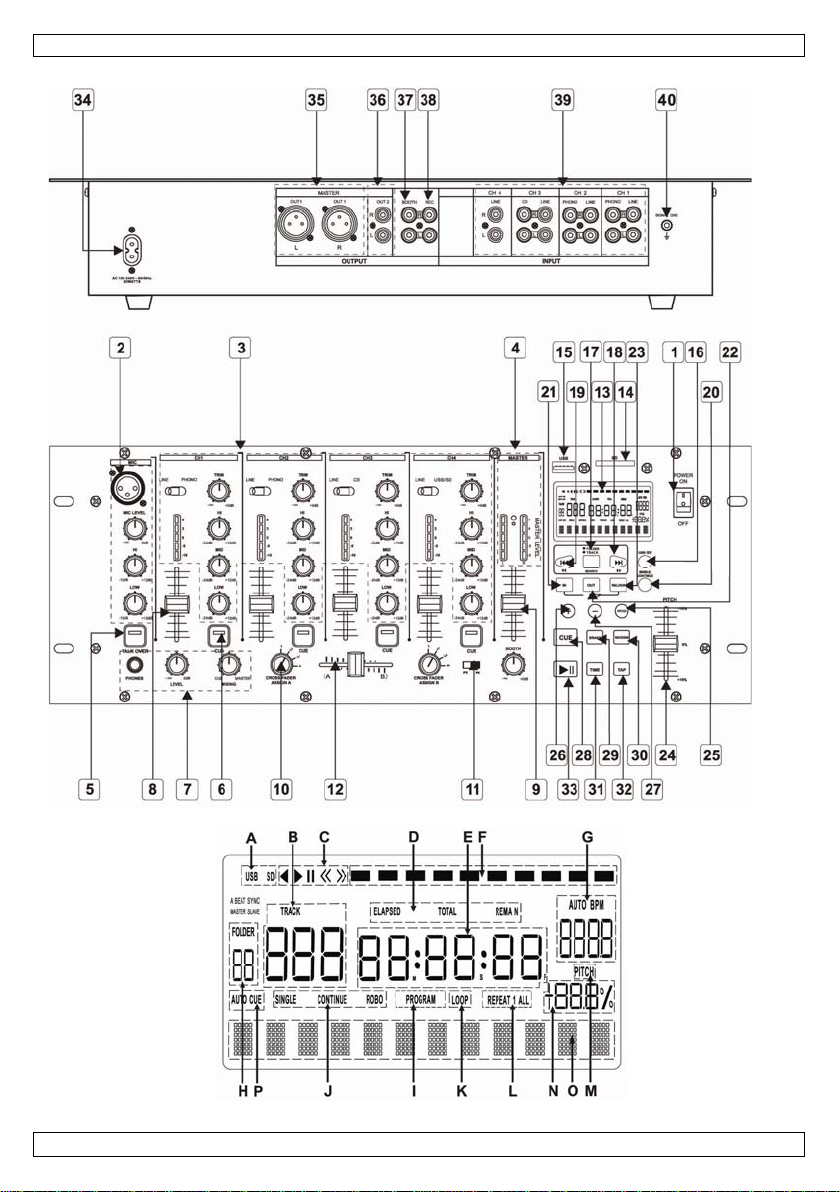
PROMIX400US
V. 02 – 09/03/2012 2 ©Velleman nv
Page 3
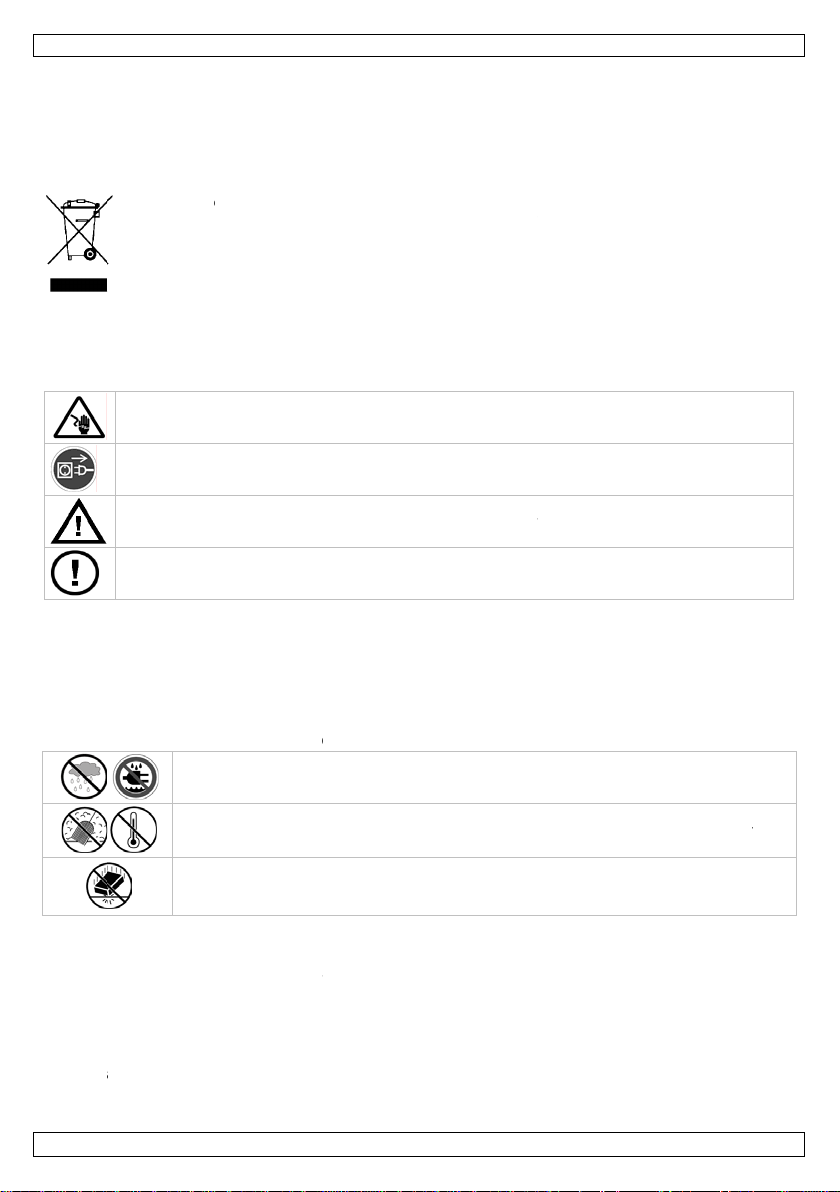
0
t
e
a
o
I
f
e
u
t
n
e
m
a
a
d
a
e
o
h
u
o
c
a
u
n
a
e
®
o
s
e
c
e
t
c
d
c
a
o
o
e
t
s
w
n
c
e
r
Q
e
b
a
o
o
f
d
s
r
b
4
A
e
o
y
s
s
h
e
c
a
h
e
t
a
h
d
a
e
r
f
t
h
s
r
y
R
t
n
c
w
g
r
r
e
o
e
r
a
e
u
i
r
v
c
a
h
o
p
m
a
e
e
”
n
b
c
a
b
m
e
p
a
n
e
t
p
e
f
i
u
a
PROMIX
00US
1. In
To all r
Import
Thank y
service.
2. Sa
•
Mak
man
•
Do n
nece
roduction
sidents of th
nt environme
This symbol
could harm t
waste; it sho
returned to y
rules.
If in doubt,
u for choosing
f the device w
ety Instru
Be very caref
electroshocks
Always disco
activities are
Keep this dev
There are no
and/or spare
sure that the
al.
ot crimp the po
ssary.
European Un
ntal informati
n the device or
e environment.
ld be taken to
ur distributor
ontact your l
HQPower™! Pl
s damaged in
ctions
l during the in
.
nect mains po
performed. Ha
ice away from
user-serviceabl
parts.
vailable voltag
wer cord and p
USER M
ion
on about this
the package in
Do not dispos
specialized c
r to a local re c
cal waste di
ase read the m
ransit, don't in
tallation: touc
er when devic
dle the power
hildren and un
parts inside t
e does not exc
otect it agains
NUAL
product
dicates that dis
of the unit (o
mpany for rec
cling service.
posal authori
anual thorough
tall or use it a
ing live wires
not in use or
ord by the plu
uthorized use
e device. Refe
ed the voltage
damage. Hav
posal of the de
batteries) as u
cling. This devi
espect the loc
ies.
ly before bringi
d contact your
an cause life-t
hen servicing
only.
s.
to an authoriz
stated in the s
an authorised
ice after its lif
nsorted munici
e should be
l environment
ng this device i
dealer.
reatening
r maintenance
d dealer for s
ecifications of
dealer replace i
cycle
al
l
to
rvice
his
t if
3. Ge
Refer to
•
Fami
by u
of th
•
All
to th
•
Only
elect
warr
•
Dam
the
•
A qu
V. 02 –
neral Guid
he Velleman
liarise yourself
qualified peopl
device.
odifications of
e device is not
use the device
roshocks, lamp
nty.
ge caused by
ealer will not a
lified technicia
9/03/2012
lines
Service and
Indo
r use only. K
liquid
. Never put o
Keep
this device aw
ear at all times
are cl
openings.
of th
Prote
t this device fr
devic
.
with the functi
e. Any damage
he device are
overed by the
for its intende
explosion, cra
isregard of ce
cept responsi
n should install
uality Warr
ep this device
jects filled wit
y from dust an
. For sufficient
m shocks and
ns of the devic
that may occu
orbidden for sa
warranty.
purpose. All o
h, etc. Using t
tain guidelines
ility for any en
and service thi
nty on the last
away form rain
liquid on top
extreme heat
ir circulation, l
abuse. Avoid b
before actuall
will most prob
ety reasons. D
her uses may l
e device in an
in this manual
uing defects o
s device.
3
pages of this
, moisture, spl
f or close to th
. Make sure th
ave at least 1
ute force whe
y using it. Do n
ably be due to
mage caused
ad to short cir
nauthorised w
s not covered
problems.
anual.
shing and drip
device.
ventilation op
(± 2.5 cm) in
operating the
ot allow operat
unprofessional
y user modific
uits, burns,
y will void the
y the warranty
©Velle
ing
nings
ront
on
se
tions
and
an nv
Page 4
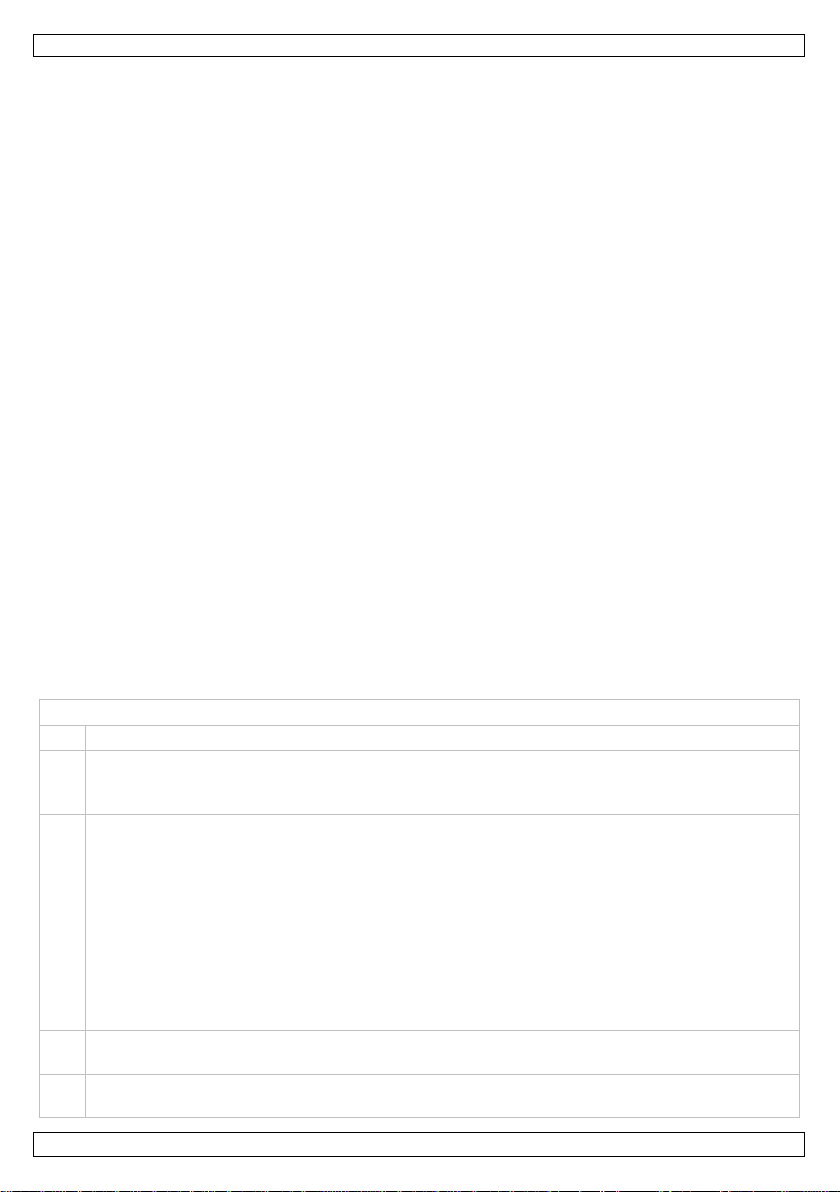
PROMIX400US
• Do not switch the device on immediately after it has been exposed to changes in temperature.
Protect the device against damage by leaving it switched off until it has reached room temperature.
• This device is designed for professional use on stage, in discos, theatres, etc. It should only be used
indoors with an alternating current of 230 VAC/50 Hz.
• Use high-quality shielded cables with low capacitance throughout the system.
• Avoid using excessively long cables. Make sure all plugs and jacks are in perfect working order to
avoid hum, noise and pops that could damage speakers.
• Route one cable at the time. Pay attention to the labelled audio input and output jacks.
• Always begin with the master faders, volume controls and the amplifier volume at minimum position.
Gradually turn up the volume after connection is completed.
• Use the controls with restraint. Rapid movements may damage the speakers due to amplifier
clipping.
• Use the original packaging if the device is to be transported.
• Keep this manual for future reference.
4. Features
• outputs: 2 Master (XLR and RCA), 1 Rec (RCA) and booth monitor output (RCA)
• inputs: 2 Phono (RCA), 4 Line (RCA) and 1 MIC (Combi)
• trim: gain for each input channel
• peak level meter: allows the user to instantly determine the source input con dition for each channel
• talk over: mutes -14dB all levels apart from the microphone
• cross fader curve: choose from two types of cross fader start-up options
• headphone monitor balance between cue and mast er out
• CUE on and off switch for each channel
• assignable cross fader
• multifunctional display with ID3 TAG
5. Overview
Refer to the illustrations on page 2 of this manual.
Mixer
1 power switch: turn the mixer on or off.
3-pin XLR connection for main microphone (not included)
2
MIC LEVEL: adjust the microphone input level
HI/LOW: microphone equalizer
Input channel controls (CH1-CH4)
Input selector switches:
• Channel 1-2: LINE or PHONO. Set to PHONO if a turntable (not incl.) is connected to the input;
otherwise set to LINE.
• Channel 3: LINE or CD. Set to CD if a CD player (not incl.) is connected to the input; otherwise
3
4
5
V. 02 – 09/03/2012 4 ©Velleman nv
set to LINE.
• Channel 4: LINE or USB/SD. Set to USB/SD to use USB or SD card input; oth erwise set to
LINE.
TRIM: adjust the input signal level
HI/MID/LOW: channel equalizer
Peak level meter
Master channel
LED meter: indicates the master output level
TALK OVER: press this button to decrease the sound level for everything other than the main
microphone to 14dB. Press again to restore original status.
Page 5
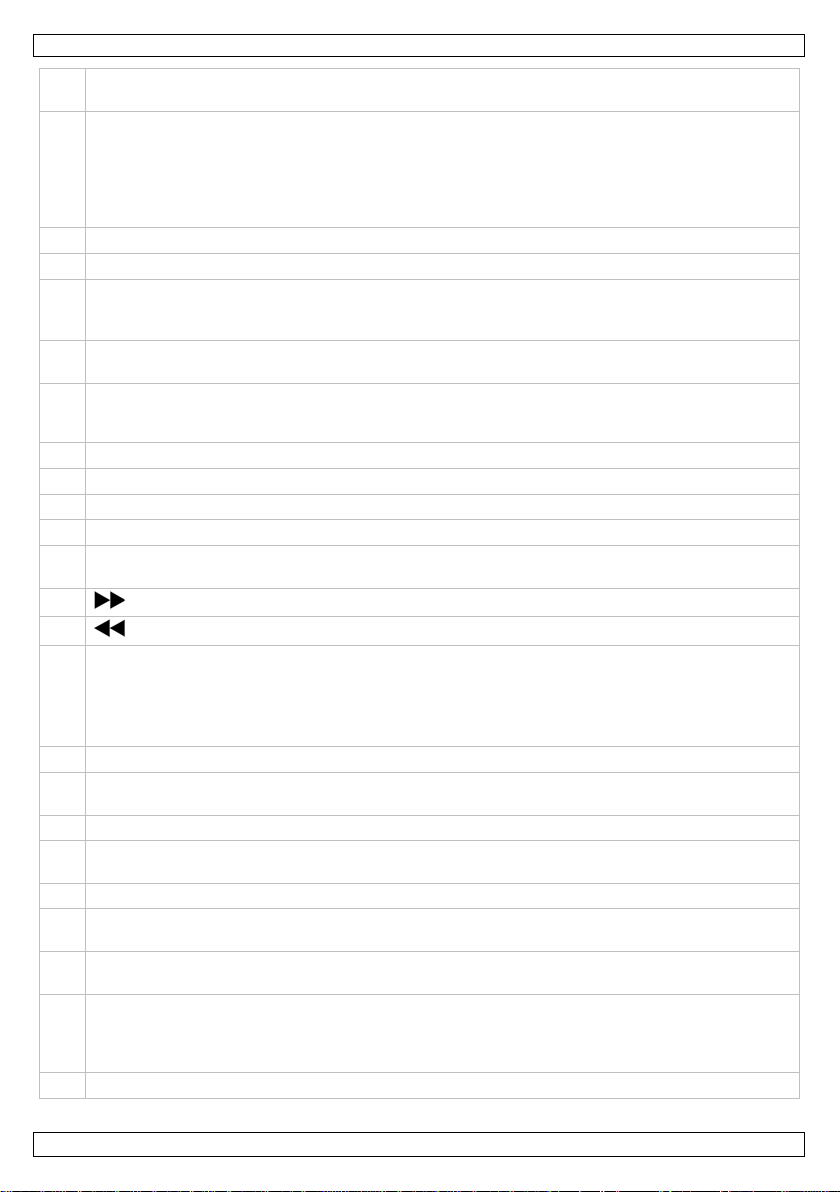
PROMIX400US
CUE: press this button to monitor the channel with headphones. You can select multiple channels
6
at once. Press again to cancel the selection.
Headphones controls
PHONES: plug a headphone into this jack for audio monitoring.
LEVEL: adjust the output level of the headphones
7
MIXING: mixing adjustment knob. Turn to the left to hear channel(s) selected with CUE switches.
Turn to the right to hear master output. At the centre position, the levels for cue and master are
even.
8 Channel fader: set level of the channels with these sliders.
9 Master fader: master volume control
CROSS FADER ASSIGN A/B: select the channels A and B for the cross fader.
10
Note: channels that are not assigned to the cross fader are output without passing through the
cross fader.
Cross fader curve selector: select one of the cross fader start-up curves (abrupt or smooth
11
transition).
Cross fader: moving the slider from left to right will fade in channel B (louder) while fading out
12
channel A (more quiet). In the middle position, both channels are played at equal volume. Use the
cross fader assign buttons [10] to select channels A and B.
13 Display. See further in this manual for more information.
14 SD card slot: insert an SD card into this slot.
15 USB port: insert a USB storage medium to this port.
16 SD/USB button: press once to select SD card audio source; press again to select USB.
FOLDER/TRACK button: press to switch between folder and track searching. If the LED is on,
17
folder mode is enabled. If the LED is off, track mode is enabled.
18
19
20
: press once for next track/folder, press and hold to fast forward
: press once for previous track/folder, press and hold to fast backward
SINGLE/CONTINUE button: switch between single and continuous play mode. The selected
mode is indicated on the display.
• Single mode: play a selected track and stop playback at the end of the track.
• Continuous mode: play a selected track and continue with the next track until the end of the
folder.
21 IN button: press to set the starting point for a loop
OUT button: press to set the ending point for a loop. The selected part will now play repeatedly.
22
Press again to exit the loop.
23 RELOOP button: press to jump back to the start point of the loop.
Speed control (PITCH): use this slider to increase or decrease the speed of the track with max.
24
16%. Push up to slow down speed.
25 PITCH button: activate/deactivate pitch fader.
PITCH BEND + (up) button: press and hold this button to instantly increase the pitch. Release
26
to return to original setting.
PITCH BEND – (down) button: press and hold this button to instantly decrease the pitch.
27
Release to return to original setting.
CUE button: during playback, press this button to skip back to a specified cue point.
The cue point is the point where you want the song to start. To specify the cue point in a song:
28
play the track and pause it at the desired cue point. Use the search buttons for fine-tuning. Let the
song play again. When you press CUE, the song is instantly returned to the cue point.
29 BRAKE button: start or stop the track at a slower speed than normal (track slows down).
V. 02 – 09/03/2012 5 ©Velleman nv
Page 6
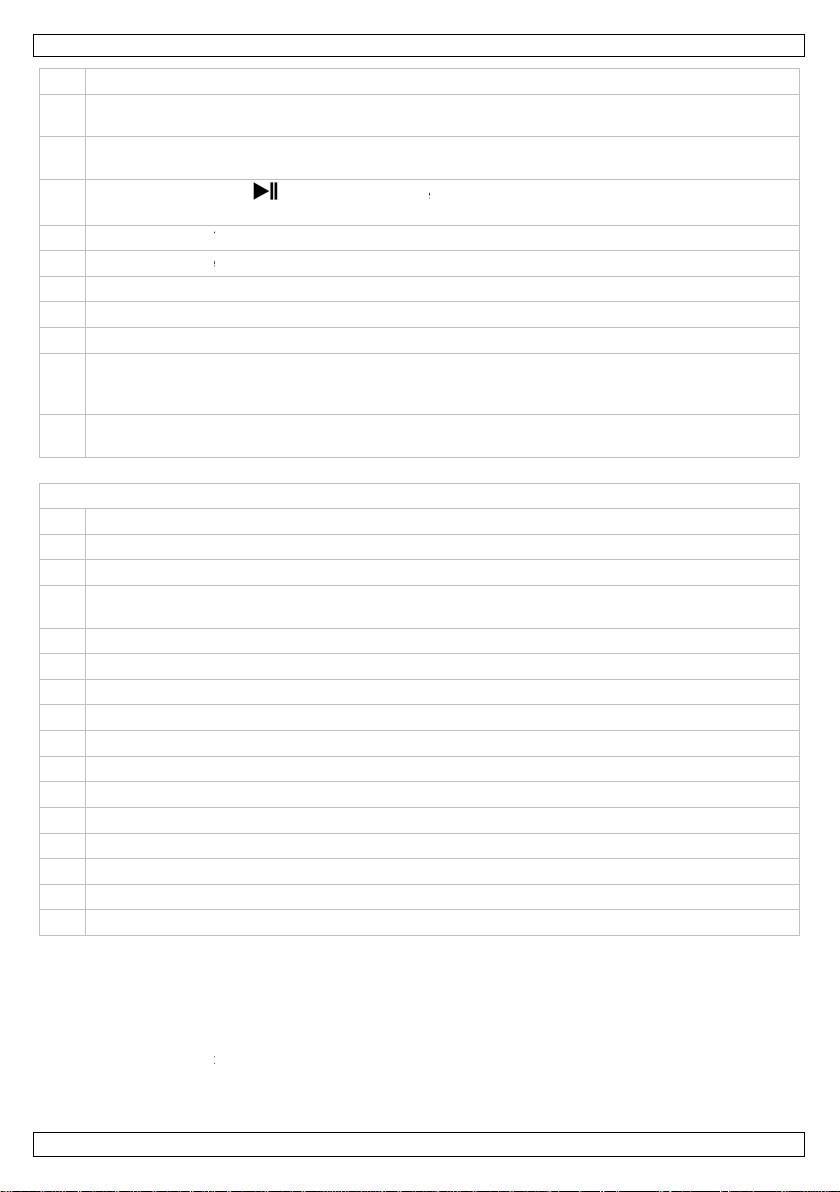
0
E
Ithe
ABP
a
O
a
a
O
E
nto Co
I
S
a
p
m(R
m
m
e
o
a
K
o
p
t
t
e
c
h
s
n
a
s
t
Y
e
p
n
c
r
c
s
r
c
p
t
i
r
r
t
h
o
u
e
t
a
a
t
e
e
e
d
e
d
e
n
c
c
m
r
i
n
y
s
n
m
o
h
4
s
L
A
e
5
x
t
n
e
d
r
o
m
c
t
c
r
L
o
g
E
r
n
l
y
n
a
c
t
m
N
h
d
e
e
e
u
30 R
31
32
33
34 P
35 B
36 M
37 B
38 R
39
40
A U
B tr
C o
D
E ti
F ti
G b
H fol
I pr
J pl
lo
L re
M pi
N pi
O ID
P cu
VERSE butto
ME button: se
T
track, or total
P button (Be
T
M. The value i
y/pause but
Pl
pa
use mode.
WER SUPPL
lanced mast
ster RCA out
OTH: RCA co
C: RCA conne
I
put connecto
these RCA (cin
ntrol the input
GNAL GND (g
S
co
nnection.
B/SD card indi
ck number
erating mode:
e mode indica
ti
EMAIN)
e indicator: m
e bar indicato
ats per minute
der indicator
gram indicato
y mode indica
p indicator: a l
eat indicator:
ch indicator: t
ch level
3 tag informati
e indicator: a c
: play current
lects between
remaining tim
ts Per Minut
shown on the
on ( ): use
INPUT: conn
r outputs: au
ut: RCA conn
nection for boo
tion to recordi
s (CH4-CH1):
h) connectors
with the input
ound) conne
ator
lay, pause…
ors: elapsed ti
nutes, seconds
: graphical rep
indicator
: the player is
ors: single, co
oop is currentl
repeat one trac
e pitch slider i
n
e is set
PROMIX
rack backward
lapsed time (E
(TOTAL).
): press the T
isplay.
the play/paus
ct to 230VAC/
io output signa
ction to an au
th monitor (no
g device (not i
onnect an ext
channel contro
tion: when bu
Displ
e (ELAPSED),
…
esentation of [
n program mo
tinuous
running
k (REPEAT 1),
active
00US
.
APSED) of the
P button repea
button to swit
0Hz power sou
l connectors (X
iliary amplifier
included)
cluded)
rnal device (no
ls [3, 6, 8].
zzing occurs, c
ay
total remainin
E]
e
epeat all (REP
track, remaini
edly to manua
h between pla
ce
R, symmetrica
(not included)
t incl., e.g. tur
nnect to turnt
time (TOTAL),
AT ALL)
g time (REMAI
ly determine t
back mode an
l)
table, CD play
bles to create
remaining tim
) of
e
r…)
arth
6. Cl
•
•
•
V. 02 –
All s
The
trus
supp
Movi
aning and
rews should b
ousing, visible
ing) should no
orts, do not ch
ng mechanic p
9/03/2012
maintena
tightened and
parts, mountin
be deformed,
nge the locati
rts must not s
ce
free of corrosi
g supports and
odified or ta
n of the conne
ow any signs o
n.
the installation
pered with e.g.
tions.
f wear and tea
6
location (e.g.
do not drill ex
.
eiling, suspens
ra holes in mo
©Velle
ion,
nting
an nv
Page 7

PROMIX400US
• The electric power supply cables must not show any damage. Have a qualified technician maintain
the device.
• Disconnect the device from the mains prior to maintenance activities.
• Wipe the device regularly with a moist, lint-free cloth. Do not use alcohol or solvents.
• There are no user-serviceable parts.
• Contact your dealer for spare parts if necessary.
7. Technical Specifications
power supply 100-240Vac ~ 50/60Hz
power consumption 20W
input terminal CD/LINE 300mV/22Kohm
PHONO 5mV/47Kohm
MAIN MIC 5mV/3Kohm
MIC 5mV/3Kohm
frequency response 20Hz - 20kHz
S/N ratio CD/LINE 86dB
PHONO 76dB
THD CD/LINE/PHONO < 0.02%
channel equalizer HI +12dB, -24dB (13kHz)
MIC equalizer HI +12dB, -12dB (10kHz)
dimensions 483 x 180 x 90mm (19" x 7.1" x 3.5")
weight 3.3kg (7.27lb)
Use this device with original accessories only. Velleman nv cannot be held responsible in the
event of damage or injury resulted from (incorrect) use of this device.
For more info concerning this product and the latest version of this manual, please visit our
website www.hqpower.eu.
The information in this manual is subject to change without prior notice.
© COPYRIGHT NOTICE
The copyright to this manual is owned by Velleman nv. All worldwide rights reserved.
No part of this manual or may be copied, reproduced, translated or reduced to any electronic medium or
otherwise without the prior written consent of the copyright holder.
MIC 69dB
crosstalk > 70dB
MID +12dB, -24dB (1kHz)
LOW +12dB, -24dB (70Hz)
MID +12dB, -12dB (1kHz)
LOW +12dB, -12dB (100Hz)
V. 02 – 09/03/2012 7 ©Velleman nv
Page 8
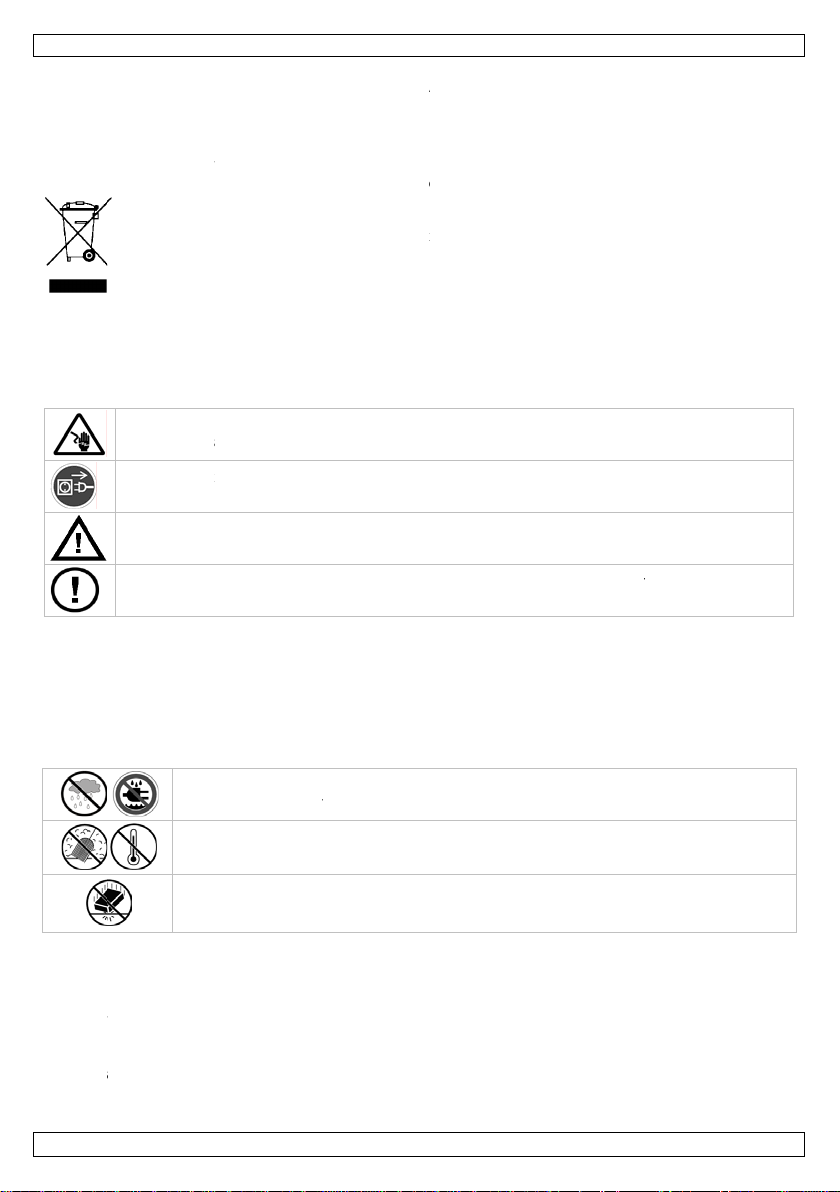
0
l
e
e
v
e
d
o
g
e
e
v
u
r
s
n
a
a
v
f
e
t
e
p
n
s
h
s
k
t
d
d
s
m
h
n
u
a
h
o
r
h
e
n
g
e
d
e
r
U
v
e
e
n
a
t
e
e
d
n
e
f
o
o
t
M
r
e
4
A
o
k
e
s
s
d
n
e
a
e
r
e
t
j
a
r
s
n
e
o
D
a
m
o
e
e
e
o
a
e
d
a
v
s
a
s
r
e
e
e
e
n
k
l
r
t
o
d
o
o
e
e
h
e
n
b
d
i
m
n
r
e
d
e
e
n
g
s
PROMIX
00US
1. In
Aan all
Belangr
verwijd
Dank u
toestel b
2. Ve
•
De b
han
•
De v
kabe
eiding
ingezetenen
ijke milieu-in
Dit symbool o
weggeworpen
batterijen) ni
terechtkomen
recyclagepun
Hebt u vrag
ring.
oor uw aankoo
schadigd tijde
iligheidsin
Wees voorzic
elektroshock
Trek de stek
als u het niet
Houd dit toes
Er zijn geen
reserveonder
eschikbare net
leiding.
edingskabel
l plaatsen.
GEBR
an de Europ
ormatie betr
p het toestel of
, dit toestel sch
t bij het gewo
voor recyclage
brengen. Resp
n, contacteer
! Lees deze h
s het transpor
tructies
tig bij de insta
te vermijden.
er uit het stopc
gebruikt.
el uit de buurt
oor de gebruik
elen, contacte
panning mag n
ag niet bescha
IKERSH
se Unie
ffende dit pr
de verpakking
ade kan toebre
e huishoudelij
. U moet dit to
ecteer de plaat
dan de plaat
ndleiding gr o n
, installeer het
llatie: raak gee
ontact (trek ni
van kinderen e
r vervangbare
r uw dealer.
iet hoger zijn d
igd zijn of ing
NDLEI
duct
geeft aan dat,
ngen aan het
e afval; het m
stel naar uw v
elijke milieuw
elijke autorit
ig voor u het t
dan niet en ra
kabels aan di
t aan de kabel!
n onbevoegden
onderdelen in
n de spanning
kort worden. L
ING
ls het na zijn l
ilieu. Gooi dit t
et bij een gesp
rdeler of naar
tgeving.
iten betreffe
estel in gebrui
dpleeg uw dea
onder stroom
) voordat u het
.
it toestel. Voo
in de specifica
at uw dealer z
venscyclus wo
oestel (en eve
cialiseerd bed
en lokaal
d de
neemt. Werd
er.
staan om dode
toestel reinigt
onderhoud of
ies achteraan
nodig een nie
rdt
tuele
ijf
het
lijke
n
e
uwe
3. Al
Raadple
•
•
•
•
V. 02 –
Leer
mog
Om
gebr
Geb
kort
gara
De g
uw d
verb
emene ric
g de Vellema
eerst de functi
n dit toestel ni
eiligheidsrede
iker heeft aan
uik het toestel
luitingen, bran
tie.
rantie geldt ni
ealer zal de ve
nd mee houde
9/03/2012
® service- e
Gebr
ik het toestel
opsp
ttende vloeisto
Besc
erm tegen stof
verst
pt geraken. V
ande
object.
erm tegen sch
Besc
s van het toes
et gebruiken.
en mag u geen
ebracht valt ni
nkel waarvoor
wonden, elekt
t voor schade
antwoordelijkh
n.
tlijnen
kwaliteitsga
nkel binnensh
fen. Plaats ge
en extreme hit
orzie een ruim
kken en vermi
el kennen voor
eestal is besch
wijzigingen aa
et onder de ga
het gemaakt i
ische schokke
door het neger
id afwijzen vo
antie achteraa
uis. Bescherm
n objecten ge
te. Zorg dat de
e van minsten
d brute kracht
u het gaat geb
diging het gev
nbrengen. Sch
antie.
. Andere toepa
, enz. Bij onoo
n van bepaald
r defecten of p
8
n deze handlei
tegen regen, v
uld met vloeist
verluchtingsop
2,5 cm tussen
tijdens de bedi
ruiken. Ongesc
olg van onprof
de door wijzigi
singen kunnen
deelkundig ge
richtlijnen in
roblemen die h
ing.
chtigheid en
f op het toest
ningen niet
het toestel en
ning.
oolde persone
ssioneel gebrui
gen die de
leiden tot
ruik vervalt de
eze handleidin
er rechtstreek
©Velle
l.
lk
k.
en
an nv
Page 9
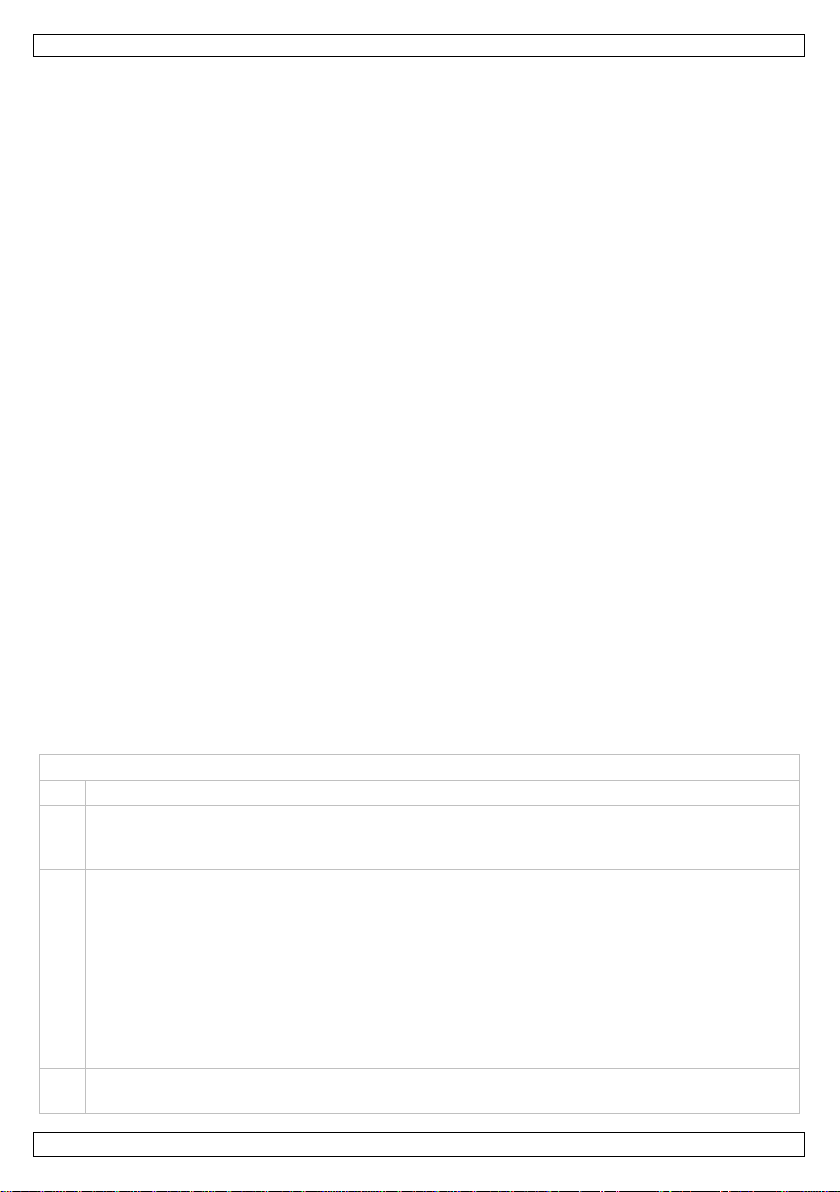
PROMIX400US
r
• Laat dit toestel installeren en onderhouden door een geschoolde technicus.
• Om beschadiging te vermijden, zet u het toestel best niet aan onmiddellijk nadat het werd
blootgesteld aan temperatuurschommelingen. Wacht tot het toestel op kamertemperatuur gekomen
is.
• Dit toestel is ontworpen voor professioneel gebruik op podia, in disco's, enz. U mag dit toestel enkel
binnenshuis gebruiken en aansluiten op een wisselspanning van 230 VAC/50 Hz.
• Gebruik afgeschermde kabels van een hoge kwaliteit met lage capaciteit.
• Vermijd zeer lange aansluitkabels. Zorg ervoor dat u stekkers in perfecte staat ge bruikt om ruis en
andere ongewenste geluiden te vermijden.
• Sluit elke kabel afzonderlijk aan het toestel. Houd in- en uitgangen goed uit elkaar.
• Plaats de masterfaders en alle volumeregelingen op de minimumpositie. Verhoog pas daarna
geleidelijk aan het volume.
• Gebruik de regelknoppen met voorzichtigheid. Snelle veranderingen kunnen de versterker oversturen
en de luidsprekers beschadigen.
• Gebruik de oorspronkelijke verpakking wanneer u het toestel vervoert.
• Bewaar deze handleiding voor verdere raadpleging.
4. Eigenschappen
• uitgangen: 2 Master (XLR en RCA), 1 Rec (RCA) en booth uitgang (RCA)
• ingangen: 2 RCA-stekkers, 4 lijnen (RCA) en 1 MIC (Combi)
• trim: versterking voor elk ingangskanaal
• piekniveaumeter: laat de gebruiker toe om onmiddellijk de ingangskarakteristieken te zien voor elk
kanaal
• talk over: dempt alle kanalen 14dB uitgezonderd de microfoon
• crossfader curve: kies uit 2 types crossfadercurves
• hoofdtelefoon balans tussen cue en masteruitgang
• CUE aan/uit-schakelaar voor elk kanaal
• toewijsbare crossfader
• multifunctionele display met ID3 TAG-weergave.
5. Omschrijving
Raadpleeg de afbeelding op pagina 2 van deze handleiding.
Mengpaneel
1 voedingsschakelaar: schakel het apparaat in en uit met deze schakelaar.
3-pins XLR connector voor hoofdmicrofoon (niet meegeleverd)
2
MIC LEVEL: regel het ingangsvolume van de microfoon
HI/LOW: equalizer voor de microfoon
Regelingen ingangskanalen (CH1-CH4)
Keuzeschakelaars:
• Kanaal 1-2: LINE of PHONO. Plaats op PHONO indien een draaitafel (niet meegelev.)
aangesloten is op de ingang; zoniet, plaats op LINE.
• Kanaal 3: LINE of CD. Plaats op CD indien een CD-speler (niet meegelev.) aangesloten is op de
3
4
V. 02 – 09/03/2012 9 ©Velleman nv
ingang; zoniet, plaats op LINE.
• Kanaal 4: LINE of USB/SD. Plaats op USB/SD voor USB of SD-kaart; zoniet, plaats op LINE.
TRIM: regel het niveau van het ingangssignaal
HI/MID/LOW: kanaalsequalizer
Piekniveaumeter
-kanaal
Maste
LED meter: geeft het niveau van de master output weer
Page 10
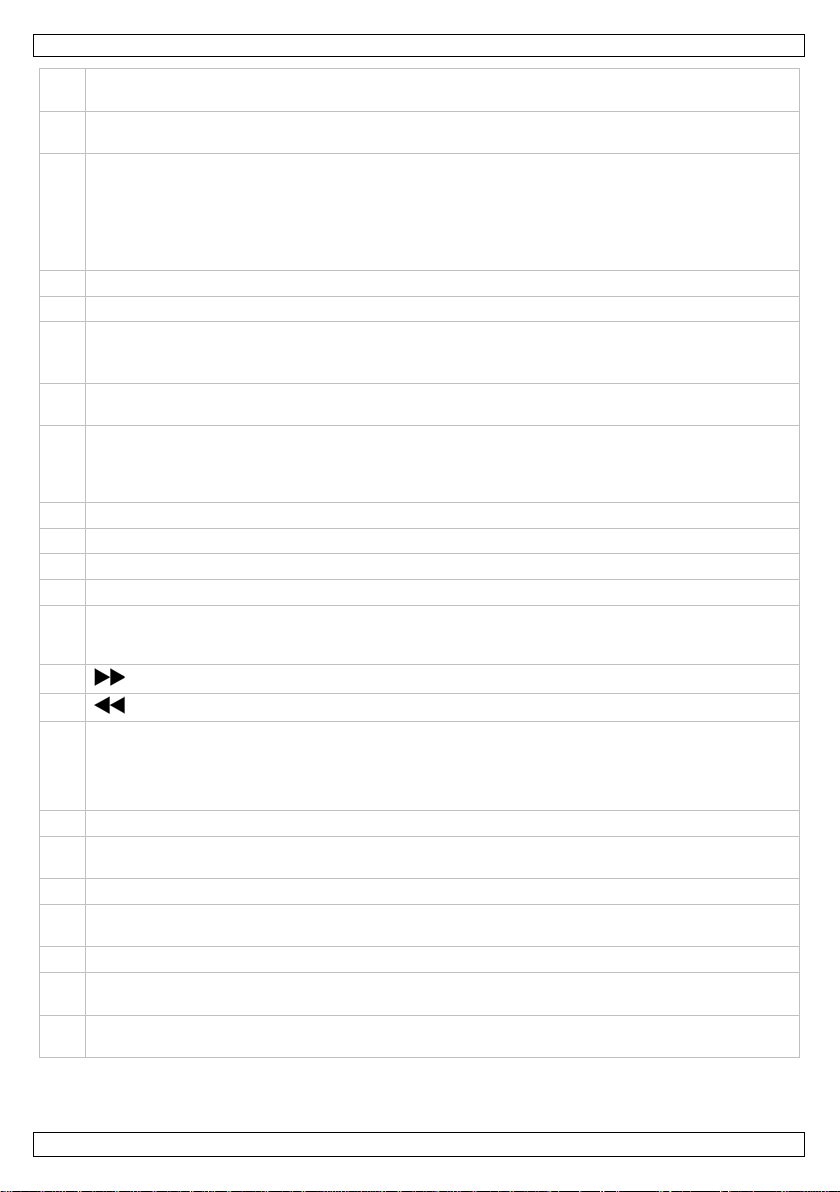
PROMIX400US
r
r
‘
TALK OVER: druk om alle geluid te dempen tot 14dB (behalve hoofdmicrofoon). Druk nogmaals
5
om de oorspronkelijke status te herstellen.
CUE: d
6
uk om het kanaal voor te beluisteren via hoofdtelefoon. Er kunnen meerd ere kanalen
tegelijk geselecteerd worden. Druk nogmaals om de selectie te ann uleren.
Regelingen hoofdtelefoon
PHONES: aansluiting voor een hoofdtelefoon.
LEVEL: pas het uitgangsvolume van de hoofdtelefoon aan
7
MIXING: instelknop mixfunctie. Dra ai naar links om de kanalen te be luisteren die met de CUE
keuzeschakelaars geselecteerd werden. Draai naar rechts om naar de masteruitgang te luisteren.
In de middenpositie zijn 'cue' en 'master' even luid.
8 Kanaalfader: regel het kanaal-uitgangsniveau.
9 Masterfader: regel het master-uitgangsniveau
CROSS FADER ASSIGN A/B: selecteer de kanalen A en B voor toewijzing aan de crossfade
10
Opmerking: kanalen die niet toegewezen zijn aan de crossfader, worden rechtstreeks naar de
.
uitgang gestuurd en gaan niet langs de crossfader.
Keuzeschakelaar crossfader curve: selecteer één van de crossfader opstartcurves (abrupte of
11
vloeiende overgang).
Crossfader: regel de verhouding tussen de uitgangsvolumes van de kanalen. Schuif van links
naar rechts om kanaal B luider te maken terwijl kanaal A gedempt wordt. In de middelste stand
12
worden beide kanalen op hetzelfde volume afgespeeld . Gebruik de toewijsknoppen [10] om de
kanalen A en B te selecteren.
13 Display. Zie verder voor meer informatie.
14 SD kaartslot: plaats een SD-kaart in dit slot
15 USB poort: verbind een USB opslagmedium met deze poort
16 SD/USB knop: druk om de SD-kaart als audio bron te kiezen, druk opnieuw voor USB
FOLDER/TRACK knop: druk de knop in om te wisselen tussen zoeken in mappen en zoeken in
17
tracks. De LED staat aan als zoeken in mappen actief is, de LED staat uit als zoeken in tracks
actief is.
18
19
20
: druk éénmaal voor volgende track/map, hou ingedrukt om snel vooruit te gaan
: druk éénmaal voor vorige track/map, hou ingedrukt om snel terug te keren
SINGLE/CONTINUE knop: kies de
single’ of de ‘continuous’ afspeelmodus. De geselecteerde
modus wordt op het lcd-scherm weergegeven.
• Single modus: speel een track af en stop het afspelen na die track.
• Continuous modus: speel een track af en speel alle volgende tracks uit de map af
21 start lus knop (IN): druk de knop in om het beginpunt van de lus te bepalen
Einde lus knop (OUT): druk de knop in om het eindpunt van de lus te bepalen. De lus wordt nu
22
continu afgespeeld. Druk opnieuw op de knop om de lus te stoppen.
23 RELOOP knop: druk om terug te springen naar het begin van de lus
toonhoogteregeling (PITCH): gebruik deze schuiver om de toonhoogte van de track te
24
verhogen of verlagen met max. 16%. Schuif omhoog om de toonhoogte te verlagen.
25 PITCH knop: activeer/deactiveer toonhoogtefader
PITCH BEND + (hoger) knop: houdt ingedrukt om de toonhoogte onmiddellijk te verhogen. Laat
26
los om terug te keren naar normale toonhoogte.
PITCH BEND – (lager) knop: houdt ingedrukt om de toonhoogte onmiddellijk te verlagen. Laat
27
los om terug te keren naar normale toonhoogte.
V. 02 – 09/03/2012 10 ©Velleman nv
Page 11

0
U
elegomde
R
E
Ires
Ami
a
o
a
a
O
E
nCDSte
Ime
S
a
e
d(R
d
d
e
o
s
K
s
e
t
t
u
t
n
e
m
a
e
s
i
g
n
a
r
m
d
a
e
m
h
b
s
e
c
e
e
e
a
d
r
g
v
:
n
e
s
m
r
e
u
u
E
d
n
u
l
g
e
e
4
n
e
g
w
f
e
i
m
C
g
n
e
m
n
e
,
r
e
m
m
s
n
d
u
a
(
e
a
y
k
d
r
e
e
d
A
u
r
e
i
m
n
t
p
28
29 B
30 R
31
32
33
34 v
35 M
36 M
37 B
38 R
39
40
A U
B tr
C w
D
E tij
F tij
G w
H fol
I pr
J af
lu
L h
M pi
N pi
O ID
P C
C
E knop: druk
sp
ecifiek cue poi
cue point is h
D
gen: speel het
fijn af te ste
cue point.
AKE knop: st
VERSE knop:
ME knop: kies
T
terende afspe
T
P knop (Beat
nuut) manueel
y/pause kno
Pl
edingsaanslu
ster uitgang:
ster RCA uit
OTH: RCA-aa
C: RCA-aanslu
I
gangaansluiti
-speler…) met
l de ingangsk
GNAL GND (g
S
t deze GND o
B/SD-kaart in
cknummer
rkingsmodus:
sweergave: v
tij
EMAIN)
saanduiding:
sbalk: grafisc
ergave aantal
derweergave
grammamodu
peelmodus: e
modus: lusfun
rhaalmodus: e
chmodus: de p
chniveau
3 tag informati
e-indicatie: cu
ijdens bij het
t.
t punt waar u
nummer af en
men. Speel de
rt of stop de t
speel de huidi
tussen weerga
lduur (REMAIN
Per Minute)
te bepalen. De
p ( ):gebrui
ting: aansluiti
gebalanceerd
ang: RCA-aan
sluiting naar
iting naar een
ngen (CH4-CH
deze RCA (cinc
nalen in met d
ound) aansl
een aardingsl
icator
fspelen, pauze
rstreken tijd (
inuten, secon
e weergave va
eats per minu
: de mediaspe
n nummer (sin
tie is geactive
n nummer (RE
itch-schuiver is
-punt is ingest
PROMIX
fspelen van ee
e track wil lat
pauzeer het op
track opnieuw.
ack aan een la
e track achter
e van reeds a
) van de track,
druk herhaald
waarde versch
k deze knop o
g voor 230 VA
XLR audio-uit
luiting naar ee
onitor (niet m
ecorder (niet
1): verbind ee
h) aansluitbuss
regelingen [3
iting: wannee
s te maken.
Displ
, …
LAPSED), total
en…
[E]
t
er is in progra
le) of alle nu
rd
PEAT 1) of alle
geactiveerd
ld
00US
track op de k
n starten. Om
de gewenste c
Als u nu op CU
ere snelheid d
aarts af.
gespeelde tijd
of totaal rester
lijk op de TAP
jnt op de displ
te kiezen tuss
/50 Hz voedin
angen (XLR, s
extra verster
egelev.)
eegelev.)
extern toestel
n
6, 8].
bromgeluiden
ay
resterende tij
mamodus
mers na elkaa
herhalen (REP
op om terug t
e cue point in
e point. Gebru
E drukt, keert
n normaal (de
ELAPSED) van
nde tijd (TOT
knop om de BP
y.
en afspeelmod
g.
mmetrisch)
e
(niet meege
(niet meegelev
optreden, verbi
(TOTAL), rest
afspelen (cont
EAT ALL)
keren naar ee
en track vast
ik de zoekknop
e track terug n
track vertraagt
de track, nog
L).
M (maten per
s of pauzemod
lev.)
., bv. een draai
nd de draaitafe
rende tijd
nuous)
e
en
aar
).
us.
tafel,
ls
V. 02 –
9/03/2012
11
©Velle
an nv
Page 12

PROMIX400US
6. Reiniging en onderhoud
• Alle gebruikte schroeven moeten goed zijn aangespannen en mogen geen sporen van roest vertonen.
• De behuizing, de lenzen, de montagebeugels en de montageplaats (bv. het plafond of het gebinte)
mogen niet vervormd zijn of aangepast worden (geen extra gaten in montagebeugels, aansluitingen
niet verplaatsen, enz.)
• Mechanisch bewegende delen mogen geen sporen van slijtage vertonen en mogen niet onregelmatig
bewegen.
• De voedingskabels mogen niet beschadigd zijn. Laat het toestel onderhouden door een geschoolde
technicus.
• Ontkoppel het toestel van het lichtnet voor u aan onderhoudswerkzaamheden begint.
• Maak het toestel geregeld schoon met een vochtige, niet pluizende doek. Gebruik geen alcohol of
solvent.
• De gebruiker mag geen onderdelen vervangen.
• Bestel eventuele reserveonderdelen bij uw dealer.
7. Technische specificaties
voeding 100-240Vac ~ 50/60Hz
verbruik 20W
ingangsterminal CD/LINE 300mV/22Kohm
PHONO 5mV/47Kohm
MAIN MIC 5mV/3Kohm
frequentierespons 20Hz - 20kHz
S/R verhouding CD/LINE 86dB
THD CD/LINE/PHONO < 0.02%
kanaalsequalizer HI +12dB, -24dB (13kHz)
MIC-equalizer HI +12dB, -12dB (10kHz)
afmetingen 483 x 180 x 90mm
gewicht 3.3kg
Gebruik dit toestel enkel met originele accessoires. Velleman nv is niet aansprakelijk voor
schade of kwetsuren bij (verkeerd) gebruik van dit toestel.
Voor meer informatie over dit product en de laatste versie van deze handleiding, zie
www.hqpower.eu.
De informatie in deze handleiding kan te allen tijde worden gewijzigd zonder voorafgaande
kennisgeving.
© AUTEURSRECHT
Velleman nv heeft het auteursrecht voor deze handleiding. Alle wereldwijde rechten
voorbehouden.
Het is niet toegestaan om deze handleiding of gedeelten ervan over te nemen, te kopiëren, te vertalen,
te bewerken en op te slaan op een elektronisch medium zond er voorafgaande schriftelijke toestemming
van de rechthebbende.
MIC 5mV/3Kohm
PHONO 76dB
MIC 69dB
crosstalk (overspraak) > 70dB
MID +12dB, -24dB (1kHz)
LOW +12dB, -24dB (70Hz)
MID +12dB, -12dB (1kHz)
LOW +12dB, -12dB (100Hz)
V. 02 – 09/03/2012 12 ©Velleman nv
Page 13

0
t
i
o
d
u
l
u
e
c
â
u
r
e
a
o
e
e
i
i
u
p
q
a
e
c
Ê
l
a
o
d
h
e
d
n
e
e
g
s
g
e
O
n
e
t
e
a
g
s
p
n
a
s
s
u
u
o
t
e
c
u
e
4
s
u
n
m
é
e
u
q
s
a
b
e
e
g
I
c
n
t
i
o
n
v
s
e
e
n
n
o
t
a
e
i
g
d
o
d
u
o
s
e
.
t
o
i
d
V
d
r
s
a
m
v
p
e
i
e
e
d
é
5
x
n
N
PROMIX
TICE D
00US
’EMPLO
1. In
Aux rés
Des inf
En cas
Nous vo
l’apparei
revende
2. Co
•
La t
noti
•
Le c
reno
roduction
dents de l'Un
rmations env
Ce symbole s
peut polluer l'
éventuelles)
l’appareil en
recyclage loc
l’environnem
e questions,
s remercions d
. Si l’appareil a
r.
nsignes de
tre prudent
mortels.
Débrancher l’
l'appareil ; n
Garder hors
Il n’y a aucun
éventuelles c
nsion réseau n
e.
ble d’alimentat
veler le câble
on européen
ronnemental
r l'appareil ou
environnement
armi les déche
uestion. Renvo
l. Il convient d
nt.
ontacter les
e votre achat !
été endomma
sécurité
ors de l’installa
ppareil s’il n’e
n pas le câble.
e la portée de
e pièce mainte
ez votre reven
peut pas dép
ion ne peut pa
’alimentation
e
s importante
l'emballage ind
. Ne pas jeter
s municipaux
yer les équipe
respecter la r
utorités local
Lire la présent
é pendant le tr
tion : toucher
t pas utilisé ou
ersonnes non
able par l’utili
deur.
sser la tension
être replissé o
i nécessaire.
concernant
ique que l’élimi
n appareil élec
on sujets au tr
ents usagés à
glementation l
es pour élimi
notice attenti
ansport, ne pa
n câble sous t
pour le nettoy
ualifiées et de
ateur. Comma
mentionnée da
u endommagé.
e produit
ation d’un app
rique ou électr
sélectif ; une
votre fournisse
cale relative à
ation.
ement avant la
l’installer et c
nsion peut cau
r. Tirer la fich
jeunes enfants
der des pièces
ns les spécifica
Demander à v
areil en fin de
nique (et des
échèterie trait
r ou à un serv
la protection d
mise en servic
nsulter votre
er des électroc
pour débranch
de rechange
ions à la fin de
tre revendeur
ie
iles
ra
ce de
de
hocs
er
cette
e
3. Di
Se référ
•
•
V. 02 –
Se f
pers
prof
Tout
modi
ectives gé
r à la garanti
miliariser avec
nnes non quali
ssionnel.
modification
fications par le
9/03/2012
érales
de service et
Utilis
r cet appareil
des p
rojections d’ea
Proté
er contre la p
fente
de ventilation
entre
le projecteur e
er contre les c
Proté
le fonctionnem
fiées d’opérer
st interdite po
client ne tomb
de qualité Ve
niquement à
. Ne jamais pl
ussière. Protég
ne soient pas
tout autre obj
hocs et le trait
nt de l’apparei
et appareil. La
r des raisons d
nt pas sous la
13
lleman® en fi
l'intérieur. Pr
cer d’objet con
er contre la ch
loquées. Laiss
t.
r avec circonsp
l avant de l’util
plupart des dé
e sécurité. Les
arantie.
de notice.
téger de la plu
enant un liqui
leur extrême.
r une distance
ection pendant
ser. Ne pas pe
âts sont causé
ommages occ
e, de l’humidit
e sur l’appareil
eiller à ce que
e minimum 2,
l’opération.
mettre pas au
par un usage
sionnés par de
©Velle
et
.
les
cm
on
s
an nv
Page 14

PROMIX400US
• N’utiliser le spot qu’à sa fonction prévue. Tout autre usage peut causer des courts-circuits, des
brûlures, des électrochocs, etc. Un usage impropre annule d'office la garantie.
• La garantie ne s’applique pas aux dommages survenus en négligeant certaines directives de cette
notice et votre revendeur déclinera toute responsabilité pour les problèmes et les défauts qui en
résultent.
• Confier l’installation et l’entretien à un personnel qualifi é.
• Ne pas brancher l’appareil après exposition à des variations de température. Afin d’éviter des
dommages, attendre jusqu’à ce que l’appareil ait atteint la température ambiante avant de l’utiliser.
• Cet appareil a été développé pour usage professionnel dans des discothèques, des théâtres, etc.
Employer cet appareil à l’intérieur et le connecter à une source de courant CA de 230 VCA/50 Hz.
• Utiliser des câbles stéréo basse capacité de haute qualité.
• Éviter l’utilisation de câbles trop longs. Veiller à utiliser des connecteurs en bon état afin d’éviter les
bruits parasites.
• Ne raccorder qu’un câble à la fois. Respecter les entrées et les sorties.
• Positionner les faders et les boutons de réglage de volume sur la position minimale. Augmenter le
volume de manière progressive.
• Utiliser les boutons de réglage avec précaution. Les augmentations trop brusques peuvent saturer
l’amplificateur et endommager les haut-parleurs.
• Transporter l’appareil dans son emballage originel.
• Garder cette notice pour toute référence ultérieure.
4. Caractéristiques
• sorties : 2 Master (XLR et RCA) ,1 Rec (RCA) et sortie booth (RCA)
• entrées : 2 fiches RCA, 4 lignes (RCA) et 1 MIC (Combi)
• trim : amplification pour chaque canal d'entrée
• crête-mètre : permet à l'utilisateur de voir immédiatement les caractéristiques d'entrée pour chaque
canal
• talk-over : atténue tous les canaux de 14dB à l'exception du microphone
• courbe de cross fader : permet de sélectionner parmi 2 courbes de crossfad er
• balance de son du casque d'écoute entre la fonction cue et sortie maître
• interrupteur marche/arrêt CUE pour chaque canal
• crossfader assignable
• afficheur polyvalent avec affichage de ID3 TAG.
5. Description
Se référer aux illustrations en page 2 de cette notice.
Table de mixage
1 interrupteur de puissance : allumer/éteindre le lecteur avec cet interrupteur
connecteur XLR 3 broches pour microphone principal (pas livré)
2
MIC LEVEL : réglage du niveau d’entrée du micro
HI/LOW : égaliseur micro
V. 02 – 09/03/2012 14 ©Velleman nv
Page 15

PROMIX400US
r
K
Réglages des canaux d'entrée (CH1-CH4)
Sélecteurs des sources d'entrée :
• Canal 1-2 : LINE ou PHONO. Placer le sélecteur sur PHONO si un tourne-disque (pas livré) est
connecté à l’entrée ; sinon, mettre sur LINE.
• Canal 3 : LINE ou CD. Placer le sélecteur sur CD si un lecteur CD (pas livré) est connecté à
3
l’entrée ; sinon, mettre sur LINE.
• Canal 4 : LINE ou USB/SD. Placer le sélecteur sur USB/SD pour USB/carte SD ; sinon, mettre
sur LINE.
TRIM : réglage du niveau d’entrée
HI/MID/LOW : égaliseur de canal
Crête-mètre
Canal maître
4
Mètre LED : indique le niveau de sor t ie m as t e r
TALK OVER : Appuyez pour atténuer la sortie de son à 14dB (à l'exception du microphone
5
principal). Appuyez de nouveau pour rétablir l'état initial.
CUE : Appuyez pour entendre le canal dans le casque d'écoute. Plusieurs canaux peuvent être
6
sélectionnés en même temps. Appuyez de nouveau pour annuler la sélection.
Réglages de casque d'écoute
PHONES : connexion d’entrée pour un casque d’écoute
LEVEL : réglage du niveau de sortie du casque d’écoute
7
MIXING : réglage de fonction mixage. Tournez à gauche pour entendre les canaux sélectionnés
avec les sélecteurs CUE. Tournez à droite pour entendre la sortie maître. Lorsque le réglage est en
position centrale, les niveaux de sortie 'cue' et maître sont égaux.
8 Fader canal : régler le niveau du canal
9 réglage de volume MASTER : réglage du niveau de volume de sortie général
CROSS FADER ASSIGN A/B : sélectionnez les canaux A et B pour affecte
10
Remarque : les canaux qui ne sont pas affectés au crossfader sont envoyés vers la sortie sans
passer par le crossfader.
Sélecteur de courbe de crossfader: sélectionnez une des courbes de déclenchement (transition
11
abrupte ou fluide).
crossfader : le fader permet de mélanger les signaux de sortie de deux canaux. Glissez vers la
gauche pour augmenter graduellement le volume du canal A tout en assourdissant le volume du
12
canal B. En plaçant la glissière en position centrale, les signaux de sortie des deux canaux seront
égaux. Utilisez les boutons d'affectation crossfader [10] pour sélectionner les canaux A et B.
13 Afficheur. Consultez le manuel ci-après pour plus d'informations.
14 lecteur de carte SD : insérer une carte SD dans ce lecteur
15 port USB : connecter une interface USB à ce port
touche SD/USB : presser pour sélectionner la carte SD comme source audio, presser de nouveau
16
pour USB
Bouton FOLDER/TRAC
recherche de plages. Un LED allumé indique que le mode répertoire est actif, un LED éteint indique
17
que le mode plages est actif.
18
19
: appuyez une fois pour la plage ou le répertoire suivant, maintenir enfoncé pou r une avance
rapide
: appuyez une fois pour la plage ou le répertoire précédent, maintenir enfoncé pour un retour
rapide
: enfoncez le bouton pour passer de la recherche de répertoire à la
au crossfader.
V. 02 – 09/03/2012 15 ©Velleman nv
Page 16

0
os’a
n
oma
opla
e
o
apoins
t
e
P
r
o
o
O
E
ounRé
ocré
d
u
o
d(R
/
a
e
e
a
p
e
e
e
n
e
E
h
A
a
m
u
a
s
C
i
n
x
N
p
s
g
n
c
n
u
b
v
a
e
r
i
r
f
e
e
l
o
L
1
t
e
r
u
4
m
o
m
m
u
u
a
m
o
n
n
b
l
n
o
à
p
u
e
h
m
n
p
,
s
e
i
e
z
e
g
m
m
o
e
.
r
f
p
a
e
(
s
t
n
q
o
l
m
n
u
e
D
p
s
é
m
t
e
e
.
d
c
s
r
q
p
PROMIX
00US
20
21 e
22
23 to
24
25 to
26
27
28
29
30 to
31
32
33
34 p
35 s
36 s
37 B
38 R
39
40
A in
B n
C m
D
uton SINGLE
b
ffiche sur l’écr
•
Mode single
•
Mode Contin
répertoire.
trée de boucl
rtie de boucl
s
nière continue
uche RELOOP
ntrôle de vite
c
ge avec 16%
uche PITCH :
uche PITCH B
to
cher la touche
Lâ
uche PITCH B
to
lâcher la touch
R
uton CUE : pe
b
Le
point cue est l
ge : faites jou
pl
ur le réglage fi
tantanément a
to
uche BRAKE :
vi
esse de la plag
uche REVERS
uche TIME : c
to
la plage (REM
d
uche TAP (be
to
M (beats par
B
uche play/pa
to
ise d’aliment
rtie Master :
rtie Master R
OTH : connex
C : connexion
C
nnexions d’e
lecteur CD etc
glez les canau
c
nnexion SIG
er une mise à
ication USB/ca
méro de piste
de de fonction
ication de tem
in
EMAIN)
CONTINUE :
n.
: jouez une pla
uous : jouez u
(IN) : enfon
(OUT) : enfo
. Renfoncer po
: enfoncer ce
sse (PITCH) :
u maximum. G
activer/désacti
END + (plus)
our revenir au
END – (moins
pour revenir
ndant la lectur
point où vous
r la plage et a
. Refaites joue
u point cue déf
démarrer ou a
diminue).
: la plage se l
oisir entre l’af
IN), ou temps
ts par minut
inute) manuell
se ( ) : uti
tion : connexi
orties audio X
A : connexion
on RCA vers m
RCA vers un en
trée (CH4-CH
.) à ces connec
d'entrée avec
AL GND (terr
la terre.
rte SD
nement : lectu
s : temps éco
électionner le
e sélectionnée
e plage sélecti
er pour déter
cer pour déter
r arrêter la bo
outon pour sa
utiliser cette gl
lisser vers le h
er le potentio
: maintenir enf
pitch d’origine.
) : maintenir e
u pitch d’origi
, enfoncez ce
souhaitez que
rêtez-la au poi
r la plage. Si v
ni.
rêter la plage
it en arrière
ichage du tem
total restant (T
) : appuyer pl
ment. L’affich
iser cette touc
n 230 VCA/50
R symétriques
RCA vers un a
oniteur de cabi
registreur (pas
) : relier un a
eurs RCA (cinc
les réglages [3
) : en cas de
Affich
e, pause, …
lé (ELAPSED),
ode lecture ‘s
et arrêtez la l
nnée et arrête
iner le point d
iner la fin de l
cle.
ter vers le poin
issière pour au
ut pour diminu
ètre PITCH
ncé pour aug
foncé pour di
e.
outon pour ret
a plage comm
t cue souhaité
us appuyez su
une vitesse in
s écoulé de la
OTAL).
sieurs fois sur
ur indique la v
e pour choisir
Hz.
plificateur aux
e (pas livré)
livré)
pareil externe
h).
6, 8].
ignaux sonore
ur
temps restant
ngle’ ou ‘conti
cture en fin de
la lecture jus
départ de la b
a boucle. La bo
t de départ de
menter ou di
er la vitesse.
enter le pitch i
inuer le pitch i
urner vers un
nce. Pour défin
Utilisez les bo
le bouton CUE
érieure à la vit
lage (ELAPSE
la touche TAP
leur.
ntre les mode
iliaire (pas livr
pas livré, p.ex.
, connectez au
otal (TOTAL), t
uous’. La sélec
plage.
u’à la fin du
ucle.
ucle est répété
a boucle.
inuer la vitess
nstantanément
stantanément.
oint cue.
ir le point cue
tons de recher
, la plage retou
sse normale (l
), du temps re
our détermine
lecture ou pau
)
un tourne-dis
tourne-disque
emps restant
ion
de
de la
’une
he
rnera
a
tant
le
se.
ue,
our
V. 02 –
9/03/2012
16
©Velle
an nv
Page 17

PROMIX400US
K
E affichage de temps : minutes, secondes,…
F écran LCD : représentation graphique de [E]
G affichage des battements par minute
H affichage du repertoire
I mode programme : le lecteur est en mode programme
J mode de lecture : seule/en continu
mode boucle : la lecture est en boucle
L mode répétition : un piste (REPEAT 1), tout répéter (REPEAT ALL)
M mode pitch : le curseur du pitch est activé
N niveau de vitesse (pitch)
O affichage ID3 TAG
P Indication cue : point cue est réglé
6. Nettoyage et entretien
• Serrer les écrous et les vis et vérifier qu’ils ne rouillent pas.
• Le boîtier, les lentilles, les supports de montage et la construction portante ne peuvent pas être
déformés, adaptés ou bricolés p.ex. pas de trous additionnels dans un support, ne pas déplacer les
connexions etc.
• Les parties mécaniques mobiles ne peuvent pas être usées ou bouger de manière irrégulière.
• Les câbles d'alimentation ne peuvent pas être endommagés. Un technicien qualifié doit entretenir
l’appareil.
• Débrancher l’appareil avant de le nettoyer.
• Essuyer l’appareil régulièrement avec un chiffon humide non pelucheux. Éviter l’usage d’alcool et de
solvants.
• Il n’y a aucune pièce maintenable par l’utilisateur.
• Commander des pièces de rechange éventuelles chez votre revendeur.
7. Spécifications techniques
alimentation 100-240VCA ~ 50/60Hz
consommation 20W
terminal d'entrée CD/LINE 300mV/22Kohm
PHONO 5mV/47Kohm
MAIN MIC 5mV/3Kohm
MIC 5mV/3Kohm
réponse en fréquence 20Hz - 20kHz
rapport S/B CD/LINE 86dB
PHONO 76dB
MIC 69dB
THD CD/LINE/PHONO < 0.02%
égaliseur de
canal
V. 02 – 09/03/2012 17 ©Velleman nv
crosstalk (diaphonie) > 70dB
HI +12dB, -24dB (13kHz)
MID +12dB, -24dB (1kHz)
LOW +12dB, -24dB (70Hz)
Page 18

PROMIX400US
égaliseur MIC HI +12dB, -12dB (10kHz)
MID +12dB, -12dB (1kHz)
dimensions 483 x 180 x 90mm
poids 3.3kg
N’employer cet appareil qu’avec des accessoires d’origine. SA Velleman ne sera aucunement
responsable de dommages ou lésions survenus à un usage (incorrect) de cet appareil.
Pour plus d’information concernant cet article et la dernière version de cette notice, visiter
notre site web www.hqpower.eu.
Toutes les informations présentées dans cette notice peuvent être modifiées sans notification
préalable.
© DROITS D’AUTEUR
SA Velleman est l’ayant droit des droits d’auteur pour cette notice. Tous droits mondiaux
réservés.
Toute reproduction, traduction, copie ou diffusion, intégrale ou partielle, du contenu de cette notice par
quelque procédé ou sur tout support électronique que se so it est in t er d ite sans l’accord préala b le écrit de
l’ayant droit.
LOW +12dB, -12dB (100Hz)
V. 02 – 09/03/2012 18 ©Velleman nv
Page 19

0
t
u
a
d
s
o
a
r
a
c
o
a
d
n
a
c
a
e
p
s
n
a
T
a
a
d
i
e
e
o
x
ú
í
g
u
I
m
m
N
e
e
o
p
c
e
I
a
d
ó
e
u
s
p
a
o
u
s
E
o
o
f
t
a
g
e
4
L
e
e
v
r
a
p
s
d
m
q
n
b
®
s
o
n
s
ó
u
s
e
n
n
R
e
r
m
p
s
a
d
n
c
c
n
e
u
e
é
a
u
c
m
a
a
o
o
s
o
e
c
d
u
e
s
u
q
y
e
r
d
u
m
e
t
s
e
a
n
e
a
s
s
PROMIX
00US
1. In
A los ci
Import
¡Gracias
usarla. S
distribui
2. In
•
Aseg
•
No a
supe
roducción
dadanos de l
ntes informa
Este símbolo
dañar el med
No tire este
empresa esp
reciclaje local
Si tiene dud
por haber com
i el aparato ha
or.
truccione
Cuidado dura
conectado a l
Desconecte si
de limpiarlo.
cable.
Mantenga el
El usuario no
distribuidor si
úrese de que l
plaste el cable
rficie afilada. S
MA
Unión Europ
iones sobre
en este aparat
io ambiente.
parato (ni las
cializada en re
. Respete las l
as, contacte c
rado la PROM
sufrido algún d
de seguri
te la instalaci
red eléctrica.
empre el apara
ire siempre de
parato lejos d
habrá de efect
necesita pieza
tensión de red
e alimentación
es necesario,
UAL DE
a
l medio ambi
o el embalaje
ilas, si las hubi
iclaje. Devuel
yes locales en
on las autorid
X400US! Lea
ño en el trans
ad
n: puede sufrir
to si no va a u
l enchufe para
l alcance de pe
ar el manteni
de recambio.
no sea mayor
y protéjalo co
ida a su distri
USUA
nte concerni
indica que, s i ti
ra) en la basu
a este aparato
elación con el
ades locales
tentamente la
orte no lo inst
una peligrosa
arlo durante u
esconectar el
rsonas no capa
iento de ningu
ue la tensión i
tra posibles da
uidor reemplaz
IO
nte a este pr
ra las muestra
a doméstica; d
a su distribuid
edio ambient
ara residuos.
instrucciones
le y póngase e
escarga eléctri
largo periodo
able de red, n
itadas y niños.
a pieza. Conta
ndicada en las
ños causados p
ar el cable de a
ducto
inservibles, po
ebe ir a una
r o a la unidad
.
del manual ant
n contacto con
a al tocar un c
e tiempo o an
nca del propio
cte con su
specificacione
or algún tipo d
limentación.
drían
de
s de
su
able
es
.
3. N
Véase la
•
•
•
•
V. 02 –
Fami
apar
Por
caus
Utili
cort
anul
Los
gara
rmas gene
Garantía de s
liarícese con el
to. La mayoría
azones de seg
dos por modifi
e sólo la PROM
circuitos, que
la garantía co
años causados
tía y su distrib
9/03/2012
rales
rvicio y calid
Utilic
el aparato sól
ningú
n tipo de salpic
florer
, en el aparat
ponga este eq
No e
Aseg
rese de que lo
de m
n. 2,5cm entre
ite el aparato.
No a
funcionamient
de los daños s
ridad, las modi
caciones no au
X400US para
aduras, descar
pletamente.
por descuido d
uidor no será r
ad Velleman
o en interiore
dura o goteo.
.
ipo a polvo. N
orificios d e ve
el aparato y cu
vite usar exce
del aparato. S
n causados po
icaciones no a
orizadas, no e
plicaciones des
as eléctricas,
e las instruccio
sponsable de
19
al final de est
. No exponga
Nunca ponga
exponga este
tilación no est
alquier otro obj
iva fuerza dur
lo personas c
r un uso inade
torizadas del a
tán cubiertos p
critas en este
tc. Un uso des
es de segurid
ingún daño u
e manual del u
ste equipo a ll
n objeto con lí
quipo a tempe
n bloqueados.
eto.
nte el manejo
alificadas pued
uado.
parato están p
or la garantía.
anual a fin de
utorizado pue
d de este man
tros problemas
uario.
via, humedad
uido, p.ej. un
raturas extrem
Deje una dista
la instalación.
n manejar est
ohibidas. Los d
evitar p.ej.
e causar daño
al invalidarán
resultantes.
©Velle
ni a
s.
cia
ños
y
u
an nv
Page 20

PROMIX400US
• La instalación y el mantenimiento deben ser realizados por personal especializado.
• No conecte el aparato si ha estado expuesto a grandes cambios de temp eratura. Espere hasta que el
aparato llegue a la temperatura ambiente.
• Este aparato ha sido diseñado para uso profesional en una discoteca, un teatro, etc. y es apto para
un uso sólo en interiores. Conéctelo a una fuente de corriente CA de 230VCA / 50Hz.
• Utilice cables estéreo de alta calidad con baja capacidad.
• Evite el uso de cables demasiado largos. Asegúrese de que utilice conectores no dañados para evitar
interferencias.
• Conecte sólo un cable a la vez. Respete las entradas y las salidas.
• Ponga los conmutadores deslizantes (faders) y los botones de ajuste del volum en en la posición
mínima. Aumente el volumen de manera progresiva.
• Utilice cuidadosamente los botones de ajuste. Los aumentos demasiado bruscos pueden saturar el
amplificador y dañar los altavoces.
• Transporte el aparato en su embalaje original.
• Guarde este manual del usuario para cuando necesite consultarlo.
4. Características
• salidas: 2x maestro (XLR y RCA), 1x Rec (RCA) y salida 'booth' (RCA)
• entradas: 2x conector RCA, 4x línea (RCA) y 1 MIC (Combi)
• trim: ganancia para cada canal de entrada
• medidor de nivel de picos: permite ver inmediatamente las características de entrada para cada
entrada
• función 'talk over': atenúa todos los canales (-14dB), salvo el micrófono
• curva 'crossfader': seleccione una de las dos curvas posibles
• equilibrio (auriculares) entre 'cue' y salida maestro
• interruptor ON/OFF CUE para cada canal
• es posible asignar el crossfader
• pantalla multifunción con visualización ID3 TAG.
5. Descripción
Véase las figuras en la página 2 de este manual del usuario.
Mesa de mezclas
1 Interruptor ON/OFF: Active/desactive el aparato con este botón.
Conexión XLR de 3 polos para el micrófono principal (no incl.)
2
MIC LEVEL: Ajuste del nivel de entrada del micrófono
HI/LOW: Ecualizador de micrófono
Ajustes de canal de entrada (CH1-CH4)
Selectores de entrada:
• Canal 1-2: LINE o PHONO. Ponga el selector en la posición PHONO si un tocadiscos (no incl.)
está conectado. Si no es el caso, ponga el selector en la posición LINE.
• Canal 3: LINE o CD. Ponga el selector en la posición CD si un reproductor de CD (no incl.) está
3
V. 02 – 09/03/2012 20 ©Velleman nv
conectado. Si no es el caso, ponga el selector en la posición LINE.
• Canal 4: LINE o USB/SD. Ponga el selector en la posición USB/SD para seleccionar el puerto
USB o la ranura de tarjeta SD. Si no es el caso, ponga el selector en la posición LINE.
TRIM: Ajuste del nivel de entrada
HI/MID/LOW: ecualizador de canal
Medidor de nivel de picos
Page 21

PROMIX400US
K
Canal maestro
4
Medidor LED: visualiza el nivel de la salida maestro
TALK OVER: Pulse esta tecla para reducir a 14dB el nivel sonoro de cualquier canal salvo el del
5
micrófono principal. Pulse otra vez para volver al estado original.
CUE: Pulse esta tecla para pre-escuchar un canal con los auriculares. Es posible seleccionar varios
6
canales a la vez. Vuelva a pulsar para anular.
Ajustes de auriculares
PHONES: Entrada para auriculares.
LEVEL: Para ajustar el volumen de salida de los auriculares
7
MIXING: Botón para me zclar. Gire hacia la izquierda para escuchar un(os) canal(es)
seleccionado(s) con las teclas CUE. Gire hacia la derecha para escuchar la salida maestro. Ambos
canales se reproducen con el mismo nivel de volumen al poner el conmutador deslizante en la
posición central.
Conmutador deslizante de canal: Utilice este conmutador deslizante para ajustar el nivel de los
8
canales.
9 Ajuste del volumen MASTER: Ajuste el nivel de salida maestro
CROSS FADER ASSIGN A/B: Seleccione el canal A y B para este conmutador deslizante.
10
Observación: Los canales que no han sido asignados al crossfader, se conectan sencillamente a la
salida.
11 Cross Fader Curve: Seleccione una de las dos curvas posibles (trans ición abrupta o suave).
Conmutador deslizante horizontal: Desplace el conmutador deslizante de la izquierda a la
derecha para aumentar el volumen de canal B gradualmente y para silenciar canal A. Ambos
12
canales se reproducen con el mismo nivel de volumen al poner el conmutador deslizante en la
posición central. Utilice los botones [10] para seleccionar canal A y B.
13 Pantalla. Para más información, véase a continuación.
14 Ranura para tarjeta SD: Introduzca una tarjeta SD en la ranura.
15 Puerto USB: Conecte un dispositivo de almacenamiento USB a este puerto.
Botón SD/USB: Pulse este botón para seleccionar una tarjeta SD como fuente de audio. Vuelva a
16
pulsar para seleccionar USB.
Botón FOLDER/TRAC
17
de búsqueda en pistas. Si el LED está activado, está activado el modo « folder ». Si el LED está
: Pulse para conmutar entre el modo de búsqueda en ficheros y el modo
apagado, está activado el modo « track ».
18
19
: Pulse una vez para seleccionar la pista/el fichero siguiente. Mantenga pulsado para un
avance rápido.
: Pulse una vez para seleccionar la pista/el fichero anterior. Mantenga pulsado para un
retroceso rápido.
Botón SINGLE/CONTINUE: seleccione el modo de reproducción « single » o el modo «
continuous ». El modo seleccionado se visualiza en la pantalla LC D.
• Modo « single »: La reproducción se desactiva en cuanto se termine la canción.
20
• Modo « continuous »: La reproducción continúa con las canciones siguientes hasta el fina l del
fichero.
21 Botón START LOOP (IN): Pulse el botón para determinar el punto de inicio del bucle.
Botón END LOOP (OUT): Pulse el botón para determinar el punto final del bucle. Ahora, se
22
reproducirá el bucle indefinidamente. Vuelva a pulsar para parar el bucle.
23 Botón RELOOP: Pulse el botón para volver al punto de inicio del bucle.
Ajuste de velocidad (PITCH): Utilice este conmutador deslizante para aumentar o reducir la
24
velocidad de la pista con un máximo del 16%. Deslice el conmutador deslizante hacia arriba para
reducir la velocidad.
25 Botón PITCH: Active/desactive el conmutador deslizante « pitch ».
V. 02 – 09/03/2012 21 ©Velleman nv
Page 22

0
oSu
oSu
opreEl « cbú
opis
o
o
obe
o
o
n
a
a
O
E
n
o
oun
S
ú
o
o(R
s
a
e
c
o
o
K
u
e
t
E
E
e
e
z
n
A
m
n
o
.
C
C
C
a
A
e
t
t
r
c
a
i
a
a
a
d
e
v
e
)
c
c
i
R
n
u
s
r
n
i
s
4
n
g
a
ó
a
i
e
a
n
a
a
a
i
n
e
n
a
e
c
n
r
r
a
t
n
e
c
s
e
e
p
d
6
o
n
r
a
u
l
m
c
O
r
c
t
L
a
)
m
e
e
d
o
o
u
E
)
a
PROMIX
00US
26
27
28
29
30 B
31
32
33
34 e
35 s
36 s
37 B
38 R
39
40
A U
B N
C M
D
E Vi
F B
G B
H Fi
I Pr
J M
B
L R
M Pi
tón PITCH B
B
elte para volve
B
tón PITCH B
elte para volve
B
tón CUE: Puls
viamente.
punto « cue »
ue », reprodu
squeda para u
ca
nción volverá a
tón BRAKE:
B
ta de manera
tón REVERSE
B
tón TIME: co
la
pista, el tiemp
tón TAP (Bea
B
ats por minuto
tón Play/pau
B
m
do « pausa ».
trada de alim
lida MASTER:
lida Master R
OTH: Conexió
C: Conexión R
E
tradas (CH4-
es
tos conectores
C
ntrole las entr
nexión SIGN
C
a conexión a ti
B/tarjeta SD
mero de la pis
do de funciona
do de tiempo:
M
EMAIN)
ualización del
rra de tiempo:
ats por minuto
hero
grama: el rep
do de reprodu
cle: está activ
petición: repet
ch: el conmuta
ND + (hacia
r al tono origin
ND – (hacia a
r al tono origin
este botón du
s el punto don
ca la canción y
ajuste fino. D
l punto « cue »
ctive o desacti
ás lenta).
: Inicia la repro
el botón de ti
restante (REM
ts Per Minute
El valor apare
se ( ): Utili
entación: 230
Salidas de aud
A: Conexión
n RCA para mo
A a un equipo
H1): Conecte
RCA (cinch).
das con los aju
L GND (masa
rra.
a
miento: reprod
tiempo transcu
iempo: minuto
visualizació n g
oductor está e
ción: reproduc
do un bucle
r una pista (RE
dor del pitch e
rriba): Mante
l.
bajo): Manten
l.
rante la reprod
e quiere que s
haga una paus
je que la canci
determinado.
e la pista a un
ducción de la p
mpo puede sel
AIN) de la pist
: Pulse el botó
e en la pantall
e este botón p
VAC/50 Hz
o XLR balance
CA a un amplif
itor « booth »
de grabación (
n aparato (no i
stes de canal d
): En caso de i
Pant
ucción, pausa,
rrido (ELAPSED
, segundos, et
áfica de [E]
el modo de pr
r una pista (si
PEAT 1), repeti
tá activado
ga pulsado pa
a pulsado par
ucción para sal
e inicie una ca
en el punto d
n se reproduz
velocidad má
sta hacia atrás
ccionar entre
, o el tiempo r
varias veces
.
ra elegir entre
das
cador auxiliar (
(no incl.)
o incl.)
ncl., p.ej. toca
entrada [3,
terferencias, c
lla
tc.
), tiempo resta
.
ogramación
gle), reproduci
todas las pist
a subir el tono
bajar el tono i
ar al punto « c
ción. Para dete
seado. Utilice
a de nuevo. Al
baja de lo nor
.
l tiempo trans
stante total (T
ara determina
el modo « repr
no incl.)
iscos, reprodu
, 8].
necte a unos
te total (TOTA
todas las pist
s (REPEAT ALL
inmediatament
nmediatament
e » determina
rminar el punt
os botones de
pulsar CUE ah
al (se reprod
urrido (ELAPS
TAL).
manualmente
oducción » y el
tor de CD, etc.
ocadiscos para
), tiempo rest
s (continuous)
.
.
o
ra, la
ce la
D) de
los
con
crear
nte
V. 02 –
9/03/2012
22
©Velle
an nv
Page 23

PROMIX400US
N Nivel del pitch
O Información ID3 TAG
P Cue: un punto « cue » está activado
6. Limpieza y mantenimiento
• Apriete bien las tuercas y los tornillos y verifique que no hay señales de oxidación.
• No modifique la caja, los soportes y las ópticas p.ej. no ta ladre agujeros adicionales en un soporte o
no modifique las conexiones, etc.
• Las partes móviles no pueden mostrar ningún rastro de desgaste y deben estar bien equilibradas.
• No dañe los cables de alimentación. Contacte con un técnico especializado para instalar el aparato.
• Desconecte el aparato de toda fuente antes de limpiarlo.
• Limpie el aparato regularmente con un paño húmedo. Evite el uso de alcohol y de disolventes.
• El usuario no habrá de efectuar el mantenimiento de ninguna pieza.
• Contacte con su distribuidor si necesita piezas de recambio.
7. Especificaciones
alimentación 100-240Vac ~ 50/60Hz
consumo 20W
entrada CD/LINE 300mV/22Kohm
PHONO 5mV/47Kohm
MAIN MIC 5mV/3Kohm
MIC 5mV/3Kohm
respuesta en frecuencia 20Hz - 20kHz
relación
señal/ruido
THD (distorsión) CD/LINE/PHONO < 0.02%
ecualizador de
canal
MIC equalizer HI +12dB, -12dB (10kHz)
dimensiones 483 x 180 x 90mm
peso 3.3kg
Utilice este aparato sólo con los accesorios originales. Velleman NV no será responsable de
daños ni lesiones causados por un uso (indebido) de este aparato.
Para más información sobre este producto y la versión más reciente de este manual del
usuario, visite nuestra página www.hqpower.eu.
Se pueden modificar las especificaciones y el contenido de este manual sin previo aviso.
© DERECHOS DE AUTOR
Velleman NV dispone de los derechos de autor para este manual del usuario. Todos los
derechos mundiales reservados.
Está estrictamente prohibido reproducir, traducir, copiar, editar y guardar este manual del usuario o
partes de ello sin previo permiso escrito del derecho habiente.
CD/LINE 86dB
PHONO 76dB
MIC 69dB
crosstalk (diafonía) > 70dB
HI +12dB, -24dB (13kHz)
MID +12dB, -24dB (1kHz)
LOW +12dB, -24dB (70Hz)
MID +12dB, -12dB (1kHz)
LOW +12dB, -12dB (100Hz)
V. 02 – 09/03/2012 23 ©Velleman nv
Page 24

0
n
E
e
w
b
w
c
e
h
e
e
m
e
t
n
n
r
r
o
c
v
B
e
e
n
e
t
s
n
h
e
d
k
n
c
e
d
e
v
e
F
S
t
T
h
r
e
B
r
d
e
E
n
e
u
n
a
e
a
e
O
p
g
f
u
T
z
n
t
s
i
G
r
h
i
G
e
v
ä
4
u
m
a
e
o
l
o
L
e
u
S
r
a
n
k
S
d
u
r
e
n
s
n
U
z
m
e
o
n
ä
h
e
e
n
E
r
r
S
e
n
h
e
m
o
E
E
y
n
ö
e
r
e
g
h
s
t
e
s
B
i
G
e
m
e
e
m
s
i
d
e
n
g
a
u
m
t
n
PROMIX
00US
1. Ei
An alle
Wichtig
Falls Z
Wir beda
Inbetrie
sein, ver
2. Si
•
Verg
besc
•
Acht
werd
führung
inwohner de
Umweltinfo
Dieses Symb
Produktes na
Einheit (oder
verwendeten
werden. Dies
retourniert w
eifel bestehe
nken uns für d
nahme sorgfäl
enden Sie da
herheitshi
Seien Sie wä
Spannung st
Trennen Sie
den Netzstec
Halten Sie Ki
Es gibt keine
wissern Sie si
rieben in dies
n Sie darauf,
en kann. Bei B
BEDI
Europäische
mationen üb
l auf dem Prod
h seinem Lebe
erwendeten B
atterien müss
Einheit muss
rden. Respekti
, wenden Sie
n Kauf des PR
ig durch. Über
Gerät nicht un
weise
rend der Instal
henden Leitun
as Gerät bei Ni
er an der Griff
der und Unbef
zu wartenden
h, dass die an
r Bedienungsa
ass die Netzlei
schädigungen
NUNGS
Union
r dieses Prod
kt oder der Ve
szyklus der U
tterien) nicht
n von einer sp
n den Händler
ren Sie die ört
sich für Ents
MIX400US!
rüfen Sie, ob T
d wenden Sie s
lation des Gerä
en könnte zu l
chtbenutzung
läche an und zi
gte vom Gerät
eile. Bestellen
uschließende N
leitung.
ung nicht gequ
oll eine Fachk
ANLEIT
kt
rpackung zeigt
welt Schaden
ls unsortiertes
zialisierten Fir
der ein örtlich
ichen Umweltv
rgungsrichtli
esen Sie diese
ransportschäde
ich an Ihren H
tes sehr vorsic
bensgefährlich
nd vor jeder R
ehen Sie nie a
fern.
ie eventuelle
etzspannung ni
etscht oder du
aft das Kabel e
NG
an, dass die En
ufügen kann.
Hausmüll; die
a zwecks Rec
s Recycling-U
rschriften.
ien an Ihre
Bedienungsanl
n vorliegen. So
ndler.
tig: das Berüh
n elektrischen
inigung vom N
der Netzleitun
rsatzteile bei I
cht höher ist al
ch scharfe Kan
setzen.
tsorgung diese
ntsorgen Sie d
inheit oder
cling entsorgt
ternehmen
rtliche Behör
itung vor
llte dies der Fal
en von unter
Schlägen führ
tz. Fassen Sie
.
rem Fachhändl
die Netzspan
en beschädigt
e
e.
l
n.
dazu
er.
ung
3. All
Siehe V
•
Neh
hab
Meis
•
Eige
eige
V. 02 –
gemeine R
lleman® Ser
en Sie das Ge
n. Lassen Sie d
ist die Beschä
mächtige Verä
mächtige Änd
9/03/2012
ichtlinien
ice- und Qual
nden Sie das
Verw
und
euchte. Setzen
aus.
tellen Sie NIE
Gerät
.
Schü
zen Sie das Ge
emp
eraturen. Beac
Beac
ten Sie eine m
ande
en Gegenstand
Verm
iden Sie Ersch
und
edienung des
ät erst in Betri
as Gerät nicht
igung des Ger
nderungen sind
rungen erlischt
tätsgarantie
erät nur im I
Sie das Gerät
mit Flüssigkeit
ät vor Staub.
ten Sie, dass
nimale Entfern
.
ütterungen. Ve
erätes.
b, nachdem Si
on Personen b
tes das Ergeb
aus Sicherheit
der Garantiea
m Ende dieser
nenbereich.
einer Flüssigk
befüllten Gege
chützen Sie da
ie Lüftungsschl
ng von 2.5cm
meiden Sie ro
e sich mit sein
dienen, die sic
is von unfach
gründen verb
spruch.
24
Bedienungsanl
chützen Sie da
it wie z.B. Trop
stände, wie z.
s Gerät vor ext
itze nicht blo ck
zwischen dem
e Gewalt währ
n Funktionen v
h nicht mit de
ännischer Bedi
ten. Bei Schäd
itung.
Gerät vor Re
f- oder Spritzw
. eine Vase, a
emen
ert werden.
erät und jede
nd der Installa
ertraut gemach
Gerät ausken
nung.
n verursacht d
©Velle
en
sser,
f das
ion
t
en.
urch
an nv
Page 25

PROMIX400US
R
• Verwenden Sie das Gerät nur für Anwendungen beschrieben in dieser Bedienungsanleitung sonst
kann dies zu Schäden am Produkt führen und erlischt der Garantieanspruch. Jede andere
Verwendung ist mit Gefahren wie Kurzschluss, Brandwunden, elektrischem Schlag, usw. verbunden.
• Bei Schäden, die durch Nichtbeachtung der Bedienungsanleitung verursacht werden, erlischt der
Garantieanspruch. Für daraus resultierende Folgeschäden übernimmt der Hersteller keine Haftung.
• Lassen Sie dieses Gerät von einem Fachmann installieren und warten.
• Das Gerät bei Temperaturschwankungen nicht sofort einschalten. Schützen Sie das Gerät vor
Beschädigung, indem Sie es ausgeschaltet lassen bis es akklimatisiert ist (Zimmertemperatur
erreicht hat).
• Dieses Gerät wurde für den professionellen Einsatz auf Bühnen, in Discotheken, Theatern, usw.
entworfen und eignet sich nur für die Anwendung im Innenbereich. Verwenden Sie das Gerät mit
einer Wechselspannung von 230VAC / 50Hz.
• Verwenden Sie abgeschirmte Kabel hoher Qualität mit niedriger Ka pazität.
• Vermeiden Sie sehr lange Anschlusskabel. Beachten Sie, dass die Stecker nicht beschädigt sind, um
Interferenzen zu vermeiden.
• Verbinden Sie jedes Kabel getrennt mit einem Gerät. Beachten Sie Ein- und Ausgänge.
• Stellen Sie die Masterfader und alle Lautstärkeregelungen auf die Mindestposit ion . Erhöhen Sie erst
danach allmählich die Lautstärke.
• Verwenden Sie die Schiebeschalter vorsichtig. Schnelle Änderungen können den Verstärker
übersteuern und die Lautsprecher beschädigen.
• Verwenden Sie die Originalverpackung, wenn das Gerät transportiert werden soll.
• Bewahren Sie diese Bedienungsanleitung für künftige Einsichtnahm e auf.
4. Eigenschaften
• Ausgänge: 2x Master (XLR und Cinch), 1x Rec (Cinch) und Booth-Ausgang (Cinch)
• Eingänge: 2x Cinch-Stecker, 4x Line (RCA) und 1x MIC (Combi)
• Trim: Verstärkung für jeden Eingangskanal
• Spitzenpegelmesser: erlaubt dem Gebraucher, sofort die E i ngangskennzeichnen für jeden Kanal zu
betrachten
• 'Talk Over'-Funktion: dämpft alle Kanäle um 14dB, außer dem Mikrofon
• Crossfader-Kurve: wählen Sie eine der 2 möglichen Kurven aus
• Kopfhörer-Balance zwischen 'Cue' und Masterausgang
• CUE EIN/AUS-Schalter für jeden Kanal
• Crossfader zuweisbar
• Multifunktionsdisplay mit ID3 TAG-Anzeige
5. Umschreibung
Siehe Abbildungen, Seite 2 dieser Bedienungsanleitung.
Mischpult
1 EIN/AUS-Schalter: Schalten Sie das Gerät mit diesem Schalter ein und aus.
3-pol. XL
2
MIC LEVEL: Zum Regeln der Eingangslautstärke des Mikrofons
HI/LOW: Mikrofon-Equalizer
V. 02 – 09/03/2012 25 ©Velleman nv
-Anschluss für das Hauptmikrofon (nicht mitgeliefert)
Page 26

PROMIX400US
r
K
Einstellungen des Eingangskanals (CH1-CH4)
Eingangsschalter:
• Kanal 1-2: LINE oder PHONO. Stellen Sie diese Taste auf PHONO wenn ein Plattenspieler (nicht
mitgeliefert) mit dem LINE-Eingang verbunden ist; Ist dies nicht der Fall, so stellen Sie diese
Taste auf LINE.
• Kanal 3: LINE oder CD. Stellen Sie diese Tast e auf CD wenn ein CD-Spieler (nicht mitgeliefert)
3
mit dem LINE-Eingang verbunden ist; Ist dies nicht der Fall, so stellen Sie diese Taste auf
LINE.
• Kanal 4: LINE oder USB/SD. Stellen Sie diese Taste auf USB/SD, um den USB-Anschluss oder
de, SD-Karteneinschub auszuwählen. Ist dies nicht der Fall, so stellen Sie diese Taste auf
LINE.
TRIM: um den Eingangspegel einzustellen
HI/MID/LOW: Kanalequalizer
Spitzenpegelmesser
-Kanal
Maste
4
LED-Messgerät: Zeigt das Niveau des Masterausgangs an.
TALK OVER: Drücken Sie diese Taste, um die Lautstärke für alles, außer dem Hauptmikrofon, auf
5
14dB zu reduzieren. Drücken Sie wieder, um den ursprünglichen Zustand wiederherzustellen.
CUE: Drücken Sie diese Taste, zum Vorhören eines Kanals über Kopfhörer. Sie können mehrere
6
Kanäle gleichzeitig auswählen. Drücken Sie wieder, um zu annullieren.
Kopfhörereinstellungen
PHONES: Anschluss für Kopfhörer
LEVEL: Stellen Sie die Ausgangslautstärke des Kopfhörers ein
7
MIXING: Taste zum Mischen. Drehen Sie nach links, um einen über die CUE-Tasten ausgewählten
Kanal (Kanäle) zu hören. Drehen Sie nach rechts, um den Masterausgang zu hören. Stellen Sie
den Schiebeschalter in die mittlere Position, so werden beide Kanälen mit derselben Lautstärke
abgespielt.
Kanal-Schiebeschalter: Verwenden Sie diesen Schiebeschalter, um das Niveau der Kanäle
8
einzustellen.
9 Master-Lautstärkeregler: regeln Sie das Master-Ausgangsniveau
CROSS FADER ASSIGN A/B: Wählen Sie die Kanäle A und B für diesen Schiebeschalter aus.
10
Bemerkung: Nicht zugewiesene Kanäle werden einfach mit dem Ausgang verbunden.
Cross Fader Curve: Wählen Sie eine der 2 möglichen Kurven aus (abrupter oder fließender
11
Übergang).
Horizontaler Schiebeschalter: Bewegen Sie den Schiebeschalter von links nach rechts um die
Lautstärke von Kanal B allmählich zu erhöhen und, um Kanal A stumm zu schalten. Stellen Sie den
12
Schiebeschalter in die mittlere Position, so werden beide Kanälen mit derselben Lautstärke
abgespielt. Verwenden Sie die Schiebeschalter [10], um Kanal A und B auszuwählen.
13 Display. Für mehr Informationen, siehe unten.
14 SD-Karteneinschub: Stecken Sie eine SD-Karte in den Einschub.
15 USB-Anschluss: Verbinden Sie ein USB-Speichermedium mit diesem Port
SD/USB-Taste: Drücken Sie, um die SD-Karte als Audioquelle auszuwählen. Drück en Sie wieder
16
für USB.
FOLDER/TRAC
17
schalten. Ist die LED eingeschaltet, dann ist der Folder-Modus aktiviert. Ist die LED ausgeschaltet,
dann ist der Track-Modus aktiviert.
18
19
: Drücken Sie einmal für den nächsten Titel/die nächste Datei. Ha lten Sie die Taste zum
Vorspulen gedrückt
: Drücken Sie einmal für den vorigen Titel/die nächste Datei. Halten Sie die Taste zum
Zurückspulen gedrückt
-Taste: Drücken Sie, um zwischen der Dateisuche und der Titelsuche zu
V. 02 – 09/03/2012 26 ©Velleman nv
Page 27

0
I
‘Co
T
NDiesto
E
eGeob
I
I
I
UPuDe
t
uTit
Rno
E
Ilau(TO
A
ade
e
A
a
O
E
nCDÜb
I
e
N
s
M
i
e
e
s
c
(
m
(
m
e
t
e
b
D
:
d
t
M
n
s
s
C
n
c
ä
g
r
e
c
k
m
P
u
:
s
a
d
h
n
E
p
r
E
)
t
e
z
s
t
e
n
A
e
s
e
4
S
e
s
t
ü
n
n
c
s
e
k
T
e
e
f
d
e
e
A
r
h
c
k
t
o
ä
b
w
r
p
a
S
m
,
w
u
s
d
d
s
n
g
r
n
d
h
h
m
,
h
s
h
u
g
c
t
r
e
m
a
n
m
e
u
e
n
C
e
e
d
s
u
t
PROMIX
00US
20
21 S
22
23 R
24
25 P
26
27
28
29
30 R
31
32
33
34 N
35 M
36 M
37 B
38 R
39
40
NGLE/CONTI
S
ntinuous’-(Ge
an
gezeigt.
•
Single-Modu
•
Continuousabgespielt b
ART LOOP-Ta
E
D LOOP-Tast
Schleife wird
ppen.
LOOP-Taste:
schwindigkei
G
schwindigkeit
en, um die Ge
TCH-Taste: S
TCH BEND +
P
La
ssen Sie los, u
TCH BEND –
P
La
ssen Sie los, u
E-Taste: drüc
C
nkt zurückzuk
r Cue-Punkt is
Ti
el zu bestimm
P
nkt erreicht ha
el wieder ab.
AKE-Taste: S
B
rmal (der Titel
VERSE-Taste
T
ME-Taste: Wä
fenden Titels,
TAL).
P-Taste (Bea
T
Ta
ktschläge pro
y/pause-Tas
Pl
n Pause-Modus
tzanschluss:
STER-Ausga
ster RCA-Au
OTH: RCA-An
C: RCA-Anschl
Ei
gänge (CH4-
-Spieler, usw.)
erprüfen Sie di
GNAL GND-A
S
di
sem GND-Ans
UE-Taste: W
amttitelwieder
s: Den Titel wi
odus: Den Tit
s das Ende der
ste (IN): Drü
(OUT): Drüc
nun unendliche
Drücken Sie, u
tskontrolle (
ines Titels um
chwindigkeit z
halten Sie den
höher) Taste
zur normalen
niedriger) Ta
zur normalen
ken Sie diese T
hren.
der Punkt an
n, spielen Sie i
en. Verwende
rücken Sie CU
tarten oder sto
läuft langsame
spielen Sie de
hlen Sie zwisch
er Restzeit (R
s Per Minute
inute zu ermit
te ( ):Verw
zu schalten.
230 VAC/50 H
g: symmetrisc
gang: RCA-An
chluss für Boo
uss auf Record
H1): verbinde
mit diesen RC
e Eingänge üb
schluss (Mas
hluss für Platt
hlen Sie den ‘
abe) Modus au
d abgespielt un
l wird abgespi
Datei.
ken Sie die Ta
en Sie die Tas
wiederholt. Dr
auf den Anfa
ITCH): verwe
max. 16% zu e
reduzieren.
Pitch-Schiebes
Halten Sie die
Tonhöhe zurüc
te: Halten Sie
Tonhöhe zurüc
ste während d
em Sie den Tit
n ab und drüc
Sie die Such-
, dann kehrt d
pen Sie den Ti
).
n aktuellen Tit
en der Anzeige
MAIN) des lau
: Drücken Sie
eln. Der Wert
nden Sie dies
he XLR Audio-
chluss auf ext
h-Monitor (nic
r (nicht mitgeli
Sie ein extern
-Buchsen (Cin
r die Eingangs
e): Gibt es In
nspieler, um s
ingle’- (Einzelti
s. Der ausgew
d die Wiederga
lt und danach
te, um den Sta
e, um den End
cken Sie die T
g der Schleife
den Sie diese
rhöhen oder zu
halter ein/aus.
e gedrückt, u
kzukehren.
diese gedrückt
kzukehren.
er Wiedergabe,
l starten möch
en Sie Pause,
asten für eine
r Titel sofort z
tel mit einem n
l rückwärts ab.
von der bereit
enden Titels, o
iese Taste wie
rscheint im Dis
Taste, um zwi
usgänge
a Verstärker (
t mitgeliefert)
efert)
es Gerät (nicht
h).
anal-Einstellun
erferenzen, ve
eine Masse-A
telwiedergabe)
hlte Modus wir
e stoppt beim
erden die näc
tpunkt der Sc
unkt der Schle
ste wieder, u
zurückzuspring
chiebeschalter
verringern. Sc
die Tonhöhe
um die Tonhö
um zum vorhe
ten. Um den C
enn Sie den g
Feinabstimmun
m Cue-Punkt z
iedrigeren Ges
gespielten Zei
er der vollstän
erholt, um die
play.
chen den Wied
icht mitgeliefe
mitgeliefert, z.
en [3, 6, 8].
binden Sie das
schluss zu krei
oder den
im LCD-Displ
Ende des Titels
sten Titel ebe
leife zu bestim
ife zu bestimm
die Schleife z
en.
um die
ieben Sie nach
ofort zu erhöh
e sofort zu se
r eingestellten
e-Punkt in ein
ewünschten Cu
. Spielen Sie
urück.
hwindigkeit als
(ELAPSED) de
digen Restzeit
Anzahl der
ergabe-Modus
t)
B. Plattenspiele
Gerät dann mi
ren.
y
.
falls
en.
n.
n.
ken.
ue-
m
-
en
nd
r,
V. 02 –
9/03/2012
27
©Velle
an nv
Page 28

PROMIX400US
K
Display
A USB/SD-Karte
B Titelnummer
C Betriebsmodus: Wiedergabe, Pause, usw.
Zeit-Modus: ber eits gespielte Ze it d es la u f en d e n Titels (ELAPSED), Gesamtrestzeit (TOTAL),
D
Restzeit (REMAIN)
E Zeitanzeige: Minuten, Sekun d en , u sw.
F Zeitbalken: grafische Anzeige von [E]
G Beats per Minute (Taktschläge pro Minute)
H Datei
I Programm: der Player befindet sich im Programm-Modus
J Wiedergabemodus: Einzeltitelwiedergabe (Single), Gesamttitelwiedergabe (Cont inuous)
Schleife: Eine Schleife ist eingeschaltet
L Wiederholen: einen Titel wiederholen (RE P EA T 1) , al le T it e l w ied erholen (REPEAT ALL)
M Pitch: den Pitch-Schiebeschalter ist eingeschaltet
N Pitch-Niveau
O ID3 Tag-Information
P CUE: Einen CUE-Punkt ist eingeschaltet
6. Reinigung und Wartung
• Alle verwendeten Schrauben müssen fest angespannt werden und dürfen keine Rostspuren zeigen.
• Das Gehäuse, die Linsen, die Montagebügel und der Montageort (z.B. Decke oder Gebinde) dürfen
nicht angepasst werden, z.B. bohren Sie keine zusätzlichen Löcher in Montagebügel, verändern Sie
die Anschlüsse nicht, usw.)
• Mechanische bewegende Teile dürfen keine Spuren von Verschleiß aufweisen.
• Sorgen Sie dafür, dass die Netzkabel nicht beschädigt sind. Lassen Sie das Gerät von einer Fachkraft
warten.
• Trennen Sie das Gerät vom Netz ehe Sie mit den Servicearbeiten anfangen.
• Verwenden Sie zur Reinigung ein feuchtes, fusselfreies Tuch. Verwenden Sie auf keinen Fall Alkohol
oder irgendwelc h e Lös u n g smittel.
• Die Teile dürfen nicht eigenmächtig ersetzt werden.
• Bestellen Sie eventuelle Ersatzteile bei Ihrem Fachhändler.
7. Technische Daten
Stromversorgung 100-240Vac ~ 50/60Hz
Stromverbrauch 20W
Eingang CD/LINE 300mV/22Kohm
PHONO 5mV/47Kohm
MAIN MIC 5mV/3Kohm
MIC 5mV/3Kohm
Frequenzgang 20Hz - 20kHz
Signal-
/Rauschabstand
V. 02 – 09/03/2012 28 ©Velleman nv
CD/LINE 86dB
PHONO 76dB
MIC 69dB
Page 29

PROMIX400US
THD (Klirrfaktor) CD/LINE/PHONO < 0.02%
Crosstalk (Nebensignaleffekte) > 70dB
Kanalequalizer HI +12dB, -24dB (13kHz)
MIC-Equalizer HI +12dB, -12dB (10kHz)
Abmessungen 483 x 180 x 90mm
Gewicht 3.3kg
Verwenden Sie dieses Gerät nur mit originellen Zubehörteilen. Velleman NV übernimmt keine
Haftung für Schaden oder Verletzungen bei (falscher) Anwendung dieses Gerätes. Für mehr
Informationen zu diesem Produkt und die neueste Version dieser Bedienungsanleitung, siehe
www.hqpower.eu. Alle Änderungen ohne vorherige Ankündigung vorbehalten.
© URHEBERRECHT
Velleman NV besitzt das Urheberrecht für diese Bedienungsanleitung. Alle weltweiten Rechte
vorbehalten.
Ohne vorherige schriftliche Genehmigung des Urhebers ist es nicht gestattet, diese Bedienungsanleitung
ganz oder in Teilen zu reproduzieren, zu kopieren, zu übersetzen, zu bearbeiten oder zu speichern.
MID +12dB, -24dB (1kHz)
LOW +12dB, -24dB (70Hz)
MID +12dB, -12dB (1kHz)
LOW +12dB, -12dB (100Hz)
V. 02 – 09/03/2012 29 ©Velleman nv
Page 30

Velleman® Service and Quality Warranty
Since its foundation in 1972, Velleman® acquired extensive experience in
the electronics world and currently distributes its products in over 85
countries.
All our products fulfil strict quality requirements and legal stipulations in
the EU. In order to ensure the quality, our products regularly go through
an extra quality check, both by an internal quality department and by
specialized external organisations. If, all precautionary measures
notwithstanding, problems should occur, please make appeal to our
warranty (see guarantee conditions).
General Warranty Conditions Concerning Consumer Products (for
EU):
• All consumer products are subject to a 24-month warranty on production
flaws and defective material as from the original date of purchase.
• Velleman® can decide to replace an article with an equivalent article, or
to refund the retail value totally or partially when the complaint is valid and
a free repair or replacement of the article is impossible, or if the expenses
are out of proportion.
You will be delivered a replacing article or a refund at the value of 100%
of the purchase price in case of a flaw occurred in the first year after the
date of purchase and delivery, or a replacing article at 50% of the
purchase price or a refund at the value of 50% of the retail value in case
of a flaw occurred in the second year after the date of purchase and
delivery.
• Not covered by warranty:
- all direct or indirect damage caused after delivery to the article (e.g. by
oxidation, shocks, falls, dust, dirt, humidity...), and by the article, as well
as its contents (e.g. data loss), compensation for loss of profits;
- consumable goods, parts or accessories that are subject to an aging
process during normal use, such as batteries (rechargeable, nonrechargeable, built-in or replaceable), lamps, rubber parts, drive belts...
(unlimited list);
- flaws resulting from fire, water damage, lightning, accident, natural
disaster, etc.…;
- flaws caused deliberately, negligently or resulting from improper
handling, negligent maintenance, abusive use or use contrary to the
manufacturer’s instructions;
- damage caused by a commercial, professional or collective use of the
article (the warranty validity will be reduced to six (6) months when the
article is used professionally);
- damage resulting from an inappropriate packing and shipping of the
article;
- all damage caused by modification, repair or alteration performed by a
third party without written permission by Velleman®.
• Articles to be repaired must be delivered to your Velleman® dealer,
solidly packed (preferably in the original packaging), and be completed
with the original receipt of purchase and a clear flaw description.
• Hint: In order to save on cost and time, please reread the manual and
check if the flaw is caused by obvious causes prior to presenting the
article for repair. Note that returning a non-defective article can also
involve handling costs.
• Repairs occurring after warranty expiration are subject to shipping costs.
• The above conditions are without prejudice to all commercial warranties.
The above enumeration is subject to modification according to the
article (see article’s manual).
Velleman® service- en kwaliteitsgarantie
Velleman® heeft sinds zijn oprichting in 1972 een ruime ervaring
opgebouwd in de elektronicawereld en verdeelt op dit moment producten
in meer dan 85 landen. Al onze producten beantwoorden aan strikte
kwaliteitseisen en aan de wettelijke bepalingen geldig in de EU. Om de
kwaliteit te waarborgen, ondergaan onze producten op regelmatige
tijdstippen een extra kwaliteitscontrole, zowel door onze eigen
kwaliteitsafdeling als door externe gespecialiseerde organisaties. Mocht
er ondanks deze voorzorgen toch een probleem optreden, dan kunt u
steeds een beroep doen op onze waarborg (zie waarborgvoorwaarden).
Algemene waarborgvoorwaarden consumentengoederen (voor
Europese Unie):
• Op alle consumentengoederen geldt een garantieperiode van 24
maanden op productie- en materiaalfouten en dit vanaf de oorspronkelijke
aankoopdatum.
• Indien de klacht gegrond is en een gratis reparatie of vervanging van
een artikel onmogelijk is of indien de kosten hiervoor buiten verhouding
zijn, kan Velleman® beslissen het desbetreffende artikel te vervangen
door een gelijkwaardig artikel of de aankoopsom van het artikel
gedeeltelijk of volledig terug te betalen. In dat geval krijgt u een
vervangend product of terugbetaling ter waarde van 100% van de
aankoopsom bij ontdekking van een gebrek tot één jaar na aankoop en
levering, of een vervangend product tegen 50% van de kostprijs of
terugbetaling van 50 % bij ontdekking na één jaar tot 2 jaar.
• Valt niet onder waarborg:
- alle rechtstreekse of onrechtstreekse schade na de levering veroorzaakt
aan het toestel (bv. door oxidatie, schokken, val, stof, vuil, vocht...), en
door het toestel, alsook zijn inhoud (bv. verlies van data), vergoeding voor
eventuele winstderving.
- verbruiksgoederen, onderdelen of hulpstukken die onderhevig zijn aan
veroudering door normaal gebruik zoals bv. batterijen (zowel oplaadbare
als niet-oplaadbare, ingebouwd of vervangbaar), lampen, rubberen
onderdelen, aandrijfriemen... (onbeperkte lijst).
- defecten ten gevolge van brand, waterschade, bliksem, ongevallen,
natuurrampen, enz.
- defecten veroorzaakt door opzet, nalatigheid of door een
onoordeelkundige behandeling, slecht onderhoud of abnormaal gebruik of
gebruik van het toestel strijdig met de voorschriften van de fabrikant.
- schade ten gevolge van een commercieel, professioneel of collectief
gebruik van het apparaat (bij professioneel gebruik wordt de
garantieperiode herleid tot 6 maand).
- schade veroorzaakt door onvoldoende bescherming bij transport van het
apparaat.
- alle schade door wijzigingen, reparaties of modificaties uitgevoerd door
derden zonder toestemming van Velleman®.
• Toestellen dienen ter reparatie aangeboden te worden bij uw
Velleman®-verdeler. Het toestel dient vergezeld te zijn van het
oorspronkelijke aankoopbewijs. Zorg voor een degelijke verpakking (bij
voorkeur de originele verpakking) en voeg een duidelijke foutomschrijving
bij.
• Tip: alvorens het toestel voor reparatie aan te bieden, kijk nog eens na
of er geen voor de hand liggende reden is waarom het toestel niet naar
behoren werkt (zie handleiding). Op deze wijze kunt u kosten en tijd
besparen. Denk eraan dat er ook voor niet-defecte toestellen een kost
voor controle aangerekend kan worden.
• Bij reparaties buiten de waarborgperiode zullen transportkosten
aangerekend worden.
• Elke commerciële garantie laat deze rechten onverminderd.
Bovenstaande opsomming kan eventueel aangepast worden
naargelang de aard van het product (zie handleiding van het
betreffende product).
Garantie de service et de qualité Velleman®
Depuis 1972, Velleman® a gagné une vaste expérience dans le secteur
de l’électronique et est actuellement distributeur dans plus de 85 pays.
Tous nos produits répondent à des exigences de qualité rigoureuses et à
des dispositions légales en vigueur dans l’UE. Afin de garantir la qualité,
nous soumettons régulièrement nos produits à des contrôles de qualité
supplémentaires, tant par notre propre service qualité que par un service
qualité externe. Dans le cas improbable d’un défaut malgré toutes les
précautions, il est possible d’invoquer notre garantie (voir les conditions
de garantie).
Conditions générales concernant la garantie sur les produits grand
public (pour l’UE) :
• tout produit grand public est garanti 24 mois contre tout vice de
production ou de matériaux à dater du jour d’acquisition effective ;
• si la plainte est justifiée et que la réparation ou le remplacement d’un
article est jugé impossible, ou lorsque les coûts s’avèrent
disproportionnés, Velleman® s’autorise à remplacer ledit article par un
article équivalent ou à rembourser la totalité ou une partie du prix d’achat.
Le cas échéant, il vous sera consenti un article de remplacement ou le
remboursement complet du prix d’achat lors d’un défaut dans un délai de
1 an après l’achat et la livraison, ou un article de remplacement
moyennant 50% du prix d’achat ou le remboursement de 50% du prix
d’achat lors d’un défaut après 1 à 2 ans.
• sont par conséquent exclus :
- tout dommage direct ou indirect survenu à l’article après livraison (p.ex.
dommage lié à l’oxydation, choc, chute, poussière, sable, impureté…) et
provoqué par l’appareil, ainsi que son contenu (p.ex. perte de données) et
une indemnisation éventuelle pour perte de revenus ;
- toute pièce ou accessoire nécessitant un remplacement causé par un
usage normal comme p.ex. piles (rechargeables comme non
rechargeables, intégrées ou remplaçables), ampoules, pièces en
caoutchouc, courroies… (liste illimitée) ;
- tout dommage qui résulte d’un incendie, de la foudre, d’un accident,
d’une catastrophe naturelle, etc. ;
Page 31

- out dommage provoqué par une négligence, volontaire ou non, une
utilisation ou un entretien incorrect, ou une utilisation de l’appareil
contraire aux prescriptions du fabricant ;
- tout dommage à cause d’une utilisation commerciale, professionnelle ou
collective de l’appareil (la période de garantie sera réduite à 6 mois lors
d’une utilisation professionnelle) ;
- tout dommage à l’appareil qui résulte d’une utilisation incorrecte ou
différente que celle pour laquelle il a été initialement prévu comme décrit
dans la notice ;
- tout dommage engendré par un retour de l’appareil emballé dans un
conditionnement non ou insuffisamment protégé.
- toute réparation ou modification effectuée par une tierce personne sans
l’autorisation explicite de SA Velleman® ; - frais de transport de et vers
Velleman® si l’appareil n’est plus couvert sous la garantie.
• toute réparation sera fournie par l’endroit de l’achat. L’appareil doit
nécessairement être accompagné du bon d’achat d’origine et être dûment
conditionné (de préférence dans l’emballage d’origine avec mention du
défaut) ;
• tuyau : il est conseillé de consulter la notice et de contrôler câbles, piles,
etc. avant de retourner l’appareil. Un appareil retourné jugé défectueux
qui s’avère en bon état de marche pourra faire l’objet d’une note de frais à
charge du consommateur ;
• une réparation effectuée en-dehors de la période de garantie fera l’objet
de frais de transport ;
• toute garantie commerciale ne porte pas atteinte aux conditions
susmentionnées.
La liste susmentionnée peut être sujette à une complémentation
selon le type de l’article et être mentionnée dans la notice d’emploi.
Garantía de servicio y calidad Velleman®
Desde su fundación en 1972 Velleman® ha adquirido una amplia
experiencia como distribuidor en el sector de la electrónica en más de 85
países. Todos nuestros productos responden a normas de calidad
rigurosas y disposiciones legales vigentes en la UE. Para garantizar la
calidad, sometemos nuestros productos regularmente a controles de
calidad adicionales, tanto a través de nuestro propio servicio de calidad
como de un servicio de calidad externo. En el caso improbable de que
surgieran problemas a pesar de todas las precauciones, es posible
recurrir a nuestra garantía (véase las condiciones de garantía).
Condiciones generales referentes a la garantía sobre productos de
venta al público (para la Unión Europea):
• Todos los productos de venta al público tienen un período de garantía
de 24 meses contra errores de producción o errores en materiales desde
la adquisición original;
• Si la queja está fundada y si la reparación o sustitución de un artículo no
es posible, o si los gastos son desproporcionados, Velleman® autoriza
reemplazar el artículo por un artículo equivalente o reembolsar la
totalidad o una parte del precio de compra. En este caso, usted recibirá
un artículo de recambio o el reembolso completo del precio de compra si
encuentra algún fallo hasta un año después de la compra y entrega, o un
artículo de recambio al 50% del precio de compra o el reembolso del 50%
del precio de compra si encuentra un fallo después de 1 año y hasta los 2
años después de la compra y entrega.
Por consiguiente, están excluidos entre otras cosas:
- todos los daños causados directa o indirectamente al aparato (p.ej. por
oxidación, choques, caída,...) y a su contenido (p.ej. pérdida de datos)
después de la entrega y causados por el aparato, y cualquier
indemnización por posible pérdida de ganancias;
- partes o accesorios, que estén expuestos al desgaste causado por un
uso normal, como por ejemplo baterías (tanto recargables como no
recargables, incorporadas o reemplazables), bombillas, partes de goma,
etc. (lista ilimitada);
- defectos causados por un incendio, daños causados por el agua, rayos,
accidentes, catástrofes naturales, etc.;
- defectos causados a conciencia, descuido o por malos tratos, un
mantenimiento inapropiado o un uso anormal del aparato contrario a las
instrucciones del fabricante;
- daños causados por un uso comercial, profesional o colectivo del
aparato (el período de garantía se reducirá a 6 meses con uso
profesional);
- daños causados por un uso incorrecto o un uso ajeno al que está
previsto el producto inicialmente como está descrito en el manual del
usuario;
- daños causados por una protección insuficiente al transportar el
aparato.
- daños causados por reparaciones o modificaciones efectuadas por una
tercera persona sin la autorización explícita de Velleman®;
- se calcula gastos de transporte de y a Velleman® si el aparato ya no
está cubierto por la garantía.
• Cualquier artículo que tenga que ser reparado tendrá que ser devuelto a
su distribuidor Velleman®. Devuelva el aparato con la factura de compra
original y transpórtelo en un embalaje sólido (preferentemente el
embalaje original). Incluya también una buena descripción del fallo;
• Consejo: Lea el manual del usuario y controle los cables, las pilas, etc.
antes de devolver el aparato. Si no se encuentra un defecto en el artículo
los gastos podrían correr a cargo del cliente;
• Los gastos de transporte correrán a carga del cliente para una
reparación efectuada fuera del período de garantía.
• Cualquier gesto comercial no disminuye estos derechos.
La lista previamente mencionada puede ser adaptada según el tipo
de artículo (véase el manual del usuario del artículo en cuestión).
Velleman® Service- und Qualitätsgarantie
Seit der Gründung in 1972 hat Velleman® sehr viel Erfahrung als Verteiler
in der Elektronikwelt in über 85 Ländern aufgebaut.
Alle Produkte entsprechen den strengen Qualitätsforderungen und
gesetzlichen Anforderungen in der EU. Um die Qualität zu gewährleisten
werden unsere Produkte regelmäßig einer zusätzlichen Qualitätskontrolle
unterworfen, sowohl von unserer eigenen Qualitätsabteilung als auch von
externen spezialisierten Organisationen. Sollten, trotz aller
Vorsichtsmaßnahmen, Probleme auftreten, nehmen Sie bitte die Garantie
in Anspruch (siehe Garantiebedingungen).
Allgemeine Garantiebedingunge n in Be zu g a uf Ko nsumgüter (für die
Europäische Union):
• Alle Produkte haben für Material- oder Herstellungsfehler eine
Garantieperiode von 24 Monaten ab Verkaufsdatum.
• Wenn die Klage berechtigt ist und falls eine kostenlose Reparatur oder
ein Austausch des Gerätes unmöglich ist, oder wenn die Kosten dafür
unverhältnismäßig sind, kann Velleman® sich darüber entscheiden,
dieses Produkt durch ein gleiches Produkt zu ersetzen oder die
Kaufsumme ganz oder teilweise zurückzuzahlen. In diesem Fall erhalten
Sie ein Ersatzprodukt oder eine Rückzahlung im Werte von 100% der
Kaufsumme im Falle eines Defektes bis zu 1 Jahr nach Kauf oder
Lieferung, oder Sie bekommen ein Ersatzprodukt im Werte von 50% der
Kaufsumme oder eine Rückzahlung im Werte von 50 % im Falle eines
Defektes im zweiten Jahr.
• Von der Garantie ausgeschlossen sind:
- alle direkten oder indirekten Schäden, die nach Lieferung am Gerät und
durch das Gerät verursacht werden (z.B. Oxidation, Stöße, Fall, Staub,
Schmutz, Feuchtigkeit, ...), sowie auch der Inhalt (z.B. Datenverlust),
Entschädigung für eventuellen Gewinnausfall.
- Verbrauchsgüter, Teile oder Zubehörteile, die durch normalen Gebrauch
dem Verschleiß ausgesetzt sind, wie z.B. Batterien (nicht nur aufladbare,
sondern auch nicht aufladbare, eingebaute oder ersetzbare), Lampen,
Gummiteile, Treibriemen, usw. (unbeschränkte Liste).
- Schäden verursacht durch Brandschaden, Wasserschaden, Blitz,
Unfälle, Naturkatastrophen, usw.
- Schäden verursacht durch absichtliche, nachlässige oder
unsachgemäße Anwendung, schlechte Wartung, zweckentfremdete
Anwendung oder Nichtbeachtung von Benutzerhinweisen in der
Bedienungsanleitung.
- Schäden infolge einer kommerziellen, professionellen oder kollektiven
Anwendung des Gerätes (bei gewerblicher Anwendung wird die
Garantieperiode auf 6 Monate zurückgeführt).
- Schäden verursacht durch eine unsachgemäße Verpackung und
unsachgemäßen Transport des Gerätes.
- alle Schäden verursacht durch unautorisierte Änderungen, Reparaturen
oder Modifikationen, die von einem Dritten ohne Erlaubnis von Velleman®
vorgenommen werden.
• Im Fall einer Reparatur, wenden Sie sich an Ihren Velleman®-Verteiler.
Legen Sie das Produkt ordnungsgemäß verpackt (vorzugsweise die
Originalverpackung) und mit dem Original-Kaufbeleg vor. Fügen Sie eine
deutliche Fehlerbeschreibung hinzu.
• Hinweis: Um Kosten und Zeit zu sparen, lesen Sie die
Bedienungsanleitung nochmals und überprüfen Sie, ob es keinen auf de
Hand liegenden Grund gibt, ehe Sie das Gerät zur Reparatur
zurückschicken. Stellt sich bei der Überprüfung des Gerätes heraus, dass
kein Geräteschaden vorliegt, könnte dem Kunden eine
Untersuchungspauschale berechnet.
• Für Reparaturen nach Ablauf der Garantiefrist werden Transportkosten
berechnet.
• Jede kommerzielle Garantie lässt diese Rechte unberührt.
Die oben stehende Aufzählung kann eventuell angepasst werden
gemäß der Art des Produktes (siehe Bedienungsanleitung des
Gerätes).
