Page 1

P
4-TA
-
S
ENOMABE
M
A
E
S
D
R
E
0
N
G
A
H
L
R
T
E
C
4
O
M
T
A
X
L
F
N
L
N
E
T
R
O
E
O
R
E
G
É
Y
A
R
RO
4
CHANN
KANA
BLE D
D
'EFFET
M
ESA DE
G
ENERA
4
KANAL
IX4
EL MIX
LS ME
MIXA
MEZCL
OR DE
-MISC
0U2
ER WIT
GPANE
E À 4
S DE
EFECT
PULT
H USB
L MET
ANAU
CANA
S
IT USB
ND EF
USB E
AVEC
ES CO
-PLAYE
ECT G
EFFEC
ECTEU
REPR
UND
NERAT
GENE
USB
DUCTO
FFEKT
R
ATOR
T GÉN
R USB
ENER
RATEU
TOR
U
G
ER MAN
BRUIKE
TICE D’
NUAL D
DIENUN
UAL
SHAND
MPLOI
EL USUA
GSANLEI
EIDING
IO
UNG
11
15
19
3
7
Page 2
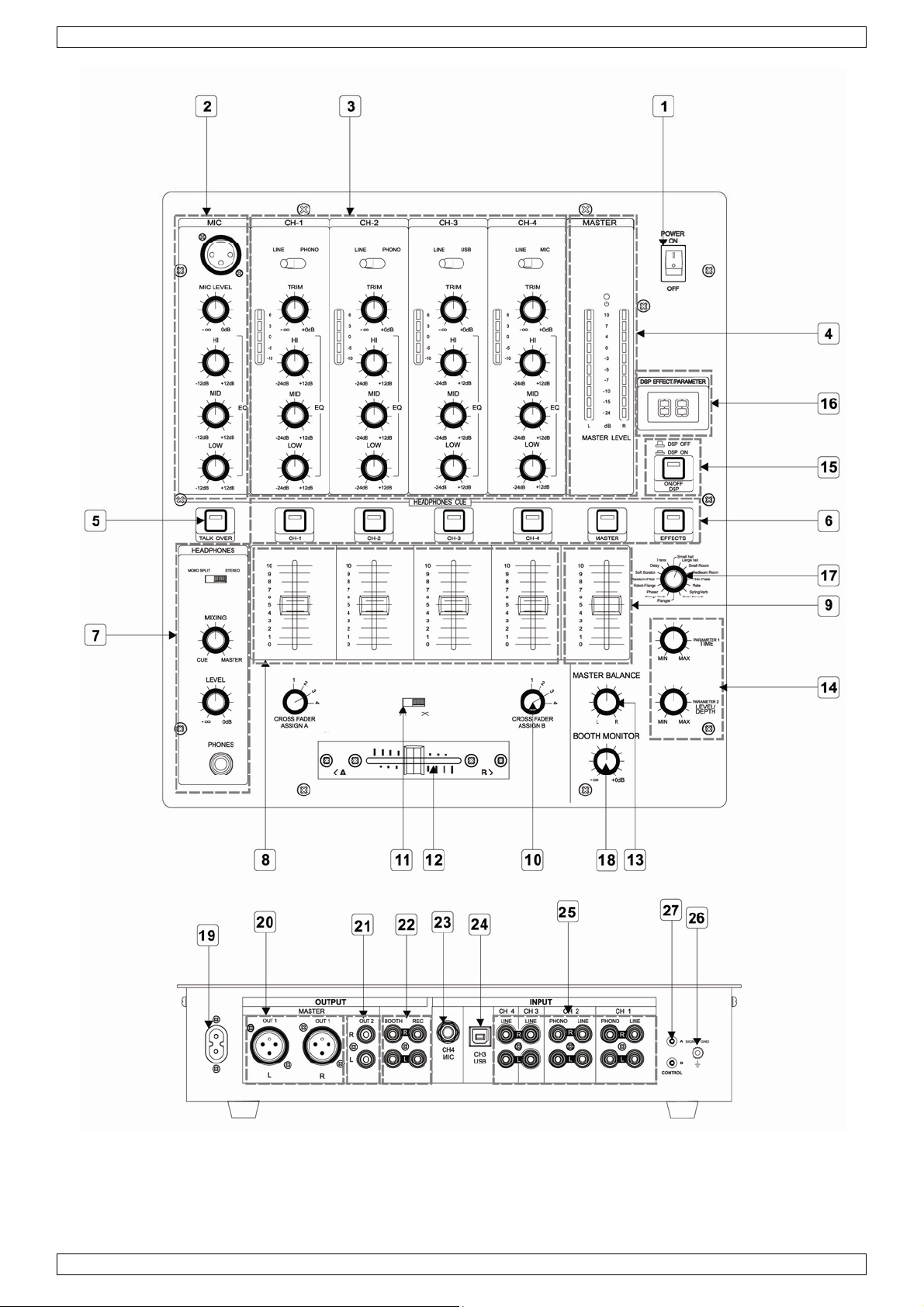
PROMIX400U2
V. 02 – 09/03/2012 2 ©Velleman nv
Page 3
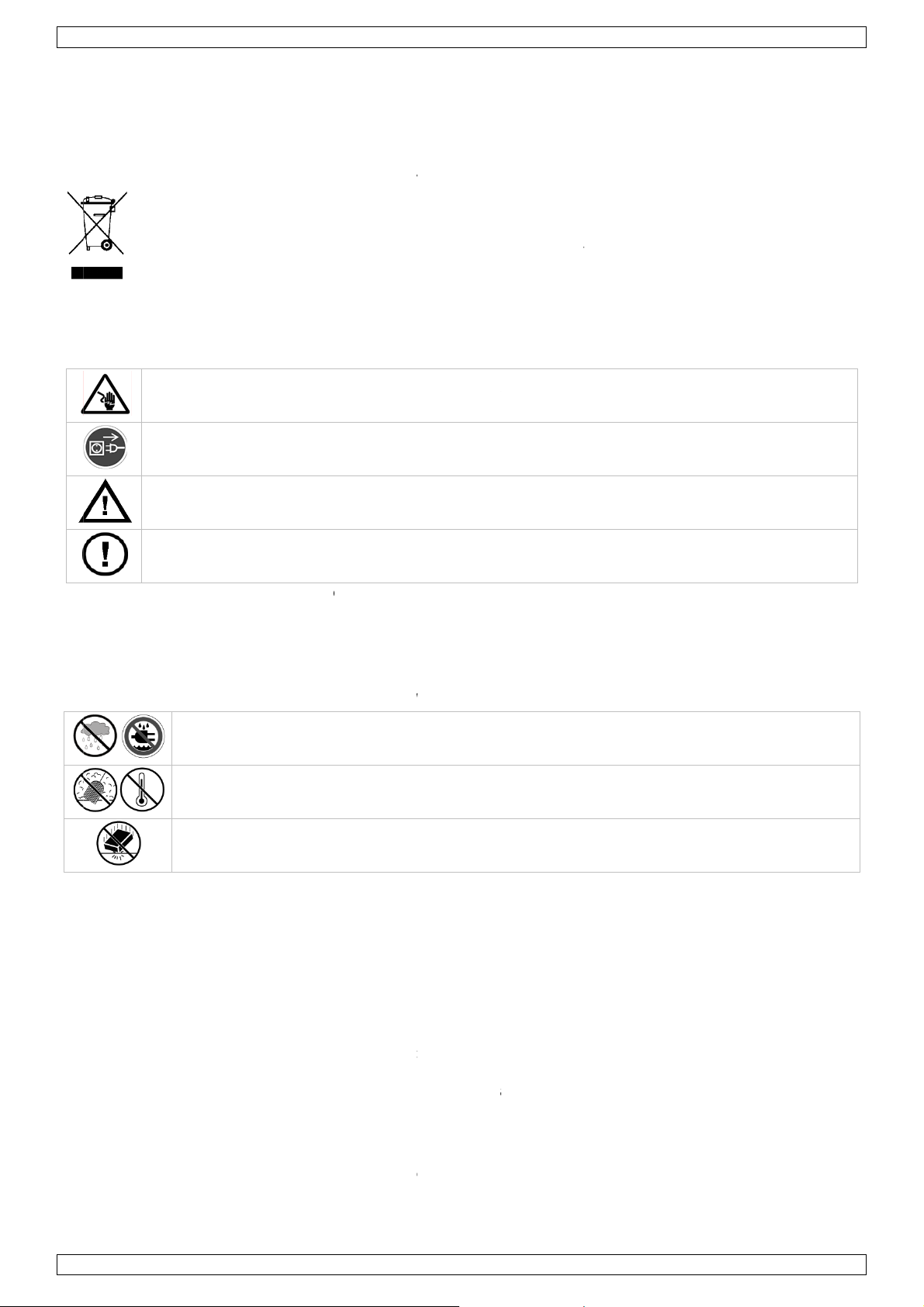
.
oIm
t
.
.
u
n
n
m
w
w
e
eand
m
.
a
e
e
d
o
a
i
a
e
t
q
e
E
t
h
n
t
a
n
Q
d
t
s
a
a
e
i
S
d
s
s
e
r
,
s
r
s
e
d
r
d
t
e
n
t
r
c
l
i
o
m
g
p
d
e
m
i
h
w
e
t
e
y
s
w
e
a
a
R
e
t
o
.
h
d
n
s
W
e
d
d
d
o
A
n
c
r
n
a
e
k
t
U
n
t
c
t
o
e
h
v
n
i
i
g
m
o
e
a
e
o
m
t
e
a
o
v
r
e
o
e
t
g
u
(
r
s
e
a
w
o
m
r
r
e
d
b
u
n
h
d
m
n
n
i
e
o
b
c
w
w
t
c
e
o
c
p
e
h
d
u
i
n
e
b
e
n
l
c
s
e
u
e
P
OMIX400
2
1
Introd
T
all reside
portant e
Th
ank you for
If
he device
2
Safety
This
har
shou
distri
If in
Be
Al
are
Ke
ction
ts of the
vironmen
symbol on t
the enviro
ld be taken
butor or to
doubt, co
choosing H
as damage
Instruc
very careful
ays disconn
performed.
p this devic
uropean U
al informa
e device o
ment. Do n
o a speciali
local recy
tact your l
Power™! P
in transit,
ions
during the
ect mains p
Handle the
e away fro
Us
ion
ion about
the packag
ot dispose
zed compan
ling service
ocal waste
ease read t
don't install
nstallation:
wer when
power cord
children a
r ma
his produ
e indicates
f the unit (
y for recycli
Respect th
disposal a
e manual t
or use it an
touching li
evice not i
by the plug
d unauthor
ual
t
hat disposa
r batteries)
ng. This de
local envi
uthorities.
oroughly b
d contact y
e wires can
use or wh
only.
zed users.
l of the devi
as unsorte
ice should
onmental r
fore bringi
ur dealer.
cause life-t
n servicing
ce after its l
municipal
e returned
les.
g this devi
reatening
or maintena
ifecycle cou
aste; it
o your
e into servi
lectroshock
nce activiti
d
e.
.
s
•
Make sure
•
Do not cri
necessary
3
Gener
Re
fer to the V
•
Familiaris
unqualifie
device.
•
All modific
the device
Only use t
•
lamp expl
Damage c
•
dealer will
A qualified
•
Do not sw
•
device ag
This devic
•
with an al
Use high-
•
Avoid usin
•
hum, nois
Route one
•
Th
re are no u
/or spare p
that the av
p the pow
l Guidel
lleman®
Indoor us
Never put
Keep this
at all time
Protect thi
yourself wi
people. An
ations of th
is not cove
he device fo
sion, crash
used by di
not accept
technician
tch the devi
inst damag
is designe
ernating cu
uality shiel
g excessivel
and pops
cable at th
er-servicea
rts.
ilable volta
r cord and
nes
ervice an
e only. Kee
objects fille
evice away
. For suffici
device fro
th the funct
y damage t
device are
ed by the
r its intend
etc. Using
regard of c
esponsibilit
hould insta
ce on imme
by leaving
for profes
rent of 230
ed cables
y long cabl
hat could d
time. Pay
ble parts in
e does not
rotect it ag
Quality
p this devic
d with liqui
from dust a
nt air circul
shocks an
ons of the
at may occ
forbidden f
arranty.
d purpose.
he device i
rtain guidel
for any en
ll and servi
diately afte
it switched
ional use o
VAC/50 Hz.
ith low cap
s. Make sur
mage spea
ttention to
ide the dev
exceed the
ainst dama
arranty on
away for
on top of o
nd extreme
ation, leave
abuse. Av
evice befor
ur will most
r safety re
ll other us
an unauth
ines in this
suing defec
e this devic
it has been
off until it h
stage, in d
citance thr
all plugs a
ers.
he labelled
ce. Refer to
voltage sta
e. Have an
the last pa
rain, moist
r close to th
heat. Make
at least 1”
id brute fo
actually u
probably b
sons. Dam
s may lead
rised way
anual is n
s or proble
.
exposed to
s reached
iscos, theat
ughout the
nd jacks ar
audio input
an authoriz
ed in the sp
authorised
es of this
re, splashi
e device.
sure the ve
± 2.5 cm)
ce when op
ing it. Do n
due to unp
ge caused
to short cir
ill void the
t covered b
s.
changes in
oom tempe
es, etc. It s
system.
in perfect
and output
ed dealer f
ecifications
ealer repla
anual.
g and drip
tilation op
n front of t
rating the
t allow ope
rofessional
y user mod
uits, burns,
warranty.
y the warra
temperatur
rature.
hould only
orking ord
jacks.
r service
of this man
e it if
ing liquids.
nings are cl
e openings.
evice.
ration by
se of the
fications to
electroshoc
ty and the
. Protect th
e used indo
r to avoid
al.
ar
ks,
e
ors
V.
02 – 09/03/2
012
3
©Vellema
nv
Page 4

PROMIX400U2
• Always begin with the master faders, volume controls and the amplifier volume at minimum position.
Gradually turn up the volume after connection is completed.
• Use the controls with restraint. Rapid movements may damage the speakers due to amplifier clipping.
• Use the original packaging if the device is to be transported.
• Keep this manual for future reference.
4. Features
• outputs: 2 Master (XLR and RCA), 1 Rec (RCA) and booth monitor output (RCA)
• inputs: 2 Phono (RCA), 4 Line (RCA) and 1 MIC (Combi), USB
• with Digital Signal Processor (DSP) effects and fader start control
• trim: gain for each input channel
• peak level meter: allows the user to instantly determine the source input condition for each channel
• talk over: mutes -14dB all levels apart from the microphone MIC1
• cross fader curve: choose from two types of cross fader start-up options
• headphone monitor balance between cue and master out
• freely assignable long life TCT cross fader (45mm) with adjustable curve
• extra LED display per channel for pre-listening signal
• gain control with 3-fold sound control (+12/-26dB) per channel
• 3-fold sound control (+12/-26dB) for microphone
• CUE on and off switch for each channel
• cue-split function: the cue signal is sent to one side of the headphones and the output-signal to the
other side.
5. Overview
Refer to the illustrations on page 2 of this manual.
1 power switch: turn the mixer on or off.
3-pin XLR connection for main microphone (not included)
2
MIC LEVEL: adjust the microphone input level
HI/LOW: microphone equalizer
Input channel controls (CH-1 … CH-4)
Input selector switches:
• Channel 1-2: LINE or PHONO. Set to PHONO if a turntable (not incl.) is connected to the input;
otherwise set to LINE.
• Channel 3: LINE or USB. Set to USB if an input device is connected via the USB port [24]; otherwise
3
4
5
set to LINE.
• Channel 4: LINE or MIC. Set to MIC if a microphone (not incl.) is connected to the input; otherwise
set to LINE.
TRIM: adjust the input signal level
HI/MID/LOW: channel equalizer
Peak level meter
Master channel
LED meter: indicates the master output level
TALK OVER: press this button to decrease the sound level for everything other than the main
microphone to 14dB. Press again to restore original status.
CUE: press this button to monitor the channel with headphones. You can select multiple channels at
6
once, including the master channel and the DSP effects. Press again to cancel the selection.
V. 02 – 09/03/2012 4 ©Velleman nv
Page 5
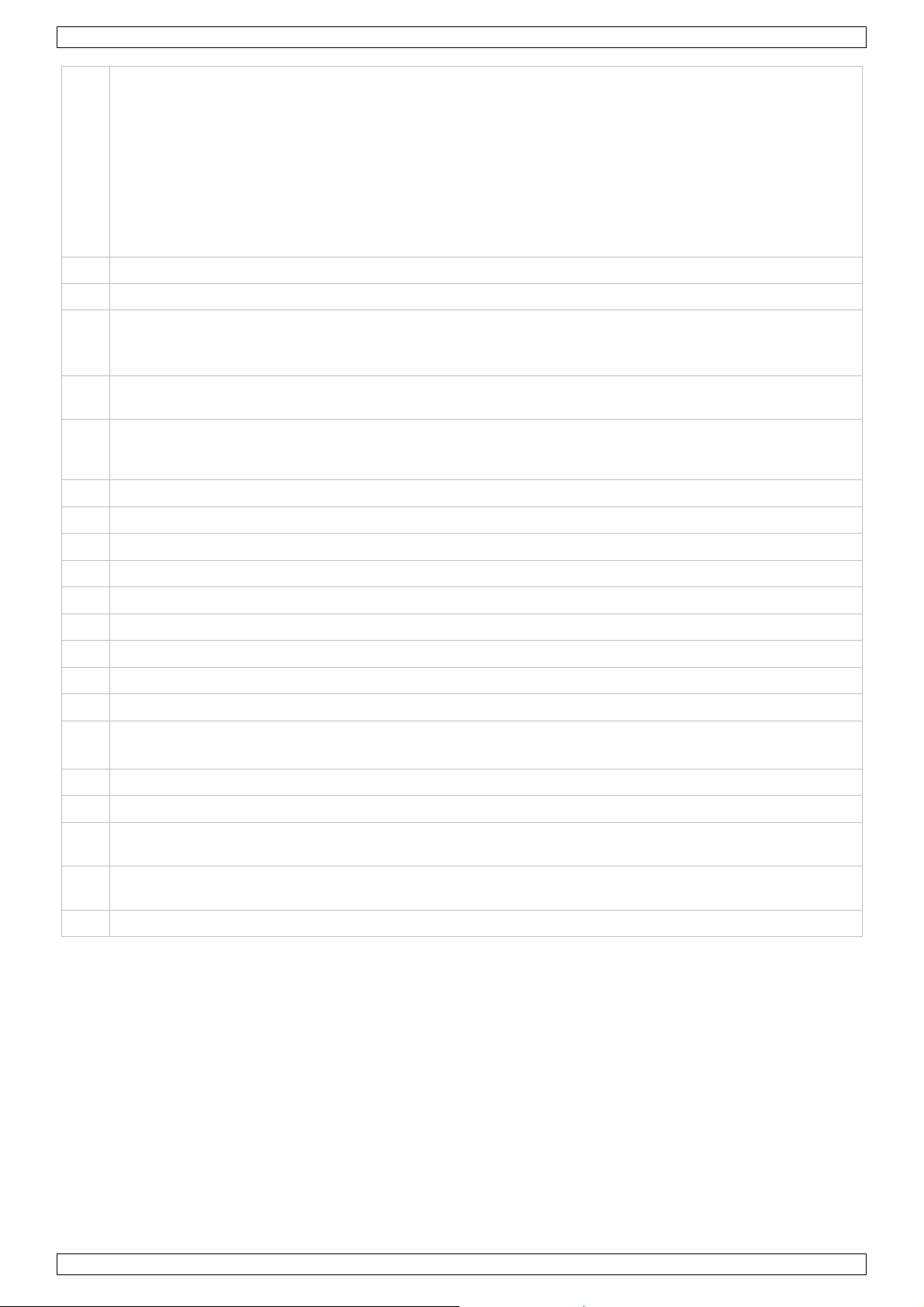
PROMIX400U2
Headphones controls
PHONES: plug a headphone into this jack for audio monitoring.
LEVEL: adjust the output level of the headphones
MIXING: mixing adjustment knob. Turn to the left to hear channel(s) selected with CUE switches. Turn
7
to the right to hear master output. At the centre position, the levels for cue and master are even.
MONO SPLIT/STEREO: select the headphones input.
• MONO SPLIT: the channels selected by the CUE buttons [6] are audible on the left side; the master
output is audible on the right side.
• STEREO: the channels selected by the CUE buttons [6] are audible on both sides, in stereo.
8 Channel fader: set level of the channels with these sliders.
9 Master fader: master volume control
CROSS FADER ASSIGN A/B: select the channels A and B for the cross fader.
10
Note: channels that are not assigned to the cross fader are output without passing through the cross
fader.
Cross fader curve selector: select one of the cross fader start-up curves (abrupt or smooth
11
transition).
Cross fader: moving the slider from left to right will fade in channel B (louder) while fading out
12
channel A (more quiet). In the middle position, both channels are played at equal volume. Use the cross
fader assign buttons [10] to select channels A and B.
13 MASTER BALANCE: adjust the left-right balance of the master output
14 Effect controls: adjust the parameters of the effects.
15 EFFECTS: switch effects on or off.
16 DSP EFFECT/PARAMETER: effect parameter display
17 Effect selector: turn the knob to select a sound effect. Adjust the effect using the effect controls [14].
18 BOOTH MONITOR: adjust the level of the booth monitor
19 POWER SUPPLY INPUT: connect to 230VAC/50Hz power source
20 Balanced master outputs: audio output signal connectors (XLR, symmetrical)
21 Master RCA output: RCA connection to an auxiliary amplifier (not included)
BOOTH: RCA connection for booth monitor (not included)
22
REC: RCA connection to recording device (not included)
23 CH4 MIC: microphone input for channel 4
24 CH3 USB: USB input for channel 3
Input connectors (CH4-CH1): connect an external device (not incl., e.g. turntable, CD player…) to
25
these RCA (cinch) connectors.
SIGNAL GND (ground) connection: when buzzing occurs, connect to turntables to create earth
26
connection.
27 CONTROL A/B: CD player inputs
6. Cleaning and maintenance
• All screws should be tightened and free of corrosion.
• The housing, visible parts, mounting supports and the installation location (e.g. ceiling, suspension,
trussing) should not be deformed, modified or tampered with e.g. do not drill extra holes in mounting
supports, do not change the location of the connections.
• Moving mechanic parts must not show any signs of wear and tear.
• The electric power supply cables must not show any damage. Have a qualified technician maintain the
device.
• Disconnect the device from the mains prior to maintenance activities.
• Wipe the device regularly with a moist, lint-free cloth. Do not use alcohol or solvents.
• There are no user-serviceable parts.
• Contact your dealer for spare parts if necessary.
V. 02 – 09/03/2012 5 ©Velleman nv
Page 6
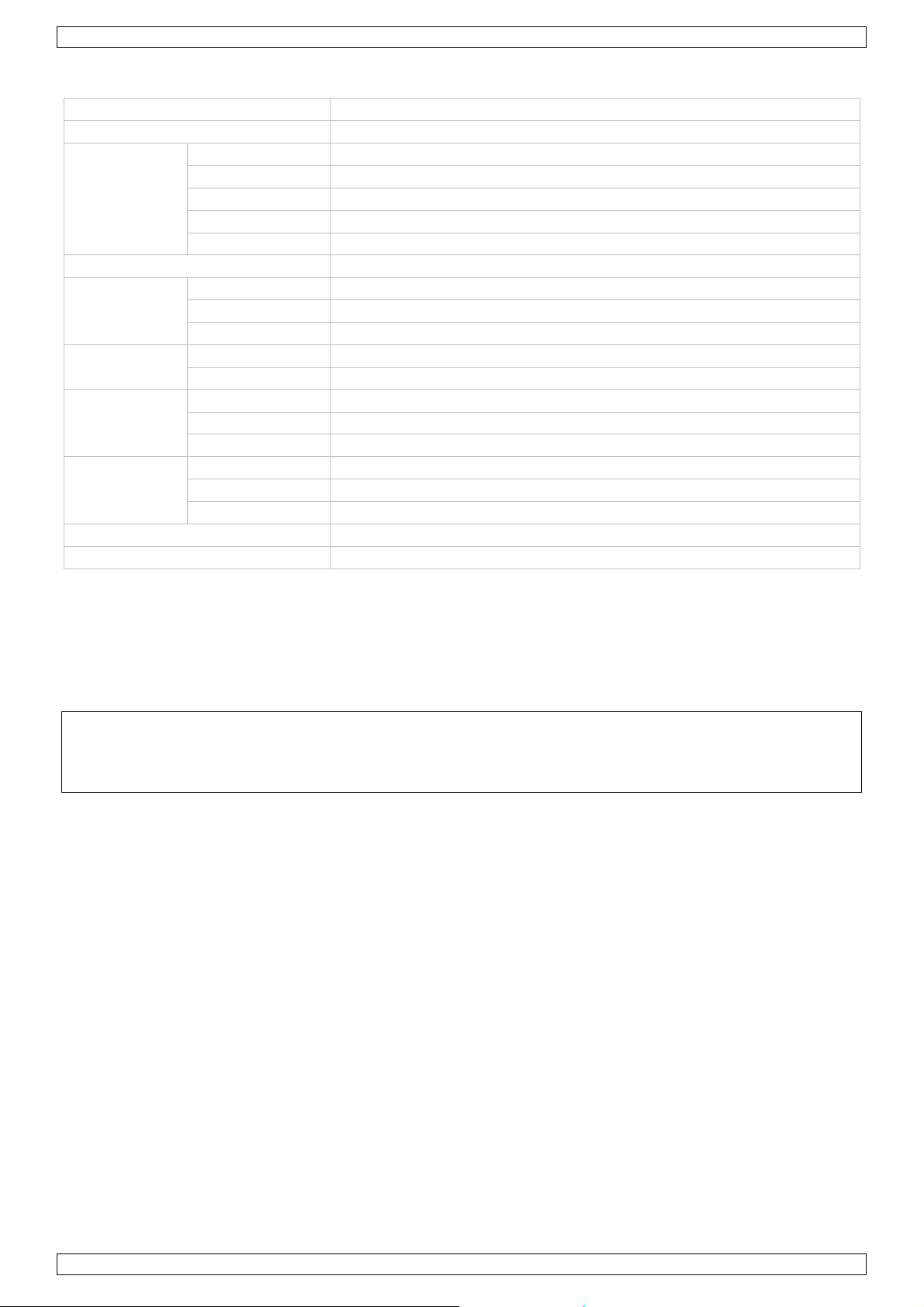
PROMIX400U2
7. Technical Specifications
power supply 100-240Vac ~ 50/60Hz
power consumption 30W
input terminal CD/LINE 300mV/22Kohm
PHONO 5mV/47Kohm
MAIN MIC 5mV/3Kohm
MIC 5mV/3Kohm
USB 300mV/22Kohm
frequency response 20Hz-20KHz
S/N ratio CD/LINE 86dB (without effects)
PHONO 76dB
MIC 69dB
THD CD/LINE/PHONO < 0.02%
crosstalk > 70dB
channel
equalizer
MIC equalizer HI +12dB, -12dB (10kHz)
dimensions 320 x 350 x 65mm (12.6" x 13.8" x 2.6")
weight 5kg (11lb)
Use this device with original accessories only. Velleman nv cannot be held responsible in the event
of damage or injury resulted from (incorrect) use of this device.
For more info concerning this product and the latest version of this manual, please visit our website
www.hqpower.eu.
The information in this manual is subject to change without prior notice.
© COPYRIGHT NOTICE
The copyright to this manual is owned by Velleman nv. All worldwide rights reserved.
No part of this manual or may be copied, reproduced, translated or reduced to any electronic medium or
otherwise without the prior written consent of the copyright holder.
HI +12dB, -24dB (13kHz)
MID +12dB, -24dB (1kHz)
LOW +12dB, -24dB (70Hz)
MID +12dB, -12dB (1kHz)
LOW +12dB, -12dB (100Hz)
V. 02 – 09/03/2012 6 ©Velleman nv
Page 7

.
aBeHeDa
.
.
n
e
m
y
g
e
c
g
w
d
e
e
k
u
z
e
k
g
g
e
V
h
e
d
e
a
f
a
r
h
b
o
c
e
r
r
k
e
o
e
a
g
t
®
n
t
n
t
.
n
o
o
e
e
e
n
e
e
p
r
f
h
n
e
a
h
a
t
p
r
i
t
a
k
e
n
n
s
b
o
e
e
d
e
e
h
e
R
e
t
k
e
e
e
g
k
e
g
s
2
m
g
a
o
e
o
o
t
e
w
w
U
n
a
a
a
g
t
r
a
d
d
o
a
h
a
e
g
e
r
b
m
d
n
u
e
e
n
o
t
d
u
e
r
p
h
e
e
d
g
k
e
n
d
t
V
t
v
o
c
e
w
k
t
r
i
o
t
.
n
h
e
n
e
e
a
w
v
e
c
e
o
n
p
r
o
g
o
d
o
e
n
e
k
e
n
e
a
1
Inleidi
A
n alle ing
langrijke
bt u vrage
nk u voor u
be
schadigd tij
2
Veiligh
Dit s
weg
batt
tere
bren
We
ele
zetenen v
ilieu-info
mbool op
eworpen, d
rijen) niet
htkomen v
en. Respe
n, contact
aankoop!
ens het tra
idsinst
s voorzicht
troshocks t
G
n de Euro
matie bet
et toestel o
it toestel sc
ij het gewo
or recyclag
teer de pla
er dan de
Lees deze
nsport, inst
ucties
ig bij de ins
e vermijden
bruik
ese Unie
effende di
de verpak
ade kan to
e huishoud
. U moet di
tselijke mili
plaatselijk
andleiding
lleer het da
allatie: raa
.
P
OMIX400
rsha
product
ing geeft a
brengen a
elijke afval;
t toestel na
uwetgevin
autoritei
rondig voo
n niet en ra
geen kabe
2
dleidi
n dat, als h
n het milie
het moet bi
r uw verdel
.
en betreff
u het toest
dpleeg uw
s aan die o
ng
et na zijn le
. Gooi dit t
j een gespe
er of naar e
nd de ver
l in gebrui
dealer.
der stroom
enscyclus
estel (en e
ialiseerd b
n lokaal re
ijdering.
neemt. W
staan om d
ordt
entuele
drijf
yclagepunt
rd het toest
delijke
el
•
De beschi
handleidin
•
De voedin
plaatsen.
3
Algem
Ra
adpleeg de
•
Leer eerst
toestel nie
•
Om veilig
aangebrac
•
Gebruik h
brandwon
De garanti
•
dealer zal
houden.
Laat dit to
•
•
Om besch
temperatu
•
Dit toestel
binnenshu
•
Gebruik a
Tre
het
Ho
Er
res
k de stekke
niet gebrui
d dit toest
ijn geen do
rveonderd
bare netsp
.
skabel ma
ne rich
elleman
Gebruik he
vloeistoffe
Bescherm
Voorzie ee
Bescherm
de functies
t gebruiken
eidsredene
ht valt niet
t toestel en
en, elektris
e geldt niet
de verantw
stel install
diging te v
urschomme
is ontworp
is gebruike
geschermd
uit het sto
t.
l uit de buu
r de gebru
len, contac
nning mag
niet besch
lijnen
service- e
t toestel en
. Plaats ge
egen stof e
ruimte va
egen schok
van het toe
Meestal is
mag u gee
nder de ga
kel waarvo
che schokk
voor schad
ordelijkhei
ren en ond
rmijden, z
lingen. Wac
n voor prof
en aansluit
kabels van
contact (tr
t van kinde
ker vervan
eer uw deal
niet hoger z
digd zijn of
n kwaliteit
el binnen
n objecten
extreme h
minstens
ken en ver
tel kennen
eschadigin
n wijziginge
rantie.
r het gema
n, enz. Bij
door het n
afwijzen v
rhouden d
t u het toes
t tot het to
ssioneel ge
en op een
een hoge k
k niet aan
ren en onbe
bare onder
er.
ijn dan de s
ingekort w
sgarantie
huis. Besc
gevuld met
itte. Zorg d
,5 cm tuss
ijd brute kr
voor u het
het gevolg
n aanbreng
kt is. Ande
noordeelku
geren van
or defecten
or een gesc
el best niet
stel op ka
bruik op po
isselspanni
aliteit met
e kabel!) v
voegden.
elen in dit
panning in
rden. Laat
chteraan d
erm tegen
vloeistof o
t de verluc
n het toest
acht tijdens
aat gebruik
van onprof
n. Schade
e toepassin
dig gebrui
epaalde ric
of problem
hoolde tech
aan onmid
ertempera
ia, in disco'
g van 230
lage capaci
ordat u he
oestel. Voo
e specificat
w dealer z
ze handleid
egen, voch
het toestel
tingsopeni
l en elk and
de bedienin
en. Ongesc
ssioneel g
oor wijzigi
en kunnen
vervalt de
htlijnen in d
n die hier r
icus.
ellijk nadat
uur gekom
s, enz. U m
AC/50 Hz.
eit.
toestel rein
onderhoud
es achteraa
nodig een
ing.
igheid en o
gen niet ve
er object.
g.
oolde pers
bruik.
gen die de
leiden tot k
garantie.
eze handlei
chtstreeks
het werd bl
n is.
g dit toest
igt en als u
of
n de
ieuwe kab
spattende
stopt gera
nen mogen
ebruiker h
rtsluitinge
ing en uw
verband m
otgesteld
l enkel
l
en.
dit
eft
,
e
an
V.
02 – 09/03/2
012
7
©Vellema
nv
Page 8

PROMIX400U2
• Vermijd zeer lange aansluitkabels. Zorg ervoor dat u stekkers in perfecte staat gebruikt om ruis en andere
ongewenste geluiden te vermijden.
• Sluit elke kabel afzonderlijk aan het toestel. Houd in- en uitgangen goed uit elkaar.
• Plaats de masterfaders en alle volumeregelingen op de minimumpositie. Verhoog pas daarna geleidelijk aan
het volume.
• Gebruik de regelknoppen met voorzichtigheid. Snelle veranderingen kunnen de versterker oversturen en de
luidsprekers beschadigen.
• Gebruik de oorspronkelijke verpakking wanneer u het toestel vervoert.
• Bewaar deze handleiding voor verdere raadpleging.
4. Eigenschappen
• uitgangen: 2 Master (XLR en RCA), 1 Rec (RCA) en booth uitgang (RCA)
• ingangen: 2 RCA-stekkers, 4 lijnen (RCA) en 1 MIC (Combi), USB
• met digitale multi-effectprocessor (DSP) en fader start control
• trim: versterking voor elk ingangskanaal
• piekniveaumeter: laat de gebruiker toe om onmiddellijk de ingangskarakteristieken te zien voor elk kanaal
• talkoverfunctie: dempt alle kanalen 14dB uitgezonderd de microfoon MIC1
• crossfader curve: kies uit 2 types crossfadercurves
• hoofdtelefoon balans tussen cue en masteruitgang
• vrij toewijsbare long life TCT crossfader (45 mm) met regelbare curve
• extra LED display per kanaal om voor te beluisteren
• versterkerregeling met 3-voudige toonregeling per kanaal (+12/-26dB)
• 3-voudige toonregeling voor microfoon (+12/-26dB)
• CUE aan/uit-schakelaar voor elk kanaal
• cue-split functie: het cue-signaal wordt naar de ene kant van de koptelefoon gestuurd en het
uitgangssignaal gaat naar de andere kant.
5. Omschrijving
Raadpleeg de afbeelding op pagina 2 van deze handleiding.
1 voedingsschakelaar: schakel het apparaat in en uit met deze schakelaar.
3-pins XLR connector voor hoofdmicrofoon (niet meegelev.)
2
MIC LEVEL: regel het ingangsvolume van de microfoon
HI/LOW: equalizer voor de microfoon
Regelingen ingangskanalen (CH-1 … CH-4)
Keuzeschakelaars:
• Kanaal 1-2: LINE of PHONO. Plaats op PHONO indien een draaitafel (niet meegelev.) aangesloten is
op de ingang; zoniet, plaats op LINE.
• Kanaal 3: LINE of USB. Plaats op USB als een apparaat is aangesloten via de USB-poort [24];
3
4
5
zoniet, plaats op LINE.
• Kanaal 4: LINE of MIC. Plaats op MIC als een microfoon (niet meegelev.) is aangesloten op de
ingang; zoniet, plaats op LINE.
TRIM: regel het niveau van het ingangssignaal
HI/MID/LOW: kanaalsequalizer
Piekniveaumeter
Master-kanaal
LED meter: geeft het niveau van de master output weer
TALK OVER: druk om alle geluid te dempen tot 14dB (behalve hoofdmicrofoon). Druk nogmaals om de
oorspronkelijke status te herstellen.
CUE: druk om het kanaal voor te beluisteren via hoofdtelefoon. Er kunnen meerdere kanalen tegelijk
6
geselecteerd worden, ook het masterkanaal en de geluidseffecten. Druk nogmaals om de selectie te
annuleren.
V. 02 – 09/03/2012 8 ©Velleman nv
Page 9

PROMIX400U2
Regelingen hoofdtelefoon
PHONES: aansluiting voor een hoofdtelefoon.
LEVEL: pas het uitgangsvolume van de hoofdtelefoon aan
MIXING: instelknop mixfunctie. Draai naar links om de kanalen te beluisteren die met de CUE
keuzeschakelaars geselecteerd werden. Draai naar rechts om naar de masteruitgang te luisteren. In de
7
middenpositie zijn 'cue' en 'master' even luid.
MONO SPLIT/STEREO: selecteer de invoer voor de hoofdtelefoon.
• MONO SPLIT: de kanalen geselecteerd met de CUE-knoppen [6] zijn hoorbaar aan de linkerkant;
het masterkanaal is hoorbaar aan de rechterzijde.
• STEREO: de kanalen geselecteerd met de CUE-knoppen [6] zijn hoorbaar aan beide zijden in
stereo.
8 Kanaalfader: regel het kanaal-uitgangsniveau.
9 Masterfader: regel het master-uitgangsniveau
CROSS FADER ASSIGN A/B: selecteer de kanalen A en B voor toewijzing aan de crossfader.
10
Opmerking: kanalen die niet toegewezen zijn aan de crossfader, worden rechtstreeks naar de uitgang
gestuurd en gaan niet langs de crossfader.
Keuzeschakelaar crossfader curve: selecteer één van de crossfader opstartcurves (abrupte of
11
vloeiende overgang).
Crossfader: regel de verhouding tussen de uitgangsvolumes van de kanalen. Schuif van links naar
rechts om kanaal B luider te maken terwijl kanaal A gedempt wordt. In de middelste stand worden beide
12
kanalen op hetzelfde volume afgespeeld. Gebruik de toewijsknoppen [10] om de kanalen A en B te
selecteren.
13 MASTER BALANCE: regel de links-rechtsbalans van de masteruitgang
14 Effectregelingen: pas de parameters voor de geluidseffecten aan.
15 EFFECTS: schakel geluidseffect in of uit.
16 DSP EFFECT/PARAMETER: display voor parameters geluidseffecten
Effectkiezer: draai aan de knop om een geluidseffect te kiezen. Pas het effect aan met de
17
effectregelingen [14].
18 BOOTH MONITOR: regel het niveau van de monitor
19 voedingsaansluiting: aansluiting voor 230 VAC/50 Hz voeding.
20 Master uitgang: gebalanceerde XLR audio-uitgangen (XLR, symmetrisch)
21 Master RCA uitgang: RCA-aansluiting naar een extra versterker (niet meegelev.)
BOOTH: RCA-aansluiting naar monitor (niet meegelev.)
22
REC: RCA-aansluiting naar een recorder (niet meegelev.)
23 CH4 MIC: microfoonaansluiting voor kanaal 4
24 CH3 USB: USB-aansluiting voor kanaal 3
Ingangaansluitingen (CH4-CH1): verbind een extern toestel (niet meegelev., bv. een draaitafel, CD-
25
speler…) met deze RCA (cinch) aansluitbussen.
SIGNAL GND (ground) aansluiting: wanneer bromgeluiden optreden, verbind de draaitafels met deze
26
GND om een aardingslus te maken.
27 CONTROL A/B: aansluitingen voor CD-speler
6. Reiniging en onderhoud
• Alle gebruikte schroeven moeten goed zijn aangespannen en mogen geen sporen van roest vertonen.
• De behuizing, de lenzen, de montagebeugels en de montageplaats (bv. het plafond of het gebinte) mogen
niet vervormd zijn of aangepast worden (geen extra gaten in montagebeugels, aansluitingen niet
verplaatsen, enz.)
• Mechanisch bewegende delen mogen geen sporen van slijtage vertonen en mogen niet onregelmatig
bewegen.
• De voedingskabels mogen niet beschadigd zijn. Laat het toestel onderhouden door een geschoolde
technicus.
V. 02 – 09/03/2012 9 ©Velleman nv
Page 10

PROMIX400U2
• Ontkoppel het toestel van het lichtnet voor u aan onderhoudswerkzaamheden begint.
• Maak het toestel geregeld schoon met een vochtige, niet pluizende doek. Gebruik geen alcohol of solvent.
• De gebruiker mag geen onderdelen vervangen.
• Bestel eventuele reserveonderdelen bij uw dealer.
7. Technische specificaties
voeding 100-240Vac ~ 50/60Hz
verbruik 30W
ingangsterminal CD/LINE 300mV/22Kohm
PHONO 5mV/47Kohm
MAIN MIC 5mV/3Kohm
MIC 5mV/3Kohm
USB 300mV/22Kohm
frequentierespons 20Hz-20KHz
S/R verhouding CD/LINE 86dB (zonder effecten)
PHONO 76dB
MIC 69dB
THD CD/LINE/PHONO < 0.02%
crosstalk (overspraak) > 70dB
kanaalsequalizer HI +12dB, -24dB (13kHz)
MID +12dB, -24dB (1kHz)
LOW +12dB, -24dB (70Hz)
MIC equalizer HI +12dB, -12dB (10kHz)
MID +12dB, -12dB (1kHz)
LOW +12dB, -12dB (100Hz)
afmetingen 320 x 350 x 65mm
gewicht 5kg
Gebruik dit toestel enkel met originele accessoires. Velleman nv is niet aansprakelijk voor schade of
kwetsuren bij (verkeerd) gebruik van dit toestel.
Voor meer informatie over dit product en de laatste versie van deze handleiding, zie
www.hqpower.eu.
De informatie in deze handleiding kan te allen tijde worden gewijzigd zonder voorafgaande
kennisgeving.
© AUTEURSRECHT
Velleman nv heeft het auteursrecht voor deze handleiding. Alle wereldwijde rechten voorbehouden.
Het is niet toegestaan om deze handleiding of gedeelten ervan over te nemen, te kopiëren, te vertalen, te
bewerken en op te slaan op een elektronisch medium zonder voorafgaande schriftelijke toestemming van de
rechthebbende.
V. 02 – 09/03/2012 10 ©Velleman nv
Page 11

.
uDeEnNo
p
.
.
u
s
t
y
e
o
e
e
m
a
gn
Être
b
p
r
e
’
r
v
r
d
o
e
o
e
n
a
u
e
e
s
n
o
n
s
e
n
v
t
p
e
p
n
a
é
d
s
o
r
o
r
i
s
q
n
t
a
u
e
u
r
n
p
x
s
a
’
e
e
t
p
a
e
a
s
a
o
m
o
b
p
m
e
à
n
R
C
a
e
v
s
c
s
s
r
é
à
r
é
t
p
o
u
t
u
é
n
d
a
e
a
U
M
e
e
t
u
c
t
e
e
é
m
n
r
n
a
e
c
s
e
e
n
o
n
r
n
I
p
n
é
c
e
o
e
o
T
r
e
m
d
x
e
p
s
m
e
l
é
r
t
c
s
e
t
d
a
2
p
m
a
a
s
q
u
5
e
s
e
r
e
t
e
u
é
e
a
f
e
c
t
s
e
n
s
o
e
e
OMIX400
P
2
1
Introd
A
x résident
s informa
cas de qu
us vous re
l’a
pareil. Si l’
2
Consi
Ce s
pollu
parm
Renv
resp
mo
Dé
l'a
Ga
ction
de l'Unio
ions envir
mbole sur l'
r l'environ
i les déchet
yer les équ
cter la régl
stions, co
ercions de
ppareil a é
es de s
prudent lo
rtels.
rancher l’a
pareil ; non
der hors de
europée
nnementa
appareil ou
ement. Ne
municipau
ipements u
mentation l
tacter les
otre achat
é endomm
écurité
rs de l’instal
pareil s’il n
pas le câbl
la portée d
NOTI
ne
les import
l'emballage
as jeter un
non sujets
agés à votr
ocale relati
autorités l
! Lire la pré
gé pendant
lation : tou
est pas utili
.
personnes
E D’E
ntes conc
indique que
appareil él
au tri sélec
fournisse
e à la prote
ocales pou
ente notice
le transpor
her un câbl
é ou pour l
non qualifi
PLO
rnant ce
l’éliminatio
ctrique ou
if ; une dé
r ou à un s
tion de l’en
r éliminati
attentivem
, ne pas l’in
sous tensi
nettoyer.
es et de jeu
roduit
d’un appa
lectronique
hèterie trai
rvice de re
vironnemen
n.
nt avant la
staller et co
n peut cau
irer la fich
nes enfants
eil en fin d
(et des pile
era l’appar
yclage local
t.
mise en se
nsulter votr
er des élec
pour débra
.
vie peut
éventuelle
il en questi
. Il convient
vice de
revendeur
rochocs
ncher
)
n.
de
.
•
La tension
notice.
•
Le câble d
renouvele
3
Directi
Se
référer à la
•
Se familia
non qualifi
•
Toute mo
modificati
N’utiliser l
•
des électr
La garanti
•
votre reve
Confier l’i
•
Ne pas br
•
attendre j
Cet appar
•
cet appar
Utiliser de
•
Il n
ch
’y a aucune
z votre rev
réseau ne
alimentatio
le câble d’
es gén
garantie
Utiliser cet
projection
Protéger c
ventilation
et tout aut
Protéger c
iser avec le
ées d’opére
ification est
ns par le cl
spot qu’à
chocs, etc.
ne s’appli
ndeur décli
stallation e
ncher l’app
squ’à ce q
il a été dév
il à l’intérie
câbles sté
pièce main
ndeur.
eut pas dé
ne peut p
limentation
rales
e service
appareil un
d’eau. Ne j
ntre la pou
ne soient p
e objet.
ntre les ch
fonctionne
cet appare
interdite p
ent ne tom
a fonction
Un usage i
ue pas aux
era toute r
l’entretien
reil après e
e l’appareil
loppé pour
r et le con
éo basse ca
enable par l
asser la ten
s être repli
si nécessai
t de qualit
iquement
mais place
sière. Prot
s bloquées.
cs et le trai
ent de l’ap
il. La plupar
ur des rais
ent pas so
révue. Tou
propre ann
dommages
sponsabilit
un person
xposition à
ait atteint l
usage prof
ecter à une
pacité de h
’utilisateur.
sion mentio
sé ou endo
e.
Vellema
l'intérieu
d’objet co
ger contre l
Laisser un
er avec cir
areil avant
t des dégât
ns de sécur
s la garanti
autre usag
le d'office l
survenus e
pour les pr
el qualifié.
es variatio
températu
ssionnel da
source de c
ute qualité.
Commande
nnée dans l
magé. De
® en fin de
. Protéger
tenant un li
chaleur e
distance d
onspection
de l’utiliser.
sont causé
té. Les do
.
peut caus
a garantie.
négligeant
blèmes et
s de temp
e ambiante
s des disco
ourant CA d
des pièces
s spécificat
ander à vo
notice.
e la pluie,
quide sur l’
trême. Veill
minimum
endant l’o
Ne pas per
par un us
mages occ
r des court
certaines di
es défauts
rature. Afin
avant de l’
thèques, de
e 230 VCA/
de rechang
ions à la fin
tre revende
e l’humidit
ppareil.
er à ce que
,5 cm entr
ération.
ettre pas
ge non pro
sionnés par
-circuits, d
rectives de
ui en résul
d’éviter de
tiliser.
s théâtres,
0 Hz.
éventuelle
de cette
r de
et des
les fentes d
le projecte
ux personn
essionnel.
des
s brûlures,
ette notice
ent.
dommages
tc. Employ
s
ur
es
et
,
r
V.
02 – 09/03/2
012
11
©Vellema
nv
Page 12

PROMIX400U2
• Éviter l’utilisation de câbles trop longs. Veiller à utiliser des connecteurs en bon état afin d’éviter les bruits
parasites.
• Ne raccorder qu’un câble à la fois. Respecter les entrées et les sorties.
• Positionner les faders et les boutons de réglage de volume sur la position minimale. Augmenter le volume
de manière progressive.
• Utiliser les boutons de réglage avec précaution. Les augmentations trop brusques peuvent saturer
l’amplificateur et endommager les haut-parleurs.
• Transporter l’appareil dans son emballage originel.
• Garder cette notice pour toute référence ultérieure.
4. Caractéristiques
• sorties : 2 Master (XLR et RCA) ,1 Rec (RCA) et sortie booth (RCA)
• entrées : 2 fiches RCA, 4 lignes (RCA) et 1 MIC (Combi), USB
• avec processeur multi-effets numérique (DSP) et fonction fader start control
• trim : amplification pour chaque canal d'entrée
• crête-mètre : permet à l'utilisateur de voir immédiatement les caractéristiques d'entrée pour chaque canal
• talk-over : atténue tous les canaux de 14dB à l'exception du microphone MIC1
• courbe de cross fader : permet de sélectionner parmi 2 courbes de crossfader
• balance de son du casque d'écoute entre la fonction cue et sortie maître
• cross fader long life TCT (45 mm) librement affectable avec courbe réglable
• écran LCD supplémentaire par canal pour le signal de pré-écouté
• réglage d'amplificateur avec égaliseur à 3 voies par canal (+12/-26dB)
• égaliseur à 3 voies pour microphone (+12/-26dB)
• interrupteur marche/arrêt CUE pour chaque canal
• fonction 'cue split' : le signal cue est envoyé vers l'un côté du casque et le signal master vers l'autre.
5. Description
Se référer aux illustrations en page 2 de cette notice.
1 interrupteur de puissance : allumer/éteindre le lecteur avec cet interrupteur
connecteur XLR 3 broches pour microphone principal (pas livré)
2
MIC LEVEL : réglage du niveau d’entrée du micro
HI/LOW : égaliseur micro
Réglages des canaux d'entrée (CH-1 … CH-4)
Sélecteurs des sources d'entrée :
• Canal 1-2 : LINE ou PHONO. Placer le sélecteur sur PHONO si un tourne-disque (pas livré) est
connecté à l’entrée ; sinon, mettre sur LINE.
• Canal 3 : LINE ou USB. Placer le sélecteur sur USB si un appareil est connecté au port USB [24];
3
4
5
sinon, mettre sur LINE.
• Canal 4 : LINE ou MIC. Placer le sélecteur sur MIC si un micro (pas livré) est connecté à l’entrée ;
sinon, mettre sur LINE.
TRIM : réglage du niveau d’entrée
HI/MID/LOW : égaliseur de canal
Crête-mètre
Canal maître
Mètre LED : indique le niveau de sortie master
TALK OVER : Appuyez pour atténuer la sortie de son à 14dB (à l'exception du microphone principal).
Appuyez de nouveau pour rétablir l'état initial.
CUE : Appuyez pour entendre le canal dans le casque d'écoute. Plusieurs canaux peuvent être
6
sélectionnés en même temps, le canal maître et les effets DSP également. Appuyez de nouveau pour
annuler la sélection.
V. 02 – 09/03/2012 12 ©Velleman nv
Page 13

PROMIX400U2
Réglages de casque d'écoute
PHONES : connexion d’entrée pour un casque d’écoute
LEVEL : réglage du niveau de sortie du casque d’écoute
MIXING : réglage de fonction mixage. Tournez à gauche pour entendre les canaux sélectionnés avec les
sélecteurs CUE. Tournez à droite pour entendre la sortie maître. Lorsque le réglage est en position
7
centrale, les niveaux de sortie 'cue' et maître sont égaux.
MONO SPLIT/STEREO : sélectionnez l'entrée pour le casque d'écoute.
• MONO SPLIT : les canaux sélectionnés avec les sélecteurs CUE [6] sont audibles du côté gauche ;
le signal de sortie maître est audible du côté droit.
• STEREO : les canaux sélectionnés avec les sélecteurs CUE [6] sont audibles des deux côtés, en
stéréo.
8 Fader canal : régler le niveau du canal
9 réglage de volume Master : réglage du niveau de volume de sortie général
CROSS FADER ASSIGN A/B : sélectionnez les canaux A et B pour affecter au crossfader.
10
Remarque : les canaux qui ne sont pas affectés au crossfader sont envoyés directement vers la sortie
sans passer par le crossfader.
Sélecteur de courbe de crossfader : sélectionnez une des courbes de déclenchement (transition
11
abrupte ou fluide).
crossfader : le fader permet de mélanger les signaux de sortie de deux canaux.
pour augmenter graduellement le volume du canal A tout en assourdissant le volume du canal B. En
12
plaçant la glissière en position centrale, les signaux de sortie des deux canaux seront égaux. Utilisez les
boutons d'affectation crossfader [10] pour sélectionner les canaux A et B.
13 MASTER BALANCE : ajustez la balance droite-gauche de la sortie maître
14 Réglages d'effet : ajustez les paramètres d'effets sonores.
15 EFFECTS : activez/désactivez l'effet sonore.
16 DSP EFFECT/PARAMETER : affichage des paramètres d'effets sonores
Sélecteur effets : tournez le réglage pour sélectionner un effet sonore. Ajustez l'effet avec les réglages
17
d'effets sonores [14].
18 BOOTH MONITOR : régler le niveau du moniteur de cabine
19 prise d’alimentation : connexion 230 VCA/50 Hz.
20 sortie Master : sorties audio XLR symétriques
21 sortie Master RCA : connexion RCA vers un amplificateur auxiliaire (pas livré)
BOOTH : connexion RCA vers moniteur de cabine (pas livré)
22
REC : connexion RCA vers un enregistreur (pas livré)
23 CH4 MIC : connexion microphone pour canal 4
24 CH3 USB : connexion USB pour canal 3
Connexions d’entrée (CH4-CH1) : relier un appareil externe (pas livré, p.ex. un tourne-disque, un
25
lecteur CD etc.) à ces connecteurs RCA (cinch).
Glisser vers la gauche
connexion SIGNAL GND (terre) : en cas de signaux sonores, connecter au tourne-disque pour créer
26
une mise à la terre.
27 CONTROL A/B : entrées lecteur CD
6. Nettoyage et entretien
• Serrer les écrous et les vis et vérifier qu’ils ne rouillent pas.
• Le boîtier, les lentilles, les supports de montage et la construction portante ne peuvent pas être déformés,
adaptés ou bricolés p.ex. pas de trous additionnels dans un support, ne pas déplacer les connexions etc.
• Les parties mécaniques mobiles ne peuvent pas être usées ou bouger de manière irrégulière.
• Les câbles d'alimentation ne peuvent pas être endommagés. Un technicien qualifié doit entretenir l’appareil.
• Débrancher l’appareil avant de le nettoyer.
• Essuyer l’appareil régulièrement avec un chiffon humide non pelucheux. Éviter l’usage d’alcool et de
solvants.
V. 02 – 09/03/2012 13 ©Velleman nv
Page 14

PROMIX400U2
• Il n’y a aucune pièce maintenable par l’utilisateur.
• Commander des pièces de rechange éventuelles chez votre revendeur.
7. Spécifications techniques
alimentation 100-240VCA ~ 50/60Hz
consommation 30W
terminal
d'entrée
réponse en fréquence 20Hz-20KHz
rapport S/B CD/LINE 86dB (sans effets)
THD CD/LINE/PHONO < 0.02%
égaliseur de
canal
égaliseur MIC HI +12dB, -12dB (10kHz)
dimensions 320 x 350 x 65mm
poids 5kg
N’employer cet appareil qu’avec des accessoires d’origine. SA Velleman ne sera aucunement
responsable de dommages ou lésions survenus à un usage (incorrect) de cet appareil.
Pour plus d’information concernant cet article et la dernière version de cette notice, visiter notre
site web www.hqpower.eu.
Toutes les informations présentées dans cette notice peuvent être modifiées sans notification
préalable.
© DROITS D’AUTEUR
SA Velleman est l’ayant droit des droits d’auteur pour cette notice. Tous droits mondiaux réservés.
Toute reproduction, traduction, copie ou diffusion, intégrale ou partielle, du contenu de cette notice par quelque
procédé ou sur tout support électronique que se soit est interdite sans l’accord préalable écrit de l’ayant droit.
CD/LINE 300mV/22Kohm
PHONO 5mV/47Kohm
MAIN MIC 5mV/3Kohm
MIC 5mV/3Kohm
USB 300mV/22Kohm
PHONO 76dB
MIC 69dB
crosstalk (diaphonie) > 70dB
HI +12dB, -24dB (13kHz)
MID +12dB, -24dB (1kHz)
LOW +12dB, -24dB (70Hz)
MID +12dB, -12dB (1kHz)
LOW +12dB, -12dB (100Hz)
V. 02 – 09/03/2012 14 ©Velleman nv
Page 15

.
lImSi
a
s
.
.
u
a
e
c
a
a
p
c
n
s
p
n
unec
e
s
e
a
e
p
o
a
m
b
c
e
e
a
t
U
o
r
s
e
a
d
t
m
s
p
a
e
o
a
p
p
a
y
o
d
4
a
o
n
m
n
d
A
p
o
p
e
u
M
d
r
c
a
e
d
c
d
p
v
y
o
v
t
a
d
u
,
d
o
m
a
a
R
L
m
a
h
e
n
r
s
a
a
d
a
o
m
a
N
n
t
n
n
s
o
u
ú
e
a
f
s
c
U
U
o
u
a
s
m
r
m
o
e
u
a
d
t
s
a
o
o
e
q
a
s
u
b
a
s
o
a
A
R
e
s
m
s
y
c
r
d
p
a
í
e
c
a
a
u
c
e
e
o
b
d
n
d
a
e
o
n
s
a
u
a
e
o
e
s
o
e
p
e
c
a
o
u
d
n
o
e
a
e
s
c
g
á
a
o
n
a
s
c
s
r
o
s
í
s
1
Introd
A
os ciudad
portantes
tiene dud
¡G
racias por h
us
rla. Si el a
di
tribuidor.
2
Instru
Este
el m
re este apa
No ti
espe
Resp
ete las leye
Cui
dado duran
co
cción
nos de la
informaci
símbolo en
dio ambien
ializada en
s, contact
ber compr
arato ha su
ciones
ectado a la
M
nión Euro
nes sobre
este aparat
te.
ato (ni las
reciclaje. D
locales en
con las a
do la PRO
frido algún
e segu
e la instala
red eléctric
NUA
ea
el medio a
o el embal
ilas, si las
vuelva est
relación co
toridades
IX400U2!
año en el t
idad
ión: puede
.
P
OMIX400
DEL
biente c
je indica q
ubiera) en l
aparato a
el medio a
locales pa
Lea atenta
ansporte n
ufrir una p
2
SUA
ncernient
e, si tira la
basura do
u distribuid
biente.
a residuos
ente las in
lo instale
ligrosa des
IO
a este pr
muestras i
éstica; de
or o a la uni
.
trucciones
póngase e
arga eléctri
ducto
nservibles,
e ir a una
dad de reci
el manual
contacto c
ca al tocar
odrían dañ
mpresa
laje local.
ntes de
n su
n cable
r
•
Asegúrese
•
No aplast
afilada. Si
3
Norma
Vé
ase la Gara
•
Familiaríc
La mayorí
•
Por razon
causados
Utilice sól
•
quemadur
completa
Los daños
•
y su distri
La instala
•
•
No conect
aparato ll
•
Este apar
sólo en in
Utilice cab
•
De
lim
Ma
El
conecte sie
iarlo. Tire
tenga el a
suario no h
esita piezas
de que la t
el cable de
es necesari
gener
ntía de ser
Utilice el a
tipo de sal
No expong
de que los
el aparato
No agite el
se con el fu
de los dañ
s de seguri
or modifica
la PROMIX
s, descarg
ente.
causados p
uidor no se
ión y el ma
el aparato
gue a la te
to ha sido d
eriores. Co
les estéreo
pre el apa
iempre del
arato lejos
brá de efe
de recambi
nsión de re
alimentació
, pida a su
les
vicio y cali
arato sólo
icadura o g
este equi
orificios de
cualquier
aparato. E
ncionamien
s son caus
ad, las mo
ciones no a
00U2 para
s eléctricas
r descuido
rá responsa
tenimiento
si ha estad
peratura a
iseñado par
éctelo a un
e alta calid
rato si no v
nchufe par
el alcance
tuar el man
o.
d no sea m
n y protéjal
distribuidor
ad Velle
en interior
oteo. Nunc
o a polvo.
entilación
tro objeto.
ite usar exc
o del apara
dos por un
ificaciones
torizadas,
aplicacione
etc. Un us
e las instr
ble de ning
deben ser r
expuesto
biente.
a uso pro
fuente de
d con baja
a usarlo d
desconect
e personas
tenimiento
yor que la
contra po
reemplazar
an ® al fin
es. No exp
ponga un
o exponga
o estén blo
esiva fuerz
o. Sólo per
uso inadec
o autorizad
o están cu
descritas e
desautoriz
cciones de
n daño u ot
alizados p
grandes ca
e
ional en un
orriente C
capacidad.
rante un la
r el cable
no capacita
e ninguna
ensión indic
ibles daños
el cable de
l de este m
nga este eq
bjeto con l
ste equipo
ueados. D
durante el
onas cualifi
ado.
as del apar
iertos por l
n este man
do puede
eguridad d
ros problem
r personal
mbios de te
discoteca,
de 230VCA
go periodo
e red, nunc
das y niños.
ieza. Conta
ada en las
causados p
limentació
anual del u
uipo a lluvi
quido, p.ej.
a temperat
je una dist
manejo y la
adas pued
to están pr
garantía.
al a fin de
ausar daño
este manu
as resultant
specializad
mperatura.
un teatro,
/ 50Hz.
e tiempo o
del propio
cte con su
specificacio
r algún tip
.
uario.
, humedad
un florero,
ras extrem
ncia de mín
instalación.
n manejar
hibidas. Lo
vitar p.ej.
y anula la
al invalidar
es.
.
Espere hast
tc. y es apt
antes de
cable.
istribuidor
es.
de superfi
i a ningún
n el aparat
s. Asegúre
. 2,5cm ent
ste aparat
daños
ortocircuito
arantía
n su garant
que el
para un u
i
ie
o.
e
e
.
,
a
o
V.
02 – 09/03/2
012
15
©Vellema
nv
Page 16

PROMIX400U2
• Evite el uso de cables demasiado largos. Asegúrese de que utilice conectores no dañados para evitar
interferencias.
• Conecte sólo un cable a la vez. Respete las entradas y las salidas.
• Ponga los conmutadores deslizantes (faders) y los botones de ajuste del volumen en la posición mínima.
Aumente el volumen de manera progresiva.
• Utilice cuidadosamente los botones de ajuste. Los aumentos demasiado bruscos pueden saturar el
amplificador y dañar los altavoces.
• Transporte el aparato en su embalaje original.
• Guarde este manual del usuario para cuando necesite consultarlo.
4. Características
• salidas: 2x maestro (XLR y RCA), 1x Rec (RCA) y salida 'booth' (RCA)
• entradas: 2x conector RCA, 4x línea (RCA) y 1 MIC (Combi), USB
• con efectos DSP (proceso de señales digitales ) y fader start control
• trim: ganancia para cada canal de entrada
• medidor de nivel de picos: permite ver inmediatamente las características de entrada para cada entrada
• función 'talk over': atenúa todos los canales (-14dB), salvo el micrófono MIC1
• curva 'crossfader': seleccione una de las dos curvas posibles
• equilibrio (auriculares) entre 'cue' y salida maestro
• long life TCT Crossfader (45mm, asignación libre)
• pantalla LCD adicional por canal para la señal de pre-escucha
• control de ganancia con triple ajuste del sonido (+12/-26dB) por canal
• triple ajuste del sonido (+12/-26dB) para micrófono
• interruptor ON/OFF CUE para cada canal
• función 'cue split': la señal 'cue' se envía a un lado de los auriculares y la señal 'master' al otro.
5. Descripción
Véase las figuras en la página 2 de este manual del usuario.
1 Interruptor ON/OFF: Active/desactive el aparato con este botón.
Conexión XLR de 3 polos para el micrófono principal (no incl.)
2
MIC LEVEL: Ajuste del nivel de entrada del micrófono
HI/LOW: Ecualizador de micrófono
Ajustes de canal de entrada (CH-1 … CH-4)
Selectores de entrada:
• Canal 1-2: LINE o PHONO. Ponga el selector en la posición PHONO si un tocadiscos (no incl.) está
conectado. Si no es el caso, ponga el selector en la posición LINE.
• Canal 3: LINE o USB. Ponga el selector en la posición USB al conectar un aparato USB al puerto USB
3
4
5
[24]. Si no es el caso, ponga el selector en la posición LINE.
• Canal 4: LINE o MIC. Ponga el selector en la posición MIC al conectar un micrófono (no incl.) a esta
entrada. Si no es el caso, ponga el selector en la posición LINE.
TRIM: Ajuste del nivel de entrada
HI/MID/LOW: ecualizador de canal
Medidor de nivel de picos
Canal maestro
Medidor LED: visualiza el nivel de la salida maestro
TALK OVER: Pulse esta tecla para reducir a 14dB el nivel sonoro de cualquier canal salvo el del
micrófono principal. Pulse otra vez para volver al estado original.
CUE: Pulse esta tecla para pre-escuchar un canal con los auriculares. Es posible seleccionar varios
6
canales a la vez, incluso el canal maestro y los efectos DSP. Vuelva a pulsar para anular.
V. 02 – 09/03/2012 16 ©Velleman nv
Page 17

PROMIX400U2
Ajustes de auriculares
PHONES: Entrada para auriculares.
LEVEL: Para ajustar el volumen de salida de los auriculares
MIXING: Botón para mezclar. Gire hacia la izquierda para escuchar un(os) canal(es) seleccionado(s)
con las teclas CUE. Gire hacia la derecha para escuchar la salida maestro. Ambos canales se reproducen
7
con el mismo nivel de volumen al poner el conmutador deslizante en la posición central.
MONO SPLIT/STEREO: Seleccione la entrada de los auriculares.
• MONO SPLIT: Los canales seleccionados con los botones CUE [6] son audibles en el lado izquierdo.
Puede escuchar la salida maestro en el lado derecho.
• STEREO: Los canales seleccionados con los botones CUE [6] son audibles en estéreo, tanto en el
lado izquierdo como en el lado derecho.
Conmutador deslizante de canal: Utilice este conmutador deslizante para ajustar el nivel de los
8
canales.
9 Ajuste del volumen MASTER: Ajuste el nivel de salida maestro
CROSS FADER ASSIGN A/B: Seleccione el canal A y B para este conmutador deslizante.
10
Observación: Los canales que no han sido asignados al crossfader, se conectan sencillamente a la
salida.
11 Cross Fader Curve: Seleccione una de las dos curvas posibles (transición abrupta o suave).
Conmutador deslizante horizontal: Desplace el conmutador deslizante de la izquierda a la derecha
para aumentar el volumen de canal B gradualmente y para silenciar canal A. Ambos canales se
12
reproducen con el mismo nivel de volumen al poner el conmutador deslizante en la posición central.
Utilice los botones [10] para seleccionar canal A y B.
13 MASTER BALANCE: Ajuste la balance izquierda-derecha de la salida maestro
14 ajustes de los efectos: Ajuste los parámetros de los efectos.
15 EFFECTS: Active o desactive los efectos.
16 DSP EFFECT/PARAMETER: Visualización de los efectos DSP y el número
selección de efectos: Gire el botón para seleccionar el efecto sonoro. Ajuste el efecto utilizando los
17
ajustes de los efectos [14].
18 BOOTH MONITOR: Ajuste el nivel del monitor « booth »
19 entrada de alimentación: 230 VAC/50 Hz
20 salida MASTER: Salidas de audio XLR balanceadas
21 salida Master RCA: Conexión RCA a un amplificador auxiliar (no incl.)
BOOTH: Conexión RCA para monitor « booth » (no incl.)
22
REC: Conexión RCA a un equipo de grabación (no incl.)
23 CH4 MIC: Entrada de micrófono para canal 4
24 CH3 USB: Entrada USB para canal 3
Entradas (CH4-CH1): Conecte un aparato (no incl., p.ej. tocadiscos, reproductor de CD, etc.) con estos
25
conectores RCA (cinch).
Conexión SIGNAL GND (masa): En caso de interferencias, conecte a unos tocadiscos para crear una
26
conexión a tierra.
27 CONTROL A/B: conexiones de reproductores de CD
6. Limpieza y mantenimiento
• Apriete bien las tuercas y los tornillos y verifique que no hay señales de oxidación.
• No modifique la caja, los soportes y las ópticas p.ej. no taladre agujeros adicionales en un soporte o no
modifique las conexiones, etc.
• Las partes móviles no pueden mostrar ningún rastro de desgaste y deben estar bien equilibradas.
• No dañe los cables de alimentación. Contacte con un técnico especializado para instalar el aparato.
• Desconecte el aparato de toda fuente antes de limpiarlo.
• Limpie el aparato regularmente con un paño húmedo. Evite el uso de alcohol y de disolventes.
V. 02 – 09/03/2012 17 ©Velleman nv
Page 18

PROMIX400U2
• El usuario no habrá de efectuar el mantenimiento de ninguna pieza.
• Contacte con su distribuidor si necesita piezas de recambio.
7. Especificaciones
alimentación 100-240Vac ~ 50/60Hz
consumo 30W
entrada CD/LINE 300mV/22Kohm
PHONO 5mV/47Kohm
MAIN MIC 5mV/3Kohm
MIC 5mV/3Kohm
USB 300mV/22Kohm
respuesta en frecuencia 20Hz-20KHz
relación
señal/ruido
THD (distorsión) CD/LINE/PHONO < 0.02%
ecualizador de
canal
ecualizador MIC HI +12dB, -12dB (10kHz)
dimensiones 320 x 350 x 65mm
peso 5kg
Utilice este aparato sólo con los accesorios originales. Velleman NV no será responsable de daños ni
lesiones causados por un uso (indebido) de este aparato.
Para más información sobre este producto y la versión más reciente de este manual del usuario,
visite nuestra página www.hqpower.eu.
Se pueden modificar las especificaciones y el contenido de este manual sin previo aviso.
© DERECHOS DE AUTOR
Velleman NV dispone de los derechos de autor para este manual del usuario. Todos los derechos
mundiales reservados.
Está estrictamente prohibido reproducir, traducir, copiar, editar y guardar este manual del usuario o partes de
ello sin previo permiso escrito del derecho habiente.
CD/LINE 86dB (sin efectos)
PHONO 76dB
MIC 69dB
crosstalk (diafonía) > 70dB
HI +12dB, -24dB (13kHz)
MID +12dB, -24dB (1kHz)
LOW +12dB, -24dB (70Hz)
MID +12dB, -12dB (1kHz)
LOW +12dB, -12dB (100Hz)
V. 02 – 09/03/2012 18 ©Velleman nv
Page 19

.
nWiFa
rGe
.
.
e
r
o
w
e
e
l
e
c
h
e
h
t
g
e
e
e
B
a
e
u
h
h
n
w
e
n
e
u
E
m
u
e
t
r
e
e
w
e
u
d
u
,
B
s
n
h
e
n
e
i
S
S
g
t
n
r
e
k
h
r
ä
a
S
D
e
b
u
e
r
c
e
R
r
h
t
t
N
c
e
n
a
e
a
r
a
t
t
s
r
g
h
A
w
h
u
m
k
e
R
N
P
c
e
w
e
E
U
ä
r
g
u
z
G
e
g
n
I
n
h
e
e
e
u
r
e
e
k
e
o
t
U
N
g
g
c
h
r
e
n
o
r
e
c
e
,
b
m
c
e
.
b
c
c
U
g
e
n
i
n
g
t
a
s
d
T
n
t
r
d
a
u
n
d
v
u
h
t
s
e
w
D
e
r
e
s
r
f
e
h
s
e
e
e
S
f
t
n
e
a
s
e
a
e
a
n
e
ä
a
g
r
a
t
a
o
f
r
r
n
n
m
g
n
e
e
P
OMIX400
2
1
Einfüh
A
alle Einw
chtige Um
lls Zweifel
Wi
r bedanken
so
gfältig dur
rät nicht un
2
Sicher
Diese
nach
verw
müss
Händ
Umw
Sei
ste
Tre
Ne
ung
hner der
eltinfor
s Symbol a
seinem Leb
ndeten Bat
n von eine
er oder ein
ltvorschrift
bestehen,
uns für den
h. Überprüf
d wenden S
eitshin
n Sie währ
enden Leit
nnen Sie da
zstecker an
BE
uropäisch
ationen ü
f dem Prod
nszyklus d
erien) nicht
spezialisie
örtliches Re
n.
wenden Si
Kauf des P
n Sie, ob T
ie sich an I
eise
nd der Ins
ngen könn
s Gerät bei
der Griffflä
IENU
n Union
er dieses
kt oder der
r Umwelt S
als unsorti
ten Firma z
ycling-Unt
sich für
OMIX400
ansportsch
ren Händle
allation des
e zu lebens
ichtbenutz
he an und
GSA
rodukt
Verpackun
haden zufü
rtes Hausm
ecks Recy
rnehmen re
ntsorgung
2! Lesen S
den vorlieg
.
Gerätes se
efährlichen
ng und vo
iehen Sie ni
LEIT
zeigt an, d
en kann. E
üll; die Einh
ling entsor
tourniert w
srichtlinie
ie diese Bed
en. Sollte d
r vorsichtig
elektrische
jeder Reini
e an der Ne
NG
ass die Ent
ntsorgen Si
eit oder ver
t werden.
rden. Resp
an Ihre ö
ienungsanl
es der Fall
: das Berüh
Schlägen
ung vom N
zleitung.
orgung dies
die Einheit
endeten B
iese Einheit
ktieren Sie
tliche Beh
itung vor In
ein, verwe
en von unt
ühren.
etz. Fassen
es Produkte
(oder
tterien
muss an de
die örtliche
rde.
betriebnah
den Sie das
r Spannun
Sie dazu de
s
n
e
•
Vergewiss
beschrieb
Achten Si
•
kann. Bei
3
Allgem
Si
he Vellem
•
Nehmen S
Lassen Si
Beschädig
•
Eigenmäc
eigenmäc
Verwende
•
zu Schäde
Gefahren
Bei Schäd
•
Garantiea
Lassen Si
•
•
Das Gerät
Beschädig
Hal
Es
ten Sie Kin
ibt keine z
rn Sie sich
n in dieser
darauf, da
eschädigu
eine Ric
n® Servic
Verwende
Feuchte. S
Sie NIE m
Schützen
Beachten
Entfernun
Vermeiden
Bedienung
ie das Gerä
das Gerät
ng des Ge
tige Veränd
tige Änderu
Sie das G
n am Produ
ie Kurzschl
n, die durc
spruch. Fü
dieses Ger
bei Temper
ng, indem
er und Unb
wartenden
dass die a
edienungs
s die Netzl
gen soll ein
tlinien
- und Qu
Sie das Ge
tzen Sie d
t Flüssigkei
ie das Gerä
ie, dass die
von 2.5cm
Sie Erschüt
des Geräte
erst in Bet
icht von Pe
ätes das Er
erungen sin
ngen erlisc
rät nur für
t führen un
uss, Brand
Nichtbeac
daraus res
t von eine
turschwan
ie es ausg
fugte vom
Teile. Best
zuschließen
nleitung.
itung nicht
e Fachkraft
litätsgara
ät nur im
s Gerät kei
befüllten G
vor Staub.
Lüftungssc
zwischen d
terungen. V
.
ieb, nachde
rsonen bedi
ebnis von
d aus Siche
t der Garan
nwendung
d erlischt d
unden, ele
tung der B
ltierende F
Fachmann
ungen nich
schaltet las
erät fern.
llen Sie ev
de Netzspa
equetscht
das Kabel e
tie am End
nnenberei
er Flüssigk
egenstände
Schützen S
litze nicht
m Gerät un
rmeiden Si
m Sie sich
nen, die si
nfachmänni
heitsgründ
tieanspruch
n beschrie
r Garantiea
trischem S
dienungsan
lgeschäden
installieren
sofort eins
sen bis es a
ntuelle Ers
nung nicht
der durch
setzen.
dieser Be
h. Schütze
it wie z.B.
wie z.B. ei
ie das Gerä
lockiert we
d jedem an
e rohe Gew
it seinen F
h nicht mit
scher Bedie
n verboten.
en in dieser
nspruch. Je
hlag, usw.
leitung ver
übernimmt
und warten
halten. Sc
kklimatisier
tzteile bei I
höher ist al
charfe Kant
ienungsanl
n Sie das G
ropf- oder
e Vase, au
vor extrem
den. Beach
eren Gege
lt während
nktionen v
dem Gerät
ung.
Bei Schäde
Bedienung
e andere V
erbunden.
rsacht werd
der Herstell
.
ützen Sie d
ist (Zimm
rem Fachh
die Netzsp
n beschädi
itung.
rät vor Reg
pritzwasse
das Gerät.
en Temper
en Sie eine
stand.
der Installa
rtraut gem
uskennen.
n verursach
anleitung s
rwendung i
en, erlischt
er keine Ha
s Gerät vo
rtemperatu
ndler.
nnung
t werden
en und
, aus. Stell
turen.
minimale
ion und
cht haben.
Meist ist die
t durch
nst kann di
st mit
der
tung.
erreicht ha
n
s
t).
V.
02 – 09/03/2
012
19
©Vellema
nv
Page 20

PROMIX400U2
• Dieses Gerät wurde für den professionellen Einsatz auf Bühnen, in Discotheken, Theatern, usw. entworfen
und eignet sich nur für die Anwendung im Innenbereich. Verwenden Sie das Gerät mit einer
Wechselspannung von 230VAC / 50Hz.
• Verwenden Sie abgeschirmte Kabel hoher Qualität mit niedriger Kapazität.
• Vermeiden Sie sehr lange Anschlusskabel. Beachten Sie, dass die Stecker nicht beschädigt sind, um
Interferenzen zu vermeiden.
• Verbinden Sie jedes Kabel getrennt mit einem Gerät. Beachten Sie Ein- und Ausgänge.
• Stellen Sie die Masterfader und alle Lautstärkeregelungen auf die Mindestposition. Erhöhen Sie erst danach
allmählich die Lautstärke.
• Verwenden Sie die Schiebeschalter vorsichtig. Schnelle Änderungen können den Verstärker übersteuern und
die Lautsprecher beschädigen.
• Verwenden Sie die Originalverpackung, wenn das Gerät transportiert werden soll.
• Bewahren Sie diese Bedienungsanleitung für künftige Einsichtnahme auf.
4. Eigenschaften
• Ausgänge: 2x Master (XLR und Cinch), 1x Rec (Cinch) und Booth-Ausgang (Cinch)
• Eingänge: 2x Cinch-Stecker, 4x Line (RCA) und 1x MIC (Combi), USB
• mit DSP-Effekte (digitale Signalverarbeitung) und Fader Start control
• Trim: Verstärkung für jeden Eingangskanal
• Spitzenpegelmesser: erlaubt dem Gebraucher, sofort die Eingangskennzeichnen für jeden Kanal zu
betrachten
• 'Talk Over'-Funktion: dämpft alle Kanäle um 14dB, außer dem Mikrofon MIC1
• Crossfader-Kurve: wählen Sie eine der 2 möglichen Kurven aus
• Kopfhörer-Balance zwischen 'Cue' und Masterausgang
• long life TCT crossfader (45mm, frei zuweisbar)
• zusätzliches LED-Display pro Kanal für das Vorhör-Signal
• Verstärkungsregler mit 3-facher Klangregelung (+12/-26dB) pro Kanal
• 3-fache Klangregelung (+12/-26dB) für Mikrofon
• CUE EIN/AUS-Schalter für jeden Kanal
• Cue Split-Funktion: bei der Cue Split-Funktion liegt auf einer Seite des Kopfhörers das Cue-Signal und auf
der anderen Seite das Ausgangssignal
5. Umschreibung
Siehe Abbildungen, Seite 2 dieser Bedienungsanleitung.
1 EIN/AUS-Schalter: Schalten Sie das Gerät mit diesem Schalter ein und aus.
3-pol. XLR-Anschluss für das Hauptmikrofon (nicht mitgeliefert)
2
MIC LEVEL: Zum Regeln der Eingangslautstärke des Mikrofons
HI/LOW: Mikrofon-Equalizer
Einstellungen des Eingangskanals (CH-1 … CH-4)
Eingangsschalter:
• Kanal 1-2: LINE oder PHONO. Stellen Sie diese Taste auf PHONO wenn ein Plattenspieler (nicht
mitgeliefert) mit dem LINE-Eingang verbunden ist; Ist dies nicht der Fall, so stellen Sie diese Taste
auf LINE.
• Kanal 3: LINE oder USB. Stellen Sie diese Taste auf USB wenn Sie ein USB-Gerät mit dem USB-Port
3
4
5
[24] verbinden; Ist dies nicht der Fall, so stellen Sie diese Taste auf LINE.
• Kanal 4: LINE oder MIC. Stellen Sie diese Taste auf MIC wenn ein Mikrofon (nicht mitgeliefert) mit
dem Eingang verbunden wird; Ist dies nicht der Fall, so stellen Sie diese Taste auf LINE.
TRIM: um den Eingangspegel einzustellen
HI/MID/LOW: Kanalequalizer
Spitzenpegelmesser
Master-Kanal
LED-Messgerät: Zeigt das Niveau des Masterausgangs an.
TALK OVER: Drücken Sie diese Taste, um die Lautstärke für alles, außer dem Hauptmikrofon, auf 14dB
zu reduzieren. Drücken Sie wieder, um den ursprünglichen Zustand wiederherzustellen.
V. 02 – 09/03/2012 20 ©Velleman nv
Page 21

PROMIX400U2
CUE: Drücken Sie diese Taste, zum Vorhören eines Kanals über Kopfhörer. Sie können mehrere Kanäle,
6
sogar den Master-Kanal und die DSP-Effekte, gleichzeitig auswählen. Drücken Sie wieder, um zu
annullieren.
Kopfhörereinstellungen
PHONES: Anschluss für Kopfhörer
LEVEL: Stellen Sie die Ausgangslautstärke des Kopfhörers ein
MIXING: Taste zum Mischen. Drehen Sie nach links, um einen über die CUE-Tasten ausgewählten Kanal
(Kanäle) zu hören. Drehen Sie nach rechts, um den Masterausgang zu hören. Stellen Sie den
7
Schiebeschalter in die mittlere Position, so werden beide Kanälen mit derselben Lautstärke abgespielt.
MONO SPLIT/STEREO: Wählen Sie den Kopfhörereingang aus.
• MONO SPLIT: Die über die CUE-Tasten [6] ausgewählten Kanäle sind links hörbar. Der Master-
Ausgang ist rechts hörbar.
• STEREO: Die über die CUE-Tasten [6] ausgewählten Kanäle sind in Stereo, links und rechts, hörbar.
Kanal-Schiebeschalter: Verwenden Sie diesen Schiebeschalter, um das Niveau der Kanäle
8
einzustellen.
9 Master-Lautstärkeregler: regeln Sie das Master-Ausgangsniveau
CROSS FADER ASSIGN A/B: Wählen Sie die Kanäle A und B für diesen Schiebeschalter aus.
10
Bemerkung: Nicht zugewiesene Kanäle werden einfach mit dem Ausgang verbunden.
11 Cross Fader Curve: Wählen Sie eine der 2 möglichen Kurven aus (abrupter oder fließender Übergang).
Horizontaler Schiebeschalter: Bewegen Sie den Schiebeschalter von links nach rechts um die
Lautstärke von Kanal B allmählich zu erhöhen und, um Kanal A stumm zu schalten. Stellen Sie den
12
Schiebeschalter in die mittlere Position, so werden beide Kanälen mit derselben Lautstärke abgespielt.
Verwenden Sie die Schiebeschalter [10], um Kanal A und B auszuwählen.
13 MASTER BALANCE: Regeln Sie die linke-rechte Balance des Masterausgangs
14 Effektregler: Regeln Sie die Effekte.
15 EFFECTS: Schalten Sie die Effekte ein oder aus.
16 DSP EFFECT/PARAMETER: Anzeige der DSP-Effekte/Nummer
Effektschalter: Drehen Sie diesen Knopf, um den akustischen Effekt auszuwählen. Stellen Sie den
17
Effekt über die Effektregler [14] ein.
18 BOOTH MONITOR: Regeln Sie das Niveau des Booth-Monitors
19 Netzanschluss: 230 VAC/50 Hz
20 MASTER-Ausgang: symmetrische XLR Audio-Ausgänge
21 Master Cinch-Ausgang: Cinch-Anschluss auf extra Verstärker (nicht mitgeliefert)
BOOTH: Cinch-Anschluss für Booth-Monitor
22
REC: Cinch-Anschluss auf Recorder
(nicht mitgeliefert)
(nicht mitgeliefert)
23 CH4 MIC: Mikrofoneingang für Kanal 4
24 CH3 USB: USB-Eingang für Kanal 3
Eingänge (CH4-CH1): verbinden Sie ein externes Gerät (nicht mitgeliefert, z.B. Plattenspieler, CD-
25
Spieler, usw.) mit diesen Cinch-Buchsen.
SIGNAL GND-Anschluss (Masse): Gibt es Interferenzen, verbinden Sie das Gerät dann mit diesem
26
GND-Anschluss für Plattenspieler, um so eine Masse-Anschluss zu kreieren.
27 CONTROL A/B: Eingänge für CD-Spieler
6. Reinigung und Wartung
• Alle verwendeten Schrauben müssen fest angespannt werden und dürfen keine Rostspuren zeigen.
• Das Gehäuse, die Linsen, die Montagebügel und der Montageort (z.B. Decke oder Gebinde) dürfen nicht
angepasst werden, z.B. bohren Sie keine zusätzlichen Löcher in Montagebügel, verändern Sie die
Anschlüsse nicht, usw.)
• Mechanische bewegende Teile dürfen keine Spuren von Verschleiß aufweisen.
• Sorgen Sie dafür, dass die Netzkabel nicht beschädigt sind. Lassen Sie das Gerät von einer Fachkraft
warten.
V. 02 – 09/03/2012 21 ©Velleman nv
Page 22

PROMIX400U2
• Trennen Sie das Gerät vom Netz ehe Sie mit den Servicearbeiten anfangen.
• Verwenden Sie zur Reinigung ein feuchtes, fusselfreies Tuch. Verwenden Sie auf keinen Fall Alkohol oder
irgendwelche Lösungsmittel.
• Die Teile dürfen nicht eigenmächtig ersetzt werden.
• Bestellen Sie eventuelle Ersatzteile bei Ihrem Fachhändler.
7. Technische Daten
Stromversorgung 100-240Vac ~ 50/60Hz
Stromverbrauch 30W
Eingang CD/LINE 300mV/22Kohm
PHONO 5mV/47Kohm
MAIN MIC 5mV/3Kohm
MIC 5mV/3Kohm
USB 300mV/22Kohm
Frequenzgang 20Hz-20KHz
Signal-
/Rauschabstand
THD (Klirrfaktor) CD/LINE/PHONO < 0.02%
Kanalequalizer HI +12dB, -24dB (13kHz)
MIC-Equalizer HI +12dB, -12dB (10kHz)
Abmessungen 320 x 350 x 65mm
Gewicht 5kg
Verwenden Sie dieses Gerät nur mit originellen Zubehörteilen. Velleman NV übernimmt keine
Haftung für Schaden oder Verletzungen bei (falscher) Anwendung dieses Gerätes. Für mehr
Informationen zu diesem Produkt und die neueste Version dieser Bedienungsanleitung, siehe
www.hqpower.eu. Alle Änderungen ohne vorherige Ankündigung vorbehalten.
© URHEBERRECHT
Velleman NV besitzt das Urheberrecht für diese Bedienungsanleitung. Alle weltweiten Rechte
vorbehalten.
Ohne vorherige schriftliche Genehmigung des Urhebers ist es nicht gestattet, diese Bedienungsanleitung ganz
oder in Teilen zu reproduzieren, zu kopieren, zu übersetzen, zu bearbeiten oder zu speichern.
CD/LINE 86dB (ohne Effekte)
PHONO 76dB
MIC 69dB
Crosstalk (Nebensignaleffekte) > 70dB
MID +12dB, -24dB (1kHz)
LOW +12dB, -24dB (70Hz)
MID +12dB, -12dB (1kHz)
LOW +12dB, -12dB (100Hz)
V. 02 – 09/03/2012 22 ©Velleman nv
Page 23

Velleman® Service and Quality Warranty
Since its foundation in 1972, Velleman® acquired extensive
experience in the electronics world and currently distributes its
products in over 85 countries.
All our products fulfil strict quality requirements and legal stipulations
in the EU. In order to ensure the quality, our products regularly go
through an extra quality check, both by an internal quality
department and by specialized external organisations. If, all
precautionary measures notwithstanding, problems should occur,
please make appeal to our warranty (see guarantee conditions).
General Warranty Conditions Concerning Consumer Products
(for EU):
• All consumer products are subject to a 24-month warranty on
production flaws and defective material as from the original date of
purchase.
• Velleman® can decide to replace an article with an equivalent
article, or to refund the retail value totally or partially when the
complaint is valid and a free repair or replacement of the article is
impossible, or if the expenses are out of proportion.
You will be delivered a replacing article or a refund at the value of
100% of the purchase price in case of a flaw occurred in the first
year after the date of purchase and delivery, or a replacing article at
50% of the purchase price or a refund at the value of 50% of the
retail value in case of a flaw occurred in the second year after the
date of purchase and delivery.
• Not covered by warranty:
- all direct or indirect damage caused after delivery to the article
(e.g. by oxidation, shocks, falls, dust, dirt, humidity...), and by the
article, as well as its contents (e.g. data loss), compensation for loss
of profits;
- consumable goods, parts or accessories that are subject to an aging
process during normal use, such as batteries (rechargeable, nonrechargeable, built-in or replaceable), lamps, rub ber parts, drive
belts... (unlimited list);
- flaws resulting from fire, water damage, lightning, accident, natural
disaster, etc.…;
- flaws caused deliberately, negligently or resulting from improper
handling, negligent maintenance, abusive use or use contrary to the
manufacturer’s instructions;
- damage caused by a commercial, professional or collective use of
the article (the warranty validity will be reduced to six (6) months
when the article is used professionally);
- damage resulting from an inappropriate packing and shipping of the
article;
- all damage caused by modification, repair or alteration performed
by a third party without written permission by Velleman®.
• Articles to be repaired must be delivered to your Velleman® dealer,
solidly packed (preferably in the original packaging), and be
completed with the original receipt of purchase and a clear flaw
description.
• Hint: In order to save on cost and time, please reread the manual
and check if the flaw is caused by obvious causes prior to presenting
the article for repair. Note that returning a non-defective article can
also involve handling costs.
• Repairs occurring after warranty expiration are subject to shipping
costs.
• The above conditions are without prejudice to all commercial
warranties.
The above enumeration is subject to modification according to
the article (see article’s manual).
Velleman® service- en kwaliteitsgarantie
Velleman® heeft sinds zijn oprichting in 1972 een ruime ervaring
opgebouwd in de elektronicawereld en verdeelt op dit moment
producten in meer dan 85 landen. Al onze producten beantwoorden
aan strikte kwaliteitseisen en aan de wettelijke bepalingen geldig in
de EU. Om de kwaliteit te waarborgen, ondergaan onze producten op
regelmatige tijd stippen een extra kwaliteitscontr ole, zowel door onze
eigen kwaliteitsafdeling als door externe gespecialiseer de
organisaties. Mocht er ondanks deze voorzorgen toch een probleem
optreden, dan kunt u steeds een beroep doen op onze waarborg (zie
waarborgvoorwaarden).
Algemene waarborgvoorwaarden consumentengoederen
(voor Europese Unie):
• Op alle consumentengoederen geldt een garantieperiode van 24
maanden op productie- en materiaalfouten en dit vanaf de
oorspronkelijke aankoopdatum.
• Indien de klacht gegrond is en een gratis reparatie of vervanging
van een artikel onmogelijk is of indien de kosten hiervoor buiten
verhouding zijn, kan Velleman® beslissen het desbetreffende artikel
te vervangen door een gelijkwaardig artikel of de aankoopsom van
het artikel gedeeltelijk of volledig terug te betalen. In dat geval krijgt
u een vervangend product of terugbetaling ter waarde van 100% van
de aankoopsom bij ontdekking van een gebrek tot één jaar na
aankoop en levering, of een vervangend product tegen 50% van de
kostprijs of terugbetaling van 50 % bij ontdekking na één jaar tot 2
jaar.
• Valt niet onder waarborg:
- alle rechtstreekse of onrechtstreekse schade na de levering
veroorzaakt aan het toestel (bv. door oxidatie, schokken, val, stof,
vuil, vocht...), en door het toestel, alsook zijn inhoud (bv. verlies van
data), vergoeding voor eventuele winstderving.
- verbruiksgoederen, onderdelen of hulpstukken die onderhevig zijn
aan veroudering door normaal gebruik zoals bv. batterijen (zowel
oplaadbare als niet-oplaadbare, ingebouwd of vervangbaar), lampen,
rubberen onderdelen, aandrijfriemen... (onbep erkte lijst).
- defecten ten gevolge van brand, waterschade, bliksem, ongevallen,
natuurrampen, enz.
- defecten veroorzaakt door opzet, nalatigheid of door een
onoordeelkundige behandeling, slecht onderhoud of abnormaal
gebruik of gebruik van het toestel strijdig met de voorschriften van
de fabrikant.
- schade ten gevolge van een commercieel, prof essioneel of collectief
gebruik van het apparaat (bij professioneel gebruik wordt de
garantieperiode herleid tot 6 maand).
- schade veroorzaakt door onvoldoende bescherming bij transport
van het apparaat.
- alle schade door wijzigingen, reparaties of modificaties uitgevoerd
door derden zonder toestemming van Velleman®.
• Toestellen dienen ter reparatie aangeboden te worden bij uw
Velleman®-verdeler. Het toestel dient vergezeld te zijn van het
oorspronkelijke aankoopbewijs. Zorg voor een degelijke verpakking
(bij voorkeur de originele verpakking) en voeg een duidel ijke
foutomschrijving bij.
• Tip: alvorens het toestel voor reparatie aan te bieden, kijk nog
eens na of er geen voor de hand liggende reden is waarom het
toestel niet naar behoren werkt (zie handleiding). Op deze wijze kunt
u kosten en tijd besparen. Denk eraan dat er ook voor niet-defecte
toestellen een kost voor controle aangerekend kan worden.
• Bij reparaties buiten de waarborgperiode zullen transportkosten
aangerekend worden.
• Elke commerciële garantie laat deze rechten onverminderd.
Bovenstaande opsomming kan eventueel aangepast worden
naargelang de aard van het product (zie handleiding van het
betreffende product).
Garantie de service et de qualité Velleman®
Depuis 1972, Velleman® a gagné une vaste expérience dans le
secteur de l’électronique et est actuellement distributeur dans plus de
85 pays.
Tous nos produits répondent à des exigences de qualité rigoureuses
et à des dispositions légales en vigueur dans l’UE. Afin de garantir la
qualité, nous soumettons régulièrement nos produits à des c ontrôles
de qualité supplémentaires, tant par notre propre service qualité que
par un service qualité externe. Dans le cas improbable d’un défaut
malgré toutes les précautions, il est possible d’invoquer notre
garantie (voir les conditions de garantie).
Conditions générales concernant la garantie sur les produits
grand public (pour l’UE) :
• tout produit grand public est garanti 24 mois contre tout vice de
production ou de matériaux à dater du jour d’acquisition effective ;
• si la plainte est justifiée et que la réparation ou le remplacement
d’un article est jugé impossible, ou lorsque les coûts s’avèrent
disproportionnés, Velleman® s’autorise à remplacer ledit article par
un article équivalent ou à rembourser la totalité ou une partie du prix
d’achat. Le cas échéant, il vous sera consenti un article de
remplacement ou le remboursement complet du prix d’achat lors
d’un défaut dans un délai de 1 an après l’achat et la livraison, ou un
article de remplacement moyennant 50% du prix d’achat ou le
remboursement de 50% du prix d’achat lors d’un défaut après 1 à 2
ans.
• sont par conséquent exclus :
- tout dommage direct ou indirect survenu à l’article après livraison
(p.ex. dommage lié à l’oxydation, choc, chute, poussière, sable,
impureté…) et provoqué par l’appareil, ainsi que son contenu (p.ex.
perte de données) et une indemnisation éventuelle pour perte de
revenus ;
- toute pièce ou accessoire nécessitant un remplacement causé par
un usage normal comme p.ex. piles (rechargeables comme non
rechargeables, intégrées ou remplaçables), ampoules, pièces en
caoutchouc, courroies… (liste illimitée) ;
- tout dommage qui résulte d’un incendie, de la foudre, d’un
accident, d’une catastrophe naturelle, etc. ;
- out dommage provoqué par une négligence, volontaire ou non, une
utilisation ou un entretien incorrect, ou une utilisation de l’appareil
contraire aux prescriptions du fabricant ;
- tout dommage à cause d’une utilisation commerciale,
professionnelle ou collective de l’appareil (la période de garantie ser a
réduite à 6 mois lors d’une utilisation professionnelle) ;
- tout dommage à l’appareil qui résulte d’une utilisation incorrecte ou
différente que celle pour laquelle il a été initialeme nt prévu comme
décrit dans la notice ;
- tout dommage engendré par un retour de l’appareil emballé dans
un conditionnement non ou insuffisamment protégé.
- toute réparation ou modification effectuée par une tierce personne
sans l’autorisation explicite de SA Velleman® ; - frais de transport de
et vers Velleman® si l’appareil n’est plus couvert sous la garantie.
• toute réparation sera fournie par l’endroit de l’achat. L’appareil doit
nécessairement être accompagné du bon d’achat d’origine et être
dûment conditionné (de préférence dans l’emballage d’origine avec
mention du défaut) ;
• tuyau : il est conseillé de consulter la notice et de contrôler câbles,
piles, etc. avant de retourner l’appareil. Un appareil retourné jugé
défectueux qui s’avère en bon état de marche pourra faire l’objet
d’une note de frais à charge du consommateur ;
• une réparation effectuée en-dehors de la période de garantie fera
l’objet de frais de transport ;
• toute garantie commerciale ne porte pas atteinte aux conditions
susmentionnées.
La liste susmentionnée peut être sujette à une
complémentation selon le type de l’article et être mentionnée
dans la notice d’emploi.
Page 24

Garantía de servicio y calidad Velleman®
Desde su fundación en 1972 Velleman® ha adquirido una amplia
experiencia como distribuidor en el sector de la electrónica en más de
85 países. Todos nuestros productos responden a normas de calidad
rigurosas y disposiciones legales vigentes en la UE. Para garantizar la
calidad, sometemos nuestros productos regularmente a controles de
calidad adicionales, tanto a través de nuestro propio servicio de
calidad como de un servicio de calidad externo. En el caso
improbable de que surgieran problemas a pesar de todas las
precauciones, es posible recurrir a nuestra garantía (véase las
condiciones de garantía).
Condiciones generales referentes a la garantía sobre
productos de venta al público (para la Unión Europea):
• Todos los productos de venta al público tienen un período de
garantía de 24 meses contra errores de producción o errores en
materiales desde la adquisición original;
• Si la queja está fundada y si la reparación o sustitución de un
artículo no es posible, o si los gastos son desproporcionados,
Velleman® autoriza reemplazar el artículo por un artículo equivalente
o reembolsar la totalidad o una parte del precio de compra. En este
caso, usted recibirá un artículo de recambio o el reembolso completo
del precio de compra si encuentra algún fallo hasta un año después
de la compra y entrega, o un artículo de recambio al 50% del precio
de compra o el reembolso del 50% del precio de compra si encuentra
un fallo después de 1 año y hasta los 2 años después de la compra y
entrega.
Por consiguiente, están excluidos entre otras cosas:
- todos los daños causados directa o indirectamente al aparato (p.ej.
por oxidación, choques, caída,...) y a su contenido (p.ej. pérdida de
datos) después de la entrega y causados por el aparato, y cualquier
indemnización por posible pérdida de ganancias;
- partes o accesorios, que estén expuestos al desgaste causad o por
un uso normal, como por ejemplo baterías (tanto recargables como
no recargables, incorporadas o reemplazables), bombillas, partes de
goma, etc. (lista ilimitada);
- defectos causados por un incendio, daños causados por el agua,
rayos, accidentes, catástrofes naturales, etc.;
- defectos causados a conciencia, descuido o por malos tratos, un
mantenimiento inapropiado o un uso anormal del aparato contrario a
las instrucciones del fabricante;
- daños causados por un uso comercial, profesional o colectivo del
aparato (el período de garantía se reducirá a 6 meses con uso
profesional);
- daños causados por un uso incorrecto o un uso ajeno al que está
previsto el producto inicialmente como está descrito en el manual del
usuario;
- daños causados por una protección insuficiente al transportar el
aparato.
- daños causados por reparaciones o modificaciones efectuadas por
una tercera persona sin la autorización explícita de Velleman®;
- se calcula gastos de transporte de y a Velleman® si el aparato ya
no está cubierto por la garantía.
• Cualquier artículo que tenga que ser reparado tendrá que ser
devuelto a su distribuidor Velleman®. Devuelva el aparato con la
factura de compra original y transpórtelo en un embalaje sólido
(preferentemente el embalaje original). Incluya también una buena
descripción del fallo;
• Consejo: Lea el manual del usuario y controle los cables, las pilas,
etc. antes de devolver el aparato. Si no se encuentra un defecto en el
artículo los gastos podrían correr a cargo del cliente;
• Los gastos de transporte correrán a carga del cliente para una
reparación efectuada fuera del período de garantía.
• Cualquier gesto comercial no disminuye estos derechos.
La lista previamente mencionada puede ser adaptada según el
tipo de artículo (véase el manual del usuario del artículo en
cuestión).
Velleman® Service- und Qualitätsgarantie
Seit der Gründung in 1972 hat Velleman® sehr viel Erfahrung als
Verteiler in der Elektronikwelt in über 85 Ländern aufgebaut.
Alle Produkte entsprechen den strengen Qualitätsforderungen und
gesetzlichen Anforderungen in der EU. Um die Qualität zu
gewährleisten werden unsere Produkte regelmäßig einer zusätzlichen
Qualitätskontrolle unterworfen, sowohl von unserer eigenen
Qualitätsabteilung als auch von externen spezialisierten
Organisationen. Sollten, trotz aller Vorsichtsmaßnahmen, Probleme
auftreten, nehmen Sie bitte die Garantie in Anspruch (siehe
Garantiebedingungen).
Allgemeine Garantiebedingungen in Bezug auf Konsumgüter
(für die Europäische Union):
• Alle Produkte haben für Material- oder Herstellungsfehler eine
Garantieperiode von 24 Monaten ab Verkaufsdatum.
• Wenn die Klage berechtigt ist und falls eine kostenlose Reparatur
oder ein Austausch des Gerätes unmöglich ist, oder wenn die Kosten
dafür unverhältnismäßig sind, kann Velleman® sich darüber
entscheiden, dieses Produkt durch ein gleiches Produkt zu ersetzen
oder die Kaufsumme ganz oder teilweise zurückzuzahlen. In diesem
Fall erhalten Sie ein Ersatzprodukt oder eine Rückzahlung im Werte
von 100% der Kaufsumme im Falle eines Defektes bis zu 1 Jahr nach
Kauf oder Lieferung, oder Sie bekommen ein Ersatzprodukt im Werte
von 50% der Kaufsumme oder eine Rückzahlung im Werte von 50 %
im Falle eines Defektes im zweiten Jahr.
• Von der Garantie ausgeschlossen sind:
- alle direkten oder indirekten Schäden, die na ch Lieferung am Gerät
und durch das Gerät verursacht werden (z.B. Oxidation, Stöße, Fall,
Staub, Schmutz, Feuchtigkeit, ...), sowie auch der Inhalt (z.B.
Datenverlust), Entschädigung für eventuellen Gewinnausfall.
- Verbrauchsgüter, Teile oder Zubehörteile, die durch normalen
Gebrauch dem Verschleiß ausgesetzt sind, wie z.B. Batterien (nicht
nur aufladbare, sondern auch nicht aufladbare, eingebaute oder
ersetzbare), Lampen, Gummiteile, Treibriemen, usw. (unbeschränkte
Liste).
- Schäden verursacht durch Brandschaden, Wasserschaden, Blitz,
Unfälle, Naturkatastrophen, usw.
- Schäden verursacht durch absichtliche, nachlässige oder
unsachgemäße Anwendung, schlechte Wartung, zweckentfremdet e
Anwendung oder Nichtbeachtung von Benutzerhinweisen in der
Bedienungsanleitung.
- Schäden infolge einer kommerziellen, professionellen oder
kollektiven Anwendung des Gerätes (bei gewerblicher Anwendung
wird die Garantieperiode auf 6 Monate zurückgeführt).
- Schäden verursacht durch eine unsachgemäße Verpackung und
unsachgemäßen Transport des Gerätes.
- alle Schäden verursacht durch unautorisierte Änderungen,
Reparaturen oder Modifikationen, die von einem Dritten ohne
Erlaubnis von Velleman® vorgenommen werden.
• Im Fall einer Reparatur, wenden Sie sich an Ihren Velleman®Verteiler. Legen Sie das Produkt ordnungsgemäß verpackt
(vorzugsweise die Originalve rpackung) und mit dem OriginalKaufbeleg vor. Fügen Sie eine deutliche Fehlerbeschreibung hinzu.
• Hinweis: Um Kosten und Zeit zu sparen, lesen Sie d ie
Bedienungsanleitung nochmals und überprüfen Sie, ob es keinen auf
de Hand liegenden Grund gibt, ehe Sie das Gerät zur Reparatur
zurückschicken. Stellt sich bei der Überprüfung des Gerätes heraus,
dass kein Geräteschaden vorliegt, könnte dem Kunden eine
Untersuchungspauschale berechnet.
• Für Reparaturen nach Ablauf der Garantiefrist werden
Transportkosten berechnet.
• Jede kommerzielle Garantie lässt diese Rechte unberührt.
Die oben stehende Aufzählung kann eventuell angepasst
werden gemäß der Art des Produktes (siehe
Bedienungsanleitung des Gerätes).
