Page 1

DCM269
MI NI AC/D C CL AM P MET ER
MI NI AC /D C S TR O OM T AN G
PI NCE AM PÈR EMÉTR IQU E CA/CC PETI T FORM AT
PI N ZA AM PER IM ÉTR IC A AC/DC EN MINIATURA
MINI-AC/DC-STROMZANGE
USER MANUAL 3
GEBRUIKERSHANDLEIDING 6
MODE D'EMPLO I 9
MANUAL DEL USUARIO 12
BEDIENUNGSANLEITUNG 15
MANUAL DO UTILIZADOR 18
INSTRUKCJA OBSŁUGI 21
MANU A LE UTE NTE 24
Page 2
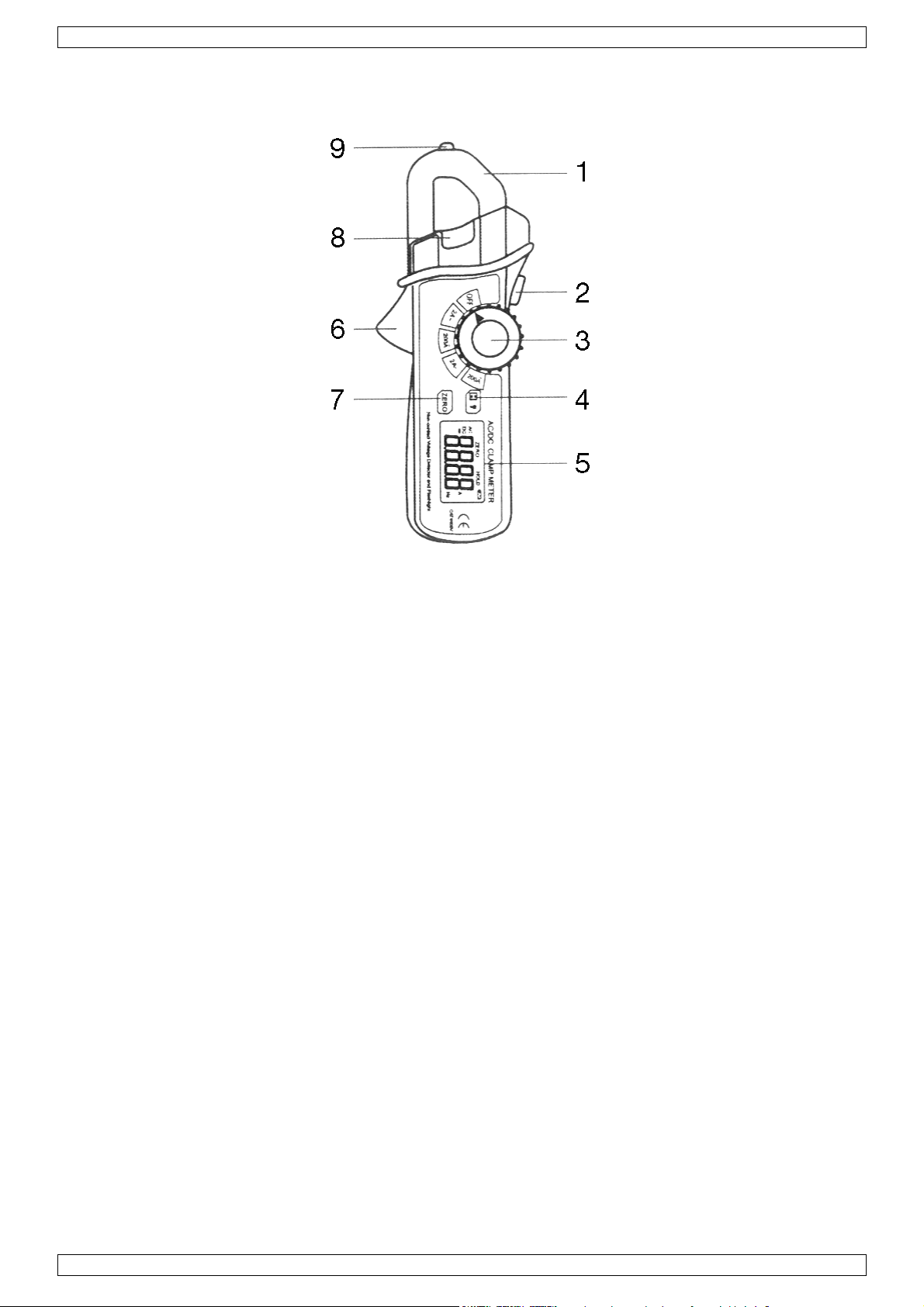
DCM269
V. 02 – 04/09/2013 2 ©Vellema n nv
Page 3
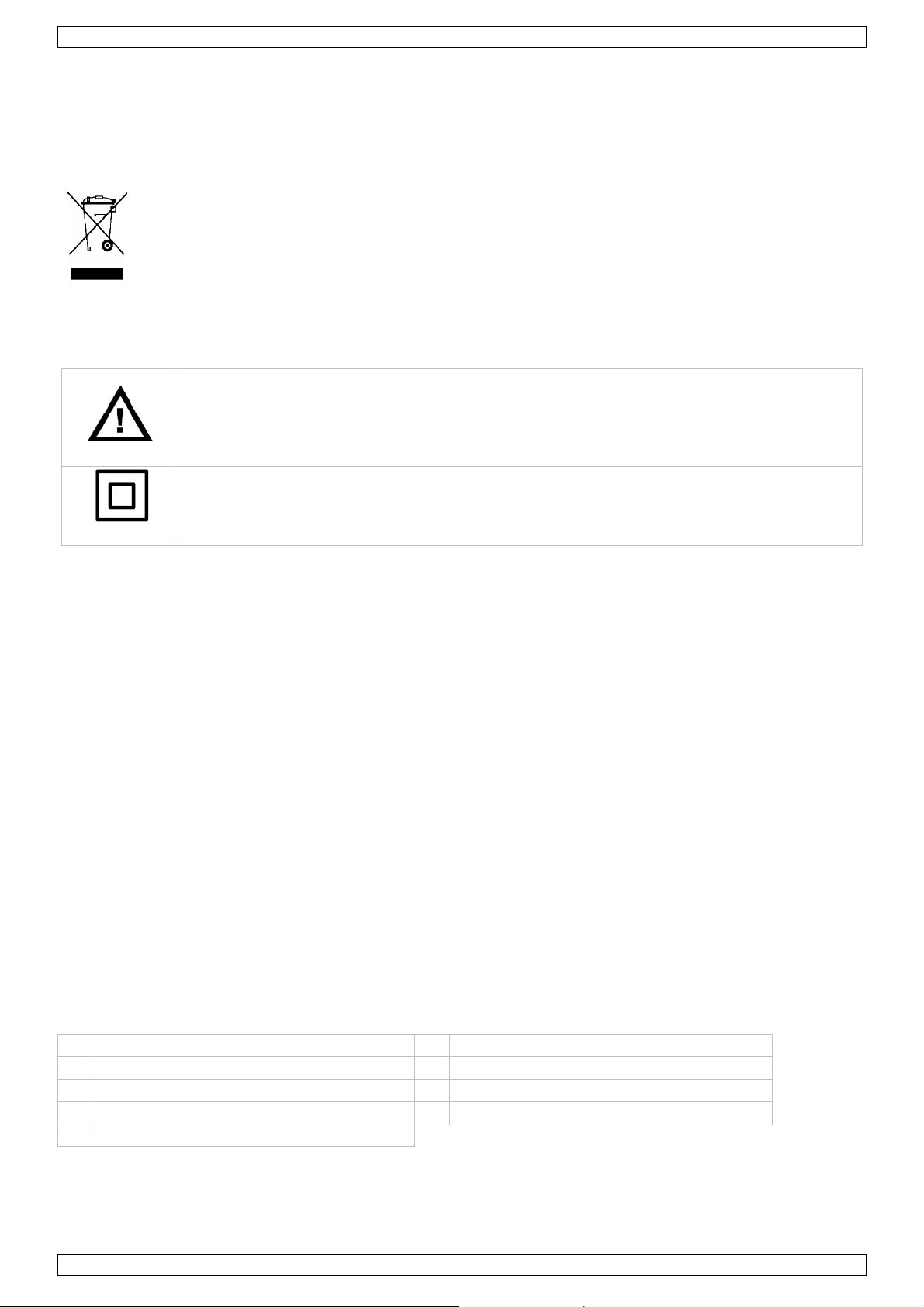
DCM269
1
current sense jaw
6
clamp trigger
3
rota r y functio n swi tch
8
non-contact AC v oltage in dicator l ight
4
9
5
LCD display
USER MANUAL
1. Introduction
To al l residents of the European Union
Important environmental information about this product
This symbol on the device or the package indicates that disposal of the device after its lifecycle could
harm the environment. Do not dispose of the unit (or batteries) as unsorted municipal waste; it
sho ul d be taken to a specialized co mp an y fo r recycling. Thi s devic e should be return ed to you r
distributor or to a local recycling service. Respect the local environmental rules.
If i n doubt , c on tact you r local waste d is posa l authorities.
Thank you for choosing Velleman! Please read the manual thoroughly before bringing this device into service. If
the device was damaged in transit, don't install or use it and contact your dealer.
2. Safe ty In s tru ctio n s
Risk of electrocution. Before u s e you should always test the vol tag e d etec tor on a known live
ci r c ui t to verify proper operation of the meter
Double insulat ion
• Thi s meter h as been desig ned with a ttenti on to saf ety , bu t th e user must also take care to r e spect the
safety prescriptio ns descri bed below .
• Do no t exc eed the maxi mu m valu es fo r curren t or voltage measuremen ts .
• Use extreme cautio n wh en worki n g wi th voltag es i n exc es s of 25V AC r ms. These voltages are co nsid er ed a
shock hazard .
• Never op er ate the d evice if the back p an el or the co ver of the battery o r fuse compartment i s not securel y
in place.
3. Features
• 3 2/3 digit (2400 counts) LCD display with white LED backlight
• 18 mm (0.7") jaw opening
• 0.1-200 A cur ren t measu r ement
• built-in non-contact A C vo ltag e detector (100-600 Vac)
• built-in flashlight
• frequ en c y measu r ement 40 Hz - 1 kHz
• autoranging with auto power off
• data-hold function
• ove r l oa d p r ot e c t i on for all ra ng e s
• over r an ge and lo w b atter y indic ation
• supplied with pouch
4. Overview
Refer to the illustrations on page 2 of this manual.
2 flashlight b u tton 7 one-touch DCA ZERO key
data hol d and backlight k ey
V. 02 – 04/09/2013 3 ©Vellema n nv
non-contact AC volta ge dete c tor probe tip
Page 4
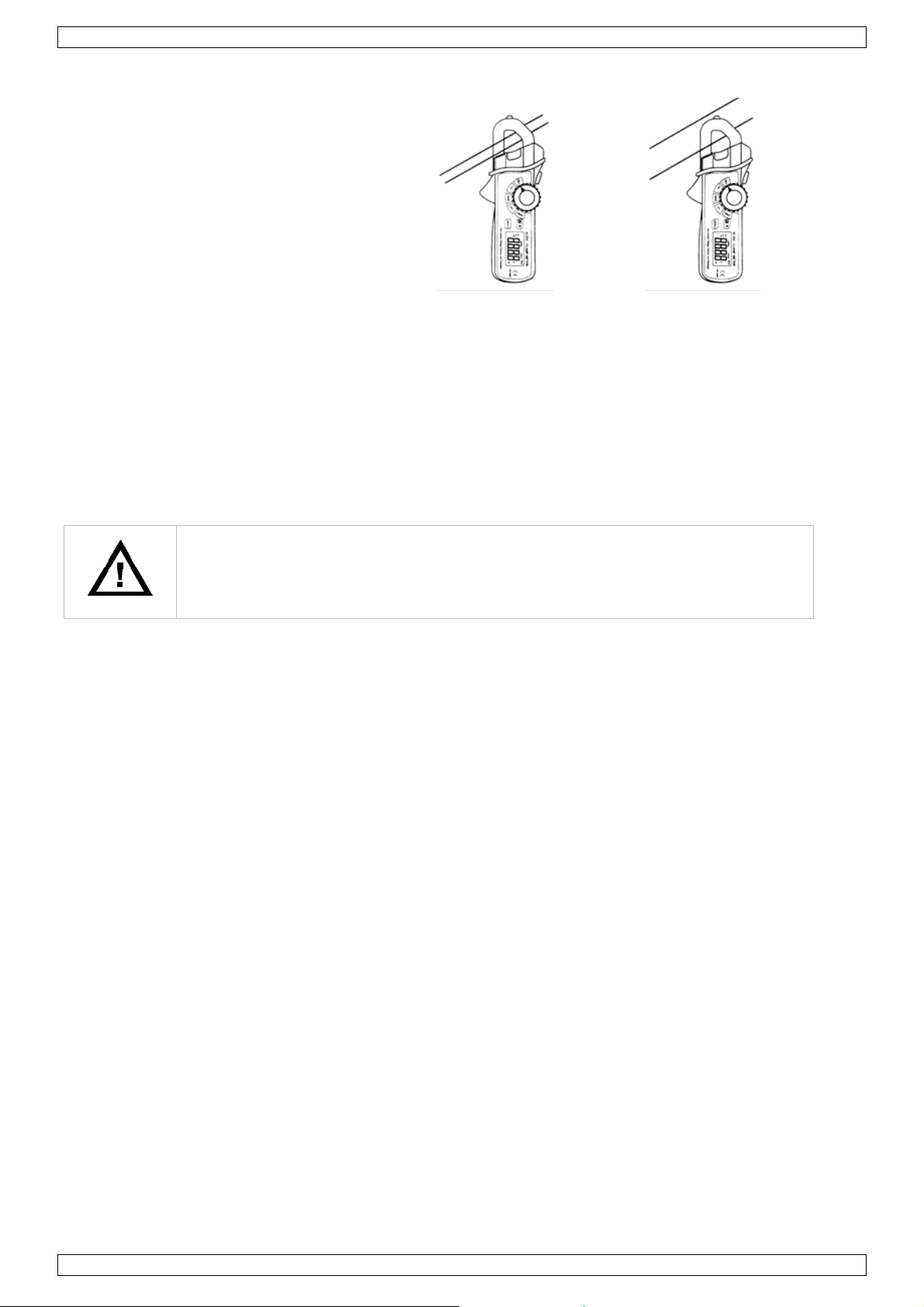
DCM269
5. Operation
5.1 AC cur rent measurem ents
1. Set the fun ctio n switc h to th e A C A ran ge.
2. Press the trigg er and en clo s e a singl e
conductor with the jaws, which must be
fully closed (see figure).
3. Read the ACA valu e on the LCD.
wrong current
5.2 Current measurements
1. Set the fun ctio n switc h to th e DCA range.
2. Press the ZE R O key to res et the di splay.
3. Press the trigg er to op en the jaws.
4. Enclose the conduc tor to be measured. Rememb er : the jaws must be fully clo s ed.
5. Read the DCA val ue on the LCD.
5.3 Non-contact voltage measurements
Ris k of el ectro c u tion. Before use you should always test the voltage detec tor on a known
live circuit to verify proper operation of the meter
1. Hol d the p ro be agai nst the hot condu ctor o r against th e h ot side of the el ectric al outl et..
2. The two dete ctor L ED s light up red if an AC voltag e i s detected.
Notes
• The co nductors in an electrical cord are of ten twisted. Rub the probe tip along a length of cord to be sure
the tip p a sse s in close proximity to th e l ive conduc tor.
• The d etector is a sensitive device. S tatic electri city or a different en ergy source may randomly trigg er the
sensor at random. This is simply part of the normal operation of this device, it is not a malfunction.
Frequen cy measurements
1. Put the function switch in the Hz-position.
2. Close th e jaws completely around the conductor to be measur ed .
3. Read the fr eq u en c y valu e on the LCD.
Flashlight
Hol d the top button to tur n o n the flas hlig h t.
Data hold
1. Press the " Hold backlight" button to f reez e the current reading on the LCD.
The word " HOLD" will appear on the LCD when the data hold mode is activated.
2. Press the "Hold b acklig ht" button again to r eturn to the normal display mode.
The wo rd " HOLD" is erased from the displ ay.
Backlight
1. Hold the "Hold backlight" button for more than 2 seco n ds to tu r n o n the backligh t.
This will also acti vate the data-hold function.
2. Press the b u tton momentarily to deactivate the data-hold function.
3. Hold the "Hold Backlight" button for more than 2 seconds to deacti vate the backlight.
Auto Power OFF
The d evice is turn e d off au tomaticall y after 7 mi n utes if no button i s press e d.
V. 02 – 04/09/2013 4 © Vel le man nv
Page 5
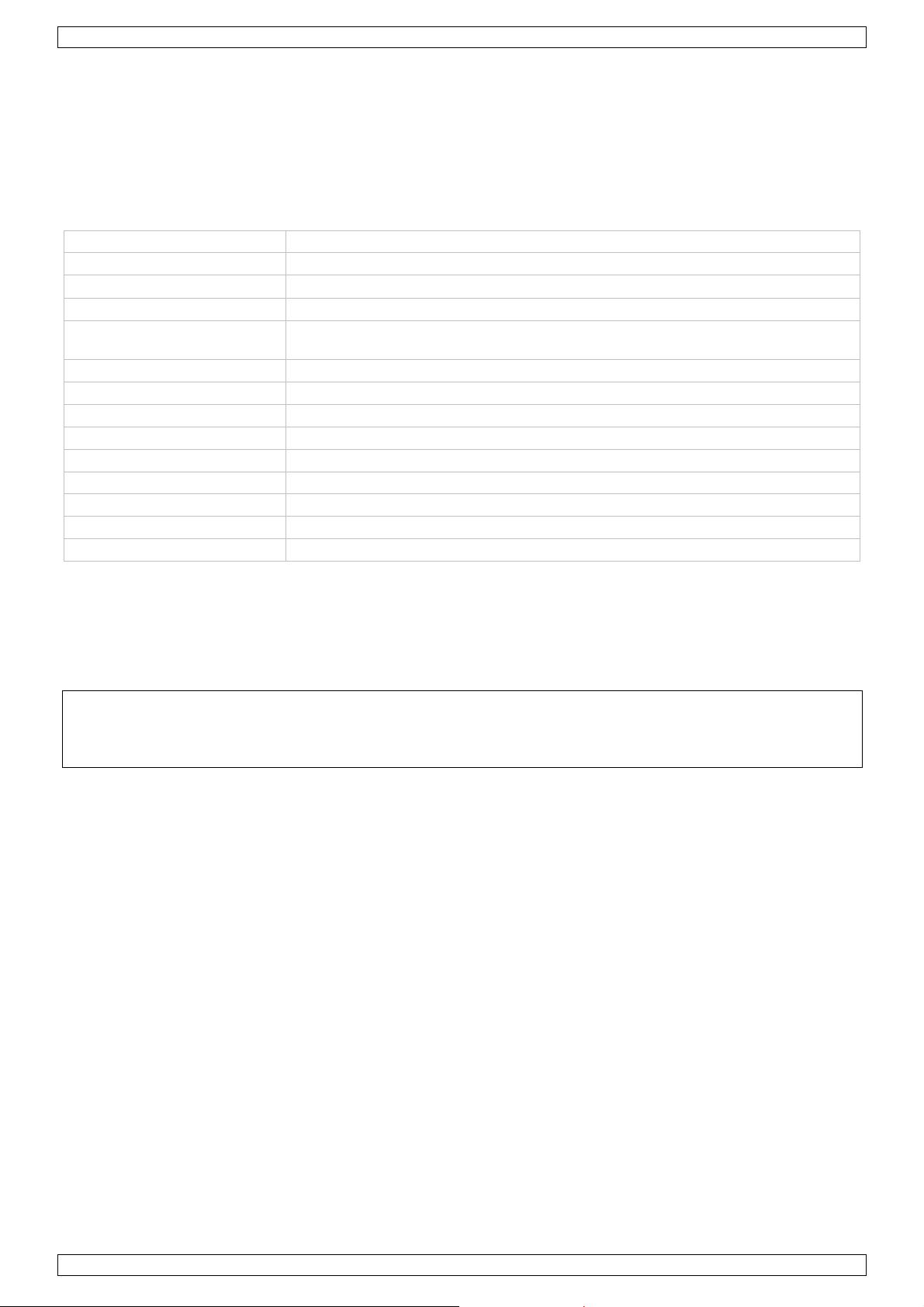
DCM269
basic accuracy: ± 2.8 % + 8 digits
AC current
200 A
overrange
yes
maxi mu m display
2400 counts
data hold
yes
backlight
yes
weight
175 g
6. Battery Replacement
1. Repl ac e th e b atteries when the low-batte ry symbol is displaye d.
2. Turn off the device and loos en the sc r ew of the battery compartment.
3. Remove the compartment cover and replac e th e two 1.5V AAA batteries .
4. Repl ac e th e cov er an d fas ten the s crew.
7. Technical Specifications
DC current 200 A
basic accuracy ± 3.0 % + 8 digit s
frequency
low-battery indication Yes
ranging mode auto
basic accuracy: 40-51 Hz: ± 1.2 % + 5 digits;
51-510 Hz: ± 1.2 % + 3 digits; 0.51-1 kHz: ± 1.2 % + 3 d igits
dimensions 160 x 50 x 30 mm
powe r supply 2 x AAA/ LR03 batte r y (incl.)
Use this device with original accessories only. Velleman nv cannot be held responsible in the event
of da mage o r inj ury resulting from (inco rrect ) use o f this device.
For more info concerning this product and the latest version of this manual, please visit our website
www.velleman.eu.
The information in this manual is subject to change without prior notice.
© COPYRIGHT NOTICE
The copyright to this manual is owned by Velleman nv. All worldwide rights reserved. No p a r t of thi s
manual may b e co pied, reprodu ced, translated or reduced to any elec tronic medium or otherwise witho u t the
prior written c ons e n t of th e copyrigh t holder .
V. 02 – 04/09/2013 5 © Vel le man nv
Page 6
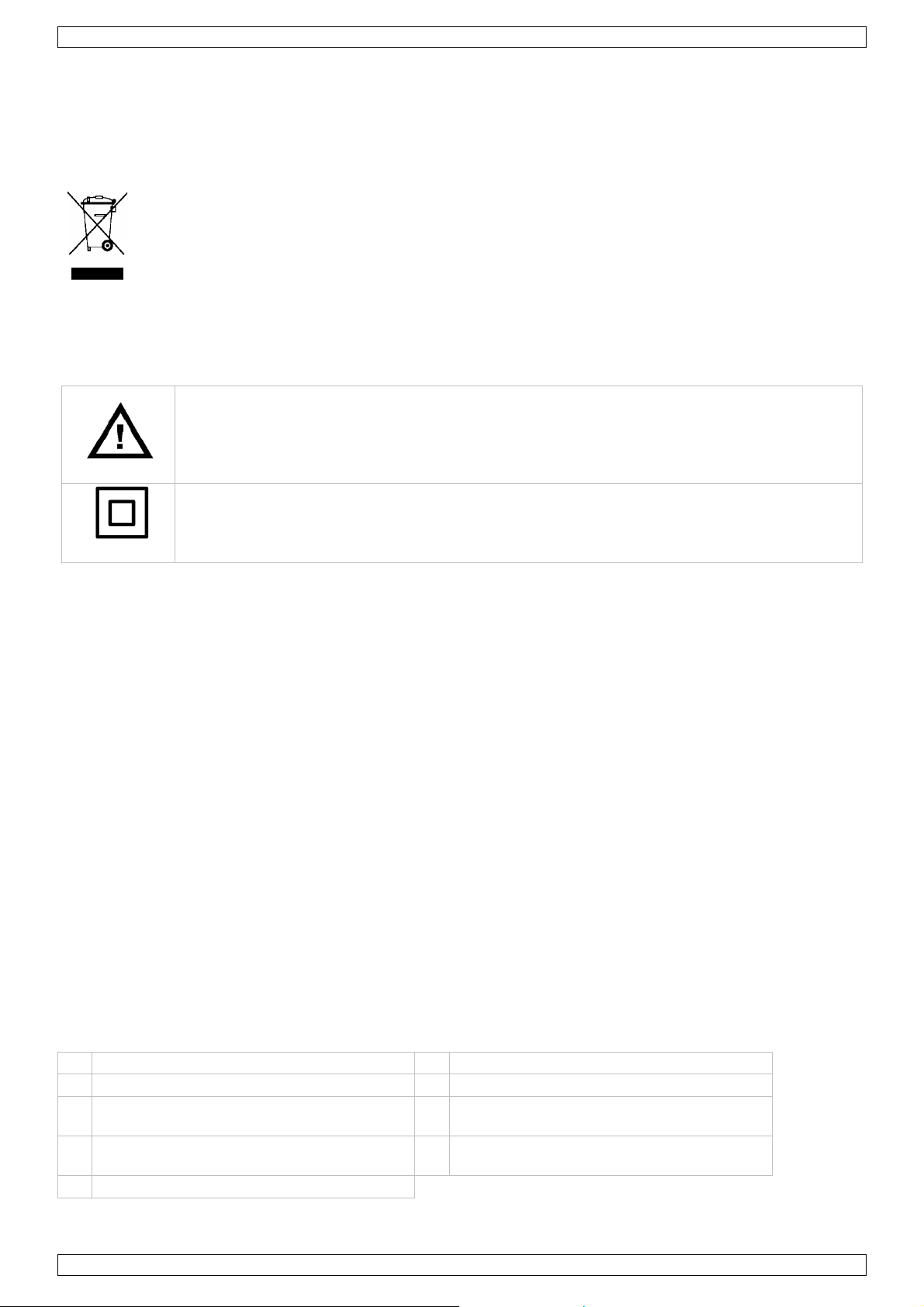
DCM269
1
Kaken
6
Trekker
3
functieschakelaar
8
detectieLED voor contactloze
4
knop voor data-hold en
9
meetpu n t v oo r contac tl oze AC
5
LCD-scherm
GEBRUIKERSHANDLEIDING
1. Inleiding
Aan alle ingezeten en van de Europ ese Unie
Belangrijke milieu-informatie bet re ffende dit produ ct
Dit symbool op het toestel of de verpakkin g geeft aan dat, als het na zijn leven s c y cl u s wor d t
weggeworpen, dit toestel schad e kan toebrengen aan h et milieu . Gooi di t toestel (en eventuele
batterijen) niet bij het gewone h ui shoudelijke af v al; het moet bij een ges p ecialiseerd bedri jf
terechtko men voor r ec yclage. U moet dit toestel n aar uw v erdeler of naar een lo kaal recyclagepunt
breng en . Respecteer de plaatselijke milieuw etg evi ng.
He b t u vr a g en, con tact eer dan d e plaat s elij ke autor itei ten bet r effen d e de v erwi jdering.
Dank u voor uw aankoop! Lees dez e handl eid i n g grondig voor u het toestel in gebruik neemt. Werd h et to estel
besch adigd tijd en s het transport, installeer het dan ni et en r aadpleeg uw dealer.
2. Veiligheidsinstructies
Gevaar vo or elektro cutie. Test de spanningsdetector altijd op en g eken d e sch akeling om na te
gaan of het toeste l werkt zoals ho ort.
Dub b ele isolatie
• Bij h et ontw er p werd de nodige aandach t b es teed aan vei ligheid, maar d e gebr ui ker moet ze l f ook de
volg en d e veil igheids voorschriften resp ecteren:
• Overschrijd nooit de maximumwaarden voor stroom- e n spannings met inge n.
• Wees zeer voorzich tig w an n eer u werkt met spann ingen > 25V AC rms. Dez e span ni n g en vo rmen een risico
voor elektroshocks.
• Gebrui k h et to es tel ni et als het achterpan eel of het deksel van het batterijvak of h et zek eri ngvak niet
(stevig) bevestigd zij n.
3. Eigenschappen
• LCD display 3 2/3 digits (2400 punten) met witte LED ac htergrondverlichting
• kaakopening 18 mm
• stroomme tin gen van 0. 1 tot 200 A
• ingebouwde contactloze AC spanningsdetector (100-600 Vac)
• ingebouwde zaklamp
• frequ en tiemeti n g 40 Hz - 1 kHz
• automatische bereikinstelling met automatische uitschakeling
• data-hold functie
• beveiliging tegen overb elas ting voor el k bereik
• aanduiding van overbelasting en lege batterij
• gel ever d met opbergtas je
4. Omschrijving
Raadpleeg de afbeeldingen op pagina 2 van deze handleiding.
2 knop vo or za klam p 7 DCA ZERO knop
achtergrondverlichting
V. 02 – 04/09/2013 6 © Vel le man nv
spanningsmetingen
spanningsmetingen
Page 7
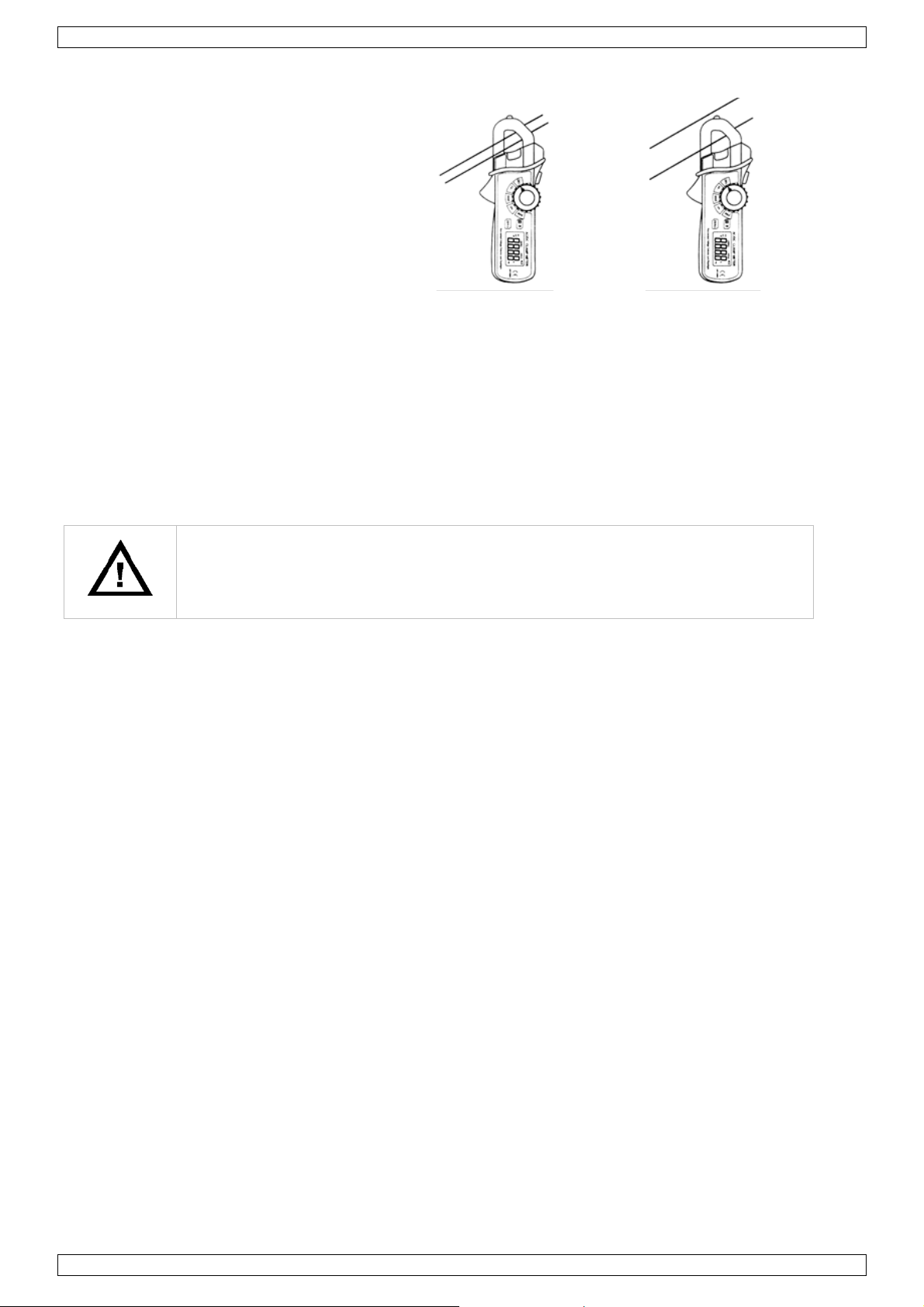
DCM269
5. Gebruik
5.1 AC stroommetingen
1. Sel ec teer h et AC A bereik met de
functieschakelaar.
2. Druk op de trekker en sluit de kaken
rond 1 enkele geleider. De kaken moeten
volledig gesloten zijn (zie afbeelding).
3. Lees de ACA waarde af op de LCD.
fout stroom
5.2 Stroommetingen
1. Sel ec teer h et D C A bereik met de functi eschakelaar.
2. Druk de ZERO knop in om de display te resetten.
3. Druk op de trekker om d e kaken te op en en .
4. Sl ui t d e kaken ro nd d e gel ei d er die u wil meten. Denk er op ni euw aan om de kaken volledig te slui ten .
5. Lees d e DCA waard e af op d e LCD.
5.3 Contactloze spanningsmetingen
Gevaar vo or elektro cutie. Test de spanningsdetector altijd op en gekend e schakeling om
na te ga an of het toeste l werk t zo al s hoort.
1. Raak de fasegel eider aan met de meetpunt of houd t hem tegen de fas egeleider van het stopcontact
2. De twee rode detectie L EDs lich ten op wann eer een A C spanni n g wo rdt gedetecteerd.
Opmerkingen
• De geleiders in een kabel zi jn vaak g evlochten . Wri jf de meetpun t bovenaan de klemmen o ver een lan g
stuk van de k ab el om er z eker v an te zijn dat de meetpu n t di c h t lan g s de geleider zal pass er en .
• Dit is een gevoelig to es tel. S tatische elektriciteit of een andere energiebron kan de senso r willekeu r ig doen
afgaan. Dit maakt gewoo n deel ui t van de normale werki ng van h et toestel, dit is dus g een def ect.
Frequentiemetingen
1. Plaats de fu nctieschak elaar i n de Hz stand.
2. Sluit de kaken volledig rond de geleider die u wil meten.
3. Lees d e freq u en tie af van het LCD scherm.
Zaklamp
Houd de bovenste knop ingedrukt om de zaklamp in te schakelen.
Data-hold-functie
1. Druk op de "Hold backlight" kno p om de waard e te bevriezen die momen teel op de LCD staat weergeg even .
Het woor d "HOLD " vers chijnt op de LCD wanneer de data-hold mode is ingeschakeld.
2. Druk d e "Hold b ac kli ght" knop gewoo n nog een keer in om teru g te keren naar de normal e displ ay mod e.
Het woord "HOLD" wordt gewist van de displ ay.
Backlight
1. Houd de "Ho ld backlight" kno p gedurende meer dan 2 seconden ingedrukt om de achtergrondverlichti ng in
te schakelen.
Dit acti v ee r t ook d e data-hold functie.
2. Druk de knop even in om de data-hold functie uit te schakelen.
3. Houd de "Hold Backlight" knop meer dan 2 seconden inged r u kt om de achtergr ondverli chting uit te
schakelen.
V. 02 – 04/09/2013 7 © Vel le man nv
Page 8

DCM269
basisnauwkeurigheid: ± 2.8 % + 8 digits
basisnauwkeurigheid
± 3.0 % + 8 digit s
frequentie
basisnauwkeurigheid: 40-51 Hz: ± 1.2 % + 5 digits;
batterij-la a g in dica tie
Ja
max. display
2400 punten
backlight
ja
gewicht
175 g
Auto Power OFF
Het toestel word t automatisch ui tg esch akeld na 7 minuten indien geen enkele kno p word t in g edrukt.
6. Batterijen vervangen
1. Vervang de batterijen wann eer h et b atterij-laag symbool verschijnt.
2. Sch ak e l he t toestel uit en dr aa i de schr oef los v an het batterijvak.
3. Verwi jder het deksel van h et b atterijvak en vervang de twee 1.5V AAA batterijen.
4. Breng het deksel weer aan en span de schroef aan.
7. Technische specificaties
DC-stroom 200 A
AC-stroom 200 A
51-510 Hz: ± 1.2 % + 3 digits; 0.51-1 kHz: ± 1.2 % + 3 d igits
buiten-bereik indica tie ja
bereikinstelling auto
data-hold-functie ja
afmetingen 160 x 50 x 30 mm
voeding 2 x AAA/L R 0 3 batteri j (meegelev.)
Gebruik dit toestel enkel met originele accessoires. Velleman nv is niet aansprakelijk voor schade of
kwetsuren bij (verkeerd) gebruik van dit toestel.
Voor meer informatie over dit product en de laatste versie van deze handleiding, zie
www.velleman.eu.
De informatie in deze handl eiding kan te allen tijde worden gewijzigd zonder voorafgaande
kennisgeving.
© AUTE URS R ECH T
Velle ma n nv heef t het au teursrecht voor deze handlei di ng. All e wereldwi jde rechten vo o rb ehoude n.
Het is ni et to egestaan om deze handleiding of ged eelten erv an over te nemen, te kopi ëren , te ver talen, te
bewer ken en op te slaan o p een elektronis c h medium zon d er voorafgaande s c h riftelij ke toestemming van de
rechthebbende.
V. 02 – 04/09/2013 8 © Vel le man nv
Page 9
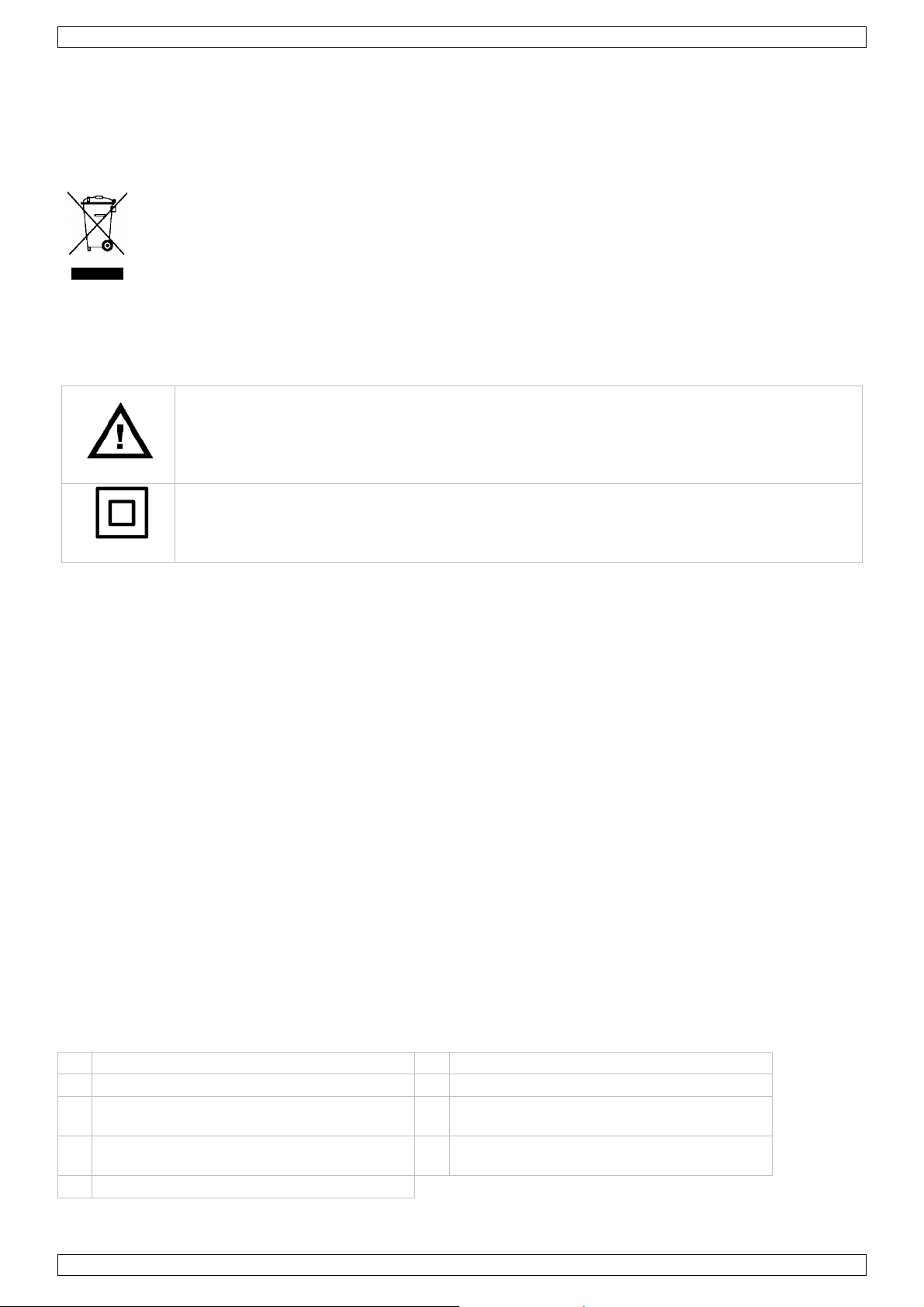
DCM269
Risque d’électrocution. Tester le détecteur de tension sur une commutation connu pour véri fi er
1
mâchoires
6
gâchette
3
interrupteur de fonction
8
LE D po u r détectio n sans co n tact de
4
bo uton data h ol d / Bouton de rétr o-
9
5
Afficheur LCD
MODE D'EMPLOI
1. Introduction
Aux r ésident s de l ' Un ion euro p éenn e
Informations environnementales importantes concernant ce produit
Ce symbole sur l'appar eil ou l'emball age indique que l’élimination d’un appareil en fin de vie peut
poll u er l 'en vi r onnement. N e pas jeter un ap pareil électrique ou électroniqu e (et des pil es éventuelles)
parmi les déchets municipaux non sujets au tri sélectif ; une déchèterie traitera l’appareil en question.
Renvoyer les équip emen ts u sagés à votre fournis s eu r ou à un servi c e de recy cl age local. Il convient
de respecter la réglementation locale relative à la p rotec tion de l’environnement.
En cas de questions, contacter les autorités locales pour élimination.
Nous vou s remercions de votre achat ! Lire le pr és en t mode d'emploi attenti vement avant la mi s e en servi ce de
l' apparei l. Si l’ appar ei l a été endommagé pendant le tran s po r t, n e pas l’i n s taller et consulter votre revend eur.
2. Consignes de sécurité
le bon fon c tionnement d e l’ appareil.
Double isolation
• Pendan t la con c e ption de cet appareil, on a prê té la plus gr an de attentio n à son utilisation sans danger.
Cependan t, il est primo rdial de respec ter les suivan tes consign es de sécurité:
• Ne jamai s dépasser les valeurs maximales pendant les mesur ag es de courant et de tension.
• Soyez vigilant en travaillant avec d es tensions > 25V CA RMS. Ces tensions peuvent engendrer des choq ues
électriques.
• Ne pas utiliser l ’ appareil si le boîtier est ouvert ou si le couver cl e du compartiment à pil es ou à fusible n’est
pas mis en place.
3. Limites des valeurs d’entrée:
• afficheur LCD 3 2/ 3 digits (2400 points) avec rétro-éclairage blanc
• ouvertu r e d es mâc hoir es 1 8 mm
• mesures d e co u ran t entr e 0.1 et 200 A
• fonction incorporée pour la détection sans contact de tensions CA (100-60 0 Vca)
• torche incorporée
• mesures d e fréquence entr e 40 Hz - 1 kHz
• sélection de plage automati que avec dés ac tivation au tomatiqu e
• fo n ction data ho l d
• protection surcharge pour chaque plage
• indication de surcharge et de pile faible
• livr ée avec étui
4. Description
Se référer au x ill u s tratio ns en page 2 de ce mode d'emploi.
2 bouton de torche 7 bouton DCA ZERO
tensions
détection sans contact de tensions CA
éclairage
V. 02 – 04/09/2013 9 © Vel le man nv
Page 10

DCM269
5. Emploi
5.1 Mesurage de courant CA
1. Sélectionner la plage ACA à l’aide de
l’interrupteur de fonction.
2. Tirer sur la gâchette et fermer les
mâchoires autour d’un seul conducteur.
Fermer entièrement l es mâchoi r es (voir
image).
3. Lire la valeur ACA sur l’afficheur LCD.
incorrect courant
5.2 Mesurage du courant
1. Sél ec tionner la plage DCA à l’aide de l’in terr u pteur de fonction.
2. Enfoncer la touche ZERO pour remettre l’afficheur à zéro.
3. Tirer sur la gâchette pour ouvrir les mâchoires.
4. Fermer les mâchoires au tour du conducteur que vous désirez mesurer. Fermer entièrement les mâchoir es .
5. Lire la valeur DCA sur l’affichage.
5.3 Mesurage sans contact de tensions
Ris que d’électro cution. Tester le détecteur de tension sur une commutat ion connu pour
véri fier le bon fonctionnement d e l’ appareil.
1. To uchez le co n d ucteur de phase ou le cond ucteur de phase de la prise d e courant avec la sonde.
2. Les d eu x LED rouges de détectio n s’allu men t p our indiqu er une d étec tion de tensio n CA.
Remarques
• Les con ducteurs dan s les c âbl es sont s ouven t tres s és. Touchez le con ducteur de phase ou le con ducteur de
phase de la prise de courant avec la sonde.
• Le détec teur es t un apparei l sensibl e. L'électri ci té s tatique et autre so ur c e d’éner gie peuven t enclencher le
détecteur. Cec i fai t p artie du fonctio nn emen t normal d e l’ ap pareil et n’est do n c pas un défaut.
Mesure de fréquence
1. Mettez l'i nterrupteur de fonction dans la position Hz.
2. Fermez les mâchoires complètement auto u r l e con ducteur à mesurer.
3. Lisez la valeu r mes u rée sur l'éc ran LCD.
Lamp e torche
Maintenir enfoncé la to uc he supérieure po ur allumer la torche.
Fonction rétention de données
1. Enfoncer le bouton "Rétro-éclairage" pour bloquer la valeur affichée sur l’écran LCD.
"HOLD" apparaît sur le LCD pendant le mode data hold.
2. Appu yer le bo u ton "Rétro-éclairage" pour retourner au mode d’affichage normal.
"HOLD" disparaît de l’écran.
Backlight
1. Maintenir enfoncé le bouton "Rétro-éclairage" pend an t pl u s de 2 secondes pour mettre en circuit le rétro -
éclairage.
Ceci ac tive également la fo n c tion d ata hold .
2. Appuyer brièvement sur le bout on pour la fonction.
3. Maintenir enfoncé le bouton "Rétro-éclairage" pend an t pl u s de 2 secondes pour étei ndre le r étro-éclairage.
V. 02 – 04/09/2013 10 ©Velleman nv
Page 11

DCM269
précision de base: ± 2.8 % + 8 digits
précisi on de base
± 3.0 % + 8 digit s
fréquence
précisio n de base: 40-51 Hz: ± 1.2 % + 5 digits;
indication pile faible
Oui
aff ichage max.
2400 points
rétro-éclairage
oui
poids
175 g
Auto Power Off
L’appar e i l s ’ é te int automatique ment après 7 minutes d’inactivité.
6. Remp la cer la pile
1. Remplacer les pi le s dès l’ap p arition de l’in d i c atio n de pile s faib le s .
2. Eteindre l’appareil et dévisser la vis du compartiment à pile.
3. Oter l e cou v ercle du comparti men t à pil e et rempl ac er les deux piles AAA 1.5V.
4. Remettre en p lace le couverc le et serrer la vis.
7. Spécifications techniques
Courant CC 200 A
Courant CA 200 A
51-510 Hz: ± 1.2 % + 3 digits; 0.51-1 kHz: ± 1.2 % + 3 d igits
indication hors plage oui
sél ec tion de plage auto
fonction rétention de données oui
dimensions 160 x 50 x 30 mm
alimentation 2 x pile AAA/LR03 (incl.)
N’employer cet appareil qu’avec des accessoires d’origine. La SA Velleman ne peut, dans la mesure
confo rme au droit appli cable êt re tenue respon sable des dommage s ou lésions (directs ou indi rects)
pouvant résul ter de l’utilisation de cet appareil.
Pour plus d’in f o rm ati on con cer nant ce t a rticl e et l a dernière ve r sion de cette no tice, vi s ite r not r e
site web www.velleman.eu.
Toutes les informations présentées dans cette notice peuvent être modifiées sans notification
préalable.
© DRO ITS D’A UT E UR
SA V elleman est l’ayant droit des droits d’auteur pour cette notice. Tous droits mondiaux réservés.
Toute reproduction, traduction, copie ou diffusion, intégrale ou partielle, du contenu d e cette notice par quelque
procédé ou sur tout support électronique que ce soit es t int e r dite sa n s l’ acc o r d p r éala ble écrit d e l’ aya n t dr oit.
V. 02 – 04/09/2013 11 ©Velleman nv
Page 12

DCM269
1
mordazas
6
gatillo
3
interruptor de función
8
LED p ar a l a d e tec ció n sin contacto d e
4
botón data hold / botón de
9
MANUAL DEL USUA RI O
1. Introducción
A los c iudada no s de la Un ión Euro p ea
Importantes informaciones sobre el medio ambiente concerniente a este producto
Este símbolo en este ap arato o el embalaje indica que, si tira las muestras inservibles, podrían dañar
el medio ambiente. No tire este aparato (ni las pil as, si las hubiera) en la basura doméstica; debe ir a
una empr e s a especiali zada en reci claje. D ev u el v a es te aparato a s u di stribuidor o a la unidad de
reciclaj e loc al. Respete las leyes lo c ales en relación con el medio ambiente.
Si tiene dudas, contacte con las autoridades locales para residuos.
¡Grac ias por elegir Vell eman ! Lea atentamente las instruccione s del man u al antes de usar el apara to. Si ha
sufrido algún daño en el transporte no l o instale y pó ng ase en contacto con su distribuidor.
2. Instruccione s de segur id ad
Ries go de electrocució n . Comp ru ebe el detector d e tensió n en una con mutaci ón conocida p ara
verificar el buen funcionamiento del aparato
Aislamiento doble
• Al fabricar este aparato, hemo s procurado que pueda utilizarlo sin peligro. Sin embargo, es de vital
impor tanc ia que resp ete todas las medidas de s eguridad y procedimientos d e funcio n amiento correc tos:
• Nunca sob repase los valores máx. al medir la cor ri en te y la tens ión.
• Sea extremamente c uid adoso al medir tensiones de más de 25V CA RMS. Estas tensiones podrían causar
descargas eléctricas.
• Nunc a u se el multímetro si l a c aja no esté cerr ad a o si la tapa del compartimiento de pilas o de fusibles no
esté en su po si ción.
3. Características
• pantalla LCD de 3 2/3 dígitos (2400 puntos) con retroiluminación blanca
• abertur a de l as mo r dazas 18 mm
• medi ci on es d e co r ri ente en tre 0 . 1 y 200 A
• fun ción i ncorporada par a la det ección sin contac to de tension es CA (100-600 Vac)
• linterna incorporada
• medi ci on es d e frec u en cia entre 40 Hz - 1 kH z
• selecció n au tomáti ca del rango con desactivación automática
• retención de lec tur a (data hold)
• protecci ón de sobrec ar ga para c ada rango
• indicación de sobrecarga y de batería baja
• entregada con estuche
4. Descripción
Véase las figuras en la p ágina 2 de este man ual del usu ar i o.
2 botón de la linterna 7 botón DCA zero
retroiluminación
5 pantalla LCD
V. 02 – 04/09/2013 12 ©Velleman nv
tensiones
detección sin contacto de tension es C A
Page 13

DCM269
5. Uso
5.1 Medir la corriente AC
1. Sel ec cio n e el r ango A CA con el
interruptor de función.
2. Ti re del gatillo y coloque un solo
conductor entre las mordazas. Cierre las
mordaz as co mpl etamente ( véas e fi g.).
3. El v alor A C A apar ec e en l a pantalla LCD.
incorrecto corriente
5.2 Medir la corriente
1. Seleccione el rango DCA con el interruptor de función.
2. Pul se la tecla Z ERO para reinicializ ar la pantal la.
3. Ti re del gatillo para abrir las mo rdaz as.
4. Coloque un solo conductor entre l as mordazas. Cierre las mo rdazas compl etamente.
5. El v alor DCA aparec e en la pantalla.
5.3 Medir sin c ontacto de tensiones
Ries go de electrocució n . Comp ru ebe el detector d e tensió n en una con mutaci ón conocida
para ver ificar el bue n fun cionamiento del aparato
1. Toque el conductor de fase o el conductor de fase de un enchufe con la punta..
2. Lo s dos LEDs rojo s de detecc ión se ilumi n an para in di car una detección de tensión AC.
Observaciones
• Los conductores en los cables es tán frec u en temente trenz ados . To que el conductor d e fase o el condu c tor
de fase de un enchufe con l a punta.
• El aparato es u n aparato sen sible . Electricidad es tátic a y otras fuentes d e en er gía podrían acti v ar el sens or.
Esto es norma l y, por tanto, no es un error.
Medir la frecuencia
1. Coloque el interruptor d e función en la posición Hz.
2. Cierr e las mordazas completamente alrededor del conductor qu e quier e medi r .
3. El v alor medido s e vi sual iza en la p an talla LCD.
Linterna
Mantenga pul s ada la tecla superior para activar la linterna.
Ret ención d e lectur a (data ho ld )
1. Pul se el botón " Retr oiluminación" para congel ar el val or visualiz ado e n la pan tal la LCD .
"HOLD" ap ar e c e en la p an tal la LCD en el modo data hold .
2. Pulse el botón "Hold backlight" para volver al modo de visualización normal.
"HOLD" desaparece de la pantalla.
Backlight
1. Mantenga pul s ado el botón "Hold backlight" dur ante más de 2 segundos para ac tivar l a re troi luminación.
Esto activa también l a fun ción d ata hol d.
2. Puls e el bo tón b rev emente p ara desactivar la función data hold.
3. Mantenga pulsado el bo tón "Retroiluminación" durante más de 2 segundos para desactivar l a
retroiluminación.
V. 02 – 04/09/2013 13 ©Velleman nv
Page 14

DCM269
pr e c isión b ásic a: ± 2. 8 % + 8 d igits
precisión básica
± 3.0 % + 8 digit s
frecuencia
precisión básica: 40-51 Hz: ± 1.2 % + 5 digits;
indicador de batería bajasi
Sí
display máx.
2400 puntos
retroiluminación
sí
peso
175 g
Auto Power OFF
El aparato se d esactiva au tomáti camente despué s de 7 minutos de in acti vi dad.
6. Reemplazar las pilas
1. Reempl ace las pilas si se vi s ualiza el indi c ador de batería b aja.
2. Desactive el aparato y desatornille el tornillo del compartimiento de pilas.
3. Saque la tapa del co mparti mi en to de pilas y reempl ace las do s pilas AAA 1.5V .
4. Vuelva a pon er l a tapa y apri ete el tornillo.
7. Especificaciones
Corriente CC 200 A
Corriente CA 200 A
51-510 Hz: ± 1.2 % + 3 digits; 0.51-1 kHz: ± 1.2 % + 3 d igits
sobre rango sí
selección de rango auto
retención de lec tur a (data
sí
hold)
dimensiones 160 x 50 x 30 mm
alimentación 2 x pila AAA/LR03 (incl.)
Utilice este aparato sólo con los accesorios originales. Velleman NV no será responsable de daños ni
le siones cau sados por un uso (indebido) de este aparato.
Para más in formación sobre este producto y la versión más reciente de este manual del usuari o,
vis ite nuestra página www .velle man . eu.
Se pueden modificar las especificaciones y el contenido de este manual sin previo aviso.
© DE R ECHOS DE AU TOR
Velleman NV dispone de los derechos de autor para este manual del usuario. Todos los derech os
mundiales reservados. Está estrictamente prohibido reproducir, traducir, copiar, editar y guardar este
manual del usuario o partes de ell o sin previo per miso es c ri to d el d er echo habi en te.
V. 02 – 04/09/2013 14 ©Velleman nv
Page 15

DCM269
1
Backen
6
Abzughebel
3
funktionsschalter
8
Detektion LEDs für kontaktlose
4
Data-Hold-Ta s te / Taste für
9
Messpunkt für kontaktlose
5
LCD-Display
BEDIENUNGSANLEITUNG
1. Einführung
An alle Einwohner der Europäischen Union
Wichtige Umweltinformationen über dieses Produkt
Dieses Symbol auf dem Produ kt oder d er V erpacku n g zeigt an, dass di e Entsorgung dieses Prod u ktes
nach seinem Lebenszyklus der Umwelt Schaden zuf üg en kann. Entso rgen Sie die Einheit (oder
verwendeten Batteri en ) nich t als unsor tiertes Hausmüll; die Ein h eit od er ver wendeten Batteri en
müssen von einer spezialisierten Firma zwecks Recycling entsorgt werd en . Di es e Ei nheit muss an den
Händler oder ein ör tlic h es R ec ycling-Unternehmen r eto u r ni er t werd en . Respektieren Sie die örtlich en
Umweltvorschriften.
Falls Zwei fel bestehen, wenden Sie sich für Entsorgungsrichtlinien an Ihre örtliche Behörde.
Vi elen Dank, d as s Sie sich für Velleman entsc hieden hab en ! Lesen Si e dies e Bedienungsanleitung vor
Inbetriebnahme so rgfältig durch. Überprüfen Sie, ob Transportschäden vorliegen. Sollte dies der Fall sein,
verwenden Sie das G erät ni c h t und wend en Sie si ch an Ihren Händler.
2. Sicherheitshinweise
Risiko gefährlicher Stromschläge. Testen Sie den Spannungsdetektor i mmer auf eine gekannte
Schaltung, sodass Sie kontrollieren können, ob das Gerät korrekt funktioniert.
Doppelte Isolation
• Bei m En twurf wurde der Sicherh eit sehr viel Aufmerks amkeit gewidmet, aber der Anwen d er muss au c h die
Sicherheitsvorschr iften befol gen:
• Übers c h r eiten Si e ni e die Maximalwer te f ü r Stro m- und Spannungsmessungen.
• Seien Sie sehr vorsichtig wenn Sie mit Spannungen > 25V AC rms arbeiten. Diese Spannungen s ind ein
Risiko für elektrische Schläge.
• Verwen den Sie das Gerat nicht wenn die Rü c kplatte od er d er Batteri ed ec k el nicht ric h tig b efestigt sind .
3. Eigenschaften
• 3 2/3-stelliges (2400 Counts) LC-Display mit weißem LED-Hintergrundbeleuchtung
• 18 mm Backenöffnung
• 0.1-200 A Strommessun gen
• berührungslose Spannungsmessung (100-600 Vac)
• in teg ri erte Taschenl amp e
• Frequ enzmessun g en 40 Hz - 1 kHz
• automatische Bereichswahl mit automatische Ausschaltfunkti on
• Data-Hold-Funktion
• Überlastungsschutz für alle Bereiche
• Überlastung und "Lo-Bat"-Anzeige
• geliefert mit Gü r telholster
4. Umschreibung
Siehe Abbildungen, Seite 2 dieser Bedienungs anl eitung.
2 Taste für Taschenlampe 7 DCA ZERO-Taste
Hintergrundbeleuchtung
V. 02 – 04/09/2013 15 ©Velleman nv
Spannungsmessungen
Wechselspannungsmessungen
Page 16

DCM269
5. Anwendung
5.1 Wechselstrommessungen
1. Wählen Sie den ACA-Bereich mit dem
Funktionsschalter.
2. Drücken Sie d en Abzughebel und
schließen Sie die Backen um ei nen
einzigen Leiter. Die Backen müssen ganz
geschlossen s ein (si eh e Abb .).
3. Lesen d en ACA-Wer t v om Displ ay ab.
falsch Strom
5.2 Strommessungen
1. Wählen Sie den DCA-Bereich mit dem Funkti onsschalter.
2. Drücken Sie die ZERO-Taste zum Rück st el len des D isplay s.
3. Drücken Sie den Abzughebel um die Backen zu öffnen.
4. Schließen Sie di e Backen u m d en Leiter, den Sie messen möch ten. Schli eßen Sie die Backen g an z.
5. Lesen Si e den D CA-Wert vom Display ab.
5.3 Kontaktlose Spannungsmessungen
Risiko gefäh rli c h er Stro ms c hläge. Testen Si e den Spannungsdetektor immer auf eine
gekannte Schaltung, sodass Sie kontrollieren können, ob d as Gerät korrekt funktioniert.
1. Berühren Si e mit der Messspi tze den Phasenl eiter od er d en Phasenleiter einer Steckdos e.
2. Die zwei roten DetektionsLEDs leuchten auf wenn eine AC-Spannung selektiert w ird.
Bemerkungen
• Die Leiter in einem Kabel si nd of t g eflo chten. Berühr en Sie mit der Messspitze den Phasenleiter oder den
Phasenlei ter ein er S tec kdo s e.
• Dieses Gerät ist sehr empfindlich. Statische Elektrizität oder eine andere Energi eq u ell e könn te d en S ensor
willkürlich auslösen. Das ist normal und also kein Defekt im Gerät.
Frequenzmessungen
1. Stellen Sie den Funk tionsschalter in die Hz-Position.
2. Schließen Sie di e Backen ganz um den zu messenden Leiter.
3. Lesen Sie den Frequ enzw er t vom L CD ab.
Taschenlampe
Halten S ie die Tasten ob en ged r ückt um di e Tasc h enl amp e ein z u s chalten.
Data-Hold-Funktion
1. Drüc ken Sie die "Hold Bac kli g h t" Tas te u m den Wert, der au f dem Display gezeigt wird, zu speich ern .
Das Wort " HOLD " erscheint auf dem LCD wenn der "Data-Hold"-Modus eingeschaltet is t.
2. Drücken Sie nochmals die "Hold Backlight" Taste um zum normalen Display-Modus zurückzukehren.
"HOLD" wird verschwinden.
Backlight
1. Halten Sie die "Hold Backlight" T aste über 2 Sekunden gedrückt um die Hintergrundbeleuchtung
einzuschalten.
Die Data-Hold-F unktion wird auch aktiviert.
2. Drüc ken Sie die kurz Taste um die "D ata-Hold"-Funktion auszuschalten.
3. Halten Sie die "Hold Backlight" T aste über zwei Sekunden gedrückt um die Hintergrundbeleuchtung
auszuschalten.
V. 02 – 04/09/2013 16 ©Velleman nv
Page 17

DCM269
Gr u n d g e n auig keit: ± 2. 8 % + 8 d igits
Grundgenauigkeit
± 3.0 % + 8 digit s
Frequenz
Grundgenauigkeit: 40-51 Hz: ± 1.2 % + 5 digits;
Lo-Bat-Anzeige
Ja
max. Di splay
2400 Punkte
hintergrundbeleuchtung
ja
Gewicht
175 g
Auto Power OFF (automatisches Ausschalten)
Das Gerät w ird automati sch nach 7 Minuten ausgeschaltet wenn keine einzige Taste gedrückt wird.
6. Die Bat t erie ersetzen
1. Ersetzen S ie die Batteri en wenn das "Lo-Bat" Symbol erscheint.
2. Schalten Sie das Gerat aus und Schrauben Sie die Schraube des Batteriefachs los.
3. Entfern en Si e den Deckel vom Batteri efach und ersetzen Sie die zwei 1. 5 V AAA-Batterien.
4. Bri n gen Sie den Deckel wieder an und drehen Si e die Sc h r aube wieder fest.
7. Technische Daten
DC-Strom 200 A
AC-Strom 200 A
51-510 Hz: ± 1.2 % + 3 digits; 0.51-1 kHz: ± 1.2 % + 3 d igits
Bereichsüberschreitung ja
Bereichswahl auto
Data-Hold-Funktion ja
Abmessungen 160 x 50 x 30 mm
Stromversorgung 2 x AAA/LR03-Batteri e (mitg eliefe r t)
Verwenden Sie dieses Gerät nur mit originellen Zubehörteilen. Velleman NV übernimmt kein e
Haftung für Schaden oder Verletzungen bei (falscher) Anwendung dieses Gerätes.
Mehr Informationen zu diesem Produkt und die neueste Version dieser Bedienungsanleitung finden
Sie hier: www.velleman.eu.
Alle Änderungen ohne vorherige Ankündigung vorbehalten.
© URHEBERRECHT
Velle ma n NV be si tzt das Ur hebe r recht fü r d iese Bedienun g s anlei tun g . All e weltw eite n Rechte
vorbehalten. Ohne vorherige schriftliche Genehmigung des Urheber s ist es ni cht gestattet, di es e
Bedienungsanl eitung ganz oder in Teilen zu reprod uzieren, zu kopi er en , zu übersetzen , zu bearbeiten oder zu
speichern.
V. 02 – 04/09/2013 17 ©Velleman nv
Page 18

DCM269
1
mandíbula senso r a de co rr e n te
6
braçadeira do gatilho
3
botão girat ório
8
luz indic ador a d e co rr en te AC sem-
4
tecla de retenção de d ado s e
9
sonda de detecção de corrente AC sem-
5
ecrã LCD
MANUAL DO UTILIZADOR
1. Introdução
Aos cidadã o s da União Europeia
Importantes in formações sobre o meio ambiente no que respeita a este produto
Este s ímbol o no aparelho ou na embalag e m in dica que, enquan to d e sper dícios, poderão causar dano s
no meio ambiente. Não deite o aparelho (nem as pilhas, se as houver) no lixo doméstico; dirija-s e a
uma empr e s a es pecializ ada em reci clagem. Devolva o apar el h o ao s eu distribuidor ou ao posto de
reciclagem local. Respeite a legislação local relativa ao meio ambiente.
Em caso de dúvidas, contacte com as autoridades locais para os resíduos.
Agradecemos o facto de ter adquirido e s te aparelho. Leia atentamente as ins tr u ções do manual antes de usar o
aparelho. Caso o aparelho ten ha sofrid o algum dano d urante o tran s porte não o instale e en tr e e m co n tac to
com o seu distribuidor.
2. Instruções de segurança
Risco de choque eléc tri co A n tes de utilizar deve sempr e tes tar o detetor de corr en te nu m
circuito ativo já conhecido para verificar o bom funcionamento do medidor.
Isolamento duplo
• Este ap ar elho foi concebido tend o em c on ta a segur an ça, mas o utilizado r tamb ém deve ter semp re em
atenção as normas de s egur an ça abaixo referidas.
• Não exceda os valor es máxi mos n a medi ç ão d e cor ren te ou voltag em.
• Tenh o ex tre ma aten ç ão ao tr ab alh ar co m voltagens que exc edam os 25V AC rms. Es tas v oltagens são
consideradas de ri sco de descarga eléctrica.
• Nunc a li gue o apar el h o s e o p ai n el tr as e iro, ou a tampa d a bateria, ou compartimen tos dos fusívei s não
estiv er n o d evi do l u g ar .
3. Características
• visor LCD 3 2/3 dígitos (2400 counts) com retroiluminação LED
• abertur a das maxilas 1 8 mm (0.7")
• mediç ão da corrente 0.1 e 200 A
• detector de voltag em AC incorporado (10 0-600 Vac)
• lan ter n a incorporada
• medi ç ão de freq u ên cia 40 Hz - 1 kH z
• seleção automáti ca e deslig amen to auto mático
• funç ão d e reten ç ão d e d ado s
• protecção contra sobrecargas em to dos os ní veis
• in di cação de nível excessivo e de bateria f r ac a
• inclui b olsa
4. Descrição
Ver as figu r as d a pági n a 2 des te man u al do utilizado r .
2 botão da lanterna 7 tecla um-toque DCA ZERO
retroiluminação
V. 02 – 04/09/2013 18 ©Velleman nv
contacto
contacto
Page 19

DCM269
5. Utilização
5.1 Medições de c orrente AC
1. Coloque o botão de função na opção
ACA.
2. Pri ma o gatilho e ag ar r e um único
condutor com as mandíbulas, que devem
estar to talmente fech adas ( v er figura).
3. Leia o valor ACA no LCD.
erro corrente
5.2 Medições de c orrente
1. Coloque o botão de função na opção DCA.
2. Pressione a tec la ZERO para limp ar o ecrã.
3. Pri ma o gatilho para abrir as mandíbulas.
4. Aperte o co n duto r que pr etende medir. Nota: as mandíbulas d evem es tar to talmente fechad as .
5. Leia o valor DCA no LCD.
5.3 Medições de c orrente sem-contacto
Ris co de des c ar g a eléctrica. Antes de u tili z ar deve sempre testar o d etetor de corrente
num circuito ativo já co nhecido para verificar o bom funcionamento do medidor.
1. Segure a so nd a contra o condutor quente ou contra o lado quente da tomada eléctri ca.
2. As du as luzes LE D do detetor ficam vermelhas se for detetada co r ren te A C.
Notas
• Os condutores nu m fio eléctrico es tão muitas vezes torci do s. Passe a ponta da sonda em todo o
co mp rimento do fio p ar a ter a certeza q ue a ponta pass a bastante pró xi mo do co ndu tor vivo.
• O dete tor é u m dispositi vo sensível. Ele c tri cidade estáti ca ou uma ou tr a fonte de en er gia podem ati v ar o
sensor de forma al eató ri a. Isto faz simplesmente p arte do no rmal funcion amento deste dispositivo, n ão é
uma avaria.
Medições de frequênci a
1. Coloque o botão de função na posição Hz.
2. Feche as mandí bulas completamente em torno do condutor a ser medido.
3. Leia a medição da frequ ência no LCD.
Lanterna
Mantenh a o botão de topo pressionado para li gar a lanter n a.
Retençã o de dados
1. Pressione o bo tão "Reter luz de fun do " p ar a co n gelar a lei tu r a atu al do LCD.
A palavra "RE TER" apar ece no LCD enq u anto o modo de retenç ão de dados estiver ativo.
2. Pressione o bo tão "Reter luz de fun do " novamente para voltar ao modo normal.
A palavra "RE TER" desaparece d o ec r ã.
Retroiluminação
1. Pressione o botão "Reter luz de fundo" du ran te mais de 2 segundos para li gar a retroilumi n ação.
Isto ativ ar á tamb ém a função de retenção de dados .
2. Pressione o bo tão momen tan eame n te para des ativar a função de reten ção de d ado s.
3. Pressione o bo tão "Reter luz de fun do " d u r an te mais de 2 seg u ndos para ligar a retroilumi n aç ão.
V. 02 – 04/09/2013 19 ©Velleman nv
Page 20

DCM269
precisão básica: ± 2.8 % + 8 dí gitos
precisão bá sica
± 3.0 % + 8 dígitos
frequência
precisão bá sica : 40-51 Hz: ± 1.2 % + 5 dígitos;
indicador de bateria fraca
Sim
ecrã total
2400 counts
retroiluminação
sim
peso
175 g
desliga a uto maticamente
O aparelh o desl iga -se automaticamente se nenhum botão f or pressio nado num período de 7 minutos.
6. Substi tuição das Pilhas
1. Sub s titua as pil has sempre que apar e c e r o símbolo d e pilh a fraca.
2. Desligue o aparelho e d es ap er te o par af uso do comp artimento das pilhas.
3. Reti r e a tamp a do co mpartimento e subs titu a as duas pilhas 1 . 5V A AA.
4. Vol te a c ol ocar a tamp a e ap e r te o p ar afuso.
7. Especificações
cor ren te DC 200 A
cor ren te A C 200 A
51-510 Hz: ± 1.2 % + 3 dígitos; 0.51-1 kHz: ± 1.2 % + 3 dígitos
sobrecarga sim
modos disponíveis automático
retenção d e dados sim
dimensões 160 x 50 x 30 mm
alimentação 2 x pilhas AAA/LR03 (incl.)
Utilize este aparelho apenas com acessórios originais. A Velleman NV não será responsável por
quaisque r dano s ou lesões causado s pelo uso (indevido) do aparelho .
Para mais in forma ç ã o sob re e ste prod u to e para aceder à vers ão mais recente deste manual d o
util izador , visite a no ssa página www.v elleman.eu.
Podem alterar-se as especificações e o conteúdo deste manual sem aviso prévio.
© DI RE IT OS D E AU TOR
A Velleman NV de tém os dire itos de autor deste manual do utilizador. Todos os direitos mun diais
reservados. É estritamente proibido reproduzir, traduzir, copiar, editar e gravar este manual do utilizador ou
partes deste sem prévia autorização escrita po r parte d a d etentora dos direitos.
V. 02 – 04/09/2013 20 ©Velleman nv
Page 21

DCM269
1
szczęki do pomiaru prądu
6
spust do zacisku
3
obrotowy przełącznik funkcji
8
lampa niekontaktowego wskaźnika
4
przycisk zapamiętywania danych i
9
końcówka pomiarowa niekontaktowego
5
wyświetlacz LCD
INSTRUKCJA OBSŁUGI
1. Wstęp
Przeznaczona dla mieszkańców Unii Europejskiej.
Ważne informacje dotyczące środowiska.
Ten symbol umieszczony na urządzeniu bądź opakowaniu wskazuje, że wyrzucenie produktu może być
szkodliwe dla środowiska. Nie należy wyrzucać urządzenia lub baterii do zbiorczego śmietnika, tylko
do specjalnie przeznaczonych do tego pojemników na urządzenia elektroniczne lub skontaktować się z
firmą zajmującą się recyklingiem. Urządzenie można oddać dystrybutorowi lub firmie zajmującej się
recyklingiem. Postępować zgodnie z zasadami bezpieczeństwa dotyczącymi środowiska.
W razie wątpliwości należy skontaktować się z firmą zajmującą się utylizacją odpadów.
Dziękujemy za wybór produktu firmy Velleman! Prosimy o dokładne zapoznanie się z instrukcją obsługi przed
użyciem. Jeśli urządzenie zostało uszkodzone podczas transportu, prosimy o nie ko rzystanie z niego i
skontaktowanie się ze sprzedawcą.
2. Instrukcje bezpieczeństwa
Ryzyko porażenia prądem elektrycznym. Przed rozpoczęciem użytkowania należy zawsze
sprawdzić wykrywacza napięcia na znanym obwodzie pod napięciem w celu ocenienia jego
prawidłowej pracy.
Double insulat ion
• Opisywany miernik został zaprojektowany tak, aby był bezpieczny, ale użytkownik musi również zadbać o
przestrzeganie przepisów bezpieczeństwa opisanych poniżej.
• Nie przekraczać maksymalnych dopuszczalnych wartości prądu lub napięcia.
• Zachować szczególną ostrożność podczas pracy z napięciami powyżej 25V AC (wartość skuteczna). Napięcia
takie stwarzają niebezpieczeństwo porażenia prądem.
• Nie należy używać urządzenia, jeśli tylny panel, pokrywa baterii lub komora bezpiecznika nie znajdują się
na swoim miejscu.
3. Funkcje
• wyświetlacz LCD 3 2/3 cyfry (2400 wartości) z białym podświetleniem LED
• otwarcie szczęk 18 mm (0.7")
• pomiar prądu 0,1-200 A
• wbudowany niekontaktowy wykrywacz napięcia AC (100 -600 V AC)
• wbudowana latarka
• pomiar częstotliwości 40 Hz - 1 kHz
• automatyczne przełączanie zakresów z funkcją automatycznego wyłączania
• funkcja zapamiętywania mierzonej wartości
• zabezpieczenie przed przeciążeniami dla wszystkich zakresów
• wskaźnik przekroczenia zakresu i niskiego poziomu naładowania baterii
• w zes tawie z woreczkiem
4. Przegląd
Patrz rysunki na stronie 2 niniejszej instrukcji.
2 przycisk latarki 7 przycisk DCA ZERO one-touch
podświetlania
V. 02 – 04/09/2013 21 ©Velleman nv
napięcia AC
wykrywacza napięcia AC
Page 22

DCM269
prądem elektrycznym. Przed rozpoczęciem użytkowania należy zawsze
sprawdzić wykrywacz napięcia na znanym obwodzie pod napięciem w celu ocenienia jego
5. Obsługa urządzenia
5.1 Pomiary prądu AC
1. Ustawić przełącznik funkcji na zakres
ACA.
2. Nacisnąć spust i objąć szczękami
pojedynczy przewód, całkowicie je
zamykając (patrz rysunek).
3. Odczytać wartość ACA na wyświetlaczu
LCD.
źle prąd
5.2 Pomiary prądu
1. Ustawić przełącznik funkcji na zakres DCA.
2. Nacisnąć przycisk ZERO, aby zresetować wyświetlacz.
3. Nacisnąć spust, aby otworzyć szczęki.
4. Zamknąć w nich przewód przeznaczony do pomiaru. Uwaga: szczęki muszą być całkowicie zamknięte.
5. Odczytać wartość DCA na wyświetlaczu LCD.
5.3 Niekontaktowe pomiary napięcia
Ryzyko porażenia
prawidłowej pracy.
1. Przyłożyć próbnik do przewodu pod napięciem lub części gniazdka elektrycznego znajdującej się pod
napięciem.
2. Jeśli napięcie AC zostanie wykryte, dwie diody LED wykrywacza zaświecą się na czerwono.
Uwagi
• Przewody w przewodzie elektrycznym są często skręcone. Potrzeć końcówkę pomiarową wzdłuż przewodu,
aby upewnić się, że znajduje się ona blisko żyły pod napi ęciem.
• Wykrywacz jest czułym urządzeniem. Elektryczność statyczna lub inne źródło energii mogą przypadkowo go
uruchomić. Jest to zjawisko normalne i nie jest uznawane za awarię.
Pomiary częstotliwości
1. Ustawić przełącznik funkcji na pozycję Hz.
2. Zamknąć szczęki całkowicie wokół przewodu przeznaczonego do pomiaru.
3. Odczytać częstotliwość na wyświetlaczu LCD.
Latarka
Przytrzymać górny przycisk, aby włączyć latarkę.
Zapamiętywanie danych
1. Nacisnąć przycisk "Hold backlight”, aby zablokować aktualny odczyt na wyświetlaczu LCD.
Po włączeniu trybu zapamiętywania danych na wyświetlaczu pojawi się słowo „HOLD”.
2. Ponownie nacisnąć przycisk "Hold backlight”, aby powrócić do normalnego trybu wyświetlania.
Z wyświetlacza zniknie słowo „HOLD”.
Podświetlanie
1. Przytrzymać przycisk "Hold backlight” przez ponad 2 sekundy, aby włączyć podświetlenie.
Czynność ta aktywuje również funkcję zapamiętywania danych.
2. Nacisnąć przycisk (bez przytrzymywania), aby wyłączyć funkcję zapamiętywania danych.
3. Przytrzymać przycisk "Hold backlight” przez ponad 2 sekundy, aby wyłączyć podświetlenie.
V. 02 – 04/09/2013 22 ©Velleman nv
Page 23

DCM269
podstawowa dokładność: ± 2,8% + 8 cyfr
podstawowa dokładność
± 3,0% + 8 cyfr
częstotliwość
podstawowa dokładność: 40-51 Hz: ± 1,2 % + 5 cyfr;
wskaźnik niskiego poziomu
Tak
maksymalna wyświetlana
tryb przełączania zakresów
auto
wymiary
160 x 50 x 30 mm
Automatyczne wyłączenie
Jeśli przez 7 minut żaden przycisk nie zostanie naciśnięty, urządzenie wyłączy się automatycznie.
6. Wymiana baterii
1. Jeżeli wyświetli się symbol niskiego poziomu naładowania baterii, należy je wymienić.
2. Wyłączyć urządzenie i odkręcić śruby komory baterii.
3. Zdjąć pokrywę komory i zamontować nowe 2 baterie 1,5V AAA.
4. Zamontować z powrotem pokrywę i przykręcić śrubę.
7. Specyfikacja techniczna
Prąd stały (DC) 200 A
Prąd zmienny (AC) 200 A
51-510 Hz: ± 1,2 % + 3 cyfr; 0,51-1 kHz: ± 1,2 % + 3 cyfr
przekroczenie zakresu tak
naładowania baterii
2400
wartość
zapamiętywanie danych tak
podświetlanie tak
waga 175 g
zasilanie 2 baterie AAA/LR03 (w zes tawie)
Należy używać tylko oryginalnych akcesoriów. Velleman NV nie może być pociągnięta do
odpowiedzialności w przypadku uszkodzenia lub szkody wynikały z (błędne) korzystanie z tego
urządzenia.
Aby uzyskać więcej informacji dotyczących tego produktu oraz najnowszą wersję tej instrukcji,
należy odwiedzić naszą stronę internetową www.velleman.eu.
Informacje zawarte w niniejszej instrukcji obsługi mogą ulec zmianie bez wcześniejszego
powiadomienia.
© INFORMACJA O PRAWACH WŁASNOŚCI
Niniejsza instrukcja jest własnością firmy Velleman NV i jest chroniona prawami autorskimi.
Wszystkie prawa są zastrzeżone na całym świecie. Żadna część tej instrukcji nie może być kopiowana,
przedrukowywana, tłumaczona lub konwertowana na wszelkie nośniki elektroniczne lub w inny sposób, be z
uprzedniej pisemnej zgody właściciela praw autorskich.
V. 02 – 04/09/2013 23 ©Velleman nv
Page 24

DCM269
guendo una prova su di un circuito che si è certi si a sottoposto a
1
ganasce
6
co man d o apertura ganasce
3
seletto re ro ta tivo di funzioni
8
LED d’in dicazione ril ev amento “sen z a
4
9
5
D isplay LCD
MANUALE UTENTE
1. Introduzione
A tutti i residenti dell’Unione Europea
Importanti informazioni ambientali relative a questo prodotto
Questo simbolo riportato sul prodotto o sull’imballaggio, indica che è vietato smaltire il prodotto
nell ’ ambiente al termine del suo ciclo vital e in qu anto p uò essere nocivo per l’ambi en te s tesso. Non
smaltire il prodotto (o le pile, se utilizzate) come rifiuto urbano indifferenziato; dovrebbe essere
smaltito da un’impresa specializzata nel riciclaggio. Questo dispositivo deve essere restituito al
distributore o ad un servizio di riciclaggio locale. Rispettare le direttive locali vigenti.
Per informazioni più dettagliate circa il riciclaggio di questo prodotto, contattare l’ufficio comunale,
il servizio locale di smaltimento rifiu ti op pu re il nego zi o press o il q uale è stat o e f fettu ato l’ acqui sto .
La ringraziamo per aver s c el to Velleman! Si p r eg a di leggere attentam en te le i nformazioni con ten u te nel
presente manuale prima di utilizzare il dispositivo. Assicurarsi che l’apparecchio non si a stato danneggiato
dur ante il tras porto ; in tal e even ien za, contattar e il prop r i o fo rnitore.
2. Note relativ e alla sicur ezz a
Risc hio di folgorazio n e. Prima di utilizzare il rilevatore è consi gli abil e verifi c are il buon
funzionamento dello stesso ese
tensione.
Doppio isolame n to
• Questo strumento è stato stu diato nei mini mi dettagl i per garan tir e un elev ato liv el l o di si curezza ; l’u te n te è
comunque tenuto ad osservare quanto di seguito ripor tato:
• Non s uperare mai il massi mo valore misurabile di tensio n e e corrente.
• Prestare la massi ma atten z i one q u ando si lavo r a i n pr es e n z a di ten sioni c on valori superiori a 25V AC rms.
Queste tensioni posso no causare elettroshock.
• Non utilizzare mai lo strumento s e il co p er chio posteriore, il coperc hio del vano batterie o del vano po rta
fusibile non sono collocati nelle proprie sedi.
3. Massima portata:
• display LCD 3 2/3 cifre (2400 conteggi) con retroilluminazione a LED bianchi
• apertur a ganasce 18mm (0,7" )
• misurazione corrente 0,1-200 A
• rilevatore “ senz a contatto” di ten sio ne alternata i ntegr ato
• torcia integrata
• misurazione di frequenza 40 Hz - 1 kHz
• Spegnime n to automatico
• funzione Data-Hold
• protezi one da so v r accari co per tu tte le po rtate
• indicazione so vr accarico e batteria scarica
• fornito di custodia morbida
4. Panoramica
Veder e le ill ustrazi oni a pagi n a 2 di questo manuale.
2 tasto attiva z ione mi ni torci a 7 tasto DC A zero
tasto “Da ta H old” e “Retr oil lumi nazion e ”
V. 02 – 04/09/2013 24 ©Velleman nv
co n ta tto” di te n sio ne AC
Sonda di rilevazione tensione AC
Page 25

DCM269
5. Utilizzo
5.1 Misurazione di corrente
alternata (AC)
1. Posizionare il selettore rotati vo su ACA.
2. Aprire le ganasce ag endo s ul relativo
co man d o e porre al c e n tro dell’as ola
solamente i l co n du ttore attr av ersato
dall a co rr en te c he si vuole misur are;
richiudere completamente l e g an asce
(v e di figur a a fian co) .
3. Legg er e s ul display il valore d ell a
co r r e n te alter n a ta misurata.
falso corrente
5.2 Misurazione di corrente
1. Posi z i on a r e i l se le ttore rotativ o su DC A
2. Premere il tasto ZERO per az z er are il display.
3. Agire sul co man do apertur a g anasce.
4. Inserire al centro dell’asola il con dutto re percorso d alla co rr en te c h e si vuole mi surare. Agi re sul comando
apertur a ganasce.
5. Legg er e s ul display il valore d ell a cor r ente c ontinu a misu r ata.
5.3 Rilevamento “senza contatto” di tensione alternata
Risc hio di folgorazio n e. Prima di utilizzare il rilevatore è consi gli abil e verifi c are il buon
funzionamento dello stesso eseguendo una prova su di un circuito che si è certi si a
sottoposto a tensione.
1. Avvicinare la sonda di rilevazione al conduttore di fase o alla presa elettrica.
2. Il LED (8) si illumina se viene rilevata una tensione alternata.
Nota
• Spesso i conduttori all’interno di un cavo elettrico sono attorcigliati uno sull’altro. E necessario far scorrere
la sonda lungo il cavo per essere certi che essa si avvicini il più possibile al cavo sotto tensione.
• il rilevatore è un dispositivo sensibile. Elettricità statica o differenti fonti d’energia possono provocare
un’attivazio ne casuale del sensore. Questo è normale e non rappresenta un malfunzionamento.
Elettricità statica o differenti fonti d’energia possono provocare un’attivazione casua le d el sensor e.
1. Posizionare il selettore rotati vo su Hz.
2. Chiud e r e comple tame n te le g a n asce attor n o al co nd u ttore sotto te s t.
3. Legg er e s ul display LCD il valo re di f requenza misurato .
Mi ni t o rc ia
Tenere p r emuto il pulsante coll ocato n ell ’estremità superiore dello strumento per attivare la mini torcia.
Funzione data-hold
1. Premere il tasto "Hold backlight" per memorizzare sul display LCD il valore misurato.
La scritta "H O LD" appar e sul display quando la fu n zion e viene attivata.
2. Premere nuo vamente d etto tasto per tornar e al la normal e modali tà di funzi on amen to.
La scritta "H O LD" scomp ar e.
Retroilluminazione
1. Tenere premuto il tasto "Hold backlight" per più di 2 secondi per attivare la retroilluminazione del display.
Ques ta oper azion e attiv er à an che la f unzione “H o ld ”;
2. ripremere immediatamente il p ulsante per dis attivare ques t’ultima.
3. Tenere p r emuto per più di 2 seco ndi il tasto "Hold Backli g h t" per di sattivare la retroilluminazion e del
display.
V. 02 – 04/09/2013 25 ©Velleman nv
Page 26

DCM269
accu r atez z a di base : ± 2,8 % + 8 cifre
accuratezza di base
± 3,0 % + 8 cifre
frequenza
accuratezza di base: 40-51 Hz: ± 1.2 % + 5 cifre;
indicazi one batt er ie scari che
Sì
visualizzazione massima
2400 conteggi
retroilluminazione
sì
peso
175 g
Spegnimento automatico
Lo strumen to si spegne automati c amente s e no n viene premuto alcun tasto per 7 mi nuti.
6. Sos tituz i o n e delle batterie
1. Quando sul display compare la scritta “BATT”, è necessario so stituire le batterie.
2. Spegn er e lo s tru mento e svitare la vite del van o porta b atterie.
3. Rimuovere il relativo coperchio e sostituire le batterie scaric h e co n due nuove da 1,5V formato AAA.
4. Riposizionare il coperchio ed avvitare la relativa vite.
7. Specifiche tecniche
cor ren te DC 200 A
cor ren te A C 200 A
51-510 Hz: ± 1.2 % + 3 cifre; 0.51-1 kHz: ± 1.2 % + 3 cifre
fuori scala sì
mod al ità selezi one por tate automatica
funzione Data-Hold sì
dimensioni 160 x 50 x 30 mm
alimentatore 2 batterie AAA/LR03 (incl use)
Utilizzare questo dispositivo solo con accessori originali. In nessun caso Velleman nv ed i suoi
rivenditori possono essere ritenuti responsabili di danni o lesioni derivanti da un uso improprio od
errat o di questo dispositi vo.
Per ulteriori informazioni relative a questo prodotto, vi preghiamo di visitare il n ostro sito
www.velleman.eu.
Le informazi oni c on tenute in q ue s to manuale pos so no ess ere sog gette a m o difi c he sen za alcun
preavviso.
© DIRITTI D’AUTORE
Questo manuale è protetto da copyright. Velleman nv è il beneficiario del diritto d'autore di questo
man u ale. Tutti i diritt i riserv a ti in tu tto il mondo. È severamente vi etato riprod u rr e, tradurre, copiare,
modificare e salvare il manuale utente o porzioni di esso su qualsiasi supporto, informatico, cartaceo o di altra
natura, s e n z a previa autorizzazione scri tta del prop rietario.
V. 02 – 04/09/2013 26 ©Velleman nv
Page 27

Velleman® Service and Quality Warranty
Since its foundation in 1972, Velleman® acquired extensive experience in the
electronics world and currently distributes its products in over 85 countries.
All our products fulfil strict quality requirements and legal stipulations in the EU.
In order to ensure the quality, our products regularly go through an extra quality
check, both by an internal quality department and by specialized external
organisations. If, all precautionary measures notwithstanding, problems should
occur, please make appeal to our warranty (see guarantee conditions).
General Warranty Conditions Concerning Consumer Products
(for EU):
• All consumer products are subject to a 24-month warranty on production flaws
and defective material as from the original date of purchase.
• Velleman® can decide to replace an article with an equivalent article, or to
refund the retail value totally or partially when the complaint is valid and a free
repair or replacement of the article is impossible, or if the expenses are out of
proportion.
You will be delivered a replacing article or a refund at the value of 100% of the
purchase price in case of a flaw occurred in the first year after the date of
purchase and delivery, or a replacing article at 50% of the purchase price or a
refund at the value of 50% of the retail value in case of a flaw occurred in the
second year after the date of purchase and delivery.
• Not covered by warranty:
- all direct or indirect damage caused after delivery to the article (e.g. by
oxidation, shocks, falls, dust, dirt, humidity...), and by the article, as well as its
contents (e.g. data loss), compensation for loss of profits;
- consumable goods, parts or accessories that are subject to an aging process
during normal use, such as batteries (rechargeable, non-rechargeable, built-in or
replaceable), lamps, rubber parts, drive belts... (unlimited list);
- flaws resulting from fire, water damage, lightning, accident, natural disaster,
etc.…;
- flaws caused deliberately, negligently or resulting from improper handling,
negligent maintenance, abusive use or use contrary to the manufacturer’s
instructions;
- damage caused by a commercial, professional or collective use of the article
(the warranty validity will be reduced to six (6) months when the article is used
professionally);
- damage resulting from an inappropriate packing and shipping of the article;
- all damage caused by modification, repair or alteration performed by a third
party without written permission by Velleman®.
• Articles to be repaired must be delivered to your Velleman® dealer, solidly
packed (preferably in the original packaging), and be completed with the original
receipt of purchase and a clear flaw description.
• Hint: In order to save on cost and time, please reread the manual and check if
the flaw is caused by obvious causes prior to presenting the article for repair.
Note that returning a non-defective article can also involve handling costs.
• Repairs occurring after warranty expiration are subject to shipping costs.
• The above conditions are without prejudice to all commercial warranties.
The above enumeration is subject to modification according to the
article (see article’s manual).
Velleman® service- en kwaliteitsgarantie
Velleman® heeft sinds zijn oprichting in 1972 een ruime ervaring opgebouwd in
de elektronicawereld en verdeelt op dit moment producten in meer dan 85
landen. Al onze producten beantwoorden aan strikte kwaliteitseisen en aan de
wettelijke bepalingen geldig in de EU. Om de kwaliteit te waarborgen, ondergaan
onze producten op regelmatige tijdstippen een extra kwaliteitscontrole, zowel
door onze eigen kwaliteitsafdeling als door externe gespecialiseerde organisaties.
Mocht er ondanks deze voorzorgen toch een probleem optreden, dan kunt u
steeds een beroep doen op onze waarborg (zie waarborgvoorwaarden).
Algemene waarborgvoorwaarden consumentengoederen
(voor Europese Unie):
• Op alle consumentengoederen geldt een garantieperiode van 24 maanden op
productie- en materiaalfouten en dit vanaf de oorspronkelijke aankoopdatum.
• Indien de klacht gegrond is en een gratis reparatie of vervanging van een
artikel onmogelijk is of indien de kosten hiervoor buiten verhouding zijn, kan
Velleman® beslissen het desbetreffende artikel te vervangen door een
gelijkwaardig artikel of de aankoopsom van het artikel gedeeltelijk of volledig
terug te betalen. In dat geval krijgt u een vervangend product of terugbetaling
ter waarde van 100% van de aankoopsom bij ontdekking van een gebrek tot één
jaar na aankoop en levering, of een vervangend product tegen 50% van de
kostprijs of terugbetaling van 50 % bij ontdekking na één jaar tot 2 jaar.
• Valt niet onder waarborg:
- alle rechtstreekse of onrechtstreekse schade na de levering veroorzaakt aan
het toestel (bv. door oxidatie, schokken, val, stof, vuil, vocht...), en door het
toestel, alsook zijn inhoud (bv. verlies van data), vergoeding voor eventuele
winstderving.
- verbruiksgoederen, onderdelen of hulpstukken die onderhevig zijn aan
veroudering door normaal gebruik zoals bv. batterijen (zowel oplaadbare als
niet-oplaadbare, ingebouwd of vervangbaar), lampen, rubberen onderdelen,
aandrijfriemen... (onbeperkte lijst).
- defecten ten gevolge van brand, waterschade, bliksem, ongevallen,
natuurrampen, enz.
- defecten veroorzaakt door opzet, nalatigheid of door een onoordeelkundige
behandeling, slecht onderhoud of abnormaal gebruik of gebruik van het toestel
strijdig met de voorschriften van de fabrikant.
- schade ten gevolge van een commercieel, professioneel of collectief gebruik
van het apparaat (bij professioneel gebruik wordt de garantieperiode herleid tot
6 maand).
- schade veroorzaakt door onvoldoende bescherming bij transport van het
apparaat.
- alle schade door wijzigingen, reparaties of modificaties uitgevoerd door derden
zonder toestemming van Velleman®.
• Toestellen dienen ter reparatie aangeboden te worden bij uw Velleman®-
verdeler. Het toestel dient vergezeld te zijn van het oorspronkelijke
aankoopbewijs. Zorg voor een degelijke verpakking (bij voorkeur de originele
verpakking) en voeg een duidelijke foutomschrijving bij.
• Tip: alvorens het toestel voor reparatie aan te bieden, kijk nog eens na of er
geen voor de hand liggende reden is waarom het toestel niet naar behoren werkt
(zie handleiding). Op deze wijze kunt u kosten en tijd besparen. Denk eraan dat
er ook voor niet-defecte toestellen een kost voor controle aangerekend kan
worden.
• Bij reparaties buiten de waarborgperiode zullen transportkosten aangerekend
worden.
• Elke commerciële garantie laat deze rechten onverminderd.
Bovenstaande opsomming kan eventueel aangepast worden naargelang
de aard van het product (zie handleiding van het betreffende product).
Garantie de service et de qualité Velleman®
Depuis 1972, Velleman® a gagné une vaste expérience dans le secteur de
l’électronique et est actuellement distributeur dans plus de 85 pays.
Tous nos produits répondent à des exigences de qualité rigoureuses et à des
dispositions légales en vigueur dans l’UE. Afin de garantir la qualité, nous
soumettons régulièrement nos produits à des contrôles de qualité
supplémentaires, tant par notre propre service qualité que par un service qualité
externe. Dans le cas improbable d’un défaut malgré toutes les précautions, il est
possible d’invoquer notre garantie (voir les conditions de garantie).
Conditions générales concernant la garantie sur les produits
grand public (pour l’UE) :
• tout produit grand public est garanti 24 mois contre tout vice de production ou
de matériaux à dater du jour d’acquisition effective ;
• si la plainte est justifiée et que la réparation ou le remplacement d’un article
est jugé impossible, ou lorsque les coûts s’avèrent disproportionnés, Velleman®
s’autorise à remplacer ledit article par un article équivalent ou à rembourser la
totalité ou une partie du prix d’achat. Le cas échéant, il vous sera consenti un
article de remplacement ou le remboursement complet du prix d’achat lors d’un
défaut dans un délai de 1 an après l’achat et la livraison, ou un article de
remplacement moyennant 50% du prix d’achat ou le remboursement de 50% du
prix d’achat lors d’un défaut après 1 à 2 ans.
• sont par conséquent exclus :
- tout dommage direct ou indirect survenu à l’article après livraison (p.ex.
dommage lié à l’oxydation, choc, chute, poussière, sable, impureté…) et
provoqué par l’appareil, ainsi que son contenu (p.ex. perte de données) et une
indemnisation éventuelle pour perte de revenus ;
- toute pièce ou accessoire nécessitant un remplacement causé par un usage
normal comme p.ex. piles (rechargeables comme non rechargeables, intégrées
ou remplaçables), ampoules, pièces en caoutchouc, courroies… (liste illimitée) ;
- tout dommage qui résulte d’un incendie, de la foudre, d’un accident, d’une
catastrophe naturelle, etc. ;
- out dommage provoqué par une négligence, volontaire ou non, une utilisation
ou un entretien incorrect, ou une utilisation de l’appareil contraire aux
prescriptions du fabricant ;
- tout dommage à cause d’une utilisation commerciale, professionnelle ou
collective de l’appareil (la période de garantie sera réduite à 6 mois lors d’une
utilisation professionnelle) ;
- tout dommage à l’appareil qui résulte d’une utilisation incorrecte ou différente
que celle pour laquelle il a été initialement prévu comme décrit dans la notice ;
- tout dommage engendré par un retour de l’appareil emballé dans un
conditionnement non ou insuffisamment protégé.
- toute réparation ou modification effectuée par une tierce personne sans
l’autorisation explicite de SA Velleman® ; - frais de transport de et vers
Velleman® si l’appareil n’est plus couvert sous la garantie.
• toute réparation sera fournie par l’endroit de l’achat. L’appareil doit
nécessairement être accompagné du bon d’achat d’origine et être dûment
conditionné (de préférence dans l’emballage d’origine avec mention du défaut) ;
• tuyau : il est conseillé de consulter la notice et de contrôler câbles, piles, etc.
avant de retourner l’appareil. Un appareil retourné jugé défectueux qui s’avère
en bon état de marche pourra faire l’objet d’une note de frais à charge du
consommateur ;
• une réparation effectuée en-dehors de la période de garantie fera l’objet de
frais de transport ;
• toute garantie commerciale ne porte pas atteinte aux conditions
susmentionnées.
La liste susmentionnée peut être sujette à une complémentation selon le
type de l’article et être mentionnée dans la notice d’emploi.
Garantía de servicio y calidad Velleman®
Desde su fundación en 1972 Velleman® ha adquirido una amplia experiencia
como distribuidor en el sector de la electrónica en más de 85 países. Todos
nuestros productos responden a normas de calidad rigurosas y disposiciones
legales vigentes en la UE. Para garantizar la calidad, sometemos nuestros
productos regularmente a controles de calidad adicionales, tanto a través de
nuestro propio servicio de calidad como de un servicio de calidad externo. En el
caso improbable de que surgieran problemas a pesar de todas las precauciones,
es posible recurrir a nuestra garantía (véase las condiciones de garantía).
Condiciones generales referentes a la garantía sobre
productos de venta al público (para la Unión Europea):
• Todos los productos de venta al público tienen un perìodo de garantìa de 24
meses contra errores de producción o errores en materiales desde la adquisición
original;
• Si la queja está fundada y si la reparación o sustitución de un artìculo no es
posible, o si los gastos son desproporcionados, Velleman® autoriza reemplazar
el artículo por un artículo equivalente o reembolsar la totalidad o una parte del
precio de compra. En este caso, usted recibirá un artículo de recambio o el
reembolso completo del precio de compra si encuentra algún fallo hasta un año
después de la compra y entrega, o un artículo de recambio al 50% del precio de
compra o el reembolso del 50% del precio de compra si encuentra un fallo
después de 1 año y hasta los 2 años después de la compra y entrega.
Por consiguiente, están excluidos entre otras cosas:
- todos los daños causados directa o indirectamente al aparato (p.ej. por
oxidación, choques, caída,...) y a su contenido (p.ej. pérdida de datos) después
de la entrega y causados por el aparato, y cualquier indemnización por posible
pérdida de ganancias;
- partes o accesorios, que estén expuestos al desgaste causado por un uso
normal, como por ejemplo baterías (tanto recargables como no recargables,
incorporadas o reemplazables), bombillas, partes de goma, etc. (lista ilimitada);
- defectos causados por un incendio, daños causados por el agua, rayos,
accidentes, catástrofes naturales, etc.;
- defectos causados a conciencia, descuido o por malos tratos, un mantenimiento
inapropiado o un uso anormal del aparato contrario a las instrucciones del
fabricante;
- daños causados por un uso comercial, profesional o colectivo del aparato (el
período de garantía se reducirá a 6 meses con uso profesional);
- daños causados por un uso incorrecto o un uso ajeno al que está previsto el
producto inicialmente como está descrito en el manual del usuario;
- daños causados por una protección insuficiente al transportar el aparato.
- daños causados por reparaciones o modificaciones efectuadas por una tercera
persona sin la autorización explícita de Velleman®;
- se calcula gastos de transporte de y a Velleman® si el aparato ya no está
cubierto por la garantía.
• Cualquier artìculo que tenga que ser reparado tendrá que ser devuelto a su
distribuidor Velleman®. Devuelva el aparato con la factura de compra original y
transpórtelo en un embalaje sólido (preferentemente el embalaje original).
Incluya también una buena descripción del fallo;
• Consejo: Lea el manual del usuario y controle los cables, las pilas, etc. antes
de devolver el aparato. Si no se encuentra un defecto en el artículo los gastos
podrían correr a cargo del cliente;
• Los gastos de transporte correrán a carga del cliente para una reparación
efectuada fuera del período de garantía.
• Cualquier gesto comercial no disminuye estos derechos.
La lista previamente mencionada puede ser adaptada según el tipo de
artículo (véase el manual del usuario del artículo en cuestión).
Page 28

Velleman® Service- und Qualitätsgarantie
Seit der Gründung in 1972 hat Velleman® sehr viel Erfahrung als Verteiler in der
Elektronikwelt in über 85 Ländern aufgebaut.
Alle Produkte entsprechen den strengen Qualitätsforderungen und gesetzlichen
Anforderungen in der EU. Um die Qualität zu gewährleisten werden unsere
Produkte regelmäßig einer zusätzlichen Qualitätskontrolle unterworfen, sowohl
von unserer eigenen Qualitätsabteilung als auch von externen spezialisierten
Organisationen. Sollten, trotz aller Vorsichtsmaßnahmen, Probleme auftreten,
nehmen Sie bitte die Garantie in Anspruch (siehe Garantiebedingungen).
Allgemeine Garantiebedingungen in Bezug auf Konsumgüter
(für die Europäische Union):
• Alle Produkte haben für Material- oder Herstellungsfehler eine Garantieperiode
von 24 Monaten ab Verkaufsdatum.
• Wenn die Klage berechtigt ist und falls eine kostenlose Reparatur oder ein
Austausch des Gerätes unmöglich ist, oder wenn die Kosten dafür
unverhältnismäßig sind, kann Velleman® sich darüber entscheiden, dieses
Produkt durch ein gleiches Produkt zu ersetzen oder die Kaufsumme ganz oder
teilweise zurückzuzahlen. In diesem Fall erhalten Sie ein Ersatzprodukt oder eine
Rückzahlung im Werte von 100% der Kaufsumme im Falle eines Defektes bis zu
1 Jahr nach Kauf oder Lieferung, oder Sie bekommen ein Ersatzprodukt im Werte
von 50% der Kaufsumme oder eine Rückzahlung im Werte von 50 % im Falle
eines Defektes im zweiten Jahr.
• Von der Garantie ausgeschlossen sind:
- alle direkten oder indirekten Schäden, die nach Lieferung am Gerät und durch
das Gerät verursacht werden (z.B. Oxidation, Stöße, Fall, Staub, Schmutz,
Feuchtigkeit, ...), sowie auch der Inhalt (z.B. Datenverlust), Entschädigung für
eventuellen Gewinnausfall.
- Verbrauchsgüter, Teile oder Zubehörteile, die durch normalen Gebrauch dem
Verschleiß ausgesetzt sind, wie z.B. Batterien (nicht nur aufladbare, sondern
auch nicht aufladbare, eingebaute oder ersetzbare), Lampen, Gummiteile,
Treibriemen, usw. (unbeschränkte Liste).
- Schäden verursacht durch Brandschaden, Wasserschaden, Blitz, Unfälle,
Naturkatastrophen, usw.
- Schäden verursacht durch absichtliche, nachlässige oder unsachgemäße
Anwendung, schlechte Wartung, zweckentfremdete Anwendung oder
Nichtbeachtung von Benutzerhinweisen in der Bedienungsanleitung.
- Schäden infolge einer kommerziellen, professionellen oder kollektiven
Anwendung des Gerätes (bei gewerblicher Anwendung wird die Garantieperiode
auf 6 Monate zurückgeführt).
- Schäden verursacht durch eine unsachgemäße Verpackung und
unsachgemäßen Transport des Gerätes.
- alle Schäden verursacht durch unautorisierte Änderungen, Reparaturen oder
Modifikationen, die von einem Dritten ohne Erlaubnis von Velleman®
vorgenommen werden.
• Im Fall einer Reparatur, wenden Sie sich an Ihren Velleman®-Verteiler. Legen
Sie das Produkt ordnungsgemäß verpackt (vorzugsweise die Originalverpackung)
und mit dem Original-Kaufbeleg vor. Fügen Sie eine deutliche
Fehlerbeschreibung hinzu.
• Hinweis: Um Kosten und Zeit zu sparen, lesen Sie die Bedienungsanleitung
nochmals und überprüfen Sie, ob es keinen auf de Hand liegenden Grund gibt,
ehe Sie das Gerät zur Reparatur zurückschicken. Stellt sich bei der Überprüfung
des Gerätes heraus, dass kein Geräteschaden vorliegt, könnte dem Kunden eine
Untersuchungspauschale berechnet.
• Für Reparaturen nach Ablauf der Garantiefrist werden Transportkosten
berechnet.
• Jede kommerzielle Garantie lässt diese Rechte unberührt.
Die oben stehende Aufzählung kann eventuell angepasst werden gemäß
der Art des Produktes (siehe Bedienungsanleitung des Gerätes).
Velleman ® usługi i gwarancja jakości
Od czasu założenia w 1972, Velleman® zdobył bogate doświadczenie w
dziedzinie światowej elektroniki. Obecnie firma dystrybuuje swoje produkty w
ponad 85 krajach.
Wszystkie nasze produkty spełniają surowe wymagania jakościowe oraz
wypełniają normy i dyrektywy obowiązujące w krajach UE. W celu zapewnienia
najwyższej jakości naszych produktów, przechodzą one regularne oraz
dodatkowo wyrywkowe badania kontroli jakości, zarówno naszego wewnętrznego
działu jakości jak również wyspecjalizowanych firm zewnętrznych. Pomimo
dołożenia wszelkich starań czasem mogą pojawić się problemy techniczne,
prosimy odwołać się do gwarancji (patrz warunki gwarancji).
Ogólne Warunki dotyczące gwarancji:
• Wszystkie produkty konsumenckie podlegają 24-miesięcznej gwarancji na
wady produkcyjne i materiałowe od daty zakupu.
• W przypadku, gdy usterka jest niemożliwa do usunięcia lub koszt usunięcia jest
nadmiernie wysoki Velleman ® może zdecydować o wymianie artykułu na nowy,
wolny od wad lub zwrócić zapłaconą kwotę. Zwrot gotówki może jednak nastąpić
z uwzględnieniem poniższych warunków:
- zwrot 100% ceny zakupu w przypadku, gdy wada wystąpiła w ciągu pierwszego
roku od daty zakupu i dostawy
- wymiana wadliwego artykułu na nowy, wolny od wad z odpłatnością 50% ceny
detalicznej lub zwrot 50% kwoty ceny nabycia w przypadku gdy wada wystąpiła
w drugim roku od daty zakupu i dostawy.
• Produkt nie podlega naprawie gwarancyjnej:
- gdy wszystkie bezpośrednie lub pośrednie szkody spowodowane są działaniem
czynników środowiskowych lub losowych (np. przez utlenianie, wstrząsy, upadki,
kurz, brud, ...), wilgotności;
- gwarant nie ponosi odpowiedzialności za szkody wynikających z utraty danych;
- produkty konsumenckie, części zamienne lub akcesoria podatne na process
starzenia, wynikającego z normalnego użytkowania, np: baterie (ładowalne,
nieładowalne, wbudowane lub wymienne), żarówki, paski napędowe, gumowe
elementy napędowe... (nieograniczona lista);
- usterka wynika z działania pożaru, zalania wszelkimi cieczami, uderzenia
pioruna, upadku lub klęski żywiołowej, itp.;
- usterka wynika z zaniedbań eksploatacyjnych tj. umyślne bądź nieumyślne
zaniechanie czyszczenia, konserwacji, wymiany materiałów ekspolatacyjnych,
niedbalstwa lub z niewłaściwego obchodzenia się lub niezgodnego użytkowania z
instrukcją producenta;
- szkody wynikające z nadmiernego użytkowania gdy nie jest do tego celu
przeznaczony tj. działalność komerycjna, zawodowa lub wspólne użytkowanie
przez wiele osób - okres obowiązywania gwarancji zostanie obniżony do 6
(sześć) miesięcy;
- Szkody wynikające ze źle zabezpieczonej wysyłki produktu;
- Wszelkie szkody spowodowane przez nieautoryzowaną naprawę, modyfikację,
przeróbkę produktu przez osoby trzecie jak również bez pisemnej zgody firmy
Velleman ®.
• Uszkodzony produkt musi zostać dostarczony do sprzedawcy ® Velleman,
solidnie zapakowany (najlepiej w oryginalnym opakowaniu), wraz z
wyposażeniem z jakim produkt został sprzedany. W przypadku wysyłki towaru w
opakowaniu innym niż oryginalnym ryzyko usterki produktu oraz tego skutki
przechodzą na właściciela produktu. Wraz z niesprawnym produktem należy
dołączyć jasny i szczegółowy opis jego usterki, wady;
• Wskazówka: Aby zaoszczędzić na kosztach i czasie, proszę szczegółowo
zapoznać się z instrukcja obsługi; czy przyczyną wady są okoliczności techniczne
czy też wynikaja wyłącznie z nieznajomości obsługi produktu. W przypadku
wysyłki sprawnego produktu do serwisu nabywca może zostać obciążony kosztmi
obsługi oraz transportu.
• W przypadku napraw pogwarancyjnych lub odpłatnych klient ponosi dodatkowo
koszt wysyłki produktu do i z serwisu.
wymienione wyżej warunki są bez uszczerbku dla wszystkich komercyjnych
gwarancji.
Powyższe postanowienia mogą podlegać modyfikacji w zależności od
wyrobu (patrz art obsługi).
Garanzia di Qualità Velleman®
Velleman® ha oltre 35 anni di esperienza nel mondo dell'elettronica e
distribuisce i suoi prodotti in oltre 85 paesi. Tutti i nostri prodotti soddisfano
rigorosi requisiti di qualità e rispettano le disposizioni giuridiche dell'Unione
europea. Al fine di garantire la massima qualità, i nostri prodotti vengono
regolarmente sottoposti ad ulteriori controlli, effettuati sia da un reparto interno
di qualità che da organizzazioni esterne specializzate. Se, nonostante tutti questi
accorgimenti, dovessero sorgere dei problemi, si prega di fare appello alla
garanzia prevista (vedi condizioni generali di garanzia).
Condizioni generali di garanzia per i prodotti di consumo:
• Questo prodotto è garantito per il periodo stabilito dalle vigenti norme
legislative, a decorrere dalla data di acquisto, contro i difetti di materiale o di
fabbricazione. La garanzia è valida solamente se l’unità è accompagnata dal
documento d’acquisto originale.
• Futura Elettronica provvederà, in conformità con la presente garanzia (fatto
salvo quanto previsto dalla legge applicabile), a eliminare i difetti mediante la
riparazione o, qualora Futura Elettronica lo ritenesse necessario, alla sostituzione
dei componenti difettosi o del prodotto stesso con un altro avente identiche
caratteristiche.
• Le spese di spedizione o riconsegna del prodotto sono a carico del cliente.
• La garanzia decade nel caso di uso improprio, manomissione o installazione
non corretta dell’apparecchio o se il difetto di conformità non viene denunciato
entro un termine di 2 mesi dalla data in cui si è scoperto il difetto.
• Il venditore non è ritenuto responsabile dei danni derivanti dall’uso improprio
del dispositivo.
• L’apparecchio deve essere rispedito con l’imballaggio originale; non si
assumono responsabilità per danni derivanti dal trasporto.
• Il prodotto deve essere accompagnato da un’etichetta riportante i propri dati
personali e un recapito telefonico; è necessario inoltre allegare copia dello
scontrino fiscale o della fattura attestante la data dell’acquisto.
L’eventuale riparazione sarà a pagamento se:
• Sono scaduti i tempi previsti.
• Non viene fornito un documento comprovante la data d’acquisto.
• Non è visibile sull’apparecchio il numero di serie.
• L’unità è stata usata oltre i limiti consentiti, è stata modificata, installata
impropriamente, è stata aperta o manomessa.
Garantia de serviço e de qualidade Velleman®
Desde a sua fundação em 1972 Velleman® tem adquirido uma amplia
experiencia no sector da eletrónica com uma distribuição em mais de 85 países.
Todos os nossos produtos respondem a exigências rigorosas e a disposições
legais em vigor na UE. Para garantir a qualidade, submetemos regularmente os
nossos produtos a controles de qualidade suplementares, com o nosso próprio
serviço qualidade como um serviço de qualidade externo. No caso improvável de
um defeito mesmo com as nossas precauções, é possível invocar a nossa
garantia. (ver as condições de garantia).
Condições gerais com respeito a garantia sobre os produtos
grande público (para a UE):
• qualquer produto grande público é garantido 24 mês contra qualquer vìcio de
produção ou materiais a partir da data de aquisição efectiva;
• no caso da reclamação ser justificada e que a reparação ou substituição de um
artigo é impossível, ou quando os custo são desproporcionados, Velleman®
autoriza-se a substituir o dito artigo por um artigo equivalente ou a devolver a
totalidade ou parte do preço de compra. Em outro caso, será consentido um
artigo de substituição ou devolução completa do preço de compra no caso de um
defeito no prazo de 1 ano depois da data de compra e entrega, ou um artigo de
substituição pagando o valor de 50% do preço de compra ou devolução de 50%
do preço de compra para defeitos depois de 1 a 2 anos.
• estão por consequência excluídos:
- todos os danos directos ou indirectos depois da entrega do artigo (p.ex. danos
ligados a oxidação, choques, quedas, poeiras, areias, impurezas…) e provocado
pelo aparelho, como o seu conteúdo (p.ex. perca de dados) e uma indemnização
eventual por perca de receitas;
- consumíveis, peças ou acessórios sujeitos a desgaste causado por um uso
normal, como p.ex. pilhas (recarregáveis, não recarregáveis, incorporadas ou
substituìveis), lâmpadas, peças em borracha correias… (lista ilimitada);
- todos os danos que resultem de um incêndio, raios, de um acidente, de una
catastrophe natural, etc.;
- danos provocados por negligencia, voluntária ou não, uma utilização ou
manutenção incorrecta, ou uma utilização do aparelho contrária as prescrições
do fabricante;
- todos os danos por causa de uma utilização comercial, profissional ou colectiva
do aparelho ( o período de garantia será reduzido a 6 meses para uma utilização
profissional);
- todos os danos no aparelho resultando de uma utilização incorrecta ou
diferente daquela inicialmente prevista e descrita no manual de utilização;
- todos os danos depois de uma devolução não embalada ou mal protegida ao
nível do acondicionamento.
- todas as reparações ou modificações efectuadas por terceiros sem a
autorização de SA Velleman®;
- despesas de transporte de e para Velleman® se o aparelho não estiver coberto
pela garantia.
• qualquer reparação será fornecida pelo local de compra. O aparelho será
obrigatoriamente acompanhado do talão ou factura de origem e bem
acondicionado (de preferência dentro da embalagem de origem com indicação do
defeito ou avaria);
• dica: aconselha-mos a consulta do manual e controlar cabos, pilhas, etc. antes
de devolver o aparelho. Um aparelho devolvido que estiver em bom estado será
cobrado despesas a cargo do consumidor;
• uma reparação efectuada fora da garantia, será cobrado despesas de
transporte;
• qualquer garantia comercial não prevalece as condições aqui mencionadas.
A lista pode ser sujeita a um complemento conforme o tipo de artigo e
estar mencionada no manual de utilização.
Legen Heirweg 33, 9890 Gavere, Belgium
Imported by Velleman nv
Made in PRC
www.velleman.eu
