Page 1

C
WDRSYSIDRUGNM
B
2
S
O
N
E
D
N
L
-
S
R
S
A
I
E
M
E
A
M
E
R
S
F
J
U2
IRELES
AADL
STÈME
STEMA
AHTLO
00
SMS A
ZE SMS
DE MES
DE ALA
SER SM
ARM M
ALARM
AGERI
MA IN
-ALAR
SSENG
ELDER
D'ALA
LÁMBRI
ME SM
CO POR
SANS
MENSA
IL
ES SMS
SER MA
EBRUIK
OTICE D
ANUAL
EDIENU
UAL
RSHAND
’EMPLOI
EL USU
GSANLE
LEIDING
RIO
TUNG
13
24
35
46
2
_
V3 02
Page 2
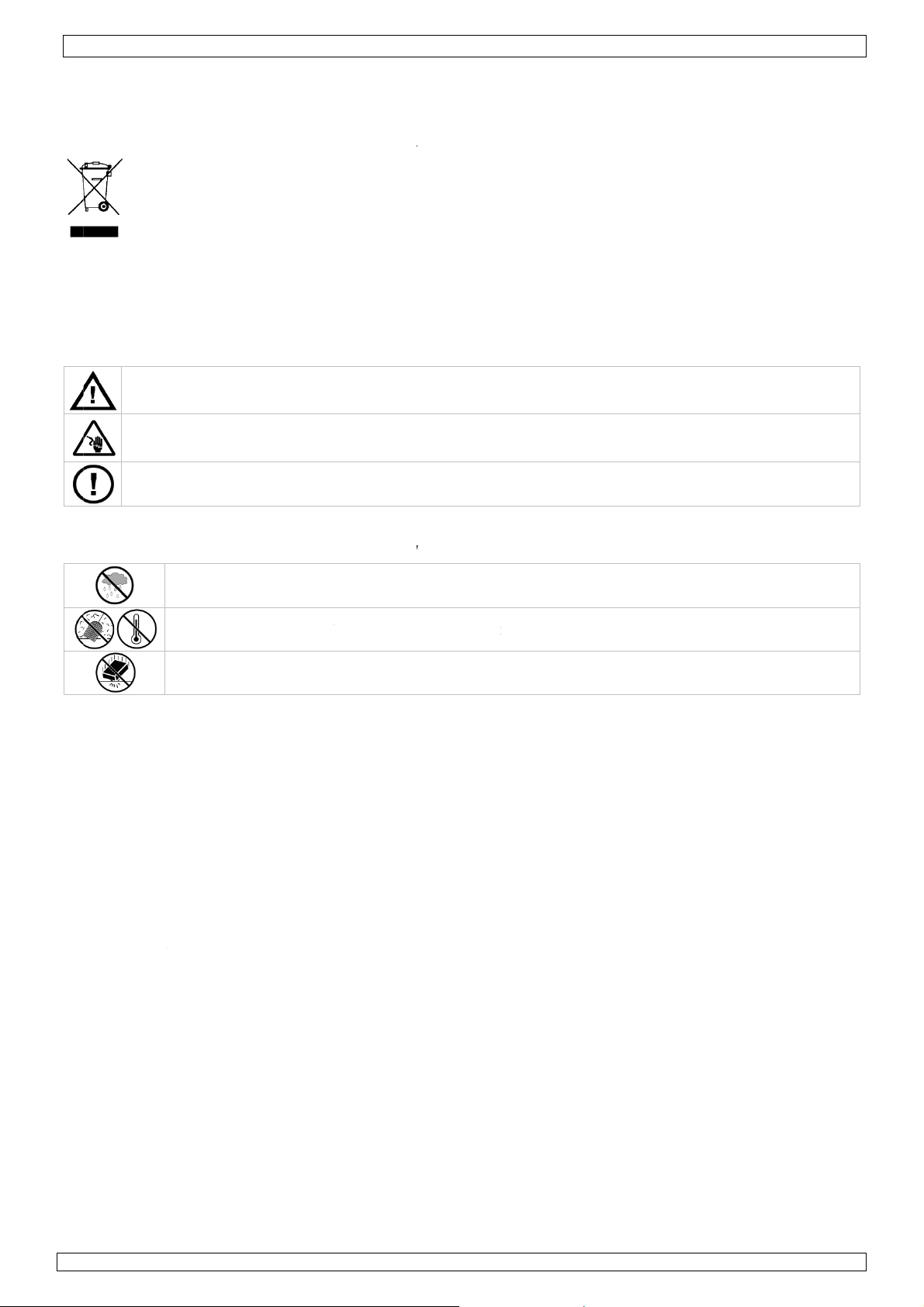
1
oIm
n
2
3
.
d
n
n
s
k
o
d
a
e
y
t
o
o
a
e
a
o
h
n
m
e
r
n
u
m
m
e
p
r
a
b
m
t
t
s
E
t
h
t
L
r
e
c
w
h
-
S
o
e
e
r
r
e
u
e
-
b
n
y
a
t
w
r
e
s
p
o
f
n
t
o
m
e
o
d
h
o
d
f
o
f
n
d
r
y
n
p
u
d
v
v
s
s
t
m
d
p
t
u
e
t
e
f
c
o
U
m
d
u
o
e
W
d
h
n
e
U
n
s
s
a
a
a
t
e
n
t
c
h
r
u
u
c
d
h
e
o
t
s
v
m
s
d
t
a
u
s
a
a
s
e
g
m
s
c
g
n
t
m
g
c
n
b
m
e
y
m
y
y
t
f
w
d
1
u
o
n
e
e
e
e
f
d
n
d
u
a
e
o
t
n
o
CU2200
v
3-02
. Intro
T
all reside
portant e
Th
ank you for
ca
be used fo
uipment or
eq
bri
nging this d
de
aler.
. Safet
. Gener
Re
fer to the V
This
harm
be ta
to a l
If in
Keep
Risk
electr
There
spare
uction
ts of the
vironmen
ymbol on t
the environ
en to a spe
cal recyclin
oubt, con
buying a VE
r numerous
rea monito
vice into s
Instru
he device a
f electros
shocks. Do
are no user
parts.
l Guide
lleman®
uropean U
al informa
e device or
ment. Do n
cialized co
g service. R
act your l
LEMAN pro
applications
ing, data ca
rvice. If the
tions
ay from c
ock when
not open th
serviceable
lines
ervice an
Us
ion
ion about
the packag
t dispose o
pany for re
spect the l
cal waste
uct! The C
(except for
pturing, ho
device was
ildren and
pening the
e housing y
parts insid
Quality
r ma
his produ
indicates t
the unit (o
ycling. This
cal environ
disposal a
2200 is eq
medical and
e or car se
amaged in
nauthorise
cover. Touc
urself. Hav
the device.
arranty on
ual
t
at disposal
batteries)
device sho
mental rule
thorities.
ipped with
aerospace
urity… Plea
transit, don'
users.
ing live wir
the devic
Refer to an
the last pa
of the devi
s unsorted
ld be retur
.
very relia
pplications)
e read the
t install or u
es can caus
repaired b
authorized
es of this
e after its li
municipal
ed to your
le Siemens
such as ind
anual thor
se it and co
life-threat
qualified p
dealer for s
anual.
ecycle coul
aste; it sho
istributor o
6 bit MCU
strial
ughly befor
tact your
ning
rsonnel.
rvice and/
ld
r
nd
r
•
Familiarise
•
All modific
device is n
•
Only use t
•
Damage ca
dealer will
•
Keep this
•
Do not us
4
Featu
•
8 x alarm i
•
1 x relay o
•
4 x progra
•
4 x progra
•
3 alarm al
•
automatic
•
automatic
•
programm
•
GSM dual
•
each event
•
remote ar
•
easy install
•
functions:
•
access con
•
advantage
Dry locati
liquids. Nev
Keep this d
Protect this
yourself wit
tions of the
t covered b
e device fo
used by dis
ot accept r
anual for f
outside th
es
puts (opto
tput
rt modes: S
ower suppl
eporting on
ble SMS al
and suppor
sends its o
ing or disa
ation
ext messag
rol: by pas
o
o
o
o
o
mable mo
mable pho
no mobile
no alarm
no more c
no more o
secure sel
n use only
r put objec
vice away
device from
h the functi
device are
y the warra
its intende
egard of ce
sponsibilit
ture refere
technical s
isolated)
ile phone n
e numbers
MS, phone
voltage le
low-power
rm text me
n text mes
ming
s, adminis
word and
phone is ne
anel is nee
nstant tele
n-site main
-contained
. Keep this
ts filled wit
rom dust a
shocks and
ns of the d
orbidden fo
ty.
purpose.
tain guideli
for any en
ce.
ecification
mbers for
for alarm c
ial or SMS
el check
oltage leve
sage
age
ration, inpu
obile phone
eded on-sit
ed on-site
hone line c
enance
nit
evice away
liquid on t
d extreme
abuse. Avo
vice before
r safety rea
sing the de
es in this
uing defect
(see §12).
larm SMS
ll
nd phone
l
and outpu
caller ID
harges
form rain,
p.
emperature
id brute for
actually usi
ons. Dama
ice in an u
anual is no
or proble
ial
are all pro
oisture, sp
.
e when ope
ng it.
e caused b
authorised
covered b
s.
rammable
lashing and
rating the d
user modi
way will voi
the warran
hrough you
dripping
vice.
ications to
the warra
ty and the
r mobile ph
he
ty.
ne
26
.10.2012
2
©Vellema
nv
Page 3

CU2200 v3-02
5. Overview
OUT1
Relay output jumper
1 2 3
1-2 short NC
2-3 short NO (default)
POW 7~12VDC power input
GND ground
AD1, AD2 these inputs are not supported on the CU2200
IN1, IN3, IN4,
IN5, IN6, IN7, IN8
GND common ground opto-coupled
IN2+, IN2- 7~12VDC input
OUT1 relay output, max. 1A, 24VDC, 1A, 120VAC, NC/NO (selected by jumper on board)
Alarm Input
• 12VDC, 7 ~ 15m, Opto-isolated Inputs (1k Input
Resistance)
• 24VDC, resistor 1 ~ 2,2k should be used in serial
(a) IN1, IN3, IN4, IN5, IN6, IN7, IN8
Alarm Input: DC12V 7 ~ 15mA, GND: Common Ground
(b) IN2+, IN2-
IN2+:DC5 ~ 12V
IN2-: Ground [It must NOT be common to the GND of the
board]
12VDC alarm input, 7~15mA
Relay Output
OUT1, OUT2, OUT3:
Max. 1A, 24VDC / 1A, 120VAC
NC/NO (selected by jumper on board)
Note: OUT2 and OUT3 are not available
on CU2200
6. Connection
RS232 pin assignment
9600bps, 8bit, no parity, 1 stop
pin 2 RxD
pin 3 TxD
pin 5 GND
26.10.2012 ©Velleman nv
3
Page 4
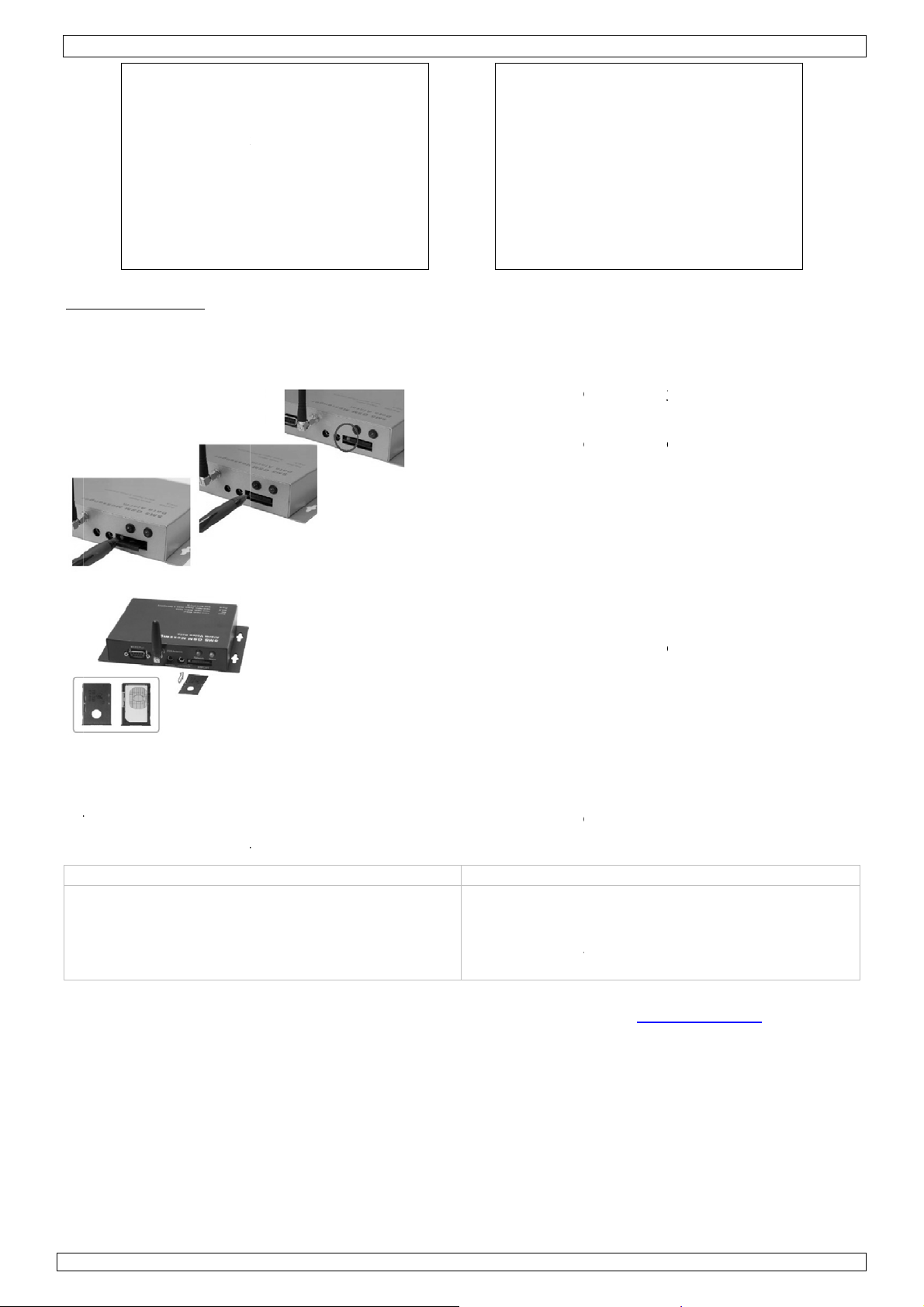
o
U
.8.
r
e‘SM
o
C[e
Ö
mNo
n
n
o
a
S
u
e
i
g
2
o
e
e
e
e
a
t
r
t
e
k
t
d
I
S
y
w
m
v
a
T
6
X
8
s
e
M
M
M
t
e
o
e
e
a
o
a
m
w
n
e
o
p
s
m
p
h
a
e
N
o
n
n
R
_
O
9
o
e
1
LO F
t
y
a
t
n
a
n
h
w
o
e
d
o
o
s
w
m[SM
h
s
d
y
e
t
a
h
e
v
n
o
0
o
e
o
n
m
h
g
v
n
o
w
o
W
_
y
0
o
.
o
D
f
e
w
e
j
c
o
e
w
)
e
h
T
u
e
r
H
0
w
e
e
v
v
e
e
j
d
P
e
e
0
n
w
t
i
e
M
t
e
h
d
h
w
n
r
e
h
r
g
s
S
und Monit
Th
e CU2200
2200, you
C
7
Quick
LED 1
Rapid
Flashi
Reaso
– green sta
flashing on/
GSM modul
g on/off
G
SM networ
:
Antenna no
No SIM car
Defective S
Defective G
ring
utomaticall
will be able
etup
us LED
off
normal op
connection
connected
M card
M module
picks up a
to hear all
ration
problem
ny phone c
ctions in th
CU2200
ll after eigh
room.
Press the
•
the SIM c
back into
Attentio
on SIM c
instructio
•
Connect t
turns on a
•
Send follo
mobile ph
•
Your mobi
seconds r
OTE: The S
provi
Make
ED 2 – red
n
Norm
lashing on/
Searc
Conn
Recei
Sendi
Phone
rings. By c
ellow butt
rd with the
he CU220
: “asking f
rd first, b
s of your m
e 12VDC p
nd the gree
ing SMS
ne): PWD:
le phone wil
porting the
IM card in t
er like a re
sure to acti
network LE
l operation
of
ing GSM n
cting to net
ing SMS m
g SMS mes
dialling
onnecting a
n so as to e
contacts fa
.
r PIN cod
fore use
obile phone
wer supply
LED flash
essage to t
1234,STA
l receive an
health stat
e CU2200
ular SIM ca
ate the call
twork
ork
ssages
sages
microphon
ect the car
ing down.
” must b
ith CU220
.
and wait u
s every few
e CU2200
US%.
SMS reply
s.
must be ac
rd in a mob
er ID servic
v
3-02
to the
caddy. Ins
ress the ca
deactivat
! (See
til the red L
seconds.
(from anot
ithin 30
ivated by a
le phone.
.
ert
d
d
ED
er
PC Set
Th
e unit can b
st check th
Fi
th
device will
S format
S
tware ver
ommand:
SMS messa
x: SD41 V5
I
portant n
• Softwar
• Softwar
• Softwar
recomm
• Softwar
this soft
• The soft
are not
te: it is no
•
Copy the p
p Soft
e program
hardware
reply with
s error!’.
sion V5, V
PWD:XXX
e received]
.1_3_B 200
V5 is
system ver
CU2
00.
tes on us
can be fou
version S
version S
ended to us
version S
ware, selec
ware is dev
ccessible o
possible t
ogram fold
are [V7
ed by:
ersion of y
text mess
he SMS co
,CHEACKV
/01/28
ion or hard
d PC Soft
nd on the i
S_ProX.ex
41DPRO.ex
e this versi
SPro_Setu
“basic” at
loped for
r (fully) sup
upgrade t
r to C:\ ,an
.0]
(A) SMS c
(B) Softwa
ur device vi
ge containi
mand depe
ware versio
are:
cluded CR
(SMS PRO
e (SMS PR
n when you
_2.2.13_0
tart-up.
ultiple platf
orted.
e hardwar
d run “SM4
mmand via
re via its bu
a an SMS fr
g the versi
nds on the
Soft
Co
ex:
OM or on t
V5.0) only
_7.0) work
have a har
27.exe onl
rms; henc
version of
DPRO.exe”
Ö
mobile pho
ilt-in RS232
m your m
n; if there
oftware ver
are versi
mand: P
S message
SD41 V7.1
V7 is s
CU220
e product p
works with
with both
ware versi
works with
it is possib
he CU2200
under wind
e
port
bile phone.
as an erro
sion:
n V7
D:XXXX,C
received]
3_B 2010/
stem versio
.
age on ww
hardware v
hardware v
n 6 or 7 de
hardware
le that som
ws.
When the S
you will ge
ECKVR%
1/28
n or hardwa
.velleman.
rsion 5 of t
rsions 6 an
ice.
ersion 7. W
of the sho
S was cor
the messa
re version
u.
e CU2200.
7. It is
en running
n function
ect
e
26
.10.2012
4
©Vellema
nv
Page 5
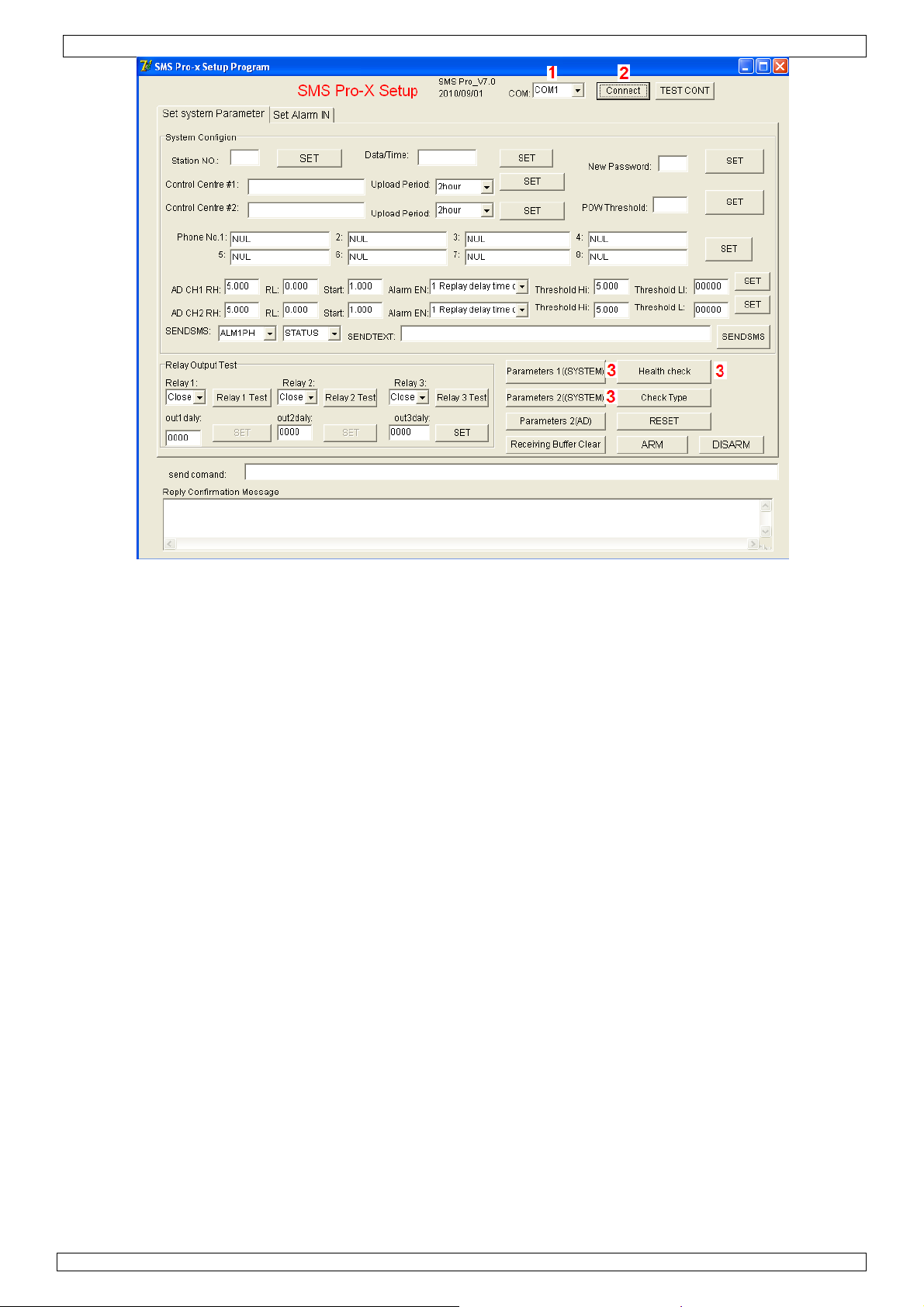
CU2200 v3-02
(refer to the numbers on the illustration)
1. Select the COM port of the PC connected to the device.
2. Click [Connect] button to activate the connection between PC and SMS alarm unit.
3. Click [Health Check] or [Parameters 1 or 2(SYSTEM)] to get the internal configuration.
Please refer each setting to the corresponding command described on next pages.
9. Alarm Response Time
• The messenger will start the initialization after connection to the power supply. This procedure will take
about 30 seconds.
• In case of an alarm, the unit will send an SMS message to the control centre and to 4 pre-programmed
phone numbers. The control centre can be disabled in order for the phone numbers to receive the alarm
10. GSM Network Connectivity
• If the GSM network is suddenly inaccessible or disconnected during the SMS sending, the message will
be lost.
• When the CU2200 has failed to send the message due to an inaccessible network, the unit will search
for the network and keep sending the SMS when the network has been re-established.
• When failing to send SMS messages, the CU2200 will memorize up to 10 messages and send them as
soon as the network is re-established.
11. SMS Command list
a. System setup
• New Password Setup
• Manual Health Reporting
• Serial Number Setup
• Control Centre Number & Health Reporting Schedule Setup
• Power-Up Message
• System Clock Setup
• Phone Number Setup
b. alarm setup
• Alarm Input Level & Alert Setup
• SMS Alarm Message Setup
• SMS Message Contents
• Commanding the CU2200 to Send SMS Message
• Relay Output Control
• Relay Output Delay Time
• Operating Voltage Low Level Alarm Message
• Operating Voltage Low Level Alarm
• Arm/Disarm Setup
26.10.2012 ©Velleman nv
5
Page 6
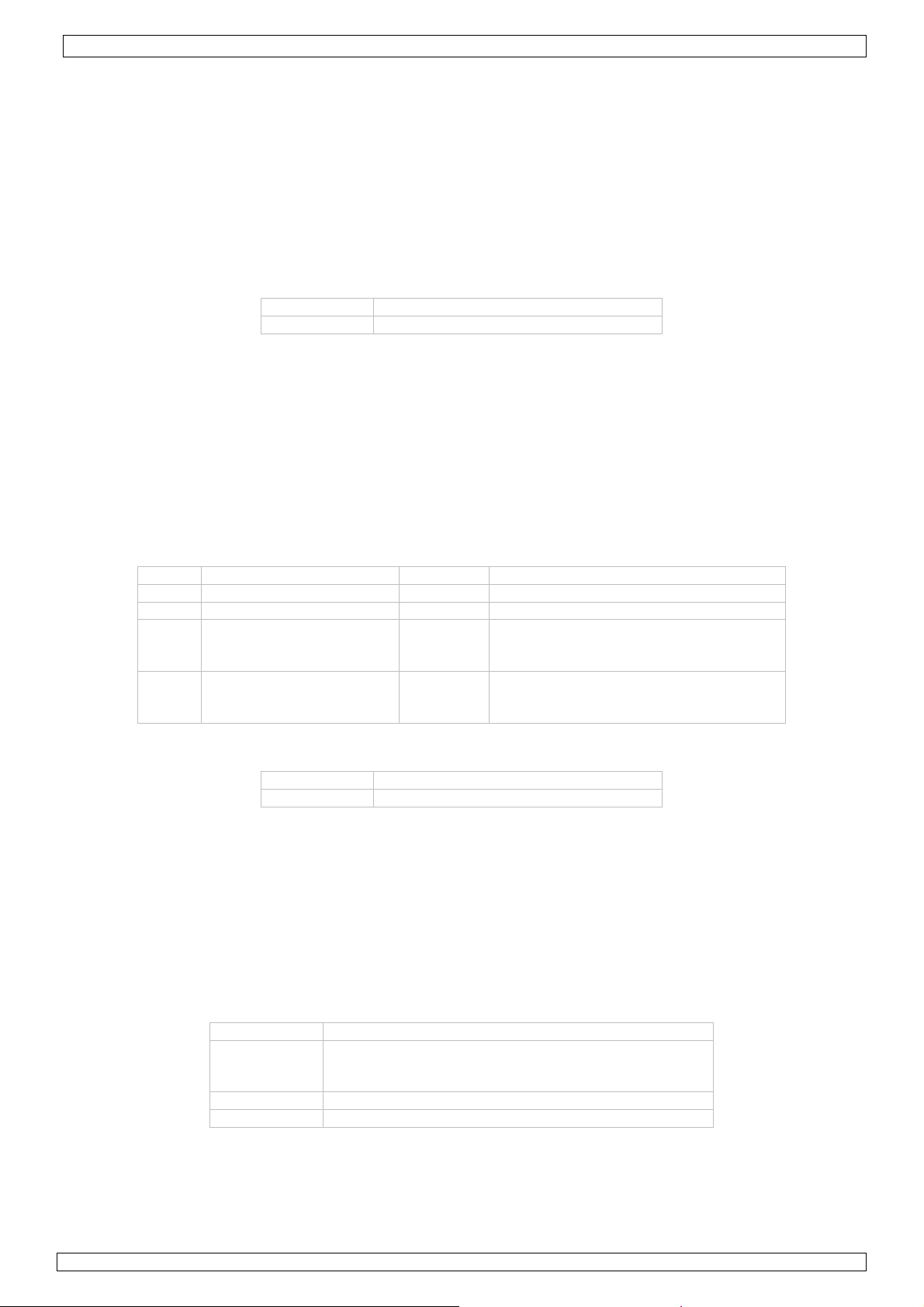
CU2200 v3-02
c. System Information Report
• Default Setting
• System Parameters RESET
• System Version Check (hardware version CU2200)
• Return Message
• System Parameters Report
• Manual Health Report
• Configure the CU2200 through the command text sent from your mobile phone. Upon reception and
processing, the unit will send a confirmation message to your mobile phone. If the command is incorrect,
the unit will reply SMS format is error!
a.
System Setup
• New Password Setup
Command: PWD:XXXX,NEWPWD:YYYY%
XXXX Current password
YYYY New password (4 digits)
Example:
PWD:1234,NEWPWD:2222%
Default password: 1234
New password: 2222
• Manual Health Reporting
Command: PWD:XXXX,STATUS%
[SMS message received]
ST:XXX;T:2005/01/28/13:00;V:XXXX;A1:0000;A2:0000;K1:X;K2:X;K3:X;K4:X;K5:X;K6:X;K7:X;K8:
X;OUT1:Y;OUT2:Y;OUT3:Y;#
Example:
ST:002;T:2005/01/28/13:00;V:8.15;A1:0000;A2:0000;K1:X;K2:X;K3:X;K4:1;K5:1;K6:X;K7:X;K8
:X;OUT1:1;OUT2:1;OUT3:1;#
ST Unit serial number XXX ASCII code
T Unit internal clock XXXX Year/month/day/time
V Operating voltage XXXX
K1 Alarm channel 1
K1:0 means closed
K1:1 means open
OUT1 Relay output 1
OUT1:0 means open
OUT1:1 means closed
• Serial Number Setup
Command: PWD:XXXX,SN:YYY%
XXXX Password
YYYY Serial number (0-999)
Example:
PWD:1234,SN:268%
Password: 1234 (default)
Serial number set into the unit: 268 (default: 000)
• Control Centre Number & Health Reporting Schedule Setup
These two values are configured by one single command.
(1) The control centre number is the phone number receiving the periodic report and regular report.
Besides the periodic report on schedule (command 5: power-up message), report of any command will
be sent to this number in addition to the mobile phone number sending the command. Maximum 2
control centres can be defined.
Command: PWD:XXXX,CTRZ:YYYYYYYYYYY,MM#%
XXXX Password
Z Control centre number (max. 2 centres)
1 means 1
2 means 2
YYYYYYYYY Phone number in control centre
MM Period code of automatic scheduled health report
Example:
PWD:1234,CTR1:123456789,04#%
Password: 1234
Reporting health status every hour (refer to the reference table below)
(2) The periodic health report and any command from another mobile phone will be reported to the
first control centre with number 123456789.
26.10.2012 ©Velleman nv
K1 ~ 8 Alarm channel 1 ~ 8
OUT1 ~ 3 Relay output 1 ~ 3 (outputs 2 and 3 are
displayed but not available)
st
centre number
nd
centre number
6
Page 7
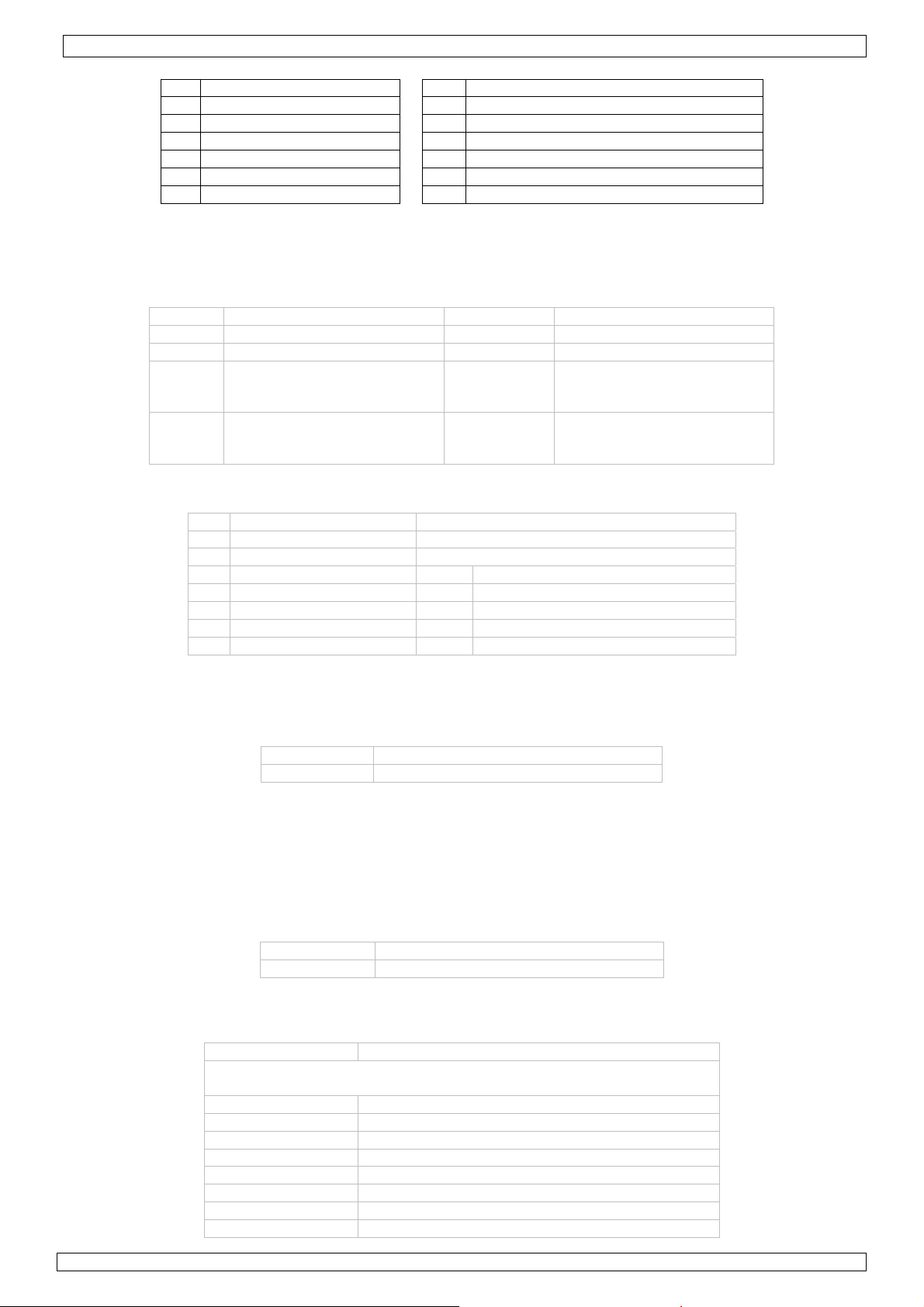
CU2200 v3-02
Reference table for the automatic scheduled health report
00 No automatic report 07 Every 6 hours
01 Every 5 minutes 08 Every 12 hours
02 Every 15 minutes 09 Every day (08h00)
03 Every 30 minutes 10 Every odd day (08h00)
04 Every 1 hour 11 1st, 7th, 14th, 21st, 28th day (08h00)
05 Every 2 hours 12 1st, 15th day (08h00)
06 Every 3 hours 13 1st day of each month (08h00)
The CU2200 automatically reports the unit’s health status on a pre-defined schedule via an SMS
message.
[SMS message received]
ST:XXX;T:2006/10/08/06:15;V:XXXX;A1:0000;A2:0000;K1:X;K2:X;K3:X;K4:X;K5:X;K6:X;K7:X;K8:
X;OUT1:1;OUT2:1;OUT3:1;#
ST Unit serial number XXX ASCII code
T Unit internal clock XXXX Year/month/day/time
V Operating voltage XXXX
K1 Alarm channel 1
K1:0 means closed
K1:1 means open
OUT1 Relay output 1
OUT1:0 means open
OUT1:1 means closed
Example:
ST:001;T:2005/01/27/12:00;V:8.14;A1:2312;A2:2131;K1:1;K2:0;K3:0;K4:1; O:1#
ST Unit serial number 001
T Unit internal clock Date: 27 Jan 2005, time: 12h00
V Operating voltage 8.14VDC
K1 Alarm channel 1 1 Open
K2 Alarm channel 2 0 Closed
K3 Alarm channel 3 0 Closed
K4 Alarm channel 4 1 Open
O Relay output 1 1 On
• Power-Up Message
Whenever the unit is powered up, it will automatically send RESTART! to the control centre.
• System Clock Setup
Command: PWD:XXXX,TIME:AABBCCDDEE%
XXXX Password
AABBCCDDEE Year/month/day/hour/minute
Example:
PWD:1234,TIME:0602031327%
Password: 1234
Clock: 3 Feb 2006, 13h27
• Phone Number Setup
Command:
PWD:XXXX,ALMNU1:ZZZZZZZZZZZ,2:ZZZZZZZZZZZ,3:ZZZZZZZZZZZ,4:ZZZZZZZZ
ZZZ,5:ZZZZZZZZZZZ,6:ZZZZZZZZZZZ,7:ZZZZZZZZZZZ,8:ZZZZZZZZZZZ#%
XXXX Password
ZZZZZZZZZZZ Phone number
Example 1:
PWD:1234,ALMNU1:12345678,2:36925814712,3:159357456,4:951753654,5:741852963,6:45678
9123,7: 369874123,8:125478963#%
Password 1234
When the alarm is triggered, an SMS message is sent to following
numbers:
N° 1 12345678
N° 2 36925814712
N° 3 159357456
N° 4 951753654
N° 5 741852963
N°6 456789123
N°7 369874123
N°8 125478963
K1 ~ 8 Alarm channel 1 ~ 8
OUT1 ~ 3 Relay output 1 ~ 3
26.10.2012 ©Velleman nv
7
Page 8
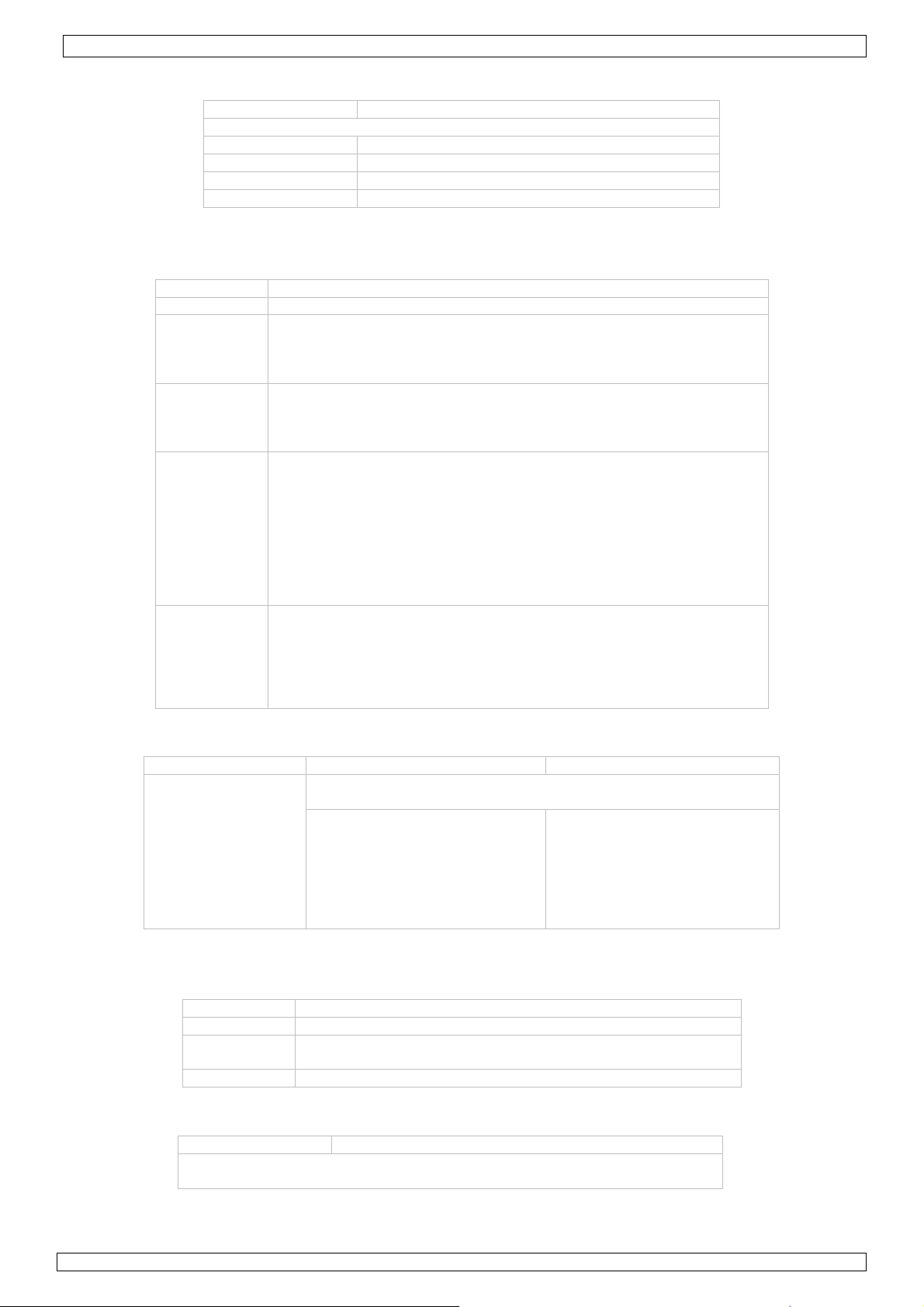
CU2200 v3-02
Example 2:
PWD:1234,ALMNU1:NUL,3:NUL#%
Password 1234
With example 1, following numbers have been cancelled:
N° 1 12345678, not made
N° 2 36925814712, retained
N° 3 159357456, not made
N° 4 951753654, retained
b. Alarm Setup
• Alarm Input Level & Alert Setup
Command: PWD:XXXX,ALMLEVELR:X,YY,ZZZZBBBB,NNN%
XXXX Password
R Alarm channel number
X 0 means disabled
1 means closed triggers alarm
2 means open triggers alarm
3 means both closed and open triggered alarm
YY 00 means alarm not reported to control centre
10 means alarm reported to control centre 1
01 means alarm reported to control centre 2
11 means alarm reported to control centre 1 and 2
ZZZZBBBB Selection of the alarm phone dial and alarm SMS
0 means no alarm report
1 means SMS only
2 means phone dial only => (Phone dial not available)
3 means SMS first, then phone dial =>(Phone dial not available)
Z Z Z Z
st
nd
2
6th 7
rd
3
4th phone number
th
8th phone number
1
B B B B
th
5
NNN Relay output control
0 means no relay output control
1 means relay output triggered by alarm
N N N
st
nd
1
2
3rd relay output
nd
(2
and 3rd relay output not available)
Example 1:
PWD:1234,ALMLEVEL2:1,01,10000000,100%
Password 1234
Alarm channel 2 Once the input is closed, the alarm will be triggered
Control centre 2 will be reported by SMS
Phone number 1
Phone number 2
Phone number 3
Phone number 4-8
Relay output 1
Relay output 2
Relay output 3
SMS message
No report
No report
No report
Triggered “Close” by alarm
No control (not available)
No control (not available)
• SMS Alarm Message Setup
Alarm channel 1 ~ 8
Command: PWD:XXXX,ALMYTEXT:□□□□□□□□□□□□#%
XXXX Password
Y Alarm channel number (1 ~ 8)
E 0 Close triggered alarm
1 Open triggered alarm
SMS message (max. 130 characters – no space allowed)
Example:
PWD:1234,ALM4T1XT:Door Contact1 Open#%
Password 1234
Alarm channel 4 is triggered by “Open Contact”, SMS message “Door
Contact 1 Open” is sent to the pre-defined phone numbers.
26.10.2012 ©Velleman nv
8
Page 9

CU2200 v3-02
• SMS Message Contents
Command 8 is used to program the alarm message contents. The CU2200 will reply to the mobile
phone with the programmed message for that alarm channel.
Command: PWD:XXXX,READYTEXT%
XXXX Password
Y Alarm channel number (1 ~ 8)
• Commanding the CU2200 to Send SMS Message
This command is used to make the CU2200 to send the SMS message for testing purposes.
Command: PWD:XXXX,SENDMSA:XB%
XXXX Password
A Phone number (1 ~ 8)
XB SMS message selection
00: schedule health check status
01:closed triggered alarm channel 1, SMS message
02: closed triggered alarm channel 2, SMS message
03: closed triggered alarm channel 3, SMS message
04: closed triggered alarm channel 4, SMS message
05: closed triggered alarm channel 5, SMS message
06: closed triggered alarm channel 6, SMS message
07: closed triggered alarm channel 7, SMS message
08: closed triggered alarm channel 8, SMS message
09:manual input message
10:Low voltage alarm message
11:AD channel 1, SMS message
12:AD channel 2, SMS message
13:Open triggered alarm channel 1, SMS message
14: Open triggered alarm channel 2, SMS message
15: Open triggered alarm channel 3, SMS message
16: Open triggered alarm channel 4, SMS message
17: Open triggered alarm channel 5, SMS message
18: Open triggered alarm channel 6, SMS message
19: Open triggered alarm channel 7, SMS message
20: Open triggered alarm channel 8, SMS message
Example:
PWD:1234,SENDMS4:09,Good Morning%
Password 1234
SMS message “Good Morning” will be sent to phone number 4.
Error message about setting A:
Number Choice Miss A is not within 1 ~ 8
Number Non Exist No phone number is preset in that location
Error message about setting XB
Did not specify SMS contents XB is not within 00 ~20
Reply confirmation message:
Success!: CU2200 succeeds in sending message.
Failed!: Operation failed but phone number exists.
• Relay Output Control
Command: PWD:XXXX,COUTN:Y%
Password 1234
N Relay output channel (1 ~ 3) (outputs 2 and 3 not available)
Y 1
0
The relay output is N.O. by default.
Command COUTN:1 is not valid when the relay output is triggered by alarm. Reply message will be
ST:XXX in this case.
In the above case, command COUTN:0 is used to reset the relay output after the alarm is triggered.
• Relay Output Delay Time
Command: PWD:XXXX,OUTNDLAY:YYYY%
XXXX Password
N Relay output channel (1 ~ 3) (outputs 2 and 3 not available)
YYYY 0000 – 9999 seconds
0000 Turn the output on or off (default)
0005 Turn on the output for 5 seconds and off again
Turn off the output for 5 seconds and on again
The relay output delay time is good for controlling e.g. an electric door lock.
26.10.2012 ©Velleman nv
Turn on (close) the output
Turn off (open) the output
9
Page 10

CU2200 v3-02
• Operating Voltage Low Level Alarm Message
When the power supply voltage level is below the minimum level at 5.34VDC, the CU2200 will send
an alarm SMS message.
Date 2007-06-15
Time 13:25
ST:001;TM200706121325;V:5.34#
• Operating Voltage Low Level Alarm
This command is used to set the action to be taken once the operating voltage drops below 7.0VDC.
Value of the current operating voltage can be retrieved by command 2.
Command: PWD:XXXX,ADCOUT0:YY,ZZZZBBBB,NNN%
XXXX Password
YY 00 means alarm not reported to control centre
10 means alarm reported to control centre 1
01 means alarm reported to control centre 2
11 means alarm reported to control centre 1 and 2
ZZZZBBBB Selection of the alarm phone dial and alarm SMS
0 means no alarm report
1 means SMS only
2 means phone dial only => (Phone dial not available)
3 means SMS first, then phone dial =>(Phone dial not available)
Z Z Z Z
st
nd
1
B B B B
th
5
NNN Relay output control
0 means no relay output control
1 means relay output triggered by alarm
N N N
st
1
(2
• Arm/Disarm Setup
Command: PWD:XXXX,ARM%
Example:
PWD:1234,ARM%
Command: PWD:XXXX,DISARM%
Example:
PWD:1234,DISARM%
c. System Information Report
• Default Setting
Command: PWD:1234,PARAMETER1%
ST:000;T:2006/10/01/01:01;H:1;F1:,00;F2;,00;XH:31#
Command: PWD:1234,PARAMETER2%
ST:000;VL:7.00,O:00,0000,000;A1M:5.000,0.000,1.000,0,5.000,0.500,O:00,00000000,000;A2M:
5.000,0.000,1.000,0,5.000,0.000,O:00,00000000,000#
Command: PWD:1234,PARAMETER3%
ST:000;K1:1,O:00,00000000,000;K2:1,O:00,00000000,000;K3:1,O:00,00000000,000;K4:1,O:00,
00000000,000;K5:1,O:00,00000000,000;K6:1,O:00,00000000,000;K7:1,O:00,00000000,000;K8:
1,O:00,00000000,000#
Command: PWD:1234,PARAMETER4%
ST:000;C1:,1;C2:,1;C3:,1;C4:,1;C5:,1;C6:,1;C7:,1;C8:,1;#
• System Parameters RESET
Command: PWD:XXXX,PARAMETER&%
[SMS message received]
Parameter initialize success!
rd
2
3
4th phone number
th
6th 7
2
nd
8th phone number
nd
3rd relay output
and 3rd relay output not available)
XXXX Password
Password 1234
Unit is armed and in alert status
XXXX Password
Password 1234
Unit is disarmed and no alarm is reported
26.10.2012 ©Velleman nv
10
Page 11
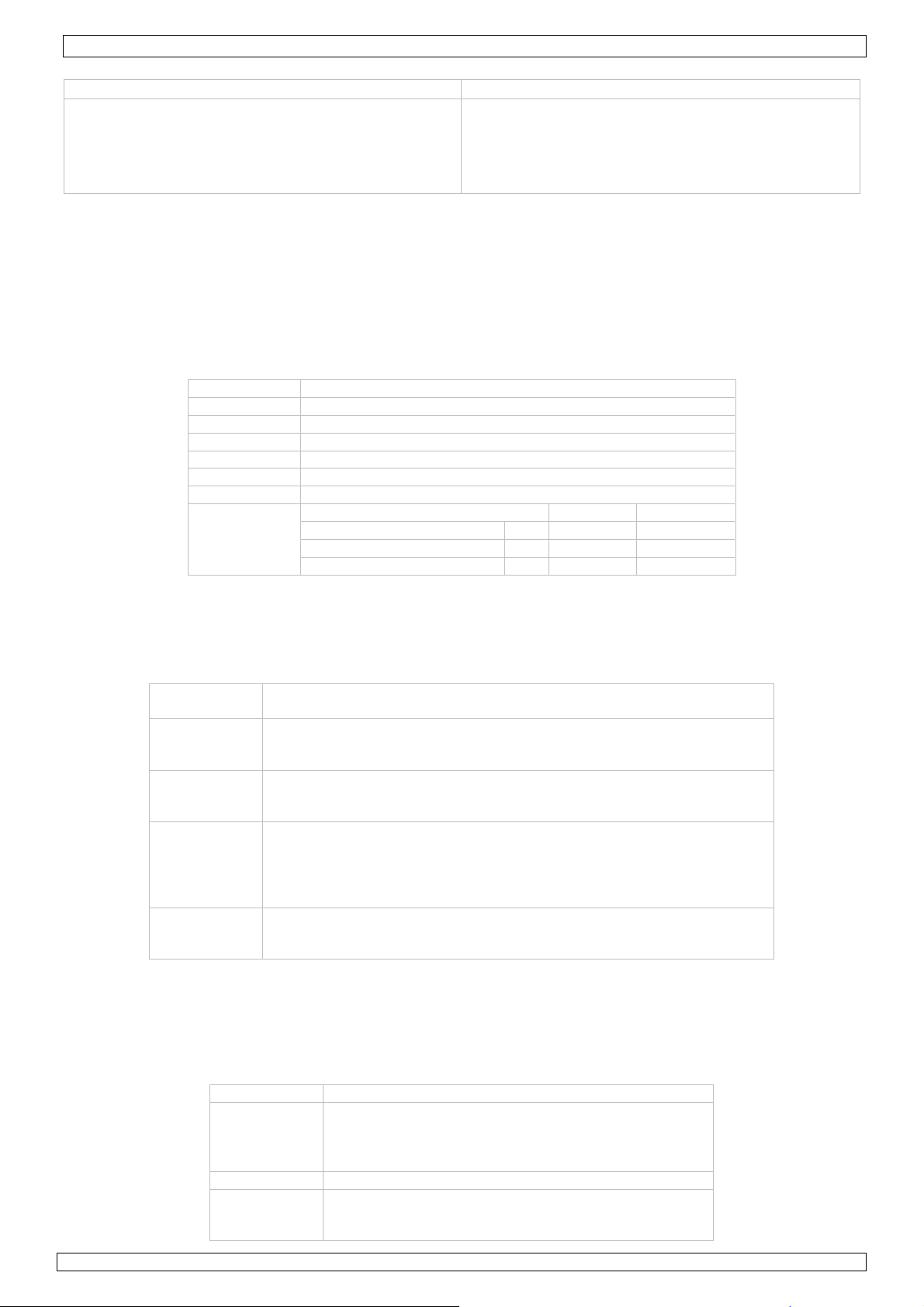
CU2200 v3-02
• System Version Check (hardware version CU2200)
Software version V6 Software version V7
Command: PWD:XXXX,CHEACKV
[SMS message received]
ex: SD41 V5.1_3_B 2008/01/28
Ö V5 is system version or hardware version
CU2200.
• Return Message
Command succeeds
Command fails
• System Parameters Report
Command: PWD:XXXX,PARAMETER1%
Command: PWD:XXXX,PARAMETER2%
Command: PWD:XXXX,PARAMETER3%
SMS message: Function Code & Setting Parameters Set in the command
SMS message: SMS Format is error!
[SMS message received]
ST:XXX;T:2006/10/08/08:00;H:X;F1:XXXXXXXXXXX,YY;F2:XXXXXXXXXXX,YY;XH:RR;ER:xyz#
ST: Unit serial number
T: Date/time
H:X Arm/disarm
F1 1st control centre number
XXXXXXXXXX Control centre number
YY Automatic health report schedule
XH:RR GSM network signal strength (1 ~ 40)
ER:xyz Normal Defect
GSM Module x 0 1
SIM Card/Service y 0 1
GSM Network Coverage z 0 1
About the alarm channel
[SMS message received]
ST:XXX;VL:XXXXX,O:AX,BBBBBBBB,CCC:A1M:XXXXX,UUUUU,YYYYY,R,HHHHH,PPPPP,O:AX,BBBBB
BBB,CCC;A2M:XXXXX,UUUUU,YYYYY,R,HHHHH,PPPPP,O:AX,BBBBBBBB,CCC;#
VL Min. operating voltage (7VDC by default), alarm will be triggered if
voltage drops below this level
A Alarm report to control centre 1
0 means no report
1 means report
X Alarm report to control centre 2
0 means no report
1 means report
BBBBBBBB Report status for 8 phone numbers
0 means no report
1 means SMS but no phone dial
2 means phone dial but no SMS
3 means SMS first and then phone dial
CCC Relay output control
0 means control not triggered by alarm
1 means alarm triggered control
About the alarm 1 ~ 8 status
[SMS message received]
ST:XXX;K1:N,O:AX,BBBBBBBB,CCC;K2:N,O:AX,BBBBBBBB,CCC;K3:N,O:AX,BBBBBBBB,CCC;K4:N,
O:AX,BBBBBBBBB,CCC;K5:N,O:AX,BBBBBBBB,CCC;K6:N,O:AX,BBBBBBBB,CCC;K7:N,O:AX,BBBBB
BBB,CCC;K8:N,O:AX,BBBBBBBB,CCC;OTY:0000,0000,0000;#
K1 Alarm channel 1
N 0 means disabled
1 means closed triggered alarm
2 means open triggered alarm
3 means both closed and open triggered alarm
O Corresponding output relay status
A Alarm report to control centre 1
0 means no report
1 means report
Command: PWD:XXXX,CHECKVR%
[SMS message received]
ex: SD41 V7.1_3_B 2010/01/28
Ö V7 is system version or hardware version
CU2200.
26.10.2012 ©Velleman nv
11
Page 12
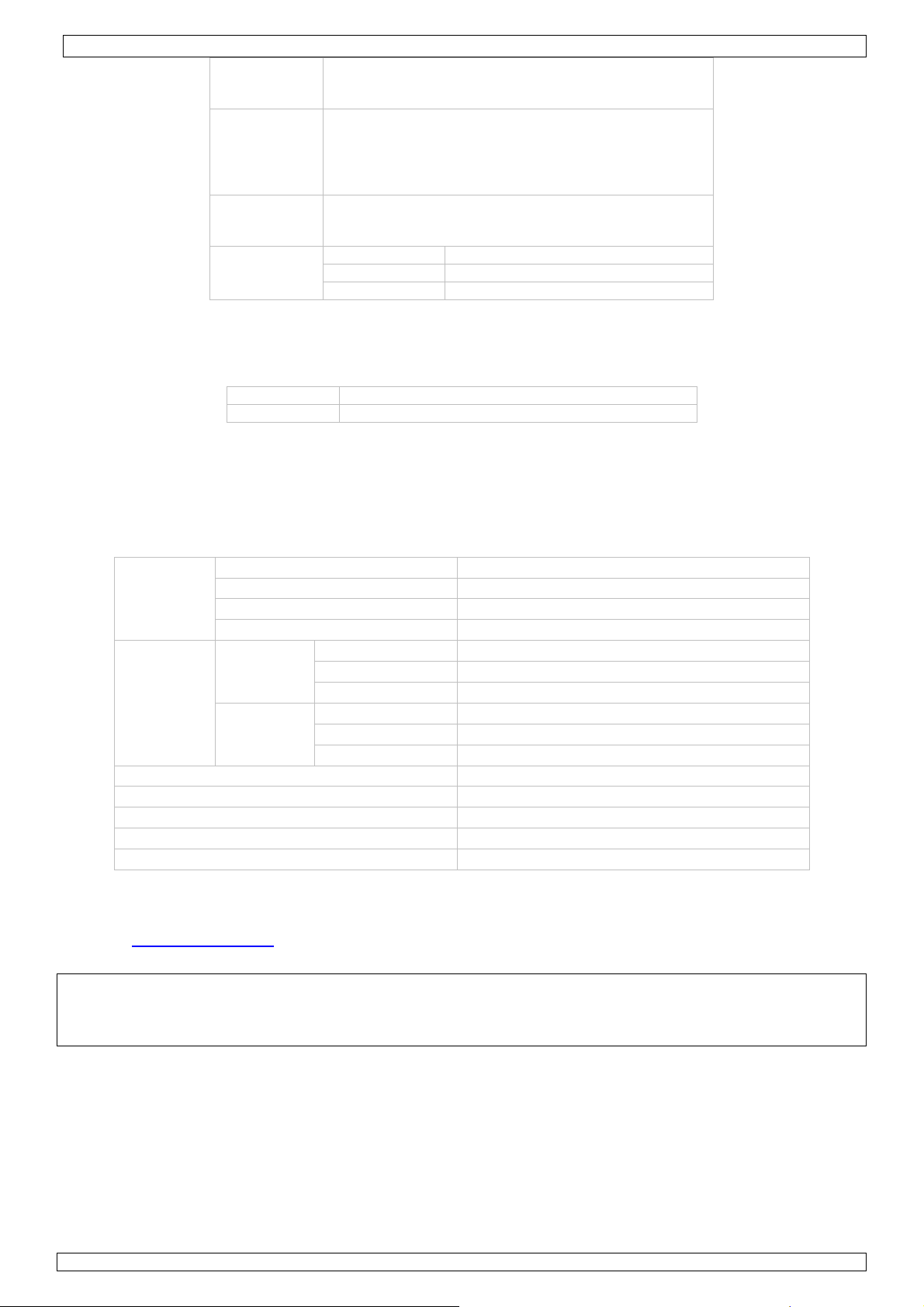
CU2200 v3-02
X Alarm report to control centre 2
0 means no report
1 means report
BBBBBBBB Report status for 8 phone numbers
0 means no report
1 means SMS but no phone dial
2 means phone dial but no SMS
3 means SMS first and then phone dial
CCC Relay output control
0 means control not triggered by alarm
1 means alarm triggered control
OTY 0000 1st relay time lapse
0000 2nd relay time lapse
0000 3rd relay time lapse
Command: PWD:XXXX,PARAMETER4%
[SMS message received]
ST:XXX;C1:XXXXXXXX,Y;C2:XXXXXXXX,Y;C3:XXXXXXXX,Y;C4:XXXXXXXX,Y;C5:XXXXXXXX,Y;C6:X
XXXXXXX,Y;C7:XXXXXXXX,Y;C8:XXXXXXXX,Y;#
st
C1 ~ C8 1
Y Alarm Report enabled (1) / disabled (0)
• Manual Health Report
Command: PWD:XXXX,STATUS%
[SMS message received]
ST:XXX;T:2005/01/28/13:00;V:XXXX;A1:0000;A2:0000;K1:X;K2:X;K3:X;K4:X;K5:X;K6:X;K7:X;K
8:X;OUT1:Y;OUT2:Y;OUT3:Y;#
~ 8th Alarm Phone Number
12. Technical specifications
Power Supply 7 ~ 12VDC
Electrical
Antenna
Dimensions 135 x 105 x 30mm
Total Weight 480g
Loading Resistance 50
Radiation S/N 0 dBi
working temperature -20°C ~ +50°C
Use this device with original accessories only. Velleman nv cannot be held responsible in the event
of damage or injury resulted from (incorrect) use of this device.
For more info concerning this product and the latest version of this user manual, please visit our
website www.velleman.eu
The information in this manual is subject to change without prior notice.
© COPYRIGHT NOTICE
The copyright to this manual is owned by Velleman nv. All worldwide rights reserved.
No part of this manual or may be copied, reproduced, translated or reduced to any electronic medium or
otherwise without the prior written consent of the copyright holder.
Current 500mA (SMS send/receive), 50mA (standby)
Peak Pulse Current < 2A
RS232 9 000 bps, 8 stop bits, 1 parity bit
RF Frequency 925 ~ 960MHz
GSM900
TX Frequency 880 ~ 912MHz
RF Rating 2W, 12.5% loop loading
RF Frequency 1805 ~ 1880MHz
GSM1800
TX Frequency 1710 ~ 1785MHz
RF Rating 1W, 12.5% loop loading
.
26.10.2012 ©Velleman nv
12
Page 13
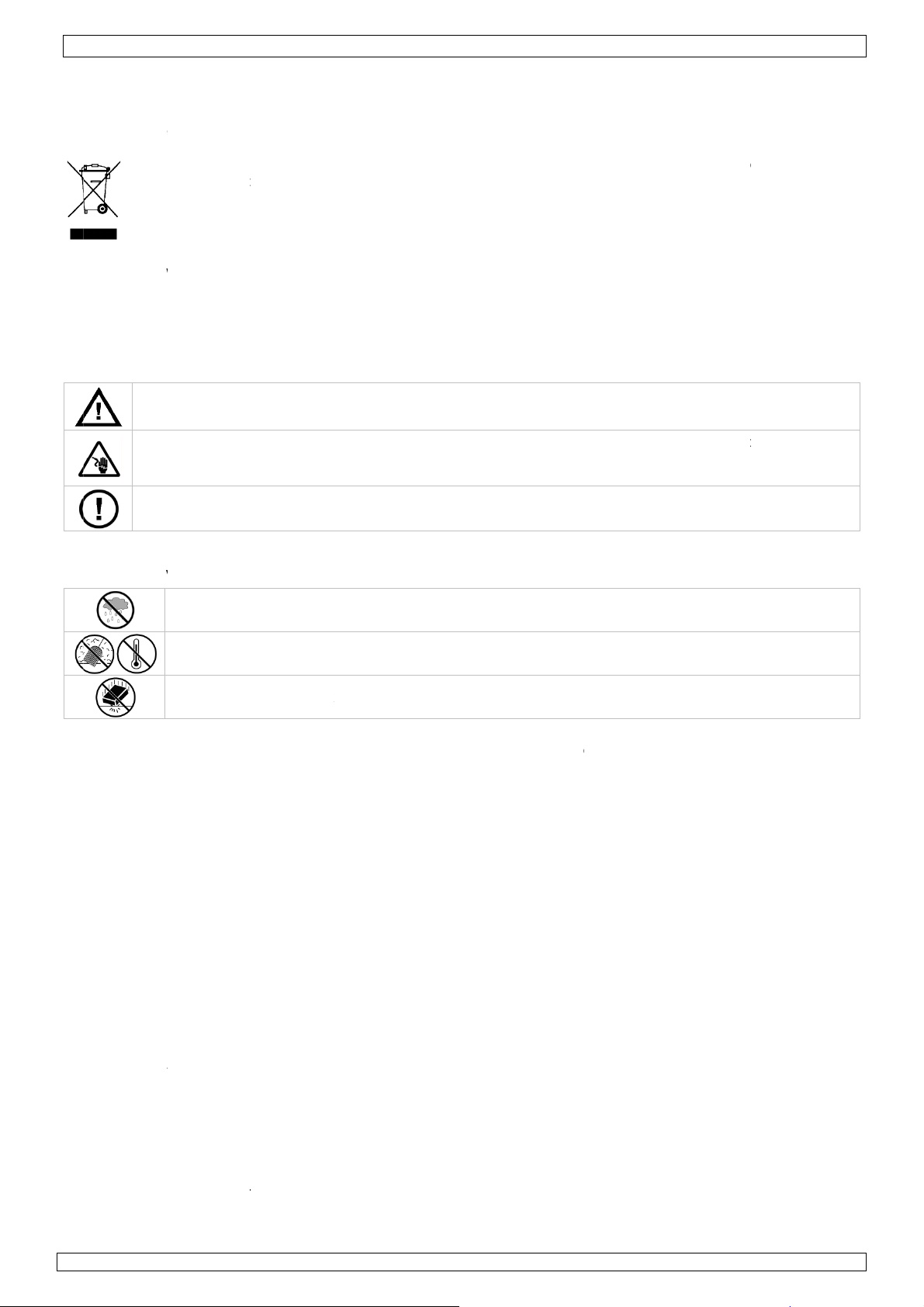
.
aBeHeDa
a
s
.3.
.
n
e
m
e
r
h
e
w
v
n
d
e
d
k
d
h
j
r
e
V
d
e
h
t
e
d
z
d
c
t
m
m
d
h
h
f
e
e
i
a
r
e
t
j
o
e
e
s
u
r
r
v
n
r
e
e
.
e
e
v
o
k
v
o
n
a
e
t
t
e
v
b
m
d
t
e
n
b
r
a
G
p
r
a
e
s
0
n
w
k
t
n
p
k
t
n
a
r
d
m
e
m
m
o
t
a
t
n
r
o
p
o
k
t
b
u
e
t
d
e
n
n
n
b
s
v
n
k
o
g
c
a
a
o
n
n
e
n
e
n
n
n
h
r
t
t
e
v
d
e
.
b
e
c
.
h
a
o
b
o
e
s
n
v
w
a
i
l
e
c
z
e
o
i
h
g
e
e
i
n
u
d
a
o
h
g
e
e
e
n
o
e
d
y
e
u
t
o
o
v
n
r
e
e
e
1
Inleidi
A
n alle ing
langrijke
bt u vrage
nk u voor u
en
is geschikt
zo
ls monitori
ha
ndleiding gr
in
talleer het
2
Veiligh
Dit sy
wegg
batte
terec
breng
Hou
Ele
om
gesc
Er zi
rese
zetenen v
ilieu-info
mbool op h
worpen, di
ijen) niet bi
tkomen vo
n. Respect
n, contact
aankoop!
oor tal van
g van indu
ondig voor
an niet en
idsinst
buiten het
trocutiege
odelijke ele
oold perso
n geen doo
veonderdel
n de Euro
matie bet
t toestel of
toestel sch
het gewon
r recyclage.
er de plaat
er dan de
De CU220
toepassinge
triële machi
het toestel
aadpleeg u
ucties
bereik van
aar bij het
ktroshocks
eel.
de gebruik
n, contacte
ebrui
ese Unie
effende di
de verpakki
de kan toe
huishoude
U moet dit
elijke milie
plaatselijk
is uitgerus
n (uitgezon
es of ruimt
in gebruik
dealer.
inderen en
openen va
e vermijde
er vervang
er uw deale
CU2200
ersha
product
ng geeft aa
rengen aa
lijke afval;
toestel naa
wetgeving.
autoritei
met een ui
erd voor m
s, dataont
eemt. Wer
onbevoegd
het toestel
. Open de
are onderd
r.
dleidin
dat, als he
het milieu.
et moet bij
uw verdele
en inzake
erst betrou
dische app
angst, beve
het toeste
n.
Raak geen
ehuizing ni
len in dit to
t na zijn lev
Gooi dit to
een gespec
r of naar ee
erwijderi
bare Sieme
raten en rui
liging van h
beschadig
kabels aan
t zelf en la
estel. Voor
nscyclus w
stel (en ev
aliseerd be
n lokaal rec
g.
ns 16-bit mi
mtevaartto
is en voert
tijdens het
die onder s
t reparaties
nderhoud
v
3-02
rdt
ntuele
rijf
clagepunt
crocontrolle
passingen)
ig… Lees d
transport,
room staan
over aan
f
ze
Algem
Ra
adpleeg de
•
Leer eerst
•
Om veiligh
aangebrac
Gebruik he
•
De garanti
•
dealer zal
houden.
Bewaar de
•
Overschrij
•
4
Eigens
•
8 x alarmin
•
1 x relaisui
•
4 x progra
•
4 x progra
•
3 alarmmo
•
automatisc
•
automatisc
•
alarm-sms
•
ondersteun
•
sms met a
•
in- en uitsc
•
eenvoudig
•
functies: t
•
toegang: v
•
voordelen
26
.10.2012
ne richt
Enkel te g
vloeistoffen
Bescherm t
Bescherm t
e functies
idsredenen
t valt niet
toestel en
geldt niet
e verantwo
e handleidi
nooit de w
happen
gangen (m
gang
i: sms, tel
met progra
t gsm met
zonderlijke
hakeling op
programm
kstberichte
a paswoord
o
o
o
o
o
elleman
meerbare
meerbare
e controle
e melding
geen mo
geen ala
geen hog
geen ond
veilig en
lijnen
®
service- e
bruiken o
gen stof en
gen schok
an het toes
mag u gee
nder de gar
el waarvoo
oor schade
rdelijkheid
g voor ver
arden ver
t optocoupl
elefoonnu
elefoonnu
foonoproep
an de voed
ij te lage v
meerbare
ual band
ekst voor e
afstand
ring
, administr
of identitei
iele telefoo
mpaneel te
e telefoonk
erhoud ter
utonoom t
kwaliteit
droge pla
extreme te
en. Vermijd
el kennen
wijziginge
ntie.
het gemaa
door het ne
afwijzen vo
ere raadple
eld in de te
r)
mers voor
mers voor
of telefoon
ingsspanni
edingsspa
ekst
lke gebeurt
tie, input e
van de bell
ter plaats
plaatse
sten meer
laatse
estel
garantie a
atsen. Bes
mperaturen
brute krac
oor u het g
aanbrenge
t is. Bij on
geren van
r defecten
ing.
hnische sp
larm-sms
larmoproep
proep met
g
ning
nis
output ku
er
13
hteraan de
herm tegen
t tijdens de
at gebruik
n. Schade d
ordeelkund
epaalde ric
f probleme
cificaties (z
ms
nen via mo
e handleidi
regen, voc
bediening.
n.
or wijzigin
g gebruik v
tlijnen in d
n die hier r
ie: §12).
bile telefoo
ng.
tigheid en
en die de g
rvalt de ga
ze handleid
chtstreeks
ingegeven
pspattende
ebruiker he
antie.
ing en uw
erband me
worden
©Vellema
ft
nv
Page 14
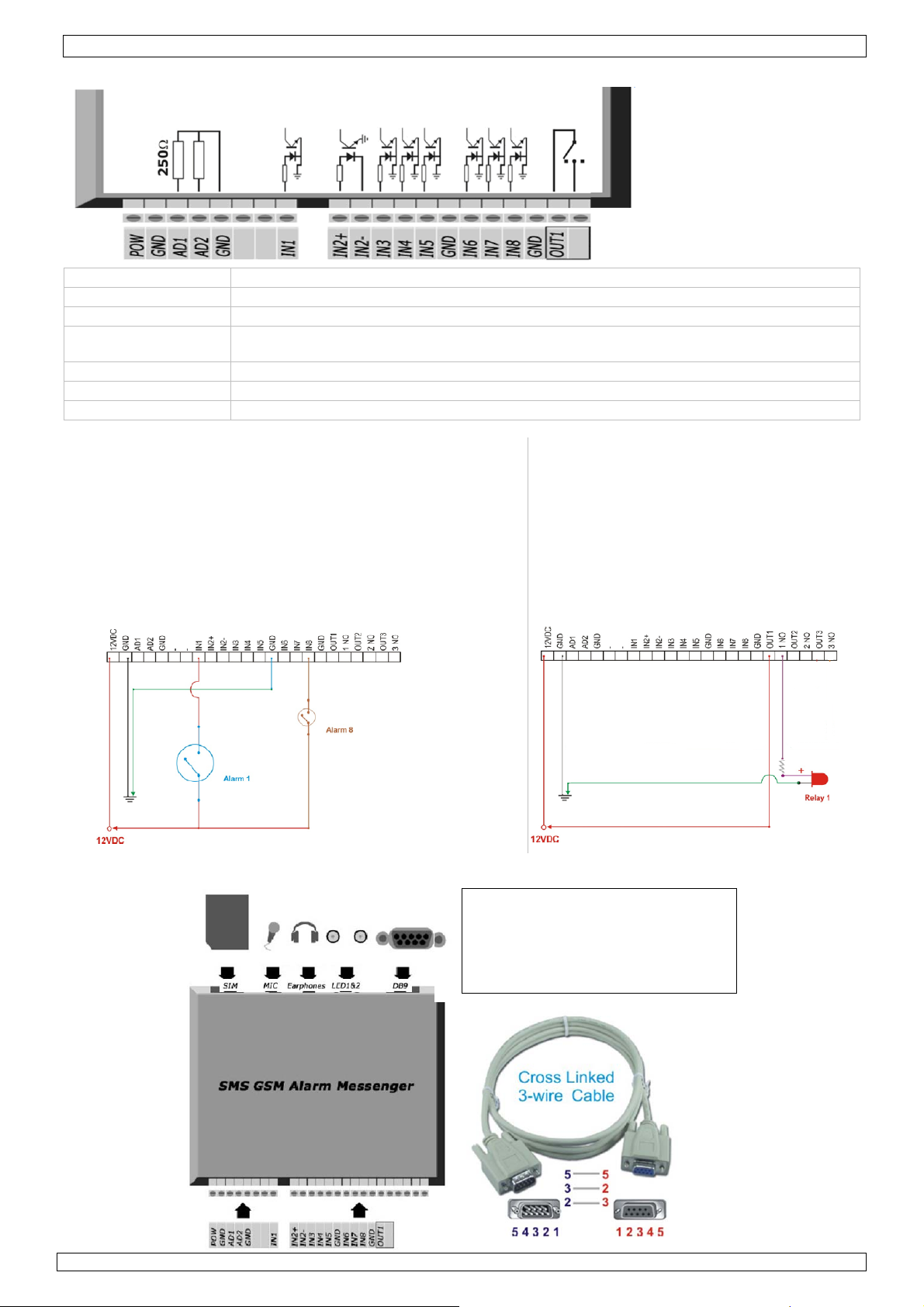
CU2200 v3-02
5. Omschrijving
OUT1
Jumper relaisuitgang
1 2 3
1-2 kortsluiten NC
2-3 kortsluiten NO
(standaard: 2-3)
POW 7~12VDC voedingsingang
GND aarding
AD1, AD2 niet van toepassing op de CU2200
IN1, IN3, IN4,
IN5, IN6, IN7, IN8
GND gemeenschappelijke aarding optisch geïsoleerd
IN2+, IN2- 7~12VDC ingang
OUT1 relaisuitgang, max. 1A, 24VDC, 1A, 120VAC, NC/NO (geselecteerd door jumper)
Alarmingang
• 12VDC, 7 ~ 15m, optisch geïsoleerde ingangen (1k
ingangsweerstand)
• 24VDC, weerstand 1 ~ 2,2k moet in serie gebruikt worden
(a) IN1, IN3, IN4, IN5, IN6, IN7, IN8
Alarm Input: DC12V 7 ~ 15mA, GND: gemeensch.
aarding
(b) IN2+, IN2-
IN2+:DC5 ~ 12V
IN2-: aarding [niet gemeenschappelijk met GND]
12VDC alarmingang, 7~15mA
Relaisuitgang
OUT1, OUT2, OUT3:
max. 1A, 24VDC / 1A, 120VAC
NC/NO (geselecteerd via jumper)
Opmerking: OUT2 en OUT3 niet
beschikbaar op CU2200
6. Opstelling
RS232 penopstelling
9600bps, 8 bit, geen pariteit, 1 stop
pen 2 RxD
pen 3 TxD
pen 5 GND
26.10.2012 ©Velleman nv
14
Page 15
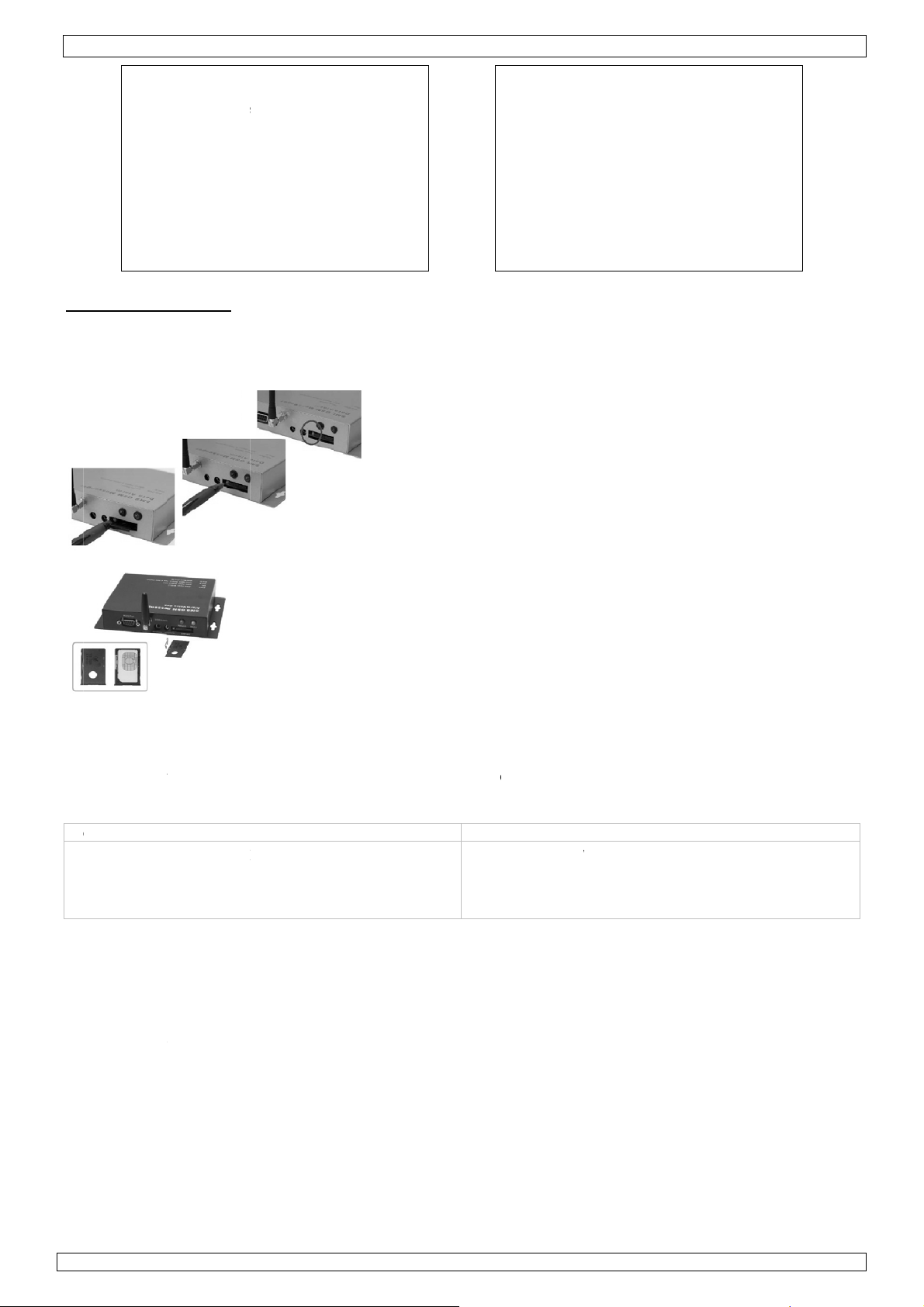
eDe
.8.
k
o
MSo
C
V
Ö
e
p
i
e
n
o
r
m
e
:
s
S
t
o
d
e
e
e
e
s
w
D
a
e
e
s
e
e
e
t
n
l
o
v
e
X
]
3
o
e
o
e
.
p
w
e
m
s
e
u
o
o
n
a
h
D
V
v
g
d
2
v
t
d
O
m
b
s
0
s
e
7
m
7
e
LA A
e
e
s
u
a
1
e
g
m
o
G
e
u
r
n
e
f
w
m
oÖV
m
e
m
e
n
R
e
a
p
u
n
T
n
p
d
v
a
p
e
a
s
W
4
m
a
e
v
d
e
-
m
e
a
m
e
k
e
U
n
o
t
e
b
a
C
h
i
7
s
z
c
u
c
d
z
o
d
e
m
2
r
d
%
8
s
u
U
a
n
n
e
n
e
c
v
n
e
B
waking m
CU2200 a
be
wegingen in
7
Snelle
Softwa
U
unt de alar
C
ntroleer ee
be
richt terug
S
S format i
ftwareversi
ommando
[
Ontvangen
oorbeeld:
V5 = sys
B
langrijke
• U vindt
• Softwar
• Softwar
om dez
• Softwar
de basi
• De soft
verschill
O
merking:
•
Kopieer de
Led 1
Snel a
Aan-u
Reden
– groene st
an-uitknipp
Normale w
tknipperen
Aansluiting
:
Antenne ni
Geen simka
Beschadigd
Beschadigd
t geluid
twoordt de
de ruimte
rking gsm-
probleem g
t aangeslot
art
oproep aut
e kunnen h
pstelli
re-inste
mmelder pr
st de hardw
et daarin
s error! to
V5, V6
PWD:XX
ms-bericht
D41 V5.1_
eemversie
pmerking
e nodige s
versie SMS
versie SM4
versie te g
versie SMS
instellingen
are is com
en van de
e hardwar
programma
areversie vi
ermeld de
gestuurd.
X,CHEACK
_B 2008/01
_ProX.exe (
1DPRO.exe
Pro_Setup_
map naar C
tusled
ren
simkaart
gsm-mod
lingen [
grammere
f hardware
n over de
ftware op d
bruiken in
atibel met
erkelijke in
versie van
odule
m-module
n
le
matisch na
ren.
V7.0]
: (A) via s
(B) aan d
een smsardwarever
e inhoud va
/28
ersie CU22
ebruikte
e meegelev
SMS PRO_V
(SMS PRO_
ien uw alar
.2.13_092
erschillend
erface.
e CU2200 i
:\ en gebrui
CU2200
8 maal bell
Druk op h
•
Steek de
printplaat
Waarsch
pincodeb
gebruiksh
Sluit een
•
en de gro
Stuur vol
•
andere gs
•
U ontvang
de status
PMERKIN
word
Het n
verbo
s-berichte
e hand van
ericht. Bij e
ie; bij een
n het berich
Soft
0.
oftware:
rde cd-ro
5.0) werkt
.0) werkt
melder ov
.exe werkt
platforme
s niet upgra
k SM41DP
ed 2 – rod
an
an-uitknip
n. Sluit ee
t gele kno
imkaart in
toe en sluit
wing: Sch
eveiliging
ndleiding v
2VDC-voed
ne led knip
end sms-be
): PWD:1
t binnen de
p uw mobi
: De simka
n, net zoals
mmer van
gen zijn.
met een g
de software
n correct b
out krijgt u
t hangt af v
areversie V
mando: P
Co
[On
tvangen sm
Vo
rbeeld: SD
7 = systee
of op webp
nkel met h
et hardwar
r hardware
enkel met h
. De afbeel
debaar.
O.exe ond
Norm
Zoeke
Aansl
Ontva
Verze
elefo
netwerkled
le werking
eren
n naar gsm
iting op gs
ngen van e
den van ee
onoproep
microfoon
je om de k
e houder
de houder.
akel eerst
an de sim
n uw gsm)
ing aan. Wa
ert.
richt naar d
234,STAT
30 seconde
le telefoon.
rt moet do
de simkaar
het verzond
m
via de inge
ericht (zie h
het bericht
an de softw
7
D:XXXX,
s-bericht]
1 V7.1_3_B
versie of
agina www.
rdwarevers
versies 6 e
ersie 6 of
ardwarever
ingen in de
r Windows.
netwerk
-netwerk
n sms-beri
n sms-beric
aan de CU2
arthouder
et de conta
n vooral
aart uit! (
.
cht tot de r
CU2200 (
S%.
een sms d
r een provi
in uw mob
n bericht
ouwde RS
ieronder) k
met de mel
reversie:
HECKVR
2010/01/2
ardwarever
velleman.e
e 5 of de C
n 7. Het is
beschikt.
ie 7. Select
e handleidi
v
3-02
ht
ht
200 om all
it te werpe
ten naar d
e
ie
de led opli
vanaf een
at bericht o
er geactive
iele telefoo
ag niet
32-poort
ijgt u een
ing
ie CU2200.
.
2200.
an te raden
eer in dit g
g kunnen
.
ht
er
erd
.
val
26
.10.2012
15
©Vellema
nv
Page 16
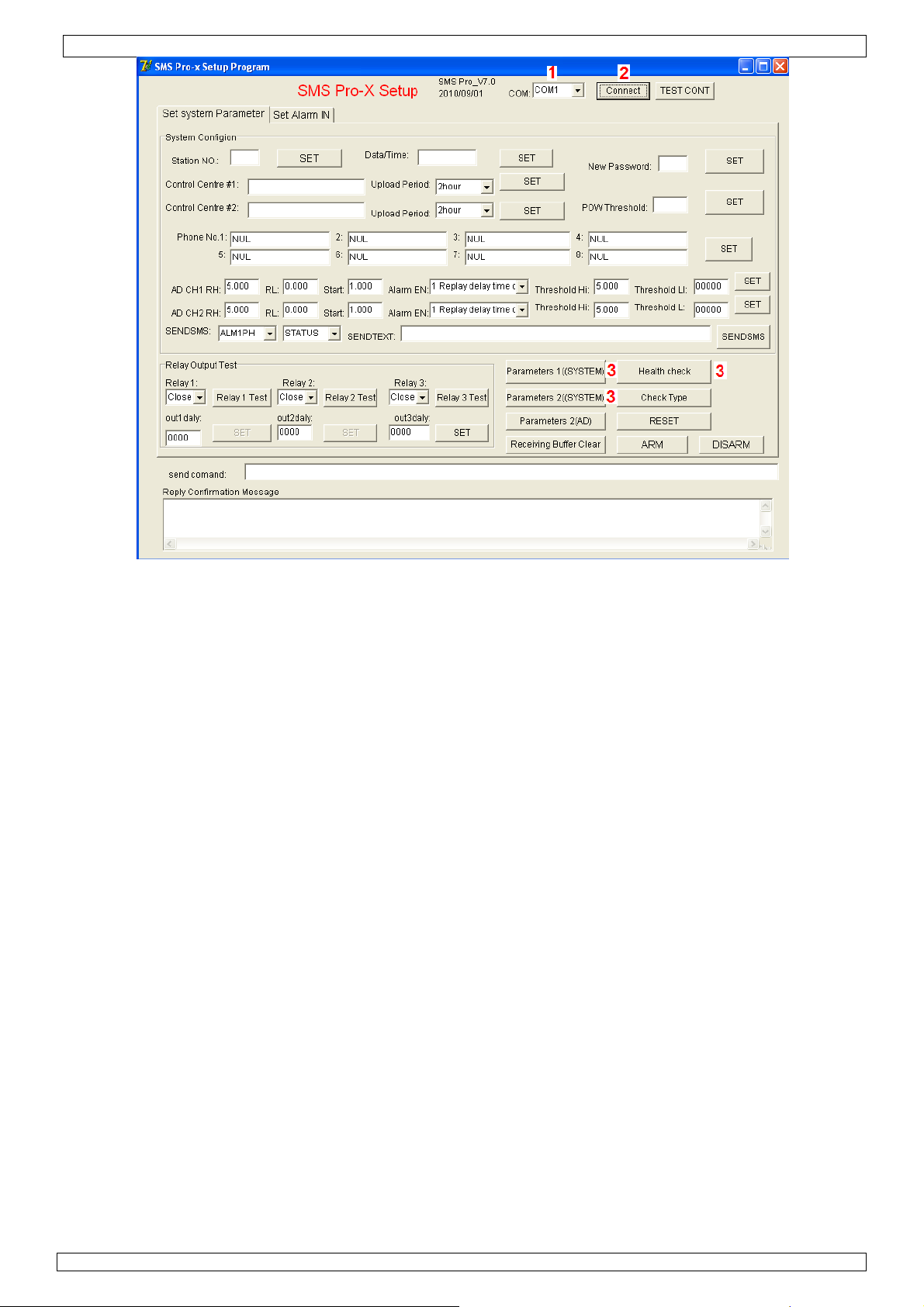
CU2200 v3-02
(raadpleeg de afbeelding)
1. Selecteer de COM-poort van de aangesloten pc.
2. Klik op [Connect] om de aansluiting tussen de pc en de alarmmelder vast te leggen.
3. Klik op [Health Check] of [Parameters 1 or 2(SYSTEM)] om de interne configuratie weer te geven.
Raadpleeg de volgende pagina’s voor meer uitleg over de commando’s.
9. Responstijd alarm
De alarmmelder start de initialisatie op nadat u hem aan de voeding hebt aangesloten. Deze procedure neemt
ongeveer 30 seconden in beslag.
Wordt het alarm ingeschakeld, dan zendt de alarmmelder een sms-bericht naar een controlecentrum en naar 4
voorgeprogrammeerde telefoonnummers. Het controlecentrum kan uitgeschakeld worden zodat het sms-bericht
de geprogrammeerde telefoonnummers vroeger kan bereiken.
10. Aansluiting op het gsm-netwerk
• Is het gsm-netwerk plotseling onbereikbaar of terwijl het sms-bericht wordt verzonden, dan zal dit bericht
onherroepelijk verloren gaan.
• Heeft de CU2200 het sms-bericht niet kunnen zenden doordat het netwerk onbereikbaar is, dan zal de
alarmmelder het bericht blijven sturen to het netwerk opnieuw hersteld is.
• Heeft de CU2200 het sms-bericht niet kunnen zenden, dan zal de CU2200 tot 10 niet-verzonden berichten
opslaan en ze verzenden van zodra het netwerk is hersteld.
11. Lijst met sms-opdrachten
a. Instellen van het systeem
• Instellen van een nieuw paswoord
• Manueel statusrapport
• Instellen van het serienummer
• Instellen nummer controlecentrum & statusrapport
• Bericht bij het opstarten
• Instellen interne klok
• Instellen van de telefoonnummers
b. Instellen van het alarm
• Instellen van de alarmingang & waarschuwingsniveau
• Instellen van het sms-bericht
• Inhoud van het sms-bericht
• De CU2200 verplichten een sms-bericht te sturen
• Relaisuitgang
• Vertraging relaisuitgang
• Alarmbericht bij lage voedingsspanning
• Voedingsspanning laag alarm
• In-/uitschakelen
26.10.2012 ©Velleman nv
16
Page 17
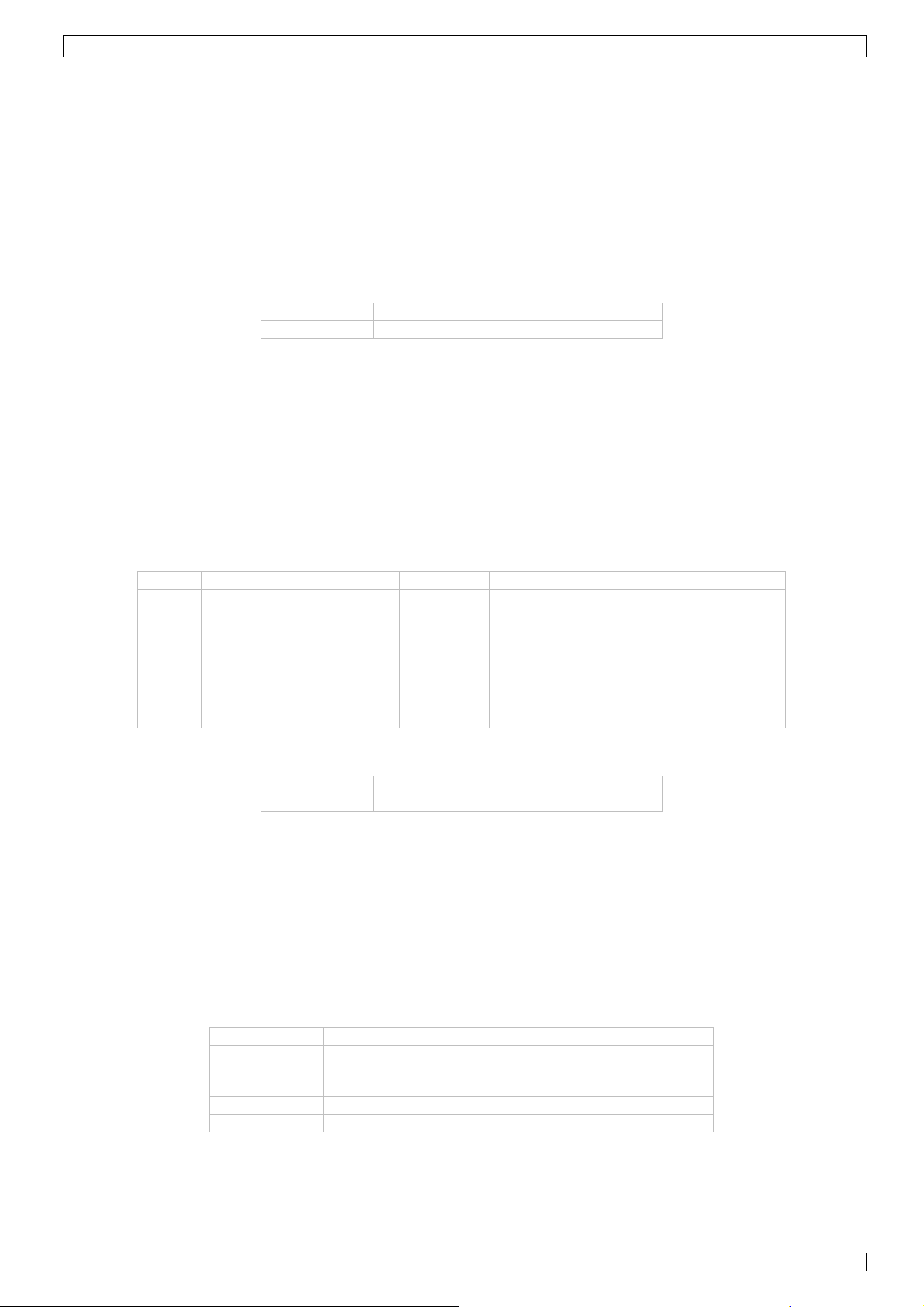
CU2200 v3-02
c. Rapport systeeminformatie
• Standaardinstelling
• Resetten van de parameters
• Controleren van de systeemversie (hardwareversie CU2200)
• Antwoordbericht
• Rapport systeemparameters
• Manueel statusrapport
• Programmeer de CU2200 via de commando’s verzonden vanaf uw gsm-toestel. Nadat de alarmmelder het
bericht heeft ontvangen, zal hij op zijn beurt een bevestigingsbericht naar het gsm-toestel zenden. De
alarmmelder antwoordt met SMS format is error! wanneer het commando ongeldig is.
a.
Instellen van het systeem
• Instellen van een nieuw paswoord
Commando: PWD:XXXX,NEWPWD:YYYY%
XXXX Huidig paswoord
YYYY Nieuw paswoord (4 digits)
Voorbeeld:
PWD:1234,NEWPWD:2222%
Standaard paswoord: 1234
Nieuw paswoord: 2222
• Manueel statusrapport
Commando: PWD:XXXX,STATUS%
[Ontvangen sms-bericht]
ST:XXX;T:2005/01/28/13:00;V:XXXX;A1:0000;A2:0000;K1:X;K2:X;K3:X;K4:X;K5:X;K6:X;K7:X;K8:
X;OUT1:Y;OUT2:Y;OUT3:Y;#
Voorbeeld:
ST:002;T:2005/01/28/13:00;V:8.15;A1:0000;A2:0000;K1:X;K2:X;K3:X;K4:1;K5:1;K6:X;K7:X;K8
:X;OUT1:1;OUT2:1;OUT3:1;#
ST Serienummer XXX ASCII-code
T Interne klok XXXX Jaar/maand/dag/uur
V Voedingspanning XXXX
K1 Alarmkanaal 1
K1:0 betekent gesloten
K1:1 betekent open
OUT1 Relaisuitgang 1
OUT1:0 betekent open
OUT1:1 betekent gesloten
• Instellen van het serienummer
Commando: PWD:XXXX,SN:YYY%
XXXX Paswoord
YYYY Serienummer (0-999)
Voorbeeld:
PWD:1234,SN:268%
Paswoord: 1234 (standaard)
Geprogrammeerd serienummer: 268 (standaard: 000)
• Instellen nummer controlecentrum & statusrapport
Deze twee waarden worden geprogrammeerd via één enkel commando.
(1) Het nummer van het controlecentrum is het telefoonnummer waarnaar het periodieke en het
regelmatige statusrapport verzonden wordt. Naast het periodieke statusrapport (bericht bij opstarten)
ontvangt dit nummer elk commando en het telefoonnummer dat het commando heeft verzonden. U
kunt maximaal 2 controlecentra instellen.
Commando: PWD:XXXX,CTRZ:YYYYYYYYYYY,MM#%
XXXX Paswoord
Z Nummer controlecentrum (max. 2 centra)
1 is het nummer van het 1
2 is het nummer van het 2
YYYYYYYYY Telefoonnummer in het controlecentrum
MM Code van het geautomatiseerde statusrapport
Voorbeeld:
PWD:1234,CTR1:123456789,04#%
Paswoord: 1234
Statusrapport om het uur (zie tabel hieronder)
(2) Het periodieke statusrapport en alle commando’s van elk ander nummer worden naar het eerste
controlecentrum verzonden (nummer 123456789).
26.10.2012 ©Velleman nv
K1 ~ 8 Alarmkanaal 1 ~ 8
OUT1 ~ 3 Relaisuitgang 1 ~ 3 (uitgangen 2 en 3
worden weergegeven maar zijn niet
beschikbaar)
e
centrum
e
centrum
17
Page 18
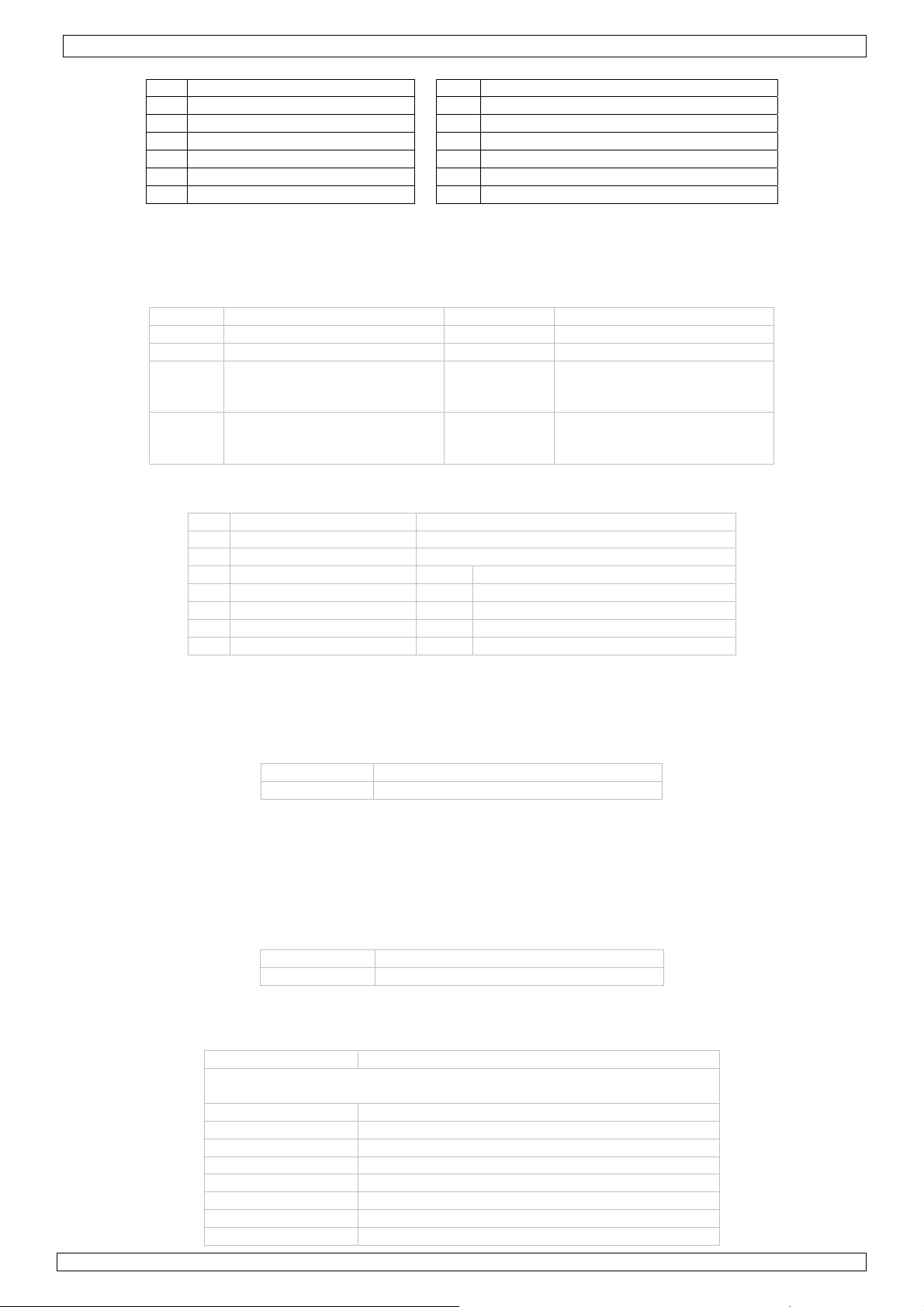
CU2200 v3-02
Tabel automatisch statusrapport
00 Geen automatisch rapport 07 Om de 6 uren
01 Elke 5 minuten 08 Om de 12 uren
02 Elke 15 minuten 09 Elk dag (08h00)
03 Elke 30 minuten 10 Om de 2 dagen (08h00)
04 Om het uur 11 1e, 7e, 14e, 21e, 28e dag (08h00)
05 Om de 2 uren 12 1e, 15e dag (08h00)
06 Om de 3 uren 13 1e dag van elke maand (08h00)
De CU2200 verzendt automatisch een statusrapport volgens de geprogrammeerde regelmaat via een
sms-bericht.
[Ontvangen sms-bericht]
ST:XXX;T:2006/10/08/06:15;V:XXXX;A1:0000;A2:0000;K1:X;K2:X;K3:X;K4:X;K5:X;K6:X;K7:X;K8:
X;OUT1:1;OUT2:1;OUT3:1;#
ST Serienummer XXX ASCII-code
T Interne klok XXXX Jaar/maand/dag/uur
V Voedingsspanning XXXX
K1 Alarmkanaal 1
K1:0 betekent gesloten
K1:1 betekent open
OUT1 Relaisuitgang 1
OUT1:0 betekent open
OUT1:1 betekent gesloten
Voorbeeld:
ST:001;T:2005/01/27/12:00;V:8.14;A1:2312;A2:2131;K1:1;K2:0;K3:0;K4:1; O:1#
ST Serienummer 001
T Interne klok Datum: 27 januari 2005, tijd: 12h00
V Voedingsspanning 8.14VDC
K1 Alarmkanaal 1 1 Open
K2 Alarmkanaal 2 0 Gesloten
K3 Alarmkanaal 3 0 Gesloten
K4 Alarmkanaal 4 1 Open
O Relaisuitgang 1 1 On
• Bericht bij het opstarten
Bij het opstarten van het toestel wordt automatisch het bericht RESTART! naar het controlecentrum
verzonden.
• Instellen interne klok
Commando: PWD:XXXX,TIME:AABBCCDDEE%
XXXX Paswoord
AABBCCDDEE Jaar/maand/dag/uur/minuut
Voorbeeld:
PWD:1234,TIME:0602031327%
Paswoord: 1234
Klok: 3 februari 2006, 13h27
• Instellen van de telefoonnummers
Commando:
PWD:XXXX,ALMNU1:ZZZZZZZZZZZ,2:ZZZZZZZZZZZ,3:ZZZZZZZZZZZ,4:ZZZZZZZZ
ZZZ,5:ZZZZZZZZZZZ,6:ZZZZZZZZZZZ,7:ZZZZZZZZZZZ,8:ZZZZZZZZZZZ#%
XXXX Paswoord
ZZZZZZZZZZZ Telefoonnummer
Voorbeeld 1:
PWD:1234,ALMNU1:12345678,2:36925814712,3:159357456,4:951753654,5:741852963,6:45678
9123,7: 369874123,8:125478963#%
Paswoord 1234
Een sms-bericht wordt verzonden naar volgende nummers wanneer
het alarm afgaat:
Nr. 1 12345678
Nr. 2 36925814712
Nr. 3 159357456
Nr. 4 951753654
Nr. 5 741852963
Nr. 6 456789123
Nr. 7 369874123
Nr. 8 125478963
26.10.2012 ©Velleman nv
K1 ~ 8 Alarmkanaal 1 ~ 8
OUT1 ~ 3 Relaisuitgangen 1 ~ 3
18
Page 19

CU2200 v3-02
Voorbeeld 2:
PWD:1234,ALMNU1:NUL,3:NUL#%
Paswoord 1234
In voorbeeld zijn volgende nummers gewist:
Nr. 1 12345678, not made
Nr. 2 36925814712, retained
Nr. 3 159357456, not made
Nr. 4 951753654, retained
b. Instellen van het alarm
• Instellen van de alarmingang & waarschuwingsniveau
Commando: PWD:XXXX,ALMLEVELR:X,YY,ZZZZBBBB,NNN%
XXXX Paswoord
R Kanaalnummer alarm
X 0 betekent uitgeschakeld
1 betekent gesloten triggert het alarm
2 betekent open triggert het alarm
3 betekent zowel gesloten als open getriggerd alarm
YY 00 betekent alarm niet gemeld aan het controlecentrum
10 betekent alarm gemeld aan controlecentrum 1
01 betekent alarm gemeld aan controlecentrum 2
11 betekent alarm gemeld aan controlecentrum 1 en 2
ZZZZBBBB Selecteren van de oproep en sms-berichtgeving
0 betekent geen rapport
1 betekent enkel sms-bericht
2 betekent enkel telefoonoproep=> (telefoonoproep niet
beschikbaar)
3 betekent eerst sms-bericht, daarna telefoonoproep =>
(telefoonoproep niet beschikbaar)
Z Z Z Z
e 2e 3e 4e
1
B B B B
e 6e 7e 8e
5
NNN Relaisuitgang
0 betekent geen relaisuitgang
1 betekent relaisuitgang gestart door alarm
N N N
e 2e 3e
1
e
(2
en 3e relaisuitgang niet beschikbaar)
Voorbeeld 1:
PWD:1234,ALMLEVEL2:1,01,10000000,100%
Paswoord 1234
Alarmkanaal 2 Het alarm gaat af wanneer de ingang sluit
Controlecentrum 2 wordt door een sms-bericht gemeld
Telefoonnummer 1
Telefoonnummer 2
Telefoonnummer 3
Telefoonnummer 4-8
Relaisuitgang 1
Relaisuitgang 2
Relaisuitgang 3
• Instellen van het sms-bericht
Alarmkanalen 1 ~ 8
Commando: PWD:XXXX,ALMYTEXT:□□□□□□□□□□□□#%
XXXX Paswoord
Y Alarmkanaal (1 ~ 8)
E 0 Getriggerd alarm sluiten
1 Getriggerd alarm openen
Sms-bericht (max. 130 karakters – geen spatie)
Example:
PWD:1234,ALM4T1XT:Door Contact1 Open#%
Password 1234
Alarmkanaal 4 wordt gestart door “Open Contact”, het sms-bericht “Door
Contact 1 Open” wordt naar de voorgeprogrammeerde telefoonnummers
verzonden.
telefoonnummer
telefoonnummer
relaisuitgang
Sms-bericht
Geen rapport
Geen rapport
Geen rapport
Getriggerd “Gesloten” door alarm
Geen controle (niet beschikbaar)
Geen controle (niet beschikbaar)
26.10.2012 ©Velleman nv
19
Page 20

CU2200 v3-02
• Inhoud van het sms-bericht
De inhoud van een sms-bericht wordt bepaald door commando 8. De CU2200 verzendt het
voorgeprogrammeerde bericht naar dat welbepaalde alarmkanaal.
Commando: PWD:XXXX,READYTEXT%
XXXX Paswoord
Y Alarmkanaal (1 ~ 4)
• De CU2200 verplichten een sms-bericht te sturen
Dit commando wordt gebruikt om een sms te sturen zodat de CU2200 getest kan worden.
Commando: PWD:XXXX,SENDMSA:XB%
XXXX Paswoord
A Telefoonnummer (1 ~ 8)
XB Keuze sms-bericht
00: weergeven statusinhoud
01: gesloten getriggerd alarm kanaal 1, sms-bericht
02: gesloten getriggerd alarm kanaal 2, sms-bericht
03: gesloten getriggerd alarm kanaal 3, sms-bericht
04: gesloten getriggerd alarm kanaal 4, sms-bericht
05: gesloten getriggerd alarm kanaal 5, sms-bericht
06: gesloten getriggerd alarm kanaal 6, sms-bericht
07: gesloten getriggerd alarm kanaal 7, sms-bericht
08: gesloten getriggerd alarm kanaal 8, sms-bericht
09: manuele berichtinvoer
10: alarmbericht bij lage spanning
11: AD-kanaal 1, sms-bericht
12: AD-kanaal 2, sms-bericht
13: open getriggerd alarm kanaal 1, sms-bericht
14: open getriggerd alarm kanaal 2, sms-bericht
15: open getriggerd alarm kanaal 3, sms-bericht
16: open getriggerd alarm kanaal 4, sms-bericht
17: open getriggerd alarm kanaal 5, sms-bericht
18: open getriggerd alarm kanaal 6, sms-bericht
19: open getriggerd alarm kanaal 7, sms-bericht
20: open getriggerd alarm kanaal 8, sms-bericht
Voorbeeld:
PWD:1234,SENDMS4:09,Good Morning%
Password 1234
Het sms-bericht met inhoud “Good Morning” wordt naar
telefoonnummer 4 verzonden.
Foutbericht instelling A:
Number Choice Miss A niet tussen 1 ~ 8
Number Non Exist Geen telefoonnummer geprogrammeerd
Foutbericht instelling XB:
Did not specify SMS contents XB niet tussen 00 ~20
Antwoord:
Success! CU2200 heeft het bericht verzonden.
Failed! Verzenden niet gelukt maar telefoonnummer bestaat.
• Relaisuitgang
Commando: PWD:XXXX,COUTN:Y%
Paswoord 1234
N Kanaal relaisuitgang (1 ~ 3) (uitgangen 2 en 3 zijn niet beschikbaar)
Y 1
0
De relaisuitgang is standaard een N.O.-uitgang.
Commando COUTN:1 is ongeldig wanneer de relaisuitgang door het alarm wordt gestart. Volgend
bericht zal worden verzonden: ST:XXX.
Herstel de relaisuitgang met COUTN:0.
• Vertraging relaisuitgang
Commando: PWD:XXXX,OUTNDLAY:YYYY%
XXXX Paswoord
N Kanaal relaisuitgang (1 ~ 3) (uitgangen 2 en 3 zijn niet beschikbaar)
YYYY 0000 – 9999 seconden
0000 In- en uitschakelen van de uitgang (standaard)
0005 Inschakelen van de uitgang gedurende 5 seconden en opnieuw uitschakelen
Uitschakelen van de uitgang gedurende 5 seconden en opnieuw inschakelen
Uitgang inschakelen (gesloten)
Uitgang uitschakelen (open)
26.10.2012 ©Velleman nv
20
Page 21

CU2200 v3-02
De vertraging van de relaisuitgang kan gebruikt worden voor het aansturen van een elektrisch
deurslot.
• Alarmbericht bij lage voedingsspanning
De CU2200 verzendt een sms-alarmbericht van zodra de voedingsspanning onder de minimum
vereiste 5.34VDC daalt.
Datum 2007-06-15
Uur 13:25
ST:001;TM200706121325;V:5.34#
• Voedingsspanning laag alarm
Dit commando kunt u gebruiken om de handeling te bepalen indien de voedingsspanning beneden
7.0VDC daalt. De waarde van de huidige voedingsspanning kunt u met commando 2 oproepen.
Commando: PWD:XXXX,ADCOUT0:YY,ZZZZBBBB,NNN%
XXXX Paswoord
YY 00 betekent alarm niet gemeld aan het controlecentrum
10 betekent alarm gemeld aan controlecentrum 1
01 betekent alarm gemeld aan controlecentrum 2
11 betekent alarm gemeld aan controlecentrum 1 en 2
ZZZZBBBB Selecteren van de oproep en sms-berichtgeving
0 betekent geen rapport
1 betekent enkel sms-bericht
2 betekent enkel telefoonoproep => (telefoonoproep niet
beschikbaar)
3 betekent eerst sms-bericht, daarna telefoonoproep =>
(telefoonoproep niet beschikbaar)
Z Z Z Z
e 2e 3e 4e
1
B B B B
e 6e 7e 8e
5
NNN Relaisuitgang
0 betekent geen relaisuitgang
1 betekent relaisuitgang gestart door alarm
N N N
e 2e 3e
1
(2e en 3e relaisuitgang not available)
• In-/uitschakelen
Commando: PWD:XXXX,ARM%
Voorbeeld:
PWD:1234,ARM%
Paswoord 1234
De eenheid is ingeschakeld en het alarm staat scherp
Commando: PWD:XXXX,DISARM%
Voorbeeld:
PWD:1234,DISARM%
Paswoord 1234
De eenheid is uitgeschakeld en het alarm wordt niet gemeld
c. Rapport systeeminformatie
• Standaardinstelling
Commando: PWD:1234,PARAMETER1%
ST:000;T:2006/10/01/01:01;H:1;F1:,00;F2;,00;XH:31#
Commando: PWD:1234,PARAMETER2%
ST:000;VL:7.00,O:00,0000,000;A1M:5.000,0.000,1.000,0,5.000,0.500,O:00,00000000,000;A2M:
5.000,0.000,1.000,0,5.000,0.000,O:00,00000000,000#
Commando: PWD:1234,PARAMETER3%
ST:000;K1:1,O:00,00000000,000;K2:1,O:00,00000000,000;K3:1,O:00,00000000,000;K4:1,O:00,
00000000,000;K5:1,O:00,00000000,000;K6:1,O:00,00000000,000;K7:1,O:00,00000000,000;K8:
1,O:00,00000000,000#
Commando: PWD:1234,PARAMETER4%
ST:000;C1:,1;C2:,1;C3:,1;C4:,1;C5:,1;C6:,1;C7:,1;C8:,1;#
XXXX Paswoord
telefoonnummer
telefoonnummer
relaisuitgang
XXXX Paswoord
26.10.2012 ©Velleman nv
21
Page 22

CU2200 v3-02
• Resetten van de parameters
Commando: PWD:XXXX,PARAMETER&%
[Ontvangen sms-bericht]
Parameter initialize success!
• Controleren van de systeemversie (hardwareversie CU2200)
Softwareversie V6 Softwareversie V7
Commando: PWD:XXXX,CHEACKV
[Ontvangen sms-bericht]
Voorbeeld: SD41 V5.1_3_B 2008/01/28
Ö V5 = systeemversie of hardwareversie CU2200.
• Antwoordbericht
Commando succesvol
Sms-bericht: Function Code & Setting Parameters Set in the command
Commando gefaald
Sms-bericht: SMS Format is error!
• Rapport systeemparameters
Commando: PWD:XXXX,PARAMETER1%
[Ontvangen sms-bericht]
ST:XXX;T:2006/10/08/08:00;H:X;F1:XXXXXXXXXXX,YY;F2:XXXXXXXXXXX,YY;XH:RR;ER:xyz#
ST: Serienummer
T: Datum/tijd
H:X In-/uitschakelen
F1 Nummer 1e controlecentrum
XXXXXXXXXX Nummer controlecentrum
YY Automatisch statusrapport
XH:RR Signaalsterkte gsm-netwerk (1 ~ 40)
ER:xyz Normaal Defect
Gsm-module x 0 1
Simkaart/service y 0 1
Bereik gsm-netwerk z 0 1
Commando: PWD:XXXX,PARAMETER2%
Alarmkanaal
[Ontvangen sms-bericht]
ST:XXX;VL:XXXXX,O:AX,BBBBBBBB,CCC:A1M:XXXXX,UUUUU,YYYYY,R,HHHHH,PPPPP,O:AX,BBBBB
BBB,CCC;A2M:XXXXX,UUUUU,YYYYY,R,HHHHH,PPPPP,O:AX,BBBBBBBB,CCC;#
VL Min. voedingsspanning (standaard 7VDC), alarm start wanneer
spanning onder dit niveau daalt
A Alarmrapport naar controlecentrum 1
0 betekent geen rapport
1 betekent rapport
X Alarmrapport naar controlecentrum 2
0 betekent geen rapport
1 betekent rapport
BBBBBBBB Rapportstatus voor 8 telefoonnummers
0 betekent geen rapport
1 betekent sms-bericht maar geen telefoonoproep
2 betekent telefoonoproep maar geen sms-bericht
3 betekent eerst sms-bericht, daarna telefoonoproep
CCC Relaisuitgang
0 betekent uitgang niet gestart door alarm
1 betekent uitgang gestart door alarm
Commando: PWD:XXXX,PARAMETER3%
Status alarm 1 ~ 8
[Ontvangen sms-bericht]
ST:XXX;K1:N,O:AX,BBBBBBBB,CCC;K2:N,O:AX,BBBBBBBB,CCC;K3:N,O:AX,BBBBBBBB,CCC;K4:N,
O:AX,BBBBBBBBB,CCC;K5:N,O:AX,BBBBBBBB,CCC;K6:N,O:AX,BBBBBBBB,CCC;K7:N,O:AX,BBBBB
BBB,CCC;K8:N,O:AX,BBBBBBBB,CCC;OTY:0000,0000,0000;#
Commando: PWD:XXXX,CHECKVR%
[Ontvangen sms-bericht]
Voorbeeld: SD41 V7.1_3_B 2010/01/28
Ö V7 = systeemversie of hardwareversie CU2200.
26.10.2012 ©Velleman nv
22
Page 23

CU2200 v3-02
K1 Alarmkanaal 1
N 0 betekent uitgeschakeld
1 betekent gesloten triggeralarm
2 betekent open triggeralarm
3 betekent zowel gesloten als open triggeralarm
O Status uitgangsrelais
A Alarmrapport naar controlecentrum 1
0 betekent geen rapport
1 betekent rapport
X Alarmrapport naar controlecentrum 2
0 betekent geen rapport
1 betekent rapport
BBBBBBBB Rapportstatus voor 8 telefoonnummers
0 betekent geen rapport
1 betekent sms-bericht maar geen telefoonoproep
2 betekent telefoonoproep maar geen sms-bericht
3 betekent eerst sms-bericht, daarna telefoonoproep
CCC Relaisuitgang
0 betekent uitgang niet gestart door alarm
1 betekent uitgang gestart door alarm
OTY 0000 1e relaistijd
0000 2e relaistijd
0000 3e relaistijd
Commando: PWD:XXXX,PARAMETER4%
[Ontvangen sms-bericht]
ST:XXX;C1:XXXXXXXX,Y;C2:XXXXXXXX,Y;C3:XXXXXXXX,Y;C4:XXXXXXXX,Y;C5:XXXXXXXX,Y;C6:X
XXXXXXX,Y;C7:XXXXXXXX,Y;C8:XXXXXXXX,Y;#
e
C1 ~ C8 1
~ 8e alarmnummer
Y Alarmmelding ingeschakeld (1) / uitgeschakeld (0)
• Manueel statusrapport
Commando: PWD:XXXX,STATUS%
[Ontvangen sms-bericht]
ST:XXX;T:2005/01/28/13:00;V:XXXX;A1:0000;A2:0000;K1:X;K2:X;K3:X;K4:X;K5:X;K6:X;K7:X;K
8:X;OUT1:Y;OUT2:Y;OUT3:Y;#
12. Technische specificaties
voeding 7 ~ 12 VDC
elektrisch
circuit
antenne
afmetingen 135 x 105 x 30 mm
gewicht 480 g
weerstand 50
S/R radiatie 0 dBi
werktemperatuur -20°C ~ +50°C
Gebruik dit toestel enkel met originele accessoires. Velleman nv is niet aansprakelijk voor schade of
kwetsuren bij (verkeerd) gebruik van dit toestel. Voor meer informatie over dit product en de meest
recente versie van deze handleiding, zie www.velleman.eu. De informatie in deze handleiding kan te
allen tijde worden gewijzigd zonder voorafgaande kennisgeving.
© AUTEURSRECHT
Velleman nv heeft het auteursrecht voor deze handleiding. Alle wereldwijde rechten voorbehouden.
Het is niet toegestaan om deze handleiding of gedeelten ervan over te nemen, te kopiëren, te vertalen, te bewerken en op te
slaan op een elektronisch medium zonder voorafgaande schriftelijke toestemming van de rechthebbende.
stroom 500 mA (sms verzenden/ontvangen), 50 mA (stand-by)
piekstroom impuls < 2A
RS232 9000 bps, 8 stopbits, 1 pariteitsbit
RF-frequentie 925 ~ 960 MHz
GSM900
TX-frequentie 880 ~ 912 MHz
RF-waarde 2 W, 12.5% lus
RF-frequentie 1805 ~ 1880 MHz
GSM1800
TX-frequentie 1710 ~ 1785 MHz
RF-waarde 1 W, 12.5% lus
26.10.2012 ©Velleman nv
23
Page 24

.
uDeEnNos’umoprétra
.3.
.
u
s
t
m
e
o
c
e
m
d
é
p
gn
d
q
t
y
v
n
u
n
t
é
s
e
o
o
a
t
m
c
e
a
n
o
a
e
i
n
v
s
m
é
a
r
r
p
n
é
d
n
n
n
f
e
o
u
e
u
e
t
o
o
M
p
a
e
s
a
a
s
n
p
x
o
o
d
a
e
s
s
e
s
c
m
u
e
U
d
s
s
t
s
p
m
é
o
a
n
m
e
b
r
é
o
C
a
i
a
e
e
0
é
e
e
t
u
é
n
g
e
e
n
s
s
e
a
b
o
o
e
a
b
m
d
v
M
e
c
t
r
c
n
t
p
n
C
n
t
o
t
u
o
M
a
a
o
n
p
n
h
r
v
o
ô
c
t
c
a
o
n
d
c
q
t
m
a
c
e
§
v
t
l
(
e
y
t
s
p
d
t
u
d
c
.
u
p
é
s
u
a
i
m
p
m
d
e
e
e
n
s
d
e
1
Introd
A
x résident
s informa
cas de qu
us vous re
tilise dans
nitorage d’
sente notic
nsport, ne
2
Consi
Ce sy
pollu
parmi
Renv
respe
Gar
Ris
élec
répa
Il n’
chez
ction
de l'Unio
ions envir
bole sur l'
r l'environn
les déchets
yer les équ
ter la régle
stions, co
ercions de
e nombreu
quipement
e attentive
as l’installe
es de s
er hors de l
ue d’élect
rochocs mo
ration.
a aucune
votre reve
europée
nnementa
ppareil ou l
ment. Ne
municipau
pements us
mentation l
tacter les
otre achat
es applicati
industriel,
ent avant l
r et consult
curité
portée de
ocution lor
tels. Ne pa
ièce mainte
deur.
NOTI
ne
les import
'emballage
as jeter un
non sujets
agés à votr
cale relativ
autorités l
! Le CU220
ns (except
e hangars e
mise en s
r votre rev
enfants et
s de l’ouver
ouvrir pas
nable par l’
CU2200
E D’E
ntes conc
ndique que
ppareil éle
au tri sélec
fournisseu
à la prote
ocales pou
intègre u
dans le do
t de proprié
rvice de l’a
ndeur.
des person
ure du boîti
le boîtier et
tilisateur.
PLOI
rnant ce
l’éliminatio
trique ou él
if ; une déc
ou à un se
tion de l’en
r éliminati
microcontr
maine médi
é privé, la
pareil. Si l’
es non aut
er. Toucher
consulter u
ommander
roduit
d’un appar
ectronique
èterie trait
vice de rec
ironnemen
n.
leur 16 bit
al et aéros
apture de
ppareil a é
risées.
un câble so
personnel
es pièces
eil en fin de
et des piles
ra l’appare
clage local.
.
de Siemen
atial) com
onnées, etc
é endomma
s tension
qualifié pou
e rechange
v
3-02
vie peut
éventuelle
l en questio
Il convient
s très fiable
e p.ex. le
. Lire la
gé pendant
eut causer
r toute
éventuelles
)
n.
de
et
le
es
Directi
Se
référer à la
•
Se familiari
•
Toute modi
modificatio
N’utiliser q
•
La garantie
•
votre reve
Garder cet
•
Respecter l
•
4
Caract
•
8 x entrée
•
1 x sortie r
•
4 x numér
•
4 x numér
•
3 modes d'
•
vérification
•
rapport au
•
SMS d'alar
•
compatible
•
SMS avec
•
amorçage
•
programm
•
fonctions :
portable
•
accès : via
•
avantages
26
.10.2012
es gén
garantie
Uniqueme
projections
Protéger co
Protéger co
ser avec le
fication est
s par le cli
’à sa foncti
ne s’appliq
deur déclin
e notice po
es valeurs d
ristiqu
alarme (op
lais
s de téléph
s de téléph
larme : S
automatiqu
omatique lo
e avec con
avec des té
ontenu ada
t désamorç
tion facile
messages t
mot de pas
o
o
o
o
o
pas de tél
pas de pa
plus de f
pas de m
appareil
rales
e service
t pour util
d’eau. Ne ja
tre la pous
tre les cho
onctionne
interdite po
nt ne tomb
n prévue.
e pas aux
ra toute re
r toute réfé
écrites sou
s
iquement i
ne mobile
ne progra
S, appel tél
e du niveau
rs d'une ten
tenu textue
léphones p
té pour ch
ge à dista
xtuels, ad
e ou par id
éphone mo
nneau d'ala
ctures de t
intenance i
ûr et auton
t de qualit
isation da
mais placer
ière. Proté
s et le trait
ent avant l’
r des raiso
nt pas sou
n usage im
ommages
ponsabilité
rence ultéri
les spécific
olées)
rogramma
mables pou
phonique
de la tensi
sion d'alim
l programm
rtables dou
que événe
ce
inistration,
ntification
ile in situ
me in situ
léphone éle
n situ
me
Vellema
s endroits
d’objet con
er contre la
r avec circ
mploi.
s de sécuri
la garantie
propre ann
urvenus en
pour les pr
ure.
tions techn
les pour S
r appel d'al
u appel télé
n d'aliment
ntation trop
ble
le bande
ent
entrée et s
e la person
ées
24
®
en fin de
secs. Proté
enant un li
chaleur ex
nspection p
é. Les dom
.
le d'office l
négligeant
blèmes et l
iques (voir
S d'alarme
rme
phonique a
tion
basse
rtie peuven
e qui appe
ette notice
ger de la pl
uide sur l’a
rême.
endant l’op
ages occa
garantie.
ertaines dir
s défauts q
12).
ec SMS
être progr
le
ie, de l’hu
pareil.
ration.
ionnés par
ectives de c
i en résult
mmés via l
idité et des
es
tte notice
nt.
téléphone
©Vellema
t
nv
Page 25

CU2200 v3-02
5. Description
OUT1
Cavalier de la sortie relais
1 2 3
Court-circuit entre 1-2 : NC
Court-circuit entre 2-3 : NO
(défaut : 2-3)
POW entrée d’alimentation 7~12VCC
GND terre
AD1, AD2 N/A
IN1, IN3, IN4,
IN5, IN6, IN7, IN8
GND terre commune à découplage optique
IN2+, IN2- entrée 7~12VCC
OUT1 sortie relais, max. 1A, 24VCC, 1A, 120VCA, NC/NO (sélectionnée depuis le cavalier)
Entrée alarme
• 12VCC, 7 ~ 15m, entrées à découplage optique (résistance
d’entrée 1k)
• 24VCC, résistance 1 ~ 2,2k à utiliser en série
(a) IN1, IN3, IN4, IN5, IN6, IN7, IN8
Entrée alarme : CC12V 7 ~ 15mA, GND : masse
commune
(b) IN2+, IN2-
IN2+: CC5 ~ 12V
IN2-: masse [non commune à GND]
entrée d’alarme 12VCC, 7~15mA
Sortie relais
OUT1, OUT2, OUT3:
Max. 1A, 24VCC / 1A, 120VCA
NC/NO (sélectionnée depuis le
cavalier)
Remarque : OUT2 et OUT3 N/A
6. Connexion
Disposition des broches RS232
9600 bps, 8 bits, pas de parité, 1 stop
broche 2 RxD
broche 3 TxD
broche 5 GND
26.10.2012 ©Velleman nv
25
Page 26

o
U
.8.
e
C[E
Ö
eRe
a
a
gu
s
s
M
:
ç
D
2
c
o
o
s
o
n
a
o
é
d
’
e
M
m
d
p
d
m
w
C
e
e
e
e
i
v
r
a
m
x
e
v
u
u
V
2
n
r
X
O
s
S
r
C
v
p
R
]
e
o
e
e
P
3
u
l
p
v
LM C
e
l
n
M
p
D
e
v
b
n
u
e
v
c
o
m
c
n
s
z
t
r
1
t
e
t
r
u
e
v
t
b
t
u
n
P
p
m
m
y
S
e
e
W
e
0
w
0
o
v
é
t
e
r
é
e
t
e
g
n
d
U
C
E
0
S
t
S
i
h
é
C
2
s
v
c
t
m
t
r
é
e
n
é
o
o
d
%
h
d
e
n
d
e
v
e
o
7
.
LED 1
Cligno
Cligno
Cause
M
nitorage
Le
CU2200 ré
2200 vous
C
7
Install
– LED de l’
tement rapi
Opération n
tement mar
Problème d
:
Antenne on
Pas de cart
Carte SIM d
Module GS
vec son
pond auto
permettra
tion ra
tat verte
e marche/
ormale du
che/arrêt
opération
connectée
SIM
éfectueuse
défectueu
atiquement
’écouter.
ide
rrêt
odule
l’appel télé
CU2200
honique ap
•
Enfoncer l
Insérer la
Refermer
Attentio
carte SI
votre télé
•
Connecter
que la LE
•
Envoyer l
téléphone
•
Vous rece
portable d
EMARQUE
porta
par u
masq
ED 2 – LED
arche
Opéra
lignotemen
Reche
Conn
Récep
Envoi
Appel
rès 8 sonne
bouton ja
carte SIM, l
e boîtier.
: Désacti
avant d’u
hone porta
une alimen
rouge s’all
SMS suiva
portable :
rez un rap
ans les 30 s
: Tout com
le, la carte
opérateur
age du nu
rouge du r
ion normal
t marche/a
rche d’un r
xion au rés
ion d’un m
d’un messa
téléphoniqu
ies. La con
ne afin d’éj
s points de
er le code
iliser le C
le).
ation 12VC
me et la L
t au CU22
WD:1234,
ort de l’éta
econdes.
e la carte
SIM dans le
de téléphon
éro.
seau
rêt
seau GSM
au
ssage SMS
e SMS
e
exion d’un
ecter le por
contact ve
e sécurit
2200 ! (vo
et patient
D verte clig
0 depuis u
TATUS%.
sur votre t
IM de votre
CU2200 d
e mobile. D
v
3-02
icrophone
e-carte SIM
s le CI.
PIN de la
ir la notice
r jusqu’à c
note.
deuxième
léphone
téléphone
it être acti
ésactiver le
au
.
e
ée
Confi
Le
CU2200 e
Vé
rifier la ver
ssage SMS
m
le
message S
du
logiciel :
Ve
rsion de log
ommande
Message re
xemple: S
R
marques
• Le logici
• La versi
• La versi
est con
• La versi
Sélectio
• Le logici
légèrem
marque: L
•
Copier le d
ration
t program
ion du hard
correct, le
S format i
iciel V5, V6
PWD:XXX
u]
41 V5.1_3_
V5 =
version du
CU2
00.
oncernant
el se trouve
n du logici
n du logici
eillé d’utilis
n du logici
ner la conf
el étant dé
ent différer
version ha
ssier des p
u logici
able depuis
are en en
U2200 vo
s error! Vo
X,CHEACK
B 2008/01/
système ou
l’utilisatio
sur le cédé
l SMS_Pro
l SM41DPR
r cette ver
l SMSPro_
guration ba
eloppé pou
de celles à l
rdware du
ogrammes
l [V7.0
: (A)
(B)
oyant un m
s enverra u
s sera env
8
du hardwar
du logici
om inclus o
.exe (SMS
.exe (SMS
ion lorsque
etup_2.2.1
sique lors d
plusieurs p
’écran.
U2200 ne
ers C:\ et l
un messag
le logiciel
ssage SMS
n message
yé. Le type
Versi
Co
[Me
Exe
l:
u est à télé
RO_V5.0)
PRO_7.0) e
vous utilise
_0927.exe
lancemen
ateformes,
eut pas êt
ancer SM4
Ö
SMS envo
ia le port R
depuis votr
ontenant la
de messag
n de logici
mande: P
ssage reçu]
mple: SD41
V7 = v
CU220
harger sur
’est compat
t compatibl
le CU220
n’est compa
du logiciel.
les illustrati
e mise à ni
DPRO.exe
é par télép
232 intégr
e téléphone
version ; lo
SMS à env
l V7
D:XXXX,
V7.1_3_B
rsion du sy
.
ww.vellem
ible qu’avec
e avec les
en version
tible qu’ave
ns dans ce
eau.
sous Windo
one portab
portable. L
rs d’un mes
oyer dépen
HECKVR
010/01/28
tème ou du
an.eu.
la version
ersions har
6 ou 7.
la version
te notice p
ws.
le
rs d’un
sage incorr
de la versi
hardware
ardware 5.
ware 6 et
hardware 7
uvent
ct,
n
. Il
26
.10.2012
26
©Vellema
nv
Page 27

CU2200 v3-02
(se référer à l’illustration ci-dessus)
1. Sélectionner le port COM de l’ordinateur connecté.
2. Cliquer sur [Connect] pour établir la connexion entre l’ordinateur et le CU2200.
3. Cliquer sur [Health Check] ou [Parameters 1 or 2(SYSTEM)] pour afficher la configuration interne.
Se référer aux pages suivantes pour plus d’info concernant les commandes.
9. Délai de réponse de l’alarme
Le messager amorce l’initialisation après le raccordement d’une alimentation. Ce processus prend une trentaine
de secondes.
Lorsque l’alarme est amorcée, l’unité envoie un message au centre de contrôle et à 4 numéros de téléphone 4
préprogrammés. Désactiver le centre de contrôle afin que le message atteigne les numéros de téléphone plus
rapidement.
10. Connexion au réseau de téléphonie
• Le message sera inévitablement perdu lors de l’inaccessibilité ou la déconnexion du réseau de téléphonie.
• Lors d’un envoi refusé, le CU2200 continuera d’envoyer ce message jusqu’à ce que le réseau de téléphonie
soit rétabli.
• Lors d’un envoi refusé, le CU2200 mémorisera jusqu’à 10 messages non envoyés et les enverra dès que le
réseau téléphonique se rétabli.
11. Commandes SMS
a. Paramétrage du système
• Instauration d’un nouveau mot de passe
• Rapport de l’état manuel
• Paramétrage du numéro de série
• Paramétrage du numéro du centre de contrôle & le rapport de l’état
• Message de mise en marche
• Paramétrage de l’horloge interne
• Configuration numéro de téléphone
b. Paramétrage de l’alarme
• Paramétrage du niveau d’entrée de l’alarme
• Paramétrage du message d’alarme
• Contenu des messages
• Envoi d’un message par le CU2200
• Sortie relais
• Délai de la sortie relais
• Alerte lors d’une baisse de tension d’alimentation
• Alerte lors d’une tension d’alimentation insuffisante
• Armement/désarmement
26.10.2012 ©Velleman nv
27
Page 28

CU2200 v3-02
c. Rapport informant sur le système
• Paramétrage par défaut
• Remise à zéro des paramétrages
• Contrôle de la version du système (version hardware du CU2200)
• Message réponse
• Rapport des paramétrages du système
• Rapport de l’état manuel
• Configurer le CU2200 à l’aide de commandes textuelles envoyées depuis votre téléphone mobile. Après
réception et traitement du message, vous recevrez un message de confirmation (SMS format is error!
lorsque la commande n’est pas valable).
a.
Paramétrage du système
• Instauration d’un nouveau mot de passe
Commande: PWD:XXXX,NEWPWD:YYYY%
XXXX Mot de passe actuel
YYYY Nouveau mot de passe (4 chiffres)
Exemple:
PWD:1234,NEWPWD:2222%
Mot de passe par défaut : 1234
Nouveau mot de passe : 2222
• Rapport de l’état manuel
Commande: PWD:XXXX,STATUS%
[Message reçu]
ST:XXX;T:2005/01/28/13:00;V:XXXX;A1:0000;A2:0000;K1:X;K2:X;K3:X;K4:X;K5:X;K6:X;K7:X;K8:
X;OUT1:Y;OUT2:Y;OUT3:Y;#
Exemple:
ST:002;T:2005/01/28/13:00;V:8.15;A1:0000;A2:0000;K1:X;K2:X;K3:X;K4:1;K5:1;K6:X;K7:X;K8
:X;OUT1:1;OUT2:1;OUT3:1;#
ST Numéro de série de l’unité XXX Code ASCII
T Horloge interne XXXX An/mois/jour/heure
V Tension d’alimentation XXXX
K1 Canal d’alarme 1
K1:0 signifie fermé
K1:1 signifie ouvert
OUT1 Sortie relais 1
OUT1:0 signifie ouvert
OUT1:1 signifie fermé
• Paramétrage du numéro de série
Commande: PWD:XXXX,SN:YYY%
XXXX Mot de passe
YYYY Numéro de série (0-999)
Exemple:
PWD:1234,SN:268%
Mot de passe : 1234 (par défaut)
Numéro de série instauré : 268 (par défaut : 000)
• Paramétrage du numéro du centre de contrôle & le rapport de l’état
Ces deux valeurs sont configurées par une unique commande.
(1) Le numéro du centre de contrôle est le numéro téléphone recevant le rapport périodique et le
rapport régulier, tout comme le rapport de n’importe quelle commande et le numéro du téléphone
portable envoyant la commande. Il est possible de définir maximum 2 centres de contrôle.
Commande: PWD:XXXX,CTRZ:YYYYYYYYYYY,MM#%
XXXX Mot de passe
Z Numéro du centre de contrôle (max. 2 centres)
1 signifie le numéro du premier centre
2 signifie le numéro du second centre
YYYYYYYYY Numéro de téléphone dans le centre de contrôle
MM Code du rapport automatique
Exemple:
PWD:1234,CTR1:123456789,04#%
Mot de passe : 1234
Rapport chaque heure (consulter la table de référence ci-dessous)
(2) Le rapport périodique et toute commande provenant d’un autre numéro de téléphone seront
aiguillés vers le premier centre de contrôle (numéro 123456789).
K1 ~ 8 Canal d’alarme 1 ~ 8
OUT1 ~ 3 Sorties relais 1 ~ 3 (sorties 2 et 3 sont
affichées mais ne sont pas disponibles)
26.10.2012 ©Velleman nv
28
Page 29

CU2200 v3-02
r
r
r
Table de référence du rapport automatique
00 Pas de rapport
automatique
01 Toutes les 5 minutes 08 Toutes les 12 heures
02 Toutes les 15 minutes 09 Tous les jours (08h00)
03 Toutes les 30 minutes 10 Tous les deux jours (08h00)
04 Toutes les heures 11 1
05 Toutes les 2 heures 12 1
06 Toutes les 3 heures 13 1
Le CU2200 fournit automatiquement un rapport de l’état à la fréquence prédéfinie via un message
textuel.
[Message reçu]
ST:XXX;T:2006/10/08/06:15;V:XXXX;A1:0000;A2:0000;K1:X;K2:X;K3:X;K4:X;K5:X;K6:X;K7:X;K8:
X;OUT1:1;OUT2:1;OUT3:1;#
ST Numéro de série XXX Code ASCII
T Horloge interne XXXX An/mois/jour/heure
V Operating voltage XXXX
K1 Canal d’alarme 1
K1:0 signifie ouvert
K1:1 signifie fermé
OUT1 Sortie relais 1
OUT1:0 signifie ouvert
OUT1:1 signifie fermé
Exemple:
ST:001;T:2005/01/27/12:00;V:8.14;A1:2312;A2:2131;K1:1;K2:0;K3:0;K4:1; O:1#
ST Numéro de série 001
T Horloge interne Date : le 27 janvier 2005, heure : 12h00
V Tension d’alimentation 8.14VDC
K1 Canal d’alarme 1 1 Ouvert
K2 Canal d’alarme 2 0 Fermé
K3 Canal d’alarme 3 0 Fermé
K4 Canal d’alarme 4 1 Ouvert
O Sortie relais 1 1 Activé
• Message de mise en marche
À chaque mise en marche l’unité envoi le message RESTART! vers le centre de contrôle.
• Paramétrage de l’horloge interne
Commande: PWD:XXXX,TIME:AABBCCDDEE%
XXXX Mot de passe
AABBCCDDEE An/mois/jour/heure/minute
Exemple:
PWD:1234,TIME:0602031327%
Mot de passe : 1234
Horloge : le 3 février 2006, 13h27
• Paramétrage des numéros de téléphone
Commande:
PWD:XXXX,ALMNU1:ZZZZZZZZZZZ,2:ZZZZZZZZZZZ,3:ZZZZZZZZZZZ,4:ZZZZZZZZ
ZZZ,5:ZZZZZZZZZZZ,6:ZZZZZZZZZZZ,7:ZZZZZZZZZZZ,8:ZZZZZZZZZZZ#%
XXXX Mot de passe
ZZZZZZZZZZZ Numéro de téléphone
Exemple 1:
PWD:1234,ALMNU1:12345678,2:36925814712,3:159357456,4:951753654,5:741852963,6:45678
9123,7: 369874123,8:125478963#%
Mot de passe 1234
Un message est envoyé vers les numéros suivants lors de l’amorçage de l’alarme :
N° 1 12345678
N° 2 36925814712
N° 3 159357456
N° 4 951753654
N° 5 741852963
N°6 456789123
N°7 369874123
N°8 125478963
07 Toutes les 6 heures
e
ième
, 7
e
, 15
e
jour de chaque mois (08h00)
ième
ième
, 14
, 21
jour (08h00)
K1 ~ 8 Canal d’alarme 1 ~ 8
OUT1 ~ 3 Sorties relais 1 ~ 3
ième
, 28
ième
jour (08h00)
26.10.2012 ©Velleman nv
29
Page 30

CU2200 v3-02
r
Exemple 2:
PWD:1234,ALMNU1:NUL,3:NUL#%
Mot de passe 1234
Avec l’exemple 1, les numéros suivants ont été effacés :
N° 1 12345678, effacé
N° 2 36925814712, retenu
N° 3 159357456, effacé
N° 4 951753654, retenu
b. Paramétrage de l’alarme
• Paramétrage du niveau d’entrée de l’alarme
Commande: PWD:XXXX,ALMLEVELR:X,YY,ZZZZBBBB,NNN%
XXXX Mot de passe
R Numéro du canal d’alarme
X 0 signifie désactivé
1 signifie fermé amorce l’alarme
2 signifie ouvert amorce l’alarme
3 signifie amorçage fermé et ouvert
YY 00 signifie alarme non reportée au centre de contrôle
10 signifie alarme reportée au centre de contrôle 1
01 signifie alarme reportée au centre de contrôle 2
11 signifie alarme reportée aux centres de contrôle 1 et 2
ZZZZBBBB Sélection du mode de reportage
0 signifie pas de rapport
1 signifie message uniquement
2 signifie appel téléphonique uniquement => (appel téléphonique
non disponible)
3 signifie message d’abord, ensuite appel téléphonique => (appel
téléphonique non disponible)
Z Z Z Z
e
1
B B B B
5
NNN Sortie relais
0 signifie pas de sortie relais
1 signifie sortie de relais amorcée par l’alarme
N N N
1
(2
Exemple 1:
PWD:1234,ALMLEVEL2:1,01,10000000,100%
Mot de passe 1234
Canal d’alarme 2 L’alarme sera amorcée une fois l’entrée fermée
Rapport par message vers le centre de contrôle 2
Numéro de téléphone 1
Numéro de téléphone 2
Numéro de téléphone 3
Numéro de téléphone 4-8
Sortie relais 1
Sortie relais 2
Sortie relais 3
• Paramétrage du message d’alarme
Canaux d’alarme 1 ~ 8
Commande: PWD:XXXX,ALMYTEXT:□□□□□□□□□□□□#%
XXXX Mot de passe
Y Numéro du canal d’alarme (1 ~ 8)
E 0 Fermer alarme amorcée
Message textuel (max. 130 caractères – pas d’espace)
Exemple:
PWD:1234,ALM4T1XT:Door Contact1 Open#%
Password 1234
Canal d’alarme 4 est amorcé par « Contact ouvert », le message Door
Contact 1 Open est envoyé vers les numéros de téléphone prédéfinis.
ième 3ième 4ième
2
ième 6ième 7ième 8ième
ère
ième 3ième
2
ième
et 3
ième
sortie relais
sortie relais pas disponible)
1 Ouvrir alarme amorcée
numéro de téléphone
numéro de téléphone
Message textuel
Pas de rapport
Pas de rapport
Pas de rapport
Amorçage « Fermé » par l’alarme
Pas de contrôle (pas disponible)
Pas de contrôle (pas disponible)
26.10.2012 ©Velleman nv
30
Page 31

CU2200 v3-02
• Contenu des messages
La commande 8 est utilisée pour la programmation du contenu des messages d’alarme. Le CU2200
enverra le message du canal vers le numéro de téléphone.
Commande: PWD:XXXX,READYTEXT%
XXXX Mot de passe
Y Numéro du canal d’alarme (1 ~ 8)
• Envoi d’un message par le CU2200
Cette commande envoie un message d’essai.
Commande: PWD:XXXX,SENDMSA:XB%
XXXX Mot de passe
A Numéro de téléphone (1 ~ 8)
XB Sélection du message SMS
00: afficher contenu état
01: alarme amorcée fermée canal 1, message SMS
02: alarme amorcée fermée canal 2, message SMS
03: alarme amorcée fermée canal 3, message SMS
04: alarme amorcée fermée canal 4, message SMS
05: alarme amorcée fermée canal 5, message SMS
06: alarme amorcée fermée canal 6, message SMS
07: alarme amorcée fermée canal 7, message SMS
08: alarme amorcée fermée canal 8, message SMS
09: entrée manuelle du message
10: message lors de tension basse
11: canal AD 1, message SMS
12: canal AD 2, message SMS
13: alarme amorcée ouverte canal 1, message SMS
14: alarme amorcée ouverte canal 2, message SMS
15: alarme amorcée ouverte canal 3, message SMS
16: alarme amorcée ouverte canal 4, message SMS
17: alarme amorcée ouverte canal 5, message SMS
18: alarme amorcée ouverte canal 6, message SMS
19: alarme amorcée ouverte canal 7, message SMS
20: alarme amorcée ouverte canal 8, message SMS
Exemple:
PWD:1234,SENDMS4:09,Good Morning%
Mot de passe 1234
Le message « Good Morning » est envoyé au numéro de téléphone n° 4.
Message d’erreur configuration A
Number Choice Miss A 1 ~ 8
Number Non Exist Pas de numéro de téléphone programmé
Message d’erreur configuration XB
Did not specify SMS contents XB 00 ~20
Reply confirmation message:
Success! Message envoyé
Failed! Envoi du message échoué mais numéro de téléphone existe
• Sortie relais
Commande: PWD:XXXX,COUTN:Y%
Mot de passe 1234
N Canal de sortie de relais (1 ~ 3) (sorties 2 et 3 non disponible)
Y 1
0
La sortie de relais est normalement ouverte par défaut.
Commande COUTN:1 est non valide lorsque la sortie de relais est amorcée par l’alarme. Dans ce cas,
ST:XXX sera le message envoyé.
Dans le cas ci-dessus, la commande COUTN:0 est utilisée pour remettre à zéro la sortie de relais
après l’amorçage de l’alarme.
• Délai de la sortie relais
Commande: PWD:XXXX,OUTNDLAY:YYYY%
XXXX Mot de passe
N Canal sortie relais (1 ~ 3) (sorties 2 et 3 ne sont pas disponibles)
YYYY 0000 – 9999 secondes
0000 Activation ou désactivation de la sortie (par défaut)
0005 Activation de la sortie pendant 5 secondes et désactivation
Désactivation de la sortie pendant 5 secondes et activation
Activation (fermé) de la sortie
Désactivation (ouvert) de la sortie
26.10.2012 ©Velleman nv
31
Page 32

CU2200 v3-02
r
Une sortie relais avec délai est pratique pour l’actionnement d’un verrou électrique.
• Alerte lors d’une baisse de tension d’alimentation
Le CU2200 envoie un message d’alerte dès que la tension d’alimentation descend en-dessous
5.34VCC.
Date 2007-06-15
Heure 13:25
ST:001;TM200706121325;V:5.34#
• Alerte lors d’une tension d’alimentation insuffisante
Cette commande est utile pour alerter l’utilisateur lorsque la tension d’alimentation descend endessous de 7VCC. La tension actuelle peut être appelée depuis la commande 2.
Commande: PWD:XXXX,ADCOUT0:YY,ZZZZBBBB,NNN%
XXXX Mot de passe
YY 00 signifie alarme non reportée au centre de contrôle
10 signifie alarme reportée au centre de contrôle 1
01 signifie alarme reportée au centre de contrôle 2
11 signifie alarme reportée aux centres de contrôle 1 et 2
ZZZZBBBB Sélection du mode de reportage
0 signifie pas de rapport
1 signifie message uniquement
2 signifie appel téléphonique uniquement => (appel téléphonique non
disponible)
3 signifie message d’abord, ensuite appel téléphonique =>( appel
téléphonique non disponible)
Z Z Z Z
e
1
B B B B
5
NNN Sortie relais
0 signifie pas de sortie relais
1 signifie sortie de relais amorcée par l’alarme
N N N
1
(2
• Armement/désarmement
Commande: PWD:XXXX,ARM%
Exemple:
PWD:1234,ARM%
Commande: PWD:XXXX,DISARM%
Exemple:
PWD:1234,DISARM%
c. Rapport informant sur le système
• Paramétrage par défaut
Commande: PWD:1234,PARAMETER1%
ST:000;T:2006/10/01/01:01;H:1;F1:,00;F2;,00;XH:31#
Commande: PWD:1234,PARAMETER2%
ST:000;VL:7.00,O:00,0000,000;A1M:5.000,0.000,1.000,0,5.000,0.500,O:00,00000000,000;A2M:
5.000,0.000,1.000,0,5.000,0.000,O:00,00000000,000#
Commande: PWD:1234,PARAMETER3%
ST:000;K1:1,O:00,00000000,000;K2:1,O:00,00000000,000;K3:1,O:00,00000000,000;K4:1,O:00,
00000000,000;K5:1,O:00,00000000,000;K6:1,O:00,00000000,000;K7:1,O:00,00000000,000;K8:
1,O:00,00000000,000#
Commande: PWD:1234,PARAMETER4%
ST:000;C1:,1;C2:,1;C3:,1;C4:,1;C5:,1;C6:,1;C7:,1;C8:,1;#
ième 3ième 4ième
2
ième 6ième 7ième 8ième
ère
ième 3ième
2
ième
et 3
ième
sortie relais
sortie relais pas disponible)
XXXX Mot de passe
Mot de passe 1234
Unité armée et en état d’alerte
XXXX Mot de passe
Mot de passe 1234
Unité désarmée, pas de rapport d’alarme
numéro de téléphone
numéro de téléphone
26.10.2012 ©Velleman nv
32
Page 33

CU2200 v3-02
r
• Remise à zéro des paramétrages
Commande: PWD:XXXX,PARAMETER&%
[Message reçu]
Parameter initialize success!
• Contrôle de la version du système (version hardware CU2200)
Version de logiciel V6 Version de logiciel V7
Commande: PWD:XXXX,CHEACKV
[Message reçu]
Exemple: SD41 V5.1_3_B 2008/01/28
Ö V5 = version du système ou du hardware
CU2200.
• Message réponse
• Rapport des paramétrages du système
Commande: PWD:XXXX,PARAMETER1%
Commande: PWD:XXXX,PARAMETER2%
Commande: PWD:XXXX,PARAMETER3%
Commande acceptée
Message : Function Code & Setting Parameters Set in the command
Commande refusée
Message : SMS Format is error!
[Message reçu]
ST:XXX;T:2006/10/08/08:00;H:X;F1:XXXXXXXXXXX,YY;F2:XXXXXXXXXXX,YY;XH:RR;ER:xyz#
ST: Numéro de série
T: Date/heure
H:X Armement/désarmement
F1 Numéro du 1
XXXXXXXXXX Numéro du centre de contrôle
YY Rapport automatique de l’état
XH:RR Puissance du signal de réseau de téléphonie (1 ~ 40)
ER:xyz Normal Défectueux
GSM Module x 0 1
SIM Card/Service y 0 1
GSM Network Coverage z 0 1
Le canal d’alarme
[Message reçu]
ST:XXX;VL:XXXXX,O:AX,BBBBBBBB,CCC:A1M:XXXXX,UUUUU,YYYYY,R,HHHHH,PPPPP,O:AX,BBBBB
BBB,CCC;A2M:XXXXX,UUUUU,YYYYY,R,HHHHH,PPPPP,O:AX,BBBBBBBB,CCC;#
VL Tension d’alimentation min.(7VCC par défaut), alarme amorcée si la
tension descend en-dessous de ce niveau
A Rapport d’alarme vers le centre de contrôle 1
0 signifie pas de rapport
1 signifie rapport
X Rapport d’alarme vers le centre de contrôle 2
0 signifie pas de rapport
1 signifie rapport
BBBBBBBB Rapport de l’état pour 8 numéros de téléphone
0 signifie pas de rapport
1 signifie message textuel mais pas d’appel téléphonique
2 signifie appel téléphonique mais pas de message textuel
3 signifie message textuel d’abord, ensuite appel téléphonique
CCC Sortie de relais
0 signifie pas d’amorçage par l’alarme
1 signifie amorçage par l’alarme
L’état de l’alarme 1 ~ 8
[Message reçu]
ST:XXX;K1:N,O:AX,BBBBBBBB,CCC;K2:N,O:AX,BBBBBBBB,CCC;K3:N,O:AX,BBBBBBBB,CCC;K4:N,
O:AX,BBBBBBBBB,CCC;K5:N,O:AX,BBBBBBBB,CCC;K6:N,O:AX,BBBBBBBB,CCC;K7:N,O:AX,BBBBB
BBB,CCC;K8:N,O:AX,BBBBBBBB,CCC;OTY:0000,0000,0000;#
e
centre de contrôle
Commande: PWD:XXXX,CHECKVR%
[Message reçu]
Exemple: SD41 V7.1_3_B 2010/01/28
Ö V7 = version du système ou du hardware
CU2200.
26.10.2012 ©Velleman nv
33
Page 34

CU2200 v3-02
r
r
K1 Canal d’alarme 1
N 0 signifie désactivé
1 signifie amorçage fermé
2 signifie amorçage ouvert
3 signifie amorçage fermé et ouvert
O État de sortie de relais correspondant
A Rapport d’alarme vers le centre de contrôle 1
0 signifie pas de rapport
1 signifie rapport
X Rapport d’alarme vers le centre de contrôle 2
0 signifie pas de rapport
1 signifie rapport
BBBBBBBB Rapport de l’état pour 8 numéros de téléphone
0 signifie pas de rapport
1 signifie message textuel mais pas d’appel téléphonique
2 signifie appel téléphonique mais pas de message textuel
3 signifie message textuel d’abord, ensuite appel téléphonique
CCC Sortie de relais
0 signifie pas d’amorçage par l’alarme
1 signifie amorçage par l’alarme
OTY 0000 1
0000 2
0000 3
ie
délais de relais
ième
délais de relais
ième
délais de relais
Commande: PWD:XXXX,PARAMETER4%
[Message reçu]
ST:XXX;C1:XXXXXXXX,Y;C2:XXXXXXXX,Y;C3:XXXXXXXX,Y;C4:XXXXXXXX,Y;C5:XXXXXXXX,Y;C6:X
XXXXXXX,Y;C7:XXXXXXXX,Y;C8:XXXXXXXX,Y;#
ie
C1 ~ C8 1
~ 8
ième
numéro de téléphone
Y Message d’alarme activé (1) / désactivé (0)
• Rapport de l’état manuel
Commande: PWD:XXXX,STATUS%
[Message reçu]
ST:XXX;T:2005/01/28/13:00;V:XXXX;A1:0000;A2:0000;K1:X;K2:X;K3:X;K4:X;K5:X;K6:X;K7:X;K
8:X;OUT1:Y;OUT2:Y;OUT3:Y;#
12. Spécifications techniques
alimentation 7-12VCC
circuit
électrique
antenne
Dimensions 135 x 105 x 30mm
poids 480g
résistance 50
radiation S/B 0 dBi
température de service -20°C ~ +50°C
N’employer cet appareil qu’avec des accessoires d’origine. SA Velleman ne sera aucunement
responsable de dommages ou lésions survenus à un usage (incorrect) de cet appareil. Pour plus
d’information concernant cet article et la version la plus récente de cette notice, visitez notre site
web www.velleman.eu. Toutes les informations présentées dans cette notice peuvent être modifiées
sans notification préalable.
© DROITS D’AUTEUR
SA Velleman est l’ayant droit des droits d’auteur pour cette notice. Tous droits mondiaux réservés.
Toute reproduction, traduction, copie ou diffusion, intégrale ou partielle, du contenu de cette notice par quelque procédé ou
sur tout support électronique que se soit est interdite sans l’accord préalable écrit de l’ayant droit.
courant 500mA (envoi/réception SMS), 50mA (veille)
courant de crête impulsion < 2A
RS232 9000bps, 8 bits d'arrêt, 1 bit de parité
fréquence RF 925 ~ 960MHz
GSM900
fréquence TX 880 ~ 912MHz
facteur de surcharge 2W, 12.5% boucle
fréquence RF 1805 ~ 1880MHz
GSM1800
fréquence TX 1710 ~ 1785MHz
facteur de surcharge 1W, 12.5% boucle
26.10.2012 ©Velleman nv
34
Page 35

.
lImSi
ocuitra
.3.
.
u
a
s
o
e
e
a
a
e
n
c
t
s
r
o
s
s
s
s
e
s
r
e
s
e
a
o
o
e
o
m
o
y
r
U
o
a
r
e
a
a
p
d
c
o
o
b
d
u
u
a
n
a
c
p
e
s
e
s
o
o
M
y
x
s
a
M
a
c
c
c
s
M
p
v
e
u
a
m
e
t
a
u
d
o
t
o
i
t
c
a
e
s
t
r
r
n
a
c
t
é
n
t
a
ó
L
m
j
u
e
e
a
a
e
n
e
r
c
e
m
o
e
o
t
o
s
n
ñ
c
r
r
t
t
p
s
o
U
o
j
e
u
e
m
r
c
s
a
n
u
c
e
l
s
u
a
t
r
r
s
e
e
e
r
e
e
m
1
n
e
a
d
a
p
a
m
t
S
e
s
d
o
e
d
e
u
s
h
a
d
t
u
h
r
r
v
o
m
a
f
e
s
a
s
n
r
n
p
o
s
1
Introd
A
os ciudad
portantes
tiene dud
¡G
racias por h
uti
liza en num
m
nitorizació
dadosamen
nsporte no
2
Instru
Este
medi
No tir
espec
Resp
cción
nos de la
informaci
ímbolo en e
ambiente.
este apar
ializada en
te las leyes
s, contact
ber compr
rosas aplic
de equipo i
te las instru
lo instale y
ciones
nión Euro
nes sobre
ste aparato
to (ni las pi
eciclaje. De
locales en r
con las a
do el CU22
ciones (salv
ndustrial, h
cciones del
óngase en
e segur
ANUA
ea
el medio a
o el embala
las, si las h
uelva este
lación con
toridades
00! Incorpo
o para apar
ngares, la c
anual ant
contacto co
idad
CU2200
DEL
biente c
e indica qu
biera) en la
aparato a s
l medio a
locales pa
ra un micro
tos médico
ptura de d
s de usar el
su distribu
SUARI
ncernient
, si tira las
basura do
distribuido
biente.
a residuos
ontrolador
y aplicacio
tos, la prot
aparato. Si
idor.
O
a este pr
muestras in
éstica; deb
r o a la uni
.
6 bits de Si
es astroná
cción de ca
el aparato
ducto
servibles, p
ir a una e
ad de recicl
mens muy
ticas) como
a y coche,
a sufrido al
v
3-02
drían daña
presa
je local.
iable y se
p.ej. la
tc. Lea
gún daño e
el
el
Norma
Vé
ase la Gara
•
Familiaríce
•
Por razone
causados p
•
Utilice sólo
completam
•
Daños cau
distribuido
•
Guarde est
•
Respete lo
enga el apa
Man
Rie
go de des
toca
un cable c
pers
nal titulad
El u
uario no ha
nece
sita piezas
genera
ntía de ser
Sólo para
de salpicad
No exponga
No agite el
e con el fu
de segurid
or modifica
el aparato
ados por d
no será re
valores de
nte.
manual d
rato lejos d
argas eléc
nectado a l
.
rá de efect
e recambio
les
vicio y cali
sar en lug
ra o goteo.
este equip
parato. Evi
cionamient
d, las mod
iones no au
ara las apli
scuido de l
ponsable d
l usuario pa
critas en la
l alcance d
ricas al ab
red eléctri
ar el mant
.
ad Velle
ares secos
a polvo. N
e usar exc
del aparat
ficaciones n
orizadas, n
aciones de
s instruccio
ningún da
ra cuando n
especifica
personas
ir la caja P
a. No abra
nimiento d
an ® al fina
. No expong
exponga e
siva fuerza
antes de
o autorizad
están cubi
critas en es
es de segu
o u otros p
ecesite con
iones (véas
o capacitad
ede sufrir u
la caja uste
ninguna pi
de este m
a este equi
te equipo
durante el
tilizarlo.
s del apara
ertos por la
e manual.
idad de est
oblemas re
ultarlo.
§12).
s y niños.
na peligros
mismo y
eza. Contac
nual del us
o a lluvia,
temperatu
anejo y la i
o están pro
garantía.
u uso inco
manual in
ultantes.
descarga e
eje reparar
e con su di
ario.
umedad ni
as extrema
nstalación.
hibidas. Los
recto anula
alidarán su
léctrica al
el aparato
tribuidor si
ningún tip
.
daños
la garantía
garantía y
or
u
4
Caract
•
8 x entrad
•
1 x salida r
•
4 x númer
•
4 x númer
•
3 modos d
•
control aut
•
aviso auto
•
SMS de ala
•
compatible
•
SMS con c
•
activación
•
fácil instala
•
funciones:
•
acceso: po
•
ventajas
26
.10.2012
rísticas
de alarma
elé
de teléfon
de teléfon
alarma: S
mático del
ático si ha
rma con te
con móvile
ntenido ad
desactivac
ción
mensajes S
contraseñ
o
no se ne
o
no se ne
o
no más a
o
no se ne
o
aparato
(ópticamen
móvil prog
móvil prog
S, llamada
nivel de la t
una tensió
to program
dual band
ptado para
ión a distan
S, adminis
o identidad
esita un tel
esita un pa
ltos gastos
esita un m
eguro y aut
e aislada)
amable pa
amable pa
telefónica o
ensión de al
de alimen
ble
cada aconte
ia
ración, es
de la perso
fono en el
el de alarm
elefónicos
ntenimient
nomo
a SMS de al
a llamada d
llamada tel
imentación
ación dema
cimiento
osible prog
na que llam
itio
a sobre el t
en el sitio
35
arma
alarma
fónica con
siado baja
amar entra
a
rreno
SMS
a y salida
por portátil
©Vellema
nv
Page 36

CU2200 v3-02
5. Descripción
OUT1
Cable de puente de la salida
relé
1 2 3
Cortocircuito entre 1-2: NC
Cortocircuito entre 2-3: NA
(por defecto: 2-3)
POW entrada de alimentación 7~12VCC
GND masa
AD1, AD2
IN1, IN3, IN4,
no aplicable
entrada de alarma 12VCC, 7~15mA
IN5, IN6, IN7, IN8
GND masa común ópticamente aislada
IN2+, IN2- entrada 7~12VCC
OUT1 salida relé, máx. 1A, 24VCC, 1A, 120VCA, NC/NO (seleccionada por cable de puente)
Entrada de alarma
• 12VCC, 7 ~ 15m, entradas ópticamente aisladas (resistencia
de entrada 1k)
• 24VCC, resistencia 1 ~ 2,2k se utiliza en serie
Salida relé
OUT1, OUT2, OUT3:
Máx. 1A, 24VCC / 1A, 120VCA
NC/NA (se seleccione por el jumper)
(a) IN1, IN3, IN4, IN5, IN6, IN7, IN8
Entrada de alarma: CC12V 7 ~ 15mA, GND: masa común
(b) IN2+, IN2-
IN2+: CC5 ~ 12V
IN2-: masa [no común con GND]
Nota: OUT2 y OUT3 N/A
6. Conexión
Disposición de los polos RS232
9600 bps, 8 bits, no hay paridad, 1
stop
polo 2 RxD
polo 3 TxD
polo 5 GND
26.10.2012 ©Velleman nv
36
Page 37

g
U
.8.
o
r
MVeM
E
Ö
oNo
d
d
n
n
c
gu
g
r
U
f
D
c
4
2
e
a
ó
ó
ó
e
h
s
O
e
e
c
S
M
m
i
d
U
r
V
H
B
s
e
s
f
u
e
p
o
e
w
s
2
o
P
C
_
a
d
N
7
n
v
S
e
S
M
v
s
e
a
e
LE P
d
o
j
m
n
i
e
s
r
e
a
ú
n
w
e
c
d
ó
n
m
c
)
7
x
a
a
O
o
N
r
x
r
o
t
a
a
e
e
c
n
W
o
r
o
n
p
v
m
s
X
d
e
0
w
m
b
e
2
o
S
e
a
d
e
m
t
a
o
C
e
t
S
o
d
S
d
e
d
o
w
C
s
n
e
n
u
t
d
e
o
2
e
a
d
a
b
h
h
w
e
n
I
I
e
n
e
s
a
Vi
ilancia co
El
CU2200 co
C
2200 le pe
7
Instala
LED 1
Parpa
Parpa
Causa
– LED de e
eo rápido
Funcionami
eo ON/OFF
Problema d
:
Antena ON
Sin tarjeta
Tarjeta SIM
Módulo GS
sonido
testa auto
rmitirá escu
ión ráp
tado verde
N/OFF
nto normal
funcionam
onectada
IM
defectuosa
defectuos
áticament
char.
da
del módulo
iento
a la llama
CU2200
a después
Pulse el b
•
•
Abra la ca
adecuado.
SIM en la
comparti
con los co
caja.
Nota: ¡Pr
de la tarj
manual d
•
Conecte u
LED rojo
Envíe el si
•
(desde ot
•
Recibirá d
con el est
OTA: Deje
CU22
Aseg
activa
ED 2 – LED
ncendido
Funci
arpadeo O
Busca
Cone
Recibi
Envia
e 8 sonidos
tón amarill
a del CU22
Localice el
placa. Pulse
iento de la
tactos dor
mero des
ta SIM an
l usuario d
a alimenta
e ilumine y
guiente me
o móvil): P
ntro de los
do de su p
que un ope
00 tal com
rese de que
do.
rojo de red
namiento n
/OFF
una red G
ión a la red
r un mensaj
un mensaj
Llamad
. La conexió
para expul
00 con un
compartimi
el botón a
arjeta SIM.
dos hacia l
ctive la pr
tes de utili
l móvil).
ión de 12V
el LED verd
saje de tex
D:1234,
30 segund
rtátil.
ador de re
la tarjeta
el ajuste ‘i
rmal
M
e SMS
SMS
telefónica
n de un mic
sar el porta
estornillado
nto negro
arillo para
Introduzca
placa. Vuel
tección p
zar el CU2
C y espere
parpadee.
o (SMS) al
TATUS%.
s un inform
active la t
IM de de su
entidad del
v
3-02
rófono al
arjetas SIM
r phillips
e la tarjeta
xpulsar el
la tarjeta S
va a cerrar
r código P
00! (véase
hasta que
CU2200
en relació
rjeta SIM d
portátil.
llamante’ e
.
M
la
N
el
l
l
té
Confi
Es
posible pro
C
ntrole la ve
co
recto, el C
S
S format i
rsión del so
ando: PW
[
Mensaje re
jemplo: SD
N
tas sobre
• El softw
• La versi
• La versi
Utilice e
• La versi
Seleccio
• Porque
usuario
ta: No es p
•
Copia el fic
ración
ramar el C
sión del ha
2200 le en
s error!. El
tware V5,
:XXXX,C
ibido]
1 V5.1_3_
V5 =
versión del
CU2
00.
l uso del
re está en
n del softw
n del softw
sta versión
n del softw
ne la con
l software
difieran lige
osible instal
ero de los
el soft
2200:
dware al en
vía un men
contenido d
6
EACKV
2008/01/
sistema o d
oftware:
l CD-ROM i
are SMS_Pr
are SM41D
i utiliza el
are SMSPro
ig
ración bási
s compatibl
ramente de
ar una versi
rogramas
are [V
(A)
(B)
viar un me
aje con la
el mensaje
8
el hardware
ncluido o s
X.exe (SM
RO.exe (S
U2200 en
Setup_2.2.
ca al iniciar
e con varia
las figuras
ón mejorad
C:\ e inici
.0]
por un me
con el soft
saje SMS d
ersión; En
MS depen
Versi
Ma
[Me
Eje
puede des
PRO_V5.0
S PRO_7.0)
ersión 6 ó
13_0927.e
el software.
plataforma
n la pantall
del hardw
SM41DPR
Ö
saje SMS e
are por el
sde su mó
aso de un
e de la ver
n del softw
do: PWD:
nsaje recibi
plo: SD41
V7 = v
CU220
argar en w
sólo es co
es compati
.
e sólo es co
s, es posibl
.
re del CU2
.exe bajo
viado desd
uerto RS23
il. En caso
ensaje inc
ión del soft
are V7
XXX,CHE
o]
V7.1_3_B 2
rsión del si
.
w.vellema
patible con
le con la v
mpatible co
que las fig
00.
Windows.
un móvil
2 incorpora
e un mens
rrecto, reci
are:
KVR%
010/01/28
tema o del
.eu.
la versión
rsión hard
n la versión
ras de est
o
je SMS
irá el mens
ardware
ardware 5.
are 6 y 7.
hardware 7
manual del
je
.
26
.10.2012
37
©Vellema
nv
Page 38

CU2200 v3-02
(véase la figura arriba)
4. Seleccione el puerto COM del ordenador conectado.
5. Haga clic en [Connect] para establecer la conexión entre el ordenador y el CU2200.
6. Haga clic en [Health Check] o [Parameters 1 or 2(SYSTEM)] para visualizar la configuración
interna.
Véase las siguientes páginas para más información sobre los mandos.
9. Tiempo de respuesta de la alarma
El aparato empieza con la inicialización después de haber conectado la alimentación. Este procedimiento dura
unos 30 segundos.
Si la alarma está activada, el aparato envía un mensaje de texto al centro de control y a 4 números de teléfono
preprogramados. Es posible desactivar el centro de control para que el mensaje alcance los números de
teléfono más rápidamente.
10. Conexión a la red GSM
• El mensaje se perderá inevitablemente si la red está inaccesible o si se ha desconectado.
• Si el CU2200 no puede enviar un mensaje, continuará enviándolo hasta que la red GSM esté restablecida.
• Si el CU2200 no ha podido enviar el mensaje, memorizará hasta 10 mensajes no envidados y los enviará en
cuanto la red se haya restablecido.
11. Lista de mandos SMS
a. Ajustar el sistema
• Introducir una nueva contraseña
• Informe del estado manual
• Ajustar el número de serie
• Ajustar el número del central de control & el informe del estado
• Mensaje de puesta en marcha
• Ajustar el reloj interno
• Ajustar los números de teléfono
b. Ajustar la alarma
• Ajustar el nivel de entrada de la alarma
• Ajustar el mensaje de texto
• Contenido de los mensajes
• Envío de un mensaje por el CU2200
• Salida relé
• Temporización de la salida relé
• Alarma si la tensión de alimentación no es suficiente
• Alerta si la tensión de alimentación no es suficiente
• Activación/desactivación
26.10.2012 ©Velleman nv
38
Page 39

CU2200 v3-02
c. Informe sobre el sistema
• Ajuste por defecto
• Reinicializar los ajustes
• Control de la versión del sistema (versión hardware del CU2200)
• Mensaje de respuesta
• Informe sobre los ajustes del sistema
• Informe del estado manual
• Programe el CU2200 con los mandos enviados desde el portátil. Después de haber recibido el mensaje de
texto, recibirá un mensaje de confirmación (SMS format is error! si el mando no es válido).
a.
Ajustar el sistema
• Introducir una nueva contraseña
Mando: PWD:XXXX,NEWPWD:YYYY%
XXXX Contraseña actual
YYYY Nueva contraseña (4 cifras)
Ejemplo:
PWD:1234,NEWPWD:2222%
Contraseña por defecto: 1234
Nueva contraseña: 2222
• Informe del estado manual
Mando: PWD:XXXX,STATUS%
[Mensaje de texto recibido]
ST:XXX;T:2005/01/28/13:00;V:XXXX;A1:0000;A2:0000;K1:X;K2:X;K3:X;K4:X;K5:X;K6:X;K7:X;K8:
X;OUT1:Y;OUT2:Y;OUT3:Y;#
Ejemplo:
ST:002;T:2005/01/28/13:00;V:8.15;A1:0000;A2:0000;K1:X;K2:X;K3:X;K4:1;K5:1;K6:X;K7:X;K8
:X;OUT1:1;OUT2:1;OUT3:1;#
ST Número de serie del
aparato
T Reloj interno XXXX Año/mes/día/hora
V Tensión de alimentación XXXX
K1 Canal de alarma 1
K1:0 significa cerrado
K1:1 significa abierto
OUT1 Salida relé 1
OUT1:0 significa abierto
OUT1:1 significa cerrado
• Ajustar el número de serie
Mando: PWD:XXXX,SN:YYY%
XXXX Contraseña
YYYY Número de serie (0-999)
Ejemplo:
PWD:1234,SN:268%
Contraseña: 1234 (por defecto)
Número de serie programado: 268 (por defecto: 000)
• Ajustar el número del central de control & el informe del estado
Estos dos valores se programan por un solo mando.
(1) El número del centro de control es el número de teléfono que recibe el informe de estado periódico
(mensaje durante la puesta en marcha) y regular. Este número de teléfono recibe también cualquier
mando y el número de teléfono que ha enviado el mando. Es posible definir máx. 2 centros de control.
These two values are configured by one single command.
Mando: PWD:XXXX,CTRZ:YYYYYYYYYYY,MM#%
XXXX Contraseña
Z Número del centro de control (máx. 2 centros)
1 significa el número del primer centro
2 significa el número del segundo centro
YYYYYYYYY Número de teléfono en el centro de control
MM Código del informe automático
Ejemplo:
PWD:1234,CTR1:123456789,04#%
Contraseña: 1234
Informe de estado cada hora (véase la lista a continuación)
(2) El informe periódico y cualquier mando viniendo de otro número de teléfono se enviarán al primer
centro de control (número 123456789).
26.10.2012 ©Velleman nv
XXX Código ASCII
K1 ~ 8 Canal de alarma 1 ~ 8
OUT1 ~ 3 Las salidas relés 1 ~ 3 (la salida 2 y 3
están visualizadas pero no están
disponibles)
39
Page 40

CU2200 v3-02
Lista del informe automático de estado
00 No informe automático 07 Cada 6 horas
01 Cada 5 minutos 08 Cada 12 horas
02 Cada 15 minutos 09 Cada día (08h00)
03 Cada 30 minutos 10 Cada 2 días (08h00)
04 Cada hora 11 Día 1, 7, 14, 21, 28 (08h00)
05 Cada 2 horas 12 Día 1, 15 (08h00)
06 Cada 3 horas 13 Primer día de cada mes (08h00)
El CU2200 envía automáticamente un informe de estado por mensaje de texto según la frecuencia
programada.
[Mensaje de texto recibido]
ST:XXX;T:2006/10/08/06:15;V:XXXX;A1:0000;A2:0000;K1:X;K2:X;K3:X;K4:X;K5:X;K6:X;K7:X;K8:
X;OUT1:1;OUT2:1;OUT3:1;#
ST Número de serie XXX Código ASCII
T Reloj interno XXXX Año/mes/día/hora
V Tensión de alimentación XXXX
K1 Canal de alarma 1
K1:0 significa abierto
K1:1 significa cerrado
OUT1 Salida relé 1
OUT1:0 significa abierto
OUT1:1 significa cerrado
Ejemplo:
ST:001;T:2005/01/27/12:00;V:8.14;A1:2312;A2:2131;K1:1;K2:0;K3:0;K4:1; O:1#
ST Número de serie 001
T Reloj interno Fecha : 27 de enero de 2005, hora : 12h00
V Tensión de alimentación 8.14VDC
K1 Canal de alarma 1 1 Abierto
K2 Canal de alarma 2 0 Cerrado
K3 Canal de alarma 3 0 Cerrado
K4 Canal de alarma 4 1 Abierto
O Salida relé 1 1 Activé
• Mensaje de puesta en marcha
Al activar el aparato, envía automáticamente el RESTART! al centro de control.
• Ajustar el reloj interno
Mando: PWD:XXXX,TIME:AABBCCDDEE%
XXXX Contraseña
AABBCCDDEE Año/mes/día/hora/minuto
Ejemplo:
PWD:1234,TIME:0602031327%
Contraseña: 1234
Reloj: el 3 de febrero 2006, 13h27
• Ajustar los números de teléfono
Mando:
PWD:XXXX,ALMNU1:ZZZZZZZZZZZ,2:ZZZZZZZZZZZ,3:ZZZZZZZZZZZ,4:ZZZZZZZZ
ZZZ,5:ZZZZZZZZZZZ,6:ZZZZZZZZZZZ,7:ZZZZZZZZZZZ,8:ZZZZZZZZZZZ#%
XXXX Contraseña
ZZZZZZZZZZZ Número de teléfono
Ejemplo 1:
PWD:1234,ALMNU1:12345678,2:36925814712,3:159357456,4:951753654,5:741852963,6:45678
9123,7: 369874123,8:125478963#%
Contraseña 1234
Se envía un mensaje a los siguientes números si la alarma se activa:
N° 1 12345678
N° 2 36925814712
N° 3 159357456
N° 4 951753654
N° 5 741852963
N°6 456789123
N°7 369874123
N°8 125478963
26.10.2012 ©Velleman nv
K1 ~ 8 Canal de alarma 1 ~ 8
OUT1 ~ 3 Salidas relé 1 ~ 3
40
Page 41

CU2200 v3-02
Ejemplo 2:
PWD:1234,ALMNU1:NUL,3:NUL#%
Contraseña 1234
Con el ejemplo 1, los siguientes números han sido borrados:
N° 1 12345678, borrado
N° 2 36925814712, guardado
N° 3 159357456, borrado
N° 4 951753654, guardado
b. Ajustar la alarma
• Ajustar el nivel de entrada de la alarma
Mando: PWD:XXXX,ALMLEVELR:X,YY,ZZZZBBBB,NNN%
XXXX Contraseña
R Número del canal de alarma
X 0 significa desactivado
1 significa cerrado activa la alarma
2 significa abierto activa la alarma
3 significa tanto abierto como cerrado activa la alarma
YY 00 significa alarma no comunicada al centro de control
10 significa alarma comunicada al centro de control 1
01 significa alarma comunicada al centro de control 2
11 significa alarma comunicada a los centros de control 1 et 2
ZZZZBBBB Seleccionar el modo de información
0 significa sin informe
1 significa sólo mensaje
2 significa sólo llamada => (la llamada no está disponible)
3 significa primero mensaje de texto, luego llamada =>(la
llamada no está disponible)
Z Z Z Z
primer segundo tercer cuarto número de teléfono
B B B B
quinto sexto séptimo octavo número de teléfono
NNN Salida relé
Ejemplo 1:
PWD:1234,ALMLEVEL2:1,01,10000000,100%
Contraseña 1234
Canal de alarma 2 La alarma se activa si la entrada se cierra
• Ajustar el mensaje de texto
Canales de alarma 1 ~ 8
Mando: PWD:XXXX,ALMYTEXT:□□□□□□□□□□□□#%
XXXX Contraseña
Y Número de canal de alarma (1 ~ 4)
E 0 Cerrar la alarma activada
Mensaje de texto (máx. 130 caracteres – no hay espacio)
Ejemplo:
PWD:1234,ALM4T1XT:Door Contact1 Open#%
Password 1234
Canal de alarma 4 está activado “Contacto Abierto”, el mensaje “Door Contact
1 Open” está enviado a los números de teléfono preprogramados.
0 significa sin salida de relé
1 significa salida de relé activada por la alarma
N N N
primer segundo tercer salida relé
(la segunda y la tercera salida relé no están disponibles)
Informe por mensaje al centro de control 2
Número de teléfono 1
Número de teléfono 2
Número de teléfono 3
Número de teléfono 4-8
Salida relé 1
Salida relé 2
Salida relé 3
Mensaje de texto
Sin informe
Sin informe
Sin informe
Activación “cerrada” por la alarma
Sin control (no está disponible)
Sin control (no está disponible)
1 Abrir la alarma activada
26.10.2012 ©Velleman nv
41
Page 42

CU2200 v3-02
• Contenido de los mensajes
El mando 8 se utiliza para la programación del contenido de los mensajes de alarma. El CU2200
enviará el mensaje del canal al número de teléfono.
Mando: PWD:XXXX,READYTEXT%
XXXX Contraseña
Y Número de canal de alarma (1 ~ 8)
• Envío de un mensaje por el CU2200
Este mando envía un mensaje de prueba.
Mando: PWD:XXXX,SENDMSA:XB%
XXXX Contraseña
A Número de teléfono (1 ~ 8)
XB Selección del mensaje SMS
00: visualizar el contenido de estado
01: alarma activada cerrada canal 1, mensaje SMS
02: alarma activada cerrada canal 2, mensaje SMS
03: alarma activada cerrada canal 3, mensaje SMS
04: alarma activada cerrada canal 4, mensaje SMS
05: alarma activada cerrada canal 5, mensaje SMS
06: alarma activada cerrada canal 6, mensaje SMS
07: alarma activada cerrada canal 7, mensaje SMS
08: alarma activada cerrada canal 8, mensaje SMS
09: entrada manual del mensaje
10: mensaje en caso de tensión baja
11: canal AD 1, mensaje SMS
12: canal AD 2, mensaje SMS
13: alarma activada abierta canal 1, mensaje SMS
14: alarma activada abierta canal 2, mensaje SMS
15: alarma activada abierta canal 3, mensaje SMS
16: alarma activada abierta canal 4, mensaje SMS
17: alarma activada abierta canal 5, mensaje SMS
18: alarma activada abierta canal 6, mensaje SMS
19: alarma activada abierta canal 7, mensaje SMS
20: alarma activada abierta canal 8, mensaje SMS
Ejemplo:
PWD:1234,SENDMS4:09,Good Morning%
Contraseña 1234
El mensaje « Good Morning » se envía al número de teléfono n° 4.
Mensaje de error configuración A
Number Choice Miss A 1 ~ 8
Number Non Exist no está programado el número de teléfono
Mensaje de error configuración XB
Did not specify SMS contents XB 00 ~20
Reply confirmation message:
Success! Mensaje enviado
Failed! Se ha fallado el envío del mensaje pero existe el número de teléfono.
• Salida relé
Mando: PWD:XXXX,COUTN:Y%
Contraseña 1234
N Canal de salida de relé (1 ~ 3) (la salida 2 y la salida 3 no
están disponibles)
Y 1
0
La salida de relé está normalmente cerrada por defecto.
Mando COUTN:1 no es válido si la salida de relé se activa por la alarma. En este caso se enviará el
mensaje ST:XXX.
Reinicialice la salida de relé con COUTN:0.
• Temporización de la salida relé
Mando: PWD:XXXX,OUTNDLAY:YYYY%
XXXX Contraseña
N Canal salida relé (1 ~ 3) (las salidas 2 y 3 no están disponibles)
YYYY 0000 – 9999 segundos
0000 Activación o desactivación de la salida (por defecto)
0005 Activación de la salida durante 5 segundos y desactivación
Desactivación de la salida durante 5 segundos y activación
Activación (cerrada) de la salida
Desactivación (abierta) de la salida
26.10.2012 ©Velleman nv
42
Page 43

CU2200 v3-02
Una salida relé con temporización se puede utilizar para activar un cierre eléctrico.
• Alarma si la tensión de alimentación no es suficiente
El CU2200 envía un mensaje de alarma si la tensión de alimentación cae por debajo de 5.34VCC.
Fecha 2007-06-15
Hora 13:25
ST:001;TM200706121325;V:5.34#
• Alerta si la tensión de alimentación no es suficiente
Este mando se utiliza para alertar el usuario si la tensión de alimentación cae por debajo de 7VCC. Es
posible recordar la tensión actual con el mando 2.
Mando: PWD:XXXX,ADCOUT0:YY,ZZZZBBBB,NNN%
XXXX Contraseña
YY 00 significa alarma no comunicada al centro de control
10 significa alarma comunicada al centro de control 1
01 significa alarma comunicada al centro de control 2
11 significa alarma comunicada a los centros de control 1 y 2
ZZZZBBBB Seleccionar el modo de información
0 significa sin informe
1 significa sólo mensaje
2 significa sólo llamada telefónica => (la llamada no está
disponible)
3 significa primero mensaje, luego llamada telefónica =>( la
llamada no está disponible)
Z Z Z Z
primer segundo tercer cuarto número de teléfono
B B B B
quinto sexto séptimo octavo número de teléfono
NNN Salida relé
• Activación/desactivación
Mando: PWD:XXXX,ARM%
Ejemplo:
PWD:1234,ARM%
Mando: PWD:XXXX,DISARM%
Ejemplo:
PWD:1234,DISARM%
c. Informe sobre el sistema
• Ajuste por defecto
Mando: PWD:1234,PARAMETER1%
ST:000;T:2006/10/01/01:01;H:1;F1:,00;F2;,00;XH:31#
Mando: PWD:1234,PARAMETER2%
ST:000;VL:7.00,O:00,0000,000;A1M:5.000,0.000,1.000,0,5.000,0.500,O:00,00000000,000;A2M:
5.000,0.000,1.000,0,5.000,0.000,O:00,00000000,000#
Mando: PWD:1234,PARAMETER3%
ST:000;K1:1,O:00,00000000,000;K2:1,O:00,00000000,000;K3:1,O:00,00000000,000;K4:1,O:00,
00000000,000;K5:1,O:00,00000000,000;K6:1,O:00,00000000,000;K7:1,O:00,00000000,000;K8:
1,O:00,00000000,000#
Mando: PWD:1234,PARAMETER4%
ST:000;C1:,1;C2:,1;C3:,1;C4:,1;C5:,1;C6:,1;C7:,1;C8:,1;#
0 significa sin salida relé
1 significa salida relé activada por la alarma
N N N
primer segundo tercer salida relé
(la segunda y la tercera salida relé no están disponibles)
XXXX Contraseña
Contraseña 1234
Aparato activado, hay informe de alarma
XXXX Contraseña
Contraseña 1234
Aparato desactivado, no hay informe de alarma
26.10.2012 ©Velleman nv
43
Page 44

CU2200 v3-02
• Reinicializar los ajustes
Mando: PWD:XXXX,PARAMETER&%
[Mensaje de texto recibido]
Parameter initialize success!
• Control de la versión del sistema (versión hardware CU2200)
Versión del software V6 Versión del software V7
Mando: PWD:XXXX,CHEACKV
[Mensaje de texto recibido]
ejemplo: SD41 V5.1_3_B 2008/01/28
Ö V5 = versión del sistema o del hardware
CU2200.
• Mensaje de respuesta
Mando aceptado
Mensaje: Function Code & Setting Parameters Set in the command
Mando negado
Mensaje: SMS Format is error!
• Informe sobre los ajustes del sistema
Mando: PWD:XXXX,PARAMETER1%
Mando: PWD:XXXX,PARAMETER2%
Mando: PWD:XXXX,PARAMETER3%
[Mensaje de texto recibido]
ST:XXX;T:2006/10/08/08:00;H:X;F1:XXXXXXXXXXX,YY;F2:XXXXXXXXXXX,YY;XH:RR;ER:xyz#
ST: Número de serie
T: Fecha/hora
H:X Activación/ desactivación
F1 Número del primer centro de control
XXXXXXXXXX Número del centro de control
YY Informe automático del estado
XH:RR Potencia de la señal de red GSM (1 ~ 40)
ER:xyz Normal Defectuoso
GSM Module x 0 1
SIM Card/Service y 0 1
GSM Network Coverage z 0 1
La canal de alarma
[Mensaje de texto recibido]
ST:XXX;VL:XXXXX,O:AX,BBBBBBBB,CCC:A1M:XXXXX,UUUUU,YYYYY,R,HHHHH,PPPPP,O:AX,BBBBB
BBB,CCC;A2M:XXXXX,UUUUU,YYYYY,R,HHHHH,PPPPP,O:AX,BBBBBBBB,CCC;#
VL Tensión de alimentación mín.(7VCC por defecto), alarma activada si
la tensión cae por debajo de este nivel
A Informe de alarma al centro de control 1
0 significa sin informe
1 significa informe
X Informe de alarma al centro de control 2
0 significa sin informe
1 significa informe
BBBBBBBB Informe del estado para 8 números de teléfono
0 significa sin informe
1 significa mensaje de texto pero sin llamada
2 significa llamada pero sin mensaje de texto
3 significa primero mensaje de texto, luego llamada
CCC Salida de relé
0 significa sin activación por la alarma
1 significa activación por la alarma
El estado de la alarma 1 ~ 8
[Mensaje de texto recibido]
ST:XXX;K1:N,O:AX,BBBBBBBB,CCC;K2:N,O:AX,BBBBBBBB,CCC;K3:N,O:AX,BBBBBBBB,CCC;K4:N,
O:AX,BBBBBBBBB,CCC;K5:N,O:AX,BBBBBBBB,CCC;K6:N,O:AX,BBBBBBBB,CCC;K7:N,O:AX,BBBBB
BBB,CCC;K8:N,O:AX,BBBBBBBB,CCC;OTY:0000,0000,0000;#
K1 Canal de alarma 1
Mando: PWD:XXXX,CHECKVR%
[Mensaje de texto recibido]
ejemplo: SD41 V7.1_3_B 2010/01/28
Ö V7 = versión del sistema o del hardware
CU2200.
26.10.2012 ©Velleman nv
44
Page 45

CU2200 v3-02
N 0 significa desactivado
1 significa activación cerrada
2 significa activación abierta
3 significa activación cerrada y abierta
O Estado de salida de relé correspondiente
A Informe de alarma al centro de control 1
0 significa sin informe
1 significa informe
X Informe de alarma al centro de control 2
0 significa sin informe
1 significa informe
BBBBBBBB Informe del estado para 8 números de teléfono
0 significa sin informe
1 significa mensaje de texto pero sin llamada
2 significa llamada pero sin mensaje de texto
3 significa primero mensaje de texto, luego llamada
CCC Salida de relé
0 significa sin activación por la alarma
1 significa activación por la alarma
OTY 0000 primer tiempo de relé
0000 segundo tiempo de relé
0000 tercer tiempo de relé
Mando: PWD:XXXX,PARAMETER4%
[Mensaje de texto recibido]
ST:XXX;C1:XXXXXXXX,Y;C2:XXXXXXXX,Y;C3:XXXXXXXX,Y;C4:XXXXXXXX,Y;C5:XXXXXXXX,Y;C6:X
XXXXXXX,Y;C7:XXXXXXXX,Y;C8:XXXXXXXX,Y;#
C1 ~ C8 primero ~ octavo número de teléfono
Y Mensaje de alarma activada (1) / desactivada
(0)
• Informe del estado manual
Mando: PWD:XXXX,STATUS%
[Mensaje de texto recibido]
ST:XXX;T:2005/01/28/13:00;V:XXXX;A1:0000;A2:0000;K1:X;K2:X;K3:X;K4:X;K5:X;K6:X;K7:X;K
8:X;OUT1:Y;OUT2:Y;OUT3:Y;#
12. Especificaciones
alimentación 7 ~ 12VDC
circuito
eléctrico
antena
dimensiones 135 x 105 x 30mm
peso 480g
resistencia 50
radiación S/R 0 dBi
temperatura de funcionamiento -20°C ~ +50°C
Utilice este aparato sólo con los accesorios originales. Velleman NV no será responsable de daños ni
lesiones causados por un uso (indebido) de este aparato. Para más información sobre este producto
y la versión más reciente de este manual del usuario, visite nuestra página www.velleman.eu
pueden modificar las especificaciones y el contenido de este manual sin previo aviso.
© DERECHOS DE AUTOR
Velleman NV dispone de los derechos de autor para este manual del usuario. Todos los derechos mundiales
reservados. Está estrictamente prohibido reproducir, traducir, copiar, editar y guardar este manual del usuario o partes de
ello sin previo permiso escrito del derecho habiente.
corriente 500ma (envío/recepción SMS), 50mA (stand-by)
corriente de cresta impulso < 2A
RS232 9000bps, 8 bits de parada, 1 bit de paridad
frecuencia RF 925 ~ 960MHz
GSM900
GSM1800
frecuencia TX 880 ~ 912MHz
valor RF 2W, 12.5% bucle
frecuencia RF 1805 ~ 1880MHz
frecuencia TX 1710 ~ 1785MHz
valor RF 1W, 12.5% bucle
. Se
26.10.2012 ©Velleman nv
45
Page 46

.
nWiFa
c
.3.
e
.
r
o
w
e
e
l
e
r
w
a
ü
h
e
m
e
e
a
e
t
t
n
s
S
t
c
i
u
m
m
d
h
h
e
E
m
u
e
t
r
e
w
o
h
w
r
f
e
n
w
h
e
n
e
S
d
e
n
r
t
d
d
t
T
T
m
u
x
c
c
h
u
E
e
b
u
e
r
c
e
U
l
w
e
e
c
r
u
f
Ö
e
T
a
e
d
t
A
t
d
t
e
e
m
m
o
v
r
m
w
a
g
r
m
U
P
c
e
w
e
E
n
v
d
e
e
n
n
S
e
m
h
n
r
d
ü
e
s
r
r
a
u
f
e
N
g
g
c
ü
e
u
a
t
e
o
e
e
m
n
e
n
e
ü
§
u
N
g
e
n
e
h
n
n
ü
t
z
d
t
l
B
r
d
b
s
e
w
D
e
r
e
n
t
e
S
e
r
e
S
e
d
r
n
a
e
e
a
e
n
s
a
e
e
n
ä
t
c
d
t
w
n
n
ö
h
t
n
e
1
Einfüh
A
alle Einw
chtige Um
lls Zweifel
Wi
r bedanken
Mi
rocontrolle
Ra
umfahrtan
Sc
hutz vom H
du
rch. Überpr
un
d wenden S
2
Sicher
Diese
nach
verw
müss
Händ
Umw
ung
hner der
eltinfor
s Symbol a
seinem Leb
ndeten Bat
n von eine
er oder ein
ltvorschrift
bestehen,
uns für den
und eignet
endungen)
us und Aut
fen Sie, ob
ie sich an I
eitshin
B
uropäisch
ationen ü
f dem Prod
nszyklus d
erien) nicht
spezialisie
örtliches Re
n.
wenden Si
Kauf des C
sich für vie
ie z.B. Üb
, usw. Bitt
Transports
ren Händle
eise
DIEN
n Union
er dieses
kt oder der
r Umwelt S
als unsorti
ten Firma z
ycling-Unt
sich für
2200! Das
e Anwendu
rwachung
lesen Sie
häden vorli
.
CU2200
NGSA
rodukt
Verpackun
haden zufü
rtes Hausm
ecks Recy
rnehmen re
ntsorgung
Gerät verf
gen (außer
on industri
iese Bedien
gen. Sollte
LEITU
zeigt an, d
en kann. E
üll; die Einh
ling entsor
tourniert w
srichtlinie
gt über ein
medizinisc
llen Maschi
ngsanleitu
dies der Fal
G
ass die Ent
ntsorgen Si
eit oder ver
t werden.
rden. Resp
an Ihre ö
n sehr zuv
en Geräten
en oder Ha
g vor Inbe
l sein, verw
orgung dies
die Einheit
endeten B
iese Einheit
ktieren Sie
tliche Beh
rlässigen Si
und
gars, Date
riebnahme
nden Sie d
v
3-02
es Produkte
(oder
tterien
muss an de
die örtliche
rde.
mens 16-b
empfang,
orgfältig
s Gerät nic
s
n
it
t
Allgem
Si
he Vellem
•
Nehmen Si
•
Eigenmäch
eigenmäch
•
Verwenden
zu Schäde
•
Bei Schäde
Garantiean
•
Bewahren
•
Überschrei
n Sie Kinde
Halt
Stro
Leitu
ngen könnt
selb
r und lasse
bt keine zu
Es gi
Verwende
und Feucht
Schützen Si
Vermeiden
Bedienung
ige Veränd
ige Änderu
Sie das Ge
am Produk
n, die durch
en Sie nie
schlagge
ine Ric
n® Servic
das Gerät
pruch. Für
ie diese Be
und Unbef
ahr beim
zu lebensg
Sie das G
artenden
tlinien
- und Qu
Sie das G
.
e das Gerät
ie Erschütt
es Gerätes.
erst in Betri
rungen sin
gen erlisch
ät nur für
führen un
Nichtbeach
daraus resu
ienungsanl
ie Werte (si
gte vom G
ffnen des G
efährlichen
rät nur von
eile. Bestell
litätsgara
erät nur a
vor Staub.
rungen. V
eb, nachde
aus Sicher
der Garant
nwendunge
erlischt de
ung der Be
ltierende Fo
eitung für k
he: Techni
rät fern.
ehäuses. D
elektrischen
Fachleuten
en Sie even
tie am End
einem tr
chützen Si
rmeiden Si
Sie sich
eitsgründe
ieanspruch.
beschrieb
Garantiea
ienungsanl
lgeschäden
nftige Einsi
che Daten
s Berühren
Schlägen f
reparieren.
uelle Ersat
dieser Be
ckenen Or
das Gerät
rohe Gewa
it seinen Fu
verboten.
n in dieser
spruch.
itung veru
bernimmt
chtnahme a
12).
von unter
hren. Öffn
teile bei Ih
ienungsanl
. Schützen
vor extrem
t während
nktionen ve
Bei Schäde
edienungs
sacht werd
er Herstell
uf.
pannung st
n Sie das G
em Fachhä
itung.
ie das Ger
n Tempera
er Installati
traut gema
verursacht
nleitung so
n, erlischt
r keine Haf
henden
häuse nich
dler.
t vor Rege
uren.
on und
ht haben.
durch
st kann di
er
ung.
s
4
Eigens
•
8 x Alarme
•
1 x Relaisa
•
4 x progra
•
4 x progra
•
3 Alarmmo
•
automatisc
•
automatisc
•
Alarm-SMS
•
unterstützt
•
SMS mit se
•
Fern-Ein- u
•
einfache In
•
Funktionen
•
Zugriff: üb
•
Vorteile:
26
.10.2012
haften
ngänge (mi
sgang
mierbare
mierbare
i: SMS, Tel
e Kontrolle
e Meldung
mit progra
GSM mit D
paratem Te
nd Ausschal
stallation
SMS-Nachri
r Passwort
Sie brau
o
o
Sie brau
o
keine ho
o
keine Wa
o
sicheres
Optokoppl
elefonnum
elefonnum
efonaufruf
der Strom
bei zu nied
mierbare
al-Band
t für jedes
tung
chten, Ver
oder Identit
hen kein Te
hen kein Al
en Telefon
rtung vor O
nd autono
r)
ern für Ala
ern für Ala
der Telefon
ersorgung
iger Stromv
Text
Ereignis
altung, Inp
ät des Anru
lefon vor Or
rmpanel vo
ebühren m
t
es Gerät
m-SMS
maufruf
ufruf mit S
ersorgung
t und Outp
ers
t
r Ort
hr
46
MS
t können ü
er Handy e
ingegeben
erden
©Vellema
nv
Page 47

CU2200 v3-02
5. Umschreibung
OUT1
Steckbrücke Relaisausgang
1 2 3
1-2 kurzschließen NC
2-3 kurzschließen NO
(Standard: 2-3)
POW 7~12VDC Stromversorgungseingang
GND Masse
AD1, AD2 nicht zutreffend
IN1, IN3, IN4,
IN5, IN6, IN7, IN8
GND gemeinschaftliche Masse optisch isoliert
IN2+, IN2- 7~12VDC-Eingang
OUT1 Relaisausgang, max. 1A, 24VDC, 1A, 120VAC, NC/NO (ausgewählt über Steckbrücke)
Alarmeingang
• 12VDC, 7 ~ 15m, optisch isolierte Eingänge (1k
Eingangswiderstand)
• 24VDC, Widerstand 1 ~ 2,2k muss in Serie verwendet
werden
(a) IN1, IN3, IN4, IN5, IN6, IN7, IN8
Alarm Input: DC12V 7 ~ 15mA, GND: gemeinsch. Masse
(b) IN2+, IN2-
IN2+:DC5 ~ 12V
IN2-: Masse [nicht gemeinschaftlich mit GND]
12VDC Alarmeingang, 7~15mA
Relaisausgang
OUT1, OUT2, OUT3:
max. 1A, 24VDC / 1A, 120VAC
NC/NO (über Steckbrücke ausgewählt)
Bemerkung: OUT2 und OUT3 nicht
verfügbar für CU2200
6. Installation
RS232 Pin-Belegung
9600bps, 8Bit, keine Parität, 1 Stop
Pin 2 RxD
Pin 3 TxD
Pin 5 GND
26.10.2012 ©Velleman nv
47
Page 48

bDe
U
.8.
e
bem
a
o
B
B
Ö
iBe
U
g
b
u
S
e
e
d
o
D
4
t
m
w
e
e
d
e
m
i
a
b
e
r
K
e
e
g
e
e
d
r
h
B
o
t
e
a
m
g
r
a
M
-
o
u
f
n
e
m
a
e
e
e
_
n
c
e
u
n
)
e
a
r
d
V
_
m
2
n
A
s
t
LE E
a
S
n
e
n
d
G
f
e
t
wBef
m
sÖ V
C
f
o
o
e
t
m
e
M
e
a
n
a
e
T
r
e
V
u
r
e
u
m
o
e
e
c
V
X
M
V
m
O
m
e
m
b
u
e
S
S
e
d
K
i
d
s
d
g
3
S
z
s
I
g
i
m
o
0
e
e
v
d
d
e
W
c
o
u
a
c
o
a
E
t
K
2
u
i
w
v
e
v
n
n
n
n
e
a
Ü
erwachun
r CU2200
C
2200 an,
7
Quick
LED 1
Schne
EIN/A
Grund
– grüne St
ll EIN/AUS
Normaler B
S blinken
Anschlussp
:
Antenne nic
Keine SIMBeschädigt
Beschädigt
mit Klan
eantwortet
m alle Bew
etup
tus-LED
linken
trieb GSM-
oblem GSM
ht angeschl
arte
SIM-Karte
s GSM-Mod
jeden Anru
gungen im
odul
Modul
ssen
l
automatisc
Raum höre
CU2200
h nach 8 M
zu können.
Drücken
•
Legen Sie
den Karte
Warnung
Simkarte
Schließen
•
Sie bis di
Versende
•
einem an
•
Sie empfa
Kurzmittei
EMERKUN
B
Mobil
wie di
dafür,
sichtb
ED 2 – rot
IN
Norm
IN/AUS bli
Mobilf
Ansch
Empf
Send
elefo
l klingeln. S
ie die gelbe
die SIM-Ka
halter ein.
: Schalten
aus! (sieh
Sie eine 12
rote LED le
Sie eine K
eren Handy
ngen innerh
lung, die de
: Sorgen Si
unknetzbet
e SIM-Kart
dass die N
ar ist.
Netz-LED
ler Betrieb
ken
unknetz suc
luss an das
ngen einer
n einer SM
nanruf
chließen Si
Taste, um
te mit den
Schließen S
Sie zuerst
Bedienung
DC-Stromv
uchtet und
rzmitteilun
): PWD:12
alb von 30
n Status an
e dafür, da
eiber die S
Ihres Hand
mmer der
hen
Mobilfunkne
MS-Nachri
-Nachricht
ein Mikrof
en Halter a
ontakten n
e den Karte
en PIN-S
anleitung v
ersorgung
ie grüne L
an den CU
4,STATUS
ekunden ei
eigt.
s ein
M-Karte ak
y. Sorgen S
esendeten
v
3-02
tz
ht
n an den
szuwerfen.
ch unten i
nhalte.
hutz der
m Handy).
n und wart
D blinkt.
2200 (ab
%.
e
iviert, gena
ie ebenfalls
urzmitteilu
n
u
ng
Softwa
Si
können de
erprüfen Si
Ü
pfangen Si
N
chricht mit
S
ftwareversi
efehl: PW
[
Empfangen
eispiel: SD
V5 = Sys
CU2200.
W
chtige Be
• Die not
www.ve
• Softwar
• Softwar
Verwen
• Softwar
in diese
• Die Soft
Bedienu
merkung:
•
Kopieren S
re-Einst
n Alarmmel
zuerst die
eine Nach
er Nachric
n V5, V6
:XXXX,CH
SMS]
1 V5.1_3_
emversion
erkungen
endige Sof
lleman.eu.
version SM
version SM
en Sie dies
version SM
Fall die B
ware ist ko
ngsanleitun
Die Hardwa
e die Progr
Hardwarev
icht mit der
EACKV
über die v
ware befind
S_ProX.exe
41DPRO.ex
SPro_Setup
llunge
er program
t SMS for
2008/01/2
der Hardw
Version w
siseinstellu
patibel mit
können si
eversion d
mmdatei a
[V7.0]
mieren: (A
(B
rsion über
richtigen H
at is erro
8
reversion
rwendete
et sich auf
(SMS PRO_
(SMS PRO
nn Ihr Alar
2.2.13_09
gen.
verschiede
h von den
s CU2200 i
f C:\ und s
über SMS-
) über die S
ine SMS. B
rdwarevers
!. Der Inhal
Soft
[E
Bei
Software:
er mitgelie
5.0) funkti
7.0) funkti
melder üb
7.exe funk
en Plattfor
bbildungen
t nicht erw
arten Sie S
Nachricht
ftware mit
i einer korr
ion; Bei ein
der Nachri
areversion
ehl: PWD:
pfangen S
piel: SD41
7 = Syste
U2200.
erten CD-R
niert nur
niert nur m
r Hardwar
ioniert nur
en. Die Ab
im Display
iterbar.
41DPRO.
it einem Ha
dem eingeb
kten Nachr
m Fehler e
ht hängt v
7
XXX,CHEC
S]
7.1_3_B 2
version od
M oder der
it Hardwar
it Hardware
version 6 o
it der Har
ildungen in
nterscheid
xe unter
ndy
auten RS23
cht (siehe
pfangen S
n der Soft
KVR%
10/01/28
r Hardware
Webseite
version 5 d
ersion 6 u
er 7 verfüg
wareversio
dieser
n.
indows.
-Port
nten)
e eine
areversion
ersion
r CU2200.
d 7.
t.
7. Wählen
b:
Sie
26
.10.2012
48
©Vellema
nv
Page 49

CU2200 v3-02
(siehe Abbildung)
4. Wählen Sie den COM-Port des angeschlossenen Rechners aus.
5. Klicken Sie auf [Connect] um den PC und Alarmmelder zu verbinden.
6. Klicken Sie auf [Health Check] oder [Parameters 1 or 2(SYSTEM)] um die interne Konfiguration
anzuzeigen.
Für mehr Informationen über die Befehle, siehe nächste Seite.
9. Reaktionszeit Alarm
Der Alarmmelder startet die Initialisierung nachdem Sie ihn an die Stromversorgung angeschlossen haben.
Dieses Verfahren dauert etwa 30 Sekunden.
Wird der Alarm aktiviert, so sendet der Alarmmelder eine Kurzmitteilung an die Zentrale und an 4
vorprogrammierte Telefonnummer. die Zentrale kann ausgeschaltet werden, damit die Kurzmitteilung die
vorprogrammierte Telefonnummer erreichen kann.
10. Anschluss ans Mobilfunknetz
• Ist das GSM-Netz plötzlich unerreichbar oder während Sie eine Kurzmitteilung versenden, dann verlieren Sie
diese Nachricht unwiderruflich.
• Wenn der CU2200 die Kurzmitteilung nicht senden kann, weil das Netz unerreichbar ist, dann sendet der
Alarmmelder die Kurzmitteilung bis das Netz wiederhergestellt ist.
• Wenn der CU2200 die Kurzmitteilung nicht senden kann, so wird der CU2200 bis zu 10 nicht gesendete
Nachrichten speichern und diese senden wenn das Netz repariert ist.
11. Liste mit SMS-Befehle
a. Das System einstellen
• Ein neues Passwort einstellen
• Manueller Statusbericht
• Die Seriennummer einstellen
• Nummer der Zentrale & Statusbericht einstellen
• Bericht beim Starten
• Die interne Uhr einstellen
• Die Telefonnummern einstellen
b. Den Alarm einstellen
• Den Alarmeingang & Warnungsniveau einstellen
• Die Kurzmitteilung einstellen
• Inhalt der Kurzmitteilung
• Der CU2200 verpflichten, eine Kurzmitteilung zu senden
• Relaisausgang
• Verzögerung Relaisausgang
• Alarmmeldung bei niedriger Stromversorgung
• Stromversorgung
26.10.2012 ©Velleman nv
49
Page 50

CU2200 v3-02
• Ein-/Ausschalten
c. Bericht Systeminformation
• Standardeinstellung
• Die Parameter zurückstellen
• Die Systemversion überprüfen (Hardwareversion CU2200)
• Antwortnachricht
• Bericht Systemparameter
• Manueller Statusbericht
• Programmieren Sie den CU2200 über die Befehle, die ab Ihrem Handy gesendet werden. Nachdem das
Gerät die Kurzmitteilung empfangen hat, sendet es ebenfalls eine Bestätigungsmitteilungen an Ihr
Mobiltelefon. Der Alarmmelder antwortet mit SMS format is error! wenn der Befehl ungültig ist.
a.
Das System einstellen
• Ein neues Passwort einstellen
Befehl: PWD:XXXX,NEWPWD:YYYY%
XXXX Aktuelles Passwort
YYYY Neues Passwort (4-stellig)
Beispiel:
PWD:1234,NEWPWD:2222%
Standardpasswort: 1234
Neues Passwort: 2222
• Manueller Statusbericht
Befehl: PWD:XXXX,STATUS%
[Empfangene Kurzmitteilung]
ST:XXX;T:2005/01/28/13:00;V:XXXX;A1:0000;A2:0000;K1:X;K2:X;K3:X;K4:X;K5:X;K6:X;K7:X;K8:
X;OUT1:Y;OUT2:Y;OUT3:Y;#
Beispiel:
ST:002;T:2005/01/28/13:00;V:8.15;A1:0000;A2:0000;K1:X;K2:X;K3:X;K4:1;K5:1;K6:X;K7:X;K8
:X;OUT1:1;OUT2:1;OUT3:1;#
ST Seriennummer XXX ASCII-Code
T Interne Uhr XXXX Jahr/Monat/Tag/Zeit
V Stromversorgung XXXX
K1 Alarmkanal 1
K1:0 bedeutet geschlossen
K1:1 bedeutet offen
OUT1 Relaisausgang 1
OUT1:0 bedeutet offen
OUT1:1 bedeutet
geschlossen
• Die Seriennummer einstellen
Befehl: PWD:XXXX,SN:YYY%
XXXX Passwort
YYYY Seriennummer (0-999)
Beispiel:
PWD:1234,SN:268%
Passwort: 1234 (Standard)
Programmierte Seriennummer: 268 (Standard: 000)
• Nummer der Zentrale & Statusbericht einstellen
Diese zwei Werte werden über nur einen Befehl programmiert.
(1) Die Nummer der Zentrale ist die Telefonnummer an die der periodische und regelmäßige
Statusbericht gesendet wird. Neben dem periodischen Statusbericht (Nachricht beim Starten)
empfängt diese Nummer jeden Befehl und die Telefonnummer, die den Befehl gesendet hat. Sie
können maximal 2 Zentralen einstellen.
Befehl: PWD:XXXX,CTRZ:YYYYYYYYYYY,MM#%
XXXX Passwort
Z Nummer Zentrale (max. 2 Zentralen)
1 ist die Nummer der ersten Zentrale
2 ist die Nummer der zweiten Zentrale
YYYYYYYYY Telefonnummer in der Zentrale
MM Code des automatisierten Statusberichts
Beispiel:
PWD:1234,CTR1:123456789,04#%
Passwort: 1234
Statusbericht jede Stunde (Siehe Tabelle unten)
K1 ~ 8 Alarmkanal 1 ~ 8
OUT1 ~ 3 Relaisausgang 1 ~ 3 (Ausgänge 2 und 3
werden angezeigt aber stehen nicht zur
Verfügung)
26.10.2012 ©Velleman nv
50
Page 51

CU2200 v3-02
(2) Der periodische Statusbericht und alle Befehle jeder anderen Nummer werden an die erste
Zentrale gesendet (Nummer 123456789).
Tabelle des automatischen Statusberichts
00 Kein automatischer
Bericht
01 Jede 5 Minuten 08 Jede 12 Stunden
02 jede 15 Minuten 09 Jeder Tag (08h00)
03 Jede 30 Minuten 10 Jede 2 Tage (08h00)
04 Jede Stunde 11 Tag 1, 7, 14, 21, 28 (08h00)
05 Jede 2 Stunden 12 Tag 1, 15 (08h00)
06 Jede 3 Stunden 13 Erster Tag jedes Monats (08h00)
Der CU2200 sendet automatisch einen Statusbericht gemäß dem programmierten Schema über eine
Kurzmitteilung.
[Empfangene Kurzmitteilung]
ST:XXX;T:2006/10/08/06:15;V:XXXX;A1:0000;A2:0000;K1:X;K2:X;K3:X;K4:X;K5:X;K6:X;K7:X;K8:
X;OUT1:1;OUT2:1;OUT3:1;#
ST Seriennummer XXX ASCII-Code
T Interne Uhr XXXX Jahr/Monat/Tag/Stunde
V Stromversorgung XXXX
K1 Alarmkanal 1
K1:0 bedeutet geschlossen
K1:1 bedeutet offen
OUT1 Relaisausgang 1
OUT1:0 bedeutet offen
OUT1:1 bedeutet geschlossen
Beispiel:
ST:001;T:2005/01/27/12:00;V:8.14;A1:2312;A2:2131;K1:1;K2:0;K3:0;K4:1; O:1#
ST Seriennummer 001
T Interne Uhr Datum: 27. Januar 2005, Zeit: 12h00
V Stromversorgung 8.14VDC
K1 Alarmkanal 1 1 Offen
K2 Alarmkanal 2 0 Geschlossen
K3 Alarmkanal 3 0 Geschlossen
K4 Alarmkanal 4 1 Offen
O Relaisausgang 1 1 Aktiviert
• Bericht beim Starten
Beim Starten des Gerätes wird automatisch die Mitteilung RESTART! an die Zentrale gesendet.
• Die interne Uhr einstellen
Befehl: PWD:XXXX,TIME:AABBCCDDEE%
XXXX Passwort
AABBCCDDEE Jahr/Monat/Tag/Stunde/Minute
Beispiel:
PWD:1234,TIME:0602031327%
Passwort: 1234
Uhr: 3. Februar 2006, 13h27
• Die Telefonnummern einstellen
Befehl:
PWD:XXXX,ALMNU1:ZZZZZZZZZZZ,2:ZZZZZZZZZZZ,3:ZZZZZZZZZZZ,4:ZZZZZZZZ
ZZZ,5:ZZZZZZZZZZZ,6:ZZZZZZZZZZZ,7:ZZZZZZZZZZZ,8:ZZZZZZZZZZZ#%
XXXX Passwort
ZZZZZZZZZZZ Telefonnummer
Beispiel 1:
PWD:1234,ALMNU1:12345678,2:36925814712,3:159357456,4:951753654,5:741852963,6:45678
9123,7: 369874123,8:125478963#%
Passwort 1234
Eine Kurzmitteilung wird an nachfolgende Nummern gesendet wenn
der Alarm aktiviert wird:
Nr. 1 12345678
Nr. 2 36925814712
Nr. 3 159357456
Nr. 4 951753654
Nr 5 741852963
07 Jede 6 Stunden
K1 ~ 8 Alarmkanal 1 ~ 8
OUT1 ~ 3 Relaisausgänge 1 ~ 3
26.10.2012 ©Velleman nv
51
Page 52

CU2200 v3-02
Nr 6 456789123
Nr 7 369874123
Nr 8 125478963
Beispiel 2:
PWD:1234,ALMNU1:NUL,3:NUL#%
Passwort 1234
Im Beispiel wurden nachfolgende Nummern gelöscht:
Nr. 1 12345678, gelöscht:
Nr. 2 36925814712, gespeichert
Nr. 3 159357456, gelöscht:
Nr. 4 951753654, gespeichert
b. Den Alarm einstellen
• Den Alarmeingang & Warnungsniveau einstellen
Befehl: PWD:XXXX,ALMLEVELR:X,YY,ZZZZBBBB,NNN%
XXXX Passwort
R Kanalnummer Alarm
X 0 bedeutet ausgeschaltet
1 bedeutet geschlossenen aktivierten den Alarm
2 bedeutet offenen aktivierten Alarm
3 bedeutet sowohl geschlossenen als offenen aktivierten Alarm
YY 00 bedeutet Alarm nicht bei der Zentrale gemeldet
10 bedeutet Alarm bei Zentrale 1 gemeldet
01 bedeutet Alarm bei Zentrale 2 gemeldet
11 bedeutet Alarm bei Zentrale 1 und 2 gemeldet
ZZZZBBBB Aufruf und Kurzmitteilung auswählen
0 bedeutet keinen Bericht
1 bedeutet nur eine Kurzmitteilung
2 bedeutet nur einen telefonischen Anruf => (telefonischer Anruf nicht
verfügbar)
3 bedeutet zuerst eine Kurzmitteilung, danach einen telefonischen Anruf
=>(telefonischer Anruf nicht verfügbar)
Z Z Z Z
erste zweite dritte vierte Telefonnummer
B B B B
fünfte sechste siebte achte Telefonnummer
NNN Relaisausgang
Beispiel 1:
PWD:1234,ALMLEVEL2:1,01,10000000,100%
Passwort 1234
Alarmkanal 2 Der Alarm wird aktiviert wenn der Eingang sich schließt
• Die Kurzmitteilung einstellen
Alarmkanäle 1 ~ 8
Befehl: PWD:XXXX,ALMYTEXT:□□□□□□□□□□□□#%
XXXX Passwort
Y Alarmkanal (1 ~ 8)
E 0 aktivierten Alarm schließen
Kurzmitteilung (max. 130 Zeichen – keine Leerstelle)
0 bedeutet keinen Relaisausgang
1 bedeutet Relaisausgang vom Alarm ausgelöst
N N N
erste zweite dritte Relaisausgang
(zweiter und dritter Relaisausgang nicht verfügbar)
Zentrale 2 wird von einer Kurzmitteilung benachrichtigt
Telefonnummer 1
Telefonnummer 2
Telefonnummer 3
Telefonnummer 4-8
Relaisausgang 1
Relaisausgang 2
Relaisausgang 3
Kurzmitteilung
Keine Nachricht
Keine Nachricht
Keine Nachricht
Aktiviert “geschlossen” durch
Alarm
Keine Kontrolle (nicht verfügbar)
Keine Kontrolle (nicht verfügbar)
1 aktivierten Alarm öffnen
26.10.2012 ©Velleman nv
52
Page 53

CU2200 v3-02
Beispiel:
PWD:1234,ALM4T1XT:Door Contact1 Open#%
Password 1234
Alarmkanal 4 wird aktiviert durch “Offenen Kontakt”, die Kurzmitteilung Door
Contact 1 Open wird an die vorprogrammierten Telefonnummern gesendet.
• Inhalt der Kurzmitteilung
Befehl 8 bestimmt den Inhalt einer Kurzmitteilung. Der CU2200 sendet die vorprogrammierte
Mitteilung an den bestimmten Alarmkanal.
Befehl: PWD:XXXX,READYTEXT%
XXXX Passwort
Y Alarmkanal (1 ~ 4)
• Der CU2200 verpflichten, eine Kurzmitteilung zu senden
Dieser Befehl wird verwendet, um eine Nachricht zu senden, damit der CU2200 getestet werden kann.
Befehl: PWD:XXXX,SENDMSA:XB%
XXXX Passwort
A Telefonnummer (1 ~ 8)
XB Wahl Kurzmitteilung
01: geschlossener aktivierter Alarm Kanal 1, SMS
02: geschlossener aktivierter Alarm Kanal 2, SMS
03: geschlossener aktivierter Alarm Kanal 3, SMS
04: geschlossener aktivierter Alarm Kanal 4, SMS
05: geschlossener aktivierter Alarm Kanal 5, SMS
06: geschlossener aktivierter Alarm Kanal 6, SMS
07: geschlossener aktivierter Alarm Kanal 7, SMS
08: geschlossener aktivierter Alarm Kanal 8, SMS
09: manuelle Eingabe der Nachricht
10: Alarmnachricht bei niedriger Spannung
11: AD-Kanal 1, SMS
12: AD-Kanal 2, SMS
13: offener aktivierter Alarm Kanal 1, SMS
14: offener aktivierter Alarm Kanal 2, SMS
15: offener aktivierter Alarm Kanal 3, SMS
16: offener aktivierter Alarm Kanal 4, SMS
17: offener aktivierter Alarm Kanal 5, SMS
18: offener aktivierter Alarm Kanal 6, SMS
19: offener aktivierter Alarm Kanal 7, SMS
20: offener aktivierter Alarm Kanal 8, SMS
Beispiel:
PWD:1234,SENDMS4:09,Good Morning%
Passwort 1234
Die SMS-Nachricht mit Inhalt “Good Morning” wird an Telefonnummer 4 gesendet.
Fehlermeldung Einstellung A:
Number Choice Miss A nicht zwischen 1 ~ 8
Number Non Exist keine Telefonnummer programmiert
Fehlermeldung Einstellung XB:
Did not specify SMS contents XB nicht zwischen 00 ~20
Antwort:
Success! CU2200 hat keine Nachricht geschickt.
Failed! Senden nicht gelungen aber Telefonnummer besteht.
• Relaisausgang
Befehl: PWD:XXXX,COUTN:Y%
Passwort 1234
N Kanal Relaisausgang (1 ~ 3) (Ausgänge 2 und 3 sind nicht verfügbar)
Y 1
0
Der Relaisausgang ist Standard ein N.O.-Ausgang.
Befehl COUTN:1 ist ungültig wenn der Alarm den Relaisausgang startet. Nachfolgende Mitteilung wird
gesendet: ST:XXX.
Setzen Sie den Relaisausgang mit COUTN:0 wieder instand.
• Verzögerung Relaisausgang
Befehl: PWD:XXXX,OUTNDLAY:YYYY%
XXXX Passwort
N Kanal Relaisausgang (1 ~ 3) (Ausgänge 2 und 3 sind nicht verfügbar)
YYYY 0000 – 9999 Sekunden
26.10.2012 ©Velleman nv
Ausgang einschalten (geschlossen)
Ausgang ausschalten (offen )
53
Page 54

CU2200 v3-02
0000 Ein- und ausschalten des Ausgangs (Standard)
0005 Ausgang während 5 Sekunden einschalten und dann wieder ausschalten
Ausgang während 5 Sekunden ausschalten und dann wieder einschalten
Die Verzögerung des Relaisausgangs kann für das Steuern einer elektrischen Türverriegelung
verwendet werden.
• Alarmmeldung bei niedriger Stromversorgung
Der CU2200 sendet eine SMS-Alarmmeldung wenn die Stromversorgung unter 5.34VDC sinkt.
Datum 2007-06-15
Uhr 13:25
ST:001;TM200706121325;V:5.34#
• Stromversorgung
Dieser Befehl wird verwendet wenn die Stromversorgung unter 7VDC sinkt. Der Wert der aktuellen
Stromversorgung können Sie mit Befehl 2 abrufen.
Befehl: PWD:XXXX,ADCOUT0:YY,ZZZZBBBB,NNN%
XXXX Passwort
YY 00 bedeutet Alarm nicht bei der Zentrale gemeldet
10 bedeutet Alarm bei Zentrale 1 gemeldet
01 bedeutet Alarm bei Zentrale 2 gemeldet
11 bedeutet Alarm bei Zentrale 1 und 2 gemeldet
ZZZZBBBB Anruf und Kurzmitteilung auswählen
0 bedeutet keinen Bericht
1 bedeutet nur eine Kurzmitteilung
2 bedeutet nur einen telefonischen Anruf => (telefonischer Anruf nicht
verfügbar)
3 bedeutet zuerst eine Kurzmitteilung, danach einen telefonischen Anruf
=>( telefonischer Anruf nicht verfügbar)
Z Z Z Z
erste zweite dritte vierte Telefonnummer
B B B B
fünfte sechste siebte achte Telefonnummer
NNN Relaisausgang
• Ein-/Ausschalten
Befehl: PWD:XXXX,ARM%
Beispiel:
PWD:1234,ARM%
Befehl: PWD:XXXX,DISARM%
Beispiel:
PWD:1234,DISARM%
c. Bericht Systeminformation
• Standardeinstellung
Befehl: PWD:1234,PARAMETER1%
ST:000;T:2006/10/01/01:01;H:1;F1:,00;F2;,00;XH:31#
Befehl: PWD:1234,PARAMETER2%
ST:000;VL:7.00,O:00,0000,000;A1M:5.000,0.000,1.000,0,5.000,0.500,O:00,00000000,000;A2M:
5.000,0.000,1.000,0,5.000,0.000,O:00,00000000,000#
Befehl: PWD:1234,PARAMETER3%
ST:000;K1:1,O:00,00000000,000;K2:1,O:00,00000000,000;K3:1,O:00,00000000,000;K4:1,O:00,
00000000,000;K5:1,O:00,00000000,000;K6:1,O:00,00000000,000;K7:1,O:00,00000000,000;K8:
1,O:00,00000000,000#
26.10.2012 ©Velleman nv
0 bedeutet keinen Relaisausgang
1 bedeutet Relaisausgang vom Alarm gestartet
N N N
erste zweite dritte Relaisausgang
(zweiter und dritter Relaisausgang nicht verfügbar)
XXXX Passwort
Passwort 1234
Das Gerät ist eingeschaltet und der Alarm wird gemeldet
XXXX Passwort
Passwort 1234
Das Gerät ist ausgeschaltet und der Alarm wird nicht
gemeldet
54
Page 55

CU2200 v3-02
Befehl: PWD:1234,PARAMETER4%
ST:000;C1:,1;C2:,1;C3:,1;C4:,1;C5:,1;C6:,1;C7:,1;C8:,1;#
• Die Parameter zurückstellen
Befehl: PWD:XXXX,PARAMETER&%
[Empfangene Kurzmitteilung]
Parameter initialize success!
• die Systemversion überprüfen (Hardwareversion CU2200)
Softwareversion V6 Softwareversion V7
Befehl: PWD:XXXX,CHEACKV
[Empfangene SMS]
Beispiel: SD41 V5.1_3_B 2008/01/28
Ö V5 = System- oder Hardwareversion CU2200.
• Antwortnachricht
Befehl erfolgreich
Kurzmitteilung: Function Code & Setting Parameters Set in the command
Befehl misslungen
Kurzmitteilung: SMS Format is error!
• Bericht Systemparameter
Befehl: PWD:XXXX,PARAMETER1%
[Empfangene Kurzmitteilung]
ST:XXX;T:2006/10/08/08:00;H:X;F1:XXXXXXXXXXX,YY;F2:XXXXXXXXXXX,YY;XH:RR;ER:xyz#
ST: Seriennummer
T: Datum/Zeit
H:X Ein-/ausschalten
F1 Nummer der ersten Zentrale
XXXXXXXXXX Nummer Zentrale
YY Automatisch Statusbericht
XH:RR Signalstärke Mobilfunknetz (1 ~ 40)
ER:xyz Normal Defekt
GSM Module x 0 1
SIM Card/Service y 0 1
GSM Network Coverage z 0 1
Befehl: PWD:XXXX,PARAMETER2%
Alarmkanal
[Empfangene Kurzmitteilung]
ST:XXX;VL:XXXXX,O:AX,BBBBBBBB,CCC:A1M:XXXXX,UUUUU,YYYYY,R,HHHHH,PPPPP,O:AX,BBBBB
BBB,CCC;A2M:XXXXX,UUUUU,YYYYY,R,HHHHH,PPPPP,O:AX,BBBBBBBB,CCC;#
VL Min. Stromversorgung (Standard 7VDC), Alarm startet wenn die Spannung
unter diesem Niveau sinkt
A Alarmbericht an Zentrale 1
0 bedeutet keinen Bericht
1 bedeutet Bericht
X Alarmbericht an Zentrale 2
0 bedeutet keinen Bericht
1 bedeutet Bericht
BBBBBBBB Berichtstatus für 8 Telefonnummern
0 bedeutet keinen Bericht
1 bedeutet eine Kurzmitteilung, aber keinen Anruf
2 bedeutet einen Anruf, aber keine Kurzmitteilung
3 bedeutet zuerst eine Kurzmitteilung, danach einen telefonischen Anruf
CCC Relaisausgang
0 bedeutet Ausgang nicht vom Alarm gestartet
1 bedeutet Ausgang vom Alarm gestartet
Befehl: PWD:XXXX,PARAMETER3%
Status Alarm 1 ~ 8
[Empfangene Kurzmitteilung]
ST:XXX;K1:N,O:AX,BBBBBBBB,CCC;K2:N,O:AX,BBBBBBBB,CCC;K3:N,O:AX,BBBBBBBB,CCC;K4:N,
O:AX,BBBBBBBBB,CCC;K5:N,O:AX,BBBBBBBB,CCC;K6:N,O:AX,BBBBBBBB,CCC;K7:N,O:AX,BBBBB
BBB,CCC;K8:N,O:AX,BBBBBBBB,CCC;OTY:0000,0000,0000;#
K1 Alarmkanal 1
N 0 bedeutet ausgeschaltet
1 bedeutet geschlossenen Triggeralarm
26.10.2012 ©Velleman nv
Befehl: PWD:XXXX,CHECKVR%
[Empfangene SMS]
Beispiel: SD41 V7.1_3_B 2010/01/28
Ö V7 = System- oder Hardwareversion CU2200.
55
Page 56

CU2200 v3-02
2 bedeutet offenen Triggeralarm
3 bedeutet sowohl geschlossenen als auch offenen Triggeralarm
O Übereinstimmender Status des Relaisausgangs
A Alarmbericht an Zentrale 1
0 bedeutet keinen Bericht
1 bedeutet Bericht
X Alarmbericht an Zentrale 2
0 bedeutet keinen Bericht
1 bedeutet Bericht
BBBBBBBB Berichtstatus für 8 Telefonnummern
0 bedeutet keinen Bericht
1 bedeutet eine Kurzmitteilung, aber keinen Anruf
2 bedeutet einen Anruf, aber keine Kurzmitteilung
3 bedeutet zuerst eine Kurzmitteilung, danach einen
telefonischen Anruf
CCC Relaisausgang
0 bedeutet Ausgang nicht vom Alarm gestartet
1 bedeutet Ausgang vom Alarm gestartet
OTY 0000 erster Zeitablauf Relais
0000 zweiter Zeitablauf Relais
0000 dritter Zeitablauf Relais
Befehl: PWD:XXXX,PARAMETER4%
[Empfangene Kurzmitteilung]
ST:XXX;C1:XXXXXXXX,Y;C2:XXXXXXXX,Y;C3:XXXXXXXX,Y;C4:XXXXXXXX,Y;C5:XXXXXXXX,Y;C6:X
XXXXXXX,Y;C7:XXXXXXXX,Y;C8:XXXXXXXX,Y;#
C1 ~ C8 erste ~ achte Alarmnummer
Y Alarmmitteilung eingeschaltet (1) /
ausgeschaltet (0)
• Manueller Statusbericht
Befehl: PWD:XXXX,STATUS%
[Empfangene Kurzmitteilung]
ST:XXX;T:2005/01/28/13:00;V:XXXX;A1:0000;A2:0000;K1:X;K2:X;K3:X;K4:X;K5:X;K6:X;K7:X;K
8:X;OUT1:Y;OUT2:Y;OUT3:Y;#
12. Technische Daten
Stromversorgung 7 ~ 12VDC
elektrischer
Kreis
Antenne
Abmessungen 135 x 105 x 30mm
Gewicht 480g
Widerstand 50
Abstrahlung S/R 0 dBi
Betriebstemperatur -20°C ~ +50°C
Verwenden Sie dieses Gerät nur mit originellen Zubehörteilen. Velleman NV übernimmt keine
Haftung für Schaden oder Verletzungen bei (falscher) Anwendung dieses Gerätes. Für mehr
Informationen zu diesem Produkt und die neueste Version dieser Bedienungsanleitung, siehe
www.velleman.eu
© URHEBERRECHT
Velleman NV besitzt das Urheberrecht für diese Bedienungsanleitung. Alle weltweiten Rechte vorbehalten.
ohne vorherige schriftliche Genehmigung des Urhebers ist es nicht gestattet, diese Bedienungsanleitung ganz oder in Teilen
zu reproduzieren, zu kopieren, zu übersetzen, zu bearbeiten oder zu speichern.
Strom 500ma (SMS send/receive), 50mA (standby)
Spitzenstrom Impuls < 2A
RS232 9000bps, 8 Stoppbits, 1 Paritätsbit
RF-Frequenz 925 ~ 960MHz
GSM900
TX-Frequenz 880 ~ 912MHz
RF-Wert 2W, 12.5% Schleife (loop loading)
RF-Frequenz 1805 ~ 1880MHz
GSM1800
TX-Frequenz 1710 ~ 1785MHz
RF-Wert 1W, 12.5% Schleife (loop loading)
. Alle Änderungen ohne vorherige Ankündigung vorbehalten.
26.10.2012 ©Velleman nv
56
Page 57

Velleman® Service and Quality Warranty
Since its foundation in 1972, Velleman® acquired extensive
experience in the electronics world and currently distributes its
products in over 85 countries.
All our products fulfil strict quality requirements and legal stipulations
in the EU. In order to ensure the quality, our products regularly go
through an extra quality check, both by an internal quality
department and by specialized external organisations. If, all
precautionary measures notwithstanding, problems should occur,
please make appeal to our warranty (see guarantee conditions).
General Warranty Conditions Concerning Consumer Products
(for EU):
• All consumer products are subject to a 24-month warranty on
production flaws and defective material as from the original date of
purchase.
• Velleman® can decide to replace an article with an equivalent
article, or to refund the retail value totally or partially when the
complaint is valid and a free repair or replacement of the article is
impossible, or if the expenses are out of proportion.
You will be delivered a replacing article or a refund at the value of
100% of the purchase price in case of a flaw occurred in the first
year after the date of purchase and delivery, or a replacing article at
50% of the purchase price or a refund at the value of 50% of the
retail value in case of a flaw occurred in the second year after the
date of purchase and delivery.
• Not covered by warranty:
- all direct or indirect damage caused after delivery to the article
(e.g. by oxidation, shocks, falls, dust, dirt, humidity...), and by the
article, as well as its contents (e.g. data loss), compensation for loss
of profits;
- consumable goods, parts or accessories that are subject to an aging
process during normal use, such as batteries (rechargeable, nonrechargeable, built-in or replaceable), lamps, rub ber parts, drive
belts... (unlimited list);
- flaws resulting from fire, water damage, lightning, accident, natural
disaster, etc.…;
- flaws caused deliberately, negligently or resulting from improper
handling, negligent maintenance, abusive use or use contrary to the
manufacturer’s instructions;
- damage caused by a commercial, professional or collective use of
the article (the warranty validity will be reduced to six (6) months
when the article is used professionally);
- damage resulting from an inappropriate packing and shipping of the
article;
- all damage caused by modification, repair or alteration performed
by a third party without written permission by Velleman®.
• Articles to be repaired must be delivered to your Velleman® dealer,
solidly packed (preferably in the original packaging), and be
completed with the original receipt of purchase and a clear flaw
description.
• Hint: In order to save on cost and time, please reread the manual
and check if the flaw is caused by obvious causes prior to presenting
the article for repair. Note that returning a non-defective article can
also involve handling costs.
• Repairs occurring after warranty expiration are subject to shipping
costs.
• The above conditions are without prejudice to all commercial
warranties.
The above enumeration is subject to modification according to
the article (see article’s manual).
Velleman® service- en kwaliteitsgarantie
Velleman® heeft sinds zijn oprichting in 1972 een ruime ervaring
opgebouwd in de elektronicawereld en verdeelt op dit moment
producten in meer dan 85 landen. Al onze producten beantwoorden
aan strikte kwaliteitseisen en aan de wettelijke bepalingen geldig in
de EU. Om de kwaliteit te waarborgen, ondergaan onze producten op
regelmatige tijd stippen een extra kwaliteitscont role, zowel door onze
eigen kwaliteitsafdeling als door externe gespecialiseer de
organisaties. Mocht er ondanks deze voorzorgen toch een probleem
optreden, dan kunt u steeds een beroep doen op onze waarborg (zie
waarborgvoorwaarden).
Algemene waarborgvoorwaarden consumentengoederen
(voor Europese Unie):
• Op alle consumentengoederen geldt een garantieperiode van 24
maanden op productie- en materiaalfouten en dit vanaf de
oorspronkelijke aankoopdatum.
• Indien de klacht gegrond is en een gratis reparatie of vervanging
van een artikel onmogelijk is of indien de kosten hiervoor buiten
verhouding zijn, kan Velleman® beslissen het desbetreffende artikel
te vervangen door een gelijkwaardig artikel of de aankoopsom van
het artikel gedeeltelijk of volledig terug te betalen. In dat geval krijgt
u een vervangend product of terugbetaling ter waarde van 100% van
de aankoopsom bij ontdekking van een gebrek tot één jaar na
aankoop en levering, of een vervangend product tegen 50% van de
kostprijs of terugbetaling van 50 % bij ontdekking na één jaar tot 2
jaar.
• Valt niet onder waarborg:
- alle rechtstreekse of onrechtstreekse schade na de levering
veroorzaakt aan het toestel (bv. door oxidatie, schokken, val, stof,
vuil, vocht...), en door het toestel, alsook zijn inhoud (bv. verlies van
data), vergoeding voor eventuele winstderving.
- verbruiksgoederen, onderdelen of hulpstukken die onderhevig zijn
aan veroudering door normaal gebruik zoals bv. batterijen (zowel
oplaadbare als niet-oplaadbare, ingebouwd of vervangbaar), lampen,
rubberen onderdelen, aandrijfriemen... (onbep erkte lijst).
- defecten ten gevolge van brand, waterschade, bliksem, ongevallen,
natuurrampen, enz.
- defecten veroorzaakt door opzet, nalatigheid of door een
onoordeelkundige behandeling, slecht onderhoud of abnormaal
gebruik of gebruik van het toestel strijdig met de voorschriften van
de fabrikant.
- schade ten gevolge van een commercieel, prof essioneel of collectief
gebruik van het apparaat (bij professioneel gebruik wordt de
garantieperiode herleid tot 6 maand).
- schade veroorzaakt door onvoldoende bescherming bij transport
van het apparaat.
- alle schade door wijzigingen, reparaties of modificaties uitgevoerd
door derden zonder toestemming van Velleman®.
• Toestellen dienen ter reparatie aangeboden te worden bij uw
Velleman®-verdeler. Het toestel dient vergezeld te zijn van het
oorspronkelijke aankoopbewijs. Zorg voor een degelijke verpakking
(bij voorkeur de originele verpakking) en voeg een duidel ijke
foutomschrijving bij.
• Tip: alvorens het toestel voor reparatie aan te bieden, kijk nog
eens na of er geen voor de hand liggende reden is waarom het
toestel niet naar behoren werkt (zie handleiding). Op deze wijze kunt
u kosten en tijd besparen. Denk eraan dat er ook voor niet-defecte
toestellen een kost voor controle aangerekend kan worden.
• Bij reparaties buiten de waarborgperiode zullen transportkosten
aangerekend worden.
• Elke commerciële garantie laat deze rechten onverminderd.
Bovenstaande opsomming kan eventueel aangepast worden
naargelang de aard van het product (zie handleiding van het
betreffende product).
Garantie de service et de qualité Velleman®
Depuis 1972, Velleman® a gagné une vaste expérience dans le
secteur de l’électronique et est actuellement distributeur dans plus de
85 pays.
Tous nos produits répondent à des exigences de qualité rigoureuses
et à des dispositions légales en vigueur dans l’UE. Afin de garantir la
qualité, nous soumettons régulièrement nos produits à des c ontrôles
de qualité supplémentaires, tant par notre propre service qualité que
par un service qualité externe. Dans le cas improbable d’un défaut
malgré toutes les précautions, il est possible d’invoquer notre
garantie (voir les conditions de garantie).
Conditions générales concernant la garantie sur les produits
grand public (pour l’UE) :
• tout produit grand public est garanti 24 mois contre tout vice de
production ou de matériaux à dater du jour d’acquisition effective ;
• si la plainte est justifiée et que la réparation ou le remplacement
d’un article est jugé impossible, ou lorsque les coûts s’avèrent
disproportionnés, Velleman® s’autorise à remplacer ledit article par
un article équivalent ou à rembourser la totalité ou une partie du prix
d’achat. Le cas échéant, il vous sera consenti un article de
remplacement ou le remboursement complet du prix d’achat lors
d’un défaut dans un délai de 1 an après l’achat et la livraison, ou un
article de remplacement moyennant 50% du prix d’achat ou le
remboursement de 50% du prix d’achat lors d’un défaut après 1 à 2
ans.
• sont par conséquent exclus :
- tout dommage direct ou indirect survenu à l’article après livraison
(p.ex. dommage lié à l’oxydation, choc, chute, poussière, sable,
impureté…) et provoqué par l’appareil, ainsi que son contenu (p.ex.
perte de données) et une indemnisation éventuelle pour perte de
revenus ;
- toute pièce ou accessoire nécessitant un remplacement causé par
un usage normal comme p.ex. piles (rechargeables comme non
rechargeables, intégrées ou remplaçables), ampoules, pièces en
caoutchouc, courroies… (liste illimitée) ;
- tout dommage qui résulte d’un incendie, de la foudre, d’un
accident, d’une catastrophe naturelle, etc. ;
- out dommage provoqué par une négligence, volontaire ou non, une
utilisation ou un entretien incorrect, ou une utilisation de l’appareil
contraire aux prescriptions du fabricant ;
- tout dommage à cause d’une utilisation commerciale,
professionnelle ou collective de l’appareil (la période de garantie ser a
réduite à 6 mois lors d’une utilisation professionnelle) ;
- tout dommage à l’appareil qui résulte d’une utilisation incorrecte ou
différente que celle pour laquelle il a été initialeme nt prévu comme
décrit dans la notice ;
- tout dommage engendré par un retour de l’appareil emballé dans
un conditionnement non ou insuffisamment protégé.
- toute réparation ou modification effectuée par une tierce personne
sans l’autorisation explicite de SA Velleman® ; - frais de transport de
et vers Velleman® si l’appareil n’est plus couvert sous la garantie.
• toute réparation sera fournie par l’endroit de l’achat. L’appareil doit
nécessairement être accompagné du bon d’achat d’origine et être
dûment conditionné (de préférence dans l’emballage d’origine avec
mention du défaut) ;
• tuyau : il est conseillé de consulter la notice et de contrôler câbles,
piles, etc. avant de retourner l’appareil. Un appareil retourné jugé
défectueux qui s’avère en bon état de marche pourra faire l’objet
d’une note de frais à charge du consommateur ;
• une réparation effectuée en-dehors de la période de garantie fera
l’objet de frais de transport ;
• toute garantie commerciale ne porte pas atteinte aux conditions
susmentionnées.
La liste susmentionnée peut être sujette à une
complémentation selon le type de l’article et être mentionnée
dans la notice d’emploi.
Page 58

Garantía de servicio y calidad Velleman®
Desde su fundación en 1972 Velleman® ha adquirido una amplia
experiencia como distribuidor en el sector de la electrónica en más de
85 países. Todos nuestros productos responden a normas de calidad
rigurosas y disposiciones legales vigentes en la UE. Para garantizar la
calidad, sometemos nuestros productos regularmente a controles de
calidad adicionales, tanto a través de nuestro propio servicio de
calidad como de un servicio de calidad externo. En el caso
improbable de que surgieran problemas a pesar de todas las
precauciones, es posible recurrir a nuestra garantía (véase las
condiciones de garantía).
Condiciones generales referentes a la garantía sobre
productos de venta al público (para la Unión Europea):
• Todos los productos de venta al público tienen un período de
garantía de 24 meses contra errores de producción o errores en
materiales desde la adquisición original;
• Si la queja está fundada y si la reparación o sustitución de un
artículo no es posible, o si los gastos son desproporcionados,
Velleman® autoriza reemplazar el artículo por un artículo equivalente
o reembolsar la totalidad o una parte del precio de compra. En este
caso, usted recibirá un artículo de recambio o el reembolso completo
del precio de compra si encuentra algún fallo hasta un año después
de la compra y entrega, o un artículo de recambio al 50% del precio
de compra o el reembolso del 50% del precio de compra si encuentra
un fallo después de 1 año y hasta los 2 años después de la compra y
entrega.
Por consiguiente, están excluidos entre otras cosas:
- todos los daños causados directa o indirectamente al aparato (p.ej.
por oxidación, choques, caída,...) y a su contenido (p.ej. pérdida de
datos) después de la entrega y causados por el aparato, y cualquier
indemnización por posible pérdida de ganancias;
- partes o accesorios, que estén expuestos al desgaste causad o por
un uso normal, como por ejemplo baterías (tanto recargables como
no recargables, incorporadas o reemplazables), bombillas, partes de
goma, etc. (lista ilimitada);
- defectos causados por un incendio, daños causados por el agua,
rayos, accidentes, catástrofes naturales, etc.;
- defectos causados a conciencia, descuido o por malos tratos, un
mantenimiento inapropiado o un uso anormal del aparato contrario a
las instrucciones del fabricante;
- daños causados por un uso comercial, profesional o colectivo del
aparato (el período de garantía se reducirá a 6 meses con uso
profesional);
- daños causados por un uso incorrecto o un uso ajeno al que está
previsto el producto inicialmente como está descrito en el manual del
usuario;
- daños causados por una protección insuficiente al transportar el
aparato.
- daños causados por reparaciones o modificaciones efectuadas por
una tercera persona sin la autorización explícita de Velleman®;
- se calcula gastos de transporte de y a Velleman® si el aparato ya
no está cubierto por la garantía.
• Cualquier artículo que tenga que ser reparado tendrá que ser
devuelto a su distribuidor Velleman®. Devuelva el aparato con la
factura de compra original y transpórtelo en un embalaje sólido
(preferentemente el embalaje original). Incluya también una buena
descripción del fallo;
• Consejo: Lea el manual del usuario y controle los cables, las pilas,
etc. antes de devolver el aparato. Si no se encuentra un defecto en el
artículo los gastos podrían correr a cargo del cliente;
• Los gastos de transporte correrán a carga del cliente para una
reparación efectuada fuera del período de garantía.
• Cualquier gesto comercial no disminuye estos derechos.
La lista previamente mencionada puede ser adaptada según el
tipo de artículo (véase el manual del usuario del artículo en
cuestión).
Velleman® Service- und Qualitätsgarantie
Seit der Gründung in 1972 hat Velleman® sehr viel Erfahrung als
Verteiler in der Elektronikwelt in über 85 Ländern aufgebaut.
Alle Produkte entsprechen den strengen Qualitätsforderungen und
gesetzlichen Anforderungen in der EU. Um die Qualität zu
gewährleisten werden unsere Produkte regelmäßig einer zusätzlichen
Qualitätskontrolle unterworfen, sowohl von unserer eigenen
Qualitätsabteilung als auch von externen spezialisierten
Organisationen. Sollten, trotz aller Vorsichtsmaßnahmen, Probleme
auftreten, nehmen Sie bitte die Garantie in Anspruch (siehe
Garantiebedingungen).
Allgemeine Garantiebedingungen in Bezug auf Konsumgüter
(für die Europäische Union):
• Alle Produkte haben für Material- oder Herstellungsfehler eine
Garantieperiode von 24 Monaten ab Verkaufsdatum.
• Wenn die Klage berechtigt ist und falls eine kostenlose Reparatur
oder ein Austausch des Gerätes unmöglich ist, oder wenn die Kosten
dafür unverhältnismäßig sind, kann Velleman® sich darüber
entscheiden, dieses Produkt durch ein gleiches Produkt zu ersetzen
oder die Kaufsumme ganz oder teilweise zurückzuzahlen. In diesem
Fall erhalten Sie ein Ersatzprodukt oder eine Rückzahlung im Werte
von 100% der Kaufsumme im Falle eines Defektes bis zu 1 Jahr nach
Kauf oder Lieferung, oder Sie bekommen ein Ersatzprodukt im Werte
von 50% der Kaufsumme oder eine Rückzahlung im Werte von 50 %
im Falle eines Defektes im zweiten Jahr.
• Von der Garantie ausgeschlossen sind:
- alle direkten oder indirekten Schäden, die na ch Lieferung am Gerät
und durch das Gerät verursacht werden (z.B. Oxidation, Stöße, Fall,
Staub, Schmutz, Feuchtigkeit, ...), sowie auch der Inhalt (z.B.
Datenverlust), Entschädigung für eventuellen Gewinnausfall.
- Verbrauchsgüter, Teile oder Zubehörteile, die durch normalen
Gebrauch dem Verschleiß ausgesetzt sind, wie z.B. Batterien (nicht
nur aufladbare, sondern auch nicht aufladbare, eingebaute oder
ersetzbare), Lampen, Gummiteile, Treibriemen, usw. (unbeschränkte
Liste).
- Schäden verursacht durch Brandschaden, Wasserschaden, Blitz,
Unfälle, Naturkatastrophen, usw.
- Schäden verursacht durch absichtliche, nachlässige oder
unsachgemäße Anwendung, schlechte Wartung, zweckentfremdet e
Anwendung oder Nichtbeachtung von Benutzerhinweisen in der
Bedienungsanleitung.
- Schäden infolge einer kommerziellen, professionellen oder
kollektiven Anwendung des Gerätes (bei gewerblicher Anwendung
wird die Garantieperiode auf 6 Monate zurückgeführt).
- Schäden verursacht durch eine unsachgemäße Verpackung und
unsachgemäßen Transport des Gerätes.
- alle Schäden verursacht durch unautorisierte Änderungen,
Reparaturen oder Modifikationen, die von einem Dritten ohne
Erlaubnis von Velleman® vorgenommen werden.
• Im Fall einer Reparatur, wenden Sie sich an Ihren Velleman®Verteiler. Legen Sie das Produkt ordnungsgemäß verpackt
(vorzugsweise die Originalverpackung) und mit dem OriginalKaufbeleg vor. Fügen Sie eine deutliche Fehlerbeschreibung hinzu.
• Hinweis: Um Kosten und Zeit zu sparen, lesen Sie d ie
Bedienungsanleitung nochmals und überprüfen Sie, ob es keinen auf
de Hand liegenden Grund gibt, ehe Sie das Gerät zur Reparatur
zurückschicken. Stellt sich bei der Überprüfung des Gerätes heraus,
dass kein Geräteschaden vorliegt, könnte dem Kunden eine
Untersuchungspauschale berechnet.
• Für Reparaturen nach Ablauf der Garantiefrist werden
Transportkosten berechnet.
• Jede kommerzielle Garantie lässt diese Rechte unberührt.
Die oben stehende Aufzählung kann eventuell angepasst
werden gemäß der Art des Produktes (siehe
Bedienungsanleitung des Gerätes).
Legen Heirweg 33, 9890 Gavere, Belgium
Made in Hong Kong
Imported by Velleman nv
www.velleman.eu
