Page 1
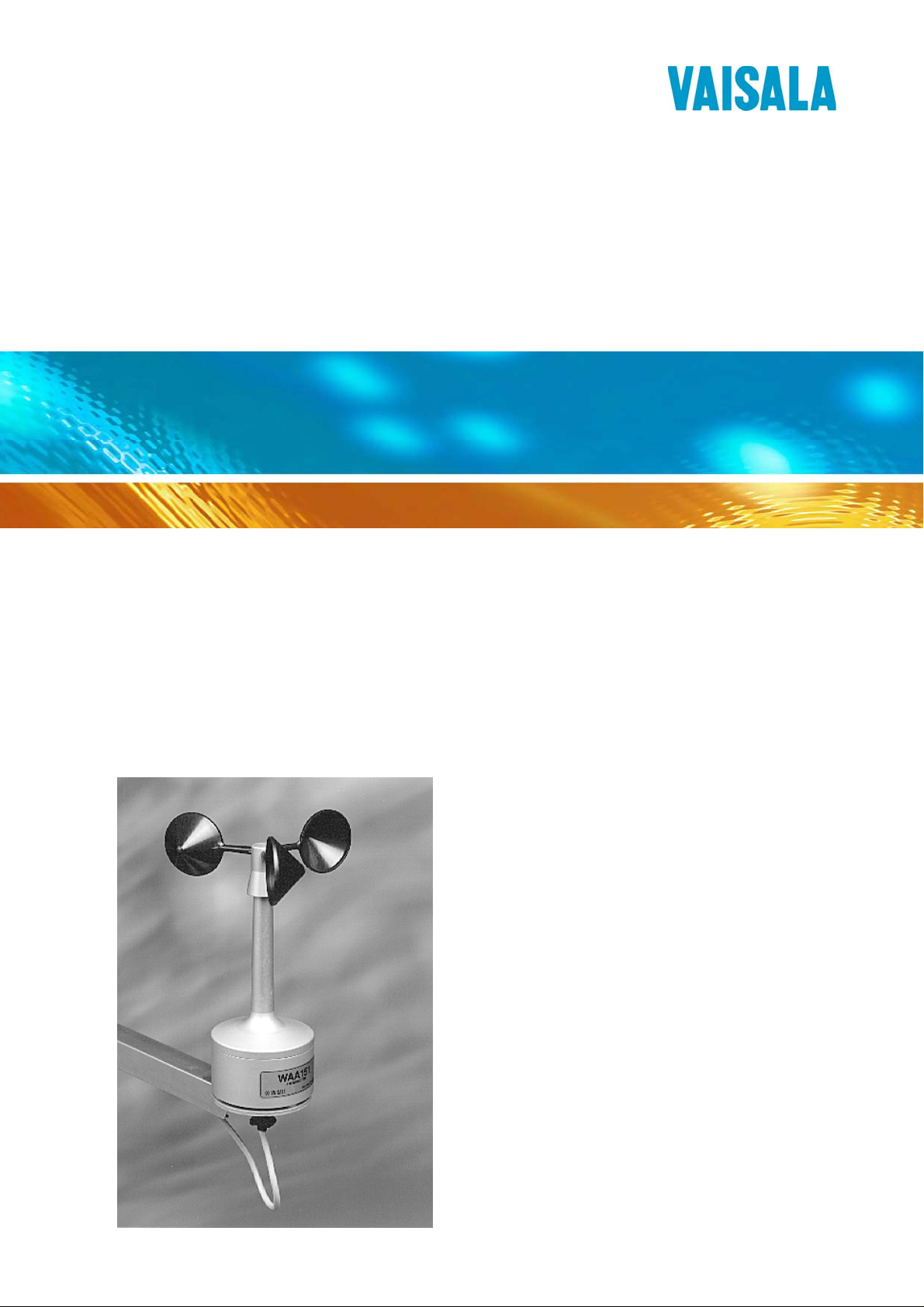
A
r
USER'S GUIDE
nemomete
WAA151
M210293en-A
Page 2

PUBLISHED BY
Vaisala Oyj Phone (int.):+358 9 8949 1
P.O. Box 26 Fax: +358 9 8949 2227
FIN-00421 Helsinki
Finland
Visit our Internet pa ge s at http://www.vaisala.com/
© Vaisala 2002
No part of this manual may be reproduced in any form or by any
means, electronic or mechanical (including photocopying), nor may its
contents be communicate d to a third party without prior written
permission of the copyright holder.
The contents are subject to change without prior notice.
Please observe that this manual does not create any legally binding
obligations f or Vaisala towards the customer or end user. All legally
binding commitments and agreements are included exclusively in the
applicable supply contract or Conditions of Sale.
Page 3

___________________________________________________________________
Table of Contents
CHAPTER 1
GENERAL INFORMATION.......................................................3
About This Manual..................................................3
Contents of This Manual.......................................3
Version Information...............................................4
Related Manuals...................................................4
Safety.......................................................................4
General Safety Considerations.............................4
Product Related Safety Precautions.....................5
ESD Protection.....................................................5
Regulatory Compliances........................................6
Warranty..................................................................6
CHAPTER 2
PRODUCT OVERVIEW.............................................................7
Introduction to WAA151 Anemometer..................7
CHAPTER 3
INSTALLATION ........................................................................9
Selecting Location..................................................9
Installation Procedure..........................................10
Mounting.............................................................10
Alignment............................................................12
Verification..........................................................12
Connector..............................................................12
CHAPTER 4
MAINTENANCE......................................................................15
Periodic Maintenance...........................................15
Cleaning .............................................................15
Testing Proper Operation ...................................15
Replacing Consumables.....................................16
Parts List for Consumables.................................20
VAISALA___________________________________________________________1
Page 4

User's Guide ________________________________________________________
CHAPTER 5
TROUBLESHOOTING............................................................21
Common Problems .............................................. 21
Getting Help.......................................................... 22
Return Instructions.............................................. 23
CHAPTER 6
TECHNICAL DATA.................................................................25
Specifications....................................................... 25
MTBF .....................................................................26
MTTR .....................................................................26
List of Figures
Figure 1 WAA151 Anemometer..............................................8
Figure 2 Recommended Mast Location in Open Area............9
Figure 3 Recommended Mast Length on the Top of
Building .................................................................. 10
Figure 4 Mounting of Wind Sensor....................................... 11
Figure 5 WAA151 Connector................................................12
Figure 6 WAA151 Assembly.................................................19
List of Tables
Table 1 Manual Revisions.....................................................4
Table 2 Related Manuals ......................................................4
Table 3 Available Spare Parts............................................. 20
Table 4 Some Common Problems and their Remedies......21
Table 5 WAA151 Anemometer Specifications.....................25
Table 6 MTBF Values..........................................................26
2 ______________________________________________________ M210293en-A
Page 5

Chapter 1 ___________________________________________General Information
CHAPTER 1
GENERAL INFORMATION
About This Manual
This manual provides information for installing, operating,
and maintainin g the WAA151 Anemometer.
Contents of This Manual
This manual consists of the following chapters:
- Chapter 1, Gen e ral Informatio n, provides important
safety and revision history information for the product.
- Chapter 2, Product Overview, introduces the W AA151
Anemometer features.
- Chapter 3, Ins tallation, provides you with inform ation
that is intended to help you install this product.
- Chapter 4, Maintenance, provides informatio n that is
needed in the basic maintenance of t he WAA151
Anemometer.
- Chapter 5, Tro ubleshooting, describes common problems,
their probable ca uses and remedies, and contact
information.
- Chapter 6, Technical Data, provides the technical data of
the WAA151 Anemometer.
VAISALA___________________________________________________________3
Page 6
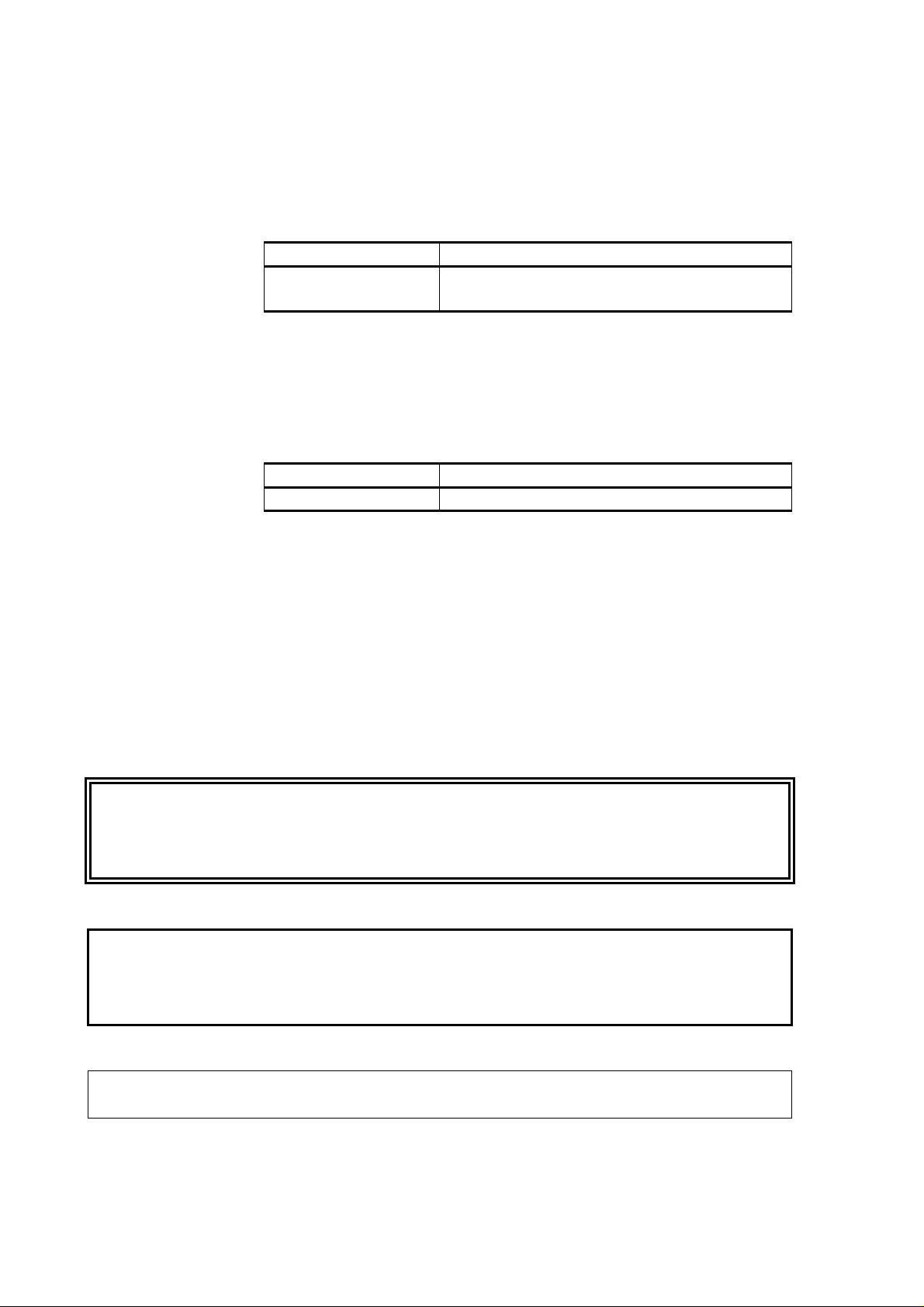
User's Guide ________________________________________________________
Version Information
Table 1 Manual Revisions
Manual Code Description
M210293en-A This manual, the first version of the
WAA151 Anemometer User's Guide.
Related Manuals
Table 2 Related Manuals
Manual Code Manual Name
M210294en WAV151 Wind Vane - User's Guide
Safety
WARNING
CAUTION
General Safety Considerations
Throughout the manual, important safety considerations are
highlighted as follows:
Warning alerts you to a serious hazard. If you do not read
and follow instructions very carefully at this point, there is
a risk of injury or even death.
Caution warns you of a potential hazard. If you do not read
and follow instructions carefully at this point, the product
could be dama ged or important data could be l ost.
NOTE
4 ______________________________________________________ M210293en-A
Note highlights important information on using the product.
Page 7
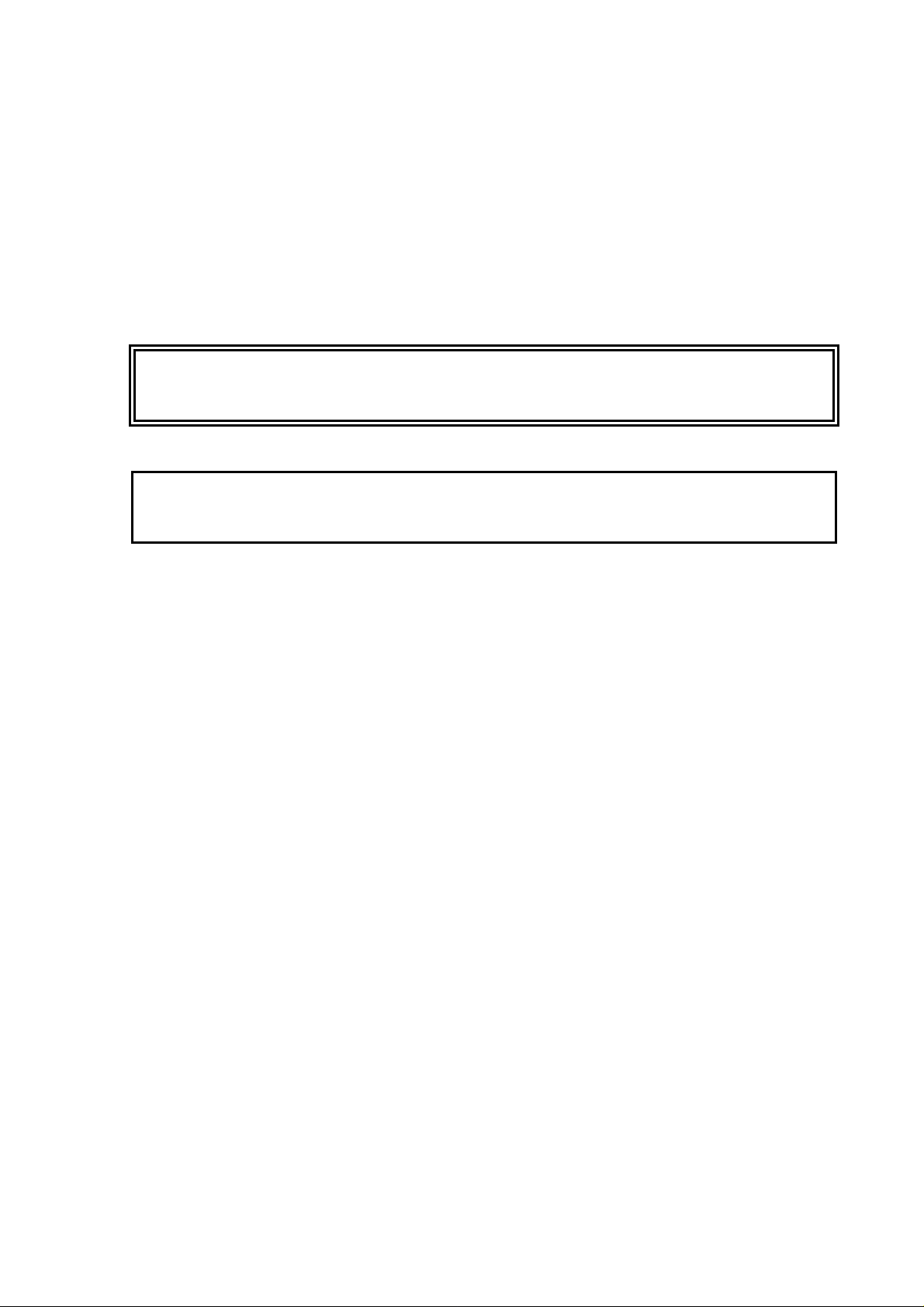
Chapter 1 ___________________________________________General Information
Product Related Safety Precautions
The WAA151 Anemometer delivered to you has been tested
for safety and approved as shipped from the factory. Note
the following precautions:
WARNING
CAUTION
Ground the product, and verify outdoor installation
grounding periodically to minimize shock hazard.
Do not modify the unit. Improper modificatio n can damage
the product o r lead to malfunction.
ESD Protection
Electrostatic Discharge (ESD) can cause immediate or latent
damage to electronic circuits. Vaisala products are
adequately protected agains t ESD for their intended use.
However, it is possible to dam a ge the produ ct by deliver i ng
electrostatic discharges when touching, removing, or
inserting any objects inside the equipment housing.
To make sure you are not delivering high static voltages
yourself:
- Handle ESD sensitive components on a properly
grounded and protected ESD w orkbench. When this is
not possible, ground yourse lf to the equipment chassis
before touching the boards. Ground yourself with a wrist
strap and a resistive connection cord. When neither of the
above is possible, touch a cond uctive part of the
equipment chassi s with y our other ha nd befo re to uc hin g
the boards.
VAISALA___________________________________________________________5
Page 8

User's Guide ________________________________________________________
- Always hold the boards by the edges and avoid touching
the component contacts.
Regulatory Compliances
The WAA151 com plies with the follow ing performance and
environmental tes t stand ard s:
- Wind tunnel tests per ASTM standard method D5096-96
(for starting threshold, distance constant, transfer
function; refer to Chapter 6, Technical Data on page 25)
- Exploratory vibration test per MIL-STD-167-1
- Humidity tes t per MIL-STD-810E, Method 507.3
- Salt fog test per MIL-STD-810E, Method 509.3
Warranty
For certain prod ucts Vaisala n ormally gives a l imited one
year warranty. Please obser ve that any such warranty may
not be valid in case of damage due to normal wear and tear,
exceptional operating conditions, negligent handling or
installation, or unauthorized modifications. Please see the
applicable supply contract or conditions of sale for details of
the warranty for each product.
6 ______________________________________________________ M210293en-A
Page 9

Chapter 2 ____________________________________________ Product Overview
CHAPTER 2
PRODUCT OVERVIEW
This chapter introduces the WAA151 Anemometer features.
Introduction to WAA151 Anemometer
The WAA151 is an optoelectronic, fast-response, lowthreshold anemometer. In the cup wheel it has three lightweight conical cups providing excelle nt linearity over the
entire operating range, up to 75 m/s. Rotated by the wind, a
chopper disc attached to the cup wheel’s shaft cuts an
infrared light beam 14 times per revolution, generating a
pulse train output from a phototransistor.
The output pulse rate can be regarded directly proportional
to wind speed, for example, 246 Hz = 24.6 m/s. For best
available accuracy, however, the characteristic transfer
function should be used, see section Specifications on page
25, to compensate for starting inertia and slight
overspeeding.
The heating element in the s haft tunnel keeps the
temperature of the bearings above the freezing level in cold
climates. Nominally it provides 10 W of heating power. It is
recommended to use a thermosta t switc h in the se nsor cr oss
arm for switching the heating power on below +4 °C.
VAISALA___________________________________________________________7
Page 10

User's Guide ________________________________________________________
Figure 1 WAA151 Anemometer
The following numbers refer to Figure 1 above:
1 = Cup wheel assembly
2= Sensor shaft
3 = Lower body
0204-039
8 ______________________________________________________ M210293en-A
Page 11

Chapter 3 __________________________________________________ Installation
CHAPTER 3
INSTALLATION
This chapter provides you with information that is intended
to help you install this product.
Selecting Location
Allow sufficient clearance for the wind sensors. Wind
sensors should not be located next to a building or any other
object that might affect the flow of air.
0204-040
Figure 2 Recommended Mast Location in Open Area
VAISALA___________________________________________________________9
Page 12

User's Guide ________________________________________________________
In general, any object of height (h) will not rem a rkably
disturb wind measurement at a minimum dista nce of 10 × h.
There should be at least 150 m open area in all directions
from the mast. Minimum distance between the mast and
obstacles is ten times the height of an obstacle. Refer to
Figure 2 on page 9.
Figure 3 Recommended Mast Length on the Top of
Building
The recommende d minimum lengt h (marked with the letter
h in Figure 3 above) for the mast that is installed on the top
of a building is 1.5 times the height of the building (H).
When the diagonal (W) is less than the height (H) the
minimum length of the mast is 1.5 × W.
Installation Procedure
Mounting
Sensor installation is most convenient when you use a
Vaisala manufactured cross arm for mounting the sensor.
0204-041
10 _____________________________________________________ M210293en-A
Page 13

Chapter 3 __________________________________________________ Installation
Always mount the WAA151 Anemometer to the southern
end of the cross arm.
1. It is recommended that you rem ove the cup assembly
to ease installation.
2. Fit the 6-pin cable plug through the mounting flange at
the end of the cross arm, then connect it to the sensor.
See Figure 4 below.
3. The sensor fits t o the cross arm in one position only.
Face the product label south and mount the sensor to
the flange by twisting. Note that the plastic washers (1)
should be inserted between the flange and the sensor.
See Figure 4 below.
4. Finally, tighten the screws (2) with an Allen key (3).
See Figure 4 below.
5. Mount the cup assembly and tighten its fixing sc rew.
0204-042
Figure 4 Mounting of Wind Sensor
VAISALA__________________________________________________________11
Page 14

User's Guide ________________________________________________________
Alignment
The anemometer does not need any alignment after
mounting.
Verification
If your sensor is connected to the data collection system and
powered up, check that the speed readings are changing
when you rotate the cup wheel manually.
Connector
The connector for the WAA151 is shown in Figure 5 below.
0002-027
Figure 5 WAA151 Connector
The following letters refer to Figure 5 above.
A = F+, power input from 9.5 to 15.5 VDC
B = GND, common ground
C = Fout, signal output
D = HTNG, 20 VDC or VAC
E = HTNG, 20 VDC or VAC
F = Not connecte d
12 _____________________________________________________ M210293en-A
Page 15

Chapter 3 __________________________________________________ Installation
The heating element in the shaft tunnel is conne c ted
between pins D and E. You can supply the heating element
with 20 VDC or VAC.
The recommended cable connector for t he sensor is
SOURIAU MS3116F10-6P.
VAISALA__________________________________________________________13
Page 16

User's Guide ________________________________________________________
This page intentionally left blank.
14 _____________________________________________________ M210293en-A
Page 17

Chapter 4 ________________________________________________ Maintenance
CHAPTER 4
MAINTENANCE
This chapter provides information that is needed in the basic
maintenance of the WAA151 Anemometer.
Periodic Maintenance
Cleaning
Heavy contamination in the cups, such as bird dropplets or
ice will deteriorate the accuracy of the anemometer. Clean
the cups when necessary.
Testing Proper Operation
The sensor will hold its accuracy in all conditions for 1 year.
If the rains are mostly casual and moderate, and the
atmospheric corrosion is typic al, the sensor accur acy will
remain for 2 years.
However, the ball bearings must be checked once a year and
the sensor sha f t rotated m a nually. To do this, remove the
cup wheel. To ensure proper operation, the shaft should spin
smoothly and i t should not create any detectable noises.
VAISALA__________________________________________________________15
Page 18

User's Guide ________________________________________________________
Replacing Consumables
Replacement of the bearings should only be done by a
trained technician. To replace the ball bearings, follow the
procedure bel ow and refer to Figur e 6 on page 19.
1. Open the cup whee l fixing screw with a 2-mm Allen
key. Remove th e cup wheel assembly.
CAUTION
CAUTION
The cup wheel fix ing screw has bee n treated with se alant.
Do not remove the fixing screw to ensure perfect sealing
after reassembling.
2. Loosen the hex nut of the connector (use a 22-mm
tool).
Be careful not to bend the connector pins.
3. Loosen the three pan head screws at the bottom of the
sensor body (use a 7-mm tool).
4. Remove the lower body assembly by pulling it straight
outwards.
5. Loosen the spacer screws with a 7-mm tool and
disconnect the heating elem ent outlet.
6. Remove the printed circuit board including the optocoupler.
CAUTION
16 _____________________________________________________ M210293en-A
Do not twist or bend the connector. This may break the
pins.
7. Loosen the fixing screw of the chopper disc with a 2mm Allen key and remove the chopper disc.
8. Remove the external retaining ring (using narrowpointed pliers).
9. Remove the spacer ring.
Page 19

Chapter 4 ________________________________________________ Maintenance
10. Remove the internal retaining ring a t the bottom of the
shaft (using narrow-pointe d pliers).
11. Remove the lower bearing.
12. Push out the shaft downwards through the upper body.
13. Rem ove the top bear ing af ter pul lin g out the shaf t.
To reassemble the sensor, reverse the above work order .
The numbers in parenthesis refer to Figure 6 on page 19.
1. Take the previous steps in opposite order until
assembling the chopper disc.
NOTE
CAUTION
Be careful when handling the new ball bearings. Do not
drop them or force them onto the shaft.
2. Attach the chopper disc (7) back onto the shaft. The
disc has to be positione d so that the di sc teeth do no t
touch the opto-coupler (6) on the circuit board. Tighten
the screw.
Assure that the chopper disc teeth do not touch the optocoupler. There should be 1 to 2 mm space between the
bottom of the opto-coupler and the disc teeth.
3. Attach the heating element outlet (5) to the circuit
board. Put the circuit board in place and fasten it with
spacers (5).
4. Put the lower body assembly (4) carefully into place.
Fasten the three screws (3) at the bottom of the sensor.
Make sure that the bigger O-ring (14) is correctly
positioned betwee n the upper an d the lower se ns or
bodies. The O-ring is recommended to be replaced
with a new one afte r each opening. Chec k also that the
connector's O-ring (14) is properly in its place.
VAISALA__________________________________________________________17
Page 20

User's Guide ________________________________________________________
NOTE
CAUTION
When placing the lower body assembly, make sure that the
O-ring is correctly positioned between the upper and lower
bodies. It is recommended to replace the O-rings with a
new ones before reassembling.
5. Tighten the hexagon nut of th e connector (2).
6. Connect the cable plug to the sensor body connector.
Fasten the sensor body on the crossa rm with three
screws.
7. Mount the cup assembly onto the sensor body. Tighten
the fixing screw.
The heating resistance element cannot be removed without
special tools. To avoid any damages, it is recomme nded
that replacement of the heating element be carried out by
the manufacturer.
The following numbers refer to Figure 6 on page 19:
1 = Cup wheel assembly
2 = Hex nut of the connector
3 = M6x16 DIN7991 (3 pcs)
4 = Lower body
5 = Spacer (3 pcs)
6 = Printed circuit b oard (PCB)
7 = Chopper disc
8 = External retaining ring, body
9 = Spacer ring
10 = Internal reta ining ring, shaft
11 = Ball bearings
12 = Shaft and Upper body assembly
13 = Ball bearings
14 = O-rings, 2 pcs
18 _____________________________________________________ M210293en-A
Page 21

Chapter 4 ________________________________________________ Maintenance
0204-043
Figure 6 WAA151 Assembly
VAISALA__________________________________________________________19
Page 22

User's Guide ________________________________________________________
Parts List for Consumables
Table 3 Available Spare Parts
Spare Part Order Code
Cup assembly 7150WA
Set of bearings and gasket 16644WA
Sensor board (PCB) 1433WA
20 _____________________________________________________ M210293en-A
Page 23

Chapter 5 ______________________________________________Troubleshooting
CHAPTER 5
TROUBLESHOOTING
This chapter describes common problems, their probable
causes and remedies, and contact information.
Common Problems
Table 4 Some Common Problems and their
Remedies
Problem Probable Cause Remedy
The data is not
received from the
sensor.
The sensor is mechanically
damaged.
After removing the connector's
hexagon nut, the connector is
bent, which breaks the
connection wires.
The sensor is not powered
properly.
Some Vaisala products, for
example, WAT12, switch
power on to the sensor only
for a very short period (200 µs
to 500 µs).
Check the cables and
connectors.
Check the connector.
Check that the supply voltage
is from 9.5 to15.5 VDC
Check that the sensor output
rises above (Uin - 1.5 V) at the
end of the power pulse.
VAISALA__________________________________________________________21
Page 24

User's Guide ________________________________________________________
Problem Probable Cause Remedy
The sensor shaft is
covered with ice
and snow.
The output from
connector pin C
tracked with an
oscilloscope is not
square wave.
The frequency is
not equal to 14
times revolution
rate.
Current
consumption is
more than 28 mA
when the shaft is
rotated
mechanically.
The heating element does not
function.
The heating element is not
properly connected.
The printed circuit board is
damaged.
Send the sensor to Vaisala for
repair. See section Return
Instructions on page 23 for
details.
Open the sensor and check
that the heating element outlet
is connected to the connector
on the printed circuit board.
Refer to the instructions given
in section Replacing
Consumables on page 16 for
details.
Replace the printed circuit
board. Refer to the
instructions given in section
Replacing Consumables on
page 16. See Table 3 on page
20 for spare part number.
Getting Help
For technical questions or for comments on the manuals,
contact the Vaisala tec hnic a l sup por t :
E-mail helpdesk@vaisala.com
Telephone +358 9 8949 2789
Fax +358 9 8949 2790
22 _____________________________________________________ M210293en-A
Page 25

Chapter 5 ______________________________________________Troubleshooting
Return Instructions
If the product needs repair, please follow the instructions
below to speed up the process and avoid extra costs.
1. Read the warranty inform ation.
2. Write a Problem Report with the name and contact
information of a technically competent person who can
provide further information on the problem.
3. On the Problem Report, please explain:
- What failed (what w orked / did no t work)?
- Where did it fail (location and enviro nment)?
- When did it fail (date, immediately / after a while /
periodically / randomly)?
- How many failed (only one defect / other same or
similar defects / several failures in one unit)?
- What was connected to the product and to which
connectors?
- Input power source type, voltage and l ist of other
items (lighting, heaters, motors etc.) that were
connected to the same power output.
- What was done when the failure was noticed?
4. Include a detailed return address w ith your preferred
shipping method on the Problem Report.
5. Pack the faulty product using an ESD protection bag of
good quality with proper cushioning material in a
strong box of adequate size. Plea se include the
Problem Report in t he same box.
6. Send the box to:
Vaisala Oyj
SSD Service
Vanha Nurmij ärventie 21
FIN-01670 Vant aa
Finland
VAISALA__________________________________________________________23
Page 26

User's Guide ________________________________________________________
This page intentionally left blank.
24 _____________________________________________________ M210293en-A
Page 27

Chapter 6 _______________________________________________Technical Data
CHAPTER 6
TECHNICAL DATA
This chapter provides the tec h nic al dat a of the WA A 151
Anemometer.
Specifications
Table 5 WAA151 Anemometer Specifications
Property Description/Value
Sensor/Transducer type Cup anemometer/Opto-chopper
Measuring range 0.4 ... 75 m/s
Starting threshold < 0.5 m/s
Distance constant 2.0 m
Transducer output
0 ... 75 m/s
Characteristic Transfer
Function
Accuracy (within 0.4 ...
60 m/s)
With Characteristic
Transfer Function
With "simple transfer
function" Uf = 0.1 × R
Transducer output level
(I
< +5 mA)
out
(I
> -5 mA)
out
Settling time after
power turn-on
Operating power supply 9.5 ... 15.5 VDC, 20 mA typical
Heating power supply 20 VDC or VAC, 500 mA typical
Electrical connections MIL-C-26482 type; 6-wire cable
1)
0 ... 750 Hz square wave
Uf = 0.1007 × R + 0.3278
= wind speed; R = o/p pulse rate)
(U
f
± 0.17 m/s
± 0.5 m/s
High state > Uin -1.5 V
Low state < 2.0 V
< 30 µs
2)
VAISALA__________________________________________________________25
Page 28

User's Guide ________________________________________________________
Property Description/Value
Recommended
connector at cable end
Operating temperature
Storage temperature
Housing material AlMgSi, gray anodized
Cup material PA, reinforced with carbon fiber
Dimensions 240 (h) × 90 (Ø) mm
Weight 570 g
1) Measured with cup wheel in position least favored by flow direction.
Optimum position yields < 0.35 m/s starting threshold.
2) Stan dard De viation
SOURIAU MS3116F10-6P
-50 ... +55 °C (with shaft heating)
-60 ... +70 °C
Swept radius of cup wheel: 91 mm
MTBF
MTTR
According to the standard MIL-HDBK-217F calculated
mean times between failures are listed in Table 6 below.
Actually, the last column provides the failure fre quency
during 10
6
hours of use.
Table 6 MTBF Values
Abbreviation Installation f/106 h
Gf Permanent installations 2.34
Gm Mobile installations 8.52
Nu Ship equipments 5.48
Mean time to repair is 0.3 h.
26 _____________________________________________________ M210293en-A
Page 29

*M210293
EN
*
www.vaisala.com
