Us robotics USR997904 Quick Installation Guide
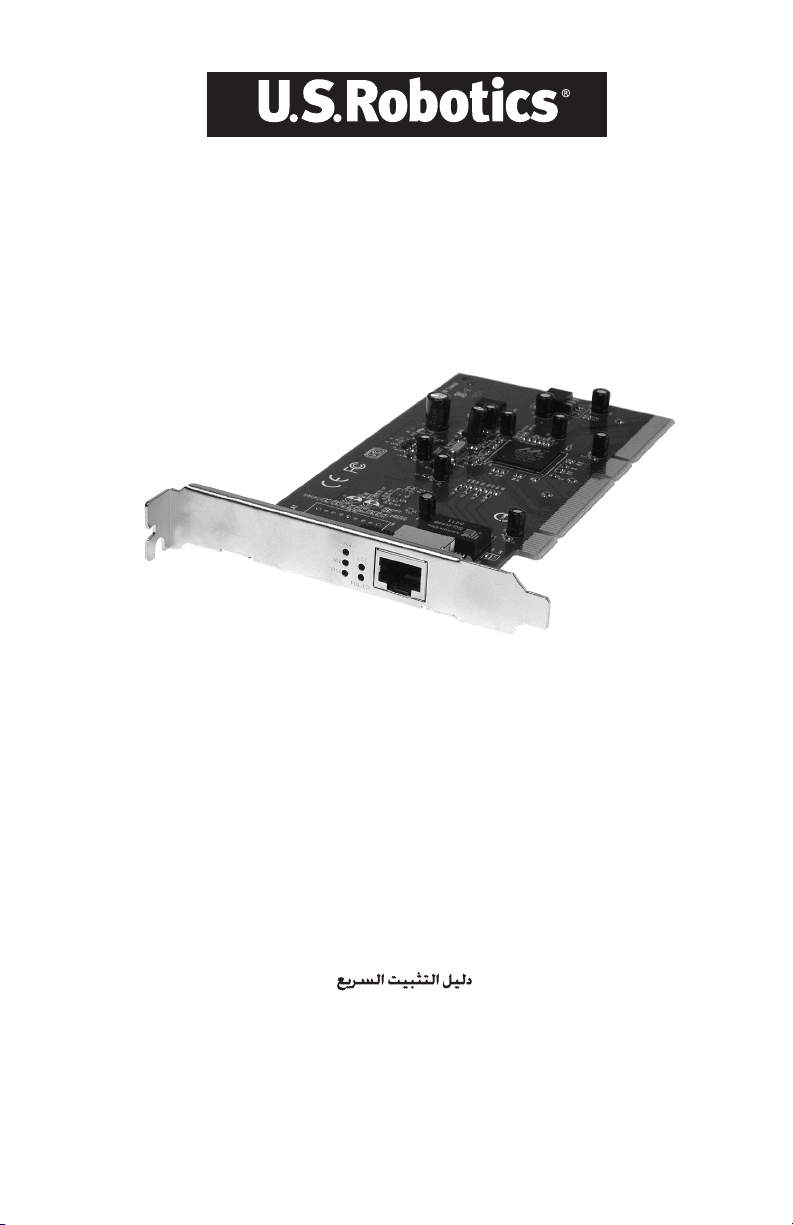
1
10/100/1000 Mbps 64-bit PCI NIC
Quick Installation Guide
Guide d'installation rapide
Installationsanleitung
Guida per l'installazione rapida
Beknopteinstallatiegids
Guía breve de instalación
Manual de Instalação Rápida
Οδηγός γρήγορης εγκατάστασης
Краткое руководство по установке
Snabbinstallationsguide
Příručka pro rychlou instalaci
Gyorstelepítési útmutató
Instrukcja szybkiej instalacji
Hızlı Kurulum Kılavuzu
R24.0531.00
rev 1 06/05

2
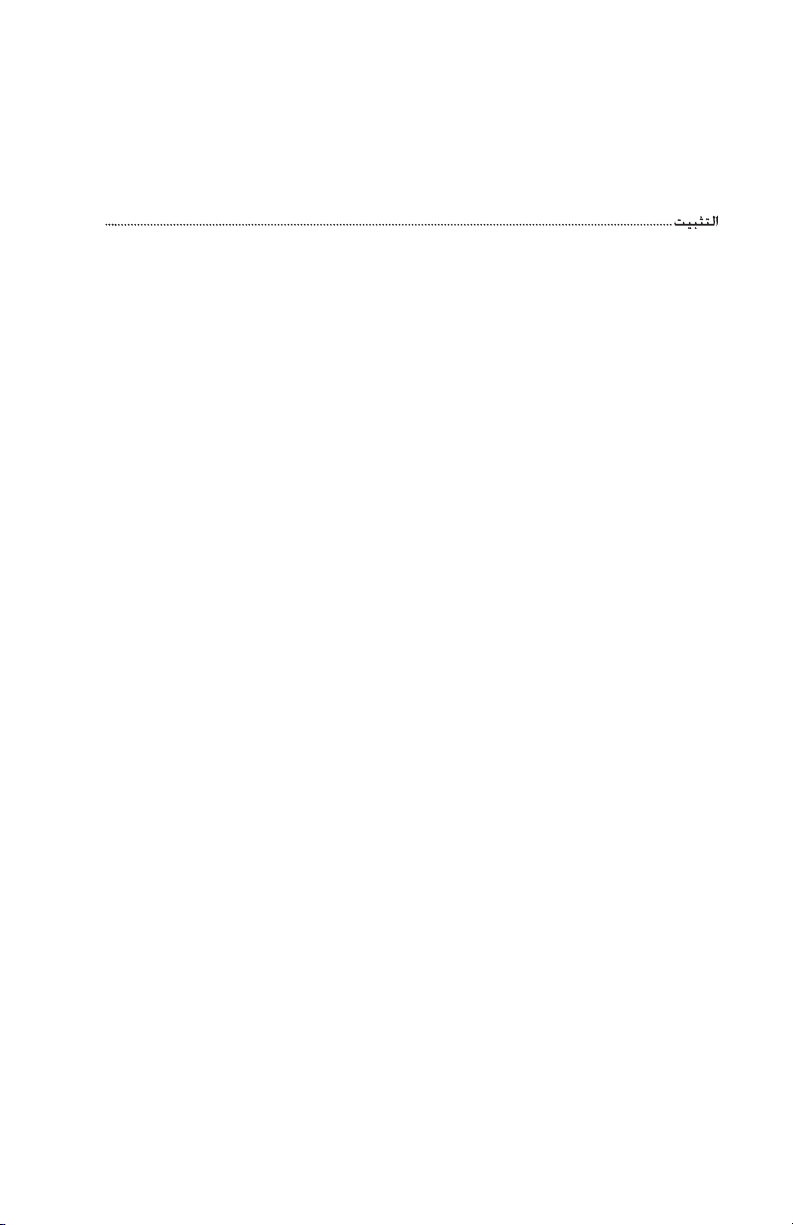
3
59
Installation Instructions . . . . . . . . . . . . . . . . . . . . . . . . . . . . . . . . . . . . . . . . . . . . . . . . . . . . . . . . . . 3
Instructions d'installation . . . . . . . . . . . . . . . . . . . . . . . . . . . . . . . . . . . . . . . . . . . . . . . . . . . . . . . . 11
Installationsanleitung . . . . . . . . . . . . . . . . . . . . . . . . . . . . . . . . . . . . . . . . . . . . . . . . . . . . . . . . . . 19
Istruzioni per l'installazione . . . . . . . . . . . . . . . . . . . . . . . . . . . . . . . . . . . . . . . . . . . . . . . . . . . . . 27
Instrucciones de instalación . . . . . . . . . . . . . . . . . . . . . . . . . . . . . . . . . . . . . . . . . . . . . . . . . . . . . 35
Installatie-instructies . . . . . . . . . . . . . . . . . . . . . . . . . . . . . . . . . . . . . . . . . . . . . . . . . . . . . . . . . . . 43
Instruções de Instalação . . . . . . . . . . . . . . . . . . . . . . . . . . . . . . . . . . . . . . . . . . . . . . . . . . . . . . . . 51
Οδηγίες εγκατάστασης . . . . . . . . . . . . . . . . . . . . . . . . . . . . . . . . . . . . . . . . . . . . . . . . . . . . . . . 67
Инструкции по установке . . . . . . . . . . . . . . . . . . . . . . . . . . . . . . . . . . . . . . . . . . . . . . . . . . . . 75
Installationsinstruktioner . . . . . . . . . . . . . . . . . . . . . . . . . . . . . . . . . . . . . . . . . . . . . . . . . . . . . . . 83
Pokyny k instalaci . . . . . . . . . . . . . . . . . . . . . . . . . . . . . . . . . . . . . . . . . . . . . . . . . . . . . . . . . . . . 91
Telepítési utasítások . . . . . . . . . . . . . . . . . . . . . . . . . . . . . . . . . . . . . . . . . . . . . . . . . . . . . . . . . . 99
Instrukcja instalacji . . . . . . . . . . . . . . . . . . . . . . . . . . . . . . . . . . . . . . . . . . . . . . . . . . . . . . . . . . 107
Kurulum Talimatlarý . . . . . . . . . . . . . . . . . . . . . . . . . . . . . . . . . . . . . . . . . . . . . . . . . . . . . . . . . . .115
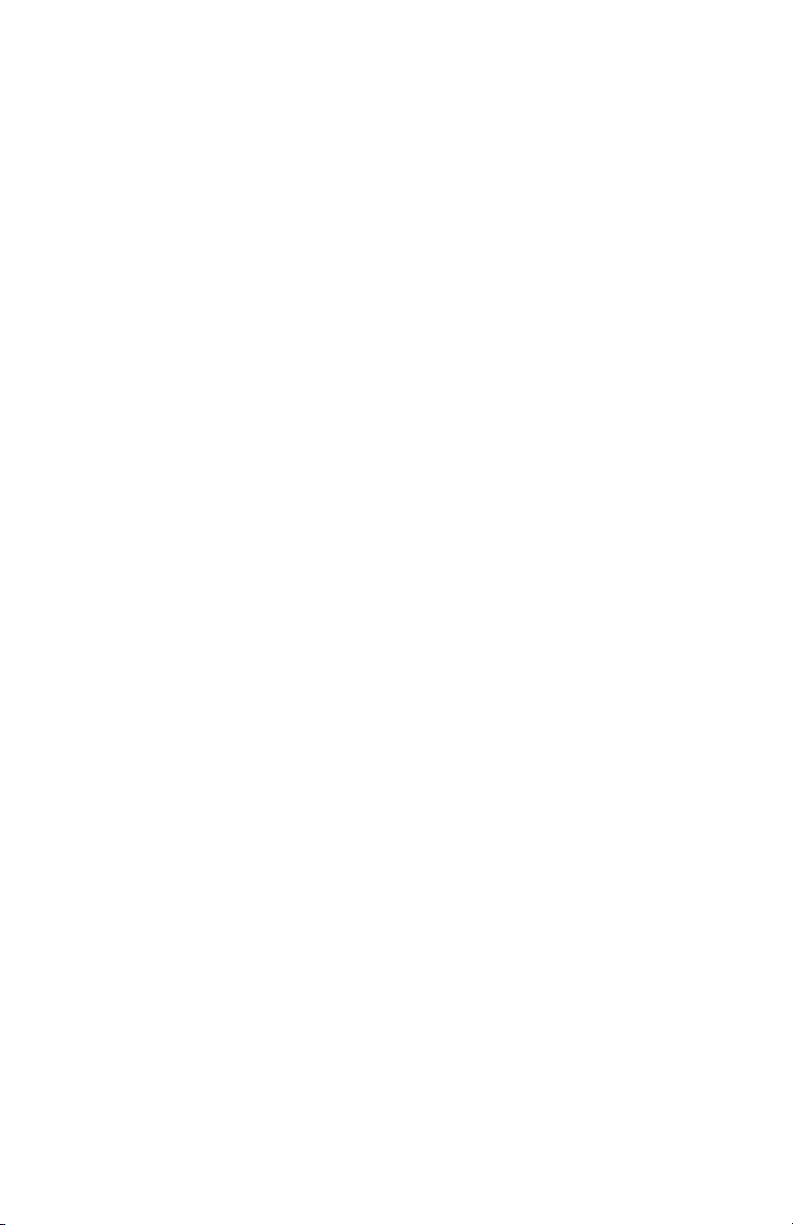
4

3
Installation Instructions
Package Contents
For current installation instructions, visit www.usr.com/support.
Step One: Install the Hardware
1. Shut down the computer and unplug it from its
power source.
2. Remove the chassis cover from your computer.
Note: Touch an unpainted metal area of your com-
puter’s case to ground yourself. This will protect
your equipment from electrostatic discharge.
3. Unscrew and remove the expansion slot cover from
an available PCI slot.
Note: You can use this card in either a 32-bit or a 64-
bit PCI slot, but in order to take advantage of the card’s 64-bit capability you must
use a 64-bit slot.
4. Insert the U. S. Robotics 10/100/1000 Mbps 64-bit PCI NIC completely into the PCI slot.
5. Secure the NIC with the expansion slot screw.
6. Replace the cover, restore the power supply, and turn the computer on.
Step Two: Install the Driver
This section provides basic driver installation instructions. For more detail about your NIC
driver, browse the U.S. Robotics Installation CD-ROM for the .txt file that corresponds to your
operating system.
Windows Server 2003
If the Found New Hardware Wizard does not start automatically when you start the computer,
perform the following steps to launch the wizard:
1. Click Start, Control Panel, System.
2. On the Hardware tab, select Device Manager.
3. Open Network Adapters, right-click the entry that has a yellow question mark, and select
Update Driver.
Once the Found New Hardware Wizard starts, install the driver as follows:
1. If the Found New Hardware Wizard displays a welcome screen, select No, not this time
and click Next.
2. Insert the U.S. Robotics Installation CD-ROM into your CD-ROM drive.
3. Select Install the software automatically (Recommended); click Next.
10/100/1000 Mbps
64-bit PCI NIC Installation CD-ROM
Quick Installation Guide
(this guide)

4
If you receive a prompt regarding WIndows Logo testing, click Continue Anyway.
*
4. Wait for the operating system to copy the files that it needs, then click Finish.
Windows XP or Windows XP Professional x64 Edition
1. If the Found New Hardware Wizard displays a welcome screen, select No, not this time
and click Next.
2. Insert the U.S. Robotics Installation CD-ROM into your CD-ROM drive.
3. Select Install the software automatically (Recommended); click Next.
If you receive a prompt regarding WIndows Logo testing, click Continue Anyway.*
4. Wait for the operating system to copy the files that it needs, then click Finish.
Windows 2000
1. When the Found New Hardware Wizard appears, insert the U.S. Robotics Installation CD-
ROM, select Search for a suitable driver for my device (recommended), and click Next.
If a Digital Signature Not Found window appears, click Yes .*
2. Wait for the operating system to copy the files that it needs, then click Finish.
Linux 2.4.13 or Later
1. Ensure that the kernel source version and the kernel run version are the same.
2. Log in as root.
3. Make the driver executable with the following command:
chmod 755 install.sh
4. Copy the driver source files to a convenient directory and start the build process with the
following commands:
# mv sk98lin.tar sk98lin.tar.bz2
# ./install.sh
5. Select your preferred installation method, and the driver will be compiled and installed.
NetWare Server
For Netware Server installation instructions, go to the NWServer folder on the Installation CD-
ROM and select the text file that corresponds to your version of NetWare.
Step Three: Verify Your Installation
Use an RJ-45 Ethernet cable to connect your NIC to an Internet access device. If any LED on the
NIC flashes continuously, you have installed the card successfully. Please go to www.usr.com/
productreg and register your new 10/100/1000 Mbps 64-bit PCI NIC.
* U.S. Robotics has thoroughly tested this driver in conjunction with the supported hardware and has verified compatibility
with Windows 2003 Server, Windows XP, and Windows 2000.
Congratulations! The installation procedure is complete!
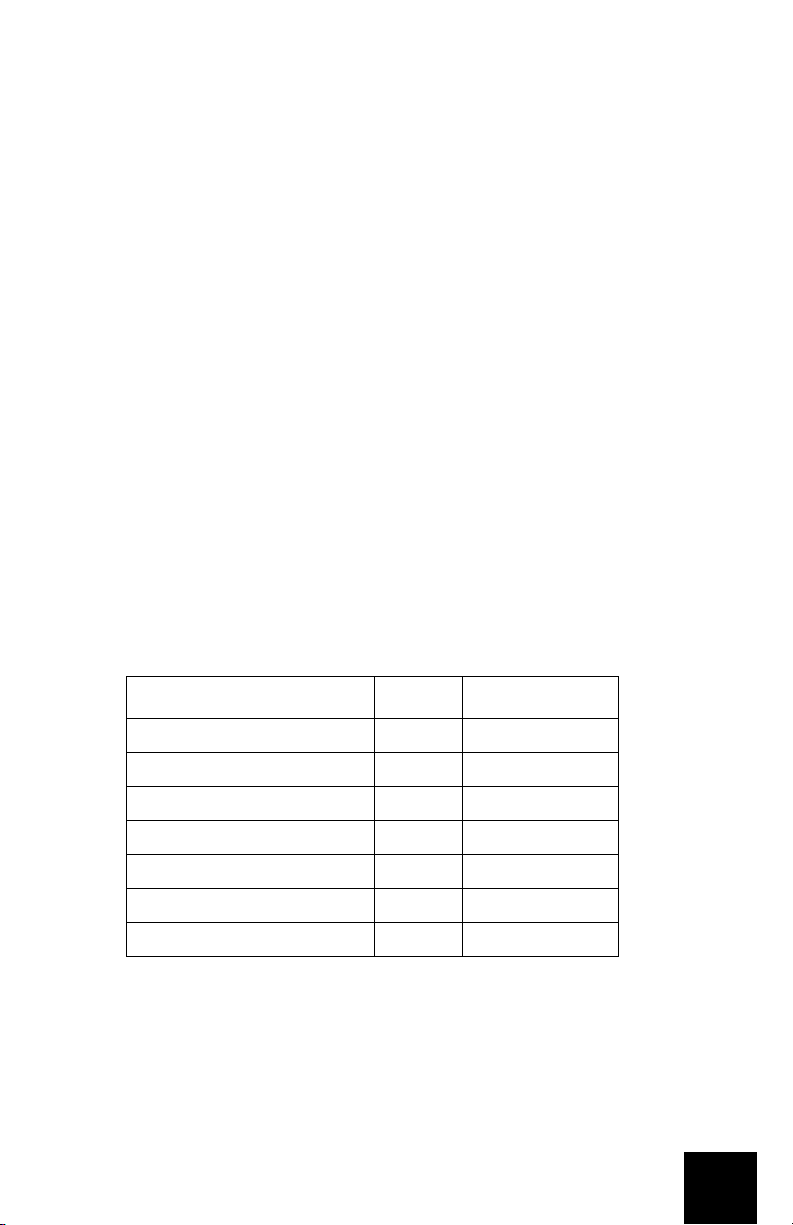
5
Troubleshooting
My computer is not recognising the new NIC.
Possible Solution 1:
Make sure that the NIC is seated in the PCI slot securely. Check for hardware problems, such as
physical damage to the card’s edge connector. Try the card in another PCI slot. Try another U.S.
Robotics 10/100/1000 Mbps 64-bit PCI NIC that is known to operate correctly.
Possible Solution 2:
Another PCI device in your computer may be causing a conflict. Uninstall and remove the other
adapter, then test the new NIC separately.
Possible Solution 3:
Check your computer’s documentation to verify that the BIOS supports the following:
• The PCI Local Bus Specification v2.2.
• An enabled bus-master slot rather than a slave PCI slot.
Note: For instructions on changing your BIOS settings, refer to your computer’s documentation
or contact your computer dealer or manufacturer.
Possible Solution 4:
Check for a defective computer or PCI bus by trying the adapter in another computer that is
known to operate correctly.
Are You Still Having Problems?
1. Refer to the Installation CD-ROM for additional installation and troubleshooting informa-
tion. Open the folder that corresponds to your operating system. In that folder is a text
file that contains the installation and troubleshooting information for your driver.
2. Go to the Support section of the U.S Robotics Web site at www.usr.com
Many of the most common difficulties that users experience have been addressed in the
FAQ and Troubleshooting Web pages for your product. The product number of the 10/
100/1000 Mbps 64-bit PCI NIC is 7904. You may need to know this to obtain information
on the U.S. Robotics Web site.
3. Submit your technical support question using an online form at www.usr.com/emailsup-
port
Operating System Folder Text File
Windows Server 2003 WinXPx64 WinXPx64.txt
Windows Xp WinXP WinXP32.txt
Windows XP Professional x64 Edition WinXpx64 WinXPx64.txt
Windows 2000 Win2000 Win2000.txt
Linux Linux sk98lin.install.txt
NetWare Server NWServer NW3, NW4, NW5, NW6
NetWare Client DOSODI NWODI.TXT

6
4. Contact the U.S. Robotics Technical Support Department. To receive assistance, you
need your serial number, which is located on the PC card’s label and box. Write the
number in the space below.
For current support contact information, go to www.usr.com/support
Product Number Serial Number
7904
Country Voice Webmail Support Hours
United States (888) 21 6-2850 www.usr.com/emailsupport 9:00 A.M. - 6:00 P.M., M-F Central
Canada (888) 216-2850 www.usr.com/emailsupport 9:00 A.M. - 6:00 P.M., M-F Central
Austria 07 110 900 116 www.us r.com/emailsupport/de 9:00A.M.–17:00P.M.,M-F
Belgium (Flemish)
+32 (0)70 233 545 www.usr.com/emailsupport/ea 9:00A.M.–17:00P.M.,M-F
Belgium (French)
+32 (0)70 233 546 www.usr.com/emailsupport/ea 9:00A.M.–17:00P.M.,M-F
Denmark +45 7010 4030 www.usr.com/emailsupport/uk 9:00A.M.–17:00P.M.,M-F
Finland +358 98 171 0015 www.usr.com/emailsupport /ea 10:00A.M.–18:00P.M.,M-F
France 082 507 0693 www.usr.com/emailsupport/fr 9:00A.M.–17:00P.M.,M-F
Germany 01805671548 www.usr.com/emailsupport/de 9:00A.M.–17:00P.M.,M-F
Hungary 01805671548 www.usr.com/emailsupport/hu 9:00A.M.–17:00P.M.,M-F
Ireland 1890-252-130 www.usr.com/emailsupport/uk 9:00A.M.–18:00P.M.,M-F
Italy 848 80 9903 www.usr.com/emailsupport/it 9:00A.M.–17:00P.M.,M-F
Luxembourg +352 342 080 8318 www.usr.com/emailsupport/bn 9:00A.M.–17:00P.M.,M-F
Middle East/Africa +44 870 844 4546 www.usr.com/emailsupport/me 9:00A.M.–17:00P.M.,M-F
Netherlands 0900 20 25 857 www.usr.com/emailsupport/ea 9:00A.M.–17:00P.M.,M-F
Norway +47 23 50 0097 www.usr.com/emailsupport/ea 9:00A.M.–17:00P.M.,M-F
Poland www.usr.com/emailsupport/pl 8:00A.M.–18:00P.M.,M-F
Portugal +351 (0)21 415 4034www.usr.com/emailsupport/pt 9:00A.M.–17:00P.M.,M-F
Spain 902 117 964 www.usr.com/emailsupport/es 9:00A.M.–17:00P.M.,M-F
Sweden +46 (0) 77 128 1020 www.usr.com/emailsupport/ea 9:00A.M.–17:00P.M.,M-F
Switzerland +0848 840 200 www.usr.com/emailsupport/de 9:00A.M.–17:00P.M.,M-F
UK 0870 844 4546 www.usr.com/emailsupport/uk 9:00A.M.–17:00P.M.,M-F

7
U.S. Robotics Corporation Two (2) Year Limited Warranty
1.0 GENERAL TERMS:
1.1 This Limited Warranty is extended only to the original end-user purchaser (CUSTOMER) and is not trans-
ferable.
1.2 No agent, reseller, or business partner of U.S. Robotics Corporation (U.S. ROBOTICS) is authorised to
modify the terms of this Limited Warranty on behalf of U.S. ROBOTICS.
1.3 This Limited Warranty expressly excludes any product that has not been purchased as new from U.S.
ROBOTICS or its authorised reseller.
1.4 This Limited Warranty is only applicable in the country or territory where the product is intended for use
(As indicated by the Product Model Number and any local telecommunication approval stickers affixed to the
product).
1.5 U.S. ROBOTICS warrants to the CUSTOMER that this product will be free from defects in workmanship
and materials, under normal use and service, for TWO (2) YEARS from the date of purchase from U.S.
ROBOTICS or its authorised reseller.
1.6 U.S. ROBOTICS sole obligation under this warranty shall be, at U.S. ROBOTICS sole discretion, to repair
the defective product or part with new or reconditioned parts; or to exchange the defective product or part
with a new or reconditioned product or part that is the same or similar; or if neither of the two foregoing
options is reasonably available, U.S. ROBOTICS may, at its sole discretion, provide a refund to the CUS-
TOMER not to exceed the latest published U.S. ROBOTICS recommended retail purchase price of the prod-
uct, less any applicable service fees. All products or parts that are exchanged for replacement will become
the property of U.S. ROBOTICS.
1.7 U.S. ROBOTICS warrants any replacement product or part for NINETY (90) DAYS from the date the prod-
uct or part is shipped to Customer.
1.8 U.S. ROBOTICS makes no warranty or representation that this product will meet CUSTOMER require-
ments or work in combination with any hardware or software products provided by third parties.
1.9 U.S. ROBOTICS makes no warranty or representation that the operation of the software products pro-
vided with this product will be uninterrupted or error free, or that all defects in software products will be cor-
rected.
1.10 U.S. ROBOTICS shall not be responsible for any software or other CUSTOMER data or information con-
tained in or stored on this product.
2.0 CUSTOMER OBLIGATIONS:
2.1 CUSTOMER assumes full responsibility that this product meets CUSTOMER specifications and require-
ments.
2.2 CUSTOMER is specifically advised to make a backup copy of all software provided with this product.
2.3 CUSTOMER assumes full responsibility to properly install and configure this product and to ensure
proper installation, configuration, operation and compatibility with the operating environment in which this
product is to function.
2.4 CUSTOMER must furnish U.S. ROBOTICS a dated Proof of Purchase (copy of original purchase receipt
from U.S. ROBOTICS or its authorised reseller) for any warranty claims to be authorised.
3.0 OBTAINING WARRANTY SERVICE:
3.1 CUSTOMER must contact U.S. ROBOTICS Technical Support or an authorised U.S. ROBOTICS Service Cen-
tre within the applicable warranty period to obtain warranty service authorisation.
3.2 Customer must provide Product Model Number, Product Serial Number and dated Proof of Purchase
(copy of original purchase receipt from U.S. ROBOTICS or its authorised reseller) to obtain warranty service
authorisation.
3.3 For information on how to contact U.S. ROBOTICS Technical Support or an authorised U.S. ROBOTICS
Service Centre, please see the U.S. ROBOTICS corporate Web site at: www.usr.com
3.4 CUSTOMER should have the following information / items readily available when contacting U.S. ROBOT-
ICS Technical Support:
• Product Model Number
• Product Serial Number
• Dated Proof of Purchase
• CUSTOMER contact name & telephone number
• CUSTOMER Computer Operating System version
• U.S. ROBOTICS Installation CD-ROM

8
• U.S. ROBOTICS Installation Guide
4.0 WARRANTY REPLACEMENT:
4.1 In the event U.S. ROBOTICS Technical Support or its authorised U.S. ROBOTICS Service Centre deter-
mines the product or part has a malfunction or failure attributable directly to faulty workmanship and/or
materials; and the product is within the TWO (2) YEAR warranty term; and the CUSTOMER will include a copy
of the dated Proof of Purchase (original purchase receipt from U.S. ROBOTICS or its authorised reseller) with
the product or part with the returned product or part, then U.S. ROBOTICS will issue CUSTOMER a Return
Material Authorisation (RMA) and instructions for the return of the product to the authorised U.S. ROBOTICS
Drop Zone.
4.2 Any product or part returned to U.S. ROBOTICS without an RMA issued by U.S. ROBOTICS or its author-
ised U.S. ROBOTICS Service Centre will be returned.
4.3 CUSTOMER agrees to pay shipping charges to return the product or part to the authorised U.S. ROBOT-
ICS Return Centre; to insure the product or assume the risk of loss or damage which may occur in transit;
and to use a shipping container equivalent to the original packaging.
4.4 Responsibility for loss or damage does not transfer to U.S. ROBOTICS until the returned product or part
is received as an authorised return at an authorised U.S. ROBOTICS Return Centre.
4.5 Authorised CUSTOMER returns will be unpacked, visually inspected, and matched to the Product Model
Number and Product Serial Number for which the RMA was authorised. The enclosed Proof of Purchase will
be inspected for date of purchase and place of purchase. U.S. ROBOTICS may deny warranty service if visual
inspection of the returned product or part does not match the CUSTOMER supplied information for which the
RMA was issued.
4.6 Once a CUSTOMER return has been unpacked, visually inspected, and tested U.S. ROBOTICS will, at its
sole discretion, repair or replace, using new or reconditioned product or parts, to whatever extent it deems
necessary to restore the product or part to operating condition.
4.7 U.S. ROBOTICS will make reasonable effort to ship repaired or replaced product or part to CUSTOMER, at
U.S. ROBOTICS expense, not later than TWENTY ONE (21) DAYS after U.S. ROBOTICS receives the authorised
CUSTOMER return at an authorised U.S. ROBOTICS Return Centre.
4.8 U.S. ROBOTICS shall not be liable for any damages caused by delay in delivering or furnishing repaired or
replaced product or part.
5.0 LIMITATIONS:
5.1 THIRD-PARTY SOFTWARE: This U.S. ROBOTICS product may include or be bundled with third-party soft-
ware, the use of which is governed by separate end-user license agreements provided by third-party soft-
ware vendors. This U.S. ROBOTICS Limited Warranty does not apply to such third-party software. For the
applicable warranty refer to the end-user license agreement governing the use of such software.
5.2 DAMAGE DUE TO MISUSE, NEGLECT, NON-COMPLIANCE, IMPROPER INSTALLATION, AND/OR ENVI RON-
MENTAL FACTORS: To the extent permitted by applicable law, this U.S. ROBOTICS Limited Warranty does not
apply to normal wear and tear; damage or loss of data due to interoperability with current and/or future ver-
sions of operating system or other current and/or future software and hardware; alterations (by persons
other than U.S. ROBOTICS or authorised U.S. ROBOTICS Service Centres); damage caused by operator error
or non-compliance with instructions as set out in the user documentation or other accompanying documen-
tation; damage caused by acts of nature such as lightning, storms, floods, fires, and earthquakes, etc. Prod-
ucts evidencing the product serial number has been tampered with or removed; misuse, neglect, and
improper handling; damage caused by undue physical, temperature, or electrical stress; counterfeit prod-
ucts; damage or loss of data caused by a computer virus, worm, Trojan horse, or memory content corrup-
tion; failures of the product which result from accident, abuse, misuse (including but not limited to improper
installation, connection to incorrect voltages, and power points); failures caused by products not supplied
by U.S. ROBOTICS; damage cause by moisture, corrosive environments, high voltage surges, shipping,
abnormal working conditions; or the use of the product outside the borders of the country or territory
intended for use (As indicated by the Product Model Number and any local telecommunication approval
stickers affixed to the product).
5.3 TO THE FULL EXTENT ALLOWED BY LAW, THE FOREGOING WARRANTIES AND REMEDIES ARE EXCLUSIVE
AND ARE IN LIEU OF ALL OTHER WARRANTIES, TERMS, OR CONDITIONS, EXPRESS OR IMPLIED, EITHER IN
FACT OR BY OPERATION OF LAW, STATUTORY OR OTHERWISE, INCLUDING WARRANTIES, TERMS, OR CONDI-
TIONS OF MERCHANTABILITY, FITNESS FOR A PARTICULAR PURPOSE, SATISFACTORY QUALITY, CORRE-
SPONDENCE WITH DESCRIPTION, AND NON-INFRINGEMENT, ALL OF WHICH ARE EXPRESSLY DISCLAIMED.
U.S. ROBOTICS NEITHER ASSUMES NOR AUTHORISES ANY OTHER PERSON TO ASSUME FOR IT ANY OTHER
LIABILITY IN CONNECTION WITH THE SALE, INSTALLATION, MAINTENANCE, WARRANTY, OR USE OF ITS
PRODUCTS.
5.4 LIMITATION OF LIABILITY. TO THE FULL EXTENT ALLOWED BY LAW, U.S. ROBOTICS ALSO EXCLUDES FOR
ITSELF AND ITS SUPPLIERS ANY LIABILITY, WHETHER BASED IN CONTRACT OR TORT (INCLUDING NEGLI-

9
GENCE), FOR INCIDENTAL, CONSEQUENTIAL, INDIRECT, SPECIAL, OR PUNITIVE DAMAGES OF ANY KIND, OR
FOR LOSS OF REVENUE OR PROFITS, LOSS OF BUSINESS, LOSS OF INFORMATION OR DATA, OR OTHER
FINANCIAL LOSS ARISING OUT OF OR IN CONNECTION WITH THE SALE, INSTALLATION, MAINTENANCE, USE,
PE RFO RM ANC E, FA ILU RE , OR INT ER RUP TIO N OF I TS P ROD UCT S, E VEN IF U .S. ROB OTIC S OR ITS AUT HOR ISE D
RESELLER HAS BEEN ADVISED OF THE POSSIBILITY OF SUCH DAMAGES, AND LIMITS ITS LIABILITY TO
REPAIR, REPLACEMENT, OR REFU ND OF THE PURCHASE PRICE PAID, AT U.S. ROBOTICS OPTION. THIS DIS-
CLAIMER OF LIABILITY FOR DAMAGES WILL NOT BE AFFECTED IF ANY REMEDY PROVIDED HEREIN SHALL FAIL
OF ITS ESSENTIAL PURPOSE.
6.0 DISCLAIMER:
Some countries, states, territories or provinces do not allow the exclusion or limitation of implied warranties
or the limitation of incidental or consequential damages for certain products supplied to consumers, or the
limitation of liability for personal injury, so the above limitations and exclusions may be limited in their appli-
cation to CUSTOMER. When the implied warranties are not allowed by law to be excluded in their entirety,
they will be limited to the TWO (2) YEAR duration of this written warranty. This warranty gives CUSTOMER
specific legal rights, which may vary depending on local law.
7.0 GOVERNING LAW:
This Limited Warranty shall be governed by the laws of the State of Illinois, U.S.A. excluding its conflicts of
laws principles and excluding the United Nations Convention on Contracts for the International Sale of
Goods.
U.S. Robotics Corporation
935 National Parkway
Schaumburg, IL, 60173
U.S.A.
Regulatory Information
Manufacturer’s Declaration of Conformity
U.S. Robotics Corporation
935 National Parkway
Schaumburg, IL 60173
U.S.A.
declares that this product conforms to the FCC’s specifications:
Part 15, Class B
Operation of this device is subject to the following conditions:
1) this device may not cause harmful electromagnetic interference, and
2) this device must accept any interference received including interference that may cause undesired opera-
tions.
This equipment complies with FCC Part 15 for Home and Office use.
Caution to the User: Any changes or modifications not expressly approved by the party responsible for com-
pliance could void the user’s authority to operate the equipment.
Radio and Television Interference:
This equipment has been tested and found to comply with the limits for a Class B digital device, pursuant to
Part 15 of the FCC Rules. These limits are designed to provide reasonable protection against harmful interfer-
ence in a residential installation. This equipment generates, uses and can radiate radio frequency energy. If
this equipment is not installed and used in accordance with the manufacturer’s instructions, it may cause
harmful interference to radio communications. However, there is no guarantee that interference will not
occur in a particular installation. If this equipment does cause harmful interference to radio or television
reception, which can be determined by turning the equipment off and on, the user is encouraged to try to
correct the interference by one or more of the following measures:
• Reorient or relocate the receiving antenna.
• Increase the separation between the equipment and receiver.
• Connect the equipment to an outlet on a circuit different from that to which the receiver is con-
nected.
• Consult the dealer or an experienced radio/TV technician for help.

10
UL Listing/CUL Listing:
For External products:
This information technology equipment is UL Listed and C-UL Listed for both the US and Canadian markets
respectively for the uses described in the User Guide.
For Internal products:
This information technology equipment is UL Listed and C-UL Listed for both the US and Canadian markets
respectively for use with UL-Listed personal computers that have installation instructions detailing user
installation of card accessories.
For Laptop/Notebook products:
This information technology equipment is UL Listed and C-UL Listed for both the US and Canadian markets
respectively for use only with UL Listed laptop or notebook computers.
For Canadian Users
Industry Canada (IC)
This digital apparatus does not exceed the Class B limits for radio noise emissions from digital apparatus set
out in the interference-causing equipment standard entitled Digital Apparatus, ICES-003 of Industry Canada.
Users should ensure for their own protection that the electrical ground connections of the power utility, tele-
phone lines, and internal metallic water pipe system, if present, are connected together. This precaution
may be particularly important in rural areas.
Caution: Users should not attempt to make electrical ground connections by themselves, but should contact
the appropriate inspection authority or an electrician, as appropriate.
CE Compliance
We, U.S. Robotics Corporation of 935 National Parkway, Schaumburg, Illinois, 60173-5157 USA, declare
under our sole responsibility that the product, U.S. Robotics
10/100/1000 Mbps 64-bit PCI NIC, Model
7904, to which this declaration relates, is in conformity with the following standards and/or other normative
documents.
EN60950
EN55022
EN55024
We hereby declare that the above named product is in conformity with the essential requirements and other
relevant provisions of Directive 1999/5/EC.
The conformity assessment procedure referred to in Article 10(3) and detailed in Annex II of Directive
1999/5/EC has been followed.

11
Instructions d'installation
Contenu de la boîte
Pour obtenir des informations récentes concernant l'installation de votre périphérique,
rendez-vous sur le site : www.usr.com/support.
Etape 1 : Installation du matériel
1. Eteignez l'ordinateur et débranchez-le du secteur.
2. Retirez le boîtier de votre ordinateur.
Remarque : touchez une zone métallique non peinte
du boîtier de votre ordinateur afin de vous décharger
de toute électricité statique. Vous protégerez ainsi
votre équipement des décharges électrostatiques.
3. Dévissez le cache d'un emplacement PCI disponible
et retirez-le.
Remarque : vous pouvez utiliser cette carte dans un
emplacement PCI à 32 bits ou 64 bits, mais si vous voulez profiter des fonctions
64 bits de la carte, vous devez utiliser un emplacement à 64 bits.
4. Insérez complètement la carte d'interface réseau U.S. Robotics 10/100/1000 Mbps 64-bit
PCI NIC dans l'emplacement PCI.
5. Fixez la carte réseau à l'aide de la vis de la fente d'extension adéquate.
6. Replacez le boîtier, rebranchez l'ordinateur au secteur et allumez-le.
Etape 2 : Installation du pilote
Cette section énumère les instructions d'installation de base du pilote. Pour en savoir plus sur
le pilote NIC, consultez le fichier .txt correspondant à votre système d'exploitation. Ce fichier
se trouve sur le CD-ROM d'installation d'U.S. Robotics.
Windows Server 2003
Si l'Assistant Nouveau matériel détecté ne se lance pas automatiquement au démarrage de
l'ordinateur, procédez comme suit pour lancer l'assistant manuellement :
1. Cliquez sur Démarrer, Panneau de configuration, Système.
2. Dans l'onglet Matériel, sélectionnez Gestionnaire de périphériques.
3. Ouvrez Cartes réseau, cliquez avec le bouton droit de la souris sur l'entrée marquée d'un
point d'exclamation jaune et sélectionnez Mettre le pilote à jour.
Une fois que l'Assistant Nouveau matériel détecté démarre, installez le pilote comme suit :
1. Si l'Assistant Nouveau matériel détecté affiche un message de bienvenue, sélectionnez
Non, pas maintenant puis cliquez sur Suivant.
2. Insérez le CD-ROM d'installation U.S. Robotics dans votre lecteur de CD-ROM.
3. Sélectionnez l'option Installer le logiciel automatiquement (recommandé) et cliquez sur
Suivant.
10/100/1000 Mbps
64-bit PCI NIC CD-ROM d'installation
Guide d'installation
rapide (ce guide)

12
Si l'écran de test affichant le logo Windows apparaît, cliquez sur Continuer.
*
4. Attendez que le système d'exploitation copie les fichiers dont il a besoin, puis cliquez sur
Te rm i ne r .
Windows XP ou Windows XP Professional x64 Edition
1. Si l'Assistant Nouveau matériel détecté affiche un message de bienvenue, sélectionnez
Non, pas maintenant puis cliquez sur Suivant.
2. Insérez le CD-ROM d'installation U.S. Robotics dans votre lecteur de CD-ROM.
3. Sélectionnez l'option Installer le logiciel automatiquement (recommandé) et cliquez sur
Suivant.
Si l'écran de test affichant le logo Windows apparaît, cliquez sur Continuer.*
4. Attendez que le système d'exploitation copie les fichiers dont il a besoin, puis cliquez sur
Te rm i ne r .
Windows 2000
1. Quand l'Assistant Nouveau matériel détecté apparaît, insérez le CD-ROM d'installation
d'U.S. Robotics, sélectionnez Rechercher un pilote approprié pour mon périphérique
(recommandé) et cliquez sur Suivant.
Si un écran indiquant que la signature numérique est introuvable apparaît, cliquez sur
Oui.*
2. Attendez que le système d'exploitation copie les fichiers dont il a besoin, puis cliquez sur
Te rm i ne r .
Linux 2.4.13 ou version supérieure
1. Assurez-vous que la version source du noyau est la même que la version d'exécution du
noyau.
2. Ouvrez une session en tant que root.
3. Lancez la commande suivante :
chmod 755 install.sh
4. Copiez les fichiers sources du pilote dans le répertoire de votre choix et lancez le
processus d'installation en tapant les commandes suivantes :
# mv sk98lin.tar sk98lin.tar.bz2
# ./install.sh
5. Choisissez votre méthode d'installation favorite afin de compiler et d'installer le pilote.
Serveur NetWare
Pour obtenir des instructions d'installation sur le serveur NetWare, allez dans le dossier
NWServer sur le CD-ROM d'installation et sélectionnez le fichier texte correspondant à votre
version de NetWare.
Etape 3 : Vérification de l'installation
Connectez votre carte NIC à un périphérique Web via un câble Ethernet RJ-45. Si les DEL de
votre carte NIC clignotent en continu, cela signifie que l'installation de votre carte a réussi.
Rendez-vous à l'adresse : www.usr.com/productreg pour enregistrer votre nouvelle carte
10/100/1000 Mbps 64-bit PCI NIC.
* U.S. Robotics a procédé à des tests complets sur ce pilote associé au matériel pris en ch arge et s'est assuré de la compati-
bilité avec Windows 2003 Server, Windows XP et Windows 2000.
Félicitations ! La procédure d'installation est terminée !
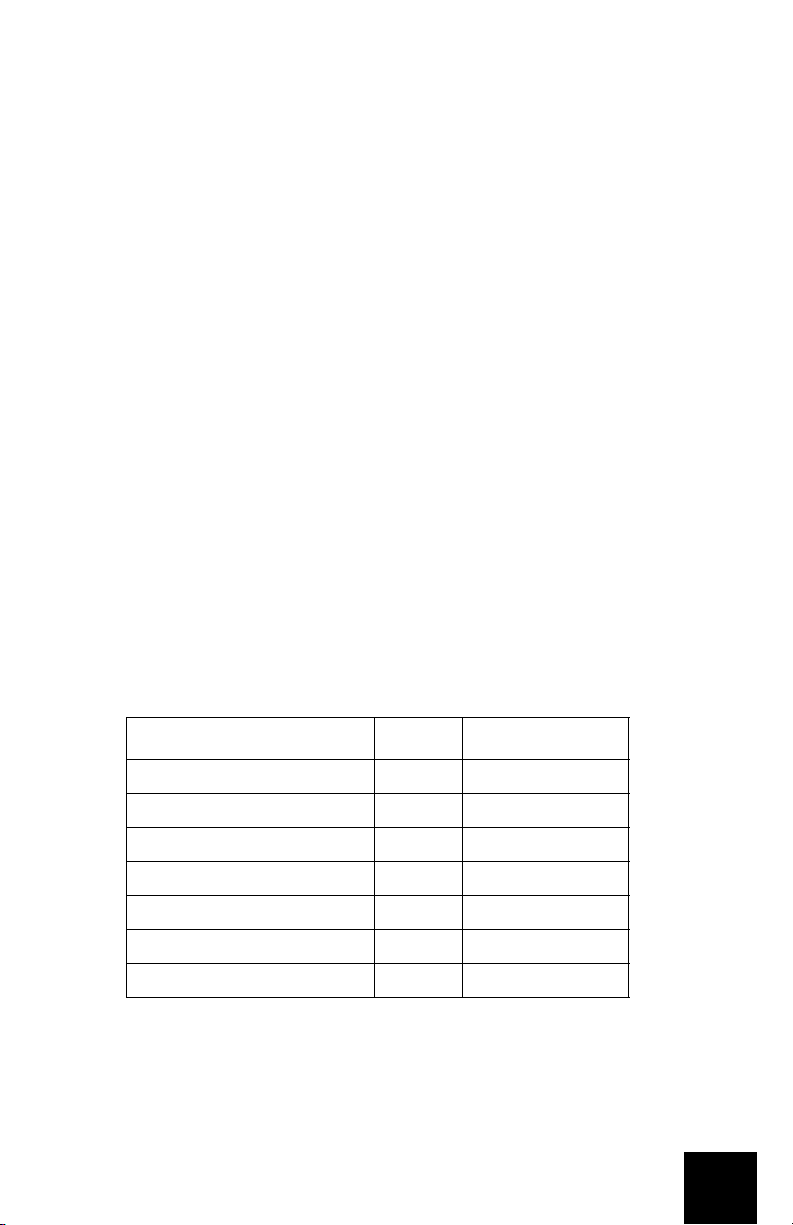
13
Dépannage
Mon ordinateur ne reconnaît pas ma nouvelle carte NIC.
Première solution possible :
Assurez-vous que la carte NIC est correctement enfoncée dans l'emplacement PCI. Vérifiez que
votre matériel n'est pas endommagé, notamment le connecteur de la carte. Essayez de placer
la carte dans un autre emplacement PCI. Essayez une autre carte U.S. Robotics 10/100/1000
Mbps 64-bit PCI NIC qui, à votre connaissance, fonctionne parfaitement.
Deuxième solution possible :
Le problème peut provenir d'un conflit existant avec un autre périphérique PCI installé sur
votre ordinateur. Désinstallez et retirez l'adaptateur pouvant causer ce conflit, puis testez
votre carte NIC séparément.
Troisième solution possible :
Vérifiez la documentation de votre ordinateur pour vous assurer que le BIOS prend en charge
les éléments suivants :
• Norme de bus local PCI v2.2
• Emplacement PCI maître actif plutôt qu'esclave
Remarque : pour savoir comment modifier les paramètres de votre BIOS, reportez-vous à la
documentation de votre ordinateur ou contactez le fabricant ou le revendeur de votre
équipement.
Quatrième solution possible :
Assurez-vous que votre ordinateur ou que les bus PCI ne sont pas défectueux en essayant
l'adaptateur sur un autre ordinateur en parfait état de fonctionnement.
Vos problèmes ne sont toujours pas résolus ?
1. Pour obtenir des renseignements supplémentaires sur l'installation ou le dépannage,
reportez-vous au CD-ROM d'installation. Ouvrez le dossier correspondant à votre
système d'exploitation. Ce dossier contient un fichier texte proposant des informations
sur l'installation et le dépannage de votre pilote.
2. Allez à la section Support du site Web d'U.S. Robotics à l'adresse suivante : www.usr.com
Vous trouverez des réponses à la plupart des problèmes rencontrés par les utilisateurs
dans les pages Web FAQ et Dépannage consacrées à votre produit. Le numéro de produit
de la carte 10/100/1000 Mbps 64-bit PCI NIC est le 7904. Vous en aurez peut-être besoin
pour obtenir des informations sur le site Web d'U.S. Robotics.
3. Posez votre question à l'assistance technique à l'aide du formulaire en ligne disponible à
l'adresse suivante : www.usr.com/emailsupport
Système d'exploitation Dossier Fichier texte
Windows Server 2003 WinXPx64 WinXPx64.txt
Windows XP WinXP WinXP32.txt
Windows XP Professional x64 Edition WinXPx64 WinXPx64.txt
Windows 2000 Win2000 Win2000.txt
Linux Linux sk98lin.install.txt
Serveur NetWare NWServer NW3, NW4, NW5 et NW6
Client NetWare DOSODI NWODI.TXT

14
4. Contactez le service d'assistance technique d'U.S. Robotics. N'oubliez pas d'indiquer le
numéro de série qui se trouve sur la boîte et sur le côté de la carte PC. Inscrivez ce
numéro dans l'espace ci-dessous.
Pour obtenir les coordonnées les plus récentes de l'assistance technique, visitez le site :
www.usr.com/support
Numéro de produit Numéro de série
7904
Pays Téléphone Adresse Web Horaires d'ouverture
Etats-Unis (888) 216-2850 www.usr.com/ emailsupport De 9 h à 18 h, du L. au V. (heure du
Centre des Etats-Unis)
Canada (888) 216-2850 www. usr.com/emailsupport De 9 h à 18 h, du L. au V. (heure du
Centre des Etats-Unis)
Allemagne 01805671548 www.usr.com/emailsuppor t/de De 9 h à 17 h, du L. au V.
Autriche 07 110 900 116 www.usr.com/emailsuppor t/de De 9 h à 17 h, du L. au V.
Belgique (Flamand)
+32 (0)70 233 545 www.usr.com/emailsupport/ea De 9 h à 17 h, du L. au V.
Belgique (Français)
+32 (0)70 233 546 www.usr.com/emailsupport/ea De 9 h à 17 h, du L. au V.
Danemark +45 7010 4030 www.usr.com/emailsupport/uk De 9 h à 17 h, du L. au V.
Espagne 902 117 964 www.usr.com/emailsupport/es De 9 h à 17 h, du L. au V.
Finlande +358 98 171 0015 www.usr.com/emai lsupport/ea De 10 h à 18 h, du L. au V.
France 082 507 0693 www.usr.com/emailsupport/fr De 9 h à 17 h, du L. au V.
Hongrie 01805671548 www.usr.com/emailsupport/hu De 9 h à 17 h, du L. au V.
Irlande 1890-252-130 www.usr.com/emailsupport/uk De 9 h à 18 h, du L. au V.
Italie 848 80 9903 www.usr.com/emailsupport/it De 9 h à 17 h, du L. au V.
Luxembourg +352 342 080 8318 www. usr.com/emailsupport/bn De 9 h à 17 h, du L. au V.
Moyen-Orient / Afrique +44 870 844 4546 www.usr.com/emailsupport/me De 9 h à 17 h, du L. au V.
Norvège +47 23 50 0097 www.usr.com/emailsupport/ea De 9 h à 17 h, du L . au V.
Pays-Bas 0900 20 25 857 www.usr.com/emailsupport/ea De 9 h à 17 h, du L. au V.
Pologne www.usr.com/emailsupport/pl De 8 h à 18 h, du L. au V.
Portugal +351 (0) 21 415 4034 www.usr.com/email support/pt De 9 h à 17 h, du L. au V.
Royaume-Uni 0870 844 4546 www.usr.com/emailsupport/uk De 9 h à 17 h, du L. au V.
Suède +46 (0) 77 128 1020 www.usr.com/emailsupport/ea De 9 h à 17 h, du L. au V.
Suisse +0848 840 200 www.usr.com/emailsupport/de De 9 h à 17 h, du L . au V.

15
Garantie limitée de deux (2) ans
d’U.S. Robotics Corporation
1.0 CONDITIONS GENERALES :
1.1 Cette garantie limitée ne s’applique qu’à l’acheteur d’origine (le CLIENT) et n’est pas transférable.
1.2 Aucun agent, revendeur ou partenaire commercial d’U.S. Robotics Corporation (U.S. ROBOTICS) n’est
autorisé à modifier les conditions de cette garantie limitée au nom d’U.S. ROBOTICS.
1.3 Cette garantie limitée exclut expressément tout produit n’ayant pas été acheté neuf à U.S. ROBOTICS ou
à l’un de ses revendeurs agréés.
1.4 Cette garantie limitée ne s’applique que dans le pays ou le territoire destiné à l’utilisation du produit
(tel qu’indiqué par le numéro de modèle du produit ou par toute autre étiquette d’homologation locale
apposée sur le produit).
1.5 U.S. ROBOTICS garantit au CLIENT que ce produit ne présente aucun défaut et vice de fabrication, dans
des conditions normales d’utilisation et d’exploitation, pour une durée de DEUX (2) ANS à compter de la
date d’achat auprès d’U.S. ROBOTICS ou d’un revendeur agréé.
1.6 Dans le cadre de cette garantie, la seule obligation sera, pour U.S. ROBOTICS, de réparer le produit ou la
pièce défectueuse avec des pièces neuves ou remises à neuf, d’échanger le produit ou la pièce défectueuse
avec des pièces neuves ou remises à neuf ou, si aucune des deux options précédentes n’est applicable, U.S.
ROBOTICS peut, à sa seule discrétion, rembourser au CLIENT le prix acquitté, sans dépasser le dernier prix
d’achat commercial recommandé par U.S. ROBOTICS pour le produit, moins toutes les charges de services
applicables. Tous les produits ou composants remplacés deviendront la propriété d’U.S. ROBOTICS.
1.7 U.S. ROBOTICS garantit tout produit ou pièce de substitution pour une période de QUATRE-VINGT-DIX
(90) JOURS à partir de la date d’expédition du produit ou de la pièce au client.
1.8 U.S. ROBOTICS ne garantit ni ne déclare que ce produit répondra aux exigences du CLIENT ou
fonctionnera en association avec tout produit logiciel ou matériel fourni par des tiers.
1.9 U.S. ROBOTICS ne garantit ni ne déclare que le fonctionnement des logiciels fournis avec ce produit sera
ininterrompu ou sans erreur, ou que tous les défauts de ces logiciels seront corrigés.
1.10 U.S. ROBOTICS ne saurait être responsable des données logicielles ou informations du CLIENT
contenues ou stockées dans ce produit.
2.0 OBLIGATIONS DU CLIENT :
2.1 Il appartient au CLIENT de vérifier que ce produit répond à ses attentes et à ses exigences.
2.2 Nous conseillons au CLIENT de créer une copie de sauvegarde de tous les logiciels fournis avec ce
produit.
2.3 Il appartient au CLIENT d’installer et de configurer correctement ce produit et de s’assurer que son
installation, sa configuration et son fonctionnement sont adaptés et compatibles avec l’environnement
d’exploitation du produit.
2.4 Pour que sa demande de garantie soit acceptée, le CLIENT devra, dans tous les
cas, fournir à U.S. ROBOTICS une preuve d’achat datée (copie du ticket de caisse d’U.S. ROBOTICS ou d’un
de ses revendeurs agréés).
3.0 POUR OBTENIR UN SERVICE DE GARANTIE :
3.1 Le CLIENT doit contacter un centre d’assistance U.S. ROBOTICS ou un service après-vente agréé
U.S. ROBOTICS pendant la période de garantie applicable afin d’obtenir une autorisation de service de
garantie.
3.2 Pour obtenir une autorisation de service de garantie, le client doit fournir le numéro de modèle du
produit, le numéro de série du produit et une preuve d’achat datée (original du ticket de caisse
d’U.S. ROBOTICS ou d’un de ses revendeurs agréés).
3.3 Pour savoir comment contacter le service d’assistance technique ou un service après-vente
U.S. ROBOTICS, veuillez visiter le site Web de la société U.S. ROBOTICS à : www.usr.com
3.4 Lorsqu’il contacte le service d’assistance technique U.S. ROBOTICS, le CLIENT doit avoir les informations
suivantes à portée de main :
• Numéro de modèle du produit
• Numéro de série du produit
• Preuve d’achat datée
• Nom et numéro de téléphone du CLIENT
• Version du système d’exploitation de l’ordinateur du CLIENT
• CD-ROM d’installation U.S. ROBOTICS
• Guide d’installation U.S. ROBOTICS

16
4.0 REMPLACEMENT SOUS GARANTIE :
4.1 Dans l’éventualité où le service technique U.S. ROBOTICS ou un service après-vente agréé
U.S. ROBOTICS constaterait que le produit ou la pièce présente un dysfonctionnement ou un problème
directement imputable à un défaut matériel ou de main-d’œuvre, si le produit est dans sa période de
garantie de DEUX (2) ANS et si le CLIENT joint à la pièce ou au produit retourné la preuve d’achat datée
(original du ticket de caisse d’U.S. ROBOTICS ou d’un de ses revendeurs agréés), U.S. ROBOTICS enverra au
CLIENT une Autorisation de Retour de Matériel (RMA, Return Material Autorisation), ainsi que des
instructions de retour du produit vers le dépôt U.S. ROBOTICS.
4.2 Tout produit ou pièce retourné à U.S. ROBOTICS sans RMA délivré par U.S. ROBOTICS ou par un service
après-vente agréé U.S. ROBOTICS sera renvoyé.
4.3 Le CLIENT accepte de payer les frais d’expédition nécessaires au retour du produit ou de la pièce au
centre de retour agréé U.S. ROBOTICS, d’assurer le produit ou assumer les risques de perte ou de dommage
encourus lors de l’expédition et d’utiliser un emballage d’expédition équivalent à l’emballage d’origine.
4.4 Le transfert de responsabilité pour tout dommage ou perte à U.S. ROBOTICS ne sera effectif que lorsque
la pièce ou le produit retourné sera reçu et accepté par un centre de retour agréé U.S. ROBOTICS.
4.5 Les retours CLIENTS autorisés seront déballés, inspectés et comparés au numéro de modèle du produit
et au numéro de série du produit autorisés par la RMA. La date et le lieu d’achat seront vérifiés sur la preuve
d’achat. U.S. ROBOTICS se réserve le droit de refuser tout service de garantie si l’inspection du composant
ou du produit retourné ne correspond pas aux renseignements fournis par le CLIENT et pour lesquels la RMA
a été accordée.
4.6 Une fois le retour du CLIENT déballé, inspecté et testé, U.S. ROBOTICS s’engage, à sa seule discrétion,
à le réparer ou le remplacer, au moyen de pièces ou produits neufs ou remis à neuf, dans les limites que la
société juge nécessaires pour redonner au produit ou à la pièce un niveau normal de fonctionnement.
4.7 U.S. ROBOTICS fera son possible pour expédier au CLIENT les pièces ou produits réparés ou remplacés,
aux frais d’U.S. ROBOTICS, dans les VINGT ET UN (21) JOURS suivant la réception par U.S. ROBOTICS du
retour CLIENT autorisé à un centre de retour agréé U.S. ROBOTICS.
4.8 U.S. ROBOTICS ne sera en aucun cas responsable des dommages provoqués par un retard de livraison
des pièces ou des produits réparés ou remplacés.
5.0 LIMITATIONS :
5.1 LOGICIEL DE TIE RS : il est possible que ce produit U.S. ROBOTICS comprenne un logiciel de tiers ou soit
livré avec un tel logiciel, dont l’utilisation est régie par des accords de licence utilisateur séparés fournis par
des revendeurs de logiciels de tiers. La présente garantie limitée d’U.S. ROBOTICS ne couvre pas de tels
logiciels. Pour la garantie applicable, veuillez vous reporter à l’accord de licence utilisateur correspondant à
ces logiciels.
5.2 DOMMAGES LIES A UN MAUVAIS USAGE, UNE NEGLIGENCE, UN NON-RESPECT, UNE MAUVAISE
INSTALLATION ET / OU DES FACTEURS ENVIRONN EMENTAUX : dans les limites prévues par la loi en vigueur,
la présente garantie limitée d’U.S. ROBOTICS ne s’applique pas aux conditions d’usure normales ; à la perte
ou aux dommages de données liés à une interopérabilité avec des versions actuelles et / ou futures du
système d’exploitation ou d’autres logiciels et matériels actuels et / ou futurs ; aux modifications (par des
personnes n’appartenant pas à U.S. ROBOTICS ou à un service après-vente agréé U.S. ROBOTICS) ; aux
dommages causés par une erreur d’opération ou par le non-respect des instructions décrites dans la
documentation de l’utilisateur ou dans toute documentation annexe ; aux dommages causés par des
catastrophes naturelles telles que la foudre, les tempêtes, les inondations, les incendies ou les
tremblements de terre ; aux produits dont le numéro de série a été volontairement falsifié ou effacé ; à une
utilisation abusive, une négligence ou une mauvaise manipulation ; aux dommages causés par des
accidents imprévisibles de nature électrique, physique ou de température ; aux contrefaçons ; aux pertes et
dommages de produits provoqués par un virus informatique, un ver ou un cheval de Troie, ou une corruption
dans le contenu de la mémoire ; aux échecs du produit liés à un accident, un abus ou une mauvaise
utilisation (notamment, mais s’y limiter, une mauvaise installation ou une connexion à une tension ou à une
prise inappropriée) ; aux échecs provoqués par des produits non fournis par U.S. ROBOTICS ; aux dommages
liés aux environnements humides ou corrosifs, à une surtension, à l’expédition ou à des conditions
d’utilisation inappropriées ; ou à l’utilisation du produit en dehors des frontières du pays ou du territoire
destiné à son utilisation (tel qu’indiqué par le numéro de modèle du produit ou par toute étiquette
d’homologation locale apposée sur le produit).
5.3 DANS LA MESURE OU LA LOI LE PERMET, LES GARANTIES ET LES RECOURS PRECEDEMMENT CITES
SONT EXCLUSIFS ET REMPLACENT LES AUTRES GARANTIES, TERMES OU CONDITIONS, EXPLICITES OU
IMPLICITES, DE FACTO OU DE JURE, STATUTAIRES OU AUTRES, NOTAMMENT LES GARANTIES, TERMES OU
CONDITIONS DE COMMERCIALISATION, D’ADAPTATION A UN USAGE PARTICULIER, DE QUALITE
SATISFAISANTE, DE CORRESPONDANCE A LA DESCRIPTION FOURNIE ET DE NON-INFRACTION, QUI SONT
TOUS EXPRESSEMENT REJETES. U.S. ROBOTICS N’ASSUME NI N’AUTORISE AUCUNE PERSONNE A
ASSUMER EN SON NOM TOUTE AUTRE RESPONSABILITE EN RAPPORT AVEC LA VENTE, L’INSTALLATION,
L’ENTRETIEN, LA GARANTIE OU L’UTILISATION DE SES PRODUITS.

17
5.4 LIMITATION DE RESPONSABILITE. DANS LA MESURE OU LA LOI LE PERMET, U.S. ROBOTICS REJETTE, AU
NOM DE LA SOCIETE ET DE SES FOURNISSEURS, TOUTE RESPONSABILITE, CONTRACTUELLE OU DE DROIT
CIVIL (Y COMPRIS LA NEGLIGENCE), POUR LES DOMMAGES ACCESSOIRES, INDIRECTS, PARTICULIERS OU
PUNITIFS DE QUELQUE NATURE QUE CE SOIT, AINSI QUE TOUTE RESPONSABILITE DECOULANT DE TOUT
MANQUE A GAGNER, PERTE D’ACTIVITE, PERTE D’INFORMATIONS OU DE DONNEES OU AUTRE PERTE
FINANCIERE RESULTANT DE OU LIEE A LA VENTE, L’INSTALLATION, L’ENTRETIEN, L’UTILISATION, LES
PERFORMANCES, LA PANNE OU L’INTERRUPTION DE FONCTIONNEMENT DE SES PRODUITS, MEME SI U.S.
ROBOTICS OU SES REVENDEURS AGREES ONT ETE INFORMES DE L’EVENTUALITE DE TELS DOMMAGES.
U.S. ROBOTICS LIMITE SA RESPONSABILITE A LA REPARATION, AU REMPLACEMENT OU AU
REMBOURSE MENT DU PRIX ACQUITTE, A SA DISCRETION. CETTE LIMITATION DE RESPONSABILITE LIEE AUX
DOMMAGES RESTERA INCHANGEE MEME SI LES SOLUTIONS PROPOSEES DANS LA PRESENTE S’AVERENT
INEFFICACES.
6.0 LIMITATION DE RESPONSABILITE :
Certains pays, états ou provinces n’autorisent pas l’exclusion ou la limitation des garanties implicites ou la
limitation de responsabilité quant aux dommages accessoires ou indirects pour certains produits fournis
aux clients, ou encore la limitation de responsabilité en cas de blessure, de sorte que les limitations et
exclusions énoncées ci-dessus peuvent ne pas s’appliquer dans leur intégralité au CLIENT. Lorsque,
conformément à la loi, les garanties implicites ne peuvent pas être exclues dans leur intégralité, leur validité
sera limitée à une durée équivalente à celle de la présente garantie limitée, soit DEUX (2) ANS. Cette
garantie confère au CLIENT des droits légaux spécifiques qui peuvent varier en fonction de la loi locale.
7.0 LOI APPLICABLE :
La présente garantie limitée est régie par la législation de l’Etat de l’Illinois, Etats-Unis, à l’exception de ses
principes de conflits de droit et à l’exception de la Convention des Nations Unies sur les contrats de vente
internationale de marchandises.
U.S. Robotics Corporation
935 National Parkway
Schaumburg, IL, 60173
Etats-Unis
Informations légales
Déclaration de conformité du fabricant
U.S. Robotics Corporation
935 National Parkway
Schaumburg, IL 60173
Etats-Unis
déclare ce produit conforme aux spécifications de la FCC :
Section 15, Classe B
Le fonctionnement de ce produit est soumis aux conditions suivantes :
1) ce produit ne risque pas de causer d’interférences électromagnétiques nuisibles, et
2) ce produit doit accepter toutes les interférences reçues, y compris celles qui risquent d’entraîner un
fonctionnement indésirable.
Cet équipement est conforme à la Section 15 de la FCC concernant l’utilisation professionnelle et
domestique.
L’utilisateur est averti que toute modification non expressément approuvée par la partie responsable de la
conformité risque d’annuler le droit dont il dispose d’utiliser l’équipement.
Interférences radiophoniques et télévisuelles :
Cet équipement a été testé et déclaré conforme aux limitations relatives à un appareil numérique de classe
B, conformément à la Section 15 des règles de la FCC. Ces limitations visent à assurer une protection
raisonnable contre les interférences dans le cadre d’une installation résidentielle. Cet équipement génère,
utilise et peut émettre de l’énergie de fréquence radio. S’il n’est pas installé et utilisé conformément aux
instructions du fabricant, il risque de provoquer des interférences qui affecteront la réception radiophonique
et télévisuelle. Il n’y a toutefois aucune garantie qu’il ne se produira pas d’interférences dans une
installation particulière. Si cet équipement provoque des interférences avec la radio et la télévision
(allumez et éteignez vos appareils pour vous en assurer), nous vous conseillons d’essayer de corriger les
interférences de la façon suivante :
• Réorientez ou déplacez l’antenne de réception.
• Augmentez la distance entre l’équipement et le récepteur.
• Branchez l’équipement à une prise de courant faisant partie d’un autre circuit que celui sur
lequel est branché le récepteur.
• Consultez le fournisseur ou un technicien expérimenté en radio/télévision afin d’obtenir de
l’assistance.

18
Homologation UL/C-UL :
Pour les produits externes :
Cet équipement informatique est homologué respectivement UL et C-UL pour les marchés des Etats-Unis et
du Canada. Il est conçu pour les utilisations décrites dans ce guide de l’utilisateur.
Pour les produits internes :
Cet équipement informatique est homologué respectivement UL et C-UL pour les marchés des Etats-Unis et
du Canada. Il s’utilise avec les ordinateurs personnels homologués UL comportant un guide de l’utilisateur
détaillant l’installation des accessoires de type carte.
Pour les produits d’ordinateurs portables ou de poche:
Cet équipement informatique est homologué respectivement UL et C-UL pour les marchés des Etats-Unis et
du Canada. Il s’utilise uniquement avec les ordinateurs portables ou de poche homologués UL.
Conformité CE
Nous, U.S. Robotics Corporation, sis au 935 National Parkway, Schaumburg, Illinois, 60173-5157, Etats-Unis,
déclarons (et assumons l’entière responsabilité de cette déclaration) que le produit U.S. Robotics
10/100/
1000 Mbps 64-bit PCI NIC
, modèle 7904, auquel se rapporte la présente déclaration, est conforme aux
normes et/ou autres documents normatifs suivants :
EN60950
EN55022
EN55024
Nous déclarons que le produit nommé ci-dessus est conforme aux spécifications essentielles et autres
dispositions de la Directive 1999/5/CE.
Nous avons respecté la procédure d’établissement de conformité visée à l’article 10(3) et détaillée en
annexe II de la Directive 1999/5/CE.

19
Installationsanleitung
Packungsinhalt:
Aktuelle Installationsanweisungen finden Sie stets unter: www.usr.com/support.
1. Schritt: Installation der Hardware
1. Fahren Sie den Computer herunter und ziehen Sie
den Netzstecker.
2. Entfernen Sie das Computergehäuse.
Hinweis: Berühren Sie ein Stück blankes Metall an
der Abdeckung Ihres Computers, um sich zu erden.
Dadurch schützen Sie Ihre Geräte vor statischer
Elektrizität.
3. Schrauben Sie die Abdeckung eines freien PCI-
Steckplatzes ab und entfernen Sie sie.
Hinweis: Sie können Ihre neue Netzwerkkarte sowohl in einem 32-Bit- als auch in
einem 64-Bit-PCI-Steckplatz einsetzen. Wenn Sie jedoch die Vorteile der 64-Bit-
Auflösung dieser Karte nutzen wollen, müssen Sie einen 64-Bit-Steckplatz
verwenden.
4. Stecken Sie die U.S. Robotics 10/100/1000 Mbps 64-bit PCI NIC vollständig in den
PCI-Steckplatz ein.
5. Befestigen Sie die Netzwerkkarte mit der Schraube des gewählten
Erweiterungssteckplatzes.
6. Montieren Sie nun wieder das Computergehäuse, stellen Sie die Stromversorgung her
und schalten Sie den Computer ein.
2. Schritt: Installation des Treibers
Dieser Abschnitt enthält die wichtigsten Anleitungen zur Treibersinstallation. Wenn Sie
weitergehende Informationen zum Treiber für Ihre Netzwerkkarte benötigen, suchen Sie auf
der U.S. Robotics Installations-CD-ROM nach der für Ihr Betriebssystem geeigneten txt-Datei.
Windows Server 2003
Sollte der Assistent für das Suchen neuer Hardware nicht automatisch nach dem Hochfahren
des Computers starten, führen Sie die folgenden Schritte aus, um ihn manuell zu starten:
1. Klicken Sie auf Start > Systemsteuerung > System.
2. Wählen Sie auf der Registerkarte Hardware den Geräte-Manager.
3. Erweitern Sie Netzwerkadapter, klicken Sie mit der rechten Maustaste auf den Eintrag,
der mit einem gelben Fragezeichen markiert ist, und wählen Sie Treiber aktualisieren.
10/100/1000 Mbps
64-bit PCI NIC Installations-CD-ROM
Installationsanleitung
(dieses Dokument)

20
Sobald der Assistent für das Suchen neuer Hardware startet, installieren Sie den Treiber wie folgt:
1. Wenn der Assistent für das Suchen neuer Hardware einen Begrüßungsbildschirm anzeigt,
wählen Sie Nein, diesmal nicht und klicken Sie auf Weiter.
2. Legen Sie die Installations-CD-ROM in das CD-ROM-Laufwerk ein.
3. Wählen Sie Software automatisch installieren (empfohlen) und klicken Sie auf Weit er.
Wenn Sie eine Aufforderung zum Windows-Logo-Test erhalten, klicken Sie auf
Installation fortsetzen.
*
4. Warten Sie, bis das Betriebssystem die benötigten Dateien kopiert hat, und klicken Sie
dann auf Fer tig stellen.
Windows XP oder Windows XP Professional x64 Edition
1. Wenn der Assistent für das Suchen neuer Hardware einen Begrüßungsbildschirm anzeigt,
wählen Sie Nein, diesmal nicht und klicken Sie auf Weiter.
2. Legen Sie die Installations-CD-ROM in das CD-ROM-Laufwerk ein.
3. Wählen Sie Software automatisch installieren (empfohlen) und klicken Sie auf Weit er.
Wenn Sie eine Aufforderung zum Windows-Logo-Test erhalten, klicken Sie auf
Installation fortsetzen.*
4. Warten Sie, bis das Betriebssystem die benötigten Dateien kopiert hat, und klicken Sie
dann auf Fer tig stellen.
Windows 2000
1. Wenn der Assistent für das Suchen neuer Hardware erscheint, legen Sie die U.S. Robotics
Installations-CD-ROM ein, wählen Sie Nach einem passenden Treiber für das Gerät
suchen (empfohlen) und klicken Sie auf Weiter .
Wenn die Meldung Digitale Signatur nicht gefunden angezeigt wird, klicken Sie auf Ja.*
2. Warten Sie, bis das Betriebssystem die benötigten Dateien kopiert hat, und klicken Sie
dann auf Fer tig stellen.
Linux 2.4.13 oder höher
1. Vergewissern Sie sich, dass die Version des Kernel-Quellcodes derjenigen der
Laufzeitumgebung des Kernels entspricht.
2. Melden Sie sich als "root" an.
3. Wandeln Sie den Treiber mit dem folgenden Befehl in eine ausführbare Datei um:
chmod 755 install.sh
4. Kopieren Sie die Quellcodedateien des Treibers in einen Ordner Ihrer Wahl und starten
Sie den Build-Prozess mittels folgender Befehle:
# mv sk98lin.tar sk98lin.tar.bz2
# ./install.sh
5. Wählen Sie nun Ihre bevorzugte Installationsmethode, um den Treiber zu kompilieren
und zu installieren.
NetWare Server
Anleitungen zum Installieren von NetWare Server finden Sie auf der Installations-CD-ROM im
Ordner NWServer. Wählen Sie hier die Textdatei, die Ihrer Version von NetWare entspricht.
3. Schritt: Überprüfung der Installation
Verbinden Sie Ihre Netzwerkkarte über ein Ethernet-Kabel des Typs RJ-45 mit einem
Internetzugangsgerät. Wenn eine der LED-Anzeigen der Netzwerkkarte ununterbrochen blinkt,
wurde die Karte ordnungsgemäß installiert. Begeben Sie sich abschließend auf www.usr.com/
productreg und registrieren Sie Ihre neue 10/100/1000 Mbps 64-bit PCI NIC.
* U.S. Robotics hat diesen Treiber in Verbindung mit der unterstützten Hardware sorgfältig überprüft und bestätigt die
Kompatibilität mit Windows 2003 Server, Windows XP und Windows 2000.
Herzlichen Glückwunsch! Die Installation ist abgeschlossen.
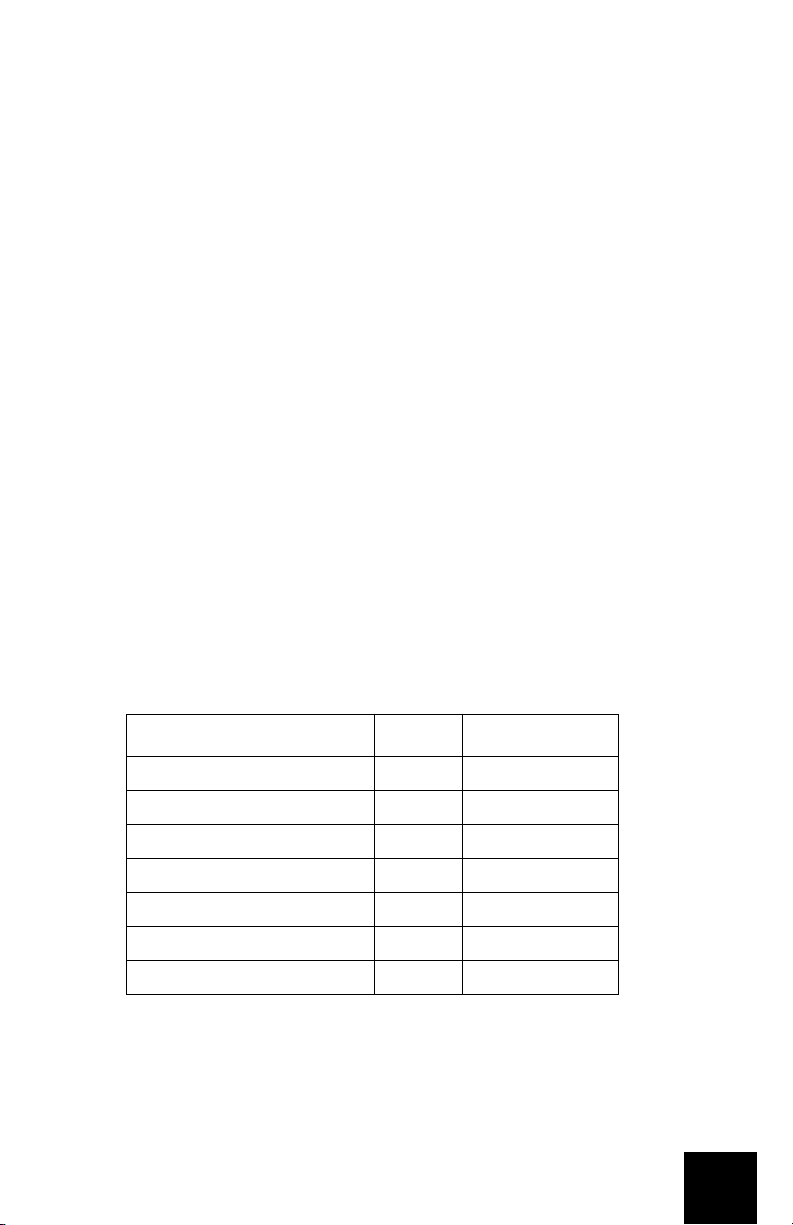
21
Fehlerbehebung
Die neue Netzwerkkarte wird von meinem Computer nicht erkannt.
Lösungsvorschlag 1:
Die Netzwerkkarte muss fest in den PCI-Steckplatz eingesetzt sein. Suchen Sie nach Hardware-
Problemen wie Schäden an den Steckverbindungen der Karte. Probieren Sie die Karte in einem
anderen PCI-Steckplatz aus. Testen Sie eine andere U.S. Robotics 10/100/1000 Mbps 64-bit PCI
NIC, von der Sie wissen, dass sie funktioniert.
Lösungsvorschlag 2:
Ein anderes PCI-Gerät in Ihrem Computer könnte einen Konflikt verursachen. Deinstallieren
und entfernen Sie den anderen Adapter und testen Sie die neue Netzwerkkarte einzeln.
Lösungsvorschlag 3:
Überprüfen Sie anhand der Bedienungsanleitung, ob das BIOS Ihres Computers folgendes
unterstützt:
• Die PCI-Local-Bus-Spezifikation v2.2.
• Einen aktivierten Bus-Master-Steckplatz anstatt eines Slave-PCI-Steckplatzes.
Hinweis: Anleitungen zum Ändern Ihrer BIOS-Einstellungen finden Sie in der
Bedienungsanleitung Ihres Computers. Auch der Hersteller bzw. Verkäufer Ihres Computers
kann Ihnen weiterhelfen.
Lösungsvorschlag 4:
Überprüfen Sie, ob der Computer oder PCI-Bus defekt ist, indem Sie die Karte in einem anderen
Computer ausprobieren, von dem Sie wissen, dass er funktioniert.
Haben Sie Ihr Problem immer noch nicht gelöst?
1. Zusätzliche Informationen zur Installation und Fehlerbehebung finden Sie auf der
CD-ROM. Öffnen Sie hierzu den zu Ihrem Betriebssystem passenden Ordner. In diesem
Ordner befindet sich eine Textdatei mit Informationen zur Installation des Treibers sowie
zur Fehlerbehebung.
2. Gehen Sie unter www.usr.com zum Support-Bereich der U.S. Robotics-Website.
Viele der häufigsten Probleme, denen Benutzer begegnen können, werden in den FAQ
(Häufig gestellte Fragen) und auf den Webseiten zur Fehlerbehebung für Ihr Produkt
angesprochen. Die Produktnummer der 10/100/1000 Mbps 64-bit PCI NIC lautet 7904.
Sie müssen sie kennen, um Informationen von der U.S. Robotics-Website zu erhalten.
3. Geben Sie Ihre Support-Anfrage in das Online-Formular auf www.usr.com/emailsupport/
de ein.
Betriebssystem Ordner Textdatei
Windows Server 2003 WinXPx64 WinXPx64.txt
Windows XP WinXP WinXP32.txt
Windows XP Professional x64 Edition WinXPx64 WinXPx64.txt
Windows 2000 Win2000 Win2000.txt
Linux Linux sk98lin.install.txt
NetWare Server NWServer NW3, NW4, NW5, NW6
NetWare Client DOSODI NWODI.TXT

22
4. Wenden Sie sich an den Technischen Support von U.S. Robotics. Bevor wir Ihnen helfen
können, benötigen wir die Seriennummer, die sich auf dem Etikett der PC Card und auf
der Verpackung befindet. Tragen Sie die Seriennummer in das leere Feld unten ein.
Aktuelle Support-Adressen finden Sie stets unter www.usr.com/support.
Produktnummer Seriennummer
7904
Land Telefon E-Mail Geschäftszeiten
USA (888) 216-2850 www.usr.com/emailsupport Mo – Fr, 9:00 – 18:00 Uhr
(Central Time)
Kanada (888) 216-2850 www.usr.com/emailsupport Mo – Fr, 9:00 – 18:00 Uhr
(Central Time)
Belgien (Niederländ.)
+32 70 233 545 www.usr.com/emailsupport/ea Mo – Fr, 9:00 – 17:00 Uhr
Belgien (Franz.)
+32 70 233 546 www.usr.com/emailsupport/ea Mo – Fr, 9:00 – 17:00 Uhr
Deutschland 0180 5671548 www.usr.com/emailsupport/de Mo – Fr, 9:00 – 17:00 Uhr
Dänemark +45 7010 4030 www.usr.com/emailsupport/uk Mo – Fr, 9:00 – 17:00 Uhr
Finnland +358 98 171 0015 www.usr.com/emailsupport/ea Mo – Fr, 10:00 – 18:00 Uhr Ortszeit
Frankreich +33 082 507 0693 www.usr.com/emailsupport/fr Mo – Fr, 9:00 – 17:00 Uhr
Großbritannien 0870 844 4546 www.usr.com/emailsupport/uk Mo – Fr, 9:00 – 17:00 Uhr Ortszeit
Irland 1890-252-130 www.usr.com/emailsupport/uk Mo – Fr, 9:00 – 18:00 Uhr Ortszeit
Italien +39 848 80 9903 www.usr.com/emailsupport/it Mo – Fr, 9:00 – 17:00 Uhr
Luxemburg +352 342 080 8318 www.usr.com/emails upport/bn Mo – Fr, 9:00 – 17:00 Uhr
Naher Osten/Afrika +44 870 844 4546 www.usr.com/emailsupport/me Mo – Fr, 9:00 – 17:00 Uhr Ortszeit
Niederlande 0900 20 25 857 www.usr.com/emailsupport/ea Mo – Fr, 9:00 – 17:00 Uhr
Norwegen +47 23 50 0097 www.usr.com/emailsupport/ea Mo – Fr, 9:00 – 17:00 Uhr
Österreich 07 110 900 116 www.usr .com/emailsupport/de Mo – Fr, 9:00 – 17:00 Uhr
Polen www.usr.com/emailsupport/pl Mo – Fr, 8:00 – 18:00 Uhr
Portugal +351 21 415 4034 www.usr.com/emailsupport/pt Mo – Fr, 9:00 – 17:00 Uhr Ortszeit
Schweden +46 77 128 1020 www.usr.com/emailsupport/ea Mo – Fr, 9:00 – 17:00 Uhr
Schweiz +0848 840 200 www.usr.com/emailsupport/de Mo – Fr, 9:00 – 17:00 Uhr
Spanien 902 117 964 www.usr.com/emailsupport/es Mo – Fr, 9:00 – 17:00 Uhr
Ungarn 0180 5671548 www.usr.com/emailsuppor t/hu Mo – Fr, 9:00 – 17:00 Uhr

23
Begrenzte Garantie der U.S. Robotics Corporation für
zwei (2) Jahre
1.0 ALLGEMEINE BEDINGUNGEN:
1.1 Diese begrenzte Garantie gilt nur für den ursprünglichen Käufer und Endbenutzer (den KUNDEN) und ist
nicht übertragbar.
1.2 Kein Vertreter, Händler oder Geschäftspartner der U.S. Robotics Corporation (U.S. ROBOTICS) ist dazu
berechtigt die Bedingungen dieser begrenzten Garantie im Namen von U.S. ROBOTICS zu modifizieren.
1.3 Jegliche Produkte, die nicht fabrikneu von U.S. ROBOTICS oder seinem Vertragshändler erworben
wurden, sind ausdrücklich von dieser begrenzten Garantie ausgeschlossen.
1.4 Diese begrenzte Garantie ist nur in dem Land oder Gebiet gültig, in dem das Produkt zur Benutzung
vorgesehen ist (wie durch die Modellnummer des Produktes und an das Produkt angebrachte Aufkleber für
örtliche Telekommunikationssysteme angezeigt).
1.5 U.S. ROBOTICS garantiert dem KUNDEN, dass dieses Produkt bei normaler Verwendung für ZWEI (2)
JAHRE ab dem Datum des Kaufs bei U.S. ROBOTICS oder einem autorisierten Händler keine Verarbeitungs-
und Materialmängel aufweist.
1.6 Die Verpflichtung von U.S. ROBOTICS unter dieser ausdrücklichen Garantie beschränkt sich nach
alleinigem Ermessen von U.S. ROBOTICS darauf, das defekte Produkt oder Teil mit neuen oder überholten
Ersatzteilen zu reparieren; oder das defekte Produkt oder Teil durch ein gleiches oder gleichwertiges, neues
oder überholtes Produkt oder Teil zu ersetzen; oder U.S. ROBOTICS kann, falls keine der vorstehenden
Möglichkeiten mit angemessenen Bemühungen durchführbar ist, dem KUNDEN nach alleinigem Ermessen
den Kaufpreis erstatten, dessen Höhe die aktuelle Preisempfehlung von U.S. ROBOTICS für das Produkt
unter Abzug anwendbarer Gebühren nicht überschreitet. Alle ersetzten Produkte oder Teile gehen in den
Besitz von U.S. ROBOTICS über.
1.7 U.S. ROBOTICS gewährt für jedes ersetzte Produkt oder Teil eine Garantie von NEUNZIG (90) TAGEN ab
dem Versanddatum des Produktes oder Teils an den KUNDEN.
1.8 U.S. ROBOTICS gibt keine Zusicherung oder Erklärung dafür ab, dass dieses Produkt die Anforderungen
des KUNDEN erfüllt oder in Kombination mit jeglichen Hardware- oder Softwareprodukten von
Drittanbietern funktioniert.
1.9 U.S. ROBOTICS gibt keine Zusicherung oder Erklärung dafür ab, dass der Betrieb des mit diesem Produkt
gelieferten Softwareproduktes ununterbrochen oder störungsfrei abläuft oder dass jegliche Defekte von
Softwareprodukten behoben werden.
1.10 U.S. ROBOTICS übernimmt keine Verantwortung für jegliche Software oder andere Daten oder
Informationen des KUNDEN, die in diesem Produkt enthalten oder darin gespeichert sind.
2.0 VERPFLICHTUNGEN DES KUNDEN:
2.1 Der KUNDE trägt die alleinige Verantwortung dafür, dass dieses Produkt die Spezifikationen und
Anforderungen des KUNDEN erfüllt.
2.2 Dem KUNDEN wird insbesondere angeraten eine Sicherungskopie sämtlicher mit diesem Produkt
gelieferter Software zu erstellen.
2.3 Der KUNDE trägt die alleinige Verantwortung für die korrekte Installation und Konfiguration dieses
Produktes sowie für die vorschriftsmäßige Installation, Konfiguration, den Betrieb und die Kompatibilität mit
dem Betriebssystem, unter dem das Produkt betrieben werden soll.
2.4 Der KUNDE muss U.S. ROBOTICS einen datierten Kaufbeleg (eine Kopie der Original-Kaufquittung von
U.S. ROBOTICS oder einem seiner Vertragshändler) vorlegen, um einen Garantieanspruch geltend zu machen
3.0 WAS IM GARANTIEFALL ZU TUN IST:
3.1 Der KUNDE muss sich zur Wahrnehmung seines Garantieanspruchs innerhalb der gültigen Garantiezeit
mit dem Technischen Support von U.S. ROBOTICS oder einem offiziellen Vertrags-Servicecenter von
U.S. ROBOTICS in Verbindung setzen.
3.2 Der KUNDE muss die Modellnummer und die Seriennummer des Produktes sowie einen datierten
Kaufbeleg (eine Kopie der Original-Kaufquittung von U.S. ROBOTICS oder seinem Vertragshändler) vorlegen,
um einen Garantieanspruch geltend zu machen.
3.3 Informationen dazu, wie Sie Kontakt zum Technischen Support von U.S. ROBOTICS oder einem offiziellen
Vertrags-Servicecenter von U.S. ROBOTICS aufnehmen, finden Sie auf der Firmen-Website von U.S
ROBOTICS unter: www.usr.com
3.4 Der KUNDE sollte bei der Kontaktaufnahme mit dem Technischen Support von U.S. ROBOTICS die
folgenden Informationen/Artikel bereithalten:
• Modellnummer des Produktes
• Seriennummer des Produktes
• Datierter Kaufbeleg
• Name und Telefonnummer des KUNDEN
• Version des Betriebssystems des KUNDEN
• U.S. ROBOTICS Installations-CD-ROM
• U.S. ROBOTICS Installationsanleitung

24
4.0 ERSATZ IM RAHMEN DER GARANTIE:
4.1 Falls der Technische Support von U.S. ROBOTICS oder ein offizielles Vertrags-Servicecenter von
U.S. ROBOTICS feststellt, dass die Fehlfunktion oder das Versagen eines Produktes oder Teils direkt
auf Material- und/oder Verarbeitungsfehler zurückzuführen ist, und dieser Fehler innerhalb des
Garantiezeitraums von ZWEI (2) JAHREN auftritt und der KUNDE dem Produkt oder Teil eine Kopie des
datierten Kaufbelegs (der Original-Kaufquittung von U.S. ROBOTICS oder einem seiner Vertragshändler)
beilegt, erhält der KUNDE von U.S. ROBOTICS eine Materialrückgabenummer (RMA) und Anweisungen
zur Rückgabe des Produktes oder Teils an die offizielle Rücksendeadresse von U.S. ROBOTICS.
4.2 Jegliches Produkt oder Teil, das ohne RMA von U.S. ROBOTICS oder einem offiziellen Vertrags-Servicecenter
von U.S. ROBOTICS an U.S ROBOTICS zurückgeschickt wird, geht an den Absender zurück.
4.3 Der KUNDE erklärt sich bereit die Portokosten für die Rücksendung des Produktes oder Teils an die
offizielle Rücksendeadresse von U.S. ROBOTICS zu übernehmen; das Produkt zu versichern oder das Risiko
von Verlust oder Beschädigung beim Transport einzugehen; und einen Transportbehälter zu verwenden,
der der Originalverpackung entspricht.
4.4 Die Verantwortung für Verlust oder Beschädigung geht nicht auf U.S. ROBOTICS über, bis das
zurückgesandte Produkt oder Teil als autorisierte Rücksendung an einer offiziellen Rücksendeadresse von
U.S. ROBOTICS eintrifft.
4.5 Autorisierte Rücksendungen des KUNDEN werden ausgepackt, begutachtet und mit der Modell- und
Seriennummer des Produktes verglichen, für die die RMA ausgegeben wurde. Der beigelegte Kaufbeleg wird
auf Kaufdatum und Namen des Händlers überprüft. U.S. ROBOTICS kann den Garantiedienst verweigern,
wenn das zurückgesandte Produkt oder Teil nach der Begutachtung nicht den Informationen des KUNDEN
entspricht, nach denen die RMA vergeben wurde.
4.6 Nach dem Auspacken, Begutachten und Testen einer Rücksendung des KUNDEN kann U.S. ROBOTICS
das Produkt oder Teil nach eigenem Ermessen unter Verwendung neuer oder überholter Produkte oder Teile
in dem Umfang reparieren oder ersetzen, der erforderlich ist, um das Produkt oder Teil wieder in einen
betriebsbereiten Zustand zu versetzen.
4.7 U.S. ROBOTICS unternimmt alle angemessenen Anstrengungen, das reparierte oder ersetzte Produkt
oder Teil auf Kosten von U.S. ROBOTICS spätestens EINUNDZWANZIG (21) TAGE nach Empfang der
autorisierten Rücksendung des KUNDEN an einer offiziellen Rücksendeadresse von U.S. ROBOTICS an den
KUNDEN zurückzuschicken.
4.8 U.S. ROBOTICS kann nicht für Schäden haftbar gemacht werden, die durch Verzögerungen bei der
Lieferung oder Übergabe reparierter oder ersetzter Produkte oder Teile entstehen.
5.0 EINSCHRÄNKUNGEN:
5.1 SOFTWARE VON DRITTANBIETERN: Dieses U.S. ROBOTICS-Produkt kann Software von Drittanbietern,
deren Verwendung durch einen separaten Lizenzvertrag eines Drittanbieters von Software geregelt wird,
beinhalten bzw. mit solcher gebündelt sein. Diese begrenzte U.S. ROBOTICS-Garantie gilt nicht für derartige
Software von Drittanbietern. Hinsichtlich der anwendbaren Garantie informieren Sie sich bitte im
Endbenutzer-Lizenzvertrag, der die Benutzung derartiger Software regelt.
5.2 BESCHÄDIGUNG AUFGRUND VON MISSBRAUCH, VERNACHLÄSSIGUNG, MISSACHTUNG VON
VORSCHRIFTEN, FEHLERHAFTER INSTALLATION UND/ODER UMGEBUNGSEINFLÜSSEN: Im gesamten
gesetzlich zulässigen Umfang gilt diese begrenzte U.S. ROBOTICS-Garantie nicht für normale
Abnutzungserscheinungen; Beschädigung oder Verlust von Daten aufgrund der Interoperabilität mit
aktuellen und/oder zukünftigen Betriebssystem-Versionen oder anderer aktueller und/oder zukünftiger
Software und Hardware; Änderungen (durch Personen außerhalb von U.S. ROBOTICS oder offiziellen
Vertrags-Servicecentern von U.S. ROBOTICS); Schäden durch Bedienungsfehler oder Nichtbefolgung der
Anweisungen in der Benutzerdokumentation oder anderen dazugehörigen Dokumentationen; Schäden
durch höhere Naturgewalten wie Blitzschlag, Sturm oder Gewitter, Überflutung, Feuer und Erdbeben usw.;
Produkte, deren Seriennummer verändert oder entfernt wurde; Missbrauch, Vernachlässigung und falsche
Behandlung; Schäden durch übermäßige physikalische, temperaturbedingte oder elektrische
Beanspruchung; gefälschte Produkte; Beschädigung oder Verlust von Daten durch einen Computervirus,
Wurm, ein Trojanisches Pferd oder Speicherschäden; Fehler des Produktes, die auf Unfälle, Missbrauch,
falschen Gebrauch (einschließlich, aber nicht beschränkt auf fehlerhafte Installation oder Anschluss an die
falsche Spannungsquelle bzw. Steckdose) zurückzuführen sind; Fehler, die durch Produkte hervorgerufen
wurden, die nicht von U.S. ROBOTICS bereitgestellt wurden; Schäden durch Feuchtigkeit, Korrosion in der
Umgebung, Hochspannungsströme, Transport oder ungewöhnliche Arbeitsbedingungen oder die
Verwendung des Produktes außerhalb der Grenzen des für die Verwendung vorgesehenen Landes oder
Gebietes (wie durch die Modellnummer des Produktes und am Produkt angebrachte Aufkleber für örtliche
Telekommunikationssysteme angezeigt).
5.3 DIESE GARANTIEN UND ENTSCHÄDIGUNGEN ERSETZEN IM GESAMTEN GESETZLICH ZULÄSSIGEN
RAHMEN ALLE SONSTIGEN AUSDRÜCKLICHEN UND STILLSCHWEIGENDEN GARANTIEN, OB DE FACTO ODER
DURCH DIE ANWENDUNG DES GEWOHNHEITSRECHTS ODER GESETZES, EINSCHLIESSLICH JEDWEDER
GARANTIE N, KON DITIONEN ODER BE DINGUNGEN DE R HANDELSÜBLICHEN QUALITÄT, EIGNUNG FÜR EINEN
BESTIMMTEN ZWECK, ZUFRIEDENSTELLENDEN QUALITÄT, ÜBEREINSTIMMUNG MIT DER
PRODUKTBESCHREIBUNG UND RECHTMÄSSIGKEIT, DIE HIERMIT AUSDRÜCKLICH ABGELEHNT WERDEN.
WEDER U.S. ROBOTICS SELBST NOCH EIN VON U.S. ROBOTICS BERECHTIGTER DRITTER ÜBERNIMMT IM
ZUSAMMENHANG MIT VERKAUF, INSTALLATION, WARTUNG, GARANTIE UND VERWENDUNG DIESER
PRODUKTE EINE ANDERE HAFTU NG, IN WELCHER FORM AUCH IMMER.

25
5.4 HAFTUNGSUMFANG. IM GESAMTEN GESETZLICH ZULÄSSIGEN UMFANG SCH LIESST U.S. ROBOTICS JEGLICHE
HAFTUNG SEINERSEITS ODER SEINER ZULIEFERER FÜR BEGLEIT-, FOLGE-, INDIREKTE ODER ANDERWEITIGE
SCHÄDEN SOWIE BUSSGE LDER, EINKOMMENS- ODER GEWINNAUSFALL, GESCHÄFTSAUSFALL, VERLUST VON
INFORMATIONEN ODER DATEN ODER AN DERWEITIGE FINANZIELLE SCHÄDEN AUS, DIE IN VERBI NDUNG MIT
VERKAUF, INSTALLATION, WARTUNG, ANWENDUNG, LEISTUNG ODER DIENSTUNTERBRECHUNG SEINER
PRODUKTE ENTSTANDEN SIND, OB VERTRAGS- ODER ANDERWEITIG ZIVILRECHTLICH (EINSCHLIESSLICH
FAHRLÄSSIGKEIT) UND SELBST WENN U.S. ROBOTICS ODER SEINE VERTRAGSHÄNDLER AUF DIE MÖGLICHKE IT
DERARTIGER SCHÄDEN HI NGEWIESEN WURDEN. U.S. ROBOTICS BEGRENZT SE INE HAFTUNG AUF REPARATUR,
ERSATZ ODER ERSTATTUNG DES KAUFPREISES I M ERMESSEN VON U.S. ROBOTICS. DER HAFTUNGSAUSSCHLUSS
BLEIBT AUCH DANN BESTEHEN, WENN EINE IM RAHMEN DER GARANTIE GELEISTETE ABHILFE IHREN ZWECK
NICHT ERFÜLLT.
6.0 HAFTUNGSAUSSCHLUSS:
Einige Länder, Staaten, Gebiete oder Provinzen gestatten keine Beschränkung oder Begrenzung
stillschweigend mit eingeschlossener Garantien oder die Beschränkung von Begleit- oder Folgeschäden für
bestimmte an Verbraucher gelieferte Produkte oder die Haftungsbegrenzung für Personenschäden, wodurch
die vorgenannten Beschränkungen und Ausschlüsse möglicherweise nur begrenzt auf den KUNDEN
zutreffen. Falls der vollständige Ausschluss der stillschweigenden Garantien gesetzlich nicht zulässig ist,
gilt auch für sie die Frist von ZWEI (2) JAHREN entsprechend dieser schriftlichen Garantie. Diese Garantie
gewährt dem KUNDEN spezielle gesetzliche Rechte, die von Land zu Land unterschiedlich sein können.
7.0 ANWENDBARES RECHT:
Diese beschränkte Garantie unterliegt den Gesetzen des Staates Illinois, USA, mit Ausnahme des
internationalen Privatrechts und der Konvention der Vereinten Nationen zu Verträgen für den Handel
zwischen verschiedenen Ländern.
U.S. Robotics Corporation
935 National Parkway
Schaumburg, IL, 60173
USA
Hinweise zu Vorschriften
Erklärung des Herstellers zur Konformität
Die U.S. Robotics Corporation
935 National Parkway
Schaumburg, IL 60173
USA
erklärt, dass dieses Produkt die folgenden FCC-Spezifikationen erfüllt:
Abschnitt 15, Klasse B
Der Einsatz dieses Gerätes unterliegt den folgenden Bedingungen:
1) Das Gerät darf keine schädlichen elektromagnetischen Störungen verursachen.
2) Das Gerät muss alle Störungen vertragen, einschließlich Störungen, die unerwünschte Funktionen
verursachen können.
Das Gerät ist mit Abschnitt 15 der FCC-Bestimmungen für den Gebrauch in Heim und Büro konform.
Hinweis: Veränderungen oder Modifikationen, die nicht ausdrücklich durch die für die Konformität
zuständige Stelle genehmigt sind, könnten die Berechtigung des Benutzers zum Betreiben des Gerätes
ungültig machen.
Störungen von Radio und Fernsehen:
Dieses Gerät wurde geprüft und es wurde festgestellt, dass es die Grenzwerte für ein Digitalgerät der Klasse
B gemäß Teil 15 der FCC-Vorschriften einhält. Diese Grenzwerte sind für die Gewährleistung eines
angemessenen Schutzes vor schädlichen Störungen bei Installation im Wohnbereich gedacht. Dieses Gerät
erzeugt und benutzt hochfrequente Energien und kann diese abstrahlen. Wenn es nicht in Übereinstimmung
mit den Anleitungen installiert und verwendet wird, kann es Störungen des Rundfunkempfangs verursachen.
Bei keiner Installation können Störungen jedoch völlig ausgeschlossen werden Wenn dieses Gerät
Störungen des Rundfunk- und Fernsehempfangs verursacht, was durch Ein- und Ausschalten des Gerätes
festgestellt werden kann, sollte der Benutzer versuchen, die Störung durch eine oder mehrere der folgenden
Maßnahmen zu beheben:
• Platzieren Sie die Empfangsantenne an einer anderen Stelle bzw. richten Sie sie neu aus.
• Vergrößern Sie den Abstand zwischen dem Gerät und dem Empfänger.
• Schließen Sie das Gerät und den Empfänger an unterschiedliche Stromkreise an.
• Wenden Sie sich an den Händler oder einen erfahrenen Rundfunk-/TV-Techniker.

26
UL-Registrierung/CUL-Registrierung:
Externe Produkte:
Dieses IT-Gerät ist für die in der Bedienungsanleitung beschriebenen Anwendungen sowohl für den
US- als auch den kanadischen Markt UL- bzw. CUL-registriert.
Interne Produkte:
Diese IT-Ausrüstung ist UL- bzw. CUL-registriert (für die USA bzw. Kanada) und für die Benutzung mit
UL-registrierten PCs geeignet, in deren Installationsanleitung die Installation von Zubehörkarten beschrieben wird.
Laptop-/Notebook-Produkte:
Dieses IT-Gerät ist sowohl für die USA als auch für Kanada UL- bzw. CUL-registriert und darf ausschließlich
mit UL-registrierten Laptops und Notebooks verwendet werden.
CE-Konformität
Wir, die U.S. Robotics Corporation, 935 National Parkway, Schaumburg, Illinois, 60173-5157 USA, bestätigen
auf eigene Verantwortung, dass das Produkt U.S. Robotics
10/100/1000 Mbps 64-bit PCI NIC, Modell
7904, auf das sich diese Erklärung bezieht, folgende Standards und/oder andere Vorschriften erfüllt.
EN60950
EN55022
EN55024
Wir erklären hiermit, dass das oben erwähnte Produkt alle wesentlichen Anforderungen und sonstigen
relevanten Vorschriften der Richtlinie 1999/5/EG erfüllt.
Das in Artikel 10 (3) genannte und in Anhang II der Richtlinie 1999/5/EG beschriebene Verfahren zur
Bewertung der Konformität ist befolgt worden.

27
Istruzioni per l'installazione
Contenuto della confezione
Per consultare le istruzioni di installazione aggiornate, visitare il sito Web
www.usr.com/support.
Fase uno: installazione dell'hardware
1. Spegnere il computer e scollegarlo dalla presa
elettrica.
2. Rimuovere la copertura del telaio dal computer.
Nota: toccare un punto metallico non verniciato del
cabinet del computer per assicurare la messa a terra.
In questo modo l'apparecchiatura verrà protetta da
eventuali scariche di elettricità statica.
3. Svitare e rimuovere la copertura di uno slot di
espansione da uno slot PCI disponibile.
Nota: è possibile utilizzare questa scheda in uno slot
PCI da 32 o da 64 bit. Tuttavia, per sfruttare al meglio la capacità a 64 bit della
scheda, è necessario utilizzare uno slot da 64 bit.
4. Inserire completamente U.S. Robotics 10/100/1000 Mbps 64-bit PCI NIC nello slot PCI.
5. Assicurare la scheda di interfaccia di rete con la vite nello slot di espansione.
6. Riposizionare la copertura, collegare il computer alla presa elettrica e accenderlo.
Fase due: installazione del driver
In questa sezione sono indicate le istruzioni di base relative all'installazione del driver.
Per informazioni dettagliate sul driver della scheda di interfaccia di rete, consultare il file .txt
corrispondente al sistema operativo in uso nel CD-ROM di installazione U.S. Robotics.
Windows Server 2003
Se l'Installazione guidata nuovo hardware non si avvia automaticamente una volta acceso il
computer, seguire i passaggi riportati di seguito per avviare l'Installazione guidata:
1. Fare clic su Start, Pannello di controllo, quindi Sistema.
2. Dalla scheda Hardware, selezionare Gestione periferiche.
3. Aprire Adattatori di rete, fare clic con il pulsante destro del mouse sulla voce con un
punto esclamativo giallo e selezionare Aggiorna driver.
Quando l'Installazione guidata nuovo hardware viene avviata, installare il driver attenendosi
alle seguenti istruzioni:
1. Se viene visualizzata la schermata di benvenuto dell'Installazione guidata nuovo
hardware, selezionare No e fare clic su Avanti.
2. Inserire il CD-ROM di installazione U.S. Robotics nell'unità CD-ROM.
3. Selezionare l'opzione Installa il software automaticamente (scelta consigliata) e fare
clic su Avanti.
10/100/1000 Mbps
64-bit PCI NIC CD-ROM di installazione
Guida per l'installazione
rapida (questa guida)

28
Se compare un messaggio relativo al testing del logo Windows, fare clic su Continua.
*
4. Attendere che il sistema operativo esegua la copia dei file necessari, quindi fare clic su
Fine.
Windows XP o Windows XP Professional x64 Edition
1. Se viene visualizzata la schermata di benvenuto dell'Installazione guidata nuovo
hardware, selezionare No e fare clic su Avanti.
2. Inserire il CD-ROM di installazione U.S. Robotics nell'unità CD-ROM.
3. Selezionare l'opzione Installa il software automaticamente (scelta consigliata) e fare
clic su Avanti.
Se compare un messaggio relativo al testing del logo Windows, fare clic su Continua.*
4. Attendere che il sistema operativo esegua la copia dei file necessari, quindi fare clic su
Fine.
Windows 2000
1. Quando compare l'Installazione guidata nuovo hardware, inserire il CD-ROM di
installazione U.S. Robotics, selezionare Cerca un driver adatto alla periferica (scelta
consigliata) e fare clic su Avanti.
Se viene visualizzata la videata Firma digitale non trovata, fare clic su Sì.*
2. Attendere che il sistema operativo esegua la copia dei file necessari, quindi fare clic su
Fine.
Linux 2.4.13 o successivo
1. Accertarsi che la versione sorgente del kernel sia uguale alla versione in uso.
2. Eseguire il login usando il nome utente root.
3. Per eseguire il driver inserire i seguenti comandi:
chmod 755 install.sh
4. Copiare i file di origine del driver nella directory appropriata e avviare l'installazione
inserendo i seguenti comandi:
# mv sk98lin.tar sk98lin.tar.bz2
# ./install.sh
5. Selezionare il metodo preferito per l'installazione e il driver verrà compilato e installato.
NetWare Server
Per ottenere le istruzioni relative all'installazione su Netware Server, accedere alla cartella
NWServer nel CD-ROM di installazione e selezionare il file di testo che corrisponde alla
versione di NetWare in uso.
Fase tre: verifica dell'installazione
Usare un cavo Ethernet RJ-45 per collegare la scheda di interfaccia di rete al dispositivo di
accesso a Internet. Se un LED della scheda lampeggia in modo continuo, significa che la
scheda è stata installata correttamente. Accedere a www.usr.com/productreg per eseguire la
registrazione di 10/100/1000 Mbps 64-bit PCI NIC.
* U.S. Robotics ha svolto test app rofonditi del driver con l'hardware supportato, verificando la compatibilità con Windows
2003 Server, Windows XP e Windows 2000.
Congratulazioni! La procedura di installazione è stata completata.
