Unimac UWU065T4V-Extractor Parts Diagram

Washer-Extractor
PHM14
PHM1423C
Pocket Hardmount
UniLinc Control
Refer to Page 9 for Model Identification
Programming
Keep These Instructions for Future Reference.
(If this machine changes ownership, this manual must accompany machine.)
www.comlaundry.com
Part No. F8434101R1
April 2012


Table of
Contents
Safety Information.............................................................................. 5
Explanation of Safety Messages........................................................... 5
Important Safety Instructions ............................................................... 5
Safety Decals ........................................................................................ 7
Operator Safety..................................................................................... 8
Introduction......................................................................................... 9
Model Identification ............................................................................. 9
Nameplate Location.............................................................................. 10
Replacement Parts ................................................................................ 10
Customer Service.................................................................................. 10
Preliminary Information.................................................................... 11
About the Control ................................................................................. 11
Power Failure Recovery................................................................... 11
IR Communications ......................................................................... 11
Network Communications ............................................................... 11
Audit Information ........................................................................... 11
IR Communications Menu............................................................... 12
IR Communications Error Menu ..................................................... 12
Restore to Factory Defaults ............................................................ 12
Entering Program Mode................................................................... 13
UniLinc Identification ........................................................................ 14
Operational Keypad.............................................................................. 14
Operation Modes .................................................................................. 15
General Modes of Operation............................................................ 15
Power-up Mode................................................................................ 15
Idle Mode......................................................................................... 15
Door Locking Mode......................................................................... 15
Run Mode......................................................................................... 15
Stop Mode........................................................................................ 15
Door Unlocking Mode ..................................................................... 15
Error Mode....................................................................................... 15
Delayed Start Countdown Mode...................................................... 15
Communication Mode ..................................................................... 15
Entering Diagnostic Mode From Idle Mode.................................... 15
Machine Cycle Definition and Operation......................................... 16
Machine Cycle Operation..................................................................... 16
Delayed Start Feature ........................................................................... 16
Cycle Menu........................................................................................... 16
To Start a Cycle ............................................................................... 17
Run Menu ............................................................................................. 18
Contrast/Backlight Menu...................................................................... 20
Close Door Menu.................................................................................. 20
Lubricate Bearings Menu ..................................................................... 21
Run Diagnostic Menu........................................................................... 21
Speed, Temp and Water Level Menu ................................................... 22
Cycle Aborted Retry Menu................................................................... 22
Cycle Aborted Fatal Menu.................................................................... 23
© Copyright 2012, Alliance Laundry Systems LLC
All rights reserved. No part of the contents of this book may be reproduced or transmitted in any form or by any
means without the expressed written consent of the publisher.
F8434101
© Copyright, Alliance Laundry Systems LLC – DO NOT COPY or TRANSMIT
1

Error Menu............................................................................................ 23
Cycle Stopped Menu............................................................................. 23
Delayed Start Menu .............................................................................. 23
Delayed Start Countdown Menu .......................................................... 24
Delayed Start Final Countdown Menu ................................................. 24
Menu Navigation................................................................................. 25
The UniLinc.......................................................................................... 25
Menu Navigation on a Single Screen ................................................... 25
Menu Navigation with Parameters ....................................................... 25
Screen to Screen Navigation using the Arrow Keypads....................... 25
Navigation in String Edit Mode............................................................ 25
Display Screen Maps ............................................................................ 26
System Menu Map Tree................................................................... 26
Run Menu Map Tree........................................................................ 27
Service Menu Map Tree................................................................... 27
Programming UniLinc ....................................................................... 28
System Menu ........................................................................................ 28
Save Changes Menu ............................................................................. 28
Program Menu .................................................................................... 29
Program Menu ...................................................................................... 29
Modify Cycle........................................................................................ 29
Available Characters........................................................................ 30
Cycle, Segment and Step Programming Flow Diagram....................... 31
Step Menu Navigation ..................................................................... 31
Reuse Fill Step Menu....................................................................... 32
Fill Step Menu.................................................................................. 33
Heater Option................................................................................... 34
Supply A and B Step Menu ............................................................ 34
Agitate Step Menu ........................................................................... 35
Cool Down Step Menu..................................................................... 35
Drain Step Menu ............................................................................. 36
Spray Rinse Extract Step Menu ....................................................... 36
Extract Step Menu............................................................................ 37
General Purpose Signals Menu........................................................ 37
End of Segment Audio Signal Step Menu ....................................... 38
Global Setup ........................................................................................ 39
Global Setup Menu............................................................................... 39
Language Menu .................................................................................... 39
Date/Time Menu................................................................................... 39
Water Level Menu ................................................................................ 40
Temperature Menu................................................................................ 40
Audio Menu.......................................................................................... 41
Balance Retry Menu ............................................................................. 41
Water Management Menu .................................................................... 42
Alarms Program Menu ......................................................................... 44
Rapid Advance Menu ........................................................................... 44
Shakeout Menu..................................................................................... 45
2
© Copyright, Alliance Laundry Systems LLC – DO NOT COPY or TRANSMIT
F8434101

Banners Menu....................................................................................... 45
Factory Defaults Menu ......................................................................... 45
Water Level Confirmation Menu.......................................................... 46
Water Temperature Confirmation Menu .............................................. 46
Alarms Confirmation Menu.................................................................. 46
Audio Confirmation Menu ................................................................... 47
Reset All Factory Defaults Confirmation Menu................................... 47
Factory Defaults Second Confirmation Menu...................................... 47
Diagnostic ............................................................................................ 48
Diagnostic Menu................................................................................... 48
Drive ID Menu................................................................................. 48
Drive Alarms Menu ......................................................................... 48
Test Menu ............................................................................................. 48
Test Cycle ........................................................................................ 49
Factory Valve Purge Menu................................................................... 51
Inputs Outputs Menu ............................................................................ 51
Water Leak Detection Diagnostic......................................................... 53
Drive Test ............................................................................................. 53
Alarms................................................................................................... 54
Machine Identification.......................................................................... 55
Machine Errors ..................................................................................... 55
Door Lock Error .............................................................................. 55
Door Open Error ............................................................................. 55
Drain Alarm Error ........................................................................... 55
Fill Alarm Error ............................................................................... 55
Frame Balance Switch Error............................................................ 56
Open Temperature Sensor Error ..................................................... 56
Shorted Temperature Sensor Error ................................................. 56
SPI Error .......................................................................................... 56
Unbalance Error............................................................................... 56
Heat Alarm Error ............................................................................. 56
Water Level Sensor Error ................................................................ 57
IR Communications Error................................................................ 57
Network Communications Error...................................................... 57
Water Leak Detection Error............................................................. 57
Slow Drain Detected During A Machine Cycle Error..................... 58
Drive SPI Error ................................................................................ 58
DC Bus Error ................................................................................... 58
No Tachometer Error ....................................................................... 58
Locked Rotor Error.......................................................................... 58
Shorted IGBT Error ......................................................................... 58
IPM Overtemperature Error............................................................. 59
Invalid Parameter Set Error ............................................................. 59
Maximum Current Exceeded Error.................................................. 59
Current Sensor Error........................................................................ 59
Low DC Bus Error........................................................................... 59
Invalid Command Error ................................................................... 59
Last Drive Error ............................................................................... 59
F8434101
© Copyright, Alliance Laundry Systems LLC – DO NOT COPY or TRANSMIT
3

Laundry Management........................................................................ 60
Total Number of Machine Cycle Counters........................................... 61
Total Number of Operating Minutes Counters..................................... 61
Last 10 Machine Cycles Rapid Advanced or Stopped ......................... 61
Maintenance ........................................................................................ 62
Service Schedule Menu ........................................................................ 62
Daily Menu (Service)....................................................................... 62
Weekly Menu (Service) ................................................................... 62
Monthly Menu (Service).................................................................. 63
Quarterly Menu (Service) ................................................................ 63
Cycle Charts ........................................................................................ 64
4
© Copyright, Alliance Laundry Systems LLC – DO NOT COPY or TRANSMIT
F8434101
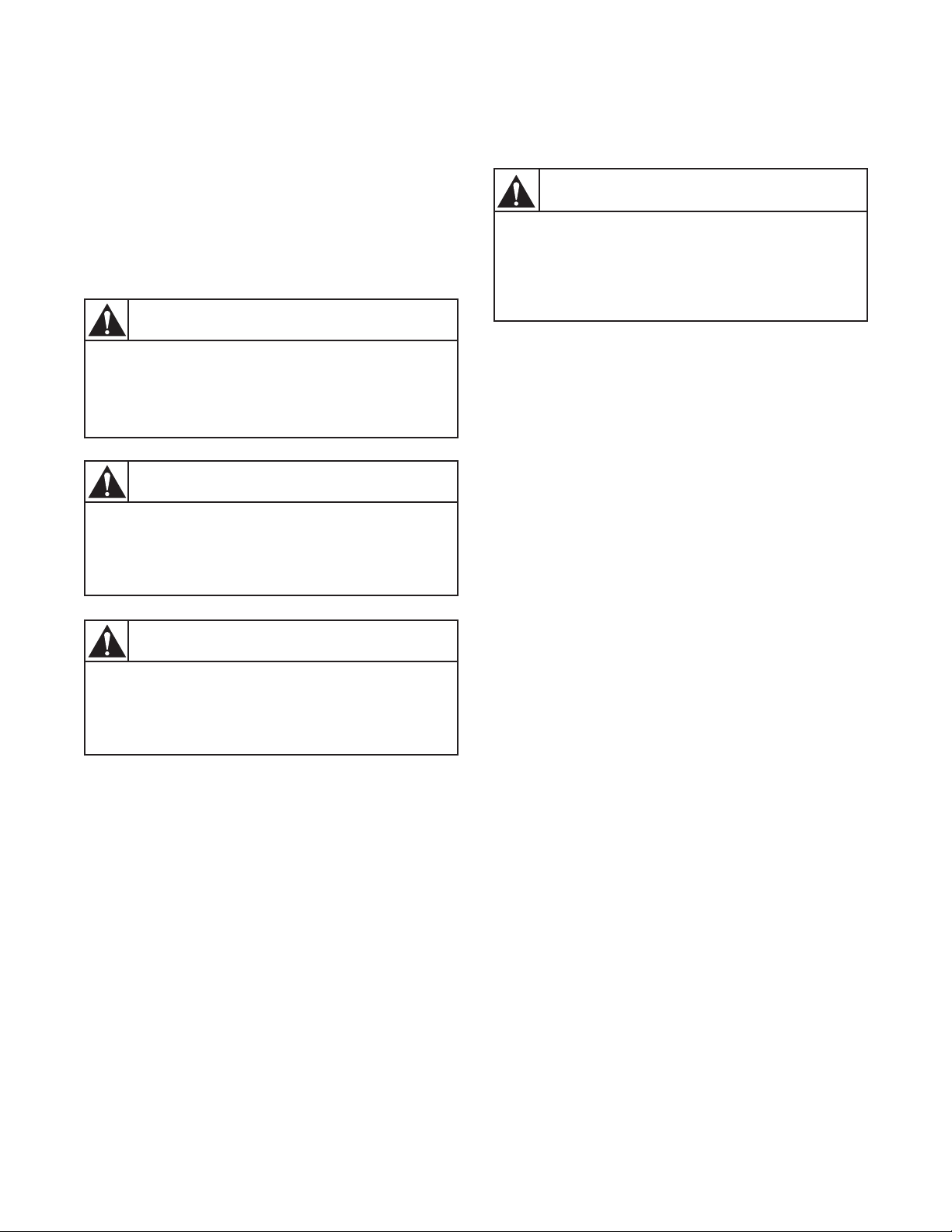
Safety Information
DANGER indicates the presence of a
hazard that will cause severe personal
injury, death, or substantial property
damage if the danger is ignored.
DANGER
WARNING indicates the presence of a
hazard that can cause severe personal
injury, death, or substantial property
damage if the warning is ignored.
WARNING
CAUTION indicates the presence of a
hazard that will or can cause minor
personal injury or property damage if the
caution is ignored.
CAUTION
To reduce the risk of fire, electric shock,
serious injury or death to persons when
using your washer, follow these basic
precautions:
W023
WARNING
Explanation of Safety Messages
Precautionary statements (“DANGER,” “WARNING,”
and “CAUTION”), followed by specific instructions,
are found in this manual and on machine decals. These
precautions are intended for the personal safety of the
operator, user, servicer, and those maintaining the
machine.
Additional precautionary statements (“IMPORTANT”
and “NOTE”) are followed by specific instructions.
IMPORTANT: The word “IMPORTANT” is used
to inform the reader of specific procedures where
minor machine damage will occur if the procedure
is not followed.
NOTE: The word “NOTE” is used to communicate
installation, operation, maintenance or servicing
information that is important but not hazard
related.
Important Safety Instructions
1. Read all instructions before using the washer.
2. GInstall the washer according the
INSTALLATION instructions. Refer to the
GROUNDING instructions in the
INSTALLATION manual for the proper
grounding of the washer. All connections for
water, drain, electrical power and grounding must
comply with local codes and be made by licensed
personnel when required. It is recommended that
the machine be installed by qualified technicians.
3. Do not install or store the washer where it will be
exposed to water and/or weather.
4. To prevent fire and explosion, keep the area
around machine free from flammable and
combustible products. Do not add the following
substances or textiles containing traces of the
following substances to the wash water: gasoline,
kerosene, waxes, cooking oils, vegetable oils,
machine oils, dry-cleaning solvents, flammable
chemicals, thinners, or other flammable or
explosive substances. These substances give off
vapors that could ignite, explode or cause the
fabric to catch fire by itself.
5. Under certain conditions, hydrogen gas may be
produced in a hot water system that has not been
used for two weeks or more. HYDROGEN GAS
IS EXPLOSIVE. If the hot water system has not
been used for such a period, before using a
washing machine or combination washer-dryer,
turn on all hot water faucets and let the water
flow from each for several minutes. This will
release any accumulated hydrogen gas. The gas
is flammable, do not smoke or use an open flame
during this time.
F8434101
© Copyright, Alliance Laundry Systems LLC – DO NOT COPY or TRANSMIT
6. To reduce the risk of an electric shock or fire, DO
NOT use an extension cord or an adapter to
connect the washer to the electrical power
source.
5

Safety Information
7. Do not allow children to play on or in the washer.
Close supervision of children is necessary when
the washer is used near children. This appliance
is not intended for use by young children or
infirm persons without supervision. Young
children should be supervised to ensure that they
do not play with the appliance. This is a safety
rule for all appliances.
8. DO NOT reach and/or climb into the tub or onto
the washer, ESPECIALLY if the wash drum is
moving. This is an imminently hazardous
situation that, if not avoided, will cause severe
personal injury or death.
9. Never operate the washer with any guards, panels
and/or parts removed or broken. DO NOT bypass
any safety devices or tamper with the controls.
10. Use washer only for its intended purpose,
washing textiles. Never wash machine parts or
automotive parts in the machine. This could
result in serious damage to the basket or tub.
11. Use only low-sudsing, no-foaming types of
commercial detergent. Be aware that hazardous
chemicals may be present. Wear hand and eye
protection when adding detergents and
chemicals. Always read and follow
manufacturer’s instructions on packages of
laundry and cleaning aids. Heed all warnings or
precautions. To reduce the risk of poisoning or
chemical burns, keep them out of the reach of
children at all times (preferably in a locked
cabinet).
12. Do not use fabric softeners or products to
eliminate static unless recommended by the
manufacturer of the fabric softener or product.
13. Always follow the fabric care instructions
supplied by the textile manufacturer.
14. Loading door MUST BE CLOSED any time the
washer is to fill, tumble or spin. DO NOT bypass
the loading door switch by permitting the washer
to operate with the loading door open. Do not
attempt to open the door until the washer has
drained and all moving parts have stopped.
15. Be aware that hot water is used to flush the
supply dispenser. Avoid opening the dispenser
lid while the machine is running.
16. Do not attach anything to the supply dispenser’s
nozzles, if applicable. The air gap must be
maintained.
18. Be sure water connections have a shut-off valve
and that fill hose connections are tight. CLOSE
the shut-off valves at the end of each wash day.
19. Keep washer in good condition. Bumping or
dropping the washer can damage safety features.
If this occurs, have washer checked by a
qualified service person.
20. DANGER: Before inspecting or servicing
machine, power supply must be turned OFF. The
servicer needs to wait for at least 3 minutes after
turning the power OFF and needs to check for
residual voltage with a voltage meter. The
inverter capacitor or EMC filter remains charged
with high voltage for some time after powering
OFF. This is an imminently hazardous situation
that, if not avoided, will cause severe personal
injury or death.
21. Do not repair or replace any part of the washer, or
attempt any servicing unless specifically
recommended in the user-maintenance
instructions or in published user-repair
instructions that the user understands and has the
skills to carry out. ALWAYS disconnect the
washer from electrical, power and water supplies
before attempting any service.
22. Disconnect the power cord by grasping the plug,
not the cord. Replace worn power cords and/or
loose plugs. If the supply cord is damaged, it
must be replaced by a special cord or assembly
available from the service agent.
23. Before the washer is removed from service or
discarded, remove the door to the washing
compartment.
24. Failure to install, maintain, and/or operate this
washer according to the manufacturer’s
instructions may result in conditions which can
produce bodily injury and/or property damage.
NOTE: The WARNINGS and IMPORTANT
SAFETY INSTRUCTIONS appearing in this
manual are not meant to cover all possible
conditions and situations that may occur. Common
sense, caution and care must be exercised when
installing, maintaining, or operating the washer.
Any problems or conditions not understood should be
reported to the dealer, distributor, service agent or the
manufacturer.
17. Do not operate the machine without the water
reuse plug or water reuse system in place, if
applicable.
6
© Copyright, Alliance Laundry Systems LLC – DO NOT COPY or TRANSMIT
F8434101
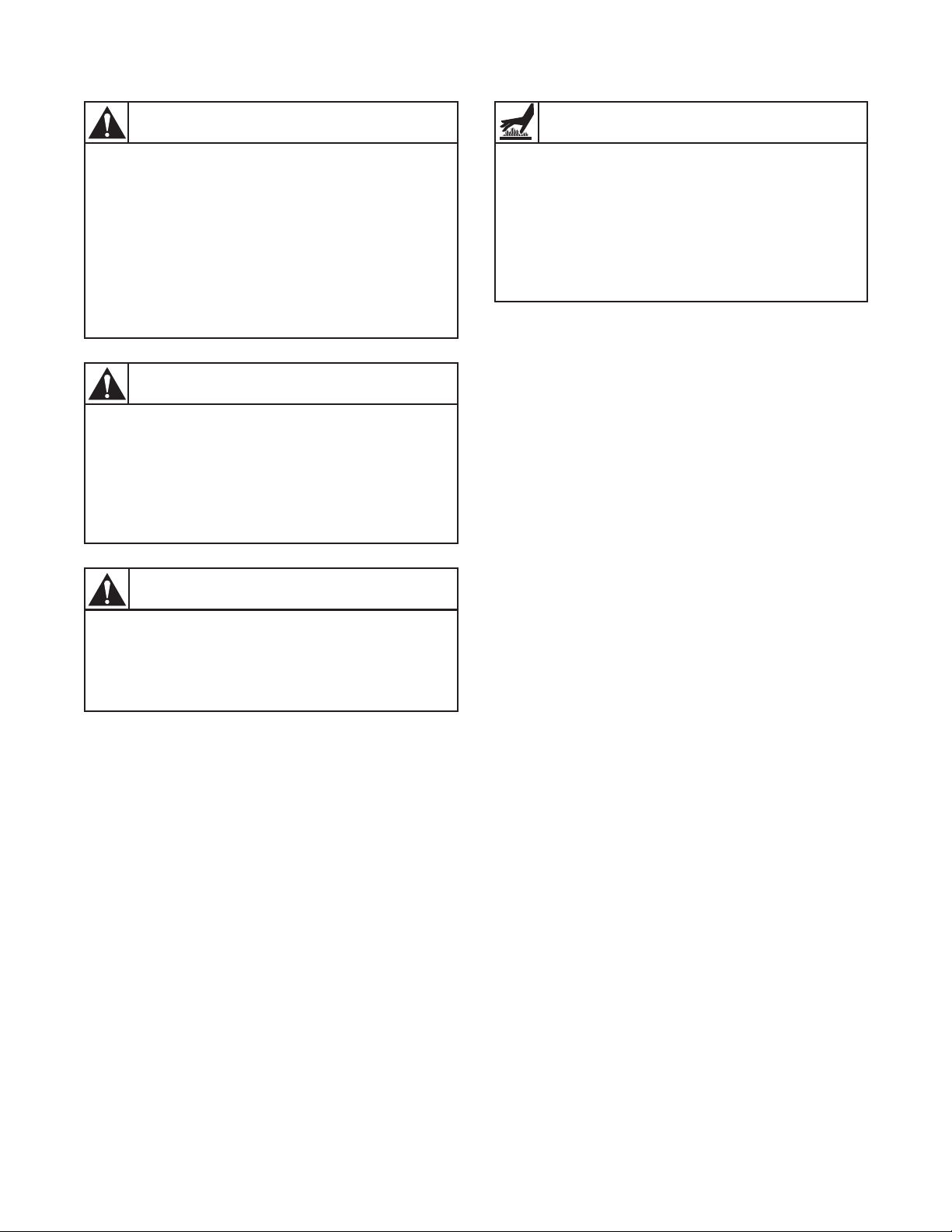
Safety Information
This machine must be installed, adjusted,
and serviced by qualified electrical
maintenance personnel familiar with the
construction and operation of this type of
machinery. They must also be familiar
with the potential hazards involved.
Failure to observe this warning may result
in personal injury and/or equipment
damage, and may void the warranty.
SW004
WARNING
Ensure that the machine is installed on a
level floor of sufficient strength and that
the recommended clearances for
inspection and maintenance are provided.
Never allow the inspection and
maintenance space to be blocked.
SW020
CAUTION
Be careful around the open door,
particularly when loading from a level
below the door. Impact with door edges
can cause personal injury.
SW025
Never touch internal or external steam
pipes, connections, or components.
These surfaces can be extremely hot and
will cause severe burns. The steam must
be turned off and the pipe, connections,
and components allowed to cool before
the pipe can be touched.
SW014
WARNING
Safety Decals
Safety decals appear at crucial locations on the
machine. Failure to maintain legible safety decals
could result in injury to the operator or service
technician.
Use manufacturer-authorized spare parts to avoid
safety hazards.
CAUTION
F8434101
© Copyright, Alliance Laundry Systems LLC – DO NOT COPY or TRANSMIT
7
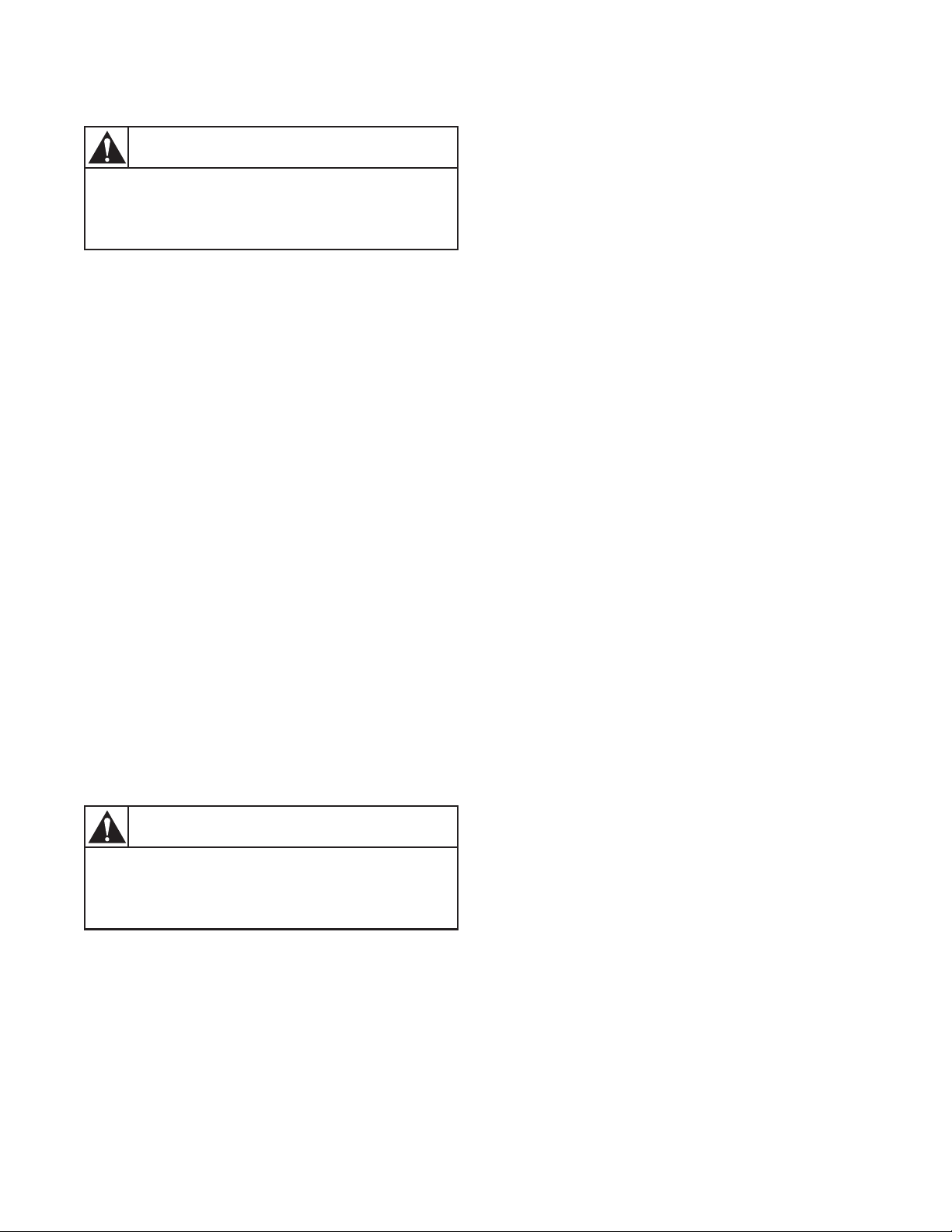
Safety Information
NEVER insert hands or objects into
basket until it has completely stopped.
Doing so could result in serious injury.
SW012
WARNING
Operating the machine with severe out-ofbalance loads could result in personal
injury and serious equipment damage.
W728
WARNING
Operator Safety
The following maintenance checks must be performed
daily:
1. Verify that all warning signs are present and
legible, replace as necessary.
2. Check door interlock before starting operation of
the machine:
a. Attempt to start the machine with the door
open. The machine should not start.
b. Close the door without locking it and start the
machine. The machine should not start.
c. Attempt to open the door while a cycle is in
progress. The door should not open.
If the door lock and interlock are not functioning
properly, disconnect power and call a service
technician.
NOTE: All information, illustrations, and
specifications contained in this manual are based
on the latest product information available at the
time of printing. We reserve the right to make
changes at any time without notice.
3. Do not attempt to operate the machine if any of
the following conditions are present:
a. The door does not remain securely locked
during the entire cycle.
b. Excessively high water level is evident.
c. Machine is not connected to a properly
grounded circuit.
Do not bypass any safety devices in the machine.
8
© Copyright, Alliance Laundry Systems LLC – DO NOT COPY or TRANSMIT
F8434101
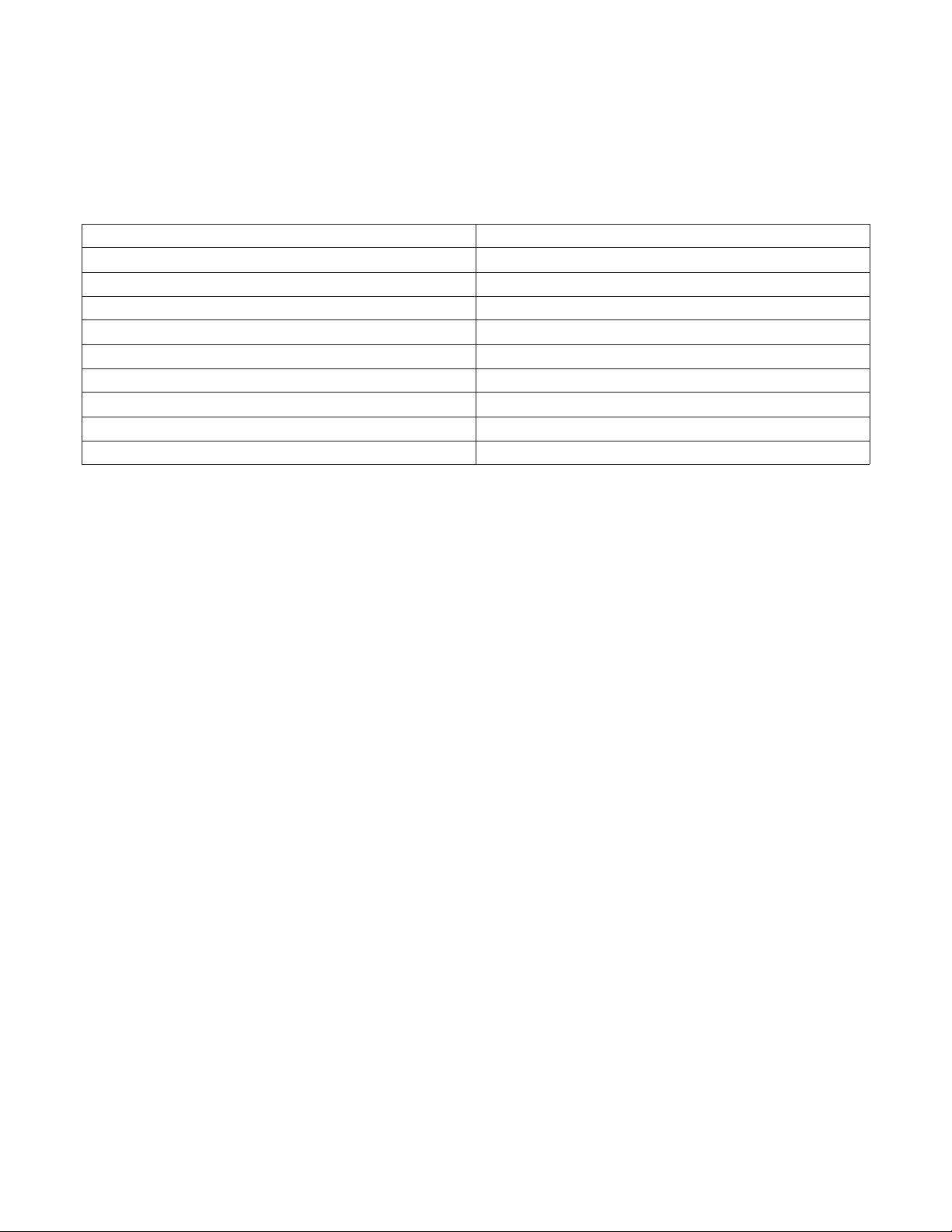
Introduction
Model Identification
Information in this manual is applicable to these
models:
UWL045T3V UWN065T4L
UWL045T4V UWN065T4M
UWL065T3V UWU045T3V
UWL065T4V UWU045T4V
UWN045T3V UWU065T3L
UWN045T4V UWU065T3M
UWN065T4V UWU065T3V
UWN065T3L UWU065T4L
UWN065T3M UWU065T4M
UWN065T3V UWU065T4V
F8434101
© Copyright, Alliance Laundry Systems LLC – DO NOT COPY or TRANSMIT
9
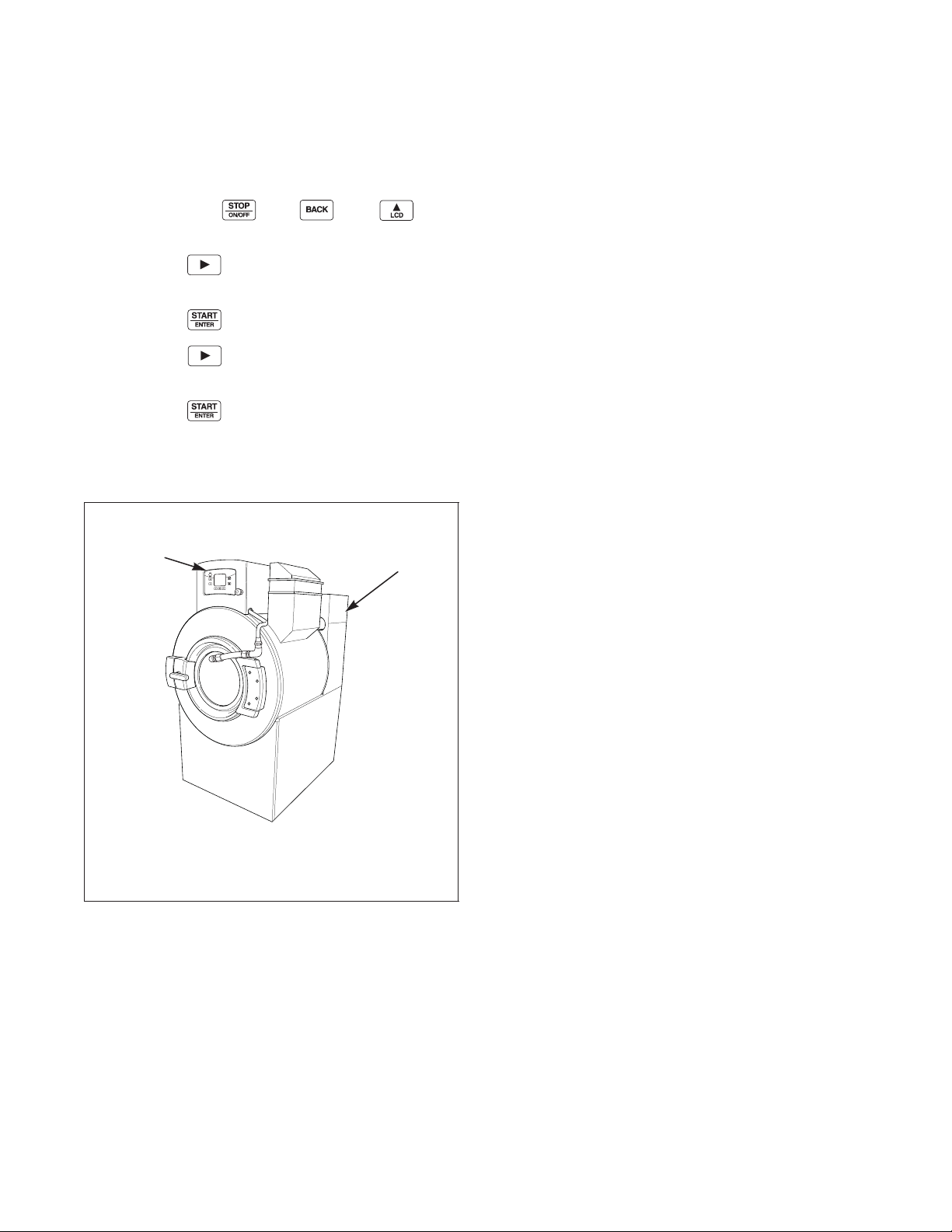
Introduction
PHM847N
2
1
EXAMPLE OF MACHINE NAMEPLATE LOCATION
Nameplate Location
The nameplate is located on the back of the machine
and is programmed in the UniLinc Control. To access
Machine ID through the control:
1. Press and hold , then , then
keypads at the same time.
2. Press the keypad until Diagnostic is
highlighted.
3. Press the keypad.
4. Press the keypad until Machine ID is
highlighted.
5. Press the keypad.
Always provide the machine’s serial number and
model number when ordering parts or when seeking
technical assistance. Refer to Figure 1.
Replacement Parts
If literature or replacement parts are required, contact
the source from which the machine was purchased or
contact Alliance Laundry Systems LLC at
+1 920) 748-3950 for the name of the nearest
authorized parts distributor. A parts manual may be
ordered by returning the reply card provided with each
machine.
Customer Service
For technical assistance, contact your local distributor
or call:
Alliance Laundry Systems
Shepard Street
P. O . B o x 9 9 0
Ripon, WI 54971-0990
U.S.A.
www.comlaundry.com
Phone: +1 (920) 748-3121
1 In UniLinc Control
2 At back of machine
Figure 1
Ripon, Wisconsin
Alliance International
+3256412054
Wevelgem, Belgium
PHM847N
10
© Copyright, Alliance Laundry Systems LLC – DO NOT COPY or TRANSMIT
F8434101

Preliminary Information
About the Control
The UniLinc control on the machine is an advanced,
graphical, programmable computer that lets the owner
control most machine features by interacting with the
control.
UniLinc allows the owner to program custom cycles,
run diagnostic cycles and retrieve audit, error and
bearing information.
Machines shipped from the factory have default cycles
and wash temperature settings built in. The owner can
change the default cycles or any cycle.
IMPORTANT: It is extremely important that the
machine has a positive ground and that all
mechanical and electrical connections are made
before applying power to or operating the machine.
Power Failure Recovery
If a cycle is in progress when the power fails, and if
the power outage lasts three or more seconds, the cycle
is lost and cannot be resumed when power recovers. If
the power outage lasts less than three seconds, the
control will resume the cycle when the power
recovers.
IR Communications
Audit Information
The control collects and stores audit information,
which can be accessed with a PC/PDA or through the
network. Refer to the following list for available audit
information.
• Total Number of Individual Cycle Counters
• Last 25 Machine Cycles
• Service History
• Machine Errors Audit Data
• Communication Audit Data
• Re-Programming Audit Data
• Power Failures Audit Data
• Average Fill Time Audit Data
• Average Drain Time Audit Data
• Power Failure Audit Data
The PC/PDA or the network can receive audit and
program data from the control, and send programming
data and diagnostic commands to the control.
Refer to UniLinc PC and PDA Application User
Instructions for additional information on using a PC/
PDA.
The control has the ability to communicate with a
PDA or PC with an IrDA device running the UniLinc
software. Devices such as PDAs and PCs that are
IrDA capable (able to transmit information to
machine) that have been tested and approved for use
with the UniLinc software can be used as a tool for
managing the machine.
Network Communications
The control has the ability to communicate through a
network. The network link allows the user to program,
collect data, and run diagnostics on any machine in the
network from a central location.
F8434101
© Copyright, Alliance Laundry Systems LLC – DO NOT COPY or TRANSMIT
11
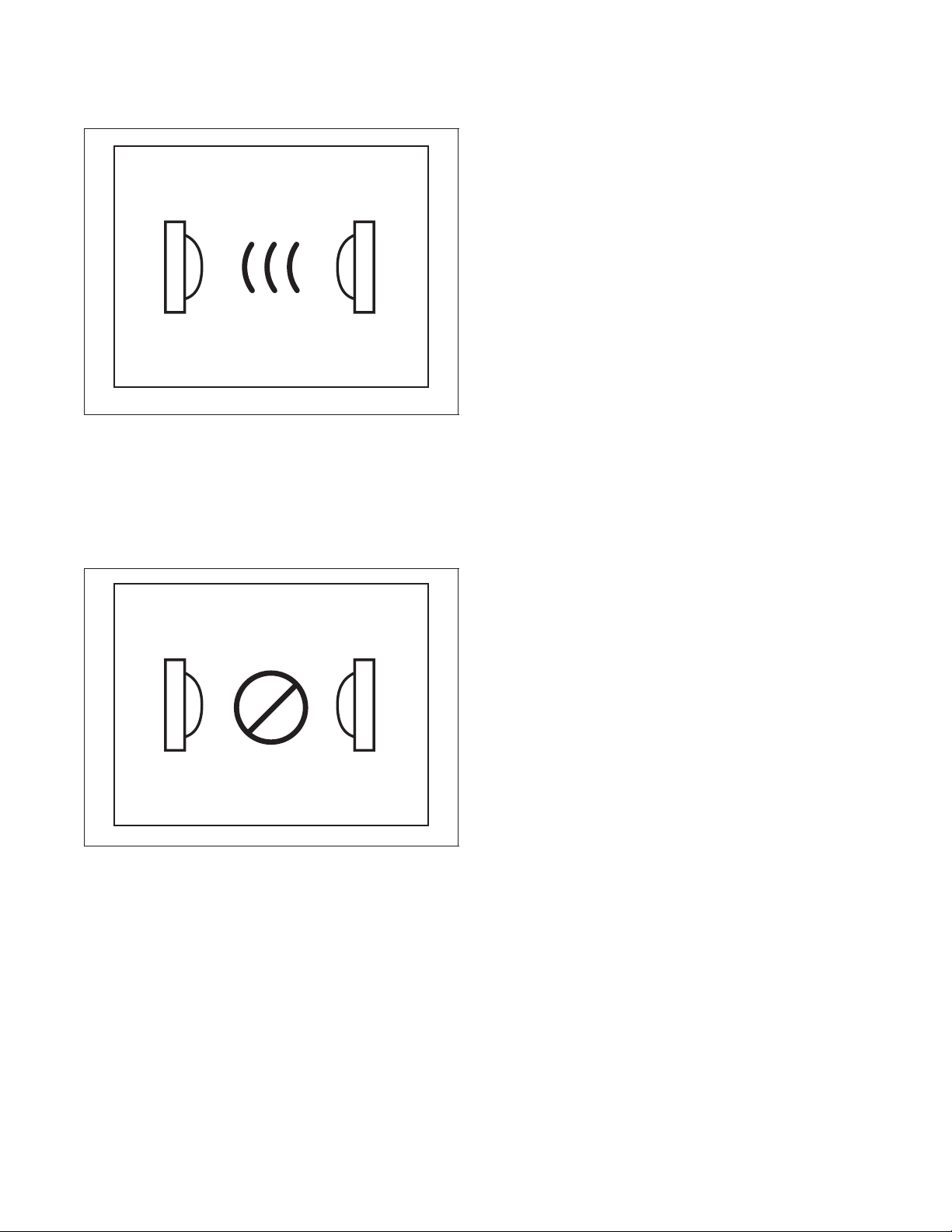
Preliminary Information
Invalid Data
IR Communications Menu
PHM1003R
Figure 2
The IR Communications Menu displays while the
control is communicating with a PC/PDA. The control
will jump back to the previous page when the
communication is complete.
IR Communications Error Menu
Restore to Factory Defaults
When the user selects Restore All Cycles And Global
Settings To Factory-Defaults, the control resets all of
the default values. The control also resets Machine
Cycles #1 through #41. The control will also reset the
following to factory defaults:
Default Machine Settings
Language = English
Maximum Balance Retries = 3
Water Reuse = Disabled
Rapid Advance = Enabled
Water Recirculation = Disabled
External Dispenser Pause = Disabled
Shakeout = 40 seconds
Banner # 1 = Blank
Banner # 2 = Blank
Daylight Saving = Enabled
Water Levels
PHM1004N
Figure 3
The IR Communications Error Menu displays after the
control had an error communicating with a PC/PDA.
The control will return to previous page after 3
seconds.
High = 27
Medium = 15
Low = 3
Water Temperature
Hot = 140 F
Warm = 100 F
Cold = 35 F
Cooldown = 110 F
Temperature Controlled Fill = Disabled
Audio Signal External Signal = Disabled
Keypad Signal (beep) = Enabled
Alarms
Fill = 5 minutes
Drain = 2 minutes
Heat = 1 hour 30 minutes
End of Segment / Cycle Sound = Enabled Low, 5
second duration
Advanced Options for Water Management = Disabled
Water Leak Detection During Machine Cycle =
Disabled
12
Number of Cycles Between = 0
Day(s) Occuring = none
© Copyright, Alliance Laundry Systems LLC – DO NOT COPY or TRANSMIT
F8434101
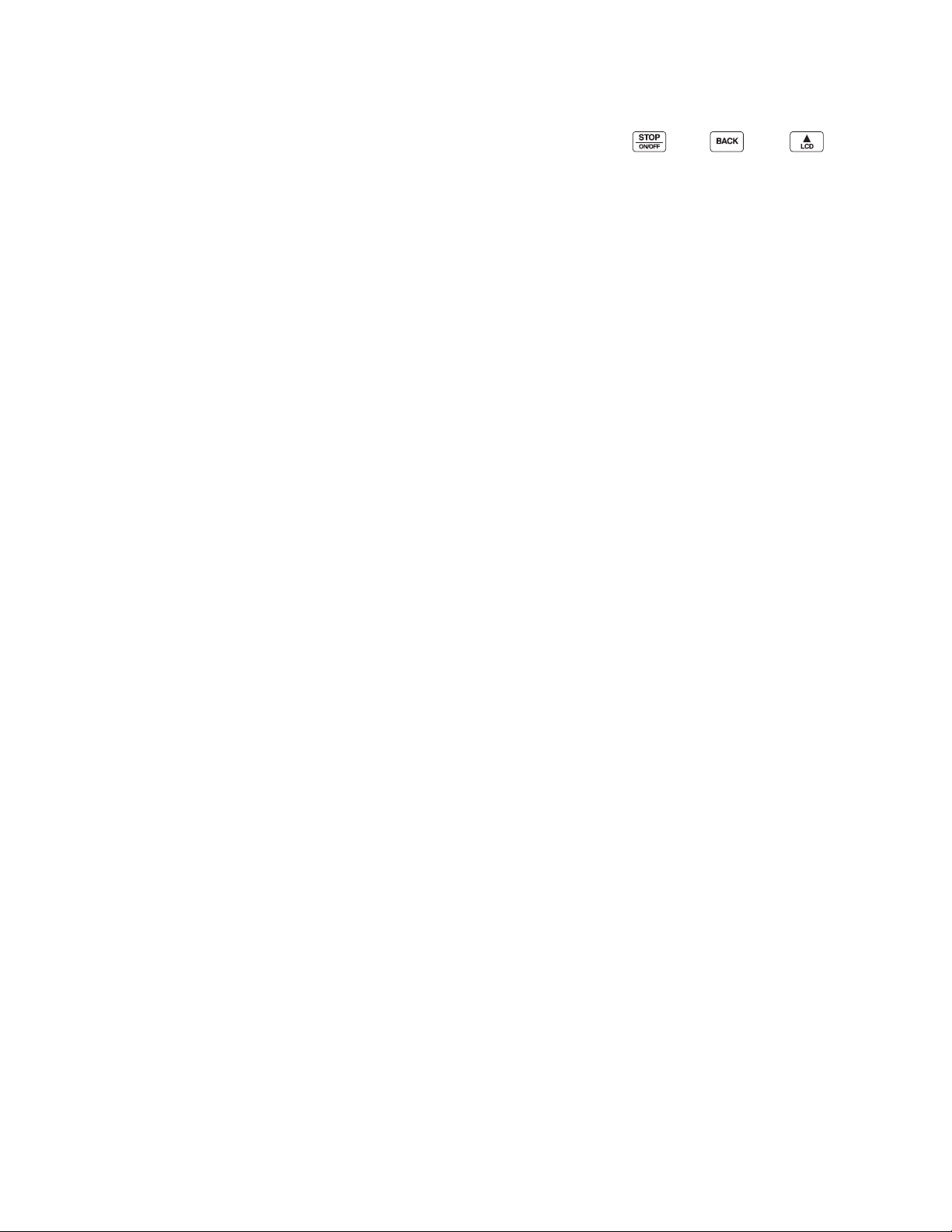
Preliminary Information
Slow Drain Detection During Machine Cycle =
Disabled
Slow Drain Adjustment = 0 seconds
Auto-Water Leak Detection = Disabled
Number of Cycles Between = 0
Hours Occuring = 0 (12:00 AM)
Days(s) Occuring = none
Manual Programming = Enabled*
Manual Diagnostics = Enabled*
*If manual programming is disabled, programming
changes to UniLinc can only be made with an external
communication device. Refer to UniLinc PC and
PDA Applications User Instructions.
Refer to Factory Defaults, Menu section for
information on Restoring Factory Defaults.
Entering Program Mode
1. Press and hold , then , then to
enter the System Menu. Select Program to enter
programming options.
F8434101
© Copyright, Alliance Laundry Systems LLC – DO NOT COPY or TRANSMIT
13
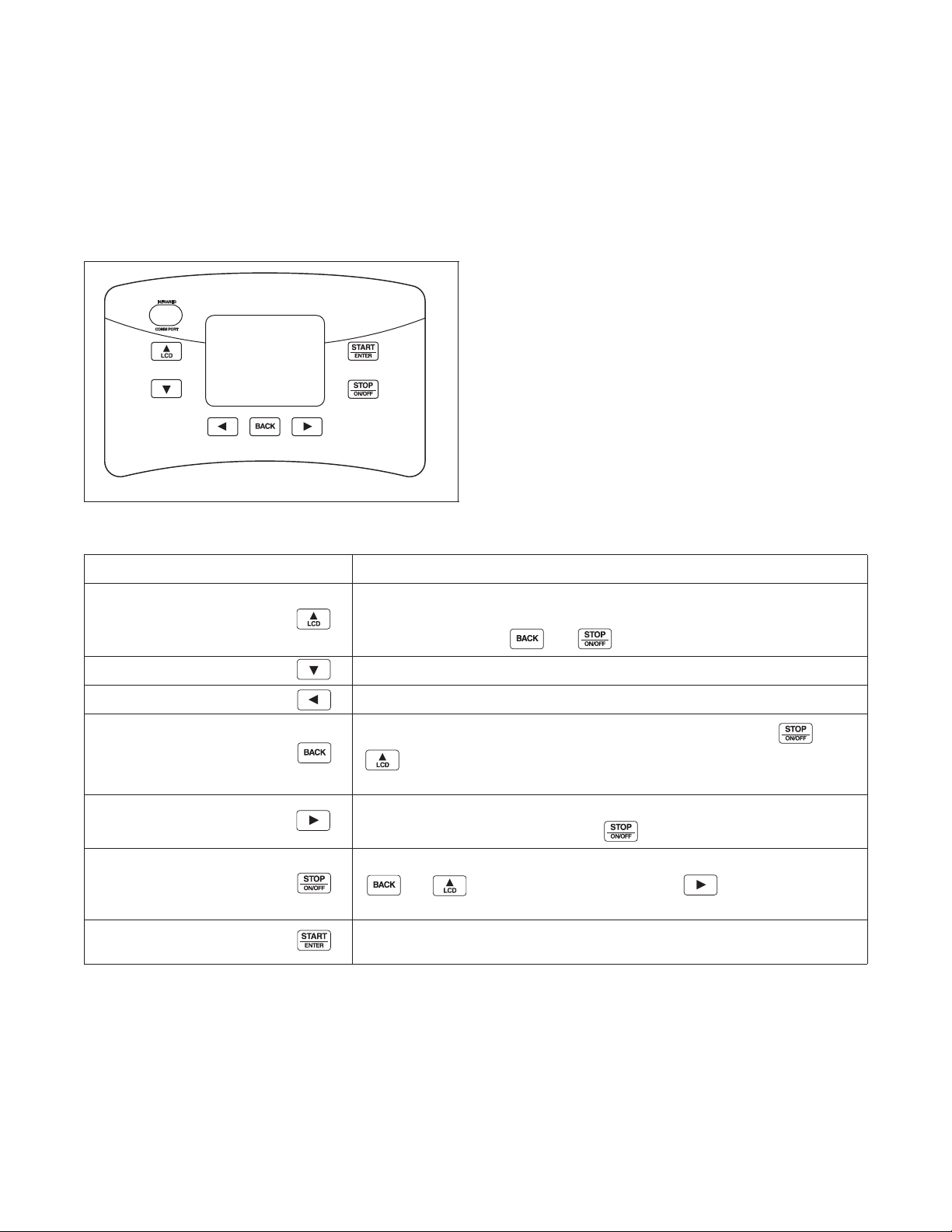
UniLinc Identification
Operational Keypad
The control includes seven keypads. These functions
are available to the operator and are intended to
control and manage operation of the machine. Refer to
Figure 4 and Tab le 1 .
PHM1423C
Figure 4
Keypad Description
LCD/UP ARROW
DOWN ARROW
LEFT ARROW
BACK
RIGHT ARROW
STOP/ON/OFF
START/ENTER
Press to move the cursor on display to edit programming values. Also, press
while in Cycle Menu or Run Menu to change to the
Menu. Also, press with and to enter System Menu.
Press to move the cursor on display or edit programming values.
Press to move cursor on display.
Press to move back to the previous display menu. Also, press with and
to enter System Menu. Also, back from the Cycle Menu to enter the
Service Schedule Menu.
Press to move cursor on display. Press while running a cycle to get to Run
Diagnostic Menu. Press and hold with to enter Delayed Start Menu.
Press to stop and abort a machine cycle during Run Mode. Also press with
and to enter System Menu. Press with to enter Delayed Start
Menu.
Press to start or rapid advance a machine cycle during Run Mode. Also, press to
save edited programming values when used in programming menus.
Tab le 1
Contrast Adjust/Backlight
14
© Copyright, Alliance Laundry Systems LLC – DO NOT COPY or TRANSMIT
F8434101
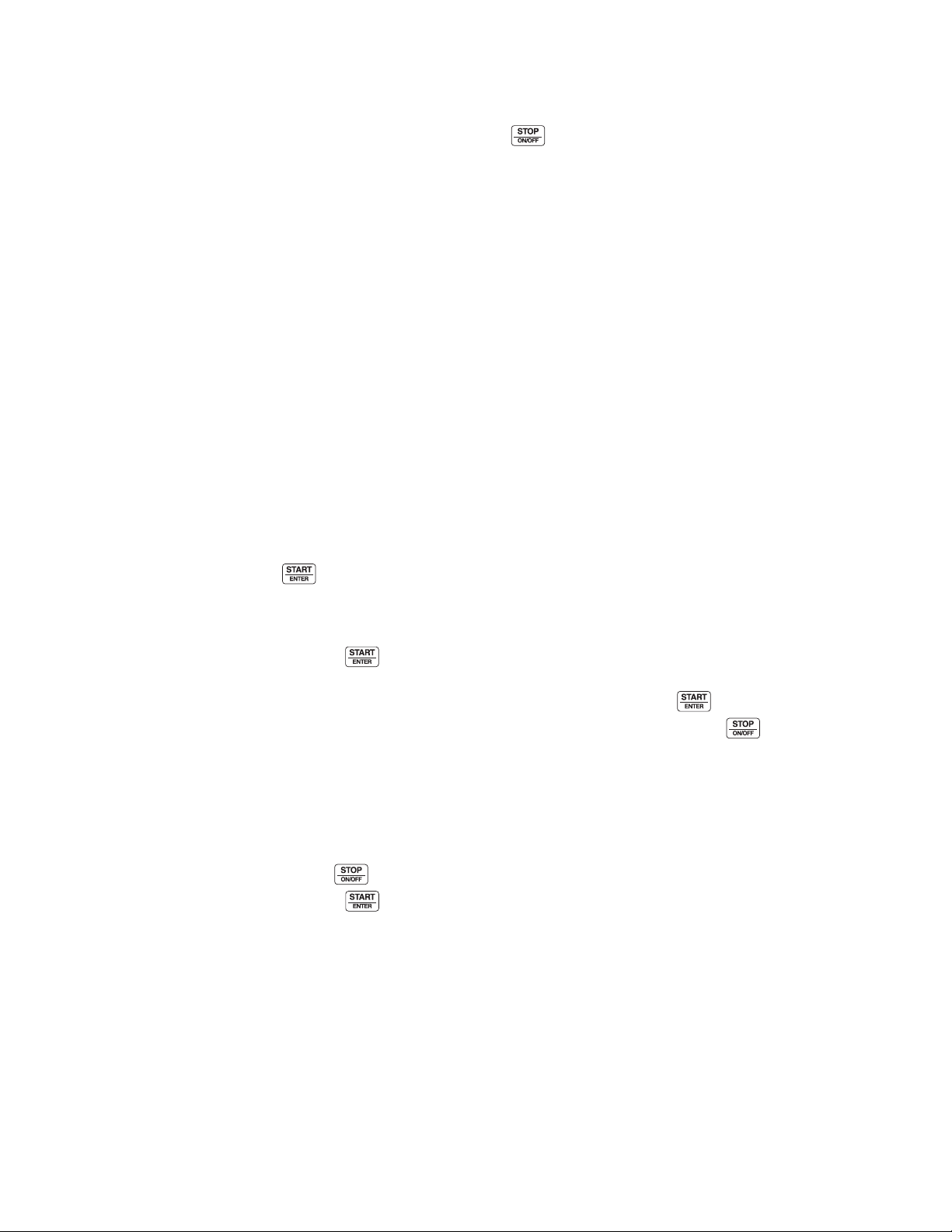
UniLinc Identification
Operation Modes
General Modes of Operation
In each mode of operation, the user may press keypads
or communicate with the control to change the
displayed menu.
Power-up Mode
The control enters this mode at power-up. After the
control completes operation in the Power-up Mode it
will enter Idle Mode. The display is blank during
Power-up Mode.
Idle Mode
Control is ready for operation in Idle Mode. Control
can display different menus depending on user input
(keypad press, opening or closing the loading door, or
PC/PDA or network communication). If there is no
user input for one minute, control will turn off the
LCD backlight. Control will light when there is user
input. If there is no user input for 10 minutes, display
will go blank.
If control is in Idle Mode, Cycle Menu is displayed,
loading door closed, and the keypad is pressed,
control will enter Door Locking Mode.
Door Locking Mode
Stop Mode
If keypad is pressed before cycle ends, control
enters Stop Mode and performs the following steps:
• Displays a hourglass.
• Turns off all outputs.
• Verifies water is drained.
• Verifies motor is stopped by either rotation
sensor or time.
• Enters Door Unlocking Mode.
Door Unlocking Mode
The control enters this mode after cycle has ended.
The control waits for confirmation that door is
unlocked. Once confirmation is received that door is
unlocked, control will enter Idle Mode.
Error Mode
This mode will be entered to display all alarms and
machine errors.
Delayed Start Countdown Mode
Delayed Start Countdown Menu is entered after
delayed start is activated. The display will show the
hours and minutes remaining until the machine will
automatically start.
The control enters this mode after the keypad is
pressed in Idle Mode. The control will stay in the Door
Locking Mode until it confirms the loading door is
closed and locked. The control will enter Run Mode.
Run Mode
Control enters Run Mode during a cycle. Display
shows machine cycle time remaining, the colon
flashing one second on/one second off indicating that
the cycle time is counting down, and the display will
indicate the current cycle step. Loading door is closed
and locked during Run Mode. Press keypad to
end cycle and enter Stop Mode. Press keypad to
Rapid Advance to the next cycle step (if the Rapid
Advance feature is enabled. The Rapid Advance
feature is enabled by default.) Control enters Error
Mode if loading door unlocks or opens.
The Delayed Start Final Countdown Menu is entered
during the last sixty seconds before the control is
automatically started. The keypad will start the
selected cycle immediately. Press to return to the
Cycle Menu.
Communication Mode
This mode is entered whenever the control is
communicating with a PC/PDA or through the
network.
Refer to UniLinc PC and PDA Applications User
Instructions.
Entering Diagnostic Mode From Idle Mode
When entered from the Idle Mode, the control will be
running a test selected by the user via keypad presses
or communication with a device. The diagnostic tests
available from the Idle Mode are the Test Cycle, Test
Balance Weight, and Inputs Outputs Menus.
F8434101
© Copyright, Alliance Laundry Systems LLC – DO NOT COPY or TRANSMIT
15
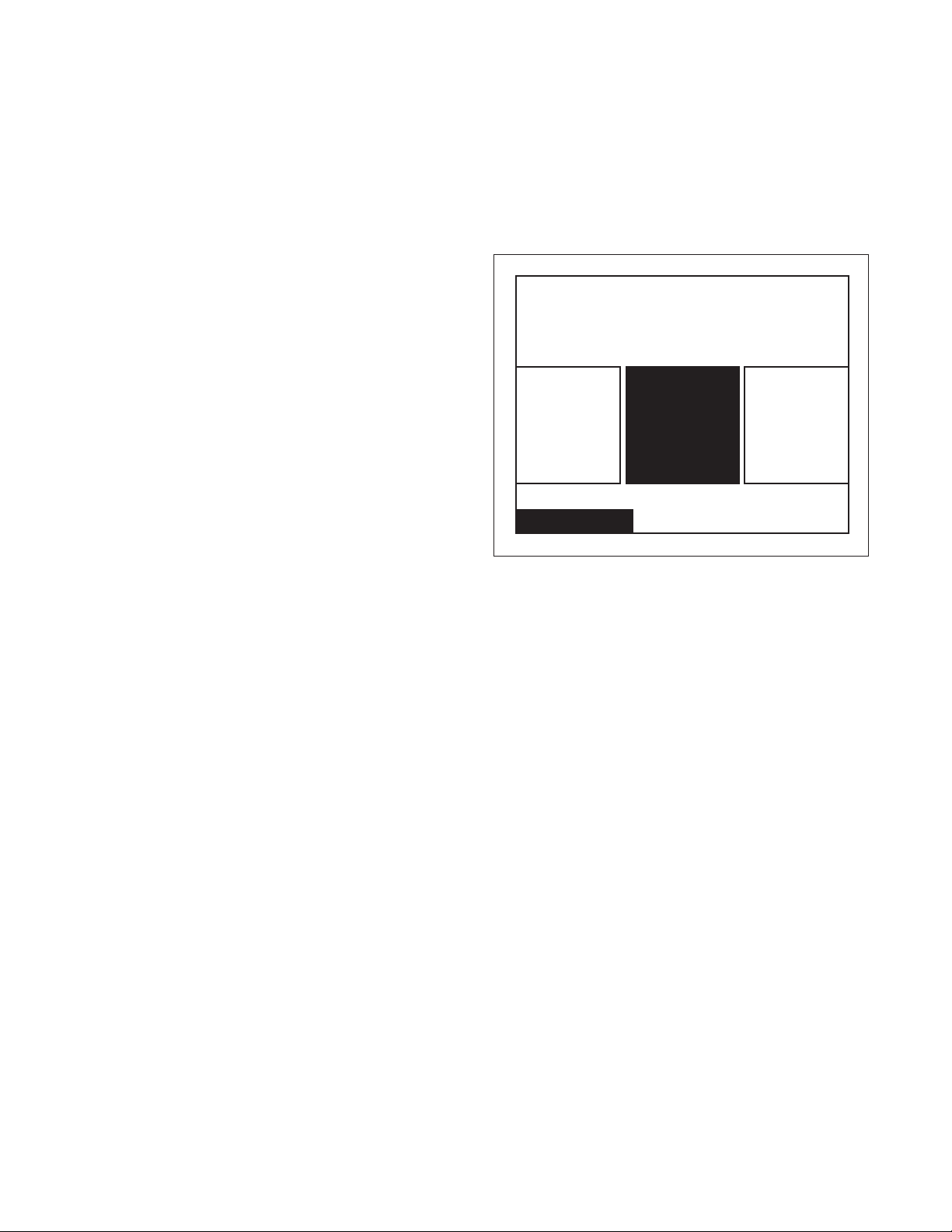
Machine Cycle Definition and Operation
For Technical Service
Distributor ABC
1-800-555-5555
Cycle41:
Supply Set
Up
Cycle02:
Towels White
Cycle01:
Towels
White
Bleach
Cycle Menu
There are 41 machine cycles which can be selected
and run. Machine cycles can be modified or made
“unavailable” by manually editing them in Modify
Cycle Menu or by using the PC/PDA or the network to
download a modified machine cycle into the control.
Machine cycles cannot be deleted, but can be made
“unavailable” so that they are not visible from the
Cycle Menu. New machine cycles cannot be created,
but existing machine cycles that have been edited to be
“unavailable” may be re-edited to be available again.
Machine Cycle Operation
When a cycle is run, the control runs the cycle
segment by segment and step by step in a sequence.
The first segment can be programmed to “Off”,
“Prewash”, “Wash” or “Rinse”. If the segment is
programmed to “Off”, control skips to the next
segment. If the segment is not programmed to “Off”,
the first segment step (Reuse Fill step) is examined to
see if it is programmed on. If the segment step is
programmed on, it is executed and the next step
follows until the segment is complete. Any segment
steps programmed to “Off” are skipped.
At the start of a machine cycle, the control displays a
Total Remaining Cycle time. This time is taken from
the audit data for this cycle where there is stored an
average time elapsed for the last three of these cycles
that had been completed. The Total Remaining Cycle
Time begins to count down as soon as the cycle is
started. Since there will be differences between the
average elapsed cycle time and the actual elapsed
cycle time, the Total Remaining Cycle Time displayed
is corrected at the start of the cycle’s final enabled step
that has programmed time duration.
Delayed Start Feature
The user can select a machine cycle to run at a later
time. Refer to Delayed Start Menu Section.
Cycle Menu
PHM702N
Figure 5
The Cycle Menu is the first menu displayed by the
control at power-up. The Cycle Menu allows the user
to select one of the 41 machine cycles. Machine cycles
that are turned off will not be displayed in the Cycle
Menu. As a default, the last run cycle will be displayed
in the center, highlighted position. The factory default
cycle will be Cycle01.
16
© Copyright, Alliance Laundry Systems LLC – DO NOT COPY or TRANSMIT
F8434101
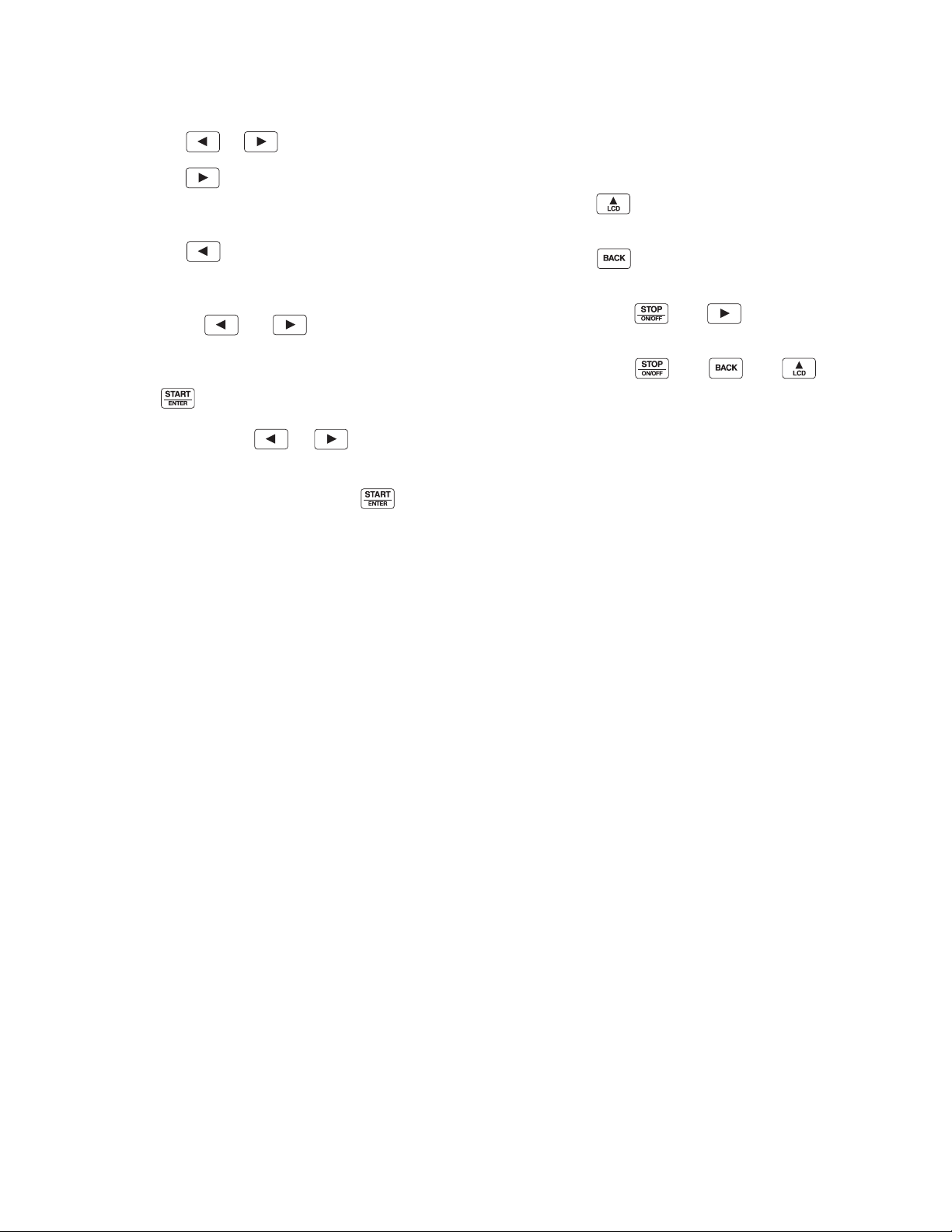
Machine Cycle Definition and Operation
To Start a Cycle
1. Press the or keypad to change cycles.
2. Press the keypad to move the cycle in the
rightmost menu box to the center, highlighted
position.
3. Press the keypad to move the cycle in the
leftmost menu box to the center, highlighted
position.
4. Moving the and keypads allows the
Cycle Menu to scroll through the center,
highlighted position.
5. Press to start selected cycle.
NOTE: Press and hold or keypad to
make highlighted area move rapidly.
NOTE: If door is not closed when the keypad
is pressed, display will jump to the Close Door
Menu.
NOTE: If the machine has operated over 200 hours
and the Lubricate Bearings has not been reset from
the System Menu the Global Settings, a reminder
screen will pop up. The Lubricate Bearings Menu
will be display for five seconds and the Cycle Menu
will display for five seconds. This will occur until
the Bearing Timer is reset in the System Menu. The
Lubricate Bearings Menu will only be shown
during the Cycle Menu.
Press any keypad to clear the menu and enter Cycle
Menu.
Optional settings are performed by either pressing a
keypad or by a combination of keypad presses:
• Press the keypad to jump control to the
Contrast Adjust/Backlight Menu.
• Press the keypad to enter the Service
Schedule Menu.
• Press and hold then to enter Delayed
Start Menu.
• Press and hold then then to
enter the System Menu.
A Banner is displayed above the Cycle Selections in
the Cycle Menu. If Banner 1 and Banner 2 are
programmed, Banner 1 displays for ten (10) seconds
and Banner 2 displays for ten (10) seconds. If only one
Banner is programmed it will be the only one shown.
Refer to Banner Menu Section.
During communication with the PC/PDA, all menus
enter IR Communications Menu.
Every night at midnight the control will enter Service
Schedule Menu if the machine is in idle mode on the
Cycle Menu.
When a keypad is pressed or the door is opened or an
IR communication takes place the control will turn the
LCD contrast on and the backlight back on (if
programmed).
Control will also enter specific service sub-menu for
that day.
Quarterly Menu displays on the first day of the month
for January, April, July and October.
Monthly Menu displays on all other first days of the
month.
Weekly Menu displays on a Monday not on the first
day of the month. All other days the control will
display the Daily Menu.
F8434101
© Copyright, Alliance Laundry Systems LLC – DO NOT COPY or TRANSMIT
17
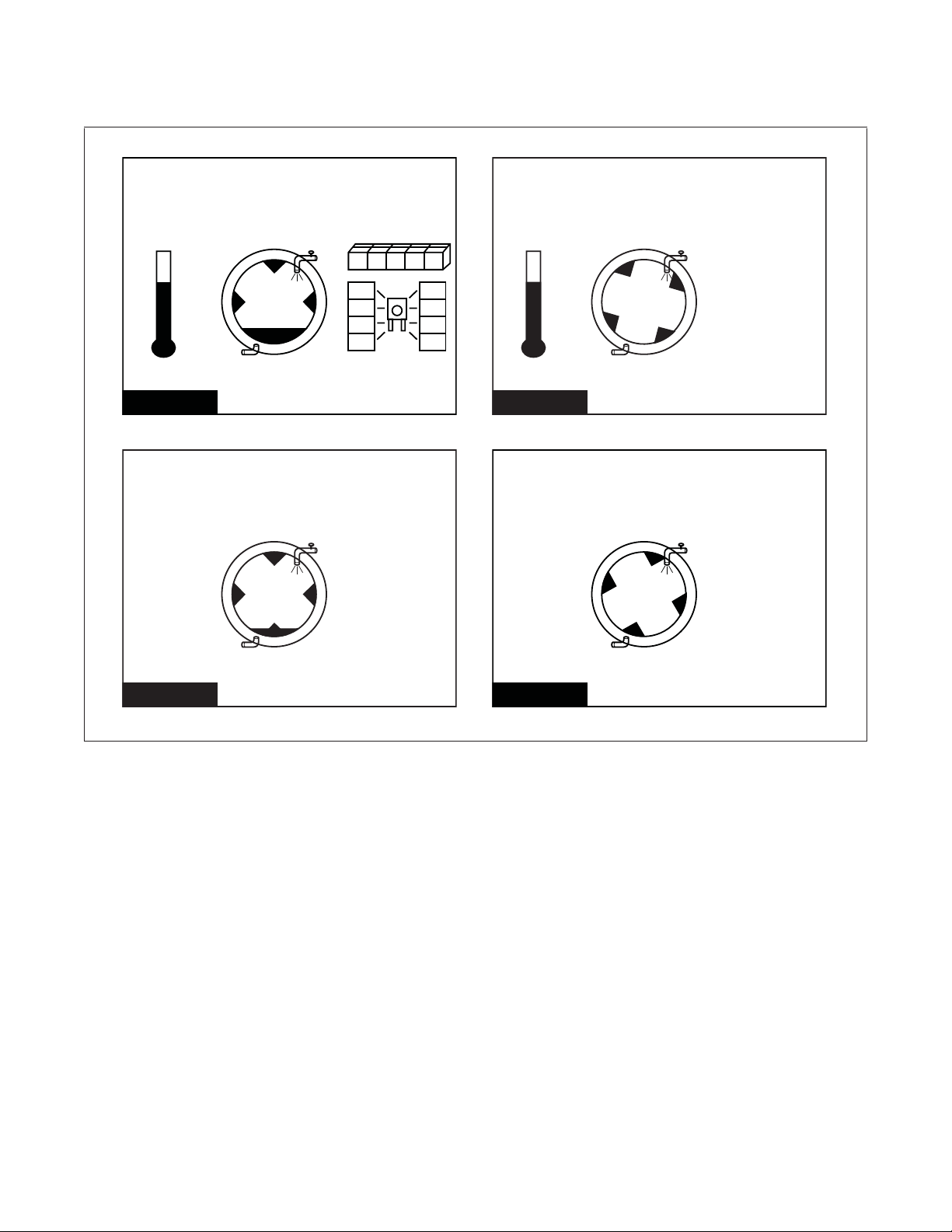
Machine Cycle Definition and Operation
Cycle01: Towels White Bleach
Segment06: Rinse
Extract
Extract Speed
Very High
Run Menu
PHM1007R
05:30
Cycle01: Towels White Bleach
Segment01: Wash
Drain
Run Menu
PHM1005R
35:02
HOT LOW
Cycle01: Towels White Bleach
Segment01: Wash
Agitate
Agitate Type
18F/3P/18R
Run Menu
PHM1006R
38:14
HOT LOW
Cycle01: Towels White Bleach
Segment01: Wash
Fill
Run Menu
PHM1071R
41:43
ESI
SI
S2 S3 S4 S5
ES2
ES3
ES4
ES5
ES6
ES7
ES8
Run Menu
PHM1071R PHM1006R
Run Menu provides cycle, segment, and step
information while the machine is operating. Refer to
Figure 6.
Supplies are only shown during the fill and supply
steps.
During the agitate steps the type of agitation is shown.
During the extract steps, the extraction speed displays.
PHM1005R PHM1007R
Figure 6
18
© Copyright, Alliance Laundry Systems LLC – DO NOT COPY or TRANSMIT
F8434101
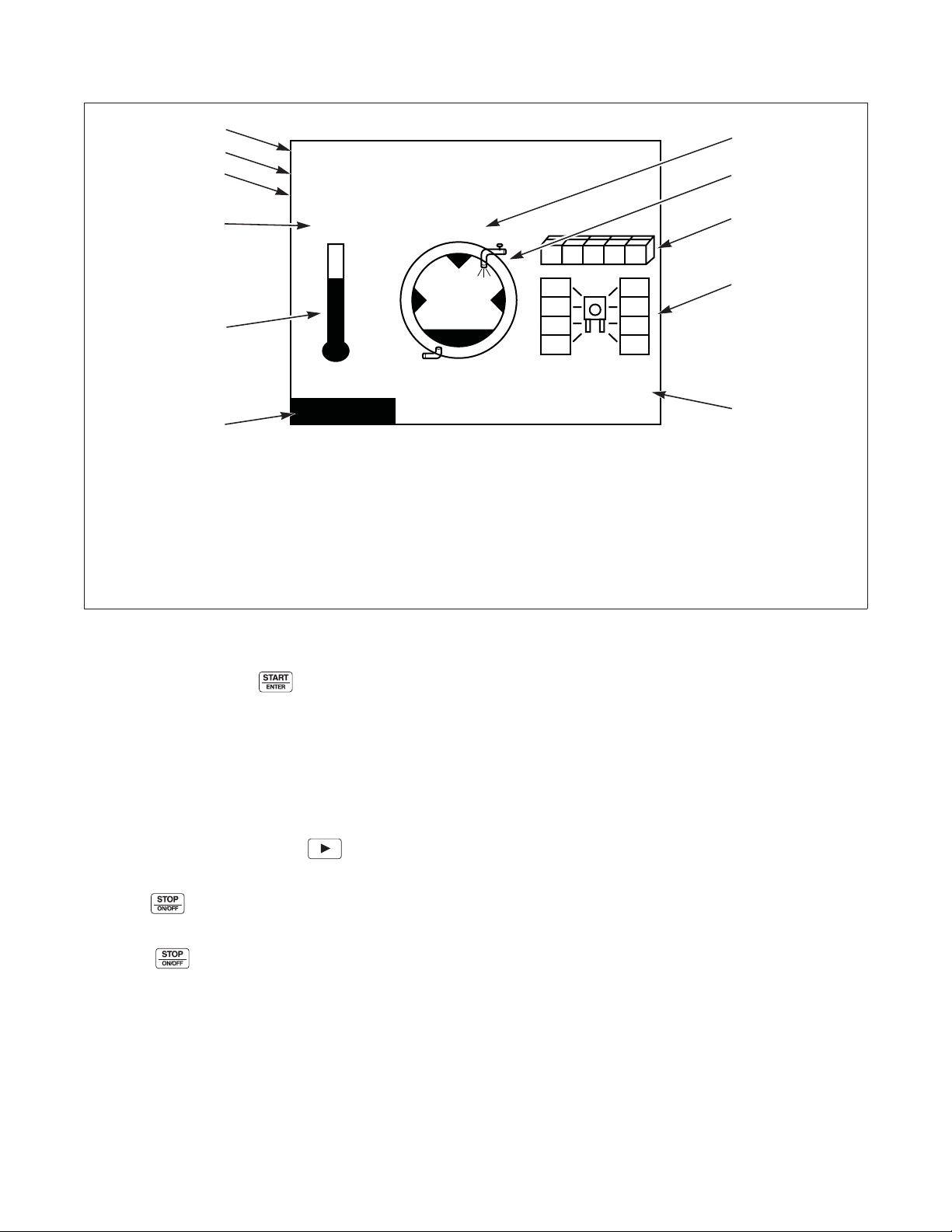
Machine Cycle Definition and Operation
HOT LOW
Cycle01: Towels White Bleach
Segment01: Wash
Fill
Run Menu
PHM1071R
41:43
ESI
SI
S2 S3 S4 S5
ES2
ES3
ES4
ES5
ES6
ES7
ES8
1
2
3
4
5
10
1 Cycle Name 6 Water Level – OVFL, HIGH, MED, LOW
2 Segment Name 7 Water Level – Graphical Value/Action graphic
3 Step Name 8 Internal Supply Indicators
4 Programmed Water Temperature - 9 External Supply Indicators
HOT, WARM, COLD or actual temperature 10 Run Screen Indicator
5 Actual Temperature – range of 32-212F 11 Countdown Timer
6
7
8
9
11
PHM1071N
The Run Menu cannot be navigated by manipulating
the arrow keypads. Press keypad to advance the
cycle one step. The Control cannot advance into a
Spray Rinse Extract or an Extract Cycle Step.
Advancing the steps within a cycle also depends on
whether the option has been toggled on or off in the
Rapid Advance Menu.
The Run menus include the Run Menu, the Run
Diagnostic Menu, and the various sub-screens of the
Run Diagnostic Menu. Press the keypad to jump
to the Run Diagnostic Menu.
Press the keypad to stop the cycle in any of the
Run menus.
When the keypad is pressed, the display will
jump to the Cycle Stopped Menu showing an
hourglass.
Figure 7
F8434101
© Copyright, Alliance Laundry Systems LLC – DO NOT COPY or TRANSMIT
19
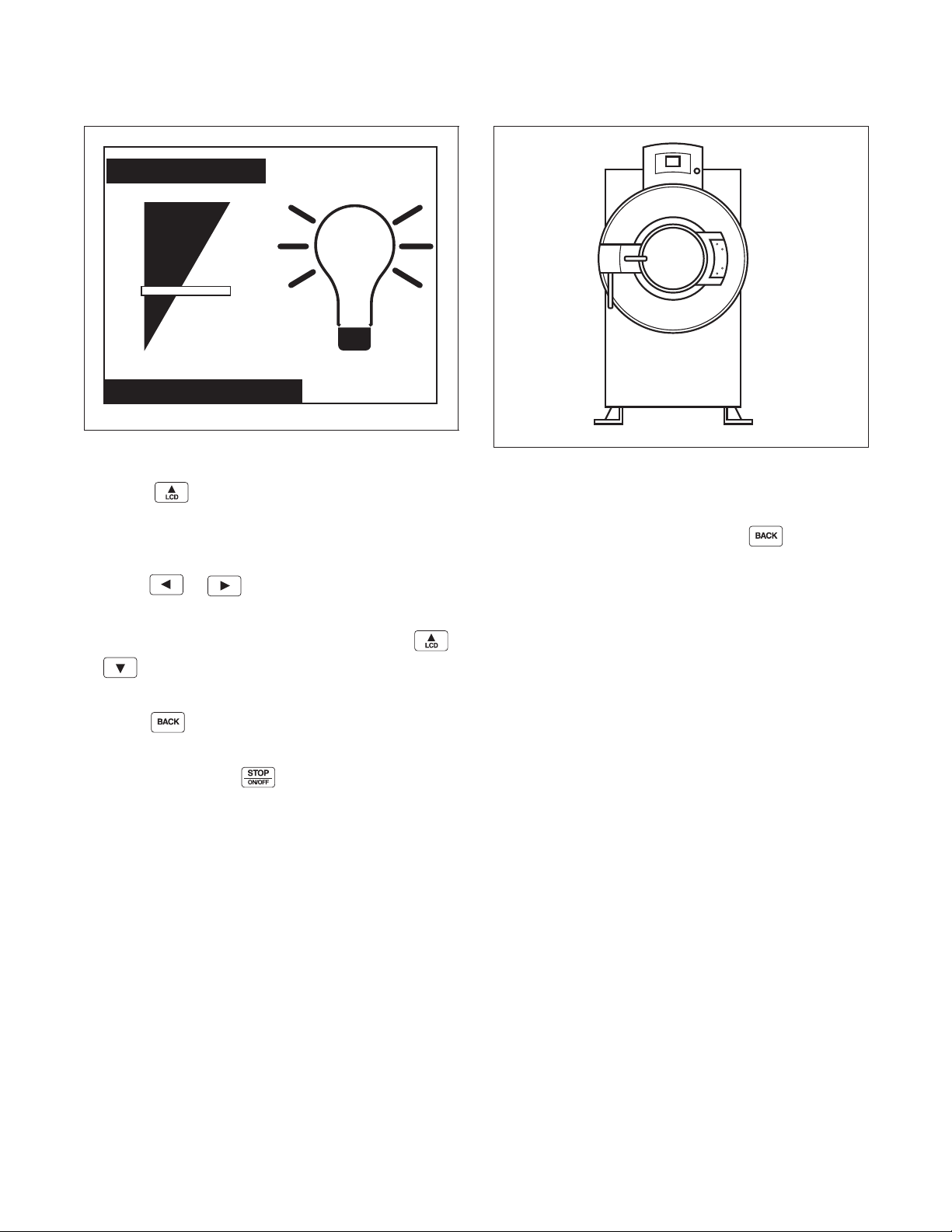
Machine Cycle Definition and Operation
Contrast / Backlight Menu
Contrast Backlight
Contrast/Backlight Menu
PHM1008R
Figure 8
Press the keypad from Cycle Menu or Run
Menu to enter the Contrast Adjust/Backlight Menu.
The Contrast Adjust/Backlight Menu allows the user
to adjust contrast and turn the backlight on or off.
Close Door Menu
PHM843N
Figure 9
The Close Door Menu displays when loading door on
the machine is open and needs to be closed.
Close door to start cycle or press the keypad to
return to Cycle Menu.
Press the or keypad to highlight “Contrast”
or “Backlight” menu items.
Once the menu item has been selected, press the
or keypad to change contrast. The backlight is
either on or off and will have a factory default of on.
Press the keypad to enter the previous page.
If the Contrast Adjust/Backlight Menu is selected from
the Run Menu and the keypad is pressed, the
Cycle is aborted.
20
© Copyright, Alliance Laundry Systems LLC – DO NOT COPY or TRANSMIT
F8434101
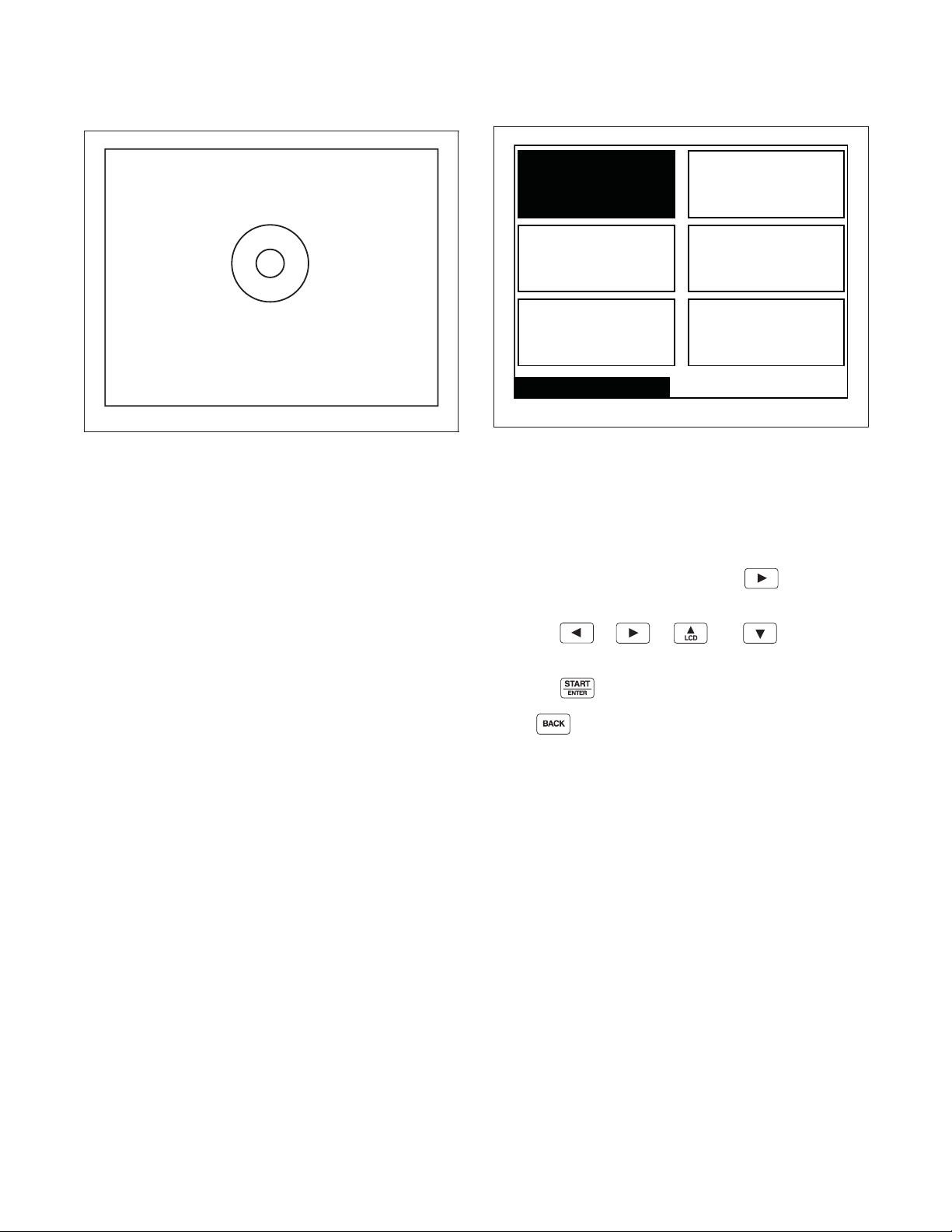
Machine Cycle Definition and Operation
Lubricate Bearings!
200 Hours Have Elapsed
Alarms
Run Diagnostic Menu
Drive Alarms
Inputs and
Outputs
Drive ID
Machine ID
Speed, Temp
and Level
Lubricate Bearings Menu
PHM1009R
Figure 10
The Lubricate Bearings Menu displays when the
machines has run for 200 hours and the bearing is the
type that can be lubricated. The Lubricate Bearings
Menu displays during Idle Mode when the Cycle
Menu is displayed. The Lubricate Bearing Menu and
Cycle Menu will alternate being displayed.
To remove the Lubricate Bearings Menu from being
shown during Idle Mode, the user must reset the
bearing timer by navigating to the System Menu and
reset the bearing timer. Press any keypad to display
Cycle Menu while viewing Lubricate Bearings Menu.
Run Diagnostic Menu
PHM1403R
Figure 11
The Run Mode Diagnostic Menu allows user to access
diagnostic information of the cycle currently running.
The menu contains speed, temperature, water level,
inputs and outputs, alarms, machine ID, Drive ID and
Drive Alarms.
While machine is running, press the keypad to
enter Run Diagnostic Menu.
Press the , , , or keypad to
navigate the menu.
Press the keypad to choose selection.
F8434101
© Copyright, Alliance Laundry Systems LLC – DO NOT COPY or TRANSMIT
If the keypad is pressed, display enters Run
Menu. If nothing is selected for 15 seconds, the
display will return to Run Menu.
21
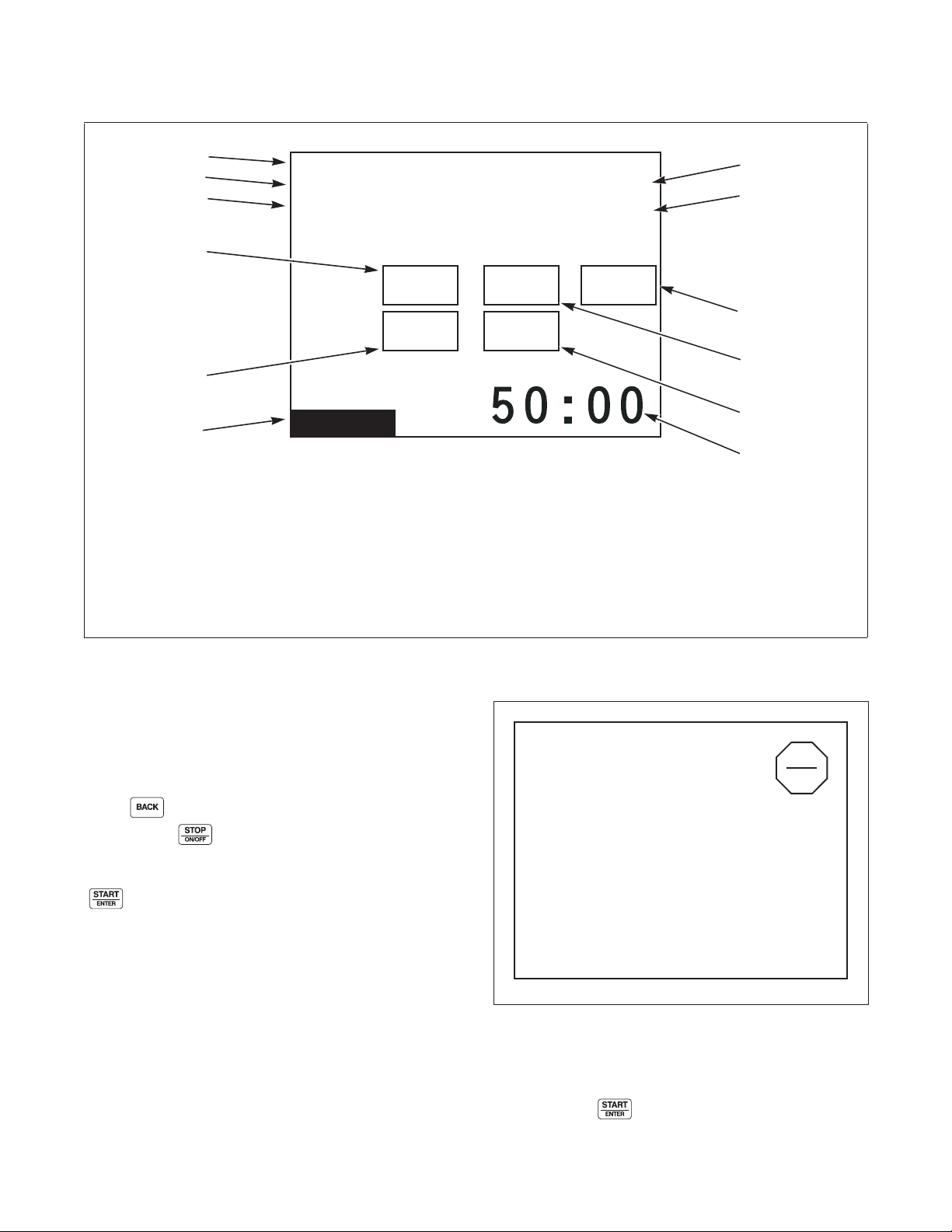
Machine Cycle Definition and Operation
Cycle Stopped
Heater Alarm Time Exceeded
Press START Key to Retry
Press STOP Key to Abort Cycle
Speed, Temp and Water Level Menu
1
2
3
6
7
11
1 Cycle Name 7 Programmed Water Temperature
2 Segment Name 8 Actual Water Level
3 Step Name 9 Programmed Water Level
4 Segment Time Elapsed 10 Actual RPM
5 Step Time Remaining 11 Run Screen Indicator
6 Actual Water Temperature 12 Cycle Time Remaining
Cycle01: Towels White Bleach
Segment01: Wash
Fill
Level
01
01
Actual
Run Menu
Temp
138 F
140 FProgram
01:42
01:42
RPM
40
PHM1083R
4
5
10
8
9
12
PHM1083R
The Speed, Temp, and Level Menu will display the
actual RPM, temperature and level, and program
values of the temperature and level during run mode.
The top portion of the display contains the same
information listed in the Run Menu detailing Cycle,
Segment, and Step operation.
Press keypad to enter Run Mode Diagnostic
Menu. Press keypad to stop the cycle, the
control will enter Cycle Stopped if there is rotation or
the Unlock Door page if there is not rotation. Press the
keypad to advance the cycle one step. The
Control cannot advance into a Spray Rinse Extract or
an Extract Cycle Step. Advancing the steps within a
cycle also depends on whether this option has been
changed to on or off in the Rapid Advance Menu.
Figure 12
Cycle Aborted Retry Menu
PHM1011R
Figure 13
The Cycle Aborted Retry Menu will be displayed for a
fill, drain or heater alarm time error. The display will
toggle this page with the Run Menu every three
seconds. Press to resume the cycle.
22
© Copyright, Alliance Laundry Systems LLC – DO NOT COPY or TRANSMIT
F8434101
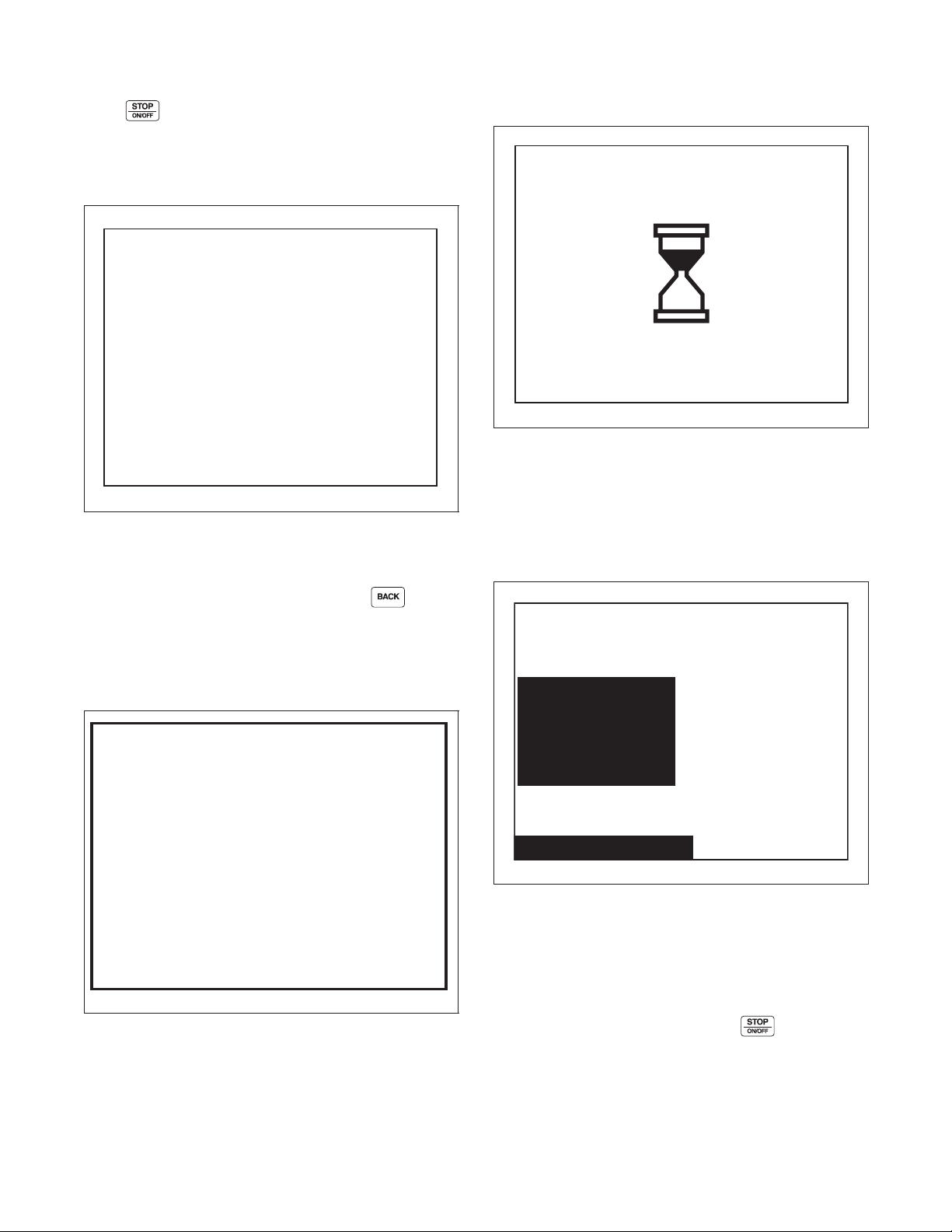
Machine Cycle Definition and Operation
Cycle Aborted
Water Level Sensor Error
Press BACK Key to
Return to Cycle Menu
Door Lock Error
Delayed Start Menu
Cycle01: Towels White Bleach
Hour1
Press keypad to abort the cycle. After two
minutes without a keypad press the control will abort
the cycle and go to the Cycle Aborted Fatal Menu.
Cycle Aborted Fatal Menu
PHM1012R
Figure 14
The Cycle Aborted Fatal Menu will be displayed
during any fatal errors or if the cycle is aborted from
the Cycle Aborted Retry Menu. Press the
keypad to exit the menu. Control will go to the Cycle
Stopped Menu or the Unlock Door Menu (depending
on if there is rotation or water present).
Cycle Stopped Menu
PHM1013R
Figure 16
The Cycle Stopped Menu is displayed while the
control is waiting for the basket to stop spinning. After
rotation is complete and the water has drained from the
machine the control will go to the Unlock Door Menu.
Delayed Start Menu
Error Menu
Figure 15
The Error Menu will be displayed if an error occurs in
Idle Mode. The control will return to the previously
displayed menu when the error clears.
PHM1438R
PHM1014R
Figure 17
The Delayed Start Menu allows user to select in how
many hours the cycle should start.
Delayed Start Menu is only available from the Cycle
Menu.
If the loading door is opened, if the keypad is
pressed, or if there is a power failure during the delay,
the Delayed Start is aborted and is recorded as an
aborted cycle in the Last 10 Cycles Rapid Advance or
Stopped Audit Queue.
F8434101
© Copyright, Alliance Laundry Systems LLC – DO NOT COPY or TRANSMIT
23
