Page 1

Tumble Dryers
TMB1277C_SVG
50 Pound (25 Kilogram) Capacity
75 Pound (34 Kilogram) Capacity
Starting Serial No. 0904004427
Refer to Page 9 for Model Identification
Installation/Operation/Maintenance
Original Instructions
Keep These Instructions for Future Reference.
(If this machine changes ownership, this manual must accompany machine.)
www.alliancelaundry.com
Part No: 70457901ENR16
July 2017
Page 2

Page 3
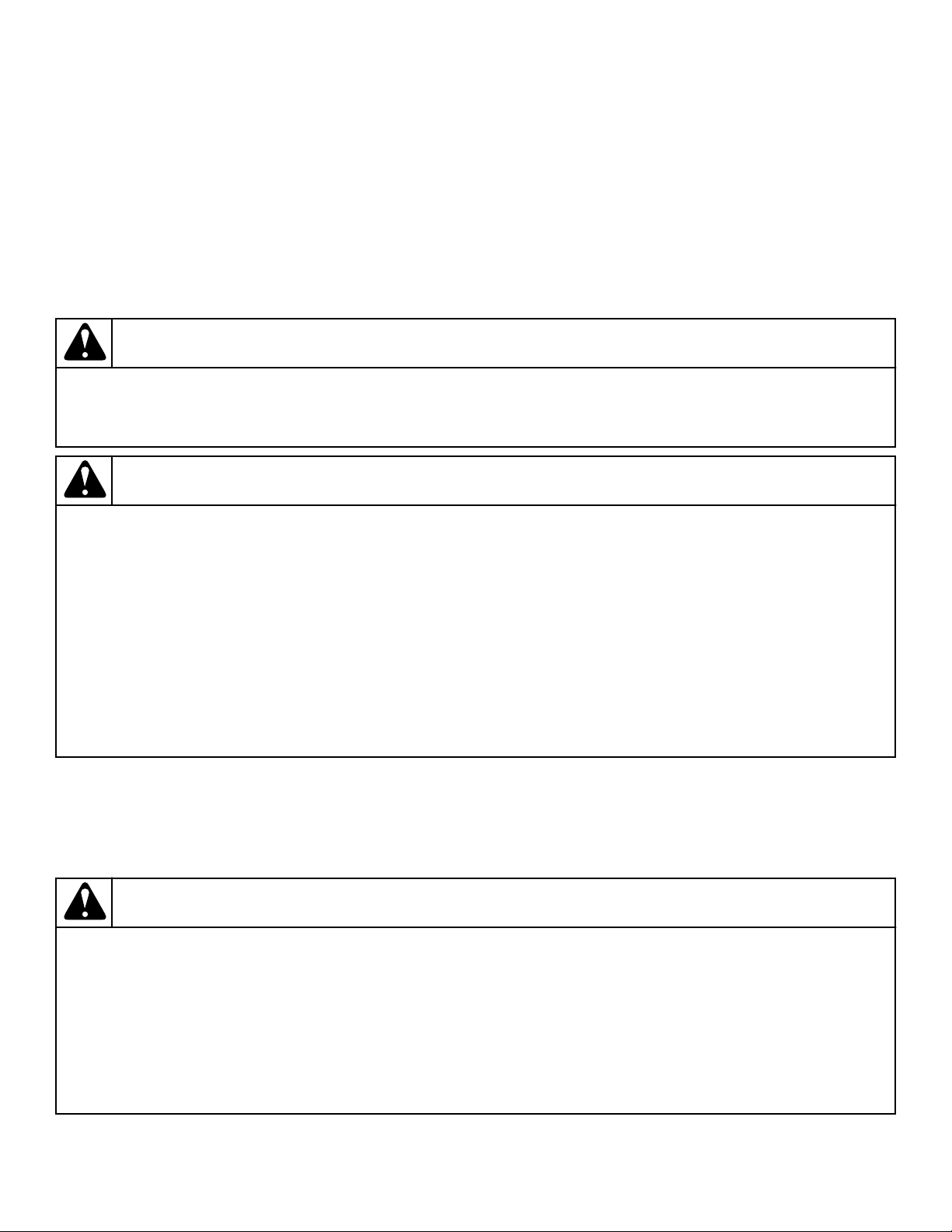
Installation must conform with local codes or, in the absence of local codes, with:
In the U.S.A., installation must conform to the latest edition of the American National Standard Z223.1/ NFPA 54 “National Fuel Gas
Code” and Standard ANSI/NFPA 70 “National Electric Code.”
In Canada, installation must comply with Standards CAN/CSA-B149.1 or Natural Gas and Propane Installation Code and CSA C22.1,
latest edition, Canadian Electric Code, Part I.
In Australia and New Zealand, installation must comply with the Gas Installations Standard AS/NZS 5601 Part 1: General Installations.
WARNING
FOR YOUR SAFETY, the information in this manual must be followed to minimize the risk of fire or explosion or
to prevent property damage, personal injury or death.
W033
WARNING
• Do not store or use gasoline or other flammable vapors and liquids in the vicinity of this or any other appliance.
• WHAT TO DO IF YOU SMELL GAS:
• Do not try to light any appliance.
• Do not touch any electrical switch; do not use any phone in your building.
• Clear the room, building or area of all occupants.
• Immediately call your gas supplier from a neighbor’s phone. Follow the gas supplier’s instructions.
• If you cannot reach your gas supplier, call the fire department.
• Installation and service must be performed by a qualified installer, service agency or the gas supplier.
W052
IMPORTANT: Information must be obtained from a local gas supplier on instructions to be followed if the user
smells gas. These instructions must be posted in a prominent location. Step-by-step instructions of the above
safety information must be posted in a prominent location near the tumble dryer for customer use.
IMPORTANT: The installer must fully test the tumble dryer after installation and demonstrate to the owner how to
operate the machine.
WARNING
To reduce the risk of electric shock, fire, explosion, serious injury or death:
• Disconnect electric power to the tumble dryer before servicing.
• Close gas shut-off valve to gas tumble dryer before servicing.
• Close steam valve to steam tumble dryer before servicing.
• Never start the tumble dryer with any guards/panels removed.
• Whenever ground wires are removed during servicing, these ground wires must be reconnected to ensure
that the tumble dryer is properly grounded.
W002R1
©
Copyright, Alliance Laundry Systems LLC -
DO NOT COPY or TRANSMIT
3 Part No: 70457901ENR16
Page 4
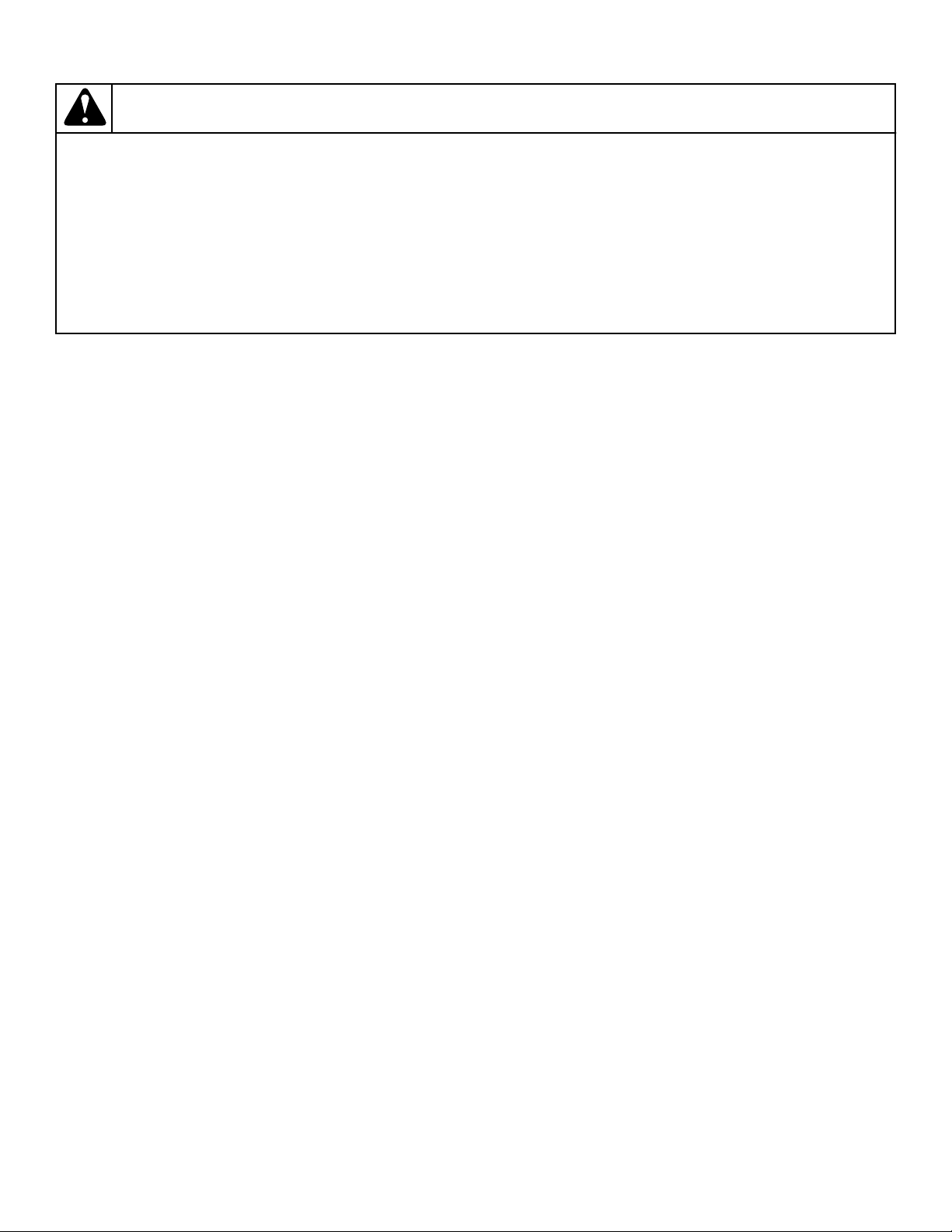
WARNING
• Installation of unit must be performed by a qualified installer.
• Install tumble dryer according to manufacturer’s instructions and local codes.
• DO NOT install a tumble dryer with flexible plastic venting materials. If flexible metal (foil type) duct is installed, it must be of a specific type identified by the appliance manufacturer as suitable for use with tumble
dryer. Refer to section on connecting exhaust system. Flexible venting materials are known to collapse, be
easily crushed, and trap lint. These conditions will obstruct tumble dryer airflow and increase the risk of
fire.
W752R1
The following information applies to the state of Massachusetts, USA.
• This appliance can only be installed by a Massachusetts licensed plumber or gas fitter.
• This appliance must be installed with a 36 inch [91 cm] long flexible gas connector.
• A “T-Handle” type gas shut-off valve must be installed in the gas supply line to this appliance.
• This appliance must not be installed in a bedroom or bathroom.
©
Copyright, Alliance Laundry Systems LLC -
DO NOT COPY or TRANSMIT
4 Part No: 70457901ENR16
Page 5

Table of Contents
Introduction........................................................................................... 9
Model Identification........................................................................................9
Contact Information...................................................................................... 12
Manufacturing Date ..................................................................................... 12
................................................................................................................12
Safety Information................................................................................13
Explanation of Safety Messages..................................................................... 13
Important Safety Instructions......................................................................... 13
Specifications and Dimensions.............................................................. 15
Specifications and Dimensions ...................................................................... 15
Cabinet Dimensions...................................................................................... 17
Exhaust Outlet Locations...............................................................................18
Gas Connection Locations............................................................................. 19
Electrical Connection Locations..................................................................... 20
Steam Connection Locations..........................................................................21
Installation........................................................................................... 22
Pre-Installation Inspection............................................................................. 22
Location Requirements..................................................................................22
Position and Level the Tumble Dryer..............................................................23
Fire Suppression System (Optional Equipment)............................................... 24
Check Local Codes and Permits..................................................................24
Water Requirements...................................................................................24
Water Connections.....................................................................................24
Electrical Requirements............................................................................. 25
Auxiliary Alarm........................................................................................ 25
Bolt-On Angle Option................................................................................... 26
To Reverse the Loading Door ........................................................................ 27
Before Placing Tumble Dryer into Service.......................................................29
Required for CE Models Only.................................................................... 31
Installing CE Gas Drying Tumble Dryer..........................................................31
General Information.................................................................................. 31
CE Orifices ..............................................................................................32
Properties of CE Gases.............................................................................. 33
Changing Gas Configuration...................................................................... 34
Specific Conversion Procedures..................................................................35
Exhaust Requirements..........................................................................37
©
Copyright 2017, Alliance Laundry Systems LLC
All rights reserved. No part of the contents of this book may be reproduced or transmitted in any form or by any means without the expressed
written consent of the publisher.
©
Copyright, Alliance Laundry Systems LLC -
DO NOT COPY or TRANSMIT
5 Part No: 70457901ENR16
Page 6

Exhaust Requirements...................................................................................37
Layout......................................................................................................... 37
Make-Up Air................................................................................................37
Venting........................................................................................................ 37
Individual Venting..................................................................................... 39
Manifold Venting...................................................................................... 39
Gas Requirements.................................................................................42
Gas Requirements.........................................................................................42
Gas Supply Pipe Sizing and Looping.............................................................. 44
Low Pressure Gas Pipe Sizes......................................................................45
High Pressure Gas Pipe Sizes..................................................................... 47
High Altitude Burner Orifice Sizing ...............................................................48
Electrical Requirements........................................................................52
Electrical Requirements.................................................................................52
Wiring Diagram............................................................................................52
Wiring for Central Pay...................................................................................52
Grounding Instructions..................................................................................54
For CE Models Only..................................................................................54
Service/Ground Location........................................................................... 55
To Connect Electrical Service To The Tumble Dryer........................................ 56
Jumper Configuration Instructions..................................................................56
Ferrite Ring Installation ................................................................................57
Electrical Specifications ............................................................................... 59
Steam Requirements.............................................................................62
Steam Requirements......................................................................................62
Piping Recommendations.............................................................................. 64
Installing Steam Trap and Making Condensate Return Connections...................64
Thermal Oil Prep.......................................................................................... 64
Single Drop Timer................................................................................ 65
Power-Up Mode........................................................................................... 65
Ready Mode.................................................................................................65
Start Mode................................................................................................... 65
Run Mode.................................................................................................... 65
Door Open Mode.......................................................................................... 65
End of Cycle Mode....................................................................................... 65
Setting Dry Time Dipswitches........................................................................65
Models Through Serial No. 0908xxxxx....................................................... 65
Models Starting Serial No. 0909xxxxx........................................................ 65
Resetting Cycle Time to Zero.........................................................................65
Dipswitch Settings........................................................................................ 66
Topoffs........................................................................................................ 69
Temperature Selector Switch..........................................................................69
To Program a Short Test Cycle....................................................................... 69
Error Codes..................................................................................................69
©
Copyright, Alliance Laundry Systems LLC -
DO NOT COPY or TRANSMIT
6 Part No: 70457901ENR16
Page 7

Operating Instructions..........................................................................70
Operating Instructions................................................................................... 70
Emergency Stop Button On CE Models.......................................................... 70
Operating Instructions................................................................................... 70
Reversing Operation......................................................................................71
Control Instructions.......................................................................................71
Dual Digital Timer Control.........................................................................71
Electronic OPL Micro Control....................................................................73
Single Drop Control...................................................................................74
MDC Coin and Card Control......................................................................74
Quantum Control ......................................................................................75
Galaxy 600 Control .................................................................................. 76
LED OPL Control .................................................................................... 77
UniLinc Control ....................................................................................... 78
DX4 Coin Control..................................................................................... 79
DX4 OPL Control..................................................................................... 80
Diagnostic Microprocessor Control ............................................................ 80
DMP OPL Models.....................................................................................82
DMP Coin................................................................................................ 84
Ignition Control Operation and Troubleshooting for Models Starting 3/11/13..... 86
Internal Control Failure..............................................................................86
Troubleshooting........................................................................................ 86
Proper Electrode Location..........................................................................87
Flame Current Measurement.......................................................................87
Ignition Control Operation for Non-CE Models Through 3/10/13...................... 87
Ignition Control Operation for CE Models Through 3/10/13............................. 88
System Tests............................................................................................. 89
Diagnostic LED (DGN LED)/Error Codes...................................................89
©
Copyright, Alliance Laundry Systems LLC -
DO NOT COPY or TRANSMIT
Adjustments......................................................................................... 90
Adjustments................................................................................................. 90
Gas Burner Air Shutter.................................................................................. 90
Airflow Switch ............................................................................................ 91
Loading Door Switch.................................................................................... 91
Loading Door Catch .....................................................................................92
Drive Belt - Nonreversing Models.................................................................. 92
Drive Belt - Reversing Models....................................................................... 92
Maintenance......................................................................................... 94
Daily........................................................................................................... 94
Monthly....................................................................................................... 94
Quarterly......................................................................................................94
Bi-Annually................................................................................................. 95
Annually...................................................................................................... 95
Fire Suppression System (Optional Equipment) Maintenance Test.....................95
Before You Call for Service................................................................... 97
7 Part No: 70457901ENR16
Page 8

Removing Tumble Dryer from Service.................................................. 98
Disposal of Unit.................................................................................... 99
China Restriction of hazardous substances (RoHS)............................. 100
©
Copyright, Alliance Laundry Systems LLC -
DO NOT COPY or TRANSMIT
8 Part No: 70457901ENR16
Page 9
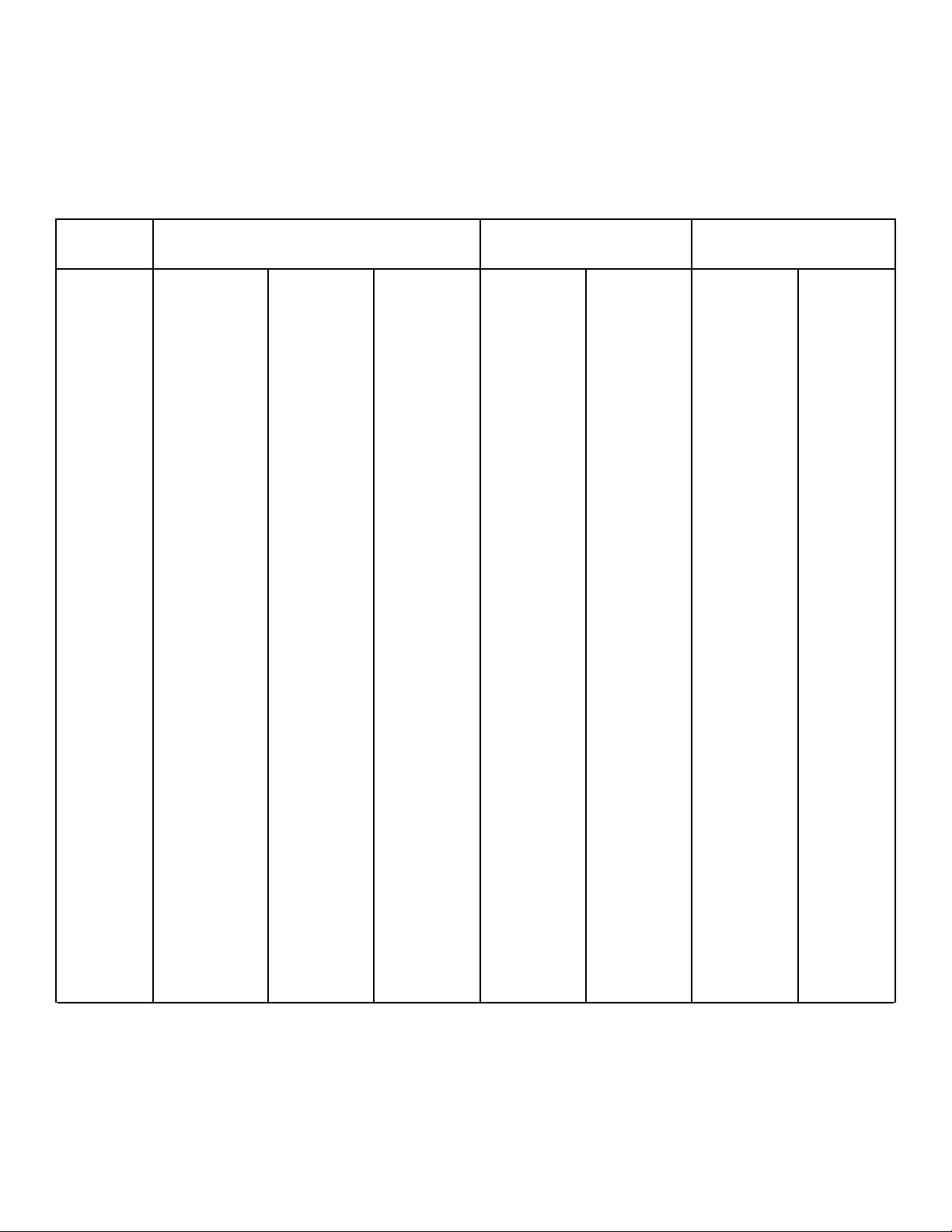
Introduction
Model Identification
Information in this manual is applicable to these models. Refer
to the machine serial plate for the model number.
Gas Steam/Thermal Oil Electric
Introduction
050 Series
(25 Kg)
BA050L
BA050N
BH050L
BH050N
BK050N
BT050D
BT050L
BT050N
BU050L
BU050N
CA050L
CA050N
CK050N
CT050L
CT050N
CU050L
CU050N
HU050N
IT050L
IT050N
LA050L
LA050N
LK050N
LT050L
LT050N
LU050L
LU050N
MT050L
MT050N
NH050L
NH050N
NT050L
NT050N
NU050L
PU050L
PU050N
SA050L
SA050N
SH050L
SH050N
SK050N
ST050D
ST050L
ST050N
SU050L
SU050N
UA050L
UA050N
UH050L
UH050N
UK050N
BH050S
BT050S
BT050T
BU050S
BU050T
CT050S
CT050T
CU050S
CU050T
HH050S
HT050S
HT050T
HU050S
HU050T
IT050S
IT050T
LT050S
NH050S
NT050S
NU050S
PH050S
PT050S
PT050T
PU050S
PU050T
SH050S
ST050S
ST050T
SU050S
SU050T
UH050S
UT050S
UT050T
UU050S
BH050E
BT050E
BU050E
CT050E
CU050E
HH050E
HT050E
HU050E
IT050E
LT050E
LU050E
MT050E
NH050E
NT050E
NU050E
PH050E
PT050E
PU050E
SH050E
ST050E
SU050E
UH050E
UT050E
UU050E
YT050E
YU050E
HA050L
HA050N
HH050L
HH050N
HK050N
HT050D
HT050L
HT050N
HU050L
©
Copyright, Alliance Laundry Systems LLC -
DO NOT COPY or TRANSMIT
NU050N
PA050L
PA050N
PH050L
PH050N
PK050N
PT050L
PT050N
UT050L
UT050N
UU050L
UU050N
YT050L
YT050N
YU050L
YU050N
LT050T
LU050S
LU050T
MT050S
MT050T
9 Part No: 70457901ENR16
UU050T
YT050S
YT050T
YU050S
YU050T
Table continues...
Page 10
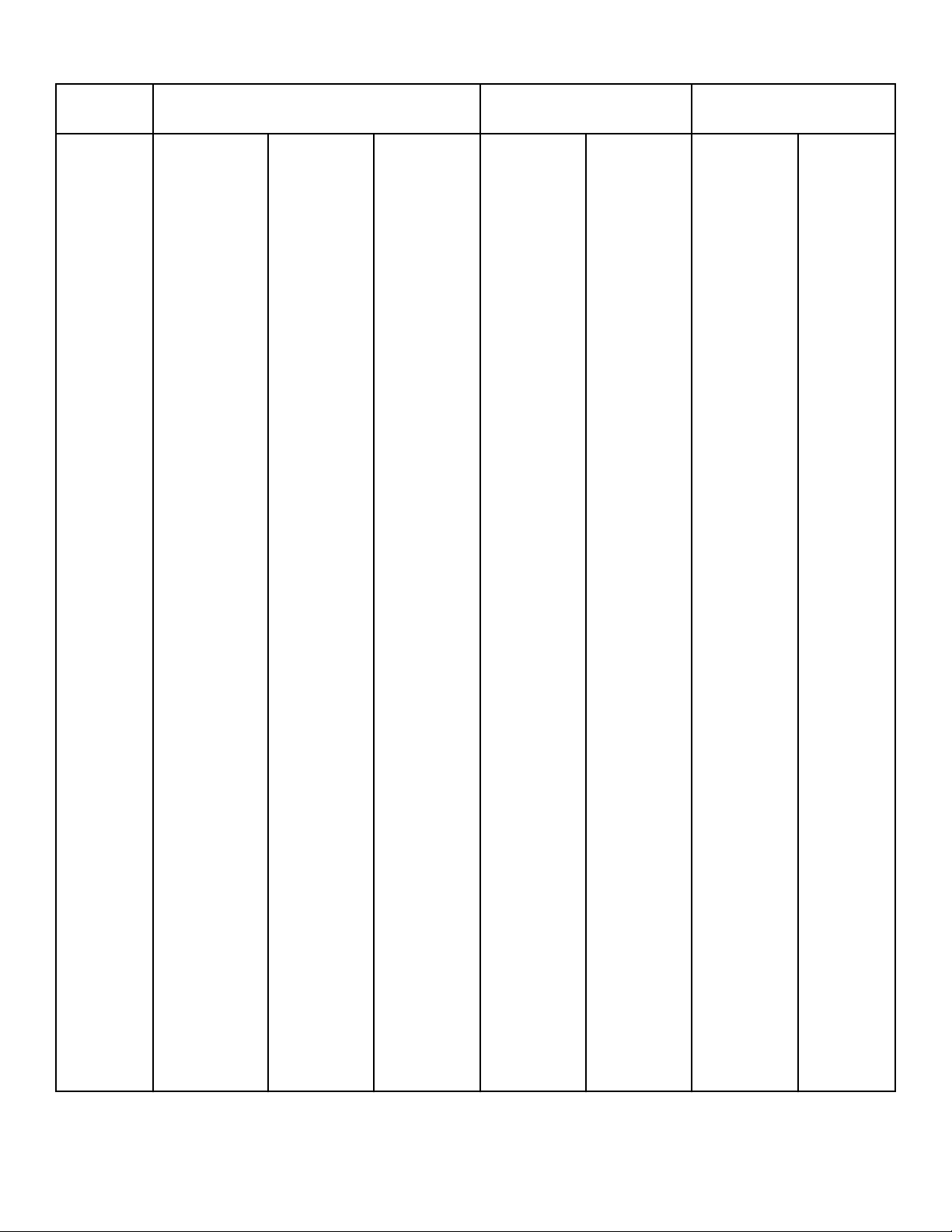
Introduction
Gas Steam/Thermal Oil Electric
075 Series
(34 Kg)
BA075L
BA075N
BH075L
BH075N
BH075R
BK075N
BK075R
BT075D
BT075L
BT075N
BT075R
BU075L
BU075N
BU075R
CA075L
CA075N
CK075N
HT075R
HU075L
HU075N
HU075R
IT075L
IT075N
IT075R
LA075L
LA075N
LK075N
LT075L
LT075N
LU075L
LU075N
MT075L
MT075N
MT075R
SH075L
SH075N
SH075R
SK075N
SK075R
ST075D
ST075L
ST075N
ST075R
STF75L
STF75N
SU075L
SU075N
SU075R
UA075L
UA075N
UH075L
BH075S
BT075S
BT075T
BU075S
BU075T
CT075S
CT075T
CU075S
CU075T
HH075S
HT075S
HT075T
HU075S
HU075T
IT075S
IT075T
LT075S
NH075S
NT075S
NU075S
PH075S
PT075S
PT075T
PU075S
PU075T
SH075S
ST075S
ST075T
SU075S
SU075T
UH075S
UT075S
UT075T
UU075S
BH075E
BH075F
BT075E
BT075F
BU075E
BU075F
CT075E
CT075F
CU075E
CU075F
HH075E
HH075F
HT075E
HT075F
HU075E
HU075F
IT075E
NH075E
NT075E
NU075E
PH075E
PT075E
PU075E
SH075E
SH075F
ST075E
ST075F
SU075E
SU075F
UB075E
UH075E
UH075F
UT075E
UT075F
CK075R
CT075L
CT075N
CT075R
CU075L
CU075N
CU075R
HA075L
HA075N
HH075L
HH075N
HH075R
HK075N
HK075R
HT075D
HT075L
HT075N
NH075L
NH075N
NT075L
NT075N
NU075L
NU075N
PA075L
PA075N
PH075L
PH075N
PK075N
PT075L
PT075N
PU075L
PU075N
SA075L
SA075N
UH075N
UH075R
UK075N
UK075R
UT075L
UT075N
UT075R
UTF75L
UTF75N
UU075L
UU075N
UU075R
YT075L
YT075N
YU075L
YU075N
LT075T
LU075S
LU075T
MT075S
MT075T
UU075T
YT075S
YT075T
YU075S
YU075T
IT075F
LT075E
LU075E
MT075E
MT075F
UU075E
UU075F
YT075E
YU075E
Explanation of digit in 6th position of model number:
©
Copyright, Alliance Laundry Systems LLC -
DO NOT COPY or TRANSMIT
10 Part No: 70457901ENR16
Page 11
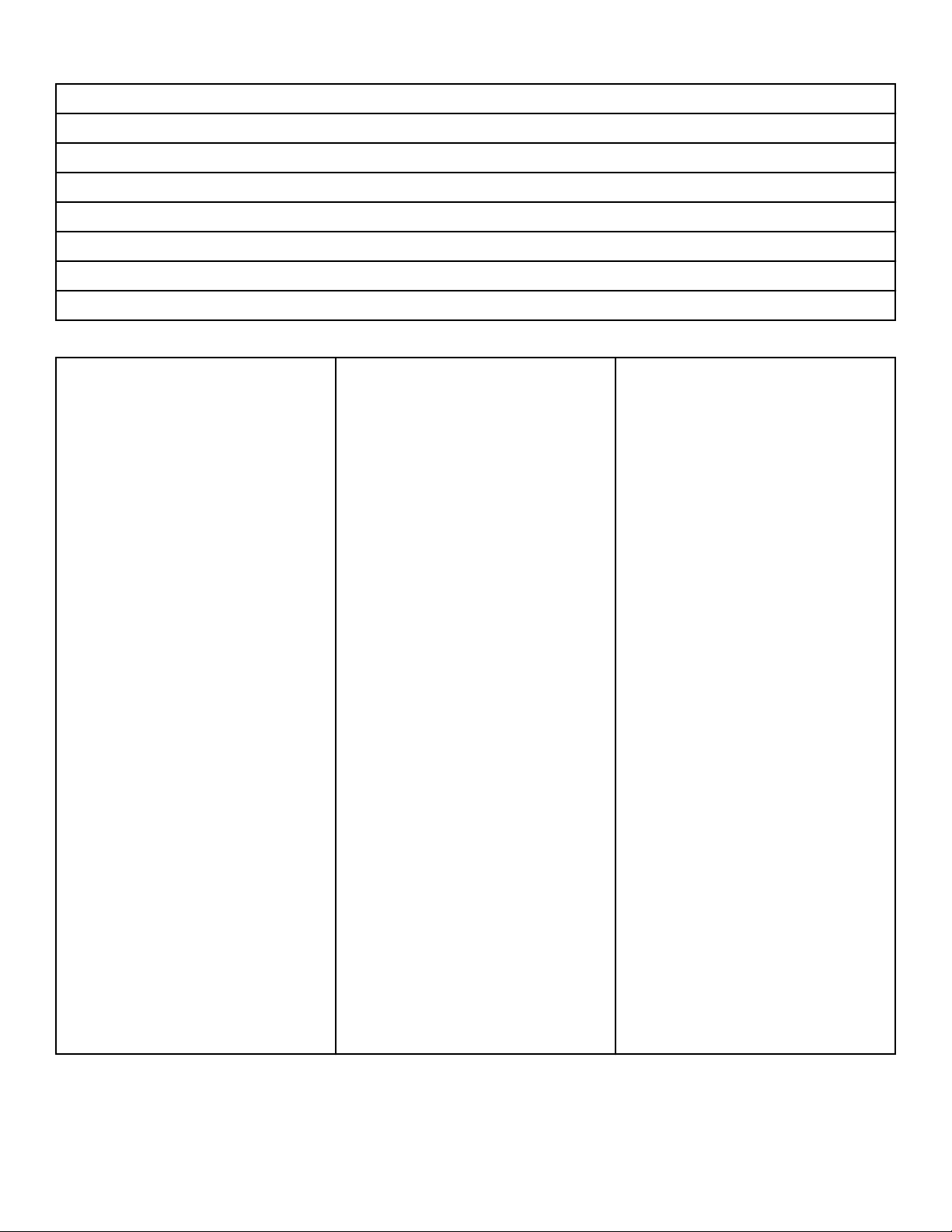
D = Liquid Petroleum (L.P.) Gas, Japan
E = Electric
F = Reduced Electric (Eco Line)
L = L.P. Gas
N = Natural Gas
R = Reduced Gas, Natural Gas (Eco Line)
S = Steam
T = Thermal Oil
Includes models with the following control suffixes:
3B – reversing DX4 vended
KL – prep for central pay
Introduction
SX – single drop, prep for coin
3K – reversing DX4 prep for central pay
3L – DX4 prep for central pay
3O – DX4 OPL
3V – DX4 vended
3W – reversing DX4 prep for coin
3X – DX4 prep for coin
BB – reversing basic electronic, coin
BC – basic electronic, coin
BG – basic electronic, OPL mode
BK – reversing basic electronic, prep for
central pay
BL – basic electronic, prep for central
pay
BW – reversing basic electronic, prep for
coin
BX – basic electronic, prep for coin
BY – basic electronic, prep for card
BZ – reversing basic electronic, prep for
card
DO – DMP OPL
EO – LED OPL
KB – reversing single coin
KC – single coin
KW – reversing prep for coin
KX – prep for coin
KY – prep for card
KZ – reversing prep for card
LB – reversing network adaptable coin
LC – network adaptable coin
LK – reversing network adaptable, prep
for central pay
LL – network adaptable, prep for central
pay
LW – reversing network adaptable, prep
for coin
LX – network adaptable, prep for coin
LY – network adaptable, prep for card
LZ – reversing network adaptable, prep
for card
OM – OPL micro
QT – dual digital timer
R3 – reversing DX4 OPL
RD – reversing DMP OPL
RE – reversing LED OPL
RM – reversing OPL micro
RQ – reversing dual digital timer
UO – UniLinc OPL
WB – reversing network ready coin
WC – network ready coin
WK – reversing network ready, prep for
central pay
WL – network ready, prep for central pay
WW – reversing network ready, prep for
coin
WX – network ready, prep for coin
WY – network ready, prep for card
WZ – reversing network ready, prep for
card
ZB – reversing network ready, single
coin
ZC – network ready, single coin
ZK – reversing network ready, prep for
central pay
ZL – network ready, prep for central pay
ZW – reversing network ready, prep for
coin
ZX – network ready, prep for coin
ZY – network ready, prep for card
ZZ – reversing network ready, prep for
card
KK – reversing prep for central pay
©
Copyright, Alliance Laundry Systems LLC -
DO NOT COPY or TRANSMIT
RU – reversing UniLinc OPL
SD – single drop
11 Part No: 70457901ENR16
Page 12
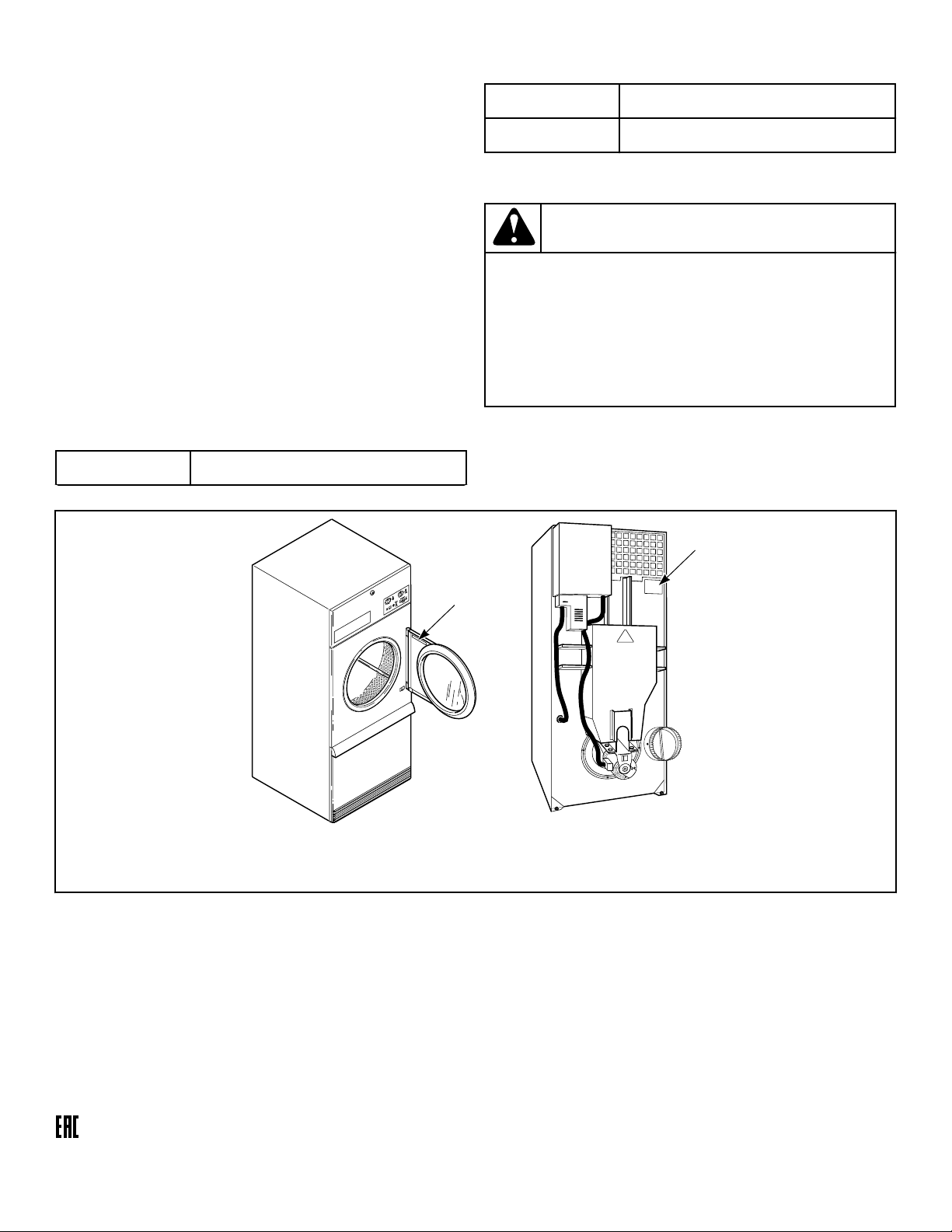
TMB2235N_SVG
1
1
Introduction
Contact Information
If service is required, contact the nearest Factory Authorized
Service Center.
If you are unable to locate an authorized service center or are unsatisfied with the service performed on your unit, contact:
Alliance Laundry Systems
Shepard Street
P.O. Box 990
Ripon, WI 54971-0990
U.S.A.
www.alliancelaundry.com
Phone: +1 (920) 748-3121
When calling or writing about your unit, PLEASE GIVE THE
MODEL AND SERIAL NUMBERS. The model and serial numbers are located on the serial plate. The serial plate will be in the
location shown in Figure 1 .
Date Purchased
Table continues...
Model Number
Serial Number
Please include a copy of your bill of sale and any service receipts
you have.
WARNING
To reduce the risk of serious injury or death, DO NOT
repair or replace any part of the unit or attempt any
servicing unless specifically recommended in the
user-maintenance instructions or in published userrepair instructions that you understand and have the
skills to carry out.
W329
If replacement parts are required, contact the source from where
you purchased your unit or call +1 (920) 748-3950 for the name
and address of the nearest authorized parts distributor.
1. Serial Plate
Manufacturing Date
The manufacturing date for your unit can be found on the serial
number. The first two digits indicate the year. The third and
fourth digits indicate the month. For example, a unit with serial
number 1505000001 was manufactured in May 2015.
©
Copyright, Alliance Laundry Systems LLC -
DO NOT COPY or TRANSMIT
Figure 1
12 Part No: 70457901ENR16
Page 13
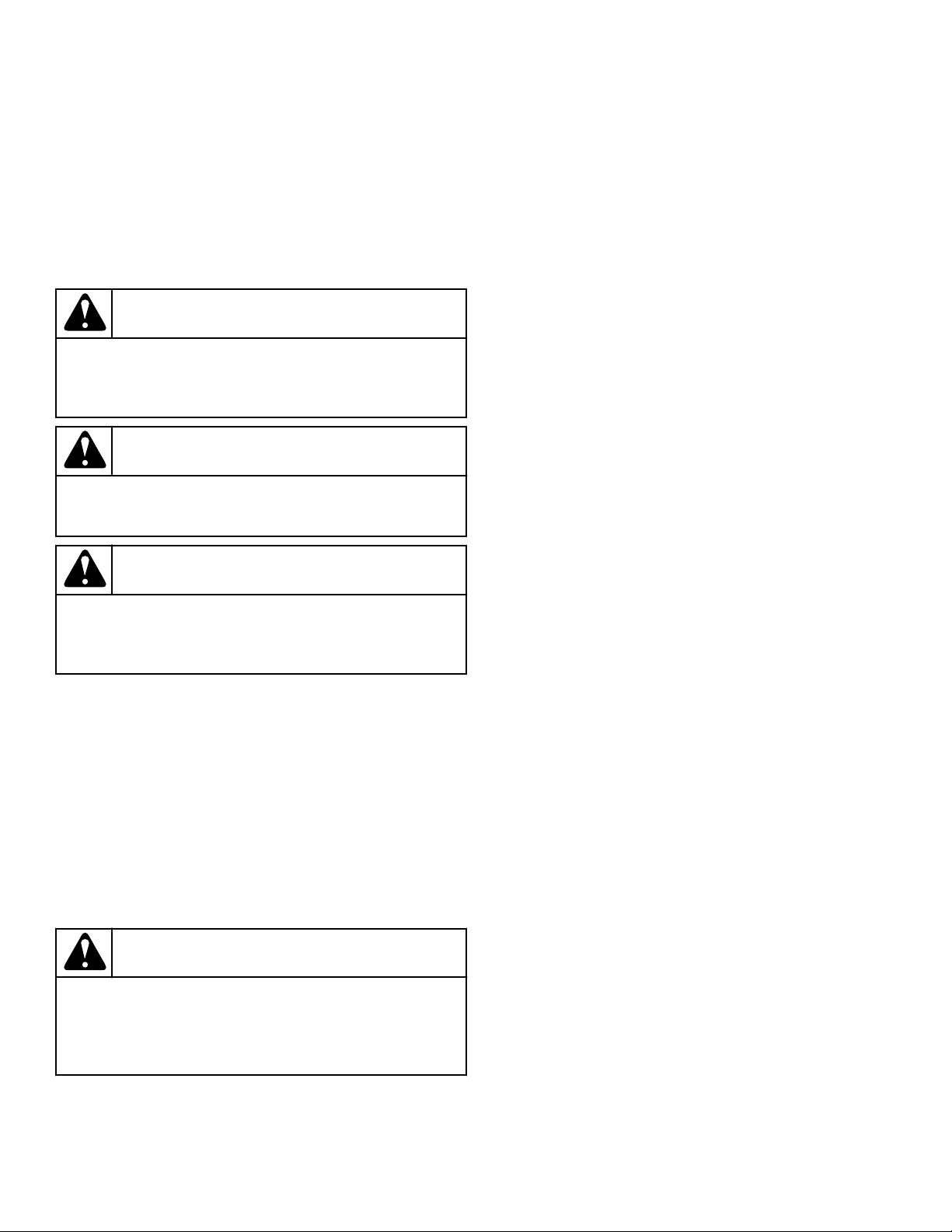
Safety Information
Safety Information
Explanation of Safety Messages
Precautionary statements (“DANGER,” “WARNING,” and
“CAUTION”), followed by specific instructions, are found in this
manual and on machine decals. These precautions are intended
for the personal safety of the operator, user, servicer, and those
maintaining the machine.
DANGER
Indicates an imminently hazardous situation that, if
not avoided, will cause severe personal injury or
death.
WARNING
Indicates a hazardous situation that, if not avoided,
could cause severe personal injury or death.
CAUTION
Indicates a hazardous situation that, if not avoided,
may cause minor or moderate personal injury or
property damage.
Additional precautionary statements (“IMPORTANT” and
“NOTE”) are followed by specific instructions.
IMPORTANT: The word “IMPORTANT” is used to inform the reader of specific procedures where minor
machine damage will occur if the procedure is not followed.
NOTE: The word “NOTE” is used to communicate installation, operation, maintenance or servicing information that is important but not hazard related.
Important Safety Instructions
WARNING
To reduce the risk of fire, electric shock, serious injury or death to persons when using your tumble
dryer, follow these basic precautions.
W776R1
Save These Instructions
• Read all instructions before using the tumble dryer.
• Install the tumble dryer according to the INSTALLATION instructions. Refer to the EARTHING (grounding) instructions
for the proper earthing (grounding) of the tumble dryer. All
connections for electrical power, earthing (grounding) and gas
supply must comply with local codes and be made by licensed
personnel when required. It is recommended that the machine
be installed by qualified technicians.
• Do not install or store the tumble dryer where it will be exposed to water and/or weather. The tumble dryer cannot be
used in a closed room where the air supply is insufficient. If
necessary, ventilation grids must be installed in the doors or
the windows.
• This tumble dryer must not be activated without lint screen
filter.
• When you perceive a gas odor, immediately shut off the gas
supply and ventilate the room. Do not power on electrical appliances and do not pull electrical switches. Do not use
matches or lighters. Do not use a phone in the building. Warn
the installer, and if so desired, the gas company, as soon as
possible.
• To avoid fire and explosion, keep surrounding areas free of
flammable and combustible products. Regularly clean the cylinder and exhaust tube should be cleaned periodically by
competent maintenance personnel. Daily remove debris from
lint screen filter and inside of filter compartment.
• Do not use or store flammable materials near this appliance.
• Do not place into tumble dryer articles that have been previously cleaned in, washed in, soaked in or spotted with gasoline or machine oils, vegetable or cooking oils, cleaning waxes or chemicals, dry-cleaning solvents, thinner or other flammable or explosive substances as they give off vapors that
could ignite, explode or cause fabric to catch on fire by itself.
• Do not spray aerosols in the vicinity of this appliance while it
is in operation.
• Items such as foam rubber (latex foam), shower caps, waterproof textiles, rubber backed articles and clothes or pillows
filled with foam rubber pads should not be dried in the tumble
dryer. Do not use the appliance to dry materials with a low
melting temperature (PVC, rubber, etc.).
• Do not tumble fiberglass curtains and draperies unless the label says it can be done. If they are dried, wipe out the cylinder
with a damp cloth to remove particles of fiberglass.
• Do not allow children to play on or in the washer. Close supervision of children is necessary when the washer is used
near children. This appliance is not intended for use by persons (including children) with reduced physical, sensory or
mental capabilities, or lack of experience and knowledge, unless they have been given supervision or instruction concerning the use of the appliance by a person responsible for their
safety. This is a safety rule for all appliances.
• Cleaning and user maintenance shall not be made by children
without supervision.
©
Copyright, Alliance Laundry Systems LLC -
DO NOT COPY or TRANSMIT
13 Part No: 70457901ENR16
Page 14

Safety Information
• Children less than three years should be kept away unless
continuously supervised.
• Do not reach into the tumble dryer if the cylinder is revolving.
• Use tumble dryer only for its intended purpose, drying fabrics. Always follow the fabric care instructions supplied by
the textile manufacturer and only use the dryer to dry textiles
that have been washed in water. Only insert spin-dried linen
in the dryer to avoid damage to dryer.
• Always read and follow manufacturer’s instructions on packages of laundry and cleaning aids. Follow all warnings or precautions. To reduce the risk of poisoning or chemical burns,
keep them out of the reach of children at all times (preferably
in a locked cabinet).
• Do not use fabric softeners or products to eliminate static unless recommended by the manufacturer of the fabric softener
or product.
• Remove laundry immediately after tumble dryer stops.
• DO NOT operate the tumble dryer if it is smoking, grinding
or has missing or broken parts or removed guards or panels.
DO NOT tamper with the controls or bypass any safety devices.
• Tumble dryer will not operate with the loading door open. DO
NOT bypass the door safety switch to permit the tumble dryer
to operate with the door open. The tumble dryer will stop rotating when the door is opened. Do not use the tumble dryer if
it does not stop rotating when the door is opened or starts
tumbling without pressing the START mechanism. Remove
the tumble dryer from use and call for service.
• Tumble dryer will not operate with lint panel open. DO NOT
bypass lint panel door safety switch to permit the tumble dryer to operate with the lint panel door open.
• Do not alter this tumble dryer from factory construction except as otherwise described in the technical instructions.
• Always clean the lint filter daily. Keep area around the exhaust opening and adjacent surrounding area free from the accumulation of lint, dust and dirt. The interior of the tumble
dryer and the exhaust duct should be cleaned periodically by
qualified service personnel.
• Solvent vapors from dry-cleaning machines create acids when
drawn through the heater of the drying unit. These acids are
corrosive to the tumble dryer as well as the laundry load being
dried. Be sure make-up air is free of solvent vapors.
• At the end of each working day, close off all main supplies of
gas, steam and electricity.
IMPORTANT: For fire suppression equipped tumble
dryers, electricity and water should NOT be turned
off.
• Do not repair or replace any part of the tumble dryer, or attempt any servicing unless specifically recommended in the
user-maintenance instructions or in published user-repair instructions that the user understands and has the skills to carry
out. ALWAYS disconnect and lockout the electrical power to
the tumble dryer before servicing. Disconnect power by shutting off appropriate breaker or fuse.
• Activation of the emergency stop switch stops all tumble dryer control circuit functions, but DOES NOT remove all electrical power from tumble dryer.
• Exhaust ductwork should be examined and cleaned annually
after installation.
• Before the tumble dryer is removed from service or discarded,
remove the door to the drying compartment and the door to
the lint compartment.
• Failure to install, maintain, and/or operate this tumble dryer
according to the manufacturer’s instructions may result in
conditions which can produce bodily injury and/or property
damage.
NOTE: The WARNINGS and IMPORTANT SAFETY INSTRUCTIONS appearing in this manual are not meant
to cover all possible conditions and situations that may
occur. Observe and be aware of other labels and precautions that are located on the machine. They are intended to provide instruction for safe use of the machine. Common sense, caution and care must be exercised when installing, maintaining, or operating the
tumble dryer.
Always contact your dealer, distributor, service agent or the manufacturer about any problems or conditions you do not understand.
©
Copyright, Alliance Laundry Systems LLC -
DO NOT COPY or TRANSMIT
14 Part No: 70457901ENR16
Page 15
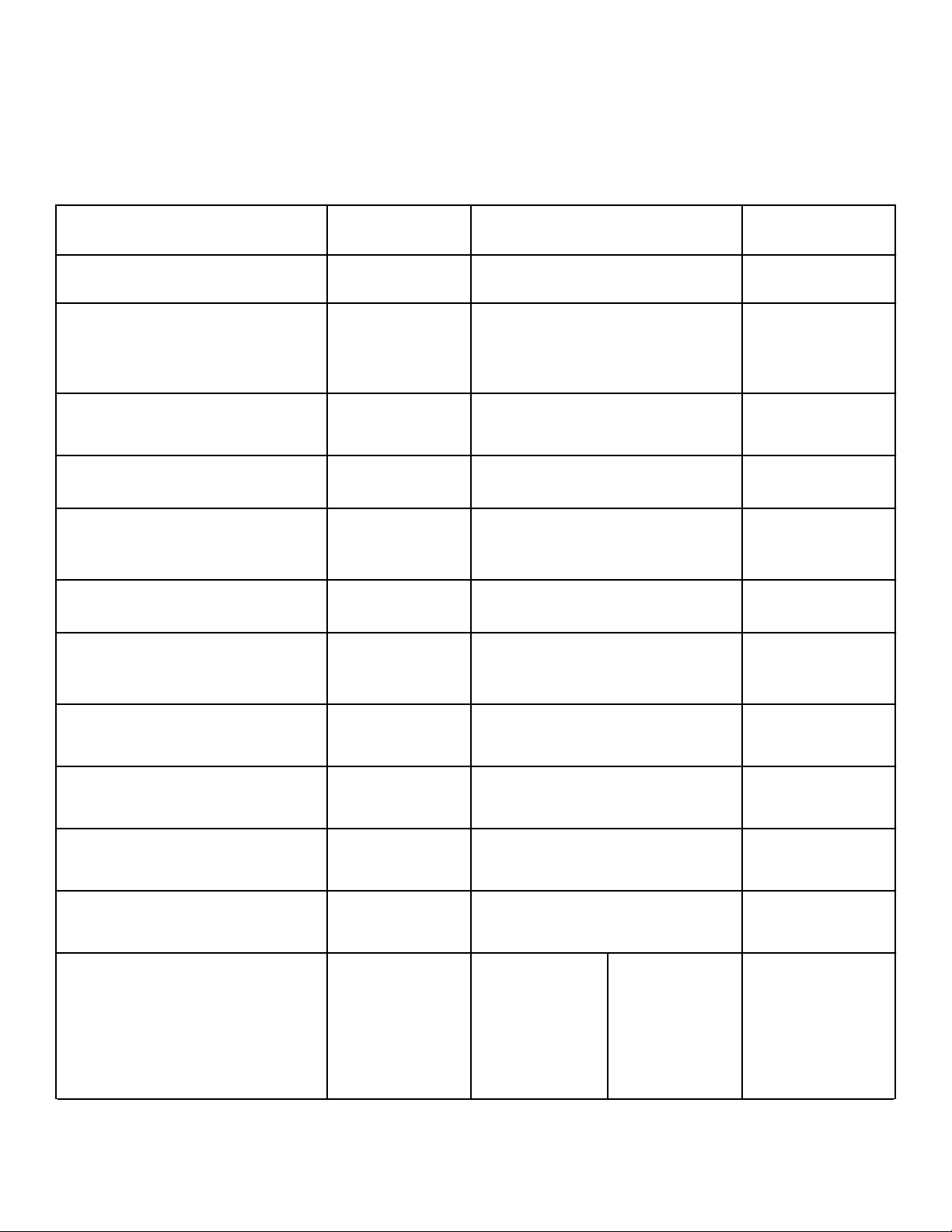
Specifications and Dimensions
Specifications and Dimensions
Refer to machine serial plate for additional specifications.
Specifications 050 Series 075 Series F75
Specifications and Dimensions
Heat dissipation of surface area exposed
to conditioned air: Btu/ft2 [Joules/m2]
Noise level measured during operation
at operator position of 3.3 feet [1 meter ] in front of machine and 5.2 feet
[1.6 meters ] from floor (approximate)
Net Weight (approximate):
Pounds [Kilograms ]
Standard Packaging Weight: Pounds
[Kilograms]
Standard Packaging Shipping Dimensions: Inches [Millimeters ]
Slat Crate Packaging Weight: Pounds
[Kilograms]
Slat Crate Shipping Dimensions: Inches
[Millimeters ]
Cylinder Size:
60 [681,392] 60 [681,392] 60 [681,392]
60 dBA 65 dBA 67 dBA
545 [247] 615 [279] 710 [322]
602 [273] 677 [307] 772 [350]
41.5 x 52.1 x 81
[1054 x 1323 x
2057]
669 [303] 742 [337] 837 [380]
44.5 x 55 x 87.75
[1130 x 1397 x
2229]
37 x 30 [940 x 762] 37 x 36 [940 x 914 ] 37 x 36 [940 x 914]
41.5 x 56.4 x 81 [1054 x 1433 x 2057] 41.5 x 56.4 x 81
[1054 x 1433 x
2057]
44.5 x 59.25 x 87.75 [1130 x 1505 x
2229]
44.5 x 59.25 x 87.75
[1130 x 1505 x
2229]
Inches [Millimeters ]
Cylinder Capacity (dry weight):
Pounds [Kilograms ]
Air Outlet Diameter:
Inches [Millimeters]
Maximum Static Back Pressure:
W.C.I. [Millibar, kPa]
Maximum Airflow:
C.F.M. [L/sec]
©
Copyright, Alliance Laundry Systems LLC -
DO NOT COPY or TRANSMIT
50 [25] 75 [34] 75 [34]
8 [203] 8 [203] 10 [254]
0.5 [1.3, 0.13] 0.5 [1.3, 0.13] 0.5 [1.3, 0.13]
750 [354] Classic Line
Gas/Steam
60 Hz 920 [434]
50 Hz 750 [354]
Electric 750 [354]
15 Part No: 70457901ENR16
Eco Line
60 Hz 750 [354]
50 Hz 625 [295]
1100 [519]
Table continues...
Page 16
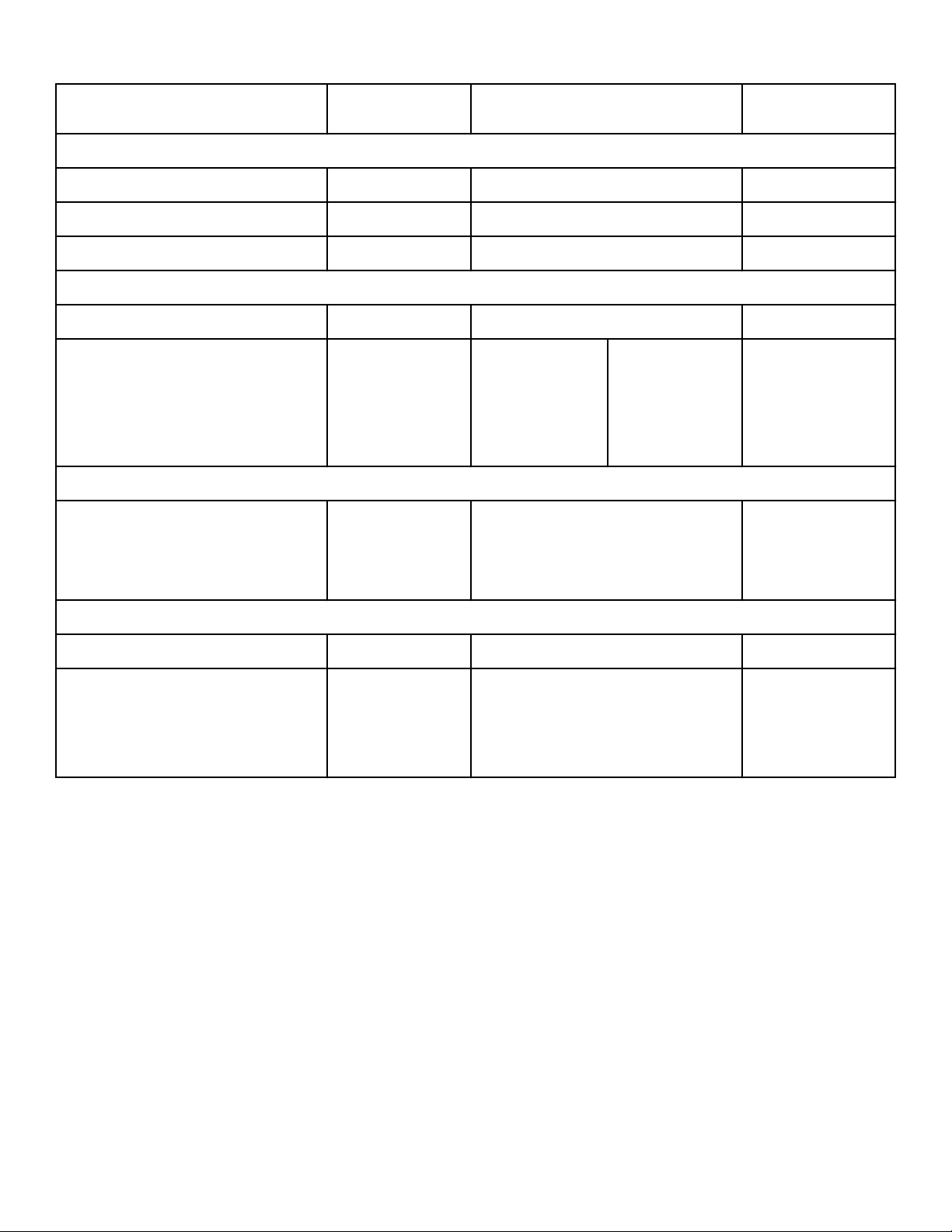
Specifications and Dimensions
Specifications 050 Series 075 Series F75
Motor: Horsepower [kW]
Nonreversing 1/2 [0.373] 3/4 [0.560] Not Applicable
Reversing Fan 1/3 [0.249] 1/3 [0.249] 1 [0.746]
Reversing Cylinder 1/3 [0.249] 1/3 [0.249] 1/3 [0.249]
Gas Models
Gas Connection 1/2 in. NPT 1/2 in. NPT 3/4 in. NPT
Gas Burner Rating:
Btu/hr. [Mj/hr., kW]
130,000 [137, 38.1] Classic Line
165,000 [174,
48.359]
Eco Line
60 Hz 130,000
[137.2, 38.1]
225,000 [237, 65.94]
50 Hz 110,000
[116.1, 32.2]
Electric Models
Heating Element Rating:
Kilowatts
21 kW (240 V/50
Hz)
Classic Line - 30 kW
Eco Line - 21 kW
Not Applicable
30 kW (other voltages)
Steam Models
Steam Connection 3/4 in. NPT 3/4 in. NPT Not Applicable
Steam Coil Rating at 100 psig:
177,500 [83.14] 210,300 [98.5] Not Applicable
Btu/hr. [kg/hr.]
(recommended operating pressure
80-100 psig)
NOTE: All machines are shipped with extra nipple to
convert to metric thread (from Standard).
©
Copyright, Alliance Laundry Systems LLC -
DO NOT COPY or TRANSMIT
16 Part No: 70457901ENR16
Page 17
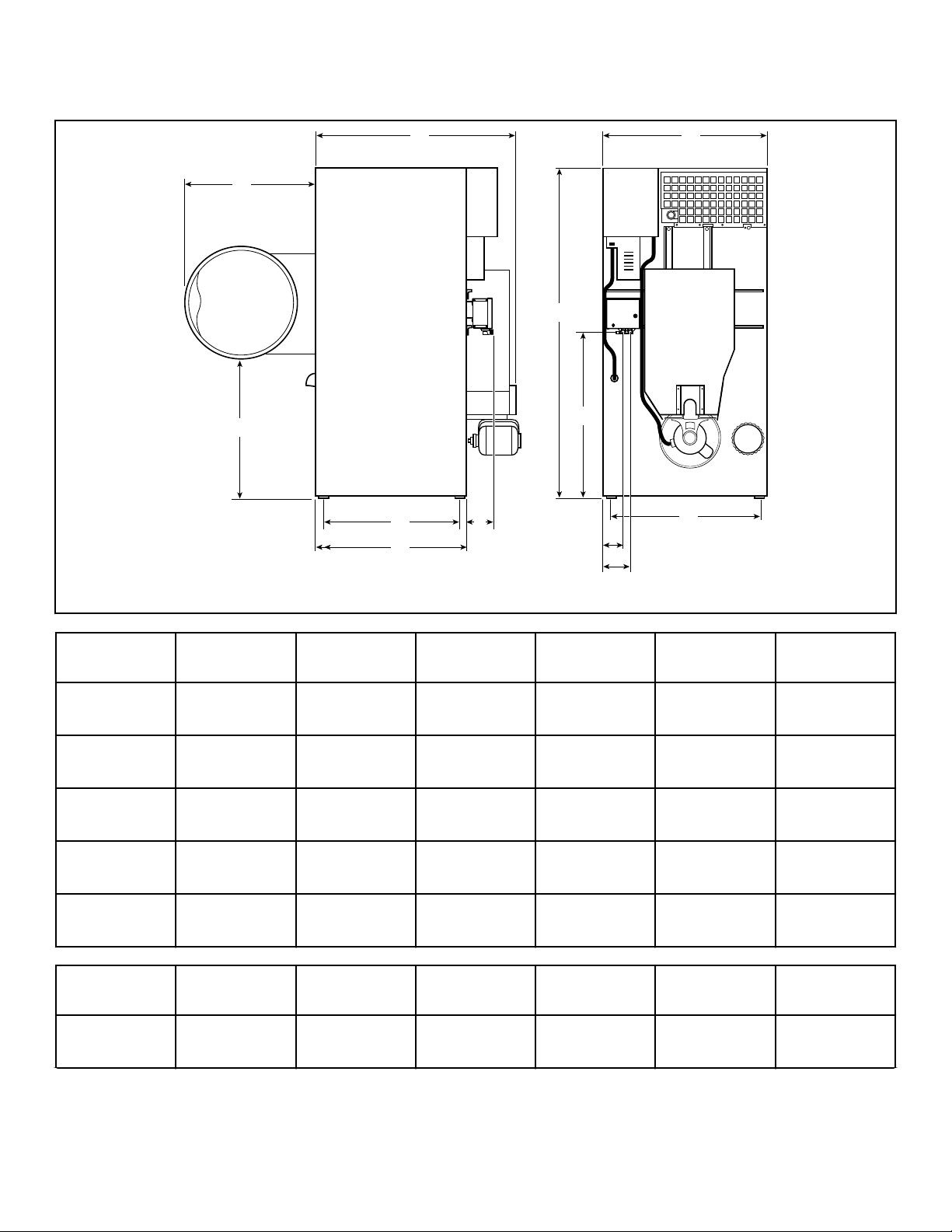
Cabinet Dimensions
TMB2422N_SVG
E
I
H
G
F
D
K
L
J
C
B
A
Specifications and Dimensions
Models A B C D E* F
050 Series Gas
and Electric
050 Series
Steam
075 Series Gas
and Electric
075 Series
Steam
F75 Gas 30.75 in. [781
30.75 in. [781
mm]
30.75 in. [781
mm]
30.75 in. [781
mm]
30.75 in. [781
mm]
mm]
33.87 in. [860
mm]
33.87 in. [860
mm]
33.87 in. [860
mm]
33.87 in. [860
mm]
33.87 in. [860
mm]
48.25 in. [1226
mm]
48.25 in. [1226
mm]
54.25 in. [1378
mm]
54.25 in. [1378
mm]
53 in. [1346
mm]
76.625 in.
[1946 mm]
76.625 in.
[1946 mm]
76.625 in.
[1946 mm]
76.625 in.
[1946 mm]
76.625 in.
[1946 mm]
36 in. [914
mm]
36 in. [914
mm]
36 in. [914
mm]
36 in. [914
mm]
36 in. [914
mm]
Models G H* I* J* K L
050 Series Gas
and Electric
33 in. [838
mm]
7.1 in. [180
mm]
5.5 in. [140
mm]
6.53 in. [166
mm ]
29.5 in. [749
mm]
38.625 in. [981
mm]
38.625 in. [981
mm]
38.625 in. [981
mm]
38.625 in. [981
mm]
38.625 in. [981
mm]
33.24 in. [844
mm]
Table continues...
©
Copyright, Alliance Laundry Systems LLC -
DO NOT COPY or TRANSMIT
17 Part No: 70457901ENR16
Page 18
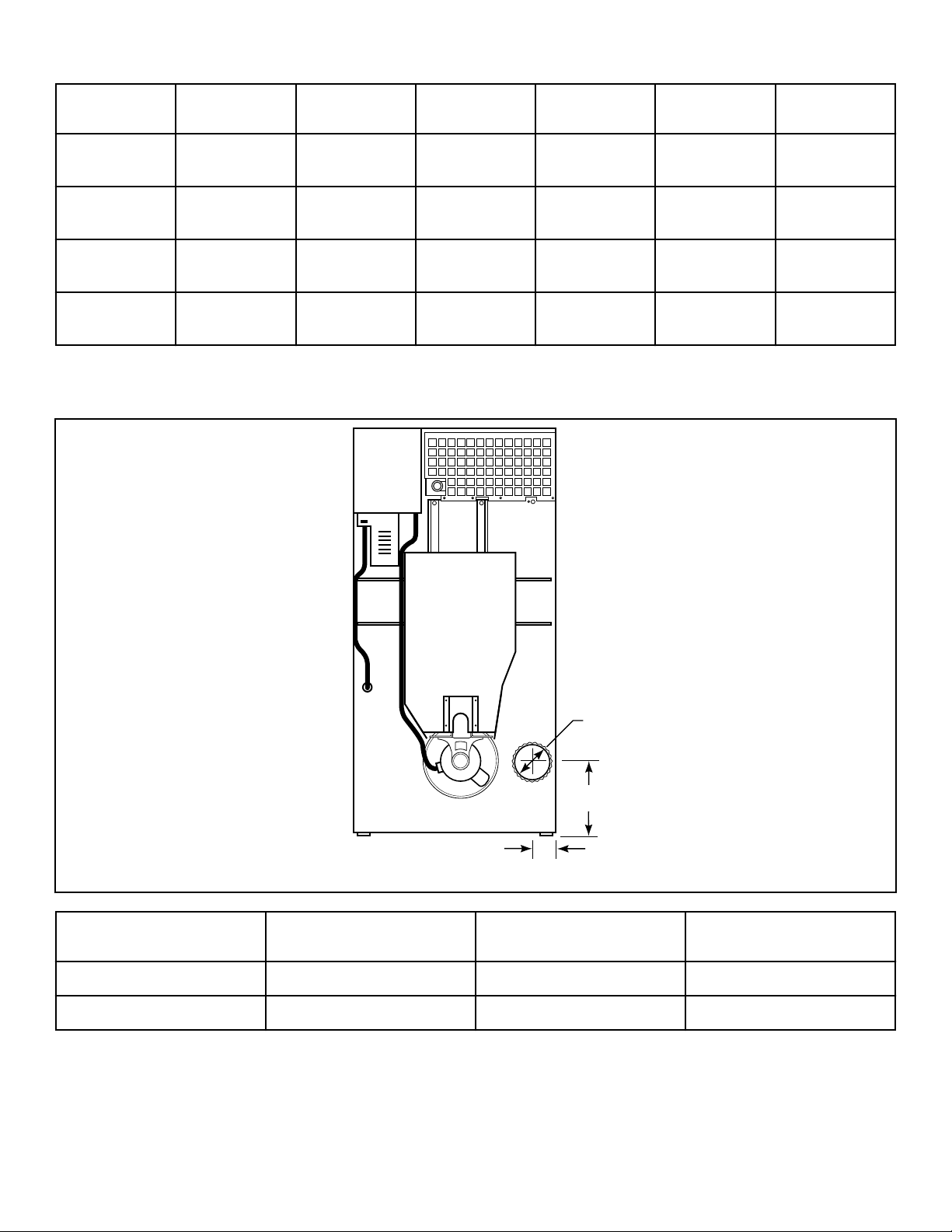
TMB2238N_SVG
C
A
B
Specifications and Dimensions
Models G H* I* J* K L
050 Series
Steam
075 Series Gas
and Electric
075 Series
Steam
F75 Gas 33 in. [838
33 in. [838
mm]
33 in. [838
mm]
33 in. [838
mm]
mm]
7.1 in. [180
mm]
7.1 in. [180
mm]
7.1 in. [180
mm]
7.1 in. [180
mm]
* Fire suppression system optional - may not be on machine.
Exhaust Outlet Locations
5.5 in. [140
mm]
5.5 in. [140
mm]
5.5 in. [140
mm]
5.5 in. [140
mm]
6.53 in. [166
mm ]
6.53 in. [166
mm ]
6.53 in. [166
mm ]
6.53 in. [166
mm ]
29.5 in. [749
mm]
35.5 in. [902
mm]
35.5 in. [902
mm]
35.5 in. [902
mm]
33.24 in. [844
mm]
39.22 in. [996
mm]
39.22 in. [996
mm]
39.22 in. [996
mm]
Models A B C
050/075 Series 5.375 in. [137 mm ] 8 in. [203 mm ] 13.375 in. [340 mm ]
F75 6.5 in. [165 mm] 10 in. [254 mm ] 6.5 in. [165 mm]
©
Copyright, Alliance Laundry Systems LLC -
DO NOT COPY or TRANSMIT
18 Part No: 70457901ENR16
Page 19
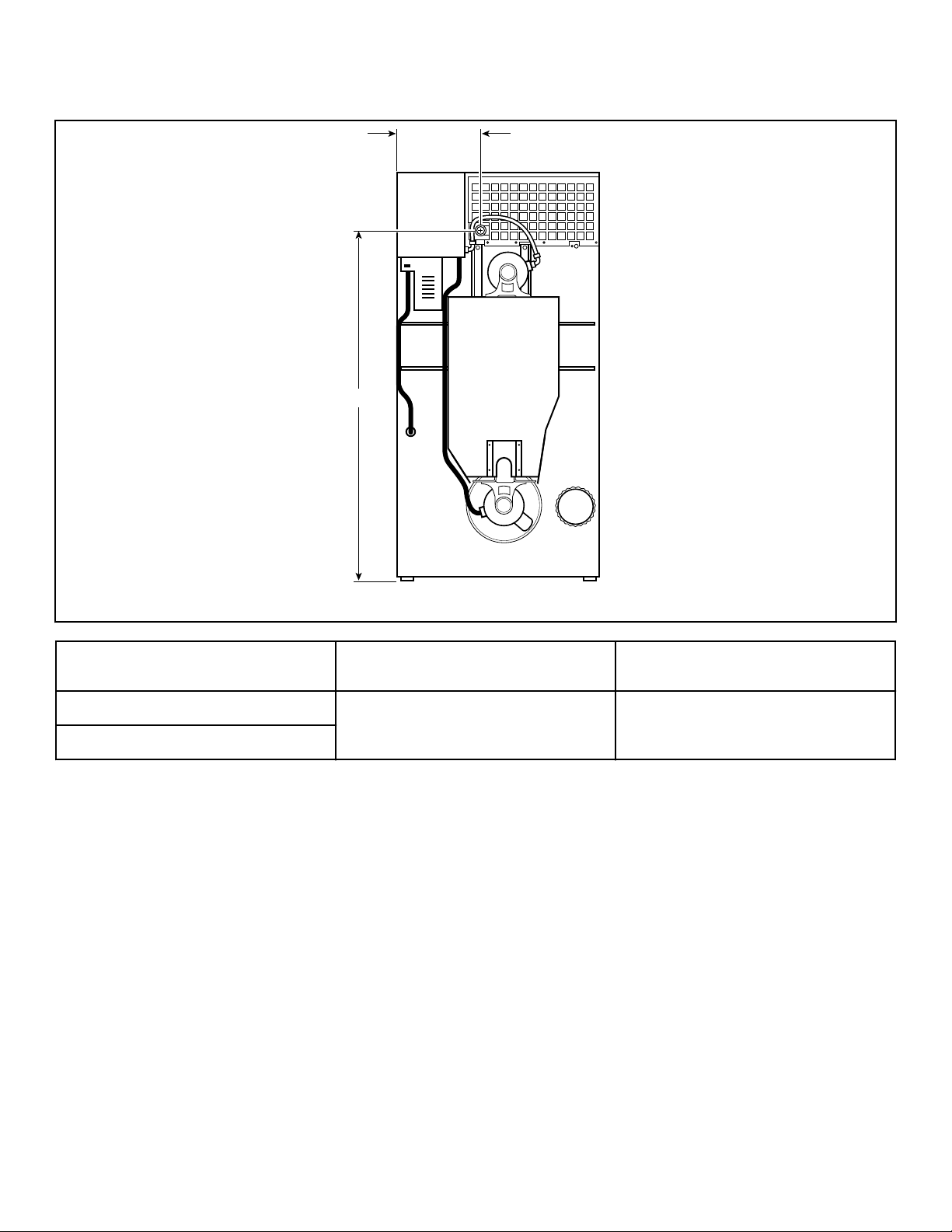
Gas Connection Locations
TMB2239N_SVG
B
A
Specifications and Dimensions
Diameter A B
050/075 – 1/2 in. NPT 14.75 in. [375 mm] 65.75 in. [1670 mm]
F75 – 3/4 in. NPT
©
Copyright, Alliance Laundry Systems LLC -
DO NOT COPY or TRANSMIT
19 Part No: 70457901ENR16
Page 20
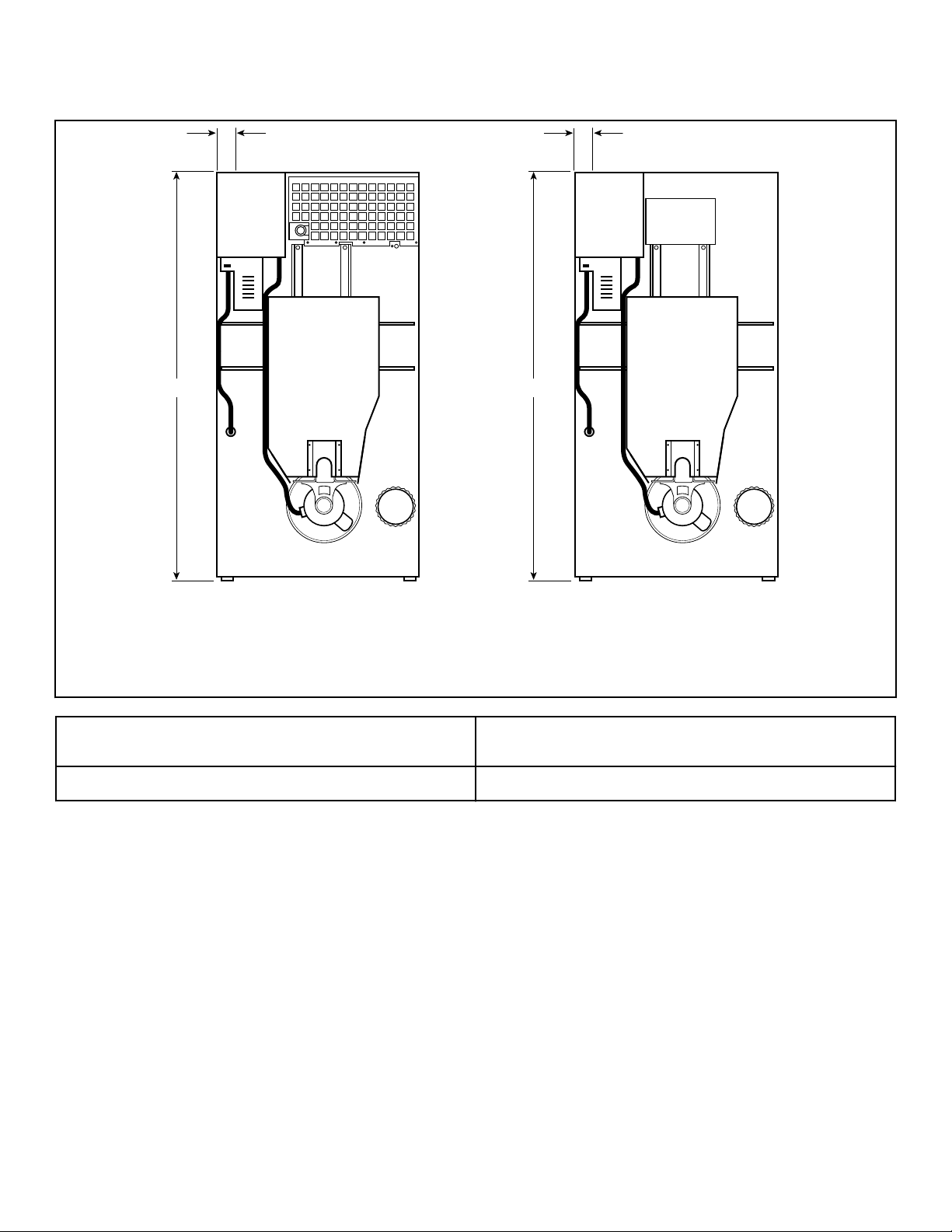
TMB2240N_SVG
B
A
1 2
B
A
Specifications and Dimensions
Electrical Connection Locations
1. Gas and Steam
2. Electric
A B
3.25 in. [83 mm] 75.5 in. [1918 mm]
NOTE: These figures are approximate dimensions only.
©
Copyright, Alliance Laundry Systems LLC -
DO NOT COPY or TRANSMIT
20 Part No: 70457901ENR16
Page 21
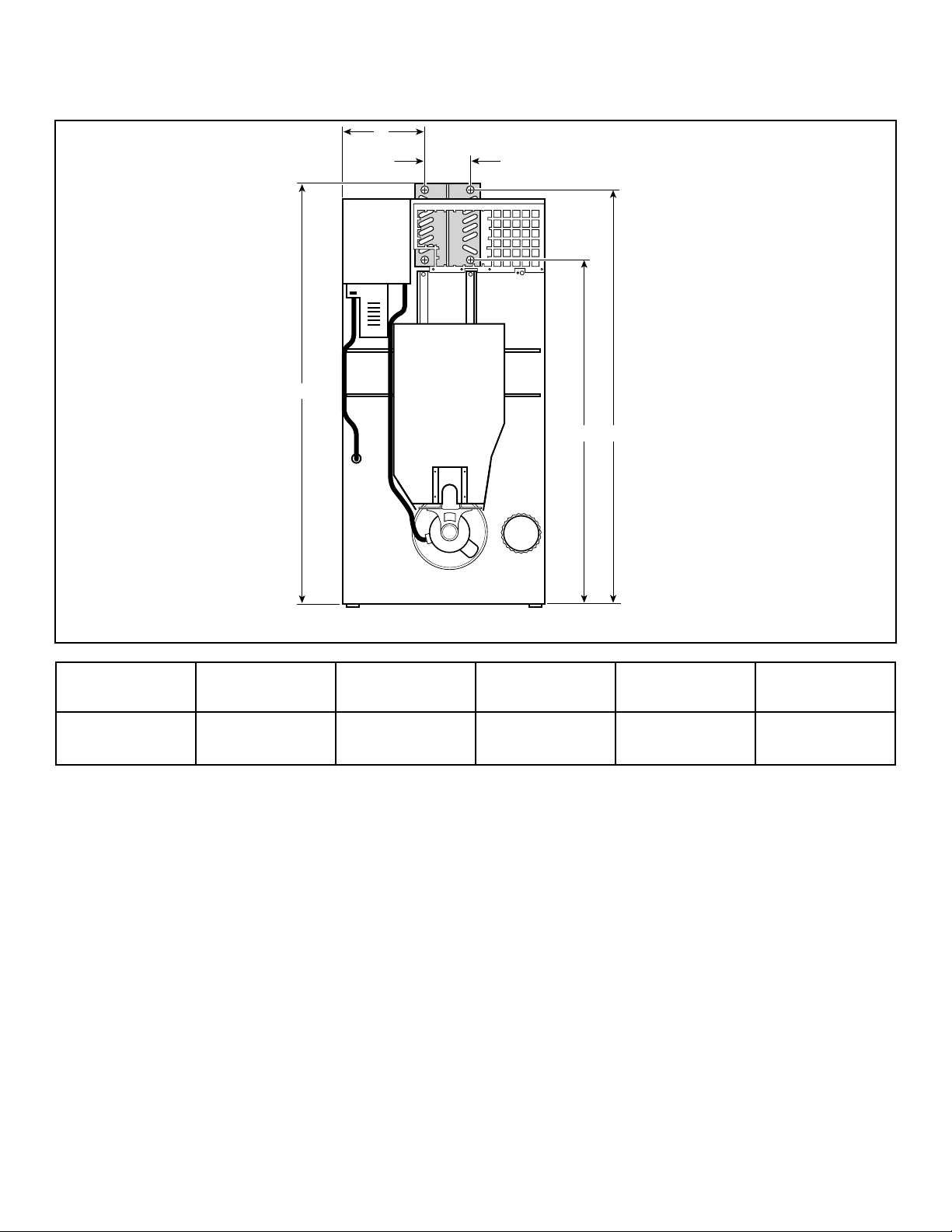
Steam Connection Locations
TMB2425N_SVG
B
A
C
D E
Specifications and Dimensions
Diameter A
3/4 in. NPT 15.25 in. [387
mm]
79.23 in. [2013
mm]
B
C D E
7.5 in. [190 mm] 64.64 in. [1642
mm]
78.14 in. [1985
mm]
©
Copyright, Alliance Laundry Systems LLC -
DO NOT COPY or TRANSMIT
21 Part No: 70457901ENR16
Page 22
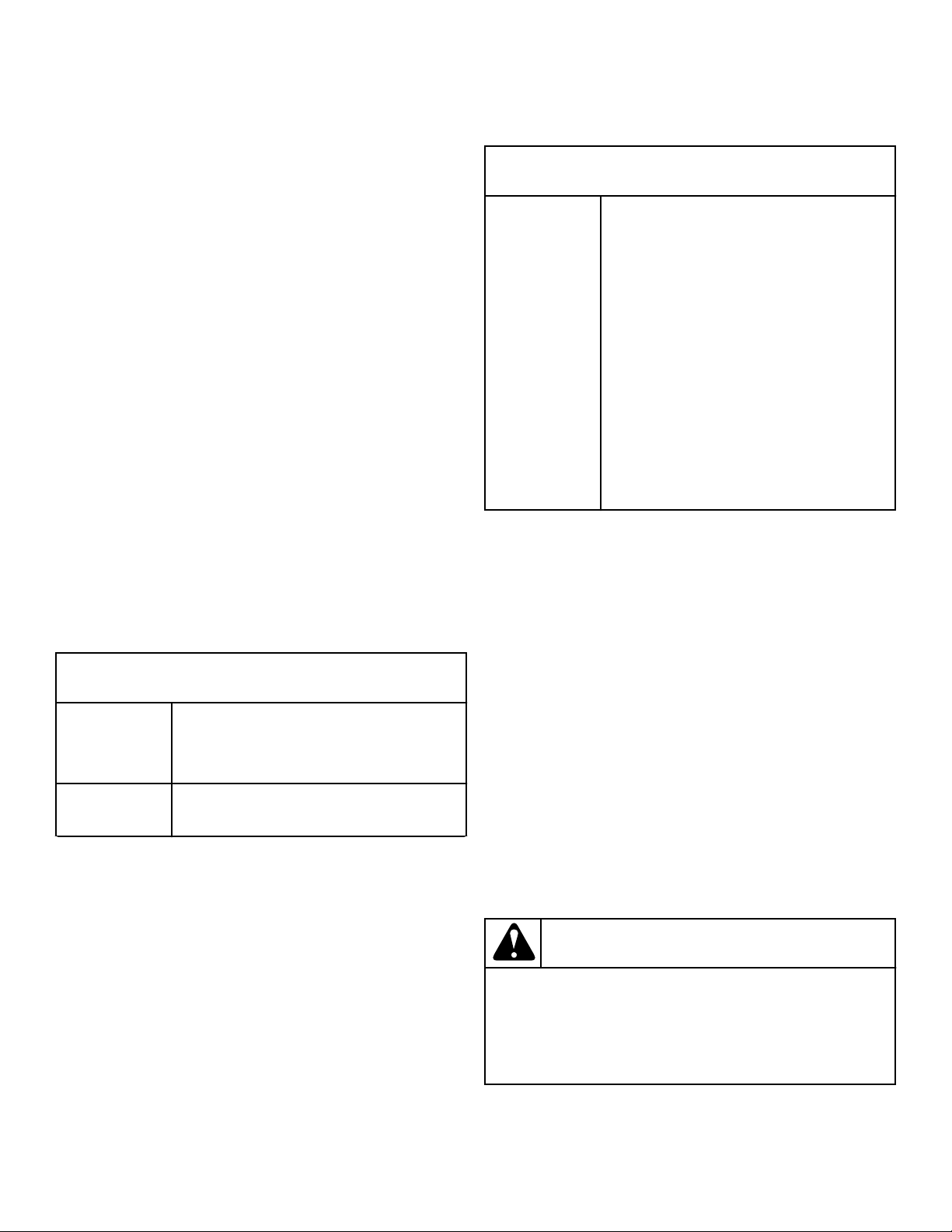
Installation
Installation
Pre-Installation Inspection
Upon delivery, visually inspect the crate, carton and parts for any
visible shipping damage. If the crate, carton, or cover is damaged
or signs of possible damage are evident, have the carrier note the
condition on the shipping papers before the shipping receipt is
signed, or advise the carrier of the condition as soon as it is discovered.
Remove the crate and protective cover as soon as possible and
check the items listed on the packing list. Advise the carrier of
any damaged or missing articles as soon as possible. A written
claim should be filed with the carrier immediately if articles are
damaged or missing.
IMPORTANT: Remove the yellow shipping wire tie securing the airflow switch.
IMPORTANT: Warranty is void unless tumble dryer is
installed according to instructions in this manual. Installation should comply with minimum specifications
and requirements detailed in this manual and applicable local gas fitting regulations, municipal building codes, water supply regulations, electrical wiring regulations, and any other relevant statutory regulations. Due
to varied requirements, applicable local codes should
be thoroughly understood and all pre-installation work
arranged for accordingly.
Materials Required (Obtain Locally)
Materials Required (Obtain Locally)
Steam Models One steam shut-off valve for steam service
line to be connected upstream of solenoid
steam valve.
Two steam shut-off valves for each condensate return line.
Flexible steam hoses with a 125 psig
[pounds per square inch gauge] [862 kPa]
working pressure for connecting steam
coils. Refer to Figure 29 for sizing and connection configurations.
Two steam traps for steam coil outlets to
condensate return line.
Optional – Two vacuum breakers for condensate return lines.
IMPORTANT: 3 Phase Only – Each tumble dryer must
be connected to its own individual branch circuit
breaker, not fuses, to avoid the possibility of “single
phasing” and causing premature failure of the motor(s).
Location Requirements
The tumble dryer must be installed on a level floor. Floor covering materials such as carpeting or tile should be removed.
All Models Fused disconnect switch or circuit breaker
on 1 Phase models.
Circuit breaker on 3 Phase models.
Gas Models One gas shut-off valve for gas service line
to each tumble dryer.
Table continues...
To assure compliance, consult local building code requirements.
The tumble dryer must not be installed or stored in area where it
will be exposed to water and/or weather.
IMPORTANT: DO NOT block the airflow at the rear of
the tumble dryer with laundry or other articles. Doing
so would prevent adequate air supply to the combustion chamber of the tumble dryer.
A typical tumble dryer enclosure is shown in Figure 2 .
IMPORTANT: Install tumble dryers with sufficient clearance for servicing and operation, refer to Figure 2 .
WARNING
To reduce the risk of severe injury, clearance of tumble dryer cabinet from combustible construction
must conform to the minimum clearances, and/or local codes and ordinances.
W770R1
©
Copyright, Alliance Laundry Systems LLC -
DO NOT COPY or TRANSMIT
22 Part No: 70457901ENR16
Page 23
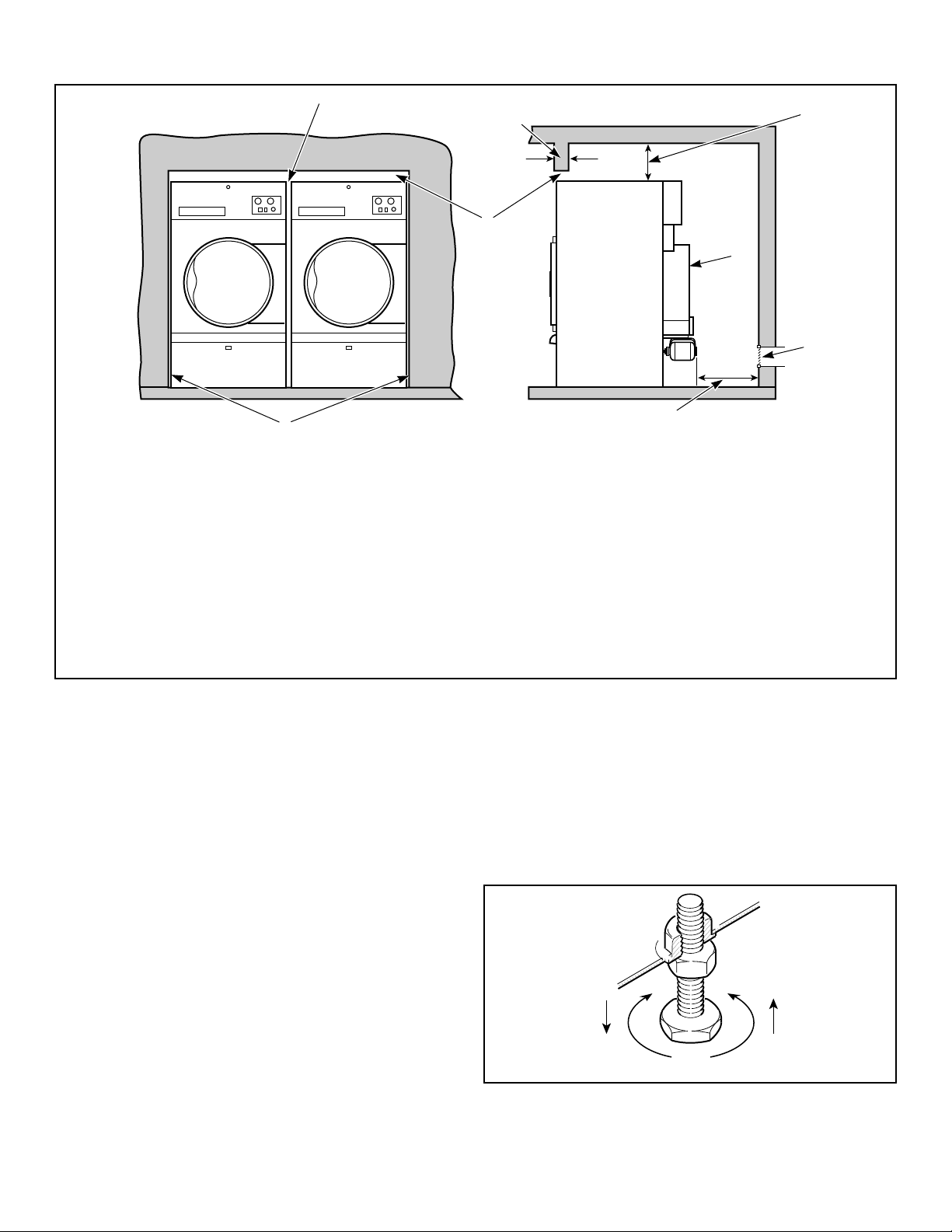
TMB2242N_SVG
4
3
1
6
8
7
2
5
T483I_SVG
Installation
NOTE: Shaded areas indicate adjacent structure.
1. 0 in. [0 mm] minimum, 0.5 in. [13 mm] recommended between machines for removal or installation
2. Allow 2-4 in. [51-100 mm] opening at top of machine to aid in removal or installation. A removable trim piece may be used to
conceal the opening; zero clearance allowed for trim.
3. 4 in. [100 mm] maximum header thickness
4. Minimum clearance permitted for remainder: 12 in. [305 mm]
5. Guard
6. Provision for make-up air
7. 24 in. [610 mm] minimum, 36 in. [914 mm] recommended for maintenance purposes
8. 0 in. [0 mm] minimum, 0.25 in. [6 mm] recommended for removal or installation purposes
Position and Level the Tumble Dryer
1. Remove lint panel door, and unscrew the four shipping bolts
(one at each corner).
2. Remove tumble dryer from pallet.
NOTE: DO NOT discard shipping bolts, they are
used as machine leveling legs.
3. Remove four nuts from the literature package, and screw one
fully on to each leveling leg.
4. Screw the four leveling legs (bolts) back into the level adjusting fittings from the bottom.
5. Slide tumble dryer to its permanent location. Adjust the leveling legs until the unit is level, or no more than 0.13 inch [3.3
mm] higher in the front. Refer to Figure 3 . Tumble dryer
must not rock. Lock leveling legs with nuts previously installed.
Figure 2
NOTE: The front of the tumble dryer should be
slightly higher than the rear (approximately 0.13
inch [3.3 mm]). This will prevent the clothes, while
tumbling, from wearing on the door glass gasket.
IMPORTANT: Keep tumble dryer as close to floor as
possible. The unit must rest firmly on floor so
weight of tumble dryer is evenly distributed.
Figure 3
©
Copyright, Alliance Laundry Systems LLC -
DO NOT COPY or TRANSMIT
23 Part No: 70457901ENR16
Page 24
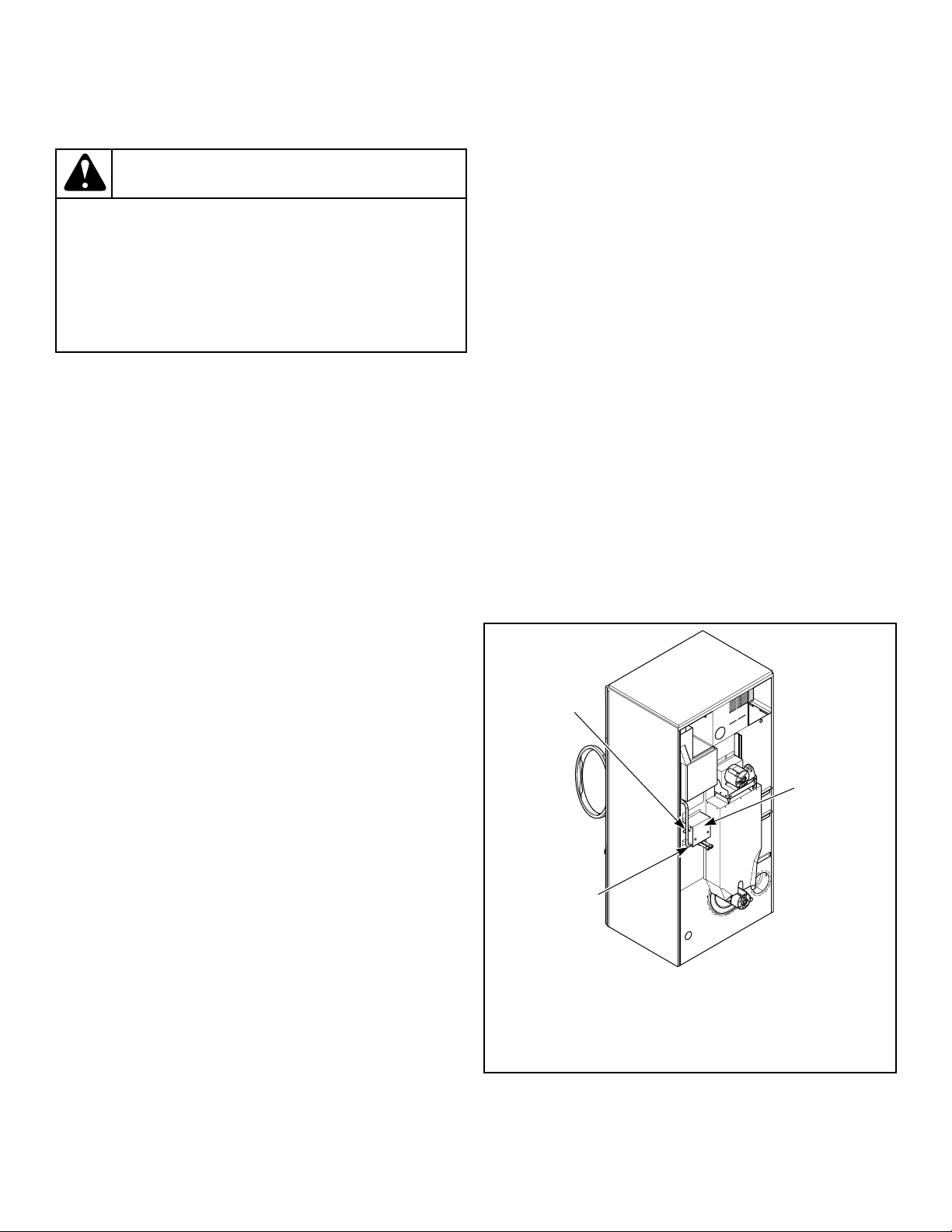
TMB2000N_SVG
3
2
1
Installation
Fire Suppression System (Optional
Equipment)
WARNING
ELECTRICAL SHOCK HAZARD. Electrical shock can
result in death or serious injury. If the water dispensing system is activated, do not attempt to operate
the tumble dryer. If the water dispensing system is
activated, have the tumble dryer inspected by a
qualified agency before operating the tumble dryer.
W879R1
IMPORTANT: Main supplies of electricity and water to
the tumble dryer should remain on at all times for the
fire suppression system to work.
Check Local Codes and Permits
Call your local water company or the proper municipal authority
for information regarding local codes.
IMPORTANT: It is your responsibility to have ALL
plumbing connections made by a qualified professional to assure that the plumbing is adequate and conforms to local, state, and federal regulations or codes.
IMPORTANT: It is the installation or owner’s responsibility to confirm that the necessary or required water,
water pressure, pipe size, or connections are provided.
Manufacturer assumes no responsibility if the fire suppression system is not connected, installed, or maintained properly.
Water Requirements
IMPORTANT: Temperature of the water supply must be
kept between 40°F and 120°F [4.5°C and 49°C]. If water
in the supply line or water solenoid valve freezes, the
fire suppression system will not operate.
IMPORTANT: If temperature sensors inside the tumble
dryer register a temperature below 40F° [4.5°C], the fire
suppression system control will lock out. This feature
protects against operation of the tumble dryer with a
possible frozen water supply. Only when the temperature sensors register a temperature above 40F° [4.5°C]
will the machine reset for operation.
IMPORTANT: Flexible supply line/coupling must be
used. Solenoid valve failure due to hard plumbing connections will void the warranty. It is recommended that
a filter or strainer be installed in the water supply line.
Water Connections
Connect machine to a backflow preventer (vacuum breaker) before connecting to the public water main in all countries where
local regulations require specific water approval certificates.
Two hoses and a Y-valve are provided with the tumble dryer to
allow for connection of water supply to tumble dryer. The water
connections are made to the bushings of the water solenoid valve,
located on the rear of the tumble dryer. The Y-valve provides a
single female hose connection (Standard US 3/4-11 1/2 NH
thread). Refer to Figure 4 and Figure 5 .
IMPORTANT: Water must be supplied to the fire suppression system, or the fire suppression system will
not operate as intended.
To ensure the fire suppression system operates properly:
• Water supply requirements: 3/4 inch hose connections providing 15 gpm [57 lpm] minimum flow; Water pressure 20 psi
[138 kPa] minimum, 120 psi [827 kPa] maximum; water temperature 40°F [4.5°C] minimum, 120°F [49°C] maximum
must be maintained at all times.
• Electric power to the tumble dryer must be provided at all
times.
• Perform preventative maintenance checks every month. Refer
to Operation/Maintenance Manual.
NOTE: Water pressure under 20 psi [138 kPa] will
cause low flow at water solenoid valve.
1. Fire Suppression System Control Box
2. Water Solenoid Valve
3. Opening for Auxiliary Alarm Cable
If the rear of the tumble dryer or the water supply is located in an
area where it will be exposed to cold/freezing temperatures, pro-
Figure 4
visions must be made to protect these water lines from freezing.
©
Copyright, Alliance Laundry Systems LLC -
DO NOT COPY or TRANSMIT
24 Part No: 70457901ENR16
Page 25
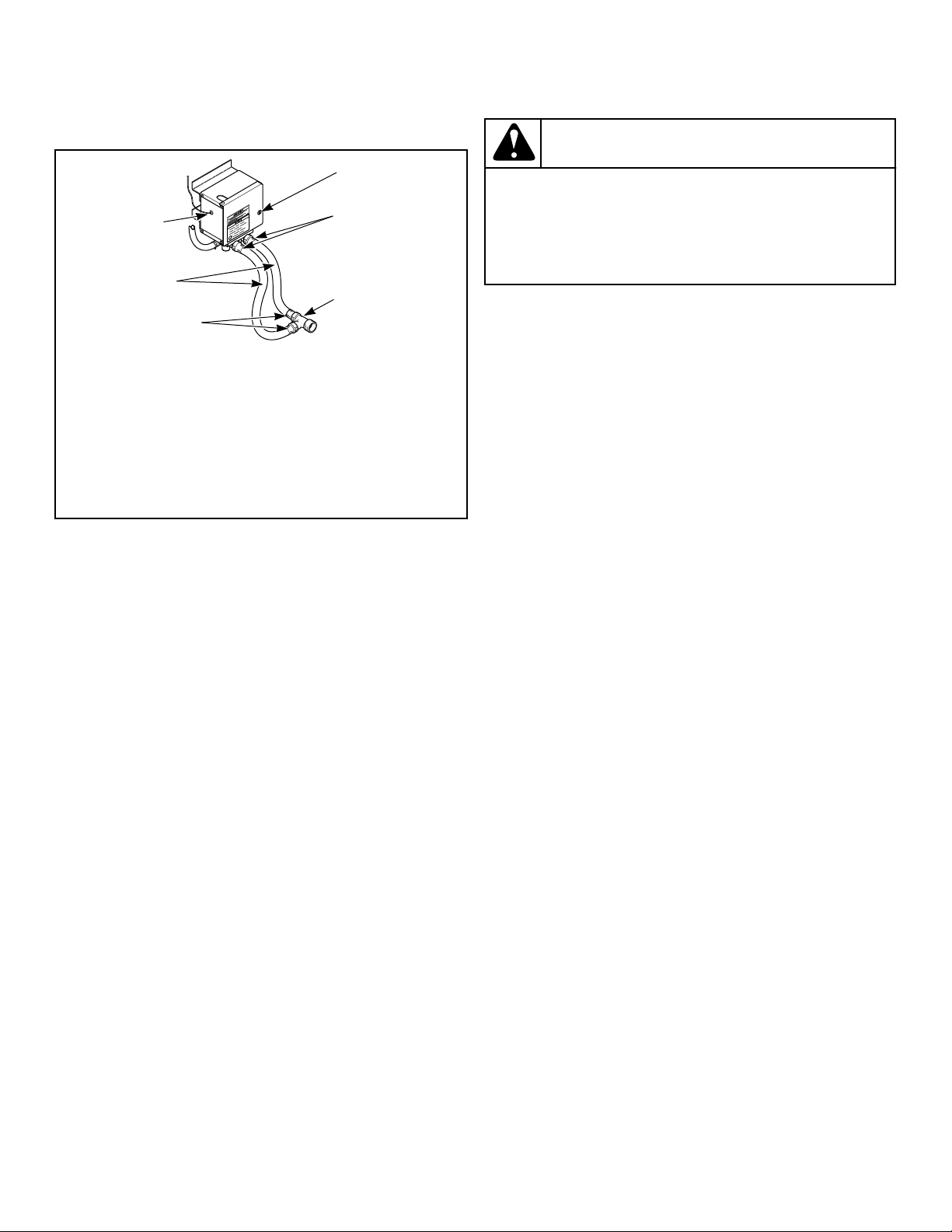
TMB2008N_SVG
3
2
4
5
2
1
Installation
To connect the two hoses (supplied with tumble dryer), insert
rubber washers (from literature pack) in water inlet hose couplings. Refer to Figure 5 .
1. Lock
2. Hose Couplings
3. Y Valve
4. Inlet Hoses
5. Opening for Auxiliary Alarm Cable
Figure 5
Electrical Requirements
WARNING
Electrical power must be provided to tumble dryer at
all times. The fire suppression system will be inoperative if the main electrical power supply is disconnected.
W690R1
No independent external power source or supply connection is
necessary. Power to operate the 24 Volt fire suppression system is
from the rear junction/contactor box.
Auxiliary Alarm
The fire suppression system provides an auxiliary output signal
when the system is activated. During tumble dryer installation,
you have the option to connect a separate alarm system to this
auxiliary output. Potential uses of the auxiliary output include,
but are not limited to: (1) sounds an alarm, (2) activates a building sprinkler system, (3) notifies a fire department, etc. Use of the
auxiliary output is not required for the fire suppression system to
operate, but may be used for additional protection.
Connect inlet hoses to water supply. Flush the lines for approximately two minutes to remove any foreign materials that could
clog the screens in the water mixing valve. This is especially important when installing a tumble dryer in a newly constructed or
renovated building. Then connect the hoses to the Y-valve; connect the Y-valve to the connections at the rear of the tumble dryer.
IMPORTANT: Thread hose couplings onto valve connections finger tight, then turn 1/4 turn with pliers. Do
not cross thread or overtighten couplings.
IMPORTANT: Hoses and other natural rubber parts deteriorate after extended use. Hoses may develop
cracks, blisters or material wear from the temperature
and constant high pressure they are subjected to. All
hoses should be checked on a yearly basis for any visible signs of deterioration. Any hose showing the signs
of deterioration listed above should be replaced immediately. All hoses should be replaced every five years.
NOTE: Longer inlet hoses are available (as optional
equipment at extra cost) if the hoses supplied with the
tumble dryer are not long enough for installation. Order
hoses as follows:
Part No. 20617 Inlet hose 8 feet [2.44 m]
The connection to the auxiliary output is made through the FS-1
and FS-2 fast-on connections inside the fire suppression control
box. Refer to Figure 6 . The relay is rated for 24 VAC, 5.2 Amp,
sealed current.
NOTE: The auxiliary output is activated during fire suppression system maintenance test sequence. Consider
this fact prior to your system test every three months.
(Example: If the external system uses the auxiliary output to call the fire department, inform the fire department before and after the fire suppression system
maintenance test.)
Part No. 20618 Inlet hose 10 feet [3.05 m]
NOTE: Replacement outlet hoses are available (at extra
cost). Order 44073301 Hose, 39 in. [99 cm ].
©
Copyright, Alliance Laundry Systems LLC -
DO NOT COPY or TRANSMIT
25 Part No: 70457901ENR16
Page 26
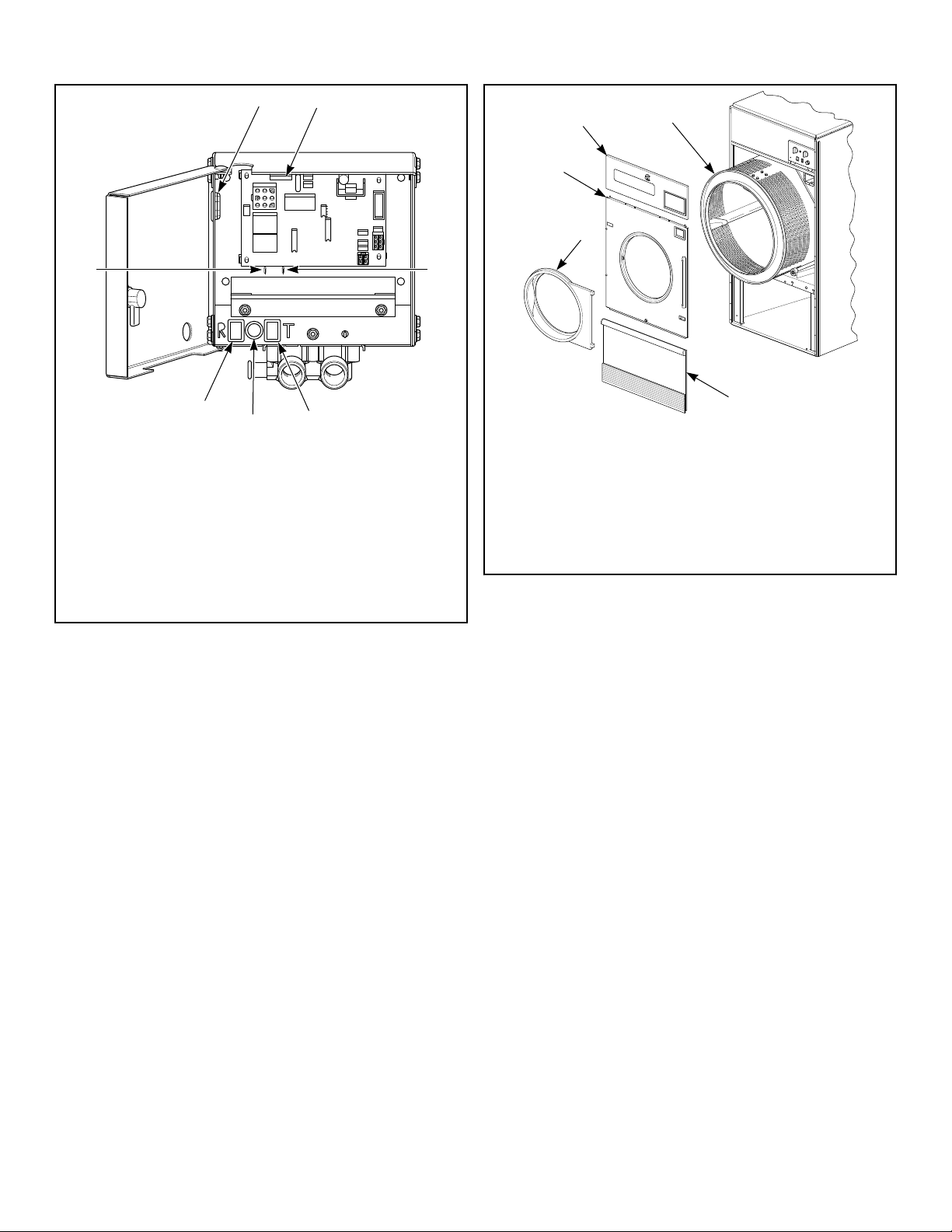
TMB1999N_SVG1
6
7
5
4
3
1 2
TMB2014K_SVG
1
4
3
2
5
Installation
1. Opening for Auxiliary Alarm Cable
2. Fuse
3. Auxiliary Alarm Fast-On Connection
4. Test Button
5. Light
6. Reset Button
7. Auxiliary Alarm Fast-On Connection
Figure 6
Bolt-On Angle Option
050 Series Tumble Dryers Only
This option allows the tumble dryer depth to be reduced to 34
5/16 inches [871 mm]. The tumble dryer should then fit through a
36 inch [914 mm] door opening (actual 34.5 inches [876 mm ]).
1. Remove the loading door, access panel, front panel and lint
panel. Refer to Figure 7 .
1. Loading Door
2. Front Panel
3. Access Panel
4. Cylinder
5. Lint Panel
Figure 7
2. Remove the drive guard. Refer to Figure 8 .
©
Copyright, Alliance Laundry Systems LLC -
DO NOT COPY or TRANSMIT
26 Part No: 70457901ENR16
Page 27
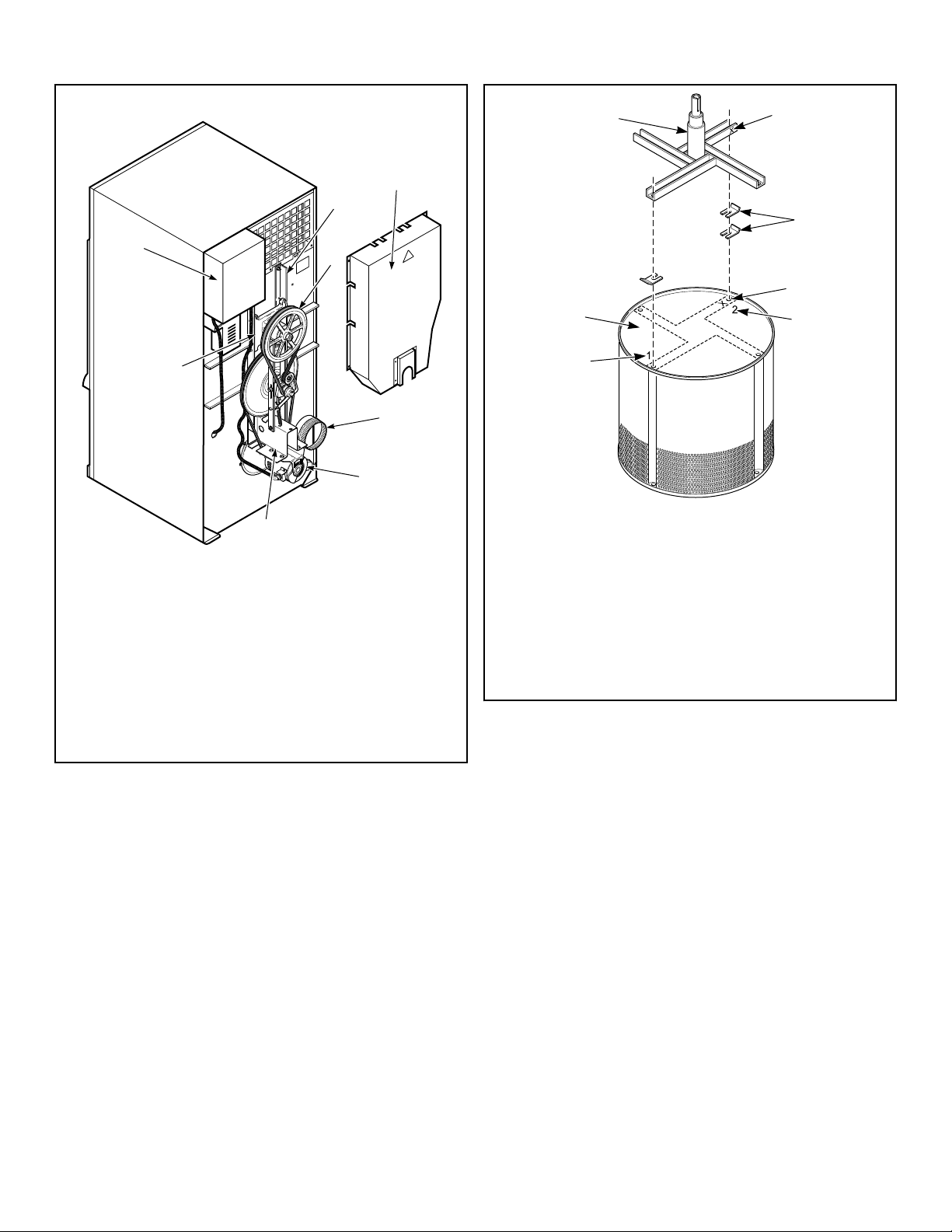
TMB2243N_SVG
2
1
8
7
6
5
4
3
TMB2015K_SVG
4
5
6
2
3
7
1
Installation
1. Number of Shims for this Channel
2. Cylinder Head
1. Trunnion Housing
2. Junction/Contactor Box
3. Vertical Trunnion Channel
4. Cylinder Pulley
5. Drive Guard
3. Trunnion
4. Channel Identifier
5. Shims
6. Channel Location
7. Number of Shims for this Channel
6. Exhaust Thimble
7. Motor
Figure 9
8. Motor Bracket
10. Remove the motor(s) and motor bracket(s). Refer to Figure
Figure 8
8 .
11. Unbolt and remove the two vertical trunnion channels.
3. Remove the drive belts. Refer to Figure 8 .
4. Remove the cylinder pulley and shaft key.
5. Pull the cylinder out through the front of the tumble dryer.
Refer to Figure 7 .
6. To ensure proper cylinder balance for reassembly, mark each
channel’s original location on cylinder head and number of
shims for each channel before removal. Refer to Figure 9 .
7. Remove the complete idler assembly.
8. Remove the trunnion housing. Refer to Figure 8 .
9. Disconnect the motor harness(es).
12. Remove the junction/contactor box. Refer to Figure 8 .
13. Remove the exhaust thimble.
14. The gas supply line may require removal if it extends past the
rear panel. If so, disconnect the union located between the gas
and shutoff valves and remove the assembly out through the
front of the tumble dryer.
15. Remove the tumble dryer from the crate base and slide it
through the door, sideways.
16. Refer to the appropriate service video, installation manual and
wiring diagram to reassemble and install the tumble dryer correctly.
To Reverse the Loading Door
1. Disconnect power supply to tumble dryer.
2. Unlock and remove control panel. Remove two control as-
©
Copyright, Alliance Laundry Systems LLC -
DO NOT COPY or TRANSMIT
sembly mounting screws from right side. Swing open control
27 Part No: 70457901ENR16
Page 28
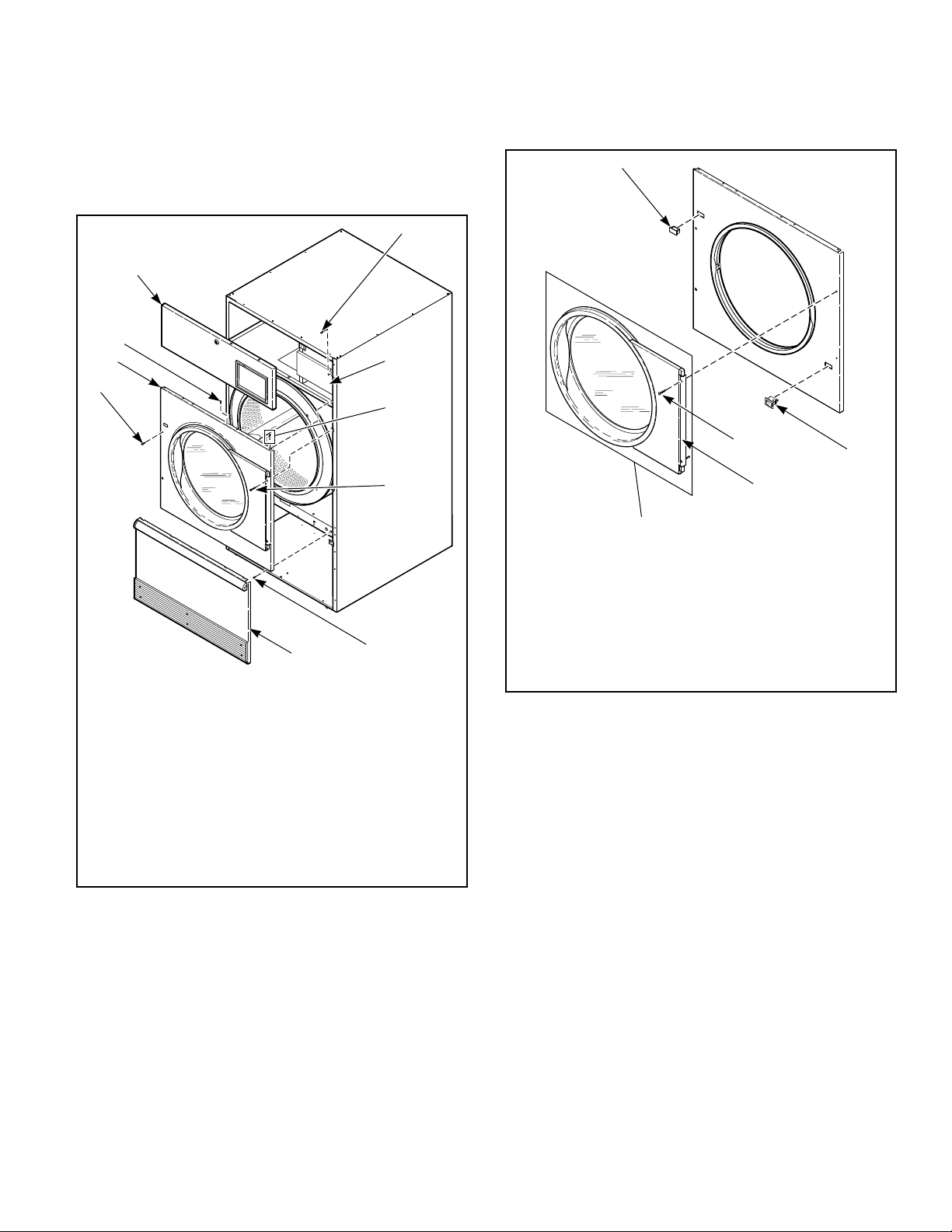
TMB2495P_SVG
2
3
1
4
4
8
7
5
5
6
TMB1995N_SVG
2
3
4
5
1
Installation
to access upper flange right guide lug assembly. Refer to Figure 10 .
3. Remove lint panel.
IMPORTANT: Support door and hinge assembly securely to prevent it from dropping once side screws
are removed from door hinge lug.
IMPORTANT: Door switch must be oriented correctly in
front panel receiving hole or tumble dryer will not operate.
1. Plug
2. Switch
3. Side Screw
4. Door Hinge Lug
5. Door Assembly
1. Control Assembly Mounting Screw
2. Control Assembly
3. Guide Lug Assembly
4. Side Screw
5. Screw
6. Lint Panel
7. Front Panel
8. Control Panel
7. Cut wire ties to remove door switch harness bundle. Be careful not to damage harness wires. Refer to Figure 12 .
8. Reroute door switch harness up through the hole in the right
side of the top panel. Use the panel cutout opening to then put
harness down through the hole in the left side of the top panel
and into the upper left corner of the cylinder enclosure.
Figure 11
Figure 10
4. Remove four front panel screws. Refer to Figure 10 . Keep
door hinge cams in place on door hinge lug. Pull lug and door
assembly off as one piece. Refer to Figure 11 .
5. Remove remaining front panel screws. Refer to Figure 10 .
Disconnect door switch harness from switch. Take off front
panel. Refer to Figure 11 .
6. Exchange switch and plug locations. Depress tabs with an adjustable pliers to remove plug and switch from front panel.
Reinstall switch, orienting button toward center of machine.
Reinstall plug in switch’s previous location. Refer to Figure
11 .
©
Copyright, Alliance Laundry Systems LLC -
DO NOT COPY or TRANSMIT
28 Part No: 70457901ENR16
Page 29
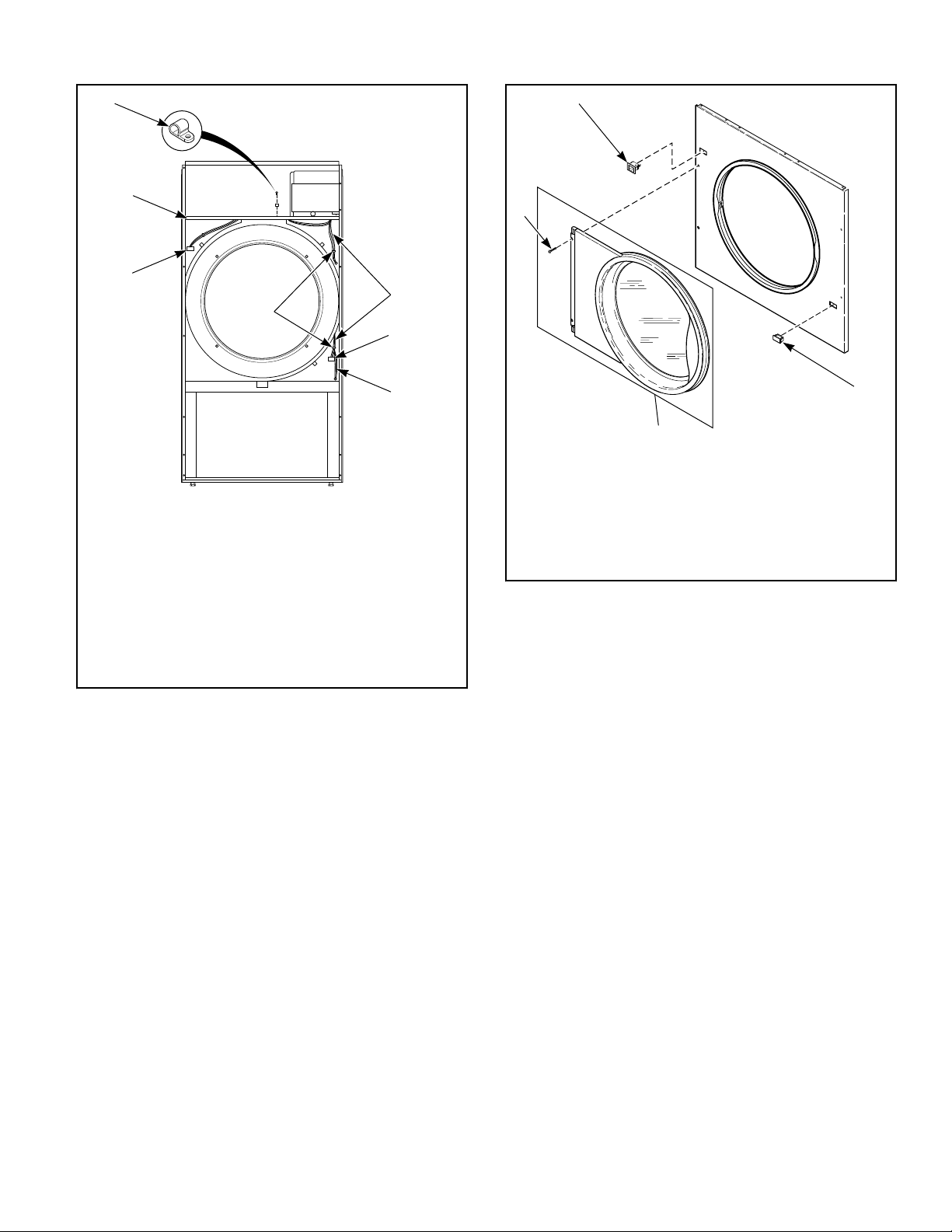
TMB2496N_SVG
6
7
1
5
4
3
2
TMB1997N_SVG
2
3
1
4
Installation
1. Switch (New location)
2. Plug (New location)
1. Screw Cable Clamp
2. Beginning Location of Door Switch Harness
3. Door Assembly
4. Side Screw
3. Original Switch Location
4. Lint Panel Switch Harness
Figure 13
5. Wire Ties
6. Original Plug Location
7. Top Panel
NOTE: If machine is converted back to right hand hinge
operation, the door switch harness must be rerouted.
Before Placing Tumble Dryer into
Figure 12
9. Place front panel on machine, loosely attach four bottom
screws. Connect door switch harness to switch in new location. Install door assembly and four front panel side screws
loosely. Refer to Figure 13 .
10. Check lint panel fit, adjusting front panel up or down as required. Tighten four front panel side screws to maintain position of front panel for proper lint panel clearance.
11. Remove lint panel. Fully tighten bottom screws on front panel.
12. Reinstall top screws and guide lugs.
13. Adjust door catch if necessary to allow 8 – 15 pounds [35.6N
– 66.7N] pull at center of handle.
14. Reinstall control assembly using mounting screws.
15. Reinstall control panel and lint panel.
IMPORTANT: Restore power to tumble dryer and
test for proper operation of loading door switch. Refer to Loading Door Switch section for adjustment procedure. Tumble dryer should not start with door
open; an operating tumble dryer should stop when
door is opened.
Service
1. Remove or open all panels and check accessible bolts, nuts,
screws, terminals and fittings for tightness.
2. Check belt tension and adjust if necessary. Refer to Adjustments section.
3. Replace all panels and guards.
4. Turn on electrical supply to tumble dryer.
5. Open the supply valve for gas or steam heated tumble dryers.
6. After performing the previous checks, start the tumble dryer
by pressing START. (Refer to the Operating section for detailed instructions.) Release the start button and open the
loading door. The cylinder should stop rotating within seven
seconds after the door is opened a maximum of 2 inches [51
mm]. If it does not, adjust the loading door switch. Refer to
Adjustments section.
7. Gas Tumble Dryers: Start the tumble dryer and check the
burner flame. Adjust the air inlet shutter as required. Refer to
Adjustments section.
©
Copyright, Alliance Laundry Systems LLC -
DO NOT COPY or TRANSMIT
29 Part No: 70457901ENR16
Page 30
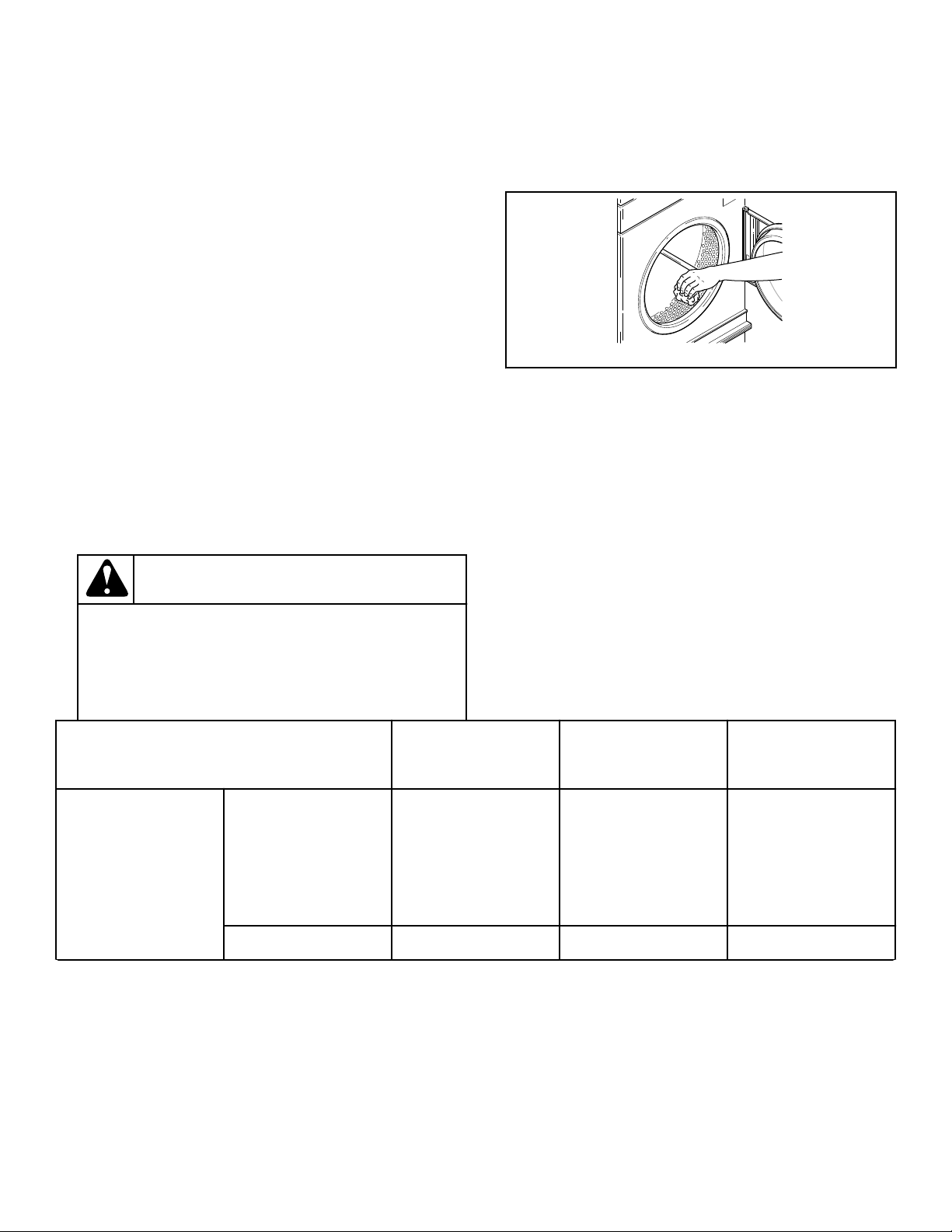
T452I_SVG
Installation
IMPORTANT: The electronic ignition system will attempt to light the gas by sparking for the “trial for
ignition” period. If gas does not ignite within this
period, the ignition control will go into a safety lockout and the valve will no longer open until the control is reset. It may be necessary to retry several
times to bleed air from the gas lines. To reset, open
and close the loading door and restart tumble dryer.
If lockout condition persists, check that the manual
gas shut-off valve is in the ON position and that the
gas service is properly connected. If condition still
persists, remove tumble dryer from service.
8. Load the cylinder with a full load of clean rags and run to remove oil or dirt from cylinder.
9. Check the airflow switch operation by opening the lint panel;
be sure to remove shipping tape from airflow switch prior to
operation. Temporarily tape down the lint panel safety switch
located behind the upper left corner of the lint panel. The
heating systems should shut off when the lint panel is opened
a maximum of 1.5 inches [ 38 mm].
The airflow switch operation may be affected by shipping tape
still in place, lack of make-up air, or an obstruction in the exhaust
duct. These should be checked. If there is a problem, contact an
authorized service person.
10. Wipe out the cylinder using an all-purpose cleaner or detergent and water solution. Refer to Figure 14 .
IMPORTANT: The use of chlorine bleach for removing any discoloration should be avoided because
bleach could damage the finish.
Figure 14
WARNING
Do not operate tumble dryer if airflow switch is
faulty. An explosive gas mixture could collect in
tumble dryer if airflow switch does not operate
properly.
Models
Models through
3/10/13
CE and
Australia
All others 1-3 10 Open loading door
W407R1
Prepurge Time
(seconds)
Trial for Ignition
(seconds)
Reset Lockout
Condition By:
18 10 025, 030, 035, 055:
Press reset button on
rear of machine
T30, T45: Press lighted
reset button in rear
contactor box
Table continues...
©
Copyright, Alliance Laundry Systems LLC -
DO NOT COPY or TRANSMIT
30 Part No: 70457901ENR16
Page 31

Installation
Models
Models starting 3/11/13
CE 1 10
through 12/31/13
Models Starting 3/11/13 Non-CE and non-Aus-
tralian
Models starting 3/11/13
Australia 18 10 025, 030, 035, 055:
through 7/31/13
Prepurge Time
(seconds)
(attempts to ignite 3
times)
1 10
(attempts to ignite 3
times)
Trial for Ignition
(seconds)
Reset Lockout
Condition By:
For models with EO,
RE, RU or UO control
suffixes: Press start on
control keypad.
For models with all
other control suffixes:
Press and hold reset
button on junction box
until light goes out.
Open loading door
Press reset button on
rear of machine
T30, T45: Press lighted
reset button in rear
contactor box
Models starting 8/1/13 Australia 23 23 For models with EO,
Models Starting 1/1/14 CE
RE, RU or UO control
suffixes: Press start on
control keypad.
For models with all
other control suffixes:
Press and hold ignition
control reset button.
If the tumble dryer does not meet ANY of the listed requirements, remove tumble dryer from use. Refer to Removing Tumble Dryer
from Service section.
Required for CE Models Only
configuration. Tumble Dryers are supplied from the factory for
operation on Natural Gas 1000 Btu/cu. ft. [8914 kcal/m 3], or L.P.
Once machine is installed, please be sure to complete the following items:
• Review and verify machine operation with customer.
• Leave all literature and a signed Declaration of Conformity
with customer.
• Review machine warranty information with customer.
• Apply warning sticker on front panel of machine, in language
appropriate to country of sale (included in literature packet).
Gas 2500 Btu/cu. ft. [22,250 kcal/m 3], with natural gas group
H/E, designation G20 and L.P. gas group B/P, designation G30.
To install machines in any other country, or on any other gas, requires some level of modification.
Machines are built in two different configurations:
• Natural Gas – regulated/governor
• Liquefied Petroleum (L.P.) Gas – not regulated/no governor
For converting models from Natural Gas to L.P. Gas:
Installing CE Gas Drying Tumble Dryer
050 series M4544P3
General Information
This information is to be used when installing gas tumble dryers
in countries and/or on gases different than the machine’s factory
©
Copyright, Alliance Laundry Systems LLC -
DO NOT COPY or TRANSMIT
075 series M4545P3
Serial plates supplied from the factory are configured for
GB/IE/PT/ES/IT/GR/LU/CH/BE. These instructions pertain to
31 Part No: 70457901ENR16
Page 32

Installation
the situations when the country of use or gas supply is different
than that on the serial plate. If applicable, peel off the appropriate
country sticker (included with machine) and apply it to the serial
plate over the existing country information.
These instructions are only valid if the following country code is
on the appliance: GB/IE/PT/ES/IT/GR/LU/CH/BE. If this code is
not present on the appliance, it is necessary to refer to the technical instructions which will provide the necessary information
concerning the modification of the appliance to the condition of
use for the country.
Before installation, check that the local distribution conditions,
nature of gas and pressure, and the adjustment of the appliance
are compatible.
CE Orifices
Supply
Pressure
in. wc
[mbar, kPa]
2/2.5]
Gas
Type
Natural
Gas
Gas
Fa
mily
Second I
Gr
ou
p
2H(E)
Gas
Designation
G20 8/10 [20/25,
Table 1 describes the different gases that are available in different
CE countries, and how the machines need to be configured to operate with those gases. In the CE, there are Natural Gas configurations that do not allow for machine regulation and L.P. Gas
configurations that must be regulated. For L.P. Gas, third family
B/P at 50 mbar [5 kPa], order Regulated Natural Gas machines
and convert according to Table 1 .
Manifold
Pressure
in. wc
[mbar,
kPa]
3.57 [8.9,
0.89]
Capacity/Model
50 0.1440
Orifice
Diameter
inch
[mm ]
[3.7]
Orifice
Part
Num
ber
M4009982
Qua
ntity
75 0.1405
M4010143
[3.6]
I
2L
G25 10 [25, 2.5] 5.06 [12.6,
1.26]
50 0.1440
[3.7]
75 0.1405
M4009982
M4010143
[3.6]
I
2E+
G20 8 [20, 2.0] Unregulated 50 0.1200
M4010172
[3.0]
75 0.1160
M4010223
[2.9]
Table 1 continues...
©
Copyright, Alliance Laundry Systems LLC -
DO NOT COPY or TRANSMIT
32 Part No: 70457901ENR16
Page 33

Installation
Gas
Gas
Type
Fa
mily
LP Third I
I
3P
Gr
ou
p
3B/P
3+ /
Gas
Designation
Supply
Pressure
in. wc
[mbar, kPa]
G30 11.25/12 [28/30,
2.8/3.0]
G30 14.9/20 [37/50,
3.7/5.0]
G30 /
G31
11.25/14.9
[28/37, 2.8/3.7]
Manifold
Pressure
in. wc
[mbar,
kPa]
Capacity/Model
Orifice
Diameter
inch
[mm ]
Unregulated 50 0.0820
[2.1]
75 0.0785
[2.0]
12.05 [30,
3.0]
50 0.0820
[2.1]
75 0.0785
[2.0]
Unregulated 50 0.0820
[2.1]
75 0.0785
[2.0]
Orifice
Part
Num
ber
M4010272
M4009993
M4010272
M4009993
M4010272
M4009993
Qua
ntity
Properties of CE Gases
Gas
Gas
Type
Natural
Gas
Fami-
ly Group
Second I
2H,E
I
2E+
I
2L
Gas
Description
Not Applicable
2H
Not Applicable
Table 1
Wi Hi Ws Hs d
Wobb
e Index
(net)
Gas
Designation
Btu/ft
[MJ/m
3
]
G20 1226
[45.67]
G25 1004
[37.38]
Wobb
Heating
Value
(net)
3
Btu/ft
[MJ/m
3
]
913
[34.02]
785
[29.25]
e In-
dex
(gross
)
3
Btu/ft
[MJ/m
3
]
1362
[50.72]
1115
[41.52]
Heating
Value
(gross
)
3
1014
Btu/ft
[MJ/m
3
]
3
Density
0.555
[37.78]
872
0.612
[32.49]
I
2E+
©
Copyright, Alliance Laundry Systems LLC -
DO NOT COPY or TRANSMIT
2L
Table 2 continues...
33 Part No: 70457901ENR16
Page 34

Installation
Wi Hi Ws Hs d
Gas
Gas
Type
Fami-
ly Group
LP Third I
3B/P
I
3+
I
3+
I
3P
Gas
Description
Not Applicable
Pure Butane
Pure Propane
LPG with
Propane
Wobb
e Index
(net)
Gas
Designation
Btu/ft
[MJ/m
3
]
G30 2164
[80.58]
G31 1898
[70.69]
Table 2
Heating
Value
(net)
3
Btu/ft
[MJ/m
3
]
3117
[116.09]
2363 [88] 2063
Wobb
e Index
(gross
)
3
Btu/ft
[MJ/m
3
]
2345
[87.33]
[76.83]
3
Heating
Value
(gross
)
Btu/ft
[MJ/m
3
]
3378
[125.81]
2568
[95.65]
3
Density
2.075
1.55
Changing Gas Configuration
1. Refer to table in Gas Requirements section to determine
which conversion kit to use.
2. Determine the necessary conversion operations to convert
from the factory-supplied configuration to the desired configuration.
3. Perform the conversions required so the tumble dryer is properly configured for the desired country and gas. Refer to the
conversion kit instructions supplied with the kit and the following sections:
• How to Change Burner Orifice Size
• How to Adjust Gas Valve Governor/Regulator
WARNING
When converting the tumble dryer to a different
gas or pressure, first verify that the supply inlet
pressure is equipped with a pressure regulator
(located ahead of the tumble dryer) that will maintain the gas supply at the inlet pressure specified.
W430R1
©
Copyright, Alliance Laundry Systems LLC -
DO NOT COPY or TRANSMIT
34 Part No: 70457901ENR16
Page 35

TMB2328N_SVG
4
3
2
1
1. Gas Shut-Off Valve (Ahead of pressure tap) (Shown in
open position) (Not Supplied)
2. Pressure Tap
3. Gas Shut-Off Valve (Shown in closed position) (Not Sup-
plied)
4. Specified Local Inlet Pressure
Installation
Specific Conversion Procedures
How to Convert Gas Valve from Regulated to
Unregulated
NOTE: Conversion from regulated to unregulated is only needed when regulated tumble dryers were ordered,
but unregulated tumble dryers were needed.
1. Disconnect electrical power from tumble dryer. Close gas
shut-off valve to tumble dryer. Refer to Figure 15 .
2. Follow instructions in Conversion Kit, Part No. M400763.
NOTE: These kits do not contain any burner orifices.
3. Replace burner orifice(s) as per Table 1 .
4. If applicable, peel off the appropriate conversion sticker (included with tumble dryer) and apply it to the serial plate over
the “ADJUSTED FOR ______ GAS: ______” information.
5. Commission tumble dryer for use.
Figure 15
How to Change Burner Orifice Size
1. Disconnect electrical power from tumble dryer. Close gas
shut-off valve to tumble dryer. Refer to Figure 15 .
2. Remove spud holder. Unscrew spud holder nut near gas valve.
Remove the burner orifice(s) from spud holder. Refer to Fig-
ure 16 .
3. Install the new, correct burner orifice(s). Refer to Figure 17
and Table 1 . Torque each to 9 – 10 Nm.
4. Reinstall spud holder assembly to gas valve, making certain
burner orifice(s) are in line with burner tube opening. Refer to
Figure 17 .
5. Commission tumble dryer for use.
NOTE: Blank burner orifices are Part No. M400995.
©
Copyright, Alliance Laundry Systems LLC -
DO NOT COPY or TRANSMIT
35 Part No: 70457901ENR16
Page 36

TMB2282N_SVG
13
12
11
10
9
8
7
6
5
4
3
2
1
TMB2015N_SVG
1
Installation
1. Gas Valve
2. Regulator Plate
3. Burner Orifice
4. Burner Tube Openings
5. Burner
6. Pressure Tap
7. Spud Holder
8. Manifold Pipe
9. Anti-Torque Ring
10. Spud Holder Nut
11. Plate
12. Gasket
13. Regulator Cap
How to Adjust Gas Valve Governor/Regulator
1. Check gas burner orifice (manifold) pressure as follows. Refer to Figure 1.
2. Remove screw plug from pressure tap.
3. Connect a “U”-tube manometer (or similar pressure gauge) to
the burner orifice (manifold) pressure tap.
4. Start tumble dryer and note pressure once flame is burning.
Remove regulator cap and adjust regulator screw until the
burner orifice pressure per applicable table is achieved. Replace regulator cap. Refer to Figure 1.
5. Commission tumble dryer for use.
Burner Orifice
1. Size Stamped on Orifice
©
DO NOT COPY or TRANSMIT
Copyright, Alliance Laundry Systems LLC -
Figure 17
Figure 16
36 Part No: 70457901ENR16
Page 37

Exhaust Requirements
Exhaust Requirements
Exhaust Requirements
CAUTION
Risk of fire. A clothes dryer produces combustible
lint. Exhaust outdoors. Consult technical instructions for detailed exhaust specifications.
W933
WARNING
To reduce the risk of fire, DO NOT use plastic or thin
foil ducting to exhaust the tumble dryer.
W773R1
WARNING
To reduce the risk of fire and accumulation of combustible gases, DO NOT exhaust tumble dryer air into a window well, gas vent, chimney or enclosed, unventilated area such as an attic wall, ceiling, crawl
space under a building, or concealed space of a
building.
W059R1
Layout
Whenever possible, install tumble dryers along an outside wall
where duct length can be kept to a minimum, and make-up air
can be easily accessed. Construction must not block the airflow at
the rear of the tumble dryer. Doing so would prevent adequate air
supply to the tumble dryer combustion chamber.
Make-Up Air
A tumble dryer is forced air exhausted and requires provisions for
make-up air to replace air exhausted by tumble dryer.
IMPORTANT: Do not obstruct flow of combustion and
ventilation air.
Required Make-Up Air Opening (to the outside) for
Each Tumble Dryer
Model Opening, in.2 [cm2]
050 Series 144 [930]
075 Series 195 [1,260]
F75 Series 250 [1,610]
Make-up air openings with louvers will restrict airflow. The
opening must be increased to compensate for area taken up and
restrictions created by louvers.
Make-up air openings in rooms containing tumble dryer(s) and/or
gas fired hot water heater or other gravity vented appliances must
be increased sufficiently to prevent downdrafts in any of the
vents when all tumble dryers are in operation. Do not locate gravity vented appliances between tumble dryer(s) and make-up air
openings. If it is necessary to duct make-up air to tumble dryer(s), increase area of duct work by 25% to compensate for restrictions in air movement.
Venting
WARNING
To reduce the risk of fire due to increased static
pressure, we do not recommend installation of inline secondary lint filters or lint collectors. If secondary systems are mandated, frequently clean the
system to assure safe operation.
©
Copyright, Alliance Laundry Systems LLC -
DO NOT COPY or TRANSMIT
W749
IMPORTANT: Installing in-line filters or lint collectors
will cause increased static pressure. Failure to maintain the secondary lint system will decrease tumble
dryer efficiency and may void machine warranty.
For maximum efficiency and minimum lint accumulation, tumble
dryer air must be exhausted to the outdoors by the shortest possible route.
Proper sized exhaust ducts are essential for proper operation. All
elbows should be sweep type. Exhaust ducts must be assembled
37 Part No: 70457901ENR16
Page 38

TMB2361N_SVG
5
4
3
2
1
TMB2362N_SVG
5
4
3
2
1
TMB2426N_SVG
5
4
3
2
1
Exhaust Requirements
so the interior surfaces are smooth, so the joints do not permit the
accumulation of lint. DO NOT use plastic, thin foil or Type B
flexible ducts - rigid metal ducts are recommended. Use exhaust
ducts made of sheet metal or other noncombustible material. DO
NOT use sheet metal screws or fasteners on exhaust pipe joints
which extend into the duct and catch lint. Use of duct tape or
pop-rivets on all seams and joints is recommended, if allowed by
local codes.
Verify that old ducts are thoroughly cleaned out before installing
new tumble dryer(s).
WARNING
Improperly sized or assembled ductwork causes excess back pressure which results in slow drying, lint
collecting in the duct, lint blowing back into the
room, and increased fire hazard.
W355
NOTE: Exhaust ducts must be constructed of sheet
metal or other noncombustible material. Such ducts
must be equivalent in strength and corrosion resistance to ducts made of galvanized sheet steel not less
than 0.0195 inches [0.495 mm] thick.
Where the exhaust duct pierces a combustible wall or ceiling, the
opening must be sized per local codes. The space around the duct
may be sealed with noncombustible material. Refer to Figure 18 .
IMPORTANT: For best performance provide an individual exhaust duct for each tumble dryer. Do not install a
hot water heater in a room containing tumble dryers. It
is better to have the water heater in a separate room
with a separate air inlet.
1. Removable strip of panel in framing wall to permit removal of tumble dryer from framing wall
2. Partition or bulkhead
3. Minimum distance between exhaust opening and roof, ground or other obstruction: 36 in. [914 mm]
4. 2 in. [51 mm] minimum clearance on both sides of duct
5. Exhaust airflow – maximum length of rigid duct 14 ft. [4.3 m] or 7.87 ft. [2.4 m] of flexible metal duct
Figure 18
NOTE: Do not install wire mesh or screen in exhaust
duct opening to avoid lint build-up or impacting proper
discharge of air from tumble dryers.
NOTE: Where exhaust duct pierces a combustible wall
or ceiling, the opening must be sized per local codes.
NOTE: Inside of duct must be smooth. Do not use
sheet metal screws to join sections.
©
Copyright, Alliance Laundry Systems LLC -
DO NOT COPY or TRANSMIT
NOTE: Locate exhaust far enough away from make-up
air location to prevent re-introduction.
Consult your local building code for regulations which may also
apply.
38 Part No: 70457901ENR16
Page 39

T438i_SVG
Exhaust Requirements
Individual Venting
For maximum efficiency and performance, it is preferred to exhaust tumble dryer(s) individually to the outdoors.
IMPORTANT: At no point may the cross sectional area
of installed venting be less than the cross sectional
area of the exhaust outlet of the tumble dryer.
The exhaust duct must be designed so the static back pressure
measured 12 inches [305 mm] from the exhaust outlet does not
exceed the maximum allowable pressure specified in the Specifications and Dimensions Table or on the installation sticker on the
rear of the tumble dryer.
NOTE: Static back pressure must be measured with the
tumble dryer running.
The maximum allowable length venting is 14 feet [4.3 m] and
two 90° elbows or equivalent. If the equivalent length of a duct
required for an installation exceeds the maximum allowable
equivalent length, the diameter of a round duct must be increased
by 10% for each additional 20 feet [6.1 m]. Cross section area of
a rectangular duct must be increased by 20% for each additional
20 feet [6.1 m]. Refer to Table 3 to determine equivalent venting.
Equivalent Length of
Duct Diameter
8 in. [203 mm] One 90° elbow = 9.3 ft. [2.8
10 in. [254 mm] One 90° elbow = 11.6 ft. [3.5
12 in. [305 mm] One 90° elbow = 14 ft. [4.3
14 in. [356 mm] One 90° elbow = 16 ft. [4.9
Rigid Straight Duct
m]
m]
m]
m]
= 42 ft. [12.8 m]
With the tumble dryer in operation, airflow at any point in the
duct should be at least 1200 feet/min. [366 m/min.] to ensure that
lint remains airborne. If 1200 feet/min. [366 m/min.] cannot be
maintained, schedule monthly inspections and cleaning of the
ductwork.
NOTE: The maximum length of a flexible metal duct
must not exceed 7.9 ft. [2.4 m] as required to meet
UL2158, clause 7.3.2A.
Manifold Venting
While it is preferable to exhaust tumble dryers individually to the
outdoors, a main collector duct may be used if it is sized according to Figure 20 and Figure 21 . This illustration indicates mini-
mum diameters, and should be increased if the collector length
exceeds 14 feet [4.3 m] and two 90° elbows. The diameter of a
round duct must be increased by 10% for each additional 20 feet
[6.1 m]. Cross sectional area of a rectangular or square duct must
be increased 20% for each additional 20 feet [6.1 m]. Refer to
Table 4 to determine equivalent ducting sizing. The collector duct
may be rectangular or square in cross section, as long as the area
is not reduced. Provisions MUST be made for lint removal and
cleaning of the collector duct.
The vent collector system must be designed so the static back
pressure measured 12 inches [305 mm] from the exhaust outlet
does not exceed the maximum allowable pressure specified in the
Specifications and Dimensions Table or on the installation sticker
on the rear of tumble dryer. Static back pressure must be measured with all tumble dryers vented into the collector operating.
NOTE: Never connect a tumble dryer duct at a 90° angle to the collector duct. Refer to Figure 19 . Doing so
will cause excessive back pressure, resulting in poor
performance. Never connect two tumble dryer exhaust
ducts directly across from each other at the point of
entry to the collector duct.
16 in. [406 mm] One 90° elbow = 18.7 ft. [5.7
m]
18 in. [457 mm] One 90° elbow = 21 ft. [6.4
m]
Equivalent Length (meter) = 1.17 x Duct Diameter (mm)
Table 3
Example: A 12 inch [305 mm] diameter duct’s equivalent length
of 14 feet [4.3 m] of duct and two 90° elbows is:
Equivalent Length
= 14 ft. [4.3 m] + (2) 90° elbows
= 14 ft. [4.3 m] + 14 ft. [4.3 m] + 14 ft. [4.3 m]
©
Copyright, Alliance Laundry Systems LLC -
DO NOT COPY or TRANSMIT
With the tumble dryer in operation, airflow at any point in the
duct should be at least 1200 feet/min. [366 m/min.] to ensure that
lint remains airborne. If 1200 feet/min. [366 m/min.] cannot be
maintained, schedule monthly inspections and cleaning of the
ductwork.
Figure 19
39 Part No: 70457901ENR16
Page 40

TMB2403N_SVG
L
K
J
I
H
G
F
E
D
C
B
A
1
2
Exhaust Requirements
One Manifold Assembly
1. Outlet duct diameter = largest duct diameter based on number of tumble dryers
2. 45° typical
Figure 20
Duct Station 050/075 F75
A 8 in. [203 mm] 10 in. [254 mm]
B 12 in. [305 mm] 15 in. [381 mm]
C 15 in. [381 mm] 18 in. [457 mm]
D 17 in. [432 mm] 21 in. [533 mm]
E 19 in. [483 mm] 24 in. [610 mm]
F 21 in. [533 mm] 26 in. [660 mm]
G 23 in. [584 mm] 28 in. [711 mm]
H 25 in. [635 mm] 30 in. [762 mm]
I 26 in. [660 mm] 32 in. [813 mm]
J 27 in. [686 mm] 33 in. [838 mm]
K 29 in. [737 mm] 35 in. [889 mm]
L 30 in. [762 mm] 36 in. [914 mm]
NOTE: Table 4 represents tumble dryers with the same
vent size. If multiple vent sizes are used, consult a lo-
Table 4
NOTE: Duct clean-out recommended every 6 feet [0.18
m].
cal HVAC specialist.
©
Copyright, Alliance Laundry Systems LLC -
DO NOT COPY or TRANSMIT
40 Part No: 70457901ENR16
Page 41

Two Manifold Assemblies
TMB2018N_SVG
1
2
L L
K K
J J
I
AA
I
Exhaust Requirements
1. Outlet duct diameter = combined largest duct diameter of both sides
2. 45° typical
Figure 21
Refer to Table 4 for measurements for each manifold.
©
Copyright, Alliance Laundry Systems LLC -
DO NOT COPY or TRANSMIT
41 Part No: 70457901ENR16
Page 42

Gas Requirements
Gas Requirements
Gas Requirements
WARNING
To reduce the risk of fire or explosion, DO NOT CONNECT THE GAS LINE TO THE TUMBLE DRYER IF
THE GAS SERVICE IS NOT THE SAME AS THAT
SPECIFIED ON THE TUMBLE DRYER SERIAL PLATE!
It will first be necessary to convert the gas burner orifice and gas valve. Appropriate conversion kits are
available.
W060R1
WARNING
To reduce the risk of gas leaks, fire or explosion, use
a new flexible stainless steel connector.
IMPORTANT: Any product revisions or conversions
must be made by the Manufacturer’s Authorized Dealers, Distributors or local service personnel.
Obtain specific gas service pipe size from the gas supplier. Refer
to Table 5 and Table 6 for general pipe size.
The following must be furnished and installed by the customer
for the gas service line to each tumble dryer. Refer to Figure 22 .
• Sediment traps
• Shut-off valves
• Supply pressure taps
It is important that equal pressure be maintained at all tumble
dryer gas connections. This can be done by installing a 1 inch
[25.4 mm] pipe gas loop to maintain equal pressure at all gas
connections. Refer to Figure 23 .
WARNING
To reduce the risk of fire or explosion, if the tumble
dryer is to be connected to Liquefied Petroleum
(L.P.) gas, a vent to the outdoors must be provided in
the room where the tumble dryer is installed.
W774
W062R1
NATURAL GAS pressures with all gas appliances running (tumble dryers, water heaters, space heaters, furnace, etc.):
IMPORTANT: The tumble dryer must be isolated from
the gas supply piping system by closing its individual
manual shut-off valve during any pressure testing of
the gas supply piping system at test pressure equal to
or less than 0.5 psig [3.45 kPa, 34.5 mbar].
NOTE: For gas valves with a manual shut-off switch on
the gas valve, the shut-off switch does not protect the
valve from this pressure test. Use the individual manual shut-off valve from the gas supply piping system to
protect the gas valve.
IMPORTANT: The tumble dryer and its manually operated appliance gas valve must be disconnected from the
gas supply piping system during any pressure testing
of that system at test pressures in excess of 0.5 psig
[3.45 kPa, 34.5 mbar].
IMPORTANT: The installation must comply with local
codes or, in the absence of local codes:
• with the latest edition of the “National Fuel Gas
Code,” ANSI Z223.1/NFPA 54 in the U.S.A.
• with CAN/CSA-B149.1 Natural Gas and Propane Installation Code in Canada
• In Australia and New Zealand , installation must
comply with the Gas Installations Standard AS/NZS
5601 Part 1: General Installations.
Non-CE
and Non-
Australian
Models
Maximum 10.5 in. w.c. 2.61 kPa 26.1 mbar
Recommend-ed6.5 in. w.c 1.62 kPa 16.2 mbar
Minimum 5 in. w.c. 1.13 kPa 12.4 mbar
An in-line pressure regulator may be required if the line pressure
exceeds 10.5 water column inches [26.1 mbar, 2.61 kPa] with all
gas appliances running.
LIQUID PETROLEUM GAS (L.P.) pressures with all gas appliances running (tumble dryers, water heaters, space heaters, furnace, etc.):
Non-CE
and Non-
Australian
Models
Maximum 13 in. w.c. 3.23 kPa 32.3 mbar
Australian
and Kore-
an Models
Australian
and Kore-
an Models
CE Mod-
els
CE Mod-
els
Table continues...
©
Copyright, Alliance Laundry Systems LLC -
DO NOT COPY or TRANSMIT
42 Part No: 70457901ENR16
Page 43

Non-CE
TMB2404N_SVG
6
3
4
5
1
2
and Non-
Australian
Models
Australian
and Kore-
an Models
CE Mod-
els
Recommend-ed11 in. w.c. 2.74 kPa 27.4 mbar
Minimum 10 in. w.c. 2.49 kPa 24.9 mbar
For converting Non-CE models from Natural Gas to L.P. Gas:
050 Series M4979P3
075 Series M4454P3
Gas Requirements
F75 Series M4609P3
CE GASES refer to Installing CE Gas Drying Tumble Dryers
section, the above data does not apply to the CE.
Turn on gas and check all pipe connections (internal and external)
for gas leaks with a non-corrosive leak detection fluid. Purge air
in gas service line by operating the tumble dryers in the drying
mode. If burner does not light and unit goes into lockout, open
and close the door and restart. Repeat these steps until burner ignites. Use pipe compound, resistant to actions of L.P. gas, on all
pipe threads.
WARNING
Check all pipe connections, internal and external, for
gas leaks using a non-corrosive leak detection fluid.
To reduce the risk of explosion or fire, DO NOT USE
AN OPEN FLAME TO CHECK FOR GAS LEAKS! Gas
connections should be checked twice a year for leakage.
W635
1. Gas Line to Tumble Dryer
2. Gas Supply Piping System
3. Gas "T" Fitting
4. 3 in. [76 mm] Minimum Gas Pipe
5. Gas Pipe Cap
6. Sediment Trap
Figure 22
©
Copyright, Alliance Laundry Systems LLC -
DO NOT COPY or TRANSMIT
43 Part No: 70457901ENR16
Page 44

TMB2126N_SVG
1 2 3 4 5 6 7 8 9
M
6
8
7
4
5
3
2
1
9 10
11
12
Gas Requirements
Gas Supply Pipe Sizing and Looping
1. Gas furnace [120,000 Btu/hr. [127 Mj/hr., 35 kW]]
2. Gas water heaters [400,000 Btu/hr. [422 Mj/hr., 117 kW] each]
3. Gas space heaters [70,000 Btu/hr. [79 Mj/hr., 21 kW] each]
4. Sediment traps, supply pressure taps and shut-off valves. Refer to Figure 22 .
5. 1 in. [25 mm] gas pipe loop
6. 19 ft. [5.8 m]
7. Minimum Pipe Size is 1/2 NPT
8. 25 ft. [7.6 m]
9. Main regulator
10. Gas meter
11. Pressure regulator (if required)
12. 050 series tumble dryers = 130,000 Btu/hr. [137 Mj/hr., 38 kW] each; 075 series tumble dryers = 165,000 Btu/hr. [174 Mj/hr.,
48 kW] each; F75 series tumble dryers = 225,000 Btu/hr. [237 Mj/hr., 66 kW] each
SAMPLE CALCULATIONS:
Using Table 5 , the main supply pipe diameter should be 2 NPT.
IMPORTANT: Gas loop piping must be installed as illustrated to equalize gas pressure for all tumble dryers
connected to single gas service. Other gas using appliances should be connected upstream from loop.
©
DO NOT COPY or TRANSMIT
Equivalent length = Total length of main gas supply pipe to
the far end of the tumble dryers.
= 25 ft. + 19 ft. [7.6 m + 5.8 m] gas supply pipe
= 44 ft. [13.4 m] Total Gas Line
Total Btu/hr. = The sum of the Btu/hr. of all 050 series tumble
dryers being fed by the main gas supply pipe.
= 9 x 130,000 [137, 38]
= 1,170,000 Btu/hr. [1,234 Mj/hr., 343 kW]
Copyright, Alliance Laundry Systems LLC -
Figure 23
44 Part No: 70457901ENR16
Page 45

Low Pressure Gas Pipe Sizes
NOTE: Sizing calculations based on National Fuel Gas
Code.
Gas Pipe Size Required for 1000 BTU Natural Gas (Standard Conditions) at Upstream Pressure— 7.0 ± 1.5
inches water column pressure [17.4 ± 4.0 mbar, 1.74 ± 0.37 kPa]
Equivalent Length
Gas Requirements
Gas Appliances Total
BTU/hr.
25 feet [7.6
m]
Based on 0.3 inches Water Column Pressure Drop for Length Given
Sizes shown in Gas Pipe Nominal Size (NPT)
50 feet
[15.2 m]
75 feet
[22.9 m]
100 feet [30
m]
125 feet [38
m]
150 feet [46
m]
100,000 3/4 3/4 3/4 1 1 1
120,000 3/4 3/4 1 1 1 1
140,000 3/4 1 1 1 1 1
160,000 3/4 1 1 1 1-1/4 1-1/4
180,000 3/4 1 1 1-1/4 1-1/4 1-1/4
200,000 1 1 1 1-1/4 1-1/4 1-1/4
300,000 1 1-1/4 1-1/4 1-1/4 1-1/2 1-1/2
400,000 1-1/4 1-1/4 1-1/2 1-1/2 1-1/2 1-1/2
500,000 1-1/4 1-1/2 1-1/2 1-1/2 1-1/2 2
600,000 1-1/4 1-1/2 1-1/2 2 2 2
700,000 1-1/2 1-1/2 2 2 2 2
800,000 1-1/2 1-1/2 2 2 2 2
900,000 1-1/2 2 2 2 2 2-1/2
1,000,000 1-1/2 2 2 2 2-1/2 2-1/2
1,100,000 1-1/2 2 2 2 2-1/2 2-1/2
1,200,000 1-1/2 2 2 2-1/2 2-1/2 2-1/2
1,300,000 2 2 2-1/2 2-1/2 2-1/2 2-1/2
1,400,000 2 2 2-1/2 2-1/2 2-1/2 2-1/2
1,500,000 2 2 2-1/2 2-1/2 2-1/2 2-1/2
1,600,000 2 2 2-1/2 2-1/2 2-1/2 3
Table 5 continues...
©
Copyright, Alliance Laundry Systems LLC -
DO NOT COPY or TRANSMIT
45 Part No: 70457901ENR16
Page 46

Gas Requirements
Gas Pipe Size Required for 1000 BTU Natural Gas (Standard Conditions) at Upstream Pressure— 7.0 ± 1.5
inches water column pressure [17.4 ± 4.0 mbar, 1.74 ± 0.37 kPa]
Equivalent Length
Gas Appliances Total
BTU/hr.
25 feet [7.6
m]
Based on 0.3 inches Water Column Pressure Drop for Length Given
Sizes shown in Gas Pipe Nominal Size (NPT)
50 feet
[15.2 m]
75 feet
[22.9 m]
100 feet [30
m]
125 feet [38
m]
150 feet [46
m]
1,700,000 2 2-1/2 2-1/2 2-1/2 3 3
1,800,000 2 2-1/2 2-1/2 2-1/2 3 3
1,900,000 2 2-1/2 2-1/2 3 3 3
2,000,000 2 2-1/2 2-1/2 3 3 3
2,200,000 2 2-1/2 3 3 3 3
2,400,000 2-1/2 2-1/2 3 3 3 3-1/2
2,600,000 2-1/2 2-1/2 3 3 3-1/2 3-1/2
2,800,000 2-1/2 3 3 3 3-1/2 3-1/2
3,000,000 2-1/2 3 3 3-1/2 3-1/2 3-1/2
For L.P. Gas, correct the total Btu/hr by multiplying it by 0.6. The answer is the equivalent Btu on the above chart.
Table 5
©
Copyright, Alliance Laundry Systems LLC -
DO NOT COPY or TRANSMIT
46 Part No: 70457901ENR16
Page 47

Gas Requirements
High Pressure Gas Pipe Sizes
NOTE: Sizing calculations based on National Fuel Gas
Code.
Gas Pipe Size Required for 1000 BTU Natural Gas (Standard Conditions) at Upstream Pressure — 2.0 ± 0.4
PSI [138 ± 28 mbar, 13.7 ± 2.7 kPa]
Equivalent Length
IMPORTANT: A high pressure regulator is required.
Gas Appliances Total
BTU/hr.
25 feet [7.6
m]
Based on 1 PSI Pressure Drop for Length Given
Sizes shown in Gas Pipe Nominal Size (NPT)
50 feet
[15.2 m]
75 feet
[22.9 m]
100 feet [30
m]
125 feet [38
m]
100,000 1/2 1/2 1/2 1/2 1/2 1/2
120,000 1/2 1/2 1/2 1/2 1/2 1/2
140,000 1/2 1/2 1/2 1/2 1/2 1/2
160,000 1/2 1/2 1/2 1/2 1/2 1/2
180,000 1/2 1/2 1/2 1/2 1/2 1/2
200,000 1/2 1/2 1/2 1/2 1/2 1/2
300,000 1/2 1/2 1/2 1/2 1/2 3/4
400,000 1/2 1/2 1/2 1/2 1/2 3/4
500,000 1/2 1/2 1/2 3/4 3/4 3/4
600,000 1/2 1/2 3/4 3/4 3/4 3/4
150 feet [46
m]
700,000 1/2 3/4 3/4 3/4 3/4 1
800,000 1/2 3/4 3/4 3/4 3/4 1
900,000 1/2 3/4 3/4 3/4 3/4 1
1,000,000 3/4 3/4 3/4 3/4 1 1
1,100,000 3/4 3/4 3/4 3/4 1 1
1,200,000 3/4 3/4 3/4 1 1 1
1,300,000 3/4 3/4 3/4 1 1 1-1/4
1,400,000 3/4 3/4 1 1 1 1-1/2
1,500,000 3/4 3/4 1 1 1 1-1/4
1,600,000 3/4 3/4 1 1 1 1-1/4
Table 6 continues...
©
Copyright, Alliance Laundry Systems LLC -
DO NOT COPY or TRANSMIT
47 Part No: 70457901ENR16
Page 48

Gas Requirements
Gas Pipe Size Required for 1000 BTU Natural Gas (Standard Conditions) at Upstream Pressure — 2.0 ± 0.4
PSI [138 ± 28 mbar, 13.7 ± 2.7 kPa]
Equivalent Length
Gas Appliances Total
BTU/hr.
25 feet [7.6
m]
Based on 1 PSI Pressure Drop for Length Given
Sizes shown in Gas Pipe Nominal Size (NPT)
50 feet
[15.2 m]
75 feet
[22.9 m]
100 feet [30
m]
125 feet [38
m]
150 feet [46
m]
1,700,000 3/4 1 1 1 1 1-1/4
1,800,000 3/4 1 1 1 1 1-1/4
1,900,000 3/4 1 1 1 1 1-1/4
2,000,000 3/4 1 1 1 1-1/4 1-1/4
2,200,000 3/4 1 1 1-1/4 1-1/4 1-1/4
2,400,000 1 1 1 1-1/4 1-1/4 1-1/2
2,600,000 1 1 1-1/4 1-1/4 1-1/4 1-1/2
2,800,000 1 1 1-1/4 1-1/4 1-1/4 1-1/2
3,000,000 1 1 1-1/4 1-1/4 1-1/4 1-1/2
For L.P. Gas, correct the total Btu/hr by multiplying it by 0.6. The answer is the equivalent Btu on the above chart.
High Altitude Burner Orifice Sizing
For proper operation at altitudes above 2000 feet [610 m], the gas
burner orifice size must be reduced to ensure complete combustion. Refer to Table 7 .
Table 6
For CE models, consult local gas supplier.
©
Copyright, Alliance Laundry Systems LLC -
DO NOT COPY or TRANSMIT
48 Part No: 70457901ENR16
Page 49

Altitude Burner Orifice
Gas Requirements
New
Rate
feet [me-
Model Gas
ters] No.
050 Series Natural Gas 2001-4000
[610-1220]
4001-6000
[1221-1830]
6001-8000
[1831-2440]
8001-10,000
[2441-3050]
L.P. Gas 2001-4000
[610-1220]
4001-6000
[1221-1830]
6001-8000
[1831-2440]
8001-10,000
[2441-3050]
inches
[mm] Quantity
Part
Number
Btu/hr.
[Mj/hr.]*
27 0.1440 [3.7] 2 M400998 119,600
[126]
28 0.1405 [3.6] M401014 109,200
[115]
29 0.1360 [3.4] M400997 98,800 [104]
30 0.1285 [3.3] M401021 88,400 [93]
43 0.0890 [2.3] M406184 119,600
[126]
44 0.0860 [2.2] M401011 109,200
[115]
45 0.0820 [2.1] M401027 98,800 [104]
46 0.0810 [2.1] M401003 88,400 [93]
Classic Line
075 Series
Natural Gas 2001-4000
[610-1220]
4001-6000
[1221-1830]
6001-8000
[1831-2440]
8001-10,000
[2441-3050]
L.P. Gas 2001-4000
[610-1220]
4001-6000
[1221-1830]
6001-8000
[1831-2440]
8001-10,000
[2441-3050]
29 0.1360 [3.4] 3 M400997 151,800
[160]
30 0.1285 [3.3] M401021 138,600
[146]
1/8 0.1250 [3.2] M402489 125,400
[132]
31 0.1200 [3.0] M401017 112,200
[118]
45 0.0820 [2.1] M401027 165,000
[174]
47 0.0785 [2.0] M400999 138,600
[146]
47 0.0785 [2.0] M400999 125,400
[132]
48 0.0760 [1.9] M401001 112,200
[118]
Table 7 continues...
©
Copyright, Alliance Laundry Systems LLC -
DO NOT COPY or TRANSMIT
49 Part No: 70457901ENR16
Page 50

Gas Requirements
Altitude Burner Orifice
New
Rate
Model Gas
Eco Line 075
Series
Natural Gas
50 Hz
Natural Gas
60 Hz
feet [meters] No.
2001-4000
--- 0.1299 [3.3] 2 44253801 101,200 [107]
[610-1220]
4001-6000
1/8 0.1250 [3.2] M402489 92,400 [ 97]
[1221-1830]
6001-8000
--- 0.1220 [3.1] 70070903 83,600 [88]
[1831-2440]
8001-10,000
31 0.1200 [3.0] M401017 74,800 [79]
[2441-3050]
2001-4000
28 0.1405 [3.6] M401014 119,600 [126]
[610-1220]
4001-6000
29 0.1360 [---] M400997 109,200
[1221-1830]
6001-8000
--- 0.1299 [3.3] 44253801 98,800 [104]
[1831-2440]
8001-10,000
1/8 0.1250 [3.2] M402489 88,400 [93]
[2441-3050]
inches
[mm] Quantity
Part
Number
Btu/hr.
[Mj/hr.]*
[115]
F75 Series Natural Gas 2001-4000
[610-1220]
4001-6000
[1221-1830]
6001-8000
[1831-2440]
8001-10,000
[2441-3050]
L.P. Gas 2001-4000
[610-1220]
4001-6000
[1221-1830]
6001-8000
[1831-2440]
8001-10,000
[2441-3050]
22 0.1570 [4.0] 3 M402996 207,000
[218]
24 0.1520 [3.9] M402980 189,000
[199]
26 0.1470 [3.7] M401000 171,000
[180]
28 0.1405 [3.6] M401014 153,000
[161]
41 0.0960 [2.4] M401015 225,000
[237]
42 0.0935 [2.4] M403017 189,000
[199]
43 0.0890 [2.3] M406184 171,000
[180]
44 0.0860 [2.2] M401001 153,000
[161]
Table 7 continues...
©
Copyright, Alliance Laundry Systems LLC -
DO NOT COPY or TRANSMIT
50 Part No: 70457901ENR16
Page 51

Altitude Burner Orifice
Gas Requirements
New
Rate
feet [me-
Model Gas
ters] No.
* Btu/hr. derate of 4% per 1000 feet [305 meters] of altitude.
NOTE: Eco line is only available in natural gas.
Table 7
inches
[mm] Quantity
Part
Number
Btu/hr.
[Mj/hr.]*
©
Copyright, Alliance Laundry Systems LLC -
DO NOT COPY or TRANSMIT
51 Part No: 70457901ENR16
Page 52

Electrical Requirements
Electrical Requirements
Electrical Requirements
WARNING
• To reduce the risk of electric shock, disconnect
this appliance from the power supply before attempting any user maintenance other than cleaning the lint trap for dryers. Turning the controls to
the OFF position does not disconnect this appliance from the power supply.
• To reduce the risk of fire and electric shock,
check with a qualified service person for proper
grounding procedures. Improper connection of
the equipment grounding conductor may result in
a risk of electric shock.
• Certain internal parts are intentionally not
grounded and may present a risk of electric
shock only during servicing. Service Personnel Do not contact the following parts while the appliance is energized: Input/Output Board and Variable Frequency Drive, including the heat sinks.
• This appliance shall be installed in accordance
with the rules in force, and dryers used only in a
sufficiently ventilated space. Consult technical instruction before installation and use of this appliance.
IMPORTANT: Electrical connections must be made by a
qualified electrician using data on serial plate, installation manuals and wiring diagram provided with tumble
dryer and according to local codes. Install a circuit
breaker as close to the tumble dryer as possible. If
more than one tumble dryer is being installed, a circuit
breaker must be provided for each.
NOTE: Connect tumble dryer to an individual branch
circuit not shared with lighting or other equipment.
NOTE: 3 Phase Tumble Dryers Only - Do not use fuses
to avoid the possibility of “single phasing” and causing premature failure of the motors.
WARNING
In case of servicing (or putting the tumble dryer out
of order), disconnect the tumble dryer from the main
supply by switching off the circuit breaker.
W796
Wiring Diagram
NOTE: Wiring diagram location: inside electrical box.
The wiring diagram part number is in the lower portion of the
electrical data on the serial plate.
W935
CAUTION
To reduce the risk of injury or component failure, if
electrical supply is coming from a three phase service, DO NOT connect a "High Leg" or "Stinger Leg"
to a single phase machine. On a three phase machine, if there is a "High Leg" or "Stinger Leg" it
should be connected to L3.
W938
WARNING
The appliance must not be supplied through an external switching device, such as a timer, or connected to a circuit that is regularly switched on and off
by a utility.
W943
Wiring for Central Pay
Applicable for the following control suffixes: 3K, 3L, BK, BL,
KK, KL, LK, LL, WK and WL.
System Connections
Connection to central pay systems will be made in the rear juntion box of the tumble dryer. For stack models, connection for
both the lower control and upper control will be made in the upper junction box.
Locate the harness with Black, Blue, Gray and Brown wires. The
upper and lower harness can be identified by a yellow label on
the harness tubing indicating "UPPER" and a white label on the
harness tubing indicating "LOWER".
The wire colors will be the same regardless of control type.
Splice the after-market central pay system wires to the tumble
dryer control wire harness as follows.
©
Copyright, Alliance Laundry Systems LLC -
DO NOT COPY or TRANSMIT
52 Part No: 70457901ENR16
Page 53

TMB2406N_SVG
BLK
BLU
GRY
BRN
1
1 2 3
VCC
COIN
COIN
COM
IN1
IN2
24V
24V
CP INPUT
MACHINE
BUSY
240VOR
240V
COMMON
OUT
OUT
H1-P4 RED COIN 1
H1-P10 BLU COIN 2
H1-P5 WHT COIN 1
H1-P11 WHT COIN 2
H2-P8 PNK/BLK
H2-P10 WHT
CYCLUS
TMB2407N_SVG
Electrical Requirements
Wire Colors Description
BLK wire 24V AC/DC from central pay
system
BLU wire Common (negative) from cen-
BRN wire Machine busy signal to central
Start Pulse Requirements
Wire Colors Description
pay system
tral pay system
GRY wire Machine busy signal to central
pay system
All control types will consider a pulse valid if it is between 200
and 1000 milliseconds in length, with a minimum of 200 milliseconds between pulses.
Table continues...
DX4 Control Only (3L or 3K Control Suffixes)
The DX4 control tumble dryer comes configured to operate at 24 Volts AC or DC. If the central pay system provides 200-240V AC,
conversion is possible. Loosen screw and move the BLK wire to the adjacent open terminal and tighten securely. Refer to Figure 24
and Figure 25 .
1. Move BLK wire here to configure control to accept 200-240 Volts from central pay system
Figure 24
1. DX4 Control
2. CP Board
3. Central Pay System
Figure 25
©
Copyright, Alliance Laundry Systems LLC -
DO NOT COPY or TRANSMIT
53 Part No: 70457901ENR16
Page 54

Electrical Requirements
Grounding Instructions
NOTE: To ensure protection against shock, this tumble
dryer MUST be electrically grounded in accordance
with the local codes, or in the absence of local codes,
with the latest edition of the National Electrical Code
ANSI/NFPA No. 70. In Canada the electrical connections are to be made in accordance with CSA C22.1 latest edition Canadian Electrical Code, or local codes.
Electrical work should be done by a qualified electrician.
This tumble dryer must be grounded. In the event of malfunction
or breakdown, grounding will reduce the risk of electric shock by
providing a path of least resistance for electric current. This tumble dryer must be connected to a grounded metal, permanent wiring system; or an equipment grounding conductor must be run
with the circuit conductors and connected to the appropriate
ground location.
• Metal conduit and/or BX cable is not considered ground.
• Connecting the Neutral from the electrical service box to the
tumble dryer ground screw does not constitute a ground.
• A dedicated ground conduit (wire) must be connected between the electrical service box ground bar and tumble dryer
ground screw.
CAUTION
Label all wires prior to disconnection when servicing
controls. Wiring errors can cause improper and dangerous operation. Verify proper operation after servicing.
W071
For CE Models Only
All OPL (non-vend) models are factory-equipped with an emergency stop button on the front panel. If the emergency stop function is desired on coin-operated models, an external emergency
stop button may be installed.
NOTE: Activation of the emergency stop switch stops
all machine control circuit functions, but DOES NOT remove all electrical power from machine.
WARNING
To reduce the risk of electrical shock, de-energize
the electrical circuit being connected to the tumble
dryer before making any electrical connections. All
electrical connections should be made by a qualified
electrician. Never attempt to connect a live circuit.
W409R1
©
Copyright, Alliance Laundry Systems LLC -
DO NOT COPY or TRANSMIT
54 Part No: 70457901ENR16
Page 55

Service/Ground Location
TMB2269N_SVG
1
2
3
4
Ground and Terminal Block Locations for Non-CE Models
Electrical Requirements
1. Junction Box
2. Terminal Block
3. Earth/Ground
4. Electrical Service
Figure 26
©
Copyright, Alliance Laundry Systems LLC -
DO NOT COPY or TRANSMIT
55 Part No: 70457901ENR16
Page 56

TMB2247N_SVG
2
1
3
4
5
Electrical Requirements
Ground and Terminal Block Locations for CE Models
1. Earth/Ground
2. Junction Box
3. Terminal Block
4. Power Disconnect (Models Through 7/31/11)
5. Electrical Service
To Connect Electrical Service To The
Tumble Dryer
NOTE: The wiring diagram is located in the junction
box.
1. Install a circuit breaker as close to the tumble dryer as possible. If more than one tumble dryer is being installed, a disconnect switch or circuit breaker should be provided for each.
This will make it possible to disconnect each tumble dryer for
maintenance purposes.
2. Connect the conduit-encased leads to the disconnect switch,
or circuit breaker. Connect the wire leads to the appropriate
labeled terminal on the terminal block. The ground wire must
be connected to the ground connection as shown in Figure 26
or Figure 27 .
3. Check the electrical service phase sequence (three phase only)
as follows:
a. Energize the electrical service (on reversing tumble dry-
ers, ensure nonreversing is selected) and momentarily start
the tumble dryer. Check the direction of the cylinder rotation. If the cylinder rotates clockwise (viewed from the
front), the phase sequence is correct. If the cylinder rotates
counterclockwise, proceed with step b.
Figure 27
NOTE: When viewed from the front, the fan
should rotate clockwise on 050 and 075 series
models and counterclockwise on F75 series
models.
b. Disconnect and reverse any two service leads on the ter-
minal block (example: switch L2 and L3 on terminal
block).
Jumper Configuration Instructions
Changing the transformer configuration jumper is required, PRIOR TO SUPPLYING POWER TO THE MACHINE, if any of the
following apply:
IMPORTANT: Failure to install the proper configuration
jumper may result in damage to sensitive electronic
controls and may void warranty.
• Location voltage 200 – 208 Volt service and connecting a
model rated for 240 Volt operation.
Replace the 240 Volt jumper with the 208 Volt jumper per the
conversion label, located on the rear of the tumble dryer, sign and
date conversion label to document the conversion.
©
Copyright, Alliance Laundry Systems LLC -
DO NOT COPY or TRANSMIT
56 Part No: 70457901ENR16
Page 57

Electrical Requirements
Ferrite Ring Installation
Gas and Steam Models with OM and RM Control Suffixes Only (Models Through 7/31/11)
The ferrite ring provided in the literature packet must be installed over the power leads during connection of electrical service. The
ferrite protects the sensitive electronic controls from destructive electrical disturbances which may be present on power lines to the
machine. Failure to properly install the ferrite ring may result in damage to the electronic controls and will void control warranty.
To install:
1. Immediately after connection of power leads and before applying power to machine, locate each of the incoming service
leads including ground.
2. Snap the ferrite ring closed over all the service leads inside of
the contactor box as shown. It is important that the ferrite ring
be installed inside the contactor box. Refer to Figure 28 . Do
not install the ferrite outside of the box or other area. Make
sure that service leads are in the center of the ferrite before
closing the ring so as not to pinch or damage leads.
©
Copyright, Alliance Laundry Systems LLC -
DO NOT COPY or TRANSMIT
57 Part No: 70457901ENR16
Page 58

TMB2270N_SVG
2
1
TMB2271N_SVG
2
1
3
Electrical Requirements
Non-CE Models
CE Models
1. Ferrite Ring
2. Junction Box
3. Models Through 7/31/11
©
Copyright, Alliance Laundry Systems LLC -
DO NOT COPY or TRANSMIT
Figure 28
58 Part No: 70457901ENR16
Page 59

Electrical Specifications
Electrical Requirements
NOTE: Wire sizes were obtained from the Canadian
Electrical Code for 75 C. wire and are intended for use
as a guideline only. Electrical connections should be
made by a qualified electrical contractor in accordance
with all applicable local and national requirements.
NOTE: Electrical specifications below are subject to
change without notice. Always refer to product serial
NOTE: Use copper conductors only.
NOTE: Connect to individual branch circuit.
NOTE: 3 Phase Only – Each tumble dryer must be connected to its own individual branch circuit breaker, not
fuses, to avoid the possibility of “single phasing” and
causing premature failure of the motor(s).
plate for most current specifications of product being
installed.
050 Series Gas and Steam Models
Serial Plate Amps Recommended Circuit
Serial Plate Rating
Terminal Block
Connections Required
Nonreversing
Reversing
Breaker
Rating
Wire Size
AWG [mm
2
]
120V/60Hz/1ph L1, Neutral and ground 9.3 N/A 15A – 1 pole 14 [2.5 ]
120/208-240V/60Hz/1ph L1, L2, Neutral and ground N/A 12 15A – 1 pole 14 [2.5]
208-240V/60Hz/1ph L1, L2, Neutral and
5.1 N/A 15A – 1 pole 14 [2.5 ]
ground
200-208-240V/60Hz/1ph L1, L2 and ground 5.1 N/A 10A – 2 pole 14 [2.5 ]
230-240V/50Hz/1ph L1, Neutral and ground 6.3 6.9 15A – 1 pole 14 [2.5 ]
200-208/240V/60Hz/3ph L1, L2, L3 and ground 2.8 4.0 10A – 3 pole 14 [2.5 ]
200V/50Hz/3ph L1, L2, L3 and ground 3.3 4.2 10A – 3 pole 14 [2.5 ]
230-240V/50Hz/3ph L1, L2, L3 and ground 3.1 4.3 10A – 3 pole 14 [2.5 ]
380V/50 or 60Hz/3ph L1, L2, L3 and ground 1.6 2.0 10A – 3 pole 14 [2.5 ]
400-415V/50Hz/3ph L1, L2, L3 and ground 1.6 2.0 10A – 3 pole 14 [2.5 ]
440V/60Hz/3ph L1, L2, L3 and ground 1.4 1.9 10A – 3 pole 14 [2.5 ]
460-480V/60Hz/3ph L1, L2, L3 and ground 1.4 1.9 10A – 3 pole 14 [2.5 ]
N/A = Not Applicable
Table 8
©
Copyright, Alliance Laundry Systems LLC -
DO NOT COPY or TRANSMIT
59 Part No: 70457901ENR16
Page 60

Electrical Requirements
075 Series Gas and Steam Models
Serial Plate Amps Recommended Circuit
Serial Plate Rating
Terminal Block
Connections Required
Nonreversing
Reversing
Breaker
Rating
Wire Size
AWG [mm
2
]
120V/60Hz/1ph L1, Neutral and ground 13.8 N/A 20A – 1 pole 12 [4]
120/208-240V/60Hz/1ph L1, L2, Neutral and ground 13 13 20A – 1 pole 12 [4]
208-240V/60Hz/1ph L1, L2, Neutral and
7.6 N/A 20A – 1 pole 12 [4]
ground
200-208-240V/60Hz/1ph L1, L2 and ground 7.6 N/A 15A – 2 pole 14 [2.5 ]
230-240V/50Hz/1ph L1, Neutral and ground 6.7 7.0 15A – 1 pole 14 [2.5 ]
200-208/240V/60Hz/3ph L1, L2, L3 and ground 3.8 4.3 10A – 3 pole 14 [2.5 ]
200V/50Hz/3ph L1, L2, L3 and ground 3.5 4.5 10A – 3 pole 14 [2.5 ]
230-240V/50Hz/3ph L1, L2, L3 and ground 3.5 4.9 10A – 3 pole 14 [2.5 ]
380V/50 or 60Hz/3ph L1, L2, L3 and ground 1.8 2.1 10A – 3 pole 14 [2.5 ]
400-415V/50Hz/3ph L1, L2, L3 and ground 1.8 2.1 10A – 3 pole 14 [2.5 ]
440V/60Hz/3ph L1, L2, L3 and ground 1.9 2.1 10A – 3 pole 14 [2.5 ]
460-480V/60Hz/3ph L1, L2, L3 and ground 1.9 2.1 10A – 3 pole 14 [2.5 ]
N/A = Not Applicable
Table 9
F75 Gas Models Only
Serial Plate Amps Recommended Circuit
Serial Plate Rating
Terminal Block
Connections Required
Nonreversing
Reversing
Breaker
Rating
Wire Size
AWG [mm
2
200-208/240V/60Hz/3ph L1, L2, L3 and ground N/A 6.3 15A – 3 pole 14 [2.5 ]
460-480V/60Hz/3ph L1, L2, L3 and ground N/A 3.1 10A – 3 pole 14 [2.5 ]
N/A = Not Applicable
Table 10
]
©
Copyright, Alliance Laundry Systems LLC -
DO NOT COPY or TRANSMIT
60 Part No: 70457901ENR16
Page 61

050 and Classic Line 075 Series Electric Models
Electrical Requirements
Serial Plate Amps Recommended Circuit
Serial Plate Rating
240V/50Hz/1ph (050 Series
Terminal Block
Connections Required
Nonreversing
Reversing
Breaker
Rating
L1, Neutral and Ground 93 95 125A – 1 pole 1 [35]
Wire Size
AWG
[mm2]
only)
200-208V/60Hz/3ph L1, L2, L3 and ground 89 88 125A – 3 pole 1 [35]
200V/50Hz/3ph L1, L2, L3 and ground 84 85 125A – 3 pole 1 [35]
230V/50Hz/3ph L1, L2, L3 and ground 73 75 100A – 3 pole 3 [26.7]
240V/50Hz/3ph L1, L2, L3 and ground 79 78 100A – 3 pole 3 [26.7]
240V/60Hz/3ph L1, L2, L3 and ground 79 78 100A – 3 pole 3 [26.7]
380V/50 or 60Hz/3ph L1, L2, L3 and ground 47 48 60A – 3 pole 6 [16]
400-415V/50Hz/3ph L1, L2, L3 and ground 43 44 60A – 3 pole 6 [16]
440V/60Hz/3ph L1, L2, L3 and ground 41 41 50A – 3 pole 6 [16]
480V/60Hz/3ph L1, L2, L3 and ground 38 38 50A – 3 pole 6 [16]
Table 11
Eco Line 075 Series Electric Models
Serial Plate Amps Recommended Circuit
Serial Plate Rating
Terminal Block Con-
nections Required
Nonrevers-
ing
Revers-
ing
Breaker
Rating
200-208V/60Hz/3ph L1, L2, L3 and ground 63 63 80A - 3 pole 4 [25]
240V/60Hz/3ph L1, L2, L3 and ground 56 56 70A - 3 pole 4 [25]
380V/50Hz/3ph L1, L2, L3 and ground 34.3 35.3 45A - 3 pole 8 [10]
380V/60Hz/3ph L1, L2, L3 and ground 32.6 32.6 45A - 3 pole 8 [10]
400-415V/50Hz/3ph L1, L2, L3 and ground 32.3 33.3 40A - 3 pole 8 [10]
440V/60Hz/3ph L1, L2, L3 and ground 28.4 28.4 40A - 3 pole 8 [10]
460-480V/60Hz/3ph L1, L2, L3 and ground 26.9 26.9 35A - 3 pole 8 [10]
Table 12
Wire Size
AWG
[mm2]
©
Copyright, Alliance Laundry Systems LLC -
DO NOT COPY or TRANSMIT
61 Part No: 70457901ENR16
Page 62

Steam Requirements
Steam Requirements
WARNING
This appliance does not contain inherent pressure
relief. A pressure relief valve rated for a maximum of
125 psi shall be provided by the steam source.
NOTE: Steam valve and required adapter are located in
cylinder or lint compartment.
NOTE: Machines require a constant 80 to 100 psig [5.3
to 6.9 bar] steam service for optimum operation. The
maximum allowable steam pressure is 125 psig [8.6
bar]. In no case may the pressure exceed the above
value.
Obtain specific steam service pipe sizes from steam system supplier or a qualified steam fitter.
• Refer to Figure 29 for proper steam pipe configurations.
• To prevent condensate draining from headers to tumble dryer,
piping should have a minimum 12 inch [300 mm] rise above
respective header. Do not make steam connection to header
with a horizontal or downward facing tee or elbow.
• Whenever possible, horizontal runs of steam lines must drain,
by gravity, to respective steam header. Water pockets, or an
improperly drained steam header will provide wet steam,
causing improper operation of tumble dryer. If pockets or improper drainage cannot be eliminated, install a bypass trap to
drain condensate from the low point in the steam header to the
return.
W942
Steam Requirements
• In both steam supply and steam return line, it is recommended
that each have a pipe union and shut-off valve. This will enable you to disconnect the steam connections and service the
tumble dryer while your laundry facility is in operation.
• Connect the steam solenoid valve to the related steam coil inlet connection with nipples, flex hoses, unions and tees.
• Strainers may require cleaning due to materials from hoses or
pipes.
• Install vacuum breaker (optional), bucket trap with built-in
strainer and check valve. For successful operation of tumble
dryer, install trap 18 inches [460 mm] below coil and as near
to the tumble dryer as possible. Inspect trap carefully for inlet
and outlet markings and install according to trap manufacturer's instructions. If steam is gravity returned to boiler, omit
trap but install vacuum breaker and check valve in return line
near tumble dryer. Gravity return requires entire return
plumbing be below steam coil outlets.
• Install union and shut-off valve in return line and make final
pipe connections to return header.
NOTE: To prevent water hammering, route return
lines below outlets of steam coils.
NOTE: Steam inlet lines of each dryer should be
trapped to keep line condensation from going into
steam coils.
NOTE: IEC machines are shipped with BSPT adapters in the lint compartment.
©
Copyright, Alliance Laundry Systems LLC -
DO NOT COPY or TRANSMIT
62 Part No: 70457901ENR16
Page 63

TMB2014N_SVG
7
6
6
3
5
12
13
1
2
11
8
10
9
4
Steam Requirements
NOTE: Refer to Table 13 for sizing of steam lines. Piping must also be sized accordingly for length of runs and
number of elbows.
1. Supply
2. 12 in. [300 mm] Riser
3. Shut-Off Valve
4. Condensate Return Line from Supply Line
5. Return
6. Check Valve
7. Vacuum Breaker (Optional)
8. 18 in. [460 mm] Drop
9. Solenoid Valve (Supplied with machine)
10. Steam Bonnet
11. Flexible Line
12. Union
13. Trap with Built-In Strainer
Figure 29
©
Copyright, Alliance Laundry Systems LLC -
DO NOT COPY or TRANSMIT
63 Part No: 70457901ENR16
Page 64

Steam Requirements
Steam Trap Size* Pounds Condensate/Hour [Kilograms Con-
Steam Pressure PSI [bar] Minimum Supply Pipe Diameter
80-100 [5.3-6.9] 3/4 NPT 160 [72.6]
*Based on 6.9 bar.
Table 13
densate/Hour]
Piping Recommendations
• Trap each steam coil individually. Always keep the trap clean
and in good working condition.
• When tumble dryer is on the end of a line of equipment, extend header at least 4 feet [1.2 m] beyond tumble dryer. Install
shut-off valve, union, check valve and bypass trap at end of
line. If gravity return to boiler, omit trap.
• Insulate steam supply and return lines for safety of operator
and safety while servicing tumble dryer.
WARNING
All system components must have a 125 psig [8.6
bar] working pressure. Shut-off valves must be installed upstream of the steam solenoid valve and
downstream of each steam trap so components can
be isolated for maintenance or emergency purposes.
All components (solenoid valve, traps) must be supported to minimize loads on the tumble dryer steam
coil connections.
W701R1
6. For steam solenoid valve wiring connections, refer to Wiring
Diagram supplied with tumble dryer.
Thermal Oil Prep
It is the responsibility of the customer to install appropriate coil
and heating system for thermal oil prep models. The manufacturer is not responsible for the performance or safety of the customer installed thermal oil system. To ensure proper operation, refer
to the Specifications and Dimensions section for the Btu input of
equivalent steam models. Thermal oil systems that do not deliver
appropriate Btus will dry slower. For solenoid valve wiring connections, refer to the Wiring Diagram supplied with tumble dryer.
Installing Steam Trap and Making
Condensate Return Connections
The steam trap must be installed and the coil outlet connections
must be connected to the condensate return lines. The following
steps outline the procedure for installing the steam trap and connecting the condensate return lines. Refer to Figure 29 for typical
installations.
1. Use flexible lines between steam inlet solenoid and steam
coils, as well as outlet between steam coil and traps.
2. If necessary, install a strainer at the end of each flexible hose.
3. Install a steam trap to each strainer.
IMPORTANT: Steam trap must be installed a minimum of 18 inches [460 mm] below the steam coil
outlet connections.
4. Install a shut-off valve to each steam trap.
5. Connect to the condensate return lines.
©
Copyright, Alliance Laundry Systems LLC -
DO NOT COPY or TRANSMIT
64 Part No: 70457901ENR16
Page 65

Single Drop Timer
Single Drop Timer
NOTE: The following information is for models with an
SD control suffix only.
Power-Up Mode
When power is applied to the tumble dryer, the IN USE light
flashes factory status information. Following this, the control
goes into READY Mode (light off) or RUN Mode if power was
interrupted during a cycle (light on, time remaining unchanged).
If a power disruption is less than 5 seconds, with a cycle in process, the control will enter Run Mode once power is restored and
continue the cycle. If a power disruption is more than 5 seconds,
with a cycle in process, the control will enter Start Mode once
power is restored.
If the dry time dipswitch settings have not changed from the factory default, the IN USE LED will flash two to five times, depending on model.
Ready Mode
In READY Mode (light off), the control waits for the vend to be
satisfied. When vend is satisfied the control goes into START
Mode.
Setting Dry Time Dipswitches
To change the dry time on the tumble dryer, combinations of
dipswitches can be set on the control.
There are eight dipswitches on the tumble dryer control. The first
six switches are used to program the amount of additional heat
time given for each coin pulse. The additional drying time is added to the factory default minimum heat time of one minute. A
value of 1 to 64 minutes of additional drying time is available for
each coin drop pulse.
Models Through Serial No. 0908xxxxx
The last two switches are used to program the amount of additional cool down time. The additional cool down time is added to
the factory default minimum cool down time of 1 minute. A value of 1 to 3 additional minutes is available. The control is shipped from the factory programmed with 1 minute of minimum
heat time, preset with 7 additional minutes of drying time (dipswitches 1, 2 and 3 in ON position) and 1 minute of minimum
cool down time for a total time of 9 minutes for a coin pulse.
Models Starting Serial No. 0909xxxxx
Start Mode
In START Mode (light on), the vend has been satisfied but the
start button has not been pressed. Time remaining in the cycle
will not change until the start button is pressed. When the start
button is pressed the machine goes into RUN Mode.
Run Mode
In RUN Mode (light on), the machine is running a cycle and the
time remaining is counting down. When time remaining counts
down to zero, the control goes into READY Mode.
Door Open Mode
In Door Open Mode, the control turns off the heater and motor
when the door is opened during a run cycle. The timer will continue to count down time and the IN USE LED is lit.
End of Cycle Mode
In End of Cycle Mode, a cycle is complete and the IN USE LED
is off. The control remains in this mode until the door is opened
or additional vend has been satisfied.
The seventh switch is used to program the amount of additional
cool down time. The additional cool down time is added to the
factory default minimum cool down time of 1 minute. A value of
3 additional minutes is available. The control is shipped from the
factory programmed with 1 minute of minimum heat time, preset
with 7 additional minutes of drying time (dipswitches 1, 2 and 3
in ON position) and 1 minute of minimum cool down time for a
total time of 9 minutes for a coin pulse.
The eight switch is used for the cycle reset. If the switch is OFF
(default), the control will save the time left on a cycle in case of a
power failure. If the switch is ON, the control will clear the cycle
and go back to Ready Mode if there is a power failure.
The control reads the dipswitch settings at power-up. The control
must be powered down to change the dipswitch settings.
To change the time for a coin pulse, the desired dry time dipswitches must be set to ON position. All other dipswitches must
be in OFF position.
NOTE: The control must be powered down for 10 seconds before the dipswitches can be changed.
Resetting Cycle Time to Zero
(Models Starting Serial No. 0909xxxxx)
©
Copyright, Alliance Laundry Systems LLC -
DO NOT COPY or TRANSMIT
To remove any cycle time that may have accumulated on the control during setup, the cycle time on the control can be reset to
zero.
65 Part No: 70457901ENR16
Page 66

Single Drop Timer
To reset the time, unplug the tumble dryer and set dipswitch 8 to
ON position. Restore power to the tumble dryer for 10 seconds
and once again unplug tumble dryer. Set dipswitch 8 to OFF position and restore power to the tumble dryer.
Dipswitch Settings
Models Through Serial No. 0908xxxxx
Heat Time
Heat Switch Number
Per Coin
Pulse (in
minutes)
1 2 3 4 5 6
1 OFF OFF OFF OFF OFF OFF
2 ON OFF OFF OFF OFF OFF
3 OFF ON OFF OFF OFF OFF
4 ON ON OFF OFF OFF OFF
5 OFF OFF ON OFF OFF OFF
6 ON OFF ON OFF OFF OFF
7 OFF ON ON OFF OFF OFF
8 (factory de-
ON ON ON OFF OFF OFF
fault)
9 OFF OFF OFF ON OFF OFF
10 ON OFF OFF ON OFF OFF
11 OFF ON OFF ON OFF OFF
12 ON ON OFF ON OFF OFF
13 OFF OFF ON ON OFF OFF
14 ON OFF ON ON OFF OFF
15 OFF ON ON ON OFF OFF
16 ON ON ON ON OFF OFF
17 OFF OFF OFF OFF ON OFF
18 ON OFF OFF OFF ON OFF
19 OFF ON OFF OFF ON OFF
20 ON ON OFF OFF ON OFF
21 OFF OFF ON OFF ON OFF
Table continues...
©
Copyright, Alliance Laundry Systems LLC -
DO NOT COPY or TRANSMIT
66 Part No: 70457901ENR16
Page 67

Single Drop Timer
Heat Time
Heat Switch Number
Per Coin
Pulse (in
minutes)
1 2 3 4 5 6
22 ON OFF ON OFF ON OFF
23 OFF ON ON OFF ON OFF
24 ON ON ON OFF ON OFF
25 OFF OFF OFF ON ON OFF
26 ON OFF OFF ON ON OFF
27 OFF ON OFF ON ON OFF
28 ON ON OFF ON ON OFF
29 OFF OFF ON ON ON OFF
30 ON OFF ON ON ON OFF
31 OFF ON ON ON ON OFF
32 ON ON ON ON ON OFF
33 OFF OFF OFF OFF OFF ON
34 ON OFF OFF OFF OFF ON
35 OFF ON OFF OFF OFF ON
36 ON ON OFF OFF OFF ON
37 OFF OFF ON OFF OFF ON
38 ON OFF ON OFF OFF ON
39 OFF ON ON OFF OFF ON
40 ON ON ON OFF OFF ON
41 OFF OFF OFF ON OFF ON
42 ON OFF OFF ON OFF ON
43 OFF ON OFF ON OFF ON
44 ON ON OFF ON OFF ON
45 OFF OFF ON ON OFF ON
46 ON OFF ON ON OFF ON
47 OFF ON ON ON OFF ON
©
Copyright, Alliance Laundry Systems LLC -
DO NOT COPY or TRANSMIT
67 Part No: 70457901ENR16
Table continues...
Page 68

Single Drop Timer
Heat Time
Heat Switch Number
Per Coin
Pulse (in
minutes)
1 2 3 4 5 6
48 ON ON ON ON OFF ON
49 OFF OFF OFF OFF ON ON
50 ON OFF OFF OFF ON ON
51 OFF ON OFF OFF ON ON
52 ON ON OFF OFF ON ON
53 OFF OFF ON OFF ON ON
54 ON OFF ON OFF ON ON
55 OFF ON ON OFF ON ON
56 ON ON ON OFF ON ON
57 OFF OFF OFF ON ON ON
58 ON OFF OFF ON ON ON
59 OFF ON OFF ON ON ON
60 ON ON OFF ON ON ON
61 OFF OFF ON ON ON ON
62 ON OFF ON ON ON ON
63 OFF ON ON ON ON ON
64 ON ON ON ON ON ON
Cool Down Per Cycle (in minutes)
Cool Down Switch Number
7 8
1 (factory default) OFF OFF
2 ON OFF
3 OFF ON
Table continues...
©
Copyright, Alliance Laundry Systems LLC -
DO NOT COPY or TRANSMIT
68 Part No: 70457901ENR16
Page 69

TMB2216N_SVG
Single Drop Timer
Cool Down Per Cycle (in minutes)
4 ON ON
Models Starting Serial No. 0909xxxxx
Cool Down
Per Cycle (in
minutes)
1 (factory default) OFF OFF
3 ON
Total Cycle Time = Heat Time + Cool Down Time
Cool Down
Switch Number
7 8
Topoffs
Any time the control receives a coin drop pulse during a cycle it
will add the programmed dry time to the time currently remaining
in the cycle. The maximum cycle time is 99 minutes, the control
will not add time beyond 99 minutes. The cool down time will
not change.
Cool Down Switch Number
Medium/PP 3 flashes
Cycle Reset
Switch Num-
ber
Low/Delicate 2 flashes
No Heat 1 flash
NOTE: To change dipswitch settings refer to Dipswitch
Settings section.
To Program a Short Test Cycle
ON
1. Unplug machine power cord.
2. Write down machine control dip switch settings, then set them
all to the off position. Refer to Figure 30 .
3. Plug machine in and start a cycle.
NOTE: With all control dip switches off, the total cycle time will be 2 minutes long (1 minute of heat and
1 minute of cool down).
4. Once all testing is complete, unplug machine and re-set dip
switches to their original settings.
5. Plug machine in.
If the control receives a coin drop pulse during cool down the IN
USE LED will flash briefly to indicate the coin input, the machine will exit cool down and it will start heating. The cycle time
will be equal to the programmed dry time.
Temperature Selector Switch
For five minutes after the control is powered up, there is a diagnostic feature that allows the temperature selector switches to be
tested.
When the temperature selector is changed, the new setting is displayed by flashing the IN USE LED as follows:
High/Normal 4 flashes
Table continues...
Figure 30
Error Codes
Display Definition Corrective Action
AF (flashing) Airflow switch opened/closed 5 or more
times in a running cycle.
Check airflow switch. Replace if inoperative.
©
Copyright, Alliance Laundry Systems LLC -
DO NOT COPY or TRANSMIT
69 Part No: 70457901ENR16
Page 70

Operating Instructions
TMB1664N_SVG
1
Operating Instructions
Operating Instructions
WARNING
To reduce the risk of fire:
• DO NOT DRY articles containing foam rubber or
similarly textured rubberlike materials.
• DO NOT DRY plastics, anything containing wax or
chemicals such as mops and cleaning cloths, or
anything dry-cleaned at home with a dry-cleaning
solvent.
• DO NOT TUMBLE fiberglass curtains and draperies unless the label says it can be done. If they
are dried, wipe out the cylinder with a damp cloth
to remove particles of fiberglass.
W076
WARNING
To reduce the risk of serious injury, allow cylinder to
stop before cleaning lint screen.
W412
Emergency Stop Button On CE Models
NOTE: Activation of the emergency stop button
stops all machine control circuit functions, but
DOES NOT remove all electrical power from machine.
Operating Instructions
WARNING
To reduce the risk of fire, electric shock, or injury to
persons, read the IMPORTANT SAFETY INSTRUCTIONS before operating this appliance.
W727
IMPORTANT: This appliance shall not be used to dry
off solvents or dry cleaning fluids.
1. Clean Lint Screen/Compartment
a. Remove any accumulated lint from the lint screen and
compartment.
b. Close panel tightly against tumble dryer frame and lock
panel securely, if applicable.
IMPORTANT: Clean lint screen and lint compartment
daily. Failure to clean the lint screen daily will result
in higher than normal temperatures that may damage laundry.
All CE approved OPL tumble dryers are factory equipped with an
emergency stop button located on the front panel. Refer to Figure
31 .
1. Emergency Stop Button
Figure 31
To operate emergency stop button:
• Press red emergency stop button to stop all action.
• To restart machine, pull red emergency stop button out and
press START pad or button.
WARNING
To reduce the risk of fire and risk of lint collecting
in exhaust duct, do not operate tumbler without
lint filter in place.
W772
2. Load Laundry
a. Open loading door and load cylinder with laundry. Maxi-
mum drying load is:
Model Pound [Kg]
050 50 [25]
075 75 [34]
F75 75 [34]
DO NOT OVERLOAD.
NOTE: Overloading causes slow drying and wrinkling.
b. Close loading door. Tumble dryer will not operate with the
door open.
©
Copyright, Alliance Laundry Systems LLC -
DO NOT COPY or TRANSMIT
70 Part No: 70457901ENR16
Page 71

3. Determine Control Type and Temperature Setting
TMB2147N_SVG
TMB2148N_SVG
TMB2149N_SVG
TMB2145N_SVG
a. Refer to the various controls and follow the instructions
for the appropriate control type.
b. The type of fabric being dried will determine the tempera-
ture setting. Consult the fabric care label or fabric manufacturer to determine proper temperature setting.
IMPORTANT: Always follow the fabric care instructions supplied by the garment manufacturer.
4. Remove Laundry
a. When the cycle is complete, open door and remove the
laundry.
Reversing Operation
Tumble dryers with the reversing option prevent the tangling of
large pieces of laundry and minimize wrinkling. These tumble
dryers are equipped with a second motor and additional controls
which reverse the rotation direction of the cylinder.
Some models may have a switch or touchpad in the control panel
area so the operator can select the reversing or nonreversing operation. In nonreversing mode, the cylinder will always turn clockwise (as viewed from the front of the tumble dryer). If the cylinder is turning counterclockwise when switched to nonreversing, it
will continue for a few seconds and then start up in the proper direction. Refer to Programming Manual for more information on
reversing.
Operating Instructions
Figure 32
2. Set the HEAT TIME for the number of minutes (from 0 - 60)
desired.
Figure 33
3. Set the COOL DOWN TIME for the number of minutes
(from 0 - 15) desired.
IMPORTANT: After any electrical maintenance is done,
make sure that the blower motor is turning clockwise
as viewed from the front of the 050 and 075 series tumble dryers and counterclockwise on the F75 tumble
dryers. Then set the reverse control switch to “nonreversing” and note that the cylinder turns constantly
clockwise as viewed from the front of the tumble dryer.
If not, interchange L1 and L2 service leads to the reverse drive motor.
Control Instructions
Dual Digital Timer Control
QT and RQ Control Suffixes
1. Select HIGH, MED, LOW or NO HEAT by turning the temperature knob.
HIGH
MED
LOW
Temperature 190°F [88°C]
Temperature 170°F [ 77°C]
Temperature 120°F [49°C]
Figure 34
4. Select reversing or nonreversing cylinder rotation setting, if
applicable.
Figure 35
5. Press and release START button to start tumble dryer. Display
will show minutes remaining before end of cycle.
©
Copyright, Alliance Laundry Systems LLC -
DO NOT COPY or TRANSMIT
71 Part No: 70457901ENR16
Page 72

TMB2150N_SVG
Operating Instructions
the door is not opened, the tumble dryer completes the selected
cool down time. If the door is opened after reaching “Lr” temperature, the cycle will be terminated.
NOTE: If display shows an error code, refer to Error
Codes section.
6. When the cycle is complete, open door and remove the laundry.
Figure 36
WARNING
NOTE: One touch drying is available for repetitive
loads. If the START button is pressed while the machine is in Idle Mode, when the display is dark, the
tumble dryer will repeat the last drying cycle. If the
cycle time is adjusted before the cycle is started,
the time displayed when the start button was pressed will be used for future cycles.
IMPORTANT: To stop the tumble dryer at any time
during the cycle, OPEN DOOR. If the loading door or
lint panel door is opened during the cycle, the heating system will shut off and the motor will stop. To
restart the cycle, both doors must be closed and the
START button must be pressed in.
If the load cools to 90°F [32°C] before cool down time expires,
the control will flash “Lr” (load ready) in the heat time display. If
Error Codes
Display Definition Corrective Action
OP Open thermistor error • Check thermistor. Replace if inoperative.
To prevent the risk of fire, remove laundry immediately in case of power failure.
NOTE: This machine includes an anti-wrinkle/ extended tumble feature. After the drying cycle is
complete, the cylinder will tumble without heat every few minutes. The intermittent tumbling will continue for one hour or until the door is opened. Antiwrinkle feature will tumble the load without heat for
30 seconds every 2 minutes for 1 hour OR until the
loading door is opened.
• Check wiring diagram between control and thermistor.
Refer to wiring diagram for proper wiring.
• Check control. Replace if inoperative.
W779
SH Shorted thermistor error • Check thermistor. Replace if inoperative.
• Check wiring between control and thermistor. Refer to
wiring diagram for proper wiring.
• Check control. Replace if inoperative.
AF - 1 Airflow switch closed when cycle started • Check airflow switch. Replace if inoperative.
AF - 2 Airflow switch failed to close after cycle
• Check airflow switch. Replace if inoperative.
started
Table 14 continues...
©
Copyright, Alliance Laundry Systems LLC -
DO NOT COPY or TRANSMIT
72 Part No: 70457901ENR16
Page 73

TMB1483N_SVG
TMB806N_SVG
TMB1486N_SVG
REVERSING
TMB1485N_SVG
Operating Instructions
Error Codes
Display Definition Corrective Action
AF (Flashing) Bouncing Airflow Switch • Cycling power will not clear error. Start machine and al-
low it to terminate normally. To quickly advance cycle,
set HEAT TIME to 0 and COOL DOWN TIME to 1, then
press START (control may flash "Lr"). Once machine has
cycled, identify and correct problem.
• Check airflow switch to ensure that it is properly aligned
and securely mounted in the mounting bracket.
• Make sure airflow switch can open and close freely.
• Check installation and make sure there is adequate air-
flow.
• Make sure exhaust is not blocked.
• Clean the lint screen.
• Replace airflow switch if inoperative.
AF (Solid) Airflow Switch Closed when Resuming
Cycle
Table 14
Electronic OPL Micro Control
OM and RM Control Suffixes
1. To use an Automatic Cycle, press an ON/SELECT pad. Select
HIGH, MEDIUM, MED LOW, LOW or NO HEAT for items
that should not be dried with heat. A light to the left of the selected pad lights up.
HIGH
MEDIUM
MED LOW
LOW
To use a Time Dry or Custom Cycle, refer to the Programming
Manual.
Temperature 180°F [82°C]
Temperature 160°F [ 71°C]
Temperature 140°F [60°C]
Temperature 120°F [49°C]
• Allow up to 20 seconds for this condition to clear.
• Check if airflow switch opens at end of cycle.
• Replace airflow switch if inoperative.
NOTE: Do not press directly on lights or the center
of pad. For proper selection, press on pad slightly
to the right of center. Refer to Figure 38 .
Figure 38
2. Select REVERSING or NONREVERSING cylinder rotation
setting.
©
Copyright, Alliance Laundry Systems LLC -
DO NOT COPY or TRANSMIT
Figure 39
3. Press START pad to start tumble dryer.
Figure 40
Figure 37
73 Part No: 70457901ENR16
Page 74

TMB1484N_SVG
TMB2147N_SVG
TMB1492N_SVG
TMB2150N_SVG
Operating Instructions
NOTE: All pads can be pressed in any sequence
without damaging control or tumble dryer. To stop
the tumble dryer at any time, open the door or press
STOP/RESET.
Figure 41
NOTE: The window display will flash. Press STOP/
RESET twice (within three seconds) to end the cycle
and reset the control to idle status. To restart the
tumble dryer, CLOSE door and press START pad.
IMPORTANT: If the loading door or lint panel door is
opened during the cycle, the heating system will
shut off and the motor will stop. To restart the cycle,
both doors must be closed and START pad must be
pressed.
4. When the cycle is complete, open door and remove the laundry.
WARNING
To prevent the risk of fire, remove laundry immediately in case of power failure.
W779
NOTE: This machine includes an anti-wrinkle/ extended tumble feature. After the drying cycle is
complete, the cylinder will tumble without heat every few minutes. The intermittent tumbling will continue for one hour or until the door is opened.
Single Drop Control
2. Insert the coin(s) in the coin slot.
Figure 43
3. Press START button to start tumble dryer.
Figure 44
IMPORTANT: To stop the tumble dryer at any time
during the cycle, OPEN DOOR. To restart the tumble
dryer, CLOSE door and press START button.
4. When the cycle is complete, open door and remove the laundry.
WARNING
To prevent the risk of fire, remove laundry immediately in case of power failure.
W779
SD and SX Control Suffixes
1. Select HIGH, MED, LOW or NO HEAT by turning the temperature knob.
HIGH
MED
LOW
Temperature 190°F [88°C]
Temperature 160°F [71°C]
Temperature 130°F [54°C]
Figure 42
©
Copyright, Alliance Laundry Systems LLC -
DO NOT COPY or TRANSMIT
NOTE: This machine includes an extended tumble
feature. Starting 20 minutes after a cycle ends, the
cylinder will tumble for two minutes every hour
without heat, up to 18 hours or until door is opened.
MDC Coin and Card Control
BB, BC, BG, BK, BL, BW, BX, BY and BZ Control Suffixes
1. Select temperature by pressing the appropriate temperature
pad.
HIGH
MED
LOW
DELICATES
74 Part No: 70457901ENR16
Temperature 190°F [88°C]
Temperature 180°F [82°C]
Temperature 160°F [72°C]
Temperature 130°F [54°C]
Page 75

TMB2338N_SVG
Figure 45
TMB1492N_SVG
TMB1963N_SVG
TMB2331N_SVG
2. Insert the coin(s) in the coin slot, or the card into the opening.
Operating Instructions
Quantum Control
LB, LC, LK, LL, LW, LX, LY, LZ, WB, WC, WK, WL, WW,
WX, WY and WZ Control Suffixes
1. Select HIGH, MED, LOW, NO HEAT or DELICATES by
pressing the appropriate temperature pad.
HIGH
MED
LOW
Temperature 190°F [88°C]
Temperature 180°F [82°C]
Temperature 160°F [72°C]
Figure 46
3. Press START pad to start tumble dryer.
Figure 47
IMPORTANT: To stop the tumble dryer at any
time during the cycle, OPEN DOOR. To restart the
tumble dryer, CLOSE door and press START pad.
4. When the cycle is complete, open door and remove the laundry.
DELICATES
Temperature 130°F [54°C]
2. Insert the coin(s) in the coin slot or card into the card opening.
3. Press START pad to start tumble dryer.
IMPORTANT: To stop the tumble dryer at any time
during a cycle, OPEN DOOR. To restart the tumble
dryer, CLOSE door and press START pad.
4. When the cycle is complete, open door and remove the laundry.
WARNING
To prevent the risk of fire, remove laundry immediately in case of power failure.
W779
NOTE: This machine includes an extended tumble
feature. Starting 20 minutes after a cycle ends, the
cylinder will tumble for two minutes every hour
without heat, up to 18 hours or until door is opened.
WARNING
To prevent the risk of fire, remove laundry immediately in case of power failure.
©
Copyright, Alliance Laundry Systems LLC -
DO NOT COPY or TRANSMIT
W779
75 Part No: 70457901ENR16
Page 76

DRY576R_SVG
Operating Instructions
Figure 48
Galaxy 600 Control
KB, KC, KK, KL, KW, KX, KY and KZ Control Suffixes
1. Select HIGH, MED, LOW or DELICATES by pressing the
appropriate temperature pad.
HIGH
MED
LOW
DELICATES
2. Insert the coin(s) in the coin slot or card into the card opening.
3. Press START pad to start tumble dryer.
IMPORTANT: To stop the tumble dryer at any time
during a cycle, OPEN DOOR. To restart the tumble
dryer, CLOSE door and press START pad.
Temperature 190°F [88°C]
Temperature 180°F [82°C]
Temperature 160°F [72°C]
Temperature 130°F [54°C]
4. When the cycle is complete, open door and remove the laundry.
WARNING
To prevent the risk of fire, remove laundry immediately in case of power failure.
W779
NOTE: This machine includes an extended tumble
feature. Starting 20 minutes after a cycle ends, the
cylinder will tumble for two minutes every hour
without heat, up to 18 hours or until door is opened.
©
Copyright, Alliance Laundry Systems LLC -
DO NOT COPY or TRANSMIT
76 Part No: 70457901ENR16
Page 77

TMB1438R_SVG
Figure 49
TMB1345R_SVG
TMB1346R_SVG
Operating Instructions
LED OPL Control
EO and RE Control Suffixes
1. Press the Up or Down keypad to change cycles.
To customize a cycle, refer to the Programming Manual.
2.
Press START ( ) to start selected cycle.
IMPORTANT: If the loading door or lint panel door is
opened during the cycle, the heating system will
shut off and the motor will stop. To restart the cycle,
both doors must be closed and the START ( )
pad must be pressed.
3. When the cycle is complete, open door and remove laundry.
WARNING
To prevent the risk of fire, remove laundry immediately in case of power failure.
NOTE: This machine includes an anti-wrinkle/
extended tumble feature. After the drying cycle is
complete, the cylinder will tumble without heat every few minutes. The intermittent tumbling will continue for one hour or until the door is opened. After
an hour the machine enters delayed tumble and will
tumble for two minutes every hour for up to 18
hours or until the door is opened.
S Models
H Models
W779
©
Copyright, Alliance Laundry Systems LLC -
DO NOT COPY or TRANSMIT
Figure 50
77 Part No: 70457901ENR16
Page 78

TMB1371R_SVG
TMB2370N_SVG
START
STOP
BACK
TMB1375R_SVG
START
BACK
STOP
TMB2369N_SVG
TMB2370N_SVG
START
STOP
BACK
TMB1464R_SVG
Operating Instructions
U Models
Y Models
P Models Through 5/31/15
Figure 53
L Models Through 5/31/15; N Models
Figure 51
C, D, and I Models
Figure 52
Figure 54
L and P Models Starting 6/1/15
Figure 55
UniLinc Control
©
Copyright, Alliance Laundry Systems LLC -
DO NOT COPY or TRANSMIT
78 Part No: 70457901ENR16
Page 79

UO and RU Control Suffixes
TMB1276C_SVG
TMB2266N_SVG
1.
Press the or keypad to change cycles. The center
highlighted position is the selected cycle.
To customize a cycle, refer to the Programming Manual.
2.
Press START to start selected cycle.
IMPORTANT: If the loading door or lint panel door is
opened during the cycle, the heating system will
shut off and the motor will stop. To restart the cycle,
both doors must be closed and the START
pad
must be pressed.
3. When the cycle is complete, open door and remove laundry.
WARNING
To prevent the risk of fire, remove laundry immediately in case of power failure.
W779
Operating Instructions
NOTE: This machine includes an anti-wrinkle/
extended tumble feature. After the drying cycle is
complete, the cylinder will tumble without heat every few minutes. The intermittent tumbling will continue for one hour or until the door is opened. After
an hour the machine enters delayed tumble and will
tumble for two minutes every hour for up to 18
hours or until the door is opened.
Figure 56
DX4 Coin Control
3B, 3K, 3L, 3V, 3W and 3X Control Suffixes
1. Open door and fill drum with clothes.
2. Close door.
3. Insert the coin(s) in the coin slot.
4. Press and release one of the cycle buttons to select a cycle and
start the tumble dryer. Refer to Table 15 .
To use a custom cycle, refer to the Programming Manual.
Figure 57
©
Copyright, Alliance Laundry Systems LLC -
DO NOT COPY or TRANSMIT
79 Part No: 70457901ENR16
Page 80

TMB2266N_SVG
Operating Instructions
Temperature
Drying
Tim
e
Co
ol
Do
wn
Tim
e
Left But-
104°F [40°C] Varies 2 min.
ton
Middle
140°F [60°C ] Varies 2 min.
Button
Right
176°F [80°C] Varies 2 min.
Button
Table 15
NOTE: Drying times will be dependent on the number of coins that are inserted in the coin slot.
IMPORTANT: To stop the tumble dryer at any time
during the cycle, OPEN DOOR. To restart the tumble
dryer, CLOSE door and press START button.
5. When the cycle is complete, open door and remove the laundry.
WARNING
To prevent the risk of fire, remove laundry immediately in case of power failure.
W779
Figure 58
Left But-
DryTemperature
ing
Time
104°F [40°C] 30 min. 2 min.
Cool
Down
Time
ton
Middle
140°F [60°C] 30 min. 2 min.
Button
Right
176°F [80°C] 35 min. 2 min.
Button
Table 16
IMPORTANT: To stop the tumble dryer at any time
during the cycle, OPEN DOOR. To restart the tumble
dryer, CLOSE door and press START button.
3. When the cycle is complete, open door and remove the laundry.
DX4 OPL Control
3O and R3 Control Suffixes
1. Open door and fill drum with clothes.
2. Press and release one of the cycle buttons to select a cycle and
start the tumble dryer. Refer to Table 16 .
To use a custom cycle, refer to the Programming Manual.
Diagnostic Microprocessor Control
General Operation
The Diagnostic Microprocessor Control (DMP) is designed to
manage the drying and cooling cycles of the tumble dryer. The
controller is also programmed from the factory with five different
default programs as described below. The operator has the flexibility to select the time for the drying and the cool down cycles
and the drying temperature. The operator may also select either
reversing or nonreversing basket action only if the tumble dryer
is equipped for reversing. The operator may also reprogram the
default programs. See Programming.
WARNING
To prevent the risk of fire, remove laundry immediately in case of power failure.
Dry
Tim
Default
Programs
e
(Mi
n.)
Cool
Time
(Min.)
Temp.
Set
Point
1 – Towels 40 5 185º/195ºF
[85º/91ºC]
2 – Sheets 30 5 165ºF [74ºC] Yes
Table continues...
Rever
sin
g
No
W779
©
Copyright, Alliance Laundry Systems LLC -
DO NOT COPY or TRANSMIT
80 Part No: 70457901ENR16
Page 81

Operating Instructions
Dry
Default
Programs
Tim
e
(Mi
n.)
Cool
Time
(Min.)
Temp.
Set
Point
Rever
sin
g
3 – Misc-1 30 5 150ºF [66ºC] No
4 – Misc-2 25 5 135ºF [57ºC] Yes
5 – Extra
5 2 150ºF [66ºC] No
Dry
NOTE: If an altered program is determined to be corrupted, the default program settings will be used.
Features
• Drying time: 0-60 minutes
• Cooling time: 2-60 minutes
• LED display of cycle time, set temperature, and actual temperature
• Thermistor controlled temperature
• Safety tumble cycle
• Buzzer for end of cycle, audible alarm
• Reversing/Nonreversing selection
• Five user programmable programs
• RPM display – when equipped with rotational sensor only
• Monitors the lint door switch operation
• Monitors the thermistor for operation
The minimum drying time is 0 minutes, and the minimum cooling time is 2 minutes. The maximum drying or cooling time is 60
minutes. The drying temperature may be set from 100ºF [38ºC] to
185º/195ºF [85º/91ºC]. The drying time, cooling time, or temperature may be modified during an operating cycle.
If it is necessary to reset the drying and cooling times for the current cycle, press STOP once to stop the tumble dryer. Press STOP
again to cancel the cycle.
If it is necessary to change programs during a current cycle, press
STOP once to stop the tumble dryer and press STOP again to
cancel the current cycle.
Programming
1. Set DIP switch #8 to the ON position.
2. Select the desired program number to change. The LED
should be flashing.
3. Select DRY TIME. Set the time with the Up/Down arrows.
4. Select COOL TIME. Set the time with the Up/Down arrows.
5. Select TEMPERATURE. Set the temperature with the Up/
Down arrows.
6. Select reversing REV (illuminated) or nonreversing REV (not
illuminated). To change basket direction and dwell time, see
Reversing Operation.
7. Press and hold the Program Select button about 3 seconds until the LED stops flashing. The selected program number is
now programmed. If the Program button is pressed for less
than 3 seconds, the controller will cancel the program and display the next program’s settings. If not programmed correctly,
the display will flash “E2F” for 4 seconds, and the default settings will be used. Follow steps 4 through 7 to reprogram any
program number. When finished, set DIP switch #8 to OFF.
The programs are now stored.
8. During the Program Mode, if the Up/Down arrows, REV, or
Display button is not pressed within 10 seconds, the default
program settings will be used.
9. Temporary Reprogramming of Current Programs (OPL ONLY).
10. The Drying Time, Cooling Time, Temperature, and Reversing
Mode of a program currently in use may be modified simply
by adjusting any or all of the program parameters for that program, as needed. Once a modification has been made, the current program LED will flash indicating that it has been modified.
11. Use the Up/Down arrows to adjust program time.
12. Use the Display Select button to choose between Drying
Time, Cooling Time, and Temperature. Then use the Up/
Down arrows to adjust the times and temperature.
13. Toggle between reversing REV (illuminated) or nonreversing
REV (not illuminated). (Only for tumble dryers with the reversing option.)
14. To cancel this temporary programming mode push the STOP
button once to stop the current cycle and once more to cancel
the modified program settings. The program will revert back
to its original settings.
Reversing Operation
1. When the LOCAL reversing operation is selected, the reversing times are stored in the EEPROM which is located on the
controller board. If the values stored are determined to be invalid, the clockwise and counterclockwise times will default
to 60 seconds, and the dwell time will default to 4 seconds.
2. The reversing time program has the following sequence: (1)
clockwise time, (2) dwell time and (3) counterclockwise time.
3. To program new reversing times DIP switches #3 and #8 must
be on.
4. Press and hold the reverse button (REV) for 3 seconds to display the clockwise time.
5. Use the Up/Down arrows to set the clockwise time within the
range of 30-120 seconds.
6. Press REV to display the dwell time.
7. Use the Up/Down arrows to change the dwell time within the
range of 3-10 seconds.
8. Press the REV button to display the counterclockwise time.
©
Copyright, Alliance Laundry Systems LLC -
DO NOT COPY or TRANSMIT
81 Part No: 70457901ENR16
Page 82

Operating Instructions
9. Use the Up/Down arrows to change the counterclockwise
time within the range of 30-120 seconds.
10. Press the REV button to save these settings and leave DIP
switch #3 in the ON position and flip DIP switch #8 to the
OFF position.
When the DMP controller is retrofitted to an existing tumble dryer with the reversing feature, off board reversing will be required
and DIP switch #3 on the DMP must be in the OFF position and
the DMP must be connected to the Reversing Timer Board for
proper operation. The DMP settings for clockwise, dwell, and
counterclockwise times are no longer valid when used with the
Reversing Board. Instead these settings are made on the Reversing Timer Board.
Rotation Sensor
The rotation sensor must “read” the key on the basket shaft or
pulley. The sensor must be set approximately 1/4 inch from the
key or pulley. Look for the light on the sensor to come on as the
key passes the sensor; this is a correctly operating sensor. If no
light appears, either the sensor is out of range or the key/pulley or
DMP OPL Models
DO and RD Control Suffix
the sensor is bad. In addition, if the light stays on continuously,
then the sensor is too close to the component or the sensor is bad.
Safety Tumble/Anti-Wrinkle
At the end of the cool down cycle, the tumble dryer will stop and
display “END.” The DMP control will automatically rotate the
basket for 5 seconds every 2 minutes for a total of 20 minutes,
until some function of the tumble dryer is activated/deactivated
by the user.
Operational Check for the Board Diagnostics
1. “dor” indicates that the loading or lint door is open.
2. Cycle the tumble dryer to check if the buzzer activates.
3. “P-F” indicates that the thermistor is short circuited or open
circuited.
4. “bbt” indicates a broken belt condition or a faulty rotation
sensor. (Only available on tumble dryers with the rotation
sensor.)
5. Hold the START button to display the drum RPM’s; the display will read “r##” where ## are the RPM’s. (Only available
on tumble dryers with the rotation sensor.)
©
Copyright, Alliance Laundry Systems LLC -
DO NOT COPY or TRANSMIT
82 Part No: 70457901ENR16
Page 83

TMB1956N_SVG
6
8
7
8
213
4
5
10
11
12
9
Operating Instructions
Description of the OPL Control Panel
1. START. Starts or resumes the current program or cycle.
2. STOP. Temporarily halts the current cycle or cancels the current program.
3. Reversing/Nonreversing (REV). Changes the selection between reversing and nonreversing cylinder action.
4. Reversing LED. Illuminated when set for reversing.
5. Up/Down Arrows. Increases or decreases the value in the display. In conjunction with the DISPLAY button, these buttons are
used to adjust the drying time, cooling time, temperature, clockwise time, dwell time, counter-clockwise time, and minutes per
coin (Coin only).
6. Display. Displays the drying time, cooling time, drying temperature and diagnostic codes.
7. Program Select. This button toggles through the five user programmable programs. Holding this button will save a program, as
indicated in Programming.
8. User Program LEDs. Illumination shows which user program is currently being displayed.
9. Display Select. Toggles the display between the drying time, cooling time, and temperature settings. Pressing the Display button
for 3 seconds allows the user to display the drying cycle temperature.
10. DRYING LED. Illuminated when in the drying cycle.
11. COOLING LED. Illuminated when in the cooling cycle, or when the display is currently showing the time for the cooling cycle.
12. TEMPERATURE LED. Illuminated when the display is showing the temperature setting.
The DMP has an 8 position DIP switch bank that is accessible
from the back of the control board. By switching these DIP
Fun
ctio
n OPL Coin
1 Tumble dryer Type OFF ON OPL=Off; Coin=On
2 Temperature Units OFF OFF ºF=Off; ºC=On
3 Local/Remote Reversing ON ON Local=On; Remote=Off
©
Copyright, Alliance Laundry Systems LLC -
DO NOT COPY or TRANSMIT
Figure 59
switches, it is possible for the operator to customize the display
and some of the operating features of the tumble dryer.
Table continues...
83 Part No: 70457901ENR16
Page 84

Operating Instructions
Fun
ctio
n OPL Coin
4 Empty ON ON Always ON
5 Empty ON ON Always ON
6 Buzzer Timer ON ON 5 Sec=Off; Continuous=On
7 Safety Tumble (OPL) or Coin
ON OFF #1 #7 DIP SWITCH
Count/Pay (Coin)
OFF ON SAFETY TUMBLE
OFF OFF NO SAFETY TUM-
ON ON COIN COUNT
ON OFF PAY
8 Programming OFF OFF Disable=Off; Enable=On
DIP Switch Functions Explained
cle is completed. “ON” indicates that the buzzer will sound
continuously until the STOP button is pressed or the loading
1. Tumble dryer Type: This DIP switch selects the type of tumble dryer, i.e., OPL or Coin.
2. Temperature Units: Selects ºF or ºC for the temperature display. Factory setting is for ºF.
3. Local/Remote Reversing: Preset at the factory; usually for local reversing. Remote reversing for use with Reversing Timer
Board only.
4. Empty: Preset at the factory; always ON.
5. Empty: Preset at the factory; always ON.
6. Buzzer Timer: This DIP switch determines the length of time
door is opened.
7. Safety Tumble (OPL) or Coin count/Pay (Coin): If DIP
switch #1 is set for OPL, then DIP switch #7 in the ON position enables the safety tumble. If DIP switch #1 is set for
Coin, then DIP switch #7 in the ON position enables the display of the coin count. DIP switch #7 in the OFF position enables the display of “PAy”, to indicate that coins are needed to
run the tumble dryer.
8. Programming: This switch enables or disables the programming feature and should normally be in the OFF position.
that the end of cycle buzzer will remain on. “OFF” indicates
that the buzzer will sound for 5 seconds when the drying cy-
DMP Coin
DV and DX Control Suffixes
BLE
©
Copyright, Alliance Laundry Systems LLC -
DO NOT COPY or TRANSMIT
84 Part No: 70457901ENR16
Page 85

TMB1955N_SVG
9
8
7
6
5
4
3
1
2
Operating Instructions
Description of The Coin Control Panel
time is displayed, the default (LOW) temperature setting LED
will be on until a different temperature setting is selected.
Power Failure
If a power loss occurs during operation, a cycle will not resume
until the START button is pressed. To cancel the remaining cycle,
press the internal CLEAR button.
Coin Operation
The tumble dryer run time is determined by the pre-programmed
run time per coin and the number of coins deposited into the tumble dryer. The maximum time that can be accumulated and displayed is 99 minutes. The drying time is the difference between
the run time and the cooling time. The cooling time is pre-programmed to be 2 to 5 minutes. The drying temperature can be selected from LOW, MEDIUM, or HIGH temperature settings by
pressing the TEMP button.
Coin Programming
The Coin board programming mode can only be entered when
1. Clock Symbol. This symbol of a clock indicates that the
“PAy” is displayed. DIP switch #7 must be in the off position.
time in the display is counting down to zero.
2. Display. Displays the drying time, cooling time, drying
temperature, and diagnostics.
3. Hidden Keys. Used for programming in the coin mode –
increases or decreases the value in the display. In conjunction with the START button, these buttons are used to adjust the drying time, cooling time, temperature, clockwise
time, dwell time, counterclockwise time, and minutes per
coin.
4. Temperature LEDs. Indicate temperature setting.
5. DRYING LED. Illuminated when in the drying cycle.
6. Instructions. Instructions to start a drying cycle.
7. COOLING LED. Illuminated when in the cooling cycle or
when the display is currently showing the time for the
cooling cycle.
8. START. Starts or resumes the current program or cycle.
9. Temperature Select. This button toggles through the three
temperature selections.
Programming is enabled by setting DIP switch #8 to the ON position.
The programming mode is entered by pressing and holding the
CLEAR button for three seconds.
The programming follows the following parameter order:
1. Tumble dryer run time per coin (DRYING), COOLING time,
HIGH temperature setpoint, MEDIUM temperature setpoint,
LOW temperature setpoint.
2. An LED will be on to indicate which parameter is flashing on
the display.
3. The hidden front panel increment and decrement keys are
used to change the value.
4. The CLEAR button is used to recall the default value.
5. The START button is used to step to the next parameter.
6. After the last parameter, “End” will be flashing.
7. Press the START button one last time to store the settings and
exit the program mode.
Figure 60
8. “PAy” will be displayed.
9. If it is determined that the data did not program correctly, the
Coin Keypad Interface
- START button to start or resume a cycle.
- TEMP button to select HIGH, MEDIUM, or LOW temperature.
- Two hidden buttons to increment or decrement the programmable time and temperature options.
Power-Up
error message “E2F” will flash for 4 seconds, and then the default coin parameters will be used.
The tumble dryer run time per coin is programmable for 1 to 20
minutes with the default preset to 10 minutes.
The cooling run time is programmable from 2 to 5 minutes with
the default preset to 2 minutes.
The three temperatures setpoints are programmable for 100ºF
[38ºC] to 185º/195ºF [85º/90ºC] with the following default settings:
Upon applying power to the tumble dryer, the display will show
“PAy” and the DRYING and COOLING LEDs will be off until
coins are deposited to increase the tumble dryer run time. When
- HIGH equal to 185ºF [85ºC]
- MEDIUM equal to 150ºF [66ºC]
©
Copyright, Alliance Laundry Systems LLC -
DO NOT COPY or TRANSMIT
85 Part No: 70457901ENR16
Page 86

Operating Instructions
- LOW equal to 135ºF [57ºC]
Stop
When in the Coin mode, the tumble dryer will stop if the tumble
dryer door is opened while the tumble dryer is running. If the
CLEAR button, located behind the board, is pressed, the tumble
dryer will stop, the tumble dryer time will be zeroed and the display will show “PAy”.
Coin Count
The unit will count the number of coins deposited.
Setting DIP switch #7 to the ON position will display the coin
count since it was the last reset.
To reset the count, press the CLEAR button and “00” will be displayed.
If the coin count is greater than “999”, the display will flash
“999”.
Setting DIP switch #7 to the OFF position will return the display
to “PAy”.
Ignition Control Operation and
Troubleshooting for Models Starting
3/11/13
- Verify all mechanical and electrical connections are secure and
tight.
- Verify all system wiring is correct.
- Verify there is a proper system ground. The igniter, flame sensor
and igniter module must share a common ground with the burner.
Nuisance shutdowns are often caused by a poor or erratic ground.
- Verify that the system is powered and that the control is calling
for heat.
- If the control proceeds to an error code on the red diagnostic
LED, troubleshoot per the Fault conditions table below:
Fault Conditions
LED Indication Fault Mode
Off Normal Operation
1 Flash At Power Up
2 Flashes Flame Without Call For Heat
3 Flashes Ignition Lockout
4 Flashes (70458701 only) Manual Reset Error
Steady On Internal Control Failure
WARNING
70458601 and 70458701 controls cannot be serviced
by the user. If any control failures are detected, the
controls must be replaced by qualified service personnel. Risk of explosion or fire can result if the control module has been opened or with any attempts to
repair it and the warranty is void.
W818
Before troubleshooting the system, check the following items:
NOTE: The LED will flash on for 1/4 second, then off for
1/4 second during a fault condition. The pause between
fault codes is 3 seconds.
Internal Control Failure
If the control detects an error in its software or hardware, all outputs are turned off and the red LED displays a steady ON condition. If this condition persists after an attempt to restart, then the
control must be replaced.
Troubleshooting
Troubleshooting Guide
Symptom Probable Cause
Control in Lockout Mode (70458701 Control Only) Manual reset of the control is needed. Reset by pushing red
lockout button or use front end control.
Control does not start, green LED is off 1. 24 VAC present between 24V and ground on 70458701 only.
If not, see machine schematic.
2. 24 VAC present between TH and ground. If not, see machine
schematic.
©
Copyright, Alliance Laundry Systems LLC -
DO NOT COPY or TRANSMIT
Table continues...
86 Part No: 70457901ENR16
Page 87

TMB2317K_SVG
Operating Instructions
Troubleshooting Guide
Thermostat on, no spark or valve 1. Cable connects to control and electrode. Voltage present at
gas valve.
2. Bad control. Check red LED for steady on or flashing codes.
Valve on, no spark during TFI 1. Shorted electrode.
2. Spark gap not correct. Set to .094-.156 inch.
3. High voltage cable is faulty or has a poor connection.
4. Control failure.
Spark on, no flame 1. Is gas on?
2. 24 VAC at gas valve.
3. Bad control. Check voltage between gas valve terminal MV
and GND on control.
Flame okay during TFI, no flame sense after TFI 1. Check electrode position and cleanliness.
2. Check high voltage wire.
3. Poor ground at burner.
4. Poor flame, check flame current.
Reset failure 1. Reset switch was pressed too long. Try to reset again.
2. Reset switch is shorted. Replace switch.
Proper Electrode Location
flame current produces 1.0 VDC, so a reading of 2.6 VDC would
equate to 2.6 micro-amps.
Proper location of the electrode assembly is important for optimal
system performance. The electrode assembly should be located
so that the tips are inside the flame envelope and about 1/2 inch
A good burner ground that matches the control ground is critical
for reliable flame sensing.
[1.2 cm] above the base of the flame. Refer to Figure 61 .
Ignition Control Operation for Non-CE
Models Through 3/10/13
Power Up
When power is applied to the ignition control, the control will begin the ignition sequence within 1 – 3 seconds prepurge waiting
time.
Figure 61
Flame Current Measurement
Flame current is the current that passes through the flame from
sensor to ground. To measure flame current, connect a True RMS
or analog DC micro-amp meter to the FC+ and the FC- terminals.
The reading should be 1.0 micro-amps DC or higher. If the meter
reads negative or below “0” on the scale, the meter leads are reversed. Re-connect leads with proper polarity.
Alternately, a Digital Voltmeter may be used to measure the DC
voltage between the FC+ and FC- terminals. Each micro-amp of
Ignition Sequence
The control begins the ignition sequence after prepurge by powering the ignitor and opening the gas valve. The ignitor will remain on either until a flame is sensed or until a maximum of ten
(10) seconds(10 +0/-4 sec) has elapsed. If a flame is established
and lost during the 10 second period, the ignitor will be powered
up again in an attempt to re-ignite the gas.
If no flame is detected within the ten (10) second ignition sequence, the control will terminate power to the gas valves, ignitor, and enter lockout within 5 seconds.
©
Copyright, Alliance Laundry Systems LLC -
DO NOT COPY or TRANSMIT
87 Part No: 70457901ENR16
Page 88

Operating Instructions
Normal Operation
Once a flame has been established, the spark ignitor will stop
sparking and the control will continually monitor all inputs. If the
controller senses a loss of flame after flame is established, the gas
valve will remain energized and sparking will commence within
one second of the flame loss. If flame reattempt fails, lockout will
occur within 11 seconds of initial flame loss.
Termination of Flame
Normal flame termination occurs when the thermostat has been
satisfied, meaning there is no immediate need for more heat. The
thermostat will disconnect power from the ignition control, which
will cause the gas valve to close and the flame to go out. After a
short period of time, not less than 1 second, the thermostat will
cool down and close causing power to be reapplied to the ignition
control. When this occurs, the control must complete the same
prepurge and ignition sequence specified above.
Control Lockout
When the control locks out, the gas valve will be closed and all
requests for heat will be ignored. The lockout mode may only be
discontinued by interrupting power to the control or cycling the
thermostat. After this occurs, the control will restart with its normal power up and ignition sequence.
Low Voltage Detection
The control will have capability for detection of a low voltage input condition. If input voltage on power up is below 19.0VAC
+0.8VAC/-0.5VAC, the control will disable output to gas valve
control relay. If input voltage rises above 19.8VAC for at least
three (3) seconds, the control will then re-enable function of the
gas valve control relay and ignition sequence may begin. On
powerup, the control function must always be disabled if greater
than 19.8VAC.
Ignition Control Operation for CE
Models Through 3/10/13
Start Up Mode
During Start Up Mode, the ignition control will monitor the system for faults and begin the ignition sequence. If no faults are
present, the ignition control will begin the ignition sequence by
entering an 18 second waiting period. During this time the Green
LED on the ignition control will switch between Red and Green,
before maintaining a Green color.
After the waiting period, the ignition control will turn on the igniter and gas valve. The igniter will remain on until a flame is
sensed, or up to 10 seconds.
Once a flame has been sensed the ignition control will stop sparking, the gas valve will remain on and ignition control will enter
Run Mode.
If a flame is not sensed, the ignition control will then begin two
additional retrials for ignition. The ignition control will re-enter
the 18 seconds waiting period before the ignition control makes
another attempt at ignition. If the three attempts at ignition fail,
the ignition control will enter Lockout Mode.
Run Mode
While in Run Mode the ignition control leaves the gas valve on,
monitors the flame signal, and leaves the igniter off.
If a flame signal is lost during Run Mode, one additional retrial
for ignition will take place within one second. The ignition control will restore the spark for approximately 10 seconds. If the ignition re-attempt fails, the ignition control will enter Lockout
Mode.
The ignition control will remain in Run Mode until 24VAC is removed from terminals TH and GND on the control.
Termination of Flame
The flame will go out when power is removed from ignition control. The ignition control will turn off the gas valve and enter
Standby Mode.
Lockout Mode
Power Up
After 24VAC is applied to the ignition control pins 24V and
GND, the Diagnostic LED on the ignition control will turn orange/yellow. If a fault is detected the ignition control will enter
Lockout Mode. If no faults are detected, the Diagnostic LED will
turn Green and the ignition control will enter Standby Mode.
Standby Mode
While in Standby Mode, the ignition control will continually
monitor the system for faults. Once 24VAC is applied to terminals TH and GND on the control, the ignition control will enter
Start Up Mode.
©
Copyright, Alliance Laundry Systems LLC -
DO NOT COPY or TRANSMIT
When Lockout Mode is entered, the ignition control will remove
power to the gas valve, the igniter will turn off, the Lockout/
Reset Light will turn on, and the Diagnostic LED will display the
appropriate Error Code.
Lockout Manual Reset
Lockout Mode is cleared by pressing an external reset switch for
three seconds. The ignition control will clear all error codes and
enter Standby Mode. During Lockout Manual Reset, the Diagnostic LED on the ignition control flashes red and orange, and the
Reset Light remains on until the ignition control is reset. After
the Reset Light turns off, stop pressing the switch. Holding the
reset for three seconds after lockout has been cleared will cause a
fault and result in entering Lockout Mode again.
88 Part No: 70457901ENR16
Page 89

TMB2176N_SVG
1
Operating Instructions
System Tests
The following system tests are performed during normal operation. System tests are performed at a minimum of every 24 hours.
Low Voltage Detection
If the voltage between terminals TH and GND on the control is
below 18.75VAC +/- 0.75VAC for more than 3 seconds the ignition control will turn off the gas valve and will not attempt to
spark. The Diagnostic LED will display Error Code 5. The ignition control will not enter Lockout Mode if a low voltage condition is detected, but will enter Standby Mode and wait for the low
voltage condition to be cleared.
If the voltage between terminals TH and GND on the control rises above 19.75VAC +/- 0.1VAC for at least 3 seconds, the ignition control will then enter Start Up Mode.
Low Voltage Detection test is disabled during Run Mode.
Gas Valve
The ignition control verifies that the gas valve is connected. Failure of this test results in the ignition control entering Lockout
Mode with the Diagnostic LED displaying Error Code 2.
Flame Probe Tests
DGN LED
Error Code
status Fault Type
1 Red Ignition Control
Internal Failure
2 2 Red Flashes Gas Valve Not
Connected
3 3 Red Flashes Ignition/Flame
Sense Failure
4 4 Red Flashes Reset Switch is
Shorted
5 Slow Red and
Green Flashes
6 Fast Red and Or-
ange Flashes
Low Voltage Detection
Ignition Control is
in Reset Delay
The Unexpected Presence of Flame test is performed when no
flame is expected. Failure of this test results in the ignition control entering Lockout Mode with the Diagnostic LED displaying
Error Code 3.
During the Flame Monitoring test, the flame is checked to ensure
the gas is being burned when the gas valve is on. Failure of this
test will result in the ignition control entering Lockout Mode with
the Diagnostic LED displaying Error Code 3.
Diagnostic LED (DGN LED)/Error Codes
The Diagnostic LED or DGN LED is located by the power connector on the ignition control. Refer to Figure 62 . The Diagnostic LED will indicate the status of the ignition control. Refer to
Table 17 .
LED Color
Orange-Yellow Initialization
Green Standby/Normal Operation
Red Fault Indication Code
Description
1. Diagnostic (DGN) LED
Figure 62
Table 17
The Diagnostic LED will flash error codes one half second on
and one half second off. Error codes are separated by a one second pause before the code is repeated.
©
Copyright, Alliance Laundry Systems LLC -
DO NOT COPY or TRANSMIT
89 Part No: 70457901ENR16
Page 90

Adjustments
TMB2410N_SVG
Adjustments
WARNING
To reduce the risk of electric shock, fire, explosion,
serious injury or death:
• Disconnect electric power to the tumble dryer before servicing.
• Close gas shut-off valve to gas tumble dryer before servicing.
• Close steam valve to steam tumble dryer before
servicing.
• Never start the tumble dryer with any guards/
panels removed.
• Whenever ground wires are removed during servicing, these ground wires must be reconnected to
ensure that the tumble dryer is properly grounded.
W002R1
Gas Burner Air Shutter
NOTE: Air inlet shutters on the burner must be adjusted so sufficient air is metered into the system for proper combustion and maximum efficiency. Before adjusting the inlet shutters be sure that all lint is removed
from lint compartments and lint screen.
Air shutter adjustments will vary from location to location and
will depend on the vent system, number of units installed, makeup air and line gas pressure. Opening the shutter increases the
amount of primary air supplied to the burner while closing the
shutter decreases the primary air supply. Adjust air shutter as follows:
Adjustments
Figure 63
2. Start the tumble dryer and check the flame pattern. If the
flame pattern is straight up, insufficient air is flowing through
the tumble dryer. A flame pattern that flares to the right and
left indicates no air is flowing through the tumble dryer. Correct air and gas mixture is indicated if the flame pattern is primarily blue, with small yellow tips, and bends to the right of
the heater section. Too little air is indicated if the flame if yellow, lazy and smokey. (A whistling sound from burner could
also be caused by an improper air shutter setting.)
3. To adjust the air shutter, loosen air inlet shutter adjusting
screw.
4. Open or close air shutter as necessary to obtain proper flame
intensity.
5. After air shutter is adjusted for proper flame, tighten air shutter adjusting screw securely.
Refer to Figure 63 .
1. Open the upper front access panel and remove the burner inspection hole plate.
©
Copyright, Alliance Laundry Systems LLC -
DO NOT COPY or TRANSMIT
90 Part No: 70457901ENR16
Page 91

T457I_SVG
4
1
4
2
4
3
Adjustments
The airflow switch operation may be affected by shipping wire
tie still in place, lack of make-up air, or an obstruction in the exhaust duct. These should be checked and the required corrective
action taken.
WARNING
The tumble dryer must not be operated if the airflow
switch does not operate properly. Faulty airflow
switch operation may cause an explosive gas mixture to collect in the tumble dryer.
W072R1
IMPORTANT: Airflow switch vane must remain closed
during operation. If it opens and closes during the drying cycle, this indicates insufficient airflow through the
tumble dryer. If switch remains open, or pops open and
closed during the cycle, the heating system will shut
off. The cylinder and fan will continue to operate even
though the airflow switch is indicating insufficient airflow.
NOTE: To properly mount the airflow switch bracket, or
in case of a load not drying, the airflow switch bracket
may need to be checked for proper alignment. Be sure
the locator pins are securely in their respective holes
before tightening the bracket mounting screws. This
will assure proper alignment of the airflow switch arm
in the channel of the airflow switch bracket and prevent
binding of the arm.
1. Proper Airflow
2. Insufficient Airflow
3. No Airflow
4. Air Shutter Adjusting Screw
Airflow Switch
The airflow switch is set at the factory for proper operation. No
adjustment necessary.
Loading Door Switch
The door switch should be adjusted so the cylinder stops when
door is opened 2 inches [51 mm] plus or minus 0.25 inch [6 mm].
This switch is a normally open switch and is closed by the hinge
cam when the door is closed. If adjustment is required, refer to
Figure 65 and proceed as follows:
1. Close door and start tumble dryer, slowly open loading door.
Cylinder and heat system should shut off when door is open 2
inches [51 mm] plus or minus 0.25 inch [6 mm].
2. Slowly close the loading door. When door is 2 inches [51
mm] from being fully closed, the door switch actuating bracket (located on the door) should depress the button and the
Figure 64
switch arm with an audible “click.”
3. If the actuating bracket does not operate the switch at the appropriate door closure, bend the actuating switch arm in or out
to achieve proper actuation.
©
Copyright, Alliance Laundry Systems LLC -
DO NOT COPY or TRANSMIT
91 Part No: 70457901ENR16
Page 92

TMB2105N_SVG
1
T048I_SVG
2
3
1
TMB2412N_SVG
1
2
3
4
5
Adjustments
1. Switch Actuator
Figure 65
Loading Door Catch
Drive Belt - Nonreversing Models
1. Remove guard from rear of tumble dryer.
2. To adjust belt tension, loosen idler housing bolts holding idler
housing assembly to the guide rails.
3. Position housing assembly by turning adjusting bolt until
proper belt tension is reached, then retighten idler housing
bolts.
4. Replace the guard on rear of tumble dryer.
The door catch must be adjusted to have sufficient tension to hold
loading door closed against force of load tumbling against it.
Proper adjustment is when 8-15 pounds [35.6N - 66.7N] pull is
required to open door.
If adjustment is required, refer to Figure 66 and proceed as follows:
1. Open door.
2. Loosen acorn nut.
3. Turn door strike screw in or out as required.
4. Tighten acorn nut.
1. Poly V-Belt (Self-Adjusting)
2. Idler Housing Bolts (2)
3. Adjusting Bolt
4. Drive V-Belt
1. Door Latch
2. Door Catch
3. Acorn Nut
Figure 66
5. Idler Housing Assembly
Figure 67
Drive Belt - Reversing Models
©
Copyright, Alliance Laundry Systems LLC -
DO NOT COPY or TRANSMIT
Refer to Figure 68 .
92 Part No: 70457901ENR16
Page 93

Proper tension is when the drive belt can be depressed approxi-
TMB2283N_SVG
8
1
2
3
7
6
5
4
mately 0.5 inch [13 mm] by applying light thumb pressure [approximately 5 pounds [0.35 bar]] at a point midway between the
sheave and motor pulley.
Proper tension is when each cylinder belt can be depressed approximately 0.19 inch [5 mm] by applying light thumb pressure
[approximately 5 pounds [0.35 bar]] at a point midway between
the sheave and the idler.
1. Remove guard from rear of tumble dryer.
2. To adjust cylinder belt tension, loosen idler housing bolts
holding idler housing assembly to the guide rails.
3. Position housing assembly by turning adjusting bolt until
proper belt tension is reached, then retighten idler housing
bolts.
NOTE: Adjusting the cylinder belt tension will
change the drive tension. Drive belt tension must also be adjusted.
4. Loosen the locking bolt.
5. Loosen the adjusting nut and use the adjusting screw to move
the motor up or down.
6. Once proper belt tension is reached, retighten the adjusting
nut and locking bolt.
7. Replace the guard on rear of tumble dryer.
Adjustments
1. Locking Bolt
2. Adjusting Nut
3. Adjusting Screw
4. Cylinder Belts
5. Guide Rail
6. Idler Housing Bolts (2)
7. Adjusting Bolt (Not shown)
8. Drive Belt
Figure 68
©
Copyright, Alliance Laundry Systems LLC -
DO NOT COPY or TRANSMIT
93 Part No: 70457901ENR16
Page 94

Maintenance
TMB2281N_SVG1
4
21
3
Daily
1. Inspect the area surrounding tumble dryers, remove all combustible materials, including lint, before operating the machines.
2. Check cylinder for foreign objects to avoid damage to clothing and equipment.
3. Clean lint from lint compartment and screen to maintain proper airflow and avoid overheating.
WARNING
To reduce the risk of serious injury, do not open
the lint panel while the tumble dryer is in operation. Before cleaning the lint screen, open tumble
dryer door and allow cylinder to completely stop.
W410R1
Maintenance
1. Thermistor
2. Thermostat
3. Blower
4. Lint Screen
a. Open the lint panel.
b. Remove all accumulated lint in the lint compartment area.
Lightly brush any lint that may be left on the lint screen.
c. Be sure the lint screen is not torn.
d. The lint screen is designed to completely cover the entire
opening in the lint screen panel. Be sure that it does so.
e. Wipe lint off of the cabinet high limit thermostat and ther-
mistor. Refer to Figure 69 .
f. Replace the lint compartment panel on the tumble dryer
ensuring a tight fit, and lock if applicable.
4. At end of day, clean the machine's top, front and side panels
with mild detergent. Rinse with clean water. DO NOT use
products that contain alcohol on the control panel.
Figure 69
Monthly
1. Remove lint and debris from inside exhaust duct to maintain
proper airflow and avoid overheating.
a. Remove external duct and duct access covers, if present.
b. Clean inside of duct with a vacuum.
c. Clean dampers and make sure they operate freely.
d. Replace duct and all access covers before returning tumble
dryer to operation.
2. Ensure even lint distribution over lint screen.
3. Carefully wipe any accumulated lint off the cabinet high limit
thermostat and thermistor, including perforated cover.
4. Clean lint and debris buildup from blower to maintain proper
airflow.
Quarterly
1. Use a vacuum to clean air vents on drive motors.
2. Check and clean steam coils, if applicable.
3. Check flow of combustion and ventilation air.
4. Check belt tension and condition. Replace worn or cracked
belts.
5. Clean the machine's top panel with mild detergent. Rinse with
clean water.
6. Models equipped with a fire suppression system: Perform
the fire suppression system maintenance test by pressing the
test button in the control box.
©
Copyright, Alliance Laundry Systems LLC -
DO NOT COPY or TRANSMIT
94 Part No: 70457901ENR16
Page 95

TMB1999N_SVG2
4
3
2
1
Maintenance
Bi-Annually
1. Check mounting hardware for any loose nuts, bolts or screws.
2. Check gas connections for leakage.
3. Check for loose electrical connections.
4. Check steam connections for looseness and leakage.
5. Check steam filter. Replace if dirty.
6. Remove all front panels and vacuum, including coin drop
mechanisms.
7. Check cylinder and front panel seals.
8. Inspect cabinet and inner panels for any damage, replace or
repair as needed.
9. Clean burner tubes and orifice area of any lint buildup.
10. Machines equipped with a fire suppression system: All in-
let and outlet hoses should be checked for any visible signs of
deterioration. Replace as necessary or every five years.
11. Machines equipped with a heat exchanger kit: Clean the
inlet and outlet with a soft brush or clean by using hot water
and, if needed, a mild detergent.
Annually
1. Remove burner tubes.
2. Clean burner tubes using water and a brush.
CAUTION
Clean up any water spilled during testing to avoid
personal injury.
W487
Fire Suppression System (Optional
Equipment) Maintenance Test
NOTE: Fire suppression system only available on gas
and steam models.
To ensure proper operation, the fire suppression system must be
tested every three months. If the system test does not perform as
indicated:
1. Discontinue use of the tumble dryer.
2. Refer to Troubleshooting Manual or contact a qualified service person.
3. Restore the fire suppression system to proper working order
before using tumble dryer.
Create a maintenance record with a check box for pass, the date
and a signature. Store this record in an area where it will not be
damaged, but is easily accessible to person performing tests.
NOTE: Failure to maintain the fire suppression system
will void the tumble dryer warranty.
NOTE: The auxiliary output is activated during the fire
suppression system maintenance test sequence. Consider this fact prior to testing the system every three
months. (Example – If the external system uses the
auxiliary output to call the fire department, inform the
fire department before and after the fire suppression
system maintenance test.)
1. Opening for Auxiliary Alarm Cable
2. Test Button
3. Light
4. Reset Button
Figure 70
To perform the fire suppression system maintenance test:
1. If the auxiliary alarm output is connected to a separate alarm
system, disconnect prior to performing the fire suppression
system maintenance test.
2. Remove any lint from the lint compartment.
3. Ensure temperature sensors are free of lint.
4. Place a load of dry towels in the tumble dryer. Refer to Table
18 for proper load size. Ensure the cylinder baffles are to the
left and right of the spray manifold located at the center top of
the cylinder.
5. Unlock the fire suppression system control box.
6. Press and hold the test button, verify the light is on, this
should take approximately five seconds. Refer to Figure 70 .
After a one-second pause water should begin to spray into the
cylinder.
7. After 15 seconds of water spray, press and hold the reset button until water spray is off and light is off. This should take
approximately one second. Refer to Figure 70 and Figure 71 .
8. Immediately remove and weigh the load. Refer to Table 18
for acceptable weight range. If less than minimum pounds in-
©
Copyright, Alliance Laundry Systems LLC -
DO NOT COPY or TRANSMIT
95 Part No: 70457901ENR16
Page 96

TMB2010N_SVG
2
1
Maintenance
dicated in Table 18 , the fire suppression system has failed the
maintenance test. Refer to the Troubleshooting Manual.
IMPORTANT: If the fire suppression system failed
the maintenance test, DO NOT operate the tumble
dryer.
MiniDry
Weight
Wet
Weight
mum
Weight
lbs.
[kg]
50 25 [11] 40-44
lbs.
[kg]
lbs.
[kg]
35 [16]
[18-20]
75 40 [18] 57-61
52 [24]
[26-28]
Table 18
9. Clean up any water on the floor.
10. Lock the fire suppression system control box.
11. If the separate alarm option is being used, reconnect the auxiliary alarm output.
12. Start the tumble dryer to dry the test load.
13. On maintenance record, check box if fire suppression system
passed the test, date and sign record.
1. Spray Manifold
2. Water Spray
Figure 71
©
Copyright, Alliance Laundry Systems LLC -
DO NOT COPY or TRANSMIT
96 Part No: 70457901ENR16
Page 97

Before You Call for Service
Before You Call for Service
Won’t Start Won’t Heat Clothes Not Dry Possible Reason – Corrective Actions
• Insert correct coin(s) or valid card if applicable.
• Close the loading door tightly.
• Close lint panel tightly.
• Press the PUSH-TO-START or START pad/button.
• Be sure power cord is plugged all the way into the electrical outlet and hard or direct wire connections are
tight.
• Check the main fuse and circuit breaker.
• Check fuses located in the machine.
• Insufficient airflow.
• Gas shut-off valve in OFF position.
• Are controls properly set?
• Broken drive belt. Call the service person.
• • Tumble dryer is in Cool Down Mode.
• • Lint screen clogged. Clean lint screen.
• • Exhaust duct to outside is blocked. Clean out.
©
Copyright, Alliance Laundry Systems LLC -
DO NOT COPY or TRANSMIT
97 Part No: 70457901ENR16
Page 98

Removing Tumble Dryer from Service
1. Turn off electrical supply external to machine.
2. Turn off electrical disconnect on machine.
3. Turn off gas supply external to machine.
4. Turn off manual gas shut-off valve on machine.
5. Turn off steam supply external to machine.
6. Remove all electric, gas and steam connections.
Removing Tumble Dryer from Service
©
Copyright, Alliance Laundry Systems LLC -
DO NOT COPY or TRANSMIT
98 Part No: 70457901ENR16
Page 99

Disposal of Unit
MIX1N_SVG
This appliance is marked according to the European directive
2002/96/EC on Waste Electrical and Electronic Equipment
(WEEE).
This symbol on the product or on its packaging indicates that this
product shall not be treated as household waste. Refer to Figure
72 . Instead it shall be handed over to the applicable collection
point for the recycling of electrical and electronic equipment. Ensuring this product is disposed of correctly will help prevent potential negative consequences for the environment and human
health which could otherwise be caused by inappropriate waste
handling of this product. The recycling of materials will help to
conserve natural resources. For more detailed information about
recycling of this product, please contact the local city office,
household waste disposal service, or the source from which the
product was purchased.
Disposal of Unit
Figure 72
©
Copyright, Alliance Laundry Systems LLC -
DO NOT COPY or TRANSMIT
99 Part No: 70457901ENR16
Page 100

China Restriction of hazardous substances (RoHS)
China Restriction of hazardous substances
(RoHS)
The Table of Hazardous Substances/Elements and their Content As required by China’s Management Methods for Restricted Use
of Hazardous Substances in Electrical and Electronic Products
Hazardous substances
Part Name Lead
(Pb)
PCBs X O O O O O
Electromechanical Parts O O O O O O
Cables and Wires O O O O O O
Metal Parts O O O O O O
Plastic Parts O O O O O O
Batteries O O O O O O
Textile O O O O O O
Timing Belts O O O O O O
Insulation O O O O O O
Glass O O O O O O
Display O O O O O O
This table is prepared in accordance with the provisions of SJ/T-11364.
Mercury
(Hg)
Cadmium
(Cd)
Hexavalent
Chromium
(CR[VI])
Polybrominated biphenyls
(PBB)
Polybrominated diphenyl ethers
(PBDE)
O: Indicates that the content of said hazardous substance in all of the homogenous materials in the component is within the limits
required by GB/T 26572.
X: Indicates that the content of said hazardous substance exceeds the limits required by GB/T 26572 in at least one homogenous
material in the component.
All parts named in this table with an “X” are in compliance with the European Union’s RoHS Legislation.
NOTE: The referenced Environmental Protection Use Period Marking was determined according to normal operating use conditions of the product such as temperature and humidity.
This product under normal use, durable years of environmental protection is 15 years.
©
Copyright, Alliance Laundry Systems LLC -
DO NOT COPY or TRANSMIT
100 Part No: 70457901ENR16
