Page 1
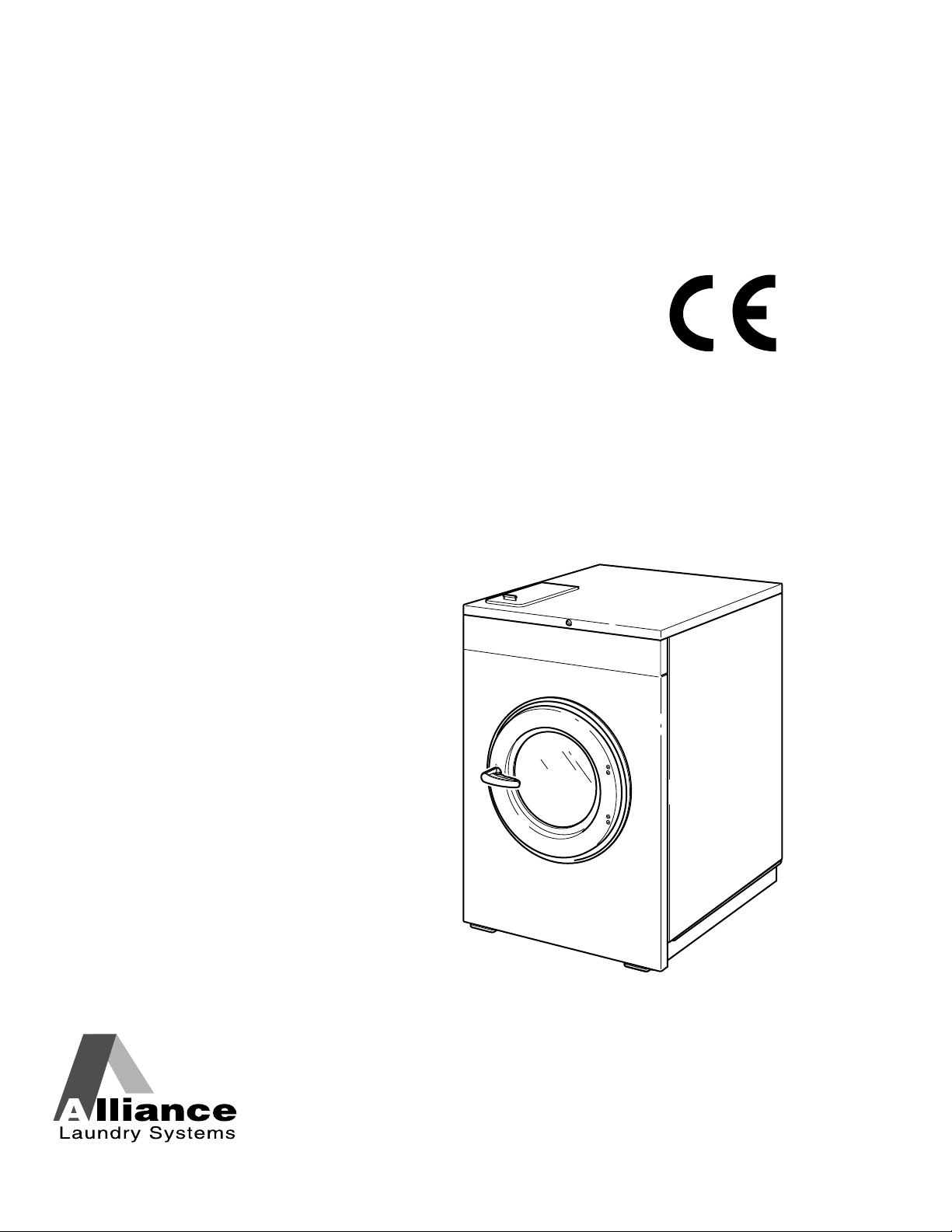
Washer-Extractors
CHM1786C_SVG
Cabinet Hardmount
Design 2 and 3 Models
Refer to Page 8 for Model Identification
Installation/Operation/Maintenance
Original Instructions
Keep These Instructions for Future Reference.
(If this machine changes ownership, this manual must accompany machine.)
www.alliancelaundry.com
Part No. F8429301ENR18
April 2017
Page 2

Page 3

Table of Contents
Safety Information..................................................................................5
Explanation of Safety Messages....................................................................... 5
Important Safety Instructions........................................................................... 5
Safety Decals................................................................................................. 6
Operator Safety.............................................................................................. 6
Introduction........................................................................................... 8
Model Identification........................................................................................8
Delivery Inspection.......................................................................................13
Serial Plate Location..................................................................................... 13
Replacement Parts ........................................................................................14
Customer Service..........................................................................................14
Manufacturing Date...................................................................................... 14
Specifications and Dimensions.............................................................. 15
General Specifications...................................................................................15
Machine Dimensions.....................................................................................18
20-60 Models............................................................................................18
80 and 100 Models ................................................................................... 20
Mounting Bolt Hole Locations – 20 and 30 Models..........................................22
Mounting Bolt Hole Locations - 40 and 60 Models.......................................... 24
Mounting Bolt Hole Locations – 80 and 100 Models ....................................... 26
Floor Mounting Layout – 20-60 Models..........................................................28
Floor Mounting Layout – 80 and 100 Models.................................................. 31
Installation........................................................................................... 36
Pallet Jack Cover Plate Removal (80 and 100 Models Only)............................. 36
Single Machine Foundation Requirements.......................................................36
Machine Installation with Existing Floor..................................................... 36
Elevated Pad Installation with Existing Floor............................................... 36
Elevated Base Frame Installation with Existing Floor................................... 36
New Foundation........................................................................................37
Isolated Pad Installation............................................................................. 37
Machine Foundation and Pad Installation........................................................ 38
Machine Installation......................................................................................39
Machine Mounting and Grouting....................................................................41
Drain Connection..........................................................................................44
Water Connection Requirements.....................................................................46
Electrical Installation Requirements................................................................48
Input Power Conditioning..............................................................................49
Input Voltage Requirements........................................................................49
©
Copyright 2017, Alliance Laundry Systems LLC
All rights reserved. No part of the contents of this book may be reproduced or transmitted in any form or by any means without the expressed
written consent of the publisher.
©
Copyright, Alliance Laundry Systems LLC -
DO NOT COPY or TRANSMIT
3 Part No. F8429301ENR18
Page 4

Circuit Breakers and Quick Disconnects......................................................... 49
Connection Specifications..............................................................................50
Single-Phase Connections (120V)...............................................................50
Single-Phase Connections (220V)...............................................................50
Three-Phase Connections........................................................................... 51
Grounding................................................................................................ 51
Phase Adder..............................................................................................52
Thermal Overload Protector....................................................................... 52
North American Approval..........................................................................53
CE Approval.............................................................................................58
Steam Requirements (Steam Heat Option Only)...............................................63
Supply Dispensing........................................................................................ 63
External Supplies..........................................................................................63
Chemical Injection Using Internal 24VAC Control Transformer.....................63
Chemical Injection Using External AC Power Source................................... 65
External Supply Signals............................................................................. 65
Connection of External Liquid Supplies.......................................................67
Start Up................................................................................................68
Pallet Jack cover Plate Installation (80 and 100 Models Only)...........................68
Basket Rotation............................................................................................ 68
Operation............................................................................................. 69
Operating Instructions................................................................................... 69
Maintenance......................................................................................... 71
Maintenance.................................................................................................71
Daily........................................................................................................... 71
Beginning of Day...................................................................................... 71
End of Day............................................................................................... 71
Monthly....................................................................................................... 71
Yearly..........................................................................................................72
Care of Stainless Steel...................................................................................74
Disposal of Unit.................................................................................... 76
China Restriction of hazardous substances (RoHS)............................... 77
©
Copyright, Alliance Laundry Systems LLC -
DO NOT COPY or TRANSMIT
4 Part No. F8429301ENR18
Page 5
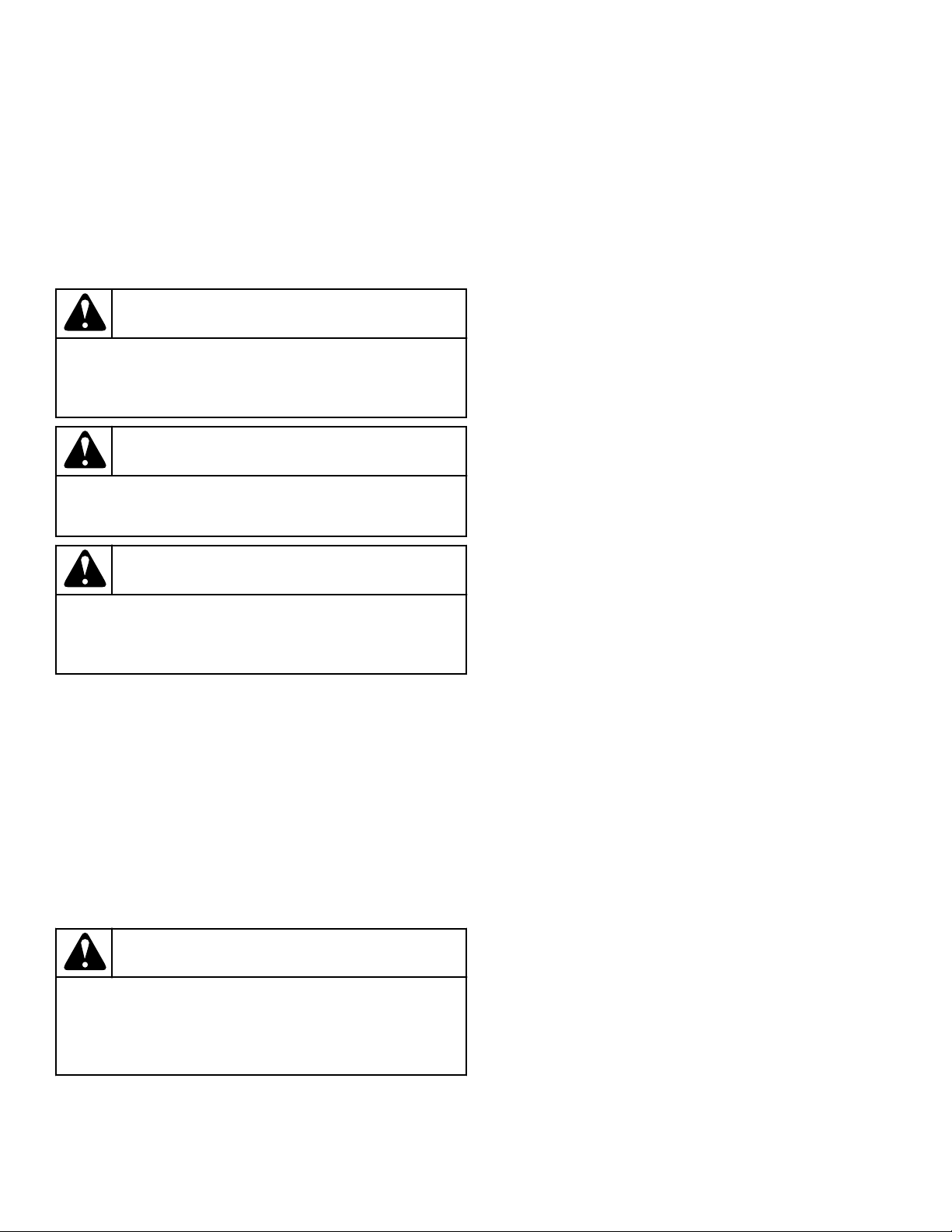
Safety Information
Safety Information
Explanation of Safety Messages
Precautionary statements (“DANGER,” “WARNING,” and
“CAUTION”), followed by specific instructions, are found in this
manual and on machine decals. These precautions are intended
for the personal safety of the operator, user, servicer, and those
maintaining the machine.
DANGER
Indicates an imminently hazardous situation that, if
not avoided, will cause severe personal injury or
death.
WARNING
Indicates a hazardous situation that, if not avoided,
could cause severe personal injury or death.
CAUTION
Indicates a hazardous situation that, if not avoided,
may cause minor or moderate personal injury or
property damage.
Additional precautionary statements (“IMPORTANT” and
“NOTE”) are followed by specific instructions.
IMPORTANT: The word “IMPORTANT” is used to inform the reader of specific procedures where minor
machine damage will occur if the procedure is not followed.
NOTE: The word “NOTE” is used to communicate installation, operation, maintenance or servicing information that is important but not hazard related.
Important Safety Instructions
WARNING
To reduce the risk of fire, electric shock, serious injury or death to persons when using your washer,
follow these basic precautions:
W023
• Read all instructions before using the washer.
• Install the washer according the INSTALLATION instructions. Refer to the EARTH/GROUND instructions in the IN-
STALLATION manual for the proper earth/ground connection
of the washer. All connections for water, drain, electrical
power and earth/ground must comply with local codes and be
made by licensed personnel when required. It is recommended that the machine be installed by qualified technicians.
• Do not install or store the washer where it will be exposed to
water and/or weather.
• To prevent fire and explosion, keep the area around machine
free from flammable and combustible products. Do not add
the following substances or textiles containing traces of the
following substances to the wash water: gasoline, kerosene,
waxes, cooking oils, vegetable oils, machine oils, dry-cleaning solvents, flammable chemicals, thinners, or other flammable or explosive substances. These substances give off vapors
that could ignite, explode or cause the fabric to catch fire by
itself.
• Under certain conditions, hydrogen gas may be produced in a
hot water system that has not been used for two weeks or
more. HYDROGEN GAS IS EXPLOSIVE. If the hot water
system has not been used for such a period, before using a
washing machine or combination washer-dryer, turn on all hot
water faucets and let the water flow from each for several minutes. This will release any accumulated hydrogen gas. The
gas is flammable, do not smoke or use an open flame during
this time.
• To reduce the risk of an electric shock or fire, DO NOT use an
extension cord or an adapter to connect the washer to the electrical power source.
• Do not allow children to play on or in the washer. Close supervision of children is necessary when the washer is used
near children. This appliance is not intended for use by young
children or infirm persons without supervision. Young children should be supervised to ensure that they do not play with
the appliance. This is a safety rule for all appliances.
• DO NOT reach and/or climb into the tub or onto the washer,
ESPECIALLY if the wash drum is moving. This is an imminently hazardous situation that, if not avoided, will cause severe personal injury or death.
• Never operate the washer with any guards, panels and/or parts
removed or broken. DO NOT bypass any safety devices or
tamper with the controls.
• Use washer only for its intended purpose, washing textiles.
Never wash machine parts or automotive parts in the machine. This could result in serious damage to the basket or
tub.
• Use only low-sudsing, no-foaming types of commercial detergent. Be aware that hazardous chemicals may be present.
Wear hand and eye protection when adding detergents and
chemicals. Always read and follow manufacturer’s instructions on packages of laundry and cleaning aids. Heed all
warnings or precautions. To reduce the risk of poisoning or
©
Copyright, Alliance Laundry Systems LLC -
DO NOT COPY or TRANSMIT
5 Part No. F8429301ENR18
Page 6
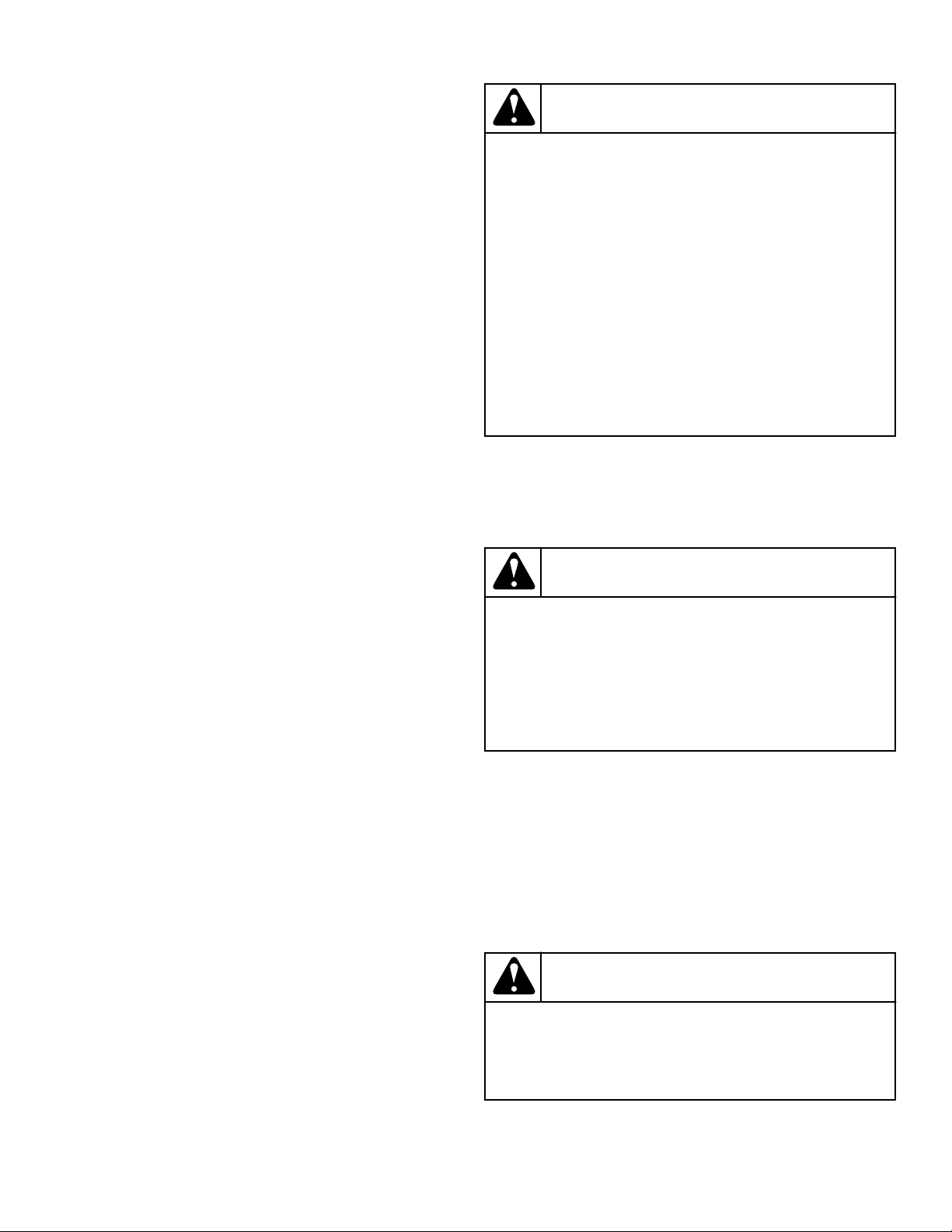
Safety Information
chemical burns, keep them out of the reach of children at all
times [preferably in a locked cabinet].
• Do not use fabric softeners or products to eliminate static unless recommended by the manufacturer of the fabric softener
or product.
• Always follow the fabric care instructions supplied by the textile manufacturer.
• Loading door MUST BE CLOSED any time the washer is to
fill, tumble or spin. DO NOT bypass the loading door switch
by permitting the washer to operate with the loading door
open. Do not attempt to open the door until the washer has
drained and all moving parts have stopped.
• Be aware that hot water is used to flush the supply dispenser.
Avoid opening the dispenser lid while the machine is running.
• Do not attach anything to the supply dispenser’s nozzles, if
applicable. The air gap must be maintained.
• Do not operate the machine without the water reuse plug or
water reuse system in place, if applicable.
• Be sure water connections have a shut-off valve and that fill
hose connections are tight. CLOSE the shut-off valves at the
end of each wash day.
• Keep washer in good condition. Bumping or dropping the
washer can damage safety features. If this occurs, have washer checked by a qualified service person.
• DANGER: Before inspecting or servicing machine, power
supply must be turned OFF. The servicer needs to wait for at
least 5 minutes after turning the power OFF and needs to
check for residual voltage with a voltage meter. The inverter
capacitor or EMC filter remains charged with high voltage for
some time after powering OFF. This is an imminently hazardous situation that, if not avoided, will cause severe personal
injury or death.
• Do not repair or replace any part of the washer, or attempt any
servicing unless specifically recommended in the user-maintenance instructions or in published user-repair instructions that
the user understands and has the skills to carry out. ALWAYS
disconnect the washer from electrical, power and water supplies before attempting any service.
• Disconnect the power by turning off the circuit breaker or by
unplugging the machine. Replace worn power cords.
• Before the washer is removed from service or discarded, remove the door to the washing compartment.
• Failure to install, maintain, and/or operate this washer according to the manufacturer’s instructions may result in conditions
which can produce bodily injury and/or property damage.
WARNING
Machine installations must comply with minimum
specifications and requirements stated in the applicable Installation Manual, any applicable municipal
building codes, water supply requirements, electrical
wiring regulations and any other relevant statutory
regulations. Due to varied requirements and applicable local codes, this machine must be installed, adjusted, and serviced by qualified maintenance personnel familiar with applicable local codes and the
construction and operation of this type of machinery.
They must also be familiar with the potential hazards
involved. Failure to observe this warning may result
in personal injury, property damage, and/or equipment damage, and will void the warranty.
W820
IMPORTANT: Ensure that the machine is installed on a
level floor of sufficient strength. Ensure that the recommended clearances for inspection and maintenance are
provided. Never allow the inspection and maintenance
space to be blocked.
WARNING
Never touch internal or external steam pipes, connections, or components. These surfaces can be extremely hot and will cause severe burns. The steam
must be turned off and the pipe, connections, and
components allowed to cool before the pipe can be
touched.
SW014
Safety Decals
Safety decals appear at crucial locations on the machine. Failure
to maintain legible safety decals could result in injury to the operator or service technician.
Use manufacturer-authorized spare parts to avoid safety hazards.
Operator Safety
NOTE: The WARNINGS and IMPORTANT SAFETY INSTRUCTIONS appearing in this manual are not meant
to cover all possible conditions and situations that may
occur. Common sense, caution and care must be exercised when installing, maintaining, or operating the
washer.
Any problems or conditions not understood should be reported to
the dealer, distributor, service agent or the manufacturer.
©
Copyright, Alliance Laundry Systems LLC -
DO NOT COPY or TRANSMIT
WARNING
NEVER insert hands or objects into basket until it
has completely stopped. Doing so could result in serious injury.
SW012
The following maintenance checks must be performed daily:
6 Part No. F8429301ENR18
Page 7

1. Verify that all warning labels are present and legible, replace
as necessary.
2. Check door interlock before starting operation of the machine:
a. Attempt to start the machine with the door open. The ma-
chine should not start.
b. Close the door without locking it and start the machine.
The machine should not start.
c. Attempt to open the door while a cycle is in progress. The
door should not open.
If the door lock and interlock are not functioning properly, disconnect power and call a service technician.
3. Do not attempt to operate the machine if any of the following
conditions are present:
a. The door does not remain securely locked during the en-
tire cycle.
b. Excessively high water level is evident.
c. Machine is not connected to a properly grounded circuit.
Do not bypass any safety devices in the machine.
Safety Information
WARNING
Operating the machine with severe out-of-balance
loads could result in personal injury and serious
equipment damage.
W728
©
Copyright, Alliance Laundry Systems LLC -
DO NOT COPY or TRANSMIT
7 Part No. F8429301ENR18
Page 8

Introduction
Model Identification
Information in this manual is applicable to Design 2 models or
later. Refer to the 12th position of the model number (e.g.
*CN040*YVXU 2 001):
Introduction
©
Copyright, Alliance Laundry Systems LLC -
DO NOT COPY or TRANSMIT
8 Part No. F8429301ENR18
Page 9
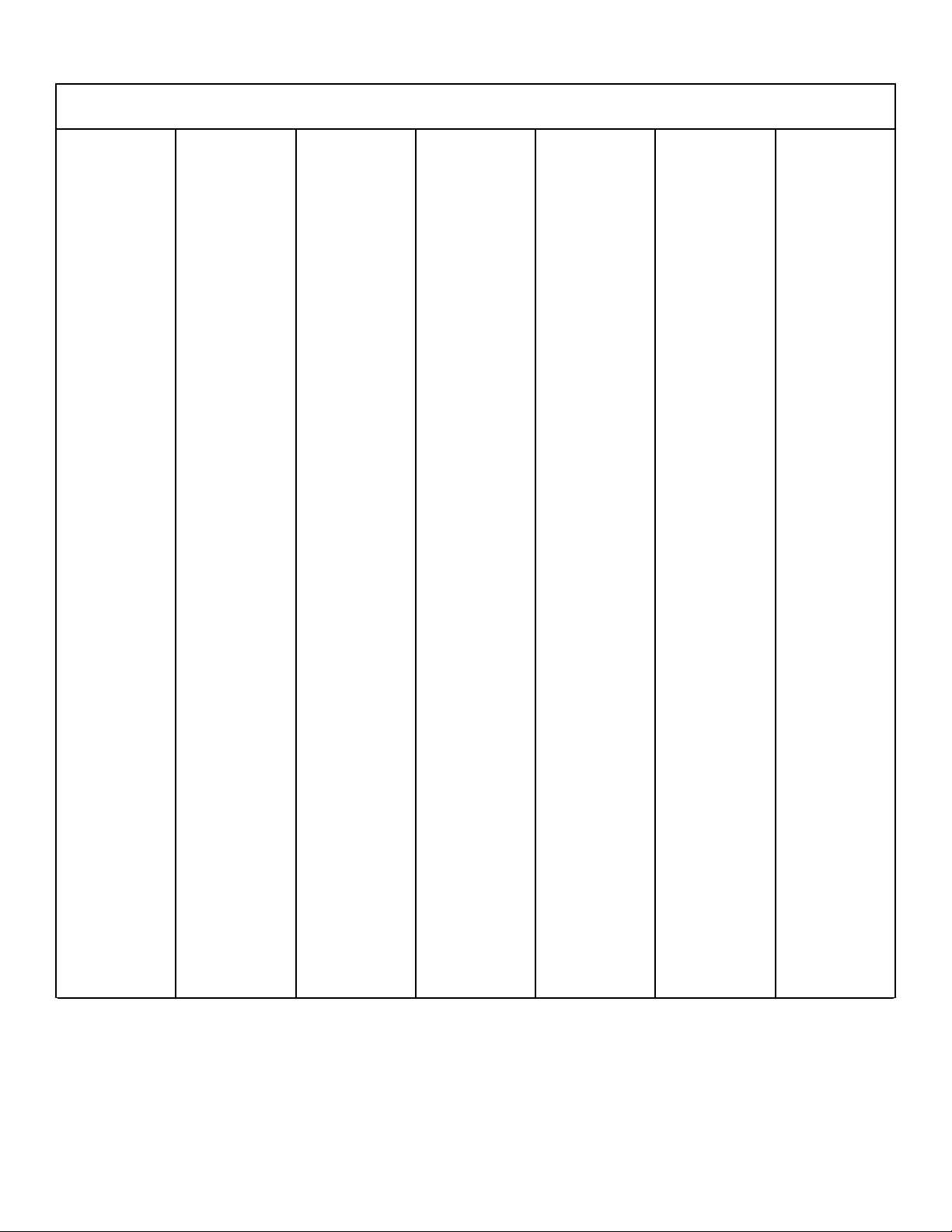
Models
Introduction
20 Pound [9.1
Kg]
CCN020HNF
CCN020HNV
CCN020KNF
CCN020KNV
HCD020LDF
HCD020LDV
HCH020GNF
HCH020HDF
HCH020HNF
HCH020HNV
HCH020HXF
HCH020KCF
HCH020KCV
HCH020KDF
HCH020KDV
HCH020KEF
HCH020KEV
HCH020KXV
HCH020ZCF
HCH020ZCV
HCH020ZDF
HCH020ZDV
HCH020ZEF
HCH020ZEV
HCH020ZXV
HCL020GNF
HCL020HDF
HCL020HNF
HCL020HNV
HCL020HXF
HCL020KCF
HCL020KCV
HCL020KDF
HCL020KDV
HCL020KEF
HCL020KEV
HCL020KXV
HCL020ZCF
HCL020ZCV
HCL020ZDF
HCL020ZDV
HCL020ZEF
HCL020ZEV
HCL020ZXV
HCN020GNF
HCN020GNV
HCN020HCF
HCN020HDF
HCN020HEF
HCN020HNF
HCN020HNV
HCN020HXF
HCN020HYF
HCN020KCF
HCN020KCV
HCN020KDF
HCN020KDV
HCN020KEF
HCN020KEV
HCN020KXF
HCN020KYF
HCN020KYV
HCN020ZCF
HCN020ZCV
HCN020ZDF
HCN020ZDV
HCN020ZEF
HCN020ZEV
HCN020ZXF
HCN020ZYF
HCN020ZYV
HCU020GNF
HCU020HEF
HCU020HNF
HCU020HNV
HCU020HXF
HCU020KCF
HCU020KCV
HCU020KEV
HCU020KLF
HCU020KLV
HCU020KXV
HCU020KYF
HCU020KYV
HCU020ZCV
HCU020ZEV
HCU020ZLF
HCU020ZLV
HCU020ZXV
HCU020ZYF
HCZ020GNF
ICN020GNF
ICN020HNF
ICN020HNV
ICN020KCF
ICN020KCV
ICN020KDF
ICN020KDV
ICN020KEF
ICN020KEV
ICN020KNF
ICN020KNV
ICN020KXF
ICN020KYF
ICN020KYV
SCD020JDF
SCD020LDF
SCD020LDV
SCH020HNV
SCH020JCF
SCH020JCV
SCH020JDF
SCH020JDV
SCH020JEF
SCH020JEV
SCH020JXF
SCH020JXV
SCH020JYF
SCH020JYV
SCH020KNF
SCH020KNV
SCH020LCF
SCH020LDF
SCH020LDV
SCH020LEF
SCH020LEV
SCH020LLV
SCH020LXF
SCH020LXV
SCH020LYF
SCH020LYV
SCH020WCF
SCH020WCV
SCH020WEF
SCH020WEV
SCH020WLF
SCH020WLV
SCH020WXF
SCH020WXV
SCH020WYF
SCH020WYV
SCL020GNF
SCL020GNV
SCL020HNF
SCL020HNV
SCL020JCF
SCL020JCV
SCL020JDF
SCL020JDV
SCL020JEF
SCL020JEV
SCL020JXF
SCN020JXV
SCL020JYF
SCL020JYV
SCL020KNF
SCL020KNV
SCL020LCF
SCL020LDF
SCL020LDV
SCL020LEF
SCL020LEV
SCL020LLV
SCL020LXF
SCL020LXV
SCL020LYF
SCL020LYV
SCL020WCF
SCL020WCV
SCL020WEF
SCL020WEV
SCL020WLF
SCL020WLV
SCL020WXF
SCL020WXV
SCL020WYF
SCL020WYV
SCN020GNF
SCN020HNF
SCN020HNV
SCN020JCF
SCN020JCV
SCN020JDF
SCN020JEF
SCN020JXF
SCN020JYF
SCN020JYV
SCN020KNF
SCN020KNV
SCN020LCF
SCN020LCV
SCN020LDF
SCN020LDV
SCN020LEF
SCN020LEV
SCN020LXF
SCN020LYF
SCN020LYV
SCN020WCF
SCN020WCV
SCN020WDF
SCN020WDV
SCN020WEF
SCN020WEV
SCN020WYF
SCN020WYV
SCU020GNF
SCU020GNV
SCU020HNF
SCU020JCF
SCU020JCV
SCU020JDF
SCU020JDV
SCU020JEF
SCU020JEV
SCU020JLF
SCU020JLV
SCU020JXF
SCU020JXV
SCU020JYF
SCU020JYV
SCU020KNF
SCU020LCV
SCU020LDV
SCU020LEV
SCU020LLF
SCU020LLV
SCU020LXV
SCU020LYV
SCU020WCF
SCU020WCV
SCU020WDV
SCU020WEV
SCU020WLF
SCU020WLV
SCU020WXV
SCU020WYF
SCU020WYV
SCY020JDV
SCY020JEF
SCY020KNF
SCY020KNV
SCY020LEV
SCY020WEV
SCZ020GNF
SCZ020KNV
UCH020GNF
UCH020GNV
UCH020HNF
UCH020HNV
UCH020KNF
UCH020KNV
UCL020GNF
UCL020GNV
UCL020HNF
UCL020HNV
UCL020KNF
UCL020KNV
UCN020GNF
UCN020GNV
UCN020HNF
UCN020HNV
UCN020KNF
UCN020KNV
UCU020GNF
UCU020GNV
UCU020HNF
UCU020HNV
UCU020KNF
UCU020KNV
UCY020KNF
UCY020KNV
UCZ020GNF
UCZ020HNF
©
Copyright, Alliance Laundry Systems LLC -
DO NOT COPY or TRANSMIT
Table continues...
9 Part No. F8429301ENR18
Page 10
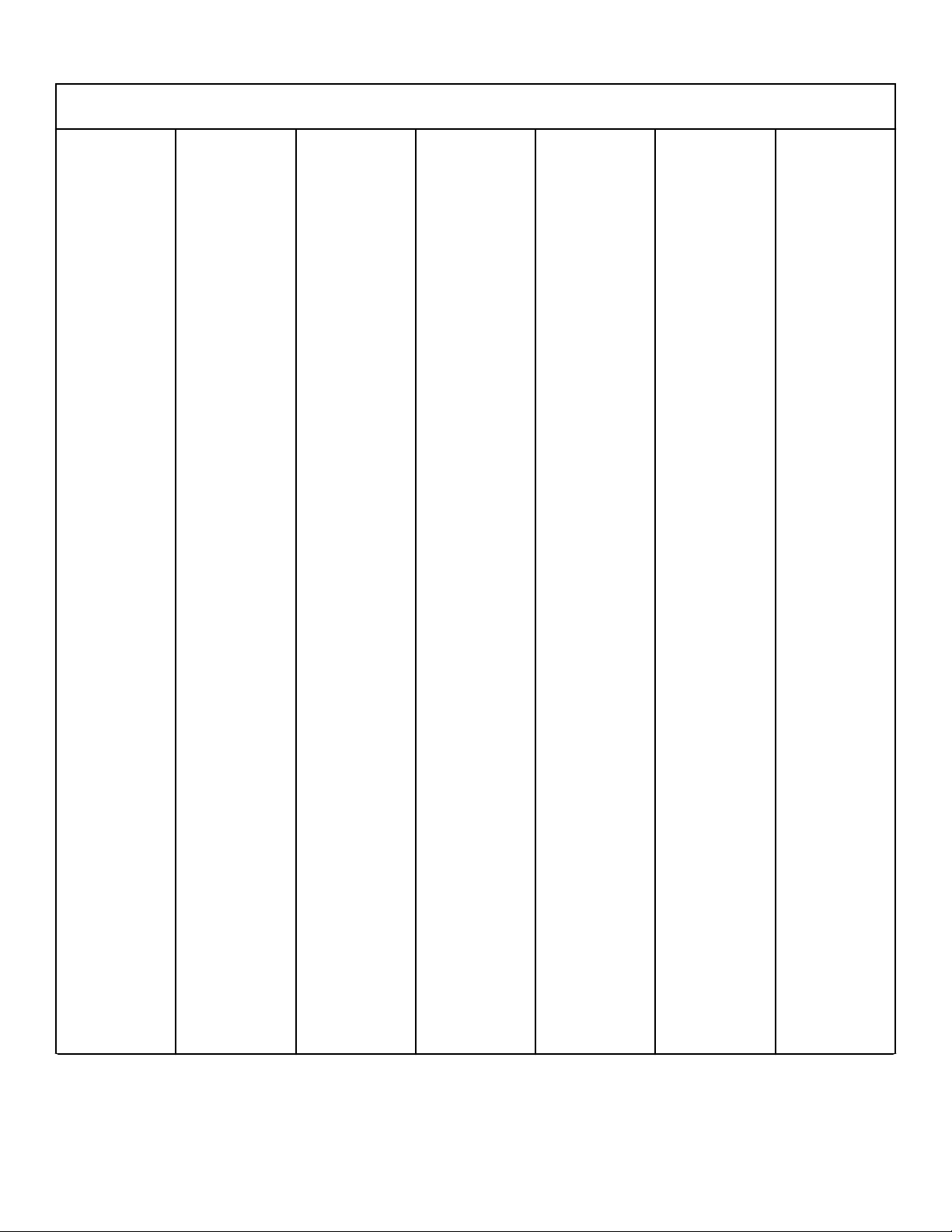
Introduction
Models
30 Pound [13.6
Kg]
CCN030HNF
CCN030HNV
CCN030KNF
CCN030KNV
HCD030LDF
HCD030LDV
HCH030GNF
HCH030HCF
HCH030HDF
HCH030HEF
HCH030HLF
HCH030HNF
HCH030HNV
HCH030HXF
HCH030KCF
HCH030KCV
HCH030KDF
HCH030KDV
HCH030KEF
HCH030KEV
HCH030KXV
HCH030KYF
HCH030ZCF
HCH030ZCV
HCH030ZDF
HCH030ZDV
HCH030ZEF
HCH030ZEV
HCH030ZXV
HCH030ZYF
HCL030GNF
HCL030HCF
HCL030HDF
HCL030HEF
HCL030HLF
HCL030HNF
HCL030HNV
HCL030HXF
HCL030KCF
HCL030KCV
HCL030KDF
HCL030KDV
HCL030KEF
HCL030KEV
HCL030KXV
HCL030KYF
HCL030ZCF
HCL030ZCV
HCL030ZDF
HCL030ZDV
HCL030ZEF
HCL030ZEV
HCL030ZXV
HCL030ZYF
HCN030GNF
HCN030GNV
HCN030HCF
HCN030HDF
HCN030HEF
HCN030HNF
HCN030HNV
HCN030HXF
HCN030HYF
HCN030KCF
HCN030KCV
HCN030KDF
HCN030KDV
HCN030KEF
HCN030KEV
HCN030KXF
HCN030KYF
HCN030KYV
HCN030ZCF
HCN030ZCV
HCN030ZDF
HCN030ZDV
HCN030ZEF
HCN030ZEV
HCN030ZXF
HCN030ZYF
HCN030ZYV
HCU030GNF
HCU030GNV
HCU030HLF
HCU030HNF
HCU030HNV
HCU030HXF
HCU030KCF
HCU030KCV
HCU030KEV
HCU030KLV
HCU030KXV
HCU030KYF
HCU030KYV
HCU030ZCF
HCU030ZCV
HCU030ZEV
HCU030ZLV
HCU030ZXV
HCU030ZYF
HCU030ZYV
HCZ030GNF
HCZ030HNF
HCZ030HNV
ICN030GNF
ICN030HNF
ICN030HNV
ICN030KCF
ICN030KCV
ICN030KDF
ICN030KDV
ICN030KEF
ICN030KEV
ICN030KNF
ICN030KNV
ICN030KXF
ICN030KYF
ICN030KYV
SCD030JDF
SCD030LDF
SCD030LDV
SCH030GCF
SCH030GNF
SCH030GNV
SCH030HNF
SCH030HNV
SCH030JCF
SCH030JCV
SCH030JDF
SCH030JDV
SCH030JEF
SCH030JEV
SCH030JXF
SCH030JXV
SCH030JYF
SCH030JYV
SCH030KNF
SCH030KNV
SCH030LCF
SCH030LCV
SCH030LEF
SCH030LEV
SCH030LXF
SCH030LXV
SCH030LYF
SCH030LYV
SCH030WCF
SCH030WCV
SCH030WEF
SCH030WEV
SCH030WLF
SCH030WLV
SCH030WXF
SCH030WXV
SCH030WYF
SCH030WYV
SCL030GCF
SCL030GNF
SCL030GNV
SCL030HNF
SCL030HNV
SCL030JCF
SCL030JCV
SCL030JDF
SCL030JDV
SCL030JEF
SCL030JEV
SCL030JXF
SCL030JXV
SCL030JYF
SCL030JYV
SCL030KNF
SCL030KNV
SCL030LCF
SCL030LCV
SCL030LEF
SCL030LEV
SCL030LXF
SCL030LXV
SCL030LYF
SCL030LYV
SCL030WCF
SCL030WCV
SCL030WEF
SCL030WEV
SCL030WLF
SCL030WLV
SCL030WXF
SCL030WXV
SCL030WYF
SCL030WYV
SCN030GNF
SCN030GNV
SCN030HNF
SCN030HNV
SCN030JCF
SCN030JCV
SCN030JDF
SCN030JEF
SCN030JXF
SCN030JXV
SCN030JYF
SCN030JYV
SCN030KNF
SCN030KNV
SCN030LCF
SCN030LCV
SCN030LDF
SCN030LDV
SCN030LEF
SCN030LEV
SCN030LXF
SCN030LXV
SCN030LYF
SCN030LYV
SCN030WCF
SCN030WCV
SCN030WDF
SCN030WDV
SCN030WEF
SCN030WEV
SCN030WLV
SCN030WYF
SCN030WYV
SCU030GNF
SCU030GNV
SCU030HNF
SCU030JCF
SCU030JCV
SCU030JDF
SCU030JDV
SCU030JEF
SCU030JEV
SCU030JLF
SCU030JLV
SCU030JXF
SCU030JXV
SCU030JYF
SCU030JYV
SCU030KNF
SCU030KNV
SCU030LCV
SCU030LDV
SCU030LEF
SCU030LEV
SCU030LLF
SCU030LLV
SCU030LXV
SCU030LYV
SCU030WCF
SCU030WCV
SCU030WDV
SCU030WEV
SCU030WLV
SCU030WXV
SCU030WYF
SCU030WYV
SCY030JDV
SCY030JEF
SCY030KNF
SCY030KNV
SCY030LDF
SCY030LEV
SCY030WEV
SCZ030GNF
UCH030GNF
UCH030GNV
UCH030HNF
UCH030HNV
UCH030KNF
UCH030KNV
UCL030GNF
UCL030GNV
UCL030HNF
UCL030HNV
UCL030KNF
UCL030KNV
UCN030GNF
UCN030GNV
UCN030HNF
UCN030HNV
UCN030KNF
UCN030KNV
UCU030GNF
UCU030GNV
UCU030HNF
UCU030HNV
UCU030KNF
UCU030KNV
UCY030KNF
UCY030KNV
UCZ030GNF
UCZ030HNF
©
Copyright, Alliance Laundry Systems LLC -
DO NOT COPY or TRANSMIT
Table continues...
10 Part No. F8429301ENR18
Page 11
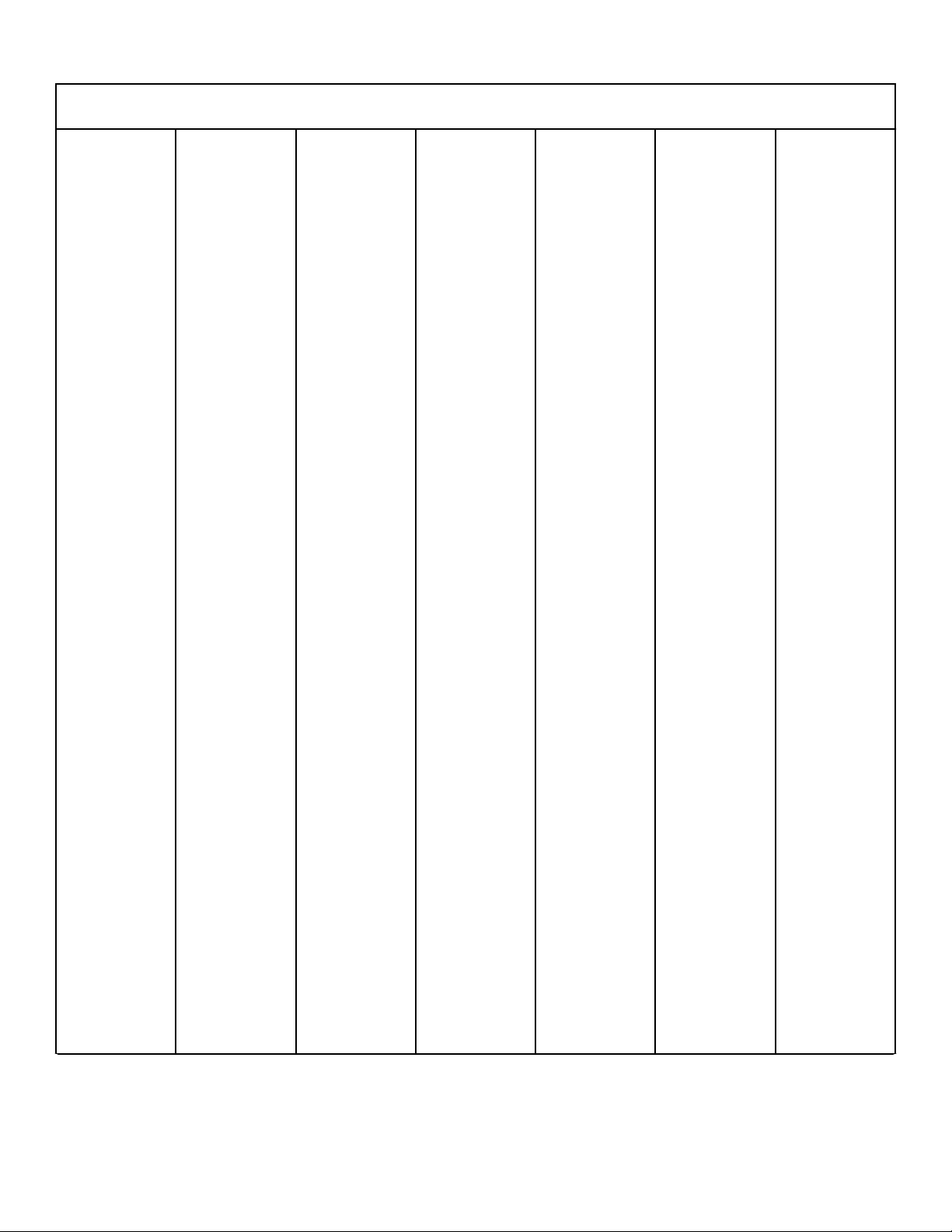
Models
Introduction
40 Pound [18.1
Kg]
CCN040HNF
CCN040HNV
CCN040KNF
CCN040KNV
HCD040LDF
HCD040LDV
HCH040GNF
HCH040GNV
HCH040HCF
HCH040HDF
HCH040HEF
HCH040HNF
HCH040HNV
HCH040HXF
HCH040KCF
HCH040KCV
HCH040KDF
HCH040KDV
HCH040KEF
HCH040KEV
HCH040KXV
HCH040ZCF
HCH040ZCV
HCH040ZDF
HCH040ZDV
HCH040ZEF
HCH040ZEV
HCH040ZXV
HCL040GNF
HCL040GNV
HCL040HCF
HCL040HDF
HCL040HEF
HCL040HNF
HCL040HNV
HCL040HXF
HCL040KCF
HCL040KCV
HCL040KDF
HCL040KDV
HCL040KEF
HCL040KEV
HCL040KXV
HCL040ZCF
HCL040ZCV
HCL040ZDF
HCL040ZDV
HCL040ZEF
HCL040ZEV
HCL040ZXV
HCN040GNF
HCN040GNV
HCN040HCF
HCN040HDF
HCN040HEF
HCN040HNF
HCN040HNV
HCN040HXF
HCN040HYF
HCN040KCF
HCN040KCV
HCN040KDF
HCN040KDV
HCN040KEF
HCN040KEV
HCN040KXF
HCN040KXV
HCN040KYF
HCN040KYV
HCN040ZCF
HCN040ZCV
HCN040ZDF
HCN040ZDV
HCN040ZEF
HCN040ZEV
HCN040ZXF
HCN040ZXV
HCN040ZYF
HCN040ZYV
HCU040GNF
HCU040GNV
HCU040HLF
HCU040HNF
HCU040HNV
HCU040HXF
HCU040KCF
HCU040KCV
HCU040KEV
HCU040KLF
HCU040KLV
HCU040KXF
HCU040KXV
HCU040KYF
HCU040KYV
HCU040ZCF
HCU040ZCV
HCU040ZEV
HCU040ZLF
HCU040ZLV
HCU040ZXF
HCU040ZXV
HCU040ZYF
HCU040ZYV
ICN040GNF
ICN040HNF
ICN040HNV
ICN040KCF
ICN040KCV
ICN040KDF
ICN040KDV
ICN040KEF
ICN040KEV
ICN040KNF
ICN040KNV
ICN040KXF
ICN040KYF
ICN040KYV
SCD040JCF
SCD040JDF
SCD040LDF
SCD040LDV
SCH040GCF
SCH040GNF
SCH040GNV
SCH040HNF
SCH040HNV
SCH040JCF
SCH040JCV
SCH040JDF
SCH040JDV
SCH040JEF
SCH040JEV
SCH040JXF
SCH040JXV
SCH040JYF
SCH040JYV
SCH040KNF
SCH040KNV
SCH040LCF
SCH040LCV
SCH040LEF
SCH040LEV
SCH040LLF
SCH040LXF
SCH040LXV
SCH040LYF
SCH040LYV
SCH040WCF
SCH040WCV
SCH040WEF
SCH040WEV
SCH040WLF
SCH040WLV
SCH040WXF
SCH040WXV
SCH040WYF
SCH040WYV
SCL040GCF
SCL040GNF
SCL040GNV
SCL040HNF
SCL040HNV
SCL040JCF
SCL040JCV
SCL040JDF
SCL040JDV
SCL040JEF
SCL040JEV
SCL040JXF
SCL040JXV
SCL040JYF
SCL040JYV
SCL040KNF
SCL040KNV
SCL040LCF
SCL040LCV
SCL040LEF
SCL040LEV
SCL040LLF
SCL040LXF
SCL040LXV
SCL040LYF
SCL040LYV
SCL040WCF
SCL040WCV
SCL040WEF
SCL040WEV
SCL040WLF
SCL040WLV
SCL040WXF
SCL040WXV
SCL040WYF
SCL040WYV
SCN040GNF
SCN040GNV
SCN040HNF
SCN040HNV
SCN040JCF
SCN040JCV
SCN040JDF
SCN040JEF
SCN040JXF
SCN040JXV
SCN040JYF
SCN040JYV
SCN040KNF
SCN040KNV
SCN040LCF
SCN040LCV
SCN040LDF
SCN040LDV
SCN040LEF
SCN040LEV
SCN040LLF
SCN040LXF
SCN040LXV
SCN040LYF
SCN040LYV
SCN040WCF
SCN040WCV
SCN040WDF
SCN040WDV
SCN040WEF
SCN040WEV
SCN040WYF
SCN040WYV
SCU040GNF
SCU040GNV
SCU040HNF
SCU040JCF
SCU040JCV
SCU040JDF
SCU040JDV
SCU040JEF
SCU040JEV
SCU040JLF
SCU040JLV
SCU040JXF
SCU040JXV
SCU040JYF
SCU040JYV
SCU040KNF
SCU040KNV
SCU040LCV
SCU040LDV
SCU040LEF
SCU040LEV
SCU040LLF
SCU040LLV
SCU040LXV
SCU040LYV
SCU040WCF
SCU040WCV
SCU040WDV
SCU040WEV
SCU040WLV
SCU040WXV
SCU040WYF
SCU040WYV
SCY040JDV
SCY040JEF
SCY040KNF
SCY040KNV
SCY040LDF
SCY040LEV
SCY040WEV
UCH040GNF
UCH040GNV
UCH040HNF
UCH040HNV
UCH040KNF
UCH040KNV
UCL040GNF
UCL040GNV
UCL040HNF
UCL040HNV
UCL040KNF
UCL040KNV
UCN040GNF
UCN040GNV
UCN040HNF
UCN040HNV
UCN040KNF
UCN040KNV
UCU040GNF
UCU040GNV
UCU040HNF
UCU040HNV
UCU040KNF
UCU040KNV
UCY040KNF
UCY040KNV
©
Copyright, Alliance Laundry Systems LLC -
DO NOT COPY or TRANSMIT
Table continues...
11 Part No. F8429301ENR18
Page 12
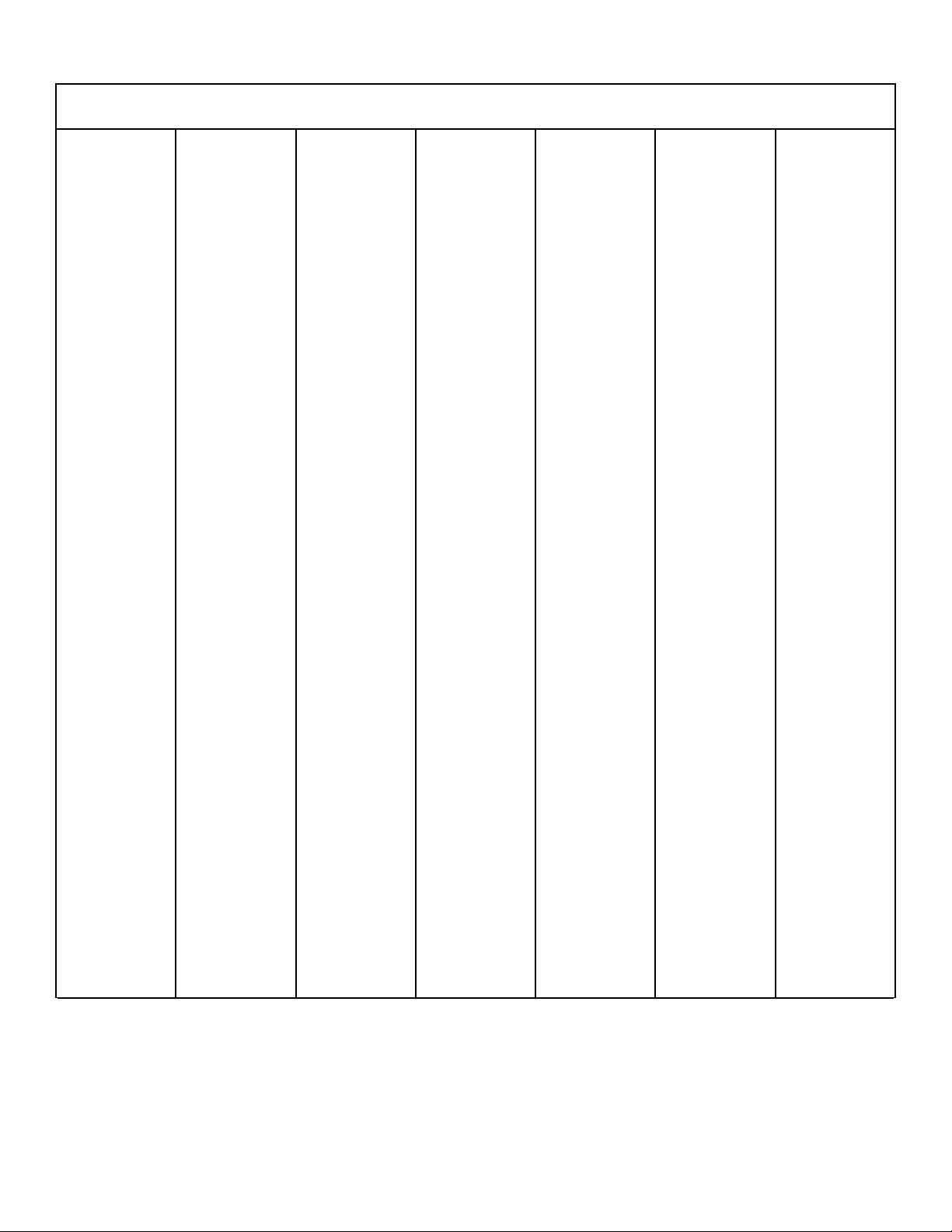
Introduction
Models
60 Pound [27.2
Kg]
CCN060HNF
CCN060HNV
CCN060KNF
CCN060KNV
HCD060LDF
HCD060LDV
HCH060GNF
HCH060GNV
HCH060HCF
HCH060HDF
HCH060HNF
HCH060HNV
HCH060HXF
HCH060KCF
HCH060KCV
HCH060KDF
HCH060KDV
HCH060KEF
HCH060KEV
HCH060KXV
HCH060ZCF
HCH060ZCV
HCH060ZDF
HCH060ZDV
HCH060ZEF
HCH060ZEV
HCH060ZXV
HCL060GNF
HCL060GNV
HCL060HCF
HCL060HDF
HCL060HNF
HCL060HNV
HCL060HXF
HCL060KCF
HCL060KCV
HCL060KDF
HCL060KDV
HCL060KEF
HCL060KEV
HCL060KXV
HCL060ZCF
HCL060ZCV
HCL060ZDF
HCL060ZDV
HCL060ZEF
HCL060ZEV
HCL060ZXV
HCN060GNF
HCN060GNV
HCN060HCF
HCN060HDF
HCN060HEF
HCN060HNF
HCN060HNV
HCN060HXF
HCN060HYF
HCN060KCF
HCN060KCV
HCN060KDF
HCN060KDV
HCN060KEF
HCN060KEV
HCN060KXF
HCN060KYF
HCN060ZCF
HCN060ZCV
HCN060ZDF
HCN060ZDV
HCN060ZEF
HCN060ZEV
HCN060ZXF
HCN060ZYF
HCN060ZYV
HCN060KYV
HCU060GNF
HCU060GNV
HCU060HLF
HCU060HNF
HCU060HNV
HCU060HXF
HCU060KCF
HCU060KCV
HCU060KEV
HCU060KLF
HCU060KLV
HCU060KYF
HCU060KYV
HCU060ZCF
HCU060ZCV
HCU060ZEV
HCU060ZLF
HCU060ZLV
HCU060ZYF
HCU060ZYV
ICN060GNF
ICN060HNF
ICN060HNV
ICN060KCF
ICN060KCV
ICN060KDF
ICN060KDV
ICN060KEF
ICN060KEV
ICN060KNF
ICN060KNV
ICN060KXF
ICN060KYF
ICN060KYV
SCD060JDF
SCD060LDF
SCD060LDV
SCH060GNF
SCH060GNV
SCH060HNF
SCH060HNV
SCH060JCF
SCH060JCV
SCH060JDF
SCH060JDV
SCH060JEF
SCH060JEV
SCH060JXF
SCH060JYF
SCH060JYV
SCH060KNF
SCH060KNV
SCH060LCF
SCH060LCV
SCH060LEF
SCH060LEV
SCH060LLF
SCH060LXF
SCH060LXV
SCH060LYV
SCH060WCV
SCH060WEF
SCH060WEV
SCH060WLF
SCH060WLV
SCH060WXF
SCH060WXV
SCH060WYF
SCH060WYV
SCL060GNF
SCL060GNV
SCL060HNF
SCL060HNV
SCL060JCF
SCL060JCV
SCL060JDF
SCL060JDV
SCL060JEF
SCL060JEV
SCL060JXF
SCL060JYF
SCL060JYV
SCL060KNF
SCL060KNV
SCL060LCF
SCL060LCV
SCL060LEF
SCL060LEV
SCL060LLF
SCL060LXF
SCL060LXV
SCL060LYV
SCL060WCV
SCL060WEF
SCL060WEV
SCL060WLF
SCL060WLV
SCL060WXF
SCL060WXV
SCL060WYF
SCL060WYV
SCN060GNF
SCN060GNV
SCN060HNF
SCN060HNV
SCN060JCF
SCN060JCV
SCN060JDF
SCN060JEF
SCN060JXF
SCN060JXV
SCN060JYF
SCN060JYV
SCN060KNF
SCN060KNV
SCN060LCF
SCN060LCV
SCN060LDF
SCN060LDV
SCN060LEF
SCN060LEV
SCN060LXF
SCN060LXV
SCN060LYF
SCN060LYV
SCN060WCF
SCN060WCV
SCN060WDF
SCN060WDV
SCN060WEF
SCN060WEV
SCN060WYF
SCN060WYV
SCU060GNF
SCU060GNV
SCU060HNF
SCU060HNV
SCU060JCF
SCU060JCV
SCU060JDF
SCU060JDV
SCU060JEF
SCU060JEV
SCU060JLF
SCU060JLV
SCU060JXF
SCU060JXV
SCU060JYF
SCU060JYV
SCU060KNF
SCU060KNV
SCU060LCV
SCU060LDV
SCU060LEV
SCU060LLF
SCU060LLV
SCU060LXV
SCU060LYV
SCU060WCF
SCU060WCV
SCU060WDV
SCU060WEV
SCU060WLV
SCU060WXV
SCU060WYF
SCU060WYV
SCY060JDV
SCY060JEF
SCY060KNF
SCY060KNV
SCY060LEV
SCY060WEV
UCH060GNF
UCH060GNV
UCH060HNF
UCH060HNV
UCH060KNF
UCH060KNV
UCL060GNF
UCL060GNV
UCL060HNF
UCL060HNV
UCL060KNF
UCL060KNV
UCN060GNF
UCN060GNV
UCN060HNF
UCN060HNV
UCN060KNF
UCN060KNV
UCU060GNF
UCU060GNV
UCU060HNF
UCU060HNV
UCU060KNF
UCU060KNV
UCY060KNF
UCY060KNV
©
Copyright, Alliance Laundry Systems LLC -
DO NOT COPY or TRANSMIT
Table continues...
12 Part No. F8429301ENR18
Page 13
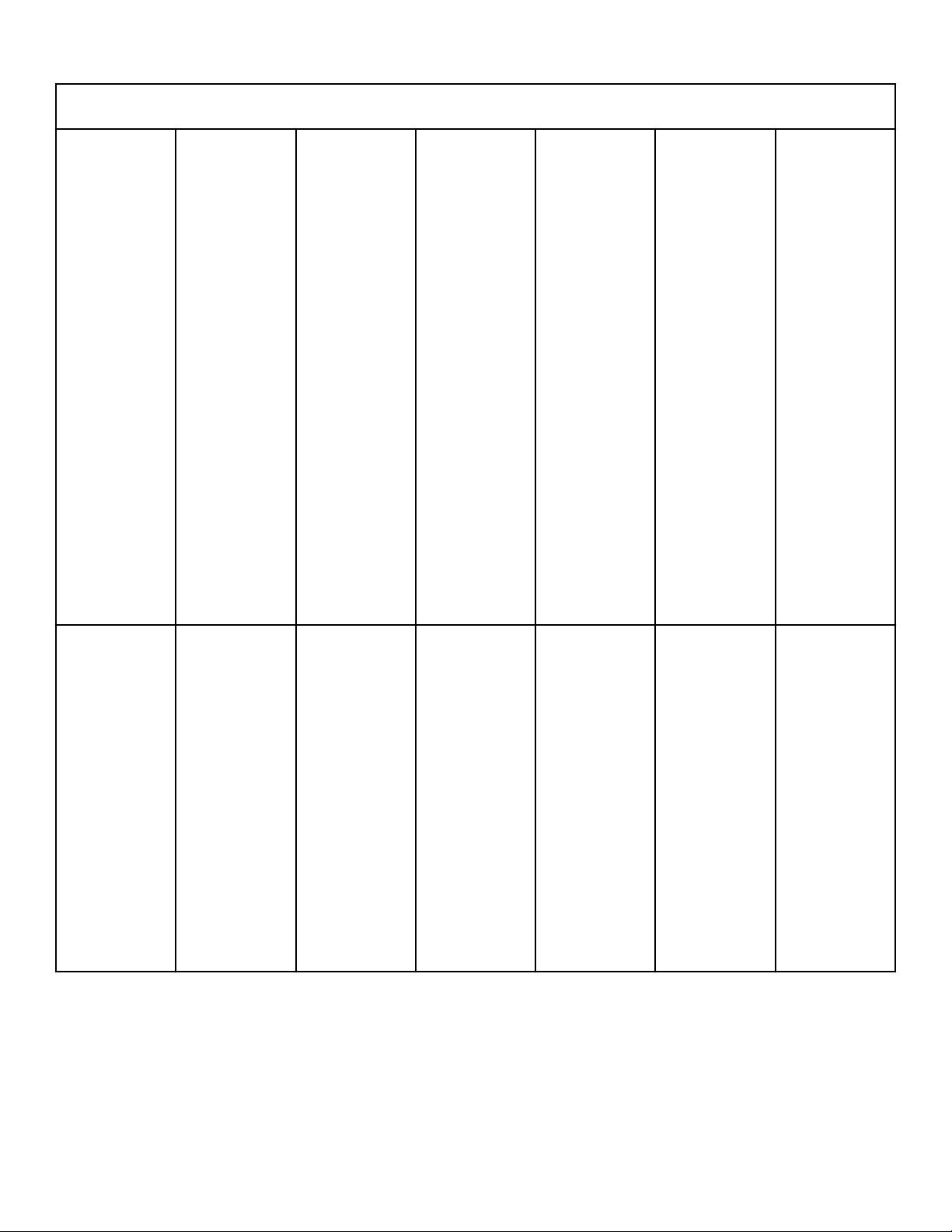
Models
Introduction
80 Pound [36.3
Kg]
CCN080HNF
CCN080HNV
CCN080KNV
HCD080LDF
HCD080LDV
HCH080GNF
HCH080HNF
HCH080HNV
HCH080KDF
HCH080KDV
HCH080ZDF
HCH080ZDV
HCL080GNF
HCL080HNF
HCL080HNV
HCL080KDF
HCL080KDV
HCL080ZDF
HCL080ZDV
HCN080GNF
HCN080HCF
HCN080HCV
HCN080HDF
HCN080HNF
HCN080HNV
HCN080HYF
HCN080HYV
HCN080KCF
HCN080KCV
HCN080KDF
HCN080KDV
HCN080KEF
HCN080KEV
HCN080KXF
HCN080KYF
HCN080KYV
HCN080ZCF
HCN080ZCV
HCN080ZDF
HCN080ZDV
HCN080ZEF
HCN080ZEV
HCN080ZXF
HCN080ZYF
HCN080ZYV
HCU080GNF
HCU080HCF
HCU080HNF
HCU080HXF
HCU080KCF
HCU080KCV
HCU080KYF
HCU080KYV
HCU080ZCF
HCU080ZCV
HCU080ZYF
HCU080ZYV
ICN080GNF
ICN080HNF
ICN080HNV
ICN080KCF
ICN080KCV
ICN080KDF
ICN080KDV
ICN080KEF
ICN080KEV
ICN080KNF
ICN080KNV
ICN080KYF
ICN080KYV
SCD080LDF
SCD080LDV
SCH080GNF
SCH080HNF
SCH080KNF
SCH080KNV
SCH080LCF
SCL080GNF
SCL080HNF
SCL080KNF
SCL080KNV
SCL080LCF
SCN080GNF
SCN080HNF
SCN080JCF
SCN080JCV
SCN080JDF
SCN080JYF
SCN080JYV
SCN080KNF
SCN080KNV
SCN080LCF
SCN080LCV
SCN080LDF
SCN080LDV
SCN080LEF
SCN080LXF
SCN080LYF
SCN080LYV
SCN080WCF
SCN080WCV
SCN080WDF
SCN080WDV
SCN080WEV
SCN080WYF
SCN080WYV
SCU080GNF
SCU080HNF
SCU080JCF
SCU080JCV
SCU080JDF
SCU080JDV
SCU080JEF
SCU080JEV
SCU080JLF
SCU080JLV
SCU080JXF
SCU080JXV
SCU080JYF
SCU080JYV
SCU080KNV
SCU080LCV
SCU080LDV
SCU080LEV
SCU080LXV
SCU080LYV
SCU080WCV
SCU080WDV
SCU080WEV
SCU080WXV
SCU080WYV
SCY080KNF
SCY080KNV
UCH080GNF
UCH080HNF
UCH080HNV
UCH080KNF
UCH080KNV
UCL080GNF
UCL080HNF
UCL080HNV
UCL080KNF
UCL080KNV
UCN080GNF
UCN080HNF
UCN080HNV
UCN080KNF
UCN080KNV
UCU080GNF
UCU080HNF
UCU080HNV
UCU080KNF
UCU080KNV
UCY080KNF
UCY080KNV
100 Pound [45.4
Kg]
CCN100HNF
CCN100HNV
HCH100GNF
HCH100HNF
HCH100HNV
HCH100KDF
HCH100KDV
HCH100ZDF
HCH100ZDV
HCL100GNF
HCL100HNF
HCL100HNV
HCL100KDF
HCL100KDV
HCL100ZDF
HCL100ZDV
HCN100GNF
HCN100HCF
HCN100HNF
HCN100HNV
HCN100KCF
HCN100KCV
HCN100KDF
HCN100KDV
HCN100KEF
HCN100KEV
HCN100KXF
HCN100KXV
HCN100KYF
HCN100KYV
HCN100ZCF
HCN100ZCV
HCN100ZDF
HCN100ZDV
HCN100ZEF
HCN100ZEV
HCN100ZXF
HCN100ZXV
HCN100ZYF
HCN100ZYV
HCU100HNV
ICN100GNF
ICN100HNF
ICN100HNV
ICN100KCF
ICN100KCV
ICN100KDV
ICN100KEV
ICN100KNF
ICN100KNV
ICN100KXV
ICN100KYV
SCH100GNF
SCH100KNF
Delivery Inspection
Upon delivery, visually inspect crate, protective cover, and unit
for any visible shipping damage. If signs of possible damage are
evident, have the carrier note the condition on the shipping papers before the shipping receipt is signed, or advise the carrier of
the condition as soon as it is discovered.
SCH100KNV
SCL100GNF
SCL100KNF
SCL100KNV
SCN100GNF
SCN100JCF
SCN100KNF
SCN100KNV
SCN100LCF
SCN100LCV
SCN100LDF
SCN100LDV
SCN100LEF
SCN100LEV
SCN100LXF
SCN100LXV
SCN100LYF
SCN100LYV
SCN100WCF
SCN100WCV
SCN100WDF
SCN100WDV
SCN100WEF
SCN100WEV
SCN100WXF
SCN100WXV
SCN100WYF
SCN100WYV
SCU100KNV
SCY100KNF
UCH100GNF
UCH100HNF
UCH100HNV
UCH100KNF
UCH100KNV
UCL100GNF
UCL100HNF
UCL100HNV
UCL100KNF
UCL100KNV
UCN100GNF
UCN100HNF
UCN100HNV
UCN100KNV
UCU100HNF
UCU100HNV
UCU100KNF
UCU100KNV
UCY100HNF
UCY100KNV
Serial Plate Location
The serial plate is located at the rear of the machine and inside
door. Provide the machine’s serial number and model number
when ordering parts or seeking technical assistance. Refer to Fig-
ure 1 .
©
Copyright, Alliance Laundry Systems LLC -
DO NOT COPY or TRANSMIT
13 Part No. F8429301ENR18
Page 14

CHM2433N_SVG
1
Introduction
Manufacturing Date
The manufacturing date for your unit can be found on the serial
number. The first two digits indicate the year. The third and
fourth digits indicate the month. For example, a unit with serial
number 1505000001 was manufactured in May 2015.
1. Serial Plate
Figure 1
Replacement Parts
If literature or replacement parts are required, contact the source
from which the machine was purchased or contact Alliance Laundry Systems at +1 (920) 748-3950 for the name and address of
the nearest authorized parts distributor.
Customer Service
For technical assistance, contact your local distributor or contact:
Alliance Laundry Systems
Shepard Street
P.O. Box 990
Ripon, WI 54971-0990
U.S.A.
www.alliancelaundry.com
Phone: +1 (920) 748-3121 Ripon, Wisconsin
©
Copyright, Alliance Laundry Systems LLC -
DO NOT COPY or TRANSMIT
14 Part No. F8429301ENR18
Page 15
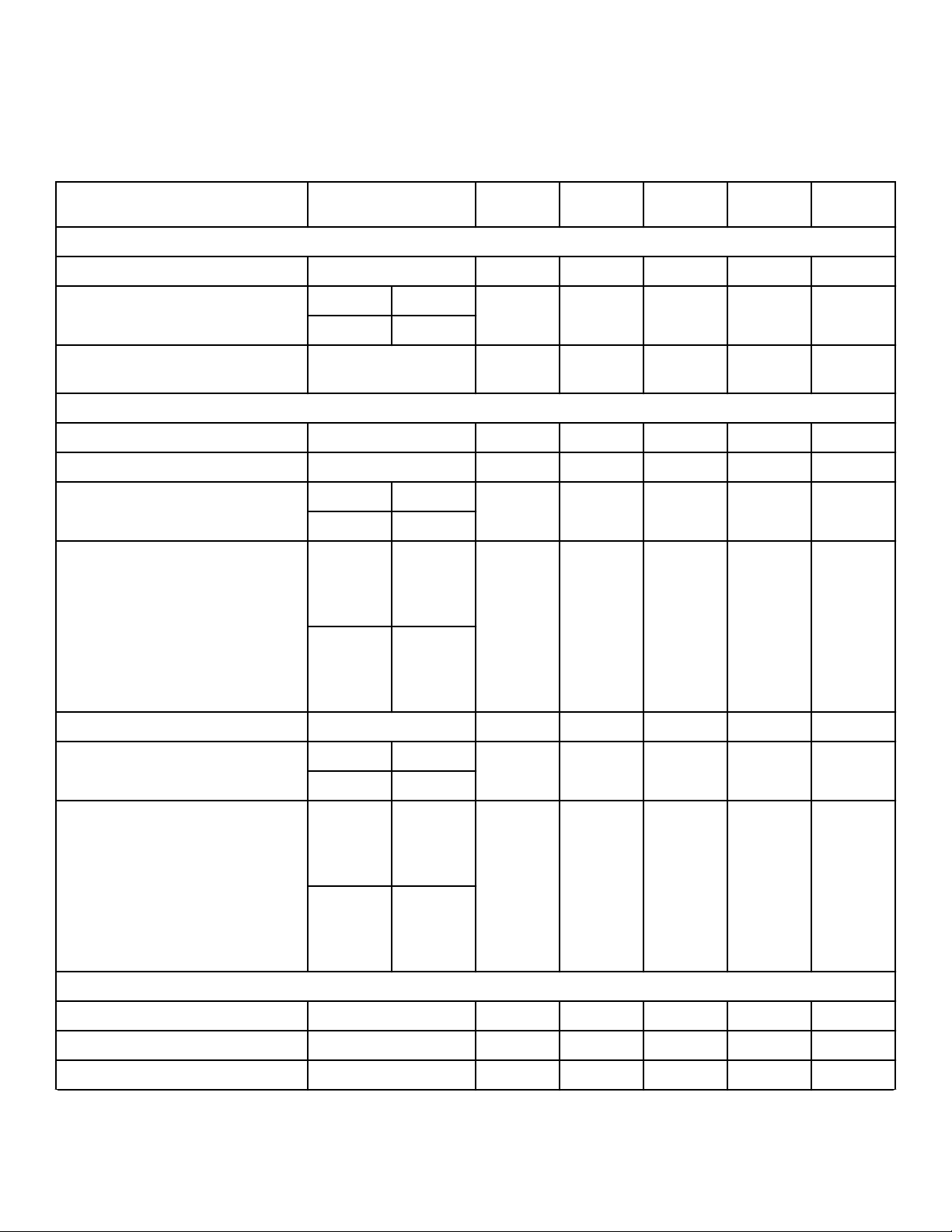
Specifications and Dimensions
Specifications and Dimensions
General Specifications
Model 20 30 40 60 80 100
Overall Dimensions
Overall width, in. [mm] 26.0 [660] 29.0 [737] 30.63 [778] 34.06 [865] 41.5 [1054] 41.5 [1054]
Overall height, in. [mm] Design 2 43.5 [1105] 46.45
Design 3 44.5 [1130]
Overall depth, in. [mm] 30.85 [784] 35.29 [896] 42.25
Weight and Shipping Information
Net weight, lbs. [kg] 335 [152] 460 [209] 550 [249] 695 [315] 1210 [549] 1260 [572]
Standard shipping weight, lbs. [kg] 365 [166] 495 [225] 590 [268] 745 [338] 1260 [572] 1310 [594]
Standard shipping volume, ft3 [m3] Design 2 26.5 [0.75] 36 [1.01] 44 [1.24] 57 [1.61] 81 [2.29] 87 [2.4]
Design 3 27 [0.77]
Standard shipping dimensions
(WxDxH), in. [mm]
Slat crate shipping weight, lbs. [kg ] 450 [204] 590 [268] 690 [313] 860 [390] 1385 [628] 1435 [651]
Design 2 28 x 33.8 x
48.4 [711 x
859 x
1229]
Design 3 28 x 33.8 x
49.4 [711 x
859 x
1256]
[1180]
31.5 x 38.3
x 51.3 [800
x 973 x
1303]
48.7 [1237] 51.39
[1305]
44.7 [1135] 48.6 [1234] 52.6 [1336]
[1073]
32.5 x 43.5
x 53.6 [826
x 1105 x
1361]
37.5 x 46.9
x 56.3 [953
x 1191 x
1430]
57.66
[1465]
44 x 54.5 x
58.6 [1118
x 1384 x
1488]
57.66
[1465]
44 x 58.5 x
58.6 [1118
x 1486 x
1488]
Slat crate shipping volume, ft3 [m3] Design 2 36.2 [1.04] 47 [1.33] 54 [1.52] 78 [2.20] 105 [2.97] 112 [3.17]
Design 3 38 [1.07]
Slat crate shipping dimensions
(WxDxH), in. [mm]
Wash Cylinder Information
Cylinder diameter, in. [mm] 21 [533] 24 [610] 26.3 [668] 30 [762] 36 [914] 36 [914]
Cylinder depth, in. [mm] 13.8 [350] 16 [406] 20.3 [515] 22 [559] 21.9 [556] 25.9 [657]
Cylinder volume, ft3 [l] 2.8 [79.3] 4.2 [119] 6.3 [178] 9.00 [255] 12.9 [365] 15.2 [430]
©
Copyright, Alliance Laundry Systems LLC -
DO NOT COPY or TRANSMIT
Design 2 32.5 x 36.8
x 49.8 [826
x 935 x
1240]
Design 3 32.5 x 36.8
x 55 [826 x
935 x
1397]
Table 1 continues...
36 x 41.3 x
55 [914 x
1049 x
1397]
15 Part No. F8429301ENR18
37 x 45.9 x
55 [940 x
1166 x
1397]
42 x 49.9 x
64 [1067 x
1267 x
1626]
48.5 x 57.5
x 65.1
[1232 x
1461 x
1654]
48.5 x 61.5
x 65.1
[1232 x
1562 x
1654]
Page 16
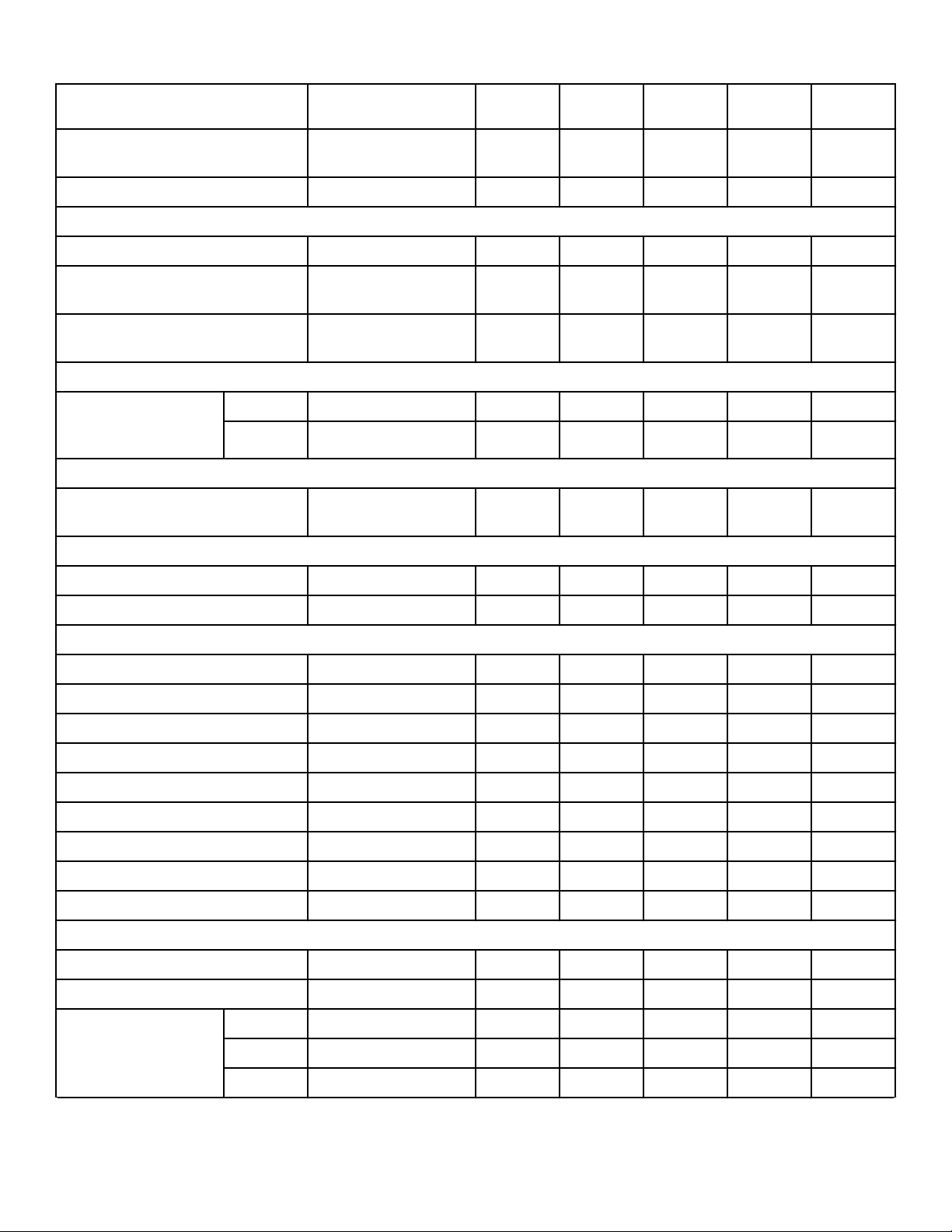
Specifications and Dimensions
Model 20 30 40 60 80 100
Perforation size, in. [mm] 0.188 [4.78] 0.188
[4.78]
0.188
[4.78]
0.188
[4.78]
0.188
[4.78]
0.188
[4.78]
Perforation open area, % 17.3 18.6 18.8 18.8 19.6 20.2
Door Opening Information
Door opening size, in. [mm] 11.6 [295] 14.3 [363] 16.3 [414] 16.3 [414] 18.5 [470] 18.5 [470]
Height of door bottom above floor, in.
14.38 [365] 14 [356] 14.56 [370] 14.94 [379] 17.91 [455] 17.91 [455]
[mm]
Height of door opening above floor,
17 [432] 17 [431] 17.74 [451] 18.12 [460] 20.77 [528] 20.77 [528]
in. [mm]
Power Consumption
Average power used per
cycle, kW-hr. (X-voltage
shown)
No load .05 .09 .10 .15 .19 .19
80 % load .06 .11 .14 .22 .28 .28
Estimated Building Heat Load
HVAC load, Btu/hr. [Kcal/hr.] (Non-
400 [101] 450 [113] 510 [129] 750 [189] 950 [239] 950 [239]
heat models)
Drive Train Information
Number of motors in drive train 1 1 1 1 1 1
Drive motor power, hp [kW] * 2 [1.5] 2 [1.5] 3 [2.2] 5 [3.7] 5 [3.7]
Cylinder Speeds
Gentle wash/reverse speed, RPM [G] 37 [0.4] 34 [0.4] 33 [0.4] 31 [0.4] 28 [0.4] 28 [0.4]
Wash/reverse speed, RPM [G] 51 [0.8] 48 [0.8] 46 [0.8] 43 [0.8] 39 [0.8] 39 [0.8]
Distribution speed, RPM [G] 92 [2.5] 86 [2.5] 82 [2.5] 77 [2.5] 70 [2.5] 70 [2.5]
Extract Speed 1 (very low), RPM [G] 301 [27] 282 [27] 269 [27] 252 [27] 230 [27] 230 [27]
Extract Speed 2 (low), RPM [G] 518 [80] 485 [80] 464 [80] 434 [80] 396 [80] 396 [80]
Extract Speed 3 (medium), RPM [G] 579 [100] 542 [100] 518 [100] 485 [100] 443 [100] 443 [100]
Extract Speed 4 (high), RPM [G] 648 [120] 606 [120] 579 [120] 542 [120] 495 [120] 495 [125]
Extract Speed 5 (very high), RPM [G] 710 [150] 664 [150] 635 [150] 594 [150] 542 [150] 542 [150]
Extract Speed 6 (ultra high), RPM [G] 819 [200] 766 [200] 733 [200] 686 [200] 626 [200] 568 [165]
Direct Steam Heating (Optional)
Steam inlet connection size, NPT 1/2 1/2 1/2 1/2 1/2 1/2
Number of steam inlets ** ** 1 1 1 1
Steam required to raise
bath water temperature
10°F/lbs. [10°C/kg]
LOW .74 [0.34] .94 [0.43] 2.09 [0.94] 3.80 [1.63] 3.80 [1.72] 3.80 [1.72]
MED 1.07 [0.49] 1.28 [0.58] 2.40 [1.09] 4.65 [2.11] 4.65 [2.11] 5.49 [2.49]
HIGH 1.44 [0.65] 1.74 [0.79] 2.84 [1.29] 5.79 [2.63] 5.79 [2.63] 6.84 [3.10]
©
Copyright, Alliance Laundry Systems LLC -
DO NOT COPY or TRANSMIT
Table 1 continues...
16 Part No. F8429301ENR18
Page 17

Specifications and Dimensions
Model 20 30 40 60 80 100
Average steam consumption per cycle,
.34 .41 .78 .98 1.34 1.58
bHP
Electrical Heating
Total electrical heating
capacity, kW
Input Voltage
200V 5.4 5.4 10.8 10.8 19.1 19.1
240V 7.8 7.8 15.6 15.6 27.4 27.4
380V 6.5 6.5 13.0 13.0 17.2 17.2
415V 7.8 7.8 15.5 15.5 20.5 20.5
480V N/A N/A 15.6 15.6 27.4 27.4
Electrical heating elements 3 3 6 6 6 6
Electrical heat element size, kW 2.6 2.6 2.6 2.6 4.2 4.2
Noise Emissions
dBA Wash 58 58 58 58 58 58
Extract 100G 52 59 59 59 69 69
200G 61 66 66 66 76 73
* For B, Q and X-voltage models = 1 hp [.75 kW] and for N and P-voltage models = 2 hp [1.7 kW]
** 20 and 30 models can be prep for steam and a kit is available for conversion.
N/A = Not Applicable
Table 1
©
Copyright, Alliance Laundry Systems LLC -
DO NOT COPY or TRANSMIT
17 Part No. F8429301ENR18
Page 18
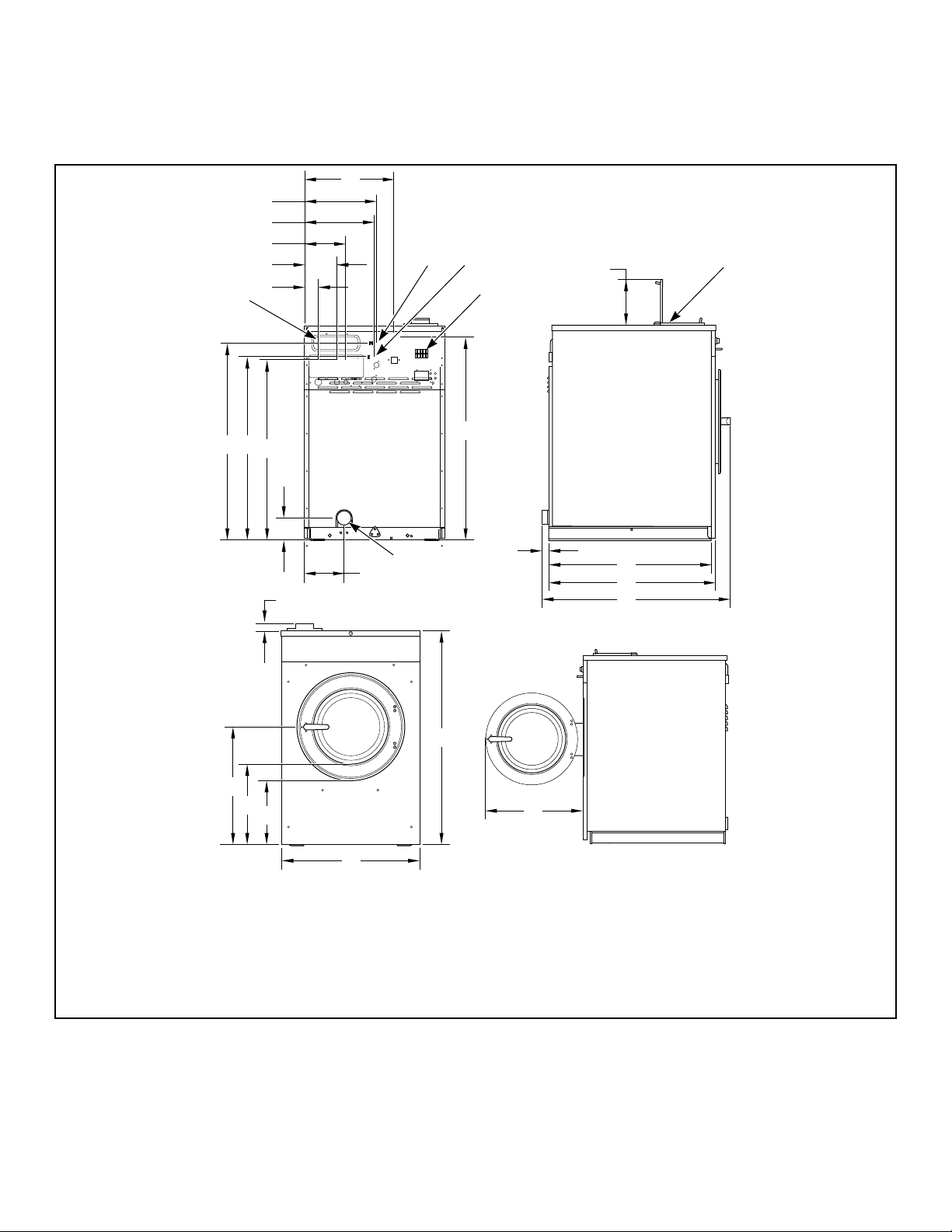
CHM2618N_SVG
G
F
E
D
C
B
A
W
V
U
T
S
R
Q
P
O
N
M
L
K
J
I
H
6
5
43
2
1
X
Specifications and Dimensions
Machine Dimensions
20-60 Models
1. Supply Dispenser
2. Input Power Block Compartment
3. Hot Water Inlet
4. Cold Water Inlet
5. Vacuum Breaker
6. Drain Outlet
Figure 2
©
Copyright, Alliance Laundry Systems LLC -
DO NOT COPY or TRANSMIT
18 Part No. F8429301ENR18
Page 19

Machine Dimensions - 20-60 Models, in. [mm]
Specifications and Dimensions
Specification
20
(Design 2)
20
(Design 3)
30 40 60
A 38.0 [965] 39.0 [991] 40.94 [1040] 43.19 [1097] 45.88 [11.65]
B 35.0 [889] 36.0 [914] 37.94 [964] 40.19 [1021] 42.88 [1089]
C 34.52 [902] 35.52 [902] 37.46 [951] 39.71 [1009] 42.4 [1077]
D 4.7 [119] 4.7 [119] 4.14 [105] 4.51 [115] 4.87 [124]
E 7.83 [199] 7.83 [199] 9.33 [237] 8.82 [224] 9.89 [251]
F 2.99 [76] 2.99 [76] 2.99 [76] 2.99 [76] 2.99 [76]
G 6.94 [176] 6.94 [176] 6.94 [176] 6.94 [176] 6.94 [176]
H 8.82 [224] 8.82 [224] 8.82 [224] 8.82 [224] 8.82 [224]
I 15.15 [385] 15.15 [385] 15.15 [385] 15.15 [385] 19.9 [505]
J 15.65 [398] 15.65 [398] 15.65 [398] 15.65 [398] 20.4 [518]
K N/A N/A N/A 19.48 [495] 22.91 [582]
L N/A N/A N/A 44.61 [1133] 47.3 [1201]
M 0.34 [9] 0.34 [9] 0.34 [9] 2.0 [51] 2.0 [51]
N 26.83 [681] 26.83 [681] 31.5 [800] 35.52 [902] 38.62 [981]
O 27.31 [694] 27.31 [694] 31.82 [808] 36.96 [939] 39.45 [1002]
P 30.85 [784] 30.85 [784] 35.29 [896] 42.25 [1073] 44.7 [1135]
Q 9.0 [254] 9.0 [254] 9.0 [254] 9.0 [254] 9.0 [254]
R 23.01 [584] 23.01 [584] 24.0 [610] 26.0 [660] 26.38 [670]
S 17.0 [432] 17.0 [432] 17.0 [432] 17.74 [451] 18.12 [460]
T 14.38 [365] 14.38 [365] 14 [356] 14.56 [370] 14.94 [379]
U 26.0 [660] 26.0 [660] 29.0 [737] 30.63 [778] 34.06 [865]
V 42.0 [1067] 43.0 [1092] 44.95 [1142] 47.2 [1199] 49.89 [1267]
W 1.5 [3] 1.5 [3] 1.5 [38] 1.5 [38] 1.5 [38]
X 16.75 [426] 16.75 [426] 19.38 [429] 21.75 [552] 21.75 [552]
N/A = Not Applicable
Table 2
©
Copyright, Alliance Laundry Systems LLC -
DO NOT COPY or TRANSMIT
19 Part No. F8429301ENR18
Page 20

CHM2619N_SVG
G
F
E
D
C
B
A
W
X
Y
Z
AA
V
U
T
S
R
Q
P
O
N
M
L
K
J
I
H
8
5
6
7
4
3
2
1
AB
Specifications and Dimensions
80 and 100 Models
1. Supply Dispenser
2. Input Power Block Compartment
3. Auxiliary Hot Water Inlet
4. Auxiliary Cold Water Inlet
5. Cold Water Inlet
6. Hot Water Inlet
7. Vacuum Breaker
8. Drain Outlet
©
Copyright, Alliance Laundry Systems LLC -
DO NOT COPY or TRANSMIT
Figure 3
20 Part No. F8429301ENR18
Page 21
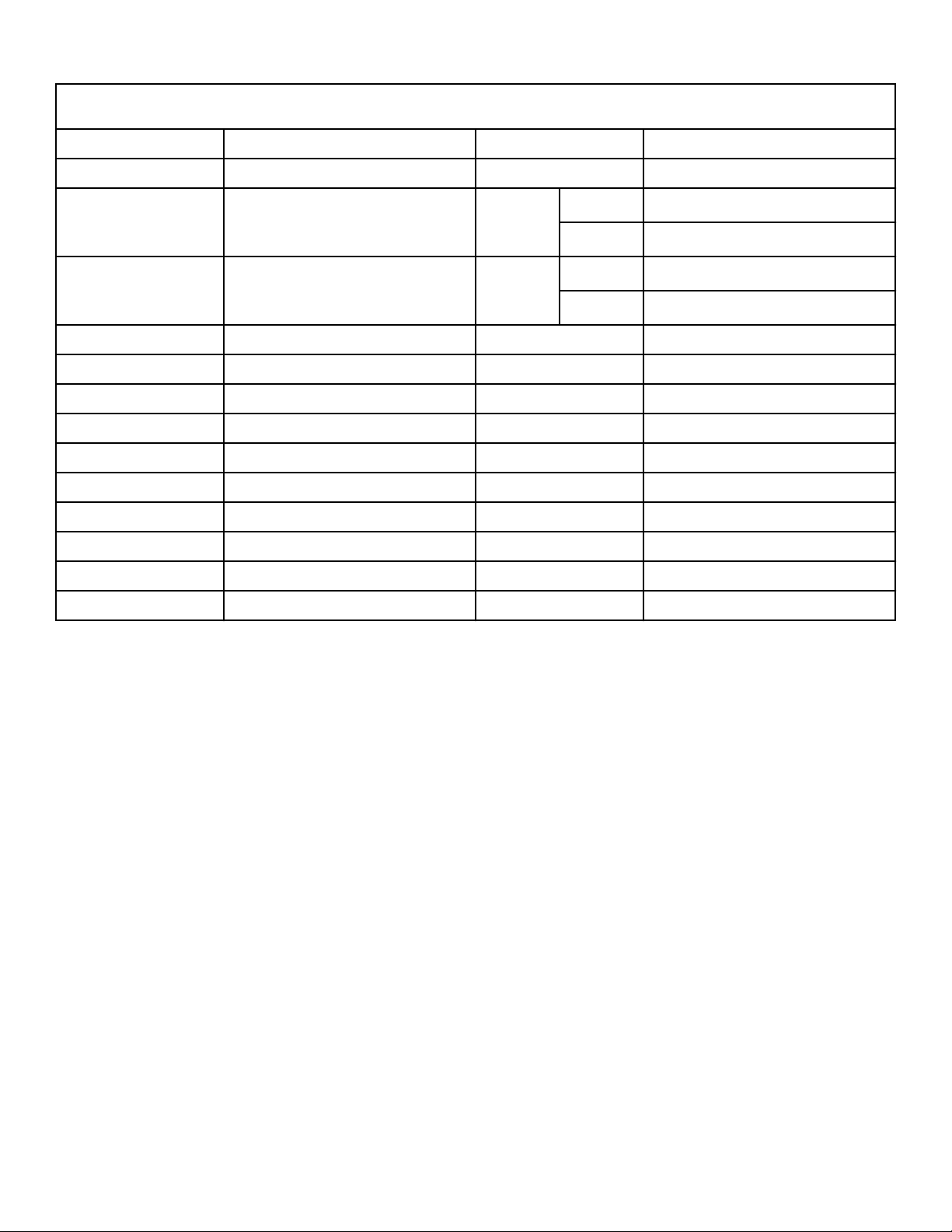
Machine Dimensions - 80 and 100 Models, in. [mm]
A 51.82 [1316] O 1.36 [35]
B 50.32 [1278] P 39.24 [997]
C 48.68 [1236] Q 80 44.16 [1122]
100 48.16 [1223]
D 6.41 [163] R 80 48.6 [1234]
100 52.6 [1336]
E 2.55 [65] S 9.0 [229]
F 2.99 [76] T 30.91 [785]
G 6.94 [176] U 20.77 [528]
H 8.82 [224] V 17.91 [455]
I 16.66 [423] W 41.5 [1054]
J 18.18 [462] X 26.15 [664]
Specifications and Dimensions
K 21.65 [550] Y 3.57 [91]
L 26.15 [664] Z 56.16 [1426]
M 30.35 [771] AA 1.5 [38]
N 53.57 [1361] AB 25.25 [641]
Table 3
©
Copyright, Alliance Laundry Systems LLC -
DO NOT COPY or TRANSMIT
21 Part No. F8429301ENR18
Page 22
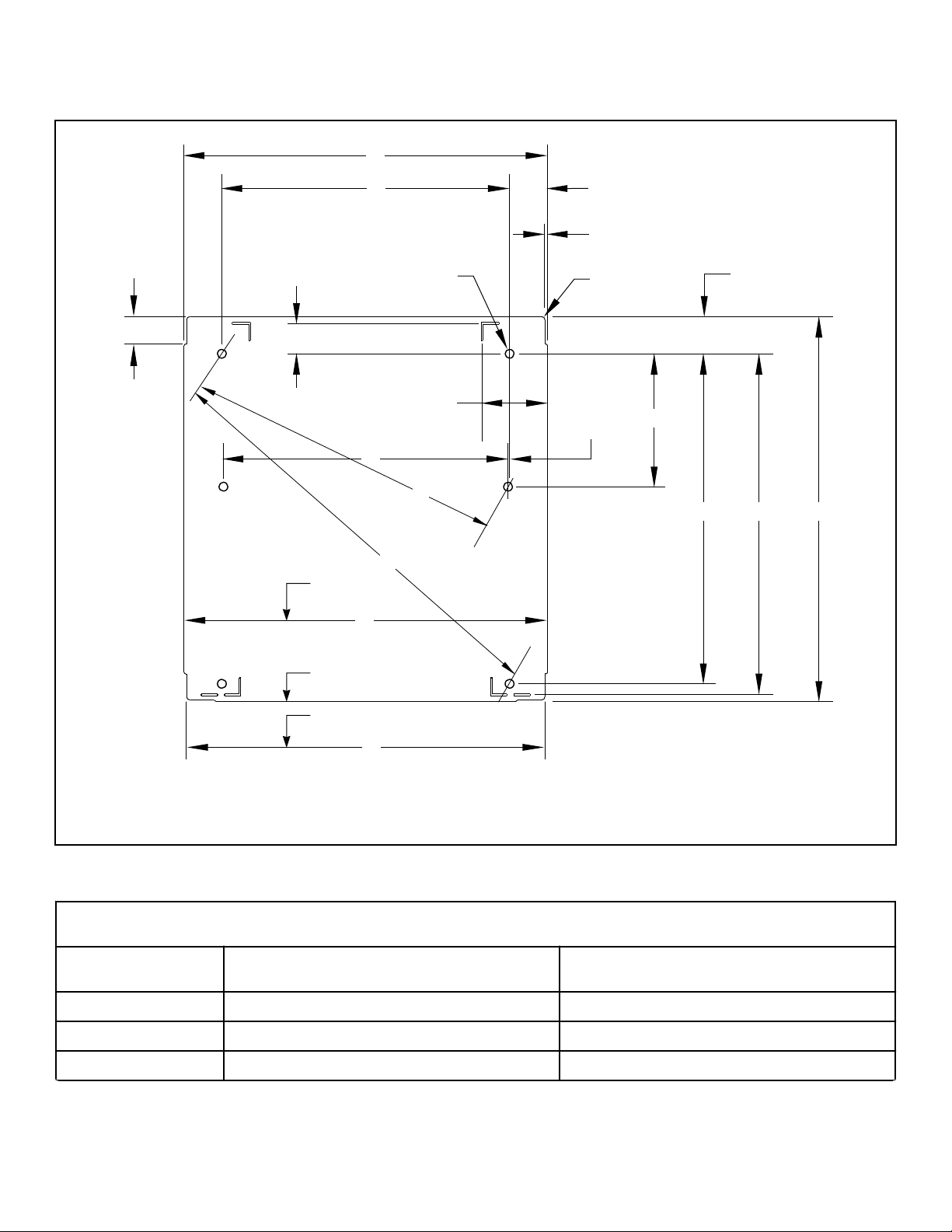
CHM2556N_SVG
R
Q
P
ONM
L
K
J
I
H
G
F
E
D
C
B
A
3
2
1
S
T
Specifications and Dimensions
Mounting Bolt Hole Locations – 20 and 30 Models
20 and 30 Models (refer to Table 4 )
1. Elevated Base Width
2. Front of Mounting Bolt Template
3. Machine Width
Mounting Bolt Hole Locations – 20 and 30 Models, in. [mm]
Specification 20 30
Figure 4
A 2 [51] 2 [51]
B 26.37 [670] 29.38 [746]
C 20.88 [530] 23.89 [607]
Table 4 continues...
©
Copyright, Alliance Laundry Systems LLC -
DO NOT COPY or TRANSMIT
22 Part No. F8429301ENR18
Page 23

Mounting Bolt Hole Locations – 20 and 30 Models, in. [mm]
Specification 20 30
D 2.75 [70] 2.75 [70]
E 0.18 [5] 0.18 [5]
F 0.25 [6] 0.25 [6]
G 0.64 [16] 0.64 [16]
H 2.71 [69] 2.37 [60]
I 2.15 [55] 1.81 [46]
J 4.69 [119] 4.69 [119]
K 0.19 [5] 0.19 [5]
L 9.64 [245] 10.5 [267]
M 23.94 [608] 28.94 [735]
N 24.69 [627] 29.69 [754]
Specifications and Dimensions
O 27.92 [709] 32.59 [828]
P 20.65 [524] 23.5 [597]
Q 26.37 [670] 29.38 [746]
R 26 [660] 29.02 [737]
S 22.2 [564] 26.1 [663]
T 31.19 [792] 37.53 [953]
Table 4
©
Copyright, Alliance Laundry Systems LLC -
DO NOT COPY or TRANSMIT
23 Part No. F8429301ENR18
Page 24
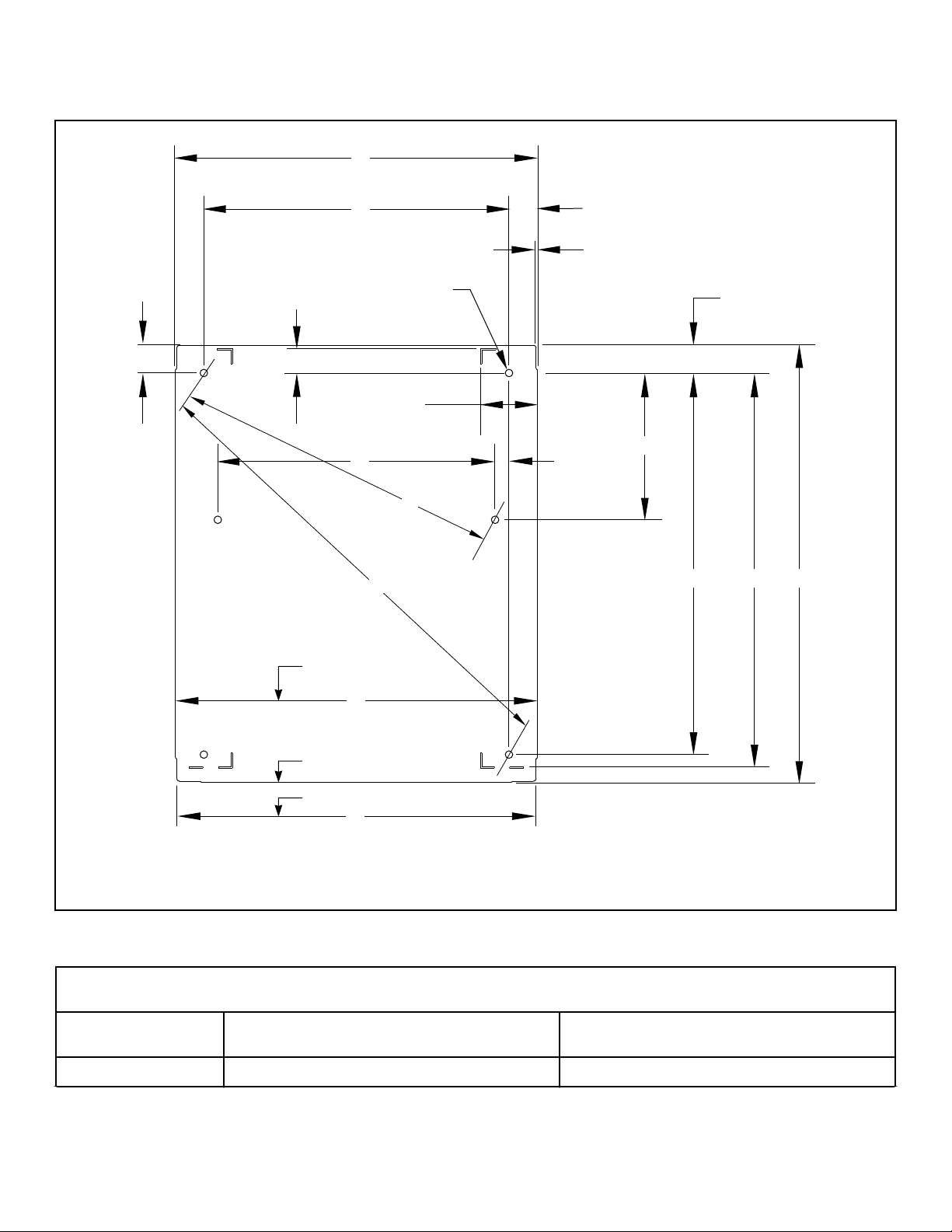
CHM2557N_SVG
Q
P
O
NM
L
K
J
I
H
G
F
E
D
C
B
A
3
2
1
R
S
Specifications and Dimensions
Mounting Bolt Hole Locations - 40 and 60 Models
40 and 60 Models (refer to Table 5 )
1. Elevated Base Width
2. Front of Mounting Bolt Template
3. Machine Width
Figure 5
Mounting Bolt Hole Locations - 40 and 60 Models, in. [mm]
Specification 40 60
A 2 [51] 2 [51]
©
Copyright, Alliance Laundry Systems LLC -
DO NOT COPY or TRANSMIT
Table 5 continues...
24 Part No. F8429301ENR18
Page 25

Mounting Bolt Hole Locations - 40 and 60 Models, in. [mm]
Specification 40 60
B 30.88 [784] 34.44 [875]
C 26 [660] 30 [762]
D 2.44 [62] 2.22 [56]
E 0.12 [3] 0.12 [3]
F 0.64 [16] 0.64 [16]
G 2.37 [60] 2.37 [60]
H 2 [51] 1.75 [44]
I 4.75 [121] 5.15 [131]
J 1.19 [30] 1.25 [32]
K 12.5 [318] 11.93 [303]
L 32.5 [826] 36 [914]
Specifications and Dimensions
M 33.54 [852] 36.87 [936]
N 37.25 [946] 40.5 [1029]
O 23.63 [600] 27.5 [699]
P 30.88 [784] 34.44 [875]
Q 30.63 [778] 34.19 [868]
R 28.85 [733] 32.29 [820]
S 41.62 [1057] 46.86 [1190]
Table 5
©
Copyright, Alliance Laundry Systems LLC -
DO NOT COPY or TRANSMIT
25 Part No. F8429301ENR18
Page 26

CHM2399N_SVG1
1
1
A
A
A
A
A
A
B
B
B
B
B
B
R
Q
P
O
N
M
L
K
J
I
H
G
F
E
D
C
A
B
Specifications and Dimensions
Mounting Bolt Hole Locations – 80 and 100 Models
80 and 100 Models (refer to Table 6 )
NOTE: For single machine installations or two machines installed back to back, use the outside bolt holes
marked “A”. For multiple machines installed side by side with minimum clearance, use the inside bolt holes
marked “B”.
1. Front of Mounting Bolt Template
Figure 6
Mounting Bolt Hole Locations – 80 and 100 Models, in. [mm]
Specification 80 100
A 41.5 [1054] 41.5 [1054]
B 39.62 [1006] 39.62 [1006]
C 31.62 [803] 31.62 [803]
©
Copyright, Alliance Laundry Systems LLC -
DO NOT COPY or TRANSMIT
Table 6 continues...
26 Part No. F8429301ENR18
Page 27

Mounting Bolt Hole Locations – 80 and 100 Models, in. [mm]
Specification 80 100
D .94 [24] .94 [24]
E 4.94 [124] 4.94 [124]
F 6.63 [164] 6.63 [164]
G 3.3 [84] 3.3 [84]
H 16 [406] 16 [406]
I 35 [889] 35 [889]
J 37.3 [947] 37.3 [947]
K 42.2 [1073] N/A
L N/A 46.2 [1260]
M 1 [25] 1 [25]
N 1.96 [50] 1.96 [50]
Specifications and Dimensions
O Outside 42.72 [1085] 42.72 [1085]
P Inside 35.43 [900] 35.43 [900]
Q Outside 52.86 [1342] 52.86 [1342]
R Inside 47.16 [1197] 47.16 [1197]
N/A = Not Applicable
Table 6
©
Copyright, Alliance Laundry Systems LLC -
DO NOT COPY or TRANSMIT
27 Part No. F8429301ENR18
Page 28

CHM2426N_SVG
1
2
3
4
5
A
C
C
B
B
Specifications and Dimensions
Floor Mounting Layout – 20-60 Models
Dimensional Clearances - Single Machine Mount (refer to Table 7 )
1. Wall
2. Rear of Base
3. Edge of Concrete Pad
4. Machine 1
5. Front of Base
Figure 7
Dimensional Clearances - Single Machine Mount - 20-60 Models, in. [mm]
Description 20 30 40 60
A Distance to wall (minimum) 24 [610] 24 [610] 24 [610] 24 [610]
B Distance of machine base to
edge of pad (minimum)
C Distance of machine base to
edge of pad (minimum)
3.44 [87] 4 [102] 3.99 [101] 5.99 [152]
2.52 [64] 2.51 [64] 2.81 [71] 5.18 [131]
Table 7
©
Copyright, Alliance Laundry Systems LLC -
DO NOT COPY or TRANSMIT
28 Part No. F8429301ENR18
Page 29

Dimensional Clearances - Side-by-Side Mount (refer to Table 8 )
CHM2375N_SVG
1
2
3
3
6
2
4
6
2
5
6
A
B B
Specifications and Dimensions
1. Wall
2. Rear of Base
3. Machine 1
4. Machine 2
5. Machine 3
6. Front of Base
Figure 8
Dimensional Clearances - Side-by-Side Mount - 20-60 Models, in. [mm]
Description 20 30 40 60
A Distance to wall (minimum) 24 [610] 24 [610] 24 [610] 24 [610]
B Mounted without bases (min-
imum)
Mounted with bases (mini-
5.14 [131] 5.12 [130] 4.63 [118] 4.06 [103]
5.5 [139] 5.5 [139] 4.88 [124] 4.44 [112]
mum)
Table 8
©
Copyright, Alliance Laundry Systems LLC -
DO NOT COPY or TRANSMIT
29 Part No. F8429301ENR18
Page 30

CHM2376N_SVG
1
5
2
3
3
4
1
A
B
B
Specifications and Dimensions
Dimensional Clearances - Back-to-Back Mount (refer to Table 9 )
1. Front of Machine
2. Machine 2
3. Rear of Machine
4. Machine 1
5. Edge of Concrete Pad
Figure 9
Description 20 30 40 60
A Adjacent rear bolt spacing
Dimensional Clearances - Back-to-Back Mount - 20-60 Models, in. [mm]
28.3 [719] 27.6 [702] 28.0 [710] 27.5 [699]
(minimum)
B Distance from front bolt to
5.26 [134] 5.26 [134] 6.19 [157] 8.9 [226]
edge of pad (minimum)
Table 9
©
Copyright, Alliance Laundry Systems LLC -
DO NOT COPY or TRANSMIT
30 Part No. F8429301ENR18
Page 31

Floor Mounting Layout – 80 and 100 Models
CHM2427N_SVG
1
2
3
4
5
A
C
C
B
B
Standard Mount for Single Machine (refer to Table 10 )
Specifications and Dimensions
1. Wall
2. Rear of Base
3. Edge of Concrete Pad
4. Machine 1
5. Front of Base
Figure 10
Standard Mount for Single Machine - 80 and 100 Models, in. [mm]
Description 80-100
A Distance to wall (minimum) 24 [610]
B Distance of machine base to edge of pad (minimum) 4.98 [126]
C Distance of machine base to edge of pad (minimum) 8 [203]
Table 10
©
Copyright, Alliance Laundry Systems LLC -
DO NOT COPY or TRANSMIT
31 Part No. F8429301ENR18
Page 32

PHM819N_SVG
1
2
3
5
2
4
5
A
B
Specifications and Dimensions
Standard Mount Side-by-Side (refer to Table 11 )
1. Wall
2. Rear of Base
3. Machine 1
4. Machine 2
5. Front of Base
Figure 11
Standard Mount Side-by-Side - 80 and 100 Models, in. [mm]
Description 80-100
A Distance to wall (minimum) 24 [610]
B Adjacent unit bolt spacing (minimum) 6 [152]
Table 11
©
Copyright, Alliance Laundry Systems LLC -
DO NOT COPY or TRANSMIT
32 Part No. F8429301ENR18
Page 33

Close Mount Side-by-Side (refer to Table 12 )
PHM820N_SVG
1
2
3
5
2
4
5
A
B
Specifications and Dimensions
1. Wall
2. Rear of Base
3. Machine 1
4. Machine 2
5. Front of Base
Figure 12
Close Mount Side-by-Side - 80 and 100 Models, in. [mm]
Description 80-100
A Distance to wall (minimum) 24 [610]
B Adjacent unit bolt spacing (minimum) 10.38 [264]
IMPORTANT: When close mounting, bolt machine using inside bolt holes.
Table 12
©
Copyright, Alliance Laundry Systems LLC -
DO NOT COPY or TRANSMIT
33 Part No. F8429301ENR18
Page 34

PHM810N_SVG
1
5
2
3
B
B
3
4
1
A
Specifications and Dimensions
Back-to-Back Mount (refer to Table 13 )
1. Front of Machine
2. Machine 2
3. Rear of Machine
4. Machine 1
5. Edge of Concrete Pad
Figure 13
©
Copyright, Alliance Laundry Systems LLC -
DO NOT COPY or TRANSMIT
34 Part No. F8429301ENR18
Page 35

Back-to-Back Mount - 80 and 100 Models, in. [mm]
Description 80-100
A Adjacent rear bolt spacing (minimum) 33.3 [846]
B Distance from front bolt to edge of pad (minimum) 8 [203]
Table 13
Specifications and Dimensions
©
Copyright, Alliance Laundry Systems LLC -
DO NOT COPY or TRANSMIT
35 Part No. F8429301ENR18
Page 36

Installation
CHM2400N_SVG
4
3
2
1
1
Installation
Pallet Jack Cover Plate Removal (80
and 100 Models Only)
Prior to installing an 80 and 100 models, the optional pallet jack
cover plate can be removed in preparation of re-installing to machine base frame after machine installation.
1. Locate cover plate on back panel.
2. Remove back panel.
3. Remove all hardware holding cover plate on back panel, refer
to Figure 14 . DO NOT DISCARD HARDWARE.
4. Remove cover plate.
1. Nut
2. Stud
3. Cover Plate
4. Back Panel
WARNING
To reduce the risk of fire, serious injury, property
damage and/or death, install the machine on a level
(within 3/8 inch), uncovered concrete floor of sufficient strength at grade.
W787
For new foundations a mounting bolt template or an elevated
metal base frame is available at extra cost. For all installations a
concrete hardware kit is available at extra cost.
The machine must be anchored to a smooth level surface so that
the entire base of the machine is supported and rests on the
mounting surface.
IMPORTANT: Do not permanently support the machine
on only four points with spacers. Grouting is required
and spacers must be removed.
Machine Installation with Existing Floor
The existing floor slab must meet minimum requirements shown
in Machine Foundation and Pad Installation per machine model.
The floor must be reinforced concrete without voids under slab.
If the floor meets these requirements and an elevated pad is NOT
desired, refer to Figure 16 and proceed to Machine Mounting and
Grouting section.
Figure 14
5. Re-install back panel.
NOTE: Refer to Pallet Jack cover Plate Installation (80 and
100 Models Only) section to install cover plate to ma-
chine base after machine installation.
Single Machine Foundation
Requirements
A minimum 3500 psi (refer to rating per supplier) reinforced concrete set on a prepared bed is required for all new machine installations.
NOTE: Do not mount on wooden floors, tile floors, elevated floor levels, stacked multiple base frames, or
over basements or crawl spaces because of the high
extract speed and the G-forces exerted. For 80 models
and larger, do not mount on metal base frames.
Thoroughness of detail must be stressed with all foundation work
to ensure a stable unit installation, eliminating possibilities of excessive vibration during extract.
Elevated Pad Installation with Existing Floor
The existing floor slab must meet minimum requirements shown
in Machine Foundation and Pad Installation per machine. The
floor must be reinforced concrete without voids under slab. If the
slab meets these requirements and an elevated pad is desired, refer to Figure 17 and proceed to Machine Foundation and Pad In-
stallation section.
Elevated Base Frame Installation with Existing Floor
The existing floor slab must meet minimum requirements shown
in Machine Foundation and Pad Installation per machine. The
floor must be reinforced concrete without voids under slab. If the
slab meets these requirements and an elevated base frame is desired, refer to Figure 17 and Figure 18 and proceed to Machine
Mounting and Grouting.
©
Copyright, Alliance Laundry Systems LLC -
DO NOT COPY or TRANSMIT
36 Part No. F8429301ENR18
Page 37

CHM2412N_SVG
Installation
Figure 15
New Foundation
If the existing floor slab does not meet the single machine foundation requirements per model, refer to Figure 18 and proceed to
Machine Foundation and Pad Installation section.
Isolated Pad Installation
This type of installation is NOT recommended. Installer MUST
consult a Structural Engineer for concrete specifications and requirements for installations that will not be tied into adjacent
foundations.
IMPORTANT: The above instructions and recommendations are conservative specifications for a typical installation based on consultations with a structural engineer. Alliance Laundry Systems stands behind all installations meeting these specifications. For alternate
installation specifications based on your soil type, location, building structure, unique floor geometry, machine types, and utilities, consult a structural engineer
in your local area.
©
Copyright, Alliance Laundry Systems LLC -
DO NOT COPY or TRANSMIT
37 Part No. F8429301ENR18
Page 38

Installation
Machine Foundation and Pad
Installation
A concrete pad may be constructed to elevate a machine. Care
must be exercised in the design of the pad due to the force exer-
Machine Foundation and Pad Installation, in. [mm]
Specification 20 30 40 60 80-100
Minimum Foundation Thickness
Minimum Excavation Depth
Minimum Pad Size
Single machine (WxD) 31.4 x 34.8 [798
Two machines, Side-by-side (WxD) 57.54 x 34.8
Two machines, Back-to-back
(WxD)
F-speed 4 [102] 4 [102] 4 [102] 4 [102] 6 [152]
V-speed 6 [152] 6 [152] 9 [229]
F-speed 8 [203] 8 [203] 8 [203] 8 [203] 12 [305]
V-speed 12 [305] 12 [305] 15 [381]
x 884]
[1462 x 884]
31.4 x 88.63
[798 x 2251]
ted by the machine during extract. This concrete pad, recommended not to exceed 8 inches [203 mm] above existing floor, must
be placed, reinforced with rebar and tied to the existing floor. Refer to Table 14 , Figure 16 , Figure 17 and Figure 18 for multiple
machine installations.
34.4 x 39.5 [874
x 1003]
63.52 x 39.5
[1613 x 1003]
34.4 x 98.37
[874 x 2499]
36.5 x 43.5 [927
x 1105]
67.38 x 43.5
[1711 x 1105]
36.5 x 115.23
[927 x 2927]
44.8 x 50.6
[1139 x 1285]
78.98 x 50.6
[2006 x 1285]
44.8 x 119.48
[1138 x 3035]
57.5 x 49.2
[1461 x 1250]
99.5 x 49.2
[2527 x 1250]
51.5 x 130.56
[1308 x 3316]
NOTE: Inside and outside mounting only available on 80 and 100 models.
N/A = Not Applicable
Table 14
IMPORTANT: Do NOT install a pad on top of the existing floor. The foundation and pad must be constructed
and tied together as one piece.
If the existing floor is not reinforced concrete at least of minimum thickness (depending on model), an elevated pad is desired
or multiple machines are to be installed, the following steps must
be performed (refer to Figure 16 , Figure 17 and Figure 18 ):
1. Cut a hole larger on all sides than the machine base through
the existing floor, refer to Table 14 .
2. Excavate to a depth as indicated in Table 14 from the top of
the existing floor.
3. If installing a foundation with elevated pad, prepare a form
for the above-ground portion of the foundation. Verify that the
top of the foundation is level. The height of the foundation
pad must not exceed 8 inches [203 mm] above the existing
floor.
4. Backfill with clean fill dirt.
5. Compact backfill, making sure to allow for correct concrete
thickness.
6. Drill holes [refer to manufacturer’s requirements for drill hole
size] for the perimeter reinforcing bar at a depth of 2.5 inches
[64 mm] into the existing floor. The reinforcing should be 12
inches [305 mm] on center each way around entire perimeter.
7. Clean out debris from each reinforcing bar hole.
8. Fill half the hole depth with acrylic adhesive.
9. Using #4 (60 ksi) reinforcing bar, tie new pad to existing floor
making sure to tie reinforcing bars at the intersections and using proper reinforcing bar supports to hold bars at the proper
depth in the pad.
10. Allow adhesive around reinforcing bar to cure properly, refer
to adhesive manufacturer for recommended cure times.
11. Completely fill with 3500 psi minimum concrete up to the existing foundation level plus any added level (maximum of 8
inches [203 mm]) for the desired elevated pad. The concrete
must be poured so that the entire foundation and pad cures as
one piece.
12. Allow concrete to cure, refer to manufacturer’s recommended
cure times.
13. Using a mounting bolt template, elevated base frame or the
machine base, mark where the holes should be drilled to
mount the machine.
NOTE: As an alternate method, cast in the Grade 5
(minimum SAE rating), 5/8 inches [16 mm] for 20-60
models and 3/4 inch [19 mm] for 80 and 100 models
anchor bolts as the concrete is poured, refer to Fig-
ure 20 and Table 18 .
©
Copyright, Alliance Laundry Systems LLC -
DO NOT COPY or TRANSMIT
38 Part No. F8429301ENR18
Page 39

14. Proceed to Machine Mounting and Grouting section.
PHM814N_SVG
1
A
2
PHM852N_SVG
1
2
3
B
C
E
D
A
4
5
Machine Installation
Existing Floor (refer to Table 15 )
1. Existing Floor with 3500 PSI (minimum) Concrete
2. Compacted Fill (minimum 6 in. [152 mm])
Installation
Figure 16
Existing Floor, in. [mm]
Description 20-30
A Required thickness of existing floor
(minimum)
Elevated Pad (refer to Table 16 )
1. Existing Floor
2. 3500 PSI (minimum) Concrete
3. Reinforcing Bar
4. Perimeter Reinforcing Bar
5. Compacted Fill (minimum 6 in. [152 mm])
40-60
(F-speed)
40-60
(V-speed)
4 [102] 4 [102] 6 [152] 9 [229]
Table 15
80-100
©
Copyright, Alliance Laundry Systems LLC -
DO NOT COPY or TRANSMIT
Figure 17
39 Part No. F8429301ENR18
Page 40

CHM2390N_SVG
1
2
B
C
D
A
4
5
3
Installation
Elevated Pad, in. [mm]
Description 20-30
A Height of elevated pad above floor
(maximum)
B Distance between reinforcing bars
(maximum)
C Length of reinforcing bar extending in-
to existing floor (minimum)
D Total depth of foundation (concrete
plus 6 in. [152 mm] fill) (minimum)
E Required thickness of existing floor
(minimum)
Tie-in to Existing Floor (refer to Table 17 )
40-60
(F-speed)
40-60
(V-speed)
80-100
8 [203] 8 [203] 8 [203] 8 [203]
12 [305] 12 [305] 12 [305] 12 [305]
2.5 [64] 2.5 [64] 2.5 [64] 2.5 [64]
8 [203] 8 [203] 12 [305] 15 [381]
4 [102] 4 [102] 6 [152] 6 [152]
Table 16
1. Existing Floor
2. 3500 PSI (minimum) Concrete
3. Reinforcing Bar
4. Perimeter Reinforcing Bar
5. Compacted Fill (minimum 6 in. [152 mm])
Figure 18
Tie-in to Existing Floor, in. [mm]
Description 20-30
A Required thickness of existing floor
4 [102] 4 [102] 6 [152] 6 [152]
40-60
(F-speed)
40-60
(V-speed)
80-100
(minimum)
Table 17 continues...
©
Copyright, Alliance Laundry Systems LLC -
DO NOT COPY or TRANSMIT
40 Part No. F8429301ENR18
Page 41

Tie-in to Existing Floor, in. [mm]
Installation
Description 20-30
B Total depth of foundation (concrete
8 [203] 8 [203] 12 [305] 15 [381]
plus 6 in. [152 mm] fill)(minimum)
C Distance between reinforcing bars
12 [305] 12 [305] 12 [305] 12 [305]
(minimum)
D Length of reinforcing bar extending in-
2.5 [64] 2.5 [64] 2.5 [64] 2.5 [64]
to existing floor (minimum)
Machine Mounting and Grouting
NOTE: After the concrete has cured completely and the
cast-in-place method was used, refer to Figure 20 and
proceed to Step 7. If acrylic adhesive anchors are desired, refer to Figure 19 and proceed with Step 1 after
concrete has cured completely.
1. Refer to Table 18 to set the drill depth gauge.
2. Drill the holes to the set depth.
3. Use compressed air or squeeze bulb to clean out debris from
each hole.
4. Fill half the hole depth with an industry-accepted adhesive anchoring system.
5. Insert anchor bolt until it reaches the bottom. Refer to Table
18 .
6. Ensure all air pockets are removed from adhesive surrounding
the bolt.
7. Allow adhesive around bolt to cure completely.
8. Remove shipping materials and place the machine or elevated
base frame carefully over the bolts.
NOTE: Never attempt to lift the machine by the door
handle or by pushing on the cover panels. Always
insert a pry bar or other lifting device under the bottom frame of the machine to move it.
IMPORTANT: DO NOT install 80 or larger models on
an elevated metal base frame.
9. Raise and level the machine or elevated base frame 1/2 inch
[1.27 cm] off the floor on four corners, using spacers such as
nut fasteners.
Table 17
40-60
(F-speed)
40-60
(V-speed)
80-100
WARNING
Crush hazard. To avoid personal injury and/or
property damage, do not tip the machine more
than 25 degrees in any direction.
W793
10. Completely fill the space between the elevated base frame or
machine base and the floor with a good quality non-shrink-
ing machinery precision grout to ensure a stable installation.
Grout completely under frame. Remove front panel and back
panel to gain access to entire perimeter of base plates. Force
grout under base until all voids are filled.
IMPORTANT: Minimum Grade 5, SAE rating, flat
washers and minimum Grade 5, SAE rating, serrated
hex flange locknuts are the recommended hardware
for anchoring machine or elevated base frame to anchor bolts.
11. Position the flat washers and locknuts on the anchor bolts and
finger-tighten to machine base or elevated base frame.
12. Allow machine grout to set, but not cure.
IMPORTANT: Refer to bolt manufacturer’s recommended adhesive cure times.
13. Remove the spacers carefully, allowing the machine base or
elevated base frame to settle into the wet grout.
NOTE: If installing a 20 through 60 model directly to
finished floor, wait until grout is completely cured
and skip to Step 18. If installing on elevated base
frame, proceed to Step 14.
20-60 Models
14. After the grout is completely cured, position the machine over
the elevated base frame.
15. Align the mounting holes on the machine with the corresponding holes on the elevated base frame.
16. Install a bolt, flat washer and locknut in each mounting hole.
17. Hand tighten each nut.
©
Copyright, Alliance Laundry Systems LLC -
DO NOT COPY or TRANSMIT
41 Part No. F8429301ENR18
Page 42

PHM811N_SVG
7
A
D
E
B
C
1
6
2
5
3
4
Installation
a. Tighten the two rear nuts two turns.
b. Tighten the two front nuts two turns.
c. Tighten the two middle nuts firmly.
18. Torque all the locknuts to 90 ± 9 ft.-lbs. – one after the other –
until all are tightened evenly and the machine is fastened securely to the elevated base frame or floor.
80 and Larger Models
19. After the grout is completely cured, torque the locknuts to 150
± 15 ft.-lbs. – one after the other – until all are tightened evenly and the machine is fastened securely to the floor.
Acrylic Adhesive Anchors (refer to Table 18 )
IMPORTANT: Refer to recommended grout cure
times from manufacturer before torquing locknuts.
IMPORTANT: All torque joints must remain dry (nonlubricated).
NOTE: Check and retighten the locknuts after five to
ten days of operation and every month thereafter.
1. Machine Frame Base
2. Grout 1/2 in. [13 mm]
3. Acrylic Adhesive
4. Anchor Bolt (minimum Grade 5 SAE rating)
5. Concrete
6. Drill Hole Size per Manufacturer Requirements
7. Edge of Pad
Figure 19
©
Copyright, Alliance Laundry Systems LLC -
DO NOT COPY or TRANSMIT
42 Part No. F8429301ENR18
Page 43

Cast-in-place Anchors (refer to Table 18 )
CHM2438N_SVG
5
A
D
E
B
C
1
2
4
3
1. Machine Frame Base
2. Grout
3. Anchor Bolt (minimum Grade 5 SAE rating)
4. Concrete
5. Edge of Pad
Installation
Figure 20
Minimum Anchoring Specifications, in. [mm]
Description 20-40 60 80-100
Number of Bolts 4 or 6* 6 6
A Bolt Length 6 [152] 6 [152] 8.75 [216]
B Thread Extension 2-1/2 [64] 2-1/2 [64] 2.75 [64]
C Bolt Diameter 5/8 [16] 5/8 [16] 3/4 [19]
D Embedment Depth 3-1/2 [89] 3-1/2 [89] 6 [152]
E Distance from Bolt Center to Edge of
Refer to Table 8 Refer to Table 8 Refer to Table 11
Concrete Pad
* On 20-40 models, the four (4) corner bolts are required and the two (2) center bolts are optional when mounting a machine or
elevated base frame to floor.
Table 18
Floor Load Data
Specification 20 30 40 60 80 100
Static floor load, lbs. [kN] 420 [1.87] 570 [2.54] 700 [3.11] 940 [4.18] 1550 [6.89] 1670 [7.51]
Static pressure, lbs.-ft2 [kN-m2] 96 [4.60] 99 [4.74] 100 [4.79] 106 [5.08] 137 [6.56] 147 [7.04]
©
Copyright, Alliance Laundry Systems LLC -
DO NOT COPY or TRANSMIT
Table 19 2. Floor Load Data continues...
43 Part No. F8429301ENR18
Page 44

Installation
Floor Load Data
Specification 20 30 40 60 80 100
Dynamic floor load, lbs. [kN] 420 [1.86] 630 [2.80] 840 [3.74] 1260 [5.61] 1680 [7.48] 1680 [7.48]
Dynamic floor pressure, lbs.-
96 [4.60] 109 [5.22] 119 [5.70] 143 [6.85] 149 [7.13] 149 [7.13]
ft2 [kN-m2]
Dynamic load
frequency, Hz
Maximum moment about ma-
F-speed 9.7 9.0 8.6 8.1 7.4 7.4
V-speed 13.7 12.8 12.2 11.4 10.4 9.5
805 [1.09] 1260 [1.71] 1820 [2.47] 2770 [3.76] 4330 [5.87] 4330 [5.87]
chine base, lbs.-ft. [kN-m]
Maximum vertical load, lbs.
795 [3.54] 1150 [5.12] 1470 [6.54] 2080 [9.25] 3050 [13.57] 3140 [13.82]
[kN]
Table 19 2. Floor Load Data
Drain Connection
IMPORTANT: Machine must be installed in accordance
with all local codes and ordinances.
All drain systems must be vented to prevent an air lock or siphoning.
Use the supplied black rubber adapter and clamps to transition
from the machine drain outlet to the 2 inches [51 mm] schedule
40 PVC plumbing (20 and 30 models) and the 3 inches [76
mm]schedule 40 PVC plumbing (40-100 models).
If proper drain size is not available or practical, a surge tank is
required. A surge tank along with a sump pump should be used
when gravity drainage is not possible.
©
Copyright, Alliance Laundry Systems LLC -
DO NOT COPY or TRANSMIT
44 Part No. F8429301ENR18
Page 45

Drain Trough System
CHM2379N_SVG
1
2
3
4
5
6
7
CHM2386N_SVG
6
5*
3
4
2
1
1. Rear of Machine
2. Drain Pipe
3. Steel Grate
4. Drain Trough
5. Strainer
6. Waste Line
7. 1 in. [25 mm] minimum gap
Installation
Direct Drain System
* Drain line must be vented to meet local plumbing codes.
1. Drain Hose
2. Drain Valve
3. Drain Tee
4. Overflow Hose
5. Vent Pipe*
6. Trap (as required by local codes)
Figure 21
©
Copyright, Alliance Laundry Systems LLC -
DO NOT COPY or TRANSMIT
Figure 22
45 Part No. F8429301ENR18
Page 46

Installation
IMPORTANT: Increasing the drain hose length, installing elbows, or causing bends will decrease drain flow
rates and increase drain times, impairing machine performance.
Drain Information
Specification 20 30 40 60 80 100
Drain connection size, in. [mm] 2 [51] 2 [51] 3 [76]* 3 [76]* 3 [76]* 3 [76]*
Overflow drain connection size,
1.5 [457] 1.5 [457] 1.5 [457] 1.5 [457] 2.25 [686] 2.25 [686]
in. [mm]
Number of drain outlets 1 1 1 1 1 1
Drain flow capacity, gal/min
25 [95] 30 [114] 40 [151] 50 [189] 55 [208] 55 [208]
[l/min]
Maximum discharge (level 30),
8.24 [31.2] 9.72 [36.8] 10.30 [39] 17.98 [68.1] 26.98 [102.1] 32.16 [121.7]
gal [1]
Recommended drain pit size, ft
3
2.0 [57] 2.5 [71] 3.5 [128] 5.7 [161] 8.0 [221] 9.5 [269]
[l]
*Also works with 3 in. [76 mm] OD PVC pipe if connected to inside of drain tee connector.
Table 20
3. Hang hoses in a large loop; do not allow them to kink.
Water Connection Requirements
If additional hose lengths are needed or using hoses other than
those supplied by manufacturer, flexible hoses with screen filters
WARNING
To prevent personal injury, avoid contact with inlet
water temperatures higher than 125° Fahrenheit [51°
Celsius] and hot surfaces.
W748
The maximum water inlet temperature for vended models is
125°F [51°C]and the recommended maximum water inlet temperature for on-premises models is 150°F [66°C] (standard models) or 140°F [60°C] (WRAS approved models) .
Connections should be supplied by a hot and a cold water line of
at least the sizes shown in Water Supply Line Sizing . Installation
of additional machines will require proportionately larger water
lines.
Connections should be supplied by a hot and a cold water line per
national and local codes and in accordance with AS/NZS 3500.I.
are required.
IMPORTANT: Use only new hoses supplied with the
machine. Do not reuse old hoses.
Cabinet Hardmount Water Supply Information
Specification Model
Water inlet connection size, in.
20-100 3/4 [19]
BSP [mm]
Thread pitch, GHT [BSPP] 20-100 3/4 x 11.5 [3/4
Number of water inlets 20-100 2
Table 21 continues...
Require-
ment
x 14]
To connect water service to a machine with hoses, use the following procedure:
1. Before installing hoses, flush the building’s water system at
the machine connection valves for at least two (2) minutes.
2. Check filters in the machine’s inlet hoses for proper fit and
cleanliness before connecting.
©
Copyright, Alliance Laundry Systems LLC -
DO NOT COPY or TRANSMIT
46 Part No. F8429301ENR18
Page 47

Cabinet Hardmount Water Supply Information
PHM831N_SVG
4
5
3
2
1
Require-
Specification Model
ment
Installation
Number of auxiliary water inlets
80-100
(standard
2
models)
80-100
0
(WRAS- approved models)
Recommended pressure, psi
[kPa]
Inlet flow capacity per inlet,
gal/min at 85 psi [l/min at 550
kPa]
20-100 30-85
[200-570]
20-100 5.2 [20]
80-100
4.0 [15]
(auxillary
water inlets)
Table 21
Water Supply Line Sizing, in. [mm]
Supply Line Size
Number of Machines
Main Hot/Cold
1 .75 [19] .75 [19]
2 1 [25] .75 [19]
3 1.25 [32] 1 [25]
1. Air Cushions (Risers)
2. Water Supply Faucets
3. Dual Check Valves
4. Filters
5. Hoses
Figure 23
To comply with WRAS (IRN R150) and Australian water regulations, European standard EN1717 and Australian standard
ATS5200.101, an approved double check valve backflow prevention device with the watermark is provided with the unit and must
be fitted at the point of connection(s) between the supply and the
fitting. Refer to Figure 23 .
NOTE: No more than two (2) water connection hoses
should be used on WRAS-approved models.
4 1.5 [38] 1 [25]
Table 22
Suitable air cushions (risers) should be installed in supply lines to
prevent “hammering.” Refer to Figure 23 .
Alliance Laundry Systems, LLC ranges of front loading commercial clothes washing machines have solenoid valves at the inlets.
Figure 24
The water supply to the washing machines is supplied with an
AB air gap between the soap tray and the drum. Minimum and
maximum working pressure30 psi and 85 psi [200 kPa and 570
kPal]. The machines are supplied with approved inlet hoses with
a maximum inlet dimension of 1/2 inch [15 mm] (ID).
NOTE: This machine has a fluid category 5 backflow
prevention device built in between the soap tray and
drum.
©
Copyright, Alliance Laundry Systems LLC -
DO NOT COPY or TRANSMIT
47 Part No. F8429301ENR18
Page 48

CHM2436N_SVG
1
Installation
Figure 25
Electrical Installation Requirements
IMPORTANT: Electrical ratings are subject to change.
Refer to serial plate for electrical ratings information
specific to your machine.
DANGER
Electrical shock hazard will result in death or serious
injury. Disconnect electric power and wait five (5) minutes before servicing.
W810
IMPORTANT: Alliance Laundry Systems warranty does
not cover components that fail as a result of improper
input voltage.
Make sure the correct transformer jumper (208 Volt or 240 Volt)
is in place. Refer to the “optional” Electrical Service Conversion
label located on the back of the machine near the serial plate. Refer to Figure 26 .
1. Electrical Service Conversion Label
WARNING
Dangerous voltages are present inside the machine.
Only qualified personnel should attempt adjustments
and troubleshooting. Disconnect power from the machine before removing any cover and guards, and
before attempting any service procedures.
W736
WARNING
Hazardous Voltage. Can cause shock, burn or death.
Verify that a ground wire from a proven earth ground
is connected to the lug near the input power block
on this machine.
W360
NOTE: For voltages above or below listed specification, a qualified electrical contractor must be consulted
to install the appropriate transformer to meet the OEM
electrical specifications. Refer to North American Appro-
val and CE Approval.
Figure 26
Machines are equipped with an AC inverter drives requiring a
clean power supply, free from voltage spikes and surges. Use
voltage monitor to check incoming power.
Electrical connections are made at the rear of the machine. The
machine must be connected to the proper electrical supply shown
on the serial plate on the rear of the machine, using copper conductors only.
©
Copyright, Alliance Laundry Systems LLC -
DO NOT COPY or TRANSMIT
48 Part No. F8429301ENR18
Page 49

Installation
Input Power Conditioning
The drive is suitable for direct connection to input power within
the rated voltage of the drive. Listed in Input Power Condition
are certain input power conditions which may cause component
damage or reduction in product life. If any of the conditions exist,
Input Power Condition Possible Corrective Action(s)
Low Line impedance (less than 1% line reactance) • Install Line Reactor
Greater than 120 kVA supply transformer
Line has power factor correction capacitors • Install Line Reactor
Line has frequent power interruptions
Line has intermittent noise spikes in excess of 6000V (lightning)
Phase to ground voltage exceeds 125% of normal line to line
voltage
Ungrounded distribution system
240V open delta configuration (stinger leg)* • Install Line Reactor
* For drives applied on an open delta with a middle phase grounded neutral system, the phase opposite the phase that is tapped in the
middle to the neutral or earth is referred to as the “stinger leg,” “high leg,” “red leg,” etc. This leg should be identified throughout
the system with red or orange tape on the wire at each connection point. The stinger leg should be connected to the center Phase B
on the reactor.
install one of the devices listed under the Possible Corrective Action(s).
IMPORTANT: Only one device per branch circuit is required. It should be mounted closest to the branch and
sized to handle the total current of the branch circuit.
• Isolation Transformer
• Isolation Transformer
• Remove MOV jumper to ground
• Install Isolation Transformer with grounded secondary (if
necessary)
Table 23
Input Voltage Requirements
For voltages above or below listed specifications, contact your
power company or local electrician.
If machine is intended for four-wire service, a neutral leg must be
provided by power company.
If a delta supply system is used on a four-wire model, connect
high leg to L3.
IMPORTANT: Improper connections will result in equipment damage and will void warranty.
DANGER
Electrical shock hazard will result in death or serious
injury. Disconnect electric power and wait five (5) minutes before servicing.
W810
DANGER
Hazardous Rotation Speed. Will cause serious injury
when controlling AC inverter drive with a parameter
unit, safety features are bypassed allowing basket to
rotate at high speeds with the door open. Place large
sign on front of machine to warn people of imminent
danger.
W361
Circuit Breakers and Quick Disconnects
Single-phase machines require a single-phase inverse-time circuit
breaker. Three-phase machines and V-speed machines require a
separate, three-phase inverse-time circuit breaker to prevent damage to the motor by disconnecting all legs if one should be lost
accidentally. Refer to North American Approval section for mod-
el-specific circuit breaker requirements.
IMPORTANT: All quick disconnects should comply with
the specifications. DO NOT use fuses instead of circuit
breakers.
©
Copyright, Alliance Laundry Systems LLC -
DO NOT COPY or TRANSMIT
49 Part No. F8429301ENR18
Page 50

220 – 240V 1
380 – 415V
200 – 240V 1
200 – 240V
N
L3
L2
L1
L3
L2
L1
TMB2471N_SVG
CHM2555N_SVG
Installation
Connection Specifications
IMPORTANT: Connection must be made by a qualified
electrician using wiring diagram provided with machine, or according to accepted European Union standards.
Connect machine to an individual branch circuit not shared with
lighting or other equipment. Shield connection in a liquid-tight or
approved flexible conduit. Copper conductors of correct size
must be installed in accordance with National Electric Code
(NEC) or other applicable codes.
Use wire sizes indicated in the Electrical Specifications chart for
runs up to 50 feet [15 m]. Use next larger size for runs of 50 to
100 feet [15 to 30 m]. Use two (2) sizes larger for runs greater
than 100 feet [30 m].
IMPORTANT: For X voltage - To obtain 200-240V from a
200-240V source, connect L1 and L2. To obtain
220-240V from a 380-415V source, connect L1 and N.
Refer to Figure 27 .
Machine Must Be Hard Wired
Figure 28
NOTE: Electrical receptacle must be located so that it
is easily accessible with machine in place. An intermediate shut-off box with a 3 mm gap is required to
meet EN 60335-1, clauses 24.3 and 22.2 or 3.5 mm gap
is required to meet Standard IEC 60335-1, clauses 24.3
and 22.2. Gap is defined as the minimum contact separation of each pole in the switch between the “ON” and
“OFF” positions.
©
Copyright, Alliance Laundry Systems LLC -
DO NOT COPY or TRANSMIT
Figure 27
Single-Phase Connections (120V)
For single-phase input, connect L1, neutral and ground as shown
in Figure 29 .
1. L1
2. Neutral
3. Ground
Figure 29
Single-Phase Connections (220V)
For single-phase input, connect L1, L2 and ground and cap neutral as shown in Figure 30 .
50 Part No. F8429301ENR18
Page 51

CHM2425N_SVG
1
3
4
2
1. L1
CHM2407N_SVG
1
4
2
3
SERVICE
GROUND
CHASIS
TB1
CHM2380N_SVG
L1
L2
L3
1
2 3
SERVICE
GROUND
CHASIS
TB1
CHM2381N_SVG
1
2
2. L2
3. Ground
4. Neutral [capped]
Figure 30
Three-Phase Connections
For three-phase input, connect L1, L2, L3 and Ground as shown
in Figure 31 .
Installation
WARNING
Electrically heated machines DO NOT require dual
power sources. Do not connect customer power or
customer load to the Internal Load Distribution terminal block. Refer to the machine electrical schematic for details.
W759
Machines with Electric Heat
IMPORTANT: If a stinger leg is used for three-phase input, it MUST be connected to L3.
1. L1
2. L2
3. L3
4. Ground
Figure 31
Grounding
1. Grounding Lug: Connect to proven earth ground
2. Customer Input Power Terminals
3. Internal Load Distribution - DO NOT connect customer
power source or load.
Figure 32
Machines without Electric Heat
1. Grounding Lug: Connect to proven earth ground
2. Customer Input Power Terminals
Figure 33
For personal safety and proper operation, the machine must be
grounded in accordance with state and local codes. If such codes
are not available, grounding must conform to the National Electric Code, article 250 (current edition). The ground connection
must be made to a proven earth ground, not to conduit or water
pipes.
©
Copyright, Alliance Laundry Systems LLC -
DO NOT COPY or TRANSMIT
Machines can be converted for lower voltage operation and/or 50
Hz operation. Refer to conversion label by serial plate for details.
51 Part No. F8429301ENR18
Page 52

Installation
Phase Adder
IMPORTANT: Do not use a phase adder on any machine.
Thermal Overload Protector
For V-speed machines, the inverter drive provides overload protection for the drive motor.
©
Copyright, Alliance Laundry Systems LLC -
DO NOT COPY or TRANSMIT
52 Part No. F8429301ENR18
Page 53

North American Approval
Voltage Designation Specifications
Installation
20 Models (North American Approval)
Code Voltage Cycle Phase Wire
Full
Load
Amps
Circuit
Break-
er AWG mm2
F and V-Speed Models (unless otherwise noted)
B (F-speed) 120 60 1 2 7 15 14 2.5
B (V-speed) 120 60 1 2 8 15 14 2.5
X 200-208 50/60 1/3 2/3 4/3 15 14 2.5
220-240
Q Standard 200-208 50/60 3 3 3 15 14 2.5
Electric
220-240 21 30 10 6.0
Heat
N 440–480 50/60 3 3 2 15 14 2.5
P Standard 380–415 50/60 3 3 2 15 14 2.5
Electric
13 15 14 2.5
Heat
NOTE: Wire sizes shown are for copper, THHN, 90°C conductor per NEC article 310.
Table 24
30 Models (North American Approval)
Voltage Designation Specifications
Code Voltage Cycle Phase Wire
Full
Load
Amps
Circuit
Break-
er AWG mm2
F and V-Speed Models (unless otherwise noted)
B 120 60 1 2 16 20 12 4
X (F-speed) 200–208 50/60 1/3 2/3 5/4 15 14 2.5
220-240
X (V-speed) 200-208 50/60 1/3 2/3 6/4 15 14 2.5
220-240
Table 25 continues...
©
Copyright, Alliance Laundry Systems LLC -
DO NOT COPY or TRANSMIT
53 Part No. F8429301ENR18
Page 54

Installation
30 Models (North American Approval)
Voltage Designation Specifications
Code Voltage Cycle Phase Wire
Full
Load
Amps
Circuit
Break-
er AWG mm2
Q Standard 200–208 50/60 3 3 4 15 14 2.5
Electric
220-240 22 30 10 6.0
Heat
N 440–480 50/60 3 3 3 15 14 2.5
P Standard 380–415 50/60 3 3 3 15 14 2.5
Electric
13 15 14 2.5
Heat
NOTE: Wire sizes shown are for copper, THHN, 90°C conductor per NEC article 310.
Table 25
40 Models (North American Approval)
Voltage Designation Specifications
Code Voltage Cycle Phase Wire
Full
Load
Amps
Circuit
Break-
er AWG mm2
F and V-Speed Models (unless otherwise noted)
B 120 60 1 2 16 20 12 4
X (F-speed) 200–208 50/60 1/3 2/3 6/4 15 14 2.5
220-240
X (V-speed) 200–208 50/60 1/3 2/3 7/4 15 14 2.5
220-240
Q Standard 200-208 50/60 3 3 4 15 14 2.5
Electric
220-240 42 50 8 10.0
Heat
N Standard 440-480 50/60 3 3 3 15 14 2.5
Electric
22 30 10 6.0
Heat
Table 26 continues...
©
Copyright, Alliance Laundry Systems LLC -
DO NOT COPY or TRANSMIT
54 Part No. F8429301ENR18
Page 55

40 Models (North American Approval)
Voltage Designation Specifications
Installation
Code Voltage Cycle Phase Wire
Full
Load
Amps
Circuit
Break-
er AWG mm2
P Standard 380–415 50/60 3 3 3 15 14 2.5
Electric
25 30 10 6.0
Heat
NOTE: Wire sizes shown are for copper, THHN, 90°C conductor per NEC article 310.
Table 26
60 Models (North American Approval)
Voltage Designation Specifications
Code Voltage Cycle Phase Wire
Full
Load
Amps
Circuit
Break-
er AWG mm2
F and V-Speed Models (unless otherwise noted)
X (F-speed) 200–208 50/60 1/3 2/3 9/6 15 14 2.5
220-240
X (V-speed) 200-208 50/60 1/3 2/3 10/6 15 14 2.5
220-240
Q Standard 200-208 50/60 3 3 6 15 14 2.5
Electric
220-240 43 50 8 10.0
Heat
N Standard 440-480 50/60 3 3 4 15 14 2.5
Electric
22 30 10 6.0
Heat
P Standard 380-415 50/60 3 3 4 15 14 2.5
Electric
25 30 10 6.0
Heat
NOTE: Wire sizes shown are for copper, THHN, 90°C conductor per NEC article 310.
Table 27
©
Copyright, Alliance Laundry Systems LLC -
DO NOT COPY or TRANSMIT
55 Part No. F8429301ENR18
Page 56

Installation
80 Models (North American Approval)
Voltage Designation Specifications
Code Voltage Cycle Phase Wire
Full
Load
Amps
Circuit
Break-
er AWG mm2
F-Speed Models
X 200–208 50/60 1/3 2/3 12/8 15 14 2.5
220-240
Q Standard 200-208 50/60 3 3 8 15 14 2.5
Electric
220-240 72 80 4 25.0
Heat
N Standard 440-480 50/60 3 3 5 15 14 2.5
Electric
37 40 8 10.0
Heat
P Standard 380-415 50/60 3 3 5 15 14 2.5
Electric
33 40 8 10.0
Heat
V-Speed Models
X 200-208 50/60 1/3 2/3 15/9 20/15 12/14 4/2.5
220-240
Q Standard 200-208 50/60 3 3 9 15 14 2.5
Electric
220-240 72 80 4 25.0
Heat
N Standard 440-480 50/60 3 3 6 15 14 2.5
Electric
37 40 8 10.0
Heat
P Standard 380-415 50/60 3 3 6 15 14 2.5
Electric
33 40 8 10.0
Heat
NOTE: Wire sizes shown are for copper, THHN, 90°C conductor per NEC article 310.
Table 28
©
Copyright, Alliance Laundry Systems LLC -
DO NOT COPY or TRANSMIT
56 Part No. F8429301ENR18
Page 57

100 Models (North American Approval)
Voltage Designation Specifications
Installation
Code Voltage Cycle Phase Wire
Full
Load
Amps
Circuit
Break-
er AWG mm2
F-Speed Models
X 200-208 50/60 1/3 2/3 16/9 20/15 12/14 4/2.5
220-240
Q Standard 200-208 50/60 3 3 9 15 14 2.5
Electric
220-240 74 80 4 25.0
Heat
N Standard 440-480 50/60 3 3 6 15 14 2.5
Electric
37 40 8 10.0
Heat
P Standard 380-415 50/60 3 3 6 15 14 2.5
Electric
34 40 8 10.0
Heat
V-Speed Models
X 200-208 50/60 1/3 2/3 16/10 20/15 12/14 4/2.5
220-240
Q Standard 200-208 50/60 3 3 10 15 14 2.5
Electric
220-240 74 80 4 25.0
Heat
N Standard 440-480 50/60 3 3 7 15 14 2.5
Electric
37 40 8 10.0
Heat
P Standard 380-415 50/60 3 3 7 15 14 2.5
Electric
34 40 8 10.0
Heat
NOTE: Wire sizes shown are for copper, THHN, 90°C conductor per NEC article 310.
Table 29
©
Copyright, Alliance Laundry Systems LLC -
DO NOT COPY or TRANSMIT
57 Part No. F8429301ENR18
Page 58

Installation
CE Approval
20 Pound Capacity Models (CE Approval)
Voltage Designation Specifications
Code Voltage Cycle Phase Wire
Full
Load
Amps
Circuit
Break-
er mm2
F and V-Speed Models
N 440-480 50/60 3 3 2 6 2.5
X 200–208 50/60 1/3 2/3 4/3 6 2.5
220-240
Q Standard 200–208 50/60 3 3 3 6 2.5
Electric Heat 220-240 21 25 2.5
P Standard 380–415 50/60 3 3 2 6 2.5
Electric Heat 13 16 2.5
NOTE: Wire sizes shown are for copper, THHN, 90°C conductor per NEC article 310.
Table 30
30 Pound Capacity Models (CE Approval)
Voltage Designation Specifications
Code Voltage Cycle Phase Wire
Full
Load
Amps
Circuit
Break-
er mm2
F and V-Speed Models (unless otherwise noted)
N 440-480 50/60 3 3 3 6 2.5
X (F-speed) 200–208 50/60 1/3 2/3 5/4 6 2.5
220-240
X (V-speed) 200–208 50/60 1/3 2/3 7/4 10/6 2.5
220-240
Q Standard 200-208 50/60 3 3 4 6 2.5
Electric Heat 220-240 22 25 2.5
P Standard 380–415 50/60 3 3 3 6 2.5
Electric Heat 13 16 2.5
Table 31 continues...
©
Copyright, Alliance Laundry Systems LLC -
DO NOT COPY or TRANSMIT
58 Part No. F8429301ENR18
Page 59

30 Pound Capacity Models (CE Approval)
Voltage Designation Specifications
Installation
Code Voltage Cycle Phase Wire
Full
Load
Amps
Circuit
Break-
er mm2
NOTE: Wire sizes shown are for copper, THHN, 90°C conductor per NEC article 310.
Table 31
40 Pound Capacity Models (CE Approval)
Voltage Designation Specifications
Code Voltage Cycle Phase Wire
Full
Load
Amps
Circuit
Break-
er mm2
F and V-Speed Models (unless otherwise noted)
N Standard 440-480 50/60 3 3 3 6 2.5
Electric Heat 22 25 2.5
X 200–208 50/60 1/3 2/3 7/4 10/6 2.5
220-240
Q Standard 200–208 50/60 3 3 4 6 2.5
Electric Heat 220-240 42 50 10.0
P (F-Speed) Standard 380-415 50/60 3 3 3 6 2.5
Electric Heat 26 32 2.5
P (V-Speed) Standard 380-415 50/60 3 3 3 6 2.5
Electric Heat 26 32 2.5
NOTE: Wire sizes shown are for copper, THHN, 90°C conductor per NEC article 310.
Table 32
©
Copyright, Alliance Laundry Systems LLC -
DO NOT COPY or TRANSMIT
59 Part No. F8429301ENR18
Page 60

Installation
60 Pound Capacity Models (CE Approval)
Voltage Designation Specifications
Code Voltage Cycle Phase Wire
Full
Load
Amps
Circuit
Break-
er mm2
F and V-Speed Models (unless otherwise noted)
N Standard 440-480 50/60 3 3 4 6 2.5
Electric Heat 22 25 2.5
X 200–208 50/60 1/3 2/3 11/7 16/10 2.5
220-240
Q Standard 200–208 50/60 3 3 7 10 2.5
Electric Heat 220-240 43 50 10.0
P (F-Speed) Standard 380-415 50/60 3 3 4 6 2.5
Electric Heat 26 32 2.5
P (V-Speed) Standard 380-415 50/60 3 3 4 6 2.5
Electric Heat 26 32 2.5
NOTE: Wire sizes shown are for copper, THHN, 90°C conductor per NEC article 310.
Table 33
80 Pound Capacity Models (CE Approval)
Voltage Designation Specifications
Code Voltage Cycle Phase Wire
Full
Load
Amps
Circuit
Break-
er mm2
F-Speed Models
N Standard 440-480 50/60 3 3 7 10 2.5
Electric Heat 37 40 4.0
X 200–208 50/60 1/3 2/3 12/8 16/10 2.5
220-240
Q Standard 200–208 50/60 3 3 8 10 2.5
Electric Heat 220-240 72 80 16.0
Table 34 continues...
©
Copyright, Alliance Laundry Systems LLC -
DO NOT COPY or TRANSMIT
60 Part No. F8429301ENR18
Page 61

80 Pound Capacity Models (CE Approval)
Voltage Designation Specifications
Installation
Code Voltage Cycle Phase Wire
Full
Load
Amps
Circuit
Break-
er mm2
P Standard 380-415 50/60 3 3 7 10 2.5
Electric Heat 33 40 4.0
V-Speed Models
N Standard 440-480 50/60 3 3 7 10 2.5
Electric Heat 37 40 4.0
X 200–208 50/60 1/3 2/3 17/11 20/16 2.5
220-240
Q Standard 200–208 50/60 3 3 11 16 2.5
Electric Heat 220-240 72 80 16.0
P Standard 380-415 50/60 3 3 7 10 2.5
Electric Heat 33 40 4.0
NOTE: Wire sizes shown are for copper, THHN, 90°C conductor per NEC article 310.
Table 34
100 Pound Capacity Models (CE Approval)
Voltage Designation Specifications
Code Voltage Cycle Phase Wire
Full
Load
Amps
Circuit
Break-
er mm2
F and V-Speed Models
N Standard 440-480 50/60 3 3 7 10 2.5
Electric Heat 38 40 4.0
X 200–208 50/60 1/3 2/3 17/11 20/16 2.5
220-240
Q Standard 200–208 50/60 3 3 11 16 2.5
Electric Heat 220-240 74 80 16.0
Table 35 continues...
©
Copyright, Alliance Laundry Systems LLC -
DO NOT COPY or TRANSMIT
61 Part No. F8429301ENR18
Page 62

Installation
100 Pound Capacity Models (CE Approval)
Voltage Designation Specifications
Code Voltage Cycle Phase Wire
Full
Load
Amps
Circuit
Break-
er mm2
P Standard 380-415 50/60 3 3 7 10 2.5
Electric Heat 34 40 4.0
NOTE: Wire sizes shown are for copper, THHN, 90°C conductor per NEC article 310.
Table 35
©
Copyright, Alliance Laundry Systems LLC -
DO NOT COPY or TRANSMIT
62 Part No. F8429301ENR18
Page 63

Installation
Steam Requirements (Steam Heat
Option Only)
WARNING
Hot Surfaces. Will cause severe burns. Turn steam
off and allow steam pipes, connections and components to cool before touching.
For machines equipped with optional steam heat, install piping in
accordance with approved commercial steam practices. Steam requirements are shown in Table 36 .
Steam Supply Information
Steam inlet connection size, in.
Number of steam inlets 1
Required pressure, (min. - max. psi [kPa]) 30–80 [200–550]
Maximum pressure, psi [kPa] 80 [550]
*20 and 30 models can be prep for steam and a kit is available
for conversion.
IMPORTANT: Failure to install the customer supplied
steam filter may void the warranty.
40–100* 1/2
Table 36
Number of external liquid supply connections 5
Liquid supply connection size, in. [mm] 3/8 [8]
IMPORTANT: Undiluted chemical dripping can damage
the machine. All chemical injection supply dispenser
W505
pumps and dispenser tubing should be mounted below
the washer’s injection point. Loops do not prevent
drips if these instructions are not followed.
IMPORTANT: Failure to follow these instructions could
damage the machine and void the warranty.
External Supplies
For proper communication between the machine and an external
chemical supply system, it is important for the low-voltage signal
power to be connected properly. The included wiring diagram
shows several different options for safe and correct wiring of this
interface.
The preferred method for connecting the wiring from the external
chemical supply system to the machine is to use the 300mA power of the machine’s 24VAC control transformer, which is intended
strictly for this purpose. Other voltage and current options are
available, but require some wiring changes and must be provided
with an external power source. Under no circumstances should
the high-voltage machine supply connections or source be used
for the communication wiring.
Supply Dispensing
Table 37
Supply Dispensing
WARNING
Dangerous Chemicals. May damage eyes and skin.
Wear eye and hand protection when handling chemicals; always avoid direct contact with raw chemicals.
Read the manufacturer’s directions for accidental
contact before handling chemicals. Ensure an eyerinse facility and an emergency shower are within
easy reach. Check at regular intervals for chemical
leaks.
Supply Dispensing
Number of liquid chemical supply signals
(OPL only)
Number of supply compartments 4
Table 37 continues...
4
W363
Communication wiring connections, which include a single row
of identified terminal blocks, can be found under a service panel
at the upper back of the machine.
Chemical Injection Using Internal 24VAC Control Transformer
NOTE: Using the Internal 24VAC 300 Milliamp Control
Transformer is recommended by Alliance Laundry Systems.
CAUTION
Do not attempt to increase fuse rating or alter wiring
of external chemical supply terminal strip in such as
way that may conflict with the suggested methods
provided on the Optional External Supply Wiring Diagram.
W699
IMPORTANT: DO NOT remove the red jumper wire from
the terminal strip.
©
Copyright, Alliance Laundry Systems LLC -
DO NOT COPY or TRANSMIT
63 Part No. F8429301ENR18
Page 64

EXTERNAL DISPENSER CONNECTIONS
RELAY COM
RELAY
COM
Supply 1
External
Dispensing
System
Internal
Supply
300mA Max
24VAC COM
24VAC COM
JUMPER FOR INTERNAL
24 VAC SUPPLY
CONNECTED TO RELAY
COM. (REMOVE IF NOT
WIRING TO INTERNAL
24 VAC SUPPLY
STEP 1: Insert screwdriver & press down
to open cage clamp.
STEP 2: Insert Wire
8.5mm
Strip Length
Wire Size 28-16AWG
0.08-1.5mm
24VAC
RED
ES 1
ES 2
ES 3
ES 4
EXAMPLE FOR EXTERNAL
DISPENSER CONNECTION
CHM2336N_SVG
4
3
2
1
PHM821N_SVG
= Power
= Neutral
7
6
5
4
3
2
1
Installation
1. Relay Com
2. Red Jumper Wire
3. 24 VAC
4. Transformer
There are 3 terminals necessary for this connection option.
• Terminal “24VAC COM” is used to connect one side of the
internal control transformer to the external dispenser input
signals common.
• The second terminal is used to connect the other side of the
control transformer to the machine output signals common
through a red jumper wire between “24VAC” and “RELAY
COM”. Refer to Figure 35 .
IMPORTANT: Do not use the transformer terminals if an
external power supply is used.
Figure 34
Figure 35
1. External Supply Power Output
2. Internal Control Transformer
4. External Dispenser Input Signal Common
5. Red Jumper Wire
6. 24VAC Terminal
7. 24VAC COM Terminal
3. RELAY COM Terminal
©
Copyright, Alliance Laundry Systems LLC -
DO NOT COPY or TRANSMIT
64 Part No. F8429301ENR18
Page 65

PHM823N_SVG
= Power
= Neutral
5
4
3
2
1
Installation
Chemical Injection Using External AC Power
Source
NOTE: An External AC Power Source is NOT provided
by Alliance Laundry Systems.
NOTE: Power for external supplies must not be derived
from the high-voltage main power connection point.
IMPORTANT: The external power must supply power of
240VAC or less and be protected at 3 Amps or less.
1. Disconnect and cap off the Red and White 24VAC wires.
2. Connect one side of the external power to the “RELAY
COM” and the other to the external dispenser input signals
common. Refer to Figure 36 .
1. External Supply Power Output
2. Red Jumper Wire
3. External Supply Input Signal Common
4. VAC Power Terminal
5. VAC RETURN Terminal
Figure 36
External Supply Signals
CAUTION
Wash-cycle signals are provided to the external chemical supply
Do not attempt to increase fuse rating or alter wiring
of external chemical supply terminal strip in such as
way that may conflict with the suggested methods
provided on the Optional External Supply Wiring Diagram.
W699
equipment and a “wait for the next step” signal can be received
from the supply equipment.
For example, if ES1 is selected the K1 contact will close and
power will be supplied to Supply 1 Signal. The contact will remain closed for the amount of time programmed in control. Refer
to Figure 37 for Internal Supply Connection or Figure 38 for Ex-
ternal AC Connection.
©
Copyright, Alliance Laundry Systems LLC -
DO NOT COPY or TRANSMIT
65 Part No. F8429301ENR18
Page 66

PHM822N_SVG
= Power
= Neutral
3
2
1
PHM824N_SVG
= Power
= Neutral
3
2
1
Installation
1. ES1 Power supply
2. K1 Contact
3. Supply 1 Signal
Figure 37
1. ES1 Power supply
2. K1 Contact
3. Supply 1 Signal
Figure 38
©
Copyright, Alliance Laundry Systems LLC -
DO NOT COPY or TRANSMIT
66 Part No. F8429301ENR18
Page 67

Connection of External Liquid Supplies
CHM2388N_SVG
1
OPL Models
1. Facing the rear of the machine, locate the five (5) 3/8 inch [10
mm] supply hose connections found on the right-hand side of
the valve panel. Refer to Figure 39 .
Valve Panel-Rear View
1. External Supply Hose Opening
Figure 39
2. Drill through the five (5) plastic holes on the valve panel for
the external supply hoses as needed.
3. Remove plastic debris.
4. Attach the external supply hoses to the ports at each of the
drilled holes.
5. Secure with proper clamps.
Installation
NOTE: Do not attempt to make chemical injection supply pump electrical connections to points other than
those provided specifically for that purpose by the factory.
©
Copyright, Alliance Laundry Systems LLC -
DO NOT COPY or TRANSMIT
67 Part No. F8429301ENR18
Page 68

Start Up
CHM2392N_SVG
1
3
2
1
4
Pallet Jack cover Plate Installation (80
and 100 Models Only)
After machine is fully installed, the optional pallet jack cover
plate can be installed.
1. Locate the two holes on the front of the machine base frame.
Refer to Figure 40 .
Start Up
1. Nut
2. Cover Plate
3. Stud
4. Machine Base Frame
Figure 40
2. Using the hardware from removing plate from back panel, install the cover plate to the machine base frame. The square on
stud goes into square hole in machine frame. Refer to Figure
40 .
Basket Rotation
Check that basket rotation is counterclockwise in the extract step.
1. If rotation is not counterclockwise, disconnect power to machine.
2. Have a qualified electrician reverse any two motor leads at
the inverter terminal block.
©
Copyright, Alliance Laundry Systems LLC -
DO NOT COPY or TRANSMIT
68 Part No. F8429301ENR18
Page 69

Operation
CHM2243N_SVG
U003I_SVG
CHM2244N_SVG
Operation
Operating Instructions
1. Turn on main power source (circuit breaker).
2. Turn handle clockwise to open. Refer to Figure 41 .
Figure 41
3. Load to capacity whenever possible. DO NOT OVERLOAD.
Refer to Figure 42 .
NOTE: Underloading can cause out-of-balance conditions that can shorten machine life.
Figure 42
4. Close door and turn handle counter clockwise. Refer to Figure 43 .
5. The default wash cycle will display.
WARNING
To prevent personal injury, avoid contact with inlet
water temperatures higher than 125° Fahrenheit [51°
Celsius] and hot surfaces.
W748
6. Select the desired soil setting (select models only), cycle setting (select models only) and cycle/temperature. The LED indicator(s) for that cycle will light.
CAUTION
Water cannot be extracted from rubber backed
items. To avoid damage to machine from out of balance conditions, do not use a spin (extract) step
when washing rubber backed items. Warranty will be
voided.
W880
7. Add liquid and/or powder supplies to supply dispenser. Refer
to Table 38 .
a. Detergent:
• Liquid - Compartment 1 (prewash) + Compartment 3
• Powder - Compartment 1 (prewash) + Compartment 2
b. Bleach:
• Liquid - Compartment 3
• Powder - Compartment 2
c. Softener:
• Liquid - Compartment 4
8. For vended models only, insert coin(s) or card as necessary.
• If the machine is a coin operated unit, add coins. As each
coin is added, the vend counts down to the amount remaining.
• If the machine is a card operated unit, insert and remove
card per card system instructions.
• If the unit is interfaced to a central/remote pay system, go
to the central/remote pay console, make payment and select the machine and follow central/remote pay system instructions.
9. Press the START keypad.
10. During first fill, the desired wash cycle can be changed. After
first fill has ended, the wash cycle active at that moment remains the chosen wash cycle.
11. When cycle is complete, display shows “00”.
Figure 43
©
Copyright, Alliance Laundry Systems LLC -
DO NOT COPY or TRANSMIT
69 Part No. F8429301ENR18
Page 70

CHM2228N_SVG
1
CHM2227N_SVG
2
CHM2229N_SVG
3
CHM2230N_SVG
4
CHM2231N_SVG
5
Operation
a. DETERGENT
b. BLEACH
c. SOFTENER
1. Liquid Detergent
3. Liquid Bleach
2. Powder Detergent
4. Powder Bleach
5. Liquid Softener
Table 38
©
Copyright, Alliance Laundry Systems LLC -
DO NOT COPY or TRANSMIT
70 Part No. F8429301ENR18
Page 71

Maintenance
Maintenance
Maintenance
WARNING
Sharp edges can cause personal injury. Wear safety
glasses and gloves, use proper tools and provide
lighting when handling sheet metal parts.
W366R1
IMPORTANT: Replace all panels that are removed to
perform service and maintenance procedures. Do not
operate the machine with missing guards or with broken or missing parts. Do not bypass any safety devices.
Daily
IMPORTANT: Replace all panels that are removed to
perform maintenance procedures. Do not operate the
machine with missing guards or with broken or missing parts. Do not bypass any safety devices.
WARNING
c. Verify that the drain valve is operating and that the drain
system is free from obstruction. If water does not leak out
during the first wash segment, the drain valve is closed
and functioning properly.
3. Inspect water inlet valve hose connections on the back of the
machine for leaks.
4. Inspect steam hose connections for leaks (if applicable).
5. On machines equipped with an automatic Chemical Supply
System, check all the hoses and hose connections for leaks or
visible signs of deterioration. Replace immediately if either
are present. Chemical leaks can cause damage to the machine’s components.
WARNING
To reduce the risk of electrical shock, serious injury or death, disconnect the electrical power to
washer-extractor before examining the wiring.
W636
6. Verify that insulation is intact on all external wires and that all
connections are secure. If bare wire is evident, call a service
technician.
7. Ensure all panels and guards are properly installed.
Do not spray the machine with water. Short circuiting
and serious damage may result.
unique_57_Connect_42_note-1437506691659
IMPORTANT: Door lock should be checked daily to ensure proper operation. Also check that all safety and
instruction stickers are on the machine. Any missing or
illegible safety instructions stickers should be replaced
immediately.
Beginning of Day
1. Check door interlock before starting operation:
a. Attempt to start the machine with the door open. The ma-
chine should not start.
b. Close the door without locking it and start the machine.
The machine should not start.
c. Attempt to open the door while the cycle is in progress.
The door should not open.
If the door lock and interlock are not functioning properly, disconnect power and call a service technician.
2. Check the machine for leaks.
a. Start an unloaded cycle to fill the machine.
b. Verify that door and door gasket do not leak.
End of Day
1. Inspect and clean the basket and door gasket of residual detergent and all foreign matter.
2. Clean the door glass and between the door gasket and the
door with a damp cloth.
3. Clean automatic supply dispenser lid and general area with
mild detergent. Flush the dispenser with clean water.
4. Clean the machine’s top, front and side panels with all-purpose cleaner. Rinse with clean water and dry.
IMPORTANT: Use only isopropyl alcohol to clean
graphic overlays. Never use ammonia-based, vinegar- based or acetone-based cleaners on graphic
overlays.
NOTE: Unload the machine promptly after each
completed cycle to prevent moisture buildup. Leave
loading door and dispenser lid open at the end of
each completed cycle to allow moisture to evaporate.
5. Shut off water supply.
Monthly
NOTE: Disconnect power to the machine at its source
before performing the monthly maintenance procedures.
©
Copyright, Alliance Laundry Systems LLC -
DO NOT COPY or TRANSMIT
71 Part No. F8429301ENR18
Page 72

H042I_SVG
2
1
Maintenance
1. Verify points of contact at terminals and quick disconnects are
firm throughout the machine by gently tugging the wires. Reseat any loose contacts.
2. For 80 and 100 models only, each month OR after every 200
hours of operation, lubricate bearings (locate the bearing lubrication decal under the top panel). Visually inspect grease
line for air pockets; purge to remove.
The grease must have the following characteristics:
• NLGI Grade 2
• Lithium-based
• Water-insoluble
• Anti-rusting
• Anti-oxidizing
• Mechanically stable
The grease must have adequate base oil viscosity with one of the
following ratings:
• ISO VG 150 ( 709–871 SUS at 100°F [135–165 cSt at
40°C])
• ISO VG 220 ( 1047–1283 SUS at 100°F [198–242 cSt at
40°C])
• An SAE 40 rating is also acceptable as long as the cSt or
SUS values are within the specified ranges.
Pump the grease gun slowly, permitting only 2 strokes.
NOTE: Do not pump the grease gun until grease
comes out of the bearing housing. This can result in
over lubrication, causing damage to bearings and
seals.
3. Clean inlet hose filter screens:
a. Turn water off and allow valve and water line to cool, if
necessary.
b. Unscrew inlet hose from the faucet and remove filter
screen.
c. Clean with soapy water and reinstall. Replace if worn or
damaged.
d. Repeat procedure with the filter located inside the valve at
the back of the machine.
NOTE: All filter screens should be replaced every
five years.
4. Clean customer-supplied steam filter (if applicable). Refer to
Figure 44 .
a. Turn off steam supply and allow time for the valve to cool.
b. Unscrew cap.
c. Remove element and clean.
d. Replace element and cap.
1. Cap
2. Steam Filter Element
Figure 44
5. Clean interior of machine, by wiping with a water-soaked
sponge or cloth.
6. If applicable, check the supply dispenser hoses and hose connections for leaks or visible signs of deterioration. Replace
immediately if either are present.
Yearly
NOTE: Disconnect power to the machine at its source
before performing maintenance procedures.
1. Remove the front panel(s) and rear access panels and inspect
all hose, drain, and overflow connections/clamps for leaks. Inspect all hoses for visible signs of deterioration. Replace as
necessary.
2. Inspect and vacuum clean the inverter heat sink (where applicable).
3. Use a vacuum to clean lint from motor.
4. Remove chemical supply components and check all flush hoses and connections for residual chemicals, leaks or visible
signs of deterioration. Clean or replace as necessary.
NOTE: Hoses and other natural rubber parts deteriorate after extended use. Hoses may develop cracks,
blisters or material wear from the temperature and
constant high pressure they are subjected to.
NOTE: All hoses should be replaced every five
years.
5. Use compressed air to ensure that all electrical components
including coin acceptors (if applicable) are free of moisture
and dust.
6. Tighten door hinges and fasteners, if necessary.
©
Copyright, Alliance Laundry Systems LLC -
DO NOT COPY or TRANSMIT
72 Part No. F8429301ENR18
Page 73

7. Tighten motor mounting bolt locknuts and bearing bolt lock-
PHM963N_SVG
1
2
5
4
3
nuts, if necessary.
8. Check the tightness of the motor spring and motor pulley
hardware. Also check that the eyebolt is tightened properly.
9. Verify that the drain motor shield is in place and secure, if so
equipped.
10. Check the bearing mounting bolts to make sure they are torqued properly. Refer to Torque .
Torque, ft-lbs.
Model Bearing Torque
20 All 41
30-40 All 101
60 All 201
80-100 All 357
Table 39
11. Use the following procedures to determine if belt(s) require
replacement or adjustment. Call a qualified service technician
in either case.
a. Check belt(s) for uneven wear and frayed edges. Belts
must not be twisted and must be properly seated on pulleys.
b. After disconnecting power to the machine and removing
all panels necessary for access to the drive belt, use one of
the following methods to verify that the belt is properly
tensioned.
NOTE: Basket pulley must be rotated three (3)
full turns before assessing belt tension after every adjustment.
• Frequency Gauge. Tighten eyebolt top nut until the
correct frequency (refer to Table 42 ) is obtained mid-
span. Torque jam nut to spring bracket to 20.6 ± 2 ft.lbs. Refer to Figure 45 .
Top Nut
1.
2. Jam Nut
3. Spring Length
4. Spring
5. Eyebolt
Figure 45
• Tension Gauge. Tighten eyebolt top nut until the prop-
er belt gauge (refer to Table 42 ) is obtained mid-span.
Torque jam nut to spring bracket to 20.6 ± 2 ft.-lbs.
Refer to Figure 45 .
• Spring Length. Tighten eyebolt top nut until the
spring measures the correct distance between the
hooks. Refer to Table 40 . Torque jam nut to spring
bracket to 20.6 ± 2 ft.-lbs. Refer to Figure 45 .
Spring Length, in. [mm]
Distance Between
Model
Hooks
20 (2 HP) 5 1/8 [130]
30-40 4 3/4 [121]
60 5 1/16 [129]
Maintenance
©
Copyright, Alliance Laundry Systems LLC -
DO NOT COPY or TRANSMIT
80-100 4 3/4 [121]
Table 40
• Burroughs Gauge (20 models with 1 HP only). Use
a Burroughs belt gauge to obtain proper tension. Proper belt tension is obtained when belt can be deflected
from normal position (refer to Figure 46 ) when moderate pressure of is applied to the point midway between pulleys.
73 Part No. F8429301ENR18
Page 74

CHM2437N_SVG
1
Maintenance
Belt Tension by Frequency or Belt Tension
Gauge
1. 1/4 inch [6.35 mm] deflection
Figure 46
• Maintain Tension During Belt Removal. If proper
tension is achieved, tape the jam nut in place and loosen eyebolt top nut to release the belt. Replace belt and
retighten eyebolt top nut back to jam nut position. Refer to Figure 45 .
IMPORTANT: All torque joints must remain dry
(non-lubricated).
c. Verify allowable distance of belt from edge of basket pul-
ley. Refer to Flat-Pulley Alignment .
Flat-Pulley Alignment, in. [mm]
Minimum Allowable Distance
Model
from Edge
20 .09 [2]
Model
Frequen-
cy (Hz)
Belt Ten-
sion
(lbs.)
Tension
Gauge
(N)
20 (1 HP) 95 ± 2 39.6 ± 1.5 176 ± 7
20
98 ± 2 70.2 ± 5.6 312 ± 25
(2 HP)*
30* 99 ± 4 71 ± 5.6 317 ± 25
40* 87 ± 84 70.3 ± 6.3 313 ± 28
60* 87 ± 4 92.7 ± 8.8 413 ± 39
80 102 ± 2 132 ± 5 588 ± 23
100 118 ± 2 170.6 756.2
* Models made before 10/13/14 are self-tensioning and
do not require any adjustment.
Table 42
12. Remove the back panel and check overflow hose and drain
hose for leaks or visible signs of deterioration. Replace immediately if either are present.
13. Place a large magnet over the normally-closed ball switch to
verify the stability switch operation.
14. Run a factory test. Reference Programming Manual for procedure details and components tested.
15. Check all painted surfaces for exposed metal.
• If bare metal is showing, paint with primer or solvent-
based paint.
• If rust appears, remove it with sandpaper or by chemical
means. Then paint with primer or solvent-based paint.
16. Tighten anchor bolts, if necessary.
17. Tighten anchor bolts as specified in the Machine Mounting
and Grouting section, if necessary. Inspect grout for cracking.
30 .09 [2]
40 .09 [2]
60 .38 [10]
Table 41
©
Copyright, Alliance Laundry Systems LLC -
DO NOT COPY or TRANSMIT
IMPORTANT: All torque joints must remain dry (non-lubricated).
74 Part No. F8429301ENR18
Page 75

Care of Stainless Steel
• Remove dirt and grease with detergent and water. Thoroughly
rinse and dry after washing.
• Avoid contact with dissimilar metals to prevent galvanic corrosion when salty or acidic solutions are present.
• Do not allow salty or acidic solutions to evaporate and dry on
stainless steel. Wipe clean of any residues.
• Rub in the direction of the polish lines or “grain” of the stainless steel to avoid scratch marks when using abrasive cleaners. Use stainless steel wool or soft, non-metal bristle brushes.
Do not use ordinary steel wool or steel brushes.
• If the stainless steel appears to be rusting, the source of the
rust may be an iron or steel part not made of stainless steel,
such as a nail or screw.
• Remove discoloration or heat tint from overheating by scouring with a powder or by employing special chemical solutions.
• Do not leave sterilizing solutions on stainless steel equipment
for prolonged periods of time.
• When an external chemical supply is used, ensure no siphoning of chemicals occurs when the machine is not in use. Highly concentrated chemicals can cause severe damage to stainless steel and other components within the machine. Damage
of this kind is not covered by the manufacturer’s warranty.
Locate the pump and tubing below the machine’s injection
point to prevent siphoning of chemicals into the machine.
Maintenance
©
Copyright, Alliance Laundry Systems LLC -
DO NOT COPY or TRANSMIT
75 Part No. F8429301ENR18
Page 76

Disposal of Unit
MIX1N_SVG
This appliance is marked according to the European directive
2002/96/EC on Waste Electrical and Electronic Equipment
(WEEE).
This symbol on the product or on its packaging indicates that this
product shall not be treated as household waste. Refer to Figure
47 . Instead it shall be handed over to the applicable collection
point for the recycling of electrical and electronic equipment. Ensuring this product is disposed of correctly will help prevent potential negative consequences for the environment and human
health which could otherwise be caused by inappropriate waste
handling of this product. The recycling of materials will help to
conserve natural resources. For more detailed information about
recycling of this product, please contact the local city office,
household waste disposal service, or the source from which the
product was purchased.
Disposal of Unit
Figure 47
©
Copyright, Alliance Laundry Systems LLC -
DO NOT COPY or TRANSMIT
76 Part No. F8429301ENR18
Page 77

China Restriction of hazardous substances (RoHS)
China Restriction of hazardous substances
(RoHS)
The Table of Hazardous Substances/Elements and their Content As required by China’s Management Methods for Restricted Use
of Hazardous Substances in Electrical and Electronic Products
Hazardous substances
Part Name Lead
(Pb)
PCBs X O O O O O
Electromechanical Parts O O O O O O
Cables and Wires O O O O O O
Metal Parts O O O O O O
Plastic Parts O O O O O O
Batteries O O O O O O
Hoses and Tubing O O O O O O
Timing Belts O O O O O O
Insulation O O O O O O
Glass O O O O O O
Display O O O O O O
This table is prepared in accordance with the provisions of SJ/T-11364.
Mercury
(Hg)
Cadmium
(Cd)
Hexavalent
Chromium
(CR[VI])
Polybrominated biphenyls
(PBB)
Polybrominated diphenyl
ethers
(PBDE)
O: Indicates that the content of said hazardous substance in all of the homogenous materials in the component is within the limits
required by GB/T 26572.
X: Indicates that the content of said hazardous substance exceeds the limits required by GB/T 26572 in at least one homogenous
material in the component.
All parts named in this table with an “X” are in compliance with the European Union’s RoHS Legislation.
NOTE: The referenced Environmental Protection Use Period Marking was determined according to normal operating use conditions of the product such as temperature and humidity.
This product under normal use, durable years of environmental protection is 15 years.
©
Copyright, Alliance Laundry Systems LLC -
DO NOT COPY or TRANSMIT
77 Part No. F8429301ENR18
