Page 1

Datasheet
Enterprise Gateway Router
with Gigabit Ethernet
Models: USG, USG-PRO-4
Advanced Security, Monitoring, and Management
Sophisticated Routing Features
Integrated with UniFi® Controller Software
Page 2
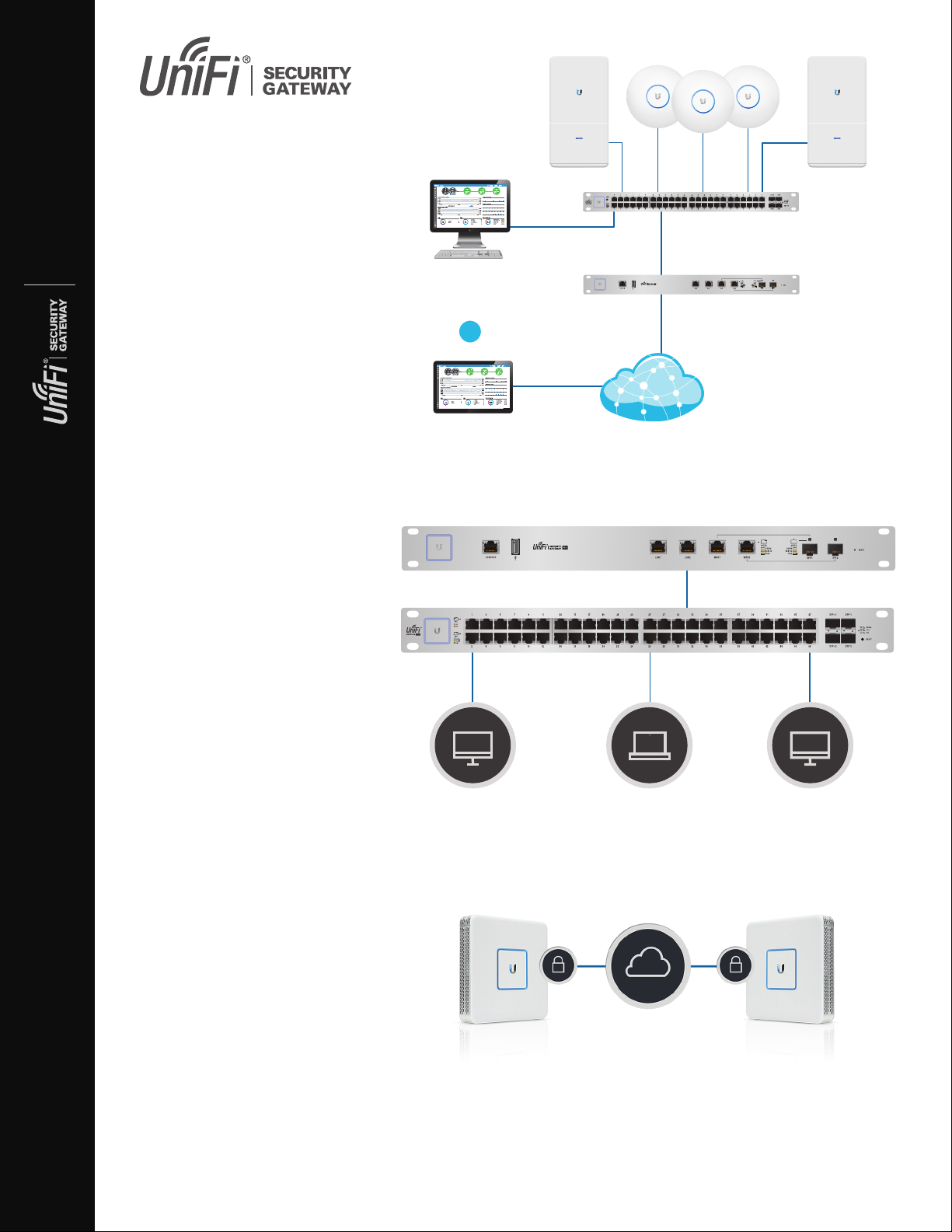
Affordable Enterprise
Network Security
Ubiquiti Networks introduces the
UniFi® Security Gateway, which
extends the UniFi Enterprise System
to encompass routing and security for
Datasheet
your network.
The UniFi Security Gateway combines
reliable security features with
high‑performance routing technology
in a cost‑effective unit.
Two models are available:
• USG-PRO-4 Rack‑mountable
form factor with ber connectivity
options and a dual‑core,
1GHz processor for maximum
hardware‑accelerated performance.
• USG Wall‑mountable form factor
with a dual-core, 500 MHz processor
for standard hardware‑accelerated
performance.
UniFi Controller
On-Site
Management
Station
or
Off-Site
Cloud/NOC
UniFi Network
LAN
WAN
Internet
UniFi Security
Gateway Pro
Example of a UniFi Enterprise System
UniFi Security Gateway Pro
Powerful Firewall
Performance
The UniFi Security Gateway offers
advanced rewall policies to protect
your network and its data.
UniFi Switch
Convenient VLAN Support
The UniFi Security Gateway can create
virtual network segments for security
and network trafc management.
VPN Server for Secure
Communications
A site‑to‑site VPN secures and
encrypts private data communications
traveling over the Internet.
QoS for Enterprise VoIP
and Video
Top QoS priority is assigned to voice
and video trafc for clear calls and
lag‑free, video streaming.
The UniFi Security Gateway is
deployed in the same manner as UniFi
Access Points for wireless networking.
Use the intuitive UniFi Controller
to conduct device detection,
provisioning, and management.
VLAN 10
Accounting
VLAN 20
Marketing
Network Segmentation with VLAN
UniFi Security GatewayUniFi Security Gateway
Site-to-Site VPN Tunnel
VLAN 30
Training
2
Page 3

UniFi Controller
Introducing the new UniFi Controller software
featuring a refreshed UI and support for the next
generation of UniFi devices.
Improved User Experience
Redesigned to be more intuitive and easier to
navigate, the new UI raises the bar for enterprise
network management efciency. Important
network details are logically organized for a
simplied, yet powerful, interface.
Packed with Features
Use the UniFi Controller to provision thousands
of UniFi APs and UniFi Security Gateways, map
out networks, quickly manage system trafc, and
provision additional UniFi devices.
Network Overview
A comprehensive overview of your Network
Health is readily available in the new dashboard.
Monitor your network’s vitals and make on-the-y
adjustments as needed.
Detailed Analytics
Use the congurable reporting and analytics
to monitor large user groups and expedite
troubleshooting. Advanced search and sorting
capabilities make network management more
efcient.
Multi-Site Management
A single UniFi Controller running in the cloud
can manage multiple sites: multiple, distributed
deployments and multi‑tenancy for managed
service providers. Each site is logically separated
and has its own conguration, maps, statistics,
guest portal, and administrator read/write and
read‑only accounts.
Datasheet
Dashboard
UniFi provides a visual representation of your network’s status
and delivers basic information about each network segment.
Maps
Upload a map of your location(s) or use Google Maps to represent
the areas where your UniFi devices are located.
LAN/WLAN Groups
The UniFi Controller can manage exible
congurations of large deployments. Create
multiple LAN and WLAN groups and assign them to
the respective UniFi devices.
Device Conguration
The Devices screen displays a list of UniFi devices discovered by
the UniFi Controller. You can access each managed device for
device details and conguration.
3
Page 4

Model: USG-PRO-4
The USG-PRO-4 offers optional SFP ports for ber
connectivity to support backhaul applications.
• (2) 10/100/1000 RJ45 Ports
• (2) 10/100/1000 RJ45/SFP Combination Ports
• (1) RJ45 Serial Console Port
Datasheet
• Rack‑Mounting Capability
• Layer 3 Forwarding Performance
• Packet Size of 64 Bytes: 2,400,000 pps
• Packet Size of 512 Bytes or Larger:
4 Gbps (Line Rate)
Front Panel
Back Panel
Model: USG
The USG features a compact form factor and fanless
operation for discreet integration.
• (3) 10/100/1000 RJ45 Ports*
• (1) RJ45 Serial Console Port
• Quiet, Fanless Operation
• Wall‑Mounting Capability
• Layer 3 Forwarding Performance
• Packet Size of 64 Bytes: 1,000,000 pps
• Packet Size of 512 Bytes or Larger:
3 Gbps (Line Rate)
* VOIP port is available for port remapping in UniFi v5.
Top Panel
Front Panel
4
Page 5

Specications
UniFi Security Gateway Pro
Dimensions 484 x 44 x 164 mm
(19.06 x 1.73 x 6.46")
Weight 2.3 kg
(5.07 lb)
Max. Power Consumption 40W
Power Supply Internal AC/DC Power Adapter, 60W (24V, 2.5A)
Power Input 110 ‑ 240VAC
LEDs
System
Data Ports
Networking Interfaces
Serial Console Port
Data Ports
(2) 10/100/1000 RJ45/SFP Combination Ports
Layer 3 Forwarding Performance
Packet Size: 64 Bytes
Packet Size: 512 Bytes or Larger
Processor Dual-Core 1 GHz, MIPS64 with Hardware Acceleration for Packet Processing
System Memory 2 GB DDR3 RAM
On-Board Flash Storage 4 GB
Certications CE, FCC, IC
Rackmount Yes
Operating Temperature ‑10 to 45° C
Operating Humidity 10 to 90% Noncondensing
Speed/Link/Activity
(1) RJ45 Serial Port
(2) 10/100/1000 RJ45 Ports
4 Gbps (Line Rate)
Status
2,400,000 pps
(14 to 113° F)
Datasheet
5
Page 6

Specications
UniFi Security Gateway
Dimensions 135 x 135 x 28.3 mm
(5.32 x 5.32 x 1.11")
Datasheet
Weight 366 g
(12.9 oz)
Max. Power Consumption 7W
Power Supply 12VDC, 1A Power Adapter (Included)
Power Input 9 to 24VDC, Supported Voltage Range
LEDs
System
Serial Console Port
Data Ports
Networking Interfaces
Serial Console Port
Data Ports
Layer 3 Forwarding Performance
Packet Size: 64 Bytes
Packet Size: 512 Bytes or Larger
Processor Dual-Core 500 MHz, MIPS64 with Hardware Acceleration for Packet Processing
System Memory 512 MB DDR2 RAM
On-Board Flash Storage 2 GB
Certications CE, FCC, IC
Wall‑Mountable Yes
Operating Temperature ‑10 to 45° C
Operating Humidity 10 to 90% Noncondensing
(3) 10/100/1000 Ethernet Ports*
* VOIP port is available for port remapping in UniFi v5.
Speed/Link/Activity
(1) RJ45 Serial Port
3 Gbps (Line Rate)
Status
Power
1,000,000 pps
(14 to 113° F)
PHJL072716
Specications are subject to change. Ubiquiti products are sold with a limited warranty described at: www.ubnt.com/support/warranty
©2014-2016 Ubiquiti Networks, Inc. All rights reserved. Ubiquiti, Ubiquiti Networks, the Ubiquiti U logo, the Ubiquiti beam logo, and UniFi are
trademarks or registered trademarks of Ubiquiti Networks, Inc. in the United States and in other countries.
All other trademarks are the property of their respective owners.
www.ubnt.com
