Ubiquiti AM-5G16-120 Quick Start Guide

5 GHz 2x2 MIMO BaseStation
Sector Antenna
Models: AM-5G16-120, AM-5G17-90

Introduction
Thank you for purchasing a Ubiquiti Networks® airMAX®
5GHz 2x2 MIMO BaseStation Sector Antenna. This Quick
Start Guide is designed to guide you through the installation
of the antenna. This Quick Start Guide also includes the
warranty terms and is for use with the airMAX Sector Antenna,
modelAM-5G16-120 or AM-5G17-90. (Both models share the
same form factor and installation instructions.)
Package Contents
Antenna Rocket Mount
Assembly
RF Cables
(Qty. 2)
Products may be different from pictures and are subject to change without notice.
TERMS OF USE: Ubiquiti radio devices must be professionally installed. Shielded Ethernet
cable and earth grounding must be used as conditions of product warranty. TOUGHCable is
designed for outdoor installations. It is the customer’s responsibility to follow local country
regulations, including operation within legal frequency channels, output power, and Dynamic
Frequency Selection (DFS) requirements.
Pole Bracket Pole Clamp Carriage Bolts
Serrated
Flange Bolts
(M8x20, Qty. 2)
Serrated
Flange Nuts
(M8, Qty. 8)
(M8x120, Qty. 2)
5 GHz 2x2 MIMO BaseStation
Sector Antenna
Model: AM-5G16-120, AM-5G17-90
Quick
Start Guide

Installation Requirements
• Rocket™M5 or RocketM5 GPS (sold separately)
• 13 mm wrench
• Shielded Category 5 (or above) cabling should be used for
all wired Ethernet connections and should be grounded
through the AC ground of the PoE.
We recommend that you protect your networks from the
most brutal environments and devastating ESD attacks
with industrial-grade shielded Ethernet cable from Ubiquiti
Networks. For more details, visit www.ubnt.com/toughcable
Hardware Overview
Bubble Level
RF Connectors
Mounting
Lugs
Mounting
Lugs
Back View

Hardware Installation
1. Attach the Rocket Mount Assembly to the antenna using
four Serrated Flange Nuts.
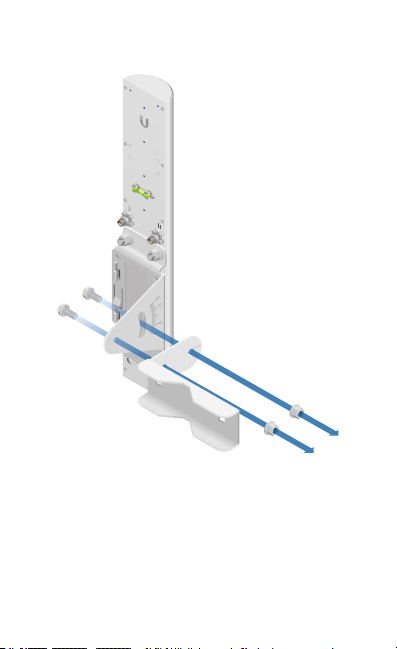
2. Attach the Pole Bracket to the Rocket Mount Assembly using
two Serrated Flange Bolts and two Serrated Flange Nuts.

3. Attach the RF Cables to the connectors labeled V and H on
the antenna.
4. Attach the Rocket to the Rocket Mount Assembly.
a. Align the mounting tabs on the back of the Rocket with
the four mounting slots on the Rocket Mount Assembly.
b. Slide the Rocket down until it locks into place.
