Turtle Beach XO FOUR Stealth Instruction manual

For: Xbox One I Mobile Gaming
HIGH PERFORMANCE XBOX
ONE GAMING HEADSET
USER GUIDE
Designed for

Congratulations on your purchase of the Turtle Beach XO FOUR Stealth headset from Turtle Beach. You’ll enjoy powerful gaming audio and chat on the Xbox One as well as for mobile gaming. Turtle Beach brings over 35 years of expertise to transforming your listening experience. Welcome to Turtle Beach!
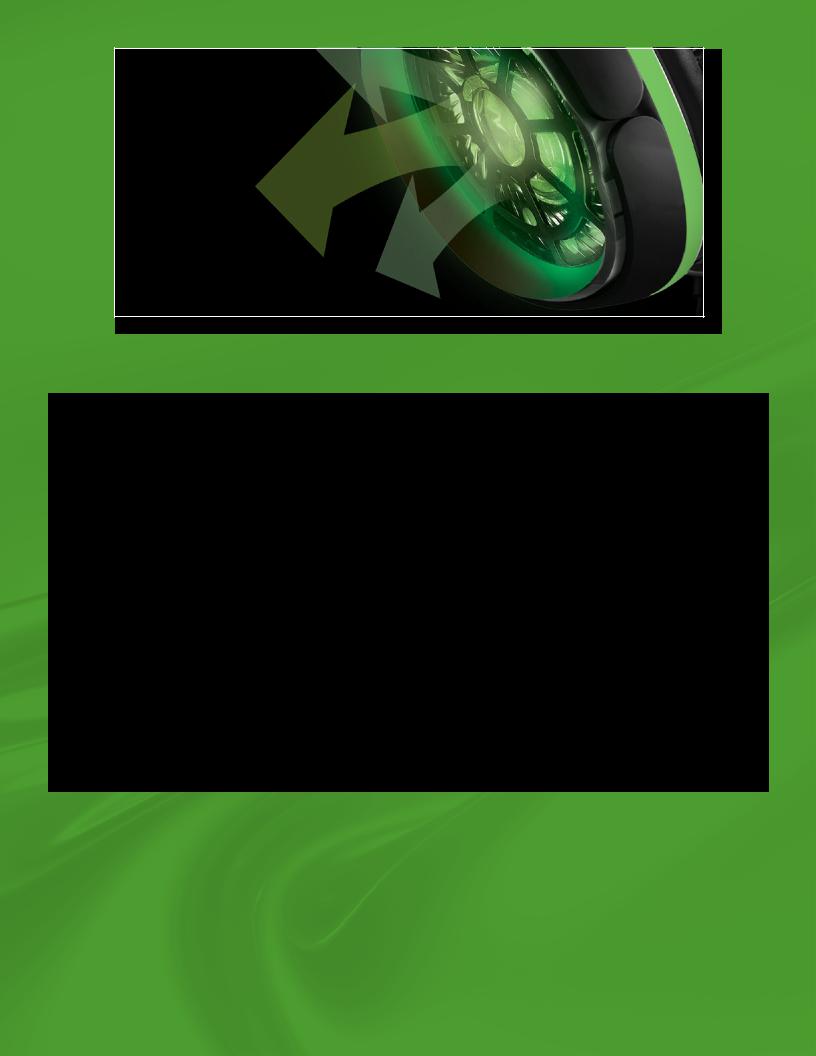
Table of Contents
Package Contents |
P4 |
About the XO Four Stealth Headset |
P5 |
Parts and Controls |
P6 |
Setup and Connections: Xbox One Consoles |
P7 |
Setup and Connections: Mobile Sources |
P9 |
Specifications |
P10 |
Troubleshooting Tips |
P11 |
Important Safety Information |
P12 |
Compliance / Conformity |
P13 |
Warranty |
P17 |
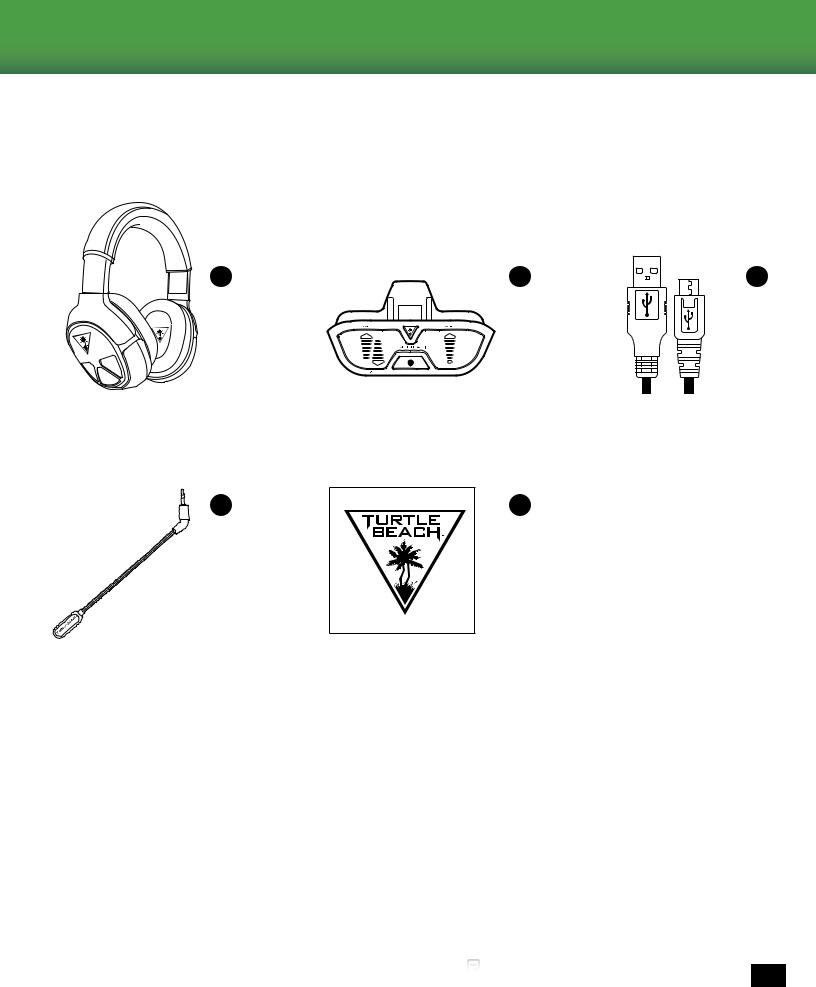
Package Contents
For our Knowledgebase and Technical Support please visit
turtlebeach.com/support
A B
XO Four Stealth |
Ear Force Headset |
Headset |
Audio Controller |
D
Removable Mic Boom
E |
Turtle Beach Sticker
C
USB Update Cable
Go to Table of Contents 
4

About the XO Four Stealth Headset
The XO Four Stealth for Xbox One raises your battle readiness with Variable Mic Monitoring, Adjustable Bass Boost and complete chat controls. Wireless to the Xbox One Console and built for long skirmishes with comfortable synthetic leather ear cushions, you’ll be equipped for the future of online warfare.
FEATURES
Be immersed.
You’re in command with Variable Mic Monitor and Bass Boost plus
Volume & Mic Controls.
Be heard.
Amazing Xbox One sound with full-range 50mm Neodymium speakers deliver crisp highs & powerful lows.
Be in control.
Adjust game and chat volume for the perfect audio mix.
Be social.
High-quality removable mic for chat on Xbox One™, Skype™ and Xbox LIVE®.
Be comfortable and stylish
A soft, comfortable leather headband and mesh ear cushions provide all-day comfort. New headset look and feel complements iconic design of Xbox One.
Be entertained.
Headsets aren’t just great for games. Enjoy your favorite movies and TV shows with superior quality sound. Then crank up your tunes from music services like Xbox Music™ or Skype™ with friends!
Go to Table of Contents 
5
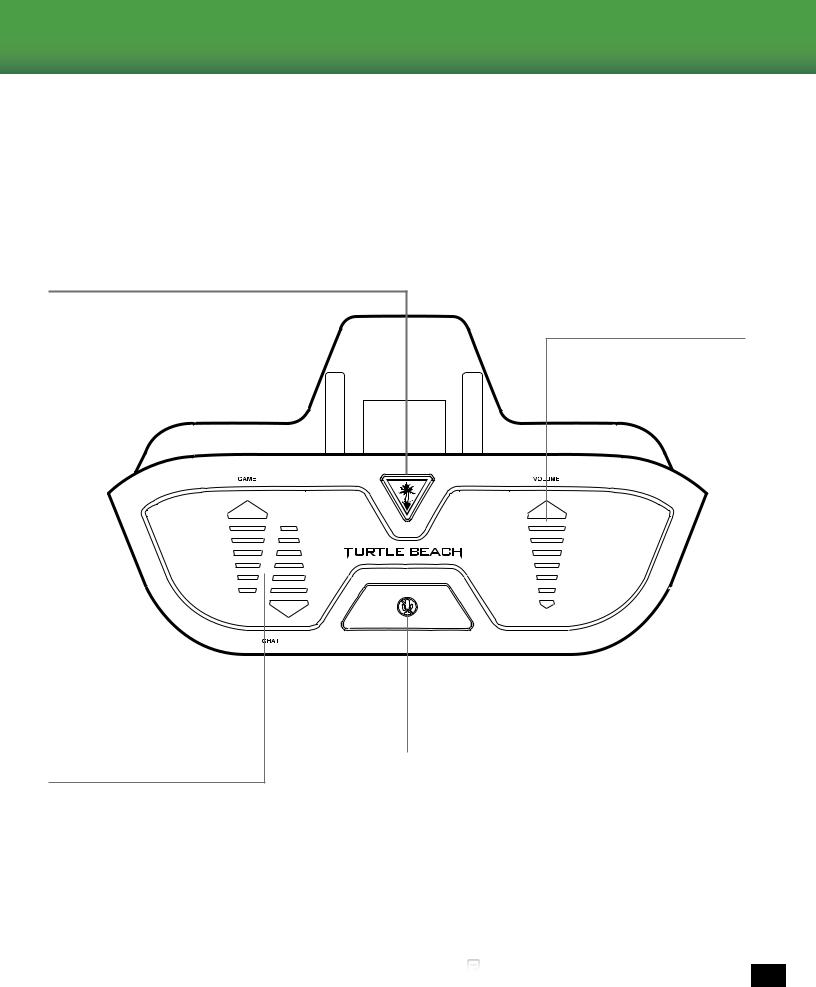
Parts and Controls
Ear Force Audio Controller
Bass Boost
Press = Off / Low / High
Game / Chat Balance
Press to adjust volume from game and chat independently
Master Volume Control
Press to increase overall game
Mic Button
Short Press = Mute / Unmute
Long Press = Mic Monitor Off / Low / High
Go to Table of Contents 
6
