Turtle Beach DSS2 Owner's Manual

User Guide
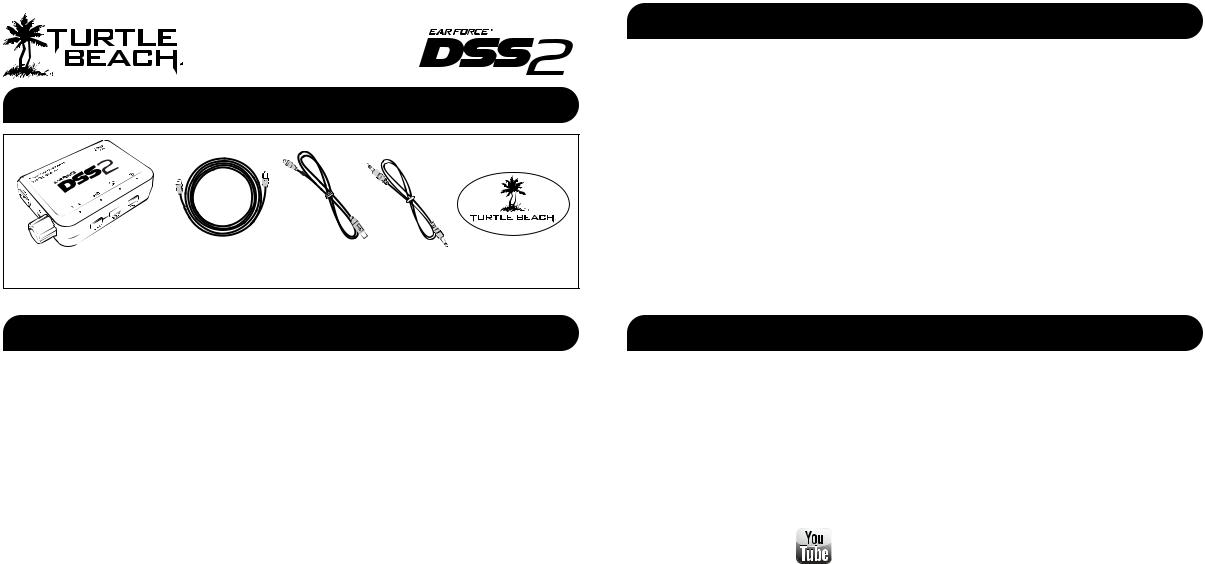
What’s in the Box
|
|
|
|
TURTL EBEA CH.COM |
DSS2 Surround Sound |
|
|
|
|
Processor |
Digital Optical Cable |
USB Cable |
3.5mm Cable |
Turtle Beach Sticker |
System Requirements
Xbox 360® game console with one of the following Xbox® cables to support digital output:
•Component A/V cable
•VGA A/V cable
•S-Video A/V cable
•Advanced SCART A/V cable
•HDMI audio adapter cable
•Composite A/V cable with digital output
PlayStation® 3 game console
PC/laptop or Mac® with either on-board or external sound card with digital optical output
Requires USB power
Table of Contents
What does it work with? |
pg 1 |
|
|
Overview |
pg 3 |
|
|
Setup |
|
Xbox 360® / Playstation 3® |
pg 5 |
Home Theater |
pg 7 |
PC/Mac® |
pg 8 |
Digital Music Player |
pg 9 |
|
|
Dolby® Digital Processing |
pg 10 |
Surround Sound Angles |
pg 11 |
|
|
Equalizer Presets |
pg 12 |
|
|
Technical Specifications |
pg 12 |
|
|
Troubleshooting |
pg 13 |
|
|
Important Safety Information |
pg 14 |
What’s a DSS2?
The DSS2 processes the Dolby signal from the digital optical output on your Xbox 360, PS3, PC or other audio source and uses Dolby Digital technology to virtualize 5.1 channels of surround sound on stereo headphones. The result is an amazing recreation of the 3D sound cues in the game, which almost sounds as if you’re listening to real surround sound speakers placed all around you. Hearing the game audio in Dolby Digital surround sound lets you pinpoint the position of sound cues to hear exactly where everything is coming from, so you’ll have a more realistic gaming experience while becoming a better player.
In addition to the digital input for Dolby Digital surround sound, the DSS2 also includes a stereo analog input and an auxiliary input for connecting your TV, MP3 player or other analog stereo sources.
watch DSS2 training videos at:
www.youtube.com/TurtleBeachVideos
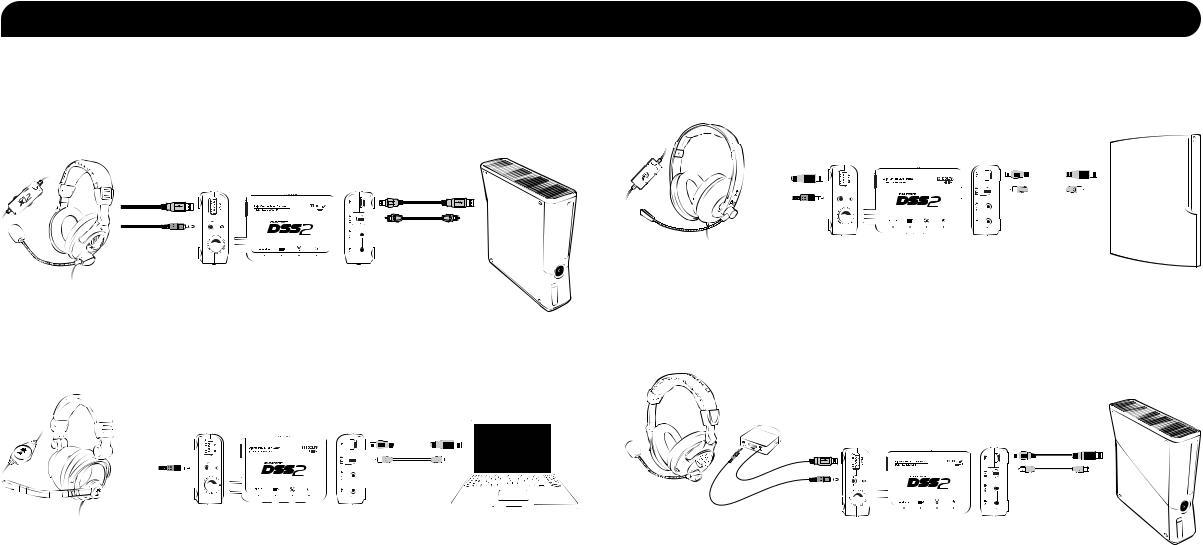
What does it work with?
The DSS2 connects to either a passive or powered (amplified) headset. It receives its audio signal from either a Xbox 360®, PS3™ or PC/Mac®. Here are some different combinations that illustrate how it works:
Using the DSS2 with an Amplified Headset
When used with an amplified headset, such as the X12 or PX21, the headset is connected to the headphone output jack and the USB can be connected to the DSS2 USB pass-thru socket.
|
|
USB cable |
|
Power |
(included) |
|
|
|
|
Game |
Digital optical |
|
cable |
|
|
sound |
|
|
(included) |
|
|
|
|
X12 Amplified |
|
Xbox 360 |
Headset |
|
Using the DSS2 with a Passive Stereo Headset
The DSS2 has a built-in headphone amplifier that can drive any passive stereo headset, like the Ear Force Z2, or passive headsets from other manufacturers. Connect the headset to the headphone output and then adjust the volume control to a comfortable level. Combining the Z2 with the DSS2 provides a low-cost wired Dolby surround sound headset for a PC/Mac.
|
|
|
|
|
|
|
|
|
|
|
|
|
|
|
|
|
|
|
|
USB cable |
||||||||
|
|
|
|
|
|
|
|
|
|
|
|
|
|
|
|
|
|
|
|
(included) |
|
|||||||
|
|
|
|
|
|
|
|
|
|
|
|
|
|
|
|
|
|
|
|
|
||||||||
|
|
|
|
|
|
|
|
|
|
|
|
|
|
|
|
|
|
|
|
|
|
|
|
|
|
|
|
|
|
|
Game |
|
|
|
|
|
|
|
|
|
|
|
|
Digital optical |
|
||||||||||||
|
|
|
|
|
|
|
|
|
|
|
|
|
|
|
||||||||||||||
|
|
sound |
|
|
|
|
|
|
|
|
|
|
|
|
|
|
|
cable |
||||||||||
|
Z2 Passive |
|
|
|
|
|
|
|
|
|
|
|
|
|
|
|
(included) |
|||||||||||
|
|
|
|
|
|
|
|
|
|
|
|
|
|
|
|
|
|
|
||||||||||
|
|
|
|
|
|
|
|
|
|
|
|
|
|
|
|
|
|
|
|
|
|
|
|
|
|
|
PC/Mac |
|
|
Headset |
|
|
|
|
|
|
|
|
|
|
|
|
|
|
|
|
|
|
|
|
|
|
|
|
|
|
|
USB Composite Headset
A composite USB headset, like the Ear Force P11, gets its power and chat signal from the USB connection. This type of headset connects to the DSS2 in the same way as a powered headset, except in this case the USB port on the DSS2 provides both data and power to the headset.
|
|
|
|
|
|
|
|
|
|
|
|
|
|
|
|
|
|
|
|
USB cable |
|||||||||
Power + USB chat |
|
|
|
(included) |
|||||||||||||||||||||||||
|
|
|
|
|
|
|
|
|
|
|
|
|
|
|
|
|
|
|
|
|
|
|
|
|
|
|
|
|
|
|
|
|
|
|
|
|
|
|
|
|
|
|
|
|
|
|
|
|
|
|
|
|
|
|
|
|
|
|
|
|
Game |
|
|
|
|
|
|
|
|
|
|
|
|
Digital optical |
|||||||||||||||
|
sound |
|
|
|
|
|
|
cable |
|||||||||||||||||||||
|
|
|
|
|
|
||||||||||||||||||||||||
|
|
|
|
|
|
|
|
|
|
|
|
|
|
|
|
|
|
|
|
|
|
|
(included) |
||||||
|
|
|
|
|
|
|
|
|
|
|
|
|
|
|
|
|
|
|
|
|
|
|
|||||||
P11 Composite
USB Headset
PlayStation® 3
Wireless Headset
When used with a wireless headset, such as the X31, the transmitter USB power connects to the USB pass-thru socket on the DSS2 just like a powered headset, and the transmitter line input connects to the DSS2 headphone output using the included 3.5mm to 3.5mm adapter cable. This sends the DSS2 headphone output to the X31 transmitter input which then transmits the sound to the headset via the RF signal, so you can hear Dolby surround sound on the X31 headset.
|
|
|
USB cable |
|
5V |
Power |
(included) |
|
USB INPUT |
|
|
|
|
|
|
|
|
|
Digital optical |
X31 Wireless |
|
3.5mm audio |
cable |
Headset |
|
cable |
(included) |
|
|
(included) |
|
Xbox 360
1 |
|
2 |
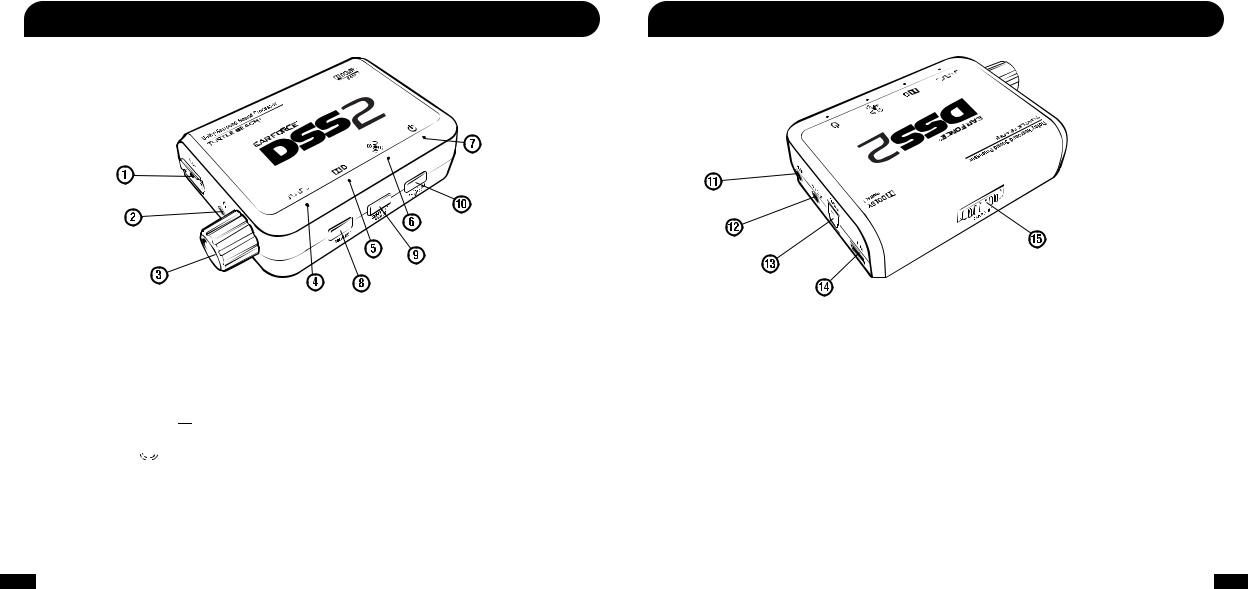
DSS2 - Front |
DSS2 - Rear |
1.USB Output: USB pass-thru that provides the same signals as the USB port connected to the DSS2. You can use it just like a standard USB port to provide USB power or data to headsets.
2.Headphone Output Jack: Use this jack for audio output to a wired headset or the transmitter for a wireless headset.
3.Volume Control: Sets the headphone volume. Press the volume control knob to mute the audio (the Power LED will flash when muted).
4.Digital Input LED  : This LED turns on when a digital input signal is detected. When this LED is on, the Analog input on the rear of the unit is disabled.
: This LED turns on when a digital input signal is detected. When this LED is on, the Analog input on the rear of the unit is disabled.
5.Dolby Digital Processing LED 


 : The Dolby Digital LED will turn on whenever the digital input detects a Dolby 5.1 channel encoded signal.
: The Dolby Digital LED will turn on whenever the digital input detects a Dolby 5.1 channel encoded signal.
6.Surround Sound LED 
 : When the surround sound is enabled, the LED will turn on.
: When the surround sound is enabled, the LED will turn on.
7.Power LED  : When the DSS2 is powered on, this LED will be on solid.
: When the DSS2 is powered on, this LED will be on solid.
8.Equalizer Button: Press to cycle throught the EQ Presets. (see pg. 11 for the EQ presets)
9.Surround Angles Button: Press to select different HRTF surround angles. (see pg. 10 for the speaker angle presets)
10.Surround On/Off Button: Press to toggle between surround sound virtualization and stereo processing.
3
11.Aux In (Stereo Line Input): Use this input to connect analog audio sources, such as a PC, TV, Ipod®, MP3 player, etc. (NOTE: This input will not be processed by the Dolby Digital decoder and is a stereo pass-thru.)
12.Analog In: Use this input to connect analog audio sources, such as a PC, TV, Ipod®, MP3 player, etc. If Surround Sound is ON, the analog stereo signal will be processed by the surround sound virtualization. If the Surround Sound is turned OFF, analog stereo signal will be passed through without processing.
(NOTE: If the digital optical cable is connected and a digital audio signal is detected, the analog input will be deactivated. Turn OFF the digital signal or disconnect the optical cable to activate the analog input.)
13.Digital Input: Connect the digital audio input to the source (i.e. Xbox 360®, PS3™, PC/Mac® optical output) using the included digital optical cable. When the digital input is active, the Digital IN LED will turn on and the Analog Input will be disabled.
14.USB Input (USB Power/Mic Pass-thru): Insert the included USB cable into this socket. Insert the other side of the cable to a free USB port on your Xbox 360, PS3 or PC/Mac. The USB signals on this socket are passed through to the USB Out connector on the other side of the DSS2.
15.Power Switch: Slide this switch to the left to turn the power off, or slide it to the right to power on the DSS2. Note that this does not turn off power to the USB Output.
Basic Stereo Mode: Downmixes the audio to stereo and disables all audio effects and button functionality. To enter Basic Stereo Mode, press and hold Surround ON/OFF + Equalizer + Volume Control Knob while powering on the DSS2.
4
