Turtle beach Elite 800X User Manual

Designed for
WIRELESS NOISE-CANCELLING DTS SURROUND SOUND HEADSET
USER GUIDE
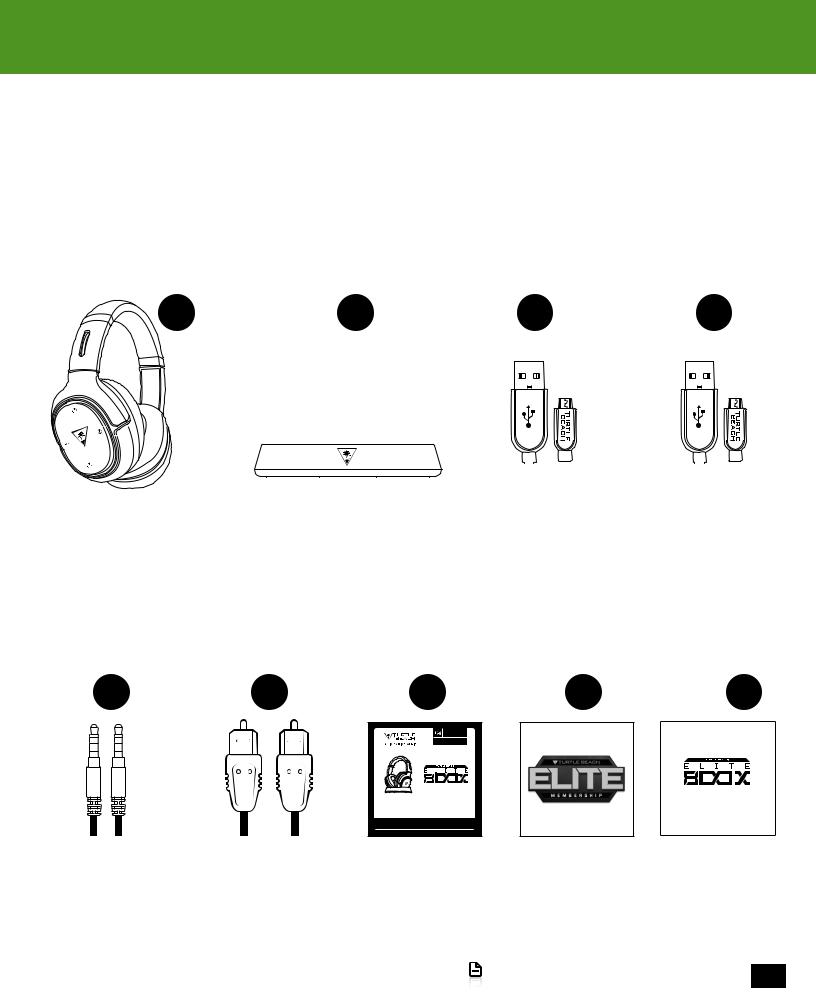
Package Contents
For our Knowledgebase and Technical Support visit turtlebeach.com/support
A B C D
|
|
|
|
|
|
|
|
|
|
|
|
|
|
|
|
|
|
|
|
|
|
|
|
|
|
|
|
|
|
|
|
|
|
|
|
|
|
|
|
|
|
|
|
|
|
|
|
|
|
|
|
|
|
|
|
|
|
|
|
|
|
|
|
|
|
|
|
|
|
|
|
|
|
|
|
|
|
|
|
|
|
|
|
|
|
|
|
|
|
|
|
|
|
|
|
Turtle Beach |
Elite 800X Transmitter &Mag- |
USB Transmitter |
USB Programming |
||||||||||||||||||||
Elite 800X Headset |
|
netic Charging Stand |
Cable |
Cable |
|||||||||||||||||||
E |
F |
G |
H |
I |
|
|
WIRELESS |
|
|
|
|
For: Xbox One | Mobile |
|
|
|
|
Quick Start Guide |
|
PRESET |
|
|
|
|
|
|
|
|
|
REFERENCE |
|
|
For more information visit / Rendez-vous sur |
|
|
|
|
Turtlebeach.com/connect Turtlebeach.com/Elite800X |
|
|
Mobile Cable |
Digital Optical Cable |
Elite 800X |
Turtle Beach Elite |
Elite 800X |
|
|
Quickstart Guide |
Program Welcome |
Preset Reference |
Go to Table of Contents |
2 |
|

|
|
|
About the Elite 800X |
5 |
|
|
|
|
Parts and controls |
7 |
|
|
|
|
Headset Charging |
10 |
|
|
|
|
Xbox One™ Setup |
11 |
|
|
|
|
Wired Setup |
13 |
|
|
|
|
Bluetooth Pairing |
14 |
|
|
|
|
Bluetooth Operation |
15 |
|
|
|
|
Pairing the Headset and Transmitter |
16 |
|
|
|
|
Active Noise Cancellation |
17 |
|
|
|
|
Adjusting the Sound |
18 |
|
|
|
|
Firmware Upgrades and Personalization |
21 |
|
|
|
|
Replacing Rocker Plates |
22 |
|
|
|
|
Specifications |
23 |
|
|
|
|
Troubleshooting tips |
24 |
|
|
|
|
Important safety information |
26 |
|
|
|
|
Regulatory Compliance Statement |
27 |
|
|
|
|
Declaration of Conformity |
28 |
|
|
|
|
Warranty |
32 |
|
|
|
|
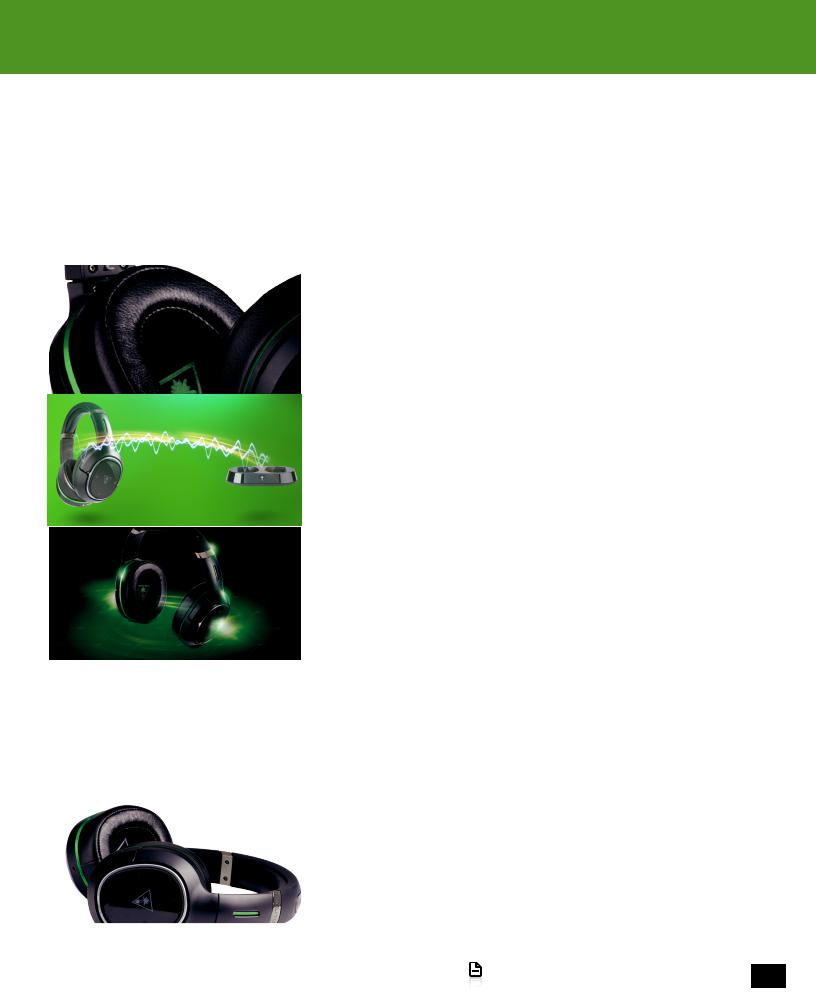
About the Elite 800X
The Turtle Beach Elite 800X is a sophisticated gaming headset designed to unlock the audio potential of games, music, movies and more. To get the most from your Elite 800X, please take a few moments to review this introduction.
Overview
Welcome to the future of gaming audio with Turtle Beach Elite. Powerful sound, abundant comfort and dynamic function combine to exceed your wildest expectations with the Turtle Beach Elite 800X. Uncompromising, the Elite 800X is the ultimate in completely wireless Xbox One noise-cancelling, surround sound gaming audio.
Silence is Golden
Eliminate unwanted distractions with Active Noise Cancellation in console and mobile modes.
Crystal Clear Wireless
Intelligent channel-hopping for an interference-free wireless experience.
DTS Headphone:X 7.1 Surround Sound
Creates an amazing, 3D 360-degree sound stage with unmatched spatial accuracy.
Enhanced DTS Surround Sound Modes & Presets
Custom DTS Surround Sound modes combine with enhanced Turtle Beach genre-specific presets to further immerse you in your favorite games, movies and music.
Hidden, High-Quality Microphones
Dual hidden microphones, with environmental presets to ensure you are always heard – regardless of your surroundings.
Go to Table of Contents |
4 |
|

About the Elite 800X
Magnetic Charging Stand
Low profile magnetic charging stand keeps your Elite 800X fully charged without cables.
Never Miss a Text or Call
Pair your mobile phone to hear text notifications or take calls while gaming.
Rechargeable Battery
Built-in rechargeable battery delivers over 10 hours of wireless gaming.
Companion App
Download the Ear Force Audio Hub for Android to wirelessly control all aspects of the Elite 800X. Volume Levels, Surround Modes, Presets, and a designated Superhuman Hearing function are included along with a direct connection to the Elite Support Line for any questions you may have.
Swappable Rocker Plates
Easy-to-use rocker plates can be swapped with new designs from turtlebeach.com/speakerplates.
Go to Table of Contents |
5 |
|

About the Elite 800X
Separate Volume Controls
Set your mix of game and chat volume levels right on the headset.
Stop SHOUTING!
Mic Monitoring lets you hear your own voice in the headset to avoid shouting.
Dynamic Chat Boost™
Even during loud gameplay spikes, chat volume automatically rises to ensure you never miss a command.
Easy Setup
Setup is easy from the USB and optical connections to the magnetic charging stand, which doubles as the wireless transmitter
Go to Table of Contents |
6 |
|
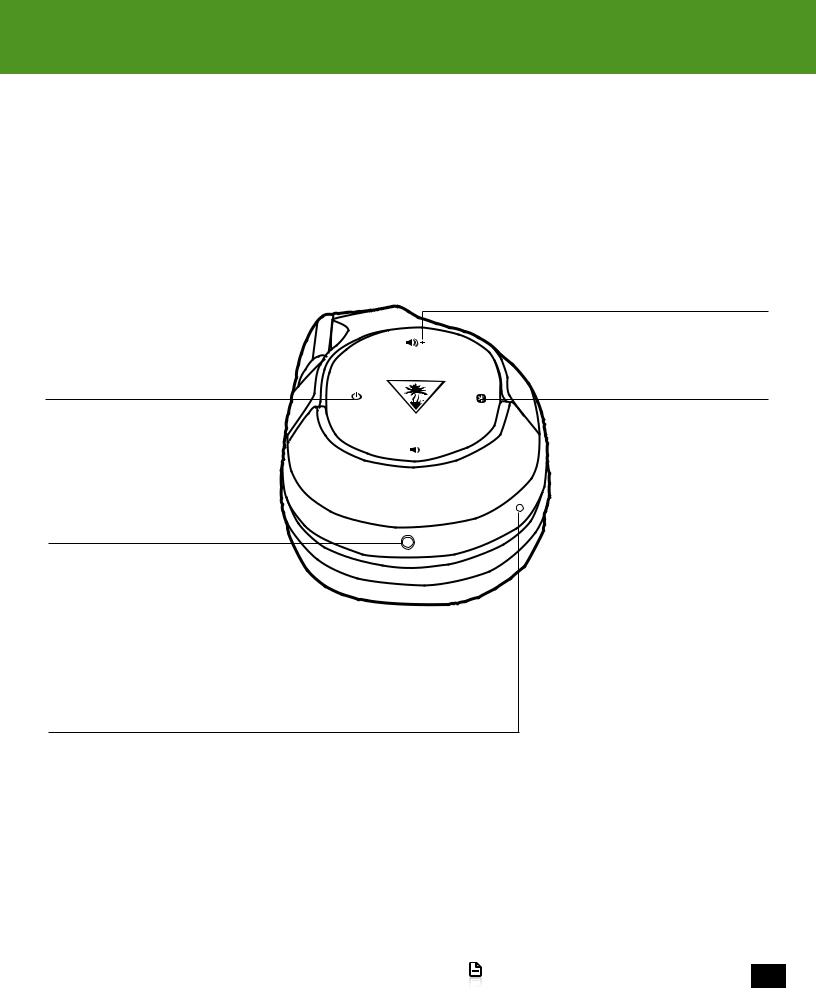
Parts and controls
Headset Controls: Left Earcup
|
Game Volume +/- Buttons |
|
Raise and lower the Game Volume. |
Power/ANC Button |
Bluetooth/Multi-Function Button |
Press = Active Noise Cancellation On/Off |
See the “Bluetooth Pairing |
Press and Hold = Headset Power On/Off |
and Operation,” pages 14-15. |
Wired Mobile Connection
Power LED
HEADSET STATUS
Green = Active Noise Cancellation Off/Fully Charged
Orange = Active Noise Cancellation On
PAIRING STATUS
Solid On = Headset Connected
Double Blink = Headset Not Connected
Go to Table of Contents |
7 |
|
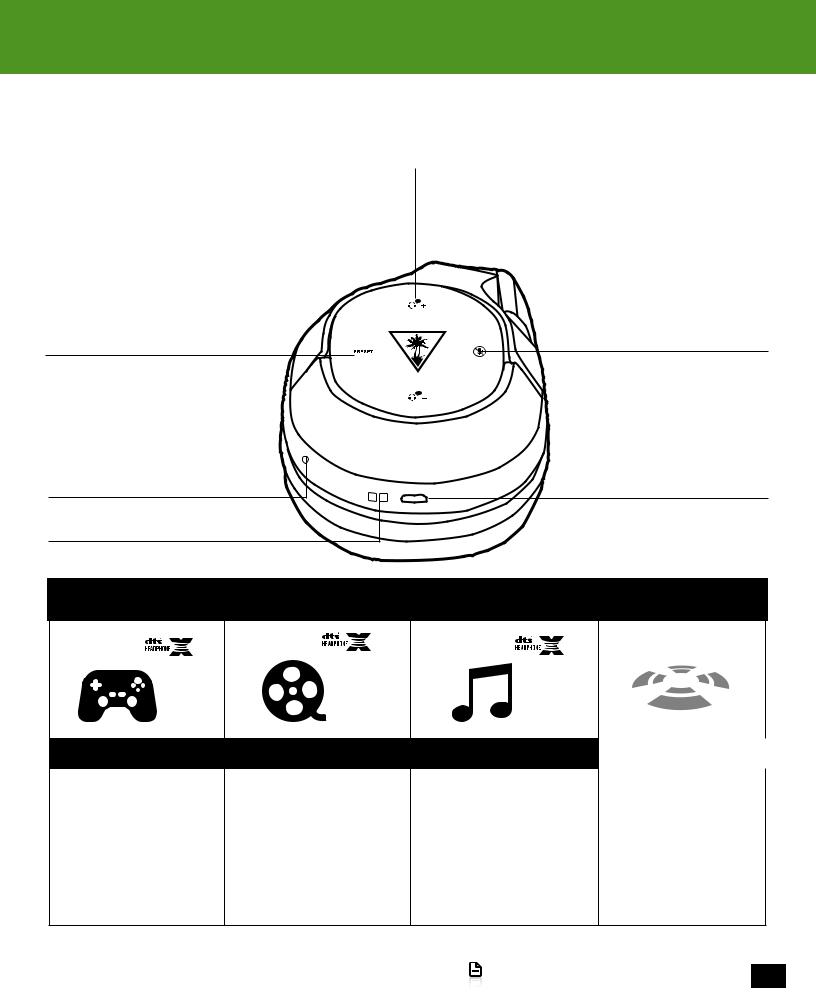
Parts and controls
Headset Controls: Right Earcup
Chat Volume +/- Buttons
Raise and lower Chat Volume
Preset Button
Press = Cycle through Turtle Beach Signature Audio Presets. A voice prompt in the Headset will confirm your selection.
Press and Hold = Cycle through DTS Headphone:X Surround Modes. A voice prompt in the Headset will confirm your selection.
Bluetooth Status LED
AUDIO MODE
Green = Call Mode (HSP)
Orange = Stereo Mode (A2DP)
PAIRING STATUS
Single Blink = Headset Connected
Double Blink = Headset Not Connected
Charging Contacts
Mic Mute Button
Press = Mic On/Off. A high tone in the Headset will confirm Mic On. A low tone will confirm Mic Off.
Press and Hold = Cycle through Mic Presets. Quiet Room > Normal Room > Loud Room > Outdoor.
A voice prompt in the Headset will confirm your selection. For more information, see
“Adjusting Sound,” page 18.
USB Charging/Update Port.
For more information, see
“Headset Charging,” page 10.
DTS Headphone:X Surround Modes
OFF
GAME MODE |
MOVIE MODE |
MUSIC MODE |
SURROUND OFF |
|
|
|
|
· Signature Sound |
· Signature Sound |
· Signature Sound |
· Natural Sound |
|
|
|
|
· Shooter |
· Action |
· Stadium |
· Bass Booster |
|
|
|
|
· Racing |
· Horror |
· Acoustic |
· Bass & Treble Booster |
|
|
|
|
· Sports |
· Drama |
· Drama |
· Vocal Booster |
|
|
|
·Superhuman hearing
·Footstep Focus
*Surround Modes only available when paired to the transmitter.
Go to Table of Contents |
8 |
|
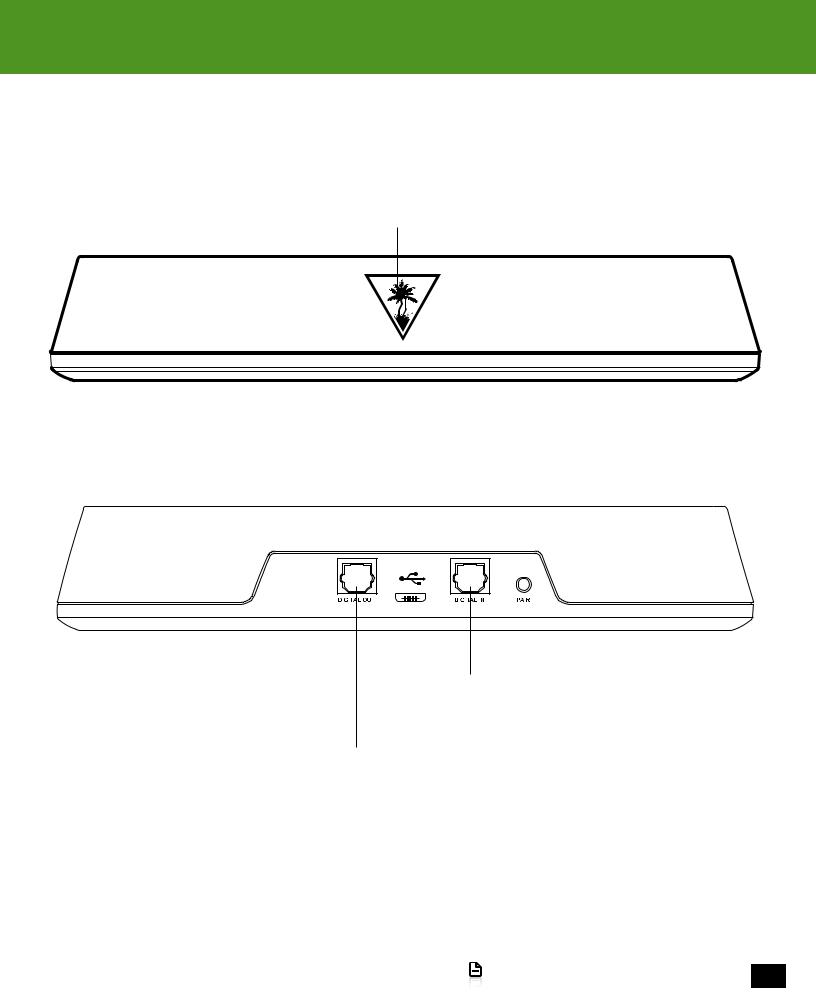
Parts and controls
Transmitter: Front
Bluetooth Status LED
CHARGING STATUS
Red = Headset Seated on Transmitter Green = Headset Not Seated on Transmitter
PAIRING STATUS
Solid On = Headset Wirelessly Connected Double Blink = Headset Not Connected
|
|
|
|
|
|
|
|
|
|
|
|
|
|
|
|
|
|
|
Pairing Button |
|
Transmitter: Back |
|
To initiate pairing, in the unlikely event that it |
||||||||||||||||||
|
becomes necessary. See “Pairing the Headset |
|||||||||||||||||||
|
|
|
Power and Chat USB |
|
|
|
|
and Transmitter,” page 16. |
||||||||||||
|
|
|
|
|
|
|
|
|
|
|
|
|
|
|
|
|
|
|
|
|
|
|
|
|
|
|
|
|
|
|
|
|
|
|
|
|
|
|
|
|
|
|
|
|
|
|
|
|
|
|
|
|
|
|
|
|
|
|
|
|
|
|
|
|
|
|
|
|
|
|
|
|
|
|
|
|
|
|
|
|
|
|
|
Digital Optical Audio Input
For connection to your Console
Digital Optical Audio Out
For audio pass-through to a television or external audio system.
Go to Table of Contents |
9 |
|
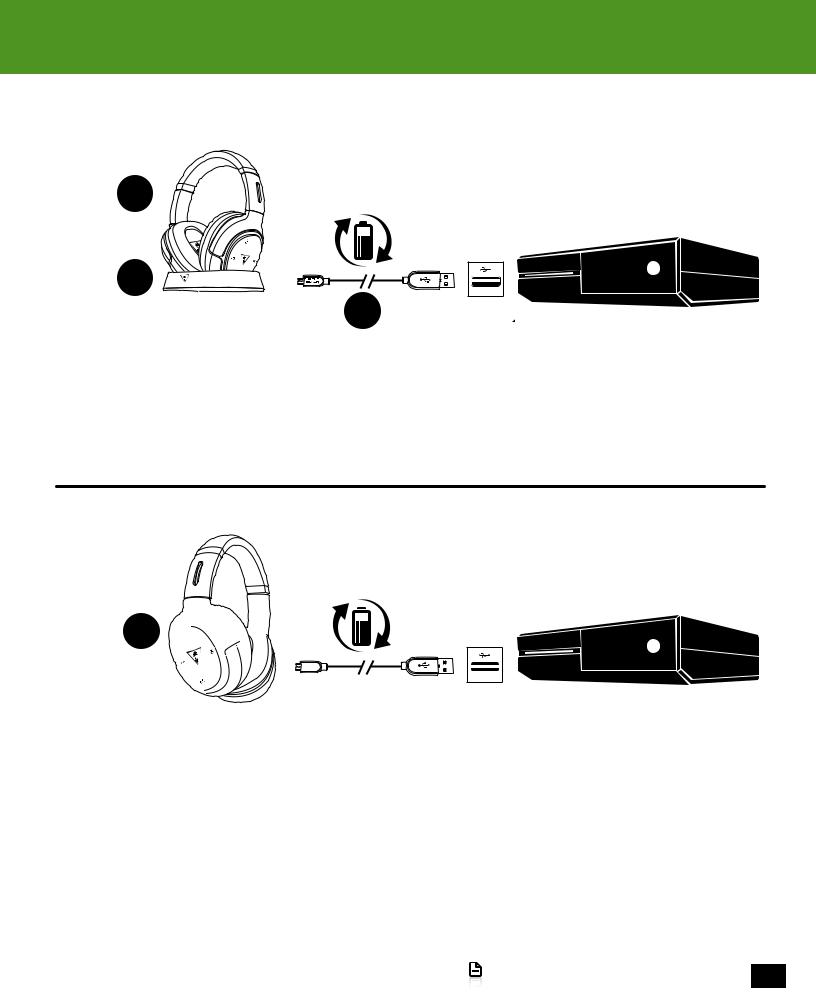
Headset Charging
Even when the Elite 800X operates via wired connection to mobile devices, it can still use the internal amplifier and so requires power from its rechargeable battery. When charging, the Transmitter LED will glow Red.
A
B
C
1.Connect the Elite 800X Transmitter to the Xbox One with the USB Transmitter Cable.
2.Place the Headset on the Transmitter. Align the charging contacts on the right earcup of the Headset with the charging pins on the right side of the Transmitter.
NOTE: The Status LED on the front of the Transmitter will turn Red when the Headset is properly seated on the Transmitter. If the Status LED is Green or Orange, remove the headset from the base, wait 10 seconds and place the headset back onto the transmitter.
It is also possible to recharge the Headset during game play, with the use of a third-party USB-A-to-micro-USB cable, sold separately. We recommend a cable of sufficient length for comfortable game play.
A 

1. Connect the Elite 800X Headset to the Xbox One with a USB Micro Charging Cable.
NOTE: The Power LED on the Headset does not indicate charging status when you recharge via USB cable.
WARNING: Never fully deplete the battery then put the unit in storage, as this may cause irreversible damage to the battery. Following these simple guidelines will ensure that your Turtle Beach wireless headset will provide many hours of enjoyment.
NOTE: In order to achieve and maintain optimal battery performance for your Turtle Beach wireless headset, proper care is required when charging and storing. Always charge the battery before storing the unit for more than 3 months! Never store the unit in temperatures above 113°F/45°C. Store the headset at room temperature (72°F/22.5°C) and at humidity below 75%.
Go to Table of Contents |
10 |
|
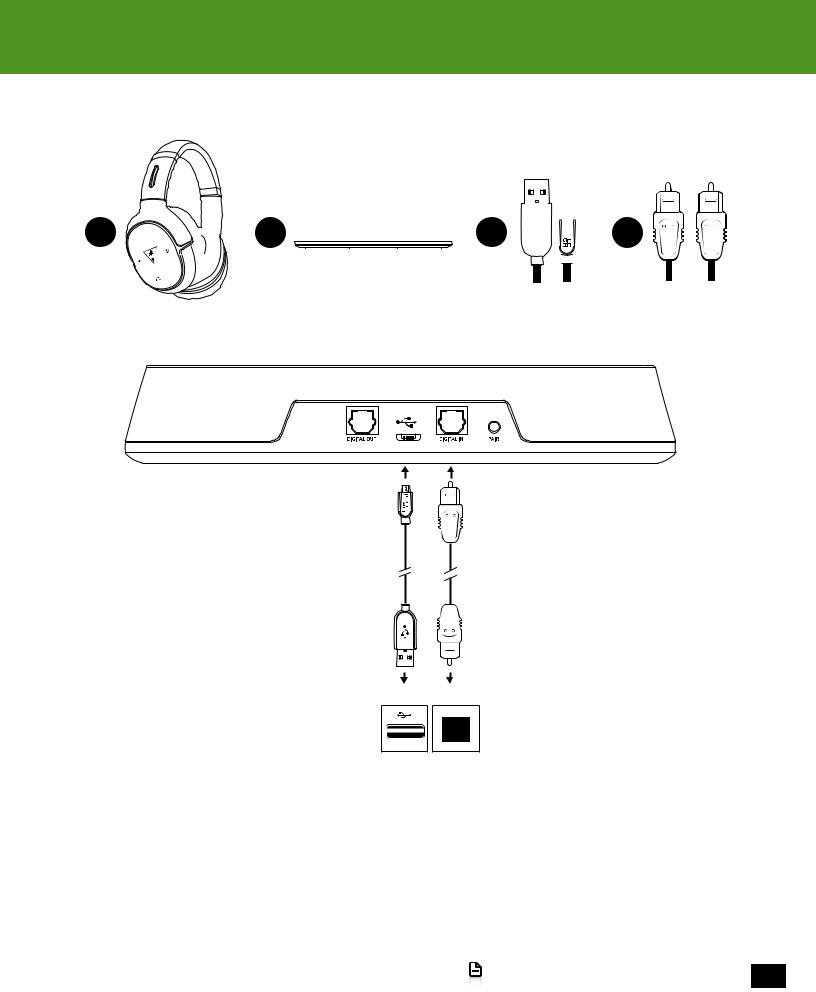
Xbox One Setup
A 
 B
B  C
C 
 F
F
Required
Make sure the Xbox One is fully powered on and signed into a Xbox Live profile before connecting the Transmitter for the first time.
Note: Remove the clear plastic caps from the ends of the Digital Optical Cable before connecting.
Console Console
DIGITAL OUT (OPTICAL)
Go to Table of Contents |
11 |
|
