Turtle Beach Ear Force XO One Instruction manual
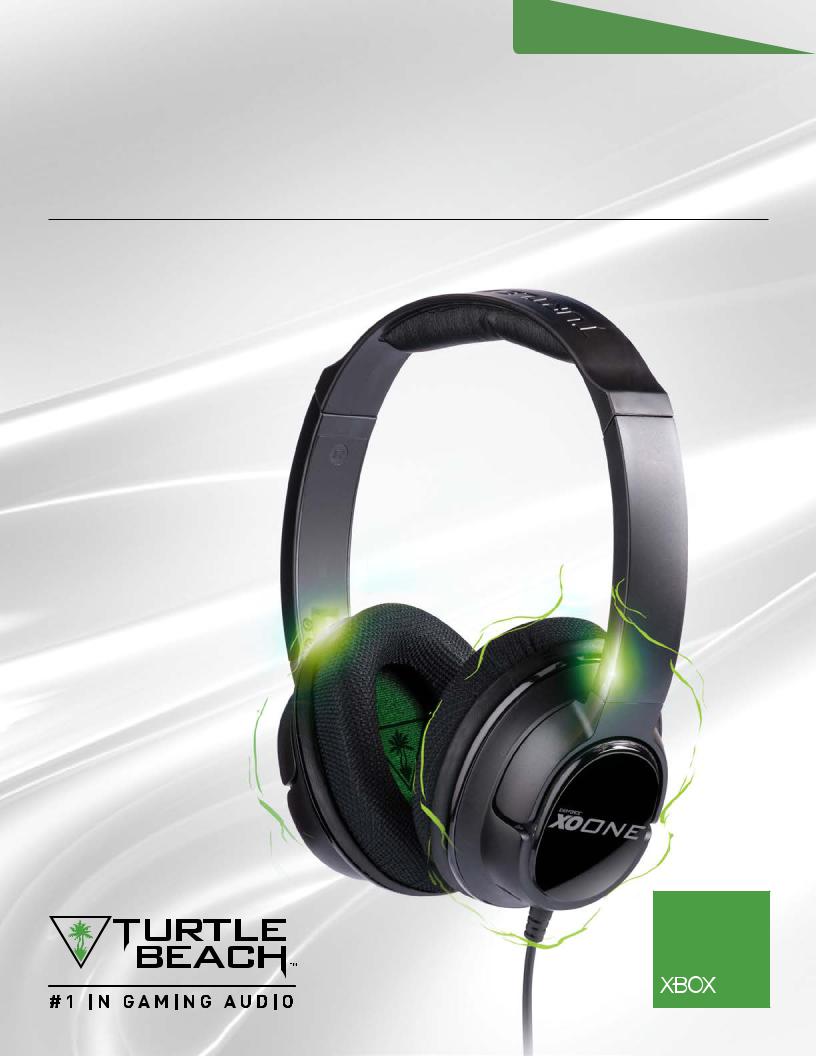
For: Xbox One I Mobile Gaming*


 ONE
ONE
XBOX ONE STEREO GAMING HEADSET
USER GUIDE
Designed for

Congratulations on your purchase of the Turtle Beach Ear Force XO One Headset from Turtle Beach. You’ll enjoy powerful gaming audio and chat on the Xbox One as well as for mobile gaming. Turtle Beach brings over 35 years of expertise to transforming your listening experience. Welcome to Turtle Beach!
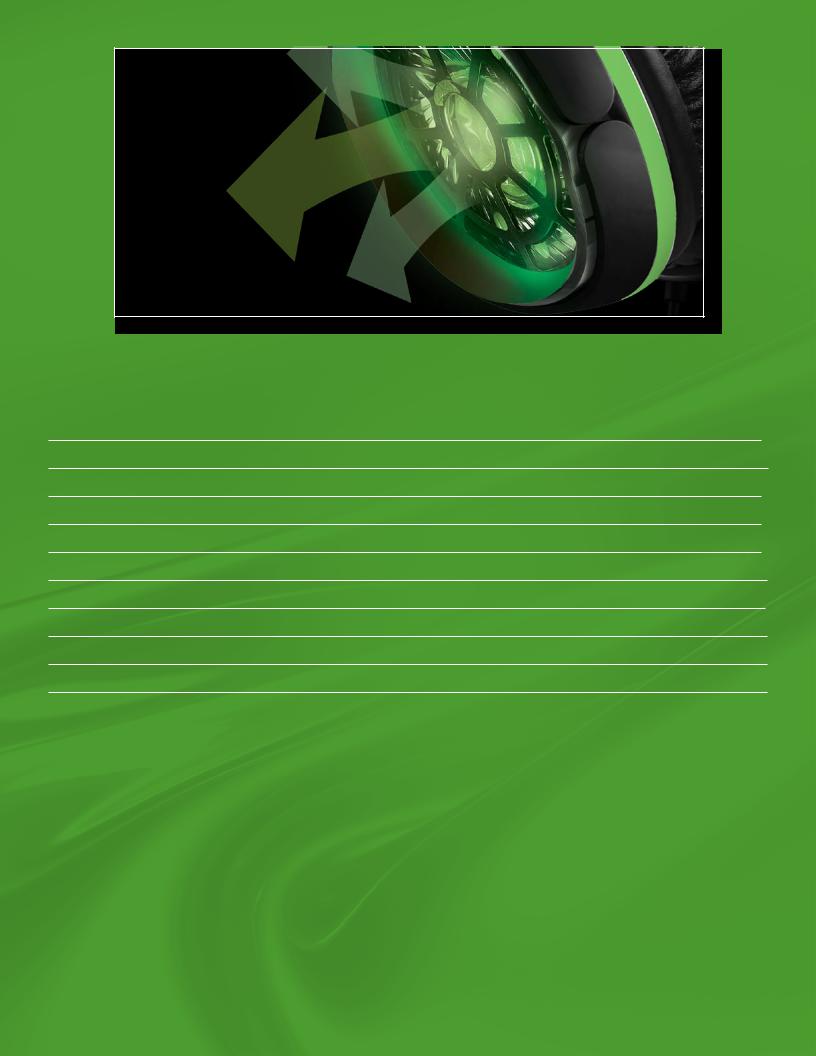
Table of Contents
Package Contents |
P4 |
About the Ear Force XO One Headset |
P5 |
Parts and Controls |
P6 |
Setup and Connections: Xbox One Consoles |
P7 |
Setup and Connections: Mobile Sources |
P9 |
Specifications |
P10 |
Troubleshooting Tips |
P11 |
Important Safety Information |
P12 |
Compliance / Conformity |
P13 |
Warranty |
P16 |
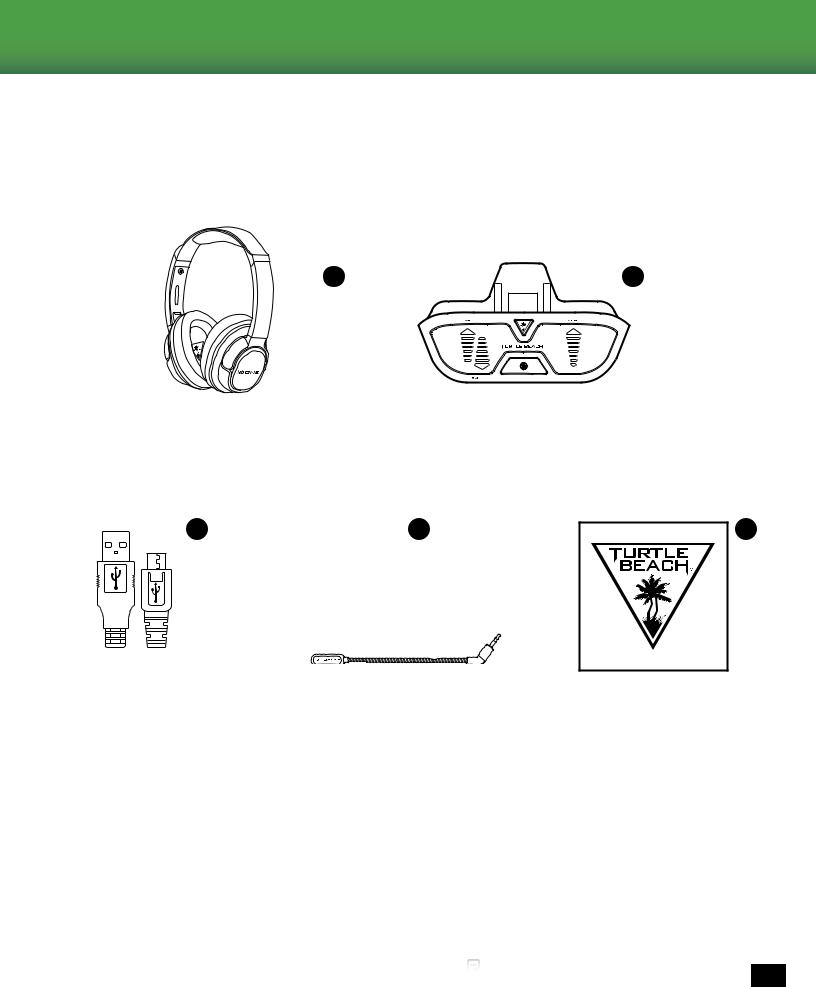
Package Contents
For our Knowledgebase and Technical Support please visit
turtlebeach.com/support
A B
XO ONE Headset |
Ear Force Headset Audio Controller |
C D
|
|
|
|
|
|
Mobile Adapter Cable |
Removable Mic Boom |
||||
E |
Turtle Beach Sticker
Go to Table of Contents 
4

About the Ear Force XO ONE Headset
Boost your gaming experience with the all-new Ear Force® XO ONE Stereo Gaming Headset from Turtle Beach. Designed to deliver high-quality Xbox One game and chat audio straight to your ears, you’ll hear every detail of your favorite games, movies and more through powerful, 50mm speakers. The included Ear Force Headset Audio Controller places game and chat controls right at your fingertips plus variable Mic Monitor and Bass Boost. And with its lightweight, comfortable design, XO ONE is ready for marathon game sessions and features a removable mic boom to use with your favorite mobile devices.
FEATURES
Be immersed.
Included Audio Controller features multi-step Bass Boost and Variable
Mic Monitoring plus Game-Chat Mix and Mic Mute.
Loud and clear.
Full-range 50mm speakers deliver crisp highs and thumping lows.
Be social.
High-quality, removable mic for chat on Xbox Live and Skype™.
Be mobile.
Disconnect from the Audio Controller to use the XO ONE with your mobile devices.
Lightweight & Comfortable
Breathable mesh cushions and an adjustable headband for hours of gaming.
Built to Last
Renowned Turtle Beach durability and build quality.
Go to Table of Contents 
5
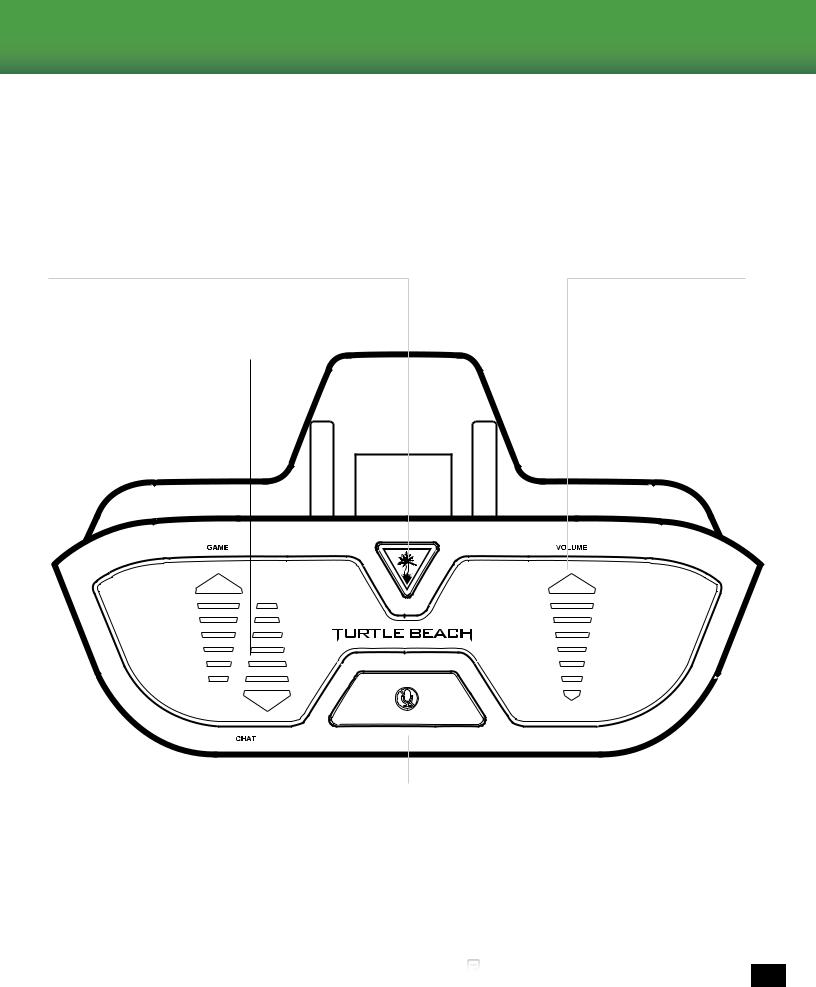
Parts and Controls
Ear Force® Headset Audio Controller
Bass Boost: |
Master Volume Control |
Press up/down to increase/decrease |
|
Press = Off / Low / High |
overall game and chat volume. |
Game/Chat Balance Buttons
Mic Button
Short Press = Mute / Unmute
Long Press = Toggle Mic Monitor Off / Low / High
Go to Table of Contents 
6
