Triax SR 110 User Manual

TRIAX SR 110
Digital satellite receiver
350008
User Guide
2

Contents |
|
Introduction........................................................................................................................................ |
5 |
Nice to know ................................................................................................................................ |
5 |
Typographical Conventions ......................................................................................................... |
6 |
Safety Instructions ............................................................................................................................. |
7 |
Batteries ....................................................................................................................................... |
8 |
Disposal........................................................................................................................................ |
8 |
Device Overview: SR 110 .................................................................................................................. |
9 |
Front Panel ................................................................................................................................... |
9 |
Rear Panel .................................................................................................................................... |
9 |
Remote Control.......................................................................................................................... |
10 |
Remote Control Button Description .......................................................................................... |
11 |
Package Supplied ....................................................................................................................... |
12 |
Connecting the Receiver.................................................................................................................. |
13 |
Fitting the Aerial Cable.............................................................................................................. |
13 |
Connecting Other Devices ......................................................................................................... |
14 |
Connecting and Aligning the Aerial............................................................................................... |
16 |
Start-Up............................................................................................................................................. |
18 |
Remote Control.......................................................................................................................... |
18 |
Receiver ..................................................................................................................................... |
18 |
Information bar .......................................................................................................................... |
19 |
The Receiver Menus......................................................................................................................... |
20 |
User Interface on the TV screen .................................................................................................... |
20 |
Understanding the Window of the Main Menu ......................................................................... |
20 |
Navigating through the Menus................................................................................................... |
21 |
Menu Structure............................................................................................................................... |
21 |
Channel (Symbol: TV set) ......................................................................................................... |
22 |
Favourite ................................................................................................................................ |
23 |
Move ...................................................................................................................................... |
23 |
Find ........................................................................................................................................ |
23 |
Sort......................................................................................................................................... |
23 |
Edit......................................................................................................................................... |
23 |
Type ....................................................................................................................................... |
24 |
Installation (Symbol: Satellite aerial) ........................................................................................ |
24 |
System Setup (Symbol: Receiver) ............................................................................................. |
26 |
Timer...................................................................................................................................... |
27 |
Tools (Symbol: Toolbox)........................................................................................................... |
28 |
Software update via satellite (not activated).......................................................................... |
28 |
Special Function Keys...................................................................................................................... |
29 |
TV/SAT...................................................................................................................................... |
29 |
TV/RADIO................................................................................................................................. |
29 |
ZOOM........................................................................................................................................ |
29 |
LIST ........................................................................................................................................... |
29 |
AUDIO....................................................................................................................................... |
29 |
EPG ............................................................................................................................................ |
29 |
TEXT ......................................................................................................................................... |
30 |
3

M/P (Multipicture) ..................................................................................................................... |
30 |
MUTE ........................................................................................................................................ |
30 |
FAV............................................................................................................................................ |
30 |
RECALL .................................................................................................................................... |
31 |
INFO – Acoustic signal for aligning the satellite aerial............................................................. |
31 |
0 key – Sleep timer..................................................................................................................... |
31 |
Disassembly and Cleaning............................................................................................................... |
32 |
Disassembly ................................................................................................................................... |
32 |
Cleaning ......................................................................................................................................... |
32 |
Troubleshooting ............................................................................................................................... |
33 |
Technical Data.................................................................................................................................. |
35 |
Manufacturer ................................................................................................................................... |
36 |
Declaration of Conformity............................................................................................................. |
36 |
Glossary ............................................................................................................................................ |
37 |
4

Introduction
This user guide intends to provide you with knowledge of how your new digital satellite receiver (called a receiver for short) functions.
We assume that you have a general knowledge of how to handle electrical and electronic consumer equipment such as television, radio, video cassette recorder and DVD-player.
To make sure that you will be familiar with your new receiver and that you will be able to use all the advanced features, please read this user guide carefully and have it ready for later reference.
Nice to know
You can use this receiver for receiving unencrypted digital satellite programmes via a satellite aerial. To use this receiver you need to have a suitable satellite aerial. The satellite aerial must be mounted and aligned to the desired satellite.
The pre-programming of the receiver has been extensive in order to provide you with easy access to all your favourite channels.
As new channels may be introduced regularly it is advisable to scan the satellites to detect new channels.
All operations are easy to carry out using the remote control and the user interface (menu) on the TV screen.
The multilingual user interface supports the following languages:
•English
•French
•Turkish
•Spanish
•Italian
•Portuguese
•German
•Greek
•Croatian
•Czech
•Danish
•Dutch
•Hungarian
•Norwegian
5

•Polish
•Slovakian
•Swedish
•Slovenian
•Finnish
Ex works the following satellites are pre-programmed:
•Astra1 19E
•Hotbird 13E
•Türksat 42E
•Sirius2 5E
•Amos/Atlantic 4-5W
•Astra2 28E
•HispaSat 30W
•Eutel W2 16E
•HellaSat 39E
•Astra 23,5E
Typographical Conventions
In the following you can read about the typographical conventions used in the user guide. You can easily distinguish whether the text is
normal text,
•organization of facts, or
instructions on how and what to do
Menu names - names of menus, submenus, names of icons, buttons etc. displayed on the screen and the remote control are written as shown in the example at the beginning of this sentence.
6

Safety Instructions
Always follow the safety instructions below to avoid the risk of injury to yourself or damage to your equipment.
•In order to ensure adequate air circulation, place the receiver on a smooth, flat surface, and do not place any articles on the top of the receiver. Ventilation slots designed to assist circulation and to allow heat to dissipate from the receiver are located here.
•Do not place the receiver on an unstable cart, stand, tripod, bracket, or table. The receiver may fall, causing serious personal injury and damage to the receiver.
•Never place the receiver near or over heat sources such as heating appliances.
•Do not place the receiver in an enclosure such as a cabinet without proper ventilation.
•Do not stack the receiver on top of or below other electronic devices.
•Do not place the receiver where it is exposed to direct sunlight and avoid places with unusually high amounts of dust.
•Operate the receiver using only the type of power source indicated on the marking label. Unplug the receiver by gripping the electric plug and not the power cable.
•Lay the power cable and the aerial cable in such a way that nobody can tread on them or trip over them.
•Use only wall sockets that have been put up by qualified specialised staff.
•Do not place burning objects such as lighted candles on top of the receiver.
•Do not splash it with a liquid, or place any liquid-filled containers such as vases on the top of the receiver.
•It is recommended that you unplug the receiver from the mains socket and the antenna in case of a thunderstorm or when left unused for long periods of time.
•Do not remove the cover of the receiver. Always have servicing work done by qualified specialised staff. Otherwise you are endangering yourself and others.
Disconnect the mains plug from the power socket immediately and contact specialised staff:
•if the power cable is damaged or the power switch is malfunctioning
•if the receiver has been exposed to foreign bodies or liquid
•if there is an operating malfunction
•if the cover has been damaged
The receiver is used for receiving unencrypted digital satellite channels (free-to-air) in the private sphere. It is exclusively intended for this purpose and may only be used for this. This also includes adherence to all information in this operating manual, in particular the safety instructions.
Any other use is deemed to be not as intended and can lead to damage to property or even personal injury. In addition it means the immediate invalidation of the warranty.
The manufacturer accepts no liability for damage which arises from use which is not as intended.
7

Batteries
For the remote control you need two batteries of the micro type: AAA/1.5 V. In connection with the batteries please pay attention to the information below
•Observe the prescribed polarity when you put batteries into the battery compartment.
•Always change both batteries at the same time and use batteries of the same type.
•Change batteries that are becoming weak in good time.
•Leaking batteries can cause damage to the remote control. If the receiver is not used for a long time, take the batteries out of the remote control.
•Batteries can contain toxins. Take care that the batteries do not get into children’s hands. Children might put batteries in their mouths and swallow them.
Disposal
Under no circumstances throw the receiver and batteries away in the normal household refuse. Enquire at your municipal or community council about the possibilities for disposing of the device in an environmentally sound and appropriate way. Hand the used batteries in at a collection point.
8
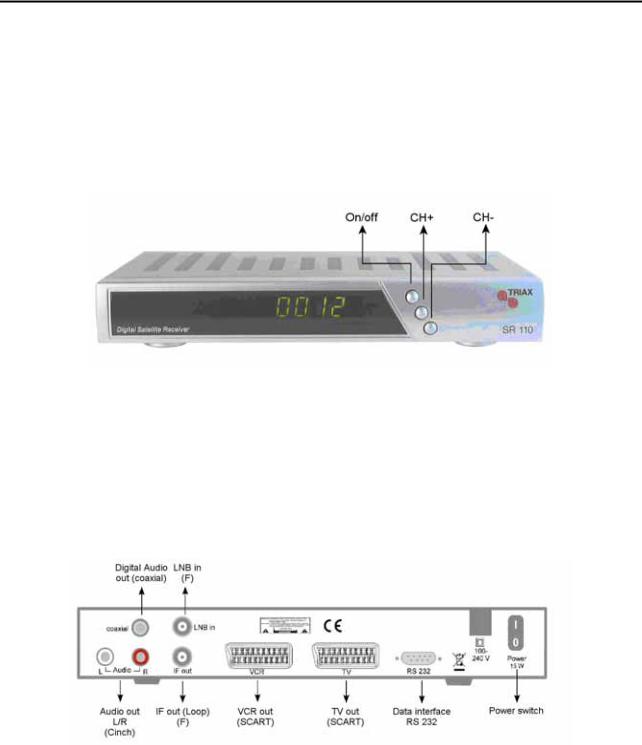
Device Overview: SR 110
Front Panel
Rear Panel
9
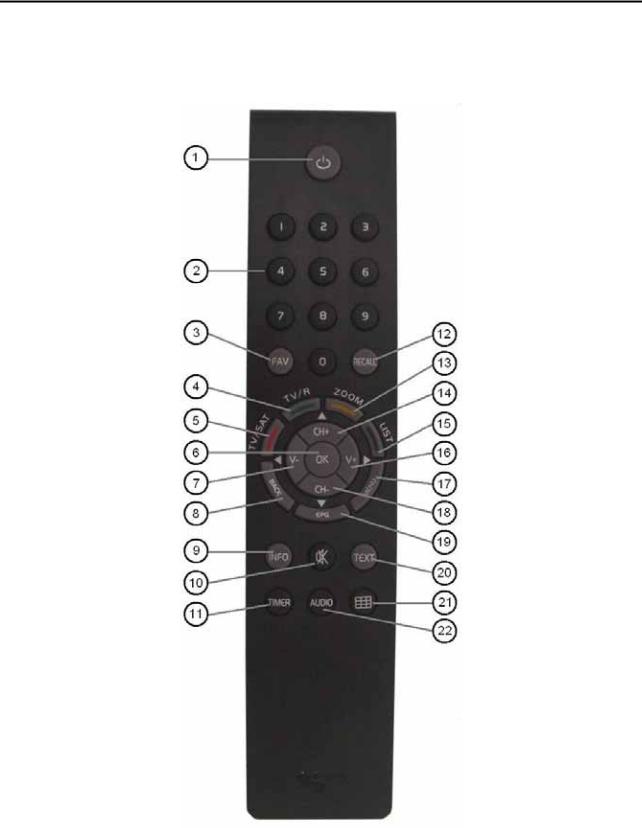
Remote Control
10

Remote Control Button Description
No. |
Symbol |
Explanation |
1 |
Standby |
Switching on and standby mode |
2 |
0-9 |
Select channel directly/ Number input |
3 |
FAV |
Display own favourites list |
4 |
TV/R |
Switch between TV mode and radio mode |
5 |
TV/SAT |
Switch between normal and satellite aerial |
6 |
OK |
Display current channel list/ Confirm menu item |
7 |
V- |
Reduce volume/ Cursor movement to the left |
8 |
BACK |
Quit menu or menu item |
9 |
INFO |
Display of the current channel’s reception data (Sat-finder function) |
10 |
|
Mute sound setting |
11 |
TIMER |
Display timer |
12 |
RECALL |
Change to the previously selected channel |
13 |
ZOOM |
Increase picture size |
14 |
CH+/▲ |
Change to next higher channel position/ Cursor movement upwards |
15 |
LIST |
Display TV channel listings |
16 |
V+ |
Increase volume/ Cursor movement to the right |
17 |
MENU |
Display main menu |
18 |
CH-/▼ |
Change to next lower channel position/Cursor movement downwards |
19 |
EPG |
Electronic Programme Guide (if offered by broadcaster) |
20 |
TEXT |
Display Teletext |
21 |
|
Multi-picture function , display picture preview |
22 |
AUDIO |
Change audio mode |
11

Package Supplied
Check the package supplied after purchase:
No. |
Quantity |
Explanation |
|
|
|
1 |
1 |
Receiver |
|
|
|
2 |
1 |
Remote control |
|
|
|
3 |
2 |
Batteries type AAA/1,5 V |
|
|
|
- |
1 |
Operating manual (not shown) |
|
|
|
Note that:
•The coaxial and SCART cables are not included in the package supplied.
12
