TRENDnet TV-HN400, TV-HP400, TV-HW400 Installation Guide

TV-HW400 Wall Mount
TV-HN400 Corner Mount
TV-HP400 Pole Mount
TV-HC400 Ceiling Mount
06.06.2014
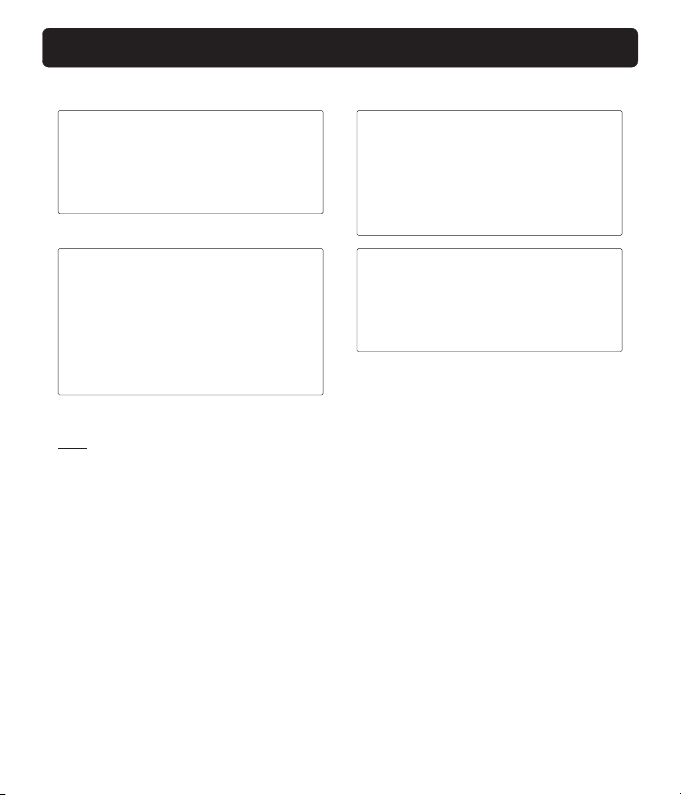
1. Before You Start
Package Contents
TV-HW400 Wall Mount
Ÿ Quick Installation Guide
Ÿ Wall mount bracket
Ÿ Mounting accessories
TV-HP400 Pole Mount
Ÿ Quick Installation Guide
Ÿ Wall mount bracket
Ÿ Pole adapter
Ÿ Pole mount hoops
Ÿ Mounting accessories
Note:
Ÿ For masonry walls, the included expansion screws must be used to secure the wall mount.
Ÿ For wood/metal stud walls, self-tapping screws (not included) can be used to secure the wall
mount without the use of expansion screws.
Ÿ Masonry walls must be thick enough to install expansion screws.
Ÿ Ensure that the wall is strong enough to withstand more than 8 times the weight of the IP
camera and the mount.
TV-HN400 Corner Mount
Ÿ Quick Installation Guide
Ÿ Wall mount bracket
Ÿ Corner adapter
Ÿ Mounting accessories
TV-HC400 Ceiling Mount
Ÿ Quick Installation Guide
Ÿ Ceiling mount bracket
Ÿ Mounting accessories
1
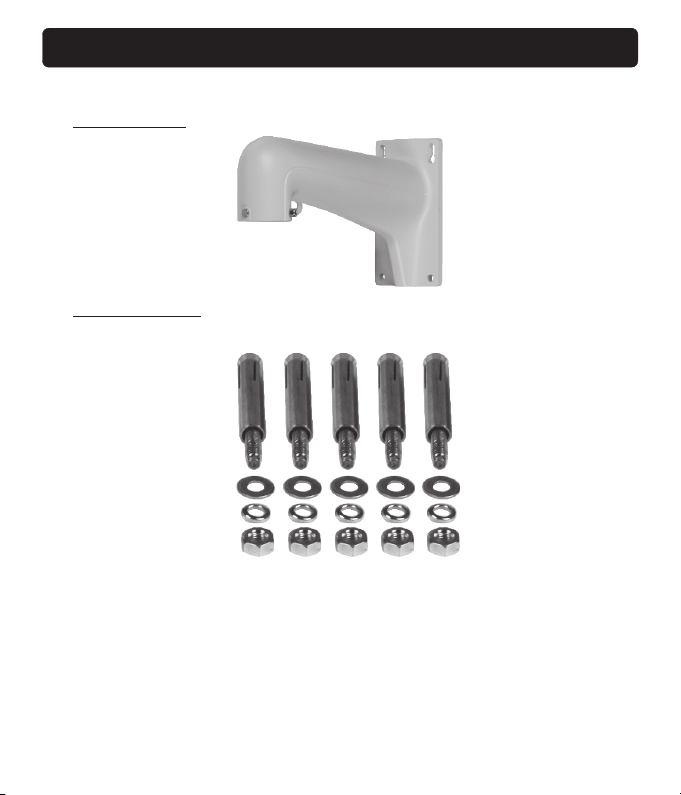
2. TV-HW400 Wall Mount
Components
Wall Mount Bracket
Mounting Accessories
5 expansion screws with nuts and washers
Mounting
1. Place the arm bracket at mounting location and use it to mark screw hole locations.
2. Mark Ethernet cable hole location.
Optional: The Ethernet cable (and other cables) can be run through the indentation at the
bottom of the mounting bracket. For this installation, there is no need to mark an Ethernet
cable hole.
3. Drill screw holes in the wall according to the holes of the mount and a hole for cables
(optional), and then insert expansion screws into the mounting holes.
2

4. Pass Ethernet cable through the wall or through the indentation on the bottom of the mount.
Leave enough slack so that the cable can pass through the bracket. If you passed cables
through the wall, seal the hole with exterior grade caulking.
5. Mount bracket to the wall by aligning the 4 screw holes of the mount with the expansion
screws on the wall.
6. Secure the wall mount with 4 hex nuts and washers.
7. Install the speed dome to the mount. Please refer to Section 6 camera installation details.
3
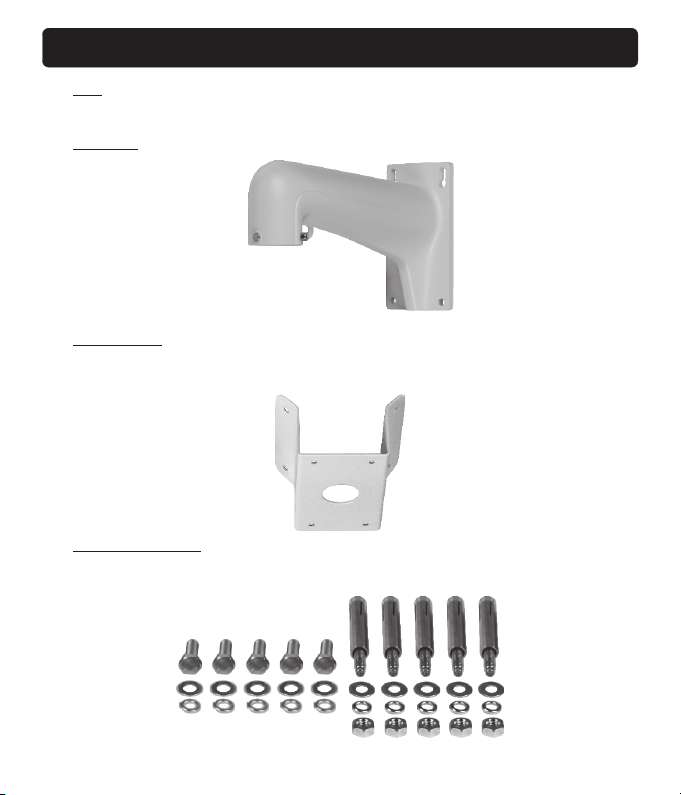
3. TV-HN400 Corner Mount
Note: Corner mounting is applicable to indoor/outdoor 90° corners with solid construction.
Components
Wall Mount
Corner Adapter
The corner adapter must be used together with the wall mount for corner mounting
applications.
Mounting Accessories
5 pan head screws and 5 expansion screws with nuts and washers.
4
