


Contents
1 Getting Started 3
1.1 Device Diagram . . . . . . . . . . . . . . . . . . . . . . 3
2 How to use the TrekStor i.Beat 115 5
2.1 Power On/Off . . . . . . . . . . . . . . . . . . . . . . . 5
2.2 Basic functions . . . . . . . . . . . . . . . . . . . . . . 5
2.2.1 Volume Control . . . . . . . . . . . . . . . . . . 5
2.2.2 Play / Pause / Stop . . . . . . . . . . . . . . . 6
2.2.3 Fast Forward/Next . . . . . . . . . . . . . . . . 6
2.2.4 Rewind/Previous . . . . . . . . . . . . . . . . . 6
2.2.5 A-B Repeat . . . . . . . . . . . . . . . . . . . . 7
2.2.6 Lock Keys . . . . . . . . . . . . . . . . . . . . . 7
2.3 Menu Mode . . . . . . . . . . . . . . . . . . . . . . . . 8
2.3.1 Voice Recording . . . . . . . . . . . . . . . . . . 8
2.3.2 Change EQ mode . . . . . . . . . . . . . . . . . 9
2.3.3 Switch playback mode . . . . . . . . . . . . . . 9
I
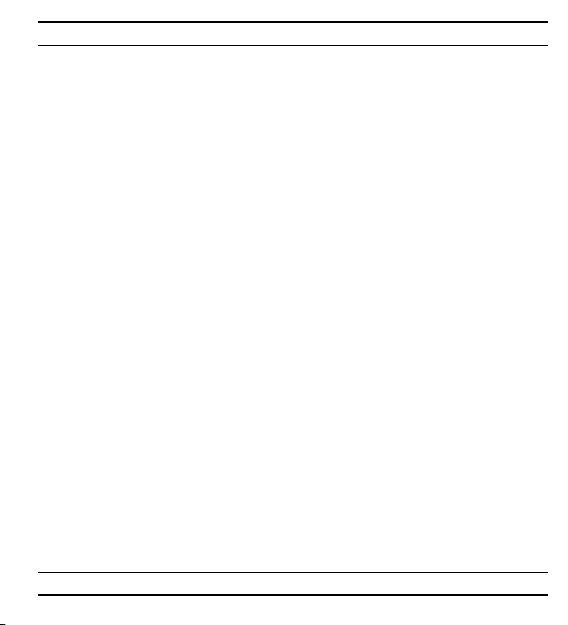
Contents
2.3.4 Preview Songs . . . . . . . . . . . . . . . . . . . 10
2.3.5 Delete one track . . . . . . . . . . . . . . . . . . 10
2.3.6 Delete all tracks . . . . . . . . . . . . . . . . . . 11
2.3.7 Memory . . . . . . . . . . . . . . . . . . . . . . 11
2.3.8 Backlight . . . . . . . . . . . . . . . . . . . . . 12
2.3.9 Contrast . . . . . . . . . . . . . . . . . . . . . . 12
2.3.10 Auto shutdown . . . . . . . . . . . . . . . . . . 13
2.3.11 Play Time Setting . . . . . . . . . . . . . . . . . 13
2.3.12 Set Display Language . . . . . . . . . . . . . . . 13
3 Connecting the player to the PC 15
3.1 System Requirements . . . . . . . . . . . . . . . . . . . 15
3.2 Installation guidelines . . . . . . . . . . . . . . . . . . . 16
3.3 Remove the player from the PC . . . . . . . . . . . . . . 16
3.4 Downloading Audio Files . . . . . . . . . . . . . . . . . 17
4 Additional information about the TrekStor i.Beat 115 19
4.1 Firmware update and format . . . . . . . . . . . . . . . 19
4.2 Technical Specifications . . . . . . . . . . . . . . . . . . 21
5 Troubleshooting 23
II TrekStor

Caution
1. Do not subject the device to severe impact or drop it from high
position.
2. Do not use the player in extreme hot or cold, dusty or damp field.
Do not expose it to direct sunshine.
3. Back up the data frequently in case of accident data loss.
4. Avoid using the player in strong magnetic field.
5. Keep the device away from water or other liquids. In the event
that water or other liquids enter the device, power off the product
immediately and clean it.
6. Do not use chemical solution to clean the device in order to avoid
corrosion. Clean it with a dry cloth.
7. We are not responsible for the damages or lost data caused by
malfunction, misusing, repairing the device or battery replacement.
8. Do not attempt to disassemble, repair or modify the product, or it
will be out of guarantee.

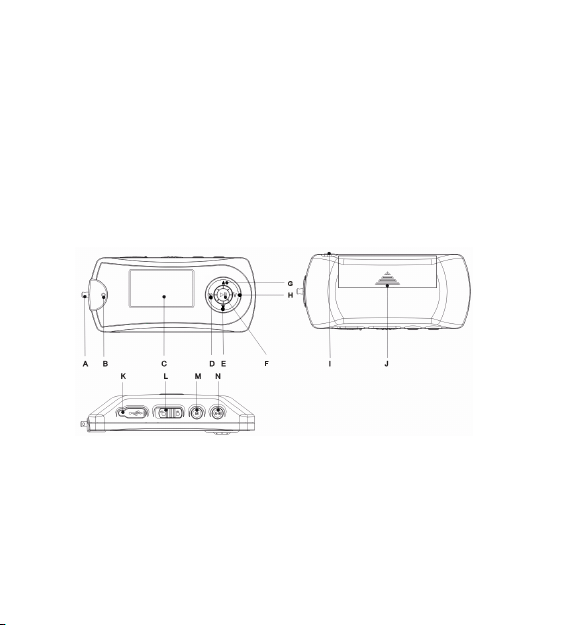
1 Getting Started
1.1 Device Diagram
A Neck Strap Holder
B Built-in Microphone
3
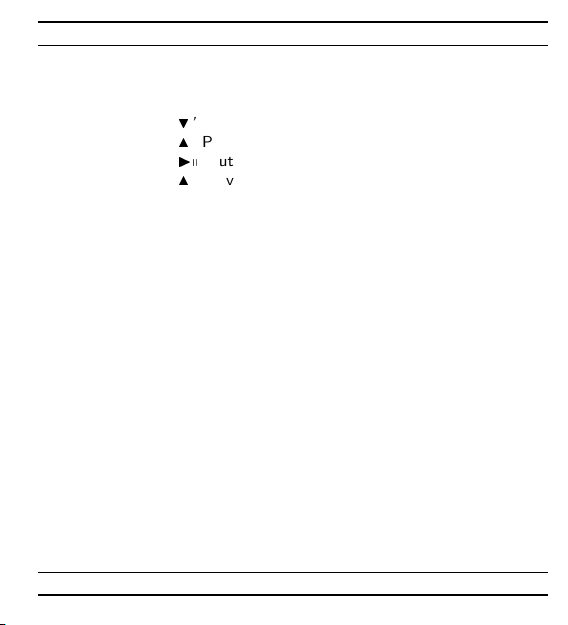
1 Getting Started
C LCD
D Volume Decrease ’V-’ Key
E ’H’ Next
G ’N’ Previous
F ’Iq
G ’N’ Previous
H Volume Increase ’V+’ Key
K USB-Cover
M ’M’ Key (Menu)
N ’A-B’ Key / Record
4 TrekStor
’ button (Play/Pause/OK/On/Off)
I Earphone Jack
J Battery Cover
L ’Hold’ -Switch (locked)

2 How to use the TrekStor i.Beat 115
2.1 Power On/Off
To turn on the device, press and hold the ’Iq
down, hold the ’Iq
then shut down immediately.
’ key for a while, the display shows ’Shut Down’ and
’ key for 2 seconds. To shut
2.2 Basic functions
2.2.1 Volume Control
Press the ’V+’ key to increase the volume or press the ’V-’ key to decrease
the volume.
5

2 How to use the TrekStor i.Beat 115
2.2.2 Play / Pause / Stop
When powered on, the player enters the MUSIC mode, which is defaulted
by the device. To play music, press the ’Iq
key during playback, the music pauses. To resume, press it again. Press
and hold the ’Iq
2.2.3 Fast Forward/Next
During playback, press the ’H’ key and hold it. The playback begins to
fast forward. Release the key, the music plays normally. Press the ’H’
key once to play the next song.
2.2.4 Rewind/Previous
During playback, press the ’N’ key and hold it. The playback begins to
rewind. Release the key, the music plays normally. Press the ’N’ key once
to play the previous song.
6 TrekStor
’ key for about 0.5 second, the music stops.
’ key shortly. Press the ’Iq
’
