Traveler DV-5070 User Manual

READ THIS FIRST
Trademark Information
Microsoft® and Windows® are U.S. registered trademarks of Microsoft Corporation.
Pentium® is a registered trademark of Intel Corporation.
SDTM is a trademark.
Other names and products may be trademarks or registered trademarks of their respective owners.
Product Information
Product design and specifications are subject to change without notice. This includes primary product
specifications, software, software drivers, and user’s manual. This User Manual is a general reference
guide for the product.
The product and accessories that come with your digital video camera may be different from those
described in this manual. This is due to the fact that different retailers often specify slightly different
product inclusions and accessories to suit their market requirements, customer demographics, and
geographical preferences. Products very often vary between retailers especially with accessories such
as batteries, chargers, memory cards, cables, carrying cases/pouches, and language support.
Occasionally a retailer will specify a unique product colour, appearance, and internal memory capacity.
Contact our helpline for precise product definition and included accessories.
The illustrations in this manual are for the purpose of explanation and may differ from the actual design
of your digital video camera.
The manufacturer assumes no liability for any errors or discrepancies in this user manual.
For user manual and driver updates, refer to our website or contact our helpline.
Helpline No. UK/Ireland 00800 / 7877 2368
Web Support
www.Traveler-service.com/uk
Model Number:DV5070
1
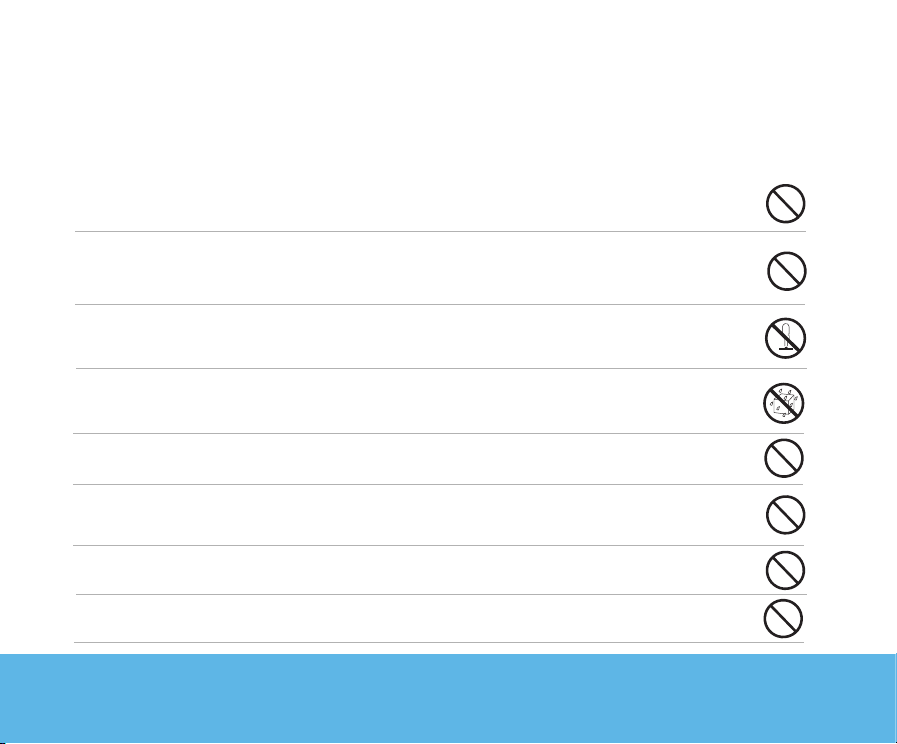
SAFETY INSTRUCTIONS
Read and understand all Warnings and Cautions before using this product.
Warnings
If foreign objects or water have entered the camera, turn the power off and remove the
batteries.
Continued use in this state might cause fire or electric shock. Consult the store of purchase.
If the camera has fallen or its case has been damaged, turn the power off and remove the
batteries.
Continued use in this state might cause fire or electric shock. Consult the store of purchase.
Do not disassemble, change or repair the camera.
This might cause fire or electric shock. For repair or internal inspection, refer to our website or
contact our helpline.
Do not use the camera in areas near water.
This might cause fire or electric shock. Take special care during rain, snow, on the beach, or near the
shore.
Do not place the camera on inclined or unstable surfaces.
This might cause the camera to fall or tilt over, causing injury.
Keep the batteries out of the reach of children.
Swallowing batteries might cause poisoning. If the battery is accidentally swallowed, immediately
consult a physician.
Do not use the camera while you are walking, driving or riding a motorcycle.
This might cause you to fall over or result in traffic accident.
During the course of a thunderstorm, please do not operate the camera or use its AC
Adaptor.
2
Helpline No. UK/Ireland 00800 / 7877 2368
Web Support
www.Traveler-service.com/uk
Model Number:DV5070

Cautions
Insert the battery paying careful attention to the polarity (+ or –) of the terminals.
Inserting the battery with its polarity inverted might cause fire and injury, or damage to the
surrounding areas due to the battery rupturing or leaking.
Do not fire the flash close to anyone’s eyes.
This might cause damage to the person’s eyesight.
Do not subject the LCD monitor to impact.
This might damage the glass on the screen or cause the internal fluid to leak. If the internal
fluid enters your eyes or comes into contact with your body or clothes, rinse with fresh water.
If the internal fluid has entered your eyes, consult a physician to receive treatment.
This camera is a precision instrument. Do not drop it, strike it or use excessive force
when handling it.
This might cause damage to the camera.
Do not use the camera in humid, steamy, smoky, or dusty places.
This might cause fire or electric shock.
Do not remove the battery immediately after long period of continuous use.
The battery becomes hot during use. Touching a hot battery might cause burns.
Do not wrap the camera or place it in cloth or blankets.
This might cause heat to build up and deform the case, resulting in fire. Use the camera in a
well-ventilated place.
Do not leave the camera in places where the temperature may rise significantly, such as
inside a car.
This might adversely affect the case or the parts inside, resulting in fire.
Before you move the camera, disconnect cords and cables.
Failure to do this might damage cords and cables, resulting in fire and electric shock.
Helpline No. UK/Ireland 00800 / 7877 2368
Web Support
www.Traveler-service.com/uk
Model Number:DV5070
3

Notes on Battery Usage
When you use the battery, carefully read and strictly observe the Safety Instructions and the notes
described below:
Use only the specified battery (NP60, 3.7V).
Avoid using the battery in extremely cold environments as low temperatures can shorten the battery life
and reduce digital video camera performance.
Fully charge and discharge battery for one complete cycle prior to first use. Using new rechargeable
batteries, or batteries which have not been used for a long time, without first charging/discharging may
cause the battery life to be shorter than optimum.
The battery may feel warm after long periods of continuous use of the digital video camera or the flash.
This is normal and not a malfunction.
The digital video camera may feel warm after long periods of continuous use. This is normal and not a
malfunction.
If the battery is not to be used for a long periods of time, remove it from the digital video camera to
prevent leakage or corrosion.
If the battery is not to be used for a long periods of time, store it after the battery power has been
drained. If the battery is stored for a long time in a fully charged state, its performance may be impaired.
Always keep the battery terminals clean.
There is a risk of explosion if battery is replaced with an incorrect type.
Dispose of used batteries according to the instructions.
4
Helpline No. UK/Ireland 00800 / 7877 2368
Web Support
www.Traveler-service.com/uk
Model Number:DV5070

CONTENTS
1. INTRODUCTION ............................. 8
Package Contents .................................... 8
2. GETTING TO KNOW YOUR DIGITAL
VIDEO CAMERA ............................. 9
Front View ................................................. 9
Rear View .................................................. 10
LCD Monitor Information .......................... 11
3. GETTING STARTED ....................... 15
Installing the Battery ................................. 15
Turning the Power On/Off ........................ 15
Attaching the Strap .................................. 16
LED Indicators .......................................... 16
Loading an SD Memory Card .................. 17
Using the LCD Panel ................................ 18
Setting the Date and Time ...................... 1 9
Choosing the Display Language ............. 19
Formatting an SD Memory Card .............. 20
Setting Image Resolution and Quality .... 2 1
4. PHOTOGRAPHY MODES .............. 24
Helpline No. UK/Ireland 00800 / 7877 2368
Web Support
www.Traveler-service.com/uk
Model Number:DV5070
Capturing Still Images .............................. 24
Recording Video Clips .............................. 2 4
Normal Mode ............................................. 2 5
Macro Mode .............................................. 25
Using the Digital Zoom ............................. 26
Setting the Flash ...................................... 27
Setting the Self-Timer ............................... 28
5. PLAYBACK MODE ......................... 29
Playing Back Still Images/Video Clips ..... 29
Playing Back Still Images/Video Clips on TV 30
Zoom Playback ......................................... 31
Thumbnail Display .................................... 3 1
Protecting Still Images/Video Clips ......... 3 2
Slide Show Display ................................... 33
Deleting Still Images/Video Clips ............. 34
6. MP3 MODE ......................................35
7. AUDIO RECORDING MODE .......... 36
Recording Audio Files .............................. 36
Playing Back Audio Files ......................... 3 7
Deleting MP3 / Audio Files ...................... 3 8
5

8. MENU OPTIONS ............................. 39
Video Menu ............................................... 39
Capture Menu ........................................... 41
Playback Menu ......................................... 43
MP3 / Audio Menu .................................... 44
System Menu ............................................ 45
9. CONNECTING TO A PICTBRIDGE
COMPATIBLE PRINTER ................ 48
10.TRANSFERRING RECORDED FILES
TO YOUR COMPUTER ................... 50
Step 1: Install the USB driver (requirement for
Windows 98 users only) ............. 5 0
Step 2: Connect the digital video camera to
your computer ............................. 51
Step 3: Download still images, video clips and
audio files .................................... 52
11.INSTALLING VIDEOSTUDIO ......... 5 3
12.USING THE DIGITAL VIDEO CAMERA
AS A WEBCAM............................... 54
Step 1: Install the webcam driver (same CD-
ROM as USB driver) ................................. 5 5
Step 2: Connect the digital video camera to
your computer ........................................... 5 6
Step 3: Run your application software (i.e.
Windows NetMeeting) ............................... 56
13.SPECIFICATIONS .......................... 57
14.TROUBLESHOOTING ....................58
6
Helpline No. UK/Ireland 00800 / 7877 2368
Web Support
www.Traveler-service.com/uk
Model Number:DV5070

1. INTRODUCTION
Thank you for purchasing the new digital video camera!
This digital video camera is designed as an “entry-level” handy cam.
Equipped with a 5.0-megapixel CMOS sensor, your video camera delivers good quality, 2560 x 1920
resolution images.
Other features provided by the digital video camera include the following:
LCD monitor - 2.5" full colour LTPS LCD monitor (230K pixels) makes it easy to frame
Recording media - 64 MB internal memory (56 MB available for image storage).
Digital Recorder/Player - Store and play movies, video, music, pictures and MP3.
TV and PC connection - You may view your images on a television monitor or a computer using
Digital zoom - 8x digital zoom enables zoom photography.
Flexible flash settings - You may adjust the flash setting according to your lighting environment.
your subject when capturing images. It also displays the images you
have captured.
External memory supports SD memory cards up to 2 GB.
the USB or A/V cables.
Helpline No. UK/Ireland 00800 / 7877 2368
Web Support
www.Traveler-service.com/uk
Model Number:DV5070
7

1. INTRODUCTION
Package Contents
Carefully unpack your kit box and ensure that you have the following items. In the event that any item is
missing or if you find any mismatch or damage, promptly contact our helpline.
Common product components:
Digital video camera
User’s Manual
USB Cable
Software CD-ROM
Rechargeable Lithium-ion battery
Battery charger
A/V OUT Cable
Earphones
Camera Strap
Camera Pouch
Mini Tripod
8
Helpline No. UK/Ireland 00800 / 7877 2368
Web Support
www.Traveler-service.com/uk
Model Number:DV5070
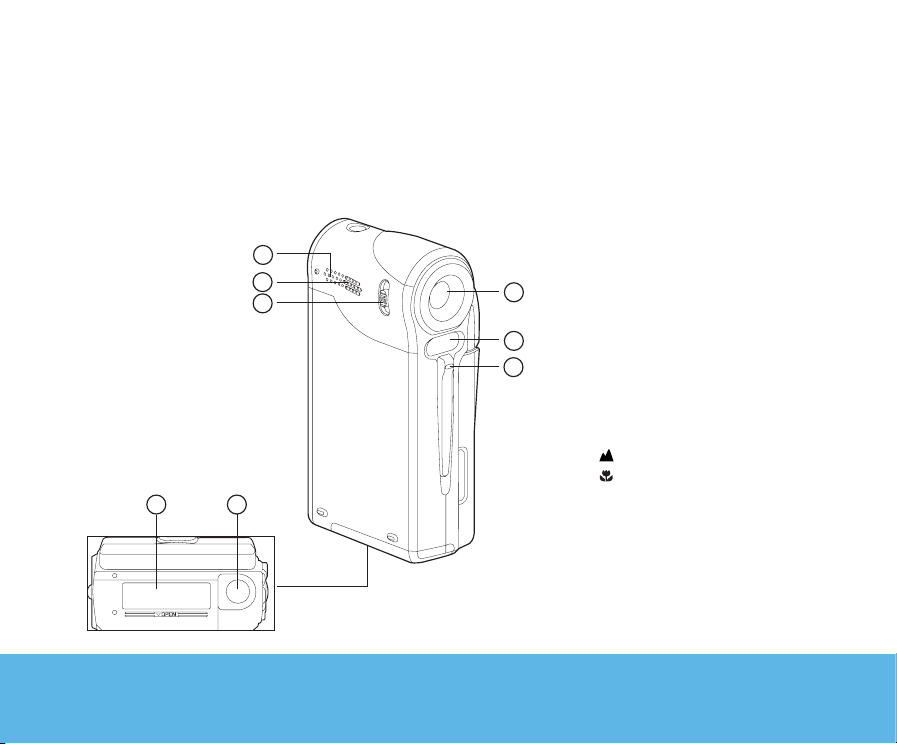
2. GETTING TO KNOW YOUR DIGITAL VIDEO CAMERA
Front View
6
5
4
7 8
1
2
3
1. Lens
2. Flash
3. Self-timer LED
4. Focus switch
Normal mode
Macro mode
5. Speaker
6. Microphone
7. Battery/SD memory card cover
8. Tripod socket
Helpline No. UK/Ireland 00800 / 7877 2368
Web Support
www.Traveler-service.com/uk
Model Number:DV5070
9
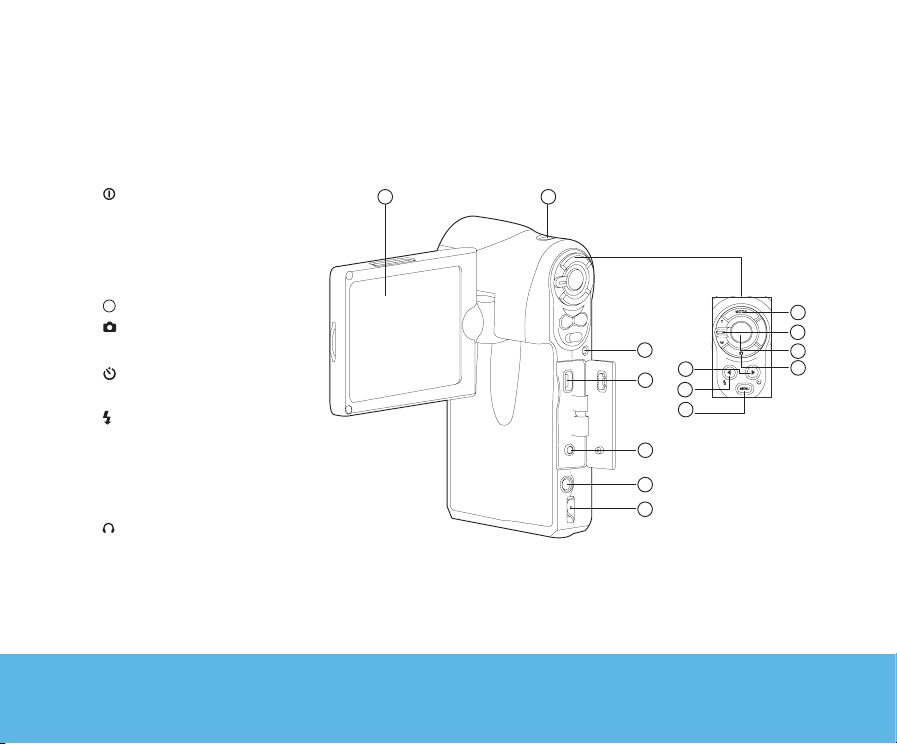
2. GETTING TO KNOW YOUR DIGITAL VIDEO CAMERA
2
9
8
7
6
5
4
3
10
114
11
12
13
Rear View
1. Power button
2. MODE Mode button
3. Zoom lever
T Zoom in
W Zoom out
4. Record button
5. Image button
6. X Right button
Self-timer button
7. W Left button
Flash button
8. MENU Menu button
9. Status LED indicator
10. USB connector
11. A/V OUT terminal
12. Earphone connector
13. Strap holder
14. LCD panel / monitor
10
Helpline No. UK/Ireland 00800 / 7877 2368
Web Support
Model Number:DV5070
www.Traveler-service.com/uk

2. GETTING TO KNOW YOUR DIGITAL VIDEO CAMERA
LCD Monitor Information
Video Mode:
10
9
8
7
6
5
1
2
3
4
1. video mode icon
2. Zoom status
3. Battery power indicator
Full battery power
Medium battery power
Low battery power
Virtually no battery power
4. SD memory card indicator
An SD memory card is loaded
No SD memory card is loaded
SD memory card is full
Helpline No. UK/Ireland 00800 / 7877 2368
Web Support
Model Number:DV5070
5. Macro mode
6. EV compensation
7. White balance
AUTO AUTO
DAYLIGHT
LAMP
FLUORESCENT-1
FLUORESCENT-2
SHADE
www.Traveler-service.com/uk
8. Video quality
SUPER FINE
FINE
NORMAL
9. Video resolution
640 x 480 pixels
320 x 240 pixels
10.Available recording time
(Before recording)/
Elapsed time (While recording)
11
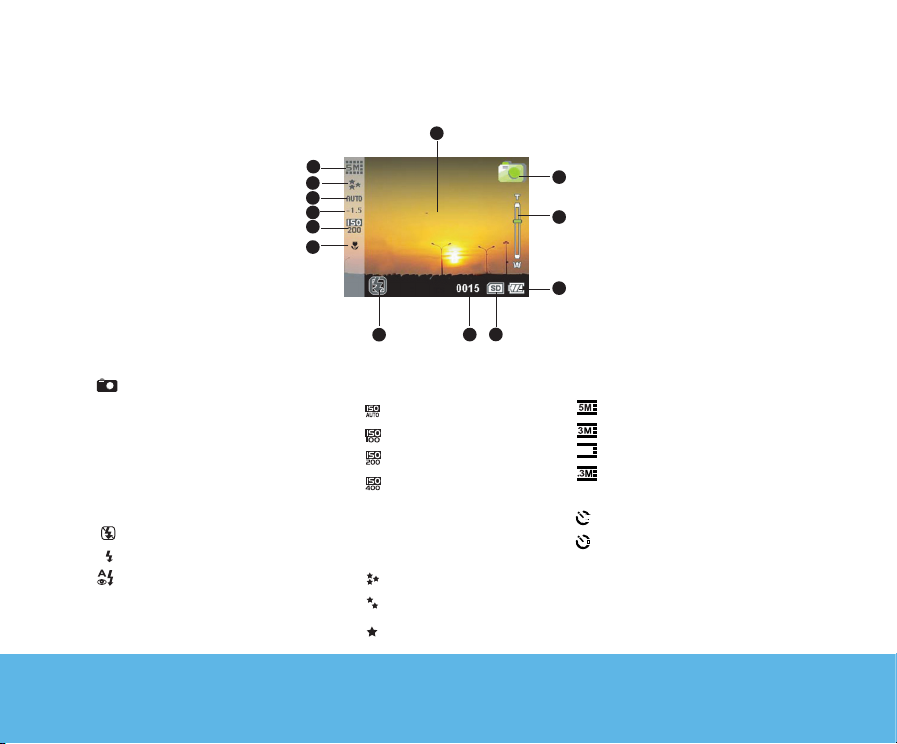
2. GETTING TO KNOW YOUR DIGITAL VIDEO CAMERA
Camera Mode:
12
11
10
9
8
7
13
1
2
3
1. Still image mode icon
2. Zoom status
3. Battery power indicator
4. SD memory card indicator
5. Available number of shots
6. Flash mode
Flash off
A
Auto flash
Auto flash with
red-eye reduction
7. Macro mode
12
6
8. ISO sensitivity
AUTO
ISO 100
ISO 200
ISO 400
9. EV compensation
10.AWB (White balance)
11.Image quality
5
4
12.Image resolution
2560 x 1920
2048 x 1536
1.2M
1280 x 960
640 x 480
13.Self-timer indicator
3-seconds delay
10-seconds delay
SUPER FINE
FINE
NORMAL
Helpline No. UK/Ireland 00800 / 7877 2368
Web Support
www.Traveler-service.com/uk
Model Number:DV5070
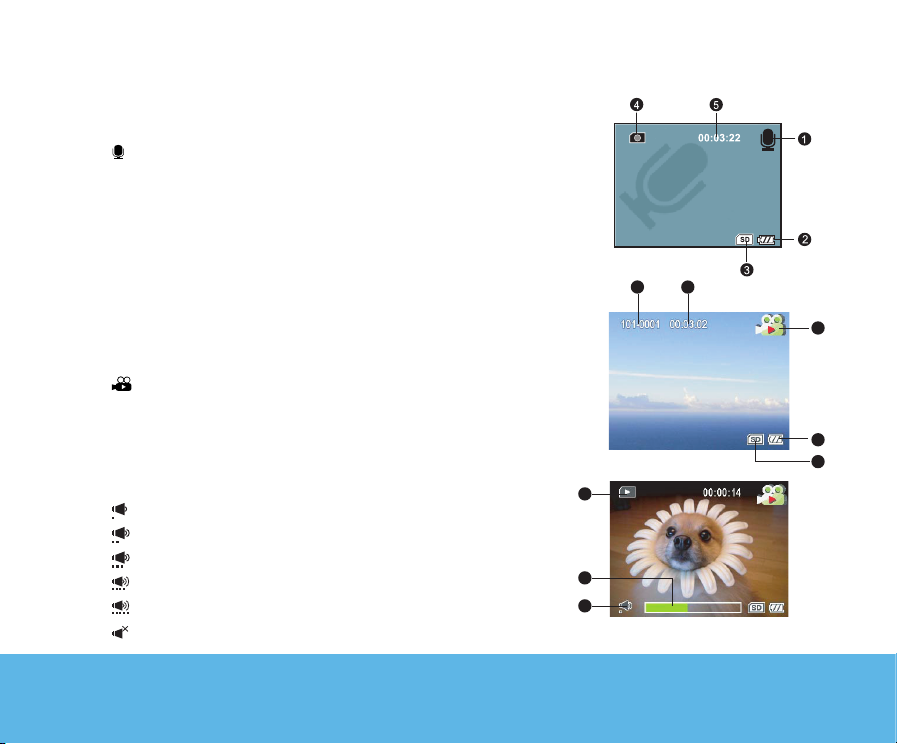
2. GETTING TO KNOW YOUR DIGITAL VIDEO CAMERA
Audio Recording Mode
1. Audio recording mode
2. Remaining battery status
3. SD memory card indicator (if present)
4. Recording indicator
5. Available recording time (Before recording)/
Elapsed time (While recording)
Video Playback
1. Folder and file name
2. Duration of current video
(Before playback)/
Elapsed time (During playback)
3. Video playback mode icon
4. Battery power indicator
5. SD memory card indicator
6. Playback indicator
7. Video status bar
8. Sound level (speaker volume)
Low volume
Mild volume
Medium volume
High volume
Full volume
Mute (no sound)
6
7
8
2
1
Before playback
During playback
3
4
5
Helpline No. UK/Ireland 00800 / 7877 2368
Web Support
www.Traveler-service.com/uk
Model Number:DV5070
13
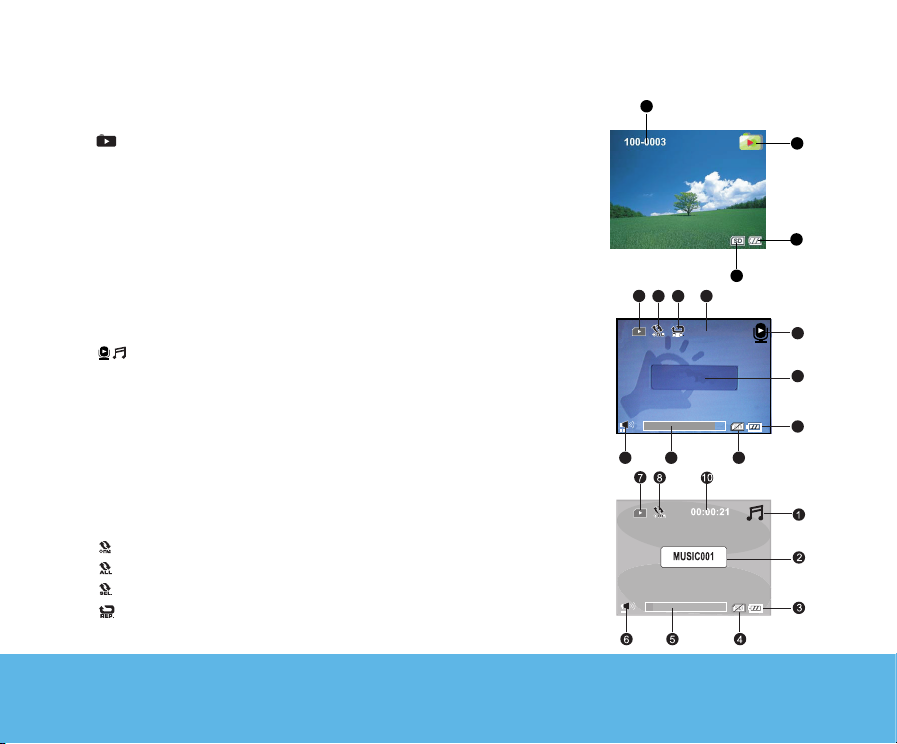
1
2
3
4
2. GETTING TO KNOW YOUR DIGITAL VIDEO CAMERA
Still Image Playback
1. Still-image playback mode
2. Battery power indicator
3. SD memory card indicator
4. Folder and file name
7
928
10
Audio / MP3 Playback
1. / Audio/MP3 playback mode icon
2. File name
3. Battery power indicator
4. SD memory card indicator
5. Audio/MP3 status bar
6. Sound level (speaker volume)
7. Playback indicator
8. Play mode indicator
Play one file
Play all files
Play the selected files
9. Repeat indicator
10.Elapsed time
00:00:32
AUD_0001
56
1
3
4
14
Helpline No. UK/Ireland 00800 / 7877 2368
Web Support
www.Traveler-service.com/uk
Model Number:DV5070
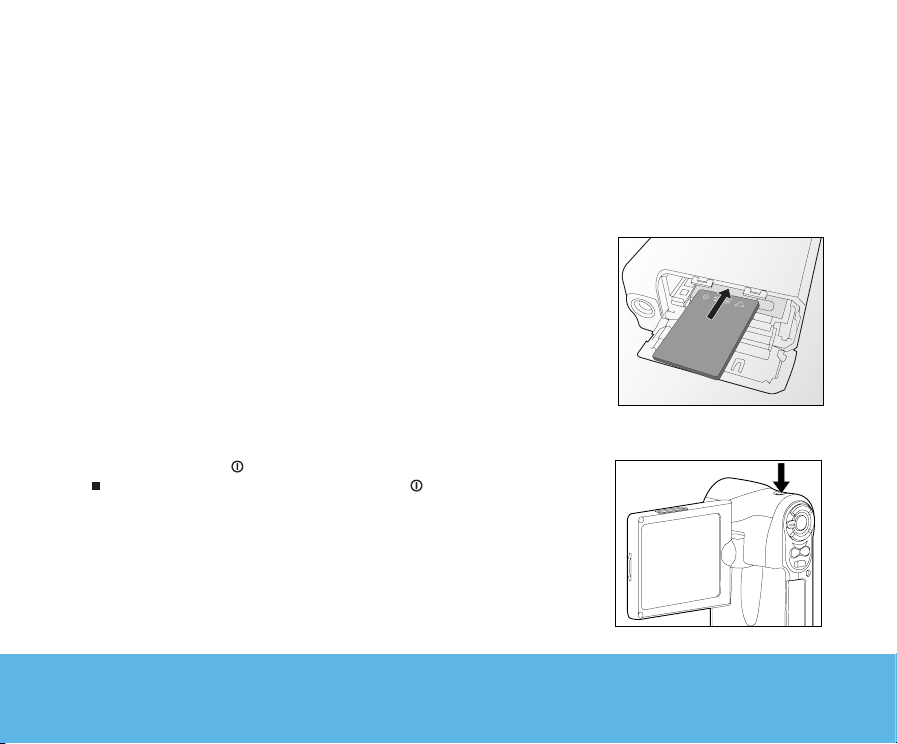
3. GETTING STARTED
Installing the Battery
We highly recommend using the specified rechargeable lithium-ion battery to realize the full capability of
your digital video camera. Charge the battery before using the digital video camera. Make sure that the
digital video camera is turned off before inserting or removing the battery.
1. Slide the battery/SD memory card cover.
2. Insert the battery in the correct orientation, as shown.
3. Close the battery/SD memory card cover firmly.
Turning the Power On/Off
Press and hold the button until the digital video camera turns on.
To turn the power off, press and hold the button again.
Helpline No. UK/Ireland 00800 / 7877 2368
Web Support
Model Number:DV5070
www.Traveler-service.com/uk
15
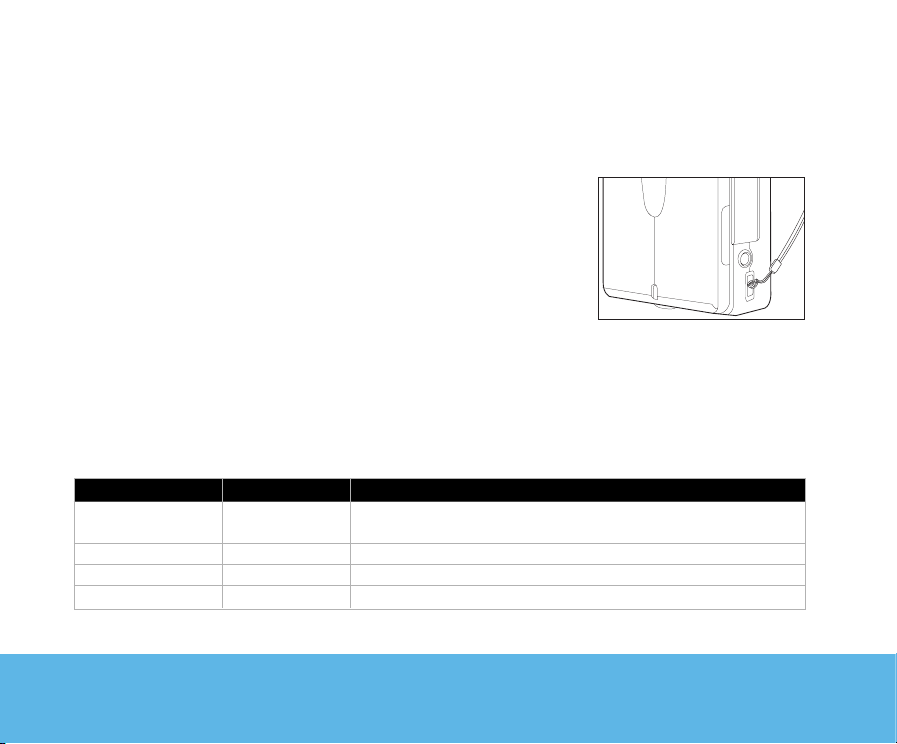
3. GETTING STARTED
Attaching the Hand Strap
Attach the strap as shown in the illustration.
LED Indicators
Indicator State Description/Activity
LED indicator Solid green 1. The digital video camera is powering up.
2. The digital video camera is ready to record images (or video clips).
LED indicator Blinking green USB communication/transfer is in progress.
LED indicator Blinking red Charging the flash.
Self-timer indicator Blinking red The self-timer function is activated.
16
Helpline No. UK/Ireland 00800 / 7877 2368
Web Support
Model Number:DV5070
www.Traveler-service.com/uk
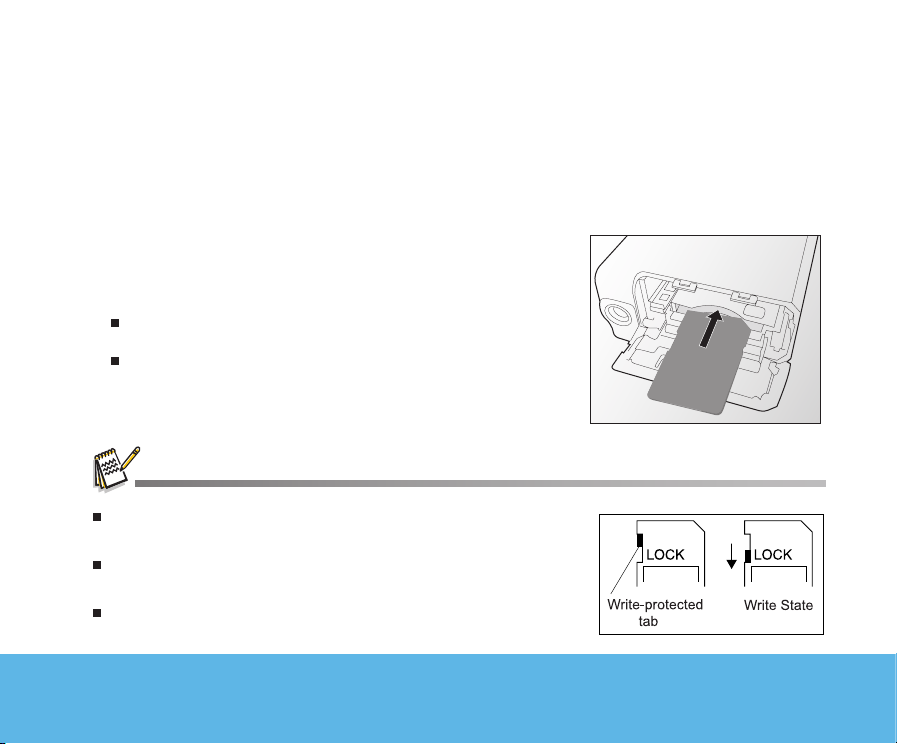
3. GETTING STARTED
Loading an SD Memory Card
The digital video camera comes with 64MB of internal memory (56MB available for image storage),
allowing you to record video clips, captured still images, MP3 and audio files in the digital video camera.
However, you can also expand the memory capacity by using an SD memory card so that you can store
more files.
1. Open the battery/SD memory card cover.
2. Insert the SD memory card.
If the card cannot be inserted, check the orientation.
3. Close the battery/SD memory card firmly.
To remove the SD memory card, make sure the camera is
turned off. Open the battery/SD memory card cover, then press
lightly on the edge of the memory card and it will eject.
Be sure to format an SD memory card with this digital video camera before
using it. Refer to section in the manual titled “Formatting an SD memory
card” for further details.
To prevent valuable data from being accidentally erased from an SD
memory card, you can slide the write protect tab (on the side of the SD
memory card) to “LOCK”.
To save, edit, or erase data on an SD memory card, you must unlock the card.
Helpline No. UK/Ireland 00800 / 7877 2368
Web Support
www.Traveler-service.com/uk
Model Number:DV5070
17
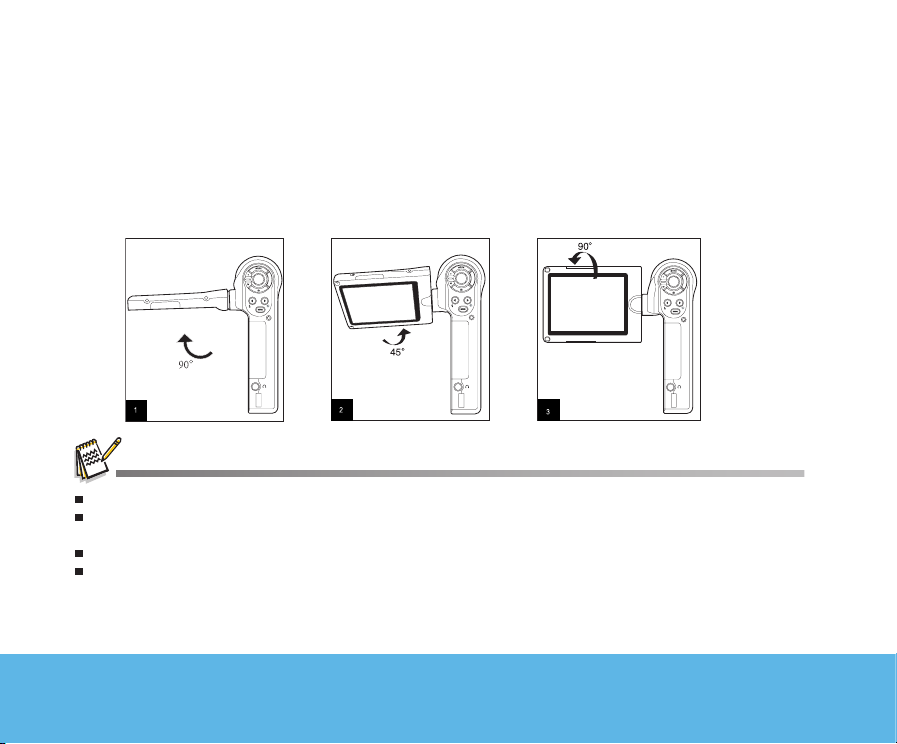
3. GETTING STARTED
Using the LCD Panel
1. Open the panel by pulling it away from the digital video camera.
2. Choose the angle of the monitor that suits you best by rotating the panel.
Make sure you open the LCD panel at 90 degrees before attempting to rotate it.
Rotate the LCD panel carefully in the correct direction. Turning it too far or in the wrong direction may damage the
hinge that connects the LCD monitor to the digital video camera.
Avoid contact with the LCD monitor when moving the LCD panel.
Do not hold the digital video camera by the LCD panel.
18
Helpline No. UK/Ireland 00800 / 7877 2368
Web Support
Model Number:DV5070
www.Traveler-service.com/uk
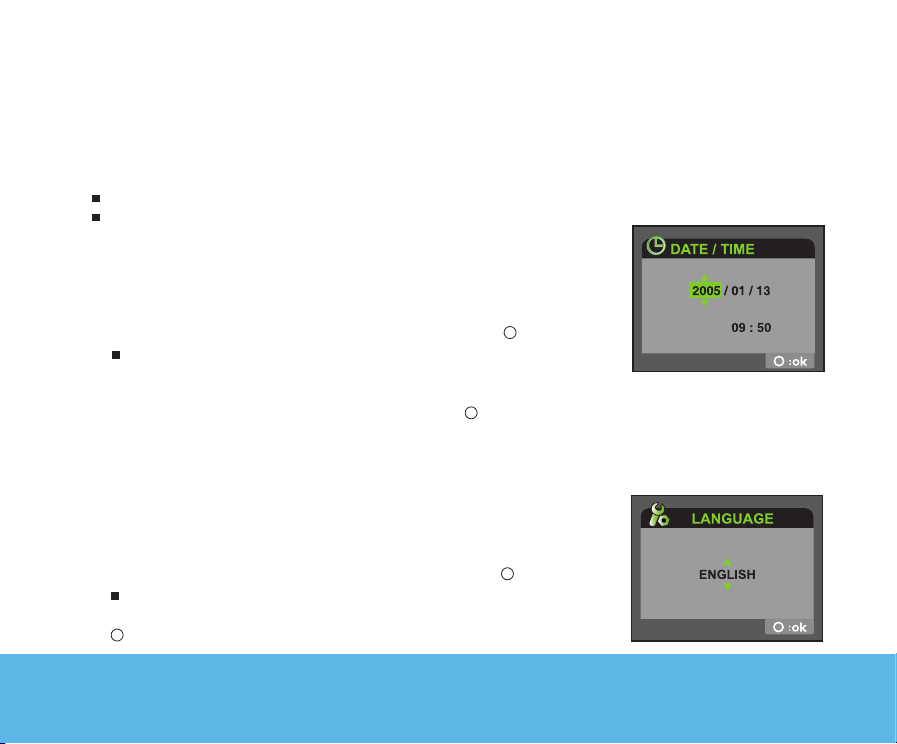
3. GETTING STARTED
Setting the Date and Time
The date/time setting screen will automatically appear:
When the digital video camera is switched on for the first time.
When the power is turned on after leaving the digital video camera without the batteries for long period
of time.
1. Turn on your digital video camera.
2. Press the MENU button.
3. Move to [SYSTEM MENU] by using the W button.
4. Select [DATE SETUP] with the zoom lever, and press the button.
The [DATE SETUP] setting screen is displayed.
5. Select the item’s field with the W /X buttons and adjust the date
and time with the zoom lever.
6. After confirming all settings are correct, press the button.
Choosing the Display Language
Choose a language for information displayed on the LCD monitor.
1. Turn on your digital video camera.
2. Press the MENU button.
3. Move to [SYSTEM MENU] by using the W button.
4. Select [LANGUAGE] with the zoom lever, and press the button.
The [LANGUAGE] setting screen is displayed.
5. Select the desired language using the zoom lever, and press the
button to confirm the selection.
Helpline No. UK/Ireland 00800 / 7877 2368
Web Support
www.Traveler-service.com/uk
Model Number:DV5070
19
