TRAVELER DV-5060 User Manual
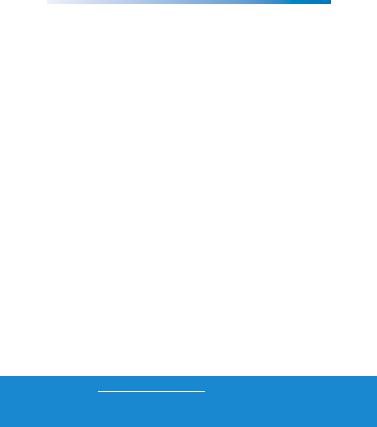
Contents
2INTRODUCTION AND PARTS LIST
3GENERAL INFORMATION AND SAFETY INSTRUCTIONS
7GETTING TO KNOW YOUR DIGITAL VIDEO CAMERA
12GETTING STARTED
17CAPTURE MODE
20PLAYBACK MODE
25MP3 MODE
26AUDIO MODE
30MENU OPTIONS
38EDITING SOFTWARE INSTALLATION
39TRANSFERRING FILES TO YOUR COMPUTER
40USING THE DIGITAL VIDEO CAMERA AS A WEBCAM
41SPECIFICATIONS
42APPENDIX
43CONNECTING TO A PICTBRIDGE COMPATIBLE PRINTER
45OTHER USEFUL INFORMATION
46WARRANTY CARD
Helpline No. UK/Ireland 00800/7877 2368
Web Support www.Traveler-service.com/uk
Model Number:DV-5060
1
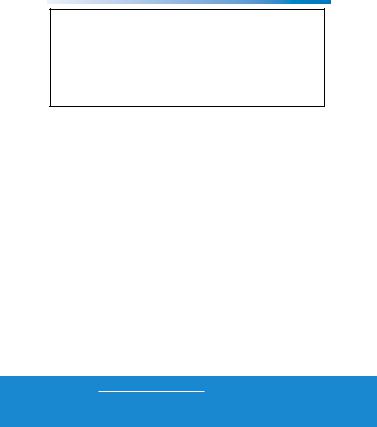
INTRODUCTION AND PARTS LIST |
1 |
Congratulations on choosing to buy a Traveler product.
All products brought to you by Traveler are manufactured to the highest standards of performance and safety, and, as part of our philosophy of customer service and satisfaction, are backed by our comprehensive 3 Year Warranty.
Please fill in and return the Warranty Card to the address provided. We hope you will enjoy using your purchase for many years to come.
Parts list
Carefully unpack your kit box and ensure that you have the following items:
1 x Traveler Digital Video Camera
1 x Software CD-ROM
4 x Traveler Rechargeable Batteries
1 x Traveler Earphones
1 x Traveler Camera Pouch with belt loop
1 x Camera Strap
1 x USB Cable
1 x AV Cable
1 x Mini Tripod
1 x Traveler Battery Charger
Helpline No. UK/Ireland 00800/7877 2368 Web Support www.Traveler-service.com/uk Model Number:DV-5060
2
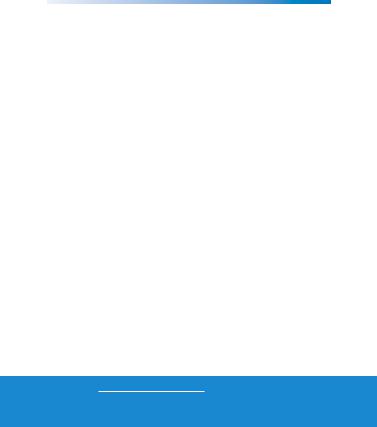
GENERAL INFORMATION AND |
2 |
SAFETY INSTRUCTIONS |
Trademark Information
Microsoft® and Windows® are U.S. registered trademarks of Microsoft Corporation.
Pentium® is a registered trademark of Intel Corporation.
Macintosh is a trademark of Apple Computer, Inc.
SD™ is a trademark.
Other names and products may be trademarks or registered trademarks of their respective owners.
Product Information
Product design and specifications are subject to change without notice. This includes primary product specifications, software, software drivers, and user’s manual. This User Manual is a general reference guide for the product..
The illustrations in this manual are for the purpose of explanation and may differ from the actual design of your camera.
The manufacturer assumes no liability for any errors or discrepancies in this user manual.
Helpline No. UK/Ireland 00800/7877 2368
Web Support www.Traveler-service.com/uk
Model Number:DV-5060
3

GENERAL INFORMATION AND |
2 |
SAFETY INSTRUCTIONS |
SAFTY INSTRUCTIONS
Read and understand all Warnings and Cautions before using this product.
Warnings
If foreign objects or water have entered the camera, turn the power off and remove the batteries.
Continued use might cause fire or electric shock.
If the camera has fallen or its case has been damaged, turn the power off and remove the batteries.
Continued use might cause fire or electric shock.
Do not disassemble, change or repair the camera.
This might cause fire or electric shock.
Do not use the camera in areas near water.
This might cause fire or electric shock. Take special care during rain, snow, on the beach, or near the shore.
Do not place the camera on inclined or unstable surfaces.
This might cause the camera to fall or tilt over, causing damage.
Keep the batteries out of the reach of children.
Swallowing the batteries might cause poisoning. If the batteries are accidentally swallowed, immediately consult a physician.
Do not use the camera while you are walking, driving or riding a motorcycle.
This might cause you to fall over or result in traffic accident.
Helpline No. UK/Ireland 00800/7877 2368 Web Support www.Traveler-service.com/uk Model Number:DV-5060
4

GENERAL INFORMATION AND |
2 |
SAFETY INSTRUCTIONS |
Cautions
Insert the batteries paying careful attention to the polarity (+ or -) of the terminals.
Inserting the batteries with the polarity inverted might cause fire and injury, or damage to the surrounding areas due to the battery rupturing or leaking.
Do not turn on the LED lights close to anyone’s eyes.
This might cause damage to the person’s eyesight.
Do not subject the LCD monitor to impact.
This might damage the glass on the screen or cause the internal fluid to leak. If the internal fluid enters your eyes or comes into contact with your body or clothes, rinse with fresh water. If the internal fluid has entered your eyes, consult a physician to receive treatment.
A camera is a precision instrument. Do not drop it, strike it or use excessive force when handling the camera.
This might cause damage to the camera.
Do not use the camera in humid, steamy, smoky, or dusty places.
This might cause fire or electric shock.
Do not remove the batteries immediately after a long period of continuous use.
The batteries become hot during use. Touching a hot battery might cause burns.
Do not wrap the camera or place it in cloth or blankets.
This might cause heat to build up and deform the case, resulting in fire. Use the camera in a well-ventilated place.
Do not leave the camera in places where the temperature may rise significantly, such as inside a car.
This might adversely affect the case or the parts inside, resulting in fire.
Before you move the camera, disconnect cords and cables.
Failure to do this might damage cords and cables, resulting in fire and electric shock.
Helpline No. UK/Ireland 00800/7877 2368
Web Support www.Traveler-service.com/uk
Model Number:DV-5060
5
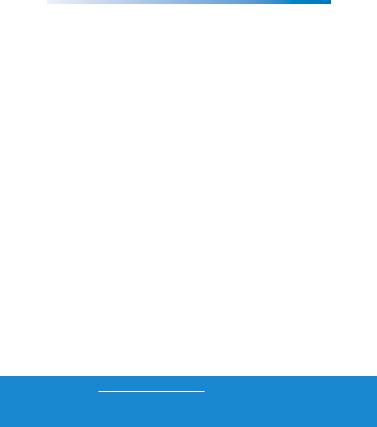
GENERAL INFORMATION AND |
2 |
SAFETY INSTRUCTIONS |
Notes on Battery Usage
When you use the batteries, carefully read and strictly observe the Safety Instructions and the notes described below:
Use only the specified batteries (AA batteries).
Avoid using the batteries in extremely cold environments as low temperatures can shorten the battery life and reduce digital video camera performance.
Fully charge and discharge batteries for one complete cycle prior to first use. Using new rechargeable batteries, or batteries which have not been used for a long time, without first charging/discharging may cause the battery life to be shorter than optimum.
The batteries may feel warm after long periods of continuous use of the camera or the flash. This is normal and not a malfunction.
The camera may feel warm after long period of continuous use. This is normal and not a malfunction.
If the batteries are not to be used for a long period of time, store them after the battery power has been drained. If the batteries are stored for a long time in a fully charged state, their performance may be impaired.
Always keep the battery terminals clean.
There is a risk of explosion if the batteries are replaced with an incorrect type.
Dispose of used batteries according to the recycling instructions.
Never use manganese batteries.
Helpline No. UK/Ireland 00800/7877 2368 Web Support www.Traveler-service.com/uk Model Number:DV-5060
6
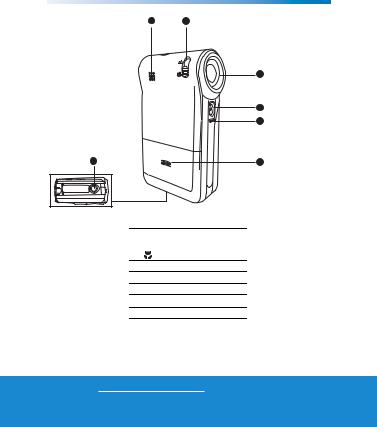
GETTING TO KNOW YOUR |
3 |
|
DIGITAL VIDEO CAMERA |
||
Front View |
|
|
1 |
2 |
|
|
|
3 |
|
|
4 |
|
|
5 |
7 |
|
6 |
1.Speaker
2.Focus switch
 Normal mode
Normal mode
Macro mode
3.Lens
4.LED lights
5.Microphone
6.Battery cover
7.Tripod socket
Helpline No. UK/Ireland 00800/7877 2368
Web Support www.Traveler-service.com/uk
Model Number:DV-5060
7
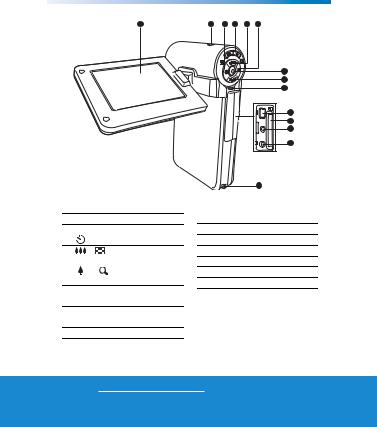
GETTING TO KNOW YOUR DIGITAL VIDEO CAMERA
Rear View
1 |
2 |
3 |
4 |
3
5 |
6 |
1.LCD monitor
2. Power button
Power button
3.Left button
Self-timer button
4. |
/ |
Zoom out (wide-angle) |
|
button / Thumbnail button |
|
|
/ |
Zoom in (telephoto) |
|
button |
|
5.Up button MODE Mode button
6.Right button
 Camera mode quick key 7.
Camera mode quick key 7.  OK/Shutter button
OK/Shutter button
7 |
8 |
9 |
10 |
11 |
12 |
13 |
14
8.Down button MENU Menu!button
9.Status LED indicator
10.USB port
11.SD/SDHC memory card slot
12.A/V OUT terminal
13.Earphones connector
14.Strap holder
Helpline No. UK/Ireland 00800/7877 2368 Web Support www.Traveler-service.com/uk Model Number:DV-5060
8

GETTING TO KNOW YOUR |
|
|
|
|
|
3 |
|||||||
DIGITAL VIDEO CAMERA |
|
|
|
|
|
||||||||
LCD Monitor Display |
|
|
|
|
|
|
|
||||||
Standby Mode |
|
|
|
|
Camera Mode |
|
|
|
|
||||
Video Mode |
|
|
|
|
|
|
|
|
|
||||
1 |
|
2 |
|
|
3 |
4 |
1 |
|
2 |
|
|
3 |
4 |
|
|
00:02:05 |
|
|
|
|
|
9999 |
|
|
|
||
|
|
|
|
|
|
|
|
|
|
|
|
|
5 |
|
|
|
|
|
|
|
13 |
5m |
|
10s |
|
|
|
|
|
|
|
|
|
|
|
|
|
|
|
|
|
10 |
9 |
8 |
7 |
6 |
|
5 |
12 |
11 |
10 |
9 |
8 |
7 |
6 |
1.Video mode icon
2.Available recording time
3.Storage media
[  ] Internal memory (no card) [
] Internal memory (no card) [  ] SD/SDHC memory card
] SD/SDHC memory card
4.Battery life
[  ] Full battery power
] Full battery power
[  ] Medium battery power [
] Medium battery power [  ] Low battery power
] Low battery power
[  ] No battery power
] No battery power
5.Zoom status bar
6.Exposure compensation
7.White Balance
[Blank] Auto
[  ] Daylight [
] Daylight [  ] Tungsten
] Tungsten
[  ] Fluoresc.1 [
] Fluoresc.1 [  ] Fluoresc.2 [
] Fluoresc.2 [  ] Cloudy
] Cloudy
8.Image quality [  ] Fine
] Fine
[  ] Standard [
] Standard [  ] Economy
] Economy
9.Video size
[ 

 ]720 x 480 [
]720 x 480 [ 

 ]640 x 480 [
]640 x 480 [ 

 ]320 x 240
]320 x 240
10.Focus setting
[Blank] Normal [  ] Macro
] Macro
1.Camera mode icon
2.Available number of shots
3.Storage media
4.Battery life
5.Zoom status bar
6.Capture mode icon
[Blank] Single
[  ] Burst [
] Burst [  ] AEB
] AEB
7.ISO
[  ] Auto [
] Auto [  ] 50 [
] 50 [  ] 100 [
] 100 [  ] 200 [
] 200 [  ] 400
] 400
8.Exposure compensation
9.White Balance
10.Image quality
11.Image size [5m]2560 x 1920 [3m]2048 x 1536 [1m]1280 x 960 [0.3m]640 x 480
12.Focus setting
13.Self-timer
[  10s] 10 sec.
10s] 10 sec.
[  2s] 2 sec.
2s] 2 sec.
Helpline No. UK/Ireland 00800/7877 2368 Web Support www.Traveler-service.com/uk Model Number:DV-5060
9

GETTING TO KNOW YOUR |
3 |
DIGITAL VIDEO CAMERA |
Audio Recording Mode |
(Recording) |
(Standby) |
|
|
|
|
|
1 |
2 |
3 |
4 |
|
|
|
00:00:00 |
|
|
00:00:00 |
|
|
|
|
|
|
|
7 |
00:00:00 |
1 |
00:00:00 |
||
5 |
Pause |
Stop |
|||
6 |
REC |
|
2 |
||
|
|
|
|
||
1. |
Audio mode icon |
1. |
Recording indicator |
2. |
Available recording time |
||
3. |
Storage media |
2. |
Status indicator (recording) |
4.Battery life
5.Elapsed time
6.Recording indicator
7.Status indicator (standby)
Playback Mode
Video Mode
1 |
2 |
3 |
4 |
|
|
00:00:00 |
|
|
|
8 |
Play / Pause |
101-0001 |
5 |
|
7 |
|
|
|
6 |
1.Video playback mode icon
2.Elapsed time
3.Storage media
4.Battery life
5.Folder and file number
6.Volume indicator
7.Video status bar
8.Playback indicator
Camera Mode
1 |
2 |
3 |
101-0001
4
1.Image playback mode icon
2.Storage media
3.Battery life
4.Folder and file number
Helpline No. UK/Ireland 00800/7877 2368 Web Support www.Traveler-service.com/uk Model Number:DV-5060
10

GETTING TO KNOW YOUR |
3 |
DIGITAL VIDEO CAMERA |
MP3 Mode
1 |
2 |
3 |
4 |
00:00:00
11 


 5
5
10 
 A
A 
 001.Me Quedo Co
001.Me Quedo Co 6
6
Play |
Menu |
: |
7 |
Audio Playback Mode
1 |
2 |
3 |
4 |
00:00:00
9 |
|
5 |
Play |
: |
AUD-001 |
|
9 |
8 |
|
8 |
7 |
6 |
1. |
MP3 mode icon |
|
1. |
Audio playback mode icon |
||
2. |
Elapsed time |
|
2. |
Elapsed time |
|
|
3. |
Storage media |
|
3. |
Storage media |
|
|
4. |
Battery life |
|
4. |
Battery life |
|
|
5. |
Volume indicator |
5. |
Volume indicator |
|
||
6. |
MP3 title |
|
6. |
Audio file number |
|
|
7. |
MP3 list |
|
7. |
Audio list |
|
|
8. |
Mp3 menu |
|
8. |
Playback indicator |
|
|
9. |
Playback indicator |
9. |
Audio status bar |
|
|
|
10.Play mode indicator
11.MP3 status bar
Helpline No. UK/Ireland 00800/7877 2368
Web Support www.Traveler-service.com/uk
Model Number:DV-5060
11

GETTING STARTED |
4 |
Preparation
1.Attach the camera strap.
2.Open the battery cover.
3.Insert the supplied batteries with correct orientation as shown.
4.Insert an SD/SDHC memory card (Optional).
The video camera has 64MB internal memory,
but you can load an SD/SDHC memory card to expand its memory capacity.
Be sure to format the SD/SDHC memory card with this video camera before its initial usage.
Close the battery card cover and make sure it is locked securely.
To prevent valuable data from being accidentally deleted from an SD/ SDHC memory card, you can slide the write protect tab (on the side of
the SD/SDHC memory card) to “LOCK”.To save, edit, or delete data on an SD/SDHC memory card, you must
unlock the card/
To prevent damaging of SD/SDHC memory card, be sure to turn off the power when inserting or removing the SD/SDHC memory card. If
inserting or removing the SD/SDHC memory card with the power on, the digital video camera will automatically turn off.
Be careful not to drop the batteries when opening or closing the battery cover.
Helpline No. UK/Ireland 00800/7877 2368 Web Support www.Traveler-service.com/uk Model Number:DV-5060
12

GETTING STARTED |
4 |
Turning the Power On/Off
Load the batteries and insert an SD/SDHC memory card before starting.
Press the  button until the digital video camera turns on.
button until the digital video camera turns on.
To turn the power off, press the  button again.
button again.
The power is turned off automatically when the digital video camera has not been operated for a user defined period of time(1Min. / 3Min. / 5Min. / 10Min.). To resume operation, turn the power on again. Refer to section in this manual titled “Power Off” in the Setup Menu for further details.
LED Indicators
Indicators |
State |
Description/Activity |
|
|
|
LED indicator |
Solid green |
The digital video camera is powering |
|
|
up. |
|
|
|
LED indicator |
Solid green |
The digital video!camera is ready to |
|
|
record!images (or videos). |
|
|
|
LED indicator |
Blinking green |
USB communication/transfer is in |
|
|
progress. |
|
|
|
LED indicator |
Blinking green |
Reading/Writing files. |
|
|
|
Helpline No. UK/Ireland 00800/7877 2368
Web Support www.Traveler-service.com/uk
Model Number:DV-5060
13

GETTING STARTED |
4 |
Handling the Digital Video Camera
1.Open the panel by pulling it away from the digital video camera. 2.Choose the angle of the monitor that suits you best by rotating the panel.
Make sure you open the LCD panel at 90 degrees before attempting to rotate it.
Rotate the LCD panel carefully with the correct direction. Turning too far or in the wrong direction may damage the hinge that connects the LCD monitor to the digital video camera.
Avoid touching the LCD monitor when moving the LCD panel.
Cautions:
Do not hold the digital video camera by only holding the LCD panel.
Be careful not to block the lens, microphone, or LED lights with your fingers when shooting.
Close the LCD panel when not using the digital video camera to avoid damage.
Helpline No. UK/Ireland 00800/7877 2368 Web Support www.Traveler-service.com/uk Model Number:DV-5060
14
