Page 1
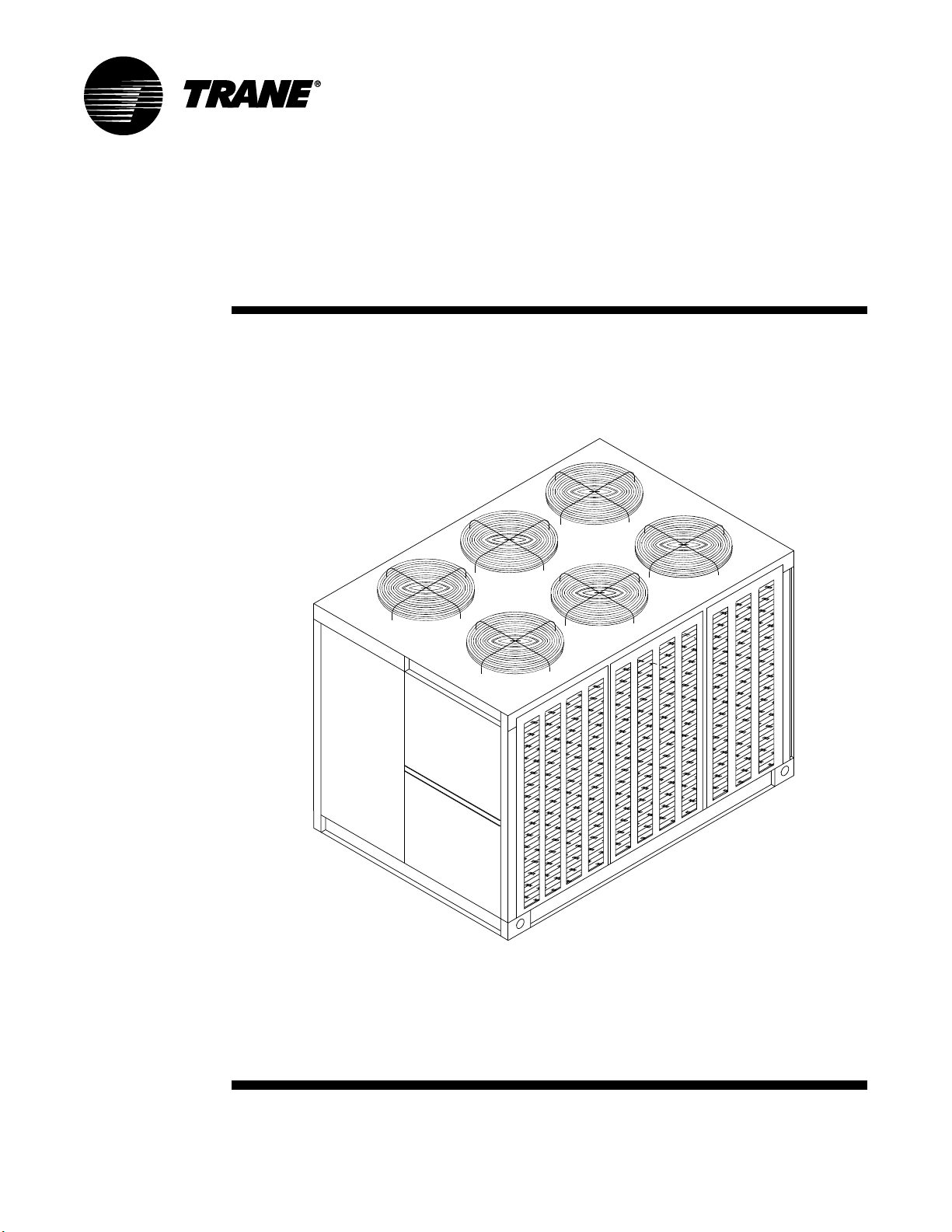
Installation
Operation
Maintenance
Remote Split System Units
Air Cooled Condensing Units and EVP Chillers
Models
“V” and Later Design Sequence
RAUC-C20 RAUC-C40
RAUC-C25 RAUC-C50
RAUC-C30 RAUC-C60
June 2008
SS-SVX09A-EN
Page 2

Warnings, Cautions and Notices
Warnings, Cautions and Notices. Note that warnings, cautions and notices appear at
appropriate intervals throughout this manual. Warnings are provide to alert installing contractors
to potential hazards that could result in personal injury or death. Cautions are designed to alert
personnel to hazardous situations that could result in personal injury, while notices indicate a
situation that may result in equipment or property-damage-only accidents.
Your personal safety and the proper operation of this machine depend upon the strict observance
of these precautions.
ATTENTION: Warnings, Cautions and Notices appear at appropriate sections throughout
this literature. Read these carefully.
WAR NING : Indicates a potentially hazardous situation which, if not avoided, could
result in death or serious injury.
CAUTION: Indicates a potentially hazardous situation which, if not avoided, could
result in minor or moderate injury. It may also be used to alert against unsafe practices.
NOTICE: Indicates a situation that could result in equipment or property-damage only
accidents.
Important
Environmental Concerns!
Scientific research has shown that certain man-made chemicals can affect the earth's naturally
occurring stratospheric ozone layer when released to the atmosphere. In particular, several of the
identified chemicals that may affect the ozone layer are refrigerants that contain Chlorine, Fluorine
and Carbon (CFCs) and those containing Hydrogen, Chlorine, Fluorine and Carbon (HCFCs). Not all
refrigerants containing these compounds have the same potential impact to the environment.
Trane advocates the responsible handling of all refrigerants-including industry replacements for
CFCs such as HCFCs and HFCs.
Responsible Refrigerant Practices!
Trane believes that responsible refrigerant practices are important to the environment, our
customers, and the air conditioning industry. All technicians who handle refrigerants must be
certified. The Federal Clean Air Act (Section 608) sets forth the requirements for handling,
reclaiming, recovering and recycling of certain refrigerants and the equipment that is used in these
service procedures. In addition, some states or municipalities may have additional requirements
that must also be adhered to for responsible management of refrigerants. Know the applicable
laws and follow them.
WARNING
Grounding Required!
Follow proper local and state electrical code on requirements for grounding. Failure to follow
code could result in death or serious injury.
Overview of Manual
Note: One copy of this document ships inside the control panel of each unit and is customer
property. It must be retained by the unit's maintenance personnel.
This booklet describes proper installation, operation, and maintenance procedures for air cooled
systems. By carefully reviewing the information within this manual and following the instructions,
the risk of improper operation and/or component damage will be minimized. It is important that
periodic maintenance be performed to help assure trouble free operation. A maintenance schedule
is provided at the end of this manual. Should equipment failure occur, contact a qualified service
organization with qualified, experienced HVAC technicians to properly diagnose and repair this
equipment.
© 2008 Trane All rights reserved SS-SVX09A-EN
Page 3

Table of Contents
General Information . . . . . . . . . . . . . . . . . . . . . . . . . . . . . . . . . . . . . . . . . . . . . . . . . . . . 5
Installation . . . . . . . . . . . . . . . . . . . . . . . . . . . . . . . . . . . . . . . . . . . . . . . . . . . . . . . . . . . . . 7
Model Number Description . . . . . . . . . . . . . . . . . . . . . . . . . . . . . . . . . . . . . 5
Unit Inspection . . . . . . . . . . . . . . . . . . . . . . . . . . . . . . . . . . . . . . . . . . . . . . . 7
Unit Clearances . . . . . . . . . . . . . . . . . . . . . . . . . . . . . . . . . . . . . . . . . . . . . . . 7
Unit Dimensions & Weight Information . . . . . . . . . . . . . . . . . . . . . . . . . . . 8
Foundation . . . . . . . . . . . . . . . . . . . . . . . . . . . . . . . . . . . . . . . . . . . . . . . . . . . 8
Rigging . . . . . . . . . . . . . . . . . . . . . . . . . . . . . . . . . . . . . . . . . . . . . . . . . . . . . 23
Unit Isolation . . . . . . . . . . . . . . . . . . . . . . . . . . . . . . . . . . . . . . . . . . . . . . . . 24
Leveling the Unit . . . . . . . . . . . . . . . . . . . . . . . . . . . . . . . . . . . . . . . . . . . . . 25
Shipping Fasteners . . . . . . . . . . . . . . . . . . . . . . . . . . . . . . . . . . . . . . . . . . . 26
General Unit Requirements . . . . . . . . . . . . . . . . . . . . . . . . . . . . . . . . . . . . 27
Refrigerant Piping Requirements . . . . . . . . . . . . . . . . . . . . . . . . . . . . . . . . 27
EVP Chilled Water Piping Requirements . . . . . . . . . . . . . . . . . . . . . . . . . . 28
Main Electrical Power Requirements . . . . . . . . . . . . . . . . . . . . . . . . . . . . . 28
Field Installed Control Wiring Requirements . . . . . . . . . . . . . . . . . . . . . . 29
Low Voltage Wiring (AC & DC) . . . . . . . . . . . . . . . . . . . . . . . . . . . . . . . . . . 31
Refrigerant Line Components . . . . . . . . . . . . . . . . . . . . . . . . . . . . . . . . . . 31
Refrigerant Piping . . . . . . . . . . . . . . . . . . . . . . . . . . . . . . . . . . . . . . . . . . . . 34
Suction Line Piping . . . . . . . . . . . . . . . . . . . . . . . . . . . . . . . . . . . . . . . . . . . 34
Liquid Line Piping . . . . . . . . . . . . . . . . . . . . . . . . . . . . . . . . . . . . . . . . . . . . 35
Evaporator Piping . . . . . . . . . . . . . . . . . . . . . . . . . . . . . . . . . . . . . . . . . . . . 36
Hot Gas Bypass for Commercial Comfort-Cooling Applications . . . . . . . 37
Optional Pressure Gauges . . . . . . . . . . . . . . . . . . . . . . . . . . . . . . . . . . . . . 37
Final Refrigerant Pipe Connections . . . . . . . . . . . . . . . . . . . . . . . . . . . . . . 37
Brazing Procedures . . . . . . . . . . . . . . . . . . . . . . . . . . . . . . . . . . . . . . . . . . . 38
Leak Testing Procedure . . . . . . . . . . . . . . . . . . . . . . . . . . . . . . . . . . . . . . . . 39
Chilled Water Piping . . . . . . . . . . . . . . . . . . . . . . . . . . . . . . . . . . . . . . . . . . 40
Final Water Piping Connections . . . . . . . . . . . . . . . . . . . . . . . . . . . . . . . . . 44
Field Installed Power Wiring . . . . . . . . . . . . . . . . . . . . . . . . . . . . . . . . . . . . 45
Disconnect Switch External Handle (Factory Mounted Option) . . . . . . . 45
Main Unit Power Wiring . . . . . . . . . . . . . . . . . . . . . . . . . . . . . . . . . . . . . . . 46
Power Wire Sizing and Protection Device . . . . . . . . . . . . . . . . . . . . . . . . . 47
Field Installed Control Wiring . . . . . . . . . . . . . . . . . . . . . . . . . . . . . . . . . . . 49
Controls Using 115 VAC . . . . . . . . . . . . . . . . . . . . . . . . . . . . . . . . . . . . . . . 49
Controls using 24 VAC . . . . . . . . . . . . . . . . . . . . . . . . . . . . . . . . . . . . . . . . 51
Controls using DC Analog Input/Outputs . . . . . . . . . . . . . . . . . . . . . . . . . 51
Economizer Actuator Circuit . . . . . . . . . . . . . . . . . . . . . . . . . . . . . . . . . . . . 52
No System Control . . . . . . . . . . . . . . . . . . . . . . . . . . . . . . . . . . . . . . . . . . . 53
Field Connection Diagram Notes for all System Control Options . . . . . . 55
Variable Air Volume Control (Honeywell W7100A) . . . . . . . . . . . . . . . . . 56
Discharge Air Sensor (Honeywell 6RT3) . . . . . . . . . . . . . . . . . . . . . . . . . . 56
Suction Line Thermostat . . . . . . . . . . . . . . . . . . . . . . . . . . . . . . . . . . . . . . . 57
Night Setback . . . . . . . . . . . . . . . . . . . . . . . . . . . . . . . . . . . . . . . . . . . . . . . 57
EVP Chiller Control . . . . . . . . . . . . . . . . . . . . . . . . . . . . . . . . . . . . . . . . . . . 58
Chilled Water Temperature Sensor (Honeywell 6RT2) . . . . . . . . . . . . . . 60
SS-SVX09A-EN 3
Page 4

Outside Air Thermostat (5S57 Field Provided) . . . . . . . . . . . . . . . . . . . . . 61
Constant Volume Control (Honeywell 973) . . . . . . . . . . . . . . . . . . . . . . . . 63
System Pre-Start Procedures . . . . . . . . . . . . . . . . . . . . . . . . . . . . . . . . . . . . . . . . . . . 68
System Evacuation Procedures . . . . . . . . . . . . . . . . . . . . . . . . . . . . . . . . . 69
Discharge Air Controller Checkout (Honeywell W7100A) . . . . . . . . . . . . 71
Discharge Air Sensor Checkout (Honeywell Sensor) . . . . . . . . . . . . . . . . 74
Economizer Actuator Checkout . . . . . . . . . . . . . . . . . . . . . . . . . . . . . . . . . 74
EVP Chiller Control Checkout (Honeywell W7100G) . . . . . . . . . . . . . . . . 75
Chilled Water Sensor Checkout (Honeywell Sensor) . . . . . . . . . . . . . . . . 77
Master Energy Control Checkout . . . . . . . . . . . . . . . . . . . . . . . . . . . . . . . . 78
Zone Thermostat Checkout (Honeywell T7067) . . . . . . . . . . . . . . . . . . . . 79
Discharge Air Sensor Checkout (Honeywell 6RT1) . . . . . . . . . . . . . . . . . . 80
Voltage Imbalance . . . . . . . . . . . . . . . . . . . . . . . . . . . . . . . . . . . . . . . . . . . . 82
Electrical Phasing . . . . . . . . . . . . . . . . . . . . . . . . . . . . . . . . . . . . . . . . . . . . 82
System Start-Up . . . . . . . . . . . . . . . . . . . . . . . . . . . . . . . . . . . . . . . . . . . . . . . . . . . . . . . 83
Sequence of Operation . . . . . . . . . . . . . . . . . . . . . . . . . . . . . . . . . . . . . . . . 83
Low Ambient Damper Adjustment (Factory or Field Installed) . . . . . . . . 87
EVP Chiller Applications . . . . . . . . . . . . . . . . . . . . . . . . . . . . . . . . . . . . . . . 88
“Air Over” Evaporator Application . . . . . . . . . . . . . . . . . . . . . . . . . . . . . . 89
System Airflow Measurement . . . . . . . . . . . . . . . . . . . . . . . . . . . . . . . . . . 89
Compressor Start-Up (All Systems) . . . . . . . . . . . . . . . . . . . . . . . . . . . . . . 90
Final System Setup . . . . . . . . . . . . . . . . . . . . . . . . . . . . . . . . . . . . . . . . . . 102
Service & Maintenance . . . . . . . . . . . . . . . . . . . . . . . . . . . . . . . . . . . . . . . . . . . . . . . 104
Compressor Operational Sounds . . . . . . . . . . . . . . . . . . . . . . . . . . . . . . . 104
Scroll Compressor Replacement . . . . . . . . . . . . . . . . . . . . . . . . . . . . . . . 104
Fuse Replacement Data . . . . . . . . . . . . . . . . . . . . . . . . . . . . . . . . . . . . . . 106
Monthly Maintenance . . . . . . . . . . . . . . . . . . . . . . . . . . . . . . . . . . . . . . . . 106
Coil Cleaning . . . . . . . . . . . . . . . . . . . . . . . . . . . . . . . . . . . . . . . . . . . . . . . 107
WARRANTY AND LIABILITY CLAUSE . . . . . . . . . . . . . . . . . . . . . . . . . . . . . . . . . . . 109
Index . . . . . . . . . . . . . . . . . . . . . . . . . . . . . . . . . . . . . . . . . . . . . . . . . . . . . . . . . . . . . . . . 110
4 SS-SVX09A-EN
Page 5

General Information
Model Number Description
All Trane products are identified by a multiple-character model number that precisely identifies a
particular type of unit. An explanation of the alphanumeric identification code is provided below.
Its use will enable the owner/operator, installing contractors, and service engineers to define the
operation, specific components, and other options for any specific unit. When ordering
replacement parts or requesting service, be sure to refer to the specific model number, serial
number, and DL number (if applicable) stamped on the unit nameplate.
Sample Model No.: RAUC - C60 E B L 1 3 A, F, G, 1, etc
Digit No.: 1 2 3 4 5,6,7 8 9 10 11 12 13+
Digit 1 - Unit Type
R = Remote Condensing Unit
Digit 2 - Condenser
A = Air Cooled
Digit 3 - Air Flow
U = Up Flow
Digit 4 - Development Sequence
C = Third
Digits 5, 6, 7 - Nominal Capacity
C20 = 20 Tons
C25 = 25 Tons
C30 = 30 Tons
C40 = 40 Tons
C50 = 50 Tons
C60 = 60 Tons
Digit 8 - Power Supply
E = 200/60/3 XL
F = 230/60/3 XL
4 = 460/60/3 XL
5 = 575/60/3 XL
9 = 380/50/3 XL
D = 415/50/3 XL
Digit 9 - System Control
B = No System Control
C = Constant Volume Control
E = Supply Air VAV Control
P = EVP Control
Digit 10 - Design Sequence
V = Disconnect Redesign
Digit 11 - Ambient Control
0 = Standard
o
1 = Low Ambient 0
Digit 12 - Agency Approval
0 = None
3 = UL / CSA
Digit 13 - Miscellaneous Options
A = Unit Mounted Disconnect Switch
B = Hot Gas Bypass Valves *
D = Suction Service Valves
F = Pressures Gauges & Gauge Piping *
G = Return Air Sensor *
H = Condenser Coils with Copper Fins
T = Flow Switch (EVP Only) *
1 = Spring Isolators *
2 = Neoprene Isolators *
9 = Packed Stock
* Field Installed Options
F
Unit Nameplate
One Mylar unit nameplate is located on the outside upper right corner of the control panel door.
It includes the unit model number, serial number, electrical characteristics, weight, refrigerant
charge, as well as other pertinent unit data. A small metal nameplate with the Model Number, Serial
Number, and Unit Weight is located just above the Mylar nameplate, and a third nameplate is
located on the inside of the control panel door.
When ordering replacement parts or requesting service, be sure to refer to the specific model
number, serial number, and DL number (if applicable) stamped on the unit nameplate.
Compressor Nameplate
The nameplate for the “Scroll” compressors are located on the compressor lower housing.
SS-SVX09A-EN 5
Page 6
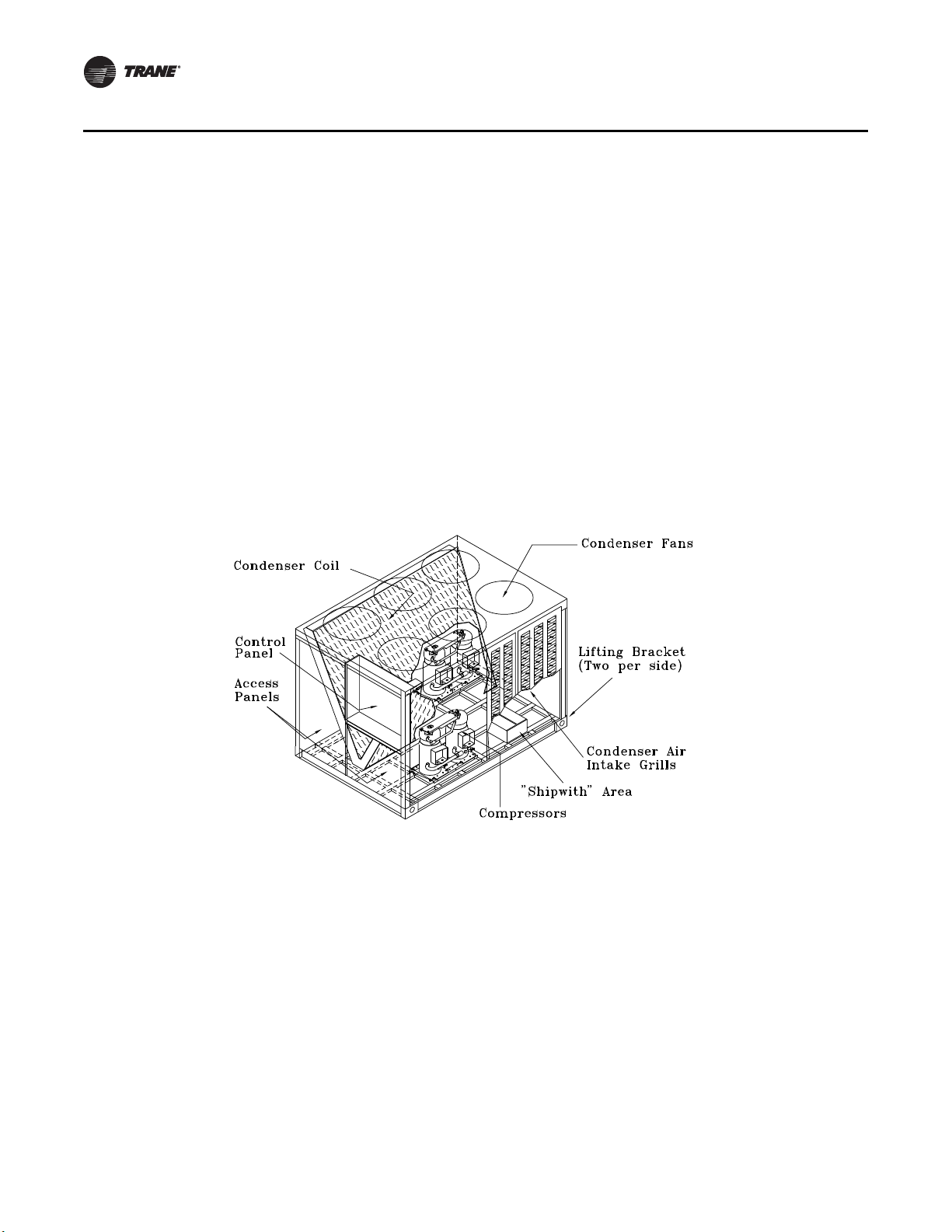
General Information
Evaporator Nameplate
(EVP Chiller Applications Only)
The nameplate is located on the same side of the refrigerant connections near the top. To view the
nameplate, remove the tape over the area and spread the insulation. Retape the insulation after
viewing.
Unit Description
All air cooled condensing units are designed for outdoor installations with vertical air discharge.
These units may be installed on a flat roof or placed on a concrete slab at ground level.
Before shipment, each unit is leak-tested, evacuated, a Nitrogen holding charge is added, and the
controls are tested for proper operation.
The condenser coils are aluminum fin, bonded to copper tubing. Copper-fin coils are optional.
Louvered condenser grilles for coil protection are standard. Direct-drive, vertical discharge
condenser fans are provided with built-in current and overload protection.
For “Ship with” items, refer to the Unit Component “Layout” and “Ship with” Locations
illustration.
Figure 1. Unit Component Layout and ‘shipwith’ Locations (60 Ton Unit Illustrated)
If low ambient operation is required, low ambient dampers are available as a field or factory
installed option.
These units may be order with one of the following options:
No System Controls (Field provided controls required)
Constant Volume Controls
Supply Air Temperature Control (VAV applications)
EVP Chiller Controls
Basic unit components include:
Manifolded Scroll Compressors
Intertwined condenser coils
Condenser fans (number based on unit size)
Discharge service valve (one per circuit)
Liquid line service valve (one per circuit)
6 SS-SVX09A-EN
Page 7

Installation
Unit Inspection
As soon as the unit arrives at the job site
[ ] Verify that the nameplate data matches the data on the sales order and bill of lading (including
electrical data).
[ ] Verify that the power supply complies with the unit nameplate specifications.
[ ] Visually inspect the exterior of the unit, including the roof, for signs of shipping damage.
[ ] Check for material shortages. Refer to the Component Layout and Ship with Location illustration.
If the job site inspection of the unit reveals damage or material shortages, file a claim with the
carrier immediately. Specify the type and extent of the damage on the ‘bill of lading”
before signing.
[ ] Visually inspect the internal components for shipping damage as soon as possible after delivery
and before it is stored. Do not walk on the sheet metal base pans.
WARNING
No Step Surface!
Do not walk on the sheet metal drain pan. Walking on the drain pan could cause the supporting
metal to collapse. Failure of the drain pan could result in death or serious injury.
Bridging between the unit's main supports may consist of multiple 2 by 12 boards or sheet metal
grating.
[ ] If concealed damage is discovered, notify the carrier's terminal of damage immediately by phone
and by mail. Concealed damage must be reported within 15 days.
Request an immediate joint inspection of the damage by the carrier and the consignee. Do not
remove damaged material from the receiving location. Take photos of the damage, if possible. The
owner must provide reasonable evidence that the damage did not occur after delivery.
[ ] Notify the appropriate Trane office before installing or repairing a damaged unit.
Unit Clearances
Figure 2 illustrates the minimum operating and service clearances for either a single, multiple, or
pit application. These clearances are the minimum distances necessary to assure adequate
serviceability, cataloged unit capacity, and peak operating efficiency.
NOTICE
Providing less than the recommended clearances may result in condenser coil starvation or
recirculation of hot condenser air.
Locate the unit as close to the applicable system support equipment as possible to minimize
refrigerant piping lengths.
EVP Chiller Considerations
The EVP chiller must be installed indoors unless:
• Outdoor temperatures are always above 32º F.
• System circulating liquid is a non-freezing glycol-type solution selected for prevailing ambient
temperatures.
• Chiller is protected from freeze-up by properly installed and applied insulation and heat tape.
SS-SVX09A-EN 7
Page 8

Installation
NOTICE
To prevent internal chiller damage due to freezing, do not install the BPHE chiller outdoors
without adequate freeze protection.
Allow adequate clearance for water and refrigerant piping connections, space to perform service
procedures, i.e. read gauges, thermometers, and operate water system valves.
Unit Dimensions & Weight Information
Overall unit dimensional data for each unit is illustrated in Figure 3 to Figure 8.
A Center-of-Gravity illustration and the dimensional data for the unit is shown in Figure 15.
Ta b l e 1 lists the typical operating and point loading weights for the unit.
EVP chiller mounting footprints and overall dimensional data is illustrated in Figure 9 to Figure 14.
Ta b l e 2 lists the typical EVP operating weights and general data.
Foundation
If the unit is installed at ground level, elevate it above the snow line. Provide concrete footings at
each support location or a slab foundation for support. Refer to Tabl e 1 for the unit operating and
point loading weights when constructing the footing foundation.
Anchor the unit to the footings or slab using hold down bolts or isolators. Isolators should be
installed to minimize the transmission of vibrations into the building. Refer to the “Unit Isolation”
section for spring or rubber isolator installation instructions.
For rooftop applications, ensure the roof is strong enough to support the unit. Refer to Tabl e 1 for
the unit operating weights.
Anchor the unit to the roof with hold-down bolts or isolators. Follow the instructions under “Unit
Isolation” for proper isolator placement and installation.
Check with a roofing contractor for proper waterproofing procedures.
The EVP chiller must be installed level and should be mounted on a base that will adequately
support the operating weight. Refer to Ta b l e 2 for operating weights.
8 SS-SVX09A-EN
Page 9
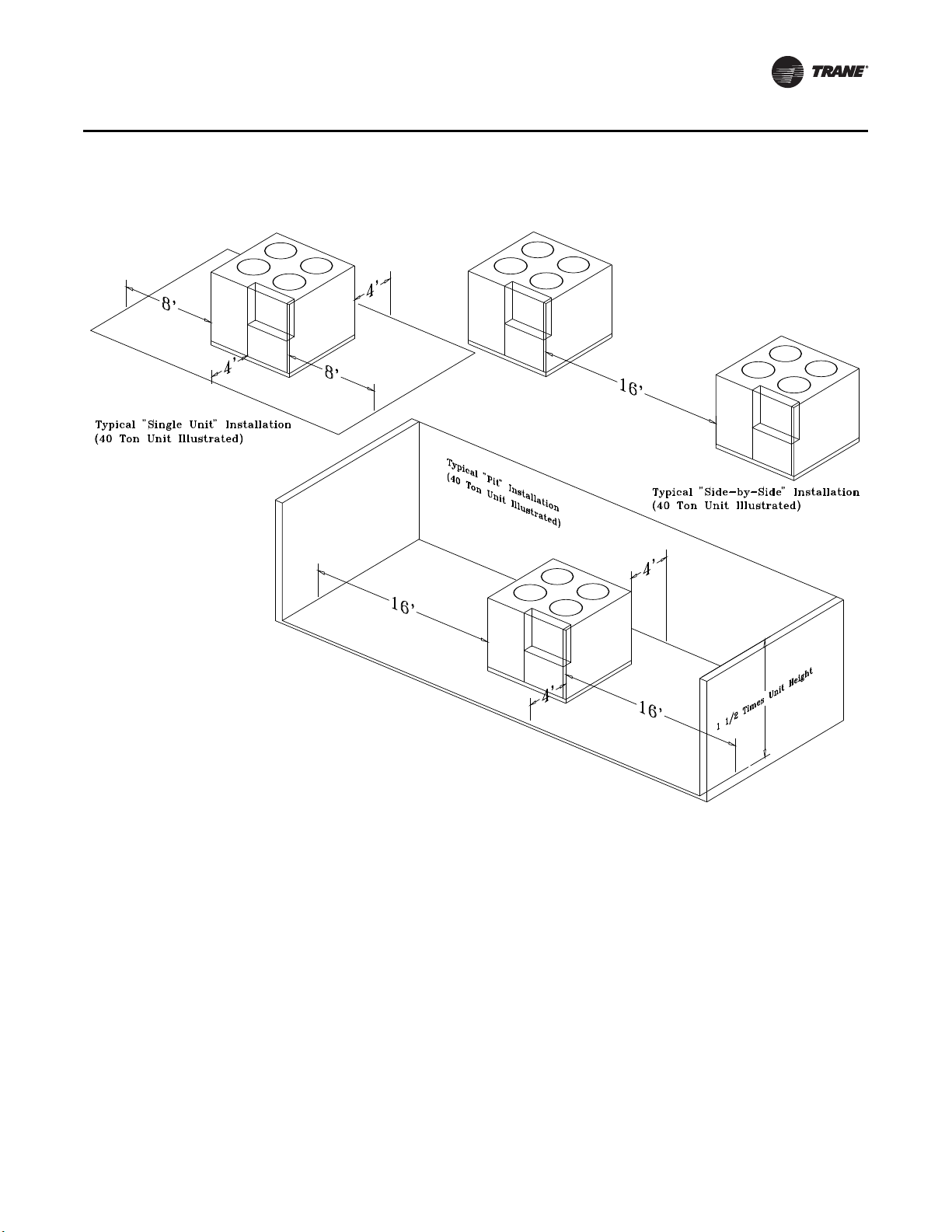
Figure 2. Typical Installation Clearances for Single, Multiple or Pit Applications
Installation
SS-SVX09A-EN 9
Page 10
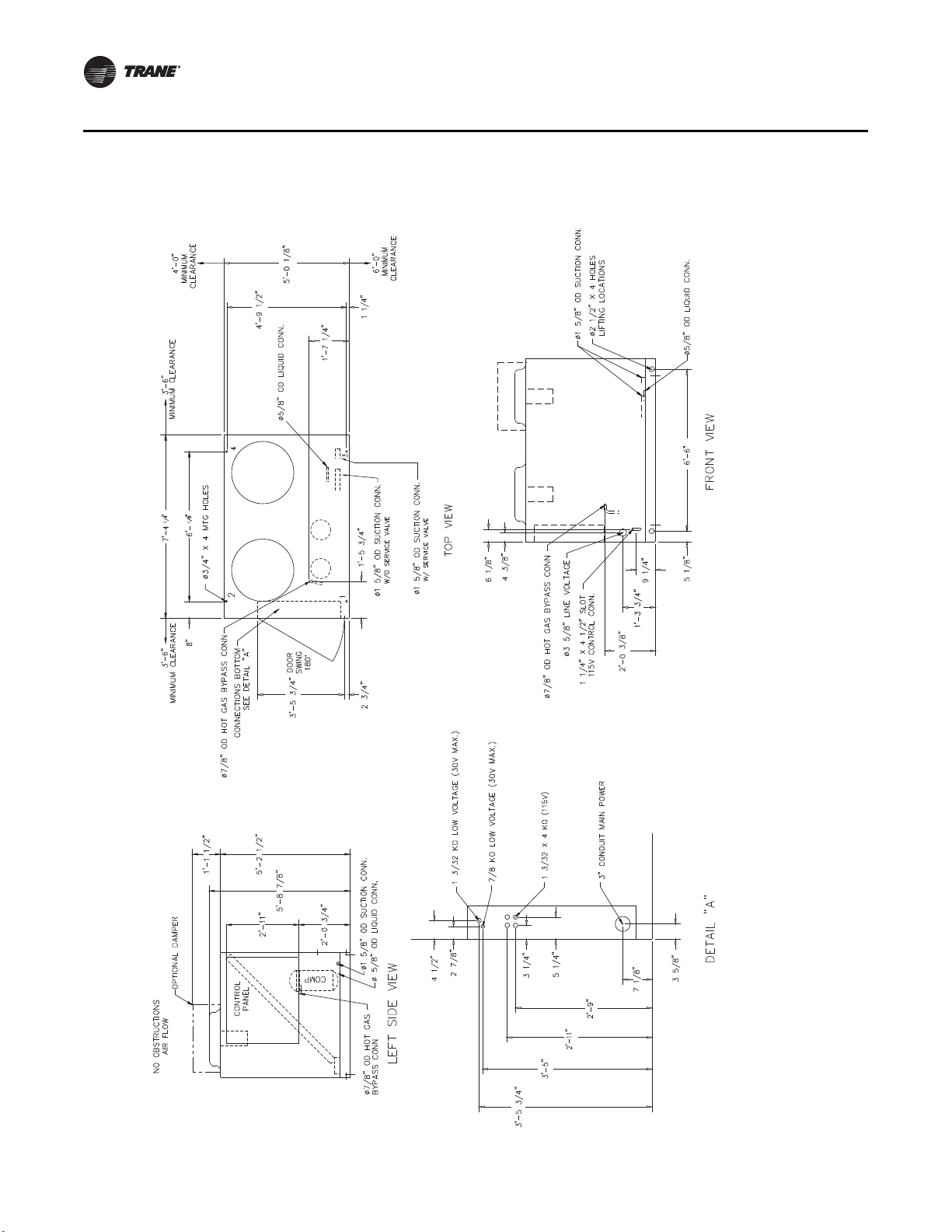
Installation
Figure 3. RAUC-C20 Unit Dimensional Data & Recommended Clearances
10 SS-SVX09A-EN
Page 11
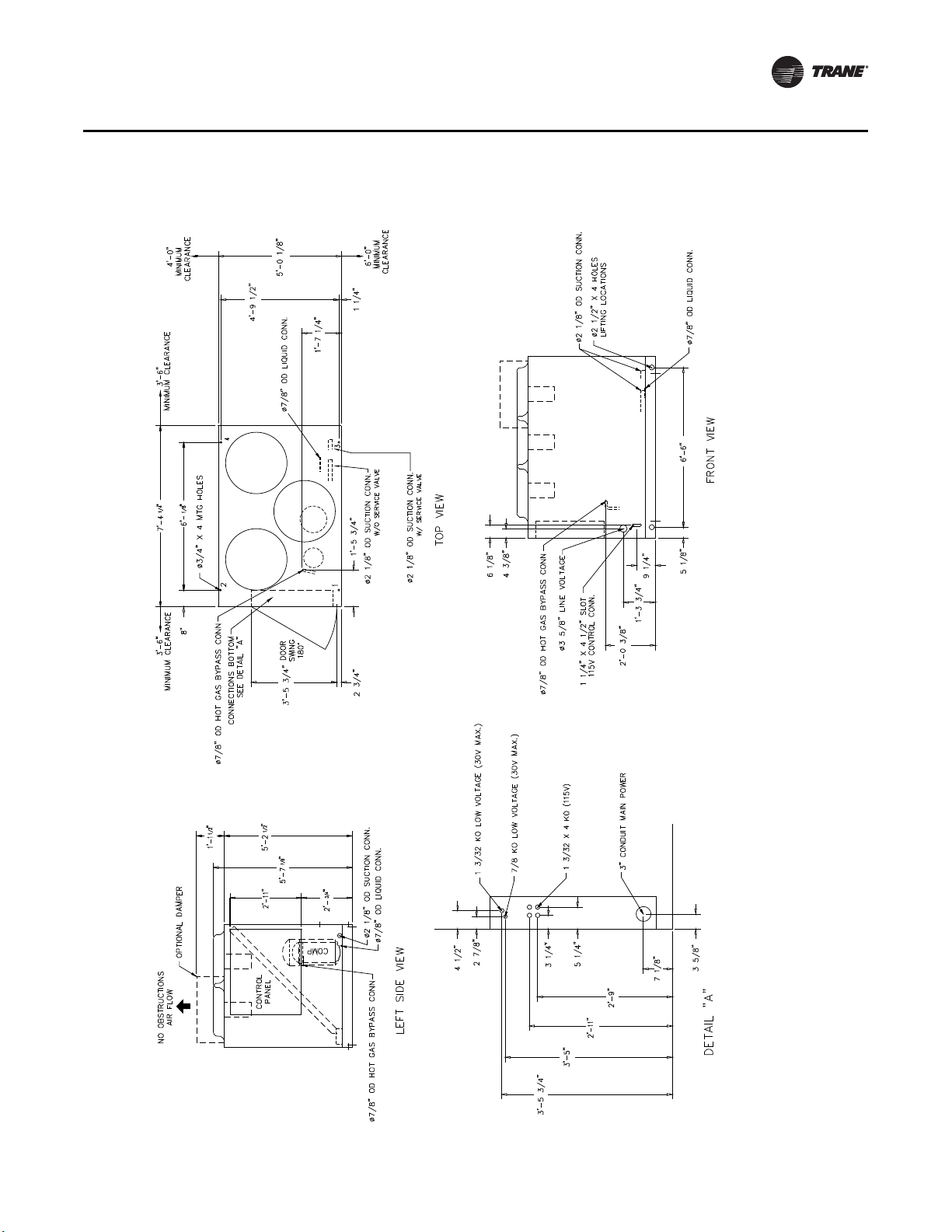
Figure 4. RAUC-C25 Unit Dimensional Data & Recommended Clearances
Installation
SS-SVX09A-EN 11
Page 12
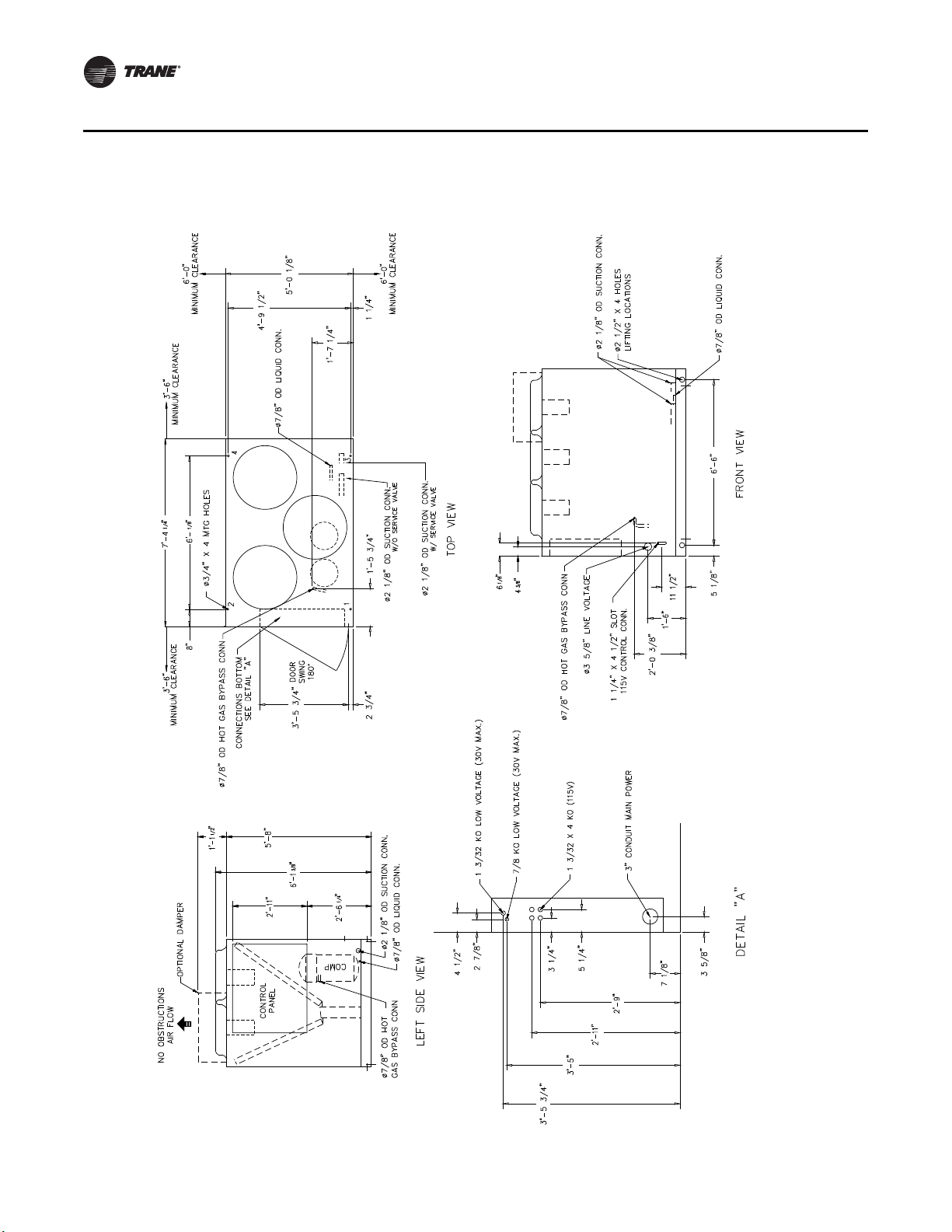
Installation
Figure 5. RAUC-C30 Unit Dimensional Data & Recommended Clearances
12 SS-SVX09A-EN
Page 13
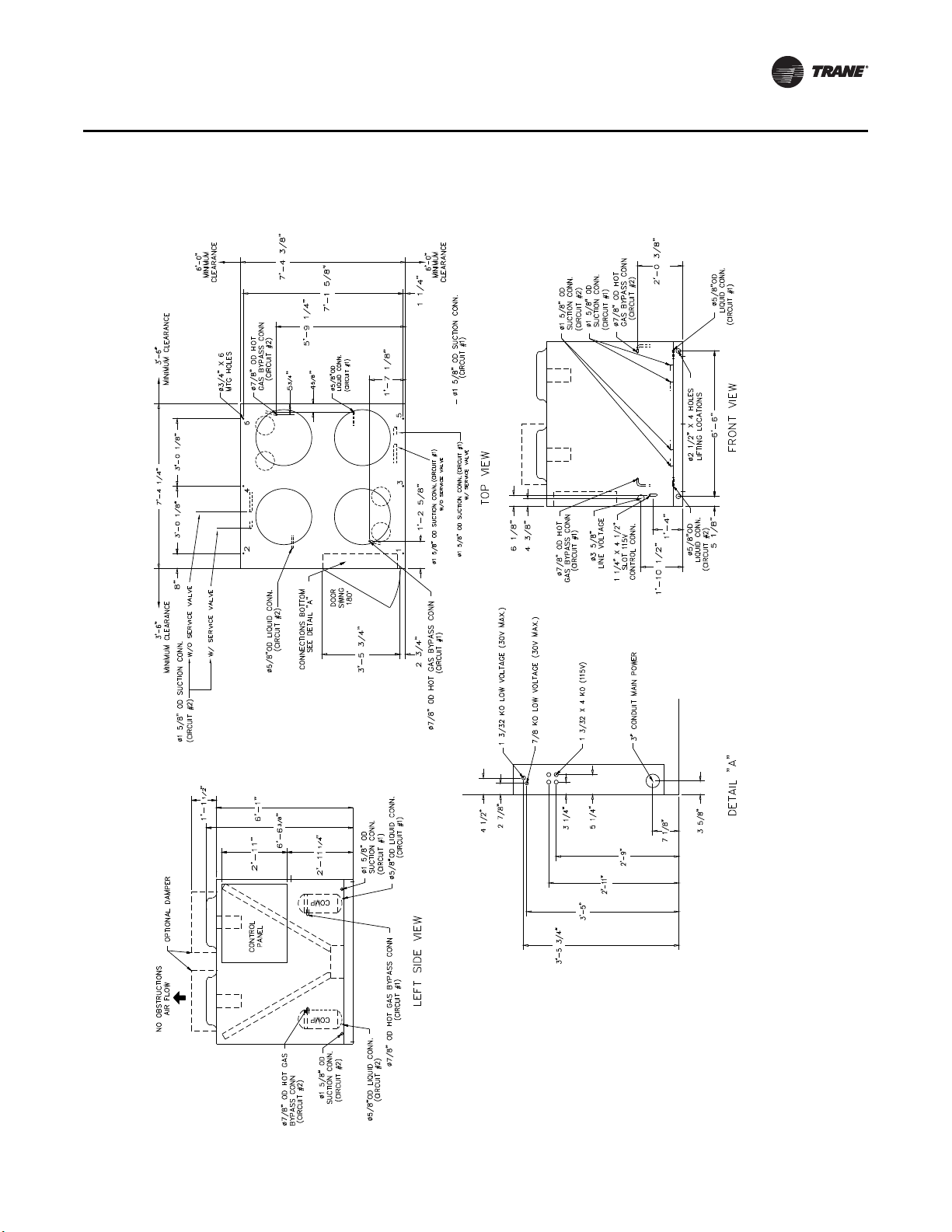
Figure 6. RAUC-C40 Unit Dimensional Data & Recommended Clearances
Installation
SS-SVX09A-EN 13
Page 14
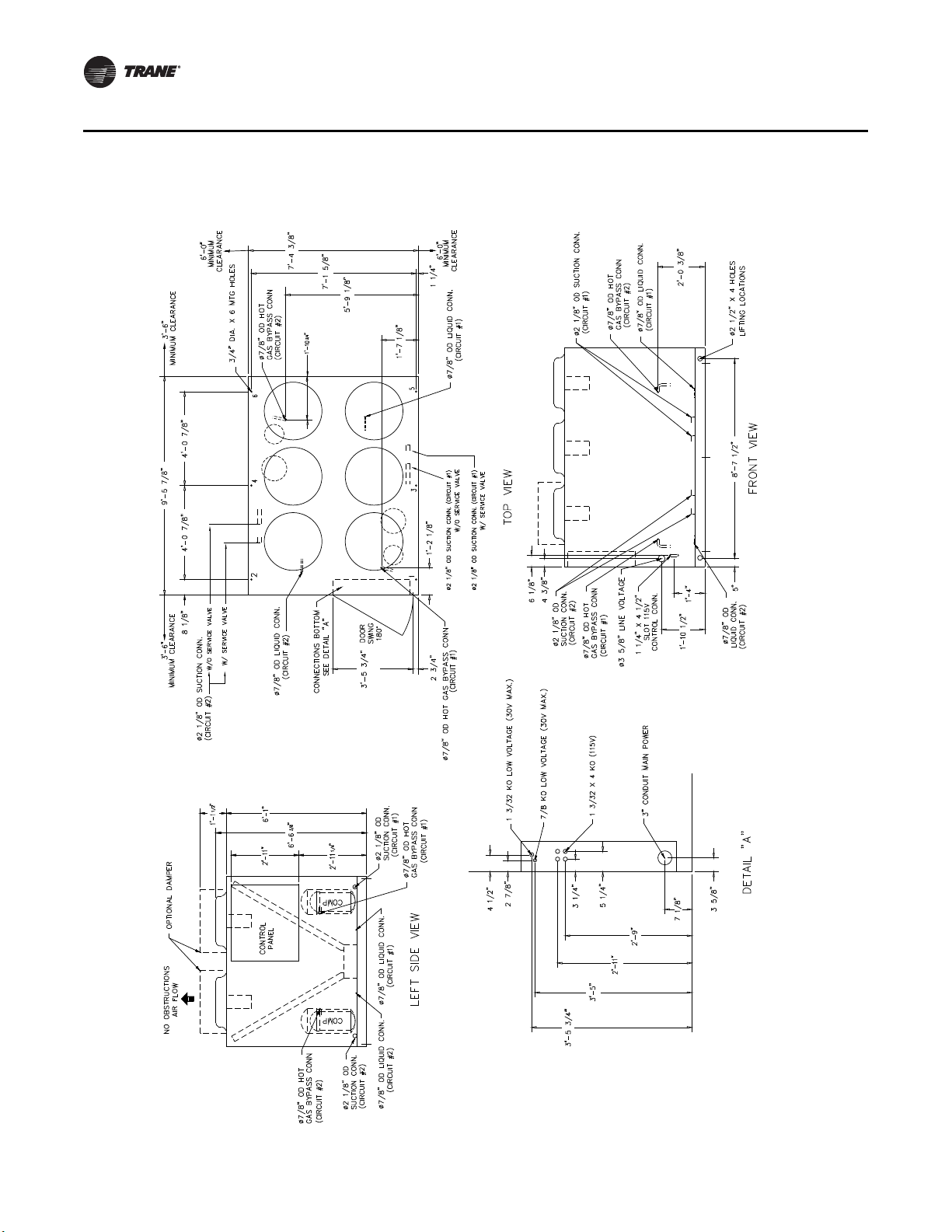
Installation
Figure 7. RAUC-C50 Unit Dimensional Data & Recommended Clearances
14 SS-SVX09A-EN
Page 15
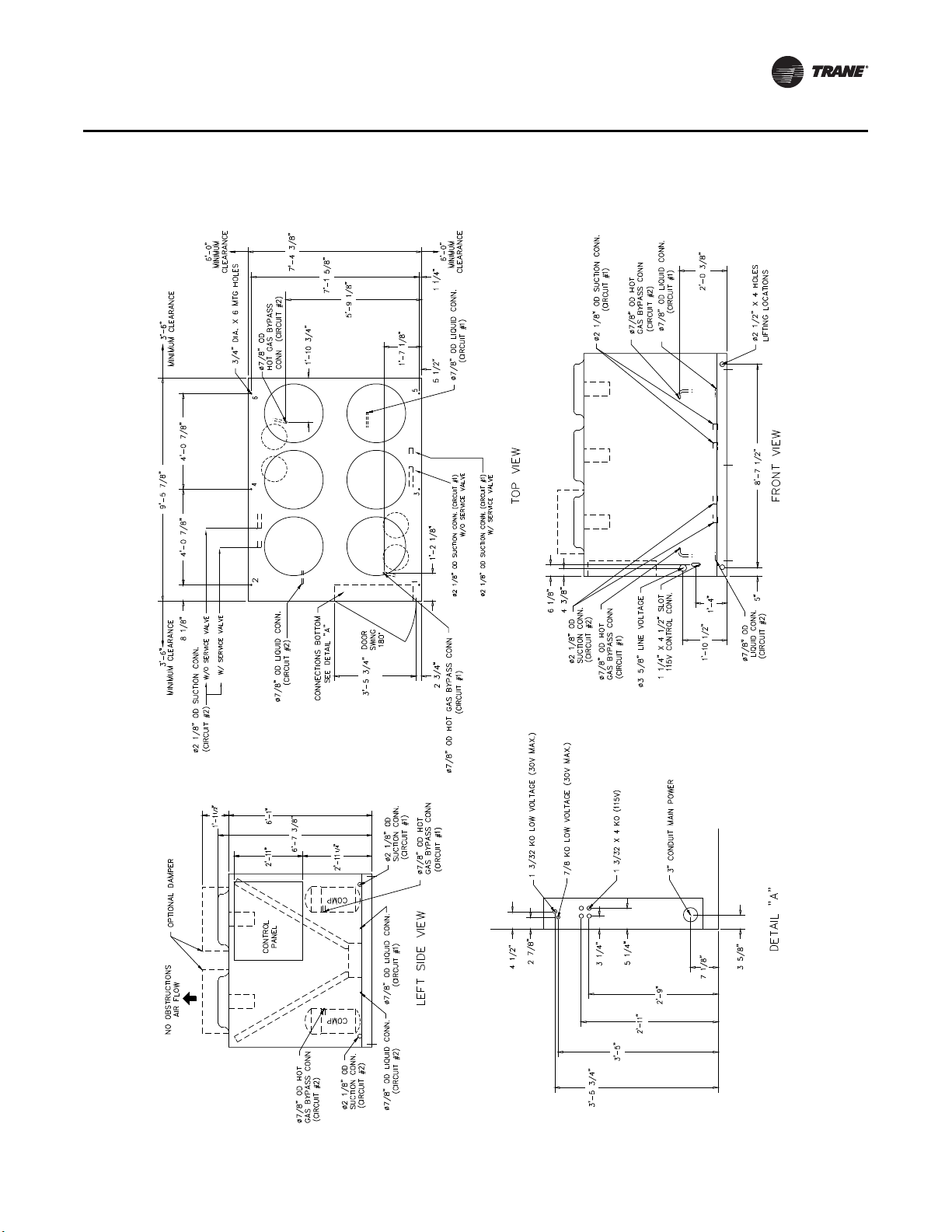
Figure 8. RAUC-C60 Unit Dimensional Data & Recommended Clearances
Installation
SS-SVX09A-EN 15
Page 16
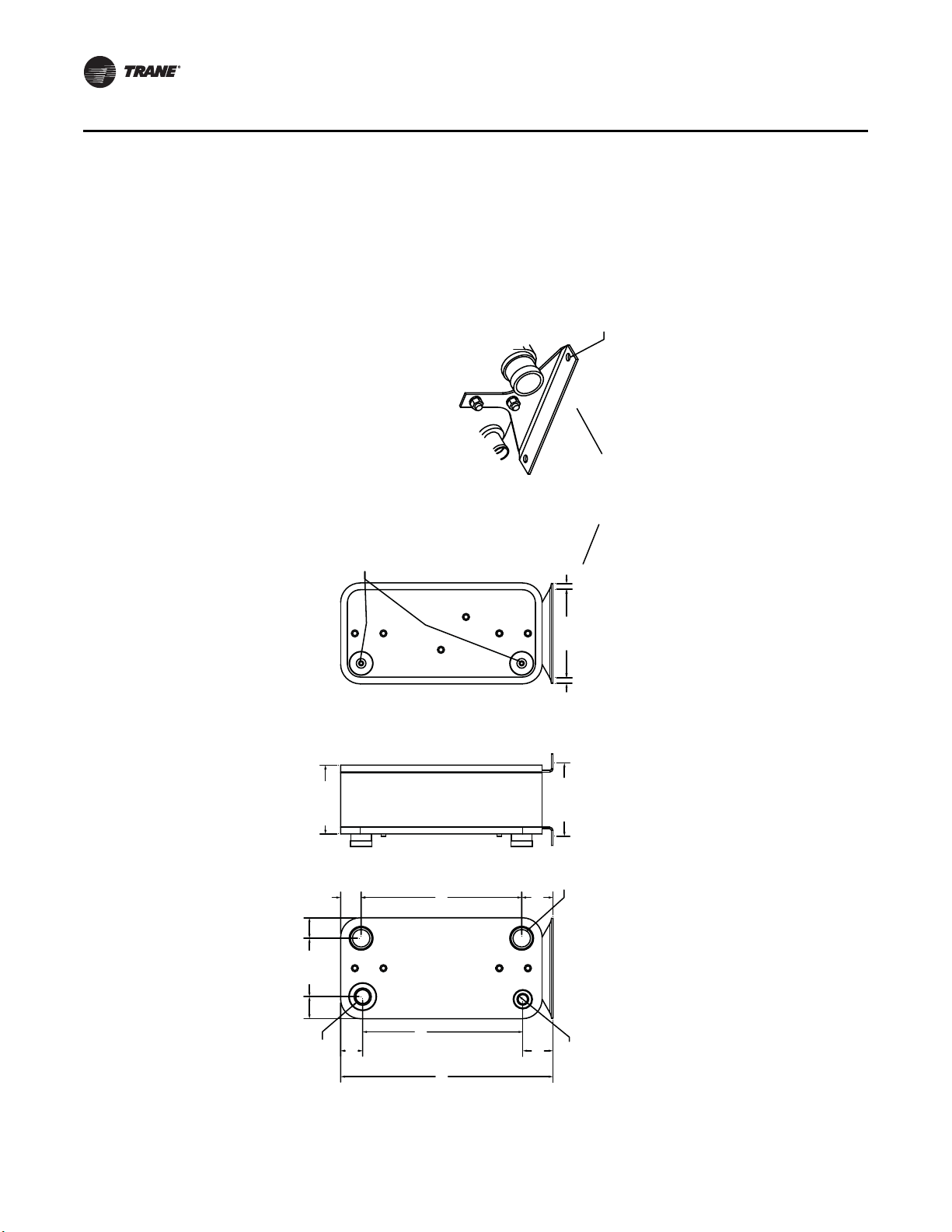
Installation
Evaporator mounting brakets
and insulation are provided
with ChillerBPHE Accessory
for field installation - Field
provided vinyl tape is required
to seal insulation edges after
installation.
"6.752"
"8.084"
17.670
6.440
3.331
2.431
1.130 ID
2.431
2.261
17.720
2.261
3.451
FRONT
VIEW
W/INSULATION
SUCTION
LIQUID
ENTERING
WATER
LEAVING
WATER
2X Ø2.00
1.660 Ø ID
RIGHT
VIEW
W/INSULATION
REAR
VIEW
W/INSULATION
SWAGELOK
B-4-P
1/4" NPT
MALE PIPE
PLUG
OR
EQUIVELENT
FIELD
PROVIDED
MOUNTING
BRACKET x 2
9.760
.625
.625
Ø.562 X 2 Each Bracket
Figure 9. BPHE 20 Evaporator Chiller Dimensions
16 SS-SVX09A-EN
Note: All water connections are Victaulic.
Page 17
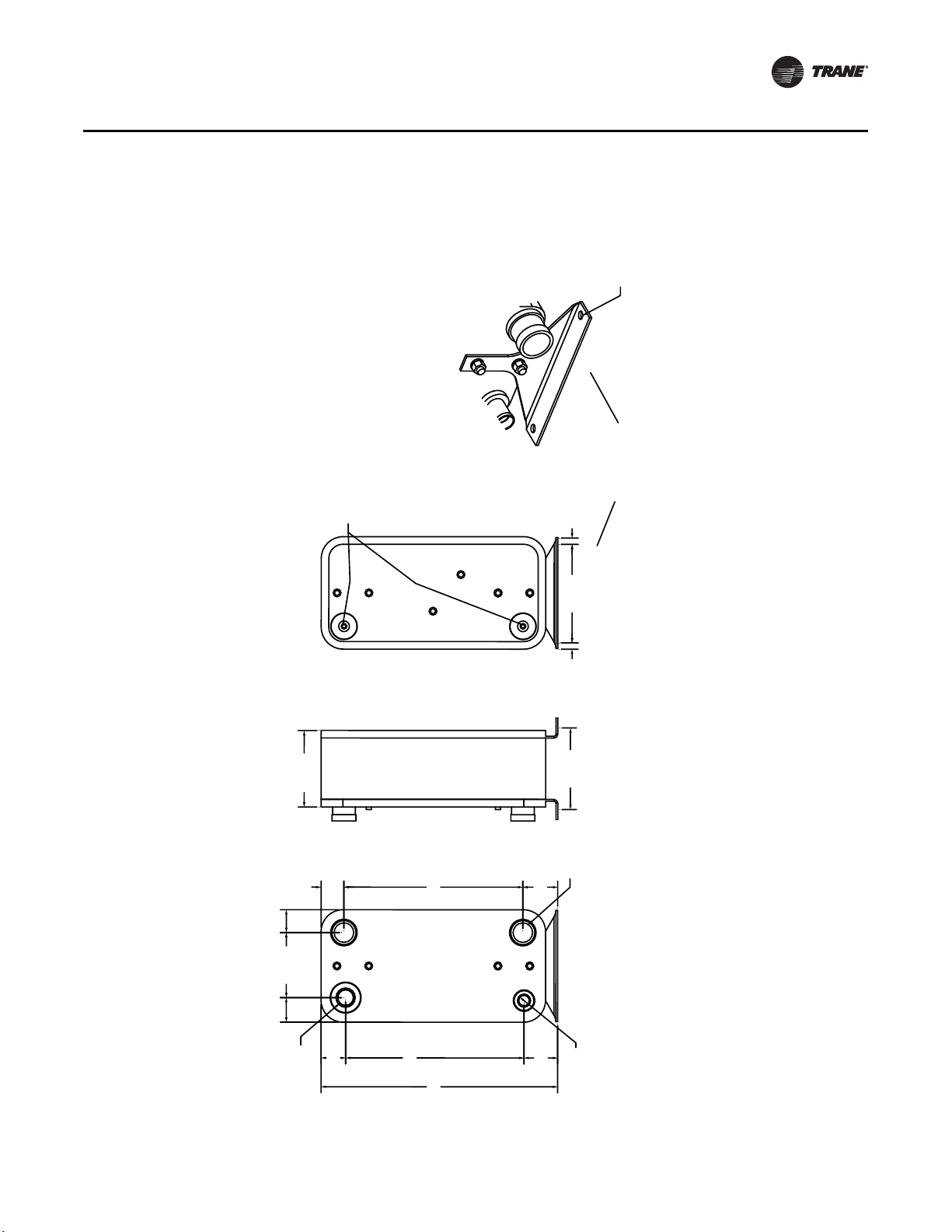
Figure 10. BPHE 25 Evaporator Chiller Dimensions
7.994
8.084
17.670
6.440
3.331
2.431
23.432
1.130 ID
2.431
2.261
17.720
2.261
3.451
SUCTION
LIQUID
ENTERING
WATER
LEAVING
WATER
2X Ø2.00
2.138 Ø ID
SWAGELOK
B-4-P
1/4" NPT
MALE
PIPE
PLUG
OR
EQUIVELENT
FIELD
PROVIDED
Evaporator mounting brackets
and insulation are provided
with Chiller BPHE Accessory
for field installation - Field
provided vinyl tape is required
to seal insulation edges after
installation.
9.760
.625
.625
FRONT
VIEW
W/INSULATION
RIGHT
VIEW
W/INSULATION
REAR
VIEW
W/INSULATION
MOUNTING
BRACKET x 2
Ø.562 X 2 Each Bracket
Installation
Note: All water connections are Victaulic.
SS-SVX09A-EN 17
Page 18
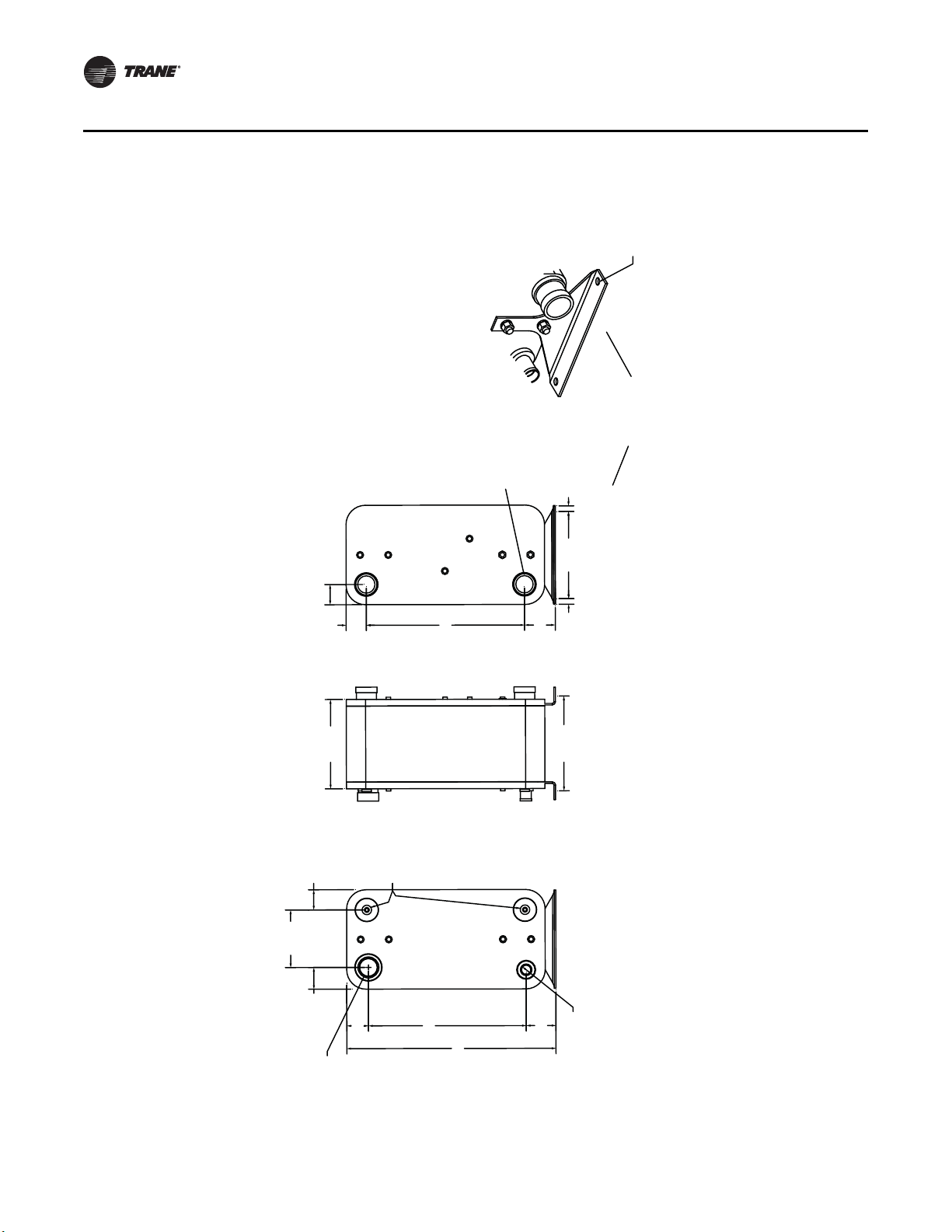
Installation
Figure 11. BPHE 30 Evaporator Chiller Dimensions
and insulation are provided
Evaporator mounting brackets
WATER
2.261
ENTERING
with Chiller BPHE Accessory
to seal insulation edges after
for field installation - Field
installation.
provided vinyl tape is required
2X Ø2.00
WATER
LEAVING
.625
9.760
VIEW
REAR
Ø.562 X 2 Each Bracket
MOUNTING
BRACKET x 2
W/INSULATION
6.440
2.261
2.431
10.004
2.261
2.431
SWAGELOK
SUCTION
B-4-P
1/4" NPT
17.670
17.720
MALE
PIPE
23.432
OR
PLUG
FIELD
EQUIVALENT
LIQUID
3.451
10.604
PROVIDED
3.331
.625
FRONT
1.130 ID
VIEW
RIGHT
VIEW
W/INSULATION
W/INSULATION
2.138 ID
Note: All water connections are Victaulic.
18 SS-SVX09A-EN
Page 19
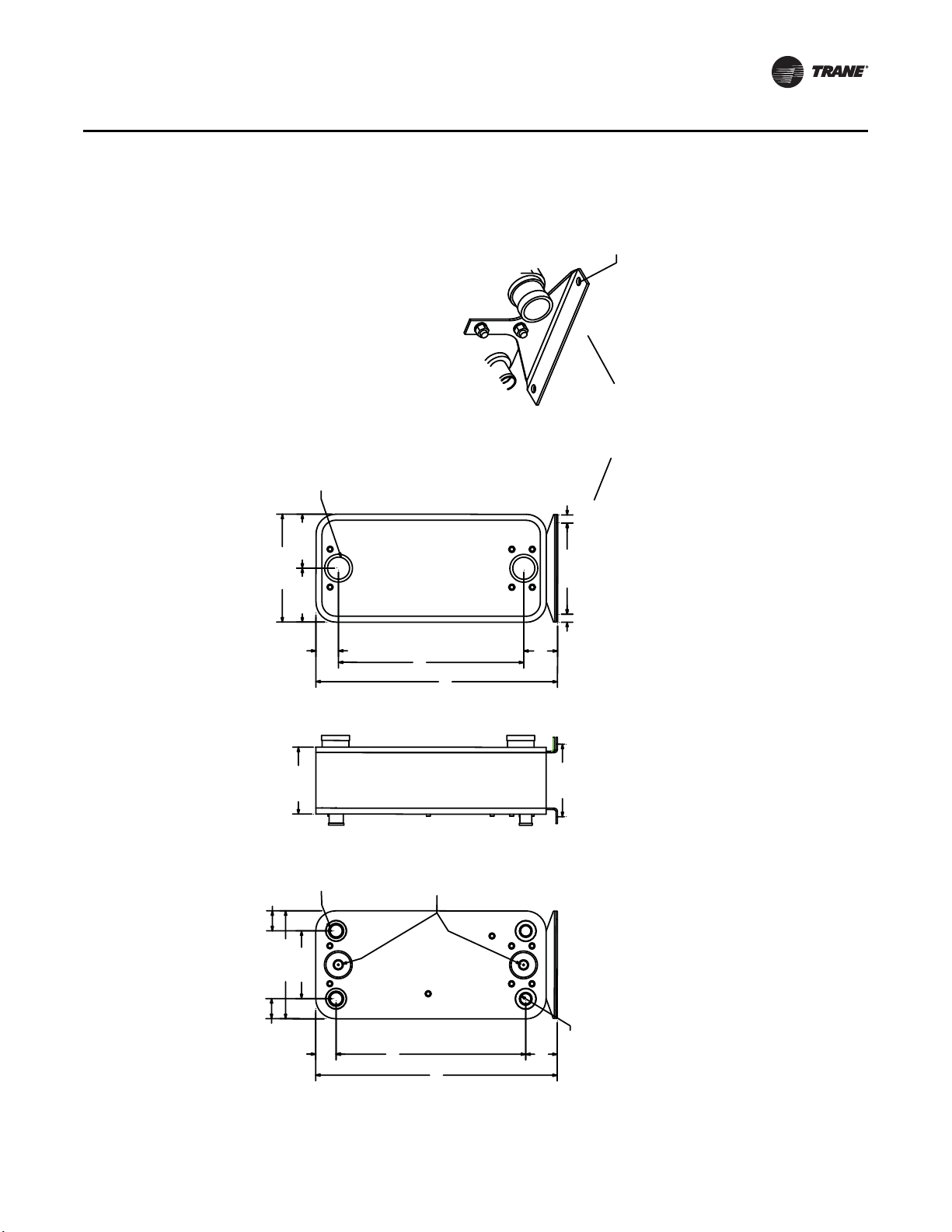
Figure 12. BPHE 40 Evaporator Chiller Dimensions
3.960
23.780
2.551
30.292
13.533
2.517
2.517
8.500
6.767
6.767
13.533
30.292
2.826
4.235
23.230
1.380 ID X 2
7.720
9.096
SUCTION
CIR #1
LIQUID
CIR #1
SUCTION
CIR #2
LIQUID
CIR #2
1.660 Ø ID X 2
ENTERING
WATER
LEAVING
WATER
Ø 3.00 X 2
SWAGELOK
B-4-P
1/4" NPT
MALE
PIPE
PLUG
OR
EQUIVALENT
FIELD
PROVIDED
Evaporator mounting brackets
and insulation are provided
with Chiller BPHE Accessory
for field installation - Field
provided vinyl tape is required
to seal insulation edges after
installation.
FRONT
VIEW
W/INSULATION
RIGHT
VIEW
W/INSULATION
REAR
VIEW
W/INSULATION
MOUNTING
BRACKET x 2
Ø.562 X 2 Each Bracket
11.420
1.020
1.020
Installation
Note: All water connections are Victaulic.
SS-SVX09A-EN 19
Page 20
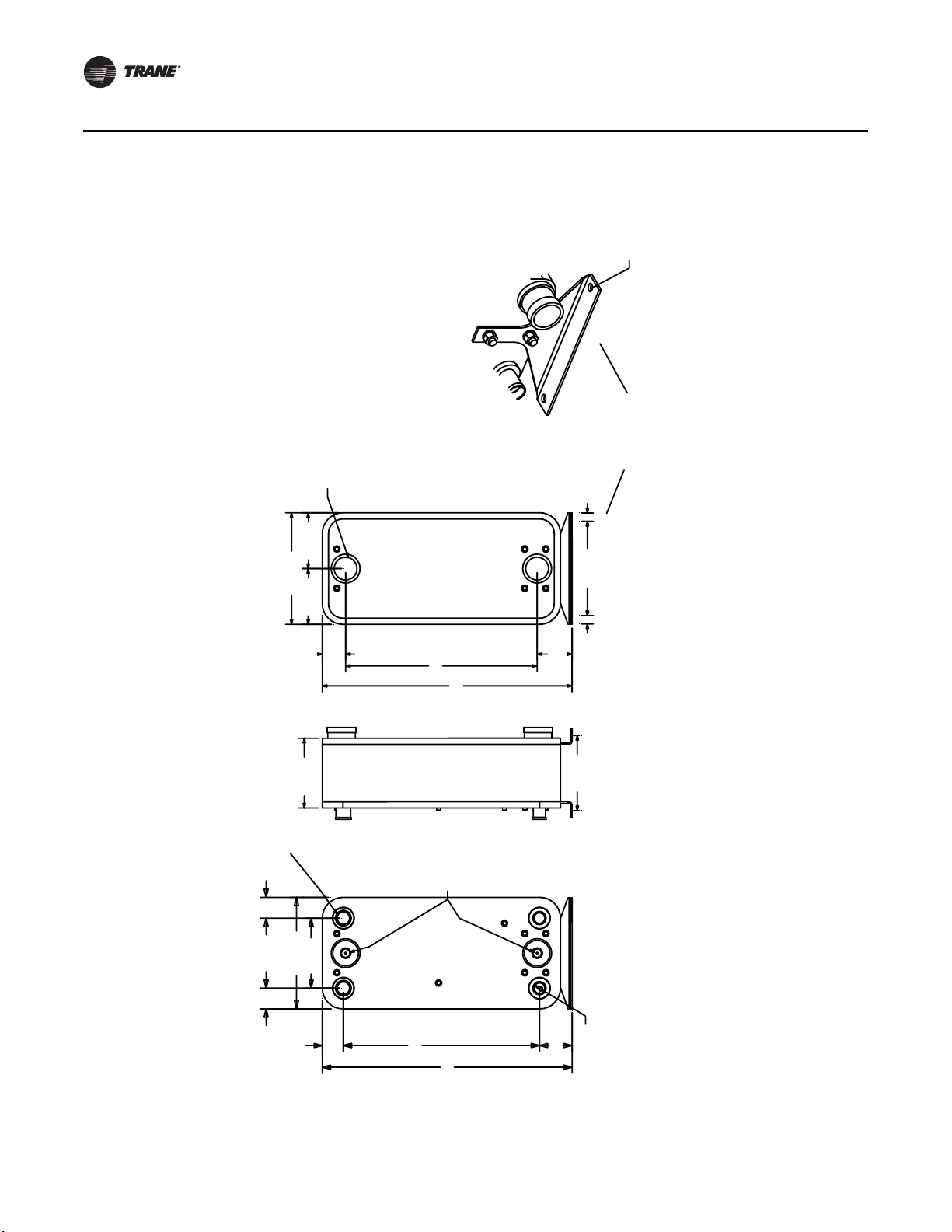
Installation
Figure 13. BPHE 50 Evaporator Chiller Dimensions
Ø 3.00 X 2
brackets and insulation are
provided with Chiller
BPHE Accessory for field
Evaporator mounting
6.766
vinyl tape is required to
seal insulation edges after
installation.
installation - Field provided
1.020
Ø.562 X 2 Each Bracket
x 2
BRACKET
MOUNTING
13.533
6.767
8.872
2.138 Ø ID X 2
2.517
8.500
13.533
2.827
WATER
ENTERING
#2
CIR
SUCTION
#1
CIR
SUCTION
SWAGELOK
B-4-P
23.230
30.292
1/4"
NPT
MALE
PIPE
LIQUID
LIQUID
WATER
LEAVING
OR
PLUG
#2
CIR
#1
CIR
FIELD
EQUIVALENT
4.235
11.42 0
1.020
9.096
PROVIDED
VIEW
REAR
W/INSULATION
VIEW
RIGHT
W/INSULATION
VIEW
FRONT
W/INSULATION
2.517
2.551
23.780
30.292
3.960
1.380 ID X 2
Note: All water connections are Victaulic.
20 SS-SVX09A-EN
Page 21
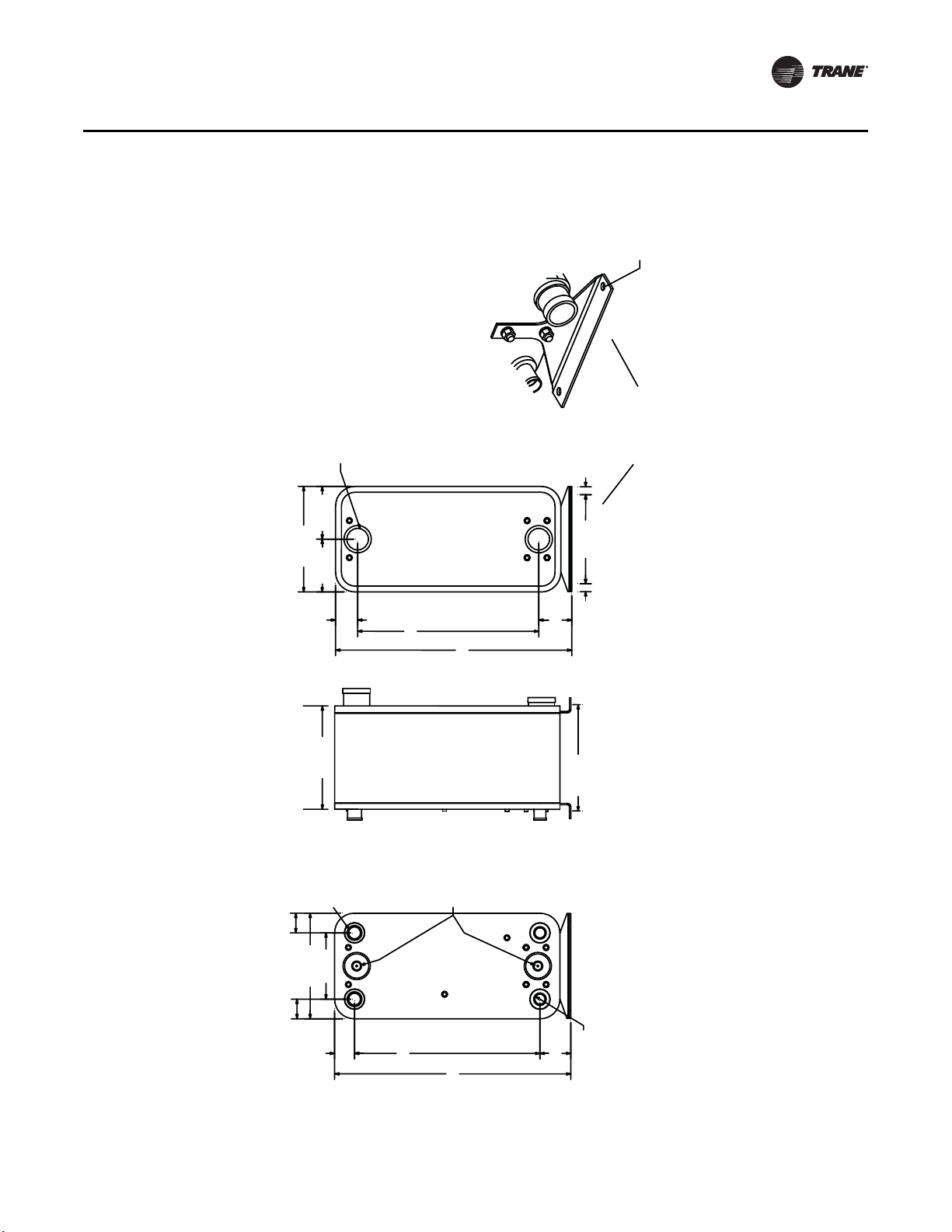
Figure 14. BPHE 60 Evaporator Chiller Dimensions
with Chiller BPHE Accessory
and insulation are provided
Ø 3.00 X 2
Evaporator mounting brackets
6.766
WATER
13.533
6.767
ENTERING
for field installation - Field
to seal insulation edges after
provided vinyl tape is required
installation.
WATER
LEAVING
1.020
11.420
Ø.562 X 2 Each Bracket
MOUNTING
BRACKET x 2
VIEW
REAR
W/INSULATION
Installation
2.517
2.517
2.826
12.732
2.138 Ø ID X 2
8.500
13.533
2.551
CIR #2
SUCTION
CIR #1
SUCTION
23.230
23.780
30.292
SWAGELOK
MALE
B-4-P
1/4" NPT
30.292
PIPE
PLUG
OR
CIR #2
LIQUID
CIR #1
LIQUID
EQUIVALENT
FIELD
1.020
4.235
14.858
PROVIDED
3.960
1.380 ID X 2
VIEW
RIGHT
W/INSULATION
VIEW
FRONT
W/INSULATION
Note: All water connections are Victaulic.
SS-SVX09A-EN 21
Page 22
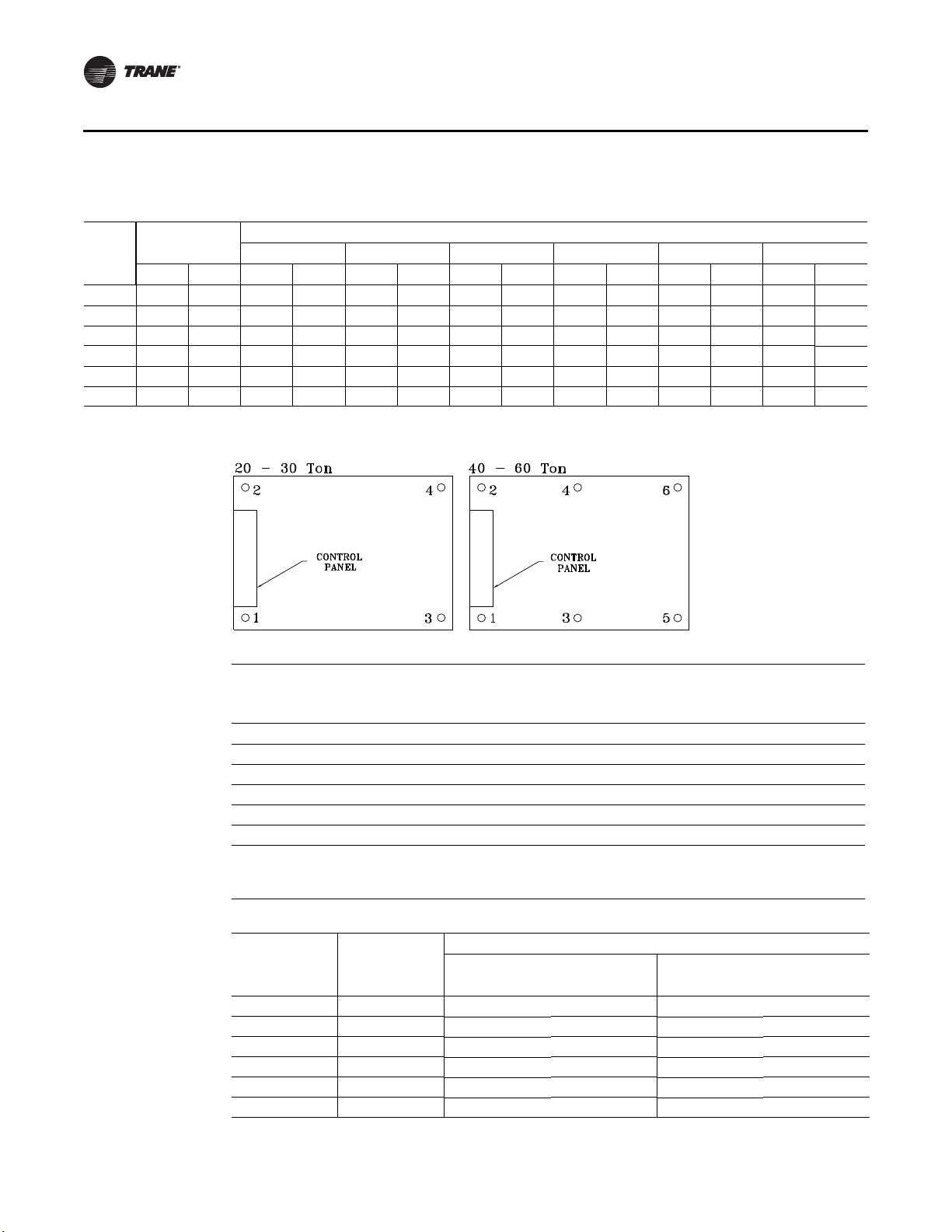
Installation
Table 1. Typical Unit Weights & Point Loading Data
Operating
Unit
Size
C20 1522 1720 509 559 398 439 345 404 270 317
C25 1640 1842 555 602 421 467 378 436 286 338
C30 1824 2115 580 640 635 708 291 364 318 403
C40 2769 3102 480 523 457 501 473 528 450 506 466 533 443 511
C50 3148 3540 586 643 562 620 536 601 514 579 485 559 465 538
C60 3480 4050 640 722 618 703 590 684 570 666 540 646 522 629
Note: Mounting locations correlate with those shown in point loading illustration
Weight
AL CU AL CU AL CU AL CU AL CU AL CU AL CU
Location 123456
Unit Weight on Isolator @ Mounting Location
Table 2. Typical EVP Chiller Weights & General Data
Chiller
Size
20 Ton 80 100 1 2.0 2.5
25 Ton 92 116 1 2.4 3.0
30 Ton 105 133 1 2.9 3.7
40 Ton 152 186 2 3.7 4.7
50 Ton 170 211 2 4.3 5.5
60 Ton 242 309 2 7.0 8.9
Notes:
2 - Shipping and Operating weights are approximate
3 - Includes volume of Water Piping Kit.
4 - Refrigerant charge is approximate for chiller evaporator only
Unit Size
C20 1724 38-1/16 968 26-3/8 671
C25 1843 38-1/16 968 26-3/16 666
C30 2107 34-1/16 865 31-1/2 800
C40 3088 44-3/16 1122 43-1/16 1095
C50 3532 54-11/16 1389 43-3/16 1097
C60 4024 55-3/16 1402 43-3/8 1102
Shipping
Weight
2
Shipping
weight (Max.
Lbs)
Operating
Weight
Number of
Ref. Ckts.
Water Volume in
Gallons
3
Refrigerant Charge
Location of Center of Gravity
XZ
In mm In mm
in Lbs.
4
22 SS-SVX09A-EN
Page 23
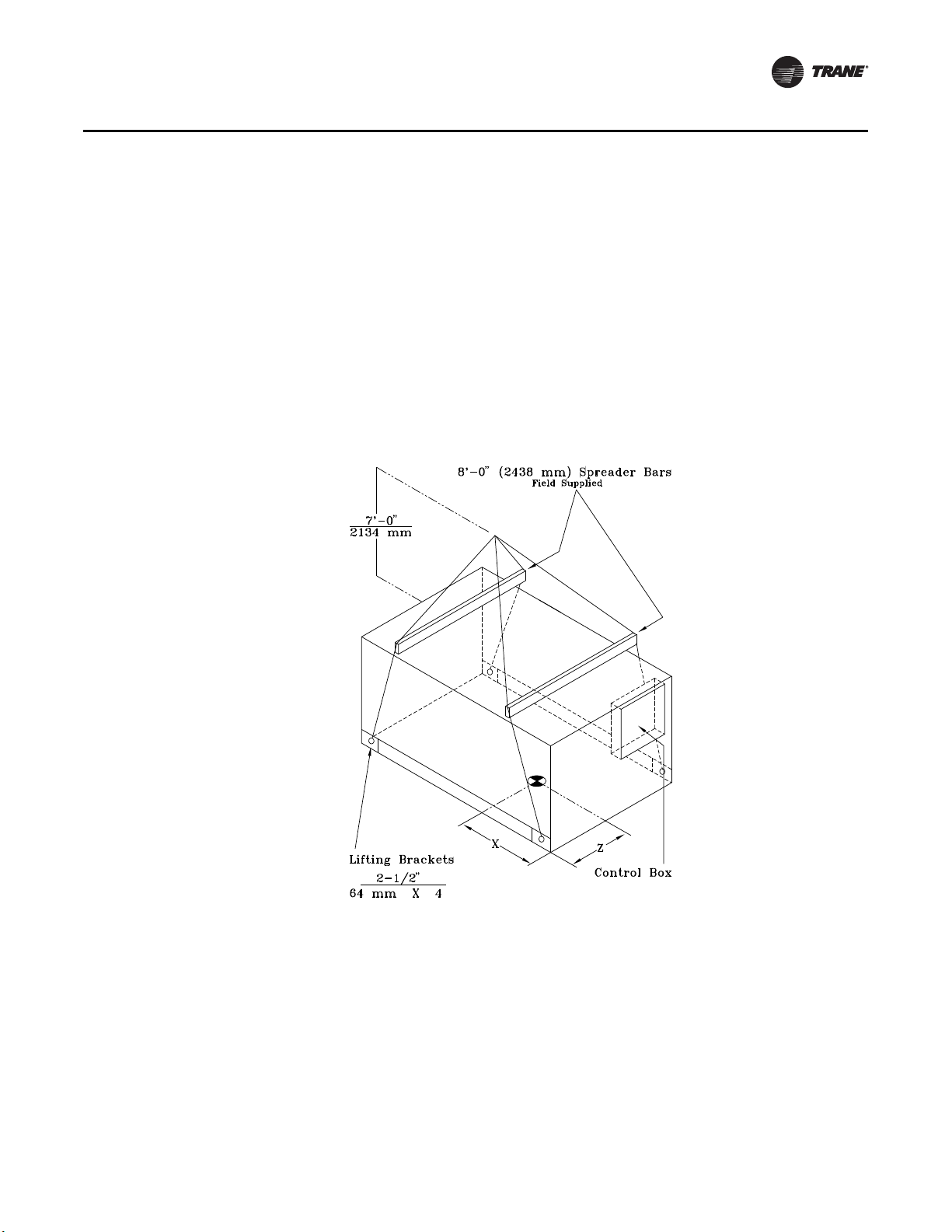
Rigging
Installation
WARNING
Heavy Objects!
Do not use cables (chains or slings) except as shown. Each of the cables (chains or slings) used
to lift the unit must be capable of supporting the entire weight of the unit. Lifting cables (chains
or slings) may not be of the same length. Adjust as necessary for even unit lift. Other lifting
arrangements may cause equipment or property-only damage. Failure to properly lift unit may
result in death or serious injury.
Use spreader bars as shown in the diagram. Refer to the installation manual or nameplate for unit
weight. Refer to the installation instructions located inside the central panel for further rigging
information.
Figure 15. Rigging and Center-of-Gravity Data
A Rigging illustration and Center-of-Gravity dimensional data table is shown in Figure 15. Refer to
the typical unit operating weights table before proceeding.
1. Rig the condensing unit as shown in Figure 15. Attach adequate strength lifting slings to all four
lifting brackets in the unit base rail. Do not use cables, chains, or slings except as shown.
2. Install spreader bars, as shown in Figure 15, to protect the unit and to facilitate a uniform lift.
The minimum distance between the lifting hook and the top of the unit should be 7 feet.
3. Test-lift the unit to ensure it is properly rigged and balanced, make any necessary rigging
adjustments.
4. Lift the unit and position it into place.
SS-SVX09A-EN 23
Page 24

Installation
Unit Isolation
To minimize unit sound and vibration transmission, one of the following installation methods
should be used:
1. Install the unit directly on an isolated (detached) concrete pad or on isolated concrete footings
located at each unit load point.
2. Install the optional neoprene or spring isolators at each mounting location. Refer to the
“Neoprene isolators” or “Spring isolator” section below.
Neoprene Isolators
Install the neoprene isolators at each unit mounting (load) point, using the following procedure:
1. Elevate the unit (one side at a time) to allow access to the base rail mounting holes.
WARNING
Heavy Objects!
Use solid type blocks, i.e. 4" X 4" wood blocks or similar material to prevent collapsing. Keep
hands and other body limbs clear of elevated base rail while installing isolators. Failure to do so
could result in death or serious injury.
2. Align the mounting holes in the base rail of the unit with the holes in the top of the appropriate
isolator. Refer to Ta b le 3 for the appropriate isolator for each load point.
3. Install a 1/2" NC bolt (field supplied) through the base rail of the unit into the threaded bolt hole
of the isolator. Position the isolator to allow access to the mounting holes in the base of the
isolator, then tighten securely.
4. Lower the unit and isolator onto the mounting surface. The maximum isolator deflection should
be approximately 1/4 inch.
5. Secure the isolator to the mounting surface using the base holes in the isolator.
6. Level the unit carefully. Refer to the “Leveling the Unit” section.
7. After the unit is level, tighten the isolator base mounting bolts to secure them to the mounting
surface.
Table 3. Typical Neoprene Isolator Selection & Location
Neoprene Isolator Part Number @ Mounting Location
Unit Size Fin Material
C20
C25
C30
C40
C50
C60
Note: Mounting locations correlate with those shown in point loading illustration
24 SS-SVX09A-EN
Al RDP-3-GRN RDP-3-GRN RDP-3-RED RDP-3-RED
Cu RDP-3-GRY RDP-3-GRN RDP-3-GRN RDP-3-RED
Al RDP-3-GRY RDP-3-GRN RDP-3-GRN RDP-3-RED
Cu RDP-3-GRY RDP-3-GRN RDP-3-GRN RDP-3-RED
Al RDP-3-GRY RDP-3-GRY RDP-3-RED RDP-3-RED
Cu RDP-3-GRY RDP-3-GRY RDP-3-RED RDP-3-GRN
Al RDP-3-GRN RDP-3-GRN RDP-3-GRN RDP-3-GRN RDP-3-GRN RDP-3-GRN
Cu RDP-3-GRN RDP-3-GRN RDP-3-GRY RDP-3-GRN RDP-3-GRY RDP-3-GRN
Al RDP-3-GRY RDP-3-GRY RDP-3-GRY RDP-3-GRN RDP-3-GRN RDP-3-GRN
Cu RDP-3-GRY RDP-3-GRY RDP-3-GRY RDP-3-GRY RDP-3-GRY RDP-3-GRY
Al RDP-3-GRY RDP-3-GRY RDP-3-GRY RDP-3-GRY RDP-3-GRY RDP-3-GRN
Cu RDP-3-GRY RDP-3-GRY RDP-3-GRY RDP-3-GRY RDP-3-GRY RDP-3-GRY
Location 1 Location 2 Location 3 Location 4 Location 5 Location 6
Page 25
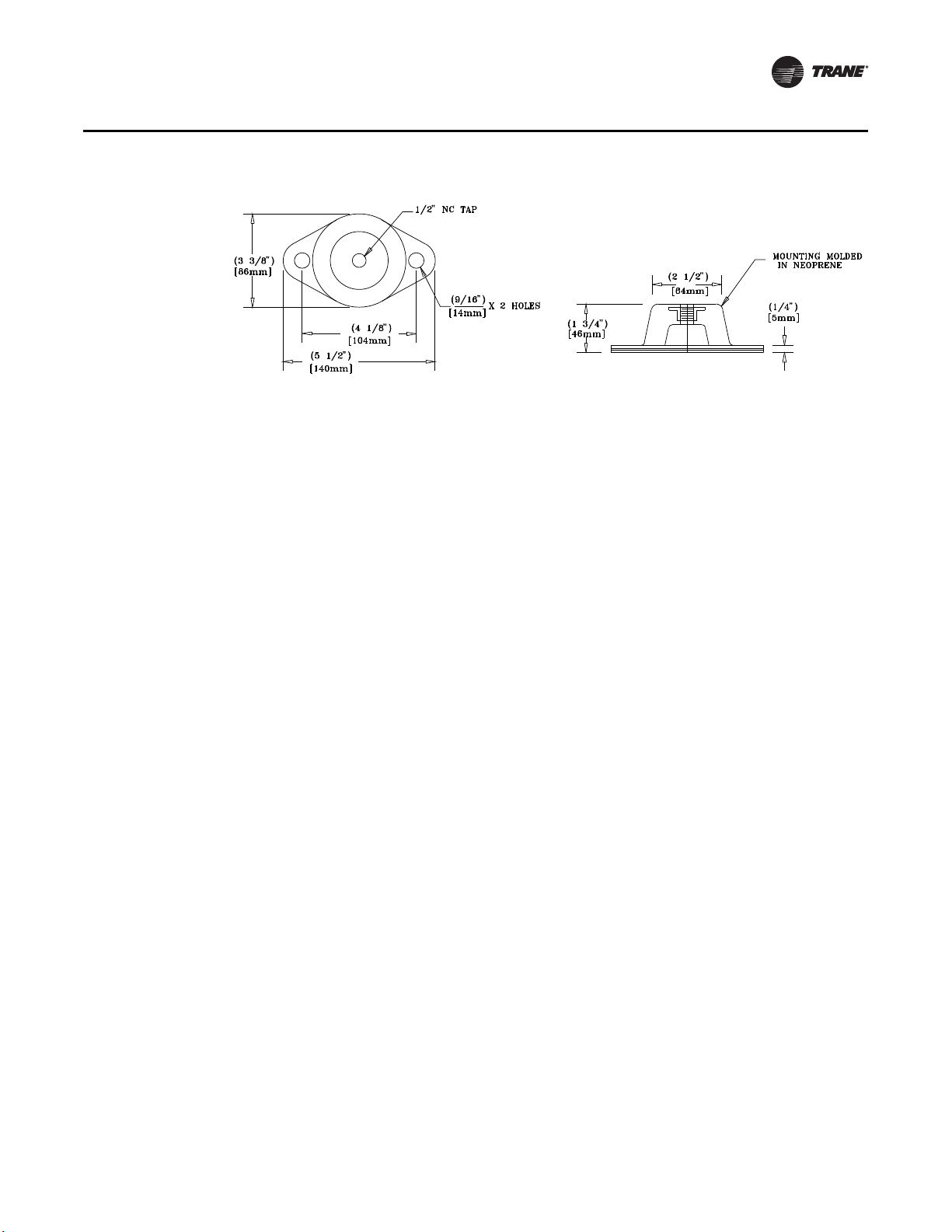
Installation
Spring Isolators
Install the spring isolators at each unit mounting (load) point using the following procedure:
1. Elevate the unit (one side at a time) to allow access to the base rail mounting holes.
WARNING
Heavy Objects!
Use solid type blocks, i.e. 4" X 4" wood blocks or similar material to prevent collapsing. Keep
hands and other body limbs clear of elevated base rail while installing isolators. Failure to do so
could result in death or serious injury.
Leveling the Unit
2. Align the mounting holes in the base rail of the unit with the positioning pin in the top of the
appropriate isolator. Refer to
3. Position the isolator to allow access to the mounting holes in the base of the isolator.
4. Lower the unit onto the isolator. The positioning pin on the isolator must engage into the hole
of the base rail. The clearance between the upper and lower isolator housings should be
approximately 1/4 to 1/2 inch. A clearance greater than 1/2 inch indicates that shims are required
to level the unit. Refer to the “Leveling the Unit” section.
5. Make minor clearance adjustments by turning the isolator leveling bolt (Ta bl e 4) clockwise to
increase the clearance and counterclockwise to decrease the clearance. If proper isolator
clearance cannot be obtained by turning the leveling bolt, level the isolators themselves. A 1/
4 inch variance in elevation is acceptable.
6. Secure the isolator to the mounting surface using the base holes in the isolator.
7. After the unit is level, tighten the isolator base mounting bolts to secure them to the mounting
surface.
Before tightening the mounting bolts, level the unit carefully. Use the unit base rail as a reference.
Level the unit to within 1/4 inch over its entire length. Use shims if non-adjustable isolators
(neoprene) are used.
If adjustable isolators (spring) are used, ensure that the proper isolator housing clearance is
maintained while leveling the unit. Isolators are identified by color and/or an isolator part number.
Shims under the isolators may be required if the unit can not be leveled using the isolator leveling
bolt.
Ta bl e 4 for the appropriate isolator for each load point.
SS-SVX09A-EN 25
Page 26
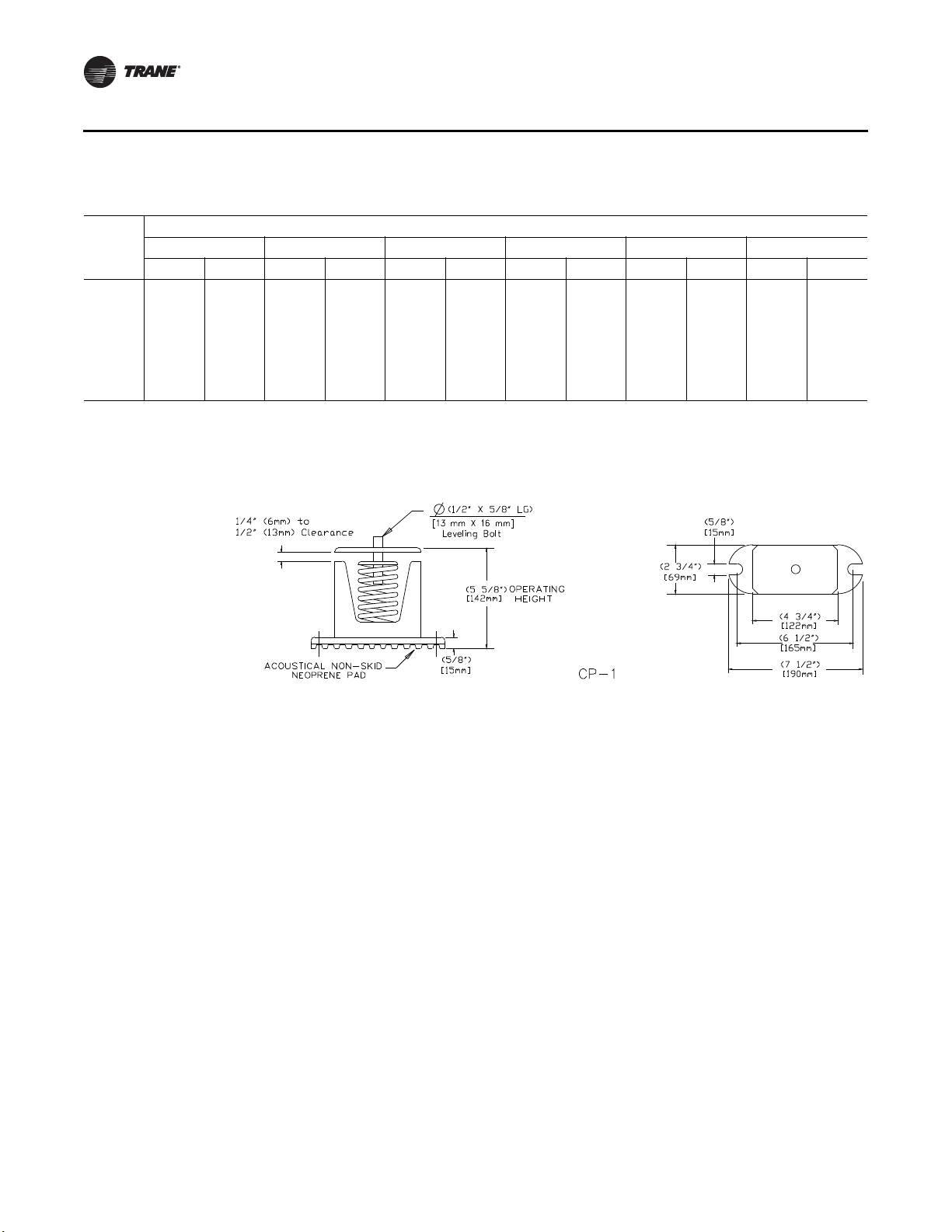
Installation
Table 4. Typical Spring Isolator Selection & Location
Spring Isolator Part Number @ Mounting Location
Unit
Tons
20 CP-1-27 CP-1-28 CP-1-26 CP-1-27 CP-1-26 CP-1-26 CP-1-25 CP-1-26
25 CP-1-28 CP-1-28 CP-1-27 CP-1-27 CP-1-26 CP-1-27 CP-1-25 CP-1-26
30 CP-1-28 CP-1-31 CP-1-31 CP-1-31 CP-1-25 CP-1-26 CP-1-26 CP-1-26
40 CP-1-27 CP-1-27 CP-1-27 CP-1-27 CP-1-27 CP-1-28 CP-1-27 CP-1-27 CP-1-27 CP-1-28 CP-1-27 CP-1-27
50 CP-1-28 CP-1-31 CP-1-28 CP-1-28 CP-1-28 CP-1-28 CP-1-27 CP-1-28 CP-1-27 CP-1-28 CP-1-27 CP-1-28
60 CP-1-31 CP-1-31 CP-1-28 CP-1-31 CP-1-28 CP-1-31 CP-1-28 CP-1-31 CP-1-28 CP-1-31 CP-1-27 CP-1-28
1. Mounting locations correlate with those shown in point loading illustration.
2. The spring number is marked on the outside of the spring housing, i.e. CP-1-25 is marked 25.
The isolator spring is color coded as follows;
CP-1-25=Red, CP-1-26=Purple, CP-1-27=Orange, CP-1-28=Green, Cp-1-31=Gray
3. Refer to the “Spring Isolator” section, step 4, for proper clearance.
Location 1 Location 2 Location 3 Location 4 Location 5 Location 6
Al Cu Al Cu Al Cu Al Cu Al Cu Al Cu
Shipping Fasteners
Compressor Shipping Hardware
Figure 16 illustrates the location of each tiedown bolt and rubber isolator bolt for the compressor
assembly in each circuit. Refer to the illustration and the following discussion to locate and remove
the fasteners.
Two Manifolded Compressors
Each manifolded compressor assembly is rigidly bolted to a mounting rail assembly. The rail
assembly sets on four (4) rubber isolators. The assembly is held in place by two shipping braces
that secure each compressor assembly rail to the unit’s base rail. To remove the shipping hardware,
follow the procedures below:
1. Remove the four anchor bolts (2 front and 2 rear), used to secure the shipping brace to the unit’s
2. Remove the three self-tapping screws that secure each shipping brace to the compressor
3. Remove and discard the two 30-1/2" long shipping braces for each assembly.
4. Do not remove the shipping plate located on top of the compressors.
5. Ensure that the compressor rail assembly is free to move on the rubber isolators.
base rail.
mounting rails.
26 SS-SVX09A-EN
Page 27

Figure 16. Removing Scroll Compressor Shipping Hardware for 20 through 60 Ton Units
General Unit Requirements
The checklist listed below is a summary of the steps required to successfully install a commercial
air cooled condenser. This checklist is intended to acquaint the installing personnel with what is
required in the installation process. It does not replace the detailed instruction called out in the
applicable sections of this manual.
[ ] Verify that the power supply complies with the unit nameplate specifications.
[ ] Check the unit for shipping damage and material shortage; file a freight claim and notify Trane
office.
[ ] Verify that the installation location of the unit will provide the required clearance for proper
operation.
[ ] Install appropriate isolators, if required.
Installation
Refrigerant Piping Requirements
[ ] Install properly sized liquid line(s) between the liquid line connections on the unit and the
evaporator, (i.e., DX evaporator or an EVP Chiller). Refer to the “Refrigerant Piping” section for
recommended line components and guidelines.
[ ] Install a properly sized liquid line isolation solenoid valve in each liquid line.
[ ] Install refrigerant rated shutoff valves in the liquid line(s) to isolate the filter drier(s) for service.
[ ] Install a properly sized filter drier in each liquid line.
[ ] Install a properly sized filter in each suction line.
[ ] Install properly sized suction line(s) between the suction line connections on the unit and the
evaporator, (i.e., DX evaporator or an EVP Chiller). Refer to the “Refrigerant Piping” section for
recommended line components and guidelines.
[ ] Install properly sized hot gas bypass line(s) between the hot gas bypass connections on the unit
and the evaporator, (i.e., EVP Chiller, if applicable).
[ ] Insulate the suction line.
SS-SVX09A-EN 27
Page 28

Installation
WARNING
Hazard of Explosion!
Never use an open flame to detect gas leaks. Explosive conditions may occur. Use a leak test
solution or other approved methods for leak testing. Failure to follow recommended safe leak
test procedures could result in death or serious injury or equipment or property-only-damage.
[ ] Leak test the system. Refer to the “Refrigerant Piping” section for recommended procedures.
EVP Chilled Water Piping Requirements
[ ] Install properly sized chilled water pipe between the EVP chiller and the supporting equipment.
Refer to the “Chilled Water Piping” section for recommended system components and guidelines.
Ensure that the recommended components have been installed:
Water pressure gauges (with isolation valves)
Thermometers
Chiller isolation (shutoff) valves in the solution inlet and outlet piping
Strainer in the solution inlet piping
Balancing valve
Flow switch in the solution outlet piping
Chilled solution sensor well and sensor in the solution outlet piping
Freezestat well and freezestat bulb in the chilled solution outlet piping
Chiller drain plug, or drain piping with a shutoff valve
[ ] Flushing the chilled solution piping system, if applicable.
Note: If using an acidic, commercial flushing solution, to prevent damage to the internal
evaporator components, flush all chilled solution piping before making the final connection
to the EVP chiller.
[ ] Connecting the chilled solution piping to the chiller.
[ ] Install heat tape and insulation, if necessary, to protect any exposed solution piping from external
freezing conditions.
Main Electrical Power Requirements
WARNING
Hazardous Voltage!
Disconnect all electric power, including remote disconnects before servicing. Follow proper
lockout/tagout procedures to ensure the power can not be inadvertently energized. Failure to
disconnect power before servicing could result in death or serious injury.
[ ] Verify the power supply meets the required power requirements of the system.
[ ] Install power wiring in accordance with all applicable codes.
[ ] Install and connect properly sized power supply wiring, with over current protection, to the main
power terminal block (1TB1) or to an optional factory mounted nonfused disconnect switch (1S1)
in the control panel.
[ ] Install and connect properly sized power supply wiring, with over current protection, to the
proper termination point in the air handling unit (If applicable).
[ ] Install and connect properly sized power supply wiring, with over current protection, to the
proper termination point for the chilled solution pump (EVP units only).
28 SS-SVX09A-EN
Page 29

WARNING
Ground Wire!
All field-installed wiring must be completed by qualified personnel. All field-installed wiring
must comply with NEC and applicable local codes. Failure to follow this instruction could result
in death or serious injuries.
WARNING
Grounding Required!
Follow proper local and state electrical code on requirements for grounding. Failure to follow
code could result in death or serious injury.
[ ] Install proper grounding wires to an earth ground.
Field Installed Control Wiring Requirements
115 Volt Control Wiring (All Units)
WARNING
Hazardous Voltage!
Disconnect all electric power, including remote disconnects before servicing. Follow proper
lockout/tagout procedures to ensure the power can not be inadvertently energized. Failure to
disconnect power before servicing could result in death or serious injury.
Installation
[ ] Verify that the Control transformer (1T1) is wired for the proper operating voltage.
[ ] Connect properly sized wiring to the liquid line solenoid valve(s).
[ ] Connect properly sized wiring to the hot gas bypass solenoid valve(s), if applicable, to operate
with the unit. Refer to the unit wiring diagram that shipped with the unit.
[ ] Install the interlock circuitry wiring for the air handling unit or the chilled solution pump to permit
compressor operation after the fan or chilled solution pump has started, i.e., proof of fan operation
device, fan starter auxiliary contacts or pump starter station, pump starter auxiliary contacts, proof
of flow device, etc). Refer to the field connection diagram that shipped with the unit for interlocking
information.
[ ] Install properly sized power supply wiring, with over current protection, to the proper
termination point for the field provided economizer actuator(s), if applicable. Refer to the
“Economizer Actuator Circuit” illustrated in the “Field Installed Control Wiring” section.
”No Controls” Units
[ ] A field provided “step” controller must be installed and properly wired. Refer to the field
connection diagram for connection information.
“EVP” Chiller Units
WARNING
Hazardous Voltage!
Disconnect all electric power, including remote disconnects before servicing. Follow proper
lockout/tagout procedures to ensure the power can not be inadvertently energized. Failure to
disconnect power before servicing could result in death or serious injury.
[ ] Install the EVP chiller remote panel.
[ ] Install and connect properly sized control wiring to the proper termination points between the
remote panel and the unit control panel.
SS-SVX09A-EN 29
Page 30
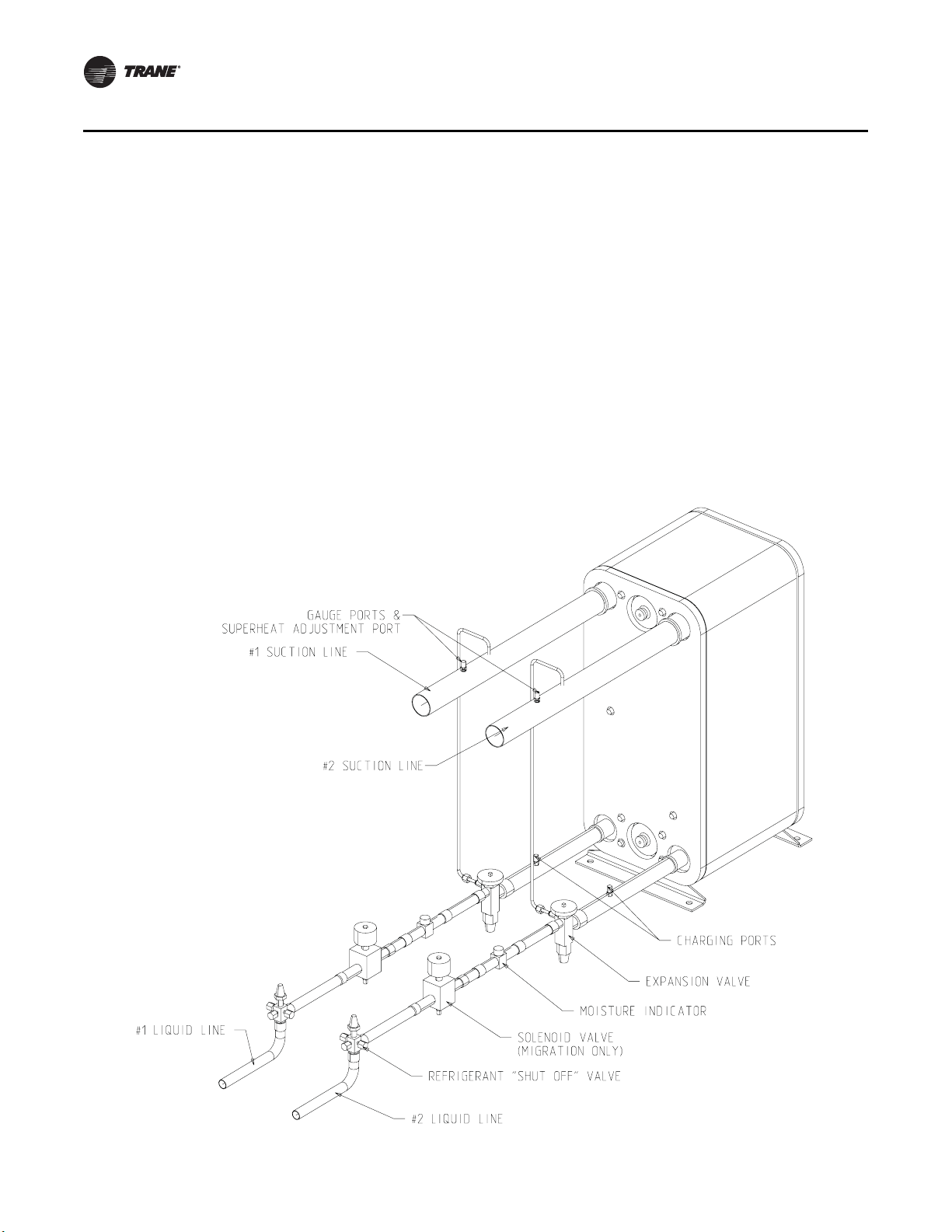
Installation
WARNING
Ground Wire!
All field-installed wiring must be completed by qualified personnel. All field-installed wiring
must comply with NEC and applicable local codes. Failure to follow this instruction could result
in death or serious injuries.
WARNING
Grounding Required!
Follow proper local and state electrical code on requirements for grounding. Failure to follow
code could result in death or serious injury.
[ ] Install proper grounding wires to an earth ground.
[ ] Install an outside air thermostat in series with the flow switch to stop or prevent the unit from
operating below the recommended ambient temperatures.
Figure 17. EVP Chiller Piping
30 SS-SVX09A-EN
Page 31

Low Voltage Wiring (AC & DC)
WARNING
Hazardous Voltage!
Disconnect all electric power, including remote disconnects before servicing. Follow proper
lockout/tagout procedures to ensure the power can not be inadvertently energized. Failure to
disconnect power before servicing could result in death or serious injury.
Variable Air Volume (VAV) Units
[ ] Install a field provided remote system control switch to activate the system.
[ ] Connect properly sized wiring from the field provided economizer, if applicable, to the discharge
air controller in the unit control panel.
[ ] Install and connect properly sized wiring from the night setback relay contacts to the proper
termination points inside the unit control panel. Verify the appropriate jumpers have been
removed.
[ ] Install the suction line thermostat onto the suction line. Connect properly sized wiring between
the thermostat and terminal strip 7TB7 in the unit control panel.
[ ] Install the discharge air sensor and wire it to the discharge air controller with shielded cable.
EVP Chiller Units
[ ] Install the appropriate jumpers on the chilled solution temperature controller for hot gas bypass
operation (If applicable). Refer to the control wiring diagram that shipped with the unit for jumper
details.
[ ] Install and connect the chilled solution temperature sensor to the chilled solution temperature
controller with shielded cable.
[ ] Install the proper staging resistor onto the chilled solution temperature controller.
Installation
Constant Volume Units
[ ] Install the zone thermostat, with or without switching subbase.
[ ] Connect properly sized control wiring to the proper termination points between the zone
thermostat and the unit control panel.
[ ] Install the discharge air sensor and connect it to the master energy controller (MEC) with shielded
cable.
[ ] Connect properly sized wiring from the field provided economizer, if applicable, to the master
energy controller (MEC) in the unit control panel.
Refrigerant Line Components
Suction line refrigerant components necessary for field installation in the suction line are a filter
(Core Type), access valves (ports), Frostat
They are placed in the suction line as illustrated in Figure 18.
The required liquid line refrigerant components include a filter drier (Core Type), access valve(s)
or (ports), solenoid valve(s), moisture indicating sight glass, expansion valve(s), and ball shutoff
valve(s). They are placed in the liquid line as shown in Figure 18.
Suction And Liquid Line Filter/Filter Drier (Field Supplied)
Install the filter in the suction line upstream of the compressors. It should be installed so the
canister is at either a 45 or 90 degree angle to prevent oil accumulation.
Install the filter drier in the liquid line as close as possible to the expansion valves. Locate them
upstream of the moisture indicator and solenoid valve.
TM
control for coil frost protection, and ball shutoff valves.
SS-SVX09A-EN 31
Page 32

Installation
Refer to Tab l e 5 for filter/filter drier recommendations.
Liquid Line Moisture Indicator Sight Glass
To aid in troubleshooting, install a moisture indicator sight glass in the liquid line near the
evaporator, down stream of the solenoid valve prior to any branch takeoffs to the expansion valve.
The sight glass should not be used to determine adequate refrigerant charge or sub-cooling. Actual
temperature measurements are required to determine proper charge and sub-cooling.
Refer to Tab l e 6 for solenoid valve/moisture indicator sight glass recommendations.
Liquid Line Solenoid Valves
Liquid line isolation solenoid valves are required for refrigerant migration control into the
evaporator during the “Off” cycle and should be connected as illustrated in the applicable field
connection diagram.
Under certain conditions, liquid line solenoid valves may be used to trim the amount of active
evaporator as compressors unload. Generally, the trim solenoid valve is unnecessary on comfort
cooling VAV systems, and is only required on CV systems when dehumidification is a concern.
Refer to Tab l e 6 for solenoid valve/moisture indicator sight glass recommendations.
Thermostatic Expansion Valve (TEV)
Trane recommends a balance-ported externally equalized valve in order to maintain satisfactory
superheat control down to lower valve loading conditions and to compensate for pressure drops
between the expansion valve and superheat control point (evaporator refrigerant outlet).
In order to get proper refrigerant distribution into the coil, an expansion valve is required for each
coil distributor.
Access Valves (Ports)
The access ports in the liquid line allows the unit to be charged with liquid refrigerant and is used
to determine sub-cooling.
The access ports in the suction line allows the operating suction pressure to be checked across the
suction line filter. These ports are usually a Schraeder valve with core.
Ball Shutoff Valves
The ball shutoff valve allows for isolation of the Filter/Filter Drier for easier core replacement.
Two ball shutoff valves equal to the OD Tubing size for both the liquid line and suction line are
required.
Frostat™ Coil Frost Protection
The Froststat control is the preferred method of coil frost protection. The Frostat control bulb is
mechanically attached to the suction line near the evaporator and wired to the unit control panel.
Refer to the proper field connection diagram for details.
Table 5. Filter/Filter Drier Recommendations
Capacity
20 Ton RSF-4817-T RPE-48-BD C-485-G RCW-48
25 Ton RSF-4817-T RPE-48-BD C-487-G RCW-48
30 Ton RSF-4817-T RPE-48-BD C-487-G RCW-48
40 Ton RSF-4817-T RPE-48-BD C-485-G RCW-48
50 Ton RSF-4817-T RPE-48-BD C-487-G RCW-48
60 Ton RSF-4817-T RPE-48-BD C-487-G RCW-48
Note: Use specific parts listed or equivalent. (Per Circuit)
Suction Line
(Sporlan)
Filter Core
(Sporlan)
Liquid Line
(Sporlan)
Filter Drier Core
(Sporlan)
32 SS-SVX09A-EN
Page 33

Table 6. Solenoid Valve & Sight Glass w/Moisture Indicator
Capacity
20 Ton E19S250 MKC-2 @ 120V SA-15S
25 Ton E19S270 MKC-2 @ 120V SA-17S
30 Ton E19S270 MKC-2 @ 120V SA-17S
40 Ton E19S250 MKC-2 @ 120V SA-15S
50 Ton E19S270 MKC-2 @ 120V SA-17S
60 Ton E19S270 MKC-2 @ 120V SA-17S
Note: Use specific parts listed or equivalent. (Per Circuit)
Solenoid Valve
(Sporlan)
Solenoid Valve Coil
(Sporlan)
Figure 18. Typical Placement of Split System piping Components
Installation
Sight Glass with
Moisture Indicator
(Sporlan)
Split System Component Number Definitions
(1)Interconnecting Suction Line Tubing
(2)Suction Line Filter
(3)Shutoff Valves - Manual ball valves
(4)Interconnecting Liquid Line Tubing. If risers exceed 10 feet, Trane must review the application
(5)Shutoff valves - Manual ball valves
(6)Access Ports
(7)Liquid Line Filter Drier
(8)Liquid Line Solenoid Valve
(9)Moisture and Liquid Indicator
(10)FrostatTM (Required for coil freeze protection)
(11)Expansion Valve (One Expansion Valve for each Coil Distributor)
(12)Evaporator Coil
SS-SVX09A-EN 33
Page 34

Installation
Refrigerant Piping
Refrigerant piping must be properly sized and applied. These two factors have a very significant
effect on both system performance and reliability.
NOTICE
Use Type “L” refrigerant grade copper tubing only.
Refrigerant Piping should be sized and laid out according to the job plans and specifications. This
should be done when the system components are selected.
Suction Line Piping
Proper suction line sizing is required to guarantee that oil is returned to the compressor throughout
the operating system. Furthermore, the line must be sized so that the pressure drop does not
excessively affect capacity or efficiency. To accomplish both, it may be necessary to have two sizes,
one for horizontal run and vertical drops, and another for the vertical lifts. The suction line size preselected in the Table below are independent of the line length for a properly charged RAUC unit
operating in a normal air conditioning application.
For more information, refer to the latest edition of Application Guide SS-APG001-EN.
1. Do not use suction line traps.
2. Do not use double risers.
3. Avoid putting liquid lines underground.
4. Route suction lines as short and direct as possible.
5. Slope suction lines toward the evaporator ¼-inch to 1-inch for every 10 feet.
6. Insulate the suction lines.
7. The suction line filter should be as close to the compressor as possible.
Note: If Suction Riser Exceeds 50 Feet, Trane Must Review The Application.
Suction Line Interconnecting Tubing
Capacity OD Horizontal (Per Circuit)
20 Ton 2-1/8" 1- 5/8"
25 Ton 2-1/8" 1-5/8"
30 Ton 2-1/8" 2-1/8"
40 Ton 2-1/8" 1-5/8"
50 Ton 2-1/8" 2-1/8"
60 Ton 2-1/8" 2-1/8"
Note: If risers exceed 50 feet, the application must be reviewed by Trane.
34 SS-SVX09A-EN
OD Vertical
(Per Circuit)
Page 35

Liquid Line Piping
Installation
Liquid line sizes are based on their ability to provide a minimum of 5 degrees F (2.7ºC) of subcooling at the expansion valve throughout the unit’s operating system. Increasing the liquid line
size does not increase the available sub-cooling. The uniform liquid line size, pre-selected in the
Table below, are independent of the line length or rise within the permissible guidelines to maintain
this minimum required 5 degree F (2.7ºC) sub-cooling at the expansion valve for a properly charged
RAUC unit operating in a normal air conditioning application.
The liquid line should have a slight slope in the direction of flow so that it can be routed with the
suction line.
The unit has a liquid line check valve that prevents liquid refrigerant from flowing backward through
the liquid line, filling the condenser, and overflowing to the compressor during the “Off” cycle. A
relief valve is also installed to prevent the build up of high pressure in the liquid line when the unit
is off. For proper operation of the relief valve, the liquid line service valve should not be in the back
seated position but cracked open so the relief valve (and the fan pressure switch) is open to the
condenser. The line that connects the outlet of the 235 psig relief valve to the liquid line service
valve must not be removed.
For more information, refer to the latest edition of Application Guide SS-APG001-EN.
1. Avoid putting liquid lines underground.
2. Route liquid lines as short and direct as possible.
3. Slope liquid lines away form the condensing unit 1-inch for every 10 feet.
4. Only insulate liquid lines that pass through heated areas.
5. Wire solenoid valves according to the field connection diagram for proper pump down
operation.
6. The liquid line filter drier should be as close to the solenoid valve as possible.
Note: If the liquid line riser exceeds 10 feet, refer to Tube Size and Component Selection,
publication number SS-APG001-EN
Liquid Line Interconnecting Tubing
Capacity OD Horizontal (Per Circuit)
20 Ton 5/8” 5/8”
25 Ton 7/8” 7/8”
30 Ton 7/8” 7/8”
40 Ton 5/8” 5/8”
50 Ton 7/8” 7/8”
60 Ton 7/8” 7/8”
Note: If risers exceed 10 feet, refer to Tube Size and Component Selection, publication number SS-APG001-EN
SS-SVX09A-EN 35
OD Vertical
(Per Circuit)
Page 36

Installation
Evaporator Piping
1. Install the TXV directly to the unit liquid connection.
2. Locate the TXV bulb midway between the 90 degrees bends on top of the suction line as
illustrated in
3. Secure the bulb to the suction line with two clamps provided by the manufacturer and insulate
the bulb.
4. Install the Frostat™ according to the instructions enclosed in the kit as close to the evaporator
as possible.
Figure 19. Typical Coil Piping For Dual Circuit Units
Figure 19 and Figure 20.
Figure 20. Typical Coil Piping For Dual Circuit Units
36 SS-SVX09A-EN
Page 37

Hot Gas Bypass for Commercial Comfort-Cooling Applications
Hot gas bypass is not recommended for use on RAUC units. Frostat™ is the preferred method of
protecting the evaporator from freeze-up. It turns off compressors when the coil frosting is sensed.
The compressor is allowed to operate when the coil temperature rises a few degrees above the
frosting condition. This action reduces the overall energy consumption of the system while reliably
maintaining system control.
For more information, refer to the latest edition of Application Guide SS-APG001-EN.
Optional Pressure Gauges
When a unit is ordered with optional pressure gauges, (“F” is included in the miscellaneous digit
of the model number), a set of gauges and the necessary mounting hardware ship in the location
illustrated in the Unit Component “Layout” and “Shipwith” Location. The mounting location and
tubing configuration for the optional pressure gauges after field installation is shown below.
Installation
Final Refrigerant Pipe Connections
To access the refrigerant pipe connections, remove the louvered side grills.
These condensing units are shipped with a Nitrogen holding charge. Install pressure gauges to the
appropriate access valve(s) and take a reading. If no pressure is present, refer to the “Leak Testing
Procedure” section. If pressure is present, relieve the pressure before attempting to unsweat the
“seal” caps. If refrigerant connections are not capped, but are “spun-end” tubes, use a tubing
cutter to remove the end from the pipe.
Note: To prevent damage to the system, do not drill a hole in the seal caps or saw the ends off pipe
stubs. This may introduce copper chips into the system piping.
SS-SVX09A-EN 37
Page 38

Installation
Brazing Procedures
WARNING
Hazard of Explosion and Deadly Gases!
Never solder, braze or weld on refrigerant lines or any unit components that are above
atmospheric pressure or where refrigerant may be present. Always remove refrigerant by
following the guidelines established by the EPA Federal Clean Air Act or other state or local
codes as appropriate. After refrigerant removal, use dry nitrogen to bring system back to
atmospheric pressure before opening system for repairs. Mixtures of refrigerants and air under
pressure may become combustible in the presence of an ignition source leading to an explosion.
Excessive heat from soldering, brazing or welding with refrigerant vapors present can form
highly toxic gases and extremely corrosive acids. Failure to follow all proper safe refrigerant
handling practices could result in death or serious injury.
Proper brazing techniques are essential when installing refrigerant piping. The following factors
should be kept in mind when forming sweat connections.
WARNING
Hazard of Explosion!
Use only dry nitrogen with a pressure regulator for pressurizing unit. Do not use acetylene,
oxygen or compressed air or mixtures containing them for pressure testing. Do not use mixtures
of a hydrogen containing refrigerant and air above atmospheric pressure for pressure testing as
they may become flammable and could result in an explosion. Refrigerant, when used as a trace
gas should only be mixed with dry nitrogen for pressurizing units. Failure to follow these
recommendations could result in death or serious injury or equipment or property-only damage.
1. When copper is heated in the presence of air, Copper oxide forms. To prevent copper oxide from
forming inside the tubing during brazing, sweep an inert gas, such as dry nitrogen, through the
tubing. Nitrogen displaces air in the tubing and prevents oxidation of the interior surfaces. A
nitrogen flow of one to three cubic feet per minute is sufficient to displace the air. Use a pressure
regulating valve or flow meter to control the flow.
2. Ensure that the tubing surfaces to be brazed are clean, and that the ends of the tubes have been
carefully reamed to remove any burrs.
3. Make sure the inner and outer tubes of the joint are symmetrical and have a close clearance,
providing an easy slip fit. If the joint is too loose, the tensile strength of the connection will be
significantly reduced. The overlap distance should be equal to the diameter of the inner tube.
4. Wrap the body of each refrigerant line component with a wet cloth to keep it cool during brazing.
Move any tube entrance grommets away for the brazing area.
Note: Use 40 to 45% silver brazing alloy (BAg-7 or BAg-28) on dissimilar metals. Use BCup-6
brazing alloy on copper to copper joints.
5. If flux is used, apply it sparingly to the joint. Excessive flux can enter the system which will
contaminate the refrigerant system.
6. Apply heat evenly over the length and circumference of the joint to draw the brazing material
into the joint by capillary action. Remove the brazing rod and flame from the joint as soon as
a complete fillet is formed to avoid possible restriction in the line.
7. Visually inspect the connection after brazing to locate any pin holes or crevices in the joint. The
use of a mirror may be required, depending on the joint location.
38 SS-SVX09A-EN
Page 39

Leak Testing Procedure
WARNING
Hazard of Explosion!
Use only dry nitrogen with a pressure regulator for pressurizing unit. Do not use acetylene,
oxygen or compressed air or mixtures containing them for pressure testing. Do not use mixtures
of a hydrogen containing refrigerant and air above atmospheric pressure for pressure testing as
they may become flammable and could result in an explosion. Refrigerant, when used as a trace
gas should only be mixed with dry nitrogen for pressurizing units. Failure to follow these
recommendations could result in death or serious injury or equipment or property-only damage.
WARNING
Hazard of Explosion!
Never use an open flame to detect gas leaks. Explosive conditions may occur. Use a leak test
solution or other approved methods for leak testing. Failure to follow recommended safe leak
test procedures could result in death or serious injury or equipment or property-only-damage.
When Leak-testing a refrigerant system, observe all safety precautions.
Installation
WARNING
Never use oxygen, acetylene or compressed air for leak testing. Always install a pressure
regulator, shutoff valves and gauges to control pressure during leak testing. Failure to do so
could result in death or serious injury.
Trane condensing units are shipped with a Nitrogen holding charge. If there is no pressure, the unit
must be leak tested to determine the location of leak as follows:
Note: These service procedures require working with refrigerant, Do NOT release refrigerant to
the atmosphere! The service technician must comply with all federal, state, and local laws.
Refer to general service bulletin MSCU-SB-1 (latest edition).
Use refrigerant gas as a tracer for leak detection and use oil-pumped dry nitrogen to develop the
required test pressure. Test the high and low side of the system at pressures dictated by local codes.
1. Close the field supplied liquid line service valve(s) installed near the evaporator and the
compressor discharge service valve to isolate the system's high side from the low side.
Pressure test the liquid line, discharge line, and condenser coils at pressures dictated by local
codes. Do not exceed 10# above the pressure control settings.
2. Connect a refrigerant cylinder to the charging port of the liquid line service valve. Use the
refrigerant to raise the high side pressure to 12 to 15 psig.
3. Disconnect the refrigerant cylinder. Connect a dry nitrogen cylinder to the charging port and
increase the high side pressure. Do not exceed the condenser maximum working pressure
listed on the unit nameplate.
4. Use a halide torch, halogen leak detector or soap bubbles to check for leaks. Check all piping
joints, valves, etc...
5. If a leak is located, use proper procedures to remove the refrigerant/nitrogen mixture, break the
connection and remake as a new joint. Retest for leaks after making repairs.
6. Repeat the test procedure for the low side of the system, charging through the suction pressure
gauge port or through an access provided on the suction line by the installer. Increase the
system pressure to 100 psig.
SS-SVX09A-EN 39
Page 40

Installation
7. If a leak is located, use proper procedures to remove the refrigerant/nitrogen mixture, break the
8. Open the liquid line service valve and the compressor discharge service valve.
Chilled Water Piping
Evaporator water inlet and outlet types, sizes and locations are shown in Figure 9 to Figure 14.
Refer to the operating GPM parameters listed in Figure 21 when determining flow and piping
requirements. Figure 22 illustrates the typical water piping components for chiller applications.
Refer to this illustration while following the discussion on the various piping components.
Isolate the water pumps from the system to avoid vibration transmission. To minimize heat gain
and prevent condensation, insulate all water piping. Use an appropriate pipe sealant on all
threaded connections.
connection and remake as a new joint. Retest for leaks after making repairs.
40 SS-SVX09A-EN
Page 41

Figure 21. Evaporator Water-Pressure Drop
Installation
Note: Factor to convert “Feet of Water” to “Lbs. per Sq. Inch” (PSI): 2.3 Feet of Water = 1 PSI
SS-SVX09A-EN 41
Page 42

Installation
Air Vents
Vents must be installed at high points in the piping system to facilitate air purging during the filling
process.
Water Pressure Gauges
Install pressure gauge(s) to monitor the entering and leaving chilled water pressure.
NOTICE
To prevent evaporator damage, do not exceed 150 psig evaporator pressure.
Water Shutoff Valves
Provide shutoff valves in the “Supply” and “Return” pipe near the chiller so the gauge(s),
thermostats, sensors, strainer, etc., can be isolated during service.
Pipe Unions
Use pipe unions to simplify disassembly for system service. Use vibration eliminators to prevent
transmitting vibrations through the water lines.
Thermometers
Install thermometers in the lines to monitor the evaporator entering and leaving water
temperatures.
Balancing Valves
Install a balancing cock (valve) in the leaving water line. It will be used to establish a balanced flow.
Note: Both the entering and leaving water lines should have shutoff valves installed to isolate the
evaporator for service.
Strainer
Install a pipe strainer in the water return line to protect the components from entrapped debris.
Chiller Drain
The chiller drain should be piped to a suitable drain facility to facilitate evaporator draining during
service or shutdown procedures. Provide a shutoff valve in the drain line.
Note: The BPHE chiller does not include a drain plug. Drain piping and shutoff valve must be
installed at the lowest point in the water piping to insure proper draining of the chiller. Insure
that the drain is closed before filling system with water.
Chiller Flow Switch
Install a flow switch or other flow sensing device, illustrated in Figure 23, to prevent or stop the
compressor operation if the water flow drops off drastically. A flow switch ships with a each unit
when a “T” is included in the miscellaneous digit of the model number. Locate the device in the
chilled water supply line (water outlet) as shown in Figure 22. Refer to the field wiring and unit
schematics for the flow switch electrical interlock connections.
Water Temperature Sensor
The Temperature Sensor and Sensor-well must be installed in the leaving water piping as close to
the chiller as possible. Both devices are located inside the remote panel. Thermal paste is also
provided inside the remote panel and must be used when installing the sensor into the sensor-well.
Refer to Figure 22 for the recommended location. Figure 24 illustrates the Sensor-well dimensions.
42 SS-SVX09A-EN
Page 43

NOTICE
See unit dimensional
drawings for inlet
and outlet locations.
3. Evaporator is shown for illustration purposes only. Pipe connections are grooved.
Failure to use thermal paste could result in erratic temperature sensing resulting in equipment
damage.
Freezestat
A Bulb-well (located inside the remote panel) must be installed in the leaving water piping as close
to the chiller barrel as possible. It should be located upstream of the Temperature Sensor location.
The Freezestat, located within the remote panel, is equipped with a remote Sensing Bulb and 20
feet of capillary tube. The Remote Sensing Bulb must be installed by the installing personnel.
Thermal paste is also provided inside the remote panel and must be used when installing the bulb
into the bulb-well. Refer to Figure 22 for the recommended location. Figure 24 illustrates the Bulbwell dimensions.
Figure 22. Typical Piping Recommendations
Installation
SS-SVX09A-EN 43
Page 44

Installation
Figure 23. Optional Flow Switch Illustration
Figure 24. Freezestat Bulb-well, Temperature Sensor & Well
NOTICE
Failure to use thermal paste could result in erratic temperature sensing resulting in equipment
damage.
Final Water Piping Connections
1. All water piping to the system should be flushed thoroughly before making the final connections.
NOTICE
If an acidic commercial flushing solution is used, construct a temporary bypass around the EVP
chiller to prevent damage to the internal components of the evaporator.
2. Connect the water pipe to the EVP chiller.
44 SS-SVX09A-EN
Page 45

3. Install the drain plug, (if no drain is used) or ensure the drain shutoff valve is closed.
4. While filling the chiller system with solution, vent the air from the system at the highest points.
NOTICE
To prevent possible damage to the equipment, do not use untreated or improperly treated water
in the system.
Field Installed Power Wiring
An overall dimensional layout for the field installed wiring entrance into the unit is illustrated in
Figure 3 to Figure 8. To insure that the unit’s supply power wiring is properly sized and installed,
follow the guidelines outlined below.
Note: Ensure the water drain shutoff valve is closed.
Verify that the power supply available is compatible with the unit’s nameplate ratings. The available
supply power must be within 10% of the rated voltage stamped on the nameplate.
NOTICE
Use only copper conductors to connect the 3-phase power supply to the unit.
Disconnect Switch External Handle (Factory Mounted Option)
Installation
Units ordered with the factory mounted nonfused disconnect switch comes equipped with an
externally mounted handle. This allows the operator to disconnect power from the unit without
having to open the control panel door. The handle locations and its three positions are shown
below;
“ON” - Indicates that the disconnect switch is closed, allowing the main power supply to be applied
at the unit.
“OFF” - Indicates that the disconnect switch is open, interrupting the main power supply to the unit
controls.
“OPEN COVER/RESET” - Turning the handle to this position releases the handle form the
disconnect switch, allowing the control panel door to be opened.
Once the door has been opened, it can be closed with the handle in any one of the three positions
outlined above, provided it matches the disconnect switch position.
The handle can be locked in the “OFF” position. While holding the handle in the “OFF” position,
push the spring loaded thumb key, attached to the handle, into the base slot. Place the lock shackle
between the handle and the thumb key. This will prevent it from springing out of position.
SS-SVX09A-EN 45
Page 46

Installation
Main Unit Power Wiring
WARNING
Hazardous Voltage!
Disconnect all electric power, including remote disconnects before servicing. Follow proper
lockout/tagout procedures to ensure the power can not be inadvertently energized. Failure to
disconnect power before servicing could result in death or serious injury.
Ta b l e 7 lists the field connection wire ranges for both the main power terminal block 1TB1 and the
optional main power disconnect switch 1S1. The unit electrical data is listed in Ta b le 8 . The
electrical service must be protected from over current and short circuit conditions in accordance
with NEC requirements. Protection devices must be sized according to the electrical data on the
nameplate. Refer to the “Power Wire Sizing & Protection Device Equations”, for determining;
a. the appropriate electrical service wire size based on “Minimum Circuit Ampacity” (MCA),
b. the “Maximum Over current Protection” (MOP) device.
c. the “Recommended Dual Element fuse size” (RDE).
1. If the unit is not equipped with an optional factory installed nonfused disconnect switch, a field
supplied disconnect switch must be installed at or near the unit in accordance with the National
Electrical Code (NEC latest edition). Refer to the “Power Wire Sizing & Protection Device
Equations” (DSS calculation), for determining the correct size.
2. Complete the unit’s power wiring connections onto either the main terminal block 1TB1, or the
factory mounted nonfused disconnect switch 1S1, inside the unit control panel. Refer to the
customer connection diagram that shipped with the unit for specific termination points.
3. Provide proper grounding for the unit in accordance with local and national codes.
46 SS-SVX09A-EN
Page 47

Power Wire Sizing and Protection Device
Equations
Table 7. Customer Connection Wire Range
Installation
To correctly size the main power wiring for the unit, use the appropriate calculation(s) listed below.
Read the load definitions that follow and use Calculation #1 for determining the MCA (Minimum
Circuit Ampacity), MOP (Maximum Over current Protection), and RDE (Recommended Dual
Element fuse size) for each unit. Use Calculation #2 to determine the DSS (Disconnect Switch Size)
for each unit.
Load Definitions:
LOAD 1 = CURRENT OF THE LARGEST MOTOR (COMPRESSOR OR FAN MOTOR)
LOAD 2 = SUM OF THE CURRENTS OF ALL REMAINING MOTORS
LOAD 4 = CONTROL POWER TRANSFORMER
= AND ANY OTHER LOAD RATED AT 1 AMP OR MORE
Calculation #1
(MCA, MOP, and RDE)
MCA = (1.25 x LOAD 1) + LOAD 2 + LOAD 4 MOP = (2.25 x LOAD 1) + LOAD 2 + LOAD 4
Select a fuse rating equal to the MOP value. If the MOP value does not equal a standard fuse size
as listed in NEC 240 - 6, select the next lower standard fuse rating.
Note: If selected MOP is less than the MCA, then select the lowest standard maximum fuse size
which is equal to or larger than the MCA, provided the selected fuse size does not exceed
800 amps.
RDE = (1.5 x LOAD 1) + LOAD 2 + LOAD 4
Select a fuse rating equal to the RDE value. If the RDE value does not equal a standard fuse size as
listed in NEC 240 - 6 select the next higher standard fuse rating.
Note: If the selected RDE is greater than the selected MOP value, then select the RDE value to equal
the MOP value.
SS-SVX09A-EN 47
Page 48

Installation
Calculation #2
Disconnect Switch Sizing (DSS)
DSS = 1.15 X (LOAD 1 + LOAD 2 + LOAD 4)
Table 8. Electrical Service Sizing Data
Unit Characteristics Condenser Fan Motor Compressor Motor
Allow-
able
Model
RAUC-C20E 200/60/3XL 180-220 101 125 125 0.90 2 1.0 4.1 20.7 2 41.4 _ 269.0 _ 10.7 _
RAUC-C20F 230/60/3XL 208-254 101 125 125 0.90 2 1.0 4.1 20.7 2 41.4 _ 251.0 _ 10.7 _
RAUC-C204 460/60/3XL 416-508 44 60 50 0.90 2 1.0 1.8 9.0 2 18.1 _ 117.0 _ 10.4 _
RAUC-C205 575/60/3XL 520-635 35 45 40 0.90 2 1.0 1.4 7.2 2 14.4 _ 94.0 _ 10.4 _
RAUC-C209
RAUC-C25E 200/60/3XL 180-220 129 175 150 0.90 3 1.0 4.1 20.7 2 41.4 60.5 269.0 409.0 10.9 16.3
RAUC-C25F 230/60/3XL 208-254 129 175 150 0.90 3 1.0 4.1 20.7 2 41.4 60.5 251.0 376.0 10.9 16.3
RAUC-C254 460/60/3XL 416-508 56 80 70 0.90 3 1.0 1.8 9.0 2 18.1 26.3 117.0 178.0 10.6 15.8
RAUC-C255 575/60/3XL 520-635 45 60 60 0.90 3 1.0 1.4 7.2 2 14.4 21.0 94.0 143.0 10.6 15.8
RAUC-C259
RAUC-C30E 200/60/3XL 180-220 148 200 175 0.90 3 1.0 4.1 20.7 2 _ 60.5 _ 409.0 _ 15.9
RAUC-C30F 230/60/3XL 208-254 148 200 175 0.90 3 1.0 4.1 20.7 2 _ 60.5 _ 376.0 _ 15.9
RAUC-C304 460/60/3XL 416-508 65 90 80 0.90 3 1.0 1.8 9.0 2 _ 26.3 _ 178.0 _ 15.5
RAUC-C305 575/60/3XL 520-635 52 70 60 0.90 3 1.0 1.4 7.2 2 _ 21.0 _ 143.0 _ 15.5
RAUC-C309
RAUC-C40E 200/60/3XL 180-220 192 225 225 0.90 6 1.0 4.1 20.7 4 41.4 _ 269.0 _ 10.7 _
RAUC-C40F 230/60/3XL 208-254 192 225 225 0.90 6 1.0 4.1 20.7 4 41.4 _ 251.0 _ 10.7 _
RAUC-C404 460/60/3XL 416-508 84 100 90 0.90 6 1.0 1.8 9.0 4 18.1 _ 117.0 _ 10.4 _
RAUC-C405 575/60/3XL 520-635 67 80 80 0.90 6 1.0 1.4 7.2 4 14.4 _ 94.0 _ 10.4 _
RAUC-C409
RAUC-C50E 200/60/3XL 180-220 244 300 175 0.90 6 1.0 4.1 20.7 4 41.4 60.5 269.0 409.0 11.0 16.4
RAUC-C50F 230/60/3XL 208-254 244 300 175 0.90 6 1.0 4.1 20.7 4 41.4 60.5 251.0 376.0 11.0 16.4
RAUC-C504 460/60/3XL 416-508 106 125 125 0.90 6 1.0 1.8 9.0 4 18.1 26.3 117.0 178.0 10.7 15.9
RAUC-C505 575/60/3XL 520-635 85 100 100 0.90 6 1.0 1.4 7.2 4 14.4 21.0 94.0 143.0 10.7 15.9
RAUC-C509
RAUC-C60E 200/60/3XL 180-220 282 300 300 0.90 6 1.0 4.1 20.7 4 _ 60.5 _ 409.0 _ 16.1
RAUC-C60F 230/60/3XL 208-254 282 300 300 0.90 6 1.0 4.1 20.7 4 _ 60.5 _ 376.0 _ 16.1
RAUC-C604 460/60/3XL 416-508 123 125 125 0.90 6 1.0 1.8 9.0 4 _ 26.3 _ 178.0 _ 15.6
RAUC-C605 575/60/3XL 520-635 98 11 110 0.90 6 1.0 1.4 7.2 4 _ 21.0 _ 143.0 _ 15.6
Charac.
380/415/50/
3XL
380/415/50/
3XL
380/415/50/
3XL
380/415/50/
3XL
380/415/50/
3XL
Electrical
Voltage
Range
342-418/
373-456
342-418/
373-456
342-418/
373-456
342-418/
373-456
342-418/
373-456
Circuit
Amp
Over-
Min.
current
Protect
-ion
42 50 50 0.75 2 1.0 1.7 9.2 2 17.2 _ 110.0 _ 10.6 _
55 80 70 0.75 3 1.0 1.7 9.2 2 17.2 26.2 110.0 174.0 10.8 16.3
65 90 80 0.75 3 1.0 1.7 9.2 2 _ 26.2 _ 174.0 _ 16.2
80 90 90 0.75 6 1.0 1.7 9.2 4 17.2 _ 110.0 _ 10.6 _
104 125 125 0.75 6 1.0 1.7 9.2 4 17.2 26.2 110.0 174.0 10.9 16.4
Max.
Rec.
Dual
Element
Fuse
Size No
KW
(Ea) No HP
FLA
(Ea)
LRA
(Ea)
RLA
(Ea)
10
Ton
RLA
(Ea)
15
Ton
LRA
(Ea)
10
Ton
LRA
(Ea)
15
Ton
Kw
(Ea)
10
Ton
Kw
(Ea)
15
Ton
48 SS-SVX09A-EN
Page 49

Installation
Table 8. Electrical Service Sizing Data (continued)
Unit Characteristics Condenser Fan Motor Compressor Motor
Allow-
Model
RAUC-C609
1. Electrical data is for each individual motor.
2. Max Overcurrent Protection device permitted by N.E.C. 440-22 (1993) is 225% of the largest compressor motor RLA plus the remaining motor RLA
and FLA values.
3. Minimum circuit ampacity is 125% of the largest compressor motor RLA plus the remaining motor RLA and FLA values.
4. Recommended dual element fuse size is 150% of the largest compressor motor RLA plus the remaining motor RLA and FLA values.
5. Kw values are taken at conditions of 45ºF saturated suction temperature at the compressor and 95ºF ambient.
6. Local codes may take precedence.
Electrical
Charac.
380/415/50/
3XL
able
Voltage
Range
342-418/
373-456
Min.
Circuit
Amp
Max.
Overcurrent
Protect
-ion
122 125 125 0.75 6 1.0 1.7 9.2 4 _ 26.2 _ 174.0 _ 16.4
Rec.
Dual
Element
Fuse
Size No
KW
(Ea) No HP
FLA
(Ea)
LRA
(Ea)
RLA
(Ea)
10
Ton
RLA
(Ea)
15
Ton
LRA
(Ea)
10
Ton
LRA
(Ea)
15
Ton
Kw
(Ea)
10
Ton
Kw
(Ea)
15
Ton
Field Installed Control Wiring
WARNING
Hazardous Voltage!
Disconnect all electric power, including remote disconnects before servicing. Follow proper
lockout/tagout procedures to ensure the power can not be inadvertently energized. Failure to
disconnect power before servicing could result in death or serious injury.
Before installing any connecting wiring, refer to Figure 3 to Figure 8 for the electrical access
locations provided on the unit. Install appropriately sized control wiring for the 115 volt electrical
components as required by the application.
Since the unit-mounted 115V control power transformer (1T1) is provided on all units, it is not
necessary to run a separate 115 volt control power source to the unit.
Note: 200/230 Volt units are shipped with transformer 1T1 wired for 200 volt operation. If the unit
is to be operated on a 230 volt power supply, rewire the transformer as shown on the unit
schematic.
Controls Using 115 VAC
WARNING
Hazardous Voltage!
Disconnect all electric power, including remote disconnects before servicing. Follow proper
lockout/tagout procedures to ensure the power can not be inadvertently energized. Failure to
disconnect power before servicing could result in death or serious injury.
Install appropriately sized 115 volt control wiring for the electrical components as required by the
application.
These components may include:
hot gas bypass solenoid wiring;
supply fan interlock and control circuit;
system control switch wiring (“No Control” units);
step controller wiring (“No Control” units);
chilled water pump interlock wiring (EVP units);
chilled water flow switch wiring (EVP units);
outside air thermostat wiring (EVP units):
SS-SVX09A-EN 49
Page 50

Installation
liquid line solenoid valve(s).
Supply Fan Interlock
(Control options utilizing an Air Handler)
The normally open evaporator fan interlock auxiliary contacts and the evaporator fan controls;
system On/Off switch, fan starter/contactor, and overloads, must be wired as illustrated in the
appropriate interlock connection wiring diagram for the specified application.
EVP Interlocks
(EVP Flow control 6S58)
The flow switch is a binary output device and must be wired within the interlock circuit. Before
installing the control wiring, refer to the remote panel illustration for the electrical access into the
panel. Refer to the field connection diagram for the specific connection points inside the remote
panel.
WARNING
Ground Wire!
All field-installed wiring must be completed by qualified personnel. All field-installed wiring
must comply with NEC and applicable local codes. Failure to follow this instruction could result
in death or serious injuries.
WARNING
Grounding Required!
Follow proper local and state electrical code on requirements for grounding. Failure to follow
code could result in death or serious injury.
Provide a proper ground for all control circuitry at the ground connection screws provided within
both the remote panel and the unit’s control panel.
(EVP Circulating Pump Interlock)
Pump operation and sequence is the responsibility of the installer. During compressor operation,
the fluid flow through the chiller must be maintained. The field provided; ON/OFF switch, pump
starter/contactor, auxiliary contacts and overloads (OL’s) must be installed as part of the system’s
interlock circuit to disable the compressors in the event the circulating pump shuts down or is
turned off.
Note: Due to the location of the 5S1 switch within the circulating pump control circuit, it can be
used as a system ON/OFF switch.
(Outside Air Thermostat 5S57)
A field provided outside air thermostat must be installed within the interlock circuit to prevent the
system from operating below it’s workable temperature range. Before installing the control wiring,
refer to the remote panel illustration for the electrical access into the panel. Refer to the field
connection diagram for the specific connection points inside the remote panel. Refer to the “EVP
Chiller Controls” section for temperature requirements.
Hot Gas Bypass
(All control options)
If hot gas bypass is required, refer to the “Refrigerant Piping” illustration for supporting equipment
tubing connections. Refer to the specific control option field connection diagram terminal
connections for the hot gas bypass solenoid coils.
50 SS-SVX09A-EN
Page 51

Controls using 24 VAC
WARNING
Hazardous Voltage!
Disconnect all electric power, including remote disconnects before servicing. Follow proper
lockout/tagout procedures to ensure the power can not be inadvertently energized. Failure to
disconnect power before servicing could result in death or serious injury.
Before installing any connecting wiring, refer to Figure 3 to Figure 8 for the electrical access
locations provided on the unit and Ta b l e 9 for AC conductor sizing guidelines, and;
1. Use copper conductors unless otherwise specified.
2. Ensure that the AC control wiring between the controls and the unit’s termination point does
not exceed three (3) ohms/conductor for the length of the run.
NOTICE
Resistance in excess of 3 ohms per conductor may cause component failure due to insufficient
AC voltage supply.
3. Be sure to check all loads and conductors for grounds, shorts, and miswiring.
4. Do not run the AC low voltage wiring in the same conduit with the high voltage power wiring.
Typical Low voltage components may include:
zone thermostat wiring (AC & DC wiring);
system control switch wiring (VAV units);
night setback relay wiring (VAV units);
economizer actuator circuit wiring (VAV units);
discharge air sensor wiring (VAV units);
chilled water temperature sensor (EVP units);
jumpers for hot gas bypass operation.
Installation
Table 9. AC Conductors
Distance from
Unit to Control
000 - 460 feet 18 gauge
461 - 732 feet 16 gauge
733 - 1000 feet 14 gauge
Recommended
Wire Size
Controls using DC Analog Input/Outputs
WARNING
Hazardous Voltage!
Disconnect all electric power, including remote disconnects before servicing. Follow proper
lockout/tagout procedures to ensure the power can not be inadvertently energized. Failure to
disconnect power before servicing could result in death or serious injury.
Before installing any connecting wiring between the unit and components utilizing a DC analog
input\output signal, refer to Figure 3 to Figure 8 for the electrical access locations provided on the
unit.
SS-SVX09A-EN 51
Page 52

Installation
These components may include:
Field installed Discharge Duct Sensor (6RT1 CV units);
Field installed Return Duct Sensor (6RT6 CV units);
Field installed Discharge Air Sensor (6RT3 VAV units);
Field installed Chilled Water Sensor (6RT2 EVP units);
1. Wiring for the components utilizing a DC analog input\output signal must be shielded cable
(Belden 8760 or equivalent). Ground the shield at one end only.
2. Ta bl e 10 lists the conductor sizing guidelines that must be followed when interconnecting a DC
binary output device to the unit.
Note: Resistance in excess of 2.5 ohms per conductor can cause deviations in the accuracy of the
controls.
3. Ensure that the wiring between the binary controls and the unit’s termination point does not
exceed two and a half (2.5) ohms/conductor for the length of the run.
4. Do not run the electrical wires transporting DC signals in or around conduit housing high
voltage wires.
Table 10. DC Conductors
Distance from Unit to Control Recommended Wire Size
000 - 499 feet 16 gauge
500 - 1000feet 14 gauge
Economizer Actuator Circuit
Each unit ordered with the Constant Volume or Variable Air Volume control option has the
capability of controlling a field installed economizer. The diagram below illustrates a typical
economizer actuator circuit.
When connecting the economizer actuator control circuit to the terminal board inside the unit
control panel, refer to the actual unit wiring diagram for terminal designation, i.e. W, B, R, & Y. A
separate power supply for the actuator(s) must be field provided.
52 SS-SVX09A-EN
Page 53

Economizer Actuator Circuit Legend
Device Designation Device Designation Parts And Notes
MM Modutral Motor
TR Transformer M.H. 13081B; cover mounted
EC Enthalpy Control M.H. H2051046
MP Minimum Position Potentiometer M.H. S96A1012
EFI Evaporator Fan Interlock Field Provided
7TB88 Low Voltage Terminal Strip
R 1/4 Watt - 5% Carbon
No System Control
Temperature Control Parameters
Each unit ordered with the “No Controls” option, requires a field provided and field wired
temperature controller. Single refrigerant circuit units require a 2-step control device, and dual
refrigerant circuit units require a 4-step control device.
Each unit is shipped form the factory with internal “Fixed-On” & “Fixed-Off” time delays wired into
each step of cooling. The “Fixed-Off” timers are 5 minutes each and they begin timing when the
circuit for that step of cooling is deactivated. The “Fixed-On” timers are 3 minutes each and they
begin timing when the circuit for that step is activated.
Note: Units ordered with the “No Controls” option can not be used with EVP Chiller applications.
Installation
M.H. M955, (Up to 3 motors may be
controlled as shown. Additional motors
must be slaved.)
Located in Temperature Controller
Panel
1 Motor/Circuit = None Req.
2 Motors/ circuit = 1300 Ohms
3 Motors/Circuit = 910 Ohms
WARNING
Hazardous Voltage!
Disconnect all electric power, including remote disconnects before servicing. Follow proper
lockout/tagout procedures to ensure the power can not be inadvertently energized. Failure to
disconnect power before servicing could result in death or serious injury.
Wire the controller in accordance with the field connection diagram illustrated in Figure 25.
SS-SVX09A-EN 53
Page 54

Installation
Figure 25. Field Connection Diagram or RAUC-C20 - C60 “No System Controls” Applications
Refer to Wiring Notes on p. 55
54 SS-SVX09A-EN
Page 55

Field Connection Diagram Notes for all System Control Options
Installation
SS-SVX09A-EN 55
Page 56

Installation
Variable Air Volume Control (Honeywell W7100A)
In a variable air volume system, the desired space temperature is maintained by varying the
amount of conditioned air being delivered to the space. As the cooling requirements of the space
decreases, less air is delivered to the zone; conversely, as the cooling requirements of the space
increases, a greater volume of air is delivered to the zone.
The descriptions of the following basic input devices used with the Honeywell W7100A discharge
air controller are to acquaint the operator with their function as they interface with the controller.
Refer to the field connection diagram in Figure 27 for the specific component connections at the
unit control panel.
For discussion of evaporator fan interlock, hot gas bypass, and economizer connections, refer to
the “Controls Using 115 VAC” section. Refer to Figure 26 for the specific component connections.
Discharge Air Sensor (Honeywell 6RT3)
Each unit ordered with variable air volume controls (digit 9 in the model number) is shipped with
a Honeywell 6RT3 discharge air sensor.
WARNING
Hazardous Voltage!
Disconnect all electric power, including remote disconnects before servicing. Follow proper
lockout/tagout procedures to ensure the power can not be inadvertently energized. Failure to
disconnect power before servicing could result in death or serious injury.
The sensor should be installed in a turbulent free area of the discharge air duct at a location that
will provide accurate supply air sensing. Refer to the illustration in Figure 26 for installation and
sensor dimensional information.
The sensor serves two functions;
1. It sends the supply air temperature data to the Discharge Air Controller, in the form of an analog
input, to control the economizer (if applicable) and the cycling of the compressors.
2. It serves as a low limit sensor for the system when the supply air temperature reaches too high
a delta tee between the actual supply air temperature and the supply air temperature setpoint.
Before installing any connecting wiring, refer to Figure 3 to Figure 8 for the electrical access
locations provided on the unit. Wire the sensor in accordance with the field connection diagram
in Figure 27. Shielded cable (Belden 8760 or equivalent) must be used when wiring the sensor to
the terminal board inside the unit’s control panel.
Connect the shielded cable to the appropriate terminals on the terminal board (7TB7), in the unit’s
control panel.
WARNING
Ground Wire!
All field-installed wiring must be completed by qualified personnel. All field-installed wiring
must comply with NEC and applicable local codes. Failure to follow this instruction could result
in death or serious injuries.
WARNING
Grounding Required!
Follow proper local and state electrical code on requirements for grounding. Failure to follow
code could result in death or serious injury.
Ground the shield (at the unit only) using the ground screw in the “customer 24 volt connection
area as shown in the field connection diagram.
56 SS-SVX09A-EN
Page 57

Suction Line Thermostat
Each unit ordered with variable air volume controls (digit 9 in the model number) is shipped with
a suction line thermostat (6S63) that must be field installed.
Locate the thermostat close to the expa nsion valve bulb on a slightly flattened portion of the suction
line. The thermostat must be securely fastened to the suction line and a field provided
thermoconductive grease must be applied to the area to ensure good heat transfer.
WARNING
Hazardous Voltage!
Disconnect all electric power, including remote disconnects before servicing. Follow proper
lockout/tagout procedures to ensure the power can not be inadvertently energized. Failure to
disconnect power before servicing could result in death or serious injury.
Before installing any connecting wiring, refer to Figure 3 to Figure 8 for the electrical access
locations provided on the unit. Wire the suction line thermostat in accordance with the field
connection diagram in Figure 27. Refer to Ta b l e 9 (AC Conductors) for wiring specifications.
Insulate the suction line, where the thermostat is mounted, to isolate it from the surrounding air.
Night Setback
Installation
WARNING
Hazardous Voltage!
Disconnect all electric power, including remote disconnects before servicing. Follow proper
lockout/tagout procedures to ensure the power can not be inadvertently energized. Failure to
disconnect power before servicing could result in death or serious injury.
If night setback operation is desired, connect a set of normally open contacts (field provided) to the
appropriate terminals on the terminal board (7TB7), in the unit’s control panel. Remove the factory
installed jumper at the terminal board when making the final wiring termination. Refer to the field
connection diagram in Figure 27 for details.
Figure 26. 6RT3 Discharge Air Sensor Assembly
SS-SVX09A-EN 57
Page 58

Installation
Figure 27. Field Connection Diagram for RAUC-C20 - 60 “Variable Air Volume” Application
Refer to Wiring Notes on Page p. 55
EVP Chiller Control
Each unit ordered for EVP Chiller applications (digit 9 in the model number), is shipped with the
following controls:
EVP Remote Panel w/ W7100G Controller
Freezestat (6S12)
Chiller Water Temperature Sensor (6RT2)
Freezestat Bulb well
Chilled Water Temperature Sensor Well
The installation of the freezestat bulb well, freezestat bulb, and the chilled water temperature
sensor was discussed in the “Chilled Water Piping” section. Refer to that section for their
installation locations and dimensional data.
The chiller control (located in the remote panel) controls the system operation by responding to
the leaving water temperature. The remote panel must be mounted indoors and within 20 feet of
the chiller.
Figure 28 illustrates the remote panel dimensional data, the component locations, the locations for
the shipwith items, grounding lugs, and the field connection terminal board 6TB9. Refer to the field
58 SS-SVX09A-EN
Page 59

Installation
connection diagram illustrated in Figure 29 for the interconnecting points between the remote
panel and the unit’s control panel.
WARNING
Ground Wire!
All field-installed wiring must be completed by qualified personnel. All field-installed wiring
must comply with NEC and applicable local codes. Failure to follow this instruction could result
in death or serious injuries.
WARNING
Grounding Required!
Follow proper local and state electrical code on requirements for grounding. Failure to follow
code could result in death or serious injury.
A ground wire must be installed between the EVP remote panel and the unit control panel.
W7100G Discharge Chilled Water Controller
The discharge chilled water controller (6U11) is shipped from the factory with a combination wire/
resistor type jumper installed across Terminals 6, 7, & 8. The resistive portion of the jumper is across
Terminals 7 & 8, which set the number of operating stages, of the control.
As shipped, a 200 ohm resistive jumper is installed across Terminals 7 & 8 on the controller. The
200 ohm resistive jumper is required for two (2) stage operation on 20 through 30 Ton units. If the
unit is a 20, 25, or 30 Ton unit, locate the bag that is secured to the controller, and discard it.
WARNING
Hazardous Voltage!
Disconnect all electric power, including remote disconnects before servicing. Follow proper
lockout/tagout procedures to ensure the power can not be inadvertently energized. Failure to
disconnect power before servicing could result in death or serious injury.
For 40 through 60 Ton units, requiring four (4) stages of operation, a 402 ohm resistive jumper must
be installed across Terminals 7 & 8 on the controller. Remove the combination wire/resistor jumper
containing the 200 ohm resistor from Terminals 6, 7, & 8. Locate the bag that is secured to the
controller, and install the 402 ohm combination jumper across Terminals 6, 7, & 8 on the controller.
Refer to the remote panel illustration for the terminal identification.
Note: The resistor portion of the combination jumper must be installed across Terminals 7 & 8 on
the controller.
The descriptions of the following input devices are to acquaint the operator with their function as
they interface with the Honeywell W7100G controller.
Note: All wiring must comply with local and national electrical codes (NEC).
SS-SVX09A-EN 59
Page 60

Installation
Figure 28. EVP Chiller Remote Panel
Chilled Water Temperature Sensor (Honeywell 6RT2)
With the sensor installed in its proper location within the chilled water piping (Figure 18), connect
shielded cable (Belden 8760 or equivalent) from the sensor leads to the leads inside the remote
panel. Refer to Figure 28 for the electrical access into the remote panel and the field connection
diagram illustrated in Figure 29 for the final cable termination points.
WARNING
Ground Wire!
All field-installed wiring must be completed by qualified personnel. All field-installed wiring
must comply with NEC and applicable local codes. Failure to follow this instruction could result
in death or serious injuries.
WARNING
Grounding Required!
Follow proper local and state electrical code on requirements for grounding. Failure to follow
code could result in death or serious injury.
Note: Connect the shield ground to the ground screw inside the remote panel. Do not connect
both ends of the shield to ground.
60 SS-SVX09A-EN
Page 61

Outside Air Thermostat (5S57 Field Provided)
The setpoint for the outside air thermostat is based upon the working ambient selected when the
unit was ordered. A Zero (“0”) in the 11th digit of the model number indicates the system is
designed for standard ambient operation of 40ºF and above. A One (“1”) in the 11th digit of the
model number indicates the system is designed for low ambient operation of 0ºF and above.
Therefore, select a thermostat with the appropriate operating range based on the unit
specifications.
WARNING
Hazardous Voltage!
Disconnect all electric power, including remote disconnects before servicing. Follow proper
lockout/tagout procedures to ensure the power can not be inadvertently energized. Failure to
disconnect power before servicing could result in death or serious injury.
Refer to the field connection diagram for the specific connection points inside the remote panel.
Installation
SS-SVX09A-EN 61
Page 62

Installation
Figure 29. Field Connection Diagram for RAUC-C20 - 60 “EVP Chiller” Applications
Refer to Wiring Notes on Page p. 55
62 SS-SVX09A-EN
Page 63

Constant Volume Control (Honeywell 973)
The descriptions of the following basic input devices used with the Honeywell 973 Master Energy
Controller (MEC) are to acquaint the operator with their function as they interface with the
controller. Refer to the field connection diagram in Figure 32 for the specific component
connections at the unit’s control panel.
Electronic Zone Thermostat (Honeywell T7067)
Each unit ordered with constant volume controls (digit 9 in the model number) is shipped with a
Honeywell T7067 electronic zone thermostat. A Honeywell switching subbase (Q667) is also
included. The switching subbase allows the operator to select the “System Mode” of operation, i.e.,
Cool, Heat, Auto, or Off and the “Fan Mode” of operation, i.e., On or Auto.
Note: As long as the status of the system is in an occupied mode, the supply fan will operate
continuously. The fan will only cycle in the “Auto” mode during unoccupied periods.
The zone thermostat should be located in an area with good air circulation to enhance zone
temperature averaging. Position the thermostat about 54" above the floor in a frequently occupied
area.
Do not mount the thermostat where its sensing element may be affected by:
a. Drafts or “dead” spots behind doors or in corners;
b. Hot or cold air from ducts;
c. Radiant heat from the sun, or from appliances;
d. Concealed pipes and chimneys;
e. Vibrating surfaces; or
f. Unconditioned areas behind the thermostat (e.g., outside walls).
Mount the thermostat subbase on either a standard 2" X 4" handy box, a comparable European
outlet box, or on any nonconductive flat surface. Refer to the illustration in Figure 30 for mounting
details.
Note: Specific installation instructions are packaged with each thermostat and subbase. For
subbase and thermostat terminal identification, refer to Figure 31.
Installation
Thermostat Checkout
Once the subbase is mounted, before connecting any wiring, use an ohm meter and complete the
continuity checks listed in Ta b l e 11.
Thermostat Wiring
WARNING
Hazardous Voltage!
Disconnect all electric power, including remote disconnects before servicing. Follow proper
lockout/tagout procedures to ensure the power can not be inadvertently energized. Failure to
disconnect power before servicing could result in death or serious injury.
Before installing any connecting wiring, refer to Figure 3 to Figure 8 for the electrical access
locations provided on the unit. Wire the thermostat in accordance with the field connection
diagram in Figure 32.
SS-SVX09A-EN 63
Page 64

Installation
Figure 30. T7067 Electronic Zone Thermostat & Q667 Switching Subbase
Figure 31. Q667 Switching Subbase & T7067 Thermostat Terminal Identification
64 SS-SVX09A-EN
Page 65

Installation
Table 11. (Q667) Switching Subbase
Subbase Switch Positions
ON N/A 9 (Subbase) & 10 (Subbase) Closed
AUTO OFF
AUTO HEAT
AUTO AUTO
AUTO COOL
Check Continuity between These
Terminal Pairs
9 (Subbase) & 10 (Subbase) Open
5 (Subbase) & 5 (T’stat) Open
4 (Subbase) & 4(T’Stat) Open
9 (Subbase) & 10 (Subbase) Open
5 (Subbase) & 5 (T’stat) Closed
4 (Subbase) & 4(T’Stat) Open
9 (Subbase) & 10 (Subbase) Closed
5 (Subbase) & 5 (T’stat) Closed
4 (Subbase) & 4(T’Stat) Closed
9 (Subbase) & 10 (Subbase) Closed
5 (Subbase) & 5 (T’stat) Open
4 (Subbase) & 4(T’Stat) Closed
Circuit should
beFan System
Discharge Air Sensor (Honeywell 6RT1)
A discharge air sensor ships with each unit when the constant volume control option is ordered.
The sensor should be installed in a turbulent free area of the discharge air duct at a location that
will provide accurate supply air sensing. Refer to the illustration in Figure 33 for installation and
sensor dimensional information.
WARNING
Hazardous Voltage!
Disconnect all electric power, including remote disconnects before servicing. Follow proper
lockout/tagout procedures to ensure the power can not be inadvertently energized. Failure to
disconnect power before servicing could result in death or serious injury.
Wire the sensor in accordance with the field connection diagram in Figure 32. As shipped form the
factory, a resistor (7R1) is installed on terminal board 1TB8 terminals 5 & 6). Remove this resistor
when the sensor is installed. Shielded cable (Belden 8760 or equivalent) must be used when wiring
the sensor to the terminal board inside the unit’s control panel.
When the sensor is installed, it serves two functions;
1. It sends the supply air temperature to the master energy controller (MEC), in the form of an
analog input, to assist in the rate at which the system changes the space temperature. By
offsetting the actual zone thermostat setpoint, up or down, the MEC can closer control the zone
comfort level.
2. It serves as a low limit for the system when the supply air temperature reaches too high a delta
tee between the actual supply air temperature and the zone temperature to help prevent
overshooting of the zone thermostat setpoint.
SS-SVX09A-EN 65
Page 66

Installation
Figure 32. Field Connection Diagram for RAUC- C20 through 60 “Constant volume” Applications
Refer to Wiring Notes on Page p. 55
66 SS-SVX09A-EN
Page 67

Figure 33. 6RT1 Discharge Air Sensor Assembly
Installation
SS-SVX09A-EN 67
Page 68

System Pre-Start Procedures
Use the checklist provided below in conjunction with the “General Unit Requirement” checklist” to
ensure that the unit is properly installed and ready for operation. Be sure to complete all of the
procedures described in this section before starting the unit for the first time.
WARNING
Hazardous Voltage!
Disconnect all electric power, including remote disconnects before servicing. Follow proper
lockout/tagout procedures to ensure the power can not be inadvertently energized. Failure to
disconnect power before servicing could result in death or serious injury.
[ ] Turn the field supplied disconnect switch, located upstream of the unit, to the “Off” position.
[ ] Turn the “System” selection switch (at the Remote Panel) to the “Off” position and the “Fan”
selection switch (if applicable) to the “Auto” or “Off” position.
[ ] Check all electrical connections for tightness and “point of termination” accuracy.
[ ] Verify that the condenser airflow will be unobstructed.
[ ] Check the condenser fan blades. Ensure they rotate freely within the fan orifices and are securely
fastened to the fan motor shaft.
[ ] Disable the compressor (s) by unplugging the reset relay for each circuit. Refer to the unit-wiring
diagram that sipped with the unit.
NOTICE
Compressor Damage!
Do not allow liquid refrigerant to enter the suction line. Excessive liquid accumulation in the
liquid lines could result in compressor damage.
[ ] Verify that all compressor service valves, discharge service valves, and liquid line service valves
is back seated on each circuit.
COMPRESSOR SERVICE VALVES MUST BE FULLY OPENED BEFORE START-UP
(SUCTION, DISCHARGE, LIQUID LINE, AND OIL LINE).
[ ] Remove the protective plastic coverings that shipped over the compressors.
[ ] Check the compressor oil levels. The oil level in each manifold set of compressor sight glasses
should be equally 1/2 to 3/4 full when they are “Off”.
[ ] Pack Stock Units;
Two low pressure switches are installed at the factory. However, only one is wired into the control
circuit. This is to facilitate either an EVP chiller application or an air over evaporator application.
Before starting the system, verify that the correct pressure switch for the application is connected
to the control circuit. Refer to Tab le 1 3 for the pressure control settings and the unit wiring diagram,
that shipped with the unit, for the appropriate connections.
[ ] Check the condenser coils. They should be clean and the fins should be straight. Straighten any
bent coil fins with an appropriate sized fin comb.
[ ] Inspect the interior of the unit for tools and debris.
EVP Chiller Applications
[ ] Fill the chilled water system.
[ ] Vent the chilled water system at the highest points in the system. Brazed plate heat exchangers
should be purged with water through the field provided vent ports to displace any air in the heat
exchanger. Shell and tube heat exchanges (chiller barrels) should have the vent plug removed
68 SS-SVX09A-EN
Page 69

before filling with water to displace any air in the barrel. Close vent ports or replace the vent plug
after purging or filling.
[ ] Once the system has been filled, inspect the entire chilled water piping system for leaks. Make
any necessary repairs before proceeding.
NOTICE
To avoid possible equipment damage, do not use untreated or improperly treated system water.
[ ] Inspect the interior of the unit for tools and debris in preparation for starting the unit and
complete the remainder of the “Pre-start” procedures before starting the unit.
System Evacuation Procedures
Each refrigeration circuit for split system applications must be evacuated before the unit can be
started. Use a rotary type vacuum pump capable of pulling a vacuum of 100 microns or less. Verify
that the unit disconnect switch and the system control circuit switches are “OFF”.
The oil in the vacuum pump should be changed each time the pump is used with a high quality
vacuum pump oil. Before using any oil, check the oil container for discoloration which usually
indicates moisture in the oil and/or water droplets. Moisture in the oil adds to what the pump has
to remove from the system, making the pump inefficient.
When connecting the vacuum pump to a refrigeration system, it is important to manifold the
vacuum pump to both the high and low side of the system (liquid line access valve and suction line
access valve). Follow the pump manufacturer’s directions for the proper methods of using the
vacuum pump.
The lines used to connect the pump to the system should be copper and of the largest diameter
that can practically be used. Using larger line sizes with minimum flow resistance can significantly
reduce evacuation time. Rubber or synthetic hoses are not recommended for system evacuation
because they have moisture absorbing characteristics which result in excessive rates of
evaporation, causing pressure rise during the standing vacuum test. This makes it impossible to
determine if the system has a leak, excessive residual moisture, or a continual or high rate of
pressure increase due to the hoses.
An electronic micron vacuum gauge should be installed in the common line ahead of the vacuum
pump shutoff valve, as shown in Figure 34. Close Valves B and C, and open Valve A.
Start the vacuum pump, after several minutes, the gauge reading will indicate the maximum
vacuum the pump is capable of pulling. Rotary pumps should produce vacuums of 100 microns or
less.
System Pre-Start Procedures
NOTICE
Do not, under any circumstances, use a megohm meter or apply power to the windings of a
compressor while it is under a vacuum. Electrical shorting between motor windings and/or
housing can occur while in a vacuum, causing motor burnout.
Open Valves B and C. Evacuate the system to a pressure of 300 microns or less. As the vacuum is
being pulled on the system, there could be a time when it would appear that no further vacuum
is being obtained, yet, the pressure is high. It is recommended that during the evacuation process,
the vacuum be “Broken”, to facilitate the evacuation process.
To break the vacuum;
Shutoff valves A, B, & C and connect a refrigerant cylinder to the charging port on the manifold.
Purge the air from the hose. Raise the standing vacuum pressure in the system to “zero” (0 psig)
gauge pressure. Repeat this process two or three times during evacuation.
SS-SVX09A-EN 69
Page 70

System Pre-Start Procedures
Note: It is unlawful to release refrigerant into the atmosphere. When service procedures require
working with refrigerants, the service technician must comply with all Federal, State, and
local laws. Refer to the General Service Bulletin MSCU-SB-1 (latest edition).
Standing Vacuum Test
Once 300 microns or less is obtained, close Valve A and leave valves B and C open. This will allow
the vacuum gauge to read the actual system pressure. Let the system equalize for approximately
15 minutes. This is referred to as a “standing vacuum test” where, time versus pressure rise. The
maximum allowable rise over a 15 minute period is 200 microns. If the pressure rise is greater than
200 microns but levels off to a constant value, excessive moisture is present. If the pressure steadily
continues to rise, a leak is indicated. Figure 35 illustrates three possible results of the “standing
vacuum test”. If a leak is encounter, repair the system and repeat the evacuation process until the
recommended vacuum is obtained. Once the system has been evacuated, break the vacuum with
refrigerant, and complete the remaining “Pre-Start Procedures” before starting the unit.
Figure 34. Typical Vacuum Pump Hookup
70 SS-SVX09A-EN
Page 71

Figure 35. Evacuation Time vs. Pressure Rise
System Pre-Start Procedures
Discharge Air Controller Checkout (Honeywell W7100A)
Note: The following checkout procedure must be performed in its entirety and in the sequence
given.
WARNING
Hazardous Voltage!
Disconnect all electric power, including remote disconnects before servicing. Follow proper
lockout/tagout procedures to ensure the power can not be inadvertently energized. Failure to
disconnect power before servicing could result in death or serious injury.
The W7100A (7U11) discharge air controller can be checked out using a highly accurate digital voltohmmete r and the W 7100A acc essory to ol kit (Trane part # TOL-0101 or Honeywell part # 4074EDJ) .
1. Turn all control switches to the “OFF” position to deactivate the Evaporator Fan and the
Mechanical Cooling.
2. Turn the main power disconnect switch for the evaporator fan and condensing unit “OFF”.
3. Disable the mechanical cooling by removing the field installed evaporator fan auxiliary
interlock wire from terminal board 7TB5 terminal 3 inside the unit control panel.
4. At the Discharge Air Controller, in the unit control panel, remove the red dust cover from the
test plug socket at the bottom of the W7100A. Insert the “Test Plug”, from the kit, into the test
plug socket. The test plug overrides most of the built-in time delays for staging the compressors
“On” and “Off”. Refer to the illustration in
SS-SVX09A-EN 71
Figure 36 for terminal and control dial identification.
Page 72

System Pre-Start Procedures
5. Install a jumper across the P and P1 terminals (remote setpoint input), and another jumper
across terminals 6 and 7 (reset input) if reset is enabled.
6. Disconnect the wires from terminals T and T1 (discharge air sensor).
7. Remove the 3,400 ohm resistor (blue leads) from the test kit and connect it across terminals T
and T1 to simulate a discharge air temperature of 60ºF.
8. Set the “Setpoint F” dial at 56ºF or below; then set the “Control Band F” dial at 2 to minimize
the control response time.
9. At the Discharge Air controller, verify that the controller ground wire is connected to the chassis
ground. Refer to the unit wiring diagram that shipped on the unit.
Note: It is not necessary to set the “Reset F” dial since the factory installed jumper across
Terminals 6 and 7 disables this dial.
10. Turn the control circuit switch 1S2, in the unit control panel, and the main power disconnect
switch for the condensing unit to the “ON” position.
WARNING
High Voltage is Present at Terminal Block 1TB1 or Unit Disconnect
Switch 1S1.
To prevent injury or death form electrocution, it is the responsibility of the technician to
recognize this hazard and use extreme care when performing service procedures with the
electrical power energized.i
After approximately 2 minutes (time required to drive the economizer fully open), the LEDs on the
W7100 should begin to illuminate as the cooling outputs stage “On”.
11. At the Discharge Air Controller, use a digital voltmeter to verify there is 24 volts AC across
terminals TR & TR.
12. Set the “Setpoint F” dial at 64ºF; within 10 seconds, the LEDs should turn “Off” as the cooling
outputs stage “Off”.
13. Immediately readjust the “Setpoint F” dial to 56oF; the LEDs should begin to illuminate again
as the cooling outputs stage “On”.
If the unit includes the zone reset option, proceed to the next step; if not, proceed to step 18.
14. Set the “Reset F” dial at 15oF and the “Setpoint F” dial at 41ºF; then remove the jumper across
terminals 6 & 7.
To simulate a call for maximum reset, install the 1780 ohm resistor (red leads), from the test kit,
across terminals 6 and 7. The cooling LEDs should remain lit.
15. Turn the “Setpoint F” dial to 49ºF; within 1 to 2 minutes, the LEDs should turn “Off” as the
cooling outputs stage “Off”.
16. As soon as all of the cooling LEDs are “Off”, remove the 1780 ohm resistor from terminals 6 and
7 and re-install the jumper across these terminals.
17. Adjust the “Setpoint F” dial to 56ºF; within 1 minute, the LEDs should illuminate as the cooling
outputs stage “On”.
If the system includes an economizer, complete steps 18 through 23 to verify proper economizer
control operation; if not, proceed to step 24.
18. With all of the cooling LEDs “On”, measure the DC voltage across terminals R (-) and W (+). The
measured voltage should be 1.7 VDC to 2.1 VDC.
19. Set the “Setpoint F” dial at 64ºF to drive the economizer output to the minimum position.
Within 2 minutes, the LEDs should turn “Off” as the cooling outputs stage “Off”.
72 SS-SVX09A-EN
Page 73

System Pre-Start Procedures
In approximately 5 minutes; measure the voltage across terminals R (-) & W (+). The measured
voltage should drop to approximately 0.2 VDC.
20. Turn the control circuit switch 1S2, in the unit control panel, and the main power disconnect
switch to the “OFF” position.
21. Remove the wires from terminals R, B, W, & Y.
22. Measure the resistance across the following pairs of terminals, and compare the actual
resistance readings with the values shown below.
W7100 Terminals R-to-W = 226 ohms
W7100 Terminals R-to-B = 432 ohms
W7100 Terminals R-to-Y = 226 ohms
23. Reconnect the economizer leads R, B, W, & Y to the appropriate terminals on the controller.
24. Turn the control circuit switch 1S2, in the unit control panel, and the main power disconnect
switch to the “OFF” position.
25. Remove the jumper, installed in step 5, from terminals 6 & 7.
26. Remove the 3,400 ohm resistor from terminals T & T1 and reconnect the discharge air sensor
leads to terminals T & T1.
27. Remove the “Test Plug” from the W7100 test socket and reinstall the red dust cover.
28. Reconnect the field installed evaporator fan auxiliary interlock wire to terminal board 7TB5
terminal 3.
29. Turn all control switches to the “On” position and restore main power to the system.
Figure 36. W7100A Discharge Air Controller
SS-SVX09A-EN 73
Page 74

System Pre-Start Procedures
Discharge Air Sensor Checkout (Honeywell Sensor)
WARNING
Hazardous Voltage!
Disconnect all electric power, including remote disconnects before servicing. Follow proper
lockout/tagout procedures to ensure the power can not be inadvertently energized. Failure to
disconnect power before servicing could result in death or serious injury.
1. Verify that the main power disconnect switch and the control circuit switch 1S2, in the unit
control panel, is “OFF”.
2. At the Discharge Air Controller, in the unit control panel, disconnect the wire connected to
Terminal T1. Use a digital ohmmeter to measure the resistance across Terminal T and the wire
removed from Terminal T1.
3. Use the conversion chart in Figure 37 to convert the measured resistance to an equivalent
temperature.
4. Measure the actual temperature at the sensor location. If the measured resistance in step 2 is
not within ± 10.0 ohms of the actual temperature, the sensor is out of range; replace it.
Note: Before condemning the sensor, verify that the connecting cable resistance is not excessive.
Refer to the “Field Installed Control Wiring” section.
5. Make all necessary repairs and reconnect the duct sensor lead to terminal T1 on the controller.
6. Restore power to the system and turn all control switches to the “ON” position.
Economizer Actuator Checkout
(w/ “Zone” or “Discharge Air” Temp Controller)
The following procedures should be used to verify that the field provided economizer actuator(s)
function properly. These procedures are based on using a typical Honeywell actuator. If another
type actuator is used, refer to the specific checkout procedures for that actuator.
WARNING
Hazardous Voltage!
Disconnect all electric power, including remote disconnects before servicing. Follow proper
lockout/tagout procedures to ensure the power can not be inadvertently energized. Failure to
disconnect power before servicing could result in death or serious injury.
1. Turn all control switches to the “Off” position to deactivate the Evaporator Fan and the
Mechanical Cooling. Verify that the main power disconnect switch for the condensing unit and
the control circuit switch 1S2, in the unit control panel, is “OFF”.
2. Verify that the field provided disconnect switch and/or the control circuit switch for the
economizer actuator(s) is “OFF”.
3. At the actuator, disconnect the control wires connected to Terminals W, R, B, and Y.
4. Install a jumper across the actuator terminals R-to-W-to-B.
5. Close the field provided disconnect switch and/or the control circuit switch for the economizer
actuator(s). If the economizer actuator is working properly, it should drive to mid-position.
6. Open the field provided disconnect switch and/or the control circuit switch for the economizer
actuator(s) and remove the jumpers installed in step 4.
7. Reconnect the control wires to the actuator terminals W, R, B, and Y.
8. Restore power to the actuator circuit and turn all control switches to the “ON” position and
restore power to the system.
74 SS-SVX09A-EN
Page 75

Figure 37. Discharge Duct Sensor 6RT2 & 6RT3 “Temperature vs Resistance” Curve
Temperature - OF (OC)
3483 ± 10 Ohms @
77
O
F (25O C)
4200
4000
3800
3600
3400
3200
3000
Resistance (Ohms)
20 40 60 80 100 120 140 160 180 200 220
(-6.7oC) (4.4oC) (15.6oC) (26.7oC) (37.8oC) (48.9oC) (60.0oC) (71.1oC) (82.2oC) (93.3oC) (104.4oC)
EVP Chiller Control Checkout (Honeywell W7100G)
Note: The following checkout procedure must be performed in its entirety and in the sequence
given.
System Pre-Start Procedures
WARNING
Hazardous Voltage!
Disconnect all electric power, including remote disconnects before servicing. Follow proper
lockout/tagout procedures to ensure the power can not be inadvertently energized. Failure to
disconnect power before servicing could result in death or serious injury.
The W7100G (6U11) chilled water controller can be checked out using a highly accurate digital voltohmmeter, the W7100 accessory tool kit (Trane part # TOL-0101 or Honeywell part # 4074EDJ), and
the Honeywell 4074EFV resistor bag assembly.
1. Verify that the main power disconnect switch and the control circuit switch 1S2, in the unit
control panel, is “OFF”.
2. At the unit control panel, unplug the reset relay 1K11 and 1K12, (1K12 used on 40 through 60
Ton units only). Refer to the connection diagram that shipped with the unit for the location of
the relay(s).
3. At the Chilled Water controller (6U11) inside the remote panel, disconnect the sensor (6RT2)
leads form Terminals T & T1.
4. Remove the 3,400 ohm resistor (blue leads) from the test kit and connect it across Terminals T
and T1 to simulate a discharge air temperature of 60ºF.
5. Remove the factory-installed jumper (wire 209A) from the “fast response” Terminals 9 & 10.
6. To simulate a call for maximum reset, remove the jumper from Terminals 6 & 7 and install the
1780 ohm resistor (red leads), from the test kit, across Terminals 6 and 7.
7. Install a jumper across the P1 and P2 Terminals (remote setpoint input).
8. Remove the red dust cover from the test plug socket at the bottom of the W7100G. Insert the
“Test Plug”, from the kit, into the test plug socket. The test plug overrides most of the built-in
time delays for staging the compressors “On” and “Off”. Refer to the illustration in
terminal and control dial identification.
9. Set the “Reset F” dial at 20ºF and the “Setpoint F” dial at 10ºF
Figure 38 for
SS-SVX09A-EN 75
Page 76

System Pre-Start Procedures
10. “Close” the main power disconnect switch and turn the control circuit switch 1S2, in the unit
control panel, “ON”.
WARNING
High Voltage is Present at Terminal Block 1TB1 or Unit Disconnect
Switch 1S1.
To prevent injury or death form electrocution, it is the responsibility of the technician to
recognize this hazard and use extreme care when performing service procedures with the
electrical power energized.
11. At the Chilled Water Controller, use a digital voltmeter to verify there is 24 volts AC across
terminals TR & TR.
12. After approximately 15 seconds, the LEDs on the W7100G should begin to illuminate as the
cooling outputs stage “On”.
13. Set the “Setpoint F” dial at 60ºF; within 15 seconds, the LEDs should turn “Off” as the cooling
outputs stage “Off”.
14. Remove the 1780 ohm resistor from Terminals 6 & 7 and reinstall the wire jumper removed in
step 6.
15. Set the “Setpoint F” dial at 50ºF; within 15 seconds, the LEDs should turn “On” as the cooling
outputs stage “On”.
16. Turn the control circuit switch 1S2, in the unit control panel, to the “OFF” position.
17. Remove the 3,400 ohm resistor from Terminals T & T1 and reconnect the chilled water
temperature sensor leads to Terminals T & T1.
18. Remove the “Test Plug” from the W7100G test socket and reinstall the red dust cover.
19. Plug the reset relay(s) 1K11 and 1k12 (if applicable) back into their receptacle.
20. Turn the control switch 1S2 to the “On” position to restore power to the control system.
76 SS-SVX09A-EN
Page 77

Figure 38. W7100G Chilled Water Controller
System Pre-Start Procedures
Chilled Water Sensor Checkout (Honeywell Sensor)
WARNING
Hazardous Voltage!
Disconnect all electric power, including remote disconnects before servicing. Follow proper
lockout/tagout procedures to ensure the power can not be inadvertently energized. Failure to
disconnect power before servicing could result in death or serious injury.
1. Verify that the main power disconnect switch and the control circuit switch 1S2, in the unit
control panel, is “OFF”.
2. At the temperature controller, disconnect the wire connected to terminal T1. Use a digital
ohmmeter to measure the resistance across terminal T and the wire removed from terminal T1.
3. Use the conversion chart in Figure 37 to convert the measured resistance to an equivalent
temperature.
4. Measure the actual temperature at the sensor location. If the measured resistance in step 2 is
not within ± 10.0 ohms of the actual temperature, the sensor is out of range; replace it.
Note: Before condemning the sensor, verify that the connecting cable resistance is not excessive.
Refer to the “Field Installed Control Wiring” section.
5. Make all necessary repairs and reconnect the duct sensor lead to terminal T1 on the controller.
6. Turn all control switches to the “ON” position and restore power to the system.
SS-SVX09A-EN 77
Page 78

System Pre-Start Procedures
Master Energy Control Checkout
WARNING
Hazardous Voltage!
Disconnect all electric power, including remote disconnects before servicing. Follow proper
lockout/tagout procedures to ensure the power can not be inadvertently energized. Failure to
disconnect power before servicing could result in death or serious injury.
1. Open the system control switches 5S1 and 5S2 to disable the Evaporator Fan and Heating
system.
2. Verify that the main power disconnect switch and the control circuit switch 1S2, in the unit
control panel, is “OFF”.
3. At the Master Energy Controller (7U11), in the unit control panel, remove at least one wire from
each of the “Heat Relay” normally open contacts and one from each of the “Cool Relay”
normally open contacts. Insulate the wires with tape to prevent shorting or grounding during
control checkout.
4. Close the main power disconnect switch and turn the control circuit switch 1S2, in the unit
control panel, “ON”.
WARNING
High Voltage is Present at Terminal Block 1TB1 or Unit Disconnect
Switch 1S1.
To prevent injury or death form electrocution, it is the responsibility of the technician to
recognize this hazard and use extreme care when performing service procedures with the
electrical power energized.
5. At the Master Energy Controller, use a digital voltmeter to verify that there is 20 volts DC power
between terminals 1 (N) & 2 (+20). Refer to the illustration in Figure 36 for terminal
identification.
Note: The wires that are still connected to one side of the “Cool Relay” contacts, are active with
115 volts applied. Ohming the contacts when only one wire is connected will not cause any
damage to the ohmmeter. However, do not try to ohm any set of contacts with wires
connected to both terminals of that contact.
6. To verify the “Heating” output relays are operating;
a. place a jumper between Terminals 2 (+20) & 5 (H).
b. place the ohmmeter leads across each set of normally open “Heat Relay” contacts. The
ohmmeter should read “Resistance” which indicates that the heating output relays have
“pulled in”.
7. To verify the “Cooling” output relays are operating;
a. Remove the jumper from Terminals 2 (+20) & 5 (H) and reinstall it between Terminals 2 (+20)
& 4 (C).
b. place the ohmmeter leads across each set of normally open “Cool Relay” contacts. The
ohmmeter should read “Resistance” which indicates that the cooling output relays have
“pulled in”.
8. With all of the “Cooling Output” relays pulled in (step 7), measure the DC voltage across
Terminals R (-) and W (+). The measured voltage should be approximately 1.7 to 2.1 VDC.
9. Remove the jumper installed between Terminals 2 (+20) & 4 (C).
78 SS-SVX09A-EN
Page 79

10. Measure the voltage again across Terminals R (-) and W (+). The measured voltage should now
be approximately 0.2 VDC.
11. Turn the control circuit switch 1S2, in the unit control panel, to the “OFF” position.
12. Remove the wires from Terminals R, B, W, & Y.
13. Measure the resistance across the following pairs of terminals and compare the actual
resistance readings with the values shown below:
(1) MEC Terminals R-to-W = 226 ohms
(2) MEC Terminals R-to-B = 432 ohms
(3) MEC Terminals R-to-Y = 226 ohms
14. Reconnect the economizer leads W, R, B and Y to the appropriate terminals on the controller.
15. Turn switches 1S2, 5S1, & 5S2 to the “ON” position to restore power to the control system.
Zone Thermostat Checkout (Honeywell T7067)
1. Open the system control switches 5S1 and 5S2 to disable the Evaporator Fan and Heating
system.
2. Close the main power disconnect switch and turn the control circuit switch 1S2, in the unit
control panel, “ON”.
WARNING
High Voltage is Present at Terminal Block 1TB1 or Unit Disconnect
Switch 1S1.
To prevent injury or death form electrocution, it is the responsibility of the technician to
recognize this hazard and use extreme care when performing service procedures with the
electrical power energized.
System Pre-Start Procedures
3. At the Zone Thermostat (6U37), use a digital voltmeter to verify that there is 20 volts DC power
between thermostat Terminals 1 & 2. Refer to the illustration in
identification. Refer to Ta bl e 12 for the thermostat “voltage output” ramps.
4. To check the “Cooling” output signal, place the voltmeter leads between thermostat Terminals
1 & 4. Refer to
a. move the cooling (blue) setpoint lever from right to left. As the cooling setpoint is lowered,
the voltage signal should increase and the “Cooling” LED brighten.
b. move the cooling (blue) setpoint lever from left to right. As the cooling setpoint rises, the
voltage signal should decrease and the “Cooling” LED dim.
5. To check the “Heating” output signal, place the voltmeter leads between thermostat Terminals
1 & 5. Refer to
a. move the heating (red) setpoint lever from left to right. As the heating setpoint rises, the
voltage signal should increase and the “Heating” LED brighten.
b. move the heating (red) setpoint lever form right to left. As the heating setpoint lowers, the
voltage signal should decrease and the “Heating” LED dim.
Figure 30 and;
Figure 30 and;
Figure 31 for terminal
SS-SVX09A-EN 79
Page 80

System Pre-Start Procedures
Table 12. Zone Thermostat (6U37) “Voltage Output” ramps
1U11
Function
HEAT 1 4.63 VDC 4.0 VDC
HEAT 2 5.88 VDC 5.25 VDC
HEAT 3 7.13 VDC 6.50 VDC
HEAT 4 8.38 VDC 7.75 VDC
COOL 1 4.58 - 5.42 VDC 3.44 - 4.56 VDC
COOL 2 5.43 - 6.34 VDC 4.69 - 5.81 VDC
COOL 3 6.63 - 7.63 VDC 5.90 - 7.10 VDC
COOL 4 7.84 - 8.92 VDC 7.11 - 8.39 VDC
Economizer 2.75 - 4.00 VDC
* "Pull-In" and "Drop-Out" valves are ± 0.25 VDC
** If Applicable
Nominal Operating Points and Throtting Ranges
Pull-In
Voltage*
Drop-Out
Voltage
Throtting
Range
Measured
between
these 1U11
Terminals
Terminal 5 ( h e a t i n g )
&
Terminal 1 (common)
Terminal 4 ( c o o l i n g )
&
Terminal 1 (common)
Discharge Air Sensor Checkout (Honeywell 6RT1)
WARNING
Hazardous Voltage!
Disconnect all electric power, including remote disconnects before servicing. Follow proper
lockout/tagout procedures to ensure the power can not be inadvertently energized. Failure to
disconnect power before servicing could result in death or serious injury.
1. Turn the control circuit switch 1S2, in the unit control panel, to the “OFF” position.
2. At the Master Energy Controller, disconnect the wire connected to Terminal T1. Use a digital
ohmmeter to measure the resistance between Terminal T and the wire removed from Terminal
T1.
3. Use the conversion chart in Figure 37 to convert the measured resistance to an equivalent
temperature.
4. Measure the actual temperature at the sensor location. If the measured resistance in step 2 is
not within ± 10.0 ohms of the actual temperature, the 6RT1 is out of range; replace it.
Note: Before condemning the sensor, verify that the connecting cable resistance is not excessive.
Refer to the “Field Installed Control Wiring” section.
5. Make all necessary repairs and reconnect the duct sensor lead to terminal T1 on the controller.
6. Turn switches 1S2, 5S1, & 5S2 to the “ON” position to restore power to the control system.
80 SS-SVX09A-EN
Page 81

System Pre-Start Procedures
1600
1800
2000
2200
2400
2600
2800
3000
3200
3400
3600
3800
4000
4200
4400
4600
4800
55 60 65 70 75 80 85 90 95 100 105
Temperature - Degree F (C)
Resistance (Ohms)
(16oC) (18oC) (21oC) (24oC) (27oC) (29oC) (32oC) (35oC)
3000 Ohms @
77
O
F (25O C)
Figure 39. 6RT1 Discharge Duct Sensor “Temperature vs Resistance” Curve
SS-SVX09A-EN 81
Figure 40. W973 Master Energy Controller (MEC)
Page 82

System Pre-Start Procedures
Voltage Imbalance
Excessive three phase voltage imbalance between phases will cause motors to overheat and
eventually fail. The maximum allowable voltage imbalance is 2%. Measure and record the voltage
between phases 1, 2, and 3 and calculate the amount of imbalance as follows:
% Voltage Imbalance = 100 X [(AV - VD)/(AV)] where;
AV (Average Voltage) = (Volt 1 + Volt 2 + Volt 3)/3
V1, V2, V3 = Line Voltage Readings
VD = Line Voltage reading that deviates the farthest from the average voltage.
Example: If the voltage readings of the supply power measured 221, 230, and 227, the average volts
would be:
(221 + 230 + 227)/3 = 226 Avg.
VD (reading farthest from average) = 221
The percentage of Imbalance equals:
100 X [(226 - 221)/226)] = 2.2%
The 2.2% imbalance in this example exceeds the maximum allowable imbalance of 2.0%. This
much imbalance between phases can equal as much as a 20% current imbalance with a resulting
increase in motor winding temperatures that will decrease motor life. If the voltage imbalance is
over 2%, notify the proper agencies to correct the voltage problem before operating this
equipment.
Electrical Phasing
Proper electrical phasing can be quickly determined and corrected before starting the unit by using
an instrument such as an Associated Research Model 45 Phase Sequence Indicator and following
the steps below:
[ ] Turn the field supplied disconnect switch that provides power to terminal block 1TB1 to the “Off”
position.
[ ] Connect the phase sequence indicator leads to the terminal block or to the “Line” side of the
optional factory mounted disconnect switch as follows;
Black (phase A) to L1
Red (phase B) to L2
Yellow (phase C) to L3
[ ] Close the main power disconnect switch or circuit protector switch that provides the supply
power to the condensing unit.
WARNING
High Voltage is Present at Terminal Block 1TB1 or Unit Disconnect
Switch 1S1.
To prevent injury or death form electrocution, it is the responsibility of the technician to recognize
this hazard and use extreme care when performing service procedures with the electrical power
energized.
[ ] Observe the ABC and CBA phase indicator lights on the face of the sequencer. The ABC indicator
light will glow if the phase is ABC. If the CBA indicator light glows, open the disconnect switch or
circuit protection switch and reverse any two power wires.
[ ] Restore the main electrical power and recheck the phasing. If the phasing is correct.
[ ] Open the main power disconnect switch or circuit protection switch and remove the phase
sequence indicator.
82 SS-SVX09A-EN
Page 83

System Start-Up
Sequence of Operation
VAV W7100A Discharge Air Controller (7U11)
The discharge air controller used in Variable Air Volume applications is a Honeywell W7100A. This
microprocessor controller is designed to maintain an average discharge air (D/A) temperature by:
1. monitoring the discharge air temperature sensor; and
2. modulating economizer dampers and sequencing stages of mechanical cooling “On” or “Off”,
as required.
The W7100A receives analog input from the discharge air sensor mounted in the supply duct every
2 to 3 seconds by pulsing DC current across the sensor, then “reading” the voltage potential across
this thermistor.
If the comparison between the setpoint and the actual discharge air temperature indicates that
cooling is required, the W7100A attempts to satisfy the load by modulating the economizer open
(if applicable).
Economizer Cycle
The economizer is only allowed to function if the ambient conditions are below the setpoint of the
enthalpy switch.
If the ambient air conditions are above the enthalpy setpoint, the W7100A will open the Fresh Air
dampers to the minimum setpoint position.
To take full advantage of the “free cooling” provided by the economizer, the W7100A “resets” the
discharge air setpoint. The amount of “reset” between the actual discharge air setpoint and the
economizer control point is equal to 1/2 of the W7100’s control band setpoint.
Example: With a typical control band setting of 6oF, the amount of discharge air “reset” is 3ºF (1/
2 of the control band setpoint). Therefore, if the discharge air setpoint is 55ºF, the economizer
control point is 52ºF (i.e., 55ºF - 3ºF).
A second economizer “algorithm” within the W7100A is the response time of the controller. The
greater the amount of deviation between the discharge air temperature and the economizer control
point, i.e., as the temperature strays further from the control point, the response time becomes
faster; and, as the discharge air temperature approaches the control point, the response time
becomes slower.
When the discharge air temperature is within the “Deadband” (± 1.5ºF of the economizer control
point); the W7100A maintains the economizer’s present position.
When the economizer can not handle the cooling requirement or when the outdoor ambient
conditions are unsuitable for “economizing”, the W7100A activates the unit’s mechanical cooling
section.
Note: As long as ambient conditions are suitable for economizing, the economizer works in
conjunction with the mechanical cooling operation.
The control algorithm used by the W7100A to add stages of cooling is illustrated in Figure 41. When
the discharge air temperature drifts above the setpoint, “Region 1”, a stage of mechanical cooling
is added based on time and the amount of deviation from setpoint. If the discharge air temperature
remains above the setpoint, the W7100A energizes additional stages of mechanical cooling.
If the operating cooling stage is capable of satisfying the cooling requirement, as the discharge air
temperature falls below the setpoint for a sufficient period of time, the W7100A turns the stages
of mechanical cooling “Off”, “Region 3”.
The W7100A determines the length of the time before stages of mechanical cooling are turned
“On” and “Off”. When the system is operating within the control band, the delay is longest at
setpoint, and decreases to a minimum of 4 minutes when the discharge air temperature exceeds
the upper or lower limit of the control band. Refer to the illustration in Figure 41.
SS-SVX09A-EN 83
Page 84

System Start-Up
Figure 41. W7100A Staging Sequence
Chilled Water Temperature Controller (6U11)
The chilled water temperature controller used with EVP chiller applications is a Honeywell W7100G.
This microprocessor controller is designed to maintain an average leaving water temperature
using an integrating control band concept that matches the required operating capacity to the
chiller load. The integral action, unlike “proportional only” type controllers, minimizes the amount
of offset from the control setpoint.
The control band setting is centered on the leaving water setpoint. It is adjustable from 0ºF to 10ºF
[0ºC to 6ºC] and is used to stabilize system operation.
The control algorithm used by the W7100G to add stages of cooling is illustrated in Figure 42. As
the water temperature rises above the upper control band limit, a stage of mechanical cooling is
added, provided the minimum “Off” time has been satisfied (Point A). The minimum “fast
response” time and the time delay between staging for the W7100G is set for 60 seconds.
If the water temperature remains above the upper control band limit (Point B), the next available
stage of cooling will be energized when the minimum time delay between stages has elapsed.
As the water temperature decreases below the lower control band, the last stage that was turned
“On” will be cycled “Off” (Point C) when the minimum “On” time for that stage has elapsed.
As the load on the water increases due to cooling stages being cycled “Off”, the controller will
maintain it’s current position, i.e., no staging of cooling “On” or “Off”, as long as the temperature
remains inside the control band.
When the temperature increases above the upper control band limit (Point D), mechanical cooling
stages will be sequenced “On” in the same manner as before. As a rule, any time the water
temperature is above the upper control band limit, a stage of cooling will be “added” and anytime
the water temperature decreases below the lower control band limit, a stage of cooling will be
“Subtracted”.
Thermostatic Expansion Valve
The reliability and performance of the refrigeration system is heavily dependent upon proper
expansion valve adjustment. Therefore, the importance of maintaining the proper superheat
cannot be over emphasized. Accurate measurements of superheat will provide the following
information.
1. How well the expansion valve is controlling the refrigerant flow.
2. The efficiency of the evaporator coil.
3. The amount of protection the compressor is receiving against flooding or overheating.
The recommended range for superheat is 10 to 16 degrees at the evaporator. Systems operating
with less than 10 degrees of superheat:
84 SS-SVX09A-EN
Page 85

System Start-Up
a. Could cause serious compressor damage due to refrigerant floodback.
b. Removes working surface from the evaporator normally used for heat transfer.
Systems operating with superheat in excess of 16 degrees:
c. Could cause excessive compressor cycling on internal winding thermostat which leads to
compressor motor failure.
d. Lowers the efficiency of the evaporator by reducing the heat transfer capability.
The outdoor ambient temperature must be between 65ºF and 105ºF and the relative humidity of the
air entering the evaporator must be above 40 percent. When the temperatures are outside of these
ranges, measuring the operating pressures can be meaningless.
Figure 42. W7100G Staging Sequence
Condenser Fans
Condenser fan cycling is accomplished through interlocking the fan contactors with liquid line
pressure switches (4S11 and 4S12). When the low ambient damper option is applied, ambient
thermostats (1S36 & 1S37) are used to provide additional fan cycling control on “No System
Control”, Constant Volume, and Variable Air Volume applications. Figure 43 illustrates the
condenser fan locations with their respective fan and relay designator.
When a cooling command has been initiated (circuit #1, first step), condenser fans 2B1, 2B2, and
2B3 are held “Off” by the liquid line pressure switch (4S11) and normally open interlock contacts
1K5 & 1K6. Once the pressure switch has closed (275 psig), condenser fan relay 1K5 is energized
starting fan 2B1. The normally open interlock contacts 1K5 closes, energizing fan contactor 1K6,
starting fan 2B2. When the normally open interlock contacts 1K6 close, they seal 1K6 contactor in
the “On” position until the cooling demand has been satisfied. Condenser fan 2B3 on 25, 30, 50 &
60 Ton units is not allowed to start until compressor relay 1K13 has energized and the low ambient
thermostat (1S36, if applicable) has closed.
If a second step cooling command is initiated, (circuit #2), condenser fans 2B4, 2B5, and 2B6 are
held “Off” by the liquid line pressure switch (4S12) and normally open interlock contacts 1K8 & 1K9.
Once the pressure switch has closed (275 psig), condenser fan relay 1K8 is energized starting fan
2B4. The normally open interlock contacts 1K8 closes, energizing fan contactor 1K9, starting fan
2B5. When the normally open interlock contacts 1K9 close, they seal 1K9 contactor in the “On”
position until the cooling demand has been satisfied. Condenser fan 2B6 on 50 and 60 Ton units
is not allowed to start until compressor relay 1K14 has energized and the low ambient thermostat
(1S37, if applicable) has closed.
SS-SVX09A-EN 85
Page 86

System Start-Up
Figure 43. Condenser Fan Locations
Low Ambient Dampers
Low Ambient Dampers are available as a factory installed option or can be field-installed. Dampers
are used to extend the operation of these units from the standard operational temperatures to a
minimum of 0ºF without hot gas bypass or 10ºF with hot gas bypass. (These values apply when
wind speed across the condenser coil is less than 5 m.p.h.). If typical wind speeds are higher than
5 m.p.h., a wind screen around the unit may be required. By restricting the airflow across the
condenser coils, saturated condensing temperatures can be maintained as the ambient
temperatures change.
The low ambient damper actuator controls damper modulation for each refrigerant circuit in
response to saturated condensing temperature.
Compressor Crankcase Heaters
Each compressor is equipped with a crankcase heater and is controlled by a 600 volt auxiliary
switch on the compressor contactor. The proper operation of the crankcase heater is important to
maintain an elevated compressor oil temperature during the “Off” cycle to reduce oil foaming
during compressor starts.
When the compressor starts, the sudden reduction in crankcase pressure causes the liquid
refrigerant to boil rapidly causing the oil to foam. This condition could damage compressor
bearings due to reduced lubrication and could cause compressor mechanical failures.
When power has been “Off” for an extended period, allow the crankcase heater to operate a
minimum of 8 hours before starting the unit.
Pump Down
Each circuit will go into a pump down cycle when the last compressor on that circuit is turned "Off".
During pump down, the solenoid valves are closed, the reset circuit is bypassed and the
compressor will continue to run until the 30 psig pressure switch opens.
86 SS-SVX09A-EN
Page 87

Low Ambient Thermostats
In addition to the low ambient dampers on 25, 30, 50 & 60 Ton units, a low ambient thermostat is
installed to further restrict the airflow across the condenser by cycling the 2B3 condenser fan on
25 & 30 Ton units plus 2B6 on 50 & 60 Ton units. The thermostat opens when the ambient
temperature reaches 30ºF and closes at approximately 33ºF.
Hot Gas Bypass Operation
The HGBP valve regulates evaporator pressure by opening as suction pressure decreases, to
maintain a desired minimum evaporating pressure regardless of a decrease in evaporator external
loading.
When the evaporator (suction) pressure is above the valve’s setpoint, it remains closed. As suction
pressure falls below the valve’s setpoint, the valve begins to open. The valve will continue to open
at a rate proportional to the suction pressure drop, thus maintaining evaporator pressure.
Hot gas bypass valves are adjustable and should be set to begin opening at approximately 58 psig
suction pressure and reach the full open position at 51 psig for DX coil applications. For EVP chiller
applications, the regulator should be adjusted to begin opening at approximately 69 psig suction
pressure and reach full open position at 61 psig.
Low Ambient Damper Adjustment (Factory or Field Installed)
When a unit is ordered with the low ambient option (i.e., Digit 11 is a “1” in the model number),
a damper is factory installed over the lead condenser fan for each refrigeration circuit. Refer to the
appropriate unit illustrated in Figure 43 for the damper locations.
For field installation, mount the dampers over the condenser fans at the locations shown in
Figure 43 and connect the actuator, controller, and sensor for each circuit. (Refer to the Installation
Instructions provided with each low ambient damper kit.)
The controller has a factory default setpoint of 105 F. This setpoint can be adjusted by installing a
field supplied resistor on 2TB34 in the low ambient control panel located in the back of the main
control panel. (See the low ambient wiring diagram, that shipped with the unit or with the field kit,
for resistance values and installation location.)
System Start-Up
WARNING
Live Electrical Components!
During installation, testing, servicing and troubleshooting of this product, it may be necessary
to work with live electrical components. Have a qualified licensed electrician or other individual
who has been properly trained in handling live electrical components perform these tasks.
Failure to follow all electrical safety precautions when exposed to live electrical components
could result in death or serious injury.
Inspect the damper blades for proper alignment and operation. Dampers should be in the closed
position during the “Off” cycle. If adjustment is required;
1. Remove the sensor leads from the input terminals 6 and 7 for circuit #1 and/or 11 and 12 for
circuit #2. (Controller output signal will go to 0.0 VDC and the damper will drive to the closed
position.)
2. Loosen the damper shaft “Locking” set screws on the actuator
3. Firmly hold the damper blades in the closed position
4. Retighten the “Locking” set screws.
To check damper operation, jumper between the sensor input terminals 6 and 7 and/or 11 and 12
(if applicable). Controller output signal will go to 10 VDC and the damper will drive to the full open
position.
SS-SVX09A-EN 87
Page 88

System Start-Up
2
5
T
o
n
6
0
T
o
n
5
0
T
o
n
4
0
T
o
n
3
0
T
o
n
2
0
T
o
n
Pressure Drop (Ft of Water)
Flow (GPM)
20 30 40 50 60 70 80 90100100 200 300
11
2
3
4
5
6
7
8
9
10
20
30
40
1
.5
2
2
.5
3
3
.5
4
4
.5
5
5
.5
6
6
.5
7
7
.5
8
8
.5
9
9
.5
10101
0
1
5
Flow (L/S)
EVP Chiller Applications
Start the chilled water circulating pump by closing the field provided pump disconnect switch and
turn the pump control circuit switch 5S1 “On”.
Check the flow device to ensure it opens and close properly.
With water circulating through the system, check the EVP chiller pressure drop and adjust the flow
(if necessary). Refer to the appropriate EVP chiller size in Figure 44 for the operating pressure drop.
Freezestat Setting
At the remote panel, set the freezestat at a minimum of 5oF above the chilled water freezing
temperature.
Figure 44. Evaporator Pressure Drops
88 SS-SVX09A-EN
Page 89

“Air Over” Evaporator Application
Verifying Proper Supply Fan Rotation
1. Ensure that the “System” selection switch at the remote panel is in the “Off” position and the
“Fan” selection switch for the appropriate controls application is in the “Auto” position. (VAV
units do not utilize a “Fan” selection input.)
2. Turn the main power disconnect switch or circuit protector switch for the unit to the “On”
position.
3. Turn the 115 volt control circuit switch 1S2 to the “On” position.
WARNING
Rotating Components!
Verifying proper components rotation exposes you to rotating components. Have a qualified or
licensed service individual who has been properly trained in handling exposed rotating
components, perform this task. Failure to follow all safety precautions when exposed to rotating
components could result in death or serious injury.
4. Turn the field provided disconnect switch for the supply fan to the “On” position and “bump”
the field supplied control circuit switch “On”, (i.e., “On” then immediately “Off”).
5. While the fan is coasting down, check the rotation. If the fan is rotating backwards, turn the field
provided disconnect switch for the air handler to the “Off” position and interchange any two of
the main power wires at the fan motor starter or contactor.
6. After all adjustments have been made, restart the supply fan and proceed through the following
procedures.
System Start-Up
System Airflow Measurement
Much of the systems performance and reliability is closely associated with, and dependent upon
having the proper airflow supplied both to the space that is being conditioned and across the
evaporator coil.
With the supply fan rotating in the proper direction, measure the amperage at the supply fan
contactor. If the amperage exceeds the motor nameplate value, the static pressure is less than
design and the airflow is too high. If the amperage is below the motor nameplate value, static
pressure may be too high and CFM may be too low. To determine the actual CFM (± 5%);
a. Measure the actual fan RPM
b. Calculate the Theoretical BHP
i. (Actual Motor Amps X Motor HP)/Motor Nameplate Amps
c. Plot this data onto the appropriate Fan Performance Curve or Performance Table that
shipped with the Air Handling equipment. Where the two points intersect, read the CFM line.
Use this data to assist in calculating a new fan drive if the CFM is not at design specifications.
An alternate method with less accuracy is to measure the static pressure drop across the
evaporator coil. This can be accomplished by;
1. Drilling a small hole through the unit casing on each side of the coil.
NOTICE
Coil damage can occur if care is not taken when drilling holes in this area.
2. Measure the difference between the pressures at both locations.
SS-SVX09A-EN 89
Page 90

System Start-Up
3. Plot this value onto the appropriate component pressure drop curve that shipped with the Air
Handling equipment. Use the data to assist in calculating a new fan drive if the CFM is not at
design specifications.
4. Plug the holes after the proper CFM has been established.
Turn the 115 volt control circuit switch 1S2 to the “OFF” position and open the field provided or
optional factory mounted disconnect switch.
After all adjustments have been made, proceed through the following procedures.
Compressor Start-Up (All Systems)
CAUTION
Compressor Damage!
Do not allow liquid refrigerant to enter the suction line. Excessive liquid accumulation in the
liquid lines may result in compressor damage.
1. Before closing the field provided or optional factory mounted disconnect switch at the unit,
ensure that the compressor discharge service valve and the liquid line service valve for each
circuit is back seated.
COMPRESSOR SERVICE VALVES MUST BE FULLY OPENED BEFORE START-UP (SUCTION,
DISCHARGE, LIQUID LINE, AND OIL LINE).
2. If the system has been previously charged before starting, disable the compressor(s) by
unplugging the reset relay for each circuit. Refer to the unit-wiring diagram that sipped with the
unit. Turn the main power disconnect to the “On” position and allow the crankcase heater to
operate a minimum of 8 hours before continuing.
NOTICE
Compressor Damage could occur if the crankcase heater is not allowed to operate the minimum
8 hours before starting the compressor(s).
3. Attach a set of service gauges onto the suction and discharge gauge ports for each circuit.
4. Charge liquid refrigerant into the liquid line of each refrigerant circuit with the required amount
of R-22. Refrigerant should be charged into the system by weight. Use an accurate scale or a
charging cylinder to monitor the amount of refrigerant entering the system. Refer to
for the required amount of refrigerant for the condensing unit.
If the pressure within the system equalizes with the pressure in the charging cylinder before
charging is completed, complete the process by charging into the suction (low) side of the
system after the system has been started.
Ta b l e 1 5 gives the minimum starting temperatures for both “Standard” & “Low” Ambient
units.
Do not attempt to charge the system with the low ambient dampers and/or hot gas bypass
operating (if applicable). Disable the low ambient dampers in the “Open” position (refer to the
“Low Ambient Damper Adjustment” section) and de-energize the hot gas bypass solenoid
valves before proceeding.
5. On units with dual circuits, start only one circuit at a time. To disable the compressors, unplug
the appropriate lockout relay inside the unit control panel. Refer to
sequencing and Figure 45 for their location.
6. Close the “High Side” valve on the manifold gauge set.
7. Set the “System” selection switch to the “Cool” position
Ta bl e 16 for the compressor
Ta bl e 14
90 SS-SVX09A-EN
Page 91

System Start-Up
WARNING
Live Electrical Components!
During installation, testing, servicing and troubleshooting of this product, it may be necessary
to work with live electrical components. Have a qualified licensed electrician or other individual
who has been properly trained in handling live electrical components perform these tasks.
Failure to follow all electrical safety precautions when exposed to live electrical components
could result in death or serious injury.
8. Turn the main power disconnect switch or circuit protector switch, to the unit, “On”.
WARNING
Rotating Components!
Verifying proper components rotation exposes you to rotating components. Have a qualified or
licensed service individual who has been properly trained in handling exposed rotating
components, perform this task. Failure to follow all safety precautions when exposed to rotating
components could result in death or serious injury.
9. Turn the 115-volt control circuit switch 1S2 to the “On” position.
a. Once each compressor or compressor pair has started, verify that the rotation is correct. If
a scroll compressor is rotating backwards, it will not pump and a loud rattling sound can be
observed.
b. Check the condenser fans for proper rotation. The direction of rotation is clockwise when
viewed from the top of the unit.
All Motors are Rotating Backwards;
i. Turn the field supplied disconnect switch or circuit protector switch that provides power
to the condensing unit to the “Off” position. Lock the disconnect switch in the open
position while working at the unit.
ii. Interchange any two of the field connected main power wires at the unit terminal block
1TB1 or the optional factory mounted non-fused disconnect switch (1S1) in the unit
control panel.
Note: Interchanging “Load” side power wires at the contactors will only affect the individual fan
rotation. Ensure that the voltage phase sequence at the main terminal block 1TB1 is ABC as
outlined in the “Electrical Phasing” section.
Some Motors are Rotating Backwards;
iii. Turn the field supplied disconnect switch or circuit protector switch that provides power
to the condensing unit to the “Off” position. Lock the disconnect switch in the open
position while working at the unit.
iv. If the electrical phasing is correct, interchange any two of the motor leads at the contactor
for each motor that is rotating backwards. Before condemning a compressor, interchange
any two leads (at the compressor Terminal block) to check the internal phasing. Refer to
the illustration in Figure 46 for the compressor terminal/phase identification. If the
compressor runs backward for an extended period (15 to 30 minutes), the motor winding
can overheat and cause the motor winding thermostat to open.
10. With the compressors operating, slowly open the “Low Side” valve on the manifold gauge set.
The remainder of the refrigerant will be drawn into the system.
NOTICE
To prevent compressor damage due to no refrigerant flow, do not utilize the compressors to
pump the system down below 7 PSIG under any circumstances.
SS-SVX09A-EN 91
Page 92

System Start-Up
11. After the compressors and condenser fans for the operating circuit have been operating for
approximately 30 minutes, observe the operating pressures. Use the appropriate pressure
curve in
indicate a refrigerant shortage, measure the system superheat and system subcooling.
Note: Do Not release refrigerant to the atmosphere! If adding or removing refrigerant is required,
Figure 47 to determine the proper operating pressures. If the operating pressures
the service technician must comply with all Federal, State and local laws. Refer to general
service bulletin MSCU-SB-1 (latest edition).
Subcooling
The outdoor ambient temperature must be between 65ºF and 105ºF and the relative humidity of the
air entering the evaporator must be above 40 percent. When the temperatures are outside of these
ranges, measuring the operating pressures can be meaningless.
With the unit operating at “Full Circuit Capacity”, acceptable subcooling ranges between 14ºF to
22ºF.
Measuring Subcooling
a. At the liquid line service valve, measure the liquid line pressure. Using a Refrigerant 22
pressure/temperature chart, convert the pressure reading into the corresponding saturated
temperature.
b. Measure the actual liquid line temperature as close to the liquid line service valve as
possible. To ensure an accurate reading, clean the line thoroughly where the temperature
sensor will be attached. After securing the sensor to the line, insulate the sensor and line to
isolate it from the ambient air.
Note: Glass thermometers do not have sufficient contact area to give an accurate reading.
c. Determine the system subcooling by subtracting the actual liquid line temperature
(measured in b) from the saturated liquid temperature (converted in a).
Measuring Superheat
d. Measure the suction pressure at the outlet of the evaporator as close to the expansion valve
bulb location as possible.
e. Measured the suction line temperature as close to the expansion valve bulb, as possible.
f. Using a Refrigerant/Temperature chart, convert the pressure reading to a corresponding
saturated vapor temperature.
Note: On many Trane fan/coil units, an access valve is provided close to the expansion valve bulb
location. This valve must be added on climate changers and other evaporators.
g. Subtract the saturated vapor temperature (converted in c), from the actual suction line
temperature (measured in b). The difference between the two temperatures is known as
“superheat”.
12. Verify that the oil level in each compressor is correct. The oil level may be down to the bottom
of the sight glass but should never be above the sight glass.
13. Once the checks and adjustments for the operating circuit has been completed, check and
record the:
ambient temperature;
compressor oil level (each circuit);
compressor suction and discharge pressures (each circuit);
superheat and subcooling (each circuit);
Record this data on an “operator’s maintenance log” shown in Ta b l e 18 . Repeat these procedures
for the second refrigeration circuit, if applicable.
92 SS-SVX09A-EN
Page 93

System Start-Up
14. Turn the 115-volt control circuit switch 1S2 to the “OFF” position and open the field provided
or optional factory mounted disconnect switch.
15. After shutting the system off, check the compressor oil appearance. Discoloration of the oil
indicates that an abnormal condition has occurred. If the oil is dark and smells burnt, it has
overheated because of: compressor is operating at extremely high condensing temperatures;
high superheat; a compressor mechanical failure; or, occurrence of a motor burnout.
If the oil is black and contains metal flakes, a mechanical failure has occurred. This symptom
is often accompanied by a high compressor amperage draw.
If a motor burnout is suspected, use an acid test kit to check the condition of the oil. Test results
will indicate an acid level exceeding 0.05 mg KOH/g if a burnout occurred.
Compressor Oil
The scroll compressor uses Trane OIL-42 without substitution. The appropriate oil charge for
a 9 and 10 Ton scroll compressor is 8.5 pints. For a 14 and 15 Ton scroll compressor, use 13.8 pints.
Compressor Crankcase Heaters
9 and 10 ton scroll compressors have a 100-watt heater installed. 14 and 15 ton scroll compressors
have two 80-watt heaters installed per compressor.
Table 13. Pressure Control Switch Settings
Pressure Switch Make Break
Hi Pressure 350 psi 405 psi
Lo Pressure
Condenser Fan Cycling switch 275 psi 155 psi
(EVP only w/HGB - wo/HGB) std.
Lo Ambient Thermostat 33 F 30 F
Compressor Winding T-Stat 181F 221 F
Note: Pack Stock units will have both low pressure switches shipped and the user should use the above valves that apply
EVPB
All others
60 psi 45 psi
40 psi 30 psi
Table 14. Recommended Refrigerant Capacities
Total Interconnecting Line Length
Capacity
Approximate Total System Refrigerant Charge (Lbs. Per Circuit)
20 Ton495664
25 Ton587387
30 Ton718599
40 Ton465361
50 Ton567085
60 Ton688297
50 100 150
Table 15. Minimum starting Ambient Temperature
Minimum Starting Ambient (1)
Standard Units Low Ambient Units
SS-SVX09A-EN 93
Page 94

System Start-Up
Table 15. Minimum starting Ambient Temperature
Unit
Size
20-60 45° 40° 10° 0°
Note: Minimum starting ambients in degrees F and is based on the unit operating at minimum step of unloading and 5 mph
wind across condenser.
With
HGBP
No
HGBP
With
HGBP
No
HGBP
Table 16. Compressor Sequence
Unit Size Control Step Circuit 1 Circuit 2
20
25
30
40
50
60
Note: A, B, C and D indicate which compressor in the unit is operating. (%) indicates the amount of the circuit in operation
during a given step. refer to the compressor location illustration for the unit.
1A50%
2 A, B 100%
1B40%
2 A, B 100%
1A50%
2 A, B 100%
1A50%
2 A 50% C (50%)
3 A 50% C, D (100%)
4 A, B 100% C, D (100%)
1A61%
2 A 61% C (61%)
3 A 61% C, D (100%)
4 A, B 100% C, D (100%)
1A50%
2 A 50% C (50%)
3 A 50% C, D (100%)
4 A, B 100% C, D (100%)
94 SS-SVX09A-EN
Page 95

Figure 45. Typical Compressor Locations
System Start-Up
Figure 46. Typical Compressor Terminal Block
SS-SVX09A-EN 95
Page 96

System Start-Up
Figure 47. 20 Ton Pressure Curve
96 SS-SVX09A-EN
Page 97

Figure 48. 25 Ton Pressure Curve
System Start-Up
SS-SVX09A-EN 97
Page 98

System Start-Up
Figure 49. 30Ton Pressure Curve
98 SS-SVX09A-EN
Page 99

Figure 50. 40 Ton Pressure Curve per Circuit
System Start-Up
SS-SVX09A-EN 99
Page 100

System Start-Up
Figure 51. 50 Ton Pressure Curve per Circuit
100 SS-SVX09A-EN
