TP-Link TX432 Manual

Installation Guide
JetStream 10-Gigabit 2-Port SFP+ Module
TX432
© 2017 TP-Link |
7106507671 REV2.0.2 |
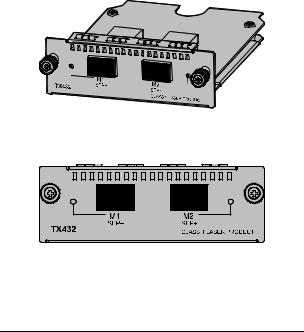
Chapter 1 Introduction
1.1 Overview of the Product
JetStream 10-Gigabit 2-Port SFP+ Module TX432 is an interface card providing two 10G SFP+ ports. It is applicable to multiple TP-Link switch models.
Figure 1-1 Appearance of TX432
Figure 1-2 Front panel of TX432
1

1.2 Description of Ports
Ports of TX432 are both 10G SFP+ ports. You can insert an SFP+ transceiver into the port (on TX432) to connect it to the SFP+ port (on another device) through an optical fiber, or an SFP+ cable provided by TP-Link. For details about the supported SFP+ transceivers and SFP+ cables, please refer to the table below.
Transceiver |
Central |
|
Interface |
|
Max |
Connector |
|
transmission |
|||
/Cable |
wavelength |
|
cable |
|
distance |
|
|
|
50/125μm |
|
|
|
|
|
multimode |
|
300m |
TXM431-SR |
850nm |
|
optical fiber |
|
|
|
62.5/125um |
|
|
||
|
|
|
|
|
|
|
|
LC |
multimode |
|
33m |
|
|
|
optical fiber |
|
|
|
|
|
9/125μm |
|
|
TXM431-LR |
1310nm |
|
single-mode |
|
10km |
|
|
|
optical fiber |
|
|
TXC432-CU1M |
- |
- |
SFP+ cable |
|
1m |
TXC432-CU3M |
|
3m |
|||
|
|
|
|
2

1.3 Description of LEDs
There is an LED for each port, labeled as M1 and M2, on the panel of TX432. Described below:
LED |
Status |
Description |
|
|
Off |
The port isn’t connected to any devices. |
|
M1,M2 |
On |
SPF+ port is connected to a device. |
|
Blinking |
SPF+ port is connected to a device and |
||
|
|||
|
transferring data. |
||
|
|
Note:
The switch applicable to TX432 will display corresponding LEDs on its front panel to indicate the port status of the interface card. For details about the LEDs, please refer to the switch user guide.
Chapter 2 Installation
2.1 Tools for installation
•Philips screwdriver
•ESD-preventive wrist strap
2.2 Installing & Removing the Interface Card
•Installing the Interface Card to the switch
1.Wear an ESD-preventive wrist strap, and make sure that it has good skin contact and is well grounded.
2.Use a Phillips screwdriver to loosen the mounting screws of the filler panel on the interface card slot of the
3
