TP-Link T2500G-10TS REV2.0.0 Manual

User Guide
T2500G-10TS(TL-SG3210)
1910012485 REV2.0.0
November 2018

CONTENTS
About This Guide
Intended Readers ................................................................................................................................................................1
Conventions ...........................................................................................................................................................................1
More Information .................................................................................................................................................................2
Accessing the Switch
Overview ................................................................................................................................................................................4
Web Interface Access ........................................................................................................................................................5
Login .................................................................................................................................................................................................................5
Save Config Function ..............................................................................................................................................................................6
Disable the Web Server .........................................................................................................................................................................7
Change the Switch's IP Address and Default Gateway ........................................................................................................7
Command Line Interface Access .................................................................................................................................. 9
Console Login (only for switch with console port) ..................................................................................................................9
Telnet Login ...............................................................................................................................................................................................11
SSH Login ...................................................................................................................................................................................................12
Disable Telnet Login .............................................................................................................................................................................16
Disable SSH Login..................................................................................................................................................................................17
Copy running-config startup-config ............................................................................................................................................17
Change the Switch's IP Address and Default Gateway .....................................................................................................17
Managing System
System .................................................................................................................................................................................. 20
Overview ......................................................................................................................................................................................................20
Supported Features ..............................................................................................................................................................................20
System Info Configurations .......................................................................................................................................... 21
Using the GUI ............................................................................................................................................................................................21
Viewing the System Summary ...........................................................................................................................................21
Configuring the Device Description ...............................................................................................................................25
Configuring the System Time ............................................................................................................................................26
Configuring the Daylight Saving Time ...........................................................................................................................27
Configuring the System IP ...................................................................................................................................................28
Configuring the System IPv6 ..............................................................................................................................................29
Using the CLI .............................................................................................................................................................................................32

Viewing the System Summary ...........................................................................................................................................32
Configuring the Device Description ...............................................................................................................................33
Configuring the System Time ............................................................................................................................................34
Configuring the Daylight Saving Time ...........................................................................................................................37
Configuring the System IP ...................................................................................................................................................39
Configuring System IPv6 Parameters ..........................................................................................................................40
User Management Configurations ............................................................................................................................. 43
Using the GUI ............................................................................................................................................................................................43
Creating Accounts ...................................................................................................................................................................43
Configuring Enable Password ............................................................................................................................................44
Using the CLI .............................................................................................................................................................................................45
Creating Accounts ...................................................................................................................................................................45
Configuring Enable Password ............................................................................................................................................47
System Tools Configurations ...................................................................................................................................... 50
Using the GUI ............................................................................................................................................................................................50
Configuring the Boot File ......................................................................................................................................................50
Restoring the Configuration of the Switch .................................................................................................................52
Backing up the Configuration File ....................................................................................................................................52
Upgrading the Firmware ........................................................................................................................................................53
Configuring DHCP Auto Install...........................................................................................................................................53
Rebooting the switch ..............................................................................................................................................................55
Reseting the Switch .................................................................................................................................................................56
Using the CLI .............................................................................................................................................................................................56
Configuring the Boot File ......................................................................................................................................................56
Restoring the Configuration of the Switch .................................................................................................................57
Backing up the Configuration File ....................................................................................................................................58
Upgrading the Firmware ........................................................................................................................................................58
Configuring DHCP Auto Install...........................................................................................................................................59
Rebooting the Switch .............................................................................................................................................................60
Reseting the Switch .................................................................................................................................................................62
EEE Configuration ............................................................................................................................................................. 63
Using the CLI .............................................................................................................................................................................................63
SDM Template Configuration ....................................................................................................................................... 65
Using the GUI ............................................................................................................................................................................................65
Using the CLI .............................................................................................................................................................................................66
Time Range Configuration ............................................................................................................................................. 68
Using the GUI ............................................................................................................................................................................................68
Adding Time Range Entries .................................................................................................................................................68

Configuring Holiday .................................................................................................................................................................70
Using the CLI .............................................................................................................................................................................................71
Adding Time Range Entries .................................................................................................................................................71
Configuring Holiday .................................................................................................................................................................72
Appendix: Default Parameters ..................................................................................................................................... 74
Managing Physical Interfaces
Physical Interface ............................................................................................................................................................. 77
Overview ......................................................................................................................................................................................................77
Supported Features ..............................................................................................................................................................................77
Basic Parameters Configurations ............................................................................................................................... 78
Using the GUI ............................................................................................................................................................................................78
Using the CLI .............................................................................................................................................................................................79
Port Isolation Configurations ....................................................................................................................................... 82
Using the GUI ............................................................................................................................................................................................82
Using the CLI .............................................................................................................................................................................................83
Loopback Detection Configuration ........................................................................................................................... 85
Using the GUI ............................................................................................................................................................................................85
Using the CLI .............................................................................................................................................................................................87
Configuration Examples ................................................................................................................................................. 89
Example for Port Isolation ..................................................................................................................................................................89
Network Requirements ..........................................................................................................................................................89
Configuration Scheme ...........................................................................................................................................................89
Using the GUI ...............................................................................................................................................................................89
Using the CLI ...............................................................................................................................................................................91
Example for Loopback Detection..................................................................................................................................................92
Network Requirements ..........................................................................................................................................................92
Configuration Scheme ...........................................................................................................................................................92
Using the GUI ...............................................................................................................................................................................93
Using the CLI ...............................................................................................................................................................................94
Appendix: Default Parameters ..................................................................................................................................... 95
Configuring LAG
LAG ......................................................................................................................................................................................... 97
Overview ......................................................................................................................................................................................................97
Supported Features ..............................................................................................................................................................................97
LAG Configuration ............................................................................................................................................................ 98

Using the GUI ............................................................................................................................................................................................99
Configuring Load-balancing Algorithm ........................................................................................................................99
Configuring Static LAG or LACP....................................................................................................................................100
Using the CLI ..........................................................................................................................................................................................102
Configuring Load-balancing Algorithm .....................................................................................................................102
Configuring Static LAG or LACP....................................................................................................................................103
Configuration Example .................................................................................................................................................107
Network Requirements .....................................................................................................................................................................107
Configuration Scheme .....................................................................................................................................................................107
Using the GUI .........................................................................................................................................................................................108
Using the CLI ..........................................................................................................................................................................................109
Appendix: Default Parameters ...................................................................................................................................111
Configuring DDM
Overview ............................................................................................................................................................................113
DDM Configuration.........................................................................................................................................................114
Using the GUI .........................................................................................................................................................................................114
Configuring DDM Globally .................................................................................................................................................114
Configuring the Threshold ................................................................................................................................................115
Viewing DDM Status .............................................................................................................................................................119
Using the CLI ..........................................................................................................................................................................................119
Configuring DDM Globally .................................................................................................................................................119
Configuring DDM Shutdown ............................................................................................................................................120
Configuring the Threshold ................................................................................................................................................121
Viewing DDM Configuration .............................................................................................................................................127
Viewing DDM Status .............................................................................................................................................................128
Appendix: Default Parameters ...................................................................................................................................129
Managing MAC Address Table
MAC Address Table .......................................................................................................................................................131
Overview ...................................................................................................................................................................................................131
Supported Features ...........................................................................................................................................................................131
Address Configurations ...............................................................................................................................................133
Using the GUI .........................................................................................................................................................................................133
Adding Static MAC Address Entries ..........................................................................................................................133
Modifying the Aging Time of Dynamic Address Entries...................................................................................135
Adding MAC Filtering Address Entries.......................................................................................................................136

Viewing Address Table Entries .......................................................................................................................................136
Using the CLI ..........................................................................................................................................................................................137
Adding Static MAC Address Entries ..........................................................................................................................137
Modifying the Aging Time of Dynamic Address Entries...................................................................................138
Adding MAC Filtering Address Entries.......................................................................................................................139
Security Configurations ...............................................................................................................................................141
Using the GUI .........................................................................................................................................................................................141
Configuring MAC Notification Traps ...........................................................................................................................141
Limiting the Number of MAC Addresses Learned in VLANs .........................................................................142
Using the CLI ..........................................................................................................................................................................................143
Configuring MAC Notification Traps ...........................................................................................................................143
Limiting the Number of MAC Addresses in VLANs ............................................................................................145
Example for Security Configurations ......................................................................................................................147
Network Requirements .....................................................................................................................................................................147
Configuration Scheme .....................................................................................................................................................................147
Using the GUI .........................................................................................................................................................................................148
Using the CLI ..........................................................................................................................................................................................149
Appendix: Default Parameters ...................................................................................................................................150
Configuring 802.1Q VLAN
Overview ...........................................................................................................................................................................152
802.1Q VLAN Configuration .......................................................................................................................................153
Using the GUI .........................................................................................................................................................................................153
Configuring the PVID of the Port ...................................................................................................................................153
Configuring the VLAN ..........................................................................................................................................................155
Using the CLI ..........................................................................................................................................................................................156
Creating a VLAN .....................................................................................................................................................................156
Configuring the Port .............................................................................................................................................................157
Adding the Port to the Specified VLAN .....................................................................................................................158
Configuration Example .................................................................................................................................................160
Network Requirements .....................................................................................................................................................................160
Configuration Scheme .....................................................................................................................................................................160
Network Topology ...............................................................................................................................................................................161
Using the GUI .........................................................................................................................................................................................161
Using the CLI ..........................................................................................................................................................................................164
Appendix: Default Parameters ..................................................................................................................................167

Configuring MAC VLAN
Overview ............................................................................................................................................................................169
MAC VLAN Configuration ............................................................................................................................................170
Using the GUI .........................................................................................................................................................................................170
Configuring 802.1Q VLAN ................................................................................................................................................170
Binding the MAC Address to the VLAN .....................................................................................................................170
Enabling MAC VLAN for the Port ...................................................................................................................................171
Using the CLI ..........................................................................................................................................................................................172
Configuring 802.1Q VLAN ................................................................................................................................................172
Binding the MAC Address to the VLAN .....................................................................................................................172
Enabling MAC VLAN for the Port ...................................................................................................................................173
Configuration Example ................................................................................................................................................174
Network Requirements .....................................................................................................................................................................174
Configuration Scheme .....................................................................................................................................................................174
Using the GUI .........................................................................................................................................................................................175
Using the CLI ..........................................................................................................................................................................................180
Appendix: Default Parameters ...................................................................................................................................184
Configuring Protocol VLAN
Overview ............................................................................................................................................................................186
Protocol VLAN Configuration.....................................................................................................................................187
Using the GUI .........................................................................................................................................................................................187
Configuring 802.1Q VLAN ................................................................................................................................................187
Creating Protocol Template ............................................................................................................................................188
Configuring Protocol VLAN .............................................................................................................................................189
Using the CLI ..........................................................................................................................................................................................190
Configuring 802.1Q VLAN ................................................................................................................................................190
Creating a Protocol Template .........................................................................................................................................190
Configuring Protocol VLAN ..............................................................................................................................................191
Configuration Example ................................................................................................................................................194
Network Requirements .....................................................................................................................................................................194
Configuration Scheme .....................................................................................................................................................................194
Using the GUI .........................................................................................................................................................................................196
Using the CLI ..........................................................................................................................................................................................202
Appendix: Default Parameters ...................................................................................................................................206

Configuring VLAN-VPN
VLAN-VPN .........................................................................................................................................................................208
Overview ...................................................................................................................................................................................................208
Supported Features ...........................................................................................................................................................................209
Basic VLAN-VPN Configuration ................................................................................................................................210
Using the GUI .........................................................................................................................................................................................210
Configuring 802.1Q VLAN ................................................................................................................................................210
Configuring Basic VLAN-VPN .........................................................................................................................................211
Using the CLI ..........................................................................................................................................................................................212
Configuring 802.1Q VLAN ................................................................................................................................................212
Configuring Basic VLAN-VPN .........................................................................................................................................212
Flexible VLAN-VPN Configuration ............................................................................................................................215
Using the GUI .........................................................................................................................................................................................215
Using the CLI ..........................................................................................................................................................................................216
Configuration Examples ...............................................................................................................................................218
Example for Basic VLAN VPN .......................................................................................................................................................218
Network Requirements .......................................................................................................................................................218
Configuration Scheme ........................................................................................................................................................218
Using the GUI ............................................................................................................................................................................219
Using the CLI ............................................................................................................................................................................226
Example for Flexible VLAN VPN ..................................................................................................................................................229
Network Requirements .......................................................................................................................................................229
Configuration Scheme ........................................................................................................................................................230
Using the GUI ............................................................................................................................................................................230
Using the CLI ............................................................................................................................................................................239
Appendix: Default Parameters ...................................................................................................................................242
Configuring GVRP
Overview ............................................................................................................................................................................244
GVRP Configuration .......................................................................................................................................................245
Using the GUI .........................................................................................................................................................................................246
Using the CLI ..........................................................................................................................................................................................247
Configuration Example .................................................................................................................................................250
Network Requirements .....................................................................................................................................................................250
Configuration Scheme .....................................................................................................................................................................250
Using the GUI .........................................................................................................................................................................................251
Using the CLI ..........................................................................................................................................................................................255

Appendix: Default Parameters ...................................................................................................................................259
Configuring Layer 2 Multicast
Layer 2 Multicast .............................................................................................................................................................261
Overview ...................................................................................................................................................................................................261
Supported Features ...........................................................................................................................................................................263
IGMP Snooping Configuration ...................................................................................................................................264
Using the GUI .........................................................................................................................................................................................264
Configuring IGMP Snooping Globally .........................................................................................................................264
Configuring IGMP Snooping for VLANs ....................................................................................................................265
Configuring IGMP Snooping for Ports ........................................................................................................................269
Configuring Hosts to Statically Join a Group .........................................................................................................269
Configuring IGMP Accounting and Authentication Features ........................................................................270
Using the CLI ..........................................................................................................................................................................................272
Configuring IGMP Snooping Globally .........................................................................................................................272
Configuring IGMP Snooping for VLANs ....................................................................................................................273
Configuring IGMP Snooping for Ports ........................................................................................................................278
Configuring Hosts to Statically Join a Group .........................................................................................................279
Configuring IGMP Accounting and Authentication Features ........................................................................280
MLD Snooping Configuration .....................................................................................................................................284
Using the GUI .........................................................................................................................................................................................284
Configuring MLD Snooping Globally ...........................................................................................................................284
Configuring MLD Snooping for VLANs ......................................................................................................................285
Configuring MLD Snooping for Ports .........................................................................................................................288
Configuring Hosts to Statically Join a Group .........................................................................................................289
Using the CLI ..........................................................................................................................................................................................289
Configuring MLD Snooping Globally ...........................................................................................................................289
Configuring MLD Snooping for VLANs ......................................................................................................................290
Configuring MLD Snooping for Ports .........................................................................................................................295
Configuring Hosts to Statically Join a Group .........................................................................................................296
MVR Configuration .........................................................................................................................................................298
Using the GUI .........................................................................................................................................................................................298
Configuring 802.1Q VLANs ..............................................................................................................................................298
Configuring MVR Globally ..................................................................................................................................................299
Adding Multicast Groups to MVR ..................................................................................................................................300
Configuring MVR for the Port ..........................................................................................................................................301
(Optional) Adding Ports to MVR Groups Statically .............................................................................................302

Using the CLI ..........................................................................................................................................................................................303
Configuring 802.1Q VLANs ..............................................................................................................................................303
Configuring MVR Globally ..................................................................................................................................................303
Configuring MVR for the Ports .......................................................................................................................................305
Multicast Filtering Configuration ...............................................................................................................................308
Using the GUI .........................................................................................................................................................................................308
Creating the Multicast Profile ..........................................................................................................................................308
Configure Multicast Filtering for Ports .......................................................................................................................310
Using the CLI ..........................................................................................................................................................................................311
Creating the Multicast Profile ..........................................................................................................................................311
Binding the Profile to Ports ...............................................................................................................................................314
Viewing Multicast Snooping Information ...............................................................................................................318
Using the GUI .........................................................................................................................................................................................318
Viewing IPv4 Multicast Table ...........................................................................................................................................318
Viewing IPv4 Multicast Statistics on Each Port .....................................................................................................319
Viewing IPv6 Multicast Table ...........................................................................................................................................320
Viewing IPv6 Multicast Statistics on Each Port .....................................................................................................321
Using the CLI ..........................................................................................................................................................................................322
Viewing IPv4 Multicast Snooping Information .......................................................................................................322
Viewing IPv6 Multicast Snooping Configurations ................................................................................................322
Configuration Examples ...............................................................................................................................................323
Example for Configuring Basic IGMP Snooping .................................................................................................................323
Network Requirements .......................................................................................................................................................323
Configuration Scheme ........................................................................................................................................................323
Using the GUI ............................................................................................................................................................................324
Using the CLI ............................................................................................................................................................................326
Example for Configuring MVR ......................................................................................................................................................328
Network Requirements .......................................................................................................................................................328
Network Topology .................................................................................................................................................................328
Configuration Scheme ........................................................................................................................................................329
Using the GUI ............................................................................................................................................................................329
Using the CLI ............................................................................................................................................................................332
Example for Configuring Unknown Multicast and Fast Leave ....................................................................................335
Network Requirement ..........................................................................................................................................................335
Configuration Scheme ........................................................................................................................................................336
Using the GUI ............................................................................................................................................................................336
Using the CLI ............................................................................................................................................................................338
Example for Configuring Multicast Filtering ..........................................................................................................................339

Network Requirements .......................................................................................................................................................339
Configuration Scheme ........................................................................................................................................................339
Network Topology .................................................................................................................................................................340
Using the GUI ............................................................................................................................................................................340
Using the CLI ............................................................................................................................................................................344
Appendix: Default Parameters ..................................................................................................................................347
Default Parameters for IGMP Snooping .................................................................................................................................347
Default Parameters for MLD Snooping ...................................................................................................................................348
Default Parameters for MVR ..........................................................................................................................................................349
Default Parameters for Multicast Filtering .............................................................................................................................349
Configuring Spanning Tree
Spanning Tree ..................................................................................................................................................................351
Overview ...................................................................................................................................................................................................351
Basic Concepts ....................................................................................................................................................................................351
STP/RSTP Concepts ............................................................................................................................................................351
MSTP Concepts .....................................................................................................................................................................355
STP Security ...........................................................................................................................................................................................356
STP/RSTP Configurations ...........................................................................................................................................359
Using the GUI .........................................................................................................................................................................................359
Configuring STP/RSTP Parameters on Ports .........................................................................................................359
Configuring STP/RSTP Globally .....................................................................................................................................361
Verifying the STP/RSTP Configurations ....................................................................................................................363
Using the CLI ..........................................................................................................................................................................................365
Configuring STP/RSTP Parameters on Ports .........................................................................................................365
Configuring Global STP/RSTP Parameters .............................................................................................................367
Enabling STP/RSTP Globally ............................................................................................................................................369
MSTP Configurations ....................................................................................................................................................371
Using the GUI .........................................................................................................................................................................................371
Configuring Parameters on Ports in CIST ................................................................................................................371
Configuring the MSTP Region ........................................................................................................................................374
Configuring MSTP Globally ...............................................................................................................................................378
Verifying the MSTP Configurations .............................................................................................................................380
Using the CLI ..........................................................................................................................................................................................381
Configuring Parameters on Ports in CIST ................................................................................................................381
Configuring the MSTP Region .......................................................................................................................................383
Configuring Global MSTP Parameters .......................................................................................................................386

Enabling Spanning Tree Globally...................................................................................................................................388
STP Security Configurations ......................................................................................................................................391
Using the GUI .........................................................................................................................................................................................391
Using the CLI ..........................................................................................................................................................................................392
Configuring the STP Security ..........................................................................................................................................392
Configuration Example for MSTP .............................................................................................................................395
Network Requirements .....................................................................................................................................................................395
Configuration Scheme .....................................................................................................................................................................395
Using the GUI .........................................................................................................................................................................................396
Using the CLI ..........................................................................................................................................................................................402
Appendix: Default Parameters ...................................................................................................................................409
Configuring LLDP
LLDP .....................................................................................................................................................................................412
Overview ...................................................................................................................................................................................................412
Supported Features ...........................................................................................................................................................................412
LLDP Configurations .....................................................................................................................................................413
Using the GUI .........................................................................................................................................................................................413
Configuring LLDP Globally ................................................................................................................................................413
Configuring LLDP For the Port .......................................................................................................................................415
Using the CLI ..........................................................................................................................................................................................416
Global Config ............................................................................................................................................................................416
Port Config .................................................................................................................................................................................418
LLDP-MED Configurations ..........................................................................................................................................421
Using the GUI .........................................................................................................................................................................................421
Configuring LLDP Globally ...............................................................................................................................................421
Configuring LLDP-MED Globally ...................................................................................................................................421
Configuring LLDP-MED for Ports ..................................................................................................................................422
Using the CLI ..........................................................................................................................................................................................424
Global Config ............................................................................................................................................................................424
Port Config .................................................................................................................................................................................425
Viewing LLDP Settings..................................................................................................................................................428
Using GUI ..................................................................................................................................................................................................428
Viewing LLDP Device Info .................................................................................................................................................428
Viewing LLDP Statistics .....................................................................................................................................................432
Using CLI ..................................................................................................................................................................................................433
Viewing LLDP-MED Settings ......................................................................................................................................434

Using GUI ..................................................................................................................................................................................................434
Using CLI ..................................................................................................................................................................................................437
Configuration Example .................................................................................................................................................438
Network Requirements .....................................................................................................................................................................438
Network Topology ...............................................................................................................................................................................438
Configuration Scheme .....................................................................................................................................................................438
Using the GUI .........................................................................................................................................................................................438
Using CLI ..................................................................................................................................................................................................439
Appendix: Default Parameters ...................................................................................................................................446
Configuring L2PT
Overview ............................................................................................................................................................................448
L2PT Configuration ........................................................................................................................................................450
Using the GUI .........................................................................................................................................................................................450
Using the CLI ..........................................................................................................................................................................................451
Configuration Example .................................................................................................................................................455
Network Requirements .....................................................................................................................................................................455
Configuration Scheme .....................................................................................................................................................................455
Using the GUI .........................................................................................................................................................................................455
Using the CLI ..........................................................................................................................................................................................456
Appendix: Default Parameters ...................................................................................................................................458
Configuring PPPoE ID Insertion
Overview ............................................................................................................................................................................460
PPPoE ID Insertion Configuration .............................................................................................................................461
Using the GUI .........................................................................................................................................................................................461
Using the CLI ..........................................................................................................................................................................................462
Appendix: Default Parameters ...................................................................................................................................465
Configuring DHCP Service
DHCP ...................................................................................................................................................................................467
Overview ...................................................................................................................................................................................................467
Supported Features ...........................................................................................................................................................................467
DHCP Relay Configuration ..........................................................................................................................................469
Using the GUI .........................................................................................................................................................................................469
Enabling DHCP Relay and Configuring Option 82 ...............................................................................................469
Configuring DHCP VLAN Relay ......................................................................................................................................471

Using the CLI ..........................................................................................................................................................................................472
Enabling DHCP Relay ...........................................................................................................................................................472
(Optional) Configuring Option 82 ..................................................................................................................................473
Configuring DHCP VLAN Relay ......................................................................................................................................474
DHCP L2 Relay Configuration ....................................................................................................................................476
Using the GUI .........................................................................................................................................................................................476
Enabling DHCP L2 Relay ....................................................................................................................................................476
Configuring Option 82 for Ports ....................................................................................................................................477
Using the CLI ..........................................................................................................................................................................................478
Enabling DHCP Relay ...........................................................................................................................................................478
Configuring Option 82 for Ports ....................................................................................................................................479
Example for DHCP VLAN Relay .................................................................................................................................481
Network Requirements .....................................................................................................................................................................481
Configuration Scheme .....................................................................................................................................................................481
Using the GUI .........................................................................................................................................................................................482
Using the CLI ..........................................................................................................................................................................................485
Appendix: Default Parameters ...................................................................................................................................488
Configuring QoS
QoS .......................................................................................................................................................................................491
Overview ...................................................................................................................................................................................................491
Supported Features ...........................................................................................................................................................................491
Class of Service Configuration ..................................................................................................................................493
Using the GUI .........................................................................................................................................................................................494
Configuring Port Priority .....................................................................................................................................................494
Configuring 802.1p Priority ..............................................................................................................................................496
Configuring DSCP Priority .................................................................................................................................................498
Specifying the Scheduler Settings ..............................................................................................................................501
Using CLI ..................................................................................................................................................................................................502
Configuring Port Priority .....................................................................................................................................................502
Configuring 802.1p Priority ..............................................................................................................................................504
Configuring DSCP Priority .................................................................................................................................................507
Specifying the Scheduler Settings ..............................................................................................................................511
Bandwidth Control Configuration .............................................................................................................................514
Using the GUI .........................................................................................................................................................................................514
Configuring Rate Limit .........................................................................................................................................................514
Configuring Storm Control ...............................................................................................................................................515

Using the CLI ..........................................................................................................................................................................................516
Configuring Rate Limit .........................................................................................................................................................516
Configuring Storm Control ...............................................................................................................................................517
Voice VLAN Configuration ..........................................................................................................................................520
Using the GUI .........................................................................................................................................................................................520
Configuring OUI Addresses .............................................................................................................................................520
Configuring Voice VLAN Globally .................................................................................................................................521
Adding Ports to Voice VLAN ...........................................................................................................................................522
Using the CLI ..........................................................................................................................................................................................523
Auto VoIP Configuration ..............................................................................................................................................526
Using the GUI .........................................................................................................................................................................................526
Using the CLI ..........................................................................................................................................................................................527
Configuration Examples ...............................................................................................................................................531
Example for Class of Service ........................................................................................................................................................531
Network Requirements .......................................................................................................................................................531
Configuration Scheme ........................................................................................................................................................531
Using the GUI ............................................................................................................................................................................532
Using the CLI ............................................................................................................................................................................534
Example for Voice VLAN .................................................................................................................................................................536
Network Requirements .......................................................................................................................................................536
Configuration Scheme ........................................................................................................................................................537
Using the GUI ............................................................................................................................................................................537
Using the CLI ............................................................................................................................................................................541
Example for Auto VoIP ......................................................................................................................................................................544
Network Requirements .......................................................................................................................................................544
Configuration Scheme ........................................................................................................................................................545
Using the GUI ............................................................................................................................................................................545
Using the CLI ............................................................................................................................................................................550
Appendix: Default Parameters ...................................................................................................................................555
Configuring Access Security
Access Security ..............................................................................................................................................................560
Overview ...................................................................................................................................................................................................560
Supported Features ...........................................................................................................................................................................560
Access Security Configurations ...............................................................................................................................561
Using the GUI .........................................................................................................................................................................................561
Configuring the Access Control Feature ..................................................................................................................561

Configuring the HTTP Function .....................................................................................................................................564
Configuring the HTTPS Function ..................................................................................................................................566
Configuring the SSH Feature ..........................................................................................................................................569
Configuring the Telnet Function ....................................................................................................................................570
Configuring the Serial Port Parameters.....................................................................................................................571
Using the CLI ..........................................................................................................................................................................................571
Configuring the Access Control ....................................................................................................................................571
Configuring the HTTP Function .....................................................................................................................................573
Configuring the HTTPS Function ..................................................................................................................................575
Configuring the SSH Feature ..........................................................................................................................................577
Configuring the Telnet Function ....................................................................................................................................580
Configuring the Serial Port Parameters.....................................................................................................................580
Appendix: Default Parameters ...................................................................................................................................581
Configuring AAA
Overview ............................................................................................................................................................................584
AAA Configuration ..........................................................................................................................................................585
Using the GUI .........................................................................................................................................................................................586
Adding Servers ........................................................................................................................................................................586
Configuring Server Groups ...............................................................................................................................................588
Configuring the Method List ............................................................................................................................................588
Configuring the AAA Application List .........................................................................................................................590
Configuring Login Account and Enable Password .............................................................................................590
Using the CLI ..........................................................................................................................................................................................591
Adding Servers ........................................................................................................................................................................591
Configuring Server Groups ...............................................................................................................................................594
Configuring the Method List ............................................................................................................................................595
Configuring the AAA Application List .........................................................................................................................596
Configuring Login Account and Enable Password .............................................................................................599
Configuration Example .................................................................................................................................................602
Network Requirements .....................................................................................................................................................................602
Configuration Scheme .....................................................................................................................................................................602
Using the GUI .........................................................................................................................................................................................603
Using the CLI ..........................................................................................................................................................................................605
Appendix: Default Parameters ...................................................................................................................................608

Configuring 802.1x
Overview ............................................................................................................................................................................611
802.1x Configuration .....................................................................................................................................................612
Using the GUI .........................................................................................................................................................................................612
Configuring the RADIUS Server .....................................................................................................................................612
Configuring 802.1x Globally .............................................................................................................................................615
Configuring 802.1x on Ports ............................................................................................................................................616
View the Authenticator State ..........................................................................................................................................618
Using the CLI ..........................................................................................................................................................................................619
Configuring the RADIUS Server .....................................................................................................................................619
Configuring 802.1x Globally .............................................................................................................................................621
Configuring 802.1x on Ports ............................................................................................................................................623
Viewing Authenticator State ............................................................................................................................................625
Configuration Example .................................................................................................................................................627
Network Requirements .....................................................................................................................................................................627
Configuration Scheme .....................................................................................................................................................................627
Network Topology ...............................................................................................................................................................................627
Using the GUI .........................................................................................................................................................................................628
Using the CLI ..........................................................................................................................................................................................630
Appendix: Default Parameters ...................................................................................................................................633
Configuring Port Security
Overview ............................................................................................................................................................................635
Port Security Configuration ........................................................................................................................................636
Using the GUI .........................................................................................................................................................................................636
Using the CLI ..........................................................................................................................................................................................637
Appendix: Default Parameters ...................................................................................................................................640
Configuring ACL
Overview ............................................................................................................................................................................642
ACL Configuration ..........................................................................................................................................................643
Using the GUI .........................................................................................................................................................................................643
Configuring Time Range ..................................................................................................................................................643
Creating an ACL ......................................................................................................................................................................643
Configuring ACL Rules ........................................................................................................................................................644
Configuring MAC ACL Rule ..............................................................................................................................644
Configuring IP ACL Rule .....................................................................................................................................648

Configuring Combined ACL Rule ..................................................................................................................651
Configuring the IPv6 ACL Rule .......................................................................................................................657
Configuring ACL Binding ....................................................................................................................................................661
Using the CLI ..........................................................................................................................................................................................662
Configuring Time Range ..................................................................................................................................................662
Configuring ACL .....................................................................................................................................................................662
Configuring Policy ..................................................................................................................................................................671
Configuring ACL Binding ....................................................................................................................................................673
Viewing ACL Counting ........................................................................................................................................................674
onfiguration Example for ACL ....................................................................................................................................675
Configuration Example for MAC ACL .......................................................................................................................................675
Network Requirements .......................................................................................................................................................675
Configuration Scheme ........................................................................................................................................................675
Using the GUI ............................................................................................................................................................................676
Using the CLI ............................................................................................................................................................................682
Configuration Example for IP ACL ..............................................................................................................................................683
Network Requirements .......................................................................................................................................................683
Configuration Scheme ........................................................................................................................................................684
Using the GUI ............................................................................................................................................................................684
Using the CLI ............................................................................................................................................................................691
Configuration Example for Combined ACL ...........................................................................................................................693
Network Requirements .......................................................................................................................................................693
Configuration Scheme ........................................................................................................................................................693
Using the GUI ............................................................................................................................................................................694
Using the CLI ............................................................................................................................................................................699
Appendix: Default Parameters ...................................................................................................................................701
Configuring IPv4 IMPB
IPv4 IMPB ...........................................................................................................................................................................704
Overview ...................................................................................................................................................................................................704
Supported Features ...........................................................................................................................................................................704
IP-MAC Binding Configuration ...................................................................................................................................705
Using the GUI .........................................................................................................................................................................................705
Binding Entries Manually ....................................................................................................................................................705
Binding Entries via ARP Scanning .................................................................................................................................707
Binding Entries via DHCP Snooping ............................................................................................................................709
Viewing the Binding Entries ..............................................................................................................................................711

Using the CLI ..........................................................................................................................................................................................712
Binding Entries Manually ....................................................................................................................................................712
Binding Entries via DHCP Snooping ............................................................................................................................714
Viewing Binding Entries ......................................................................................................................................................715
ARP Detection Configuration .....................................................................................................................................716
Using the GUI .........................................................................................................................................................................................716
Adding IP-MAC Binding Entries .....................................................................................................................................716
Enabling ARP Detection .....................................................................................................................................................716
Configuring ARP Detection on Ports ..........................................................................................................................717
Viewing ARP Statistics ........................................................................................................................................................718
Using the CLI ..........................................................................................................................................................................................719
Adding IP-MAC Binding Entries .....................................................................................................................................719
Enabling ARP Detection .....................................................................................................................................................719
Configuring ARP Detection on Ports ..........................................................................................................................720
Viewing ARP Statistics ........................................................................................................................................................722
IPv4 Source Guard Configuration .............................................................................................................................723
Using the GUI .........................................................................................................................................................................................723
Adding IP-MAC Binding Entries .....................................................................................................................................723
Configuring IPv4 Source Guard .....................................................................................................................................723
Using the CLI ..........................................................................................................................................................................................724
Adding IP-MAC Binding Entries .....................................................................................................................................724
Configuring IPv4 Source Guard .....................................................................................................................................724
Configuration Examples ...............................................................................................................................................726
Example for ARP Detection ...........................................................................................................................................................726
Network Requirements .......................................................................................................................................................726
Configuration Scheme ........................................................................................................................................................726
Using the GUI ............................................................................................................................................................................727
Using the CLI ............................................................................................................................................................................729
Example for IP Source Guard ........................................................................................................................................................731
Network Requirements .......................................................................................................................................................731
Configuration Scheme ........................................................................................................................................................731
Using the GUI ............................................................................................................................................................................731
Using the CLI ............................................................................................................................................................................733
Appendix: Default Parameters ...................................................................................................................................735
Configuring IPv6 IMPB
IPv6 IMPB ...........................................................................................................................................................................738

Overview ...................................................................................................................................................................................................738
Supported Features ...........................................................................................................................................................................738
IPv6-MAC Binding Configuration ..............................................................................................................................740
Using the GUI .........................................................................................................................................................................................740
Binding Entries Manually ....................................................................................................................................................740
Binding Entries via ND Snooping ...................................................................................................................................741
Binding Entries via DHCPv6 Snooping.......................................................................................................................743
Viewing the Binding Entries ..............................................................................................................................................744
Using the CLI ..........................................................................................................................................................................................745
Binding Entries Manually ....................................................................................................................................................745
Binding Entries via ND Snooping ...................................................................................................................................747
Binding Entries via DHCPv6 Snooping.......................................................................................................................748
Viewing Binding Entries ......................................................................................................................................................749
ND Detection Configuration .......................................................................................................................................750
Using the GUI .........................................................................................................................................................................................750
Adding IPv6-MAC Binding Entries ................................................................................................................................750
Enabling ND Detection ........................................................................................................................................................750
Configuring ND Detection on Ports .............................................................................................................................751
Viewing ND Statistics ...........................................................................................................................................................751
Using the CLI ..........................................................................................................................................................................................752
Adding IPv6-MAC Binding Entries ................................................................................................................................752
Enabling ND Detection ........................................................................................................................................................752
Configuring ND Detection on Ports .............................................................................................................................753
Viewing ND Statistics ...........................................................................................................................................................754
IPv6 Source Guard Configuration .............................................................................................................................755
Using the GUI .........................................................................................................................................................................................755
Adding IPv6-MAC Binding Entries ................................................................................................................................755
Configuring IPv6 Source Guard .....................................................................................................................................755
Using the CLI ..........................................................................................................................................................................................756
Adding IPv6-MAC Binding Entries ................................................................................................................................756
Configuring IPv6 Source Guard .....................................................................................................................................756
Configuration Examples ...............................................................................................................................................758
Example for ND Detection ..............................................................................................................................................................758
Network Requirements .......................................................................................................................................................758
Configuration Scheme ........................................................................................................................................................758
Using the GUI ............................................................................................................................................................................759
Using the CLI ............................................................................................................................................................................761
Example for IPv6 Source Guard ..................................................................................................................................................762

Network Requirements .......................................................................................................................................................762
Configuration Scheme ........................................................................................................................................................763
Using the GUI ............................................................................................................................................................................763
Using the CLI ............................................................................................................................................................................765
Appendix: Default Parameters ...................................................................................................................................766
Configuring DHCP Filter
DHCP Filter ........................................................................................................................................................................769
Overview ...................................................................................................................................................................................................769
Supported Features ...........................................................................................................................................................................769
DHCPv4 Filter Configuration ......................................................................................................................................771
Using the GUI .........................................................................................................................................................................................771
Configuring the Basic DHCPv4 Filter Parameters ...............................................................................................771
Configuring Legal DHCPv4 Servers ............................................................................................................................773
Using the CLI ..........................................................................................................................................................................................773
Configuring the Basic DHCPv4 Filter Parameters ...............................................................................................773
Configuring Legal DHCPv4 Servers ............................................................................................................................775
DHCPv6 Filter Configuration ......................................................................................................................................777
Using the GUI .........................................................................................................................................................................................777
Configuring the Basic DHCPv6 Filter Parameters ...............................................................................................777
Configuring Legal DHCPv6 Servers ............................................................................................................................778
Using the CLI ..........................................................................................................................................................................................779
Configuring the Basic DHCPv6 Filter Parameters ...............................................................................................779
Configuring Legal DHCPv6 Servers ............................................................................................................................780
Configuration Examples ...............................................................................................................................................782
Example for DHCPv4 Filter .............................................................................................................................................................782
Network Requirements .......................................................................................................................................................782
Configuration Scheme ........................................................................................................................................................782
Using the GUI ............................................................................................................................................................................783
Using the CLI ............................................................................................................................................................................784
Example for DHCPv6 Filter .............................................................................................................................................................785
Network Requirements .......................................................................................................................................................785
Configuration Scheme ........................................................................................................................................................786
Using the GUI ............................................................................................................................................................................786
Using the CLI ............................................................................................................................................................................788
Appendix: Default Parameters ...................................................................................................................................790

Configuring DoS Defend
Overview ............................................................................................................................................................................792
DoS Defend Configuration ..........................................................................................................................................793
Using the GUI .........................................................................................................................................................................................793
Using the CLI ..........................................................................................................................................................................................794
Appendix: Default Parameters ...................................................................................................................................797
Monitoring the System
Overview ...........................................................................................................................................................................799
Monitoring the CPU .......................................................................................................................................................800
Using the GUI .........................................................................................................................................................................................800
Using the CLI ..........................................................................................................................................................................................800
Monitoring the Memory ................................................................................................................................................802
Using the GUI .........................................................................................................................................................................................802
Using the CLI ..........................................................................................................................................................................................802
Monitoring Traffic
Traffic Monitor .................................................................................................................................................................805
Using the GUI .........................................................................................................................................................................................805
Using the CLI ..........................................................................................................................................................................................809
Appendix: Default Parameters ...................................................................................................................................810
Mirroring Traffic
Mirroring .............................................................................................................................................................................812
Using the GUI .........................................................................................................................................................................................812
Using the CLI ..........................................................................................................................................................................................814
Configuration Examples ...............................................................................................................................................816
Network Requirements .....................................................................................................................................................................816
Configuration Scheme .....................................................................................................................................................................816
Using the GUI .........................................................................................................................................................................................816
Using the CLI ..........................................................................................................................................................................................817
Appendix: Default Parameters ...................................................................................................................................819
Configuring DLDP
Overview ...........................................................................................................................................................................821
DLDP Configuration .......................................................................................................................................................822
Using the GUI .........................................................................................................................................................................................822

Using the CLI ..........................................................................................................................................................................................824
Appendix: Default Parameters ...................................................................................................................................826
Configuring SNMP & RMON
SNMP ..................................................................................................................................................................................828
Overview ...................................................................................................................................................................................................828
Basic Concepts ....................................................................................................................................................................................828
SNMP Configurations ....................................................................................................................................................832
Using the GUI .........................................................................................................................................................................................832
Enabling SNMP ........................................................................................................................................................................832
Creating an SNMP View......................................................................................................................................................833
Creating SNMP Communities (For SNMP v1/v2c) ..............................................................................................834
Creating an SNMP Group (For SNMP v3)..................................................................................................................835
Creating SNMP Users (For SNMP v3) .........................................................................................................................836
Using the CLI ..........................................................................................................................................................................................837
Enabling SNMP ........................................................................................................................................................................837
Creating an SNMP View......................................................................................................................................................839
Creating SNMP Communities (For SNMP v1/v2c) ..............................................................................................840
Creating an SNMP Group (For SNMPv3) ...................................................................................................................841
Creating SNMP Users (For SNMPv3) ..........................................................................................................................843
Notification Configurations .........................................................................................................................................845
Using the GUI .........................................................................................................................................................................................845
Configuring the Information of NMS Hosts .............................................................................................................845
Enabling SNMP Traps ..........................................................................................................................................................847
Using the CLI ..........................................................................................................................................................................................849
Configuring the NMS Host ................................................................................................................................................849
Enabling SNMP Traps ..........................................................................................................................................................850
RMON ..................................................................................................................................................................................856
RMON Configurations ...................................................................................................................................................857
Using the GUI .........................................................................................................................................................................................857
Configuring Statistics Group ...........................................................................................................................................857
Configuring History Group ................................................................................................................................................858
Configuring Event Group ...................................................................................................................................................859
Configuring Alarm Group ...................................................................................................................................................860
Using the CLI ..........................................................................................................................................................................................862
Configuring Statistics ..........................................................................................................................................................862
Configuring History ...............................................................................................................................................................864

Configuring Event ..................................................................................................................................................................865
Configuring Alarm ..................................................................................................................................................................866
Configuration Example .................................................................................................................................................869
Network Requirements .....................................................................................................................................................................869
Configuration Scheme .....................................................................................................................................................................870
Using the GUI .........................................................................................................................................................................................870
Using the CLI ..........................................................................................................................................................................................875
Appendix: Default Parameters ...................................................................................................................................881
Configuring System Logs
Overview ............................................................................................................................................................................886
System Logs Configurations ......................................................................................................................................887
Using the GUI .........................................................................................................................................................................................888
Configuring the Local Logs ..............................................................................................................................................888
Configuring the Remote Logs.........................................................................................................................................888
Backing up the Logs ............................................................................................................................................................889
Viewing the Log Table .........................................................................................................................................................890
Using the CLI ..........................................................................................................................................................................................890
Configuring the Local Logs ..............................................................................................................................................890
Configuring the Remote Logs.........................................................................................................................................892
Configuration Example .................................................................................................................................................894
Network Requirements .....................................................................................................................................................................894
Configuration Scheme .....................................................................................................................................................................894
Using the GUI ........................................................................................................................................................................................894
Using the CLI .........................................................................................................................................................................................895
Appendix: Default Parameters ...................................................................................................................................896
Diagnosing the Device & Network
Diagnosing the Device ..................................................................................................................................................898
Using the GUI .........................................................................................................................................................................................898
Using the CLI ..........................................................................................................................................................................................899
Diagnosing the Network ...............................................................................................................................................900
Using the GUI .........................................................................................................................................................................................900
Troubleshooting with Ping Testing ..............................................................................................................................900
Troubleshooting with Tracert Testing ........................................................................................................................901
Using the CLI ..........................................................................................................................................................................................902
Configuring the Ping Test ..................................................................................................................................................902

Configuring the Tracert Test ...........................................................................................................................................903
Appendix: Default Parameters ...................................................................................................................................904
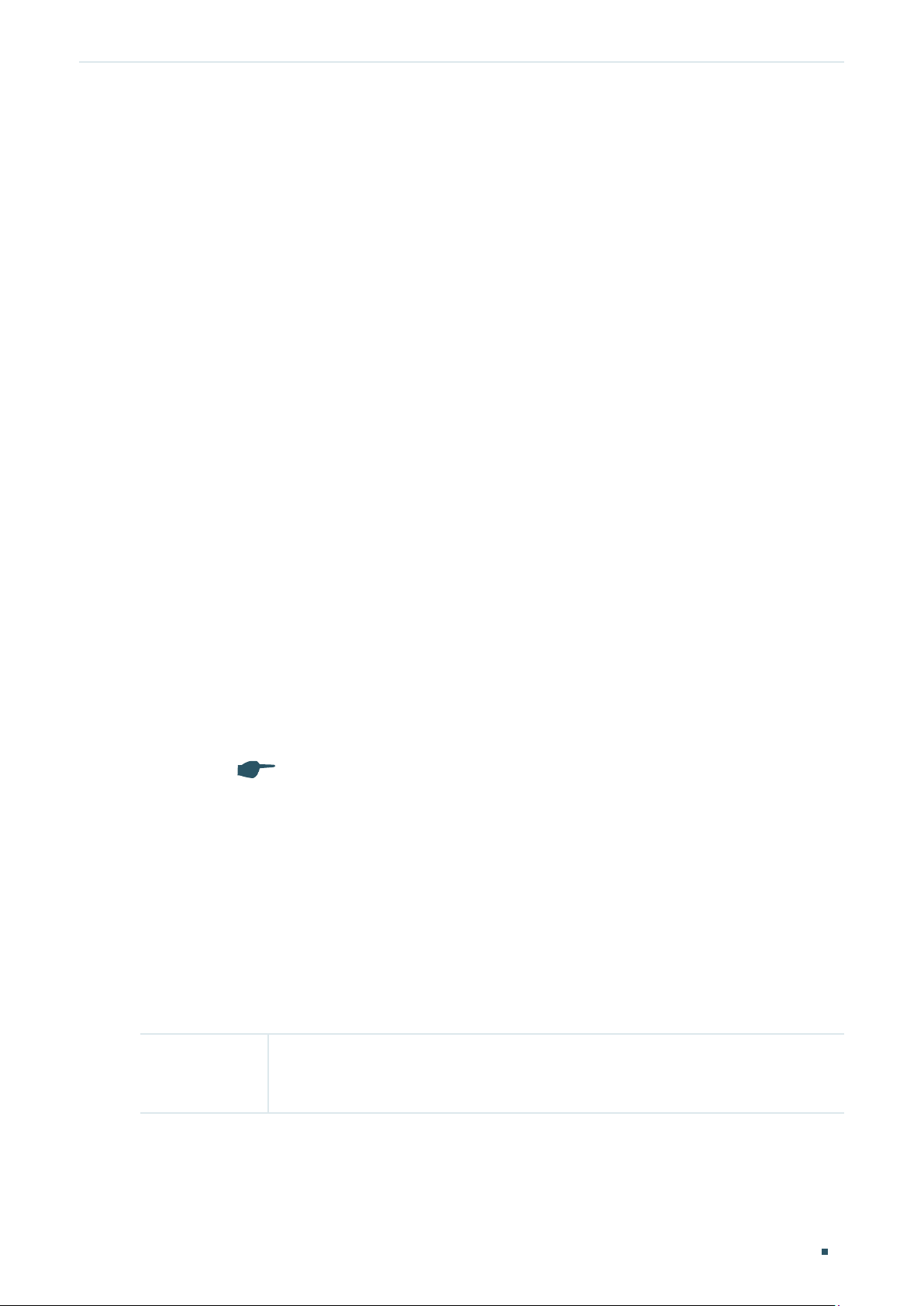
About This Guide Intended Readers
About This Guide
This Configuration Guide provides information for managing T2500G-10TS(TL-SG3210)
Switch. Please read this guide carefully before operation.
Intended Readers
This Guide is intended for network managers familiar with IT concepts and network
terminologies.
Conventions
Some models featured in this guide may be unavailable in your country or region. For local
sales information, visit
https://www.tp-link.com
.
When using this guide, please notice that features of the switch may vary slightly
depending on the model and software version you have. All screenshots, images,
parameters and descriptions documented in this guide are used for demonstration only.
The information in this document is subject to change without notice. Every effort has
been made in the preparation of this document to ensure the accuracy of the contents,
but all statements, information, and recommendations in this document do not constitute
the warranty of any kind, express or implied. Users must take full responsibility for their
application of any products.
In this Guide, the following conventions are used:
The symbol
make better use of your device.
For GUI:
Menu Name > Submenu Name > Tab page indicates the menu structure. SYSTEM >
System Info > System Summary means the System Summary page under the System Info
menu option that is located under the System menu.
stands for
. Notes contain suggestions or references that help you
Note
Bold font indicates a button, a toolbar icon, menu or menu item.
For CLI:
Bold Font An unalterable keyword.
For example: show logging
Configuration Guide 1
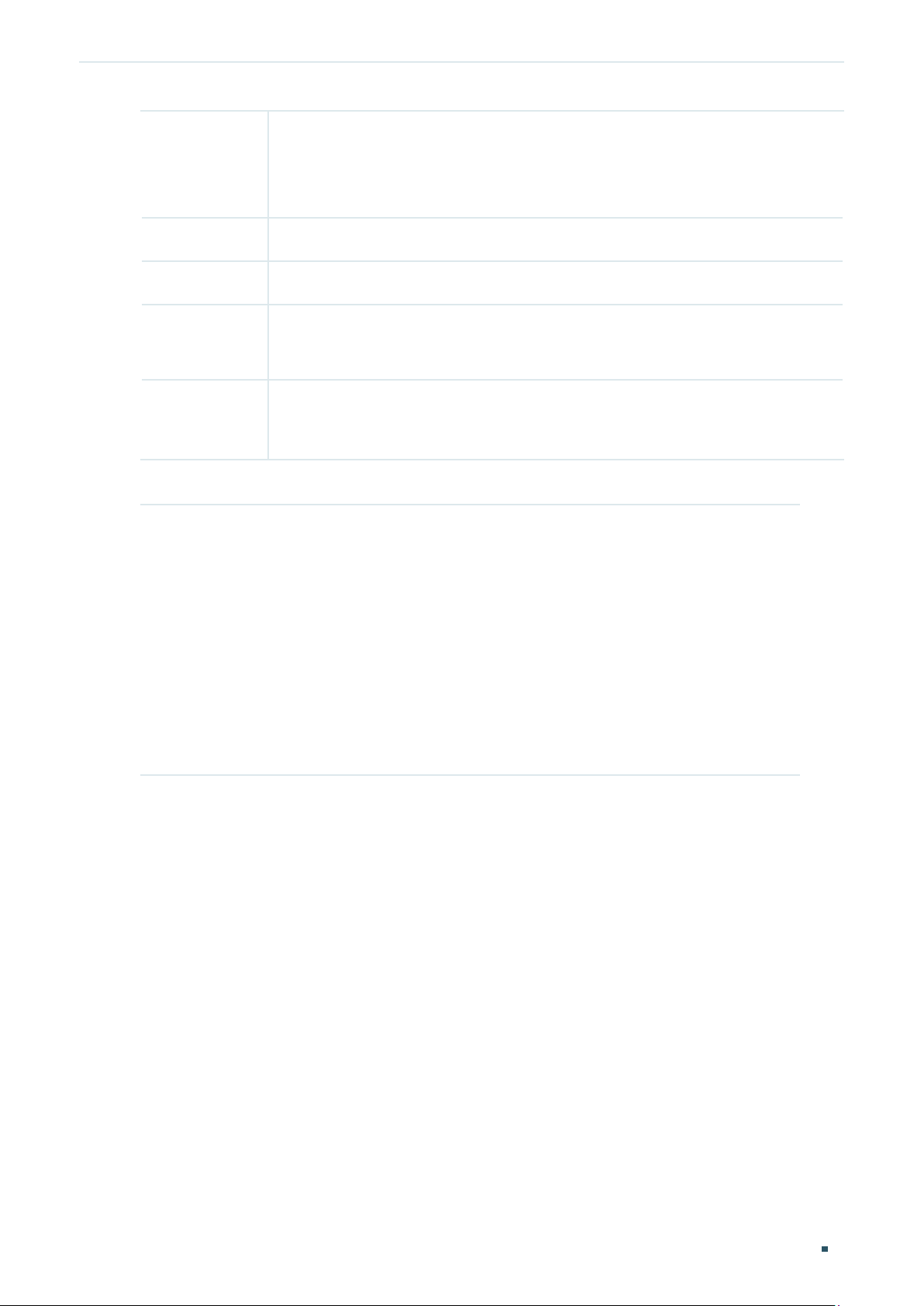
About This Guide More Information
Normal Font A constant (several options are enumerated and only one can be
selected).
For example: no bandwidth {all | ingress | egress}
{} Items in braces { } are required.
[] Items in square brackets [ ] are optional.
| Alternative items are grouped in braces and separated by vertical bars |.
For example: speed {10 | 100 | 1000}
Italic Font
Common combination:
{[ ][ ][ ]} At least one item in the square brackets must be selected.
A variable (an actual value must be assigned).
For example: bridge aging-time
For example: bandwidth {[ingress
]}
rate
This command can be used on three occasions:
bandwidth ingress
bandwidth.
bandwidth egress
bandwidth.
bandwidth ingress
restrict ingress and egress bandwidth.
i
ngress-rate
egress-rate
ingress-rate
aging-time
ingress-rate
is used to restrict ingress
is used to restrict egress
egress
egress-rate
] [egress
is used to
More Information
egress-
The latest software and documentations can be found at Download Center at
https://www.tp-link.com/support
The Installation Guide (IG) can be found where you find this guide or inside the package
of the switch.
Specifications can be found on the product page at
A Technical Support Forum is provided for you to discuss our products at
https://community.tp-link.com/en/business/
Our Technical Support contact information can be found at the Contact Technical
Support page at
https://www.tp-link.com/support
.
https://www.tp-link.com
.
.
Configuration Guide 2
.

Part 1
Accessing the Switch
CHAPTERS
1. Overview
2. Web Interface Access
3. Command Line Interface Access

Accessing the Switch Overview
1
Overview
You can access and manage the switch using the GUI (Graphical User Interface, also called
web interface in this text) or using the CLI (Command Line Interface). There are equivalent
functions in the web interface and the command line interface, while web configuration is
easier and more visual than the CLI configuration. You can choose the method according
to their available applications and preference.
Configuration Guide 4
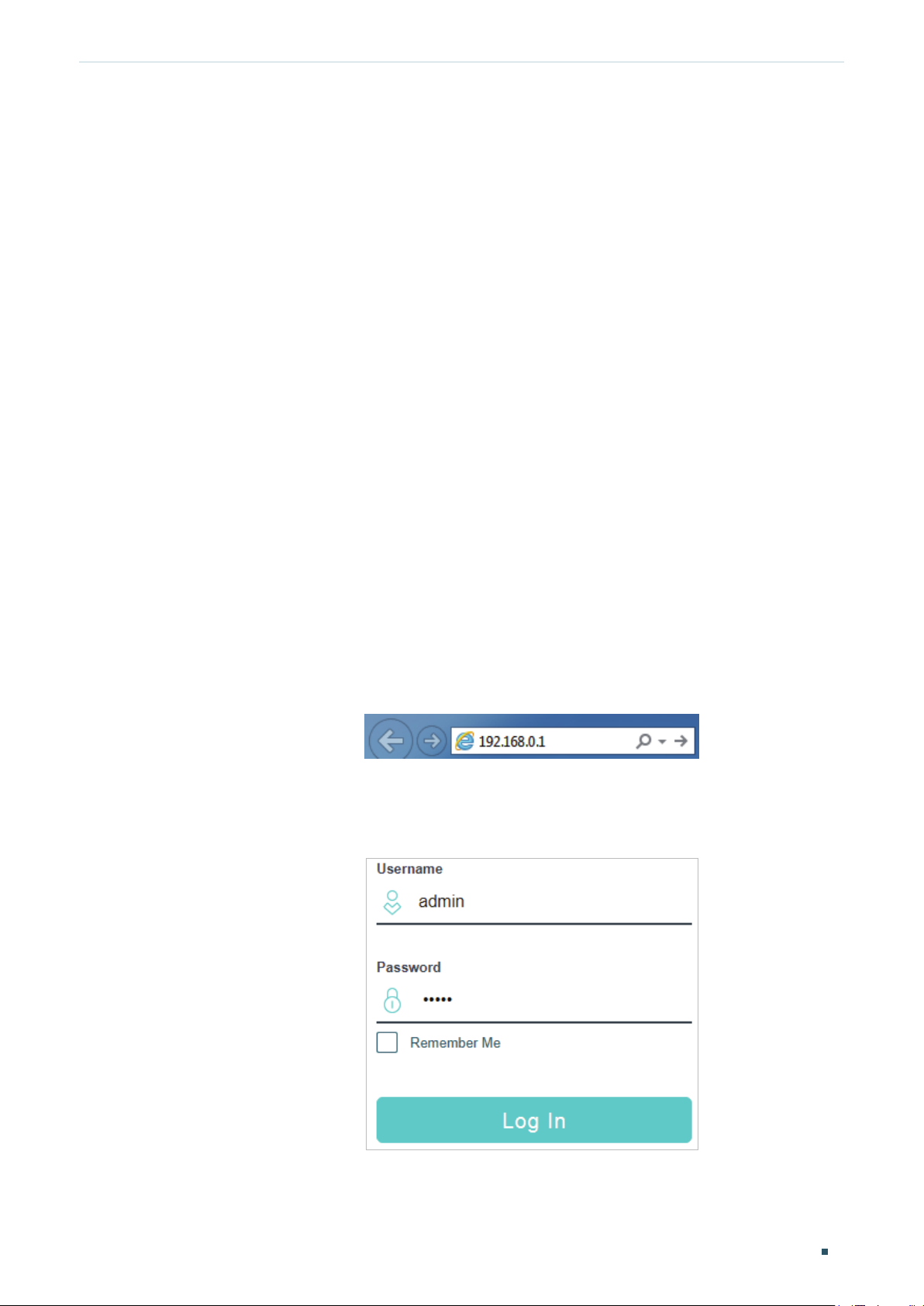
Accessing the Switch Web Interface Access
2
Web Interface Access
You can access the switch’s web interface through the web-based authentication.
The switch uses two built-in web servers, HTTP server and HTTPS server, for user
authentication.
The following example shows how to login via the HTTP server.
2.1 Login
To manage your switch through a web browser in the host PC:
1) Make sure that the route between the host PC and the switch is available.
2) Launch a web browser. The supported web browsers include, but are not limited to, the
following types:
IE 8.0, 9.0, 10.0, 11.0
Firefox 26.0, 27.0
Chrome 32.0, 33.0
3) Enter the switch’s IP address in the web browser’s address bar. The switch’s default IP
address is 192.168.0.1.
Figure 2-1 Enter the switch's IP address in the browser
4) Enter the username and password in the pop-up login window. Use admin for both
username and password in lower case letters.
Figure 2-2 Login authentication
5) The typical web interface displays below. You can view the switch’s running status and
configure the switch on this interface.
Configuration Guide
5
