Page 1
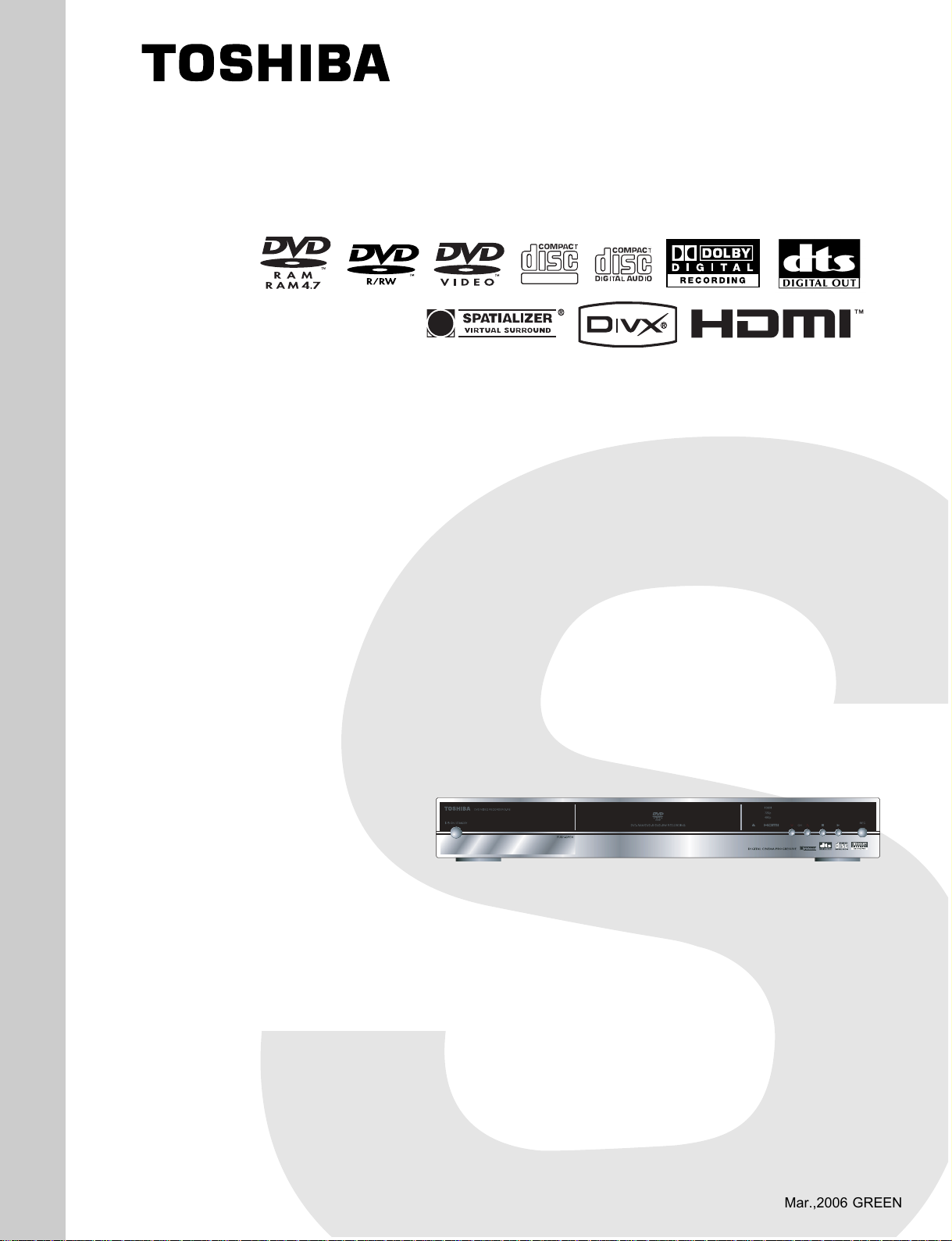
SERVICE MANUAL
REVISED.01
DOCUMENT CREATED IN JAPAN, SEPT., 2006
DVD VIDEO RECORDER
FILE NO. 810-200602GR
DIGITAL VIDEO
D-R5SC
D-R5SU
The above models are classified as green products (*1), as indicated by the underlined serial
numbers. This Service Manual describes replacement parts for the green products. When
repairing these green product(s), use the part(s) described in this manual and lead-free solder (*2).
For (*1) and (*2), see the next page.
Mar.,2006 GREEN
Page 2
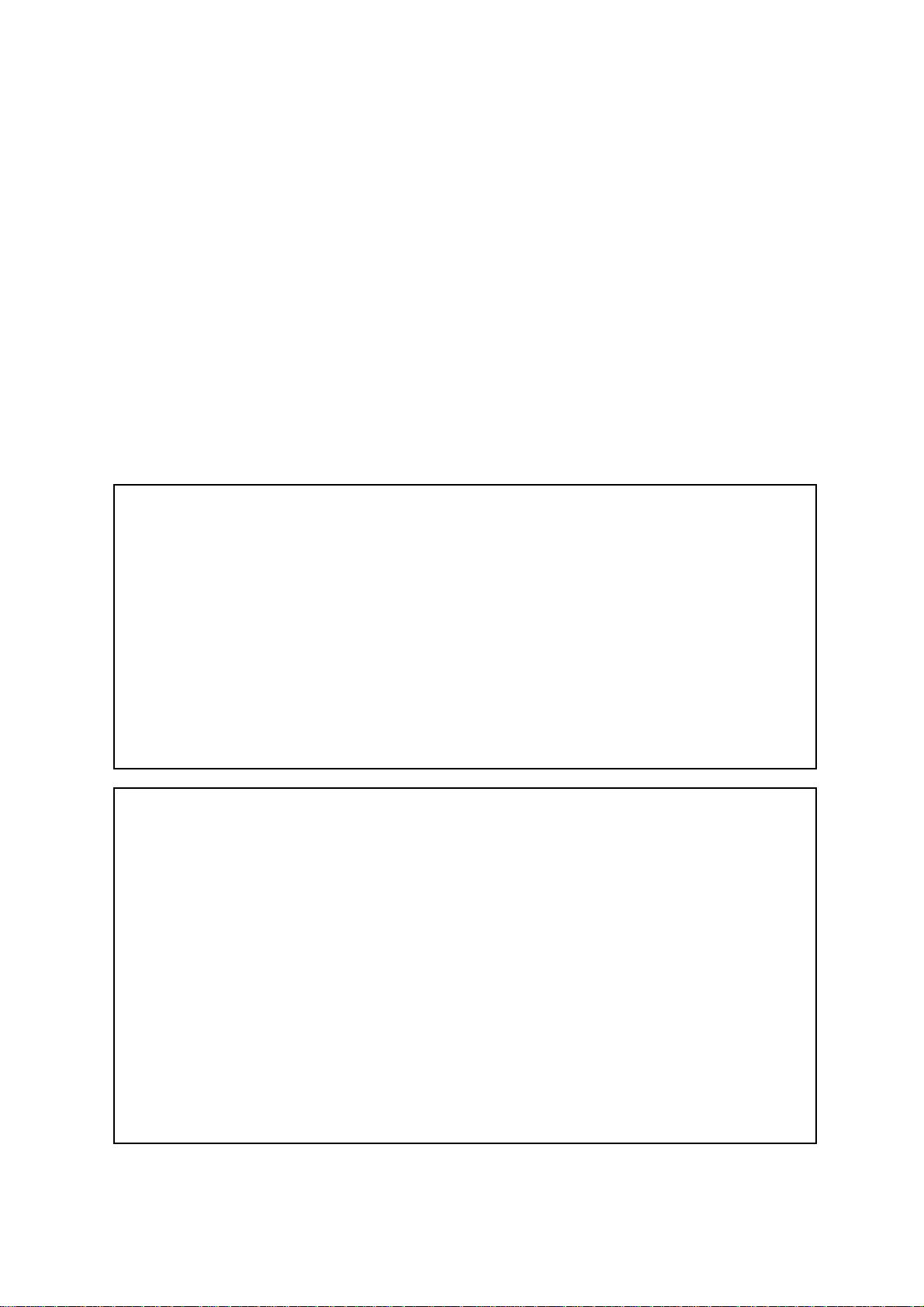
(*1) GREEN PRODUCT PROCUREMENT
The EC is actively promoting the WEEE & RoHS Directives that define standards for recycling
and reuse of Waste Electrical and Electronic Equipment and for the Restriction of the use of
certain Hazardous Substances. From July 1, 2006, the RoHS Directive will prohibit any
marketing of new products containing the restricted substances.
Increasing attention is given to issues related to the global environmental. Toshiba Corporation
recognizes environmental protection as a key management tasks, and is doing its utmost to
enhance and improve the quality and scope of its environmental activities. In line with this,
Toshiba proactively promotes Green Procurement, and seeks to purchase and use products,
parts and materials that have low environmental impacts.
Green procurement of parts is not only confined to manufacture. The same green parts used in
manufacture must also be used as replacement parts.
(*2) LEAD-FREE SOLDER
This product is manufactured using lead-free solder as a part of a movement within the consumer
products industry at large to be environmentally responsible. Lead-free solder must be used in
the servicing and repair of this product.
WARNING
This product is manufactured using lead free solder .
DO NOT USE LEAD BASED SOLDER TO REPAIR THIS PRODUCT !
The melting temperature of lead-free solder is higher than that of leaded solder by 86°F to 104°F
(30°C to 40°C). Use of a soldering iron designed for lead-based solders to repair product made
with lead-free solder may result in damage to the component and or PCB being soldered. Great
care should be made to ensure high-quality soldering when servicing this product especially
when soldering large components, through-hole pins, and on PCBs as the level of heat
required to melt lead-free solder is high.
Page 3
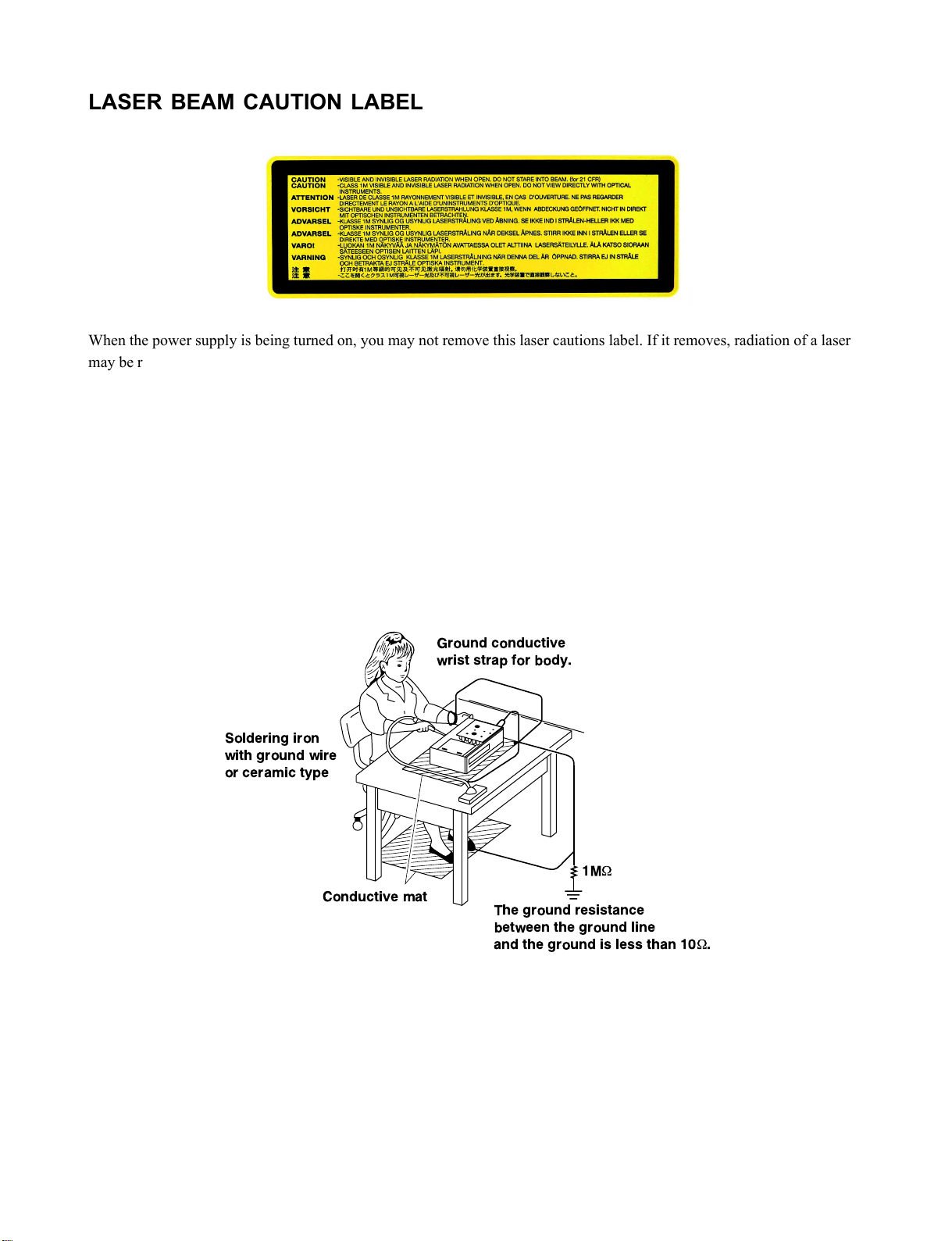
LASER BEAM CAUTION LABEL
When the power supply is being turned on, you may not remove this laser cautions label. If it removes, radiation of a laser
may be received.
PREPARATION OF SERVICING
Pickup Head consists of a laser diode that is very susceptible to external static electricity.
Although it operates properly after replacement, if it was subject to electrostatic discharge during replacement, its
life might be shortened. When replacing, use a conductive mat, soldering iron with ground wire, etc. to protect the
laser diode from damage by static electricity.
And also, the LSI and IC are same as above.
Ground conductive
wrist strap for body.
Soldering iron
with ground wire
or ceramic type
1M
W
Conductive mat
Manufactured under license from Dolby Laboratories. “Dolby” and the double-D symbol are trademarks of Dolby Laboratories.
·
“DTS” and “DTS Digital Out” are trademarks of Digital Theater Systems, Inc.
·
HDMI, the HDMI logo and Hight-Definition Multimedia Interface are trademarks or registered trademarks of HDMI Licensing LLC.
·
Manufactured under license from QSound Labs, Inc. U.S. patent Nos. 5,105,462, 5,208,860 and 5,440,638 and various foreign counterpart.
·
Copyright QSound Labs, Inc. 1998-2002. QXpanderTM is a trademark of QSound Labs, Inc. All rights reserved.
The ground resistance
between the ground line
and the ground is less than 10W.
Page 4
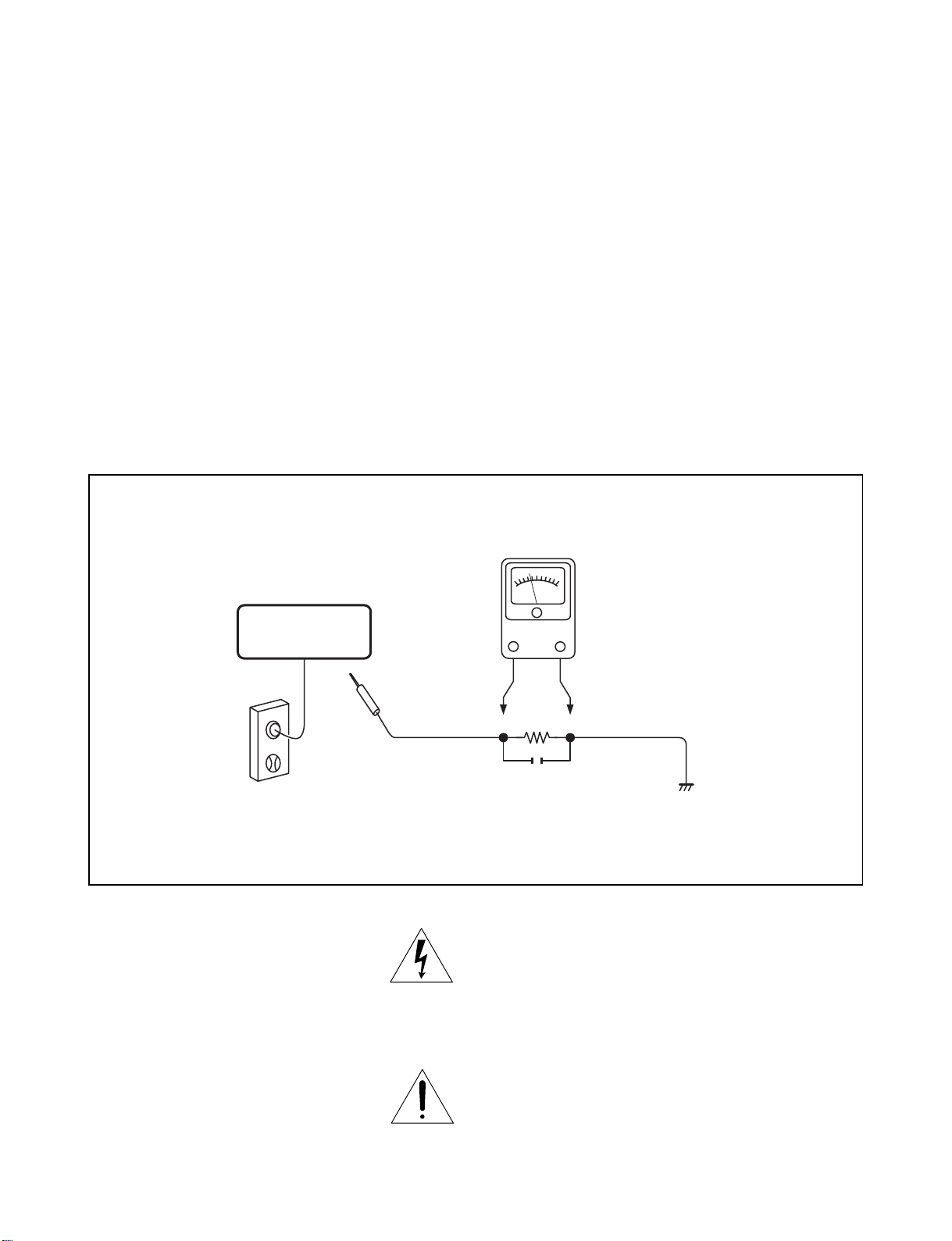
SAFETY NOTICE
SAFETY PRECAUTIONS
LEAKAGE CURRENT CHECK
Plug the AC line cord directly into a 120V AC outlet (do
not use an isolation transformer for this check). Use an
AC voltmeter, having 5000 Ω per volt or more sensitivity.
Connect a 1500 Ω 10 W resistor, paralleled by a 0.15 µF
150V AC capacitor between a known good earth ground
(water pipe, conduit, etc.) and all exposed metal parts of
cabinet (antennas, handle bracket, metal cabinet
screwheads, metal overlays, control shafts, etc.).
READING SHOULD NOT EXCEED 0.3V
Measure the AC voltage across the 1500 Ω resistor.
The test must be conducted with the AC switch on and
then repeated with the AC switch off. The AC voltage
indicated by the meter may not exceed 0.3 V. A reading
exceeding 0.3 V indicates that a dangerous potential
exists, the fault must be located and corrected.
Repeat the above test with the DVD VIDEO RECORDER
power plug reversed.
NEVER RETURN A DVD VIDEO RECORDER TO
THE CUSTOMER WITHOUT TAKING NECESSARY
CORRECTIVE ACTION.
DVD VIDEO RECORDER
AC OUTLET
Test all exposed metal.
Voltmeter Hook-up for Leakage Current Check
AC VOLTMETER
(5000 Ω per volt
or more sensitivity)
Good earth ground
such as a water pipe,
1500 Ω
10 W
0.15 µF 150V AC
conduit, etc.
The lightning flash with arrowhead symbol, within an
equilateral triangle, is intended to alert the user to the
presence of uninsulated “dangerous voltage” within the
product’s enclosure that may be of sufficient magnitude to
constitute a risk of electric shock to persons.
The exclamation point within an equilateral triangle is
intended to alert the user to the presence of important
operating and maintenance (servicing) instructions in the
literature accompanying the appliance.
Page 5

CONTENTS
1. LOCATION OF MAIN PARTS
1-1. Location of Main Parts
1-2. Location of PC Boards
2. WIRING CONNECTION DIAGRAM
3. PRINTED WIRING BOARD AND SCHEMATIC DIAGRAM
4. BLOCK DIAGRAMS
4-1. MPEG & SYSTEM Block Diagram
4-2. Power Supply Block Diagram
5. CIRCUIT DIAGRAMS
5-1. Power Supply Circuit Diagram
5-2. Front Display & Power Switch Circuit Diagram
5-3. Audio & Video Tuner Circuit Diagram
5-4. Digital Circuit Diagram
5-4-1. Audio Output Circuit Diagram
5-4-2. Decorder & SDRAM Circuit Diagram
5-4-3. HDMI Circuit Diagram
5-4-4. Audio & Video Input Circuit Diagram
5-4-5. 1394 Circuit Diagram
5-4-6. Encoder & SDRAM Circuit Diagram
5-4-7. ATAPI Interface Circuit Diagram
5-4-8. Power Supply Circuit Diagram
5-4-9. Video Output Circuit Diagram
6. PC BOARDS
6-1. DV/AV Input PC Board
6-2. Power Switch PC Board
6-3. Front Display PC Board
6-4. AV Tuner Unit PC Board
6-5. Digital PC Board
7. EXPLODED VIEWS
7-1. Packing Assembly
7-2. Chassis Assembly
8. PARTS LIST
Page 6
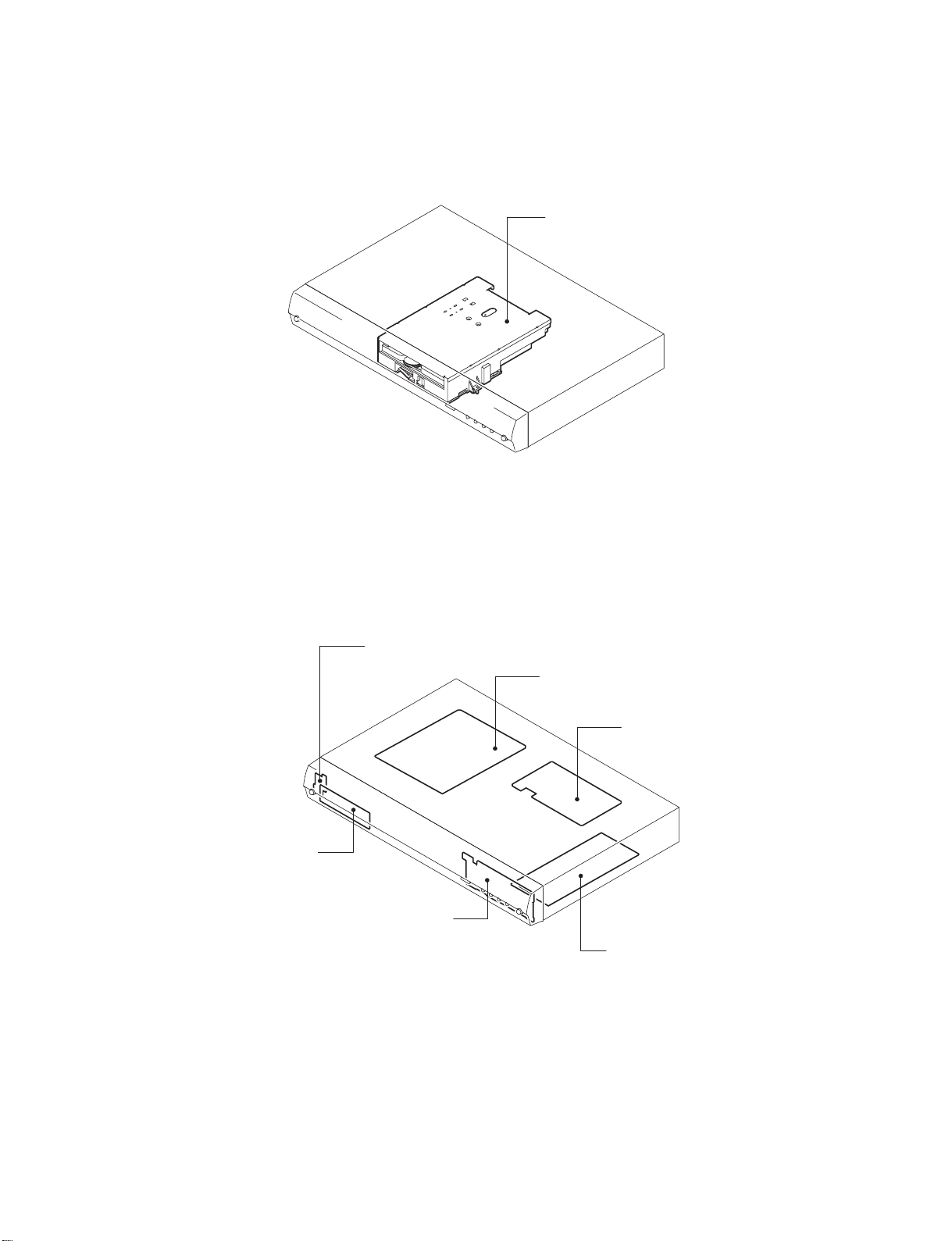
1. LOCATION OF MAIN PARTS
1-1. Location of Main Parts
RAM DRIVE
Fig. 1-1-1
1-2. Location of PC Boards
DV/AV Input PC board
Front Display PC board
Power Switch PC board
Digital PC board
AV Tuner Unit PC board
Power PC board
Fig. 1-1-2
Page 7
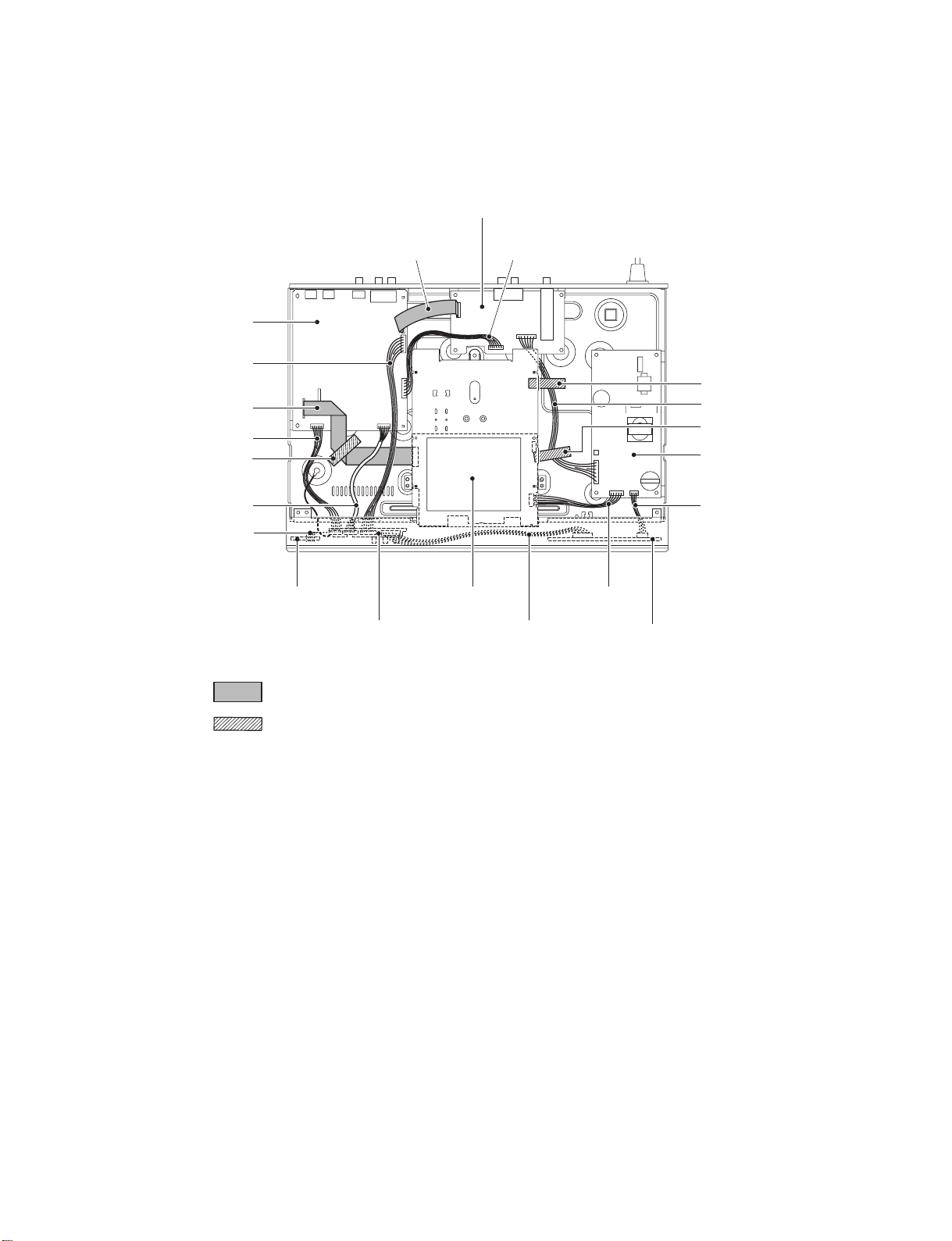
2. WIRING CONNECTION DIAGRAM
After the servicing is complete, return the wiring to its original state by using the diagram below as a reference.
AV Tuner Unit PC board
W301 W303
Digital PC board
W104
Ta pe
W501
W106
Ta pe
W802
Ta pe
Power PC board
W105
W107
Power Switch PC board
DV/AV Input PC board
: Flexible cable
: Tape
RAM Drive
Fig. 2-2-1
W101
W804
W803
Front Display PC board
Page 8
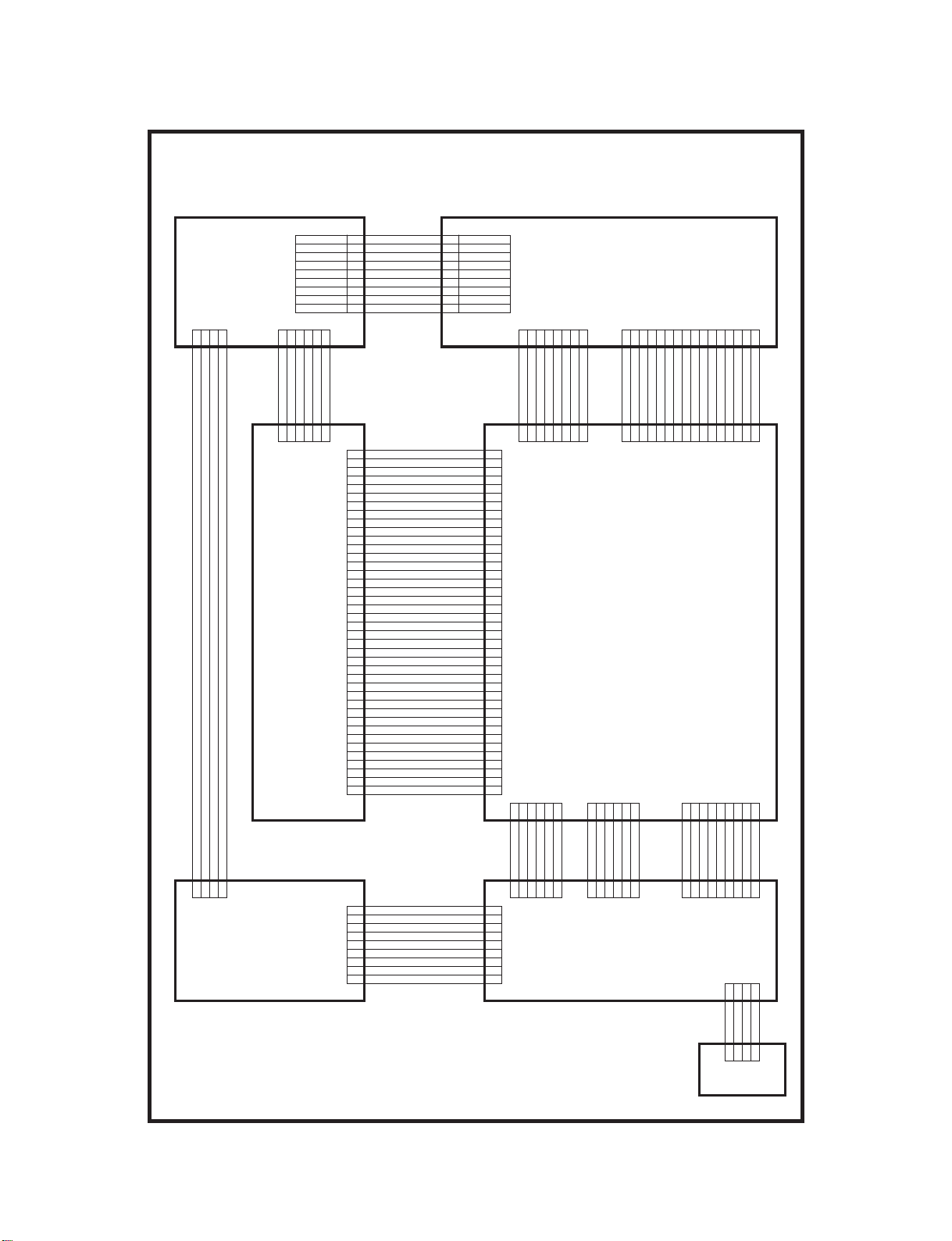
3. PRINTED WIRING BOARD AND SCHEMATIC DIAGRAM
W802
FLAT WIRE 2.54 9P
9
8
7
6
5
4
3
2
1
6
9
8
7
6
5
4
3
2
1
CN302
ON/OFF 5V
+3.3 V
+3.3 V
GND
ON/OFF 5V
AP+12 V
AN-12 V
GND
+33 V
CN303
8765432
AV-TUNER
1
123456789
CN301
Power
CN804
123
4
ON/OFF 5V
ON/OFF 5V
CN803
12345
CN802
+3.3 V
+3.3 V
GND
AP+12 V
AN-12 V
GND
+33 V
01
1121314151
61
GND
Back up
P-ON
EVER+5 V
FLAT WIRE 2mm 4P
W804
M+12 V
M+12 V
M+5 V
M+5 V
GND
GND
12345
6
Mechanism
W803
FLAT WIRE 2mm 6P
1
2
3
4
5
6
7
8
9
10
11
12
13
14
15
16
17
18
19
20
21
22
23
24
25
26
27
28
29
30
31
32
33
34
35
36
37
38
39
40
W501
FLAT WIRE 0.5mm 40P
DRVRSTGND
ATCDD7
ATCDD8
ATCDD6
ATCDD9
ATCDD5
ATCDD10
ATCDD4
ATCDD11
ATCDD3
ATCDD12
ATCDD2
ATCDD13
ATCDD1
ATCDD14
ATCDD0
ATCDD15
GND
NC
ATCD MARQ
GND
ATCD IOWGND
ATCD IORGND
ACTIOR DY
GND
ATCD MACK-
GND
ACTINITRQ
NC
ATCDA1
NC
ATCDA0
ATCDA2
ATCCSOATCCSNC
GND
W303
FLAT WIRE 2.54 8P
1
2
3
4
5
6
7
8
9
10
11
12
13
14
15
16
17
18
19
20
CN504
21
22
23
24
25
26
27
28
29
30
31
32
33
34
35
36
37
38
39
40
ON/OFF 5V
AP+12 V
AP-12 V
1234567
CN509
CN508
12345
ON/OFF 5V
GND
6
+3.3 V
+3.3 V
GND
8
65432
W301
A IN L
A IN R
FLAT WIRE 1mm 16P
123456789
Digital
CN501
1
GND
SC IN
GND
CVBS IN
V-GND
SY IN
CN503
987654321
SCL
SDA
01
SAP MUTE
AFC OUT
11
213141
CN507
VFV
GND
A L TV
51
A R TV
61
432
1
CN102
Front Display
CN101
1
2
3
4
5
6
7
8
9
W101
FLAT WIRE 2mm 9P
STB
CLK
DATA
GND
IR
HOST-RESET
KEY2
KEY4
POWER LED+
W106
FLAT WIRE 2mm 6P
1
2
3
4
5
CN103
6
7
8
9
STB
CLK
DATA
12345
CN106
GND
W105
GNDIRHOST RESET
FLAT WIRE 2mm 6P
6
12345
DV/AV INPUT
TPBI-
TPBI+
TPAI-
TPAI+
GND
6
W104
Y-F
GND
C-F
FLAT WIRE 2mm 9P
123456789
CN104CN105
W107
FLAT WIRE 2mm 4P
Power Switch
GND
CVBS-F
GND
AR-F
CN107
123
GND
KS3
123
CN108
GND
KEY2
AL-F
4
LED+
4
Fig. 3-3-1
Page 9
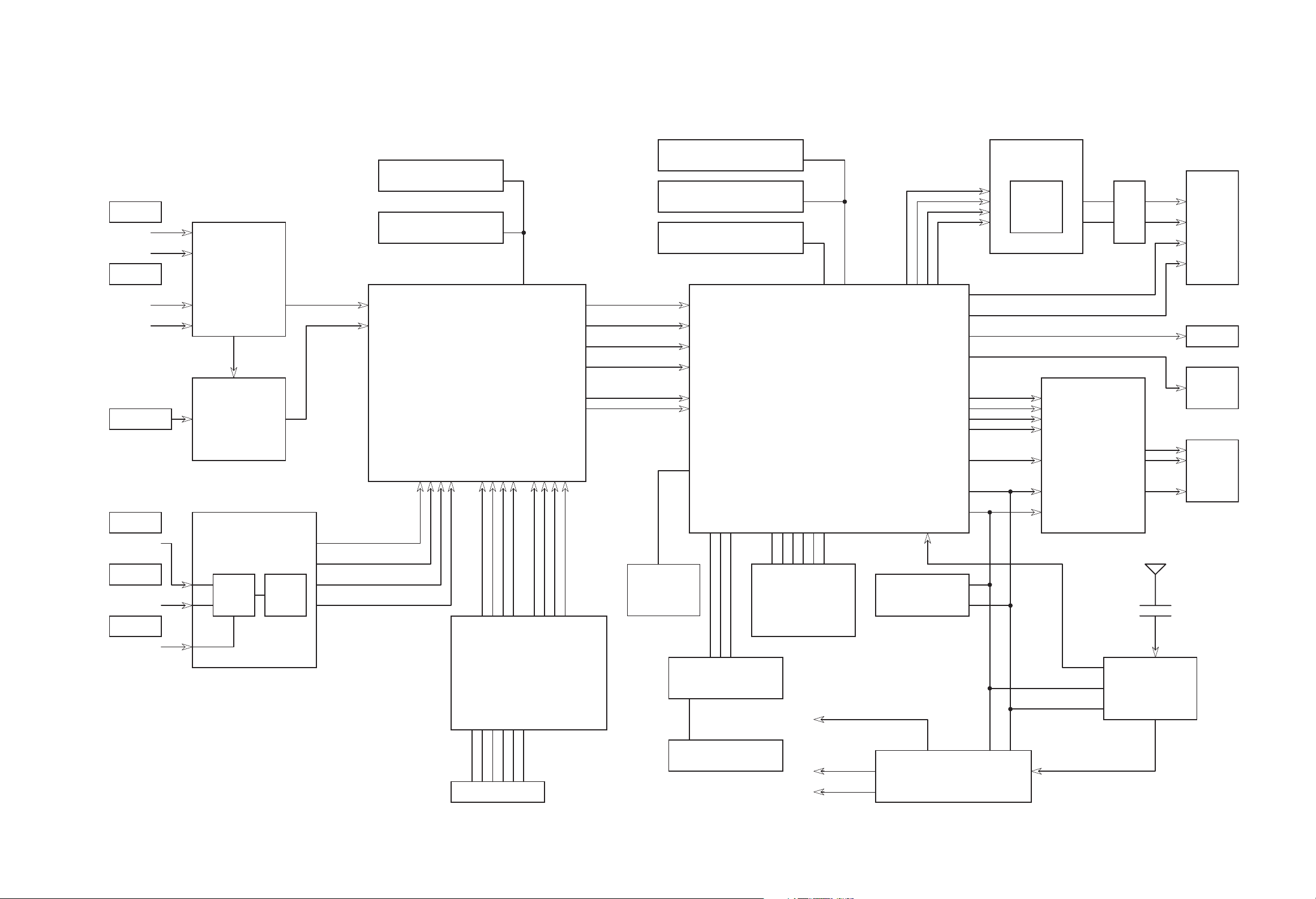
4. BLOCK DIAGRAM
32M CLOCK
4-1. MPEG & SYSTEM Block Diagram
FRONT
Video
Y/C
REAR
Video
Y/C
TV-CVBS
Video
BA7607
IC517
CVBS
BA7653
IC518
IC502
IC503
FR .Y/C IN
CVBS IN
128M SDRAM
128M SDRAM
ZR35100-PQCG
ENCORDER
IC506
IC504
IC507
IC511
128M SDRAM
128M SDRAM
32M FLASH
SERIAL BITSTREAM OUTPUT
SBCLK
SBVALID
SBDAT
SBREQ
Digital Video Output
: : :
ZR36750-BGCG-V
Main Cpu(Decorder)
<BGA>
Digital Audio Out
WM8776
DAC
IC513 2/2
Digital Video I/F
SPD IF
IC514
CV BS Out
Y/C Out
SPDIF-OPTICAL
Y/U/V Out
HDMI
ZR35162
4558
J502
L OUT
R OUT
CV BS
Y/C
J504
J501
Y/U/V OUT
J503
HDMI Out
FRONT
L/R IN
REAR
L/R IN
TV
L/R IN
Audio
WM8776
SW
ADC
IC513 1/2
Digital Audio I/F
ADCMCLK
ADCBLCK
ADCLRCK
DOUT
ISO I/F HOST I/F
ZR35162-BGCG
1394
<BGA>
IC505
DV INPUT
JC101
27MHZ
IC509
SPI
32M CLOCK
FRONT
Driver
DAV-WR532
TV CVBS
TV
TV
EEPROM
L
R
IC510
U24
AN5832
U301
AFC OUT
2
I C
IC516
RF In
TUNER
SIF
Fig. 4-4-1
Page 10
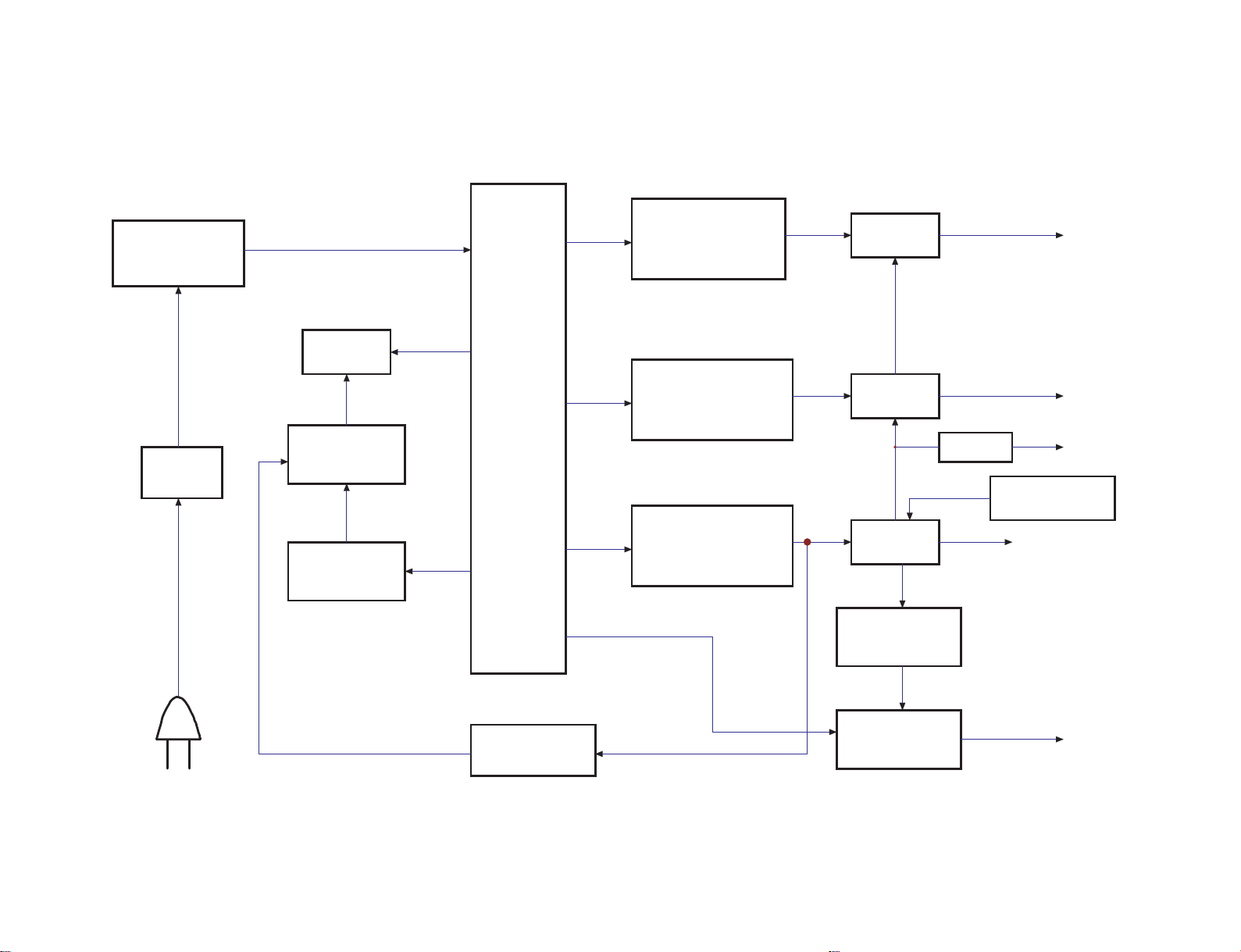
4-2. Power Supply Block Diagram
D101-D104 C105
RECTIFIER
SMOOTHING
L101
AC FILTER
Q101
SW IC
CONTROL IC
3-
RECTIFIER
SMOOTHING
D107 C109
IC101
T101
TRANS
D301 C301
RECTIFIER
SMOOTHING
D201 C201
RECTIFIER
SMOOTHING
D401 C404
RECTIFIER
SMOOTHING
12V SW
32V SW
5V SW
PHOTO
COUPLER
D403 D404
ADJUST
POWER ON SIG
AP+12V
+32V
3.3V
ON/OFF A+5V
AC 100-120V
50/60Hz
PC101
PHOTO
COUPLER
RECTIFIER
SMOOTHING
D601 C601
AN-12V
Fig. 4-4-2
Page 11

5. CIRCUIT DIAGRAMS
5-1. Power Supply Circuit Diagram
201D101D
401D
301D
5004N1
201R
K01
101F
V521/A51.3
301R
K01
101L
03250V11SS
101C
V572/Fu1.0
13NC
NL
511C
112C
FP0022
181T
501R
701C
501C
V002/Fu022
311R
0.1
411R
0.1
511R
0.1
611R
0.1
011R
K7.2
111C
Fn7.4
211C
Fu10.0
101CP
601D
5004N1
711R
001
101CI
4
5
3
6
2
7
1
8
8155AF
011C
V01/Fu22.0
VK1/FP0001
0
801R
K01
901D
331SS1
901C
V53/Fu74
K001
601R
101Q
701D
501D
L5001RP
D
Z05KN01FTSH
G
S
701R
74
111R
001
901R
22
L3001RP
801C
VK1/FP022
102R
0
103D
U02L3S
103C
K1/FP0001
104D
64KR
204D
64KR
104C
106D
K1/FP0001
102Q
102D
202R
K2.2
5001RP
102C
103L
Hu01
303C
V53/Fu074
K1/FP0001
204C
V53/Fu074
106C
V53/Fu74
106R
K7.2
206R
0
202D
V001/Fu3.6
403C
V53/Fu74
022
604C
V53/Fu074
104CI
134LT
103R
K22
103Q
30FN22PTS
203R
K1
103CI
134LT
204R
104R
K1
101-CP
304R
001
106CP
7301AS2
202Q
AKE411CTD
302R
K022
304C
V05/Fu1.0
402R
K33
603C
K2.8
303R
K93
V05/FP001
503C
V53/Fu74
403R
K01
104L
104RV
K7.4
404R
504R
K01
604R
K01
704C
V01/Fu1
404C
V53/Fu74
306D
104Q
106JS2
704R
K1
204Q
K2142CS2
202C
V53/Fu74
208NC
1
V33+
DNG
2
3
V21 NA
4
V21 PA
5
V5-A
DNG
6
7
V3.3-33VP
8
V3.3-33VP
BS5P
9
408NC
4
pukcab
NO-P
3
2
304D
904R
K1
804R
K74
106CP
404D
)504D(
)014R(
XXX
)102TAB(
306R
033
DNG
V5 BTS
DNG
1
108NC
DNG
1
V21+
2
208NC
SV21+
1
SV21+
2
DNG
3
DNG
4
V5+
5
V5+
6
Fig. 5-5-1
Page 12

5-2. Front Display & Power Switch Circuit Diagram
5SB
R128
R126
K
10
1
R127
2.2K
KEY0
VDD
R125
470K
C12
1uF
R130
K
K
10
10
PWR_DECT
3
2N3904
2N3904
1
Q107
Q108
2 3
2
R129
10R
KS1
KS2
KS3
KS4
GR1
GR2
GR3
GR4
GR5
GR6
/RESET
R33
R
R33
R33
33
291R
391R
491R R33
591R R33
191R
091R
C110
220pF
22
52
62
91
02
12
51
71
81
42
32
61
81GS/11RG
71GS/21RG
4
61GS/31RG
31GS/61RG
51GS/41RG
02GS
91GS
21S
11SK/11GS/81RG
8RG
1GS/51RG
K/21GS/71RG
27
GR19/SG10/KS10
28
SG9/KS9
29
SG8/KS8
30
SG7/KS7
31
SG6/KS6
32
SG5/KS5
33
SG4/KS4
34
SG3/KS3
35
SG2/KS2
36
SG1/KS1
37
VEE
38
/RESET
39
GPIO90
PWR_DECT
IR
GPIOC7/DIN
GPIOC6/DOUT
2COIPG
1COIPG
0COIPG
3COIPG
59OIPG
49OIPG
19OIPG
7
69OIPG
39OIPG
29OIPG
9OIPG
24
74
05
14
44
34
64
54
84
04
15
94
TESE
1YEK
0YEK
R_TSOH
2YEK
LRTC
IR101
SENSOR
IR
DNG
C
R109
C
RI
V
100R
1
2
3
C130
47uF/16V
C105
102
CN102
FROM POWER
CN101
TO FRONT AV BOARD
1
2
3
4
1
2
3
4
5
6
7
8
9
OPEN/CLOSE
STOP
BATTERY
STB 5V
GND
STB
K
CL
DATA
IR
HOST_ESET
2
KEY
KS4
LED+
SW101
SW104
SW102
CH+
SW105
PLAY
SW108
KEY2
5SB_IN
CTRL
0805 100 oh
L103
FB-DIP-80
SW103
KS1
CH-
SW106
KS2
REC
TRAY
R131
1 2
10K
R132
1 2
10K
R133
1 2
10K
5SB
D10
3
m
1 2
1N5819
C111
47uF/16V
C108
220uF/16V
KS3
KEY1
VDD
C109
0.01uF
5S
R134
4.7k
STB
R135 33R
CLK
R136 33R
DATA
R137 33R
IR
HOST_RESET
KEY2
KS4
POWER LED1+
JC102
Fp022
K0
22
K
0
01
0
1
741R
021
651R
U102
1
PE
2
PC
3
NC
4
PG
5
PD.
6
PDHMS
7
GR5#
5G
8
GR6#
6G
9
PA
10
R33
691R
R197
R198
33R
33R
IC101
41
EPV6200
6RG
7RG
13
GR5
12
GR4
11
GP3
10
GR2
9
GR1
8
VDD
7
VDD
6
VSS
5
OSCO
4
OSCI
3
PLLC
KLC/5COIPG
2
BTS/4COIPG
1
25
R103
POWER LED1+
100
R
R144
R
100
R105
100R
R106
100R
R107
100R
VDD
C101
0.1uF
PLLC
C102
0.01uF
DATA
STB
LED2
REC
LED3
480P
LED4
720P
LED5
1080I
R101
100R
Y1
2 1
Z
32.768KH
C103
C104
27pF
27pF
CLK
PF
11
GR4#
4G
12
PB
13
GR3#
3G
14
PD
15
GR2#
2G
16
GR1#
1G
R113
GR1
330
R114
GR2
330
R115
GR3
330
R116
GR4
330
R117
GR5
33
0
R118
GR6
0
33
TO DIGITA
GR1#
2N3904
1
Q101
2 3
GR2#
3
2N3904
1
Q102
2
GR3#
3
2N3904
1
Q103
2
GR4#
3
2N3904
1
Q104
2
GR5#
3
2N3904
1
Q105
2
GR6#
3
2N3904
1
Q106
2
C
CN
CN
CN
CN
CN104
AL_F
9
8
AR_F
7
6
CVBS_F
5
4
C_
F
3
2
Y_F
1
L
POWER SWITCH
171R K001
351R K001
321C
951R K001
121C Fp022
221C
CN
CN
CNCNCN
CN108
LED1
POWER
2
421C Fp02
CN
1
2
3
4
SW107
STBA
FRONT POWER SW
12
12
JC101
DV INPUT
TO FRONT DISPLAY
5
5
4
4
3
3
2
2
1
1
6
6
CN103
STB
1
K
CL
2
DATA
3
4
IR
5
HOST_RESET
6
Y2
KE
7
KS3
8
LED+
9
1 2
1 2
1 2
1 2
3
4
2
CN107
L108
L109
L101
L108
L109
L102
D102 1N5819
CN105
6
5
4
3
2
1
TO DIGITAL DV IN
CN106
STB
1
CLK
2
DATA
3
GNDGND
4
12
HOST_RESET
IR
5
6
TO DIGITAL
1
11
11
10
10
9
9
8
8
7
7
1
1
5
5
4
2
3
3
4
2
Y
AV & DV INPUT UNIT
Fp022
Fp0
5SB
R110
4.7K
C106
0.1uF
FRONT DISPLAY UNIT
Fig. 5-5-2
Page 13

5-3. Audio & Video Tuner Circuit Diagram
1RENUT
81
DNG
91
DNG
1
CN
2
CN
3
B+
4
CN
5
CN
6
CN
7
PT-CGA FR
8
CN
9
SSERDDA
01
KCOLC
11
ATAD
21
TUO TFA
31
TUO OIDUA
41
TUO FIS
51
TB
61
CN
71
TUO OEDIV
GND
GND
20
21
L_NI_A 0NISBVC
R_NI_A
303W
GNISUOH + NIP8
8
7
6
5
4
3
2
1
TA50AR-V-511
3BF
Fp06552C
6BF
Fp06562C
31PT
41PT
81PT
51PT
61PT
71PT
2C
1C
Fn01
R052R .C.N
CFA
11R
K01
.C.N
#R_NI_OIDUA
BS5-P
V21PA
V21NA
CCV-P
33V-P
1BF .C.N
V61 Fu01
9BF
92C
.C.N
Fn01
R05R
R06R
VT_LA
R08R .C.N
R001R .C.N
VT_RA
4C
3C
Fn01
OEDIVS/ACR-NC
DNGV
208W
9
8
7
6
5
4
3
2
1
33R
V05/Fu01
K74
103J
#NI_SBVC#L_NI_OIDUA
#NI_Y
GNISUOH + NIP9
V33+
VT_LA
VT_RA
7C
5C
6C
+
+
103CI
1
CN
2
BS5-P
V5A
LCS
ADS
FIS
K123R
V33+
2BF
01C
V61/Fu33.0
+
9C
+
%01/V61/Fu01
V5A
61R
K7.4
.C.N
ETUM_PAS
21C
+
11C
71R
81R
K7.4
K7.4
.C.N
22R
K7.4
31C
Fu1.0
%01/V61/Fu3.3
91R
02R
K7.4
K7.4
.C.N
32R
42R
K7.4
K7.4
.C.N
%01/Fu220.0
12R
K7.4
71C
61C
Fu330.0
Fu1.0
V5A
VFV
4BF
5BF
7BF
BS5-P
33V-P
CCV-P
V21PA
V21NA
0NIYS
0NICS#NI_C
CFA
R3382R
8BF
V5A
82C
72C
V61 Fu01
Fn01
V5A
72R
1Q
92R
03R
K01
EMIT/BW
3
TED/BW
4
EMIT/EPS
5
TED/EPS
6
LIF/EPS
7
ARAP/C2I
8
WSCGA
9
EDOM
01
OMOF
11
ETUM
21
BB/FIS
31
41
TED/PAS
51
FER/R+L
61
51C
+
V61/Fu2.2
6PT
9PT
R001
0701N2
3D
R001
1
3
2
S45TAB
23
FER/R-L
13
CN
03
TUOL
92
TUOR
82
TED/CGA
72
LCS
62
EP
52
DNG
42
ADS
32
FER/OERETS
22
FERFIS
12
TUPNI
02
TED/ESION
CN
91
CCV
81
LLP
71
TED/TOLIPCN
AS2385NA
81C
1PT
4PT
5PT
0NIYS
LCS
VFV
VT_LA
01PT
11PT
TUO_CFA
13R
K7.4
V61/Fu2.2
91C
+
+
V61/Fu7.4
L_NI_A
0NISBVC
TUO_CFA
8C
+
+
V61/Fu2.2
V61/Fu2.2
V61/Fu2.2
LCS
ADS
Fp000141C
32C
+
12C
V61/Fu2.2
V61/Fu33.0
103NC
21
43
65
87
019
2111
4131
6151
2X8 REDAEH
V5A
21R
31R
K01
41R
K081
FIS
Fu1.0
DNGV
K01
V5A
K3.351R
02C
22C
+
42C
V61/Fu74
Fu22.0
R_NI_A
0NICS
ADS
ETUM_PAS
VT_RA
1TM
1
Fu1.0
2PT
3PT
7PT
8PT
21PT
2TM
4TM
3TM
1
1
1
Fig. 5-5-3
Page 14

5-4. Digital Circuit Diagram
Digital Circuit System Diagram
ATAPI INTERFACE
I55_RESETRESET-
+1.5V
+3.3V
1394
I55_RESET- GB_ACK#
1394
RESET-
+1.5V
+3.3V
GND
GBADR[9:0]
GBDAT[15:0]
H_STROBE-
LINK_CSLINK_IRQ
ISOD[7:0]
ISORDY
ISOSTART
ISODIR
ISOCLK
ISOVALRX
ISOVALTX
GBADR[9:0]
GBDAT[15:0]
H_STROBEH_WR-
H_WR-
LINK_CSLINK_IRQ
GB_ACK#
ISOD[7:0] VIDCLK
ISORDY
ISOSTART
ISODIR
ISOCLK
ISOVALRX
ISOVALTX
D5V
+3.3V
+1.8V
Activa100
GBADR[9:0]
GBDAT[15:0]
H_STROBEH_WR-
LINK_CSLINK_IRQ
GB_ACK#
ISOD[7:0]
ISORDY
ISOSTART
ISODIR
ISOCLK
ISOVALRX
ISOVALTX
Activa100
D5V
+3.3V
+1.8V
GND
VGND
VGND
I55_CVBSIN
I55_YIN
I55_CIN
I55_ABCLK
I55_ALRCLK
I55_AMCLK
I55_AODAT
I55_CIN
I55_YIN
I55_CVBSIN
ADC_ADAT
CN508
6 PIN
1
2
3
4
5
6
C36
1nF
RDY_FM
SCK
DATA
IR
HOST_RST
C76
100pF
+3.3V
V_GND
RESET-
HDMI_27MHZ_OSC
A150_VIDO_HS
A150_VIDO_VS
A150_VCLKOx2
A150_VIDO_[0..7]
SPDIF
SCL
SDA
HD_SCL
HD_SDA
Video Output
C
VIDEO OUTPUT_1
Y
G_Y
CVBS
R_V
B_U
+3.3V
V_GND
AGND
AUDIO OUTPUT
MUTE-
ML
MC
MD
AUDIO OUTPUT_1
AOUT0
SPDIF
ABCLKO
ALRCLKO
VADDIS_AMCLK
ADC_ADAT
I55_ABCLK
I55_ALRCLK
AL_REAL
AR_REAL
AL_TV
AR_TV
AR_FRONT
AL_FRONT
I55_AMCLK
Audio & Video Input_1
AL_TV
AR_TV
AL_REAL
AR_REAL
AL_FRONT
AR_FRONT
AFC_OUT
SDA
SDA
SCL
SCL
VIDEO_IN_SEL2
VIDEO_IN_SEL2
VIDEO_IN_SEL
VIDEO_IN_SEL
SAP_MUTE
SAP_MUTE
I55_CIN
I55_CIN
I55_YIN
I55_YIN
I55_CVBSIN
I55_CVBSIN
Audio & Video Input
HDMI
RESETHDMI_27MHZ_OSC
+3.3VA150_VIDO_HS
+1.8V
A150_VIDO_VS
A150_VCLKOx2
A12V
A150_VIDO_[0..7]
A150_SPDIFO
SCL
VDIFGND
SDA
VOGND
HD_SCL GND
HD_SDA
HDMI
AUDIO_OUT_R
AUDIO_OUT_L
AUDIO_OUT_L
AUDIO_OUT_R
A12V
A-12V
5SB
A5V
+3.3V
GND
AGND
+3.3V
+1.8V
A12V
AUDIO_OUT_R
AUDIO_OUT_L
VOGND VDIFGND
A12V
A-12V
5SB
A5V
+3.3V
R24
0R(0805)
VGND
A5V
A5V
VGND
AGND
VGND
C
ATAPI INTERFACE
D5V
D5V
GND
ATIORDY
ATIOW-
ATDMACK-
ATDMARQ
ATIOW-
ATIORDY
ATDMARQ
ATDMACK-
Vaddis V
SBREQ
SBVALID
SBCLK
SBDAT
VID[7:0]
VIDVS
VIDHS
VIDCLK
VIDVLD
I55_TX0
I55_RX0
I55_GPIO0
I55_GPIO2
I55_RESET-
27MHZ_OSC
C77
C78
C79
100pF
100pF
100pF
SBREQ
SBVAILD
SBCLK
SBDAT
VID[7..0]
VIDVS
VIDHS
VIDVLD
I55_GPIO0
I55_GPIO2
I55_RESET-
27MHZ_OSC
HDMI_27MHZ_OSC
SAP_MUTE
VIDEO_IN_SEL
SCL
SDA
A150_VIDO_[0..7]
A150_VIDO_VS
A150_VIDO_HS
A150_VCLKOx2
HD_SCL
HD_SDA
lenaP tnorF
TP34
TP35
R132 33R
R134 33R
R135 33R
R136 33R
TP36
R137 33R
R138 33R
TP37
TP38
VDD_DAC
SBREQ
ATIOW-
SBVALID
ATIORDY
ATDMARQ
SBCLK
ATDMACK-
SBDAT
VID[7..0]
VIDVS
VIDHS
VIDCLK
VIDVLD
I54_DUPRD
I54_DUPTD
I55_GPIO0
I55_GPIO2
I55_RESET-
27MHZ_OSC
HDMI_27MHZ_OSC
SAP_MUTE
VIDEO_IN_SEL
SCL
SDA
VDD_DAC
D5V
D5V
+3.3V
+3.3V
+1.8V
+1.8V
A150_VIDO_[0..7]
A150_VIDO_VS
A150_VIDO_HS
A150_VCLKOx2
HD_SCL
HD_SDA
GND
I55_AMCLK
I55_ALRCLK
I55_ABCLK
I55_AODAT
ADC_ADAT
ecafretnI
FPCSTB
FPCCLK
FPCDIN
FPCDOUT
IRRCV
RESET-
D5V
+3.3V
+1.8V
+1.5V
ATDA0
ATDA1
ATIOR-
ATDA2
ATCS0-
ATDD[0..15]
ATINTRQ
ATCS1-
ATCS0-
ATDA1
ATDD[0..15]
ATDA2
ATDA0
ATIOR-
ATCS1-
ATINTRQ
ATDA0
ATDA1
ATDA2
ATIOR-
ATCS0-
ATCS1-
ATINTRQ
ATDD[0..15]
Vaddis V
DRVRST-
DRVRST-
DRVRST-
FPCDOUT
FPCDIN
FPCCLK
FPCSTB
IRRCV
AFC_OUT
MUTE-
RESET-
VIDEO_IN_SEL2
AOUT0
ABCLKO
ALRCLKO
VADDIS_AMCLK
ADC_ADAT
I55_AODAT
I55_ABCLK
I55_ALRCLK
I55_AMCLK
CVBS
SPDIF
C
Y
G_Y
R_V
B_U
ML
MC
MD
POWER
R12
0R(0805)
POWER
D5V
+3.3V
+1.8V
+1.5V
V_GND
C
Y
G_Y
CVBS
R_V
B_U
FPCDOUT
FPCDIN
FPCCLK
FPCSTB
IRRCV
AFC_OUT
MUTERESET-
VIDEO_IN_SEL2
ML
MC
MD
AOUT0
SPDIF
ABCLKO
ALRCLKO
VADDIS_AMCLK
VDD_DAC
V_GND
5SB
A12V
A-12V
A5V
GND
R49
75R/1%
R48
75R/1%
5SB
A12V
A-12V
A5V
VDD_DAC
C
Y
G_Y
CVBS
R_V
B_U
R47
R45
75R/1%
75R/1%
R44
75R/1%
R46
75R/1%
tuptuo oediv lennahc 6
ecafretni lenap tnorF
lortnoc tceles ni oediV
tuo oiduA
CAD oidua rof kcolC
emaN
1PJ
02NIP
-ETUM
22NIP
32NIP
CM
52NIP
LM
62NIP
DM
72NIP
13NIP
23NIP
74NIP
94NIP
05NIP
Y
G_Y
CVBS
R_V
B_U
MUTE-
ML
MC
MD
AOUT0
SPDIF
ABCLKO
ALRCLKO
VADDIS_AMCLK
ADC_ADAT
I55_ABCLK
I55_ALRCLK
I55_AMCLK
AFC_OUT
OICPG
TESER_PSM
0_OICPG
NO_CIM
41_OICPG
31_OICPG
71_OICPG
61_OICPG
81_OICPG
1SF_TRACS
11_OICPG
21_OICPG
0SF_TRACS
_NI_OEDIV 2LES
51_OICPG
11_OICPG84NIP
TED_SPV
_NI_OEDIV 3LES
02_OICPG
NI_OEDIV LES_
23_OICPG
Fig. 5-5-4
Page 15

5-4-1. Audio Output Circuit Diagram
AL_TV
AL_REAL
AL_FRONT
AR_TV
AR_REAL
AR_FRONT
VADDIS_AMCLK
I55_AMCLK
I55_ABCLK
I55_ALRCLK
ADC_ADAT
A12V
A-12V
5SB
A5V
+3.3V
GND
AGND
ETUM_TUO
A12V
84
+
-
A-12V
R308 5.1K
A12V
84
+
-
A-12V
R324 5.1K
R285
0R
N.C.
AZ4558AM
AZ4558AM
A12V
1
7
IC514A
IC514B
5SB
1
5SB
3
R280 10K
2
1
D15 BAT54S
R287 0R
R286
0R
D17
BAT54S
2
C164
10uF/16V
C165
10uF/16V
D18 BAT54S
3
stiucric etuM
C320
10uF/16V
C332
10uF/16V
R288
2K
R305
10K
R319
10K
5SB
2
1
D16BAT54S
A-12V
D20 BAT54S
R290
1
100K
Q16
2N3906
R3021.8K
R3151.8K
R295
100K
C323
1nF
C334
1nF
3
2
R3037.5K
R3167.5K
C324
680pF
R307 4.7K
C335
680pF
R323 4.7K
3
2
5
6
tuo FIDP/S
J504
C307
0.1uF
LACITPO_FIDPS
15
14
16
17
18
19
11
10
13
12
41
40
47
45
43
39
38
48
46
44
42
32
31
+3.3V
5
4
7
6
3
1
2
1
2
3
IC513
WM8787
DVDD
DGND
MODE
CE
DI
CL
DACMCLK
DACBCLK
DACLRC
DIN
ADCMCLK
ADCBCLK
ADCLRC
DOUT
AINOPL
AINVGL
AIN1L
AIN2L
AIN3L
AIN4L
AIN5L
AINOPR
AINVGR
AIN1R
AIN2R
AIN3R
AIN4R
AIN5R
AUXL
AUXR
GP1FAV51TK0F
DIN
VCC
GND
A5V
DACREFP
DACREFN
ADCREFP
ADCREFGND
VMIDDAC
VMIDADC
AVDD
HPVDD
AGND
HPGND
VOUTL
VOUTR
HPOUTL
HPOUTR
ZFLAGL
ZFLAGR
4
5
6
-ETUM
+
+3.3V
47uF/16V
+
47uF/16V
R328
10K
FB20
C315
C330
R329
33R N.C.
R292 4.7K
A5V
ETUM_TUO
MUTE-
36
22
37
21
30
29
35
34
28
33
26
27
20
23
9
8
25
NC2
24
NC1
C316
0.1uF
C318
0.1uF
C321
0.1uF
C327
0.1uF
C317
0.1uF
+
+
+
47uF/16V
47uF/16V
47uF/16V
C328
L_MW
R_MW
R301
240R
C319
C322
C329
0.1uF
GALFZ
R281 33R
FIDPS
R296
R297
4.7K
4.7K
R299
4.7K
C32510uF/16V
C32610uF/16V R312 2K
C33110uF/16V
C33310uF/16V
C33610uF/16V
C33910uF/16V
R309 10K
R313 10K
R314 10K
R320 10K
R325 10K
R326 10K
A12V
A-12V
5SB
A5V
+3.3V
C440
1uF
ABCLKO
ALRCLKO
AOUT0
SPDIF
ML
MD
MC
FB9
SP5V
C102
R279
C19
+
100pF
10K
47uF/16V
FB19
R298
4.7K
C438
1uF
C314
0.1uF
+3.3V
C439
1uF
CAD OIDUA
GNILPUOC-ED
C313
+
47uF/16V
R300 4.7K
N.C.
R3105.1K
R3215.1K
C340
C341
C441
1uF
1uF
1uF
A5V 5SB
Q15
2N3906
R294
470R
C312
47uF/16V
ETUM_TUO
.etum ffO-rewoP
ETUM_TUO
3
2N3906
Q13
C308
220uF/16V
1
3
2
C311
220uF/16V
R293
91K
.etum ffO/nO-rewoP
C169
47uF/16V
ETUM_TUO
+
R304
680R
R306 2K
R318
680R
A12V
0.1uF
C337
A-12V
0.1uF
C338
C170
+
47uF/16V
2N3904
Q17
Q18
2N3904
R_TUO_OIDUA
AUDIO_OUT_R
L_TUO_OIDUA
AUDIO_OUT_L
C348
47uF/16V
C351
+
47uF/16V
0.1uF
C349
C352
+
47uF/16V
0.1uF
C350
C353
+
0.1uF
Fig. 5-5-5
Page 16

5-4-2. Decorder & SDRAM Circuit Diagram
RESET-
SW3
1
2
JUMPER
N.C.
C142
C152
0.1uF
0.1uF
C433
C432
0.1uF
0.1uF
RP7 47RX4
1
2
3
4 5
RP8 47RX4
1
2
3
4 5
RP9 47RX4
1
2
3
4 5
1
2
3
4 5
RP10 47RX4
RP12 47RX4
1
2
3
4 5
RP11 47RX4
1
2
3
4 5
RP14 47RX4
1
2
3
4 5
1
2
3
4 5
K8D6x16
AM29DL640
R105 51R
R98 51R
R116 51R
RESET CIRCUIT
TP6
C187
R50
3.3nF
100K
N.C.
N.C.
+3.3V
R153 330R
R150
R152
4.7K
4.7K
2N3904
Q1
R151
2K
C139
C178
0.1uF
0.1uF
C435
C434
C33
0.1uF
0.1uF
0.1uF
SDRAM 3.3V DECUPS
FRAMDAT9
8
FRAMDAT8
7
FRAMADD5
6
FRAMADD8
FRAMDAT5RAMDAT5
8
FRAMDAT6
7
FRAMDAT7
6
FRAMADD6
8
FRAMADD11
7
FRAMADD9
6
FRAMADD10
8
FRAMADD0
7
FRAMADD1
6
FRAMDAT24RAMDAT24
RAMBA0
8
RAMDAT31
7
RAMDAT30
6
RAMDAT29
RAMDAT28
8
RAMDAT27
7
RAMDAT26
6
RAMDAT25
RAMDAT16
8
RAMDAT17
7
RAMDAT18
6
RAMDAT19
RAMDAT20
8
RAMDAT21
7
RAMDAT22
6
RAMDAT23
D5V
+3.3V
+1.8V
VDD_DAC
RAMDAT12
RAMDAT4
RESET-
2N3904
Q12
RAMADD0
RAMADD1
RAMADD2
RAMADD3
RAMADD4
RAMADD5
RAMADD6
RAMADD7
RAMADD8
RAMADD9
SD1_+3.3V
C38
C144
C168
0.1uF
C146
0.1uF
C143
0.1uF
0.1uF
0.1uF
C157
C44
C158
C37
1nF
1nF
10nF
10nF
RAMADD10
RAMADD11
RAMADD12
RAMBA0
RAMBA1
RAMWERAMCSPCLK
RAMCKE
RAMCASRAMRAS-
RAMDQM
RAMADD0
RAMADD1
RAMADD2
RAMADD3 RAMDAT19
RAMADD4
RAMADD5
RAMADD6
RAMADD7
RAMADD8
RAMADD9
RAMADD10
RAMADD11
RAMADD12
RAMBA0
RAMBA1
RAMWERAMCSPCLK
RAMCKE
RAMCASRAMRAS-
RAMDQM
2x 64MBit(-16bit) SDRAM
SD1_+3.3V
37
47
IC511
FRAMADD5
25
A0
FRAMADD6
24
A1
VCC
23
VCCO
A2
22
A3
21
A4
DQ0
20
A5
DQ1
19
A6
DQ2
18
A7
DQ3
DQ4
DQ5
8
A8
DQ6
7
A9
DQ7
6
A10
5
A11
4
A12
DQ8
3
A13
DQ9
2
A14
DQ10
1
A15
DQ11
DQ12
DQ13
48
A16
DQ14
17
DQ15/A_1
A17
16
A18
FLASH MEMORY SOCKET
15
A19
10
A20
9
A21
12
RP
11
WE
14
WP
26
CE
28
OE
13
VPP
GND
GND
46
27
RAMADD2
RESETRAMADD4
RAMADD3
RAMDAT10
RAMDAT11
RAMDAT3
SD1_+3.3V
PNVMCE-
FRAMADD7
FRAMADD8
FRAMADD9
FRAMADD11
FRAMDAT8
FRAMDAT9
FRAMDAT5
FRAMDAT6
FRAMDAT7
FRAMBA0
FRAMBA1
FRAMADD10
FRAMADD0
FRAMADD1
R91 51R
R95 51R
R94 51R
R96 51R
R99 51R
R108 51R
R100 51R
MX29LV160BBTC-70
RESET-
+3.3V
FB5
C43
C48
+
+
47uF/16V
47uF/16V
RAMDAT9
RAMDAT8
RAMADD5
RAMADD8
RAMDAT6
RAMDAT7
RAMADD7 FRAMADD7
RAMADD6
RAMADD11
RAMADD9
RAMBA1 FRAMBA1
RAMADD10
RAMADD0
RAMADD1
FRAMBA0
FRAMDAT31
FRAMDAT30
FRAMDAT29
FRAMDAT28
FRAMDAT27
FRAMDAT26
FRAMDAT25
FRAMDAT16
FRAMDAT17
FRAMDAT18
FRAMDAT19
RP13 47RX4
FRAMDAT20
FRAMDAT21
FRAMDAT22
FRAMDAT23
D5V
+3.3V
+1.8V
VDD_DAC
GND
INTEL28F640
AM29LV641
R97 51R
PNVMR_B
R93 51R
R117 0R N.C.
SD1_+3.3V
SD1_+3.3V
1427394943128
IC504
29
31
33
35
38
40
42
44
30
32
34
36
39
41
43
45
23
24
25
26
29
30
31
32
33
34
22
35
36
20
21
16
19
38
37
17
18
15
39
23
24
25
26
29
30
31
32
33
34
22
35
36
20
21
16
19
38
37
17
18
15
39
FRAMDAT31
FRAMDAT29
FRAMDAT27
FRAMDAT25
FRAMDAT23
FRAMDAT21
FRAMDAT19
FRAMDAT17
FRAMDAT30
FRAMDAT28
FRAMDAT26
FRAMDAT24
FRAMDAT22
FRAMDAT20
FRAMDAT18
FRAMDAT16
D0
A0
A1
D1
VDD
VDD
VDDVSS
VDDQ
VDDQ
VDDQ
VDDQ
A2
D2
A3
D3
A4
D4
A5
D5
A6
D6
A7
D7
A8
D8
A9
D9
A10
D10
A11
D11
D12
A12
D13
BA0
D14
BA1
D15
WE
CS
CLK
CKE
N.C
CAS
RAS
LDQM
UDQM
VSS
VSS
VSSQ
VSSQ
VSSQ
VSSQ
K4S641632H-TC/L60
415461246
52
SD1_+3.3V
1427394943128
IC507
D0
A0
A1
D1
VDD
VDD
VDDVSS
VDDQ
VDDQ
VDDQ
VDDQ
A2
D2
A3
D3
A4
D4
A5
D5
A6
D6
A7
D7
A8
D8
A9
D9
A10
D10
A11
D11
D12
A12
D13
BA0
D14
BA1
D15
WE
CS
CLK
CKE
N.C
CAS
RAS
LDQM
UDQM
VSS
VSS
VSSQ
VSSQ
VSSQ
VSSQ
K4S641632H-TC/L60
415461246
52
27MHZ_OSC
HDMI_27MHZ_OSC
1) If using AM29LV641 / Intel
28F640/AT49BV320At ,install R93,R97,R117 ,
not install R98,R105,R116;
2) if using K8D6X16 / AM29DL640 /
SST39VF320 / SST39VF3202 / MBM29PL32 /
MBM29DL32 /AT49BV322AT, install
R98,R105,R116, not install R93,R97,R117.
3).M29KW032E: Almost same to 2). But Pin14
connect to 12V, install R160.
VDD_DAC
+1.8V
+3.3V
FRONT PANEL I/F
+3.3V
EEPROM
8
VCC
7
WP
6
SCL
GNDSDA
AT24C08A
RP15
4.7KX4
TP106
TP108
1
TP110
1
1
ICEMODE
1
1
1
1
TP114
TP113
TP115
+3.3V
IC512
1
A0
2
A1
3
A2
45
CN506
12
34
56
78
910
11 12
13 14
15 16
HEADER 8X2
N.C.
FPCDIN
IRRCV
FPCSTB
0.1uF
R159 4.7K
C39
TP104
TP105
1
SDA
SCL
TP107
TP109
TP111
1
1
1
ICETDO
1
AUDIO ICE CONNECTOR
ICETCK
SERIAL DEBUG I/F
DUPRD
EJTDI
EJTMSEJTDO
+3.3V
EJTAG DEBUG CONNECTOR
I2C I/F
C65
C17
C16
+
C10
47uF/16V
+3.3V
E5F5H5
K5N5R5E7T7U7T9
E10
T11
IC510
N3
NVMDA0
P4
NVMDA1
P3
NVMDA2
R3
NVMDA3
R4
NVMDA4
P1
NVMDA5
P2
NVMDA6
N4
NVMDA7
N1
NVMR/B
L4
NVMCE
M3
NVMR/B1
L3
NVMCE1
M1
NVMRE
N2
NVMWP
M2
NVMWE
L1
NVMALE
L2
NVMCLE
M4
RAMADD12
RAMADD11
RAMADD10
RAMADD9
RAMADD8
RAMADD7
RAMADD6
RAMADD5
RAMADD4
RAMADD3
RAMADD2
RAMADD1
RAMADD0
D5V
C56
0.1uF
C88
0.1uF
RAMCKE
RAMWERAMCASRAMRASRAMCSRAMDQM
RAMBA1
RAMBA0
RAMDAT0
RAMDAT1
RAMDAT2
RAMDAT3
RAMDAT4
RAMDAT5
RAMDAT6
RAMDAT7
RAMDAT8
RAMDAT9
RAMDAT10
RAMDAT11
RAMDAT12
RAMDAT13
RAMDAT14
RAMDAT15
RAMDAT16
RAMDAT17
RAMDAT18
RAMDAT19
RAMDAT20
RAMDAT21
RAMDAT22
RAMDAT23
RAMDAT24
RAMDAT25
RAMDAT26
RAMDAT27
RAMDAT28
RAMDAT29
RAMDAT30
RAMDAT31
PNVMCEPNVMR_B
ATDD0
ATDD1
ATDD2
ATDD3
ATDD4
ATDD5
ATDD6
ATDD7
ATDD8
ATDD9
ATDD10
ATDD11
ATDD12
ATDD13
ATDD14
ATDD15
ATIOWATIORATIORDY
ATDMACKATINTRQ
ATDA0
ATDA1
ATDA2
ATCS0ATCS1-
XO
GCLKP
GCLKA
RESET-
NVMCD
U12
PCLK
V11
RAMCKE
Y14
RAMWE
W13
RAMCAS
Y13
RAMRAS
Y12
RAMCS
W14
RAMDQM
Y11
RAMBA1
W11
RAMBA0
T4
RAMADD12
U10
RAMADD11
W9
RAMADD10
V10
RAMADD9
U9
RAMADD8
V9
RAMADD7
U8
RAMADD6
V8
RAMADD5
W7
RAMADD4
Y7
RAMADD3
Y8
RAMADD2
W8
RAMADD1
Y9
RAMADD0
W18
RAMDAT0
Y18
RAMDAT1
W17
RAMDAT2
Y17
RAMDAT3
W16
RAMDAT4
Y16
RAMDAT5
W15
RAMDAT6
Y15
RAMDAT7
V14
RAMDAT8
U14
RAMDAT9
V15
RAMDAT10
V16
RAMDAT11
V17
RAMDAT12
U17
RAMDAT13
V18
RAMDAT14
U18
RAMDAT15
W6
RAMDAT16
Y6
RAMDAT17
W5
RAMDAT18
Y5
RAMDAT19
W4
RAMDAT20
Y4
RAMDAT21
Y3
RAMDAT22
Y2
RAMDAT23
W2
RAMDAT24
W3
RAMDAT25
V4
RAMDAT26
U4
RAMDAT27
V5
RAMDAT28
V6
RAMDAT29
U6
RAMDAT30
V7
RAMDAT31
Y1
PNVMCE
W1
PNVMR/B
D2
ATDD0
C2
ATDD1
A1
ATDD2
B2
ATDD3
D3
ATDD4
C3
ATDD5
D4
ATDD6
C4
ATDD7
A4
ATDD8
B4
ATDD9
A3
ATDD10
B3
ATDD11
A2
ATDD12
E4
ATDD13
E3
ATDD14
F4
ATDD15
B1
ATDMARQ
C1
ATIOW
D1
ATIOR
F3
ATIORDY
E2
ATDMACK
E1
ATINTRQ
G3
ATDA0
F1
ATDA1
F2
ATDA2
G1
ATCS0
G2
ATCS1
B7
HD0
A7
HD1
B8
HD2
A8
HD3
B9
HD4
A9
HD5
B10
HD6
A10
HD7
B5
HA0
A5
HA1
B6
HA2
A6
HA3
C6
HWR
D6
HRD
D7
HCS
C7
HIRQ
C5
HACK
D8
HCS1
C8
HIRQ1
D5
HACK1
C14
XO
A14
GCLKP
B15
GCLKA
B14
RESET
VSSP
T5T6T8
+1.8V
C116
C112
C93
0.1uF
C101
0.1uF
0.1uF
0.1uF
R235 0R
PCLK
RAMDAT0
2
RAMDAT1
4
RAMDAT2
5
RAMDAT3
7
RAMDAT4
8
RAMDAT5
10
RAMDAT6
11
RAMDAT7
13
RAMDAT8
42
RAMDAT9
44
RAMDAT10
45
RAMDAT11
47
RAMDAT12
48
RAMDAT13
50
RAMDAT14
51
RAMDAT15
53
40
RAMDAT16
2
RAMDAT17
4
RAMDAT18
5
7
RAMDAT20
8
RAMDAT21
10
RAMDAT22
11
RAMDAT23
13
RAMDAT24
42
RAMDAT25
44
RAMDAT26
45
RAMDAT27
47
RAMDAT28
48
RAMDAT29
50
RAMDAT30
51
RAMDAT31
53
40
R64 0R
R330 0R
PCLK1
RAMADD[12..0]
ATDD[0..15]
ATDD[0..15]
ATDMARQ
ATIOWATIORATIORDY
ATDMACKATINTRQ
ATDA0
ATDA1
ATDA2
ATAPI AND AV DRIVE I/F
ATCS0-
ATCS0-
ATCS1-
ATCS1-
CLK_OUT
3
2
C91
1nF
1nF
RAMDAT[31..0]
TP8
OUT
GND
27MHz
C115
R62
4.7K
IC509
VCC
N/C
C104
10nF
R61
4.7K
1
R6 0R
R3 0R
+3.3V
4
1
C103
10nF
VADDIS 1.8V DECUPS
U11
VDDP
VDDP
VDDP
VDDP
VDDP
VDDP
VDDP
VDDP
VDDP
VDDP
VDDP
VDDP
VDDP
ZR36750-BGCG-V
VSSP
VSSP
VSSP
VSSP
VSSP
VSSP
VSSP
VSSP
VSSP
VSSP
VSSP
VSSP
VSSP
T10
T12
T13
V13
T14
U15
T16J9K9L9M9
C28
+
C22
47uF/16V
+1.8V
K16
E12
U13
E15
M16
R16
U16
T15
VDDP
VDDP
VDDP
VSSP
VSSP
VSSP
L10
K11
K12
J11
C30
+
47uF/16V
E13
L17
V12
W10L5A18
D12
U5
E9
A19
VDDC
VSSC
VSSC
E14
E8
C145
0.1uF
C27
0.1uF
VDDC
VDDC
VDDC
VDDC
VSSC
VSSC
VSSC
VSSC
L16
W12
Y10M5A12
C61
0.1uF
C160
0.1uF
VADDIS 3.3V DECUPS
A20
VDDC
VDD_DAC
VDD_DAC
VDD_DAC
VSSA_PLL
VSSA_AMCLK
VSSA_PLL
H16
A11
C87
C75
0.1uF
0.1uF
C66
C127
0.1uF
0.1uF
VDDP
VDDP
VDDP
VDDP
VDDP
VDD_IP
VDD_IP
VSSP
VSSP
VSSP
VSSP
VSSP
VSSP
VSSP
VSSP
VSSP
J12
J10
K10
L11
L12
M10
M11
M12
C29
0.1uF
+
47uF/16V
10nF
A13
A16
G16
DAC_BU
DAC_RV
DAC_GY
DAC_CVBS
VDDA_DC
VDDA_PLL
DAC_Y
DAC_C
VDDA_AMCLK
COSYNC
RSET
VREF
VIDO_0
VIDO_1
VIDO_2
VIDO_3
VIDO_4
VIDO_5
VIDO_6
VIDO_7
VSYNC
HSYNC
VCLK
VCLKx2
VIDI_0
VIDI_1
VIDI_2
VIDI_3
VIDI_4
VIDI_5
VIDI_6
VIDI_7
VIDIVS
VIDIHS
VIDICLK
VIDIVALID
SBCLK
SBREQ
SBDAT
SBVALID
SBSOS
AMCLK
ALRCLKI
ABCLKI
ALRCLKO
ABCLKO
AIN0
AIN1
AOUT0
AOUT1
AOUT2
AOUT3
AOUT4
SPDIF
FPCDOUT
FPCDIN
FPCCLK
FPCSTB
IRRCV
DUPRD
DUPTD
MODRI
MODDCD
MODDSR
MODCTS
MODDTR
MODRTS
MODRD
MODTD
SPIDATI
SPIDATO
SPICLK
I2CDAT
I2CCLK
PWM
SERADC0
SERADC1
SERADC2
ICETDI
ICETDO
ICETMS
ICETCK
EJTRST
EJTDI
EJTDO
EJTMS
EJTCK
GPCIO6
GPCIO7
GPCIO8
GPCIO9
GPCIO10
GPCIO11
GPCIO12
GPCIO13
GPCIO14
GPCIO15
GPCIO16
GPCIO17
GPCIO18
GPCIO19
GPCIO20
GPAIO0
BOOTSEL0
BOOTSEL1
BOOTSEL2
TESTMODE
PLLSEL
PLLCFGP
PLLCFGA
VSS_DACD
VSS_DACD
VSSA_DC
VSS_DACP
VSS_DACB
VSS_DACD
A15
C19
B19
B20
C20
D20
C99
C114
C107
0.1uF
0.1uF
0.1uF
C89
C90
C100
10nF
10nF
10nF
10nF
0.1uF
B_UB_U
E17
R_VR_V
F17
G_YG_Y
F18
CVBSCVBS
G17
YY
G18
CC
H17
COSYNC
K17
1
RSET
D16
D17
A150_VIDO_0
K19
A150_VIDO_1
K20
A150_VIDO_2
L19
A150_VIDO_3
L20
A150_VIDO_4
L18
A150_VIDO_5
M19
A150_VIDO_6
M20
A150_VIDO_7
M18
A150_VIDO_VS
R17
A150_VIDO_HS
T20
VCLK
T19
1
A150_VCLKOx2
K18
VID0
M17
VID1
N20
VID2
N19
VID3
N18
VID4
N17
VID5
P20
VID6
P19
VID7
P18
VIDVS
R18
VIDHS
R19
VIDCLK
P17
VIDVALID
R20
SBCLK
J18
SBREQ
H18
SBDAT
E18
SBVALID
D19
SBSOS
D18
PAMCLK
E19
I55_ALRCLK
E20
I55_ABCLK
F20
PALRCLKO
F19
PABCLKO
G19
I55_AODAT
C17
ADC_ADAT
C16
AOUT0
J17
J19
H20
H19
G20
SPDIF
J20
FPCDOUT
G4
FPCDIN
H4
FPCCLK
H3
FPCSTB
H1
IRRCV
H2
DUPRD
T3
DUPTD
U3
W19
U20
V20
V19
U19
Y20
I54_DUPRD
Y19
I54_DUPTD
W20
B13
C13
D13
B17
A17
C9
C15
B16
D15
ICETDI
E11
ICETDO
T17
ICETMS
J5
ICETCK
T18
EJTRST
K3
EJTDI
K4
EJTDO
K2
EJTMS
K1
EJTCK
J1
I55_GPIO0
J4
AFC_OUT
B18
I55_RESET-
C18
V1
I55_GPIO2
V2
HD_SCL
U2
HD_SDA
U1
T1
MUTE-
T2
VIDEO_IN_SEL2
R1
ML
R2
MC
B11
MD
C11
DRVRST-
C12
V3
B12
BOOTSEL0
C10
BOOTSEL1
D10
ICEMODE
D11
TESTMODE
D14
PLLSEL
D9
PLLCFGP
J2
PLLCFGA
J3
RP18
470RX4
+3.3V
C113
C118
0.1uF
0.1uF
C117
C106
C92
1nF
1nF
1nF
C86
C640.1uF
R9 33R
R5 33R
R8 33R
I55_AMCLK
C980.1uF
+
C13
47uF/16V
10nF
TP12
R79 392R/1%
TP2
VID[7..0]
R13 0R
R14 1K
R70 1K
VADDIS_AMCLK
ALRCLKO
ABCLKO
FPCDOUT
FPCDIN
FPCCLK
FPCSTB
IRRCV
R101
A150_VIDO_VS
0R N.C.
SAP_MUTE
FP_CTRL2
VIDEO_IN_SEL
SW2
CN2.54MM2X2-M
R19
678
470R
R20
R143 0R
470R
123
4 5
1) Work mode
short pin2 to pin4 of SW2,open pin1 to pin3 of SW2;
or solder R143 and not solder R142;
2) Download & Debug mode
short pin1 to pin3 of SW2,short pin2 to pin4 of SW2.
or solder R142 and not solder R143.
C320.1uF
+
C24
47uF/16V
R142
0R
Sel0
Sel1
2
BOOT SELECT
+
C31
C120
47uF/16V
10nF
B_U
R_V
G_Y
ANALOG VIDEO OUTPUTS
CVBS
Y
C
A150_VIDO_[7..0]
A150_VIDO_VS
A150_VIDO_HS
A150_VCLKOx2
FPCCLK
VID[7..0]
VIDVS
VIDHS
DIGITAL VIDEO INPUT
VIDCLK
VIDVLD
SBCLK
SBREQ
SBDAT
ENCODER SERIAL BITSTREAM I/F
SBVALID
I55_ALRCLK
I55_ABCLK
ALRCLKO
ABCLKO
I55_AODAT
ADC_ADAT
DIGITAL AUDIO I/F
AOUT0
SPDIF
I54-I55 UART
INTERFACE
I54_DUPRD
I54_DUPTD
SDA
SCL
RP16
1
8
2
7
3
6
R86
4 5
4.7K
4.7KX4
I55_GPIO0
AFC_OUT
I55_RESET-
MUTEMC
I55_GPIO2
ML
HD_SCL
MD
HD_SDA
HD_SCL
HD_SDA
MUTE-
VIDEO_IN_SEL2
VIDEO_IN_SEL2
VIDEO_IN_SEL
ML
DRVRST-
MC
VIDEO_IN_SEL GPCIO_32
MD
DRVRST-
RP2
4 5
3
6
2
7
1
8
4.7KX4
341
N.C.
SEL1 SEL0 BOOT DEVICE
0 0 NAND
0 1 NOR
1 0 UART
1 1 VMI A
R1 100R
VADDIS_AMCLK
D5V
678
RP21
4.7KX4
123
4 5
+3.3V
4.7K
4.7K
R18
R17
+3.3V
678
123
4 5
GPCIOName
GPCIO_14
GPCIO_17
GPCIO_16
GPCIO_18
GPCIO_11
GPCIO_12
GPCIO_15
GPCIO_32
GPCIO_19
ICETDI
ICETMS
D5V
DUPTD
EJTRST
R22 33R
EJTCK
+3.3V
TP112
VADDIS_AMCLK
Fig. 5-5-6
Page 17

5-4-3. HDMI Circuit Diagram
+3.3V
+1.8V
FB25
FB26
A12V
A12V
+3.3V
+1.8V
GND
VOGND
VDIFGND
HD_3.3V
HD_1.8V
VDIFGND
+3.3V +1.8V
VOGND
IC515
L78L05/TO92
3 1
IN OUT
C354
+
10uF/16V
J503
GULPTOH
VDIFGND
HDMI_TYPE_A
1
TDMS_D2+
2
TDMS_D2_SHIELD
3
TDMS_D2-
4
TDMS_D1+
5
TDMS_D1_SHIELD
6
TDMS_D1-
7
TDMS_D0+
8
TDMS_D0_SHIELD
9
TDMS_D0-
10
TDMS_CLK+
11
TDMS_CLK_SHIELD
12
TDMS_CLK-
13
CEC
14
NC
15
SCL
16
SDA
17
DDC/CEC_GND
18
+5V
19
HOTPLUG
GND
202122
TUO IMDH
GND
GND
GND
23
+2D_SDMT
-2D_SDMT
+1D_SDMT
-1D_SDMT
+0D_SDMT
-0D_SDMT
HD_+5V
+KLC_SDMT
-KLC_SDMT
HD_+5VA12V
Q21
LCS_DH
R340 1.8K
GND
2
C355
+
10uF/16V
C163
0.1uF
HD_+5V
A12V
HD_+5V
R342 1.8K
ADS_DH
2
Q22
2
31
2N7002
31
2N7002
OEDIV
F/I
ROF C2I
YLNO DH
HD_SCL
HD_SDA
SCL
SDA
HDMI_27MHZ_OSC
RESET-
LATIGID
A150_VIDO_[0..7]
A150_VIDO_HS
A150_VIDO_VS
A150_VCLKOx2
A150_SPDIFO
R337 4.7K
R338 4.7K
R339 4.7K
+0D_SDMT
-0D_SDMT
+KLC_SDMT
-KLC_SDMT-2D_SDMT
HD_3.3V
+1.8V
HD_1.8V
+3.3V
HD_AVDDT_3.3V
+1.8V
Q19
FB28
2SA1955F
R331
2.7K
R333
1K
R332
1K
2N3904
Q20
A_77I rof rewoP V3.3TDDV
RDDA C2I GIFNOC
SH_ODIV_051A
SV_ODIV_051A
OFIDPS_051A
A8X0 = RDDA
LCS_DH
ADS_DH
R345 0R
C34
1nF
N.C.
HD_AVDDT_3.3V+3.3V
R336 4.7K
V3.3TDDVA_77I ROF REWOP
C357
C356
+
0.1uF
100uF/25V
9
16
IC516
1
VIN[0]
2
VIN[1]
3
VIN[2]
4
VIN[3]
5
VIN[4]
6
VIN[5]
7
VIN[6]
8
VIN[7]
14
HSYNC/I2C_CFG0
15
FIELD/I2C_CFG1
11
VCLKx2
22
SPDIF/I2C_CFG2
38
GPIO[17]
37
GPIO[16]
23
GPIO[15]
75
GPIO[14]
77
GPIO[13]
78
GPIO[12]
79
GPIO[11]
80
GPIO[10]
17
GPIO[9]
18
GPIO[8]
19
GPIO[7]
20
GPIO[6]
21
GPIO[5]
25
GPIO[4]
35
SCL
36
SDA
43
REFCLK
RESET-
VDDIP
GNDPLL
44
0_ODIV_051A
1_ODIV_051A
2_ODIV_051A
3_ODIV_051A
4_ODIV_051A
5_ODIV_051A
6_ODIV_051A
7_ODIV_051A
SH_ODIV_051A
SV_ODIV_051A
2xOKLCV_051A
OFIDPS_051A
26
VDDP
13
404142
76
VDDP
VDDP
VDDP
GNDP
GNDP
GNDP
24
34
74
GNDP
VDDPLL
GNDC
12
10
31
48
54
65
72
VDDC
VDDC
VDDC
VDDDAC
AVDDT33
AVDDT33
CSET
VREF
RSET
Y/G
Pr/R
Pb/B
V_SYNC
H_SYNC
TXDP2
TXDN2
TXDP1
TXDN1
TXDP0
TXDN0
TXCP
TXCN
CEC
HOTPLUG
GPIO[0]
GPIO[1]
GPIO[2]
GPIO[3]
GNDC
GNDC
33
70
69
VOGND
GNDDACP
GNDDAC
62
63
GNDDACBS
45
VDIFGND
AGNDT33
AGNDT33
AGNDT33
AGNDT1_8 AVDDT1_8
51
57
59 60
58
61
64
66
67
68
73
71
56
55
53
52
50
49
47
46
39
32
30
29
28
27
R334 430R_1%
R335 392R_1%
1
1
1
TP28
1
TP29
TP30
TP31
HD_3.3V
C359
+
100uF/16V
VDIFGND
VOGND
CNYSV_DH
TP32
1
CNYSH_DH
TP33
1
+2D_SDMT
-2D_SDMT
+1D_SDMT
-1D_SDMT
+0D_SDMT
-0D_SDMT
+KLC_SDMT
-KLC_SDMT
TUO_GULPTOH GULPTOH
R341 0R
R343
10K
C371
C373
+
100uF/16V
0.1uF
V8.1_LLP_DH
V3.3_CAD_DH
V3.3_TDDVA_DH
V8.1_FIDV_DH
C361
C360
0.1uF
0.1uF
VDIFGND
FERV_DH
FB32
4
C362
+
100uF/16V
C368
+
47uF/16V
N.C.
123
VOGND
VOGND
C363
0.1uF
C369
0.1uF
FB31
+2D_SDMT
ACM2012
FB34
N.C.
+1D_SDMT
123
4
-1D_SDMT
ACM2012
HD_1.8V
C377
C376
C375
C374
0.1uF
0.1uF
0.1uF
0.1uF
C372
+
47uF/16V
C378
0.1uF
C365
+
100uF/25V
ACM2012
ACM2012
4
4
+3.3V
FB33
FB35
C379
0.1uF
FB27
FB29
FB30
C366
0.1uF
N.C.
123
N.C.
123
C380
0.1uF
Fig. 5-5-7
Page 18

5-4-4. Audio & Video Input Circuit Diagram
A5V
A5V
TP85
CN507
9PIN + HOUSING
SCL
C383 10nF
C384 10nF
C385 10nF
R370 0R
R371 0R
R372 0R
TP95
C390 1uF
C391 1uF
C392 1uF
C395 1uF
R373 0R
VGND
NI_OEDIV_VT
R_F_SBVC
R356
75R/1%
VGND
F_Y
R_SBVC
F_SBVC
F_C
R_C
R_SBVC
NI_OEDIV_VT
VGND
AGND
TP72
TP73
9
F_LA
8
7
F_RA
6
5
F_SBVC
4
3
F_C
F_Y
TP76
R362
75R/1%
TP81
C35
1nF
TP87
LCS
VGND
TP74
TP75
R363
75R/1%
L_NI_A
NIYS
NISBVC
TUO_CFA
VFV
2
1
VGND
TP82
TP83
R352 330R
TP77
R367
R364 330R
75R/1%
TP78
CN503
12
34
56
78
910
11 12
VT_LA
13 14
15 16
HEADER 8X2
AL_FRONT
AR_FRONT
R368 330R
R369 330R
TP79
R_NI_A
NICS
TP84
ADS
ETUM_PAS
VT_RA
TP88
TP80
TP86
TP89
I55_CVBSIN
I55_YIN
I55_CIN
VIDEO_IN_SEL
SDA
SAP_MUTEAFC_OUT
AR_TV
AL_TV
AL_REAL
AR_REAL
R349 0R
A5V
+
VGND
VIDEO_IN_SEL2
VIDEO_IN_SEL
R_Y
R_F_SBVC
R_C
C386
47uF/16V
LES_NI_OEDIV
C387
0.1uF
C389 1uF
C394 1uF
IC518
OUT
VCC
GND
BA7653AFV
1
2
3
4
5
6
7
8
CTLA
CTLB
2LES_NI_OEDIV
LES_NI_OEDIV
IC517
BA7607F
IN2A
CTLA
OUTA
GND
OUTB
OUTC
CTLC
IN2C
1
IN1
3
IN2
5
IN3
2
4
16
IN1A
15
GND
14
IN2B
13
VCC
12
CTLB
11
IN1B
10
GND
9
IN1C
LES NI OEDIV
S TNORF : H OEDIV
S LAER : L OEDIV
7
6
8
NICS
NIYS R_Y
NISBVC
VFV
+
VGND
C393
47uF/16V
I_OEDIV LES_NI_OEDIV TUPTUO 2LES_N
23OICPG LES_NI_OEDIV
OICPG 2LES_NI_OEDIV
A5V
C396
0.1uF
NI_OEDIV_VT L L
NI_TRACS L H
R_SBVC H L
F_SBVC H H
VGND
R377
75R 1%
R378
75R 1%
R379
75R 1%
R380
75R 1%
N.C
Fig. 5-5-8
Page 19

5-4-5. 1394 Circuit Diagram
GBADR[9:0]
GBDAT[15:0]
H_WRH_STROBELINK_CSGB_ACK#
LINK_IRQ
RESET-
+3.3V
FB11
FB10
+3.3V
+1.5V
GND
PHY_VCC
PHY_PLL_VCC
+3.3V
+1.5V
+3.3V
+1.5V
GND
RESET-
I55_RESET-
+1.5V
GBADR[9:0]
GBDAT[15:0]
H_WRH_STROBELINK_CSGB_ACK#
LINK_IRQ
R211 0R N.C.
R227 0R
0 : NO BYTE SWAP
+3.3V
R229
4.7K
RP23 4.7KX4
1
8
2
7
3456
RP24 4.7KX4
1
8
2
7
3456
RP22 4.7KX4
1
8
2
7
3456
DV_RESET-
CONFIGURE THE
MICROCONTROLLER
INTERFACE TO
68K-LIKE
+1.5V
PHY_VCC
PHY_PLL_VCC
IC505
D1D2D7C6A5F3J5L2K5M9P14
AVDD
AVDD
VDD_PLL
F5
PCI_AD31
G3
PCI_AD30
G1
PCI_AD29
H3
PCI_AD28
H1
PCI_AD27
H5
PCI_AD26
GBADR9
H2
PCI_AD25/MCIF_A11
GBADR8
J4
PCI_AD24/MCIF_A10
GBADR7
J1
PCI_AD23/MCIF_A9
GBADR5
K4
PCI_AD22/MCIF_A7
GBADR6
J2
PCI_AD21/MCIF_A8
GBADR3
PCI_AD20/MCIF_A5
GBADR4
K3
PCI_AD19/MCIF_A6
GBADR2
K2
PCI_AD18/MCIF_A4
GBADR1
L1
PCI_AD17/MCIF_A3
GBADR0
L3
GBDAT11
GBDAT12
GBDAT9
GBDAT10
GBDAT6
GBDAT7
R232
10K
PCI_AD16/MCIF_A2
P3
PCI_AD15/MCIF_D15
M5
PCI_AD14/MCIF_D14
P5
PCI_AD13/MCIF_D13
N6
PCI_AD12/MCIF_D11
P6
PCI_AD11/MCIF_D12
PCI_AD10/MCIF_D9
PCI_AD9/MCIF_D10
N7
PCI_AD8/MCIF_D8
P7
PCI_AD7/MICF_D6
L7
PCI_AD6/MICF_D7
M8
PCI_AD5/MICF_D5
K7
PIC_AD4/MICF_D4
P8
PIC_AD3/MICF_D3
L8
PCI_AD2/MICF_D2
N8
PCI_AD1/MICF_D1
K8
PIC_AD0/MICF_D0
M4
PCI_PAR/MICF_LITTLE_ENDIAN
H4
PCI_C/BE3#
M1
PCI_C/BE2#
L5
PCI_C/BE1#
K6
PCI_C/BE0#
M2
PCI_FRAME#/MCIF_REZ/MCIF_RW
N5
PCI_PERR#
M3
PCI_TRDY#/MCIF_WEZ/MCIF_STRBZ
N1
PCI_IRDY#
P2
PCI_STOP#/MCIF_CSZ
P1
PCI_DEVSEL#/MCIF_ACKZ
P4
PCI_SERR#
J3
PCI_IDSEL
F2
PCI_INTA#/MCIF_INTZ
F1
PCI_REQ#
G2
PCI_GNT#
F4
PCI_CLK
G4
PCI_RST#/RESET_HOSTZ
K9
TDI
L10
TDO
P9
TCK
N9
TRST#
L9
TMS
N10
RESETZ
C8
RESET_LINKZ
P10
GPIO0
L11
GPIO1/HDSI0_AV
M13
GPIO2
N14
GPIO3/HDSI1_AV
M14
GPIO4
B11
GPIO5/HDSI2_AV
A10
GPIO6
A11
GPIO7
E10
GPIO8
B9
GPIO9
C7
GPIO10
B10
EXDMA_REAZ_CH0
A13
EXDMA_ACKZ_CH0
D10
EXDMA_REQZ_CH1
C9
EXDMA_ACKZ_CH2
A14
MCIF_SEL1
E9
MCIF_SEL0
D9
TEST_MODE
VSS
VSS
VSS
VSS
VSS
P11
N4
G5
M7M6C10
L4
VSS
VSS
K13
F13
H14
GBDAT15
GBDAT14
GBDAT13
GBDAT8
GBDAT5
GBDAT4
GBDAT3
GBDAT2
GBDAT1
GBDAT0
H_WR-
GB_ACK#
+3.3V
+3.3V
H_STROBE-
LINK_CSGB_ACK#
LINK_IRQ
R224 4.7K R225
ISORDY
ISOVALRX
ISODIR
R219
4.7K
MCIF_SEL1
MCIF_SEL0
R223
4.7K
+3.3V
K11
C14B8E3E4N2N3M12
AVDD
AVDD
VDD_IO
VDD_IO
VDD_IO
VDD_IO
VDD_IO
VDD_IO
VDD_IO
VDD_IO
VDD_IO
ZR35162-BGCG
PRELIMINARY-V1.97
SLLS560-Jan-2004
VSS_PLL
VSS
VSS
B12
TB1
AVSS
AVSS
AVSS
VSS
TB2
AVSS
B2
J7
D6K1D4
J8
B5
C1
J9
1.5V
1.5V
1.5V
1.5V
TB6
TB3
TB5
TB4
H8
H9
J6
N13
C13
C12G8
1.5V
1.5V
1.5V
1.5VTB10
HSDIO_SYNC
HSDIO_DVALID/HSDIO_EN
HSDIO_ERROR
HSDI1_DVALID/HSDI1_EN
HSDI1_ERROR
HSDI2_SYNCz
HSDI2_DVALIDz
HSDI2_ERRORz
AUDIO_MUTE
PHY_TEST_MODE
TB11
TB12
TB13
TB14
TB8
TB7
TB9
H6
H7L6G9
G7G6F9F8F7F6E5
HSDIO_CLK
DSSCLK27
HADIO_D0
HADIO_D1
HADIO_D2
HADIO_D3
HSDIO_D4
HSDIO_D5
HSDIO_D6
HSDIO_D7
HSDI1_CLKZ
HSDI1_SYNC
HSDI1_D0
HSDI1_D1
HSDI1_D2
HSDI1_D3
HSDI1_D4
HSDI1_D5
HSDI1_D6
HSDI1_D7
HSDI2_CLK
HSDI2_D0
60958_IN
60958_OUT
DAC_MCK
DAC_BCK
DAC_LRCK
DAC_DATA
AUDIO_ERR
VCO_CLK
REF_SYT
DIV_VCO
TPBIAS0
TPA0P
TPA0N
TPB0P
TPB0N
TPBIAS1
TPA1P
TPA1N
TPB1P
TPB1N
WAKEUP
BIASDIS
PHYHCLK
PHY8CLK
TB15
TB16
TB17
G13
G10
G11
G14
M10
D14
E13
E14
E12
E11
F10
F12
F11
L12
K12
L14
L13
H12
H13
H11
J10
J14
J13
J12
K14
M11
N11
P13
N12
P12
G12
H10
B13
D12
D11
D13
A12
B14
F14
K10
J11
D5
B6
A6
E6
E7
A3
B3
C4
B4
C5
A1
R1
B1
R0
C2
NC1
D3
NC2
E1
XI
E2
XO
B7
CPS
A7
CNA
E8
D8
C11
A8
A9
A2
NC3
A4
NC4
C3
NC5
ZR35162-BGCG
ERROR
ISOD0
ISOD1
ISOD2
ISOD3
ISOD4
ISOD5
ISOD6
ISOD7
8
7
R218 6K34 1%
1
1
R217 1K
1
1
R214 10K
R215 10K
R213 10K
R212 10K
RP25 4.7KX4
R230 1K
TP23
TP25
R231 0R
TP24
TP22
R216
10K
1
2
3456
+TPA1
-TPA1
+TPB1
-TPB1
TP21
+3.3V
+1.5V
+
C212
47uF/16V
C238
10nF
ISOD[7:0]
C229
0.1uF
C239
10nF
TP42
C213 12pF
Y2
24.576MHz
C214 12pF
C230
0.1uF
C242
10nF
R226 56R2
R222 56R2
TP41
C231
0.1uF
C245
10nF
5.1K 1%
ISODIR
ISOVALRX
ISORDY
ISOCLK
ISOSTART
ISOVALTX
1394 I/F
C217 1uF
+
C218
47uF/16V
CN501
6
5
4
3
2
1
6 PIN + HOUSING
PHY_PLL_VCC
C235
10nF
C226
0.1uF
C222
0.1uF
TP39
TP40
R221
R220
56R2
56R2
C216
270pF
PHY_VCC
+3.3V
C232
0.1uF
+
C225
47uF/16V
ISODIR
ISOVALRX
ISORDY
ISOCLK
ISOSTART
ISOVALTX
ISOD[7:0]
C233
+
C237
47uF/16V
C236
0.1uF
C219
0.1uF
C223
0.1uF
C234
0.1uF
10nF
C241
C215
C240
0.1uF
0.1uF
0.1uF
C221
C227
C220
0.1uF
0.1uF
0.1uF
C228
C224
0.1uF
0.1uF
Fig. 5-5-9
Page 20

5-4-6. Encoder & SDRAM Circuit Diagram
F/I OSI
ISOSTART
ISOVALRX
ISOVALTX
ISODIR
ISOCLK
ISORDY
ISOD[7:0]
+3.3V
FB8
VDDVFE
D5V
+3.3V
+1.8V
GND
VGND
D5V
+3.3V
+1.8V
VGND
ROF REWOP
001 AVITCA
SD2_+3.3V
R16
4.7K
:etoN elbmessA
sten retlif eht ecalP raen
R59 47R
L4 8.2uH
C58
47pF
VGND
VGND
VGND
R60 47R
R57 47R
C55
47pF
C54
47pF
L1 8.2uH
L2 8.2uH
I55_CVBSIN
I55_YIN
I55_CIN
.001avitcA
NISBVC_55I
GOLANA
OEDIV
NIY_55I
TUPNI
NIC_55I
L6 8.2uH
C59
220pF
C60
220pF
L3 8.2uH
C57
220pF
TRATSOSI
XRLAVOSI
XTLAVOSI
RIDOSI
KLCOSI
YDROSI
]0:7[DOSI
VDDVFE
C97
+
C25
0.1uF
47uF/16V
VGND
VGND
-EWMAR
-SACMAR
-SARMAR
-SCMAR
MQDMAR
1ABMAR
0ABMAR
]0..21[DDAMAR
SD2_+3.3V
1427394943128
IC502
0DDAMAR
23
1DDAMAR
24
2DDAMAR
25
3DDAMAR
26
4DDAMAR
29
5DDAMAR
30
6DDAMAR
31
7DDAMAR
32
8DDAMAR
33
9DDAMAR
34
01DDAMAR
22
DAMAR
11D
35
1DDAMAR
36
0ABMAR
20
1ABMAR
21
-EWMAR
16
-SCMAR
19
KLCP
38
EKCMAR
37
-SACMAR
17
-SARMAR
18
15
MQDMAR
39
0DDAMAR
23
1DDAMAR
24
2DDAMAR
25
3DDAMAR
26
DDAMAR
4
29
5DDAMAR
30
6DDAMAR
31
7DDAMAR
32
8DDAMAR
33
9DDAMAR
34
01DDAMAR
22
11DDAMAR
35
DAMAR
21D
36
MAR
0AB
20
1ABMAR
21
-EWMAR
16
-SCMAR
19
KLCP
38
EKCMAR
37
-SACMAR
17
-SARMAR
18
15
MQDMAR
39
C67
47pF
C63
47pF
C62
47pF
A0
A1
A2
A3
A4
A5
A6
A7
A8
A9
A10
A11
A12
BA0
BA1
WE
CS
CLK
CKE
CAS
RAS
LDQM
UDQM
IC503
A0
A1
A2
A3
A4
A5
A6
A7
A8
A9
A10
A11
A12
BA0
BA1
WE
CS
CLK
CKE
CAS
RAS
LDQM
UDQM
C71 220nF
R74
250R
C69 220nFL5 8.2uH
R69
301R
C68 220nF
R68
301R
VDD
VDDVSS
VSS
415461246
1427394943128
VDD
VDDVSS
VSS
415461246
VDD
VSS
VDD
VSS
VDDQ
VDDQ
VSSQ
VSSQ
SD2_+3.3V
VDDQ
VDDQ
VSSQ
VSSQ
R77 51R
R76 51R
R75 51R
VDDQ
VSSQ
VDDQ
VSSQ
D0
D1
VDDQ
D2
D3
D4
D5
D6
D7
D8
D9
D10
D11
D12
D13
D14
D15
N.C
VSSQ
K4S641632H-TC/L60
52
D0
D1
VDDQ
D2
D3
D4
D5
D6
D7
D8
D9
D10
D11
D12
D13
D14
D15
N.C
VSSQ
K4S641632H-TC/L60
52
GBV
47uF/16V
2
4
5
7
8
10
11
13
42
44
45
47
48
50
51
53
40
2
4
5
7
8
10
11
13
42
44
45
47
48
50
51
53
40
+3.3V
R87 0R
+1.8V
R80 0R
R10 0R
C11
C700.1uF
C7310nF
C1090.1uF
C96 0.1uF
151
176
VDDA
GNDA
149
C85 10nF
C84 10nF
VDDAMC
OSBCLK
OSBVALID
OSBDAT
OSBREQ
AODAT
ALRCLK
AMCLK
GNDAMC
HSYNC
VSYNC
VIDVALID
VIDCLK
GDAT15
GDAT14
GDAT13
GDAT12
GDAT11
GDAT10
GDAT9
GDAT8
GDAT7
GDAT6
GDAT5
GDAT4
GDAT3
GDAT2
GDAT1
GDAT0
GADR8
GADR7
GADR6
GADR5
GADR4
GADR3
GADR2
GADR1
GADR0
GCS0#
GCS1#
GWS_ACK#
EJTDO
DUPTD1
DUPRD1
DUPTD0
DUPRD0
RESET#
TESTMODE
PLLCFG
C12610nF
+
C26
47uF/16V
189
188
186
184
183
180
AIDAT
181
ABCLK
182
177
179
GPAIO
178
207
206
205
203
201
VID0
200
VID1
199
VID2
198
VID3
197
VID4
196
VID5
195
VID6
194
VID7
136
135
134
133
132
131
130
129
127
125
124
123
122
121
119
117
115
113
111
110
109
108
107
106
105
142
140
137
GIRQ
138
143
GDS#
145
GDIR#
14
GPIO6
15
GPIO3
172
GPIO2
174
GPIO1
175
GPIO0
18
16
EJTDI
20
EJTCK
19
EJTMS
12
11
192
190
148
147
GCLK
150
XO
208
152
VGND
1SB_TADOA_55I
0DIV
1DIV
2DIV
3DIV
4DIV
5DIV
6DIV
7DIV
9TADBG
8TADBG
7TADBG
6TADBG
5TADBG
4TADBG
3TADBG
2TADBG
1TADBG
0TADBG
R144 0R
GFCLLP
R81 4.7K
+3.3V
SD2_+3.3V
FB2
C147
1nF
+3.3V
+1.8V +3.3V
17
92
25
35
42
49
56
65
78
84
112
126
139
157
167
185
202
IC506
153
ISOSTART
154
ISOVALRX
155
ISOVALTX
156
ISODIR
158
ISOCLK
160
ISORDY
0DOSI
161
ISOD0
1DOSI
162
ISOD1
2DOSI
163
ISOD2
3DOSI
164
ISOD3
4DOSI
165
ISOD4
5DOSI
166
ISOD5
6DOSI
168
ISOD6
7DOSI
170
NISBVC
NIY
NIC
PFERV
MCV
NFERV
TXEBI
R15 0R
R
R
R
R
R
R
R
ISOD7
10
VDDA_VFE
1
GNDA_VFE
4
CVBSIN
2
YIN
9
CIN
5
VREFP
6
VCM
8
VREFN
7
VBG
3
IBEXT
70
PCLK
77
RAMWE#
75
RAMCAS#
73
RAMRAS#
72
RAMCS#
79
RAMDQM
61
RAMBA1
64
RAMBA0
21DDAMAR
68
RAMADD12
11DDAMAR
RAMADD11
01DDAMAR
57
RAMADD10
9DDAMAR
63
RAMADD9
8DDAMAR
59
RAMADD8
7DDAMAR
55
RAMADD7
6DDAMAR
52
RAMADD6
5DDAMA
50
RAMADD5
4DDAMAR
47
RAMADD4
3DDAMAR
46
RAMADD3
2DDAMAR
48
RAMADD2
1DDAMAR
51
RAMADD1
0DDAMAR
54
RAMADD0
0TADMAR
102
RAMDAT0
1TADMAR
99
RAMDAT1
2TADMAR
95
RAMDAT2
3TADMAR
91
RAMDAT3
4TADMAR
89
RAMDAT4
5TADMAR
87
RAMDAT5
6TADMAR
83
RAMDAT6
7TADMAR
81
RAMDAT7
8TADMAR
82
RAMDAT8
TADMAR
9
85
RAMDAT9
01TADMA
88
RAMDAT10
TADMAR
11
90
RAMDAT11
21TADMAR
93
RAMDAT12
31TADMAR
97
RAMDAT13
41TADMA
100
RAMDAT14
51TADMAR
103
RAMDAT15
61TADMAR
44
RAMDAT16
71TADMA
41
RAMDAT17
81TADMAR
38
RAMDAT18
91TADMAR
36
RAMDAT19
2TADMAR
0
33
RAMDAT20
2TADMAR
1
29
RAMDAT21
22TADMA
26
RAMDAT22
32TADMA
22
RAMDAT23
42TADMAR
21
RAMDAT24
52TADMAR
24
RAMDAT25
62TADMAR
28
RAMDAT26
72TADMAR
31
RAMDAT27
82TADMAR
34
RAMDAT28
92TADMA
37
RAMDAT29
03TADMAR
40
RAMDAT30
MAR
13TAD
43
RAMDAT31
C105
10nF
+
C20
C23
0.1uF
KLCP
0TADMAR
1TADMAR
2TADMAR
3TADMAR
4TADMAR
5TADMAR
6TADMAR
7TADMAR
8TADMAR
9TADMAR
1TADMAR
]0..13[TADMAR
01TADMAR
11TADMAR
21TADMAR2
31TADMAR
4
51TADMAR
61TADMAR
71TADMAR
81TADMAR
91TADMAR
02TADMAR
12TADMAR
22TADMAR
32TADMAR
42TADMAR
52TADMAR
62TADMAR
72TADMAR
82TADMAR
92TADMAR
03TADMAR
13TADMAR
)tib61-(tiBM46 x2 MARDS
NISBVC
C83
47pF
NIY
C94
47pF
NIC
C72
47pF
MCV
TXEBI
R82
0R
VGND
101
VDDP
VDDP
VDDP
VDDP
VDDP
VDDP
VDDP
VDDP
VDDP
VDDP
VDDP
VDDP
VDDP
VDDP
VDDP
VDDP
VDDP
VDDP
ZR35100-PQCG
GNDP
GNDP
GNDP
GNDP
GNDP
GNDP
GNDP
GNDP
GNDP
GNDP
GNDP
GNDP
GNDP
GNDP
GNDP
GNDP
GNDP
141
159
169
187
204
32
39
45
53
67
62
80
86
94
104
114
128
PFERV
MCV
NFERV
VGND
13
27
58
69
76
98
118
120
146
173
193
VDDC
VDDC
VDDC
VDDC
VDDC
VDDC
VDDC
VDDC
GNDP
23
VDDIP
VDDIP
VDDPCLK
GNDC
GNDC
GNDC
GNDPCLK
GNDC
GNDC
GNDC
GNDC
GNDC
30
606674
71
96
116
144
171
191
+
C21 47uF/16V N.C.
C95
+
C15
47uF/16V
10nF
N.C.
C120.1uF
C1410nF
+
C18
R65 33R
R72 33R
R73 33R
R71 33R
C418
1nF
V3.3+ MARDS
GNILPUOCED
C154
0.1uF
C161
1nF
R83 4.7K N.C.
+3.3V
-TESER_55I
V3.3+ 55I
GNILPUOCED
C399
0.1uF
C419
1nF
C149
C156
0.1uF
0.1uF
C159
10nF
+
47uF/16V
KLCBS
DILAVBS
TADBS
QERBS
TADOA_55I
TADA_CDA
KLCBA_55I
KLCRLA_55I
KLCMA_55I
C206
22pF
5RDABG
R34 0R
7RDABG
R36 0R
D5V
R38 33R
#ODTJE
-SC_KNIL
QRI_KNIL
#KCA_BG
-RW_H
+3.3V
#ODTJE
#IDTJE
#KCTJE
#SMTJE
678
RP17
4.7KX4
123
4 5
1XT_55I
_55I
1XR
C401
C402
C400
0.1uF
0.1uF
0.1uF
C420
C422
C421
C423
1nF
1nF
1nF
10nF
C155
C151
C153
0.1uF
0.1uF
0.1uF
+
C8
C47
C41
47uF/16V
10nF
10nF
IDT_PSDA
SMT_PSDA
GFCLLP
1XT_55I 1XR_55I
#KCTJE
]0:51[TADBG
]0:9[RDABG
-EBORTS_H
2OIPG_55I
0OIPG_55I
CN505
1
2
JUMPER
N.C.
0XT_55I
0XR_55I
CSO_ZHM72
TP1
C404
C403
0.1uF
0.1uF
C424
C425
10nF
10nF
C148
C190
0.1uF
0.1uF
SHDIV
SVDIV
CN502
12
34
56
78
910
11 12
13 14
15 16
HEADER 8X2
N.C.
R39 10K
D5V
R125
4.7K
N.C.
C405
0.1uF
C426
10nF
+
47uF/16V
DLVDIV
KLCDIV
]0..7[DIV
C406
C407
0.1uF
0.1uF
C427
10nF
C40
47uF/16V
51TADBG
41TADBG
31TADBG
21TADBG
11TADBG
01TADBG
9RDABG
8RDABG
7RDABG
6RDABG
5RDABG
4RDABG
3RDABG
2RDABG
1RDABG
0RDABG
+3.3V
C150
1nF
R92 1K
R66 1K
;1TRAU morF .1 :noitceles
SUB TSEUG morF .2
ODT_PSDA 6RDABG
KCT_PSDA
#IDTJE
#SMTJE
C408
0.1uF
+1.8V
C428
1nF
1XT_55I
R35 0R
R37 0R
+3.3V
R84 4.7K
C409
0.1uF
1SB_TADOA_55I
1LESTOOB
0LESTOOB
TRAU :LESTOOB
R67
4.7K
VIDHS
VIDVS
VIDVLD
VIDCLK
VID[7..0]
SBCLK
SBVALID
SBDAT
SBREQ
I55_AODAT
ADC_ADAT
I55_ABCLK
I55_ALRCLK
I55_AMCLK
PUTOOB
TUPTUO
LATIGID
TUPTUO
MAERTSTIB LAIRES
F/I OIDUA
OEDIV LATIGID
:ecafretni ECI PDA rof snoitpo owT
4RDABG
ECAFRETNI GUBED OIDUA
F/I TRAU GUBED R5V
F/I GUBED GATJE
GBDAT[15:0]
GBADR[9:0]
+3.3V
LINK_CSLINK_IRQ
GB_ACK#
H_STROBEH_WR-
I55_GPIO2
I55_GPIO0
I55_TX0
I55_RX0
27MHZ_OSC
I55_RESET-
C397
+
C411
C410
C412
0.1uF
0.1uF
0.1uF
47uF/16V
F/I TSOH
OIPG 001avitcA-R5V
F/I TRAU 001avitcA-R5V
SROTICAPAC GNILPUOCED
V8.1+ 55I
GNILPUOCED
C414
C413
0.1uF
0.1uF
C429
C430
C431
1nF
10nF
10nF
+
C415
0.1uF
C398
C417
C416
47uF/16V
0.1uF
0.1uF
Fig. 5-5-10
Page 21

5-4-7. ATAPI Interface Circuit Diagram
DRVRST-
ATDMARQ
ATIOWATIOR-
ATIORDY
ATDMACK-
ATINTRQ
ATDA1
ATDA0
ATCS0-
D5V
D5V
GND
RP20
22RX4
5DDTA
01DDTA
4DDTA
21DDTA
3DDTA
2DDTA
31DDTA
-TSRVRD
-WOITA -WOIDCTA
YDROITA
QRTNITA
1ADTA
-0SCTA
R11
5.6K
8
7
6
8
7
6
D5V
R4
1K
1
2
3
45
1
2
3
45
RP1922RX4
R88
R2
1K
TP62
TP64
TP65
YDROITA
1
-KCAMDTA-KCAMDTA
2
3
4 5
RP1 22RX4
01DDCTA
4DDCTA
11DDCTA 9DDCTA11DDTA
21DDCTA
2DDCTA
31DDCTA 51DDCTA
1K
TP51
TP54
TP56
TP58
TP60
RP4
22RX4
8
7
6
8
7
6
R58 22R
1
2
3
45
TP52
TP71
1
2
3
4 5
1
2
3
4 5
QRAMDCTA
-WOIDCTA
-ROIDCTA
YDROICTA
-KCAMDCTA
TP68
RP622RX4
RP522RX4
R78 0R
2ADCTA0ADCTA
8
7
6
8
7
6
8DDCTA
9DDCTA
01DDCTA
11DDCTA
21DDCTA
31DDCTA
41DDCTA
51DDCTA
TP69
TP70
7DDTA5DDCTA
8DDTA
6DDTA
9DDTA
1DDTA
0DDTA
TP53
TP67
R7 22R
R56 22R
41DDTA
51DDTA
TP55
TP66
TP57
TP59
TP61
TP63
ATDD[0..15]
2ADTA0ADTA
-1SCTA-1SCCTA
ATDA2
ATCS1-
7DDCTA
8DDCTA
6DDCTA
1DDCTA
41DDCTA3DDCTA
0DDCTA
TP43
TP44
TP45
TP46
TP47
TP48
TP49
TP50
CN504 HEADER 20X2
12
-TSRVRD
7DDCTA
6DDCTA
5DDCTA
4DDCTA
3DDCTA
2DDCTA
1DDCTA
0DDCTA
QRAMDCTAQRAMDTA
-ROIDCTA-ROITA
YDROICTA
-KCAMDCTA
QRTNICTA
1ADCTA
-0SCCTA
34
56
78
910
11 12
13 14
15 16
17 18
19 20
21 22
23 24
25 26
27 28
29 30
31 32
33 34
35 36
37 38
39 40
QRTNICTA
1ADCTA
0ADCTA
Fig. 5-5-11
Page 22

5-4-8. Power Supply Circuit Diagram
CN509
1
2
3
4
5
6
7
8
8x1 W/HOUSING
DIP8/W/H/P2.54
TP90
C52
0.1uF
TP15
C53
0.1uF
1
FN_V8.1
C81
1nF
+1.5V
C80
1nF
+1.8V
FB6
FB4
C9
0.1uF
TP91
33V-P
TP93
TP94
1
1
1
GND1
GND2
GND3
BS5-P
CCV-P
TP92
FB1
C74
0.1uF
V21PA
V21NA
C162
0.1uF
C49
0.1uF
+
FB7
BS5
+
+
C3
+
47uF/16V
C7
47uF/16V
C5
47uF/16V
C2
47uF/16V
C50
0.1uF
C4
47uF/16V
C45
TP16
V5D
D5V
1
FB3
C82
1nF
C51
+
0.1uF
FB22
+
V3.3+
VDD_DAC
V21A
V5A
A12V
C344
47uF/25V
C1
47uF/16V
+3.3V
+
C436
0.1uF
10uF/16V
A5V
V3.3+
IC508
LT1086-ADJ
3 2
V3.3+
VIN VOUT
+
C46
10uF/16V
DF1117-ADJ SOT-223
IC501
3 2
VI VO
C246
+
10uF/16V
5SB
D5V
+3.3V
+1.8V
+1.5V
A12V
A-12V
A5V
VDD_DAC
ADJ TAB
1 4
+
:etoN elbmessA
4
VO
ADJ
1
C247
+
10uF/16V
R89
121R/1%
R90
53.6R/1%
3RZ ot esolc rotaluger V8.1+ ecalP 0576
R233
105R_1%
R234
25.5R_1%
C42
+
47uF/16V
C248
+
47uF/16V
5SB
D5V
+3.3V
+1.8V
+1.5V
A12V
A-12V
A5V
VDD_DAC
GND
FID1
1
FID14
1
FID15
1
FID5
1
FID6
1
FID7
1
FB24
C437
+
C347
47uF/25V
V21-A
0.1uF
A-12V
MT1
3 4
34
2
2
5
1
1
678
9
678
9
5
MT1
MT2
3 4
34
2
2
5
1
1
678
9
678
9
5
MT2
MT3
3 4
34
2
2
5
1
1
678
9
678
9
5
MT3
MT4
3 4
34
2
2
5
1
1
678
9
678
9
5
MT4
Fig. 5-5-12
Page 23

5-4-9. Video Output Circuit Diagram
+3.3V
+3.3V
V_GND
AGND
B_U
R_V
G_Y
CVBS
Y
C
V_GND
V_R
Y_G
U_B
SBVC
Y
C
C289 15pF
L8 1uH
C290
150pF
C292 15pF
L9 1uH
C293
150pF
C295 15pF
L10 1uH
C296
150pF
C298 15pF
L11 1uH
C299
150pF
C291
150pF
C294
150pF
C297
150pF
C300
150pF
TUO_U_B
TUO_V_R
TP98
TP96
TUO_Y_G
TUO_SBVC
J501
3
.
2
.
1
.
.
...
5
467
V_GND
TP97
#TUO_Y_G TUO_Y_G
#TUO_U_B
#TUO_V_R
FB13
FB14
FB15
TUO_U_B
TUO_V_R
AUDIO_OUT_L
AUDIO_OUT_R
C301 15pF
L12 1uH
C302
150pF
C304 15pF
L13 1uH
C305
150pF
V_GND
TP99
TP100
FB23 FB16
C345 560pF
R_TUO_OIDUA
FB21
C342 560pF
CN-RCA/SVIDEO
#L_TUO_OIDUAL_TUO_OIDUA
#R_TUO_OIDUA
V_GND
C303
150pF
C306
150pF
J502
TUO_Y
TUO_C
TP103
TP101
TP102
#TUO_SBVC
#TUO_Y
#TUO_C TUO_C
FB18
FB17
CETORP STUPTUO OEDIV SEDOID NOIT
G_Y_OUT
R_V_OUT
B_U_OUT
1
D6
2
BAT54S
3
D4
2
BAT54S
1
3
3
D3
2
BAT54S
TUO_SBVC
TUO_Y
1
D7
2
BAT54S
CVBS_OUT
3
D5
2
BAT54S
1
Y_OUT
3
1
D8
2
BAT54S
C_OUT
+3.3V
3
1
V_GND
Fig. 5-5-13
Page 24

6. PC BOARDS
6-1. DV/AV Input PC Board
A
A
12
Fig. 6-6-1 DV/AV Input PC Board (Top side)
12
Fig. 6-6-2 DV/AV Input PC Board (Bottom side)
6-2. Power Switch PC Board
Fig. 6-6-3 Power Switch PC Board (Top side)
Fig. 6-6-4 Power Switch PC Board (Bottom side)
Page 25

6-3. Front Display PC Board
123
A
123
Fig. 6-6-5 Front Display PC Board (Top side)
A
Fig. 6-6-6 Front Display PC Board (Bottom side)
Page 26

6-4. AV Tuner Unit PC Board
Fig. 6-6-7 AV Tuner Unit PC Board (Top side)
Fig. 6-6-8 AV Tuner Unit PC Board (Bottom side)
Page 27

6-5. Digital PC Board
123
123
A
B
C
A
B
C
D
D
Fig. 6-6-9 Digital PC Board (Top side) Fig. 6-6-10 Digital PC Board (Bottom side)
Page 28

7. EXPLODED VIEWS
7-1. Packing Assembly
TC A101
A104
A105
TU A101
A102
A106
A107
A103
Fig. 7-7-1
Page 29

7-2. Chassis Assembly
B101
W301
EU04
P801
W501
EU01
EU02
B001
Y001
Fig. 7-7-2
Page 30

A
A
(
)
A
A
(
)
A
A
A
A
(
)
A
A
(
)
A
A
@
A
A
@
A
A
(
A
_
A
@
A
A
@
A
@
A
@
A
@
A
@
A
X
A
@
A
@
A
A
A
A
(
A
@
A
@
A
@
A
A
A
A
A
A
A
A
A
@
A
@
A
@
A
@
A
@
A
@
A
@
A
@
A
@
A
@
A
@
A
@
A
@
A
@
A
X
@
A
A
A
A
@
A
@
8. PARTS LIST: D-R5
Y
Y
Location
No.
TSB P/N Reference No. Description
101
102
103
104
105
106
107
B001
B101
EU01
EU02
EU04
P801
W301
W501
Y001
D102
D103
IC101
IR101
JC101
JC102
LED1
LED2
LED3
LED4
LED5
Q101
Q102
Q103
Q104
Q105
Q106
Q107
Q108
SW101
SW102
SW103
SW104
SW105
SW106
SW107
SW108
W101
W104
W106
W107
W804
Y1
H930020
H930021
H910018
H930022
H930023
H970143
H970144
P000459010
H970145
H920042
H920041
H920040
H970152
H970150
H970151
H900004
H910017
H910017 TDR900004XX
H910011
H910048
H910047
H910016
H910010
H910012
H910015
H910015
H910015
H910013
H910013
H910013
H910013
H910013
H910013
H910013
H910013
H910014
H910014
H910014
H910014
H910014
H910014
H910014
H910046
H970140
H970141
H970142
H970138
H970139
H910045
TDRAC10001A * OWNER'S MANUAL
TDRAC10003A * QUICK SETUP GUIDE
TRE900006XX * REMOTE CONTROL
TDRAC10002A * OWNER'S MANUAL
TDRAC10004A * SETUP GUIDE
9863802500
PM0022068010
1941008357 <CSN> DAV-WR542-KIT
TDRMT10001A * TOP COVER TSB CODE:PM0024779010
TPB000054XX * DIGITAL
TPB000053XX * POWER UNIT D
TPB000052XX
TWR120002XX * POWER CORD 2.5A 250V. L=1.9M
TWR211016AX
TWR121040XX
TDRAS30001A
TDR900004XX
TI1QN4052X
GDM480000033
GDM210000060
GDM210000215
TDR900003FX * YELLOW GREEN FOGGY LED LAMPS
TLE100010EX * REC
TLE100007GX
TLE100007GX
TLE100007GX
TQC000004XQ * 2N3904 SOT-23
TQC000004XQ * 2N3904 SOT-23
TQC000004XQ * 2N3904 SOT-23
TQC000004XQ * 2N3904 SOT-23
TQC000004XQ * 2N3904 SOT-23
TQC000004XQ * 2N3904 SOT-23
TQC000004XQ * 2N3904 SOT-23
TQC000004XQ * 2N3904 SOT-23
GDM200000040
GDM200000040
GDM200000040
GDM200000040
GDM200000040
GDM200000040
GDM200000040
GDM200000023
TWR131009DX
TWR126009DX
TWR115006DX
TWR106004DX
TWR112004DX
GDM100000147
ENGLISH)TSB CODE (For SU,SC Version
1 PAGE)(ENGLISH
FRENCH) TSB CODE (For SC Version
1 PAGE) (ENGLISH/FRENCH) (For SC Version
<NA>AV-CABLE L1500
<GP>U/V-CABLE, YAF11-0679N
MAIN) UNIT ASSEMBLY OF D_R5
R5
AV TUNER UNIT ASSEMBLY OF D_R5
FFC 1.0PITCH*16PIN*110MM
WIRE 0.5PITCH*40PIN*210MM
FRONT PANEL ASS'Y
FRONT UNIT ASS'
1N5819 DIP
1N5819 DIP
* ePVP6200
GP1UM261XK0F
<GP>CSS5004-2255F,DV-JACK
/V INPUT A/V RCA JACK AV_INPUT
RED) LED PITCH=2.5MM
3105-1SYGT/S530-E4 PITCH=5MM
3105-1SYGT/S530-E4 PITCH=5MM
3105-1SYGT/S530-E4 PITCH=5MM
TACT SWITCH TC-1113A DIP 6.1X6.0X
TACT SWITCH TC-1113A DIP 6.1X6.0X
TACT SWITCH TC-1113A DIP 6.1X6.0X
TACT SWITCH TC-1113A DIP 6.1X6.0X
TACT SWITCH TC-1113A DIP 6.1X6.0X
TACT SWITCH TC-1113A DIP 6.1X6.0X
TACT SWITCH TC-1113A DIP 6.1X6.0X
<NA> MPU11110MLB0
WIRE 2.0PITCH*9PIN*310MM
WIRE 2.0PITCH*9PIN*260MM
WIRE 2.0PITCH*6PIN*150MM
WIRE 2.0PITCH*4PIN*60MM
WIRE 2.0PITCH*4PIN*120MM
<GP>DT-38 32.768KHZ 5ppm
IC301
J301
Q1
TUNER
W303
W802
H910019
H910036
H910013
H910021
H970146
H970147
TI1QN4032X
TJA100009XX * RCA 9PIN 4T S / VIDEO / AUDIO 9PIN
TQC000004XQ * 2N3904 SOT-23
TTU100003XX * TUNER 115-V-RA05AT
TWR118008FX
TWR122009FX
TUNER DECODE AN5832SA SSOP-32 SM
WIRE 2.5 PITCH*8PIN*180mm
WIRE 2.5 PITCH*9PIN*220mm
AV TUNER UNIT ASS'
Page 31

Location
A
@
)
A
@
)
A
@
)
A
@
)
A
@
)
A
@
)
A
@
)
A
@
)
A
@
)
A
@
)
A
@
)
A
X
A
X
A
X
A
X
A
X
@
A
X
A
X
A
X
@
A
X
@ (
A
X
A
X
@
A
X
A
X
A
@
A
X
@
A
X
A
X
A
X
A
A
A
A
@
A
@
A
@
A
@
A
A
A
A
A
@
A
@
A
X
@ (
A
@
A
@
Y
Y
No.
D15
D16
D17
D18
D20
D3
D4
D5
D6
D7
D8
IC501
IC502
IC503
IC504
IC505
IC506
IC507
IC508
IC509
IC510
IC511
IC512
IC513
IC514
IC515
IC516
IC517
IC518
J501
J502
J503
J504
Q13
Q15
Q16
Q17
Q18
Q19
Q20
Q21
Q22
Y2
TSB P/N Reference No. Description
MAIN UNIT ASS'
H910020
H910020
H910020
H910020
H910020
H910020
H910020
H910020
H910020
H910020
H910020
H910043
H910028
H910028
H910028
H910023
H910025
H910028
H910026
H910041
H910029
H910033
H910031
H910032
H910044
H910030
H910024
H910027
H910034
H910035
H910036
H910022
H910037
H910038
H910038
H910038
H910013
H910013
H910040
H910013
H910039
H910039
H910042
TQC000011XX
TQC000011XX
TQC000011XX
TQC000011XX
TQC000011XX
TQC000011XX
TQC000011XX
TQC000011XX
TQC000011XX
TQC000011XX
TQC000011XX
TICEN1403X
TI1SN2054X
TI1SN2054X
TI1SN2054X
TI1BN4000X
TI1QN4208X
TI1SN2054X
TI1SN2004X
TXQ100005X
TI2BN4000X
TI3SN2048X
TI2SN2008X
TI2SN2048X
TICSN2908XQ
TI2EN1003X
TI1QN4080X
TI1SN2016X
TI4SN2008X
TJA100006XX * YUV OUTPUT 5PIN 3T RED/ YELLOW/
TJA100009XX * RCA 9PIN 4T S/VIDEO/AUDIO 9PIN
TCN100019XX * HDMI CONNECTOR 19PIN SMT
TJA300000XX
TQC000007XQ
TQC000007XQ
TQC000007XQ
TQC000004XQ * 2N3904 SOT-23
TQC000004XQ * 2N3904 SOT-23
TQC000018XX * TRANSISTOR 2SA1955-A SOT-23 PHI
TQC000004XQ * 2N3904 SOT-23
TQC000017XX
TQC000017XX
TXQ100006X
TRANSISTOR SOT-23 BAT54D(SMD
TRANSISTOR SOT-23 BAT54D(SMD
TRANSISTOR SOT-23 BAT54D(SMD
TRANSISTOR SOT-23 BAT54D(SMD
TRANSISTOR SOT-23 BAT54D(SMD
TRANSISTOR SOT-23 BAT54D(SMD
TRANSISTOR SOT-23 BAT54D(SMD
TRANSISTOR SOT-23 BAT54D(SMD
TRANSISTOR SOT-23 BAT54D(SMD
TRANSISTOR SOT-23 BAT54D(SMD
TRANSISTOR SOT-23 BAT54D(SMD
* A1117 ADJ SOT-223
* SDRAM HYNIX 128M HY57V281620ET* SDRAM HYNIX 128M HY57V281620ET* SDRAM HYNIX 128M HY57V281620ET-
ZR35162-BGCG DE RECORDING TSB43
* ZR35100-PQCG
* SDRAM HYNIX 128M HY57V281620ET-
L1084-SG ADJ
OSC) 27MHZ 50PPM 4PIN SMD
* ZR36750-BGCG-V
FLASH ROM SST 32M TSOP-48 SMD
* EEPROM AT24C16A SOIC-8 SMD TAPI
* AUDIO DAC DE-COUPLING WM8787 TQ
A4558 T/R
L78L05 TO92 REGULATOR
* HDMI IC HD COMPANION ZR36721PQ
* VIDEO IN SEL BA7607F SOP-16
* VIDEO IN SEL BA7653AFV SSOP-8
13.2Mbps POF TRANSMITTER OPTICAL
2N3906 SOT-23
2N3906 SOT-23
2N3906 SOT-23
TRANSISTOR 2N7002 SOT-23 PHILIP
TRANSISTOR 2N7002 SOT-23 PHILIP
CRYSTAL) 24.576MHZ 20PPM 12PF 4
W105
W803
SAFETY PRECAUTION
The parts identified by mark are critical for safety. Replace only with part number
specified. The mounting position of replacement is to be identical with originals.
The substitute replacement parts which do not have the same safety characteristics as
specified in the parts list may create shock, fire or other hazards.
H970149
H970148
TWR115006XX
TWR112006DX
WIRE 2.0PITCH*6PIN*150MM SHIELD
WIRE 2.0PITCH*6PIN*120MM
POWER UNIT ASS'
Page 32

SPECIFICATIONS
Power requirement during operation
Power requirement at standby
Power supply
Mass
External dimension
Incoming channels
Antenna input/output terminal
Signal system
Laser
Format
Image recording system
Sound recording system
VIDEO input
VIDEO output
S-VIDEO input
S-VIDEO output
COMPONENT output(Y, PB, PR)
AUDIO input
AUDIO output
DIGITAL AUDIO OUTPUT BITSTREAM/PCM
(OPTICAL terminal)
HDMI output
DV input
Remote control
Operating conditions
Clock display
Clock accuracy
• The design and specifications may change without prior notice.
• The Illustrations and screens described in this manual may be exaggerated or simplified for easy recognition and may be slightly different from the actual unit.
22W
1.3W
120V AC, 60 Hz
3.5kg
Width 430 x Height 62 x Depth 302mm
TV : 2-69CH, Cable : 1-125CH
VHF/UHF : 75Ω, RF Connector
Standard NTSC Color TV system
Semiconductor laser, Wavelength : 650nm/780nm
DVD -VR format
DVD-Video format
MPEG2
AC 3
1.0Vp-p (75Ω), Sync signal negative, Pin jack x 2 systems, 1 at rear, 1 in front
1.0Vp-p (75Ω), Sync signal negative, Pin jack x 1 system, 1 at rear
(Y) 1.0Vp-p (75Ω), Sync signal negative,
(C) 0.286Vp-p (75Ω) 1 at rear, 1 in front
Mini DIN4 Pin x 2 systems
(Y) 1.0Vp-p (75Ω), Sync signal negative,
(C) 0.286Vp-p (75Ω) 1 at rear
Mini DIN4 Pin x 1 system
Y output (green), 1.0Vp-p (75Ω), Sync signal negative, Pin jack x 1 system
PB, PR output (blue, red), 0.7Vp-p (75Ω), Pin jack x 1 system each
2.0V (rms), 22kΩ or above, pin jack (L, R) x 2 systems
1 at rear, 1 in front
2.0V (rms), 2.2kΩ or below, pin jack (L, R) x 1 system
2 at rear
Optical connector x 1 system
This is for connection of an HDMI cable
4-pin x 1 in front
Wireless remote control (SE-R0218)
Temperature: 41°F~95°F (5°C~35°C)
Position: Horizontal
12 hour digital display
Quartz (monthly deviation: approximately ±30 seconds)
Page 33

1-1, SHIBAURA 1-CHOME, MINATO-KU, TOKYO 105-8001, JAPAN
