Page 1

Page 2

Page 3

Foreword
Thank you for purchasing the Topcon RL-H3A/B Rotating Laser.
To quickly and effectively use the RL-H3A/B, please read these brief instructions carefully,
and keep them in a convenient location for future reference.
Handling Precautions
Before starting work or operation, be sure to check that the instrument is functioning cor-
Page 4

Safety Information
In order to ens ur e the safe use of this product, prevent any danger to the operator or others,
or damage to property, important warnings are placed on the product and inserted in the
instruct ion manual.
We recommend that you become familiar with the meaning o f these Warning s and Cauti ons
bef or e continui ng.
Display Meaning
Page 5
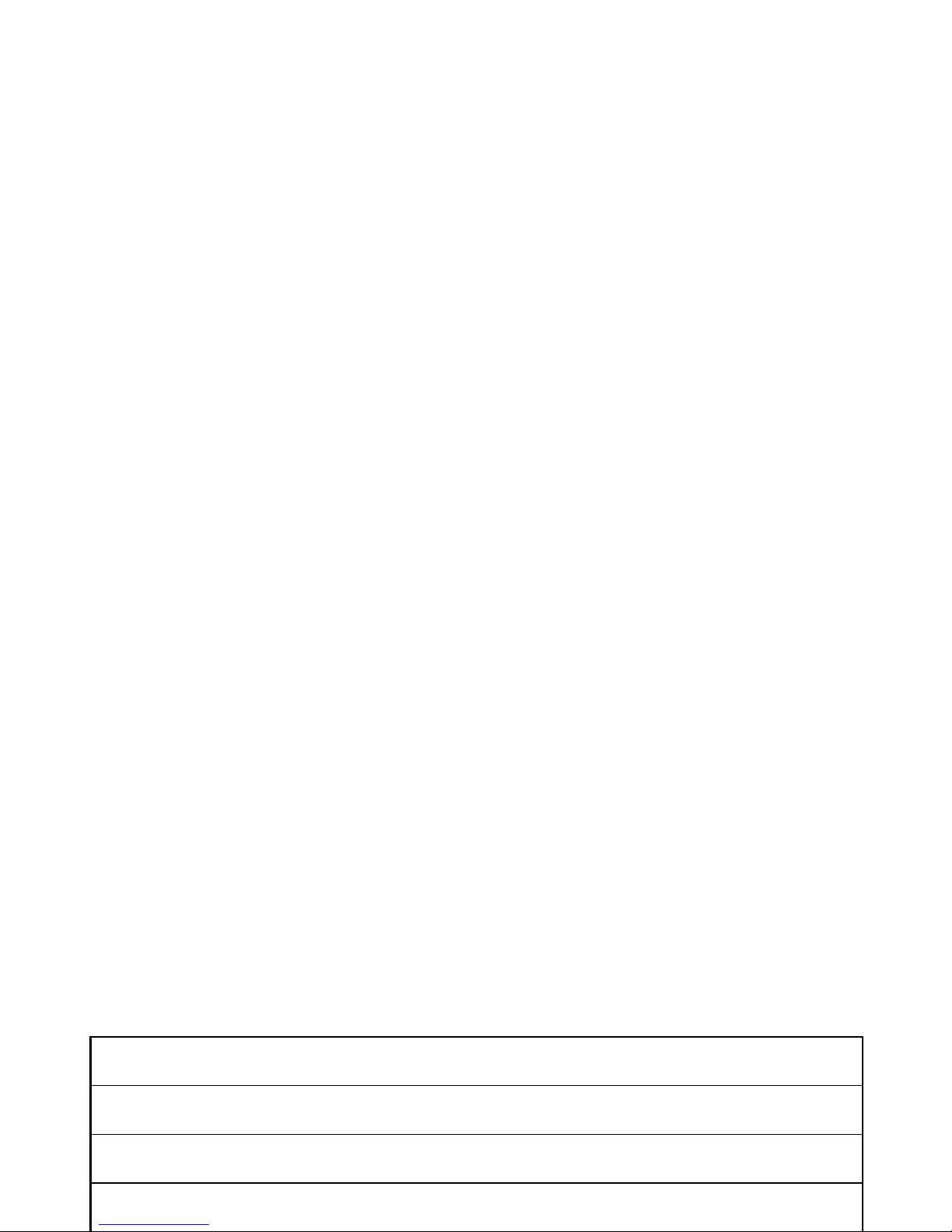
• High temperat ur e may ca use fire .
Do not cover the charger while it is charging.
• Risk of fir e or electric shock.
Do not use damaged power cable, plug and socket.
• Risk of fir e or electric shock.
Do not use a wet battery or charger.
• May ignite explosively.
Never use an instrument near flammable gas, liquid matte r, and do not use in a coal mine.
Page 6
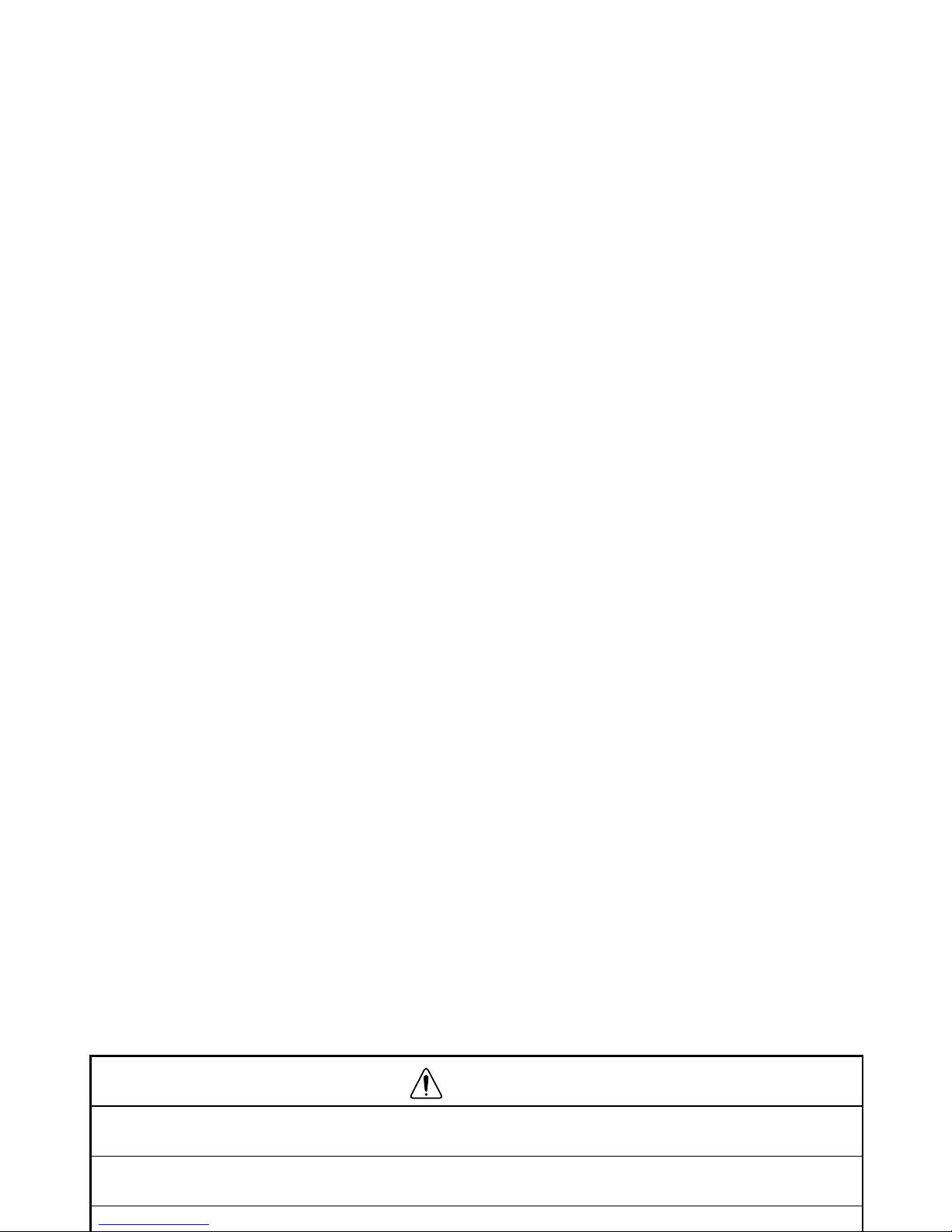
CAUT ION
• Use of controls or adjustm ent or performance of procedures other than those specified herein may result in hazardous radiation exposure.
•
Do not connect or disconnect equipment with wet hands,you are at risk of electric
shocks if you do!
•
Risk of inju ry by overt ur n the car rying case.
Page 7
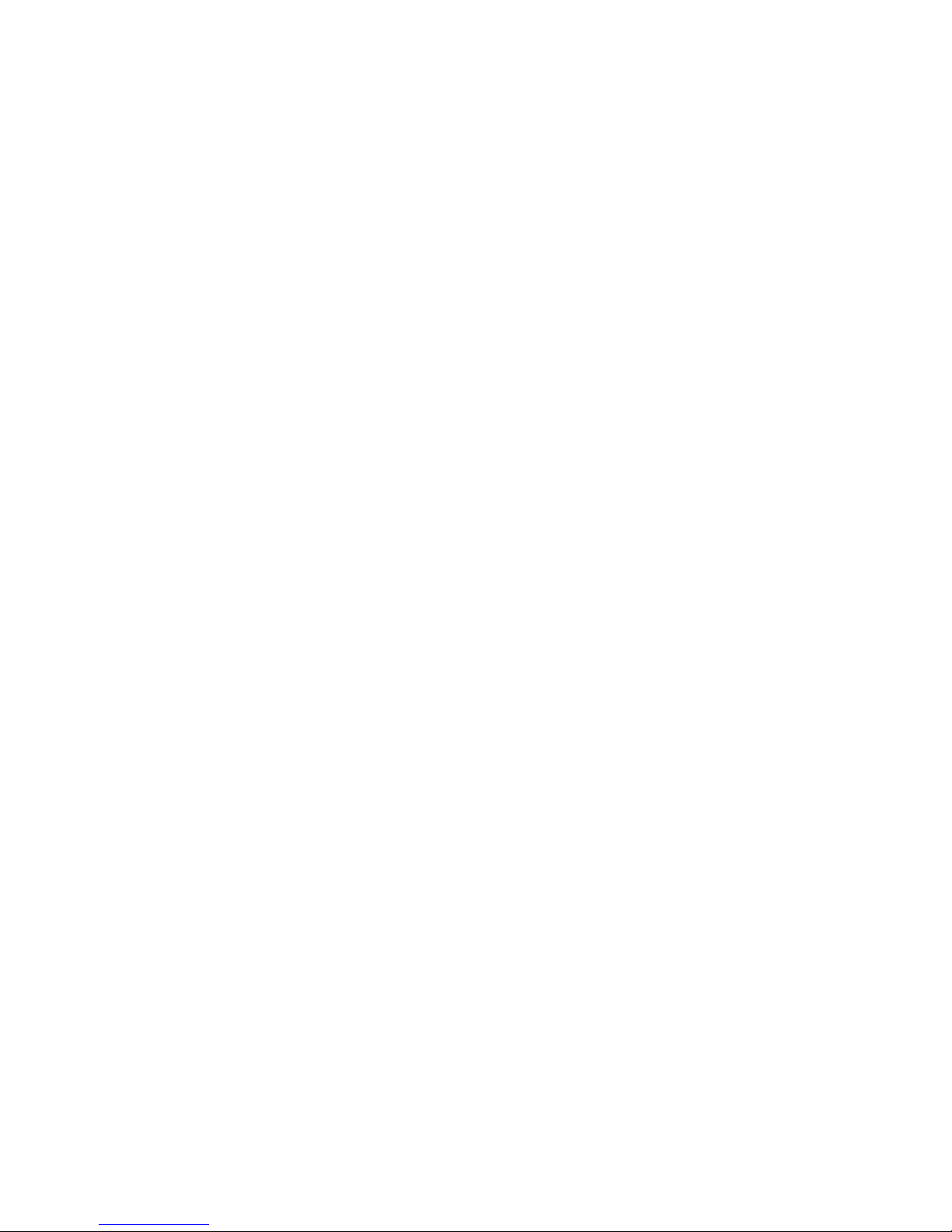
User Precautions
Wear the required protectors (safety shoes, helmet, etc.) when operating.
Exceptions fro m Responsi bility
1
The user of this product is expected to follow all operating instructions and make periodic checks of the
product’s performance.
2
The manufacturer, or its representatives, assumes no responsibility for results of a faulty or intentional
usage or misuse including any direct, indirect, consequential damage, and loss of profits.
3
The manufacturer, or its rep resentatives, assumes no responsibility for consequential damage, and
Page 8

Laser Safety
This product uses a visible laser beam, and is manufactured and sold in accordance with
“P e rformance Standards for Ligh t- Em itt ing Produ ct s” ( FDA/BRH 21 CFR 1040) or “Radiation
Safety of Laser Products, Equipment Classification, Requirements and User’s Guide” (IEC
Pub lic at i on 6082 5-1 ) prov ided on the safet y stan dards for laser products .
As per the said standard, R L-H3A standard model is classified as “Class 3R Laser Product”
and
RL-H3B model is classified as “Class 1 Laser Products”. In case of any failure, do not
disasse mble the i nstrument. Contact TOPC ON or y our TOPC ON dealer.
Page 9

Beam aperture
RL-H3B
Class 1 Laser Product
Visible La ser B eam
Laser output : Approx. 0.9mw
Page 10

Contents
Foreword ............................................................................. 1
Handling Prec autions ....... .......... ........... .......... ........... .......... . 1
Safety Information .................................................................2
Safety Precautions ................................................................ 2
User Precautions ... ..................................................... ...........5
Exceptions from Responsibility .............................................5
Laser Safety .......... ........... .......... ........... .......... ........... .......... . 6
Contents ................ ..................... ..................... ..................... .8
Standard System Components .............................................9
Nomenclature ..................................................................... 10
Page 11
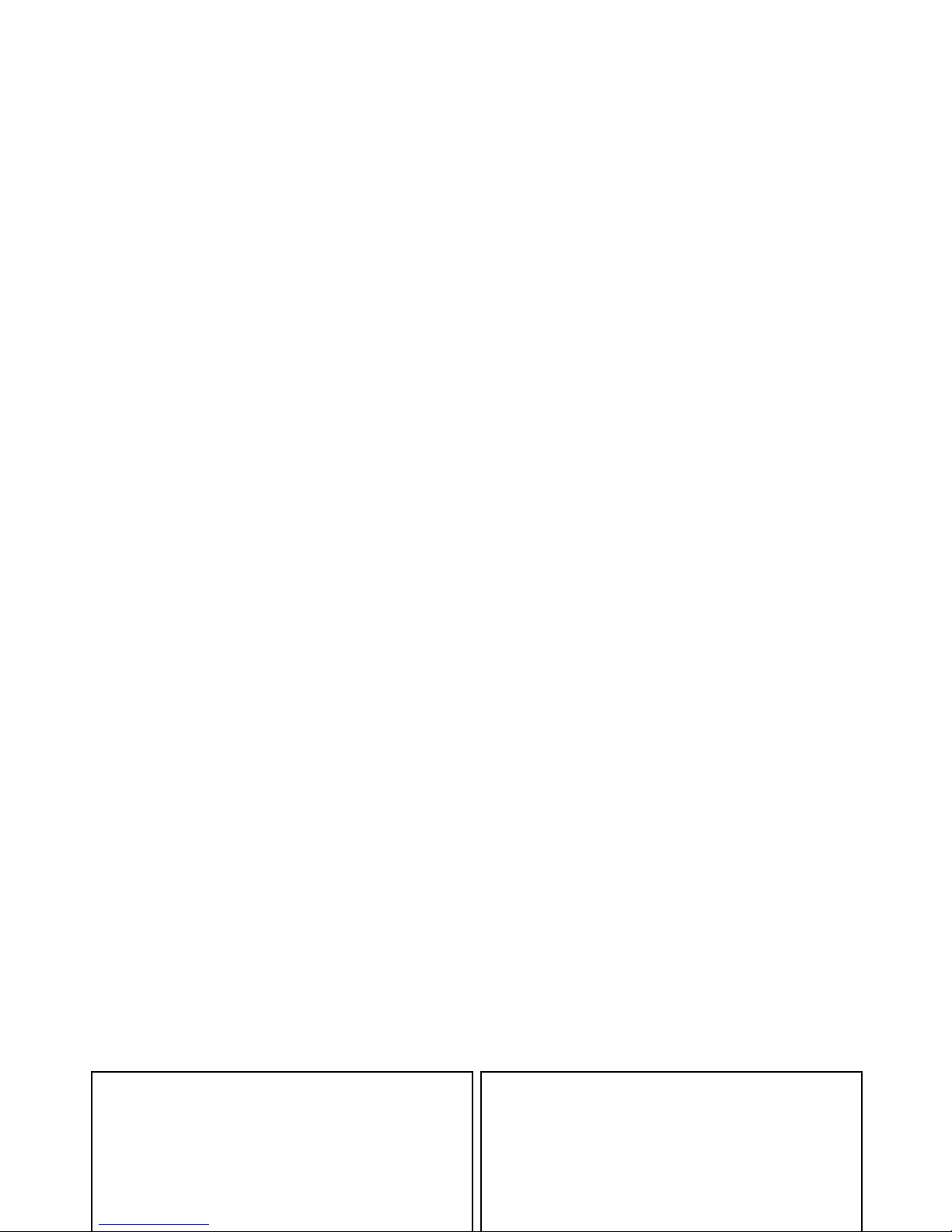
Standard System Components
RL-H3A
1)RL-H3A Instrument ..................1set
2)Battery unit
*
..............................1set
3)LS-70A/B Laser Sensor **........1pc.
4)Laser Sensor holder model 6....1pc.
5)Ca rry in g case........... ............ .....1pc.
6)Instruction man ua l.... ............ .....1vol.
RL-H3B
1)RL-H3 B Instrume nt .................. .1set
2)Battery unit
*
..............................1set
3)LS-70A/B Laser Sensor
** ........1pc.
4)Laser Sensor holder model 6....1pc.
5)C arr ying case............... ............ .1pc.
6)In s truction ma nua l... ... .. ........ .....1vol.
Page 12

Nomenclature
Rotary head
Laser emitting window
(Beam aperture)
Handle
Control pane l
Battery status lamp
Automa t ic levelin g lam p
Page 13

Preparation for Use
Power Source
Connect the battery acco r ding to the type of battery purchased.
Fo r handl i ng batt eri es, see the "Handling Power Sources" chapter.
Setting Instrument Up
Set the instrument on a tripod or smooth surface.
Page 14
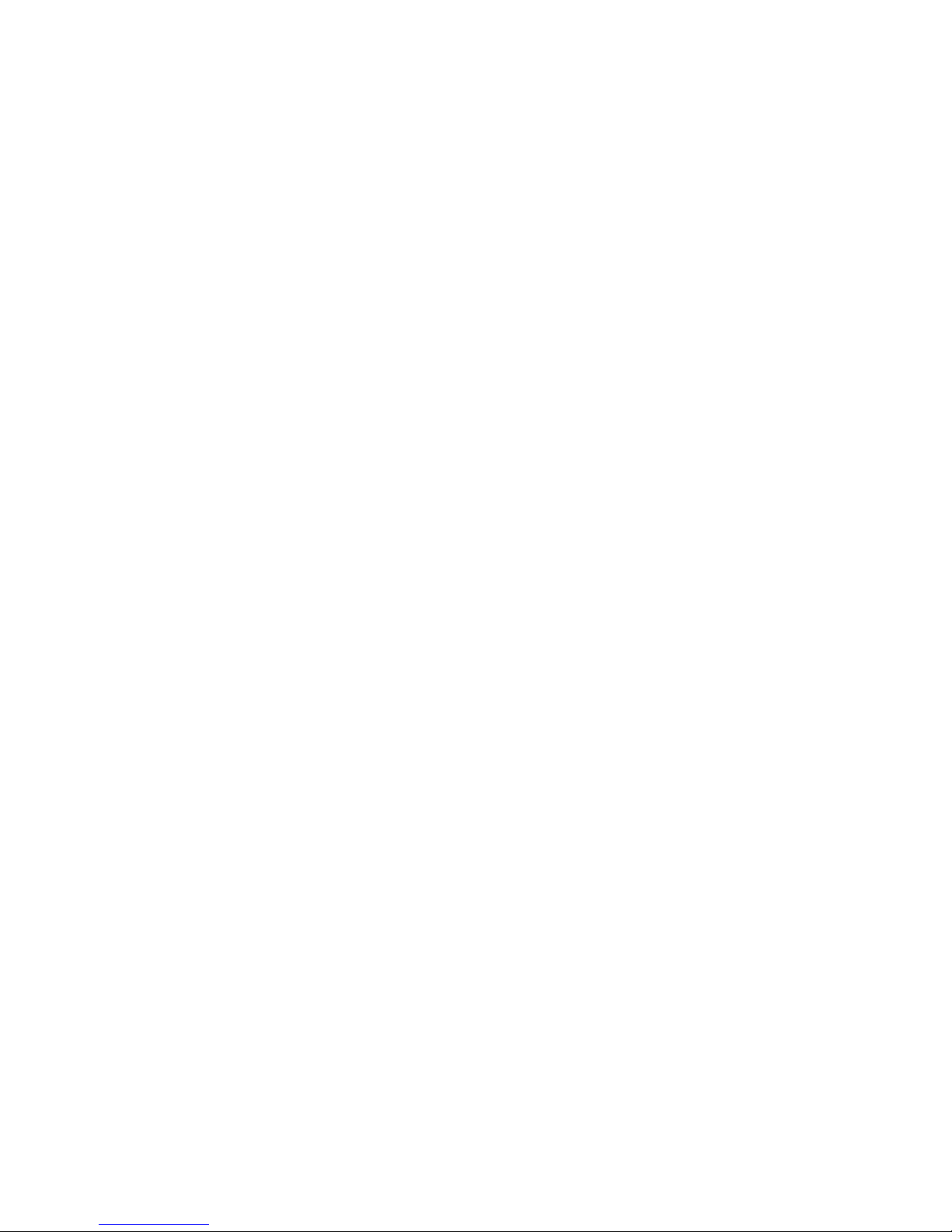
Auto-leveling Lamp
Blinking : Leveling automatically. When automatic leveling is almost complete, blinking
will slow. The rotary head is rotating slowly, and the laser beam is emitting .
On solid : Completes leveling. The rotary head is rotating (600r pm) and emits a laser
beam horizontally.
Intermittent Blinking
: The instrument is inclined beyond the automatic leveling range. The rotary
head is not rotating, nor the laser beam emitting.Turn off and level the
Page 15

How to Operate
1
Set the instrument on a tripod or smooth surface
and power ON .
2
Turn on LS-70A/B las er sensor.
To change the on-grade precision of the laser sen-
sor, press the on-grade precision mode button.
Page 16

4
Move the laser sensor up or down until the LCDÅ@
and audible indicators identifies the center of the
laser beam has beam loc ated..
Higher than datum position
(Buzzer sound:High frequent beep s ound)
Move the sensor downward.
Datum pos iti on
Normal
precision
mode
High
precision
Page 17

Operational Example
Page 18

Maintaining Power Sources
Dry Battery
Replacing Dry Batteries
1
Remov e th e battery c ov er b y turni ng the bat tery
cov er knob to “OPEN”.
Page 19

Rechargeable Battery
Installing
1
Insert Ni-MH BT-49Q battery pac k into the DB57C battery holder.
2
Insert the battery pack int o the instr ument and
turn the battery compartment lo ck to “LOCK”.
Charging
POWER
AC/DC converter
AD-9B/7C
Page 20

Note :
1) The BT-49Q rechargeable battery can be charged while using the laser.
2) The BT-49Q rechargeable battery can be charged when removed from the instrument.
3) When the BT-49Q rechargeable battery cells are removed from the DB-57C battery holder, the
instrument ca n be used with alkaline batteries installed i n the battery pack.
BT-49Q
Page 21

Checking and Adjusting
Horizontal Cali bratio n
Checking
Y1
Y2
X1
X2
about 20m(66ft)
about 20m(66ft)
Mark
A1
Laser Sensor
Wall A
Laser Sensor
Wall B
Mark
B1
Page 22

5
Turn the instrument off, loosen the tri pod mo unt and rot a te the inst rume nt 180
degrees. Side X1 should now be facing wall A and X2 facing wall B.
X1
X2
Note:
Do not to disturb the position of the tripod
while rotating the instrument.
Page 23

8
If no adjustment is needed in the X axis, repeat this procedure for the Y-axis using
sides Y1 and Y2 .
Adjusting
After checking calibration as described in the previous, follow this procedure if adjustment is requ i red . Be sure not t o mo ve the tripod or paper use d wh i le c hecking cal ib r a ti on .
1
Make a calibration reference mark (AX) on wall A as follows:
Page 24

2
Turn the instrument off.
3
While pressing the height alert on/off key, press the power key. Then press the height
alert on/off key again within two seconds to enter adjustment mode. The height alert
lamp and battery status lamps will flash.
Height Alert On/Off key
Note:
Do not disturb the instrument or tripod while
performing step 3.
Page 25

5
Turn the instrument off.
6
Repeat the checking procedure in the previous section to confirm proper calibration
has been obtained.
7
If Y axis adjustment was required, repeat this procedure for the y axis.
Page 26

Horizontal Rotation Error of Cone
Perform the following check after completing "Horizontal Calibration" on the previous
page.
about 38m(125.5ft)
2m(6.6ft)
about 20m(66ft)
about 20m(66ft)
Mark
A1
Mark
B1
Mark
B2
A2
Page 27

4
Measure the distance between each set of marks. If the difference between the measurement s is l ess than 4mm (0.16 inch or ap proximately 5/32 inch), cone error adjustment is not required.
EXAMPLE:
A1 – A2 = 10mm
B2 – B1 = 12mm
12mm – 10mm = 2mm
10mm/0.4in
A1
A2
12mm/0.48in
B2
B1
Page 28

Standard / Optional Accessories
154
152
150
153
151
149
148
160
158
156
154
152
150
148
159
157
155
153
151
149
160
158
156
154
152
159
157
155
153
151
Laser sensor holder model 6
Clamp knob
Laser sens or holder model 5
Laser sensor hold er model 3
Clamp knob
Clamp knob
Page 29

Beam r ec ei vi ng windo w
Beam r ec e ivi ng windo w
LS-70B:
The indicators are
located on front and
back sides of the
instrument.
LS-70C:
The indicator is
located only on front
side.
LS-70A Laser Sensor LS-70B/70C Laser Sensor
Index
Index
Index
Indicator
Indicator
Page 30

High pr ecision mode
Normal precision mode
Height alert warning of rotating laser *1
A flash and a buzzer sound signifies that
the height ale rt functio n of rotating laser is
operating.
Laser sens or can detect the signal of
height alert warning of the rotating laser.
Higher than datum position
(Buzzer sound:High frequent beep sound)
Move the sensor downward.
Datum position
(Buzzer sound:Continuous beep sound)
Display (LS-70A/70B)
Page 31

Detective Range (LS-70A/70B)
LS-70A
±1mm/±.0032ft
(2mm/.0064ft width)
±2mm/±.0064mm
(4mm/.013 ft width)
LS-70B
±1mm/±.0032ft
(2mm/.0064ft width)
±5mm/±.016ft
Replacing Battery (LS-70A/70B)
1
Press the lid in the direction of the arrow
to lift.
2
Take out the battery and
place a new one into the
battery box.
3
Press the li d dow n and
HIGH NORMAL
Page 32

Specifications
Accuracy
RL-H3A : ±1.9mm(0.074in)/50m(164ft) (±8”) (±8 arc seconds)
RL-H3B : ±2.4mm(0.094in)/50m(164ft) (±10”) (±10 arc seconds)
Auto-leveling range : ±3°
Measuring range (Diameter)
RL-H3A : Approx.2~700m(6.5~2300ft) (with LS-70A/B)
RL-H3B : Approx.2~400m(6.5~1300ft) (with LS-70A/B)
Rotation speeds : 600 (rpm)
Light source : L.D (Visible laser)
Page 33

LS-70A/B Laser Sensor
Detective range : 50mm (2.0 in)
Detective precision : High precision:±1mm(±0.04 in)
Normal precision:±2mm(±0.08 in)
Detective beam indication : Liquid crystal and buzzer
Power source : DC 9V dry battery
Auto shut-off delay : Approx. 3 0 minutes without beam dete cti on.
Operating temperature : -20°C to +50°C (-4°F to +122°F)
Page 34

Page 35

TOPCON POSITIONING SYSTEMS, INC.
5758 West Las Positas Blvd., Pleasanton, CA 94588, U.S.A.
Phone: 925-460-1300 Fax: 925-460-1315 www.topcon.com
TOPCON CALIFORNIA
3380 Industrial Blvd, Suite 105, West Sacramento, CA 95691,
U.S.A.
Phone: 916-374-8575 Fax: 916-374-8329
TOPCON MIDWEST
891 Busse Road, Elk Grove Village, IL 60007, U.S.A.
Phone: 847-734-1700 Fax: 847-734-1712
TOPCON EUROPE B.V.
Essebaan 11, 2908 LJ Capelle a/d IJssel, The Netherlands.
Phone: 010-4585077 Fax: 010-4585045 www.topconeurope.com
TOPCON BELGIUM
TOPCON (GREAT
BRITAIN) LTD.
HEAD OFFICE
Topcon House Kennet Side, Bone Lane, Newbury, Berkshire RG14 5PX U.K.
Phone: 44-1635-551120 Fax: 44-1635-551170
survey.sales@topcon.co.uk laser.sales@topcon.co.uk
TOPCON SINGAPORE PTE. LTD.
Blk 192 Pandan Loop, Pantech Industrial Complex, #07-01, Singapore 128381
Phone: 2780222 Fax: 2733540 www.topcon.com.sg
TOPCON AUSTRALIA PTY. LTD.
408 Victoria Road, Gladesville, NSW 2111, Australia
Phone: 02-9817-4666 Fax: 02-9817-4654 www.topcon.com.au
TOPCON INSTRUMENTS (THAILAND) CO., LTD.
77/162 Sinn Sathorn Tower, 37th Fl.,
Krungdhonburi Rd., Klongtonsai, Klongsarn, Bangkok 10600 Thailand.
