Page 1

TomTom LINK CAN
Sensor 100
Installation Guide
Page 2
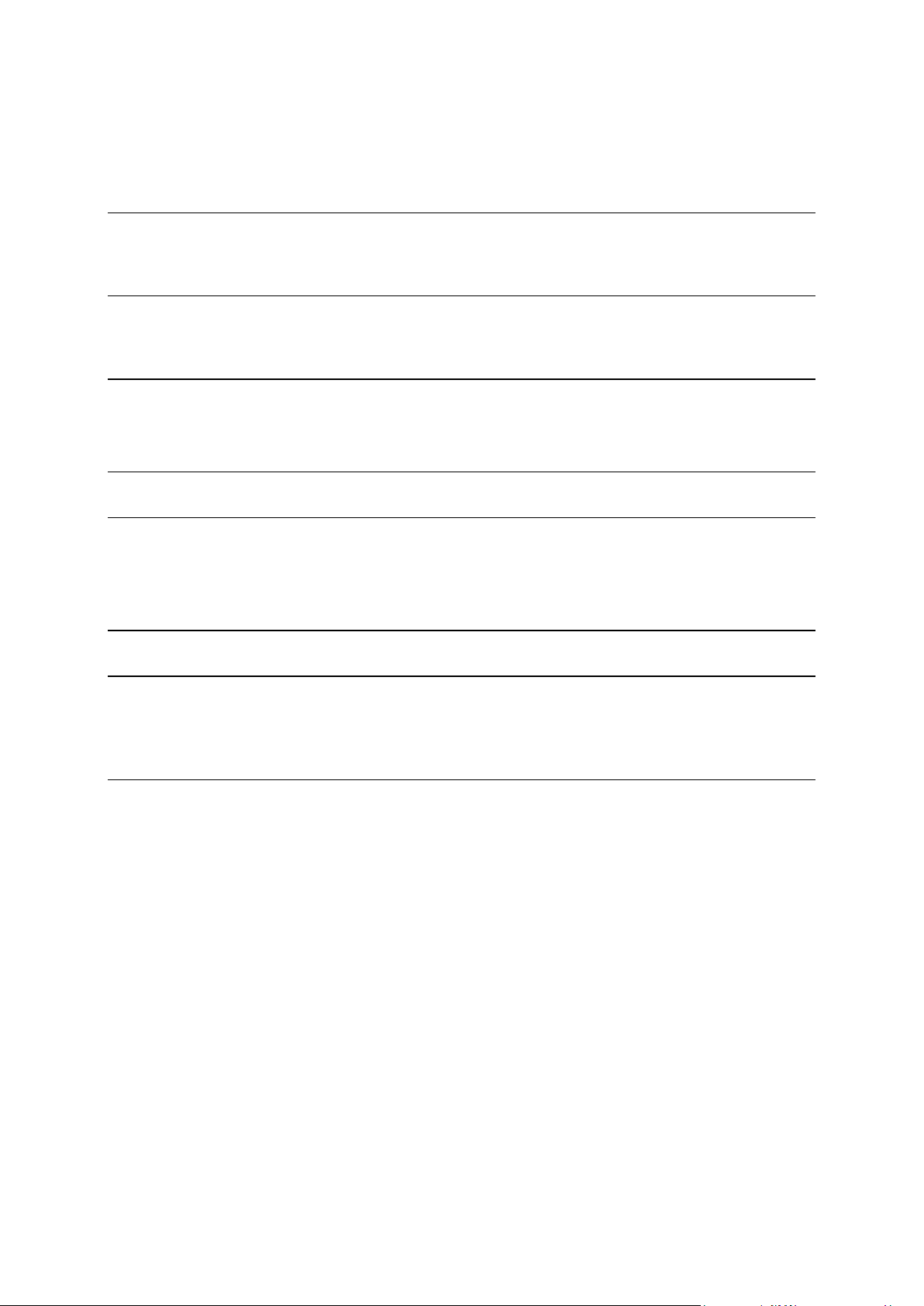
2
Contents
Read me first 3
Congratulations .................................................................................................................................. 3
What’s in the box 4
What you need for the installation .................................................................................................... 4
Connection overview 6
Connection overview ......................................................................................................................... 6
Installing LINK CAN Sensor 7
Tips for the installation 9
Removing the CAN Cable Clip ........................................................................................................... 9
Avoiding interferences and malfunctions ......................................................................................... 9
Technical data 10
Addendum 11
Important safety notices and warnings ........................................................................................... 11
Copyright notices ............................................................................................................................. 14
TomTom Telematics Limited Warranty 15
Page 3
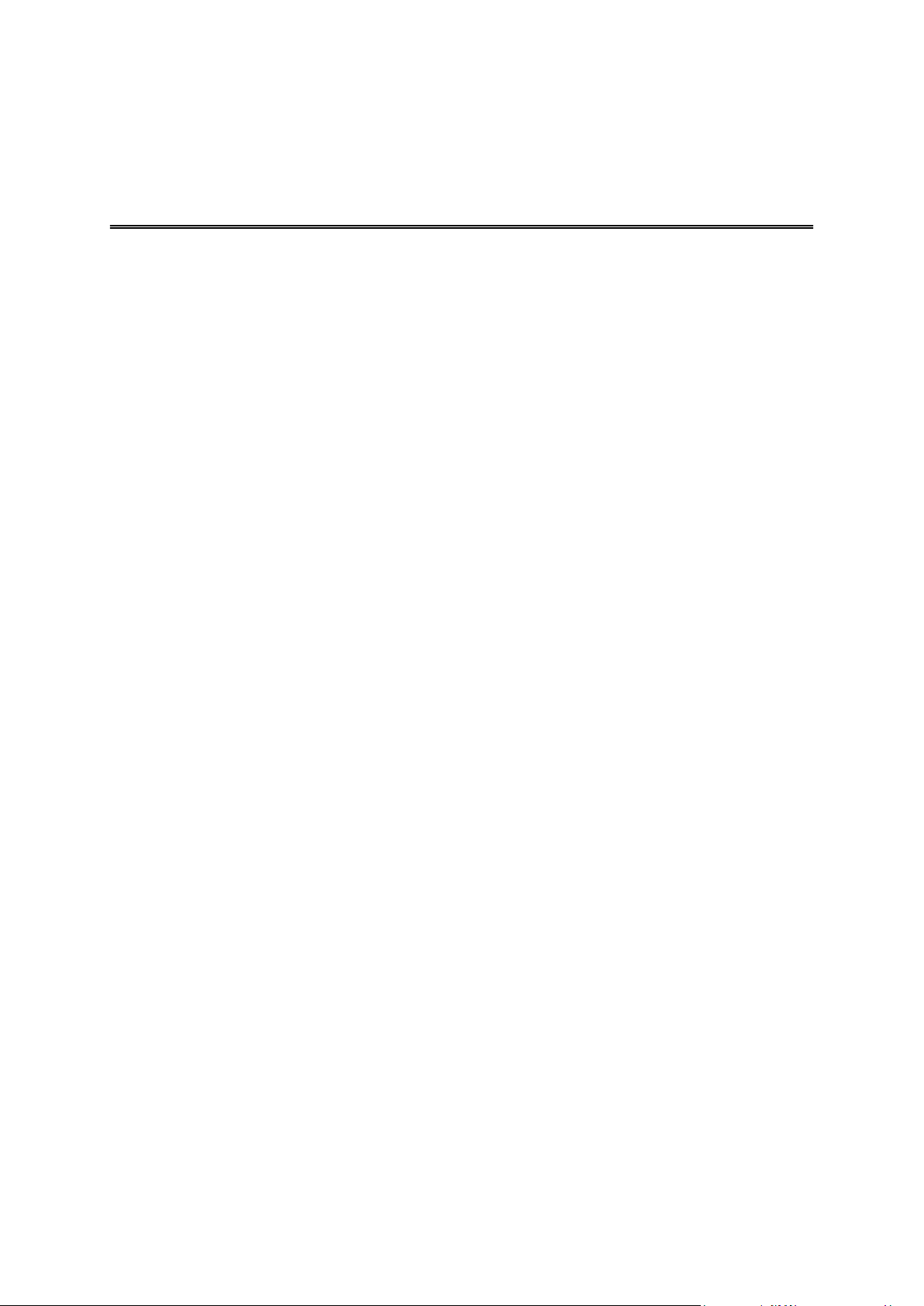
3
Congratulations
Congratulations! You have chosen the TomTom LINK CAN Sensor 100, a key accessory for the
TomTom LINK 610/710/710 B. The TomTom LINK CAN Sensor 100 is a CAN sensor that lets your
LINK 610/710/710 B read CAN bus information using a contactless connection between your LINK
610/710/710 B and the CAN bus of your vehicle.
Using CAN bus data you can make use of more features that may be supported by your TomTom
Telematics products, such as fuel consumption reporting or vehicle maintenance monitoring.
Read me first
Page 4
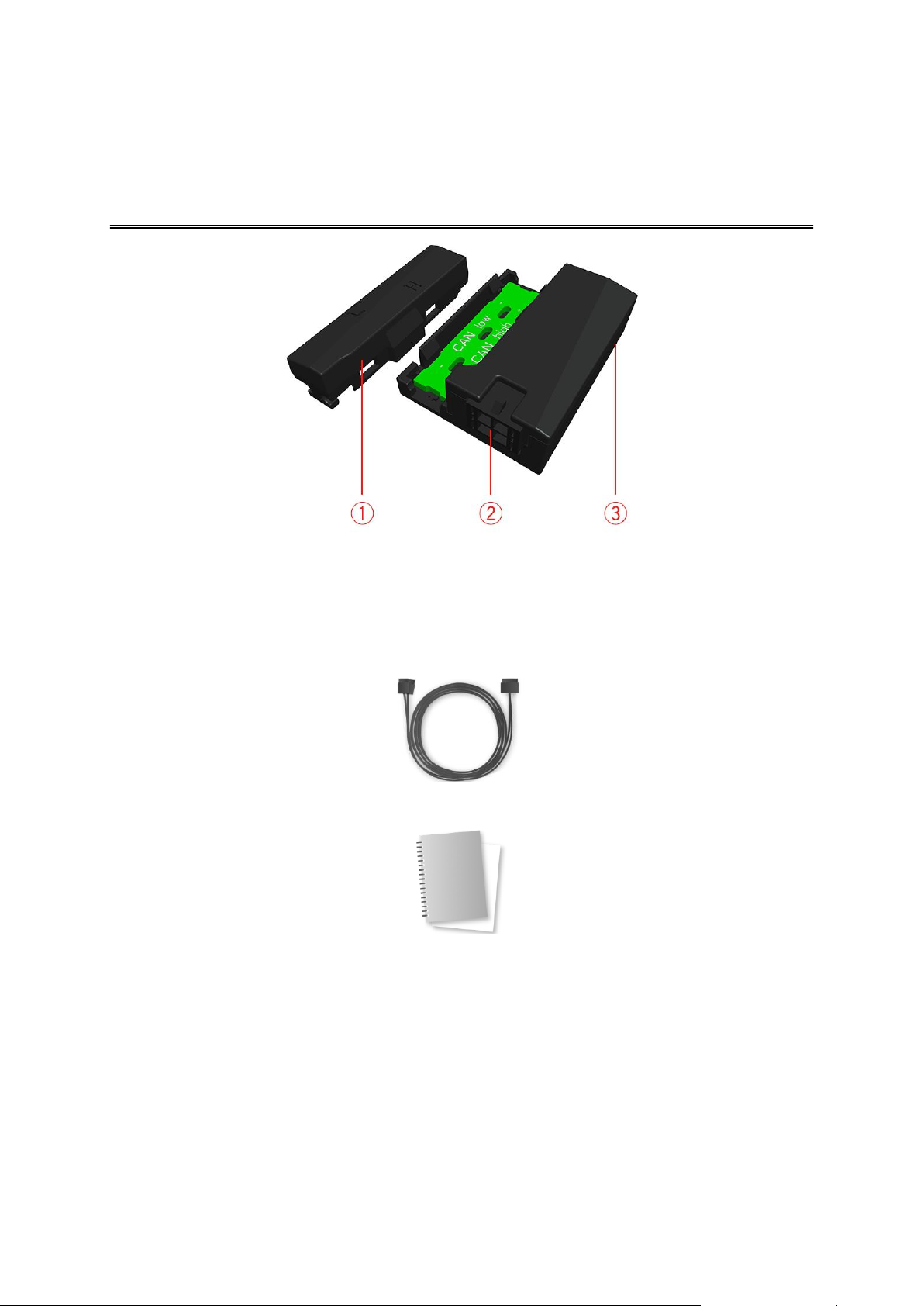
4
▪ TomTom LINK CAN Sensor 100
1. TomTom LINK CAN Sensor 100 CAN Cable Clip with markings for CAN high (H) and CAN
low (L)
2. 4-pin Data/Power Cable connector
3. LED indicating data traffic.
▪ Data / Power cable
▪ Basic installation guide
What you need for the installation
Before starting the installation of your TomTom LINK CAN Sensor 100, read the installation
instructions and the safety notices and warnings carefully and make sure you have the following:
▪ All parts contained in the box.
▪ A LINK 610/710/710 B either to be installed or already installed in the vehicle.
What’s in the box
Page 5

5
▪ A LINK 610/710/710 B installation guide for testing operation.
▪ Access to the TomTom Telematics installation tools and access to the TomTom LINK CAN
Sensor 100 installation location in the vehicle that is described there.
Page 6

6
Connection overview
* Make sure this wire is fused with max. 10A.
Connection overview
Page 7

7
To install your TomTom LINK CAN Sensor 100 do the following:
1. Find the correct installation location in your vehicle for the CAN bus that you want to read
from (CAN 1 and/or CAN 2).
Note: For the correct installation location in your specific vehicle, refer to the TomTom
Telematics installation tools or contact the TomTom Telematics Customer Support for
assistance.
2. Identify the CAN high wire.
3. Identify the side of the CAN Cable Clip that is reserved for the CAN high wire.
Note: The marking H on the top side of the CAN Cable Clip indicates the side that is reserved
for the CAN high wire.
4. Place the CAN high wire lengthwise on the side that is reserved for the CAN high wire.
5. Push the wire on both ends of the CAN Cable Clip under the cable holder noses.
6. Repeat the previous steps for the CAN low wire.
7. Pull the cable tightly so that the wires in the clip are straight.
8. Place the clip on the sensor so that the cables for CAN low and CAN high are located on the
corresponding sensor sides.
Note: Refer to the descriptions CAN high and CAN low on the sensors.
9. Press the clip onto the sensor until all four retaining hooks click into place.
Installing LINK CAN Sensor
Page 8

8
IMPORTANT: Make sure all four retaining hooks are clicked into place.
10. Depending on which CAN bus wires you have inserted in the CAN Cable Clip, select the 4-pin
plug from the Data/Power Cable for CAN 1 or CAN 2 and insert it in the connector of the LINK
CAN Sensor.
11. If your vehicle requires more than one CAN bus connection, repeat the steps described before
for the second CAN bus connection.
12. If the LINK 610/710/710 B that you want to connect the LINK CAN Sensor to is already fully
installed in your vehicle, remove its power connection cable completely from the vehicle.
13. Connect the LINK 610/710/710 B to power using the brown, black and red wire of the LINK
CAN Sensor Data/Power Cable as described in the LINK 610/710/710 B installation guide in the
section Connecting to power.
14. Verify the installation by following the steps in the section Testing operation of the LINK
610/710/710 B installation guide.
Page 9

9
Removing the CAN Cable Clip
If you need to remove the CAN Cable Clip from the LINK CAN Sensor insert a thin screwdriver
from above into the hole for one of the retainer hooks between the sensor and the clip and slightly
push it until the clip loosens.
Avoiding interferences and malfunctions
To avoid interferences and malfunctions make sure to install the LINK CAN Sensor with a distance
of at least 15cm/6inch from another CAN bus and/or another LINK CAN Sensor.
Tips for the installation
Page 10

10
Dimension
40.6 mm x 30 mm x 12.6 mm (L/W/H)
Weight
12 g / 0.42 ounces
Material
PC/ABS
Protection class
IP20
Supply voltage
5 V (min. 4 V to max. 8 V)
Current/power
consumption
At 5 V: typically <= 0.0027 A / 0.0135 W
Standby: typically <= 0.00055 A / 0.00275 W
Output voltage
Low: 0 V (-0.1 V)
High: 3.8 V (+/- 0.15V), CMOS logic level
Temperature
Operation: -30 °C to +70 °C
Storage: -40 °C to +85 °C
Technical data
Page 11

11
Important safety notices and warnings
Important: Read the following safety instructions carefully. Read the instructions in this document
carefully.
TomTom Telematics accept no liability for damage that results from disregarding the safety
instructions. This document is part of the product. Keep it in a safe place. If you pass the unit on to
a new user, make sure you give them this document as well.
Positioning
Position the device in such a way that it doesn’t block or interfere with your view of the road, the
controls in your vehicle, or the rear-view mirrors and airbags.
Danger of explosion
Parts of the TomTom LINK CAN Sensor 100 can cause sparks that can lead to explosions. This
may endanger human health and life. Do not use the unit in areas with high risk of explosion.
When using a TomTom LINK CAN Sensor 100 in a vehicle fuelled by liquefied gas, follow the
safety regulations of the country in which the vehicle is operated.
Damage caused through improper installation
The installation and initial operation of the unit must be performed by authorised personnel only,
for example, a qualified radio dealer or an automotive electronics workshop.
Risk of injury in case of accidents
Do not mount the unit or accessories in the inflation area of airbags or in the impact area for the
head or knees. Choose an installation location that will avoid interference with displays, safety
equipment and controls.
Damage to the chassis
Make sure you do not drill into parts of the chassis that have structural or security-related
functions. This is because you cannot be certain that they will function properly after modification.
Risk of fire
Make sure you do not drill into covered wiring harnesses, fuel lines or similar components. Drilling
into these can cause fire.
Repair and replacement
Repairs must be carried out by authorised and qualified personnel only. Never replace damaged
parts of the unit yourself. Send the defective unit to TomTom Telematics for repair. Only the
qualified staff of TomTom Telematics are authorised to repair or replace parts.
Addendum
Page 12

12
Damage to the device
Short-circuits inside the unit can be caused by contact with water or other liquids. The unit may be
damaged by contact with water. Use and store the unit in an area protected from water.
CE marking
This device can be used in all EU Member States.
Hereby, TomTom declares that the electronic equipment accessory TomTom LINK CAN Sensor
100 is in compliance with Directive 2014/30/EU (EMC). The full text of the EU declaration of
conformity is available at the following internet address:
https://telematics.tomtom.com/webfleet/legal/doc/.
Usable with
TomTom LINK 610/710/710 B (and requires a TomTom LINK CAN Sensor 100 Data / Power cable)
Operating temperature
This device will remain fully operational within the following temperatures: -30 °C to +70 °C
Prolonged exposure to higher or lower temperatures can cause damage to your device and is
therefore advised against.
WEEE – e-waste disposal (EU)
As required by Directive 2012/19/EU (WEEE) this product is marked with the crossed-out
wheeled-bin symbol on its body and/or packaging. This product shall not be treated as household
waste or be disposed of as unsorted municipal waste. To help protect the environment, please
dispose of this product by returning it to the point of sale or bringing it to your local municipal
collection point for recycling
Triman logo
Page 13

13
This document
Great care was taken in preparing this document. Constant product development may mean that
some information is not entirely up to date. The information is subject to change without notice.
TomTom shall not be liable for technical or editorial errors or omissions contained herein, nor for
incidental or consequential damages resulting from the performance or use of this document. This
document may not be copied without the prior written consent from TomTom N.V.
Technical Specifications
Supply voltage
5 V (min. 4 V to max. 8 V)
Maximum power consumption
At 5 V: 0.0135 W
Accessories supplied with this device
▪ Data/Power cable
▪ CAN Cable Clip
▪ Basic installation guide
Accessories not supplied with this device
▪ TomTom LINK 610/710/710 B
Terms and conditions: Limited warranty and EULA reference
Our terms and conditions, including our limited warranty and end user license terms apply to this
product; visit tomtom.com/legal
Page 14

14
Copyright notices
© 1992 - 2018 TomTom. All rights reserved. TomTom and the "two hands" logo are registered
trademarks of TomTom N.V. or one of its subsidiaries.
Page 15

15
WARRANTOR
Non-U.S. and non-Canadian purchases: If you have made your purchase outside the United States
and Canada, this Limited Warranty is granted by and this Limitation of Liability is stipulated for the
benefit of TomTom Telematics B.V., De Ruijterkade 154, 1011 AC Amsterdam, The Netherlands.
WHAT THIS WARRANTY COVERS
1 TomTom Telematics B.V. (“TomTom”) warrants to you that the Hardware will be free from
defects in workmanship and materials under normal use (“Defects”) for a period of one (1) year
from the date that the Hardware was first purchased by you (“Warranty Period”). During the
Warranty Period the Hardware will be repaired or replaced at TomTom’s choice (“Limited
Warranty”) without charge to you for either parts or labour. This Limited Warranty covers the
replacement of the Hardware only. If the Hardware is repaired after the Warranty Period has
expired, the Warranty Period for the repair will expire six (6) months after the date of repair.
WHAT THIS WARRANTY DOES NOT COVER
2 The Limited Warranty does not apply to normal wear and tear, does not apply when the
Hardware is opened or repaired by someone not authorized by TomTom and does not cover
repair or replacement of any Hardware or part thereof damaged by: misuse, moisture, liquids,
proximity or exposure to heat and accident, abuse, non-compliance with the instructions supplied
with the Hardware, neglect or misapplication. The Limited Warranty does not cover physical
damage to the surface of the Hardware. This Limited Warranty does not cover any software that
may accompany or be installed on the Hardware. The Limited Warranty does not cover the
installation, removal or maintenance of the Hardware or any costs related herewith.
HOW TO MAKE A WARRANTY CLAIM
3 In order to make a claim of a Defect, you must contact TomTom during the Warranty
Period via www.tomtom.com/telematics to explain the Defect and to obtain an RMA number
(Return Materials Authorization) if necessary. You must return the Hardware during the Warranty
Period, along with the RMA number provided by TomTom and an explanation of the Defect, to the
address provided to you by TomTom. If a Defect arises and a valid claim under this Limited
Warranty is received by TomTom after the first one hundred and eighty (180) days of the Warranty
Period, TomTom is entitled to charge you for any reasonable shipping and handling costs made in
connection with the repair or replacement of the Hardware. You must comply with any other
return procedures stipulated by TomTom, if any.
YOUR LEGAL RIGHTS
4 Some countries may not allow the exclusion or limitation of damages. If any part of this
Limited Warranty is held to be invalid or unenforceable, the remainder of the Limited Warranty
shall nonetheless remain in full force and effect.
5 This Limited Warranty is the only express warranty made to you and is provided in lieu of
any other express warranties or similar obligations (if any) created by any advertising, documentation, packaging, or other communications.
TomTom Telematics Limited Warranty
Page 16

16
6 Except for the Limited Warranty and to the maximum extent permitted by applicable law,
TomTom and its suppliers provide the Hardware “AS IS AND WITH ALL FAULTS”, and hereby
disclaim all other warranties and conditions, whether express, implied or statutory, including, but
not limited to, any (if any) implied warranties, duties or conditions of satisfactory quality, of fitness
for a particular purpose, of reliability or availability, of accuracy or completeness of responses, of
results, of workmanlike effort, of lack of viruses, and of reasonable care and skill, all with regard to
the Hardware, and the provision of or failure to provide support or other services, information,
software, and related content through the Hardware or otherwise arising out of the use of the
Hardware. Also, there is no warranty or condition of quiet enjoyment, quiet possession, or
non-infringement with regard to the Hardware. This exclusion does not apply to:
(I) any implied condition as to title and;
(II) any implied warranty as to conformity with description.
7 This Limited Warranty does not affect any legal rights under applicable national legislation
governing the sale of consumer goods.
8 This Limited Warranty cannot be transferred to any other person.
LIMITATION OF LIABILITY
9 Neither TomTom nor its suppliers shall be liable to you or to any third party for any
damages either direct, indirect, incidental, consequential or otherwise (including in each case, but
not limited to, damages for the inability to use the equipment or access data, loss of data, loss of
business, loss of profits, business interruption or the like) arising out of the use of or inability to
use the Hardware even if TomTom has been advised of the possibility of such damages.
10 Notwithstanding any damages that you might incur for any reason whatsoever (including,
without limitation, all damages referenced herein and all direct or general damages in contract or
anything else), the entire liability of TomTom and any of its suppliers shall be limited to the
amount actually paid by you for the Hardware.
11 TomTom shall not be liable for:
(I) any fraud on the part of its employees and/or agents; or
(II) any fraudulent misrepresentation on the part of its employees and/or agents.
12 Notwithstanding the above, neither party’s liability for death or personal injury resulting
from its own negligence shall be limited.
