Page 1
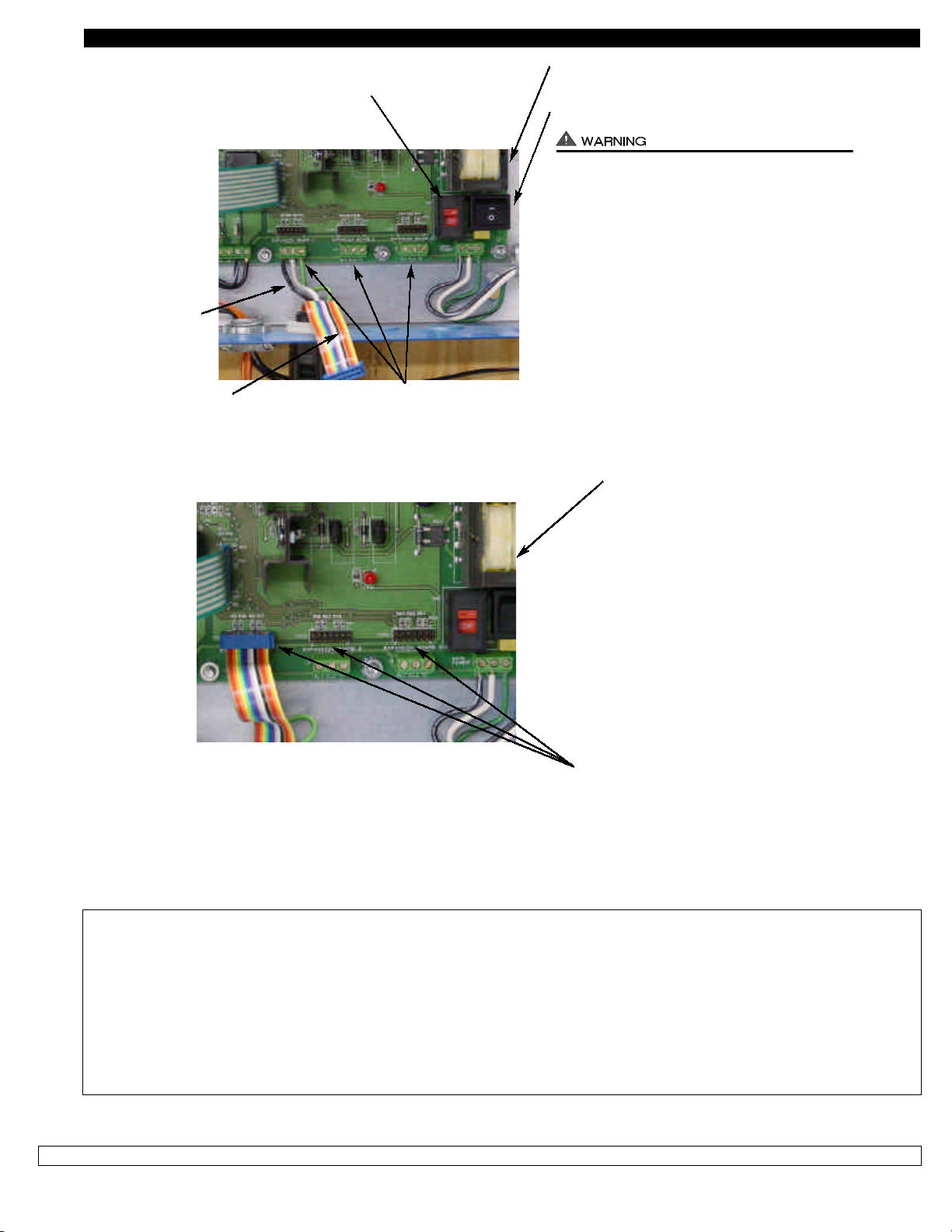
CONNECTING EXP-4 EXPANSION MODULE TO CPC-2 CONSTANT PRESSURE CONTROLLER
POWER CONNECTIONS
TO EXP-4
IMPORTANT: Make sure
voltage selection switch
is the same on the EXP-4
as it is on CPC-2.
RIBBON CABLE FROM EXP-4
CPC-2 CIRCUIT BOARD INPUT
VOLTAGE SELECTION SWITCH
EXP-4 EXPANSION MODULE
TERMINALS ON CPC-2
CPC-2 CIRCUIT BOARD
CPC-2 CIRCUIT BOARD ON/OFF SWITCH
1. The CPC-2 supplies power to the EXP-4 Expansion
Module. Turn CPC-2 circuit board on/off switch to
“off” and disconnect power at breaker to CPC-2 Circuit
Board before making power connections to EXP-4
Expansion Board. IMPORTANT: Make sure voltage
selection switch is the same on the EXP-4 as it is
on the CPC-2.
2. From left to right wire Black, White and Green wire
from EXP-4 Expansion module to CPC-2 Circuit Board
1, 2, or 3 terminal strip location. Black should go to
XL1, White to XL2 and Green to Ground. Expansion
Board 1 location communicates with appliances 3-6.
Expansion Board 2 location communicates with appliances 7-10. Expansion Board 3 location communicates with appliances 11-14.
CPC-2 CIRCUIT BOARD
3. Connect ribbon cable from EXP-4 Expansion Module
to Expansion Board 1, 2, or 3 location on CPC-2
Circuit Board. Ribbon cable must point down and not
be twisted. IMPORTANT: Ribbon cable must be
properly aligned with pins or EXP-4 will not
function properly with CPC-2.
EXP-4 RIBBON CABLE PINS ON CPC-2
IMPORTANT:
Refer to appliance interlock options under “Electrical” section of CPC-2 instructions for
wiring diagrams and details when wiring appliances with EXP-4 Module. Appliance interlocks with the EXP-4 are identical to those with the CPC-2. Appliance interlock locations
1- 4 on EXP-4 board will become appliances 3 - 14 depending on which EXP-4 Expansion
board location the the EXP-4 is wired into on the CPC-2 Controller.
Tjernlund Products, Inc. • 1601 Ninth Street • White Bear Lake, MN 55110 • (651) 426-2993 • (800) 255-4208 • FAX (651) 426-9547 • www.tjernlund.com
P/N 8504092
